#the username was rather unique so I googled it looking for related accounts and i think i accidentally found her tumblr
Explore tagged Tumblr posts
Text
much ado about nothing
I just really need to write out the harrowing saga of my diploma authentication, so I can look back on this later and either laugh or cry.
So I needed my diploma authenticated according to Chinese standards for this work visa business. I have an original copy of my diploma in my immediate possession (because I just carry all these things around with me now for these kind of scenarios). It has an apostille on it from when I went to Korea. Apparently apostilles are not valid for China, and mine is too old anyways. Document agency people told me depending on whether or not the province I would be working in accepts it, they could either make a copy and authenticate it, or I’d have to get an original re-issued by my university to start over. Turns out I need an original.
So I started pestering the registrar of my university about whether, when my diploma is re-issued, she can attach a very specifically worded, signed, and notarized statement of authenticity that the Chinese embassy requires. We argue back and forth with polite passive aggressiveness because she’s adamant that I don’t need this paper because she thinks I’m talking about something else. Finally I got a PDF of an example from the document agency, we agree that we’re not talking about the same thing, and she says to ask again whenever the university re-opens post-Covid-19 situation.
Then. Then the recruiter tells me oh, you can just have your diploma verified by this Chinese government site that deals with the diplomas for Chinese students who’ve studied abroad. Why doesn’t everyone do this instead of dealing with that embassy authentication bullshit?, I wonder to myself. Well. First of all, it’s entirely in Chinese, zero English (although Google translate actually does REALLY well with super official language). I found a 21 page instruction PDF on how to use the website, got through 7 pages of it and had scanned a QRC code to download an app to scan another code that was supposed to scan my face to verify my identity so I could start the application (or something) but it wouldn’t scan because the code was expired because...this whole instruction PDF was completely irrelevant, I guess. So I finally found the right link for the application process. First I needed a Mainland China phone number. Thankfully my Taiwanese friend is living in Shanghai now and I borrowed his (the form actually recommended to use a friend/family member’s number...even though I could get the registration code by email). I went through multiple harrowing pages of intricate details and confusing questions that would all reset if I clicked the wrong thing or it timed out. I finally uploaded all my scans and photos that had to be a certain size and format, including a release form that HAD to be printed out, filled out BY HAND, and re-uploaded.
Then I have to pay the fee. Of course they ONLY accept Chinese bank cards. I spend a while trying to connect my bank account to my WeChat account (fruitlessly, because I don’t live in China) and finally give in and ask this Chinese guy I worked with for 2 days at the last roadhouse if he can do it for me (because I’d be able to pay him back immediately by Australian bank transfer, otherwise I would have just asked Taiwanese Friend but I wasn’t confident about being able to send the money back to him in RMB on Transferwise) and thankfully he was super chill about it. It was accepted. My application is being processed. I’m home free, right?
No. A couple days later I get a notification telling me my university has not updated some critical thing they need, so can I send my student ID, password, and the login link to the email provided so they can check my transcripts? (I already uploaded copies of my transcripts during the application). I can’t remember my student number for the life of me and lost access to my university email in 2014. I start pestering the university IT department to reinstate my access to these things. I also debate with my partner whether or not I should actually give the Chinese government this personal information of mine. I procrastinate on writing a reply in Mandarin because I’d have to look up so many words. He agrees to write a formal sounding apology in Chinese for me saying that I don’t have access to that account but they can feel free to contact the registrar (my ultimate passive aggressive revenge). Multiple emails later, I have access to my student account again but giving my password out would be like waving a giant red sign saying STEAL MY IDENTITY so I log in to my email (the hotmail account with the embarrassing LotR themed name that I made in high school but am using because China doesn’t like Gmail) to send the message my partner composed for me...
And I have an email saying the verification is done and I can download the certificate.
#also the recruiter sent me a weird message that she doesn't have access to her work WeChat or email anymore so can i add her personal one#the username was rather unique so I googled it looking for related accounts and i think i accidentally found her tumblr
3 notes
·
View notes
Photo

this is a guide made to help everyone use the most recent technology in rp conversations. several people in the rp i’m in have mentioned being confused about how to work discord and the different features it has. so, this is based on the most recent update to discord. i didn’t go over how to actually type out a chat, i would hope you could figure that part out for yourself. warning: this is a very screenshot heavy post. okay... lettuce begin.
WHAT IS THE DISCORD APP ??
discord is a chat site similar to skype, aim, or google hangouts. it is unique in the fact that it was intended to be used as a game coop chat, and it is completely free with little to no ads! there is a mobile app, a desktop app, and the plain old site. it is also compatible with macs in the case that you have apple products. for the sake of this tutorial, i will be using the desktop app, but all of your settings will transfer over to the website and mobile app versions of your discord.
FOR ADMINS WANTING TO SET UP A GROUP DISCORD: please consider watching this tutorial video, which goes over how to mess with server settings and functions.
FOR MUNS WANTING TO RP ON DISCORD: check out this ask i answered to learn about 1x1.
SETTING UP AN ACCOUNT + BASICS !!
to set up an account you will need an email to verify the account. i used an email that i attach to most of my rp blogs, but you could create a specific email for discord. setting up an account is a little different depending on if you’re doing it on the website or the desktop app.
for the website:
1. go to the discordapp website and select the “open discord” button.

2. it will ask you to write a username, create one that is related to anything you would like it to be. i personally wouldn’t use the name of a specific character as your discord name (and i’ll go over why in a second)

3. it will then open the discord website version, and at the top there will be a banner that says:

4. after clicking “claim account” you will be sent to this portion of the settings screen, input a value for the email and the password section so you can keep your account.

for the desktop app (if you selected “download for windows” on the website:
1. you’ll want to click the “register new account” button at the bottom of the login screen.

2. it will then open to a screen that looks remarkably similar to the one on the settings page. all you’ll need to do from here is input information and then go verify your email.
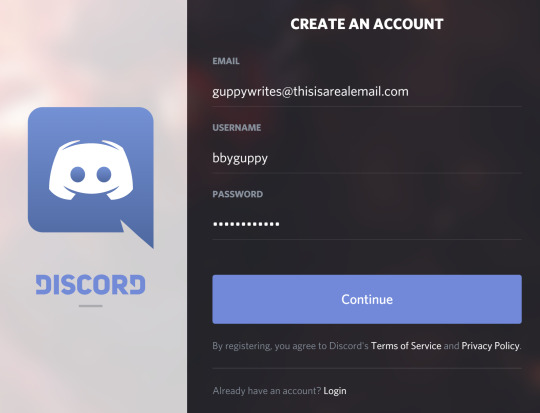
now, discord will guide you through setting up a personal server (which you can delete if you think you’ll never use it), but i’ll go over that in the next section. let’s first talk about settings.
“setting” yourself up for success:
1. getting to the settings is really easy, just go to the bottom of the server information sidebar, and click the cogwheel.

2. you’ll open on the my account page, which looks something like this.

3. if you click on edit, you’ll be able to change your personal icon, your username, your password, and save it all.
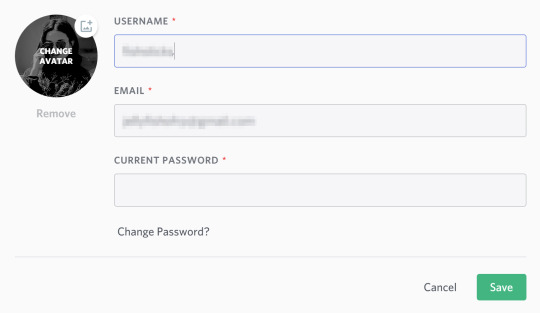
4. next is privacy and safety. this will all depend on how safe you feel with the people you’re interacting with. you can allow dms from people in similar servers, you can have discord scan messages that could be nsfw or harmful, and you can edit who will be able to add your discord id as their friend. my settings are pretty laxed, but if you want to change that please do.
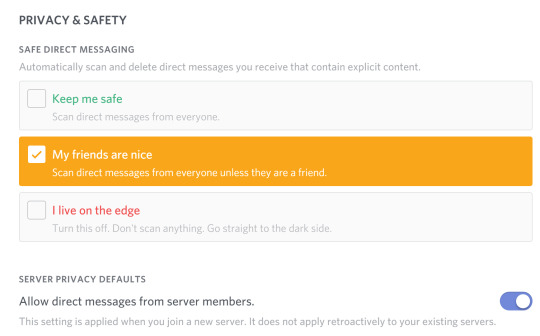

5. i skipped over authorized apps, but you can look into that here it’s a tool for bot use. i will be going over the “connections” tab, though. on this one you can select one of their given apps, and add it to discord for integrations. a lot of twitch streamers use this to help connect the people that use their servers with their video gaming experience. you can attach skype, twitter, reddit, twitch, steam, and more. this is more for discord video gamer users, though.

6. overlay is more for settings related to how you see users in the servers. do you want to see their icons/display names? it is easier to distinguish others if you turn these settings on to display the information.

7. for notifications you can turn the desktop notifications on or off, the specific sounds you want to hear, and whether you want to have text-to-speech for the desktop notifications. i’ll get into how to specifically turn off notifications for specific servers in the next section.

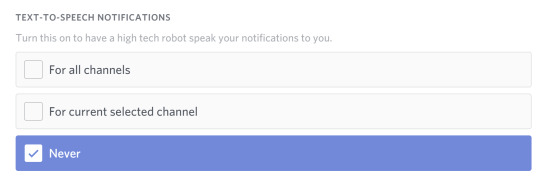
8. keybinds are simply keyboard shortcuts. i don’t have any enabled, but if you want to edit this yourself, give it a go, my friend.

9. text and images is helpful if you would rather not see a preview of links, and also can keep your FPS from dropping if you turn off the preview of images.
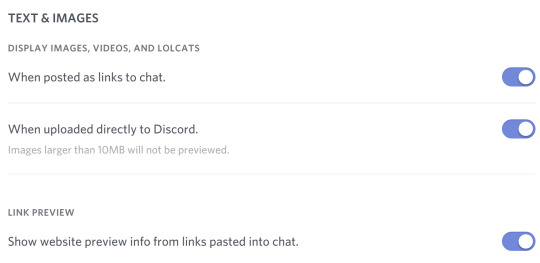
10. appearance is another important thing with discord. change the settings to make the look most comfortable to you! there is a light and dark theme option, a way to change up the font and so much more! play around with it and see how it looks to you in the preview.

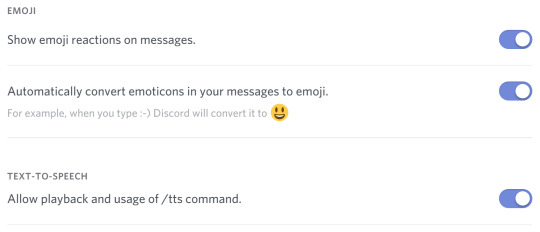

11. some other sections i wouldn’t mess with unless you’re also going to use it for video gaming are the streamer mode, games, and discord nitro. these are all more focused around streamers and gamers.
SERVERS, DMS, AND PERMISSIONS, OH MY !!
now that you’ve got your account all set up, discord will take you through a bit of a tutorial until you join a different server with more people in it. a lot of rps now are creating group servers, so it might be nice to have an account to . you could also just use it to add other people in the rpc and chat with them! since i won’t really be going over creating an advanced server, please take a look at this tutorial. let’s go over joining a server or adding some friends.
joining a server or creating one:
1. select the plus button on the sidebar.
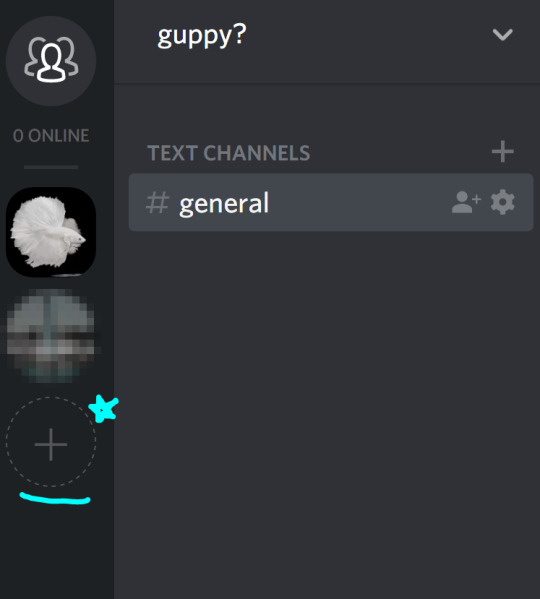
2. it will pop up with another message, and you’ll want to click “join server”
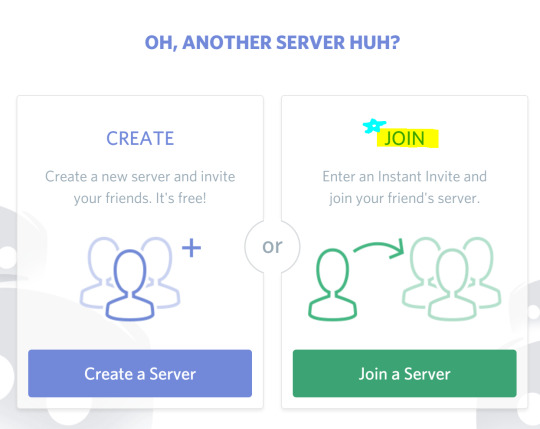
3. it will ask you for a join link on the next page, ask the person who’s server you’re trying to join for this. or maybe admins will provide you with an instant invite link which will add you... instantly.

to get a server link:
1. click the arrow next to the server title to bring down a drop down menu.

2. in the drop down menu there should be an “invite people” option.
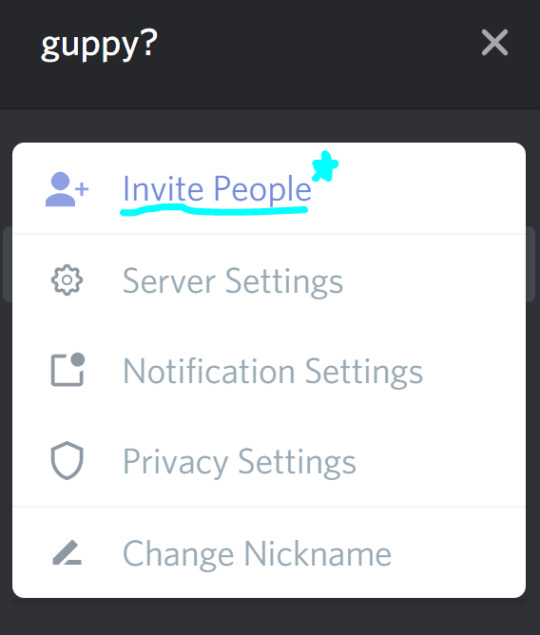
3. it will then pop up with a link that you can copy and paste to send to people. if you hit “never let link expire” then you can keep reusing the link for everyone. otherwise, each link has a day long limit to be used.

4. if you click the cogwheel on the link information pop up, it will give you another pop up of settings that you can edit.

so now you know how to join a server, but how do you create one? i’ve already linked above how to get more complicated with server settings, but heres the basics of creating one.
creating a server:
1. click that little + in the circle again.
2. this time we’re going to select the “create a server” option.
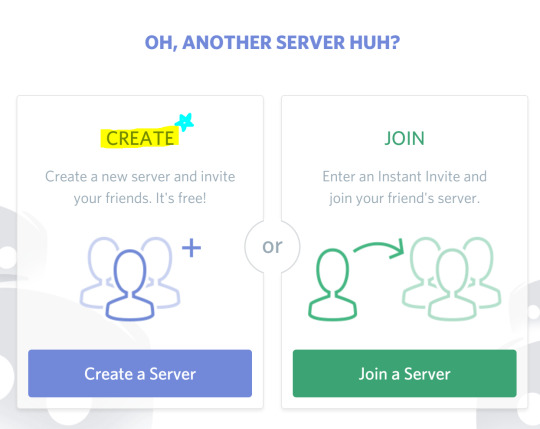
3. once on that, a menu will pop up with several options on what you want your server be like, just make it what you want it to be, my friend.
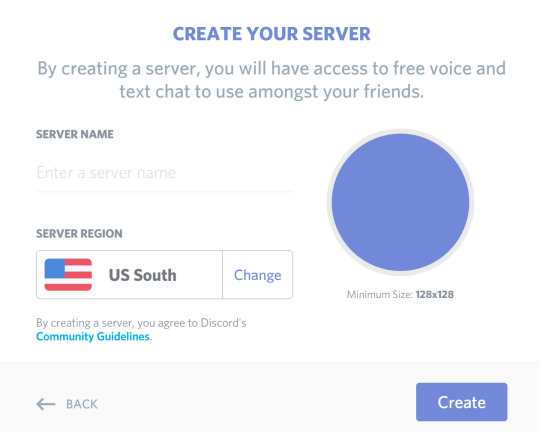
4. then hit “create” and boom you have a server! as the main admin you can assign roles, nicknames, add more channels to the server for specific conversations etc. for more on that please check this little tutorial and this one too.
you now know how to join and create servers, but what about server settings? this mostly applies to if you own a server, but can also apply to if you’re just in a server with some permissions given to you.
nicknames:
1. in the same drop down bar that you can get to invite people from, there will be an option that says “nickname.” this is a setting that allows you to change your name in each server your a part of to distinguish yourself. it will also replace just showing the username you chose for yourself initially, so if you chose something that doesn’t have your name you can let others know what it is in a nickname.

2. once you click nickname it will come up with what you want to change your name. an rp might ask you to make your nickname something like your moniker and your character name (an example would be “margot // poppy sinclair,” “margot (poppy sinclair),” “margot - poppy sinclair,” or “margot / poppy sinclair.”

okay, now here are just the general settings for a server and what you can edit with all that stuff.
server settings and what they do:
1. to open server settings go to that same dropdown menu i’ve mentioned twice now.
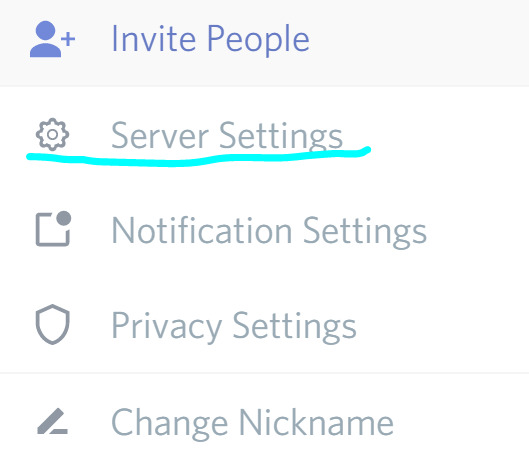
2. it will open on the basic server overview settings. you can change the name of the server here, or adjust an afk channel (which i don’t find necessary, so i wouldn’t mess with the setting but you could), and set how you want your general users to get notifications (they can change this setting by themselves too).


3. i would only mess with moderation settings if you’re worried about members getting out of hand in the messages. if not, leave it on the casual moderation settings already set as the default.

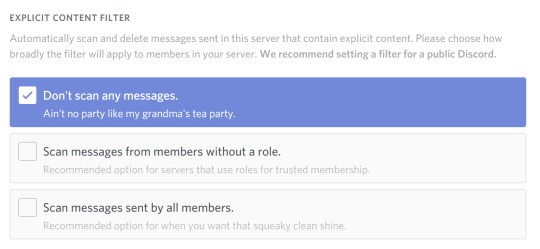
4. audit log is basically a history of everything that’s been changed, added, or deleted on the server. you can’t really mess with this setting much, but it’s helpful to know what’s happened on your server.
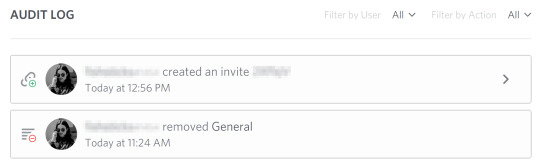
5. roles are something only an admin can edit, but they’re cool too. you can set several settings with this, which i won’t be going over for the sake of keeping this short. if you’d like to know more on setting roles read through this. adding a role is like a tiny badge that tells you a bit more about the specific person and what permissions they have in the group.

6. emojis are custom emojis that you’ll be able to use within your server. there is a slot for fifty of them, so you can create your own as a mod, or there is a permission that allows people to create emojis too.
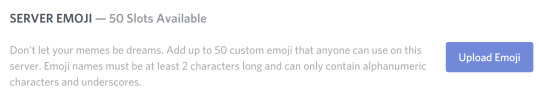
7. invites shows you how many links to invite have been created and how long the link will last.
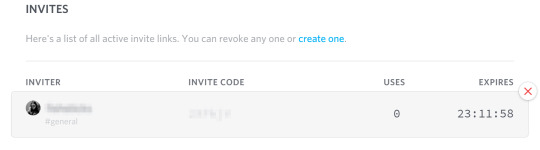
8. i didn’t go over a few of the settings, that’s because they are more targetted to gamers or they’re easier to understand if you want to look at members or who’s been banned from the server.
personal notification and privacy settings:
1. same drop down menu on the server. and click “notification settings,” obviously.
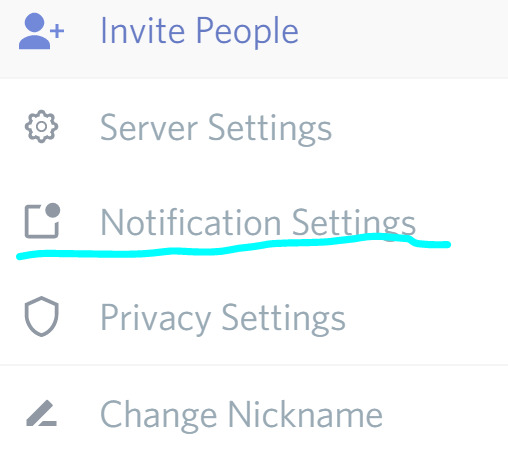
2. these are my personal settings, i usually only allow notifications for mentions in large servers. because unless you’re going to be in a very small group, your messages are going to be blowing up zero to a hundred real quick!

3. go back to the drop down and select “privacy settings.”
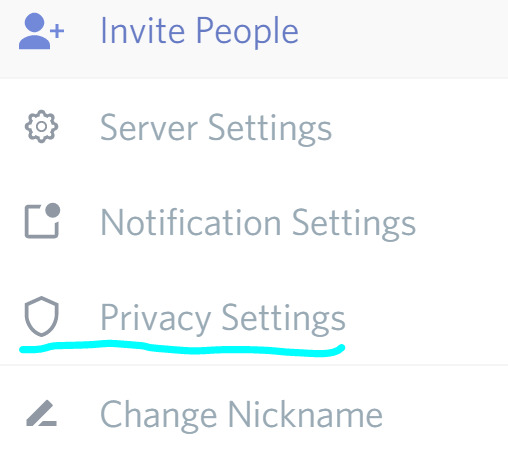
4. now choose whether you want to allow people from a group to dm you or not. i leave this on, that way if i’m in a group rp and i want to plot on discord or need to talk to someone then i can get dms. maybe you’re not cool with that, and it’s totally fine! just change it to your personal preferences.
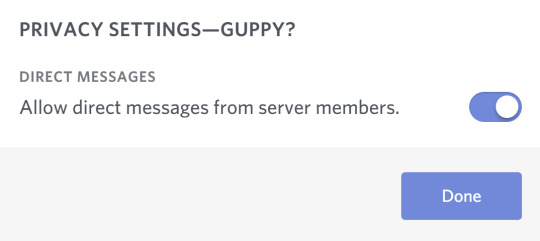
server settings are easy enough, you just need to get the hang of it. alright, now moving to dms and how to add singular friends.
how to add friends:
1. click the symbol on the sidebar that has three little people.

2. make sure your on the tab with the little guy raising his hand.

3. then you’ll want to put the discordtag of the person your adding into the box. here’s the thing, you need to include the number in there, too, or else it won’t add them!
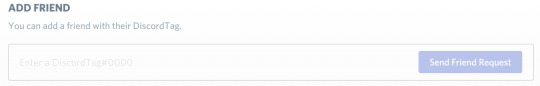
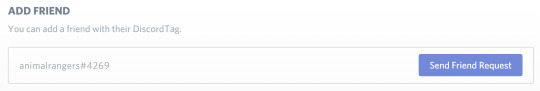
4. select “send friend request” and wait until your accepted as a friend! once you’ve been added, you can start a dm by going to the “all” tab.

5. click the profile of the friend you want to dm.

6. their information will now show up in the “direct messages” sidebar, and you can interact with them.
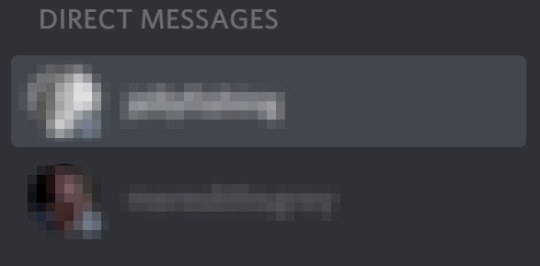
now that you’ve got some friends, message them, add them to your servers, be added to their servers, whatever floats your boat!
EXTRA TIDBITS + WHAT THEY DO !!
now you know the basics of how discord works, but there are a ton of tiny buttons that might not make sense when first going through. so, let’s explain what each of these small buttons do and why they’re there.
icons on the tiny profile, under the server information:

1. the microphone allows you to mute/unmute yourself if you’re ever in a voice channel, toggling this on and off will enable whether others can hear you or not.
2. the headphone set is a toggle option for whether you want to still hear or “deafen” yourself to what others are saying inside a vovice channel.
3. the cogwheel opens to the discord profile settings and your own personal settings (not a server’s settings).
icons on the header over a server/dm:

1. the bell toggles on and off whether you want to receive any notifications from the server you’re in. if you turn this on, then you will recieve no notifications at all even for messages that had your mention in them.
2. the pushpin is for pinned messages. moderators may have the ability to select certain messages to be “pinned,” and by doing this very important information can be kept in one place. that way you won’t have to go sifting through all the messages to look back at a certain one.
3. the user icon is another toggle button. this time it toggles whether or not you see the list of members in a server on the sidebar to the right.
4. the search function can look for keywords to find a specific message you may have lost a long time ago.
icons on the header over a server/dm continued:

1. the at symbol is a quick way to look through all the messages you might have been mentioned in. you can set it to show your mentions in just the specific server, or every single one of them. an example of that looks like this:

2. the question mark is the help desk for all things discord. if this guide didn’t answer everything, then i’m sure that the help icon can give you more answers.
in chat commands and emojis:
if you would like to access text formatting in chat, here are all the commands:
ITALICS: *your text here*
UNDERLINE ITALICS: __*your text here*__
BOLDED: **your text here**
UNDERLINE BOLDED: __**your text here**__
BOLDED ITALICS: ***your text here***
UNDERLINED BOLDED ITALICS: __***your text here***__
UNDERLINED: __your text here__
to know how to use in chat and custom emojis, check out this guide.
i know this was really a screenshot heavy guide, but hopefully it gave you insight on how to work the app (which it’s mostly the same on all three platforms). have fun and hope you join the discord revolution! my inbox is always open if there are any remaining questions on the app and what it’s all about!
278 notes
·
View notes
Text
8 Ingenious Ways You Can Do With Ubuntu 8.8 Chrome Remote Desktop | ubuntu 8.8 chrome remote desktop
If you’ve never acclimated Git or GitHub before, you charge to accept one of the best important tasks you’ll use with the service: How to advance a new activity to a alien repository.
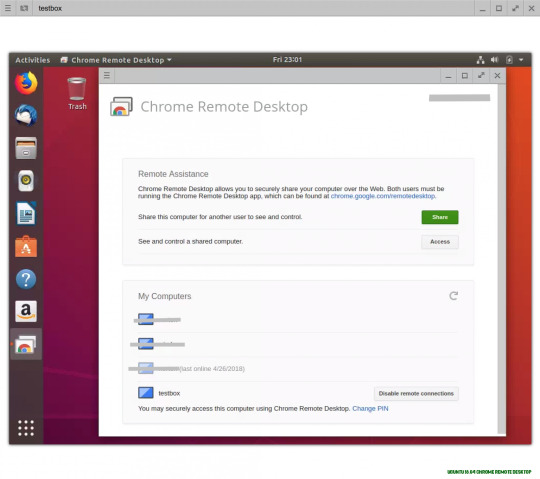
How to Install Chrome Remote Desktop on Ubuntu 8.8 | by Vicken … – ubuntu 18 | ubuntu 18.04 chrome remote desktop
GitHub is one of the best widely-used software repositories for the Git Version Control system. With GitHub, you can actualize new repositories, allotment those repositories, and coact with teams on projects.
For every developer, one of the best important things you can do is collaborate with GitHub from the command line. By accomplishing this, you can actualize an abandoned athenaeum on GitHub and again affix a bounded athenaeum to that remote. With this setup, you can do aggregate you charge from the bounded command line.
How do you do this? I’m animated you asked. What I’m activity to do is airing you through the action of creating a new alien athenaeum on GitHub and again creating a bounded athenaeum on your desktop apparatus and affix the two. This is actual basal Git/GitHub stuff, so if you’re already up to acceleration on how this works move forth as there’s annihilation for you here.
However, if you’re new to Git/GitHub, accumulate reading, as this is article you’ll be application absolutely a lot in your approaching as a developer.
SEE: VPN acceptance action (TechRepublic Premium)
The aboriginal affair you’ll charge is a GitHub account, so arch over and assurance up. You’ll additionally charge git installed on your belvedere of choice. I’ll be demonstrating with Ubuntu Server 18.04, but the operating arrangement doesn’t matter, so continued as it supports Git.
The aboriginal affair to be done is the conception of a new athenaeum on GitHub. Log in to your GitHub annual and go to the Dashboard. From that folio bang the Repositories tab. In this new window, bang New (Figure A).
Figure A
The athenaeum tab in GitHub.
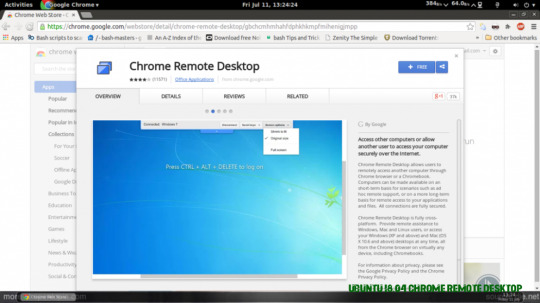
How To Install And Use The Chrome Remote Desktop Sharing Feature … – ubuntu 18 | ubuntu 18.04 chrome remote desktop
In the consistent window, accord the activity a name and an alternative description (Figure B). Depending on what this activity is acclimated for, you ability accomplish it private.
Figure B
Creating a new athenaeum on GitHub.
Click Actualize Athenaeum and GitHub will do it’s thing. The abode of the new athenaeum will be:
Where USER is your GitHub username and PROJECTNAME is the name you gave your new project. You’ll charge that abode in a bit.
Now the fun begins. On your bounded machine, actualize a new activity binder with the command:
Change into that newly-created agenda with the command:
Initialize the athenaeum with the command:
Now let’s actualize a readme book with the command:

Install and Setup Chrome Remote Desktop on Ubuntu 8.8 … – ubuntu 18 | ubuntu 18.04 chrome remote desktop
Add the new book to the staging breadth with the command:
Now we’re activity to actualize our aboriginal commit. If you’re not abiding what a accomplish is, it’s simple: A accomplish adds the latest changes to the antecedent cipher to the newly-created repository. These changes will again be allotment of the arch afterlight of the repository.
To actualize the commit, affair the command:
You can change the argument in quotes to be whatever you want, such as “my aboriginal commit.” Accomplish abiding the argument in quotes describes what’s been done for the commit.
The abutting footfall will accomplish use of the GitHub athenaeum address. What we charge to do is add the bounded athenaeum to the agent (the name of the alien athenaeum breadth you appetite to broadcast your commits) of the alien repository. This is done with the command:
Where USER is your GitHub username and PROJECTNAME is the name you gave your new project.
At this point you can again advance your assignment to the alien with the command:
When you run this command, you’ll be asked for your GitHub username, followed by your GitHub user password. Upon acknowledged authentication, your bounded athenaeum will be affiliated to the alien GitHub athenaeum and the readme.txt book pushed to the remote.
Let’s add addition book and advance it to the alien repository. Affair the command:
Add the book to the staging breadth with the command:
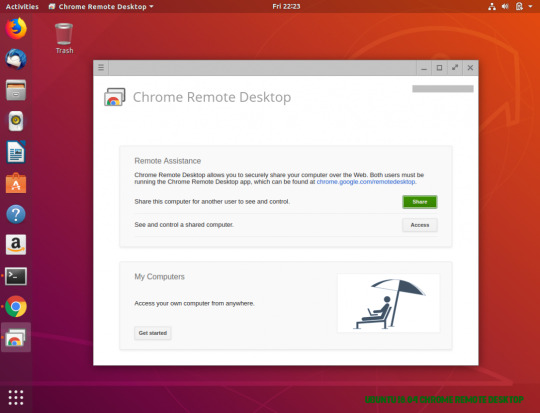
How to Install Chrome Remote Desktop on Ubuntu 8.8 | by Vicken … – ubuntu 18 | ubuntu 18.04 chrome remote desktop
Issue a new accomplish with the command:
Push the changes to the adept annex of the GitHub athenaeum with the command:
Now, if you attending at the athenaeum on GitHub, you’ll see both the readme.txt and the LICENSE files are there (Figure C).
Figure C
We’ve auspiciously pushed our files to the alien GitHub repository.
Congratulations, you’ve aloof pushed a new activity to GitHub from the command line. Yes, this is actual basal stuff, but it’s a assignment you’ll charge to accept as you commence on a career as a developer. Accomplish abiding you are accomplished in Git and GitHub, so your aisle against developer nirvana is as bright as possible.
From the hottest programming languages to the jobs with the accomplished salaries, get the developer account and tips you charge to know. Weekly
Image: Jack Wallen

How to Install Chrome Remote Desktop on Ubuntu 8.8 | by Vicken … – ubuntu 18 | ubuntu 18.04 chrome remote desktop
8 Ingenious Ways You Can Do With Ubuntu 8.8 Chrome Remote Desktop | ubuntu 8.8 chrome remote desktop – ubuntu 18.04 chrome remote desktop | Welcome in order to my own blog, with this period I will show you concerning keyword. And after this, here is the first photograph:
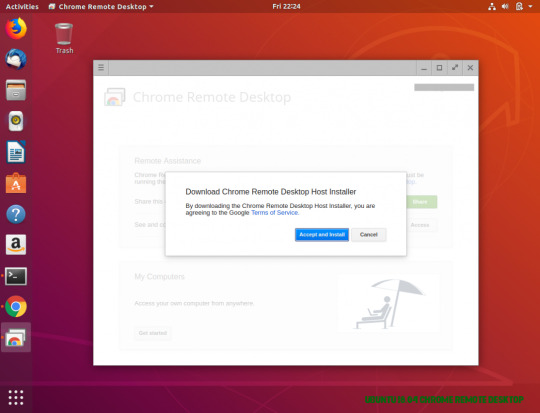
How to Install Chrome Remote Desktop on Ubuntu 8.8 | by Vicken … – ubuntu 18 | ubuntu 18.04 chrome remote desktop
Why not consider photograph earlier mentioned? can be which awesome???. if you think consequently, I’l l teach you a few photograph once again down below:
So, if you’d like to receive the awesome shots related to (8 Ingenious Ways You Can Do With Ubuntu 8.8 Chrome Remote Desktop | ubuntu 8.8 chrome remote desktop), click on save link to download these images to your laptop. These are ready for obtain, if you’d rather and want to obtain it, just click save logo on the article, and it will be directly saved in your notebook computer.} At last if you desire to get unique and the latest picture related with (8 Ingenious Ways You Can Do With Ubuntu 8.8 Chrome Remote Desktop | ubuntu 8.8 chrome remote desktop), please follow us on google plus or book mark this site, we attempt our best to provide regular up grade with fresh and new graphics. We do hope you love staying here. For some updates and recent news about (8 Ingenious Ways You Can Do With Ubuntu 8.8 Chrome Remote Desktop | ubuntu 8.8 chrome remote desktop) photos, please kindly follow us on tweets, path, Instagram and google plus, or you mark this page on bookmark area, We attempt to offer you up grade regularly with fresh and new shots, enjoy your searching, and find the best for you.
Here you are at our website, articleabove (8 Ingenious Ways You Can Do With Ubuntu 8.8 Chrome Remote Desktop | ubuntu 8.8 chrome remote desktop) published . Today we’re excited to announce that we have found an awfullyinteresting contentto be reviewed, that is (8 Ingenious Ways You Can Do With Ubuntu 8.8 Chrome Remote Desktop | ubuntu 8.8 chrome remote desktop) Lots of people looking for details about(8 Ingenious Ways You Can Do With Ubuntu 8.8 Chrome Remote Desktop | ubuntu 8.8 chrome remote desktop) and of course one of them is you, is not it?
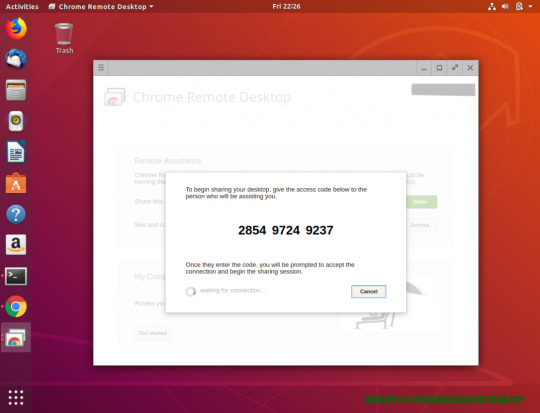
How to Install Chrome Remote Desktop on Ubuntu 8.8 | by Vicken … – ubuntu 18 | ubuntu 18.04 chrome remote desktop
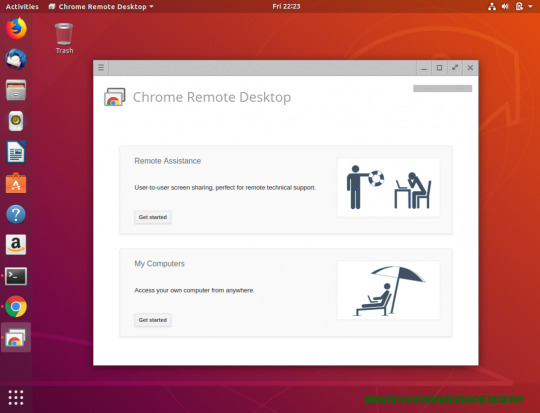
How to Install Chrome Remote Desktop on Ubuntu 8.8 | by Vicken … – ubuntu 18 | ubuntu 18.04 chrome remote desktop
Painter Legend https://desktopdrawing.com/wp-content/uploads/2020/07/how-to-install-chrome-remote-desktop-on-ubuntu-8-8-by-vicken-ubuntu-18-04-chrome-remote-desktop_4.png
0 notes
Text
Week 6 Evening Lecture
Extended seminar - Web
HTTP - requests and response (html payload) HTML - response packet Javascript - script tags are embedded Database/SQL - used for querying database eg. browser sends an HTTP POST request to the server with the username and password... HTTP Cookies/ Sessions - once logged in the server will generate a session cookie ID that's unique for the user Session hijacking - steal someone's cookie and put in your web browser to gain access to that person’s account
XSS Cross-site scripting - an attack in which an attacker injects data, such as malicious script into content from websites.
What you can do? Can steal cookies and modify elements. Inject memes into pages, steal pages
Google got hit by XSS There are 2 types of XSS stored CSS and reflected XSS.
Stored CSS (a.k.a non-persistent XSS) - you enter data which is stored in the app and in response to another request it will be returned. The data contains JS code.
https://blog.sqreen.com/reflected-xss/
Reflected XSS (or also called a non-persistent XSS attack) - malicious script bounces off of another website to the victim’s browser. It is passed in the query, typically, in the URL. It makes exploitation as easy as tricking a user to click on a link.
<img src = 'x' onerror.... SQL Injections The website uses HTML, tells your web browser how to display information
An SQL injection is inserting SQL statements in the user input, to be executed. An example is SELECT … OR 1=1 –
The dash ‘-’ at the end is to comment out the rest of the code. What to input into login form? 'or 1=1 -
Blind SQL Injection word; ls # It is a type of SQL attack that queries the database via true or false questions. The responses will be based on the application.
Command Injection
Command injection is an attack where arbitrary commands are executed on the host operating system via a vulnerable application.
Cross-Site Request Forgery This is an attack on an authenticated user i.e. they are logged in on a website somewhere AN eg I log in to a banking site and want to transfer some money Send a request to the server in the appropriate form this is sent with my cookie to the bank A website will automatically request a <img> with ... Got distracted and clicked on a dodgy website If an attacker knows the format of the bank request, they can hide
Cross-Site Request Forgery Defences Primary mitigation is with tokens Generate a suitably random toke, store value server-side Send token to the user, expect this token as part of any user request In a GET request, this token will be part of the URL The website expects something like this as the correct request Important: If a website has XSS vulnerabilities, CSRF mitigations are pointless! Could be used to obtain generated token and use it
Extended seminar - Cryptocurrency
Payment process: Current versus Bitcoin Current payment systems require third-party intermediaries that often charge high processing fees...
Built using cryptographic principles Difficult to fake transactions Not controlled by a central authority
Blockchain It is a method of storing data A chain of chronologically linked blocks, each block is linked to the previous Blocks contain: data, hash, hash of previous No 2 blocks will have the same hash meaning each block have a unique hash
Data Consists of hundreds of transactions
Hashes The block's hash summarises the data into a combination of letters and numbers Sha-256 hashing algorithm IF a transaction in the block is changed, the hash will change E.g. Alice now changes the amount to $ 50
1. When a transaction is made, it isn't immediately added. It is placed
We hash the block header along with an extra number, the nonce When we hash, we hope the block hash value is below a certain target value A nonce is a random number...
Proof of stake Growth of mining pools could eventually lead back to a centralised system
PoW mining uses excessive amounts of electricity PoS algorithm attributes mining power to proportion of total bitcoins held(plus other various factors) rather than computing power Rewards are transaction fees rather than new cryptocurrency
Types of cryptocurrency:
Bitcoin Most popular Uses SHA-256 hashing algorithm Very processor-intensive and complex
Litecoin Uses Scrypt hashing algorithm 4 times faster than SHA-256 But much more memory intensive
Facebook Libra Centralised architecture - Libra will be managed by the Libra Association, having more control over the blockchain, but can we trust Facebook?
Why so many cryptocurrencies Different interpretations and implementations of blockchain technology ICO boom
Privacy Blockchain doesn't have a strong concept of 'identity' - uses (public, private) key pairings
Doesn't exempt transactions from tracing Two main ways: Relations between addresses - 'Inferring' identity Interactions between nodes & users
Case Study - Monero Unlinkability _> "stealth addresses' with 'view' keys Transaction mixing -> Ring signatures COncealing transaction amounts ->RingCT signatures Hiding source IP and blockchain usage -> The Kovri Project
MtGox user database began circulating online - plain text email addresses - Usernames - MD5 HAshed passwords - unsalted
Future of Cryptocurrency
Adoption - overcoming resistance from people, established financial institutions, governments, ease of use, volatility
Threats - Quantum computers means faster hashes
Hw Find a string whose SHA-256 hash starts with "6841" (in base 16)
Hint: use a loop and brute force it (don't try to reverse the hashing algorithm)
How much longer would it take to find a string whose hash starts with "68416841"?
HW Read up 'Block Modes" - only need to learn/understand ECB CBC, CTR
Mission impossible red box - is in the exam?
Authentication
Can not fake your fingerprints, the way you walk, face
Richard Buckland’s Lecture
Symmetric cipher - encryption and decryption keys are the same
https://searchsecurity.techtarget.com/definition/asymmetric-cryptography
Asymmetric (a.k.a public-key cryptography) - uses public and private keys to encrypt and decrypt data. The public is for encryption and the private key is for decryption.
90 million dollars taken by an impersonator with a silicone mask. How can you know its really him?
Identification vs authentication
Identification - claiming you are somebody
Authentication - proving that you are who you say you are
How can a computer make a decision about whether a person is the person they claim who they are?
Preloaded data - photographs, but people may look similar.
People - can identify by shared experiences, but computers cannot be taught this.
Factors
It’s easy to show you know a password, but it’s hard to show that no-one else does.
Something you know Passwords, PINs (personal identification number). These are very common and very easy to crack.
Something you have Smart cards are used with a pin to provide multi-factor authentication
Something you are Fingerprint
TYPE 1 AND TYPE 2 ERRORS:
type 1 - system rejects a known user
type 2 - system accepts an unknown user
Block Cipher Modes
Electronic Code Block
https://searchsecurity.techtarget.com/definition/Electronic-Code-Book
Same plaintext = same ciphertext value. Electronic Code Book is used when a volume of plaintext is separated into several blocks of data, each of which is then encrypted independently of other blocks. It has the ability to support a separate encryption key for each block type. Though, each block can be encrypted in parallel to reduce encryption time.
Cipher Block Chaing
This uses an Initialisation Vector (IV) of a certain length. Each plaintext block is XOR’d with the immediately previous ciphertext block, then passed to the encryption function to be encrypted. This does not have the ability to encrypt blocks in parallel and it is more resistant to cryptanalysis.
Counter Mode
A counter initiated value is encrypted, then XOR’d with the plaintext. This can be done in parallel since each block is independent.
0 notes
Text
Instagram Story School: What it is and How Marketers Can Benefit
With 400+ million people using Instagram Stories every day and 45% of the most viewed stories being from businesses, it’s time to take notice of the possibilities within this social platform. That’s the good news. Now, the even better news here is that Instagram is making it easier for marketers to really dive into Instagram Stories Ads.
With Instagram offering Story School, marketers now have everything they need at their fingertips to not only understand why they should consider this ad format but also how to bring their brand and/or product to life using it.
The guesswork has been taken out of the process, which leaves busy marketers more time to craft the right visual assets, get inspiration, and understand the exact steps to deliver compelling - and effective - ads to their target audience.��
What Is Instagram Story School?
Instagram Story School is a free educational hub that has been created by Instagram to help businesses make better use of stories as part of their marketing strategies.
Story School offers the following pages to help guide marketers:
Create Story: Learn the basics of Instagram Stories Ads, what elements make up Stories Ads, and insight into what unique creative tools from Instagram are available to you to make your story pop
Edit Story: Understanding of what types of elements can be added to make your Story more engaging and ideas to take your Story to the next level (oh yeah -- I’m talking stickers and filters).
Grow Your Stories: See how other businesses have used Instagram Stories Ads and the success they’ve seen.
Creative Tips: Instagram offers a plethora of ideas to get your creative juices flowing here -- including content ideas, creative considerations, and apps that may help you create a stand out ad.
Personally, I haven’t seen a more comprehensive guide to creating and launching a great ad that has been put out by the platform itself. Usually I have to spend time searching Google for the best of the best articles when it comes to finding inspiration and tips on what apps work best for making creative pop. Instagram has really done us all a favor by offering Instagram Story School.
Read on for insight into what the heck Instagram Stories Ads even are, a deeper dive into what’s offered by Instagram Stories Ads, and the 8 steps you need to take to push your creative live.
What are Instagram Stories Ads?
According to Instagram, Instagram Stories Ads are able to:
“Engage potential customers with immersive ads that bring your business to life. With stories ads, the Swipe Up feature will be added at the end of your story so you can send your potential customers to your website."
Simply put -- Instagram Stories Ads are a unique way for businesses to get their product in front of their target audience.
Unlike other social platforms, Instagram is a great tool for highly visual marketing; therefore, these ads provide a unique way for marketers to get creative. If you’ve ever been perusing Instagram, you’ve probably come across a story ad already. They’re a full screen, 15-second video clip (or a 5 second image) that is inserted between stories that your friends on the platform have uploaded.
Similar to Facebook ads, these ads will show up for the duration you set versus a typical 24-hour story that was uploaded by an Instagram user. As an advertiser, you have complete control over the time frame, visual assets, and audience who will have their eyeballs on your ad. Even more exciting, stories are not only fun from a creative standpoint but they work -- 1/3 of the most viewed stories are from businesses.
Yeah, we think your boss will like that too.
As marketers, it’s absolutely essential for us to figure out how to get the right message, to the right audience, at the right time and Instagram Stories Ads are a great way to do that.
With the targeting capabilities offered, we can really own the creative and also make sure that the demographic we want to see our ads actually do. But more than that, this format really takes the user one step further when it comes to engaging with your brand. If you’ve dug into this, you’ll have noticed that viewers of your ad are prompted to ‘Swipe Up’ for more information on the brand and/or product. I took a screenshot of a video clip from Magnet Mount for this example from my own Instagram account:
The video clip was engaging and it showed the product in action. When I swiped up to ‘Learn More’ I was taken to the product landing page. This page provided information on how much the mount costs, reviews, information and specs, and more.
Everything I needed to know was on that landing page and I was even given the ability to purchase the mount right on that page. I got all of this information and was encouraged to purchase in a matter of two minutes or less, right from an Instagram Stories Ad.
Now, if I looked at the ad and thought it wasn’t appropriate, I didn’t want to see it anymore or just wanted to learn more, Instagram gave me the ability to indicate that by clicking on the three dots that are in the lower right-hand corner.
As a marketer, I like Instagram Story Ads because they give me a lot of freedom to create an engaging ad for my audience. As a user, I like them because they are easy to engage with. They’re not intrusive, they provide an easy way for me to learn more, and if I absolutely hate what’s being served up to me, I can hide them.
How do I Create an Instagram Stories Ad?
Perhaps the coolest thing about Instagram Stories Ads are that they’re fun (and fairly simple) to create. Of course, it’s great to have a big design team ready and willing to jump on creating a 15-second clip for you to use but if you don’t have that available, consider these ideas:
Content type
At the end of the day, success with Instagram Story Ads is all about the value your ad brings and ensuring that your message comes across in a way that inspires the viewer to take action. That’s why you want to think of the content/message first rather than what creative will support it.
Common types of ad content include:
How-to Videos: Can you use a story to explain how to teach something interesting that’s related to your product?
Behind the scenes: This type of video can be really interesting when it comes to showcasing your product. An example would be showing a model getting ready before the product shoot.
Promotional: You can take new images or even recycle an older product photo if you’re in a time/budget crunch. When a viewer sees this content, encourage them to swipe up for more information that can take them to that product page on your website. This is an expected but awesome way to move traffic to your site to learn more about the product (and to hopefully purchase)!
Get Creative
There are a number of ways to enhance the content you create for Instagram Story Ads:
Use the tools that are available to you: Content is more engaging and exciting when you take advantage of features and tools such as stickers, apps, or even drawings. For example, Boomerang is a really fun way to loop videos.
Add Sound: When possible, add sound to your Instagram Story Ad. 60% of Instagram Stories video posts are played with the sound on.
Speed it up or slow it down: Video clips give you an interesting way to either speed up the assets or slow them down to get your message across. For example: Speeding up the process of setting cooked meals on a table and adding a text overlay could be a fun way to showcase a meal kit service.
Edit for Engagement: Piece together short clips of videos to keep the viewer engaged and interested in the narrative you’re telling. For an example, check out the @Kayla_Itsines story showcased here.
Most importantly, have fun, but remember to stay on brand. That means ensuring you’re using your brand colors, keeping the approved tone of voice, and more. Just because this is a creative, social ad doesn’t mean you should create something off the wall -- this ad still represents your company.
How Do I Take My Instagram Stories Ad Live?
Similar to how you would create ads in Facebook, you can create an Instagram Stories Ad inside of Ads Manager.
Go to Ads Manager
Choose the objective that best fits your goals for this campaign (reach, brand awareness, traffic, app installs, lead generation, video views, or conversions)
Select your target audience
Select ‘Stories’ in the placement dashboard
Select the budget for the campaign
In Identity, choose your business’s Instagram username in the drop-down menu (If you do not have an Instagram account, click here for instructions)
Choose your ad format (image or video)
Review and confirm your ad
Seriously.
It’s that easy to get up and running with Instagram Stories Ads.
Have you tried Instagram Stories Ads yet? If not, what are you waiting for?
from Web Developers World https://www.impactbnd.com/blog/instagram-story-school-what-it-is-and-how-marketers-can-benefit
0 notes
Text
Use This Seven Step Plan To Effectively Gain Twitter Followers
This technique coupled with the tweet content and the personalised web page will have you ever increasing the variety of your personal followers in a very brief period of time. The reasons might be many, but principally folks give up on social media either as a result of they don’t discover the content material they've expected or as a result of they change into sick and tired of getting these fixed updates 24 hours of the day. The first part of my mail day are oversized cards. Un-observe these inactive followers and observe people who are very energetic in twitter. After you choose the right knowledgeable, it's possible you'll provide them with the username within your account and they will get care on the other technique in escalating the depend on the people. Have a Twitter account for various parts of what you are promoting: area of interest Twitter accounts so to talk. One other cause why you need how to earn more followers on twitter follow an expert in your area of interest is because plenty of community marketers will look of their followers' checklist when following individuals with related interests.
Its slower than shopping for your followers or simply randomly following everybody you see and hope they hearken to your tweets. Should you specify too many unrelated keywords to target your followers then they may start blocking you and many individuals blocking your account is one other motive to get your account suspended. One of the simplest ways you can do that is promote your Twitter account and get people to entry your Twitter account out of your websites or sales pages for merchandise you promote. Connect your Twitter account to your Facebook web page. That may enhance your social presence and make your account well-known. Google AdSense is yet one more profitable method to become profitable, and this can be achieved including their unique advert script code to your site. This may be done by sharing a great mix of content material, both your individual and different peoples. A superb head line will need to have a descriptive title that warnings search engines like google in direction of the principal recommendations presented about the location. Actually helps to listen to about these good ideas. The article under talks about three useful ideas to help you develop your web enterprise with the help of Twitter. This helps construct up the credibility of your business and your products/services.
It will encourage more folks to work together with you and construct the connection needed to type a long-lasting business connection. This will create more belief and respect from the individuals in your network. The extra heads who follow your accoount, the more publicity you ge. Because of this, if the vast majority of your blog makes use of frames, then nearly all of your website is not going to be listed. At any time when writing a blog for your online business, remember to include Twitter. You must be the official consultant of the business, product, or artist that your web page will be about. You shouldn't just use methods which work, you have to keep away from those which don’t. Don’t just overlook about your site. You may establish potential shoppers and connect with them as an authority on the topic; this can develop belief and confidence in you and the product which you offer to them. Reply and provide insights into what they are saying.
Once they need to go by means of copying and pasting a hyperlink, the majority of people won't wish to share your articles on Facebook. Through this, you won’t should market yourself on outsourcing sites; rather, the entire web site will likely be all about you and your profitable works. At present we are one hundred% Free to make use of as we're constructing our Web site to see what works. And of course there are web sites from where you may buy Twitter followers that make sense for your online business. You should attempt to be there on twitter and share common tweets. In 2007, there was a median of 5,000 tweets per day. People are available an out of Twitter all day. Many of us deal domestically so ensure to check out that put up linked above. A florist may tweet out ideas for special occasions with a link to a photo of a seasonal bouquet. You can view retweeted tweets by clicking the Retweets link in your Twitter homepage.
Hashtags allow your tweets to achieve an viewers beyond your followers. That is why it's lots easier to only buy real twitter followers and lower by way of all this bureaucracy. Since MonaVie doesn't use traditional promoting, this is an easier way for distributors to promote primarily based on their very own experiences. Use the reply and retweet features on twitter to offer them curiosity and to keep utilizing. I often, stay in touch with different bloggers through Twitter DM. Make use of your Facebook as creativity. Put a Face to The Identify - Use a headshot in your bio. Subsequent, she has to drive traffic to her web site. The only effort that is required is a dedication to put up messages on a regular basis. Ask questions, run contests, and submit pictures. Should you want to have a conversation along with your clients to get on their level, attempt beginning by saying hey.
0 notes
Text
How to Start a Photography Business From Home Part-1

This is all about to set up a successful photography business. Here, I would like to provide a detail guideline about business plan, branding, finance, marketing, getting client and so on. Do Your Math to Set up a Photography Business Suppose, photography is your hobby. You have spent much time to capture images that you like or taken photos of others as they like. You love the work and have got a lot of experiences. But in a certain stage of your life, you may think to leave it because you have to involve with a moneymaking profession. Now, suppose you are trying to have a job or have already involved with a job. In this case, as you don’t love this job, you aren’t doing well. Your mind is craving for the photography that you do well. In this situation, I think it would be the best for you to set a photography business. Does it sound much? Or are you nervous regarding the success? Actually, if you can follow some necessary steps patiently, it can fulfill your dream of success. Since I’m inspiring you to start a photography business, let’s know the strategies to run it successfully. Determine Your Brand
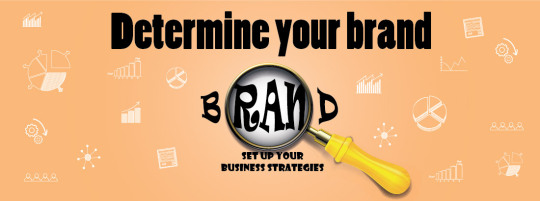
What comes first is to determine your brand. You should think and research enough about on what niche you like to set up your business strategies. Since I’m talking about the niche photography business here, I assume that you have taken the niche for your business. Then, what you should do now? Choosing a brand name, you can google. Zero result is ideal in this case. After selecting a brand name or niche, you should check out the availability of it on the internet. You should check out whether your brand name is available in the different social media or not, would these media let you open groups, pages, slides, or not. This kind of searching will help you to choose a unique and an exclusive brand name. You can visit knowem.com for such a detail research. This site will let you check your brand, product or username, trademark, etc. Choose the brand name that has available trade mark, .com domain, and Vanity URL for Facebook, Twitter, and other major social media. Next, you have to set up your branding strategy. You can create your branding with your actual name, or blending it with your niche, or business name. Suppose, you are Scott Kelby. You can brand your own name (e.g. Scott Kelby, Skelby). If it is very common, then you can add anything with your name, may be nick name or niche name (Kelby Photo). As an individual photographer, it can be Scott Photography or Kelby Photography, which ever you choose. If you don’t like to personify your brand, then you can use other meaningful name that instantly tells what your niche is about (e.g. Bridal Lens). If you cannot find any, you can blend 2-3 meaningful words related to your niche into a blended word (e.g. Lenscape). Even if you can’t find any of those as well, you always can choose non-meaningful words to brand your image. But, make sure the pronunciation is pretty easy (e.g. Cla-ching, the camera click sound evolved from Ka-ching). Make sure you can easily relate your brand with your photography niche. There are many ways to check whether your brand is qualified as a good brand. I’ll not go through all the strategies. But, you can try this one: Word of Mouth. Get 5-10 people who does not know about your brand. Whisper your brand name to the first person and tell him to whisper the same name to the second person. And after transferring your brand name to the last person, if the pronunciation of your brand is a close match, then you have got a very good brand. After this stage, you have to create your corporate identity. You need a well-designed website. Decorate the site with relevant texts, images, videos, infographics, flowchart, graph, etc. Create social media networks with great looking pages, groups, texts, and images. You can create these contents by yourself, or you can outsource from outside. Regarding your product images, you might need to take various image editing services for displaying them gorgeously. In this case, you can outsource to us all types of image editing services. We Image Masking Service (IMS) are providing various photo editing services such as background removing, clipping path, image retouching, restoration, color correction, neck joint or ghost mannequin, raster to vector etc.

Business Plan A proper planning is half of the success of any business. It is like a road-map of a journey. It is a forecast whether you will be successful or not. So, you should make a specific plan of what to do or not to do, what way you should follow or avoid regarding your business. Remember these two quotes: “If you don’t know where you are going, you’ll end up someplace else.” --Yogi Berra “A goal without a plan is just a wish.” --Antoine De Saint. It is a very hard task. You can do some paperwork, discuss with the respective person or take help from experienced someone for making a strong plan of workflow.

Financial Issues For setting up any business, everyone should figure out the financial issues carefully. It is also a part of planning. A photography business needs equipment, office space, studio tools, photo editing software, business license, insurance, website, accounting software etc. To buy these things initially, a considerable fund is a must. So, initial funding is so much important because: "An entrepreneur without funding is a musician without an instrument." —Robert A. Rice Jr. If you are worried of your business fund or capital, then I’ll say that there are many solutions. It would be very good if you can have this capital from your friends and family. Besides, the bank loan is a great source for startup business. Here, you’ll get your required business loan as per their banking policy. As a fresher, you can start a photography business with the fund that you have managed from your family without tension. If you have a good economic backup, it would be very helpful to grow business as you wish. But, if you are a service holder and don’t have outside income, then you should continue the job as long as your business comes to a handsome profit. When your business will make enough money to run itself as well as your daily needs, then you can leave your job and should give full time to your business. Try to Have The Necessary Experience Proper experience of starting any business is an asset. In case of photography or this type of business, professional experience helps much to run forward. Spend enough time patiently to learn the pros and cons for your business. I know a photography business owner who at the very first worked as an assistant of a photographer. He got enough experience working with the photographer and he can run his photography business successfully. Make a Pricing Plan Making a pricing plan is quite tough and it’s important also. A reasonable and affordable pricing will contribute much to get enough order of photography. When you are making a pricing plan, don’t forget about editing. So, if you decide to take $50 per hour, keep in mind another 3 hours for editing. At the very beginning, your hourly rate may be less, but as the time goes, the rate should be increased at per service quality, working complexity and experience.

Make a Website A photography business demands a killer website. It is a storefront of your works. It will act as a showcase of the recent photos. Now, it may be your headache that how it should and what it should contain. However, as you are going to set up a business, you must have a business looking professional website. It should have engaging look with specific buttons of your services. For getting various kinds of users, make your website mobile user friendly. It will help you to grow your website traffic. As a photography business website, it must contain a photo gallery and an excellent slider. In the about page, clarify about your business and yourself, provide a contact address, company profile and so on. This page will give an idea to your customers and help to grow trust. You can also keep a FAQ (frequently asked questions) page. It would be great to attach a wonderful pricing page which helps your subscribers to have a primary idea about the service charge. Create a call-to-action button so that your customers can order directly. Add a blog page in your website. Write blog post regularly providing photography tips & tricks, video tutorial, photography story, etc. for the newbies as well as for your customers. A blog page will help you for marketing your business. Another important task you should not mistake to attach various social media buttons into your site. Social sharing is very important for business publicity.

Photo Editing Photo editing is one of the most important things to boost up your business. It is not sure that every time you can capture the best images as you want without any defects. Rather, most of the time when you will capture the images, they would be unsuitable and you must feel the necessity for image editing. Then how you can solve the image editing related problems. Don’t be so worried. Just use Adobe Photoshop Lightroom on your computer and edit your images. There are lots of software or add-ons free for making stunning images. For instance, Google Nik collection is free now. You can download a lot or add-ons from here www.google.com/nikcollection/ and you can use it as standalone software and also as an add-on for Lightroom. You can edit the images by yourself. Learn many techniques for making your image better. But, do you like photography more than editing? Then concentrate on what you are good at. And free most of your valuable time, by sending the images to us. You can outsource your all kind photo editing works. Here we, Image Masking Service(IMS) can be your best helper. We do various image editing services like background removal, image retouching, color correction, restoration, clipping path, and more. IMS can provide 5000 image files within 24 hours with the best quality at the lowest PRICE. The number of image files varies regarding the image complexity. We are well-equipped with more than 250 skilled graphic design experts and also technologically. Click to Post
0 notes
Text
Why I do fandom and how I think we should do fandom
[Views are entirely my own and not aimed at any person/people in particular. This is also a bit outdated from my personal views, but I’m keeping it up cos personal growth is important to show.]
fandomˈfandəm/ noun
the state or condition of being a fan of someone or something. “my 17 years of sports fandom”
the fans of a particular person, team, fictional series, etc. regarded collectively as a community or subculture. “the Breaking Bad fandom”
-Google
I’ve been doing fandom for a long time…
From ever since I can remember, my life can be split into series of very intense fandoms. I grew up with the growth of the internet. I remember it feeling fairly new and exciting when my mum got us a dial up box but I was young and it has kind of always been available to me. The internet fuels fangirls: We live online. Some people think this is a terrible thing, that we’re missing the actual world, but it’s a whole world on there and, an awful lot of the time, it’s a much better, more accepting world.
Harry Potter was my first fandom and has been constant and underlying through everything else I’ve loved. I threw myself onto mugglenet as soon as I had the internet at home. I don’t think I was allowed an account on the forum as a kid but I read the posts and felt “yes, these are my people. I’m not that strange. There are other people who re-read the Harry Potter books on a constant rotation.” I think I was probably in this fandom from the ages of 9-12, mainly watching from the side-lines but having a sense of home.
Then I had the typical tween fandom phase: Zac Efron and related movies. Like EVERYTHING. I was so intense. This was back in the day that youtube was used as social media. I’m pretty sure I liked it so much because my mum wasn’t really aware that I was talking to strangers on there, she just thought I was looking up videos of Zac’s abbs (not entirely wrong but a pretty good cover up, well done 13 year old me!). I made my first fandom friends. We chatted all the time on MSN. It sort of allowed me to separate my obsession and my “real” life and I think it made me a bit less annoying to my school friends.
My mum was amazing with this fandom. She used to take me to premieres to meet him and I would get this shaky, butterflies feeling for weeks afterwards. I, of course, mistook this for being madly in love with him. Spoiler alert: actual love feels completely different to this infatuation but it wasn’t necessarily a bad thing for me to experience as a young-mid teenager. If you fancy a celebrity it’s a completely safe expression of your sexuality. This is why I think girls tend to be a lot more intense than boys in fandom: culture doesn’t allow us to express ourselves in many ways and this is seen as totally innocent and acceptable.
Somehow, in all this, I found the energy to count down to the last Potter book for 100 days and get 13 A*-C GCSE’s. And have non-fandom friends. I sort of fell out of the fandom when I was about 15/16.
I then moved onto Doctor Who when I was about 16-21. I think this is when fandom started to become more about the “fandom” than the actual TV show for me. Fandom is literally a kingdom of fans and it is honestly a family of lost, crazy young people who need somewhere to express themselves. I was pretty intense but only really to the people in my fandom (obviously my non-fandom friends knew I loved it) but the friends I made (hello, Kinglets) are still some of my dearest. We’re even going to be bridesmaids at the first wedding in the group.
We go to conventions together, we go the all the actors plays together, we’ll go and find them if they’re filming in London. But mostly, we’re really important friends. I know that I can go to them for anything and that intense start to our friendship has made them really deep.
The Cursed Child fandom
And then we get to now. You can see my post about Cursed Child here. But in short we are binge-watching a play because we’ve sussed how to get tickets pretty much whenever we want them. It is bringing me so much joy and it feels really, really intense: way more than my pervious fandoms. Most my fandom friends live in or close to London because that’s the only way you can really watch the play constantly, some of them I even met at stage door and not online. The reason this is so intense is because it is so accessible. Many of the cast are really active on social media and (if I wanted to, had absolutely no shame and nothing better to do with my life) I could go to stage door everyday.
Since this fandom has been so intense and I’ve been very visible as more than just a username there has been a lot of controversy about why I am doing this and whether it’s appropriate. We have constant conversations on the group chat about if certain people are taking it too far and how and why. They’re just discussions and nobody in that chat thinks they have the right to judge the others because we’ve all got close to that invisible line in the past 6 months but where does the line stand for different people? Obviously we all draw the line in different places based on our perspectives on life. Is it even our responsibility to police each other? We’ve often thought we were better than the younger members of the Cursed Child fandom because we don’t tweet the cast everyday to say we love them and we don’t scream and cry at them (not sober anyway, and we’ve learnt our lesson on that one). But does that make us better? Do we have the right to judge anyone?
Why I do fandom
The reason why I am doing this is easy for me to decode. Fangirls tend to be the clever, successful young people. The popular kids were not and will never be one of us. We have busy lives and we’re really easily bored. I am always thinking and always inside of my own head: if there isn’t something for me to focus on I get fidgety and frustrated. But if we’re the clever kids, how is this intense obsession not taking up all our brain space and preventing us achieving our full potentials? I find that it’s easier for me to focus on my studies when I’m intensely part of a fandom. It helps to give me tunnel vision; with just my work and my fandom to focus on, I have less to be distracted by. I’m a scientist; my success relies upon my obsession with my work. It is already very intense and in order to take effective time out, it helps to be obsessed with my hobbies too.
Second, fandom is my creative outlet. I have to be so calculated and methodical all day and that isn’t all I am good at or enjoy. Writing fanfiction lets me write without having to take the time to develop my own characters because I’m way too busy with my work. Having theatre friends lets me go and see everything and talk about plays in a way that a room full of scientist will never want to. And it gives me a group of people who encourage me to pursue creative hobbies rather than telling me it’s a waste of time.
Finally, and perhaps more importantly, this fandom gives me intense joy. Both watching the play and hanging out with the friends I’ve made through it. The fact that I can experience that joy over and over again and express that to the members of the cast that are bringing that is an absolute blessing. And therefore I am not going to stop doing it because people are jealous or are worried that I’m annoying somebody. This doesn’t mean I won’t adjust my behaviour if somebody has a point but I know why I’m doing this and it’s all because it makes me so happy.
How should we do fandom?
The question about where we should draw the line is much more complicated. We definitely freaked out some of the younger cast members when we started obsessing. This is also a unique fandom because these people are the same age as most of us, we’re adults and so have the awareness that this is, if you really think about it, quite weird. Its taken a few months but I think we’ve reached a balance where we all understand each other. They don’t need to have their guards up with us, we’re joking most of the time. We’re not the fans who are going to follow them to the tube station; we don’t have their twitter notifications switched on so we can reply to them 2 seconds after they tweet anything just to tell them we love them and we aren’t going to hover around stage door except when we’re meant to be doing so after the show. We genuinely appreciate their art.
But should we stop going to stage door when we’ve seen the show? And is it wrong for us to go when we haven’t been in and our friends have? It has reached the point that if anyone is watching the play anyone who is in the area will go and meet them at stage door and just hover behind them because we want to see our friends. I don’t actually get a buzz from seeing Sams’ face, but I do get a buzz from seeing one of the collective. My intention is not inappropriate so I think its fine. Others do not think its fine but I’m not hurting anyone and as long as we’re aware that we should be as respectful as possible, I think this is all good. I’m also never going to stop going to stage door while people seem happy to see me. I’m actually quite perceptive and think I’d be able to tell if people were genuinely done with me.
But I do think that, to some extent, it is our responsibility to police each other. I think that, in general, fandom-policing is a waste of time because you can’t control people who are as intense as we are, and you shouldn’t. But I think that we are an actual group of friends and a sub-fandom of sorts, who have such open access to this play and its cast that we have to follow our own rules and should remind each other to do so. We don’t want to be known as annoying and we don’t want to make people feel uncomfortable. I don’t appreciate when people outside of our group tell us to behave a certain way because they have no way of knowing the context of what we do or previous conversations which may make some things ok for us to do, but not others. But I do think it’s important for us to continue to discuss where the line is to keep having an amazing time.
Fandom is an intense experience for everyone involved. The only way I can describe it to non-fandom people is that it’s like when you fall in love really quickly but it’s with a whole group of people and a thing, all at the same time. It’s a bit like falling but it’s amazing. Of course this leads to insanity for both the members of the fandom, who are loving it, and the objects of it, who are probably confused by the whole thing. If we want to be seen as responsible, adult fandom members it’s so important to keep checking ourselves.
This intensity has hit me as complete and utter joy since I saw Cursed Child for the first time last June. The friendships I’ve made have been so important and are valid and real. We don’t have to justify ourselves to the rest of the world and we aren’t hurting anyone.
I know that I’m a bit annoying and obsessed but as a wise man once said: “Some people are obsessed with heroin” (Daniel Radcliff).
0 notes
Text
New Post has been published on Add Crazy
New Post has been published on https://addcrazy.com/the-way-to-install-wordpress-on-ubuntu-16-04/
The way to install WordPress on Ubuntu 16.04
At one factor in time, WordPress changed into the maximum effective blogging platform on this planet. And then something interesting happened…WordPress evolved beyond a mere running a blog tool. With a large repository of plugins and an ever-growing number of rather bendy issues, WordPress is used for e-trade, content management, and a lot greater.
For all of us wanting to host their very own instance of WordPress, all you need is a LAMP stack. Study the simple method of spinning up a WordPress example with the help of Ubuntu 16.04.
The above commands will set up all of the vital components for your LAMP server. Throughout the setup, you’ll be caused to create and confirm a password for the MySQL administrator. If you mounted your Ubuntu Server to consist of the MySQL capability, possibilities are you put that administrator password During the operating device set up.
WordPress set up – How to deploy WordPress CMS and Why?
Both as a blogging platform and as a CMS, WordPress offers countless features. This is why WordPress’s energy for blogging, corporate blogs/websites, template designs and so much more is being harnessed with the aid of more and more human beings.
The web usage of WordPress is ballooning and it obtrusive that WordPress is right here to stay.
For anybody who has looked for a CMS platform earlier than, they will understand how complicated it’s miles to find a simple CMS that no longer handiest works, however, isn’t complete of fatal error messages or bugs.
For maximum, it is also a has to that they discover a CMS platform that can adapt to their growing needs. That is why WordPress is selected by using so many human beings as the CMS for his or her website.
Blessings of The use of WordPress as a CMS
easy Interface: In comparison to other CMS, a simple person interface is offered by the WordPress platform. Many factors of an internet site can be modified from the WordPress dashboard without knowing a line of the code. content, snapshots, pages, posts and various different functions may be changed and edited fairly quickly.
User-Friendly: WordPress is completely person Friendly. maximum CMS are touted for the countless capabilities they offer, but they are all of the more complicated. Alternatively, adapting to WordPress is less complicated and no aid is wanted.
Internet Library: WordPress has a great Web library of plugins and templates. The feel and appearance of a WordPress internet site can be modified via The usage of templates. There are many respectable unfastened templates available on-line that can be quite simply downloaded. Unique factors may be introduced to the WordPress platform via The usage of plugins. A easy seek can yield a myriad of plugins and templates that can be used on WordPress.
on-line Community: WordPress customers have nothing to worry approximately even if they end up going through some problems at the same time as setting up the WordPress platform. WordPress has a tight-knit and robust Network that is always willing to assist each different out. All that needs to be done is to search for answers to any question by jogging a easy search.
it’s miles free: The biggest gain of Using WordPress as a CMS is that it is loose and nothing must be paid. The only time customers may must spend cash is in the event that they opt to use a custom WordPress template.
it’s far Evolving: Closing but no longer least, the good aspect about WordPress is that it’s far a CMS platform that is capable of converting as your business evolves. The platform works for pretty much every consumer because of its big committed on-line Community. The boundaries of WordPress are driven to the farthest volume by means of these people, which means that users are supplied with a platform that evolves to meet their desires and expectations.
Putting in WordPress to your internet site
Owning or designing an internet site is absolutely a large step in the direction of online advertising and marketing. Having an internet site is the excellent platform to create awareness and to attain out to billions of humans for the duration of the arena and permitting them to recognize approximately your products or services. Having an internet site allows you to attract more interest from your ability clients or customers. The fundamental impediment confronted by way of Internet Marketers, in relation to Owning a website, is growing the website And then handling it themselves. some new Entrepreneurs have even given up their desires altogether due to the fact they couldn’t have enough money to pay an internet site clothier for their services. Twenty years in the past, it was almost a demand to hire a website clothier. but now not anymore!
here is the best news. You could create a website all by yourself and also manipulate it, all by way of your self! But, a query about which platform to use continually arises with regards to developing your personal internet site. humans regularly inquire from me, “Ought to I simply get a WordPress website online or Joomla, Drupal – or what?”
WordPress, Drupal, and Joomla are very good content material management structures (CMS – geek talk for “website”). these structures will permit you to make adjustments to your internet site without writing out one line of code! All of those organizations offer excellent functions with simply awesome customizations and drag and drop templates and robust website safety.
Despite the fact that, I may be recommending you go together with WordPress to apply as your CMS because it’s miles, in reality, the maximum famous is often the best choice for human beings new to Net advertising and marketing. greater so, it really works especially first-rate for blogs, small to medium size websites and some smaller e-trade sites as well. Consequently, I will discuss the steps concerned with Putting in a WordPress website.
1. The vehicle set up of the WordPress Package deal:
I like it easy. a few website hosting servers can have a Vehicle install function set up for WordPress. Surely click on at the “install WordPress” button; fill inside the few info that pops up (assigning an Administrator and placing the password) and BINGO! it’s miles finished in only some seconds.
Now, just pass and start to installation your website!
I like clean! How about you? however there are some obtainable that like doing it the “a82ee8a4ee179e54beacaecce0423cb2 manner” – so That is for you!
2. Download The WordPress installation Bundle
To begin the installation method, first you have to Download WordPress thru its professional Download web page (WordPress.Org) I recommend you Download and install the most recent model of WordPress.
While you click on the Download button for the maximum recent model of WordPress, the setup Bundle might be stored on your laptop. Find the setup file you just downloaded and extract the documents interior to any other folder (preferably a brand new folder).
3. Switch the WordPress documents to your Server
You currently need to upload the extracted files and folders to your Web server. The handiest way of uploading the installation package is to undergo an FTP organization. (file Switch Protocol – You could Google this online to recognize the stairs and tactics worried in doing so. There are many FTP options available and every has its personal specific traits. It might be past the scope of this newsletter to go into all which are available).
When downloading is completed, extract the document and upload it to your internet site’s website hosting account. You can do this through FTP also by using The usage of the equal corporation you pick for the Download. As an instance, In case you choose “Filezilla” you’ll pass >>> c-Panel >>> document Supervisor >>> upload file(s). If you need to make this WordPress records to be your primary website, location the documents inside the “public_html” folder of your hosting account. Meanwhile, You may also make a sub-folder (that is: public_html/weblog) if you desire to run simply a part of your internet site on WordPress.
4. Make a MySQL Database for your WordPress to apply.
You will now have to create y MySQL Database and assign a consumer to it with complete get right of entry to (Administrator rights). When you finish growing the MySQL Database and assigning a consumer, make certain you “write out” the database name, username and the password you simply created. All of those items might be wished Throughout the installation method.
5. Begin the setup procedure
You could now navigate on your website and proceed with the setup procedure. In case you already uploaded WordPress within the public_html directory, You’ll launch your website through typing your area name in the browser of your choice. The principle aspect You may find out is a message letting you already know which you do no longer have a wp-config.php report. If This is the case, you Need to create it now. Really click on “Create a Configuration document” to maintain.
You may then see a message, soliciting for you to set up the vital setup. Ignore it and just click on move (seeing that you’ve got already finished this previously with these commands).
Now enter the full details of the MySQL Database you’ve got created then click the Put up Button.
On the subsequent web page, enter your Administrative call as well as the Identify of your internet site. After filling in your Administrator details, click on “set up WordPress” and – it is it!
https://addcrazy.com/
0 notes
Text
Entrepreneurs: Software and Apps I Use
[NOTE: This post continues a series exploring the topic of entrepreneurship. While my focus has and will continue to be on Facebook ads, I have plenty to share about what I’ve learned while building my business.]
I’ve spent more than five years building my business. Five years experimenting, failing, trying again, and finding success. It’s a constant evolution, and the tools I use tend to be fluid.
In the beginning, I was scared of spending money. I cut corners and paid the bare minimum for the most critical services. In fact, almost exactly four years ago, I wrote this post about how I spent only $2,500 on my business during the first year.
Reading that post is kind of embarrassing now. You can tell I was even a little proud of how thrifty I was (I spent only $750 on Facebook ads — what was I doing??). That thriftiness held back my progress.
It’s easy to say that now, but I also remember the stress from those days. I didn’t know what I was doing. I didn’t know how to start a business. I didn’t know how to create a product. I had a family to feed, and I was afraid to take risks.
And that may be where you are, too. So I get it.
My approach to paying for software is much different these days. If I need it, I pay for it. Unless it’s ridiculously expensive, I don’t give it a whole lot of thought. If it makes my business better, it will pay for itself.
These are the tools that I use. They aren’t necessarily recommendations. They are what I use right now. But I’m always looking for the best possible tool that will not only help me today, but tomorrow.
[SIDE NOTE: No affiliate links of any kind here. The main thought is to be helpful and transparent without making you wonder whether a commission influences my willingness to list a tool.]
Website Tools
My website is the center of my business universe. While I could go on and on about the various plugins and whatnot that I use, let’s cover only the most important items…
Genesis Framework: I’ve used the Genesis Framework WordPress theme for more than four years now. I obviously like it enough to have stuck with it this long!
I don’t have any complaints. I actually own the full license to all Genesis child themes, but I’ve stuck with the same one for the past two years or so. However, this goes back to me doing things that aren’t my expertise. I now have someone on staff who will make these decisions going forward.
Is a redesign in the future? Stay tuned…
Synthesis Hosting: There was a time when my website crashed a lot. It would be down for hours at a time. It took too long to load.
And it shouldn’t be a surprise that I used one of those cut-rate hosting solutions in the beginning. I’m sure that would be fine for most websites. But I was quickly getting a few thousand visitors per day, and that solution wasn’t cutting it.
Synthesis is from Copyblogger, the same company behind Genesis Framework. Synthesis isn’t cheap, but you can’t put a pricetag on website stability.
Memberium: When I created my first membership site, it was hosted on Customer Hub, software created by Infusionsoft. I hated it, and I moved my community swiftly.
Maybe too swiftly. I then moved to Paid Memberships Pro. It was fine. But I had several issues with it, and the integration with Infusionsoft wasn’t what I wanted.
That took me to Memberium. All new webinar registrants, training program students, and Power Hitters Club – Basic members get their private content on powerhittersclub.com, which uses Memberium to show the right content to the right users. My Power Hitters Club – Elite community will eventually be moved there as well, but that migration has been quite a chore.
In other words, moving isn’t easy. Make sure you pick the right membership software in the beginning. I don’t know if Memberium is the best, but it’s portable. Users get access based on usernames, passwords, and tags associated with their accounts on Infusionsoft.
Appointmentcore: I’ve used several appointment scheduling solutions that allow people to purchase and schedule a one-on-one with me. Appointmentcore has been by far the best choice.
There are three primary reasons.
First, it is again integrated with Infusionsoft. So once someone schedules an appointment, they can be tagged and fall into a campaign sequence.
Second, it is integrated with GoToMeeting. In the past, I held these via Skype. Now, Appointmentcore automatically generates a meeting for each appointment.
Third, it is integrated with my Google Calendar. As a result, any appointment added shows up on my calendar. And if I add anything to my calendar, Appointmentcore spots the conflict and won’t allow anyone to schedule during that time.
Automation Tools
When my business was small, automation didn’t seem as important. I handled most things manually. But as volume has increased, automation becomes critical — otherwise, my work becomes overwhelming or results suffer.
Zapier: Zapier is freaking great. But the problem is, I know I’m only scratching the surface with what it can do.
It integrates with dozens of software. You can set up “Zaps” so that if one thing happens within one application, Zapier makes sure that an action is then executed on another.
An example of this is I have Zaps that connect Infusionsoft and GoToWebinar. Someone may register for a webinar on my website via an Infusionsoft form. When they do that, Infusionsoft adds a tag. Zapier spots the new tag and then automatically registers them for the related webinar in GoToWebinar.
Zapier also integrates with Facebook Lead Ad forms. So when someone registers for something via one of these forms, Zapier can automatically send them to Infusionsoft and GoToWebinar.
As I said, this is only scratching the surface. But even so, this tool has been extremely helpful for my business.
Infusionsoft: Infusionsoft is a difficult topic for me. It’s been the source of a whole lot of pain and frustration over the past few years.
Still. It’s a very advanced CRM tool. It’s sophisticated. It’s complicated. It’s incredibly deep. And therein lies the source of frustration.
I know there are limitless things I can do with this tool. I do more today than I did a year ago. But we’re still nowhere close to realizing the potential of Infusionsoft.
I probably know more than most people about how to use Infusionsoft. And yet, I still don’t know crap. And I don’t have the time or patience to figure it out.
This, ultimately, is the issue with Infusionsoft. In order to get the most out of it, you need to hire someone — a true expert — to do it for you.
Driftrock Flow: This is related to the Facebook ads side of things, but Driftrock Flow is an important tool for audience syncing. By default, data Custom Audiences are static. They are as current as the time you created the audience.
Unless you use a third party, tool, of course. Flow keeps my Custom Audiences synced every three hours.
Of course, there are plenty of tools that do this. Flow just happens to be the one that I use.
Stripe: This may not fall neatly under the “Automation” heading, but Stripe is tied in with Infusionsoft. It’s what I use as my payment gateway. When you purchase something on my website, it’s done through Stripe.
In the past, I used PowerPay and Authorize.net for this. Those two tools make me feel like I’m stuck in 2005 when I access their dashboards. Stripe is modern and easy to use. I love it.
Media Tools
I create images, videos, webinars, and podcasts. Here are the tools I need for each task…
Photoshop: I’m not a designer, but I find Photoshop to be a relatively easy tool to use — at least for my purposes. It’s probably too heavy for what I truly need — creating feature images and screen grabs — but I’m comfortable with it.
Wirecast: I use Wirecast to stream webinars to my private Facebook groups, rather than using GoToWebinar. So instead of requiring members of my PHC – Elite private community to install software or click a unique link to access webinars, I simply stream the slides directly to the Facebook group they are in anyway.
Take a look at this blog post for details on how I use Wirecast to stream webinars.
Blue Jeans: I could use Blue Jeans for streaming webinars as well, but I’m using both of these tools right now to find a winner. Blue Jeans is great for streaming interviews and including multiple cameras. I’ve live-streamed the video of my podcasts to PHC – Elite with Blue Jeans.
GoToWebinar: Due to Wirecast and Blue Jeans, you’d think that GoToWebinar would now be obsolete for me. Not the case. I still use it for large webinars.
So while I may stream small webinars to private Facebook groups, I still use GoToWebinar for my list building webinars. Otherwise, I’d need to require those who signed up for a webinar to join a Facebook group. People in my private communities are already in a Facebook group.
This is also valuable because it comes with GoToMeeting, which I use for team meetings, podcast interviews, and my one-on-one appointments (see Appointmentcore).
I know. There are other webinar applications out there. But this is what I use, and I’m comfortable with it.
Screenflow: Brought to you by Telestream (the same company behind Wirecast), Screenflow is software for screen video audio editing. When I stream my webinars live, I also save a recording that is later embedded in the members’ area. Screenflow gives me a good, high-quality recording (GoToWebinar, in particular, provides lower quality recordings).
I also use Screenflow for recording screen share videos and even my podcasts.
Vimeo Pro: Okay. So you know that I record videos and webinars with Screenflow. So how do I embed them on my membership site? Vimeo Pro, of course.
The nice thing about Vimeo Pro is that it allows me to control these things:
Which sites the video can be embedded on
Whether or not the video can be downloaded
Add a logo overlay
Some other stuff
I like Vimeo Pro a lot, but only for videos that will only be embedded on my membership sites. If I want broader distribution, I go with Facebook videos or YouTube.
Libsyn: I’ve hosted a podcast for about five years now (The Social Media Pubcast). For much of this time, episodes have been hosted on Libsyn, which also distributes episodes to iTunes and Stitcher.
An added benefit of Libsyn is that I can also add episodes “for download only.” In other words, these are episodes that would not be sent to iTunes, but I could embed on one of my websites. I use this for providing audio versions of webinars.
Customer Service Tools
Customer service covers more than people who are unhappy or are asking questions about products. It also includes people who simply have questions about Facebook ads. Those questions have gone up, and I needed ways to handle them!
ZenDesk: Back in the day, a tool to manage customer service questions wasn’t necessary. But now, it’s required.
Any email sent to [email protected], any private message or wall post to my Facebook page gets directed to ZenDesk. A ticket is created and can be assigned to various members of my team. I then have a history of correspondence for each user.
Agorapulse: I’ve used Agorapulse for years now (I’m on the “Large” plan). While I originally used it for metrics analysis, I now use it for responding to comments on my posts and ads.
Facebook doesn’t provide the easiest way to manage comments on posts and ads, so it’s nice to have a third party tool like Agorapulse to sort it out for me.
Your Turn
This is a sampling of the most important tools that I use. Any others that are critical to your business?
Let me know in the comments below!
Free Webinar for Entrepreneurs
I host a free webinar for entrepreneurs. It focuses on lessons I learned while starting my business. You can learn more about the details of the webinar here, or simply register below…
The post Entrepreneurs: Software and Apps I Use appeared first on Jon Loomer Digital.
from Jon Loomer Digital http://www.jonloomer.com/2017/02/08/entrepreneurs-software/
0 notes
Text
5 Key ABM Trends for B2B Marketers to Track Heading into 2020
I’ve attended two B2B conferences in the past few months – B2B Sales and Marketing Exchange in Boston, and MarketingProfs B2B Forum in Washington DC – and at both, account-based marketing was unmistakably top-of-mind. A majority of sessions and conversations evoked the term in some fashion, matching the trend I’ve noticed online and in client interactions. A look at the Google Trends trajectory for “account based marketing” over the past five years reminds me a bit of the trajectory for “content marketing” in the five years prior. It’s only natural that B2B organizations everywhere are either adopting or taking an interest in ABM, because the strategy is founded on so many key pillars of effective marketing today: personalization, organizational alignment, and the focused pursuit of high-value customers. Understanding the state of ABM and where it’s heading is critical for any B2B marketing practitioner today. Based on what I’ve been picking up at these events, along with data shared in the newly released 2019 ABM Benchmark Survey Report from Demand Gen Report, here are five trends to focus on as we move into 2020.
5 Key ABM Trends to Plan Around in 2020
The fourth annual ABM benchmark study from Demand Gen Report, which surveyed more than 100 B2B business executives from various industries, ranging across several roles, serves to confirm and reinforce a number of trends we’re seeing in the world of account-based marketing.
1. ABM is B2B Marketing
Only 6% of respondents in the survey said they are not doing ABM yet in any form. Meanwhile, 50% said they’ve had their ABM initiatives in place for more than a year, while another 25% gotten started within the past six to 12 months. When we covered Demand Gen Report’s 2016 survey on ABM benchmarks, only 47% of respondents said they had an ABM strategy, so clearly the practice has grown substantially in a span of three years. For me, this growth not only signals that B2B brands are increasingly conscious of creating content and experiences for specific buying audiences, but that those efforts are aimed beyond a singular buyer. After all, one of the major premises of ABM is acknowledging that different people with different viewpoints make up a buying committee, something that every B2B marketer needs to pay attention to on the go-forward.
2. Sales and Marketing Alignment is the Biggest ABM Challenge
Most companies report being in the earlier stages of ABM maturity, and it’s evident that sales and marketing alignment is a common barrier to progress, with a leading 46% of survey respondents citing it as their biggest ABM-related challenge. (Source: 2019 ABM Benchmark Survey Report) This struggle isn’t unique to account-based marketing, of course, but ABM is uniquely positioned to help solve it. A strategic and sophisticated ABM program is built on orchestrated account selection, outreach, and nurturing processes. These strategies also tend to measure success based on overall results rather than getting bogged down in credit attribution, helping reduce friction and internal contention. Better alignment between sales and marketing can contribute to a successful ABM program. But the opposite is also true. Creating unity around such an initiative might begin with changing the way we talk about it. In his session at B2B Marketing Exchange (B2BMX) back in February, Oracle’s Kelvin Gee explained that his team prefers to remove the word “marketing” from the phrase because it can feel isolating and disconnected. “We believe words matter,” he said. “We just call it ‘account-based’ because we’re all in it together.” [bctt tweet="Rather than account-based MARKETING, we just call it account-based because we’re all in it together. @kgee #AccountBased #ABM" username="toprank"] Certainly, successfully achieving sales and marketing alignment has been a top challenge for brands for ages. But B2B marketers can be the change agents here, as Shahid Javed of Hughes Network Systems shared during his B2BMX session. “Marketing is a service provider to sales—sales is our customer. We need to be able to empower them and enable them to solve problems. We need to make them the hero in the buyer’s eyes.” [bctt tweet="Sales is our customer. We need to be able to empower them and enable them to solve problems. @shahidj #SalesAndMarketingAlignment" username="toprank"] For a framework to actualize sales and marketing alignment, you might start with this three-phase approach from Shahid:
Listening and Information Gathering (Engaging stakeholders and simply listening to what they have to say.)
Finding the Sweet Spot (Analyzing your data to create a mutually beneficial plan that can bring everyone together—and get C-suite buy-in.)
Empowering Execution (Making it easy for the sales team to get the marketing and sales collateral they need to be the hero for their customers.)
3. Sales Teams Are Driving Account Selection
When asked how they build and formulate their targeted account lists for ABM, a whopping 80% of respondents said this directive is led by the sales team. Here were the other responses in the report:
Firmographic: 68% currently using, 22% plan to use
Technographic: 35% currently using, 40% plan to use
Behavioral/Intent Signals: 55% currently using, 13% plan to use
Predictive: 26% currently using, 39% plan to use
It obviously makes a ton of sense for sales to be heavily involved with account selection – they know first-hand which types of accounts are easiest to work with and most likely to convert – but there is a clear opportunity for marketing to play a bigger role here, perhaps by taking charge with some of the other methods listed. Technographics (the analysis of potential accounts based on their current technology stacks) appears to be viewed as most promising. As Ty Heath framed account selection during her talk on combining ABM and social selling at MPB2B: “It boils down to, what accounts do you think will be profitable long-term, will be pleasurable to work with, and do you think you can make a real difference for?” Several voices ought to be involved in reaching these conclusions. [bctt tweet="It boils down to, what accounts do you think will be profitable long-term, will be pleasurable to work with, and do you think you can make a real difference for. @tyrona #ABM #SocialSelling" username="toprank"]
4. B2B Influencers Aren’t Yet Being Widely Integrated
Speaking of clear opportunities, I was stunned by the graph below. Among six types of content and experiences listed for ABM usage, influencer advocate-related content was last in prevalence at only 29%. (Source: 2019 ABM Benchmark Survey Report) As I wrote earlier this year, B2B influencers and ABM are a powerful combination. The focused nature of account-based strategies lends itself well to collaborating with subject matter experts who are visible to, and trusted by, the prospects you most want to engage. When you know specifically who you’re trying to reach, you can confidently identify niche influencers that your audience is likely to recognize and listen to. Research shows that people are more likely to trust technical experts and peers in their field than brand-driven messaging. Seeing this synergy and opportunity, I’m excited for our team at TopRank Marketing to keep expanding our world-class influencer capabilities in the ABM space specifically.
5. Quantity Is the Primary Measurement Focus for ABM
How are B2B marketing executives measuring the success of their ABM programs? Here’s how the responses shook out:
Net-new accounts engaged (60%)
Number of qualified accounts (52%)
Contribution to pipeline revenue (50%)
Win rate (50%)
Pipeline velocity (46%)
Account engagement score (41%)
It comes as no surprise that bottom-line numbers are being prioritized over relative rate metrics. Business leaders want to see results, and considering that 69% of respondents in the survey report that their account-based efforts are meeting or exceeding expectations, it seems those results are there.
Find Your Perfect Fit with ABM
Buzzwords aside, account-based marketing is a very simple and natural evolution for B2B marketing. Whether or not you want to attach the label, virtually every business that markets to other businesses should be adhering to many of ABM’s core principles. Looking to learn more about ABM and its fundamentals? Check out this primer from our own Josh Nite: What You Need to Know to Get Started with Account-Based Marketing.
The post 5 Key ABM Trends for B2B Marketers to Track Heading into 2020 appeared first on Online Marketing Blog - TopRank®.
5 Key ABM Trends for B2B Marketers to Track Heading into 2020 published first on yhttps://improfitninja.blogspot.com/
0 notes
Text
5 Key ABM Trends for B2B Marketers to Track Heading into 2020
I’ve attended two B2B conferences in the past few months – B2B Sales and Marketing Exchange in Boston, and MarketingProfs B2B Forum in Washington DC – and at both, account-based marketing was unmistakably top-of-mind. A majority of sessions and conversations evoked the term in some fashion, matching the trend I’ve noticed online and in client interactions. A look at the Google Trends trajectory for “account based marketing” over the past five years reminds me a bit of the trajectory for “content marketing” in the five years prior. It’s only natural that B2B organizations everywhere are either adopting or taking an interest in ABM, because the strategy is founded on so many key pillars of effective marketing today: personalization, organizational alignment, and the focused pursuit of high-value customers. Understanding the state of ABM and where it’s heading is critical for any B2B marketing practitioner today. Based on what I’ve been picking up at these events, along with data shared in the newly released 2019 ABM Benchmark Survey Report from Demand Gen Report, here are five trends to focus on as we move into 2020.
5 Key ABM Trends to Plan Around in 2020
The fourth annual ABM benchmark study from Demand Gen Report, which surveyed more than 100 B2B business executives from various industries, ranging across several roles, serves to confirm and reinforce a number of trends we’re seeing in the world of account-based marketing.
1. ABM is B2B Marketing
Only 6% of respondents in the survey said they are not doing ABM yet in any form. Meanwhile, 50% said they’ve had their ABM initiatives in place for more than a year, while another 25% gotten started within the past six to 12 months. When we covered Demand Gen Report’s 2016 survey on ABM benchmarks, only 47% of respondents said they had an ABM strategy, so clearly the practice has grown substantially in a span of three years. For me, this growth not only signals that B2B brands are increasingly conscious of creating content and experiences for specific buying audiences, but that those efforts are aimed beyond a singular buyer. After all, one of the major premises of ABM is acknowledging that different people with different viewpoints make up a buying committee, something that every B2B marketer needs to pay attention to on the go-forward.
2. Sales and Marketing Alignment is the Biggest ABM Challenge
Most companies report being in the earlier stages of ABM maturity, and it’s evident that sales and marketing alignment is a common barrier to progress, with a leading 46% of survey respondents citing it as their biggest ABM-related challenge. (Source: 2019 ABM Benchmark Survey Report) This struggle isn’t unique to account-based marketing, of course, but ABM is uniquely positioned to help solve it. A strategic and sophisticated ABM program is built on orchestrated account selection, outreach, and nurturing processes. These strategies also tend to measure success based on overall results rather than getting bogged down in credit attribution, helping reduce friction and internal contention. Better alignment between sales and marketing can contribute to a successful ABM program. But the opposite is also true. Creating unity around such an initiative might begin with changing the way we talk about it. In his session at B2B Marketing Exchange (B2BMX) back in February, Oracle’s Kelvin Gee explained that his team prefers to remove the word “marketing” from the phrase because it can feel isolating and disconnected. “We believe words matter,” he said. “We just call it ‘account-based’ because we’re all in it together.” [bctt tweet="Rather than account-based MARKETING, we just call it account-based because we’re all in it together. @kgee #AccountBased #ABM" username="toprank"] Certainly, successfully achieving sales and marketing alignment has been a top challenge for brands for ages. But B2B marketers can be the change agents here, as Shahid Javed of Hughes Network Systems shared during his B2BMX session. “Marketing is a service provider to sales—sales is our customer. We need to be able to empower them and enable them to solve problems. We need to make them the hero in the buyer’s eyes.” [bctt tweet="Sales is our customer. We need to be able to empower them and enable them to solve problems. @shahidj #SalesAndMarketingAlignment" username="toprank"] For a framework to actualize sales and marketing alignment, you might start with this three-phase approach from Shahid:
Listening and Information Gathering (Engaging stakeholders and simply listening to what they have to say.)
Finding the Sweet Spot (Analyzing your data to create a mutually beneficial plan that can bring everyone together—and get C-suite buy-in.)
Empowering Execution (Making it easy for the sales team to get the marketing and sales collateral they need to be the hero for their customers.)
3. Sales Teams Are Driving Account Selection
When asked how they build and formulate their targeted account lists for ABM, a whopping 80% of respondents said this directive is led by the sales team. Here were the other responses in the report:
Firmographic: 68% currently using, 22% plan to use
Technographic: 35% currently using, 40% plan to use
Behavioral/Intent Signals: 55% currently using, 13% plan to use
Predictive: 26% currently using, 39% plan to use
It obviously makes a ton of sense for sales to be heavily involved with account selection – they know first-hand which types of accounts are easiest to work with and most likely to convert – but there is a clear opportunity for marketing to play a bigger role here, perhaps by taking charge with some of the other methods listed. Technographics (the analysis of potential accounts based on their current technology stacks) appears to be viewed as most promising. As Ty Heath framed account selection during her talk on combining ABM and social selling at MPB2B: “It boils down to, what accounts do you think will be profitable long-term, will be pleasurable to work with, and do you think you can make a real difference for?” Several voices ought to be involved in reaching these conclusions. [bctt tweet="It boils down to, what accounts do you think will be profitable long-term, will be pleasurable to work with, and do you think you can make a real difference for. @tyrona #ABM #SocialSelling" username="toprank"]
4. B2B Influencers Aren’t Yet Being Widely Integrated
Speaking of clear opportunities, I was stunned by the graph below. Among six types of content and experiences listed for ABM usage, influencer advocate-related content was last in prevalence at only 29%. (Source: 2019 ABM Benchmark Survey Report) As I wrote earlier this year, B2B influencers and ABM are a powerful combination. The focused nature of account-based strategies lends itself well to collaborating with subject matter experts who are visible to, and trusted by, the prospects you most want to engage. When you know specifically who you’re trying to reach, you can confidently identify niche influencers that your audience is likely to recognize and listen to. Research shows that people are more likely to trust technical experts and peers in their field than brand-driven messaging. Seeing this synergy and opportunity, I’m excited for our team at TopRank Marketing to keep expanding our world-class influencer capabilities in the ABM space specifically.
5. Quantity Is the Primary Measurement Focus for ABM
How are B2B marketing executives measuring the success of their ABM programs? Here’s how the responses shook out:
Net-new accounts engaged (60%)
Number of qualified accounts (52%)
Contribution to pipeline revenue (50%)
Win rate (50%)
Pipeline velocity (46%)
Account engagement score (41%)
It comes as no surprise that bottom-line numbers are being prioritized over relative rate metrics. Business leaders want to see results, and considering that 69% of respondents in the survey report that their account-based efforts are meeting or exceeding expectations, it seems those results are there.
Find Your Perfect Fit with ABM
Buzzwords aside, account-based marketing is a very simple and natural evolution for B2B marketing. Whether or not you want to attach the label, virtually every business that markets to other businesses should be adhering to many of ABM’s core principles. Looking to learn more about ABM and its fundamentals? Check out this primer from our own Josh Nite: What You Need to Know to Get Started with Account-Based Marketing.
The post 5 Key ABM Trends for B2B Marketers to Track Heading into 2020 appeared first on Online Marketing Blog - TopRank®.
from The SEO Advantages https://www.toprankblog.com/2019/11/account-based-marketing-trends-2020/
0 notes
Text
Entrepreneurs: Software and Apps I Use
[NOTE: This post continues a series exploring the topic of entrepreneurship. While my focus has and will continue to be on Facebook ads, I have plenty to share about what I’ve learned while building my business.]
I’ve spent more than five years building my business. Five years experimenting, failing, trying again, and finding success. It’s a constant evolution, and the tools I use tend to be fluid.
In the beginning, I was scared of spending money. I cut corners and paid the bare minimum for the most critical services. In fact, almost exactly four years ago, I wrote this post about how I spent only $2,500 on my business during the first year.
Reading that post is kind of embarrassing now. You can tell I was even a little proud of how thrifty I was (I spent only $750 on Facebook ads — what was I doing??). That thriftiness held back my progress.
It’s easy to say that now, but I also remember the stress from those days. I didn’t know what I was doing. I didn’t know how to start a business. I didn’t know how to create a product. I had a family to feed, and I was afraid to take risks.
And that may be where you are, too. So I get it.
My approach to paying for software is much different these days. If I need it, I pay for it. Unless it’s ridiculously expensive, I don’t give it a whole lot of thought. If it makes my business better, it will pay for itself.
These are the tools that I use. They aren’t necessarily recommendations. They are what I use right now. But I’m always looking for the best possible tool that will not only help me today, but tomorrow.
[SIDE NOTE: No affiliate links of any kind here. The main thought is to be helpful and transparent without making you wonder whether a commission influences my willingness to list a tool.]
Website Tools
My website is the center of my business universe. While I could go on and on about the various plugins and whatnot that I use, let’s cover only the most important items…
Genesis Framework: I’ve used the Genesis Framework WordPress theme for more than four years now. I obviously like it enough to have stuck with it this long!
I don’t have any complaints. I actually own the full license to all Genesis child themes, but I’ve stuck with the same one for the past two years or so. However, this goes back to me doing things that aren’t my expertise. I now have someone on staff who will make these decisions going forward.
Is a redesign in the future? Stay tuned…
Synthesis Hosting: There was a time when my website crashed a lot. It would be down for hours at a time. It took too long to load.
And it shouldn’t be a surprise that I used one of those cut-rate hosting solutions in the beginning. I’m sure that would be fine for most websites. But I was quickly getting a few thousand visitors per day, and that solution wasn’t cutting it.
Synthesis is from Copyblogger, the same company behind Genesis Framework. Synthesis isn’t cheap, but you can’t put a pricetag on website stability.
Memberium: When I created my first membership site, it was hosted on Customer Hub, software created by Infusionsoft. I hated it, and I moved my community swiftly.
Maybe too swiftly. I then moved to Paid Memberships Pro. It was fine. But I had several issues with it, and the integration with Infusionsoft wasn’t what I wanted.
That took me to Memberium. All new webinar registrants, training program students, and Power Hitters Club – Basic members get their private content on powerhittersclub.com, which uses Memberium to show the right content to the right users. My Power Hitters Club – Elite community will eventually be moved there as well, but that migration has been quite a chore.
In other words, moving isn’t easy. Make sure you pick the right membership software in the beginning. I don’t know if Memberium is the best, but it’s portable. Users get access based on usernames, passwords, and tags associated with their accounts on Infusionsoft.
Appointmentcore: I’ve used several appointment scheduling solutions that allow people to purchase and schedule a one-on-one with me. Appointmentcore has been by far the best choice.
There are three primary reasons.
First, it is again integrated with Infusionsoft. So once someone schedules an appointment, they can be tagged and fall into a campaign sequence.
Second, it is integrated with GoToMeeting. In the past, I held these via Skype. Now, Appointmentcore automatically generates a meeting for each appointment.
Third, it is integrated with my Google Calendar. As a result, any appointment added shows up on my calendar. And if I add anything to my calendar, Appointmentcore spots the conflict and won’t allow anyone to schedule during that time.
Automation Tools
When my business was small, automation didn’t seem as important. I handled most things manually. But as volume has increased, automation becomes critical — otherwise, my work becomes overwhelming or results suffer.
Zapier: Zapier is freaking great. But the problem is, I know I’m only scratching the surface with what it can do.
It integrates with dozens of software. You can set up “Zaps” so that if one thing happens within one application, Zapier makes sure that an action is then executed on another.
An example of this is I have Zaps that connect Infusionsoft and GoToWebinar. Someone may register for a webinar on my website via an Infusionsoft form. When they do that, Infusionsoft adds a tag. Zapier spots the new tag and then automatically registers them for the related webinar in GoToWebinar.
Zapier also integrates with Facebook Lead Ad forms. So when someone registers for something via one of these forms, Zapier can automatically send them to Infusionsoft and GoToWebinar.
As I said, this is only scratching the surface. But even so, this tool has been extremely helpful for my business.
Infusionsoft: Infusionsoft is a difficult topic for me. It’s been the source of a whole lot of pain and frustration over the past few years.
Still. It’s a very advanced CRM tool. It’s sophisticated. It’s complicated. It’s incredibly deep. And therein lies the source of frustration.
I know there are limitless things I can do with this tool. I do more today than I did a year ago. But we’re still nowhere close to realizing the potential of Infusionsoft.
I probably know more than most people about how to use Infusionsoft. And yet, I still don’t know crap. And I don’t have the time or patience to figure it out.
This, ultimately, is the issue with Infusionsoft. In order to get the most out of it, you need to hire someone — a true expert — to do it for you.
Driftrock Flow: This is related to the Facebook ads side of things, but Driftrock Flow is an important tool for audience syncing. By default, data Custom Audiences are static. They are as current as the time you created the audience.
Unless you use a third party, tool, of course. Flow keeps my Custom Audiences synced every three hours.
Of course, there are plenty of tools that do this. Flow just happens to be the one that I use.
Stripe: This may not fall neatly under the “Automation” heading, but Stripe is tied in with Infusionsoft. It’s what I use as my payment gateway. When you purchase something on my website, it’s done through Stripe.
In the past, I used PowerPay and Authorize.net for this. Those two tools make me feel like I’m stuck in 2005 when I access their dashboards. Stripe is modern and easy to use. I love it.
Media Tools
I create images, videos, webinars, and podcasts. Here are the tools I need for each task…
Photoshop: I’m not a designer, but I find Photoshop to be a relatively easy tool to use — at least for my purposes. It’s probably too heavy for what I truly need — creating feature images and screen grabs — but I’m comfortable with it.
Wirecast: I use Wirecast to stream webinars to my private Facebook groups, rather than using GoToWebinar. So instead of requiring members of my PHC – Elite private community to install software or click a unique link to access webinars, I simply stream the slides directly to the Facebook group they are in anyway.
Take a look at this blog post for details on how I use Wirecast to stream webinars.
Blue Jeans: I could use Blue Jeans for streaming webinars as well, but I’m using both of these tools right now to find a winner. Blue Jeans is great for streaming interviews and including multiple cameras. I’ve live-streamed the video of my podcasts to PHC – Elite with Blue Jeans.
GoToWebinar: Due to Wirecast and Blue Jeans, you’d think that GoToWebinar would now be obsolete for me. Not the case. I still use it for large webinars.
So while I may stream small webinars to private Facebook groups, I still use GoToWebinar for my list building webinars. Otherwise, I’d need to require those who signed up for a webinar to join a Facebook group. People in my private communities are already in a Facebook group.
This is also valuable because it comes with GoToMeeting, which I use for team meetings, podcast interviews, and my one-on-one appointments (see Appointmentcore).
I know. There are other webinar applications out there. But this is what I use, and I’m comfortable with it.
Screenflow: Brought to you by Telestream (the same company behind Wirecast), Screenflow is software for screen video audio editing. When I stream my webinars live, I also save a recording that is later embedded in the members’ area. Screenflow gives me a good, high-quality recording (GoToWebinar, in particular, provides lower quality recordings).
I also use Screenflow for recording screen share videos and even my podcasts.
Vimeo Pro: Okay. So you know that I record videos and webinars with Screenflow. So how do I embed them on my membership site? Vimeo Pro, of course.
The nice thing about Vimeo Pro is that it allows me to control these things:
Which sites the video can be embedded on
Whether or not the video can be downloaded
Add a logo overlay
Some other stuff
I like Vimeo Pro a lot, but only for videos that will only be embedded on my membership sites. If I want broader distribution, I go with Facebook videos or YouTube.
Libsyn: I’ve hosted a podcast for about five years now (The Social Media Pubcast). For much of this time, episodes have been hosted on Libsyn, which also distributes episodes to iTunes and Stitcher.
An added benefit of Libsyn is that I can also add episodes “for download only.” In other words, these are episodes that would not be sent to iTunes, but I could embed on one of my websites. I use this for providing audio versions of webinars.
Customer Service Tools
Customer service covers more than people who are unhappy or are asking questions about products. It also includes people who simply have questions about Facebook ads. Those questions have gone up, and I needed ways to handle them!
ZenDesk: Back in the day, a tool to manage customer service questions wasn’t necessary. But now, it’s required.
Any email sent to [email protected], any private message or wall post to my Facebook page gets directed to ZenDesk. A ticket is created and can be assigned to various members of my team. I then have a history of correspondence for each user.
Agorapulse: I’ve used Agorapulse for years now (I’m on the “Large” plan). While I originally used it for metrics analysis, I now use it for responding to comments on my posts and ads.
Facebook doesn’t provide the easiest way to manage comments on posts and ads, so it’s nice to have a third party tool like Agorapulse to sort it out for me.
Your Turn
This is a sampling of the most important tools that I use. Any others that are critical to your business?
Let me know in the comments below!
Free Webinar for Entrepreneurs
I host a free webinar for entrepreneurs. It focuses on lessons I learned while starting my business. You can learn more about the details of the webinar here, or simply register below…
The post Entrepreneurs: Software and Apps I Use appeared first on Jon Loomer Digital.
0 notes