#the two camera setup here....delightful. grabbing this guy
Explore tagged Tumblr posts
Video
youtube
another shoutout for this video i hugely enjoy that’s somehow niche enough it’s only passed the thousand view threshold sometime this past year, which i can be confident about because previously i’ve kept going “i can’t believe this gem doesn’t have a thousand views already”
#i love it. people talking about How They Are Consciously Performing Comedically with each other#the kind of material where i laugh through this despite having seen it yknow a dozen times or whatever#given a seasonal aspect too in will talking about the it's a wonderful life impressions. as also discussed in that recent podcast interview#never gets old his immediately launching into said jimmy stewart then lionel barrymore impressions. the nasal They're Flawless. ''clearly''#and all the Asides people throw in here that are just Supporting w/e that person's talking about and then they play along in their response#this is ideal; to me; lmfao like Being Funny myself & just like please god someone interact with it properly lmao#this conversation >>>>>>>>>>>>>>>>>>>>>>>> whatever NT ideal small talk to show you don't threaten each other or w/e#the way things understood as performative supports Genuine Substance / Communication so much better than ppl just ''being normal(tm)''#you gotta learn how to be funny man. how to be doing a little theatrical performance in a conversation. understand someone else's. etc#also have to shoutout the fun detail of will saying he can effectively recite the whole movie line by line & then ''i'm open to that''#the two camera setup here....delightful. grabbing this guy#also doing [Same] gestures thanks to the fact a lot of these [broadway related will roland interview] videos are naturally from 5 yrs ago#being the year following deh's broadway opening. which makes me the same age now as he was then. Handshake#and connecting as well [tbt that delightful interview of will's parents from bmc bway times that's just so Parental] wherein his mom has#that lore of like yeah his first words were lyrics from that sesame street abc song (not Thee abc song. the phonetics joke one. abcdefghi)#Life Imitating Art (this infant to elementary schooler doing imitations of televised performances)#will roland
8 notes
·
View notes
Note
(1/4)In one of your tags from the gifsets when Jamie walks into the kitchen and Dani first saw her! I just realized how oblivious until now with that narrative “how the au pair felt when she first saw the young woman” I was even oblivious with the way they look at each other. This is a romantic set up! To be honest, at first I thought they would not get along at first, and will come to parts where they’d start a fight one way or another.
(2/4)And then the part where Jamie asks Owen if he thinks Dani is pretty, the way Owen blushes I swear I thought that Owen and Dani were gonna be a couple!! Thanks goodness Owen answers he’s only got eyes for Hannah!! I mean, I started this show with a blank page without knowing if there’s any lgbtq character (I was hoping since we got Theo from HH)
(3/4)This says so much how we often, in media, being disappointed, being called too much as we read between the chemistry of any interaction of two same sex characters! And here’s in Bly, they set us up with that romantic first not-encounter encounter and we had to step back to see if this is intentional or we’re being reading too much again!
(4/4)And then nine episodes later, we got the most heart wrenching true love story of two women! Masterchef kisses!!! Thank you show! I was starting to root for Dani x Jamie interaction after their 1:1 with Jamie tries to calm Dani. What about you, what moment from the show that got you root for them?
So, here's the thing about me: I will always, always ship the ladies together in a show. And, like you said, I’m very accustomed to being let down when showrunners decide that in order for character to be queer, it has to be saying something. Like, they have an allotment of queerness they have to dole out. And to have a story coming in on the heels of a really successful show where we did have a queer character--and a really well fleshed-out one who never felt like she was gay for gay’s sake, but still, a character in the ensemble rather than The Lead--I felt like...in most other shows, that would have qualified as the “allotment”, as it were. “We already gave you Theo, what more could you ask for?”
So Dani turns up in this show and I think, “Okay, she’s a delightful Midwestern 80s girl with some real trials on her shoulders, she clearly lost someone, let’s see where this goes.” And I honestly didn’t think she was going to be anything onscreen, in terms of romantic story. I sort of assumed that if she had lost someone, the crux of her story was going to be about coping with that loss and moving on. Even when they introduced Owen, I didn’t think, “Oh, okay, here’s the romantic co-lead of the story”; they did a really excellent job of having both parties perform that car ride with platonic care. Like, we have the potential to get along really well, we’re likely going to bond, but there were no long camera shots of one watching the other, no sense that he was going to have interest in her or vice versa. They felt like instant friends. So, I thought, “Okay, cool, she could use some friends, she’s probably still going to just have this arc of coming to terms with losing this person.”
And I didn’t know who she’d lost yet, so I did think it could have been anyone. Brother. Father. Friend. I wasn't sure it would matter, I just figured that was going to be the focus.
And then Jamie walks in. And in retrospect, you’re right: this setup for romance was instant. The introduction, the narrator’s line, the way Dani looks up, the quick glance Jamie gives her before promptly pretending not to notice, all of these are textbook filmmaking tricks to Introduce The Love Interest. And Jamie, naturally, is styled like a classic lesbian in every way, so I thought, “Huh. That’s interesting. But they already gave us Theo last time, so...”
Which is deeply unfair. It’s unfair to the creative team, it’s unfair to the story, it’s unfair to me as a viewer, to have that knee-jerk assumption on my shoulders. And I like to think that Bly surprising me as it did will help me not make that I’ve been burned assumption in the future, because...we really have come a long way. But even so, on this first watch, I thought, “That’s interesting. I could ship it. But I don’t think that's the story they’re going to tell”, because I didn’t yet trust the creative team to prioritize queer relationships on the same level as straight ones.
Things continue, and we get all the little clues that, in retrospect, are huge: Jamie thinks Dani is “too pretty” and quite frankly can’t shut up about her. Dani physically brightens when Jamie’s in the room. Jamie reassures Dani that she’s doing well, and does so with the gentlest nudge at flirtation, and Dani swivels her whole body to follow Jamie as she leaves, making sure to catch every last glimpse she can before Jamie disappears into the house. And we’re getting these clues from other characters, too, in the way the kids exchange that look when Jamie’s first introduced, in the way Owen constantly looks to Hannah with every indication that he’s not kidding in the least when he says he only has eyes for her. But I still wasn’t...sure I could trust it.
Which is silly. Because there is nothing, not a single thing, that is subtle about this love story. The music cues, the camera work, the angling of the actresses toward one another in every scene they share. The way Pedretti makes certain Dani looks the easiest in her body and in her smile when it’s Jamie making her laugh. It’s so intentional all the way down, like the entire team was saying, “Here. This is important. This is valuable. And we absolutely refuse to let anyone watch this show and say, oh, we didn’t feel it. It came out of nowhere. Couldn’t they just have been friends?”
Episode 3 went a long way to hammering it home, of course. Between the conversation on the couch about love and possession, where the silence between them stretches on with a sort of comfortable heat, and the way Dani looks at her--and the camera looks at her--when Jamie is asleep on the couch, and that final moment with the hand grab, I realized they were really going for this thing. And obviously by Episode 4, you’re supposed to know what’s up. The gloves are off, the story is fully tilted in this direction, and I think it was around this point that I started to realize who the narrator probably was. Originally, I think I thought she’d be a very grown up Flora; once I realized Jamie was in fact the Romantic Lead of the piece, I went, “Oh. Ohhhh. Oh shit.”
The moral of the story here is, I trust this team now. I trust them to prioritize queer love with just as much “this is normal, guys, get over it” care as straight relationships. And, frankly, it makes me re-evaluate my opinion of the sexuality tackled in Hill House. The first few times I watched that show, I thought, “God, it’s nice that they gave us Theo. She’s flawed, she’s human, she’s funny, and her being gay is non-negotiable.” Now? Now I watch it and think all of that while also thinking, “You know what? Luke could be queer. His response to Joey all the way through really reads more like a friend who wants to help, with nervous confusion in the event that she nudges too close.” And especially after that interview where Victoria Pedretti said she always assumed Nell was queer, and that her ending up with a man didn’t negate that, it just wasn’t really relevant to parse it all out onscreen, I thought, “You know what? She’s right. There is absolutely nothing stopping that from being true.” And that’s how I’ve approached all media since I was a teenager, fair, but the difference is it feels...like these shows agree. That this is why they didn’t announce the LGBT rep ahead of time. That it’s not gonna be “gay for gay’s sake”, that it’s not going to be for drama or to cause a ruckus, but that these stories say, “Hey. This is a real thing. Love looks like this, too. Here: watch this beautiful, poignant, heartbreaking story of two women who love each other more than anything in the world. Watch it, and understand that they are so normal, and that them being gay changes nothing about how they live out their story together.” And I love that.
#the haunting of bly manor#the haunting of bly manor spoilers#the haunting of meta#dani x jamie#have I ever answered a question with a paragraph when I could write an essay? nope!#but genuinely I am so pleased that this was handled in this way#no fuss. no tease. just people saying 'this is the story we're telling and they happen to both be women and that is beautiful'#I love a show that makes me feel silly for NOT believing off the bat it's going to be queer#because I'm so used to shows doing the exact opposite#and telling us we're insane for reading chemistry between two women or two men or nonbinary characters or whatever else#this is so refreshing to have the opposite happen#and to never once feel like they were afraid of what it would look like
129 notes
·
View notes
Text
My recap/review of På Holmen - Episode 4
Revenge of the Sidekick. Calle is the last one to steer the show and take command of his fellow mates. I invite everyone to discuss the fourth episode with me, either here, or on facebook in Ylvis- a group.
Here’s my chronological recap/review of the fourth episode of ‘Ylvis På Holmen med Calle og Magnus’
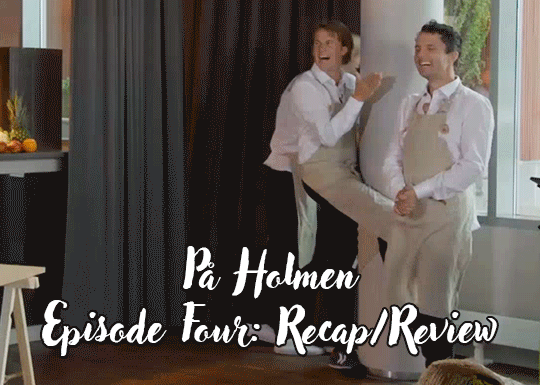
Episode 4
I have to apologize to all Calle fans beforehand. I might have been a bit biased from the start since I never really could warm up to Calle’s humour and turns out I still don’t really get it. I tried my best to approach his show with an open mind, even more so since Magnus proved me wrong with his show, but I fear this recap might be a bit judgemental.
- Calle playing an instrument is an unexpected but good start
- ‘music related show’ doesn’t sound bad at all considering how music heavy Stories from Norway is and how good Ylvis are with music related stuff in general
- „let’s make a summer show, they said. It’ll be fun, they said. Let’s shoot it in late fall. Let’s wear the warmest and cosiest sweaters we have. Why not add a thick scarf.“ The dichotomy of all this is a joke already
- Calle randomly grabbing a microphone and starting to sing? Is this Calle’s minutt 2.0?
- was this an impro song challenge? Is it a known song? It looked like they checked cue cards. But Vegard’s short refusal was fun to watch
- Second instrument for Calle. He is really trying to showcase himself most in this, isn’t he. What started fun, is kinda irritating to me at this point already
- I am glad the other guys seem to enjoy it very much though, that is nice to watch.
- Bård saying out loud that Calle’s task was a shitty task to give, is so on brand for him. Tv? Audience? Doesn’t matter. If he disagrees he’ll say it.
- 5 minutes in and Calle get’s backlash from his own friends. Already very dividing episode, apparently not only for me as a viewer but also Bård as a ‚contestant‘
- Greven av grønt slowly turns into my favourite reoccuring segment
- I begrudgingly admit that the brothers’ glee over each other’s pain is very entertaining
- the fact that Bård and Vegard are often seen most laughing at stuff Calle does, isn’t always understandable for me but it’s joyful to watch since I don’t think a lot makes them laugh like that
- was Magnus choice a trick question? Is that Kålrot in that bowl but Kålrabi was the right answer? Was this a challenge like when you have to say the colour something is written in but not the colour that the letters say? I am confused. I can’t decide if Magnus was just a sore loser or if they made it extra difficult for him by switching answer and displayed item. And no, it’s not the same fo me.
- even after getting the punishment he still insists on it being the same. I know someone who probably did a google research after this, trying to prove his point. I feel a bit bad for him since it really looks like a trap he ran into.
- Calle having to laugh when he gets the cue cards for the characters is sweet. Even with a short written introduction the others can already make him laugh/smile.
- Vegard’s story mostly works with a dialect and his setup; the pun (if I understood it right) not too much. I would say that Vegard is an overthinking comedian, whereas Bård seems to be more on-the-spot. That’s why I think they complement each other so perfectly.
- Vegard still continuing in character steals some fire from Magnus even before he sat down. A bit unfortunate for the focus of the segment.
- Chicago announcing that he is easy to fool is something the audience should rather experience through his story. The fact that he mentions it twice before even starting the story is a bit too self-aware for someone who claims to be easily fooled.
- Magnus story could have been better if better told. Like I said, too much self-awareness
- Bård crashing the scene. What’s new. He uses the element of surprise for his entry
- Vegard did it again. His antics overshadowing Bård’s PMS,SMS joke. It begins to be annoying. Using blindness as the ongoing joke wasn’t that funny. Especially when it meant that it disrupts the other people’s performances.
- self-drawn TV Norge patch is a nice touch.
- Bård’s jokes before he even begins his story are already more fun for me than the other one’s stories.
- Bård’s actual story…… how did he pass the psychopath test?! Good thing he has golf as an outlet. Yes, I know he made up a character but his story sounds like he was exposed to too much self-insert fanfiction.
- Interrupting them singing with a commercial break: just rude.
- introducing someone with the help of his shoe? Which is unrelated to why the guest is there? Misleading and irritating but that’s probably also the fun of it.
- Was Calle’s Streken imitation good? Yes. (Although it also reminded me a bit of the Pingu Sketch from Ylvis III.)
- but within less than 23 minutes of the show Calle made it several times about himself and not so much about challenging the others. I didn’t see that as much when the others where hosting and I personally prefer the previous hosts for that.
- maybe it’s the sidekick revenge
- Vegard not managing one simple word when starting his imitation and sounding like a stereotype caveman. At least he can laugh about his own failure
- every task Calle calls them in the same order: Vegard, Magnus, Bård. A bit repetitive. Switching it up would’ve done the episode some good
- the painting: Picasso meets Aladdin’s (very tired) Genie?
- I think we all know Vegard can do better than that, but a fair attempt
- Kudos to Magnus. Competing against Ylvis in a musical contest. And he did good.
- Thank you camera man for the close-up of Bård’s hand
- Sooo, half of the episode is dedicated to the three not being so good at imitations and then Bård’s performance is a revival of his Sondre imitation sketch just with another artist but similar antics?
- Sorry, Bård, you’re still my favourite but to me the winner of this competition was Magnus. In comparison to the others he delivered a fair imitation. Bård bent the rules and was then rewarded for it. If the challenge would’ve asked for another setup, I might have granted him the win but not this way.
- Slapstick Calle putting his performance first again with the thinking staredown. It went for too long.
- Garden commentary already starting wild with mentioning Aleksander and Bård had sex
- so many brilliant things to unravel
- Bård wanting to switch Vegard for Aleksander as a brother because he is less mansplaining nerdy
- Aleksander saying Bård is smarter than he thought, Bård embracing Aleksander’s lack of knowledge as a positive thing, the complimenting battle between those two was a highlight of this episode
- Vegard thinking about if he ever made a bird brothel before...this man is a delight. That he took a moment to question if he did before is testament to the fact how many weird things the brothers have already done in their life
- Bård’s right. Aleksander is excellent at cheering his teammates on
- No comment from me on Linda giving the bucket to Siri...but I am looking forward to one of the guys being in charge. So far I don’t see the point in those specially appointed people since they don’t seem to have any input or main role for the tasks. I see it only as a thing that exists to stir up drama.
- having tried to shoot with bow and arrow before, I can say that it was harder for me than it looks and I was impressed how good most of them were
- but either Magnus didn’t see Kongen Befaler or he ignored the tears task from that show because he should have known then that Siri will probably react much worse to it then Bård.
- this is the second time where Bård knowingly could’ve had an advantage; first at golf, and second because of not being affected by onions
- Mansplaining Vegard is at it again
- I loved the end joke with Bård but in a way they had both the right and wrong person for this. Right because he, most likely, is the last to stress about when it’s his turn. Wrong because he is probably too relaxed to care about how long it takes. My guess is that he might have fallen asleep before he even got suspicious.
5 notes
·
View notes
Text
4x4 Gaia “I thought I could make it better, that I could protect my baby. I mean, that’s my one job…to protect my child.”

Gaia is sick. Living in the woods. Calls his wife and kid and tells them to leave town, cuz he has a new target.
He takes out a mechanic so he can take his place and steal a helicopter later.
Liz is going through some of the papers on Kirk when her laptop chirps. Kirk is calling. Kirk: Hello, Masha. I know it’s late, but I wanted to speak to you alone. Liz: Where is she?

Kirk: I never wanted you to be apart from her. Liz: Where’s my daughter?! Kirk: Right here, safe.
“If you so much as… If you hurt her…”

“I know the truth. The only reason you came for me… you think we can cure you, that our blood can…”

Kirk: Yes, the blood is what I need, but it’s not what I want. What I want is for us to be together, but that can’t happen until Reddington’s out of your life. Only you can make that happen.
“I see you’re wearing your mother’s bracelet. I’m glad.”

“I want you to know that your baby is safe. This link is open day or night any time you want to see Agnes.” Tom later discusses the link with Liz. He wants to trace it to get Agnes back. Liz is like, it wouldn’t work, he’s anticipated that.
“If he hurts her, he loses me....What does Kirk want more than anything in the world? For me to trust him… to care for him. And because it’s what he desires most, it’s the easiest way to deceive him.
“He’ll see what he wants to see… my affection. He won’t see what’s real… my deception. This link is an opportunity for me to get close to Kirk. And I can’t do anything to jeopardize that.”

Tom: Liz, I think you’re being naive. Liz: I know you think that. And I’m asking you to trust me.
I kind of agree with Liz on this one. Not just about the link tracing, but the being able to see her thing. Red called it unbelievably cruel. Keeping the kid away, but having that link open. Which, I guess.
I don't have kids so there are some things I'm not going to get, but if I was worried for my kid's well-being, I'd rather be able to see them than not. If I can't get to them at the moment, at least I know they're okay. Drive me nuts, otherwise. Especially in the wake of blood talk. Liz is hoping to use this to get to Kirk. Not in the tracing way, but in the gaining his trust way. She wants to use it.
Kirk isn’t happy about keeping Liz and Agnes apart, but he doesn't want Red near Agnes any more than Red wants Kirk near Agnes.
I think of parallels a lot, and Agnes might be a replay not just for Kaplan, but for Kirk. Red is not going to get his hooks in another one. He took Kirk’s daughter; he will not have his granddaughter.
Agnes is motivation for Kaplan as well. It's too late, she's already failed Liz, but she could still save Agnes.
Kirk here, and Kaplan later, want Reddington out of the picture.
Kirk wants Liz to reject Reddington, later tries to kill Reddington. Talks on his death bed of Liz taking his fortune and getting away from Reddington.
Kirk lets it go after the whisper; lets her go when it’s confirmed beyond doubt that Liz is not his child.
Kaplan never lets it go. To the end, she's trying to get Liz to walk away.
Liz might see this same motivation going forward into season six. Her life is a giant mess, but maybe she can clean it up for Agnes. Agnes’ father is already gone. And she’s away from her mother for a long time. But maybe Liz can stop things from deteriorating further.
Liz meets with Red. He tells her about Gaia.
After Liz briefs the task force, Aram grabs Samar and says sorry for not being able to talk, but they can grab lunch, and Samar is like, it's okay, I figured it out. I’m transferring.
Samar is going to be a bit snippy today as she's all hurt in general. First Liz, now Aram. Ressler grabs her after another Gaia briefing. Ressler: Aram told me you put in for a transfer. Navabi, trust me, I understand how angry you are with Keen for doing what she did…
Samar: Yes, and that is part of why I’m leaving, but it’s not just that. It… It’s this place. You never know where you stand with anyone… whether they’ll be there for you when you need them.
Ressler: If there’s anything I can do to get you to reconsider, you let me know. I’ll do it. You’re a good partner.
Samar: I wish there was. I really do.

Aw, look at them all friends now.
Gaia takes out an energy company guy so he can take his place and sabotage a pipeline. Or something. Kaplan wakes up in hunter guy's cabin.
Kirk gets a transfusion and some bad news from his doc. His body is starting to reject the transfusions. Six months to live, maybe less. Odette: There is a solution. Kirk: We’ve already discussed this. Reifler: It’s unacceptable. Odette: Easy for you to say. You’re not the one that’s gonna die. Kirk: No, I am, and I agree with Sebastian.

Kirk: We’re exploring other cures. Odette: We were. Before we lost the Ribowski virus, before the U.S. government froze your assets.
Reifler: If the girl is a genetic match, and there’s no guarantee that she is, extracting stem cells from such a young child is extremely dangerous and could prove fatal.
Odette: ....We are out of time, and we are out of resources. The only way to save your life is if we put that child’s in jeopardy. Odette is clearly jealous of Kirk's fun new obsession. Doesn't give a crap about Liz or the kid. What a fun new stepmom Liz has acquired.
She also seems to actually care about Kirk. Even though he’s clearly still in love with his dead spy wife.
Ressler and Samar run after Gaia. He gets away. But they nab a fake id he used to get into the faciliity.
Red takes the id to Glen at a bowling alley to find out who made it.
Glen calls in a guy. The guy gives them Gaia’s address.
Red and Liz go out to Gaia's school bus.
"Photo of a pregnant woman. But no child. Maybe the child was taken or… or died....”

“We’re going to get her back, Lizzy.”

Gaia bursts into his ex-wife's house to tell her to get out of the state. We see that his kid is disfigured.
Tom meets with an old colleague to trace the signal and get Agnes back. Aram informs the task force that Gaia's strike on a pipeline will include a nuclear facility in its blast radius. It's gonna be bad.
Night falls. Tom and his little troop prepare to raid the house.
Liz is sitting in the post office working. She opens the video feed and calls Tom.
Liz: I’m looking at our little girl. It’s almost like a baby monitor, like she’s in the next room. Tom: Only she’s not. Kirk has her. Liz: I know. I asked you this morning to trust me, not to trace the link. I want you to know it means everything to me that you are okay with that. Thank you. Tom: Everything’s gonna be all right, Liz. Blow her a kiss for me.
Liz sings Agnes a lullaby while Tom and company raid the place where the servers are, but not where Kirk is.
It’s a setup. A place full of cameras so Kirk can see if she violates his trust. And she did. Or, he thinks she did.
Kirk: I thought we had an understanding. Liz: About what? What are you talking about? Kirk: You traced this feed.

“No. No, I didn’t. There must be some mistake.”

Liz: ...Wait. That had nothing to do with me. Kirk: I’m sorry, Masha. Liz: No, I told Tom. I specifically said…

"No! Please bring her back! I’m begging you! Bring her back!”

Liz has spent like five minutes with her kid since she was born. She's frantic. Desperate to at least see her. Can't do that anymore.
Tom and Liz both trying to get the kid back in their own way. Tom not telling her things. Liz blows up at him at the end of the episode. Perfectly natural fight, I just hate that they patch it up in like two seconds.
Liz all forgiving him, saying that if his family was the reason they were in danger... um. Actually, his family is involved too. Scottie, you may have heard of her, hired Solomon who sent you on a car chase that almost killed Agnes in utero. But Tom hasn't told you that.
Super happy couple. They never talk about anything apparently, but they really like getting married.
Red goes to see Glen. Shows him the picture of the pregnant woman they found in Gaia's bus. Glen screws with him before agreeing to help.

Hunter helps Kate sit up and feeds her. Asks if the people who did this to her are coming back. She says no and thanks him.
The task force finds out who Gaia is. Ressler and Samar go to the helicopter place and just miss him. "I’m a dead man walking thanks to Fukushima. It poisoned my innocent unborn son into someone people look at as if he’s a monster! Now, whoever dies from this, they’ve got it coming." Fun fact: from what I can find, nobody actually died from radiation poisoning following Fukushima. People died from evacuation, displacement. The earthquake and tsunami. I'm not entirely sure how this was supposed to poison his unborn son? Apparently his helicopter was flown into an unscheduled radiation venting. How does that...? Did his wife fly into it too? Does radiation poisoning get passed on? Like, genetically? Seems unlikely. Whatever.
Anyway, they can't scramble fighters or shut down the pipeline fast enough. But Aram hacks into the helicopter and can shut the rotor down. But he freezes.
“If I click on this, he’ll die. I’ve killed somebody once. I can’t take another life again.” Cooper hits the key like it's no big thing. Glad they were in the office instead of Aram alone in the back of a van or something.
Thank goodness all this happened or Gaia would have killed millions of people, probably. One good thing came out of the running/kidnapping.
Red meets with Maya (Gaia’s wife) in a diner. Needs her to contact her kid's doctor, who, incidentally, is also Kirk's doctor.
“My name is Raymond. I’ve been looking forward to meeting you, Skyler.”
Aw.

“They live in a delightful space somewhere between dreams and reality. They taste color, hear shapes, see sounds. We should all have such special needs.”

"There is a child. Her life hangs in the balance. I believe Skyler’s doctor could save her.”
It's interesting that they go with a special needs child's doctor, when they could have gone with an adult's doctor, to save the child, Agnes. As there's talk of doing a risky stem cell procedure on her. I think perhaps the writers left the door open to have something happen to Agnes and didn't walk through it. Aram comes in all chipper. Samar shuts that right down. “You made the wrong call today.”

She’s not wrong.
Liz: We talked about this! We agreed!
Tom: Yeah, on how you felt. I told you I disagreed.
Liz: What you didn’t tell me was that you were gonna do something about it. Instead, you went behind my back and did exactly what I told you not to do.

Tom: ...I’m not gonna fight with you about this, Liz! I did what I thought was best! And nobody is sorrier than me that it didn’t work!

Liz: Oh, no. I know someone who’s sorrier. Our daughter… who now, because of you, is God knows where. ...She's probably in the same spot, actually. You just can't see her now. And I doubt she even notices this is happening.
Reifler is taken at the end of this ep, after his house call. He’ll tell Liz that Kirk moves Agnes around anyway to keep Reddington from finding her.
There’s a deleted scene that fits in somewhere of Liz staring at her cellphone, willing the video link to reappear.
Meanwhile, the evil stepmother encourages Kirk to take the risk.
"I know you don’t want to. But you need to use the child.”

They really play up Kirk using her. And then never tell us for sure whether or not he used her. Lovely high stakes to nowhere.
At this point, I don’t think he did. He’s still got six months or so at this juncture. Well, maybe less. But he’s fine at the moment. I don’t think he’d use Agnes until it got super desperate. And she wouldn’t be a match to him anyway, apparently.
Red meets with Liz in his car. Tells her what it was all about, getting Skylar's doctor. “Owen Ayers and his son Skyler share a rare blood disorder. But Dr. Sebastian Reifler is one with a particularly relevant distinction. He treats both Skyler Ayers and Alexander Kirk. If we can get to his doctor, we can get to Kirk. We’re getting close, Lizzy.”

"I lied to you. You asked if Kirk had reached out, and I told you he hadn’t. That wasn’t true. He set up a link… a video feed so I could see Agnes.”

“How incredibly cruel.”

“Tom tried to trace the link, tried to find Agnes, but Kirk found out, and now, uh…”

“She’s gone.”

“I thought I could make it better, that I could protect my baby. I mean, that’s my one job… to protect my child. Make her feel safe at any cost.”


“To hold her. To tell her everything’s gonna be okay. But now because of me, because of what I’ve done, I can’t even do that.”

♪ How does this happen to us all? ♪
I include those lyrics cuz yeah. I haven't seen such a glaring parallel since Red and Liz sitting over the harbormaster's daughter.
Red is angry at Liz at the start of Miles McGrath. He's still stand offish in Gaia, though not as much after spilling the blood news to Liz at the end of McGrath. There's still distance between them, but he can't sit there and see that pain without having a reaction. Red snatches the doc.
Kaplan wakes up with a chain around her ankle.
3 notes
·
View notes
Text
Best Day 4 sales at Walmart Deals for Days event 2021
New Post has been published on https://tattlepress.com/lifestyle/best-day-4-sales-at-walmart-deals-for-days-event-2021/
Best Day 4 sales at Walmart Deals for Days event 2021

Yahoo Life has received compensation to create this article, and receives commission from purchases made via links on this page. Pricing and availability are subject to change.
Prime Day might be over, but that certainly doesn’t mean the deals have run dry — in fact, they’re just as big as ever. Walmart’s Anti-Prime day sale, called Deals for Days, is chock full of discounts across the board. Here’s what’s in store for Day 4 of the sale, which btw ends…tonight!
The retail behemoth has slashed prices across categories. So whether you’re focused on a wardrobe refresh, a better work-from-home setup, tech to take along as you ramp up your workouts, kitchen appliances in need of replacement or more, Walmart has got you covered — with discounts as deep as 90 percent! There are still so many deals you can save big on.
Walmart will give you free shipping on orders of $35 or more. To score free shipping on all orders, plus lots more benefits including speedy delivery, sign up for Walmart+. Get a free 15-day trial here (a quick three-question survey will add on an additional two weeks for a solid 30 days of use).
Here are the best deals from Walmart’s Anti-Prime Day — Day 4 sale.
TVs


A 40-inch TV for $178? We’ll take it! (Photo: Walmart)
On sale for $178, down from $228, the Hisense 40-inch Class Full HD Roku Smart LED TV is undeniably sleek — with a near edge-to-edge 43-inch display (more picture, less frame). With an HD resolution at 1080p and DTS True Surround Sound, you’ll essentially have a movie theater-like experience at home, with colors that pop.
The built-in Roku streamer gives you instant access to thousands of video streaming channels, including Netflix, YouTube, Disney+, HBO Max, Prime Video, Hulu and ESPN+. It also has a few smart home features like voice search for hands-free navigation. That’s right: You can find your favorite TV shows and movies, just by speaking them into existence.
“Great TV. Once I selected ‘theater sound’ the clouds parted and there was entertainment bliss — OK, maybe that’s a bit extra, however, the sound did vastly improved,” shared a delighted five-star reviewer. “Perfect size for me. Easy setup and operation.”
Story continues
Check out more TV deals below:
Sony 32-inch Class HD LED Smart TV, $298 (was $350), walmart.com
TCL 32-inch 3-Series Class HD LED Roku Smart TV, $145 (was $200), walmart.com
Sceptre 40-inch Class Full HD LED TV, $155 (was $200), walmart.com
Samsung 43-inch Class 4K Ultra HD Smart QLED TV, $898 (was $1,000), walmart.com
Samsung 50-inch Class 4K The Frame QLED Smart TV, $1,198 (was $1,700), walmart.com
TCL 50-inch Class 5-Series 4K Ultra HD QLED Roku Smart TV, $528 (was $600), walmart.com
LG 55-inch Class 4K Ultra HD Smart OLED C1 Series TV, $1,497 (was $2,000), walmart.com
Sony 55-inch Class XBR55X800H Bravia 4K Ultra HD LED Android Smart TV, $798 (was $1,000), walmart.com
LG 65-inch Class 4K Ultra HD NanoCell Smart TV, $997 (was $1,200), walmart.com
Samsung 65-inch TU8300 Crystal Ultra HD 4K Smart TV, $648 (was $700), walmart.com
Headphones and earbuds


These Philips wireless earbuds are half price! (Photo: Walmart)
These Philips Wireless In-Ear Headphones are a handsome, waterproof option with a price that belies their high-performance quality: They’re on sale for just $30, down from $60. Yep, half price.
Walmart shoppers love everything about these cans: the sound, the comfy fit, the sturdy charging case. “I have had challenges finding in-ear phones that fit me well for a long time,” reported one fan. “I grabbed the chance to try these Philips Wireless In-Ear Headphones and I can say these are perfect! First off, I like the charging case, so you have power on the go when you need it. The headphones are super easy to pair both with my PC and my phone, and the sound is very good: The highs are not tinny and the bass is smooth…. Another quality product from Philips!”
What he said! You’ll never be juiceless with these Philips Wireless In-Ear Headphones — they offer up to 12 hours of playback. Impressive.
Check out more headphone and earbud deals below:
Beats Solo Pro Wireless Noise Canceling On-Ear Headphones, $149 (was $300), walmart.com
Apple AirPods Pro, $197 (was $249), walmart.com
Bietrun Wireless Bluetooth Earbuds, $26 (was $130), walmart.com
Philips Bass+ BH305 Wireless Active Noise Canceling Headphones, $40 (was $120), walmart.com
Meidong Bluetooth Noise-Canceling Over-Ear Headphones, $35 (was $70), walmart.com
Luxmo Bluetooth Headphones, $18 (was $36), walmart.com
Jelly Comb On Ear Headphones, $17 (was $50), walmart.com
Gaming


Save nearly a whopping 80 percent! (Photo: Walmart)
The NBA Playoffs are in full swing, so get all the basketball action your heart desires with NBA2K21 for PlayStation 4 — on sale for just $13, or $48 off at Walmart. That’s nearly a whopping 80 percent off! The game features all 30 NBA teams and your favorite players, including Damian Lillard, LeBron James, Anthony Davis, Steph Curry, James Harden, Gordon Hayward and more.
NBA 2K21 has all the gameplay you want, from multi-player online to one-on-one with you versus the game itself. It features all WNBA teams and players—such as Brittney Griner, Elena Delle Donne, Liz Cambag, and Nneka Ogwumike — for the first time ever!
“This is one of my favorites, and I couldn’t wait,” raved a delighted gamer. “…The storyline is dope for my character, graphics are dope as always. Just an overall great game .”
Check out more gaming deals below:
Luigi’s Mansion 3 (Nintendo Switch), $40 (was $50), walmart.com
Fire Emblem: Three Houses (Nintendo Switch), $40 (was $50), walmart.com
The Legend of Zelda: Link’s Awakening (Nintendo Switch), $40 (was $60), walmart.com
Mario & Sonic at the Olympic Games: Tokyo 2020 (Nintendo Switch), $39 (was $60), walmart.com
Outriders: Day One Edition (PS4), $40 (was $60), walmart.com
Madden NFL 21 (Xbox One), $20 (was $60), walmart.com
The Last of Us Part II (PS4), $30 (was $60), walmart.com
Liphom Gaming Headset, $29 (was $50), walmart.com
Grand Theft Auto V: Premium Edition (PS4), $15 (was $60), walmart.com
Star Wars Jedi: Fallen Order (Xbox One), $20 (was $60), walmart.com
The Pillars of The Earth (PS4), $29 (was $45), walmart.com
Smart home


A “smart” way to wake up, in more ways than one: Save nearly 40 percent! (Photo: Walmart)
The Lenovo Smart Clock is powered with Google Assistant for seamless syncing to a smartphone. It can rouse you from your slumber with your favorite tunes, the weather, calendar reminders and events, and that podcast you love. Because, really, who couldn’t use some help getting out of bed?
“I have trouble waking up in the mornings and this alarm clock doesn’t disappoint,” raved a satisfied shopper. “I like the wake-up feature that gradually wakes you up and then gives you a morning update of the weather and all the morning news. I’m able to connect it to all my Google devices too.”
At nearly 40 percent off during Walmart’s Deals for Days shopping event — the Lenovo Smart Clock is down to $49 from $80.
Check out more smart-home deals below:
Google Nest Mini (second generation), $35 (was $49), walmart.com
Apple TV 4K (2020), $99 (was $169), walmart.com
Samsung Galaxy Watch Active 2 (44mm), $150 (was $279), walmart.com
Apple Watch Series 3 (GPS, 38mm), $169 (was $199), walmart.com
Razor Power A5 Electric-Powered Scooter, $119 (was $179), walmart.com
XODO Smart Home Security Surveillance Kit, $60 (was $80), walmart.com
XODO Smart Wi-Fi Video Doorbell Wireless Security Camera, $90 (was $150), walmart.com
TSV Smart Plug (two-pack), $18 (was $26), walmart.com
Defender Ultra HD 4K Wired Outdoor Security System (1TB), $260 (was $450), walmart.com
Anself Wireless Burglar Alarm, $20 (was $28), walmart.com
Fymall Wi-Fi Smart Color LED Light Bulb, $11 (was $24), walmart.com
Home office


Take note of this Lenovo Chromebook — save $80! (Photo: Walmart)
Just need a product that will reliably, consistently do what you need it to, without all the exotic (and expensive) bells and whistles? If you’re one of those people and you’re in the market for an entry-level machine that’ll get you, or a loved one, through a day of work, look to the Lenovo Chromebook S330. On sale for $159, or $80 off, at Walmart, it boots up quick, has a quad core processor, 32 GB of storage and a glorious 14-inch HD display. It’s great for watching YouTube and Netflix, and is powerful enough for Google Docs, Google Sheets, Google Slides and more. It’s ultra-portable too, weighing in at a svelte 3.3 lbs. and less than an inch thick.
And have we mentioned its 10-hour battery life? This guy will. “I decided to give it a try. I am not sorry I did! I’m very impressed,” raved a delighted five-star reviewer. “I still have a desktop PC for my main computer but for the things that I need a laptop for, this fits the bill perfectly! It does everything I need and doesn’t do the things that I disliked about my previous laptops. It boots quickly, runs cool (without a fan!) and gives me amazing battery life! I’m very pleased!”
Check out more home office deals below:
Gateway Ultra Slim Notebook, $399 (was $749), walmart.com
Samsung CB4 Chromebook, $159 (was $199), walmart.com
Canon Pixma G4210 Wireless MegaTank All-In-One InkJet Printer, $300 (was $400), walmart.com
Cabina HD USB Desktop Webcam, $60 (was $70), walmart.com
Ousgar 47-inch White Desk, $80 (was $300), walmart.com
Kuku Mobile Call Center Telephone USB Headset, $28 (was $40), walmart.com
Beyerdynamic MMX 300 2nd Gen Conference Call Headset, $282 (was $422), walmart.com
Gamma Ray Optics 010 Slim Vintage Computer Readers, $18 (was $25), walmart.com
Hemu Fashion Bamboo Laptop Lap Tray, $38 (was $102), walmart.com
Vacuums


Get this robovac for half price! (Photo: Walmart)
An eye-opening 50 percent off, the Anker Eufy RoboVac 35C Wi-Fi Connected Robot Vacuum’s BoostIQ technology helps navigate your home’s surfaces, including hardwood floors to rugs and beyond, with smooth transitions. And while it never loses suction, when it senses the need for extra oomph — like when crumbs are overtaking the kitchen floor or pet hair is embedded in the rug — it’ll amp up its power to get the job done.
“Albuquerque dust is a pernicious beast. I also have two dogs and a slew of resident dust bunnies, so this is a big help,” shared a Walmart shopper. “It gets the dog hair and dust up easily — slightly appalled at how much dust came up after a regular broom sweeping. The edging function works great — clears out stuff from the bottom of the walls with ease. I have concrete floors and it scoots over it fine; has gotten itself successfully untangled from under the kitchen table…I talk to it like one of the dogs: ‘Oh, don’t forget that speck in the hall.’ ‘Good job.’ At least I haven’t named it (yet).”
The Eufy RoboVac 35C is super slim, so it’s a ninja when it comes to getting into every crevice and corner — and it has an infrared sensor for identifying things in its way, like stairs.
Check out more vacuum deals below:
BISSELL Crosswave Pet Pro Wet Dry Vacuum, $229 (was $299), walmart.com
Bissell Pet Hair Eraser Slim Corded, $99 (was $199), walmart.com
Shark ION Robot Vacuum RV750, $148 (was $299), walmart.com
iHome AutoVac Eclipse G 2-in-1 Robot Vacuum and Mop, $179 (was $400), walmart.com
Eureka Groove 4-Way Control Robotic Vacuum, $129 (was $199), walmart.com
iHome AutoVac Nova Self Empty Robot Vacuum and Mop, $299 (was $599), walmart.com
ILife A4s Robot Vacuum Cleaner, $119 (was $180), walmart.com
Mighty Rock Robot Vacuum and Mop, $73 (was $130), walmart.com
ionvac SmartClean 2000 Robovac, $99 (was $180), walmart.com
ILife V5s Pro Robot Vacuum and Mop, $135 (was $180), walmart.com
EcoVacs DeeBot 711 Robot Vacuum Cleaner, $144 (was $550), walmart.com
Style


Reduced to $8 from $98. Get it in all three colors! (Photo: Walmart)
No, you’re not seeing things: This gorgeous Max Studio frock is on sale for 8 bucks! It has a billowy tiered skirt and a peasant-inspired tassel-tie neckline. It’s available in chambray and bright yellow shade, but of course, we’re partial to this fun poppy red hue. Note: Some shoppers say it’s a little short, but you can wear it with biker shorts or leggings underneath — or just as a bikini coverup.
Did we mention it’s $90 off?!
“Comfortable,” a shopper reported. “Like the bright color. I’m wearing it in Mexico in a few weeks!”
Check out more style deals below:
Scoop Women’s Espadrille Wedge Sandal, $20 (was $35), walmart.com
Zanea Womens Polka Dot Short Sleeve Long Dress, $24 (was $48), walmart.com
KOGMO Womens Premium Cotton Full Length Leggings, $12 (was $18), walmart.com
Status by Chenault Women’s Cotton Slub Jersey with Cotton Eyelet Dress, $26 (was $78), walmart.com
Cate & Chloe McKenzie 18k White Gold Dangling Earrings, $18 (was $136), walmart.com
Melrose Ave Vegan Leather Toe Loop Strappy Flat Sandal, $22 (was $29), walmart.com
Free Assembly Women’s Sleeveless Square Neck Fit & Flare Dress, $21 (was $36), walmart.com
Kitchen


Save $26 on this incredible indoor grill. (Photo: Walmart)
Summertime is the season of grilling, but if you don’t want to mess around with your charcoal and lighter fluid every time you want a juicy steak or burger, try this indoor grill for size. This Gotham Steel grill has a titanium and ceramic surface which helps distribute heat evenly, plus four temperature settings so you can easily adjust how you want your meats and veggies cooked. Plus, it’s super easy to store, too.
“I just made hamburgers on this grill and it worked like a charm!” a shopper declared. “The burgers didn’t stick and it was truly smokeless as it cooked. Cleanup was also a breeze. Although it is dishwasher safe, it was just as easy to clean it up by hand with some soapy water. Definitely recommend!”
Check out more kitchen deals below:
Tramontina Primaware 18 Piece Non-stick Cookware Set, Steel Gray, $40 (was $50), walmart.com
Instant Pot Viva Black Multi-Use 9-in-1 6 Quart Pressure Cooker, $59 (was $99), walmart.com
The Pioneer Woman Cowboy Rustic 14-Piece Forged Cutlery Knife Block Set, $39 (was $70), walmart.com
Chefman TurboFry Air Fryer, $69 (was $99), walmart.com
The Pioneer Woman Mazie 2-Piece Ceramic Red Rectangle Baker Set, $20 (was $25), walmart.com
Farberware 3.2 Quart Oil-Less Multi-Functional Air Fryer, $60 (was $99), walmart.com
Ninja 12 Cup Programmable Coffee Brewer, $69 (was $79), walmart.com
Best Choice Products 16.9qt 1800W 10-in-1 Family Size Air Fryer, $115 (was $255), walmart.com
Hamilton Beach 12 Cup Digital Automatic LCD Programmable Coffeemaker Brewer, $73 (was $105), walmart.com
Beauty


Get over half off off this heavenly Marc Jacobs fragrance. (Photo: Walmart)
Few scents are quite as universal — or as beloved — as Marc Jacobs Daisy. It’s light, frothy and fun, with notes of grapefruit, raspberry and pear mingling with jasmine, rose, lychee and apple blossom, and base notes of musk, cedar and plum. Despite the abundance of fruity notes, it still feels fresh and playful — and whether you want to try it out for the first time or pick up an extra bottle to keep in your drawer, this price simply can’t be beat.
“One of my favorite scents and I definitely will be buying it again,” a shopper reported. “I’ve always wanted a Marc Jacobs fragrance and the price was perfect. It smells amazing and the top to the bottle is too cute.”
Check out more beauty deals below:
BylissPRO Nano Titanium Lightweight Ionic Hair Dryer, $65 (was $85), walmart.com
Burberry Classic Eau De Parfum, $33 (was $98), walmart.com
Elizabeth Arden Ceramide Capsules Daily Youth Restoring Face Serum, $64.50 (was $100),walmart.com
Remington Anti-Static Flat Iron, $16 (was $20), walmart.com
Artnaturals Anti-Aging Retinol, $12 (was $16), walmart.com
Conair Double Ceramic Curling Iron, $12 (was $23), walmart.com
Glycolic Acid 20% Resurfacing Pads, $25 (was $50), walmart.com
IMAGE Skincare Ageless Total Eye Lift Creme, $34 (was $50), walmart.com
Mattresses and bedding


Save $300 and get the greatest sleep of your life. (Photo: Walmart)
If you’ve had your mattress for longer than you can remember, it’s high time to replace it — and, lucky you, this one is on sale! It’s made with 12 inches of plush memory foam supported by coils, and it’s just the right balance between soft and firm. The only drawback? Getting out of bed in the morning will be that much harder.
“I was surprised at how soft and comfy this mattress was,” a shopper reported. “I took it out of the box and plastic and it opened right up to the 12-inch size. It is supposed to take 24 hours to expand but it expanded a lot right away. It’s super thick and so far feels very comfortable. I am surprised at how great a mattress in a box could be!”
Check out more bedding deals below:
Noble Linens 8-Piece Bed in a Bag Bedding Set, Twin, White, $45 (was $65), walmart.com
Mattress Topper Queen, 2-Inch Cool Swirl Gel Memory Foam Mattress Topper, Blue, $70 (was $105), walmart.com
Simply Soft 3 Piece Ribbon Pattern Duvet Cover Set, $23 for queen (was $28), walmart.com
Hatch Embroidered Stripe 7-Piece Comforter Set, $30 (was $70), walmart.com
Zeny Weighted Blanket, $47 (was $78), walmart.com
Simply Soft 3 Piece Vine Pattern Duvet Cover Set, $24 (was $28), walmart.com
Wenzel 70″ x 60″ Camp Quilt – Red Brick Geo Print, $21 (was $29.50), walmart.com
Better Homes & Gardens Flowing Floral Comforter Set, $45 (was $65), walmart.com
Pets


Make bathtime for your pooch a little more fun. (Photo: Walmart)
If your pooch refuses to sit still for baths, nail trims, grooms, or, well, just about anything, try this trick on for size. Fill this lick pad with peanut butter, then stick it on a wall. It’ll keep him occupied for as long as you need. It has 37 suction cups, so it stays in place, and it’s even dishwasher safe.
“I have an obsessive border collie and try to always make him work for meals with Kongs or slow feeders,” a shopper shared. “This is a GREAT little treat for him that he gets very excited about! It holds just a couple spoonfuls and keeps him focused for about 20 minutes.”
Check out more pets deals below:
Oster Super Duty Dog Clippers, $35 (was $40), walmart.com
Portable Pet Dog Cat Outdoor Travel Water Bowl Bottle, $8.50 (was $11), walmart.com
Omega Paw Large Elite Self-Cleaning Litter Box, Black, $53 (was $78), walmart.com
Amgra Laser Pointer for Cats, $14 (was $16), walmart.com
Zimtown Pets Stairs with Cover, Small, Beige, $26 (was $51), walmart.com
Read More from Yahoo Life:
Follow us on Instagram, Facebook, Twitter and Pinterest for nonstop inspiration delivered fresh to your feed, every day.
Want daily pop culture news delivered to your inbox? Sign up here for Yahoo Entertainment & Life’s newsletter.
Source link
0 notes
Text
Egotober Day 1- Pumpkin Carving
“Top of the mornin’ to ya, laddies!! My name is Jacksepticeye and welcome to another pumpkin carving video!!” Jack exclaimed, starting off his video behind the table. He knew that this setup would get the community fired up in no time, but he hoped that the lack of Anti hints this whole month would be enough to prevent the rise of the demon once again.
“I know the last didn’t really uh- turn out the best.” He stated, rubbing the back of his neck. “But I wanted to do it again this year because it’s kinda become a tradition on the channel, and I wanted to continue it!! So Happy Halloween!! I got a smaller pumpkin than last time because the last one was just too fucking big and I hated cleaning such a big pumpkin, so I wanted to get a smaller one so that it was easier to carve.”
Jack’s eyes landed on the knife beside him for a second before he ripped them away, blinking past images of the previous year’s video. His face fell, and he took a moment to breathe in and out deeply. He could do this. He can fight the nightmares. He just has to get through this one video so that it can override the memories of last year’s trauma, and then it will be over with.
“H-hey, let’s just cut that section out of the video, okay Robin??” He tried to smile, but it came out more like a grimace. After a brief moment of silence, it dropped and he just shook his head.
“No, I’ll just restart. Can’t have a jump cut this early into the video, right?? I’m just going to grab some water first or something, and then I’ll be ready to do this.” Jack stood and walked out of his office, keenly aware that he was still recording, but he didn’t want to mess anything up and have to redo this video because of an error. The sooner he got it over with, the better.
He ran his hands through his hair as he entered the bathroom and turned on the faucet, splashing cool water on his face. He glanced in the mirror and stumbled away from it in shock, nearly falling over as he swore he saw his eyes flash black. A small tremor starts to wrack his body, and he slides to the floor, breathing harshly as he tried to prevent another panic attack.
He wasn’t so sure that this video was worth it anymore, but he had no other ideas for Halloween, so once he felt his heartbeat slow to a normal pace once again he gripped the edge of the sink and slowly rose off the floor. He turned away from the mirror, not wanting to see his reflection, and slunk back to his office, feeling worse than when he left.
As he reentered the view of the camera, he felt a wave of dizziness overtake him, and he clutched the corner of the table to stabilize himself as he hunched over. He considered making a dash back to the bathroom, but the dizziness ended just as swiftly as it arrived, leaving Jack panting. He was trying to recollect himself, but the harder he tried, the less progress he seemed to make.
That’s when he heard it. That damned giggle.
He raised his head above the edge of the table, fear shining in his wide blue eyes. He couldn’t do this. Not again.
Jack snapped his head towards the door (when had he closed it??) as a loud bang echoed through the room from that direction. The hairs on the back of his neck rose up, and he just knew that he was being watched. His breath hitched at the thought.
“I-I can’t do this. It’s too much.” Jack clenched his fists as he shakily rose to his feet, vertigo threatening to overwhelm him. He took a small step forward, trembling as he moved closer to the camera. He had to shut it off, but his feet were moving too slow. His body suddenly felt a hundred pounds heavier and he fell to his knees. He started crawling, inching closer and closer to his target, his vision swimming as he trudged towards the camera.
Just as he was reaching up towards the camera, ready to shut off the power, a pale hand seized his wrist, nearly crushing it in the figure’s firm grasp. Jack’s eyes were blown wide with terror as he glanced up and spotted the demon himself leering down at him, the nuclear green eyes of his doppleganger gleaming with delight.
“Su͜rp͡ris͘è, ҉Jack͞a͏b҉o͝y. ̢Did͝ ҉y͜ou͜ m͜is͞s ̛m̀e??̸.̧̛” The demon inquired, grinning wickedly at his prey.
“A-Anti.” Jack’s tremulous voice betrayed his fear, and he had no doubt that the demon noticed if the way his grin grew wider was any indication.
“A̡҉w̶w̶̴͢, ͟a̷̢҉r̨͘e̶͢ ̨ỳ͡ou̢͜ s̴͜c̛҉̡a͘r͟e͘͟d̡҉?̡̀̕?” Anti asked, his high-pitched voice sickeningly sweet as he talked down to Jack. The Irishman was petrified, unable to respond as the demon’s eyes turned a fathomless black, twisting his lips into a cruel smirk. “Ý̕o̸ù̕͢ ̀sho̕u͢l̴d̨̢́ ̨͢b͘͝e͠͏.̧̛”
The cold steel of Anti’s knife against his throat shocked him back into action, and he gasped as the chill racked through his entire body. His eyes flashed to the camera, desperately pleading for help, though he dare not make a sound.
“Wè’̧͘r͞è̕͏ g̀͟ơ̛i͏͢͠n̵̡g͡ ̡to͟ ҉h̵̸̷ą̵̵v̶͜e ̶̛s͜o̢͘͞ ̡m͡u̕c͘h̨ ͢f̀͟u͏n ̀͜͡ţ̨ò́g̕͠e̷̛͜t͢h͡e͡ŕ̨,̵́ ̧͘bu̕t ͡f͘͜i̶r̶s̛t̶̨ ̡͢I̛҉’͝m͠ ́͜goi͏̶̶n͢ģ͝ ͟͡t̨̀̕o ̛͜ń̸͢e̸èḑ́̀ ͝y̵o̵u ̷͜t̡́͞o҉ ͞tak҉҉é̕ ̢́a̛ l҉̕i̶҉̨tt҉͞l͜é n͞à̸p̛ ̕f̵͜ơ͠r̸̸ ͟ḿ͘e̴̡.̶.̵̧”
“No!! Please, stop this!!” Jack cried out, a single tear rolling down his cheeks as he begged for mercy.
“S̡w̶͏ee̸͘t̡͠ ͠d̢̡réam̶̢s.” Anti said, his final words echoing around the room. Jack felt pain rip across his neck as the demon sliced into it, and he choked on his own coppery-tasting blood as one final scream forced itself out.
The last thing Jack heard was that signature, maniacal giggle as the darkness enveloped him, and he suddenly knew no more.
3 notes
·
View notes
Text
Sheltering in Place During a Pandemic – How We’ve Made It Work
Due to the global pandemic, those of us who have been unexpectedly thrust into working from home have had to figure out how to get our work done while sheltering in place. We wanted to share some of the things that have helped us stay productive and more-or-less content since we began physically distancing ourselves from our loved ones and friends who live outside of our homes.
This post is long, so grab a snack and let’s dive in.
Greg
Satechi Desk Mat
Now that I must sit at my kitchen Island to get work done (since I no longer have a desk), my setup for actual work needed to be as clean as possible, and the $34.99 Satechi Desk Mat has been a delight to use. Made of leather, it doubles as a wrist rest and a mouse pad for me, and it works perfectly with the next product on my list.
Satechi Type C Multi-Port Adapter 4k
The $89.99 Satechi USB-C Hub is another saving grace for me. I have a 15-Inch MacBook, but even with its large screen, its not enough for the various windows that I must have open in order to initiate cases at work. The Satechi hub not only gives me the USB ports that my MacBook Pro lacks, but there’s a nifty HDMI port that allows me to connect to an external monitor (provided by my office), so I can use as a secondary window. This is a NEXT-LEVEL hub that doesn’t need to sit flush with your MacBook which is a huge deal, especially if you have a case on your MacBook for protection.
Logitech MX Master 3
I’ll be brutally honest here, I’ve taken Logitech for granted for far too long. I’ve reviewed their products over the years, and there’s no more fitting time to use their products than when you’re working from home. I’m a fan of the $99.99 MX Master Mouse; it has a variety of different customizable buttons that are great for doing things like typing this article or quickly switching through windows, tables, and tabs in Excel for my full-time job. What’s more, it works on virtually any surface and has an incredible battery life so that even when I forget to charge it (which I have for a few weeks now), it manages to keep on ticking.
Drinkmate
Quite possibly the biggest most important thing on my list is the $99.95 Drinkmate. Allowing me to keep hydrated all while offering a change from traditional water, the Drinkmate has the ability to carbonate virtually anything from tap water to soda, from bourbon (trust me, I’ve tried) to wine. Like many people, I’ve grown fond of seltzer waters; with the shelves being bare in the stores this is a great soda water replacement both cost-wise and for the environment.
NVIDIA Shield TV
Yes, I know I should be working while working from home, but there are plenty of shows that I’ve been binging in the midst of getting work done including Tiger King along with everyone else. With thousands of apps on the $149.99 NVIDIA Shield TV, thanks to its Android integration, you can connect to Youtube, Netflix, Hulu … you name it and watch your favorite things on your “lunch breaks”.
Zoom
Zoom is the one brand that I wish I’d bought stocks in two years ago when I had the opportunity. For the past two years, my podcast friends and I have used Zoom to record all of our “remote” episodes, and now its outpaced Skype and FaceTime as the best way of communicating for me with my friends and co-workers. Virtual Happy hour anyone? Zoom’s free accounts only provide you with 40 minutes of time to use in groups larger than 10, but with the $14.99 per month account you can get unlimited time, and it’s a great way to stay connected with co-workers, boost morale, and make you feel like you’re still in the workplace (or social hour) from home. Zoom is free to join; benefits to the free and paid accounts can be compared here
PILLR by UpperCase
This is the laptop stand to best all laptop stands; the $69.99 PILLR is a product I started out using to get my podcast setup situated, and has now become the main player in my working-from-home setup. The PILLR allows you to adjust your viewing angle on your coffee table, desk, or kitchen island; with it, I can type at a reasonable angle and not worry about it moving thanks to the built-in grips on the base of the stand.
Anker’s EuFy Security Doorbell Camera
Social distancing doesn’t stop with just your friends and family, but with the packages that get delivered to you as well. With the $159.99 Eufy Security Doorbell, regardless if you live in a home, apartment, or have proper wiring for either, the Doorbell cam can notify you when that Amazon package gets delivered so you never have to actually interest with the person dropping it off.
Tidal
Tidal is a great way to stream your music and I’ve been a longtime fan of theirs. With Hi-Fi audio content, you and your family can listen to music from your favorite artists. If you have children, TIDAL has made kid-friendly playlists that will help keep them engaged, thanks to the playlists like Disney Hits, Kidz Bop Essentials, and even Reggae for Kids. What’s more, until April 15th you can get FOUR months of Tidal for only $4 using this link. Tidal is free to use, but the ad-free experience starts at $9.99.
Pocket Casts
When I’m not jamming to some tunes, I’m listening to just about any and every podcast that you could imagine (including my own, which you can check out here. Pocket Casts gives you suggestions on shows to listen to, and they even have playlists that you can follow from popular people who use the app. From True Crime to Sports to News, Entertainment, and even COVID-19 updates, Pocket Casts is a great way of hearing your favorite personalities. Pocket Casts is free, paying for a subscription brings perks.
Dark Noise
For those times when you don’t want to be bothered or distracted by loud music or talking voices, Dark Noise ($3.99) is a fantastic way to create “white noise” in the background while working. Even if you’re not at the beach, there’s a sound for that. There are soundscapes consisting of thunderstorms, rain, cars going by, hairdryers, a desk fan, and even of a cat purring — if you enjoy cats but don’t have one of your own.
Freeletics
With gyms everywhere closed, I still have to find a way to get a workout in even though summer body 2020 isn’t in full effect right now. Freeletics is a great pocket trainer app that walks you through the paces of staying healthy, getting healthy, or maintaining your health even when you’re stuck indoors. I’ve been using it for the past two weeks to direct me through bodyweight workouts such as pushups, sit-ups, and various other exercises that won’t bother the neighbors below. Freeletics is free to use, but if you opt for the in-app purchase of the premium tier, you can even get a nutrition trainer that will tell you what and what not to eat.
Carly
Not all of us are as fancy as Greg! For example, my “laptop stand” is two books stacked together — I’ve finally found a use for the 4-Hour Body and The Joy of Running! But honestly, no one’s office is throwing its doors open tomorrow. People at my workplace have been told repeatedly not to expect any communication on when the office will reopen before Memorial Day and even then, it’s going to be a gradual staggered reopening with a lot of flexibility for people in risky groups and people with kids. It’s also very likely this is going to happen in short bursts over and over until a vaccine is found; basically, we’re going to all have to live with the idea that school might abruptly close for a month, or offices might go to work from home for 6 weeks. So what started as a “let’s see how the next 2 weeks go,” has turned into an ongoing issue. Many of us will need to upgrade our home offices to deal with this new reality, and while we might not have wanted to invest money in our ‘work from home’ setup that 3 weeks ago, we’re are realizing more and more that we will need to for the future.
OWC Travel USB-C Dock
I’m using this $54.99 OWC Travel USB-C Dock, it’s been an absolute lifesaver for me.
Logitech K400 Plus Wireless Touch TV Keyboard
I’m using the USB port on the OWC Travel USB-Dock to power a Logitech external keyboard I found in the closet. I’ve never been so excited to see a Logitech logo in my life, as a full-size keyboard makes work much easier. You can find these on Amazon for under $27.
Microsoft Wireless Mobile Mouse
I’m also using this $15 Microsoft Wireless Mobile Mouse — it’s a simple little guy but it does the job well, and it works without a mousepad. This isn’t the exact mouse I have, but the similar version I’m using was on clearance at Best Buy so…
TCL True Wireless In-Ear Headphones and V-Moda Crossfade Wireless Headphones
I spend most of my workday on the phone, and since I didn’t work from home much before this I never bought a dedicated Bluetooth headset. However, I’ve been jumping between these $79.99 TCL True Wireless In-Ear Headphones I picked up at CES …
… and a pair of V-Moda Crossfades to make being on the phone far easier.
Samsung Chromebook 3 & Chrome OS
I also have to give a shoutout to Chrome OS, as I doubt I’d make it through homeschooling with my sanity intact if my child didn’t have a Chromebook to use. I’d also like to thank Verizon FiOS for their free Samsung Chromebook 3 promotion two years ago, as past-me was utterly brilliant for hanging on to the free Chromebook, “just in case”. You can pick up a similar one for around $225.
Nintendo Switch
From a parent standpoint, the $299 Nintendo Switch is the greatest invention in the world. It’s got plenty of kid-friendly games for my elementary school-age son, and the games are familiar enough that I can help easily (and also maybe play when he’s asleep-hey, links awakening is fun for adults too!)
You Are Your Own Gym, Jungle Gym XT Straps, and an Everlast Punching Bag
Finally, since working out is the only way to stay sane, I’ve been following methods listed In the ~$15 book, You Are Your Own Gym as well as making good use of my Jungle Gym XT straps and a very hefty Everlast Punching Bag for days when I’m sick of staring at the walls. The $99 Jungle Gym XT Straps appear to be sold out right now, and an Everlast punching bag like mine is around $170.
Tejas
Excellent choices by Carly and Greg, but personally, during this time I’ve appreciated more than ever the little things on the periphery that have made this experience manageable.
Jabra Elite 75t Earphones
First of all, for my job, I do a lot of phone conferences and video calls using WebEx as an example. Being in a household with little kids and my wife who also works this is definitely not something I can use speakers and a mic for. Instead, I’ve relied heavily on the excellent $179.99 Jabra Elite 75t earphones. They’re comfortable enough to wear for hours, sound great and their mics are excellent at picking up my voice in meetings. Most importantly there’s plenty of juice on tap and dropping them in the case between meetings, a natural thing, means almost endless longevity. I would be a wreck without them.
Google Stadia
youtube
To keep your sanity, you need to entertain yourself and make sure you have some downtime. “All work and no play…” as the saying goes. I’ve grown especially in love with Google Stadia during this time for some very simple reasons. Most importantly that I can play it on basically any device in the house from any of the TVs (they each have Chromecast Ultras) to my desktop, my laptop, or even my phone. When you are all crammed into the house for weeks it is increasingly difficult to not end up conflicting on device usage. This gives me the freedom of being able to play whenever I want no matter where other people are. Secondly, the fact it’s instant and again available on any device means you can have quick gaming sessions during lunch or waiting for a meeting to start (theoretically of course). You can try Google Stadia for free; after that, it’s $9.99/month.
Google Pixel 4XL
Finally, I would say my most important device throughout this and even well before has been my phone, the excellent Google Pixel 4XL. In the recent group review on this site, there were different opinions and that’s totally fine, no device should ever be all things to everyone as that would be a boring place to live. But my Pixel 4 XL has been rock solid throughout, and I’ve been getting easily 24hrs+ of battery life (probably because I’m on wifi the whole time in the house). It’s handled work duties perfectly and I’ve used the WebEx client on it many times to attend a meeting while also multitasking on other work items directly on the device. I’ve never had a crash, reboot, or a single second of instability and that means a lot in this already unstable situation we are all dealing with. It just does its job day in and day out. I’m not saying a modern iPhone or Galaxy device can’t do the same, they totally can, but for me, the Pixel 4XL has really stepped it up and I couldn’t be happier that it’s my phone during this time. Also if you do decide to jump on the train the Pixel 4 phones can be had for all-time low prices right now — starting at just $499 for the Pixel 4 and $599 for the Pixel 4 XL!
Judie
I don’t think it even matters if you’re used to working from home or not; I’ve found that trying to get anything done right now — much less staying focused on a single task— has been a huge challenge. When I’m in my office, which for reference, is detached from the main part of our house and connected to the back porch, I usually work on a 27″ iMac. But through a series of unfortunate events that ended up being a gift in their own way, for the first month that we were in self-isolation, Kev and I had our two youngest granddaughters (6 & 7) staying with us. Very quickly, Kev and I had to figure out a new system so that I would be in the main part of the house with the grands while getting my work done; Kev would split the new homeschooling duties with me before leaving for work at his studio.
I thought that once the girls were able to go home with their parents, things would simplify and I’d be able to catch up on all I had fallen behind on, but I’ve found that it’s been a real struggle to stay focused and present. I suspect that a lot of people are dealing with that right now. So if that’s you as well, you’re not alone! <3
Lenovo Yoga C940 Laptop
Rather than moving my iMac to our dining room table, where I would wind up working most days, I used the Lenovo Yoga C940. This 14″ laptop had proven itself time and time again over the past four months to be excellent for travel, but I also found it did very well as my main computer. The model I have is equipped with an Intel i7 1.3GHz processor, 16GB of RAM, and a 1TB SSD. I can also use the C940 as a tablet, and when needed, it was great for the grands’ regular Zoom calls with their teachers and classmates. I can’t say enough good about this laptop. Prices for the Yoga C940 start at $1439.99
Withings Thermo
In early March, our part of Texas was at the tail-end of a really bad flu season — one that had already shut a neighboring town’s schools down for a week in mid-February. We were also in the midst of early spring allergies, so every sniffle, sore throat, or body ache was suspect as we better understood the severity of the pandemic. A few days into our granddaughters’ stay with us, right about the time that I found out that I might have been exposed on the trip to NYC I had just returned from days earlier, the girls started running low-grade fevers. Using the $99.95 Withings Thermo, I was able to quickly check the girl’s foreheads at different points of the day to check their temperatures. It may seem like a little thing, but the Thermo and the Withings Health Mate app gave me peace of mind in the early days of our self-isolation.
Sparkel Carbonator
A few days into self-quarantine, I realized how grateful I was for the $99 Sparkel water carbonation system that I’d reviewed late last year. Kev and I had already replaced buying store-bought carbonated water with the Sparkel system, and a refill box of 90 carbonation sachets had arrived just before we started isolating, so we were set. It’s the little things, but having a ready source of cold carbonated water has helped keep me in good spirits. We ordered two extra Sparkel bottles so we could keep cold water bottles in the refrigerator ready for carbonation or flavoring at a moment’s notice; the system is working out well, and we are staying hydrated with our favorite fizzy waters. As we enter our 8th week of sheltering at home, I’ve just ordered another box of 90 carbonation sachets so we don’t take a chance of running out. Getting our carbonated water this was is much easier to deal with than trying to buy unwieldy carbonated waters by the case during our weekly curbside grocery pick-up.
Air Speaker by Quirky
The $249 Air Speaker by Quirky is a clever portable system that can be configured as a single more powerful 24-watt stereo speaker, or it can be pulled apart into five smaller speakers that stay perfectly in sync. I set an Air Speaker up in the girls’ bedroom so that they could listen to music at night as they fell asleep. The speakers have a wireless range of up to 75′, so you can string them out around your home and back patio to create a synchronized multi-speaker system, or you can set them up in a single room to create a surround sound effect; you can also keep them together as a single stereo unit, which is what I wound up doing for the girls. Music played on the speaker soothed them to sleep, which in turn meant that Kev and I could sleep without too many disturbances in the middle of the night.
QWIN Plus Kit
I don’t know about you, but my stress levels have been through the roof since we’ve been in lockdown. Drinking a bottle of wine each night to knock myself out and (hopefully) stop my mind from racing long enough to sleep simply isn’t a viable or desirable option. Enter the $89.99 QWIN Plus Kit which arrived a few weeks ago; it has been a lifesaver. The pod flavors are delicious, and there is something very calming about the act of taking a puff from this vaporizer. The Plus Kit includes the QWIN Module, four 100mg flavored CBDi Capsules (shortcake, island, brisk, and arabica), and one 200mg CBDRx Supergreen capsule as well as a microUSB wireless charger; you supply the microUSB charging cable. The capsules are designed so that you can puff from them multiple times a day without ill effect, and I’m not even going to pretend to understand why doing so relaxes me and calms my mind, but it does. Worth it. I’ll be ordering refills when these are out.
Sirius XM App on Android and iOs
Not leaving the house but once a week means not being in the car much, and that means I haven’t been listening to my favorite Sirius stations as often. With the app, I can keep up with the news on MSNBC, CNN, BBC, and others, listen to my favorite music stations, and yes, listen to Howard Stern as well as access his past interviews and musical guests’ performances — including video. I didn’t use this streaming app option that much before the pandemic (in fact, I had forgotten to download the app to my current Android phone), but now it’s a daily go-to.
AUKEY USB Outlet with Night Light Plug
I quickly realized that the girls would sleep better with a nightlight, and I just happened to have recently received the $19.99 AUKEY USB Outlet with Night Light Plug before we went into lockdown. The Aukey Night Light covers both sockets of a conventional double outlet, drawing power from one of them; in return, you get 300 Joules of surge-protection in four AC sockets and two Type-A USB outlets. The top of the night light also serves as a handy phone holder. This worked out very well in the girls’ bedroom because it also gave them a place to charge the devices they were using to complete their schoolwork each day.
Austere VII Series 8-Port Power Strip
Right now is not the time to stress about whether a storm might take out my television or computer, and that’s why I am thankful for the Austere VII Series 8-Port Power Strip; Dan reviewed the 6-port power strip recently, and you can read that review here. I didn’t realize until a meeting with Austere at CES this year that the word ‘Joules’ doesn’t just refer to how powerful or protective a surge protector might be, Joules also refers to a finite protective layer of energy that gets tapped every time there are shocks or surges in your electrical system. In other words, it had somehow never sunk in for me that the three APC backup batteries with 1000 Joule surge protectors that Kev and I had purchased to protect various sets of home electronics over 10 years ago (!!) were all well past their prime. Derp.
The Austere VII Series power strips have 4,000 Joules, and Austere offers a Component Guarantee which promises that “if a VII Series Austere Power Strip is responsible for any damage to a plugged-in device, Austere will replace that device regardless of its value for 7-years.” Blue LEDs on the power strip let you know exactly when the Joules have been depleted; the blue protection shield on the power strip will simply stop glowing. At $179.99 for the 6-port power strip and $199.99 for the 8-port power strip, both power strips also include a 45W USB-C PD port, two USB Type-C ports, and Two-USB-A ports. While the Austere VII Series is likely more expensive than any non-backup-battery-containing surge protector you’ve ever purchased, it makes a case for that purchase with its better than average look, solid build, the Component Guarantee, the 4,000 long-lasting Joules, and the power strip’s advanced EMI/RFI filtration which “cleans noise and artifacts that can travel through power lines and keeps them from impacting your devices.” It’s a worthy update for your home entertainment system at the very least, especially if you can’t remember when the last time you replaced that particular surge protector was.
LG V60 ThinQ with Dual Screen Case
While I liked the idea behind LG’s use of Dual Screen cases on their V50 ThinQ and the LG G8X ThinQ models, it wasn’t until the 5G LG V50ThinQ that I really fell in love with the phone that went into that Dual Screen case. On its own, the LG V60 ThinQ is a gorgeous navy and gold Android device that features a 6.8″ OLED FHD display, a Qualcomm Snapdragon 865 Octa-core processor, 8GB RAM, 128GB user memory, a long-lasting 5,000mAh battery, triple rear cameras (including ultra-wide-angle), and many of the other bells and whistles you’d expect in a 2020 flagship with the exception of a faster refresh rate — the V60 ThinQ is 60Hz only rather than a smoother 90 or 120Hz. Will you even notice it? Maybe, maybe not. The one thing that sets it apart from the other 2020 flagships isn’t just the Dual Screen case, it’s the actual size of the phone — it’s huge. While a phone this big (and thick, with the Dual Screen case involved) might get on my nerves if I were traveling or out and about, I have largely been stuck at home, so the size of the phone has not been an issue. When I put the V60 ThinQ into the Dual Screen case, I get two brilliant 6.8″ OLED FHD displays that play well together while I obsessively consume pandemic news, try to relax while playing word games, or while I am being productive. You can get the LG V60ThinQ and the Dual Screen Case for about $900; the phone alone is about $100 less.
DdroppStudio Cloth Masks
Since I haven’t sewn in years and I don’t own a sewing machine (something I would like to rectify), it was important to me to find someone who was making and delivering cloth masks for when Kev and I had to go out in public to pick up groceries or hit the post office. While researching what makes cloth masks most effective, I came across a link mentioning ddroppStudio on Etsy. Each ddroppStudio cloth mask is made with three protective layers that offer around 90% filtration; they come in medium and large sizes, and they have an adjustable aluminum nose wire for a snug but comfortable fit. The masks are not hard to breathe through, and they stay on with loops that go around your ears rather than the back of your head and neck; their fabrics are fashionable for both men and women. DdroppStudio masks start at $38. Cleaning these reusable masks is a simple matter of handwashing and air-drying; since you should do that every time you wear it in public, it’s a good idea to get a couple of these when you order. I have a feeling that conscientious people will be wearing cloth masks at least until the end of this year if not longer, whether or not local orders tell us to do so. It makes sense to find some masks that look good, wear well and will do a good job of protecting us as we start to integrate back into social situations. I am sure that there are other excellent cloth masks available from Etsy makers, but I can personally vouch for the quality and decent shipping times at ddroppStudio.
Dan
My situation is a bit different. Synagogues and churches are built around communal connection, and the rapid move to take our entire congregation’s operations online was no small feat. My leadership and I kept the synagogue open as long as we could but, even before our Governor issued his “stay at home” decree, we knew we would eventually have to make this change. By the time I did ask for a vote to shut down the building, we had some of the infrastructure built. We moved all leadership communication to Slack and upgraded our Zoom account so it could handle the expected increase in traffic once we went online. That expectation has been proven correct and, in any given thirty day period since this began, our community has spent well over 250,000 minutes together via Zoom.
Getting myself, not to mention my key staff members, up to speed with regard to hardware was the next challenge. Thankfully, my years with Gear Diary left me in good stead. In fact, most of my staff members are currently using one or more Gear Diary review items that I pulled out of the closet. Over the weeks I have found certain devices to be particularly useful to me. Here are just a few examples.
BenQ 27” QHD Designer Monitor
I usually have a 27” iMac at my office and a 13” MacBook Pro connected to an external monitor in my home office. The day I left my office, I brought the iMac home. It is connected to the $499 BenQ PD2710QC 27” QHD Designer Monitor I reviewed in 2017. The combination of the two gives me a huge amount of screen-estate and had made trying to do ten things at once a bit easier. This also leaves my laptop free to use if it is a nice day and I want some fresh air. They sit atop my Varidesk ProDesk 60 Electric sit-stand desk. Considering how much time I am spending at my desk, having the ability to do some work standing had been a huge help.
Pursuit Ergonomic Chair by UPLIFT Desk
And considering that I am at my desk for hours on end, I’m grateful to have the $329 Pursuit Ergonomic Chair by UPLIFT Desk. It is comfortable, adjustable and supportive. And when I don’t want to sit but am too tired to stand, the $149 UPLIFT Motion Stool is a great in-between choice.
Logi StreamCam
Having a decent quality video is important when you are trying to teach or lead services via Zoom. The new $169.99 Logi StreamCam has been great. It offers high resolution and has countless settings that can be customized to your liking.
I’m also using the $499 Logitech ConferenceCam. It is not only a great camera and speaker for streaming but, thanks to its built-in Bluetooth, as the weather improves I’ll be able to take it outside and, once connected to my iPad or iPhone, hold meetings outdoors.
MXL APS Podcasting Bundle
I had the good fortune to be able to choose from a number of microphones I had reviewed over the years. Some went to my colleagues, but I kept the $295 MXL APS Podcasting Bundle, which has been my go-to most of the time. It includes MXL’S BCD-1 Live Broadcast Microphone, MXL’S USB Mic Mate Pro microphone adapter, and an MXL’S BCD Stand which is a convenient way to position my microphone in an optimal manner.
When using my laptop I’ve found the Blue Yeti X Professional USB Microphone to be the best choice. Both microphones work amazingly well and have allowed me to get good audio regardless of whether I am speaking, reading, or singing.
PromptSmart App for iPhone and iPad
I’ve started videotaping my weekly Shabbat Message. At first, I would use the StreamCam or ConferenceCam to record but, inevitably, it would capture me looking at the text of my message rather than the camera. My solution was to purchase the $19.99 PromptSmart app for iPhone and iPad. It is not only a voice-activated teleprompter that “understands” my text and advances the text as I speak. In addition, it places the text at the upper half of the iPad so I can read the text while looking at and recording from the device’s selfie camera. It works well and, each week, I’m getting better at using it. That said… I have a long way to go and have a renewed sense of respect for broadcasters.
Audioengine Wireless Speakers
I also rely on music to keep me calm. My Audioengine speakers do the trick. I have their $269 A2+ Wireless Speakers on my desk and their $499 A5+ speakers on stands on the other side of the room. Both are connected to Apple AirPort Expresses so I can have all four speakers playing music via AirPlay. In the den, where I also work sometimes, I have the Audioengine HD6. The powerful powered bookshelf speakers are able to fill the house with sound and come in handy when I’m on the treadmill.
Headphones
On the headphone front, I’m finding that different devices serve me best at different times. When I’m out for a socially distanced walk with my dog, the Jabra 75t True Wireless Earbuds seem to work best. They are also so small that they don’t get in the way of my face masks. When I’m home and just want to escape for a bit, the Master & Dynamic MW07 PLUS headphones do the trick. Thanks to their onboard active noise cancellation, these earphones let me get lost in the music. And when I’m on the computer but want headphones for music and calls, the Plantronics Voyager 8200 UC and Master & Dynamic MW65 Over-the-Ear headphones do the trick. Both have excellent ANC and both sound fantastic. For the most part, I use the 8200 UC for work and the MW65 for relaxation but both do a great job in almost and situation.
Google Nest WiFi
With both Raina and me working from home, it is more important than ever that we have solid WiFi and the ability to keep all our devices charged. The WiFi issue is nicely addressed by the Google Nest WiFi I reviewed last fall. It is an amazing mesh wireless system that has the benefit of bringing Google Assistant to whichever room becomes the home of the Nest WiFi Point. Yup, in addition to increasing the coverage of the Nest WiFi from Google, the second wireless point is also a speaker with Google Assistant. Another great option would be Eero. That’s the system I had until I received the nest WiFi and its also terrific. Judie bought her eero system and swears by it; Perry thinks it’s great, too; you can read his review here.
Charging Stations
Finally, Raina and I are both relying more heavily than ever on our phones, tablets, and headphones. Each device needs to be kept charged lest it become a paperweight and our productivity plummet. We can’t afford for that to happen. Thankfully there are a growing number of sophisticated device chargers that not only top off our phones wirelessly but also charge other devices simultaneously. Mophie offers a few interesting ones. There’s the Dual Wireless Charging Pad, and there is the mophie 3-in-1 Wireless Charging Base.
As good as those are, however, it is the updated Nomad Base Station that sits by my bed. It wirelessly charges my phone, my Apple Watch, and it has two additional charging ports- one USB-C and the other USB-A for additional charging options. It can also wirelessly charge AirPods with a wireless charging case but I don’t have one of those. I shared details of the charging base some weeks ago and will be finishing up a full review soon.
In the living room, we have the amazing Air Omni 6-in-1 Charging Solution from Pitaka. This charging base will wirelessly charge your phone and AirPods with a wireless charging case and an Apple Watch. In addition, the back section of the Air Omni has a charging area that can charge a device with either a USB-C or a Lightning connector. And as if that weren’t enough, the Air Omni also has a USB-C port and a USB-A port so you can charge two MORE devices. Finally, it has a small, lighted drawer so you can stow a few small items. There’s so much tech packed into this amazing charging base; you can back it on Kickstarter.
Each piece of kit makes working remotely a bit easier. And while I’m looking forward to eventually being back in the office and able to see people face-to-face, for now this is the best that it gets. And I am so grateful to Judie, Gear Diary, and all of the amazing companies we work with for making it possible for me to take a congregation of 800 families online and, in the process, offer even more programming than ever despite the challenges of our times.
Travis
Even though I have been teaching from home, my gear has stayed very simple. I have a Dell laptop that I run most of my assignments and work meetings over Google Meet.
My oldest son bought his own HP Chromebook almost two years ago but rarely used it. It has now become his lifeline to his school work. My youngest works at the desktop with two monitors. My wife uses a work-issued laptop also. There are often mornings where we are all sitting silently in the den on our devices trying to get everything finished. I am fully ready to go back to teaching everyone else’s kids and not just my two!
Xbox One
The other saving device in our house is the Xbox One. While it is usually the cause of arguments, it is also a portal for both of my sons to get to talk (yell) and communicate with some of their friends.
Wayne
Google Nest Hub Max
I have the $229 Google Nest Hub Max sitting on my desk next to my computer. During the day, I watch TV with my YouTube TV subscription ($49/yr) which I control with my voice (“Hey Google, play xxx on YouTube TV”). In the last few weeks, I’ve used it to keep up-to-date with the stock market. When I have a conference call, I mute the audio and continue watching the video. I also play music from my YouTube music stations. The sound isn’t super high quality, but it’s good enough to help me pass the time in the office. On occasion, I’ll also use Chromecast to send movies to the screen. The volume is easy to quickly mute since Google added the ability to use quick gestures with the Nest Hub Max.
Dropbox
Technically I don’t think this qualifies as gear. However, Dropbox is essential to my workflow throughout the day. I’ve created a folder solely to sync common files between my three home office computers. Typically I use this to synchronize images or screenshots of things that I’m working on – either for reports or social media posts. But I also use it to sync files between my various computers. This is a very handy tool and allows me to not worry about where I left a particular file since everything is accessible across all my computers. Dropbox business plans start at $15/month with discounted prices for yearly plans. Google Drive or Microsoft One Drive would likely work just as well if you have access to them.
Anker Wireless PowerWave Charger
I use this $18 Anker Wireless PowerWave Charger to keep my iPhone 11 Pro Max charged up. I find it tough sometimes to find the “sweet spot” with Qi chargers, but this upright charger makes it so that I get a positive charging connection nearly every time.
Apple iPhone 11 Pro Max Smart Battery Case
I live in a rural area, and I find it helpful to relax mid-day with a walk. On occasion, my walks extend to 5+ miles, which makes it handy to use the $129 Apple iPhone 11 Pro Max Smart Battery Case so I can continue taking calls while out exercising. What I like the most is how easy it is to insert (and remove ) the phone. Simply pull the top portion back and your phone can be easily removed.
The case supports wireless charging, but I generally charge via cable overnight and leave it on my shelf until I’m ready to walk. The grippy case helps prevent drops which is another thing I like. It’s not the cheapest battery case you’ll find, but it’s well built and does the job.
Perry
While I have some additional time at home, besides spending more time with my wife and two kids and teaching my 5-year-old daughter how to ride a 2 wheel bike (proud dad moment!), I’ve taken up a few hobbies.
Fender Malibu Player Guitar
I’ve always wanted to play the guitar, and our friends at Fender hooked me up with a Fender Malibu Player Guitar to try out, as well as their brand new Fullerton Strat Ukulele. The $429 Malibu Player is a gorgeous small-bodied guitar with a built-in electronic Fishman pre-amp and tuner. It’s a great guitar for beginners such as myself and I’ve been enjoying learning on it.
Fender Fullerton Strat Ukelele
The Fullerton Strat Ukulele is a $199 ukulele that’s designed to look like the classic Fender Stratocaster electric guitar. The Fullerton also has built-in electronics and tuner as well.
I’ve also spent a few weeks learning to play with the Fender Play app, and I’ve seen a lot of growth in such a short amount of time. I went from not knowing anything about playing to playing simple riffs, strumming chords, and switching between chords, albeit slowly. Fender has even put together a New Player Guide that helps budding guitarists navigate their new hobby with everything from gear buying guides to tips and tricks.
Challenger Bread Pan
If you’re like me and the thousands of other people turning to bread baking with your extra time, there’s no better way to bake your homemade loaves than the $299 Challenger Bread Pan. It was designed by home bakers, for home bakers to be the first highly designed home bread baking pan on the market.
The cast-iron enclosure traps steam, which helps the crust of your bread retain moisture and not cook too quickly, allowing your bread to expand more. The shallow base makes it easy to load your bread into the pan and the handles were ergonomically designed to help you remove the lid easily mid-bake.
HTC Vive Cosmos Elite VR Headset
If you’re looking to escape your quarantine environment but don’t want to risk infection, check out the $899 HTC Vive Cosmos Elite VR Headset. The Vive Cosmos Elite provides a fully immersive experience thanks to the high-quality headset and accurate tracking of your head and the controllers in your hands.
I’ve had a blast playing first-person shooter games like Half-Life: Alyx as well as action/sports games that get your body moving and your blood pumping. Even my 5-year-old daughter loves slashing at fruit in the classic Fruit Ninja VR.
Kingston Nucleum USB-C Hub
If we’re talking about actual work (boring), our friends at Kingston hooked me up with some great home office upgrades that have helped make my WFH experience better. The $49.99 Kingston Nucleum USB-C Hub allows me to connect an external monitor, keyboard, and wireless mouse to my laptop with the use of just one port, the USB-C. It’s a great way to reduce clutter and make transitioning between travel and desk work simple.
HyperX Alloy Origins Mechanical Gaming Keyboard
The HyperX Alloy Origins mechanical gaming keyboard is a joy to type on. It has RGB LED lights that are gorgeous to look at, while the typing experience feels accurate and high end.
HyperX Pulsefire Dart Wireless Gaming Mouse
The HyperX Pulsefire Dart wireless gaming mouse has three different DPI settings, comfortable leather-like grips, LED-lit accents, and is compatible with wireless Qi charging. Installation of both keyboard and mouse was seamless and I was up and running in minutes.
Joel
These are the things that I use every day when I work from home. Much of it changes depending on what’s going on, but this is what I have had since the start of the ‘work from home’ phase of the virus. I always work from home, so my life hasn’t changed much except for not being able to go to the gym and church like I usually do.
My Work-Supplied Gear Includes:
Dell Precision 7250 Laptop
The Dell Precision 7520 is big, thick, and heavy without being too heavy; it works well enough to get my job done.
Dell 3GMVT TB16 Thunderbolt 3 Dock with 240W Adapter
It’s not fancy but it gets the job done. If you have a Thunderbolt capable Dell, get the ~$200 Dell 3GMVT TB16 Thunderbolt 3 Dock with 240W Adapter; you won’t regret it.
HP 27″ FreeSync Monitor
Being in System Administration requires you to have many windows open at once, and the monitor on my work laptop just isn’t enough to handle my day-to-day so I picked up the HP 27″ FreeSync Monitor. It’s 1080p and has enough real estate to take care of things like Slack, Service Now, and other websites I need to have open to get the job done.
iPhone 11
The iPhone 11 is my work-provided cellphone. On it, I run Slack, Pager Duty, e-mail, and everything I need when I am out and about or at home for work.
My Personal Gear Includes
Microsoft Surface Pro 6
One thing I like to do when I am not in a call is have something playing in the background or some other computer besides my work laptop beside me so I can look up things and take care of non-work related things when I take breaks from my normal systems work. My Surface Pro 6 is my favorite device for this. It’s pretty much beside me always when I am working.
Not on the list, but something I always use with my Surface, is the keyboard … which should COME with the Surface Pro! Are you listening Microsoft?
Microsoft Surface Pen
If I need to sketch something or take notes in a call that I don’t care about where they are stored then the $100 Surface Pen comes out. I think it’s essential if you buy a Surface Pro, and the pen is a big pro for buying a Surface Pro in the first place.
Microsoft Surface Mouse
The $79.99 Microsoft Surface Arc mouse is nice, but I prefer just the plain old $36 Surface Mouse. It’s small enough that it travels nicely, and I always use it over the trackpad on the keyboard.
Avantree AH6B Bluetooth Headphones
A few weeks ago, my normal Logitech H600 headset died. I needed something in a pinch, so I ordered the $89.99 Avantree AH6B Bluetooth Headphones quickly as I spend a lot of time in Zoom calls. This headset works great for that, and it sounds good too!
Logitech HD Pro Webcam C920
I always hate using the built-in camera on any laptop. It just makes for horrible viewing angles and is just not as good as an external cam like the $79.99 Logitech HD Pro Webcam C920. I love that it has a cover that I usually keep down if I don’t feel like being on cam.
Kaweco Sport Classic Fountain Pen
I got the $34 Kaweco Sport Classic Fountain Pen in a Bespoke box, and I love writing with it! When I want something to write with to record things I don’t want on the web, this is what I use.
Moleskine Notebook
I’ve been a long time lover of Moleskine notebooks; I always have 2-3 of these hanging around my desk.
Galanz Mini Fridge
On a long call? Getting drowsy? This is why I have the $169 Galenz Mini Fridge. I keep mine fully stocked with cold beverages and the occasional snack.
IKEA Bekant Sit/Stand Desk
The $499 IKEA Bekant Sit/Stand Desk is my main desk, and while I rarely use the stand functionality, I do like to be able to work while standing from time to time.
IKEA Galant Black Storage Cabinet
Every office needs storage, and the $199 IKEA Galant Black Storage Cabinet is mine. I keep my camera gear and extra 3D printing supplies in here.
IKEA Linnmon/Alex Desk
I use the $119.99 IKEA Linnmon/Alex Desk as a side desk told hole extra computers and other junk (I really need to rearrange things in here!)
Samsung Galaxy Note 10+ with 5G
The Samsung Galaxy Note 10+ is my personal phone, and I love using it; it’s pretty much always with me.
LG TONE Style Bluetooth Wireless Stereo Headset
The $99.99 LG TONE Style Bluetooth Wireless Stereo Headset is perfect for podcasts, YouTube, and movies. These are what I usually use these for especially if I don’t want the whole house to ALSO listen! Works ok for calls but don’t usually get too many of those.
Logitech M557 Bluetooth Mouse
I’m a trackpad hater so my work laptop always has to have a mouse. I say go Bluetooth so you can avoid having to keep track of dongles since all of my computers have Bluetooth …you can’t go wrong with this mouse. It’s travel-sized which is what I prefer anyway.
Michael
Both my wife and I work in essential businesses, so we have had to adapt to strategies that enable us to work from home when possible but also be on-site each day. In order to be ready for any potential self-quarantine, my approach has been to have everything with me at all times when I leave the facility.
Above is a pile of my ‘essential stuff’
Mask – we get a new one every morning. Masks had become part of standard PPE throughout the facility even prior to the state order.
Safety Glasses and Fog-Be-Gone – the first thing everyone does wearing a mask with glasses is to fog them up!
Earbuds with 3.5mm jack – these are the AKG earbuds that came with my Samsung Galaxy Note 9 (the 10+ comes with USB-C earbuds). I am on conference calls frequently and have found that having something that plugs directly into my laptop works best – and these have great sound and microphone clarity.
HP Elitebook 840 – this is my work laptop, fully loaded up but still fairly portable. Drives my dual monitor setup at my desk, but the screen is good enough to use anywhere in the facility or at home.
iPad Pro 10.5
I have been using this iPad since release in 2017, to the point where I just had to replace the Smart Keyboard cover. It is my personal workhorse that I carry everywhere – email, social media, and web browsing, working on shared documents, keeping notes that bridge between work and home, and so much more. And when I get home it is great for music and games!
Samsung Galaxy Note 10+
For nearly nine months the Samsung Galaxy Note 10+ has been my primary work phone. It does everything for me, but the S-Pen is the big differentiator, as I can be anywhere and quickly take notes, annotate pictures, and so on. The battery life is incredible, which is invaluable when you need to be in a part of the facility with poor signal without access to a charger for hours on end. This is an incredibly expensive flagship phone, but I have never had a regret.
Samsung Galaxy Buds
The $149 Samsung Galaxy Buds pair easily with either iOS or Android devices, but with a Samsung phone, you get more features – none of which I really care about. These are more comfortable than typical earbuds, and allow me to just keep them in my ears during the day so I can talk to people working from home about data, measurements or experiments while involved with other activities. My usage of these has jumped incredibly over the pandemic, as they allow me to be much more flexible and responsive.
Other critical items
Logitech M570 Trackball Mouse
Great for every surface at home or work, the $49.99 Logitech M570 Trackball Mouse is easy on the wrist once you get used to using the trackball. I am not a fan of laptop trackpads other than Apple, so when I can use this highly capable mouse I am much happier and more productive.
Osprey Axis Backpack
I bought the Osprey Axis Backpack for hiking in the Grand Canyon, and it quickly became my everyday bag. It’s light, tough, and spacious; everything fits and is easily accessible.
•••••
You’ve seen the gear that’s helping us stay productive and sane while we hunker down for the pandemic; what is working for you?
from Joseph Rushing https://geardiary.com/2020/05/03/sheltering-in-place-during-a-pandemic-how-weve-made-it-work/
0 notes
Photo

New Post has been published on http://www.updatedc.com/2018/10/24/fujifilm-x-t3-vs-x-t2-autofocus-eye-af-test-best-x-t3-sd-cards-bugs-codec-comparison-massive-fuji-x-t3-roundup/
Fujifilm X-T3 vs X-T2 Autofocus, Eye AF Test, Best X-T3 SD-Cards, Bugs, Codec Comparison – MASSIVE Fuji X-T3 ROUNDUP
Dylan Goldby Youtube – Final Fujifilm X-T3 Review
older lenses (such as XF35/1.4) are now much faster. Now he can shoot and track his kids with face detection at F1.4
confident AF
surely worth the upgrade from Fujifilm X-T2
Fujifilm X-T3 Roundup
There are tons of reviews about the Fujifilm X-T3 out there. So I digested it all for you and share a collection of videos and blogs post here on FujiRumors.
For those in a hurry, I have made a summary of what they say in some of the longer videos.
At the very bottom, you will find two Fujifilm X-T3 reviews made by FR-readers for Fujirumors.
It’s a massive roundup, so grab a beer, scroll, and enjoy.
Fujifilm X-T3 (save $130 w/grip): BHphoto, AmazonUS, Adorama, Focuscamera
FujiRumors is everywhere: Facebook, RSS-feed, Instagram, Youtube and Twitter
News, Rumors and Community Fujifilm X-T facebook group Fujifilm X-T facebook page
Blog Posts
laroquephoto – first moments with the Fujifilm X-T3
keithwee – Model shoot with Fujifilm XF56mm F1.2 and X-T3
gizguide – Fujifilm X-T3 Review – Best Value, All-rounder APS-C Mirrorless Camera!
creativityinnovationsuccess – The X-T3 is Fujifilm’s Finest Camera for APS-C Photography and Super 35 Video Right Now
findingrange – Fujifilm X-T3 first impression
findingrange – Fujifilm X-T3 and XF 56mm f1.2 APD: Portraits Around Soho
dc.watch – Fujifilm X-T3 Review 1
dc.watch – Fujifilm X-T3 Review 2 (High ISO and AF)
scvphotoideas – Hejnar Photo Announced Dedicated Arca Style QR Plate for Fuji X-T3
mostly.photos – Fuji X-T3 – Santorini, Greece – Photography Guide
thephoblographer – Fujifilm X-T3 (It’s a Crop Sensor Powerhouse)
imaging-resource – Fuji X-T3 Field Test Part II
fstoppers – Fujifilm X-T3 review
dcfever – Fujifilm X-T3 quick test
Best Memory Cards
Fujifilm officially recommends here the following SD-cards for Fujifilm X and GFX series cameras:
Toshiba Exceria Pro
SanDisk Extreme Pro
Sony SF G
Lexar Professional 2000x
Alik investigates more in depth the questions which SD cards work best with the Fujifilm X-T3, also if you really push the X-T3 to its limits by shooting for example 4k 400mbps in-camera video. Check out the full article at alikgriffin here.
Also Reggie Ballesteros investigates the question, which are the best SD-cards for Fujifilm X-T3, and he compares UHS-I vs UHS-II performance on Fujifilm X-T3. Check out the video below or click on his youtube video here.
Bug Reports
Alik also wrote about strange pixels in the Fujifilm X-T3 EVF and LCD as well as color shifts in EVF. Check out the report of the problem at alikgriffin here.
Videos
The Everyday Dad shared his Fuji XT3 One Week Later Review… and he wonders, who needs Full Frame anyway?
CONS:
sometimes when you cut the video in post, it changes exposure – DEALBREAKER, but fixable via firmware
battery life
PROS:
eye AF/face detection in video mode works really really really well. Awesome autofocus
Eterna is great. Looks great out of the box. Saves lots of time in post
one of the TOP video cameras
APS-C is his favorite sensor size
lots of video options
the best camera for the price
Check out the full video at The Everyday Dad Youtube
_ _ _
Maarten Heilbron has published his 35:01 minutes Fujifilm X-T3 review.
PROS
he likes the style and usability
Autofocus (also eye and face autofocus)
best in class monochrome, now even better with temperature adjustements
impressive video specs make it best in class
with F-Log up to 12 stops dynamic range and best noise results
rolling shutter not as pronouced as most of its competition
smooth focus in video (speed can be set to taste)
movie silent mode allows to store video/still settings separately
the camera app alerts about new firmware and you can update the camera via remote app
clear and well organized menu, with exception of the setup tab
best APS-C on the market
CONS
no IBIS, but they have very fast lenses
not so smalles and lightes mirrorless camera, X-T20 is better if size/weight is a priority
no articulating screen
swipe touch functions can be activated erroneously
no explicit way to select the subject to track
no in camera focus stacking option
buffer could be better
in super low light, face detection less reliable
4GB file size limit in video (but this will be solved via firmware, as we reported on FR)
_ _ _
Hugh Brownstone’s final Fujiflm X-T3 review is out, and he calls the X-T3 a “Shock to The System”. Check out the full video here, and Pros and Cons below.
PROS
thanks to the dials, the most instinctive camera to use. It delivers the shortest distance between intent and execution
film simulation
dramatically improved face / eye tracking
tracking AF better than Sony A6300/A6500
a leap beyond X-T2 and sets new standards in mirrorless camera
1 or 2 firmware updates away from Canon dual pixel AF performance, but already now superior eye AF
X-T3 changed the playing field and challages the 2 leaders in the mirrorless place, Sony and Panasonic. Also, Canon and Nikon have to move even faster now
CONS
joystick could be placed better and feel better
Fuji must update some of the older lenses
no IBIS (no pixel shift)
FF still superior high ISO and dynamic range, but not sure if Canon EOS R is really better than X-T3
X-H2 with IBIS and X-T3 sensor will appeal to many people
Video AF should be even more tuned via firmware for more smoothness
no flippy screen
_ _ _
Dylan Goldby Youtube – X-T3 Low Light Autofocus Test vs X-T2
_ _ _
Gordon Laing Youtube – Fujifilm XT3 – 4k vlogging test with XF 18-55mm
_ _ _
Lok Cheung Youtube – Fujifilm’s answer to full frame cameras: X-T3 Hands-on Review
_ _ _
Lazy Video Guy Youtube – Fuji XT3, Auto ISO for video – clickless smooth transitions
_ _ _
x-man Youtube – Fujifilm X-T2 vs. X-T3 Face/Eye Detection Comparision
_ _ _
Engadget Youtube – Fujifilm X-T3 Review
_ _ _
POLISH: x-man youtube – Fujifilm X-T3 – część pierwsza – WPROWADZENIE
_ _ _
camtheman Youtube – Fuji XT3 vs Fuji XT2
_ _ _
Chih-Mao Chen Youtube – Fujifilm X-T3 vs X-T2 Low Light Autofocus Test (XF 23/1.4, XF 56/1.2)
_ _ _
First Man Photography Youtube – Fujifilm X-T3 Real World Review
_ _ _
Wai Lam Youtube – Fuji X-H1 vs X-T3 – Part 2
_ _ _
Lazy Video Guy Youtube – Fuji XT3, h.265 vs h.264, 10-bit vs 8-bit (codec comparison)
_ _ _
FUJIFILM X-T3 CINEMATIC SUNRISE TEST FOOTAGE | 10BIT 4K 60FPS | FUJI 35 F2 from Jacob Martin
_ _ _
Xing Liu Youtube – Fujifilm X-T3 Sportswear Portraits w/ Victoria (90mm F2 WR & 35mm F1.4)
_ _ _
Focused on Eternity youtube – Fuji XT3 auto focus perfoming beautifully!
_ _ _
Lazy Video Guy Youtube – Fuji XT 3, Face Tracking AF for Video
_ _ _
Matthew Seratti – Fujifilm X-T3 Review for Street Photography: Worth the Upgrade? In short: Yep. Focussing speed and accuracy is dramatically better also in low light.
_ _ _
Clifton Cameras youtube – Fujifilm X-T3 Review
_ _ _
Ming Pixels Youtube – Fujifilm X-T3 Studio Shoot Tethered with Capture One Pro First Impressions
_ _ _
Sierra Creative youtube – How to set up your Fujifilm X-T3 for better Video – Fuji X-T3 Video Set- Up and Menu Guide
_ _ _
Sierra Creative Youtube – Video Guide for the Fuji X-T3 – Part 2 – How to set up your Fujifilm X-T3 for better video
_ _ _
Carlos Quintero Youtube – Fujifilm XT3 Hands-On First Look with sample footage & stills
_ _ _
Carlos Quintero Youtube – Fujifilm XT3 Film Simulation first look at cinematic picture profile examples
Carlos Quintero Youtube – Fujifilm XT3 Low Light High ISO Test with 6400 ISO F-Log Graded Samples blog
_ _ _
Brandon Washington Youtube – The Best Mirrorless Camera UNDER $2,000 !?! | The Fuji X-T3 Full Review | Look out Canon and Sony!!!
_ _ _
ian worth youtube – FUJI X-T3 video settings for Run & Gun FILM MAKING
_ _ _
Jason’s Lessons Learned Youtube – Fuji XT-3 2 Week Update and Review
_ _ _
Sierra Creative Youtube – Hands on with the Fuji X-T3 in Venice Beach
_ _ _
Alps Lifee Youtube – Decommissioned – Fuji Xt3 Short Film 4k
_ _ _
A Very Nice Picture Youtube – Fuji X-T3 4K 60fps Sample Video – Atomos Ninja V
_ _ _
David Cuerpo Jr Youtube – Fujifilm X-T3 Sample Footage: David & Sydney’s First Dance
_ _ _
CyberPhoto AB Youtube – Videoexempel Fujifilm X-T3 4K
What’s Wrong with the Fujifilm X-T3
What’s wrong with Fuji’s X-T3 – guest post by Dean Holland
You see the most flaws in the ones you truly love, and my new love is the Fuji X-T3, the most delightful camera I’ve used in 40 years. After a week of solid abuse, I’m happy to rely on it as the main camera on any shoot.
But it’s not perfect, and I know FujiFilm listens to feedback. So before I buy another one, here are the things I’d love Fuji to think about…
You can’t set anything by feel – you have to gaze upon the camera’s beauty to set everything. And it takes you out of the moment. The dials spin endlessly without hard stops or a different click like you find on the X-Pro2, so you can’t go by touch to set 3 clicks back from the end to hit a favourite setting – you have to look. Function buttons all bring up menus that scroll endlessly – you can’t memorise “one click back from the top” – you have to stare as you adjust. You can’t easily set the focus point to the right side of the screen without looking because it wraps to the left side if you overshoot. You can’t even memorised “three taps” of a button to jump to a menu setting – it’s tap then use a different button to scroll through the menu. All tiny things, but they break your flow, take you out of the moment, and mean that practice won’t make you faster or help you keep eye contact with a model. Photographers’ eyes are our most important asset – please don’t tie them up looking at the camera. A distinctive click on the “A” position of dials would make operation faster and more sensual. Firmware options to stop menus wrapping back to the start and to disable unused menu items would help muscle memory take over and free us up to see.
Face/eye detect is trigger-happy, sometimes locking onto inanimate things that resemble faces, making the camera unusable until you cancel face detect. You should be able to tap, swipe or just swear loudly to override face detection instantly.
Face/eye detect doesn’t let you choose which person in a group to focus on – it picks the person nearest the middle of the frame. It’s infuriating. I frequently have to turn off the amazing face/eye detection just when it should be most useful.
In manual mode, the viewfinder offers three options for displaying image brightness, white balance or neither. But it doesn’t indicate which it’s doing! I flit between these options regularly to mix flash and ambient light… and this sets a trap for my doom. If I now swap from aperture priority to manual without checking the viewfinder mode, I’ve got a 66% chance that the viewfinder will look great even if I’m 5 stops underexposed. So I’ve developed an obsession of changing shutter speed just to check if the viewfinder is responding. It would be simple to fix with a warning sign when exposure is not being simulated.
The live histogram has two personalities – one is accurate and dependable, and the other a lying, treacherous monster. There’s no indication which you’re seeing. It’s a histogram of the viewfinder, not the image, so if the viewfinder isn’t set to simulate exposure, the live histogram is a total fiction. Worse than useless, because you might believe it. Please, Fuji, hide the nasty lying live histogram when the viewfinder is not simulating exposure, or slap a big warning triangle on it. Then we’d know our viewfinder mode too.
AF-C tries to focus at the shooting aperture, so at f/16 continuous focus is slow and unreliable. Not a problem in most situations, but a biggie with flash-lit close shooting in dim light – like social events, or moving animals up close. I have to fight with AF-S instead. Canon have gotten around this on their mirrorless EOS R cameras, so it’s solvable.
Touch/drag to focus is delicious when you’re using just the rear screen. It’s smartphone smooth: quicker than the joystick and 100% precise. But everything falls apart when you look through the viewfinder. Those same drags become erratic. The faster you swipe, the less the focus moves – up to 12 swipes to prod-prod the focus point across the screen, while any one of those swipes might hurtle the focus point along, wrapping it over to the wrong side. You have to drag painfully slowly if you want precision, so the nudge-nudge of the joystick ends up faster. Please let the touch AF work the way it does already on the rear screen alone: touching the right side puts the focus on the right. It would give us speed AND precision at once – we could use all 425 AF points with no speed penalty, and glasses users (whose noses are nowhere near the screen) get a reason to smirk.
And finally, a lament…
I wish I could assign a temporary states of the camera to a function button, like Sony’s fabulous “Recall Custom Hold” function. It turns one camera into two. I often miss priceless candids when I’m shooting with flash because I can’t change enough settings in time. So I carry two Fujis to do the job of one Sony. On Sony, you hold button X to temporarily override all the camera’s settings to your chosen preset, like Aperture priority at f/2.8 with auto ISO 3 and eye-detect AF-C and Continuous High, flash off and AF engaged.
But love sees past such minor flaws. I just want to shoot with this camera. It’s delicious. It feels like the love child of my two all-time favourite cameras – the Nikon F4 and Olympus OM-4Ti. Surprisingly fast, dependable, traditional, small, and a genuine pleasure to use. Three working hours after getting the camera, it took the lead on a shoot when I left my Nikons at the previous shoot (not my proudest moment). It turned out to be a blessing – the X-T3 performed better than the Nikons ever have. Anyone wants to buy 3 full-frame Nikons and a set of pro lenses? I’m finally ready to commit 100% to Fuji.
Review by Manuel for FR-readers
Good morning everyone.
I hope your all fine and well. Here is my experience with the X-T3 so far:
Battery:
It seems to me, the battery does not exceed the life of the X-T2. Its more the opposite, but I use the BG most of the time, so this is not so much an issue for me.
AF:
Yes its much faster and better. Even my older “slower” AF lenses are working faster with less hunting (but can sometimes). The face Tracking seems to work well, sometimes it even tracks the “face” of my cat. in lower light (my livingroom at dusk) the focus slows down a bit, but not as much like the X-T2. on very fast AF lenses like the 50-140mm i could not see a difference to the X-T2 (IMO) Video AF is much better, and Face tracking works quite well. The AF speed can be adjusted wich is very neat.
Video:
Love the 4K footage with eterna, easy to grade and looks great. Oddly the H.265 codec ist still not supported in the PS & LR suite (you can find different forums about that issue). Note; if you use H.264 you only have 8bit colors instead of 10 bit in H.265.
Ergonomics:
Well… its a Fuji… not much different than a X-T2, i like the fact, the Buttons (AF-L / AE-L) are a bit bigger and easier to find. also the top Dials to choose Singe / continues shooting are a bit bigger and now easier to turn.
IQ:
The 26MP BSI Sensor produce some nice Images, to my eye the images (compared to the X-T2) are slightly sharper, but only if you pixelpeep.
The DR seems improved (if you compare the charts), but honestly….. in post production i could not tell….
What i really liked was the new “Chroma” function, especially in landscape. The high ISO noise in RAW seems to be the same to the X-T2 (at least to my eye) in jpg the X-T3 seems to be slightly better.
Well, the improvements doesn’t seems to be much, BUT, altogether there add up and if you watch the forest instead of the tree, the new X-T3 makes sense. I like it, esp. the new Face Track AF helps my work a lot and the additional MP are nice to have.
Source from fujirumors
0 notes