#the things procreate has better than ibispaint is that they have better brushes and its less greedy as shit tho
Explore tagged Tumblr posts
Note
hii!!! sorry, i was just thinking about how annoying procreate’s colourpicking is and remembered i saw you tweet something about how it’s irritating to use? my current workaround is colourpicking the hex codes elsewhere and then just inputting the hex codes into procreate in a new palette (so i can reuse the colours)
oh yeah i did that before figuring out that i needed to reselect this and restart the app multiple times ?? honestly i think this section is stupid as hell and should not exist in the first place its just an unnecessary overcomplication, its kind of buggy too 💀
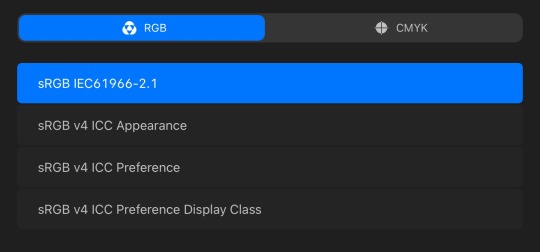
ty tho ! if anyone else has the same problem as i did but this doesnt work still u can follow this tip ☝️
#actually i have a lot of nitpicks with this app like how their color history is ass#the texts dont go in one layer so if ure a comic artist ud have 30 layers for every seperate sentence#colordrop is also unnecessarily over complicated i hate it#just be a normal bucket tool my god 🤦#the ui is too minimalist its killing me#the things procreate has better than ibispaint is that they have better brushes and its less greedy as shit tho#so i applaude them for that#SIGH procreate needs to start stealing ibis' ui id pay for that#(im lying im broke)#watch andy spiral into madness#wow look at mr ramble here
4 notes
·
View notes
Note
i think your art is very beautiful //. !!!!!!!!!!!!!uhm what app slash program do you use or recommend ..
EV E Y BOD Y SAY. THAAAAAAAAANK UOU <33333 HELL O U SWEE TBEAUTIFUL THANG. IIIIIIII!!!!!!O K OK.
iam severely biased because i use csp and i Fucking Love CSP but. i have used lots of different art programs & can just share my experiences. my choice from top being first to bottom being absolute last
CSP ; i mean, like, legally speaking -- it costs money. but. like. you know. arr mateys and all that. smirk. VERY good program, super extensive & i believe its industry standard? one downside for most people ive seen is that it is. like. incredibly complicated & visually overwhelming. like this is my personal setup
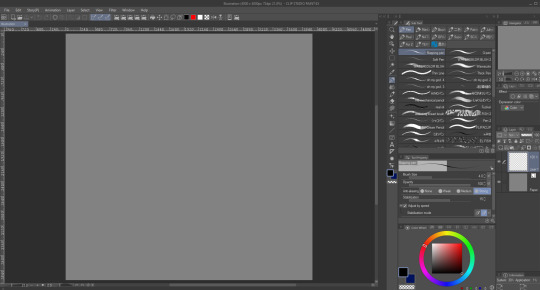
BUT ALSO GOING INTO THIS MORE.,.. the interface is like. 100% customizable. you could completely get rid of every single thing on here except for the brush and colorpicker if you wanted. like it is completely customizable just do whatever the fuck u want forever ALSO ANIMATION FRIENDLY BLESS i do all my animations here!!! . i really like it because there is an entire asset store with people making dedicated brushes and models and textures etc etc & also its just. it has a nice feel to it :)) its hard for me to describe well but i love csp. my babygirl
MEDIBANG PAINT: i have not used this in . quite some fucking time so forgive me if some of this is outdated. its not like. NEARLY as customizable as something like csp or photoshop (ewww) but it works like. pretty fucking well honestly. the brushes all have a very nice feel to them and it's a very far far reach from csp in terms of like. Set up BUT its free and has a lot of pre-made brushes to pick from :) ... unfortunately theres no way to import stuff unlike csp and ps so ur stuck with things made within the app or downloaded from the cloud i think otherwise tho i think it has a very nice interface :)) NOT animation friendly tho. sigh
FIREALPACA: FREE... also you can animate in it but its fucking insane. better selection of brushes than medibang but im not a big fan of how it feels + it was super laggy for me when i used it....
KRITA: same as above p much but a smaller brush selection ... IBISPAINT: free! big fan of the brushes (+ theres a LOT of them) & even if the interface is a little confusing for me its pretty simple & would be good for sum people i think :) PROCREATE: $5 last time i checked? fuck procreate honestly. one of my least favorite programs & i used it for 2 years so i would know. it gets a LOT of popularity because its aesthetically pleasing and. YES the feel of the brushes is nice i will not lie but the shit hiding behind such a simple interface is the fact that there is literally. so few options/so little customization. very laggy, brushes are EXCLUSIVE to procreate & even if there's a wide selection if you want to move to a different program its gonna b a nightmare having to use totally different brushes. animation feature is fucking terrible, there's a seperate app made by the same people i think? and i havent tried that one but ive heard its good :)) regardless. procreate isnt BAD but it has an incredibly simple interface, ipad/iphone exclusive, only really works well with an apple pencil (which is already pretty fucking expensive on top of an ipad if you dont already have one LOL !?!?!?!?!?!?)
PHOTOSHOP: fuck adobe! expensive as hell + ia m generally just not a big fan of it or its interface... its not bad per se but i wouldnt reccomend it to anyone who hasnt Already Used It
THERES . PROBABLY MORE IM FORGETTING like i could say sony sketch & gimp and shit but i dont have enough experience with them 2 really say. regardless i hope IHOP;E ANY OF THIS MADE; SENS;E[ ;34TEORTUDOIG
31 notes
·
View notes
Text
Okay, this’ll be a long one.
1. Like everyone else, most digital artists start with the humble beginnings of pencil and paper. The angle and visual settings are at a place where your muscle memory finds it easier and more natural to guide your hand. So, sketching things out on paper first can make things ten times easier. Most programs have a tool called “extract lines” where you can take a picture of your sketch, pull it in digitally, and pull out the lines from the paper.
For my example, I’ll use ibisPaint since it automatically asks if you’d like to extract lines when you pull in a picture.
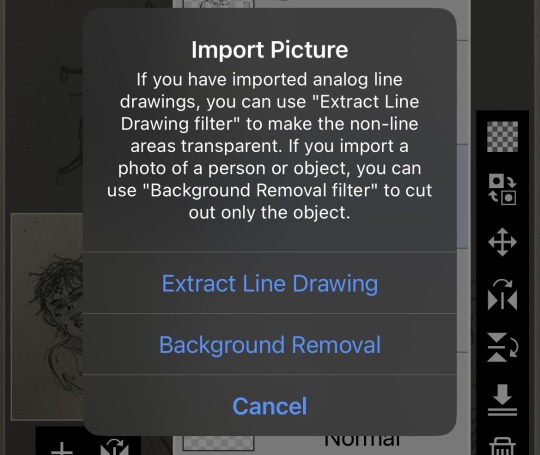
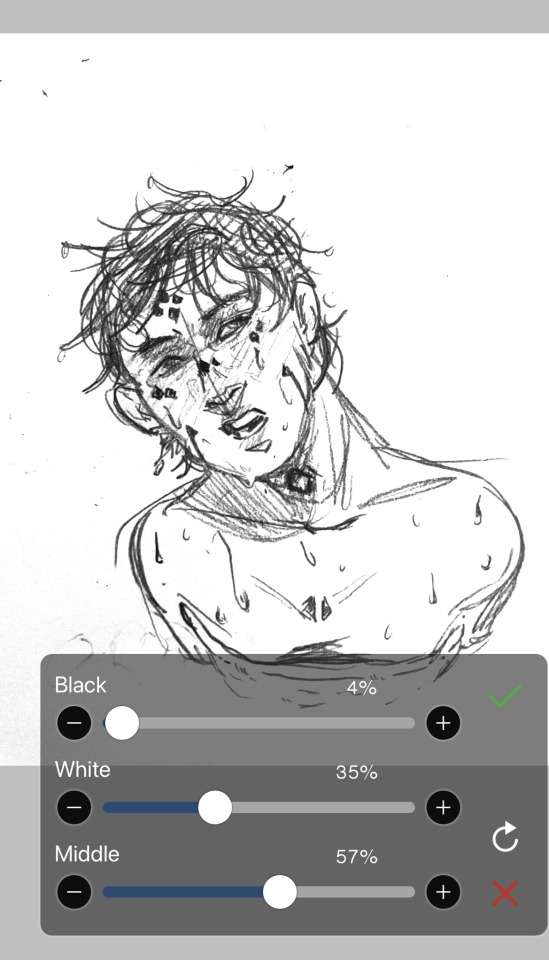
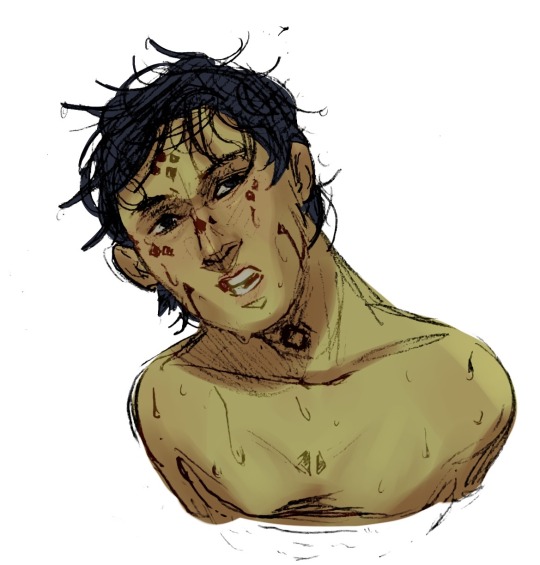
2. The program you choose completely depends on how much money you’re willing to spend.
If you have a good desktop computer and drawing tablet, ClipStudio paint is praised head to toe since it has a lot of incredible features. However, the program is subscription based in the sense that you have to pay monthly for updates, but you can do a one time payment of an exorbitant amount of money (last time I checked) to get a single version. ClipStudio is also very beginner un-friendly. Also I hear, but have had no experience with, the program has a habit of crashing quite a bit.
Photoshop is another one that’s praised highly. But I don’t care what anyone will try to say, Photoshop is absolutely not worth it. Very user unfriendly, very expensive, and in general it’s just a mess.
Another super popular program right now is Procreate. The app itself is actually pretty cheap for a program with all of its features. At around 10 USD, it can offer you a lot to do. But the major downside to this program is that it’s only supported on apple products. And, unless you have the money to spend on an iPad and Apple Pencil, it might not be the program you want to use. I will say that it is possible to find an iPad for half the selling price at a local Pawnshop. Chances are that it’s stolen, but if you don’t mind that, it’s a pretty cheap alternative. There are also knockoff Apple pencils on Amazon for like 30 USD instead of 90 on the Apple website. Also a little side note, it’s not the most beginner friendly either, and it’s been known to crash fairly frequently.
Medibang and FireAlpaca are sister programs that have a very similar layouts and features. I used to use FireAlpaca when I was drawing on my laptop, and then I switched over to Medibang after getting a desktop. The similarity between the programs really helped me escape the learning curve. They’re also the first ones in this list that are free, and you only need a laptop and a drawing tablet without a screen to run them. You can get one of those drawing tablets pretty cheap. For free programs, they have quite a few options. However, they don’t really have great brushes or brush settings. You can always buy a brush pack for the programs off deviantart or someplace else, but the programs’ limited brush settings can only get you so far. If you want better brushes for Medibang, you can always get their subscription too. It’ll also open up features like gradient maps. When it comes to beginner friendliness, they’re better than the others, but there’s still a lot going on and a bit of a gap you need to jump.
Finally, there’s ibisPaint. It’s the beginner app for a lot of newer digital artists. It’s free, it’s got a good array of features for something its size and cost, and it’s fairly easy to use. I know people who draw with their finger on this app, but I recommend you at least get a cruddy stylus like the ones at the ends of company pens. IbisPaint is supported by pretty much all devices. You can get it on a laptop too, but there’s a time limit to drawing unless you want to pay. A lot of ibisPaint’s features feel like it’s a mobile game and you have to watch ads to get the prizes. You can watch ads to get more brushes for about 18 hours, or you can buy their subscription and open a wormhole of new features. To be honest though, you probably won’t ever have to use many of the features. It’s also prone to crashing if you don’t have a ton of storage on your device. It sounds a lot worse than it is, but maybe I’m just biased. It’s the best on this list when it comes to new user compatibility, but of course, there’s still that learning curve. Their media team does have some nice tutorials though.
In general, most if not all art programs are difficult when you first start. But you can always do a little studying with some tutorials on YouTube to help. Also, there are a ton of websites and apps that can help make your drawing process go smoother via references, prompts, and tutorials.
I should say that there are a lot of other programs out there, but these are just the ones I’ve had experience with. Right now I’m chilling with my Medibang Paint since I’m broke, but I hope to work towards Procreate.
Sorry to throw this all at you at 10:00am, but I hope this helps a little bit :)
Digital Artists!
I've read some articles but still feel a bit lost. If I were hoping to learn how to draw digitally, do you have a favorite app that would help me along the way? I have ZERO traditional art experience. I mean, I can paint a bit, but when it comes to drawing, I have no sense of depth or angle or any of it. So an app that would hold my hand and teach me like an idiot would be greatly appreciated. If it exists. ;) And any and all information that you've gleaned along the way or stuff you wish you knew as a beginner would be lovely!
SO GRATEFUL for all of you and so in awe of your gift!
Sincerely,
A Writer Who Draws Like an 8-Year-Old 🤓
213 notes
·
View notes