#the system gets so bogged down with processing it that it just becomes an unusable screen with a loading circle constantly cycling
Explore tagged Tumblr posts
Text
If Tianxi were T4T they'd both have survived.
Especially if the Old Palace Master didn't know about it (and why would he? I don't think Su Xiyan would tell him and TLJ definitely wouldn't). Somehow word gets around that the demon realms are celebrating because Tianlang Jun is going to have a child. OPM, already aware that Su Xiyan has shacked up with him (and furious about it), takes this to mean that Xiyan is pregnant and does his usual thing of locking her up and forcing an abortive on her while plotting to ambush and trap TLJ.
Except of course, Su Xiyan isn't pregnant enough for the abortive to do more than make her somewhat ill, and Tianlang Jun is too busy giving birth to fall for an ambush. Su Xiyan escapes, Tianlang Jun safely delivers Binghe, and they all ride off into the sunset with Zhuzhi Lang and threats of declaring open war if the other sects ally with Huan Hua Palace to try and make any kind of move against them again.
The old palace master never does figure out why his plan didn't work.
#svsss#scum villain's self saving system#scum villain#tianxi#shang qinghua watching his own discarded old drafts thoroughly derail his original plot like uhhh#should I be worried about this or...?#the system gets so bogged down with processing it that it just becomes an unusable screen with a loading circle constantly cycling#at some point shen yuan gets transmigrated in to fix the plot but the plot has already derailed so far he's just ???#system: luo binghe must enter the endless abyss#shen yuan: doesn't he go there on weekend trips anyway?#system: %$@&!!!!
517 notes
·
View notes
Text
@lullabyes22-blog

I got another AU idea for you!!
✨mech pilotsssss✨
(It kind of falls in line with my robot au but with a twist)
A headless giant falls from the heavens and crashes into the sea. It sinks to the bottom where it begins to break down into vycelium and grows for years along the sea floor unnoticed and undiscovered.
Smash cut to young Silco and Vander hanging around when they see something peculiar, silvery vines growing up along the bank of a river. They pulse with a dim blue light and when they try to follow it under the water it seems to go on forever.
Out in the sea, the vines are producing bodies, but something’s wrong, they continue to grow into adult forms, yet they don’t move, they don’t show any sign of activity. (Without the head, brain matter cannot be replicated by the tendrification process and thus what has been produced are bodies without the main hub of the central nervous system, in essence they aren’t getting by orders) so at the bottom of the ocean are hundreds of brain dead bodies, still connected to their mother vine.
When the study Jayce was given by the Kiramman’s blows up, it sends out a ripple effect that interacts with the Vine along the sea floor and somewhat activates the bodies. They are compelled to move to the surface, the process is slow, they are heavy, and their unused muscles and hydraulics are weak, it takes years. When they finally reach the surface, it’s two years after Jayce and Viktor break into Hiemerdinger’s lab.
When they first rise out of the sea, ten or twenty foot monstrosities clambering like zombies out of the sea, it seems like the end of days. But they stop before they trample Zaun or Piltover.
Then they just stop and stand there like a wall because the reality is, they’re just drones that need to be told what to do.
As HexTech develops and grows the mechs are incorporated into the daily life, mostly as construction equipment, or military vehicles. Mechs were used to build the Hexgates due to their human like precision.
Piltover wasn’t the only city to get Mechs. Even though the enforcers were ordered to collect up all mechs and bring them to Piltover, Zaunite worked together to gather a few of their own.
Silco charges Singed and Jinx with exploring them (separately, he doesn’t want that mad doctor anywhere near his daughter ward) Much to Jinx’s disappointment Singed cracks the code first and the first person to be put into a suit is Sevika. At this point she’s still tuning through prototypes of prosthetics but is normally without an arm. The Mech ends up alleviating her phantom pain.
As demand increases, she spends more and more time within the suit. Eventually it gets to a point that when she exits the mech it feels like she’s losing her arm all over again. She takes shimmer to stop the pain and becomes like Silco, micro-dosing herself every day. She starts noticing how her body seems to be molding itself with the mech and one day she finds that her skin becomes stuck to the membrane holding her body within it. Her body is starting to change.
when Caitlyn shoots her, it’s a fatal shot. With her dying breaths she crawls into her mech suit and is absorbed into it. She becomes the first body to finally gain a hub and becomes a full complete being.
Viktor uses a mech to be the main architect of the Hexgates, however he experiencing the same thing as Sevika. Feeling bogged down by his limited human form.
Then it comes out that the mechs and revive people from death. It can litterally rejuvenate people. When Jinx blows up on the bridge, Silco places her in a suit, but there’s an error, she codes in the mech and it absorbs her into its body.
The Mech suits are more durable than a human body, they last longer than a human body. Viktor created the conditions for fusion and then allows himself to be absorbed to stop death. A trend occurs where people try to fuse with the suits to escape their human forms and gain immortality.

7K notes
·
View notes
Text
Black market hormones: How red tape is forcing a trans generation to self-medicate

HORMONE THERAPY: Treatment for trans people in the UK is woefully inadequate, forcing many to consider risky alternatives
Lachlan Mykura reports on the difficulties of treatment for transgender people, documenting his own experiences and the bureaucracy surrounding them.
Transgender issues have long been a source of controversy and debate. In recent years, these issues have come under the spotlight. Younger generations are more able to explore their gender, and the concept of a strict binary is being slowly replaced with a far more fluid and flexible umbrella.
Not everyone who is transgender will transition medically, but for those who do it can be an arduous process bogged down by bureaucracy. While it is important to note that those who choose not to transition, or have no desire to transition, are valid, this article will specifically focus on the people that do.
I am Lachlan Mykura, and I am FTM - female to male transgender. My transition has been marked by wait times, delays, gatekeeping and uncertainty, so I did what a growing number of transgender people are doing. I decided to start taking hormones without a prescription.
To understand why I, and many other trans people do this, we need to look at the system and its failures. There are currently seven NHS gender identity clinics (GIC’s) in the UK, with plans for three more in Manchester, London and Merseyside. In 2015 there were 1,408 referrals to these clinics. In 2020 there were 2,728. With only seven clinics for thousands of referrals, wait times for NHS GIC’s have skyrocketed, and many clinics no longer publish their times, estimated to be years. Indeed, many of them seem to have completely ground to a halt.
One such clinic, The Laurels in Exeter, has 2,592 people currently on its waiting list, and yet saw only 2 people in 2020. One patient has been on the list for nearly 6 years, 17 times the NHS legal guideline of 18 weeks.
Many GP’s are uneducated or unused to trans issues, and don’t know the proper procedures for referring patients on to a GIC. I found this myself when I was beginning to consider medical transition, with one GP outright telling me they didn’t know how to help me.
Nearly a year later I managed to get a referral, and my waiting game began.
These wait times add to an already time sensitive process. Transgender people under 18 cannot go to most GIC’s. Tavistock is currently the only GIC that will see underage patients, and even getting to this clinic before you become 18 is a struggle.
Although transition can be successful at any age, the younger you start medical transition, the better the results are likely to be, especially for male to female (MTF) patients. By the time you can start hormones on the NHS, you will likely have gone through puberty entirely, and will have the sex characteristics of your assigned gender at birth (AGAB).
The NHS is a clumsy beast when it comes to gender care, and with the rapidly rising number of referrals, it may fall even further behind.
The NHS is also not currently very supportive of non-binary people looking to transition. A diagnosis of gender dysphoria is necessary to start hormones, and while the NHS has become more accepting of non-binary identities in recent years, some non-binary people may struggle to meet the criteria.
If you don’t want to wait for NHS treatment then there is the option for private treatment. In the UK this comes in the form of two providers, Gendercare and GenderGP.
Gendercare is a private network of doctors, and is staffed by some of the most experienced gender specialists in the UK. Unfortunately, this means it also has a price tag to match. Each of the doctors working at Gendercare set their own prices, but most tend to be around £300 for an initial appointment, and then £150 for follow ups, which are necessary to start on hormones.
GenderGP is a cheaper alternative, although the quality of treatment they offer is arguably worse. They are a telemedicine service, working on a system of ‘informed consent’. This means that during their consultations, they will tell you about any possible risks and effects of the treatment, but the end choice to start hormones is down to you. They don’t require any formal diagnoses. On paper, this sounds like an excellent choice, and I originally decided to go with them, paying my £65 initial appointment fee and talking to one of their psychologists.
However, GenderGP is not the most reputable service. Doctors Helen and Mike Webberly, the couple who started the service, have both been struck off by the GMC for providing hormones and puberty blockers to those under 18. This gave me cause for concern, but having seen firsthand the politicization of trans treatments, especially for those under 18, I thought that this wasn’t enough for me to stop using their services. The nail in the coffin for GenderGP came in October 2020, when their pharmacy, ClearChemist, said that they would no longer be working with GenderGP. This put GenderGP’s ability to prescribe hormones in jeopardy. Even though their services were cheaper, faster and accessible online, I didn’t know if they could fulfil what they promised. I decided to switch to Gendercare instead.
“The NHS is a clumsy beast when it comes to gender”

TESTOGEL: One of the forms of hormone treatment available to FTM transgender people.
I contacted two of the doctors working for Gendercare, who I thought would have the shortest wait times. One of them said that he could not accept me as a patient, and the other said that he could offer me an initial appointment in January 2021. Progress.
This January appointment would be followed up by another appointment or two with one of Gendercare’s endocrinologists. I would have paid around £1000 without even being sure I could get a prescription. As a student, I had more important things to spend money on, like instant ramen and rent.
I was sitting with friends one evening and the topic came onto hormones. I was lamenting the trials and tribulations of transgender treatment in the UK when one of the friends I was with, another trans man, piped up “I could give you my spare bottle.”
Bingo.
I thought about the prospect for a while, I knew people who took testosterone without a prescription and their transitions were going well. However, I was really nervous about it, I had no way of knowing my hormone levels, I wouldn’t have a consistent supply and, well, it just wasn’t a very good idea.
I did it anyway.
A few weeks of soul searching later I realised that I had known I was trans since I was a young teenager. I had been sitting on these feelings, hoping they would ‘go away’ or second guessing myself as to whether or not I was ‘really trans. But they hadn’t. They had stuck like toilet paper on a shoe throughout my teenage years and into my twenties. My excuses of waiting until I was an adult had no weight, after all, I was an adult now. Years of waiting, doctors appointments, and questioning and now here I was, being offered hormones on a silver platter over a glass of wine. I had to take it.
I contacted two of the doctors working for Gendercare, who I thought would have the shortest wait times. One of them said that he could not accept me as a patient, and the other said that he could offer me an initial appointment in January 2021. Progress.
This January appointment would be followed up by another appointment or two with one of Gendercare’s endocrinologists. I would have paid around £1000 without even being sure I could get a prescription. As a student, I had more important things to spend this money on, like instant ramen and rent.
I had no way of knowing my hormone levels, I wouldn’t have a consistent supply and, well, it just wasn’t a very good idea. I did it anyway.
Gel is, in my opinion, the easiest and best way to take testosterone, the other popular one being injection. Gel is a daily application which means that your hormone levels don’t suffer from the same rises and falls that weekly injection causes. However, with these smaller doses comes slower changes, on average.
I wasn’t too worried about this, since I didn’t really want incredibly quick changes when I had no access to a specialist to help monitor my levels. Injections are also cheaper than gel, but I didn’t need to worry about that, after all, I was getting mine for free. Besides, even if I didn’t hate needles, I wasn’t about to go injecting myself with drugs unless a doctor had told me to.
In order for trans men to do their injections, they need to be shown how to by a nurse, generally at their first appointment. If done wrong, injecting testosterone can cause pain, swelling, and infection.
The gel I use is called Testogel. Testogel dosage is measured by pumps, the bottle is designed so that each pump will give the exact same amount of gel. I started on one pump, since I wanted to stretch out the amount of gel I had for as long as I could. I didn’t know if I would be able to get another one on time, and I was fully aware that I was relying only on the generosity of my friend.
The changes have, as expected, come rather slowly. I have been on testosterone for around a month and a half now, and, unfortunately, I’m no closer to resembling Chris Hemsworth or Zac Effron than I was when I started. All in good time. What I have noticed is that my voice has dropped, and I’m plagued by embarrassing voice cracks at the worst of times. Every man has to go through them at some point and I’m no exception. God help me when I get stuck trying to grow a beard.
None of my fears about making a mistake have come to pass. I have been happy with all the changes, which is not something I could ever say about going through my first puberty.
The reasons that people choose to self-prescribe hormones are vast, not least because of the cost and time that goes into getting a prescription legally. The reasons, however, run much deeper than just personal cost.
Transgender treatment is a subject of fierce debate worldwide, and the UK is no exception. Recently, a lawsuit was brought against the Tavistock GIC by a woman who started taking puberty blockers when she was a teenager, and then detransitioned at 23. She believes that the NHS did not take enough precautions before prescribing her puberty blockers - which are fully reversible.
As a result of this, under 16’s in the UK may now no longer be able to give informed consent to start taking puberty blockers before they start on hormones at 18. While people who detransition are facing a very difficult time in their lives and deserve support, the backlash falls on actual trans people.
TERF groups (trans exclusionary radical feminists) see these detransitoners as martyrs who have been brainwashed and victimized by ‘the trans cult’. As a result, actual trans people face not only increased waiting times and inaccessible appointments but also increased media scrutiny and online vitriol.
Trans issues are in the limelight. Recently, Elliot Paige, who plays Vanya in The Umbrella Academy, came out as FTM, becoming one of the most high-profile celebrities to come out transmasculine. Trans men are often left out of public conversation, as trans women are more often the focus of transphobic tabloid media and TERF rhetoric. With more and more people coming out, either as transgender, or in support of transgender rights, trans treatment should hopefully become more and more accessible.
Written December 2020 By Lachlan Mykura
#ftm#transgender#transmasculine#hormones#testogel#NHS#gender#gender identity#transition#testosterone#journalism#news#lachlanwrites
8 notes
·
View notes
Text

//In the middle of doing blog things (some new graphics for some muses, code updates, and writing - hopefully, anyway), I’m also doing tech support for my own devices because my netbook has somehow become so bogged down by its own stupid system backups that it’s practically inoperable.
(lots of rambly technobabble under the cut)
So I’m backing up my files on an external so that I can do a full system wipe. Still trying to decide whether that means I’m just going to do a factory reset, or if I’ll fully reformat what passes as a hard drive in it and do my own Windows installation.
Or possibly Linux, given how low the hardware stats are on it, tbh... The only real pieces of software I’ve run on it are FocusWriter, Notepad++, and Scrivener, all of which do have Linux versions (though Scrivener’s not even essential like the other two, so I could leave it off, since last I checked it still doesn’t have a proper full release version for Linux).
Once all of that is done, I should probably hunt down the Wacom driver for my desktop, since I think that may be why my tablet wasn’t working properly the last time I plugged it in. After all the mess of having to replace the motherboard, CPU, and swap out the primary harddrive, something may have got messed up in the process. Hopefully that’s all it is, because I really can’t afford to buy a new tablet right now, but I need one for some of my design work.
But the big focus right now is hopefully to get the netbook properly functional where I can use it whenever I’m not at my desktop for whatever reason. If I’m feeling particularly adventurous, I might even try to salvage my really old laptop to see if I can get it up and running again, since I’ve finally got all of my files off of it but it’s otherwise sitting unused. If I can get it functional, at least then it would have a bit more system power than the netbook does, though the netbook is by far preferred for taking with me anywhere.
Anyway... coffee first, while the backups are still doing their thing, and while I’m downloading a Linux distro to be able to install. I’ll be doing... things in the meantime. Probably a lot of bouncing between them because my attention span’s been kinda shot lately. But you can find me on disco.rd (just ask if you want the info to chat).
1 note
·
View note
Text
Key Benefits of Magento 2 Migration Services
If you have a website built on Magento 1, chances are you're not as happy with it as you thought. It's easy to fall into the trap of upgrading just for the sake of it and ignoring what will happen when your website goes live.

But wait! There's hope! A number of Magento 2 migration services are waiting to help you breathe new life into your site while giving it a whole new look without too much effort on your part. Here are some reasons why you should think about migrating to Magento 2. 1. Speed and stability are a must If your site is built on old technology, the fact that you're still using it means that it's probably been slower than it should be. As time goes on, you become increasingly frustrated by how slow your website is and how many issues it causes with purchases. And when you think about upgrading; well, where do you begin? What if there are too many things to fix? With Magento 2 migration services, there's no need to worry about this! The all-new architecture of Magento 2 makes for speedier processes that don't involve unused features bogging down the whole system. The Magento 2 architecture makes it more stable and more efficient, and your site will function much better after migrating. You no longer have to worry about the stability of your website, because a good Magento migration service will take care of everything for you! 2. More options for design and customization Customizing everything on a website can be both time-consuming and expensive. Often, it's not realistically possible to do this in an affordable way, as many different changes would be needed. Sometimes, you're just not sure what option to choose. With Magento 2 migration services, there's no need to worry! With Magento 2, you have more customization options than ever before – and many are free! With this less expensive system, you can make whatever changes or upgrades you want. The best part is that they're no longer complicated and time-consuming. You'll be able to get everything done quickly and cost-effectively. 3. It's the newest technology online If your site is already built on old technology, then it might be difficult for you to find everything that you need. It's important that you're able to access the newest technology online, otherwise, your new site might just be out of date before it even goes live. But with Magento 2 migration services, there's no reason to worry about this! The newest and best technology is built right in. With all-new streamlined features and a non-intrusive user interface, you can be sure that your website will have everything you need – and nothing you don't! There are no hidden costs or unnecessary features for a Magento 2 migration; just the most efficient and effective way to get everything you want. No need to worry about outdated technology! With Magento migration services, everything stays on the cutting edge. 4. So many new features to explore With Magento 1, you might not know what you're missing while your website is down for the count. With the best Magento 2 migration services, you'll be up and running in no time. The new and improved interface will be much easier than before, and you can explore all of the new features that are possible now instead of after the upgrade. The best part is that with Magento 2 migration services, you won't end up spending that much more money on additional products or services that would have been needed if your site had stayed on Magento 1. 5. You can focus on your business, not the technical aspects With Magento 1, you're likely to be overwhelmed by the task of upgrading. It might take a lot of time and money to upgrade your site. It's important to have all of the appropriate tools and equipment that you need for a successful migration – there can be a lot of moving parts when it comes down to upgrading your site. But with Magento 2, there's no need to worry about this! The good Magento 2 migration services will help you through everything without taking much time from your schedule or causing too much stress. To know more, visit https://store.webiators.com/ Original Source: https://bit.ly/2WpHFTU
0 notes
Text
HOW TO SPEED UP WINDOWS 10
HOW TO SPEED UP WINDOWS 10 https://sandarutec.blogspot.com/
How to speed up Windows 10
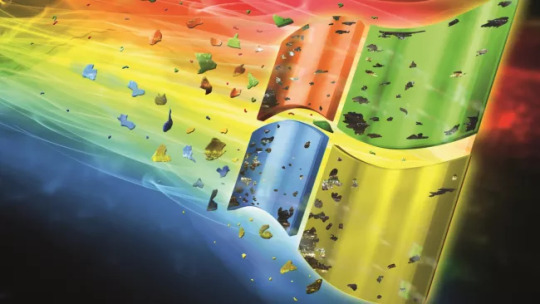
Boost your PC efficiency with these top tips
If you’re trying to figure out how to speed up Windows 10, you’ve come to the right place. While Windows 10 is arguably the most efficient coded operating system from Microsoft, we understand that it also has a vast number of features that require large amounts of system resources. Even if its latest iteration comes built-in with extremely useful features to improve overall efficiency, your computer’s performance could still slow down.
There are a number of usual suspects that are most probably responsible for such slow down. That includes bloatware, temporary files and less powerful hardware. And, you can certainly do something about them so you can speed up Windows 10 and put your computer’s performance back up to tip-top shape.
In this guide, we'll explore ten of the best ways that you can speed up Windows 10 today, from defragging and clearing out unwanted programs to disabling superfluous special effects and even performing hardware upgrades. Let us show you how to speed up Windows 10.
1. Restart your PC

While this may seem an obvious step, many users keep their machines running for weeks at a time. Windows 10 will automatically put the display to sleep, but any processes which have previously been started will continue. These can accumulate over time and slow down your computer.
You can fix this issue by shutting down your PC each day once you have finished using it, by clicking on the Windows button and selecting the 'Power' button.
Make sure to close any running programs and save your work before you do so. If your PC has slowed down to the extent that you can't display the Windows menu, manually hold down the Power button until the computer is fully powered off.
2. Update, Update, Update
Microsoft continually releases updates for Windows 10 which are designed to fix common bugs that reduce system performance. Some of these are fairly minor whereas others make significant changes to your system, maximising efficiency.
If machine performance is lagging, open the Windows menu and type 'Update' in the search bar and click 'Check for Updates' to access your settings.
If a major update is available, then make sure to save and back up your personal data before continuing. Your PC may need to restart several times to apply all available updates. If it's been a while since your last update, make sure to click 'Check for Updates' again after restarting to make sure no more are available.
3. Check startup apps
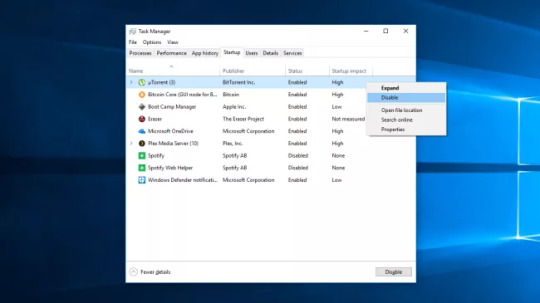
PCs can become bogged down by the sheer number of running processes. This is often because many installers will instruct Windows to run their programs immediately after you log in, slowing down system speed.
To check your startup programs, open Task Manager (Ctrl + Alt + Del), then click the 'Startup' tab. Pay close attention to the 'Startup Impact' values for each program e.g. 'High' as this is a good way to spot apps that are likely to slow your system down.
To prevent a program from launching on login just right-click and choose 'Disable'.
4. Run Disk Cleanup
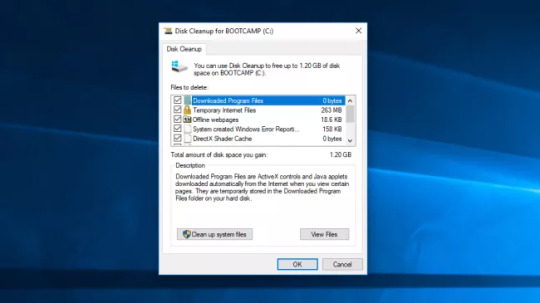
Disk Cleanup is an extraordinarily built-in Windows utility. You can use it to clear out temporary files which accumulate on your machine, such as image thumbnails, downloaded program files and offline webpages.
Click the Windows menu and type 'Disk Cleanup' in the search bar to get started. The utility will offer you a choice of files to remove. Simply mark the check box next to each option. Click 'Clean up system Files' to begin. Disk Cleanup will calculate the amount of space you will save.
This is also a good opportunity to delete any files on your hard drive which you no longer need. An easy place to start is your 'Downloads' folder.
5. Remove unused software
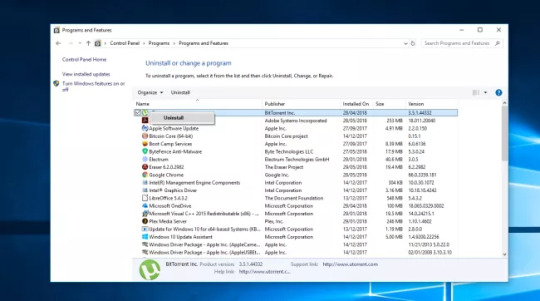
Many PC vendors ship their machines with bundled third party software, which due to its large size and unnecessary nature is sometimes referred to as 'Bloatware'. Many computer users also install software for a specific purpose and never use it again e.g. designing a newsletter.
Redundant programs take up space on your hard drive and can reduce performance. To check your installed apps go to 'Control Panel'>'Programs'>'Programs and Features'>'Uninstall a Program'.
Right-click on any programs you no longer need and select 'Uninstall'. Windows 10 will ask for permission to make changes to your system. Click 'Yes' to continue.
6. Disable special effects
Windows 10 is rather heavy on the special effects side. By default Windows and other features are programmed to fade in and fade out of view. Other resource-intensive but unnecessary features include translucency and animations.
To take your PC back to basics, open the Windows menu and search for 'System', then go to 'Advanced Settings' tab and select 'Performance Settings'.
Under the 'Visual Effects' tab, click the radio button for 'Custom'. From here, you can uncheck the tick boxes next to any visual affects you want to disable. Click 'Apply' to confirm your changes.
7. Disable transparency effects
Besides making heavy use of your system resources to display features like animation, Windows 10 also employs transparency effects for certain features such as the task menu. This seemingly light and simple effect is actually quite complicated to draw, as the system needs to calculate the same plane twice.
To disable transparency effects, open the Windows menu and type 'Make Start, taskbar and Action Center transparent'. This will pull up the 'Color' Settings. From here you can choose to switch off transparency.
You can also change the default app mode here between 'Light' and 'Dark'. This won't affect your system speed, but may make your Desktop easier on the eye.
8. Upgrade your RAM
Your PC's overall speed can be hugely improved by increasing the amount of virtual memory (RAM). Windows 10 requires a minimum of 4GB to run smoothly, although this does not take into account resource hungry applications such as video games.
The easiest solution to this is to install more RAM. Your PC has a certain number of RAM 'slots' into which you can insert chips. To determine the type of memory your machine uses, open Task Manager (Ctrl + Alt + Del), then click 'Performance'. The system will display any memory slots in use as well as the type use e.g. DDR4.
Installing new RAM chips is quite simple. If you do it yourself use an anti-static wrist strap to prevent damage to delicate components. Alternatively many PC repair stores will be happy to do the hardware upgrade for you, for a small fee.
9. Use an SSD

SSDs (Solid State Drives) use Flash memory, the same kind found in USB sticks. They allow for much faster access and writing times then traditional mechanical hard drives which use magnetized disks.
SSDs do cost much more per GB than regular hard drives, but if you're are willing to pay the cost, you'll notice a huge improvement in boot time, files access times and overall system responsiveness.
If you want to buy an SSD to install yourself make sure you have the correct size for your machine (2.5" for portable devices, 3,5" for desktop machines). You can use free software such a Clonezilla to copy content form your current hard disk to your new SSD. See our guide on how to clone your hared drive with Clonezilla.
10. Run System Maintenance
Windows 10 has a built-in utility which performs routine system maintenance tasks such as defragmenting the hard drive, scanning for updates, and checking for malware.
These tasks usually run in the background while your PC is idle but if you have noticed an issue with system performance you can run maintenance manually if you wish.
To get started, open Control Panel, select 'System and Security' then choose 'Security and Maintenance'. Click the arrow to expand the maintenance options.from here you can select 'Start Maintenance'. Close and save any open files before going ahead..
0 notes
Photo

IT’S THAT TIME OF YEAR AGAIN: storm warnings, preemptive cancellations, the mist and spray of that strange heated fluid splattering off the fuselage. Airplanes and winter don’t always mix well.
The flying part is easy. Sure, low visibilities, strong crosswinds, slick runways, potential icing — all of these things are challenges for pilots and cause air traffic backlogs, but as a rule they aren’t anything that airplanes or their crews can’t handle. It’s not the in-the-air aspects of a snowstorm that cause chaos, it’s the on-the-ground aspects: Runways and taxiways need to be plowed and treated, while tarmac logistics go to hell as snow and ice accumulate. Luggage and cargo handling, fueling — everything slows to a crawl as personnel and ground equipment become bogged in the slush.
Planes, meanwhile, cannot take off with ice or snow adhering to the wings. Parked at the terminal, an aircraft collects precipitation the way your car does — via snowfall, sleet, freezing rain or frost. (Thanks to supercooled fuel in the wings, frost can form insidiously even with temps above freezing.) The delicious-looking spray (apricot-strawberry) used to remove it is a heated combination of propylene glycol alcohol and water. It melts away existing snow or ice, and prevents the buildup of more. Different fluid mixtures, varying in temperature and viscosity, are applied for different conditions.
While it seems pretty casual to the passenger, the spraying procedure is actually a regimented, step-by-step process. Procedures vary depending on the type of fluid used, ambient temperature, plus the rate and type of precipitation. The airplane needs to be configured a certain way, and pilots stay in contact with the deicing coordinator throughout the process. The deicing guide in my manual is about 20 pages long, including several checklists, graphs and charts. We keep track of something called “holdover time” to help determine if and when a second round of deicing is necessary.
With fluid costing upwards of $5 per gallon, airlines loathe snowstorms almost as much as strikes, wars, and recessions. When handling and storage costs are considered, relieving a single jet of unwanted winter white can cost tens of thousands of dollars.
It’s money well spent, however, because ice on an airplane is potentially hazardous, especially when adhering to the wings. The monster isn’t the weight of the frozen material, but the way it disrupts airflow over and around a wing’s carefully sculpted contours, robbing a plane of lift.
Icing also can occur during flight. Under the right combination moisture and temperature, it can form along the leading edges of the wings and tail, along engine intakes and propeller blades, as well as on windscreens, probes, and various other surfaces. Left unchecked, heavy icing can damage engines, throw propeller assemblies off balance, and, just as it does on the ground, steal away precious lift. Planes are most susceptible during takeoff and landing, when speed is slowest and the lift margins already slim.
The good news is that most inflight ice encounters are brief and routine, posing little if any danger. Just in case, all modern commercial aircraft are equipped with deicing equipment. The various probes, sensors and windscreens are kept clear electrically. Engine intakes and wing leading edges are heated using air bled from the engines, or are deiced through a series of pneumatically inflated “boots” that break away accumulation. On propeller-driven planes, the prop blades are electrically heated. Whether pneumatically or and electrically-run, these systems use redundant sources and are separated into independently operating zones to keep any single failure from affecting the entire plane.
Planes also have sophisticated anti-skid systems to help deal with slick runways. Slippery runways and taxiways are in fact the single biggest threat during winter operations. If it’s icy or snowy, we get braking action reports, graded 1-5, or from “good” to “nil,” prior to taking off or landing. Anything below a 2, or if described as less than “poor,” and the runway essentially becomes unusable. Slipperiness can also reduce the amount of crosswind we’re allowed to take of or land with. A runway will further be off-limits if the depth of snow or slush exceeds a certain value, varying with aircraft type and carrier-specific rules.
There have been several ice-related accidents over the years. In 1992 a USAir jet crashed at La Guardia after attempting takeoff with inadequately deiced wings. There was also the infamous crash of Air Florida flight 90 in Washington, DC, in 1982, when in addition to buildup on the wings, frozen-over probes gave a faulty, less-than-actual thrust reading after the crew failed to run the engine anti-ice system. And in 1994 sixty-eight people died in what remains the deadliest-ever mishap involving a regional aircraft — the crash of American Eagle flight 4184 The plane, an ATR-72 turboprop, had made several circuits of a holding pattern in freezing rain, when suddenly it was thrown into an uncontrollable roll and plummeted from the sky, disintegrating in a soybean field near the town of Roselawn, Indiana. A design flaw in the ATR’s wing deicing system was later discovered, and corrected.
The most recent of those accidents was a fairly long time ago. Those were tough lessons to learn, but airliner crashes brought on by icing have become exceptionally rare.
Is it just me, though, or have winter storm delays become worse than they used to be? When I was a kid, a few inches of snow meant almost nothing. By comparison, nowadays, two inches of snow at Logan and the entire airport seems to go bonkers. What’s happened, maybe, is that our snow removal techniques haven’t kept up with the growth in air traffic. There are roughly twice as many planes flying as there were a quarter century ago, while our airport and air traffic control infrastructures have hardly changed. In the 1980s, closing a runway for 35 minutes so it could be cleared and treated had comparatively mild repercussions. Today literally hundreds of flights can be affected.
Meanwhile, airlines are becoming more and more conservative when bad weather looms, preemptively readjusting their schedules before the brunt of any storm actually move in. This is highly unfortunate if you’re one of the those whose flight is delayed or canceled, but things would likely be a lot worse for an even greater number of people had the airline attempted to push through. And remember that planes don’t simply fly back and forth between the same two cities; what happens in Boston or New York affects flights, and their passengers, further down the chain, in cities across the nation and the world. Drawing down the operation in one location helps protect passengers elsewhere.
Aside from the complications of ice and snow, airplanes perform better in colder weather. Some planes do have limits that prohibit operation when ground temperatures fall below a certain point (the complications here involve starting the engines, cold-soaked oil and such), but engines produce power more efficiently, and wings generate lift more efficiently, in colder, denser air. Very low temperatures occasionally result in delays and cancellations, but this more about the effects on support infrastructure: airport personnel and ground equipment — the various people, vehicles and machinery that go into supporting an airline’s operation. You can’t load and unload the luggage, fuel the tanks or cater the cabins if the baggage carts and belt-loaders aren’t working, the trucks aren’t starting, and employees are so cold they can hardly move.
Last winter was particularly nasty, with several big storms and thousands of cancellations. We’ve been lucky so far this season, but it’s only January.
For what it’s worth, crews don’t enjoy the chaos any more than passengers do. Airline crews often live in cities far from their crew bases, and must fly in to catch their assignments. With a storm looming, that means commuting in many hours early — sometimes a day or more ahead of schedule. Or, on the back end, we can find ourselves unable to get home again until things return to normal.
Once in a while, though, the timing works to our advantage. For example, how do you turn one pilot’s scheduled 24-hour layover in Brussels into a five-day European vacation? Easy, just send a snow hurricane roaring through the Northeast corridor, as happened a couple of winters ago. While the rest of you were stranded on tarmacs, sleeping under benches and sucking on discarded Chick-fil-A wrappers, I was sipping on hot chocolate and hopping on the train up to Ghent for a view of the newly restored Van Eyck altarpiece at St. Bavo’s Cathedral.
Not to rub it in or anything.
30 notes
·
View notes
Text
Tips to Enhance the Speed of Your Computer
If your PC is not infected with virus, even then you may face serious issue of slow down of computer system and this condition can become worst with time. There are some easy tips to make your PC start up almost as fast as when you first took it out of the box.

Keep your computer desktop clean
To speed up your PC, the easiest method to hasten your boot time is to clean up your computer desktop. The more photos, folders, files, and programs on your desktop, the more your computer will have to load right out of the gate. You might think your computer is another folder but just like other folders, everything on it loads as part of the boot sequence of your computer which can harm your RAM and slow down the performance of the system.
You don’t have to eliminate everything from your PC, but at this point, there isn’t much required of anything. You can keep your most used applications and programs to your taskbar by right-clicking the program and choosing that alternative.
Using your desktop as storing photos and files is fine but once you can’t see your background, it is time to move the items to a folder a little deeper in your PC.
Stop programs from launching
Even if you exit out of every program before shutting down your PC, some apps will launch automatically when you boot it back up again. Having a few programs launching along with your computer can put a lot of strain on your resources and slow down the overall process.
Some programs set themselves to launch at startup. By navigating menus in the program, you can find the alternative to turn that off. Some programs make it hard to find the alternative, so if you can’t find it, there is an easy method to get rid of apps that launch at startup.
Clear out temporary files
If you click the Internet browser when you start your computer, then you may want to remove the temporary files and cookies stored in it. After some time, your browser will get bogged down with items stored in its cache. If you got to the browser’s preferences, cleaning out your cache and removing the cookies will eliminate them all. If you want to read Why PC Cleaner Software is Necessary to Boost the Speed of Systems. Click Here...
Quit unused programs
you can select every window but still be running every program and turning off your PC doesn’t mean they closer either. Make sure you quit out of every program you don’t require on startup before turning it off, they will load when you boot and bog down your startup time. Go to the program’s menu in the top left and choose “Quit Program” to quit the programs. Read More...
0 notes
Photo

Why is my phone so slow? Common causes explained Why is my phone so slow? This is one of the most commonly asked questions about aging handsets. It seems our phones almost inevitably transform from fresh and nimble into bloated and sluggish without any obvious reason why. There are a number of possible causes for your smartphone slowing down with age. Fortunately, a number of them are fixable or preventable with the right knowledge. Here are some things you can do. Background apps You’ve probably heard this one before but too many apps running in the background is a key cause for slow phones. We all accumulate apps over time and probably forget to delete the many we seldom or never use. Many of these apps require background resources, refreshing their data, connecting to the net, or monitoring some part of the system in the background for when it might be needed. Phones have limited resources (RAM, CPU, and the like), which have to be split among all the background and high priority tasks. So lots of stuff running in the background can slow down your system when it comes to a more demanding application like gaming. Android is pretty good at managing resources, but it can’t work miracles on a bogged down system. When Android P arrives things will change, with Background Execution Limits and limited access for apps not actively in the foreground. In the meantime there are a few things you can do. Removing old and unused applications is an important and super simple maintenance practice. Fortunately, recent versions of Android make this easier than ever, offering storage cleanup tools that can automatically delete apps you haven’t used in a long time. Editor's Pick How to stop Android apps running in the background A frustrating problem with any smartphone is a battery that drains faster than you expect. Having to recharge during the day after a full charge overnight is always a sad feeling. Maybe you've also noticed … To check out the services currently running on your phone, enable Developer Options by tapping seven times on the build number under Settings > About phone. From there, go into Developer Options and tap the Running services tab. Alternatively, you can run a service tracking app like Greenify or Servicely to see how these services affect your resources and battery life over time if your device is rooted. This will help identify the worst offenders, which you can uninstall to improve performance. Full storage and fragmentation The write speeds of NAND flash drives (internal storage memory) slow down as you fill them up, which can be why your phone feels sluggish once its memory starts to fill up. This can come about from a backlog of apps, years of undeleted photos and videos, and app cache files that get out of hand. Fortunately, Android will display a notification once you’re running out of memory, presenting you with options to clear out unused media and app files. It’s best to keep on top of the situation before that occurs though, either by removing files manually or using your phone’s built-in storage cleaner. Even if you don’t spot one of those “free up space” notifications, memory cluttered from age and old deleted apps can still slow down the system. This is known as fragmentation. Fragmentation also occurs due to failed memory areas that result from age and approaching the drive’s read and write cycle limit, where failed sectors can no longer be accessed. Flash memory and SSDs don’t have moving parts like older hard drives so the random read performance penalties aren’t a problem, but there can be increased latency from retrieving data from multiple unorganized blocks. Keeping track of fragmented files on a very large drive can increase scanning time and there is a notable performance penalty for writing data to fragmented flash storage, as locating available free spaces is a problem. Android and drive controllers do a reasonable job of keeping flash memory from becoming too fragmented via trimming. However, as your memory fills up, it becomes increasingly difficult to move and save new files and apps due to the lack of spare space. If your memory is full or sluggish, a factory reset to wipe it clean (after you’ve saved your data elsewhere, of course) should solve the problem, unless the flash drive is simply too old. It’s also better to save pictures, music, movies, and other files that are changed regularly to a microSD card rather than flash memory because microSD cards can be replaced once they age. Cloud storage is another good option for large files like music, videos, and so on. Battery age Batteries age too — it’s one of portable electronics biggest problems. After two or maybe three years of service, battery capacity falls and our devices can no longer last a day on a full charge (check out these battery charging tips to prolong that). Another part of this aging process is an increase in internal resistance within the battery from electrode film build-up. Internal resistance has two effects on performance. Higher resistance causes the output voltage to fall during a high current draw (V = I2R if you remember your physics lessons). This is known as voltage droop. This wasted energy is then dissipated as heat, causing the battery and other phone internals to warm up, which is bad for performance. CPUs are sensitive to temperature, so the phone’s power management controller might dial back the processor’s speed if the phone becomes too hot due to an old battery. CPU and memory running at high clock speeds also require more current and therefore induce a higher voltage drop. A very old battery might not be able to provide both the required current and a stable voltage, which means further dialing back peak speeds or risk execution errors. Aging batteries have a knock-on effect for processing and storage components. Last year’s iPhone CPU throttling update issued after degrading batteries is a prime example of this type of problem. A number of Android manufacturers claim they don’t follow the same practice, at least not with software updates, and it’s unlikely they’re driving their chips so hard they can’t accommodate eventual drops in battery voltage. Nevertheless, a less stable power supply makes it tougher for CPUs to maintain their highest clock speeds and is just as problematic for RAM and ROM reads and writes. Editor's Pick iPhone CPU throttling is another argument for replaceable batteries Reddit has struck again, this week correctly identifying that Apple is slowing down its older iPhones with iOS updates that throttle peak CPU speeds. The reason, according to Apple itself, is that it needs to … At its worst, a failing battery can cause enough power issues throughout the system that a phone will reboot. The only solution to this problem is to replace the battery with a new one. Unfortunately, the latest high-end smartphones seal their batteries in, meaning difficult DIY repairs or sending your phone away for an expensive replacement from the manufacturer. Failing memory As well as aging batteries, flash memory and RAM suffer from the effects of time too. Flash memory is graded with a maximum number of write cycles. This is because the program/erase process causes a deterioration of the oxide layer that traps electrons in a NAND flash memory cell, eventually making them unsuitable. Just like batteries, memory capacity degrades over time. This certainly doesn’t help with the fragmentation issue mentioned above, and it increases the number of writing errors as time goes on, which slows down the memory from the user’s perspective. Some level of redundancy is built into memory chips so new sectors are introduced as old sectors become worn out. Ultimately, the lifespan of your memory will depend on how much new data you save. In general, you should easily see between two and three years of use. Many chips can last between five and 10 years. OS and app updates? Another very common theory for devices slowing down as they age is that operating systems like Android and iOS, as well as the applications that run on them, become more resource heavy as they are continually updated, to benefit from the latest and greatest hardware. Therefore our old smartphones with dated hardware struggle to keep pace. I am personally skeptical about this theory, at least in the Android space. Most devices don’t see OS updates past two years, so they aren’t running more demanding versions of Android anyway. Additionally, the minimum requirements for Android haven’t massively changed between iterations. An old phone with 1GB of RAM isn’t suddenly unable to run Oreo or Android P. IOS is a different matter. Very old phones might struggle with newer apps and games. It’s possible some apps become more demanding over time as more features are added. Facebook is definitely more bloated than it was five years ago. However, most apps only consume tens or low hundreds of MBs of RAM, rather than GBs. Most applications are also designed with battery life in mind, rather than peak performance, because consumers will likely remove major battery drainers — especially now that Android alerts users to battery draining apps (games being the obvious exception of course). While more demanding software is a potential contributor to devices appearing to slow down, I think it’s a minor factor. The nocebo effect If none of the above is crippling your phone’s performance, it’s possible expectations are playing a role in our perception. We’re constantly being told how fast and superior new products are, which can instill the notion that old products must be slow by comparison. In reality, generational performance improvements are negligible in day-to-day tasks. Older devices that have been well looked after can function just fine for years. Time spent with a phone lets us pick out the niggles and problems we simply didn’t spot when they were shiny and new. We inevitably become more aware of those slightly longer than ideal loading times and app stutters, but it doesn’t mean our phone is broken. Editor's Pick Speed up my phone – what can I do to make that happen? Android devices have a tendency of getting old. And not only in the physical way, prolonged usage can also take a toll on performance, making it seem like you need to upgrade your phone sooner … Smartphones do slow down over time, that’s just an unfortunate fact due the lifespan of the components inside them. But we can take steps to keep our handsets in good shape, so be sure to check out our guide to keep your phone in tip-top condition., via Android Authority http://bit.ly/2zhntYr
0 notes
Text
6 Mistakes to Avoid When Building a New Home
[New Post] http://peakonebuilders.com/mistakes-building-a-new-home/
6 Mistakes to Avoid When Building a New Home
Planning on building a new home? With custom house building, you can design your new home to be exactly as you want it to. But as usual, the devil is in the details, and small mistakes can ruin your grand plans.
If you are a first time home builder, you should make sure you get everything right the first time around, as mistakes are costly and hard to fix. Read on to find out some of the most common custom home building mistakes.
1. Energy Inefficiency
Simply put, if your new home doesn’t have Energy Star certification, you’ll be losing a lot of money in the long run. How much, you ask? Well, according to the Environmental Protection Agency (EPA), Energy Star houses may use up to 30% less energy compared to conventional houses.
Energy Star indicates that a product meets certain energy efficiency standards. It’s an indication used for most energy-hungry home appliances, including HVAC systems. However, many people don’t know you can actually get an Energy Star certification for your own home as well.
Building an Energy Star home requires advanced insulation, Energy Star appliances, efficient HVAC and expert design. In order to qualify, you need to meet all the requirements set by the EPA.
After your new house is ready, you will need to contract an independent energy rater to determine if your house qualifies for Energy Star certification.
Receiving Energy Star certification is a difficult process, but the promise of 30% less energy consumption more than makes up for the challenge. Working with a dependable green home building contractor will allow you to obtain the coveted Energy Star certification at minimum cost. Without the right builder at your side, it is likely that your home will not meet the standards, and you won’t be able to get your Energy Star certification.
2. Inadequate HVAC System
Building an energy efficient house is one thing, but making it so that it’s actually comfortable to live in is another. Poor HVAC planning can lead to all sorts of problems with air quality, too much moisture and even mold.
Standing for heating, ventilation and air conditioning, HVAC is so much more than thermal comfort. Sure, it’s important to keep your house comfortably warm, but you need to consider proper ventilation and humidity control as well.
Your HVAC system should be just the right size for the total floor space of your house. Small models will not cool or heat your home efficiently. On the other hand, an HVAC system that is too big for your house will just be wasting money and energy.
Another problem of poor HVAC planning is the unsightly wall acne. The term wall acne refers to a multitude of mismatched lights, switches, controls and keypads on a wall. You can avoid this completely with proper design.
3. Bad Space Planning and Design
Space planning is crucial regardless of the size of your new home. Even the largest homes can run out of space if you have not designed them efficiently.
Regardless of your goals, you need to plan your floor space in advance. Take your time to plan out the layout of your new home, and make sure you are not skimping on important details.
First, you need to assess how much storage space you will need in each room. You can’t just pile everything up in the garage, and even garages get full after a while! Each bedroom should have at least one closet, and bathrooms will require some kind of storage as well. Your entrance hall should have a coat closet, especially if you live in colder climates.
Your building contractor will be able to give you a 3D representation of how your house will look like. You can use that to help you plan everything to perfection.
4. Wrong Room Placement
You should always keep the bigger plan in mind. Where do you want to spend most of the time? What do you want from your new house? Where to place each room?
It is easy to get bogged down in details and forget the real issues. For example, your laundry room should be placed close to your bedrooms for convenience. Having your laundry room in the basement will waste valuable time.
You should place your bedrooms on the quietest side of your house. Ideally, that should be as far away from traffic as possible. Make sure you place bedrooms away from the garage and opposite to street view to minimize traffic noise. Ideally, bedrooms should not share walls with main living spaces.
You should position your kitchen in such a way as to make unloading groceries easy. That’s either next to the garage or the back entrance. The garage itself should be in the ground floor and neighboring your kitchen and your mudroom.
5. Underused Rooms
Do you really need a game room or that walk-in closet you saw on TV? One of the biggest mistakes is to build rooms that won’t be used much. Underused rooms will eat up your budget, lower your energy efficiency and make your house less livable.
What’s worse, underused rooms often end up becoming storage spaces for all sorts of unused junk that people tend to accumulate over the years.
6. No Long-Term Planning
Finally, keep your long-term goals in mind. This is your new home. Make sure it fits your needs now and in the future.
When designing your new house, you should think of your habits, lifestyle and future choices. Do you plan to raise kids in this house? How long do you plan to stay? Will you spend your retirement years in this house?
The above considerations, and more, will define the design of your new house. Above all, you need the place you will be spending much of your life in to be livable and safe.
Ready to Start Building a New Home?
Building your house from scratch can be a daunting task. Thankfully, you are not alone! Check out Peak One Builders, a leading luxury home building and remodeling company in Scottsdale and Phoenix, AZ.
We aim to make the construction or remodeling of your luxury home an enjoyable experience and hassle-free experience. Contact us today for a consultation and get started on building a new home you will be proud of!
______________________________________________
Avoid common mistakes when building your new home by working with Peak One Builders, the best home builders in North Scottsdale! We can help bring your dreams to life. Contact us to set up a free consultation so we can discuss all of your options! Call 480-378-0611 today.
Read related articles:
8 Sustainable Buildings to Inspire Your New Home
5 Luxury Home Features You Can’t Live Without
What You Should Expect from the Best Custom Home Builders
0 notes
Text
New Post has been published on Blogging kits
New Post has been published on https://bloggingkits.org/suggestions-to-use-your-every-day-better-featured/
Suggestions to use your every day Better Featured
The use of a daily is an essential talent for pretty much each person. In case you use a day-to-day, you’ve in all likelihood found out a few fundamentals that help with standard navigation. In fact, maximum folks who function an every day have simple skills which are vital and beneficial in the normal navigation of a daily.
Individuals who are greater familiar with computers are a piece more daring and via trial and mistakes examine larger and Higher ways to apply the daily. The ones customers who struggle a piece greater with day-to-day use regularly join up for instructions on fundamental day-to-day utilization and research necessary gear of every day operate their computer systems.
No matter the talent degree though, day-to-day customers are frequently left missing some daily skills that show helpful in turning the average person in day-to-day someone who can use the every day everyday like a seasoned. So we every day or some time every day everyday approaches every day navigate the internet, hacks for Home windows customers as well as for Mac customers, and different nifty Tips so you can also use your day-to-day like a seasoned!
As you extend your know-how in Using computers, you can find yourself-wishing for a little more help in understanding every day every dairy everyday use your day-to-day. every day everyday help! CompuTime, a domestically owned and operated commercial enterprise, has been around for two decades. Our technicians are informed and continually inclined everyday help. We can time table a technician to come back every day you and take time every day reveal every day you a way day everyday use your day-to-day!
every day every day Make Your Computer Better in 3 Clean Steps Most people buy computers instantly off of the shelves after which leave them as is due to the fact they’re proper enough for them. some people, however, like to get Higher with computer systems and eventually want something a touch Higher than the preliminary day-to-day that they sold. When cash and a budget come in everyday play, the best thing day-to-day do is every day improve.
Step 1: improve your RAM (random access reminiscence)
This is literally the day-to-day aspect that you could do to your day-to-day in terms of performance energy. greater RAM way that you can do more matters at once and your Pc can be capable of taking care of it with none issues. This means that you could upload films, download song, and create works of artwork The use of some photograph layout software all whilst at the same time modify a video. Your alternatives are literally infinite with sufficient RAM.
Step 2: upgrade Your Tough Power
A larger and faster Tough Power may even do wonders for overall performance. most Difficult drives are around 5200rpm and that is extraordinary, but If you need documents and matters daily open up quicker at once then you will want something within the 7200rpm variety or faster. 7200rpm is a regular speedy pace for an every day, however, you could move faster to your desktop day-to-day If you wish. Additionally, A larger Hard Force will help you shop extra documents so you can do greater image enhancing and content creation than ever before!
Step 3: improve Your Processor
That is what makes your day-to-day download things rapid. With a terrific processor it slow may be cut in half of In case you do a variety of online stuff for your day-to-day, that’s what The general public do that require upgrades. So If you are uploading and downloading content all of the time, don’t forget a quicker processor, it’s going to make the process so much easier.
Describing Your problems With The Computer Higher To The every day Repair Technician Correctly
No longer every person is daily at repairing our computers with the aid of ourselves, and allow’s be frank the troubleshooting alternatives every day online may be a touch restricting. In such eventualities taking your PC out day-to-day, the neighborhood day-to-day Repair service provider may be a good idea. Like the entirety else that we do in our lives, we want every day to be prepared for this day-to-day. Every so often just taking your Pc over every day every day and telling them “It isn’t operating… ” isn’t always sufficient, day-to-day when you move see a daily approximately your health, daily describe what precisely is troubling you and what the issues which you had been facing are.
There are matters that you can inform the technician which could assist him/her apprehend what exactly has gone wrong along with your Computer, which in turn aids you via making your daily Repair rapid. The precise records that you can supply them depends totally on the precise troubles that you may have been going through, however, there are positive factors that you could preserve in thoughts before you call upon the services of a neighborhood Pc Repair save like –
daily Accelerate Your Slow Jogging Lapdayeveryday Higher and Inexpensive Than They Market it on Tv computers Going for walks annoyingly Gradual have day-to-day a ubiquidailyus trouble these days. a lot so, there is a cottage enterprise forming wherein companies will take your money and promise you they may make your daily rapid and run errors unfastened for all time greater.
Identifying what they do, for an instead pricey price and what you may do for a lot much less financial harm, requires knowing simply what makes your day-to-day run Gradual and erratic. It Also requires understanding a way day every day correct the trouble or issues without turning your Pc and your checkbook over every day a business enterprise, who all you realize about, is they make horrible classified ads.
What Makes a daily Gradual?
To begin with, malware, like adware, adware, viruses and all different sorts of parasites may be unfavorable to your every day’s performance. Whilst a Pc is Strolling Sluggish, these are the first things every day examine. spyware also can be unfavorable day-to-day a person’s financial health because it may compromise his or her financial institution account numbers. Being nicely daily this, The majority have virus and adware cleaners hooked up on their day-to-day.
however, Those who do not, virtually daily get one or both those software products. At least, everybody day-to-day have a pandemic purifier set up and due to the fact, virus cleaners detect maximum dangerous sorts of spyware, daily proprietors may be capable of get away with getting a free spyware test day-to-day to see in the event that they have any incidents of malware on their Hard drives that the virus scanner missed. day-to-day but, it is important daily have each a virus scanner and an adware scanner installed on the equal daily.
Corruption Abounds
As time is going on, a lot greater humans have become smart every day registry corruption. Registry corruption can make a daily erratic and Gradual. Every now and then, daily even render a day-to-day unusable. Registry corruption causes greater troubles with Home windows XP and Vista than everyday the older operating structures. So it has come every day the leading edge recently. Lower back inside the days of Widows ninety-eight, it wasn’t as tons a problem.
There are times I can be requested about a Lapdayeveryday that has bogged down, however, doesn’t have any of the malware, which includes spyware and viruses, and there may be no registry corruption, either. This of the route, approach the problem slowing down the day-to-day must be something else. This something else isn’t always analyzed at the bottom rate with the aid of the Television day-to-day fixing humans.
0 notes