#the sims 4 gshade preset
Explore tagged Tumblr posts
Photo






☀️Sunny Shores 🌊 A GShade preset by mryelloo
I bring to you my very first GShade preset! Sunny Shores really just makes your game brighter and gives it a slight pink-ish tint!
I’ve always wanted to make my own preset but I never really knew how to do it but then I just kinda started messing around with all the settings and this is what came of it! Please tag me in your posts using my preset so I can see all the stunning things you use it for!
I made this with GShade 3.5.0 but I believe it should work with later versions and Reshade too (let me know if you run into any issues)
Turn off edge smoothing for better results
I used this tutorial to install GShade if you don’t know how to install it
Let me know if you run into any issues!
@maxismatchccworld
@neecxlecc
DOWNLOAD (simsfileshare/no adfly)
#the sims 4#ts4#ts4 gshade#the sims 4 gshade#gshade#gshade preset#ts4 gshade preset#the sims 4 gshade preset#mryelloo
224 notes
·
View notes
Text






3rd Trimester Posepack
Hi, lovies! 🌸
Here is another posepack for you: 3rd Trimester
- 7 single sim poses
- 6 alt versions of each pose for my thicc sims <3
- CAS version available as well
🌸🌸🌸🌸🌸🌸🌸🌸🌸🌸🌸🌸🌸🌸🌸🌸
How to use and put into your game:
🌸 Place the posepack into your Mods folder located at Documents » Electronic Arts » The Sims 4 » Mods.
🌸 in CAS, select the trait associated with the posepack & your sim will pose.
🌸🌸🌸🌸🌸🌸🌸🌸🌸🌸🌸🌸🌸🌸
Huge thank you and credit to all cc creators!
Message me if you run into issues or have questions @ ashlegacies on Instagram!
If you use my poses, I'd LOVE to see it! Make sure to tag me on Instagram @ ashlegacies or @ ashlegacies2.0 ! Thank you! 💕
🌸 Download 🌸
#the sims 4#the sims cc#the sims custom content#ts4ccfinds#cc#simdump#ts4cc#sims 4 cc#the sims screenshots#thesims#cc finds#ts4 cc#cccc#ts4#sims 4#simmer#simblr#my sims#the sims legacy#sims 4 gameplay#the sims story#the sims gameplay#sims 4 screenshots#the sims community#gshade#gshade preset#ts4 simblr#ts4 screenshots#ts4 gameplay#ts4 legacy
4K notes
·
View notes
Text
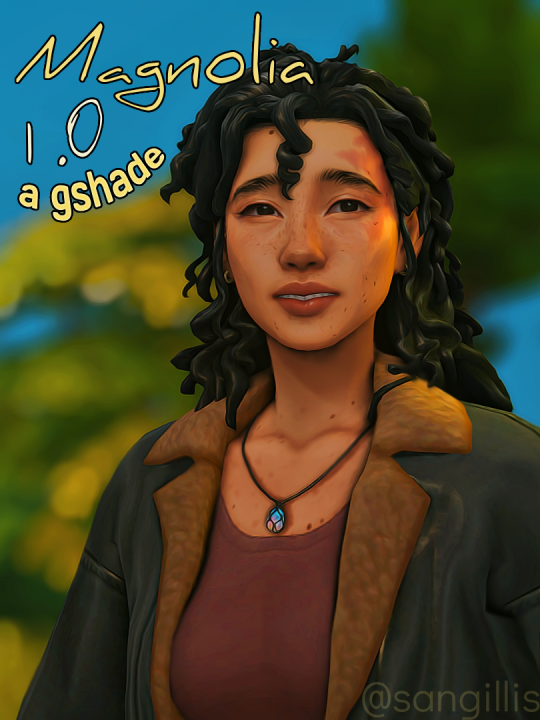

Hi folks, a new gshade: Magnolia 1.0!
Magnolia is perfect for beautiful photos AND gameplay! Including hotkeys for ADOF, Relight and MXAO to add/remove them whenever you like.
All shaders included are available when downloading standard gshade, aside from Relight shaders.
DOWNLOAD - Simfileshare
Please inform me of any issues with the download or the preset, thanks! :)
#ts4#ts4 simblr#the sims 4#sims 4#the sims#simblr#ts4 screenshots#ts4 gameplay#sims#ts4 reshade#ts4 gshade#ts4 download#ts4 preset
2K notes
·
View notes
Text




briorwood - gshade preset (1.2k gift)
what a original name ik! claps for me. Here's the gshade I use in my gameplay/tuts on youtube :) I originally wanted a more life is strange look, but it turned into something much different than what I was going for.
download (gameplay)
get a better look here on my yt
download (gameplay+build)
tou:
these screenshots include no glo, no blu and sunblind
literally begging for you to send or @ me sc if your decide to download this i wanna see ur saves/sims !! and ty sm for 1k <3
#ts4#sims 4#gshade#ts4 gshade#gshade preset#ts4cc#dl#the sims 4 gshade#the sims 4#sims#mwvwv-sims#simblr#sims 4 simblr#ts4musthaves#ts4furniture#ts4other#the sims cc#the sims community#the sims custom content#the sims screenshots#ts4 screenshots#the sims#the sims 4 edit#my sims#ts4 simblr#ts4 build#the sims build#wip#the sims interior
2K notes
·
View notes
Text

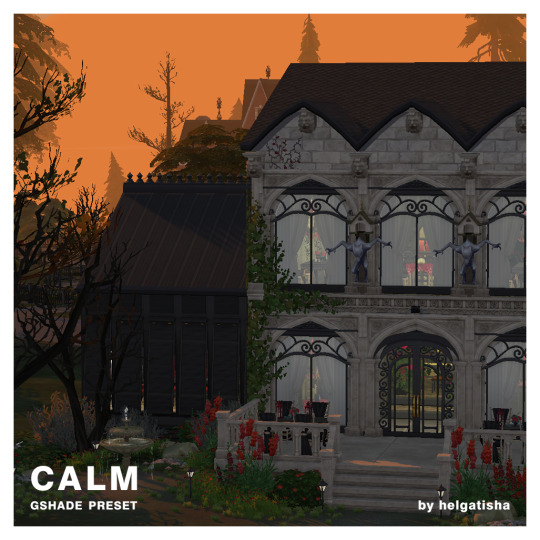
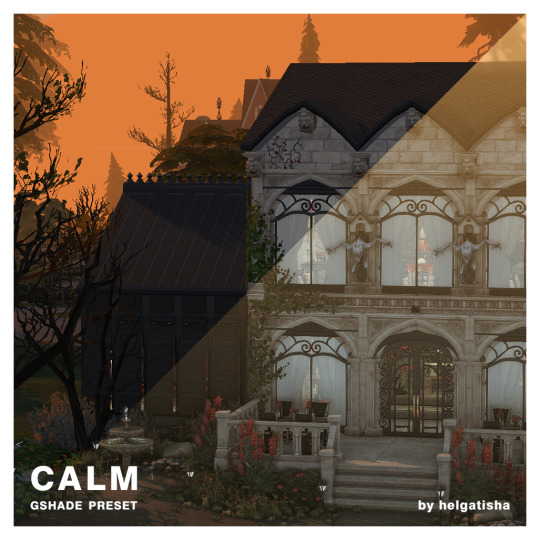

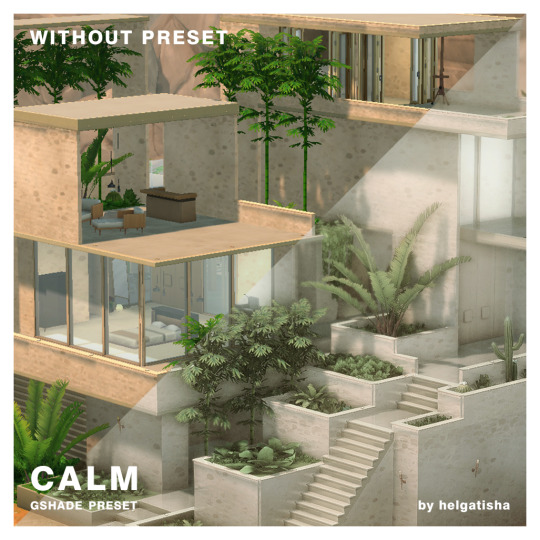




CALM (GSHADE PRESET)
Download: simfileshare | patreon | boosty
This is modified version of my previous preset Cottagecore
place it into: The Sims 4\Game\Bin\gshade-presets
Turn off edge smoothing
hotkeys
❗❗❗ I use BETTER IN-GAME LIGHTING MOD and Sunblind ❗❗❗
please read and respect my tou
Linktree
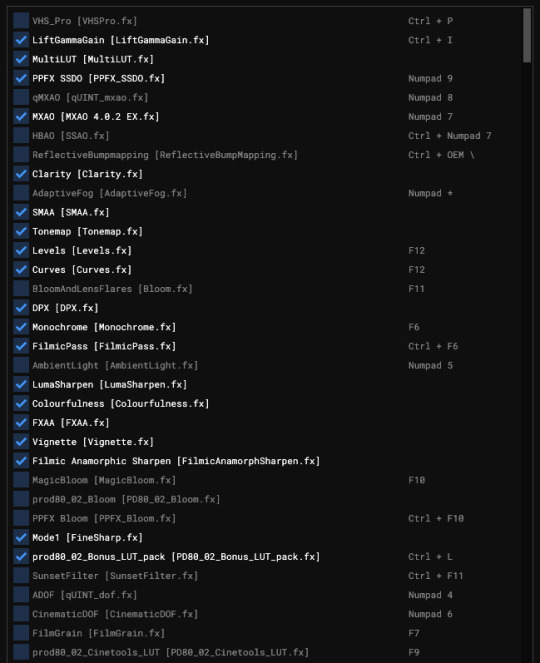
1K notes
·
View notes
Text





Hi guys, I decided to create a simple preset similar to the game itself, but a little edited
important info
i recommend downloading these lighting mods so that the preset looks exactly the same as in the pictures: Milk Thistle , NoBlue v2 , NoGlo v2
download: (SFS)
#gshade#the sims 4 gshade#ts4 gshade#gshade preset#the sims 4#sims#mwvwv-sims#simblr#sims 4 simblr#mwvwv download
2K notes
·
View notes
Text
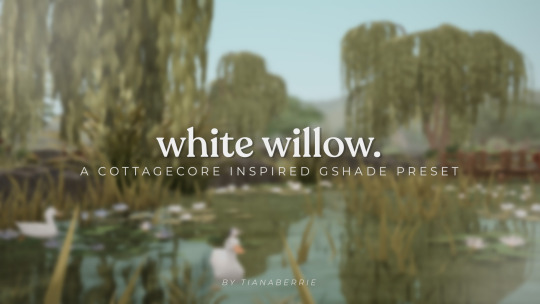








white willow by tianaberrie
este es un preset de gshade que cree inspirado en el cottagecore aesthetic, incluyendo tonos cálidos y muy suaves. para obtener más referencias de como luce mi preset, puedes ver mis recientes videos en mi canal de youtube, o específicamente en esta mini serie que hice del pack de "se alquila" donde podrás encontrar una vista más detallada de como luce en interiores, exteriores y sobre los sims.
importante: este preset lo utilizo en conjunto con otros mods de iluminación, por lo que si solo instalas el preset es posible que se vea diferente en el juego sin esos mods, (aquí un video de los mods que utilizo + configuraciones del preset). además, cabe destacar que el preset solo ha sido utilizado con gshade; no estoy segura si funciona de la misma manera con reshade.
· descargar mods de iluminación + configuraciones del preset (click aquí)
· download
#the sims 4#los sims 4#sims 4#the sims#sims#ts4#simblr#sims 4 aesthetic#sims 4 gshade preset#gshade#sims 4 preset#ts4 gshade#sims 4 gshade#sims 4 reshade#the sims 4 gshade#sims 4 cottagecore#cottagecore#ts4 aesthetic#aesthetic#tianaberrie reshade#tianaberrie#tianaberrie gshade#gshade preset#reshade preset#ts4 download#sims 4 mods#sims gshade preset
2K notes
·
View notes
Text



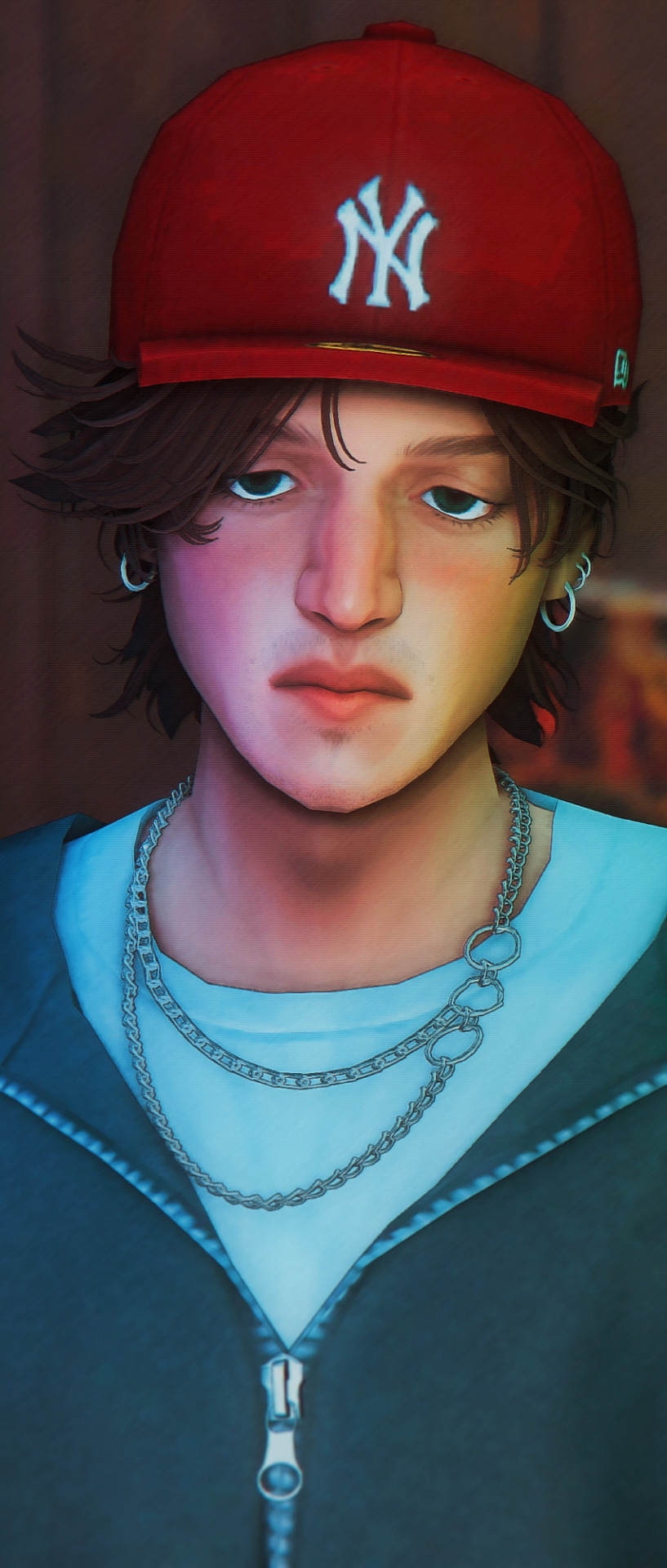
some potential(!) sims for a future sim dump :x ALSO loving the cas background by @butteredfrogs! <3
#i'm also unable to stop tweaking my gshade preset everytime i'm playing T.T#i need somebody to sit next to me and swat my hand whenever i'm trying to change smth abt it lol#simblr#sims 4#ts4#sims 4 cas#ts4 cas#show your sims
488 notes
·
View notes
Text


Inspired by the atmospheric and introspective tone of Life Is Strange, the "Arcadia Breeze" preset adds an air of mystery and nostalgia to your Sims 4 scenes. Instead of a warm golden hour, the Sunset Filter introduces a light fog that softens the world, perfect for moody, emotional moments. Controls:
Sunset Filter (F1): A misty fog envelops the scene, creating a hazy, dreamlike quality instead of harsh sun rays.
Blooming HDR (F2): Amplifies lighting and reflections, making bright areas bloom naturally.
ADOF (F3): Adds a smooth depth of field, focusing on key elements while softly blurring the background.
Pirate Bloom (F4): A strong glow effect to bring out dramatic highlights, great for a surreal, luminous atmosphere.
Hex Lens Flare (F5): Adds a subtle, cinematic lens flare for those sun-drenched, nostalgic moments. How To Install: 1. If you see a warning when downloading, don’t worry! This happens because the system doesn’t recognize the .ini file, which triggers a false alert. Just click on the warning, then select ‘Download unverified file’ to proceed. 2. Head over to Windows (C) -> EA Games -> The Sims 4 -> Game -> Bin -> gshade presets -> custom, and simply move the preset file into that folder. This preset was made with version 5.1.2 but works with the latest version 5.1.3 as well. It hasn’t been tested or converted for Reshade, and I don’t have plans to do so. However, if you’d like to convert it for personal use, feel free—just please don’t upload it anywhere.♥️ Download (Free)
#the sims 4#thesims4#simmer#sims 4 simblr#sims4#the sims#ts4 maxis match#sims 4 maxis match#life is strange#lis#gshade#ts4 sims#sims#presets
468 notes
·
View notes
Text


MY FIRST GSHADE PRESET 🤎🤍
#ts4#the sims 4#ts4cc#s4cc#sims 4 cc#sims4#the sims 4 cc#simblr#sims4cc#ts4 interior#gshade#gshade preset#reshade#ts4 gshade
570 notes
·
View notes
Text


Fledgling - Gshade + Reshade Preset by Losieee









Salutations kindred 🦇
I finally got around to polishing off my shader preset Fledgling. It was created to make Sims 4 feel more like Vampire the Masquerade: Bloodlines, along with some general improvements to how the game looks.
To me this green/blue hue puts me right in the mood for some sneaky L.A. vampire buisness. and i added different some grain to boost that early 2000's game feeling!

This is the preset i use on all my Sims 4: Bloodlines posts, and i don't do any further editing to my pictures!
The preset has been tested and works on both Ghade and Reshade!
Grain and ADOF (blur effect) can be toggled on and off!
Grain Toggle: Shift + 3 ADOF Toggle: Shift + 2
Check out the rest of my Sims 4: Bloodlines project!

Before you install
If you use Reshade
Depending on your version of Reshade you need to follow THIS tutorial and add THESE files to your Reshade shaders folder.
AND change your RESHADE_DEPTH_INPUT_IS_REVERSED setting value from 1 to 0!
Other than that, simply install as usual:)
Credits/Resources
Procreate
Vampire the Masquerade: Bloodlines, VTM:B Unofficial Patch, Bloodlines VPK Tool
Gshade


Download (SFS free) Updated link!
If you use my Preset and upload screenshots, videos, edits or anyhting else, please @ me! I love to see them!
Please do not claim my content as your own, reupload my content or modify my content.

#sims 4 bloodlines#sims 4 gshade#sims 4 reshade#sims 4 preset#sims 4 gshade preset#sims 4 reshade preset#ts4 download#sims 4 vtmb#sims 4 vtm#vtmb#vtm#vampire the masquerade#vampire the masquerade bloodlines#sims 4 mod#sims 4 cc#sims 4 download#simblr#gshade preset#reshade preset#sims 4 preset download#ts4 mod#ts4 cc#sims 4 simblr
468 notes
·
View notes
Text

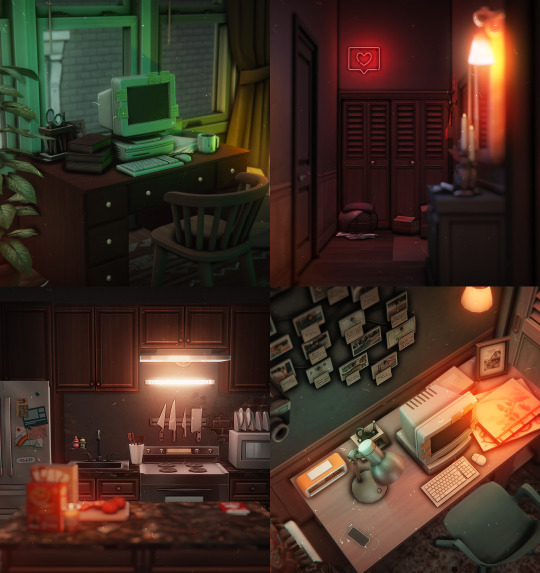


Dark Fantasy пресет для Gshade 💜
Он достаточно темный, но есть более светлая версия Light. Для обычной игры подходит светлая версия без тяжелых шейдеров.
Скачать https://boosty.to/rouxsims/posts/89813ede-20f0-488e-b561-537785602dbf?share=post_link
#sims 4#simblr#ts4#sims room#ts4 screenshots#sims 4 cc#ts4 simblr#sims 4 reshade#sims 4 gshade#sims 4 preset
470 notes
·
View notes
Text

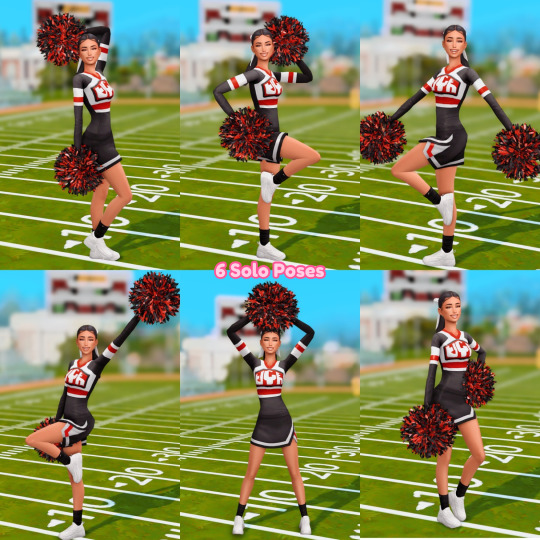


Cheer Pictures Posepack
Hi, lovies! 🌸
Here is another posepack for you: Cheer Pictures
6 solo poses
Five 2-person poses
4 group poses
🌸🌸🌸🌸🌸🌸🌸🌸🌸🌸🌸🌸🌸🌸🌸🌸
How to use and put into your game:
🌸 Place the posepack into your Mods folder located at Documents » Electronic Arts » The Sims 4 » Mods.
🌸🌸🌸🌸🌸🌸🌸🌸🌸🌸🌸🌸🌸🌸
Huge thank you and credit to all cc creators!
Message me if you run into issues or have questions @ ashlegacies on Instagram!
If you use my poses, I'd LOVE to see it! Make sure to tag me on Instagram @ ashlegacies or @ ashlegacies2.0! Thank you! 💕
🌸🌸🌸🌸🌸🌸🌸🌸🌸🌸🌸🌸🌸🌸
This posepack is for members only (FREE members included).
You will need PomPoms by PandoraSims for this posepack!
Cheer Uniforms are from High School Years Expansion Pack
🌸 Download 🌸
#the sims 4#the sims cc#the sims custom content#ts4ccfinds#simdump#cc#sims 4 cc#ts4cc#the sims screenshots#thesims#cheer life#cheering#cheerleader#high school#ts4 cc#ts4#ts4 gameplay#ts4 legacy#ts4 simblr#the sims#gshade preset#gshade#sim dump#sims4#maxis mix#thesims4#cc finds#cheer#ts4 poses#poses
716 notes
·
View notes
Text

Soft Life ♡ | My Personal G-Shade Preset
After countless of comments of you guys asking how my game looks the way it does aesthetically, I FINALLY figured out how to share my personal preset with you guys!
Introducing the Soft Life G-Shade preset!


♡ mxao & depth of field are included, but feel free to turn it off your pc can't handle it!
♡ made with g-shade ver. 4.2.2, but it can be used with reshade as well!
CAS COMPARISON BELOW! (I use the LightGrey 01-Reflection CAS BG from vyxated)
G-SHADE ON G-SHADE OFF


I used this link to download g-shade (even after the drama with the creator), and it worked perfectly fine with no sort of issues to my game or computer.
If you're unsure how to download and install g-shade, you can watch this video!
♡ DOWNLOAD [ FREE ] ♡
841 notes
·
View notes
Text





i made a new gshade preset that was easier on my eyes and coffee jelly was born! i really like how this turned out a lot, and i hope you like it too! :)
check out the CAS version of coffee jelly here
♡ IMPORTANT INFO ♡
highly recommend downloading sunblind by softerhaze so your game looks similar to these screenshots!
check out my tutorial on how to install gshade & lighting mods here
make sure to turn off edge smoothing so mxao & dof work properly
if you want smoother gameplay, turn off mxao & dof
i set toggles for mxao & dof so you can turn them on/off easily
MXAO toggle: ctrl + 4 // ADOF toggle: shift + 4
♡ DOWNLOAD: PATREON / SFS (FREE) ♡
TOU: please don’t reupload and claim as your own
if you use my preset, feel free to tag me. i’d love to see your posts! ♡
593 notes
·
View notes
Text










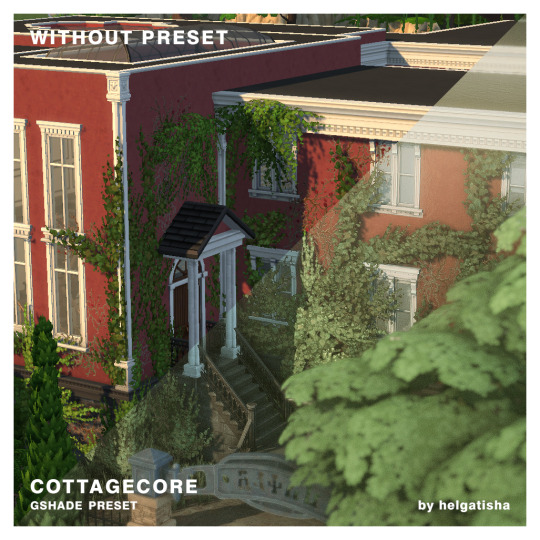
COTTAGECORE (gshade preset)
Download: simfileshare | patreon | boosty
place it into: The Sims 4\Game\Bin\gshade-presets
Turn off edge smoothing
hotkeys
I use BETTER IN-GAME LIGHTING MOD and Sunblind
please read and respect my tou
Linktree
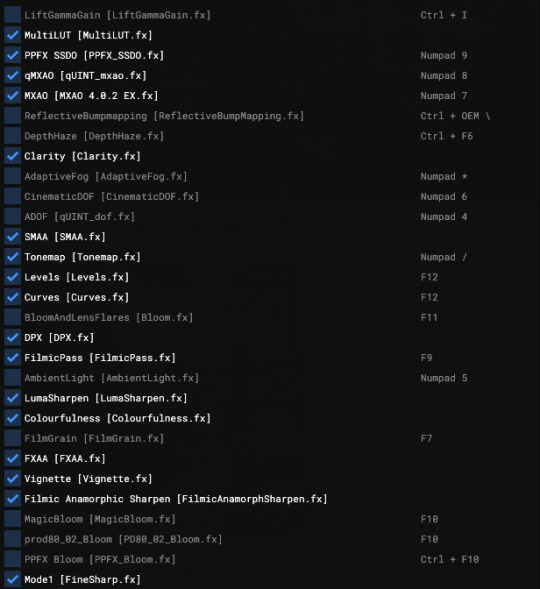
2K notes
·
View notes