#the sims 2 bodyshop
Explore tagged Tumblr posts
Text



Moved out my default replacement face templates somewhere in my computer for a while and having fun with original Maxis face templates and proving that you can make perfect Sims without any either 1st and/or 2nd face templates slapped on them 😉
From above to below, i name them (guess their base face template i used on them, of course, other than 1st and 2nd) :
1. Greg Stiles
2. Marvin Miller
3. Randy Yoshida
2 notes
·
View notes
Text


Before and After.


In Game. Sadly you cannot see the belt from under the leather bomber jacket and the t-shirt.

Also The Sims 2 Bodyshop can be quite unstable. I almost lost my cool when I saw this (TS2BodyShop.exe is Not Responding)
#sims 2#the sims 2#the sims 2 bodyshop#gta 3 claude#gta claude#claude speed#This made me smoke tobacco like a effing chimney
2 notes
·
View notes
Text
yesterday bodyshop worked fine for me, but today I can't open the program because it crashes as soon as it starts.... help me please help me I'm opening it from the last ep and I've already cleared the cache.....
6 notes
·
View notes
Text
in these days I've seen a lot of people using @socialbunny bodyshop default rooms, I was very tempted to use them too because I realized that I never use Bodyshop except for export and import sims and I found it really sad! (Lets be honest, this is a out of the game CAS, it's super cool, why don't use it??) So I used @celestialspritz guide here because I'm an idiot and I had no idea how to install many things and... I'm loving it terribly.

Unfortunately it still crashes after I try to look at many ccs, I tried to install the 4GB patch on BS too but the only thing that has changed is that now BS opens immediately, whereas before it took a long time for the icon to even appear!
Now I would also like to try install ReShade but honestly I feel a little intimidated by that file that I have to add to make it work (I remember that I did the same thing to make ReShade work on TS2 but I didn't have to edit the file, so I feel a little panicked ;;)

Besides the room (I still have to decide which one to use, they are all beautiful), I really love the lighting mods available and I know I will go crazy to choose even just one of those ;;




The funny thing about the screenshots with the black screen is that that isn't a background that I installed, but it's literally just a glitch (in fact if I tried to change zoom glitched icons appeared) but I took advantage of the glitch 💀 (only the gray background is a background which I added)




11 notes
·
View notes
Text
Midi Skirt over Midi Skirt - Default Replacement

cfbottompleatskirt replaced with Child conversion of @deedee-sims’s Renorasims Bloomin Skirt by Leto Mills. Everyday only, has morph.
✨Download cfbottompleatskirt✨ (SFS / Box)
Credits: @letomills @deedee-sims @kalux-sims 💟
#Bodyshop#s2cc#sims2 download#sims 2 default replacement#the sims 2#clothes replacement#ts2 default replacement#The Sims 2 Default clothes#default replacement#ts2 default clothes#sims 2 default clothes#ts2 defaults
157 notes
·
View notes
Text
How to Fully Overhaul The Sims 2 Bodyshop (Mods List)
Here are all the mods you can use to make your BodyShop look like this:

or even something like this:

This is how the default BodyShop looks. Is small, dark, and kinda ugly:

Brightness
The Brightening up BodyShop mod by WesHowe on MTS will make BodyShop look like this:

There are 3 levels of brightness to choose from. I use the XB version.
Widescreen + Clean/Starship UI
Using BodyShop Clean UI & Widescreen by SmugTomato on MTS with the previous mod, will make BodyShop look like this:
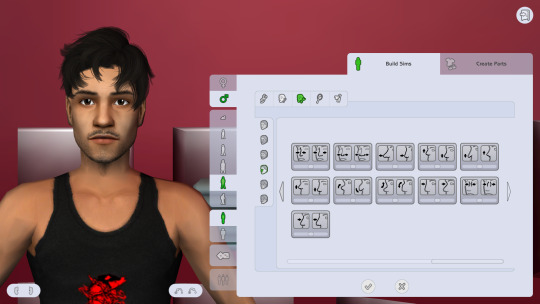
Or if you prefer a darker interface, you can use the Starship UI Bodyshop by redandvidya on MTS:

Backgrounds
There are two kinds of backgrounds on BodyShop; a 3D scene and a 2D image. The 3D scene is the one you see in the pictures above, and the 2D is a flat image that appears when you press F5. There are default replacements for both of these, and you can have one of each type at the same type without problems.
2D Backgrounds
If you want to change the background that shows when you press F5, you can use one of these plain color backgrounds by @kat-simss. Here's how one of these looks:

Or you can use one of these matching Clean UI backgrounds by @davely-1. Here's how one of these looks:

3D Backgrounds
If you want to change the background that shows when you open BodyShop without you having to press F5, you can use one of these replacements by @socialbunny. Here's how one of these looks:

Or you can use one of these by windkeeper on MTS, that seem flat but are actually a 3D scene (so you can have 'flat' backgrounds without having to press F5 each time you open Bodyshop). Here's how one of these looks:

I think that's all!
#thesims2#sims2#ts2#sims2cc#ts2cc#s2cc#sims 2 mods#ts2 mods#bodyshop#sims 2 bodyshop#default replacement#ts2 defaults
803 notes
·
View notes
Text


4t2 Sweet Sweater mesh edit and default I thought this sweater converted by @mdpthatsme would be perfect to replace the basegame vnecklongsleeve top! I ended up making 11 recolors based on @serabiet's beautiful retexture, and made a new fat morph because I like to stare at boobs for hours to remove the sharp creases and "vacuum packed" effect in the chest area, making it more consistent with the thin morph.
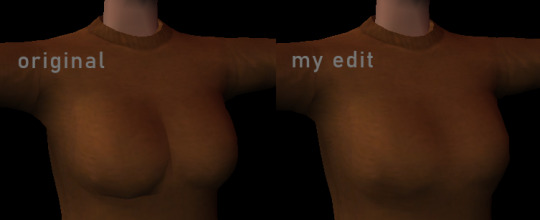
I made it into a default for aftopvnecklongsleeve, and used @deedee-sims' TF conversion to replace tftopvnecklongsleeve. I included completer recolors for TF so that teens get all the adult options. DOWNLOAD vnecklongsleeve default (AF and TF merged in one file)
You can also get the mesh edit and recolors as a non-default version:
DOWNLOAD mesh edit and custom recolors (for TF, chose between standalone or texture-referenced to AF files!)
357 notes
·
View notes
Text




I made these recolors of @kalux-sims' ep13 dress conversion a long time ago and never uploaded them. I went looking for previews and only found ones I took showing me all the toddler dress textures that stretched funny. So, I deleted them all. The child dresses are top only and after much serching I found the mesh where moyokean put shoes on it but I'm too lazy to make all new textures at the moment to use them instead.





There's the swatches. All the textures except the gradients are from CreativeFabrica. I made the gradients. Meshes included, files sorted according to cf or pf and by design.
Download.
130 notes
·
View notes
Text
Sunday Morning Skinblend - Unnatural Colors



See the original post and update post for skin details and credits!
40 shades because I'm a masochist, apparently. But here you go - unnatural tones for my Sunday Morning Skinblend. Credit to the creators of the actions I used: @pooklet, @furbyq, @kairisu, and Digi. I used most of Pooklet's 2020 colors, some of their original Project Mayhem colors, Kairisu's Kinuu Kurayami colors, and some grays from Digi and FurbyQ, as well as FurbyQ's Aether (my favorite color action ever). Everything is labeled, tooltipped, and compressorized.
The skins are custom only, but you can geneticize them if you want.
Download the unnatural skins here!
I've also uploaded creator resources for Sunday Morning V2 (PSDs, overlays, textures images for the base tone) AS WELL AS texture images for a bunch of unnatural shades that I didn't end up using in this upload. Feel free to do whatever you want with them. You can download these resources from this SFS folder.
Enjoy, and let me know if there are any issues!
#sims 2#s2cc#mycc#sims 2 download#the sims 2 download#sims 2 cc#bodyshop#sims 2 skin#dl:skin#dl: skin#unnatural skins#sims 2 alien
194 notes
·
View notes
Text





Daily Life in the Cudlow Village part 2
#ts2#sims 2#cudlow#cudlow village#some random photos since recently I've spent more time in the bodyshop than in the actual game#i need more townies :>
56 notes
·
View notes
Text




Here's some sims I made. One of them is going to be my legacy founder, one of the rest (and others I'll make) will be the future spouse
39 notes
·
View notes
Text



Making Sims using Randomizer based on @pooklet method >>>>
Just done making and saving another Sim using Body Shop, and it makes me think about "How could the re-release, legacy collection ditched this one out from it?"
Any name suggestions for him?
6 notes
·
View notes
Text



4t2 CloudCat's CAS Backgrounds for TS2 Bodyshop!
TS2 bodyshop 3D background default (based on @socialbunny's defaults ♥)
3 versions (choose one!!!) with a HD and a non-HD version each one
HD are 2048x2048 textures and non-HD are 1024x1024
Original mesh/textures by @cloudcat for ts4 here
∟DOWNLOAD (non-HD version) - Green Spring: SFS | Google Drive - Cherry Blossom: SFS | Google Drive - Red Maple: SFS | Google Drive
∟DOWNLOAD (HD version) - Green Spring: SFS | Google Drive - Cherry Blossom: SFS | Google Drive - Red Maple: SFS | Google Drive
hd vs non-hd comparission:

how it looks with no default lighting:

with the UI enabled

#s2cc#ts2cc#sims 2 default#sims 2 default replacement#ts2 default#sims 2 bodyshop#sims 2 bodyshop default#sims 2 bodyshop background
263 notes
·
View notes
Text
The new bodyshop rooms encourage me to be…



creative

5 notes
·
View notes
Text
Barefoot over Barefoot - Default Replacement

cubodypirate replaced with 4t2 Gamepass PJs for kids by MegaMassikaLove. Moved to PJs only, has morph, it's unisex.
✨Download cubodypirate✨ (SFS / Box)
Credits: @megamassikalove 💓
#Bodyshop#s2cc#sims2 download#sims 2 default replacement#the sims 2#clothes replacement#ts2 default replacement#The Sims 2 Default clothes#default replacement#ts2 default clothes#sims 2 default clothes#ts2 defaults
128 notes
·
View notes
Text





















I downloaded a bunch of older sims from different creators (all of them from defunct Asian sites found here on Simscave), and made them over to my tastes, editing features and using my usual skins to go in my Tokyo inspired neighbourhood as townies ^^
Found that I really need to find some more clothes for gyaru sims, I'm sure there's plenty that'd work out there but it's quite different from my usual style so I just haven't downloaded a lot, aha.
also the last guy looks weirdly like Lindsey McDonald in season 5 of Angel, which was completley unintentional despite watching it currently... subconcious sim lookalike creation maybe? It might just be the combination of the hair, stubble and earrings aha.
#ts2#the sims 2#sims 2#ts2 pictures#ts2 bodyshop#didn't realise you could add up to 30 images these days#that's handy
37 notes
·
View notes