#the new desktop ui changes are just confusing
Explore tagged Tumblr posts
Text
discord should rlly hire somebody, anybody; just a single person that knows half a thing about ux
#seriously wtf is going on there#the new desktop ui changes are just confusing#newer electron is cool tho ig#since screen sharing now just works on linux wayland#a few ui elements can now be resized in ways previously not possible. wahoo#but like#new batch of stupid useless-at-best; actively-bad-at-worst rounded corners everywhere#new dark themes are cool#server icons now being square is confusing (literally why; circles were fine)#server icons now being t r i a n g u l a r when you collapse a folder is stupid and annoying to look at#and why is there a pulsing blue glow on empty voice channels now#like deadass; discord managed to make a g r a d i e n t too contrast-y#how
27 notes
·
View notes
Text

Hey everyone!
I came over from Instagram, let's see how this goes. ᔦ'Ꙭᔨ
Other than this page I also have Instagram and Bluesky.
I typeset Inkopolis Illustrated (Haikara Walker) with all fan translations, so now you can read the artbook fully in English.
The Splatoon 3 artbook is also in the works, and eventually Splatsville Illustrated (Bancala Walker), but that's gonna take some time.
If you want to play with me, or you want to know why I blocked you on a different platform, check out this document: Switch FC + Block Info. And I have a few more links to interesting lore stuff and official Splatoon content.
#splatoon trivia – Splatoon Trivia series
#splatoon lore – Splatoon Trivia series + other posts containing lore, such as artbook typesetting
... ᔦꙬᔨ ⟳
And since it took me a while to warm up to this platform, I want to share a few useful things for if you're new here as well... ↓
I mostly use Tumblr on desktop because it needs a few tweaks to be enjoyable. I have XKit Rewritten, a browser extension that allows you to customize the platform. It has accessibility options, can hide filtered posts completely and offers a lot of other quality-of-life changes, so you can hide pretty much everything that you don't want to see.
Unfortunately, Tumblr has a lot of ads, mainly low-quality ones for garbage apps. So unless you want to "go premium" and pay, it is much nicer here with a good ad blocker (but XKit Rewritten also has built-in ad block).
One thing that can be confusing about this place is that there are different ways to view a blog (profile). There's the regular layout by tumblr, tumblr.com/username. But you can also view username.tumblr.com, where people can customize the layout with templates and their own code, as you would with your own website. This second version has a lot more customization options for the user, but also some disadvantages. For one, XKit Rewritten's filtering doesn't work there. And when it comes to choosing/designing your own UI, a lot of people are just... not good at it, let's be honest.
Some blogs can be nice to view in their website version (I hope mine is lol), but generally I'd recommend the tumblr.com/username version.
That should be it for now. I hope we can have a good time talking about squid stuff over here.
9 notes
·
View notes
Text
Ok, I have to ask. To those of you who have the new left side desktop UI on tumblr. Do you also find everything ten times harder to find? On first glance it looks like they just changed the font and moved it to the left (and made some weird spacing decisions.) But ever since, I struggle to find about half of the pages/functionalities I'm looking for.
I don't know how much of that is in my head or if they did in fact rearrange and bury a lot of things much deeper in non-intuitive ways than before. Either way I'm struggling. And I can't exactly go back to the old one to check. (If someone still has the old one it might be interesting to do some direct screenshot comparisons.)
Must say though. It does feel somewhat ironic that for all the talk about tumblr being hard and confusing to use for new people and how they have to change that, to me this genuinely feels like these changes created the situation they were worried about. But then again, who am I.
#tumblr ui#ui changes#I've been trying to give it time to see if I'll adjust#as I know I struggle with new things#but a week+ in and it's not been improving for me at all so far#some adjustment should have started in by now#but I've actually been driven to using the app instead several times since and that's saying something since I never use the app#like more app usage might be a good thing according to management but to me it's been painful and frustrating#but it may just be me
5 notes
·
View notes
Text
Linux Distros: Find the Top Linux Distributions
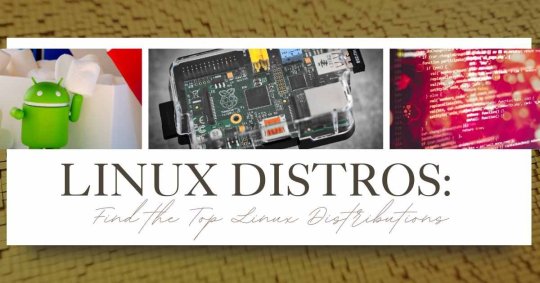
Linux has been around for quite a while, and it's at this point not the confusing, geek just working structure it used to be. Actually, the best Linux distros of 2024 are more user-friendly and flexible than ever before. In the event that you're a programmer, a novice, or someone expecting to revive an old PC, there's an ideal Linux distro out there for you. We should plunge into the universe of Linux and investigate the top conveyances of this current year! Why Choose Linux Distros? Most importantly, for what reason would it be recommended for you to try and think about changing to Linux? All things considered, Linux is open-source, and that indicates it's allowed to utilize and deeply adaptable. It's likewise known for its dependability and security, settling on it an extraordinary decision for both individual and expert use. Also, the Linux people group is huge and stable, so you won't ever be shy of assets or help. Best Linux Distro Programming In the event that you're into coding, you really want a dependable and strong climate. Ubuntu is often hailed as the best Linux distro programming. It's easy to understand and accompanies a colossal storehouse of programming. Ubuntu's vigorous bundle of executives, fantastic help for improvement instruments, and enormous local area pursue it as a top decision for engineers. Another great option is Fedora, which offers state of the art elements and customary updates, guaranteeing you're continuously working with the most recent innovation. The Rise of Remote Work: How to Stay Productive at Home Smallest Linux Distros Got an old PC lying around? The smallest Linux distros can breathe new life into older hardware. Puppy Linux lightweight distro that runs totally in Smash, and that implies it's really quick even on old machines. Another option is Lubuntu, a lighter version of Ubuntu designed for older computers. Lubuntu offers a perfect, straightforward point of interaction without the bulge, making it ideal for low-spec frameworks. Best Linux Distros Distributions for Beginners For those new to Linux, opportunity of purpose is essential. Linux Mint is in many cases suggested as the best Linux conveyance for novices. It has a natural work area climate, and it's out-of-the-crate experience is best in class. Mint's clear UI and pre-presented programming make it a breeze in any case. Zorin operating system is another fledgling well disposed distro that mirrors the look and feel of Windows, making the progress smoother for new clients. Who is Dhaval Buch? SEBI chief’s Husband Best Linux Distros Distribution for Old Laptop If you're expecting to revive an old PC, you truly need a distro that is lightweight and useful.. Xubuntu is an excellent choice. It depends on Ubuntu yet utilizes the lightweight Xfce work area climate, making it quick and responsive on more established equipment. Peppermint operating system is one more incredible choice, intended to be lightweight and proficient, ideal for maturing workstations. Best Linux Distro Server When it comes to servers, stability and security are key. CentOS is a top pick in the server world. It depends on Red Cap Undertaking Linux (RHEL) and offers endeavor level dependability and security. Debian is another top contender, known for its vigor and broad bundle storehouse. Both of these distros are unshakable and trusted by experts all over the planet. Best Linux Distros Distribution Desktop For regular work area use, you need something solid, simple to utilize, and outwardly engaging. Elementary OS is often touted as the best Linux distribution desktop. It offers an extraordinary, clean point of interaction enlivened by macOS, making it a delight to utilize. Pop!_OS, created by System76, is one more fabulous work area distro, known for its smooth plan and magnificent help for gaming and efficiency. Best Linux GNOME Distro In the event that you favor the GNOME desktop work area climate, Fedora is a top decision. It's known for giving an unadulterated Elf experience, with ordinary updates and the most recent highlights. Ubuntu GNOME likewise an incredible choice, offering the soundness of Ubuntu with the polish of Dwarf. Best Linux OS Gaming Gaming on Linux has come a long way, and the best Linux OS gaming distro has to be Pop!_OS. It's created by System76 and offers superb gaming execution out of the container. Pop!_OS incorporates support for Steam and Lutris, making it simple to play your #1 game. Manjaro is another strong gaming distro, with a moving delivery model that guarantees you generally have the most recent programming and drivers. Conclusion Choosing the best Linux distros can seem, by all accounts, to be overwhelming, yet it genuinely slips to your specific prerequisites and tendencies. Whether you're a designer, a juvenile, or someone expecting to resuscitate an old PC, there's a Linux dispersal out there for you. From the lightweight Doggy Linux to the amateur accommodating Linux Mint, the adaptable Ubuntu to the gaming force to be reckoned with Pop!_OS, Linux offers something for everybody. Make a plunge, investigate, and find the distro that feels like home. Unveiling the Surprising Benefits of the ZZ Plant Frequently Asked Question (FAQs):- 1. What are the most ideal decisions of Linux distro for programming in 2024? A. The best Linux distro programming in 2024 is Ubuntu, known for its easy to understand interface and broad programming vault. Fedora is likewise an extraordinary decision for state of the art elements and normal updates. 2. What is the best Linux distro for old PC? A. For more seasoned machines, Xubuntu and Lubuntu are brilliant decisions. Both are lightweight and efficient, ensuring good performance on older hardware. 3. Is Linux Mint a good choice for beginners? A. Yes, Linux Mint is highly recommended for beginners. Its familiar desktop environment and usability make it an extraordinary beginning stage for new Linux clients. 4. What is the best Linux Distros distribution for servers? A. CentOS and Debian are treated as the best Linux distros for servers, known for their solidarity, security, and expansive pack stores. 5. Is it possible to use Linux for gaming? A. Absolutely yes! Pop!_OS and Manjaro are top choices for gaming on Linux, offering phenomenal execution and support for gaming levels like Steam and Lutris. Read the full article
0 notes
Text
Hey folks! I finally got around to making the UI upgrades to my website that makes it more legible! If you've ever gone there and thought, "Yikes, this is so hard to read," give it another try.
When I first built my website, I took a lot of inspiration from FF.net and AO3. I thought, hey people spend hours reading on those websites, they probably know what they're doing.
I've received mixed feedback on my website since, with some people saying it looks neat, while others saying it's difficult to read. After some research on what makes long text more legible on screen, I realized that I was breaking some UI standards.
Some things I changed:
left-aligned the text (previously it was justified-aligned, which is actually known to slow down reading speed and confuse the eyes)
constrained line width to within 80 characters on all pages meant for focused reading
increased font-size on desktop and widescreen
decreased font-size on mobile
used less intense font colours
That said, if you're still having trouble reading on my website, feel free to download my stories from Bookfunnel or use their web reader. You'll be able to choose your own font and layout there. (This only works for my stories, though, not my blog posts.)
You might need to clear your browser cache to load the new stylesheets, though I'm hoping the versioning will just nuke whatever's in the cache.
Let me know if you have any issues!
0 notes
Photo

Hey, It's Another Sims 4 Patch!
Tomorrow (Thursday February 25) is patch day. Are you ready?
If you don't plan to patch right away, the time to Disable Automatic Updates and Take Origin Offline is NOW.
If you do plan to patch, to see what's new, Back Up your Sims 4 files, FIRST.
If you have the free space, the easy way would be to COPY your whole /The Sims 4 folder that's in /Documents, and PASTE it onto your Desktop. Rename it, so you don't get confused later.
If space is more of an issue, COPY just your /saves and /Tray folders to the Desktop, and MOVE your /Mods folder there.
The next time you run the game, it will create a new Mods folder and Resource.cfg file for you. You only need ONE, so I would keep the new file, and delete the one from inside the old Mods folder.
They do get corrupted occasionally. If your mods/cc stop showing up and you know you have it enabled in game options, deleting the Resource.cfg file can sometimes fix that.
I personally recommend either using a Save As... copy of your game save, or rolling a brand NEW Sims 4 save, to see what changes the patch brings. Mods and Custom Content can (and do) break, depending on what EA touches. UI mods break often, and there are a LOT of mods out there that touch the User Interface.
Don't Panic. Patch days can be weird and stressful, but they are survivable.
Visit Deaderpool's Discord for help. Updates will be coming in from several sources, and the Bots & Team (et al) are prepared. Come watch the show!!
Good Luck with the Patch!
Happy Simming, EG
202 notes
·
View notes
Note
Hi. I love your themes and I noticed that you have github links to them. I'm just starting of with web dev and so far I do all the dev in tumblr's inbuilt editor. Do you use an external editor? What's your process of maintaining all your themes in github? Thanks in advance
Hey! Thank you 😊
When creating blog themes I do most everything in Tumblr’s editor too. It’s just easier with the code blocks.
For page themes (or testing) I use jsbin. It’s a real time editor meaning it updates the output as you code it, with separate fields for HTML, CSS, Javascript and a console (you can toggle them as you like). It also lets you easily add js libraries (like jQuery) by clicking “add library” and can save your codes if you are logged in. There’s other, similar tools like codepen or jsfiddle but jsbin is by far my favorite in terms of UI. Only after that I throw the code into the tumblr editor to see everything works as it should.
As for maintaining them. I create a new GitHub repository for every theme (sometimes use the same one for very similar themes or branch them off if it’s the same theme + new feature). And save/upload them through GitHub desktop. That essentially means I have the files on my computer and if I edit them can push the changes live to GitHub.
I don’t want to write an entire GitHub guide (I’m no expert myself) so here’s their documentation.
Benefits of using GitHub? Easy to maintain, easy documentation of changes, need to only update things in one place.
Short version of the process:
Create a repository for a theme through the GitHub desktop program which is a new folder on my computer.
Push it live > it gets published on GitHub.
Maintaining the code & bug fixes: If you update the files on your computer (I use Atom to edit them) GitHub desktop will detect the changes, tell you what they were and allow you to push them live with added comments on what’s changed. You can update the code through the web too, sometimes I do both, but it’s important to fetch origin on desktop if you’ve done so before updating the local files. It may lead to conflicts otherwise.
For blog themes: if you upload them in the theme garden, you can do it through GitHub which will sync any changes (very nice, only need to update in 1 place)
Updates & Fixes: It’s nice to be able to link to the version changes for people who have edited the code to update without having to do a full reinstall. (You can find the version history on any file under “History”).
GitHub desktop lets you select the repository you’re currently working in & it’s branch. And let’s you fetch and push origin to sync the files.

(screenshot of GitHub desktop)
Aside from that: I’ve started using external files for javascript (if possible). Benefits? You can easily fix critical bugs for everyone without a reinstall. You can do the same with CSS files but I personally don’t do it because I know people like to customise that part. (And yes it’s still possible even with external stylesheets but for those with less experience in coding I feel it might make things more confusing). In the end both of these are personal decisions, do what you feel is best and easiest for you!
Where do I host external files? Dropbox. @suiomi has a nice tutorial on hosting CSS files externally (works the same with JS files). (I still upload them to the GitHub repository just for documentation and any in case anyone wants to have a look at them)
Tl;dr: my favorite tools aside from the tumblr customizer (not even a favorite just a necessity) are: GitHub, GitHub desktop app, jsbin (real time online editor) & atom (editor app), dropbox (for file hosting & saving themes files)
Hope this helps!
21 notes
·
View notes
Text
Red Dead Redemption 2 PC
Red Dead Redemption2 PC
The old west feels brand new again.
Oh Jesus Christ, what have you done? “Thomaschen 978 wants to know why a dozen carcasses and a couple of horse corpses are placed on rail tracks bordering the early industrial city and are the New Orleans stand-in St. Denis.” You killed half. village.” PC Games For Free
We are on round two of the recurring corpse pile. My poses got the idea to jump in front of the train after a few rounds of Lose Your Friends and Toss Them in the Sea in the Couple Friendly Strangers. Like GTA 5, Red Dead Redemption 2 has its own bowling minima, we explain to Chen in a roundabout way that provokes his fear. Die in the shared open world of Red Dead Redemption 2 and you’ll react fast enough to move your corpse around. Best RPGs games pc
The boy is in line with us. We should make it bigger. As the train comes around again, another pose tries to take us out. The chain defends us but does not bring it back to the tracks. He goes away screaming. Death of a true warrior.
Red Dead Redemption 2 could be the biggest, most humble videogame ball pit for an annoying story about impulsive children, the forced disintegration of the community, or simply a quiet and reflective hiking simulator. It’s just about what you need it to be, and it’s good at it.
Just hours before the corpse-bowling, I was alone through the icy forests, stepping into the long shadow cast across the snow by the rising moon. I heard a gunshot from a distance. The tracks of some wolves marked snow in the same direction. I saw them who won. Anytime I pay attention and look closely, RDR2 is the result of my curiosity. Best Racing games on pc
The mind-numbing expanse that makes up the vast world of RDR2 speaks to the creative force of a development team with an intense, obsessive dedication to realism (and all the money and time needed to do so). Like how my friends’ characters flare up when I fire a gun at them, how animal carcasses disintegrate over time, how NPCs react according to a sloppy or bloody outfit, how to stir through a doorway. Scares everyone everywhere.
It is hard to believe that RDR2 is so deep and wide and is also a harmonious, playable thing. I was already playing it for days worth the console version. This is why I am particularly disappointed that it ended up on the PC to some extent.
For every non-taught multiplayer adventure, disconnect or crash on the desktop, desktop. The rock star’s best storyline and character so far has been filmed through Frame Hutches’ slideshow and addressed over the launch weekend.
RDR2, one of the best Western games and one of the best open-world games I have ever released with enough stability issues, is recommended for the hard way until everything is completely smooth.
Morgan trail
EVERY PRETTY VISTA IS SOMETHING TO LOSE THROUGH ARTHUR’S EYES.
The story genre of Red Dead Redemption 2 follows the dying days of the Wild West. The sprawling industrial world faced the bandits and social downtrodden of Arthur Morgan’s small band, an imperfect but loyal, loving and self-reliant community.
Capitalism is reducing its value as resources to humans. Indigenous USA America is driven from the plains to make way for ‘civilization’ and commerce. The forests are brought down for timber, the hills are cut down for coal, and Morgan’s chosen family is caught in the middle, forced to flee, assimilate, or respond with violent protests is done. They do all three.
This is Rockstar’s most serious drama, and it’s really, really long. If you are running, the story ends after 40 to 50 hours and then continues for 10 to 15. The main story missions of Red Dead 2 feature distinctly rockstar fare: ride to a destination that is talking to everyone, tightly scripting though, entertaining things, riding, and chatting to the final destination.
Missions are often thrilling action sequences or artificially mundane pictures of wrench labor and trade, full of long-winded Bespoke animations, and outstanding performances. They are only hopelessly harsh, to the point where it feels like I am following the stage directions rather than playing the role of a vagabond in the Old West.
Step out of line in these campaigns and this is a failed situation. As opposed to Red Dead Online, there are very few of them that encourage players to think for themselves, each designed to advance the story. The RDR2 show is at least a spectacle of the slow pace of life in the Old West.
This is not the death and theatricality of a lifetime; My favorite missions include shoveling, drinking wine with a friend, proposing an old romance and riding a hot air balloon. Working through a greater rut, stricter tasks are considered meaningful in the end anyway, inspired by extraordinary, ambient world-building and characterization.
Side missions, minigames, small activities, and random world events — whether they hunt great guns, capture a play, or stumble upon a woman trapped under a horse — all set Arthur’s character and setting in subtle, rich ways. Please inform.
Nested in the third act of a fully animated and voice theatrical performance, something like 10 minutes, it is possible that the response button is pressed after an artist has included a telephone. Arthur would shout, “Hell with the telephone!” It is an optional activity, a long one, and an option is to react in that short window. I think most players will remember this, but this is Canad Response 1 through 3 because this is something Arthur would say, a rageless goofy set his way in the right way.
He would write complete, real diary entries about the 50-hour campaign, sketching memorable scenes and depicting the state of affairs of his chosen family, which people once knew changed their fortunes between hope and despair. It is meant to be a completely alternative reading, but a refreshingly intimate take on a masculine figure that unsettles many doubts and hopes as to the next person.
He sings himself on a lonely ride and lowers his old body in the mirror. He will have an exciting conversation with the horseshoe woman as he gives her a ride into town, both commenting on the troubles of working for wealthy, ungrateful men as a growing necessity. I feel it all. Best horror games on pc free
Hillbillies can capture him after making the camp, a couple may try to rob him after inviting him to dinner, a man with snakebite can come out of the forest by stumbling and tell him to suck venom is. These haphazard encounters portray brutal life on the fading frontier, as nature pushes back against inner poppers who want to change it. Arthur is the perfect vessel to see it
This is because Arthur Morgan is one of the darkest human characters I have played during a great turning point in American history, playing a playful, cruel and compassionate role according to differing theories.
The game world, beautiful as it is, is made more beautiful and tragic by how it is ready to play it on every occasion. Every beautiful vista has something to lose through Arthur’s eyes, power lines and train tracks, cut through the skies, and the rest of his life is slowly filling with factory smoke. Just about everyone sees a sad end in RDR2, too. This is a story that I might not sustain every moment, but I will not forget its brutal arc or the man in the middle of it all. God damn is it sad? An apocalypse that led to this.
Ren Der Reflection
Assuming that you are able to run it at high settings, the biggest strength of RDR2 is how it exquisitely renders the Old West setting on PC, drawing more attention to the nuanced details that make it. This is one of the best looking games I’ve seen and a rare experience that justifies a new GPU or CPU.
Better draw distance and a greater range of vegetation detail were added, making some vistas look photographic. Long shadows vary from walking or roaming between places to rides, to cute nature tours. Due to animal attacks, bullet holes, rain, mud, or rapid flow of blood, the markings on the clothes are caused by very high-resolution textures, which tell a very little story about your friends.
A new photo mode makes it easy to share those moments of amazement. The way the player rides on RDR2 for just sightseeing and sounds is an important feature. I am desperately trying to get an artistic portrait of my horse’s silhouette to sit against the moon, yet another self-proclaimed goal was tolerated by this ridiculously large complex game.
With 2080, i9-9900K and 32GB of RAM, I can run RDR2 mostly on ultra settings with some resource-intensive settings completely off or switched off. But some hardware combinations are proving troublesome for RDR2, leading to random crashes in some APIs and, more recently, to a hotfix, leading to hitching problems for some 4-core CPUs.
During the first weekend, I couldn’t spend more than an hour without crashing on the desktop, though Vulcan switched from DX12 (which gives me better framerates) back to static stuff. Sometimes the UI malfunctions and I cannot select a select or purchase option, the map fails to appear, or I get paged unexpectedly from game servers.
The graphics settings are almost too much as well, and probably confusing. In our test, only a handful of settings affected performance by more than 1-2 percent. Large residuals, the mapping between MSAA, volumetric lighting, and parallax occlusion, affect performance by 5 to 25 percent. Most of them don’t make a big visual difference anyway and are best left out.
The way the settings are presented is made to feel underdeveloped: a huge list with unclear presets that require tinkering to make RDR2 run in a satisfactory framerate. It is hard. The PC should be the best place to play, not the best place to play, after all, after a few patches. It’s a shame for a game to look good. upcoming pc games
Cowboy poetry Red Dead Redemption 2 PC
Like in singleplayer mode, in Red Dead Online I can make my goals reasonable and watch them. The problem is, it is basically hamstrung by a frustrating multiplayer leveling system that locks basic equipment and cosmetics behind long XP requirements that can meet hours, perhaps days,
The option is spending gold, premium currency, items and clothing to unlock them immediately. A fishing pole is not available until level 14. A damn fishing pole in an outdoor recreation game. This is not spectacular and is a terrible way to invest players.
out a basic suite of tools (fishing rod, bow, varmint rifle, nice hat, etc.), Red Dead Online opened up widely. I have largely ignored traditional matchmaking modes such as gunfights and horse races, cheap thrills, I will play much better versions in different games, to have fun. It led to the most inventive, serene, real, and sometimes buzzing echo I’ve ever had.
I once walked into the middle of a fire in Blackwater and took the player corpses one by one to the church cemetery. Some were captured and participated in the ‘burial’ of their friends. A corpse thanked me for the gesture. Later, in an extended streak of criminal activity, my pose and I caught another player and instead of killing them on the spot, we rode into the swamp and threw them into the garter infected waters. I got the idea to act like a friend. Best pc games 2017
On a less absurd note, I set myself a constant goal of earning strictly enough money from hunting to buy cool-weather gear and a fine rifle. I am going to hike in the mountains and find the best way to hide there, a wild mountain man adorned with animal skins, which almost touches the floor.
In the meantime, I’m stopping gunmen across the city by running through the streets and calling for a parley. I am participating in an eight-player ballroom. I am living the life of a normal cowboy in the best shepherd game. I hope it clears up soon.
RDR2 PC System Requirements
OS : Windows 7 SP1 64bit
Graphics Nvidia GeForce GTX 770 2GB / AMD Radeon R9 280
Processor: Intel Core i5-2500K / AMD FX-6300
Memory: 8 GB RAM
DirectX: Version 11 Or 12 Support
Storage: 150 GB
3 notes
·
View notes
Text
ways to make tumblr mobile smarter as a social media platform, aka: here’s how to make the site not shit
fair warning: this is a long post.
Fix notifications for mobile specifically; sort notifications by type, so that if I don’t want to be spammed with ‘no connection’ messages I can simply turn just those ones off, and not all notifications from the app.
Make sending/receiving asks way more organized; allow the search feature to sort a tag by replies to YOU, or simply put all replies to asks you’ve sent in your ask box, even if it was public. also show the sender AND replier on each ask in your inbox, because it’s very confusing as-is.
Don’t prioritize posts in the search function, especially not by popularity unless specifically requested, because the search function right now is completely broken.
Allow users to customize how publicly visible their group chats are- a group chat that only allows members to talk, but allows everyone to see, is basically a post and really doesn’t function as a group chat at all.
Let people search the site/blogs by a specific tag, not just posts that include a combination of the search terms, because as it stands the “search by tag” function is nonfunctional sitewide and blogwide, rendering it useless.
Fix the behavior of embedded tumblr links- clicking on a link in a post to another post just takes you to the blog of whatever was linked, instead of taking you directly to the post. This function used to work just fine in older versions of the app but has been broken for a while.
Fix the functionality of tumblr icons and themes; don’t force users to refresh the app’s cache to see a user’s new icon, have the app check for these things itself. many other social media apps do this with no issue, so I don’t understand how this problem has gone under the radar for so long.
Allow tumblr bios to contain links to posts or pages- possibly external sites, but for bot reasons I understand why that functionality was removed. Another layer of user personalization would add to the app’s value exponentially, though.
Allow users to see custom pages on a user’s blog- these pages could contain external links with much less risk, possible html or markdown support for custom pages, but the current text editor would work fine.
Allow users to send asks from side blogs. I have no idea why this isn’t a feature already, but it’s far overdue.
Customization options HAVE to be implemented to change the UI. It’s functional for right now, but the placement of the like and reblog buttons being, most times, RIGHT on top of the new post button is an inexcusable design flaw, which uses to be exclusive to the android version but was ported to the ios app as well. If users like this, it can stay, but at least allow the option to integrate the button with the UI bar at the bottom of the screen, possibly next to the messages or “my blog” button.
On that note, let users customize the buttons on the UI bar further. The app color changes were a great start, but users deserve the customization of, for example, having the inbox, activity, and other pages hidden within other menus in the app be more easily accessible with a single button press. Especially the inbox- asks are an extremely unique tumblr feature that shouldn’t be hidden within a different page!
Fix “read more” so that it doesn’t take you to the original poster’s blog, but can be opened on the dashboard. This is an extremely dated design flaw that has existed on the mobile app for an embarrassing amount of time.
Also let users add these breaks or paragraph elements to posts much easier- this is possible on desktop, but is missing from mobile.
Allow third party extensions. I understand the lack of support here, but dedicated software development communities already exist on this site- just look at xkit. They don’t necessarily need access to more crucial or vulnerable aspects of the app, but visual changes or UI changes created by the community are in no way threatening to the security of the app and shouldn’t be so heavily restricted.
Blog/post reporting system support. With the influx of porn bots, white supremacist and pedophilic blogs, there HAS to be a better system to report these things in a more organized manner. This could be accomplished really easily by just allowing users to report blogs/posts for specific reasons, instead of the broad “this is nsfw” or “this is hate speech” options available right now.
Tag filtering updates. Allow users to block specific words in a specific order, block words as part of a sentence/longer word, or more. Many sites allow this functionality by just adding an asterisk to the word blocked, allowing it to block tags which both contain and match the blocked term.
Let users view the app update changelog within the app itself so that updates are better understood. Many users that download and use social media apps appreciate the app itself containing a changelog and would better allow users to be aware of app versions in case of bug report needs.
DEDICATED IN-APP BUG REPORTING. With the population of the username on this app, bug testers are simply the users who use the site every single day. I’m positive that if reporting issues with the app was easier, there would be much less backlash against changes that aren’t bugfixes.
LET MOBILE POSTS BE EDITABLE WITH HTML, RICH TEXT, AND MARKDOWN AGAIN HOLY SHIT. Adding a read more to this post was a NIGHTMARE and it’s absolutely bonkers that these used to be part of editing or creating any post and we’re REMOVED!! THATS NOT OK, LET ME EDIT MY POSTS MANUALLY IF I WANT, JESUS CHRIST!
That’s all I can think of for now, but I’m sure there’s more changes that the app needs. Right now, if the quick reblog function wasn’t available, I would abaondon the mobile app altogether- that’s how poorly it functions. I’m positive any other mobile user would say the same as well. Please @staff , if you’re not going to fix/implement these changes, let others do it. I know tumblr doesn’t have many employees managing everything, so allowing user app extensions could help with this a lot. These are still really seriously himderances to the app’s function though, and I don’t believe the app will be used for much longer if these problems go unaddressed.
1 note
·
View note
Text
7 Tips To Make A Successful Mobile Application
If you choose to create a mobile app to boost your business’ performance, here are 7 tips to help you.
1. Determine Your Objectives
One will make an impact when you formally lay out your objectives in a list. This professional technique will determine what has to be performed to create and finish your app. Your developers will be guided through the procedure and be given great liberty to work depending on your objectives.
2. Create A Good Application Layout
UI/UX and usability of a mobile app are only two of the many variables that go into its design. The degree of security required by an app is one of the important factors to take into account.
Because they are constantly connected to mobile networks, smartphones are much more vulnerable to hacking than desktop PCs. So, make sure your app doesn’t have any confusing elements that may bring your customers in danger.
3. Define Your Target
Priorities come initially. To make an app successful, you must understand who will utilize it. You may use it to assess the commercial viability of your app concept and to look at where and how to interact with your target market.
How To Define Your Target Market
Look for metrics and analytics, examine statistics, respond to questions on message boards, poll respondents, or create an MVP of your smartphone app and gather customer feedback. Check all the knowledge sources that are accessible.
4. Ensure Your Team Follows Your Vision
When faced with innovation throughout a drafting process, your original plan will inevitably need to be scaled back, so you should be prepared to make concessions. Because of this, clearly defining the main feature, the difficulty it solves, and the intended user base is crucial.
5. Streamline Application Development
Developing a mobile app requires more effort and money than other wireless operators. Swift and Objective-C are examples of scripting languages that may be used to create apps from scratch. Both app development and design are crucial because users choose apps with slick user interfaces and simple navigation.
They frequently remove programs that lack those features out of annoyance. Check out Adobe XD for the greatest user experience developing software.
6. Have A Fresh Idea
You can produce something comparable, but make absolutely sure your approach is different. Your customers prefer a unique perspective over what they have already had. As a result, give your concept some consideration and preparation. Rushing will only lead to failure; therefore, it has no purpose.
7. Use A Minimalist Yet Straightforward Design
Maintain the amount of information and UI components in your app to a minimum to provide a straightforward user experience that encourages significant conversions.
Conclusion
A mobile app may increase your brand's revenue and have favorable long-term benefits, even if creating one is complicated. This is because they are properly studied, created, and built.
If you just adhere to these straightforward tips, you may build a great smartphone application that will attract users and quickly boost your traffic and conversions.
Searching For The EASIEST WAY To Create An App?
Do you have a website? Web2Application can convert any responsive website into beautiful android and iOS mobile applications for a quick launch from the stores. We ensure to provide the fantastic and innovative applications so that businesses can have better communication with their existing and potential clients, making it easier for them to keep up to date, communicate, shop, book appointments and do a lot more things fast and easy.
How Does It Work?
We use your website as the base CMS for your mobile application. Your app is an extension of your website and reflects inside your apps. Whatever you change in your website is reflected in your apps.
That means that all your app content control is coming from your website and you can do amazing stuff like create a special home page for your app or even a brand new template for your apps that will make your apps look different from your website.
Our service is not all about application build, we provide a comprehensive application development service that solves all aspects of app operations. With years of experience, we develop a very easy platform to convert websites into mobile apps with great support.
Here are some important points:
We design innovative application solutions that not only deliver your business goals but to help you with more dollars in the bank.
Apps help you convert a visitor into a customer by delivering the right message at the right time to the right visitor
The process to create your apps is easy and fast with all the instructions inside the system
Get 24/7 customer support with easy to understand support documents.
What are you waiting for? START BUILDING YOUR OWN APP NOW! Visit us at https://web2application.com for more details!
0 notes
Text
Cadence desktop pro windows

#Cadence desktop pro windows pdf
#Cadence desktop pro windows update
heart rate and cadence with the Wahoo TICKR and Wahoo RPM cadence sensors. Instead, our new release for Windows offers end users a simple, secure machine login and browser single sign-on (SSO) experience when accessing their business and personal apps.
#Cadence desktop pro windows pdf
This contrasts with the confusing support timelines for Windows 10 versions that varied based on when the version was released. The complete PDF solution for working anywhere which includes desktop, web. If you want to use Apple TV, please search for RGT Cycling on the App Store. That’s a lot of passwords With OneLogin Desktop, end users no longer need to maintain and remember separate passwords for each app when they log into their machines. You should now see two new windows open on your desktop, a Virtuoso command. Users running Home and Pro SKUs will be supported for 24 months, while Enterprise and Education users will be supported for 36 months. A step-by-step guide for ECE 331 students to setup Cadence Virtuoso for. In addition to the change in the number of updates, the Redmond giant is also tweaking the support lifecycle for the product. Available for: Students, Staff, Faculty Operating System: Windows Linux.
#Cadence desktop pro windows update
As part of these details, the firm revealed that Windows 11 will follow an annual update cadence, meaning it will receive major updates just once a year, unlike Windows 10 that has been updated twice a year – albeit with the last year only bringing enablement packages. ArcGIS Desktop is the foundational piece of the ArcGIS platform for GIS. Windows 11 feature updates will release in the second half of the calendar year and will come with 24 months of support for Home, Pro, Pro for Workstations, and Pro Education editions 36 months of support for Enterprise and Education editions. With BIGVU, add automatic captions and subtitles for. Windows 11 will have an annual feature update cadence. In addition to these announcements for consumers, the firm also announced what the update cadence would be for IT admins who deploy and manage updates for the OS in a separate blog post. Video editing, teleprompter, Script, shoot, style, share with an all-in-one app get started free. Additionally, the company detailed the minimum system requirements for the OS. The company also surprised everyone by announcing that it will support Android apps on Windows 11 through a dedicated Amazon Store. Microsoft finally took the wraps off Windows 11 today, showing off the work it’s been doing to revamp the UI and bring about new experiences for touch-based devices, productivity, and more.

0 notes
Text
Which Is Better for You: Windows 11 Home or Windows 11 Pro?

Windows 11 comes in two flavors: Home and Professional. What are the distinctions, and which is the better option for you? Windows 11 is now available for purchase by the general public. It's Windows' most recent major release, and the first in six years. There's a lot to like about it, too. Not only are we receiving a brand-new UI, UX, and a slew of other changes, but we're also getting a slew of new features, though not all of them will make it into the operating system right away.
Windows 11 will be available in two editions, just as Windows 10 and as has been the case with Windows for several years: Windows 11 Home and Windows 11 Pro. But, more importantly, what are the differences between the two editions, and which should you choose?
What's the Difference Between Windows 11 Editions?
For the majority of its existence as an operating system, Windows has offered various editions. The explanation for this is straightforward. While a one-size-fits-all OS with no other editions is certainly possible (and was done for a while), it's preferable to maintain multiple versions of Windows since not everyone need every feature, and not every computer supports every feature.
When Windows XP first came out, there were two main versions: Windows XP Home Edition and Windows XP Professional. The majority of the other editions grew out of those two. Then came Windows Vista, and then Windows 7, which added to the confusion by adding multiple different versions—Starter, Home Basic, Home Premium, Enterprise, Business, and Ultimate—each with a different feature set.
It's safe to say it was a jumble, but in general, Starter was intended for low-end PCs, Home Basic and Home Premium were intended for home PCs, Enterprise and Work were intended for PCs in a business environment, and Ultimate featured everything from all editions.
In Windows 10, Microsoft offers two versions of the operating system: Windows 10 Home and Windows 10 Pro. There are a few more versions and variants, such as Windows 10 in S mode, Windows 10 Pro for Workstations, Education, and Enterprise, and a few others. However, the only two editions that most people need be aware of are Home and Pro.
Windows 10 Home is the version that comes standard on most PCs, but Windows 10 Pro comes with a few extra capabilities and is only available on more expensive or business-oriented devices. Later on, we'll delve a little more into those topics. Windows 11 has the same exact version structure as Windows 10—there's Windows 11 Home and Windows 11 Pro—and the distinctions between them are largely the same as the changes between the two Windows versions.
What Is the Difference Between Windows 11 Home and Windows 11 Professional?
On the Microsoft website, Microsoft compares both versions, and a quick check at this page will reveal a lot about the changes between them. Windows 11 Home and Windows 11 Pro are, for the most part, more similar than you may imagine.
Windows 11 Home includes all of Windows 11's features and conveniences, such as Windows Hello, Secure Boot, Windows Security, parental controls, device encryption, and more.
Even features like WSL (Windows Subsystem for Linux) are available on the Home version of the operating system, and Android app support (which will be available in a future Windows 11 upgrade) should be as well.
Windows 11 Pro includes all of the capabilities included in Windows 11 Home, plus a few extras aimed primarily towards business users. BitLocker, for example, is a full volume encryption program that uses 128-bit or 256-bit AES encryption with your computer's TPM to encrypt your drive volume. A full suite of business management and deployment tools is also available, including Azure integration and capabilities such as assigned access, dynamic provisioning, kiosk mode setup, Hyper-V, Windows Sandbox, full Windows Remote Desktop support, and more.
There are a few other distinctions that the Microsoft website fails to mention. For starters, while Windows 11 Home no longer supports local accounts and instead asks you to link your Microsoft account, Windows 10 Professional does (Windows 10 Home did support this, but it was removed with Windows 11 Home). Meanwhile, local accounts are supported in Windows 11 Pro without the requirement to link your Microsoft account to it.
There are a few variances in terms of hardware constraints as well. The minimum requirements for both are 4 GB of RAM, 64 GB of storage, a 1 GHz dual-core AMD/Intel/Qualcomm CPU, TPM 2.0, and a DirectX 12-compatible GPU.
Windows 11 Home, on the other hand, only allows 64 CPU cores and 128 GB of RAM. It also doesn't work with dual-processor computers. That should be enough, but if you require more, Windows 11 Pro enables two CPU systems with 64 cores each (for a total of 128 cores) and up to 2 TB of RAM.
I'm not sure which one I should use
We've covered everything there is to know about both versions of Windows 11, and many of you would think that Windows 11 Pro is the most obvious choice at this time. After all, there's no need to choose Windows 11 Pro over Windows 11 Home. The requirements are the same, and even if your PC isn't used in a corporate setting or has outlandish specs, you may still benefit from features like BitLocker and the option to create local accounts. But hold your horses for a moment, since we haven't yet discussed cost.
Windows 11 is currently available as a free upgrade from Windows 10. A Windows 10 Pro license costs $199 and includes an upgrade to Windows 11 on an eligible PC. A Windows 10 Home license, on the other hand, costs $139. The Home edition is significantly less expensive than the Pro edition. If you buy Home and later decide you want to upgrade to Pro, you can do so, but it will cost you $99 on the Microsoft Store, making it even more expensive than buying a Pro license in the first place.
However, in the end, it will all come down to your specific use case and requirements. However, the vast majority of customers will most likely be satisfied with Windows 11 Home. If you need a specific Pro feature, such as BitLocker, you'll probably want to upgrade to Pro instead, but consider if the extra $60 (or $99 if you upgrade later) is worth it.
Windows 11 Home is Almost Certainly Enough
We just went through a few of the distinctions between Home and Pro. While Windows 11 Pro includes all that Windows 11 Home does and more, the ordinary user will be quite satisfied with Windows 11 Home. All of the apps are identical, with the exception of BitLocker and a few business features. If you do need Pro for any reason, it includes the same system requirements as the free version, as well as local account support and a few extra features.
#windows 11 home#windows 11 pro#difference between windows 11 home and pro#windows 11 home license key#buy windows 11 home product key#windows 11
0 notes
Text
Calca in the Microsoft Store
Calca is my crazy symbolic math calculator/markdown editor designed specifically for mad scientists. Today, I am very pleased to announce that Calca 1.5 is available in the Microsoft Store!

This is exciting for me on two fronts.
First, this is a great update to the Windows version of Calca that includes plotting and high DPI support. Plots make it easy to visualize functions and calculate derivatives while the high DPI support just makes the app look good. This version also includes a large number of fixes and I hope you love it!
Second, and the point of this blog post, is the fact that the app is finally available in the Microsoft Store making it super easy for all Windows 10 users to try it.
This is a change from my previous distribution method of hosting the app on my own store. I never liked that approach for a variety of reasons - updates were hard, visibility is hard, users had to trust my payment processor, etc. etc. now that it’s in the Microsoft Store, I hope to reach more people and simplify the update process.
The trick was that I designed Calca for Windows to work on Windows XP and does not run on Microsoft’s UWP platform - previously a prerequisite to being in the store. The good news is that Microsoft is now allowing such apps in the store thanks to a program called Desktop Bridge.
If you’d like to hear more about it, please continue reading. Otherwise, you can go get a free trial to see if it’s for you.
All Hail the Desktop Bridge
Microsoft heard all us Win32 programmers begging to be the in Microsoft Store and launched “Project Centennial” - a great program with an insulting name. So they renamed it “Desktop Bridge” and all the world’s programmer’s rejoiced. With The Bridge, you can get your .NET WinForms apps into the Microsoft Store and onto millions of Windows 10 machines.
I’ll be honest, I’m still not sure what The Bridge is. The good news is, you can trust it without knowing what it is because it doesn’t modify your app. Instead, it wraps up your app’s executable and all its support files into a standard APPX package.
It’s as easy as downloading the DesktopAppConverter from the store and running this command in PowerShell:
DesktopAppConverter.exe -Installer C:\LocationOfAppAndDependencies -AppExecutable App.exe -Destination C:\DesktopAppConverterOutput -MakeAppx
Well, that’s the general idea. Unfortunately, the documentation for the converter is a bit sparse and it took me some trial and error to learn the full set of arguments you need to pass it to work. Most of these arguments simply match what’s displayed in the Microsoft developer hub - however they have slightly different names creating a bit of confusion. Incase you ever find yourself doing this, here’s a little guide:
-PackageDisplayName is the name of your app in the store. “Calca” for me.
-PackageName is generated by Microsoft and is something like “1B4DF00D.Calca”
-PackagePublisherDisplayName is you, but it better match the name in the developer hub. For Calca, it’s “Krueger Systems, Inc.”
-Publisher this is the GUID that Microsoft lovingly calls you in bed. “CN=X0X0X0X0-X0X0-X0X0-X0X0-X0X0X0X0X0X0″
-Version is in class 3-dot form: “1.5.0.0″
Papers Please
Unfortunately, Desktop Bridge apps are still not fully supported by the Developer Hub UI. Instead, you are going to have to fill out some web mail template forms, wait a few days, do some other banal task, wait a few days, sign another agreement, wait a few days, you get the idea.
You will also get warnings about your app being special (I know!) and how certification will take a week instead of the usual couple hours on the store. This process also involves more emails and more clicking. It’s fun.
Overall, the process went very smoothly.
I was hoping for a more streamlined experience. None of this process is hard, it’s just very bureaucratic. And it does leave me wondering how much effort updates will be... but let’s not think about that!
A New Age for Updates
My biggest regret with selling Calca directly is that I didn’t establish a good update path for customers. My policy was “email me and I’ll send you an update for a year”. This policy is bad both for my customers (I’m making them use email!) and myself (now I have to read email!).
The net result of this was the Windows version of Calca was falling behind the Mac and iOS feature sets. Terrible!
Thankfully, now that the app is in a proper store, I can keep it up to date with iOS and Mac cousins.
That’s it! Thank you for reading and I hope you have fun doing some math!
17 notes
·
View notes
Text
Sketch VS Figma: Which Is The Better Tool For Design
We know that people are always confused about design tools like Sketch and Figma. They are all different tools, but you can use both for layout. Let's try to explain these two tools and their functions.
Sketch
The sketch is a vector graphics editor for macOS discovered by the Dutch company Sketch. It was first delivered on September 7, 2010, and won the Apple Design Award in 2012. It was originally used by designers for user interface, website, and mobile application user experience design, but does not include print layout functions. Sketch recently added features for prototyping and collaboration.
The choice is simple, and the cost is only a small part of the price of Photoshop, and Photoshop is also known for its simplicity. You do not need any training to use the drawing software, and it is also suitable for designing various equipment.
Sketch Design Tool Features
Plug-in
Recently, Taisho Georgiev released an excellent Sketch plug-in called Symbols, which allows us to copy smart objects. Smart objects allow us to have much detailed information about objects in their documents. We can easily edit any smart object. After pressing CMD + E, you can see all these changes made each time. It is also easy to download any WordPress themes, plugins, web templates, UI elements, etc.
Smart Guides
This tool supports many keyboard shortcuts, such as Smart Guides. You can just use it by holding down an object, pressing ALT, or option. Shows the space between the preferred object and the edge of the document by function. If you want to cross the distance between the selected object and another object, hover your mouse over the coveted object and it will adjust automatically.
Creating Rows And Columns
We can easily create grids, but using Sketch will be easy and manageable. Sketch has a feature called "Create Grid". You can click on the four boxes on the auxiliary toolbar to display a pop-up menu where we can decide the number of rows and columns we want to arrange the selected objects.
If we want to highlight the area around each object and the spacing between them, we select the box selection option.
Artboard Presets
We are using artboards, or Sketch has a full canvas by default. Using artboard presets is helpful. When we match the artboard button on the toolbar, we can choose to get preset from the auxiliary toolbar. Preset allows us to organize our work using predefined elements. We can use a series of artboards to create a document, so we must remember all the multiple icon sizes.
Template
The sketch can generate a new file from the template immediately via the File> New menu item. We can save contemporary files as templates to start each project from its current stage. Go to File> Save as Template to do this.
It is very useful when our team is designing for iOS. You can use the status bar or navigation bar to create a file and save it as a template.
Figma
Figma is a vector graphics editor, essentially a web-based prototyping tool, with new offline features enabled by macOS and Windows desktop applications.
Figma is suitable for any web browser, but also for Mac, Windows PC, Linux machines, and Chromebooks. It is the only design tool of its kind that uses hardware running multiple operating systems. You can quickly share, open and edit Figma files.
The Figma Mirror app for Android and iOS allows you to view Figma prototypes in real-time on your mobile device. Figma's feature set focuses on user interface and user experience design, insisting on real-time collaboration.
Design tool functions Figma
Roundtrip
In Figma, you can edit part of the frame. You can easily return to the original layout by pressing cool or keyboard shortcuts. These 9 other majors also have a common analogy.
Live Components
When we create a design system, designers sometimes use components or do things that will never be used. You need to display the components used in the project file or between files. You can list the layers or explain the clickable overlays where these components are located. A designer with the technology can easily remove the components.
Prototype Links
Today, users have to click on each link and delete them one by one. It comes with a clear all button to make the designer's job easier. The Figma browser app works with all browsers, it's easy. No need to install, patch, or update to log in to the website and start using the app.
Figma changed this concept and made popular browser applications such as Webflow or Tilda. The main advantage is that cloud storage manages all files, and unsaved files are moved to drafts.
Teamwork
The concept of teamwork and partnership is one of the directions of UI/UX design companies. In Sketch vs Figma, we can say that you follow all trends in the best way.
Allows multiple team members to use a powerful WiFi connection to work on a single project in real-time. It also comes with another collaboration feature. We can post comments directly to the file so your team can view the project remotely.
Integration and Migration
We can easily transfer all Sketch projects to the new application without losing files. The conversion is smooth and efficient. There will be no falling water droplets or bad images.
You can also combine Figma with Framer. Nowadays, code-based prototyping is becoming more and more popular among the new generation of designers.
Is Figma Sketch compatible?
Sketch and Figma: Platform and Performance
One of the biggest changes between the two tools is that Figma runs in the browser and Sketch is a desktop application for Apple computers. This brings the main benefit to Figma because it is easy to access.
Also suitable for Mac and Windows desktop applications, but requires a WiFi connection. If the designer wants to work offline, then there is a problem because the Sketch tool can use an internet connection. If you work offline, it is better to use Figma.
Sketch vs Figma: Interface
If you are using Figma for the first time, it is impossible to ignore its relationship with the Sketch interface. If you try to switch from Sketch to Figma, the upgrade is easy from a usability point of view.
When opening the Figma application, you can go to the "Recent" section of the File Explorer. There are also some preloaded files that are fully editable, or you can copy the details in these files into every new design we create. The main difference is their terminology. In Sketch, we call it Artboards, but in Figma, we call it Frames and Symbols in Sketch & Components. It's just about using words.
Sketch vs Figma: Features
Figma is characterized by their teamwork. Its most notable feature is that multiple team members can easily manage the same design project. No need to edit back and forth, all partners can instantly browse them in the tool. The biggest advantage of Figma is that it is based on the browser, so developers need to implement a project without repairing design tools. Each item has its URL, so sharing files is easy. Most of the time, designers prefer to work in Figma.
Flexibility
Figma provides some features that are considered superior to Sketch. The grid and constraints confirm the overall flexibility to create responsive and adaptive layouts. The group resizes feature can be used in Sketch but is limited to four people.
Figma has accepted traditional drawing tools and developed them using vector networks instead of paths. This means more flexibility when drawing. A wide range of third-party plugins can also easily use Figma's tools.
Figma comes with local developer and prototype transfer skills There are many plugins that combine Sketch with the most familiar tools in the industry. We discussed all the major aspects of Sketch and Figma so it is up to the person who chooses the tool. Today, most designers use both tools in their design work. It can help them focus on more details and design their work to perfection. Each designer has their own choice, so it also depends on your project.
UIUX Studio
Our design team uses these two tools in their design work. We always use the latest tools to design the best projects in the best way. It's easy for teams to work together to design websites and apps to perfection.
Do you want to create a new website or application for your business? Hire remote designers for the best results. Schedule a call or chat on Skype.
0 notes
Text
8 Local Communication Bridges and 4 Experts to Help You Build Them
“They weave a web of reciprocity, of giving and taking. In this way, the trees all act as one because the fungi have connected them. Through unity, survival. All flourishing is mutual...all are the beneficiaries of reciprocity.” — Robin Wall Kimmerer, Braiding Sweetgrass: Indigenous Wisdom, Scientific Knowledge, and the Teachings of Plants
Local business communications options are rapidly expanding, and customers are trying to reach out to your business for help in many ways. Simultaneously, any local business you're marketing has multiple options for initiating welcome outreach. Where can we look for inspiring models and methodologies to help us build communications bridges with the communities we serve?
The model of nature relies on abundance and connectivity. Instead of standing alone, one tree is connected to all the others in its forest via fungal bridges, through which trees provide carbohydrates to mushrooms, and they return the favor with water and minerals. Reciprocity in our digital marketing scenario consists of a business offering something people need while throwing open as many doors of communication as possible. Meanwhile, the consumer contributes their money, time, feedback, loyalty, WOM referrals, and even user-generated content.
It’s a very different model than artificial scarcity, which underpins monopoly, arbitrarily limiting things humans need and creating hardship instead of sharing. Think of agonizing automated phone trees vs. well-trained live customer service representatives, and you’ll feel the difference in your gut.
Do you find nature’s model to be the more inspirational of the two? Let’s apply it! Google says searches for “local” and “business” grew by an astounding 80% last year as communities earnestly sought reconnection in changed circumstances. Customers truly want a relationship with your business.
Let’s look at technological bridges for facilitating relationships with people you want to serve. We’ll chat with respected experts including David Mihm, Aaron Weiche, Claire Carlile, and Ellen Dunne and equip you with tips for becoming the most connected local business in town.
8 ways to connect with modern local business customers
Evaluate each of these local business communications bridges to find the best fit for each local business you're marketing.
1. Texting & messaging: winning right now
91% of consumers are interested in texting with you. To learn more about this mode of customer communication, I caught up with my friend Aaron Weiche, whose new business texting and messaging app Leadferno could lead the way in making this technology accessible and simple for local brands at every level.
When I asked Aaron to describe the goal of his startup, he emphasized that “win right now” is a key objective for brands considering SMS, and summarized three basic concepts:
“Conversion: Our goal is to make having conversations easy and fast. Having an always visible CTA during your web experience attracts more conversations. By offering text messaging to website visitors, they gain a known and trusted channel to ask questions, gain confidence and convert to a customer.
Efficiency: Leadferno lets you manage your SMS and Facebook Messenger conversations in one place (GMB messages by fall 2021), giving the business one interface for multiple channels. We’ve layered on time-saving tools like shortcuts to saved replies, scheduled messages, and conversation reminders to shave minutes from conversations for both the business and the consumer.
Organization: Businesses miss so many leads in their email or voicemails by not being able to organize them, track their status, assign them, or ensure it’s tied off. Leadferno brings a set of tools and cues so that you stop missing leads and opportunities to help your customers.”
Aaron added:
“Today’s consumer has growing expectations in timing as they have many options at their fingertips (or search results). If you want to win that business, you better have tools to win right now…or your competitor will.”
I concur that now is the right time to start messaging with local customers, and Aaron offered these stats, which underscore this interesting moment of opportunity:
78% of consumers wish they could text businesses
66% of consumers would actually pay more for something if it was supported by a mobile messaging channel
69.4% of consumers are extremely likely or likely to interact with a business for customer service via text. Another 24.4% were a maybe with just 6.2% being unlikely.
Finally, Aaron offered some tips for brands to be successful with this communications bridge:
“Embrace text messaging as a two-way channel, not another blast or campaign. While these might have their place, consumers really want quick answers on a channel they already use more than any other (phone or email). Texting is where the customer is…go to them! SMS offers a quicker conversation for both sides. Text messages are quickly seen and read, allowing for short cycles of responses. Use SMS to help prospects and customers faster.
Market that you offer text messaging as a channel. While I feel we will arrive at SMS as an expectation when we see any phone number, you want to use it as a benefit to working with you now. Placing 'you can text us' on your website, landing pages, and traditional marketing lets customers know you have an easy channel to access you.”
Considering the statistics surrounding texting, I’d say that nearly every local business should simply be saying “sign me up!” at this point.
2. Google My Business Messaging: built-in visibility
Aaron mentioned that Leadferno will start supporting Google My Business Messaging later this year, and it’s an option you should be carefully considering now.
With Google’s dominance of local search, anything they develop has built-in visibility, so I reached out to my friend Claire Carlile to see how early adoption of this function is working out for local business clients of Claire Carlile Marketing. I was eager to hear whether the clients she’s implemented this for were actually getting leads from it, and what the volume of messages looked like. She explained:
“Yes, they are getting leads! I have stores, attractions, therapists, campsites, and event providers with messaging currently turned on. Volume of messages is very variable. One client, a wine store, can have a few a day, and the others maybe only a couple a week.”
This sounds both intriguing and manageable for almost any business, but I asked Claire to share some field notes with me based on her early experience with this feature, and from client opinions while using it, because it might not be right for every local brand. She mentioned:
“Ultimately, if the client is keen and has the resources to manage messaging, we've found that it's worthwhile to turn it on. I'd be reticent to turn it on for a customer who was consistently struggling to manage communication channels, as it's a poor customer experience to message a business and not get a reply. All clients have personalized the message that is seen when you click through to message a business — something like 'please do message us here and we'll get back to you as soon as we can. If your enquiry is urgent please call on...Thanks!'”
Claire offered some additional words to the wise:
“One client had messaging turned off by Google because they did not respond within a 24-hour timeframe. The UI is potentially confusing for both business and people using messaging — it's easier for a business now that they can turn messaging on and off via the GMB app AND the GMB dashboard on a desktop. I've found that if you enable notifications in messaging in the GMB dashboard on a desktop, there don't appear to be any notifications.”
So, we’ve learned that Google hasn’t perfected the UX of this feature, but that it can deliver leads for the right businesses with adequate resources for responsiveness. Now is a good time for brands you’re marketing to weigh whether inviting Google into conversations with customers will be a win.
3. Live chat: recreating in-store assistance experiences
Like many of you, I’ve been keeping a close eye on the intriguing rise of Shopify, and I was thrilled when Senior Product Lead Ellen Dunne made time to talk with me about trends and tactics surrounding Shopify’s live chat feature.
I started by asking her for some basic statistics about the benefits of implementing website-based live chat, and was fascinated by what Ellen shared:
“During the COVID period, we saw chat volume increase 85%. As a result, merchant sales revenue attributed to chat increased 200%. A great example of this comes from London homeware brand Earl of East when they had to close the doors of their retail store. They learned a new approach to foot traffic: thinking digitally. They realized that if customers would leave their website because they didn’t get a question answered, it was the same as a customer walking out of their shop. They added chat to their online store, and saw the value of having knowledgeable staff chat with customers to make sales and turn a one time shopper into a loyal customer.
There is a strong consumer trend to shop local. When customers can reach a merchant in a chat and connect with a human, an authentic connection is made. The customer is 70% more likely to make a purchase, then to refer friends, come back for subsequent purchases, and so on. The customer relationship is so essential for small/local businesses and we have really seen chat as an invaluable tool for accelerating those relationships and driving sales.”
As for top tips for maximizing the potential of live chat, Ellen noted:
“It’s not surprising that there is a direct correlation between response time and sales. 10% of customers who initiate a chat from the online store will make a purchase, which is already an impressive conversion rate. That number goes up to 17% when the merchant responds within five minutes. Timeliness is key. Next, understanding that chat is a really effective sales tool is important! Ask the customer the right questions to get a better understanding of what they are looking for so that you can make specific product recommendations and share products right in the conversation. Don’t be afraid to offer a discount if the customer has a high cart value or you feel like it might nudge them to make the purchase now. If merchants can recreate the in-store shopping experience for customers through chat, it works really well.”
Finally, I wanted to take the time to ask what it is about Shopify’s offerings that are contributing to the popularity of the company and of features like its live chat. Our search industry can be very choosy about praising software, and it stands out to me that I’m continuously hearing praise for Shopify from so many colleagues. Ellen mentioned these benefits and strategies winning favor with their customers:
“1. Chat where people shop. We believe that chat is a tool to help merchants convert more of their hard-earned traffic into sales. Shopify Chat is free, and can be set up on a merchants’ online store in just a few clicks. It also pulls in all chats from channels like Facebook and Apple business chat so all your conversations are in one place.
2. Focus on conversations that lead to sales. Make it easy for you and your team to focus on conversations that lead to sales by using frequently asked questions and reply templates to speed up response time. Automated order lookup through our chat bot can handle conversation volume, which frees up a merchant’s time to focus on pre-purchase conversations that have a high likelihood to result in an order.
3. Give visitors a personalized shopping experience. You can see what customers have in their online shopping cart while chatting with you, and the total cart value. You can use this context to help you prioritize a fast response, anticipate a customer’s questions, or give them additional guidance that you know might be helpful on sizing, materials, etc.”
If the local brands you’re marketing have made the O2O leap as a result of the pandemic, don’t overlook live chat as part and parcel of e-commerce. Holding customers’ hands, even at a distance, is a generous and smart strategic choice.
4. Email & email newsletters: consistency is key
Email was invented in the 1970s, and I’ll take it as a given that any local business owner or marketer reading this knows that responding to customers’ support request emails in a timely manner is basic to customer service at this point. But what we hear less about is the power of communications initiated by the brand, namely newsletters.
I know I’m not alone in having read more brand emails during the pandemic just to understand what was happening with businesses I support, and I wanted to sit down with Tidings founder David Mihm to ask my good friend for the latest happenings, stats, and tips for seeing success with newsletters. David said:
“I highlighted a number of (I think) interesting stats in my Whitespark Summit presentation last year — probably the most interesting was Mailchimp’s analysis of the impact of send frequency on open rates:
To me that suggests at LEAST through the end of the COVID pandemic, and possibly beyond, that businesses should be staying in touch with their customers on a once-a-week basis for maximum impact. That finding is validated by a much older Marketing Sherpa consumer survey."
He added:
"My top tip is to be consistent with your sending routine. Per the Mailchimp stats, the most effective businesses send emails to their customers at least monthly, and in many cases weekly. Email is most effective when it keeps you top of mind with your customers (in addition to being a direct transactional channel). Search for the 'mere presence effect' in psychology. Simply sending a once-a-year birthday email, and maybe a Black Friday discount, doesn’t really keep you top of mind. Beyond that, I’d say make sure you’re sending engaging content. What that content is varies by industry, but for many the 80-20 rule of thumb holds. That is, 80% of your emails should be educational/informational, and 20% of them should be promotional. There are a number of studies that back this up. Promotions might be the primary reason your subscribers sign up to hear from you, but if all you do is bombard them with discounts (which might also impact your bottom line), you could see a drop-off in engagement.”
While I had David with me, I also asked what has made Tidings successful, and he explained its customer-centric benefits:
“Our goal is to make it as easy as possible to share great content with your subscribers via email. For those local businesses who are active on social media, we pull in your existing social content by default, but even if you’re not active, you can just drop in bookmarked articles as you come across them and build a really engaging newsletter in seconds. We integrate with the major small business email Service Providers (Mailchimp, Constant Contact, ActiveCampaign), so you can just send to your customer segment(s) directly from Tidings — you don’t need to migrate your lists or set up new forms on your website.”
I’d sum up by recommending that if you’re considering starting a newsletter, be sure any tool you consider offers the types of conveniences David just described, and that you build a bridge readers love crossing to get to you!
5. Phone: pain points and pet peeves you can solve with people
You know what automatically raises my hackles like the spines on a disgruntled hedgehog? Robots, phone trees, and automated messaging blocking my access to human beings when I call a business for help. Microsoft found that being trapped by automated phone systems was the #1 cause of customer frustration linked to churn. Unless I’m dialing after hours or the business is one you wouldn’t normally contact by phone, anything other than fast access to a live person signals to me, as a customer, one or more of the following negative sentiments:
This business doesn’t care about me and my experience contacting them.
This business is too big to speak to me and has doomed me to shouting at a senseless robot.
This business is too small/understaffed to answer their own phone.
This business is inaccessible.
This business is hiding from the public.
This business replaced a bunch of their staff with robots, costing my fellow citizens their jobs and me the information and pleasure of learning what it’s like to interact with their team.
In short, I’m not reaching out to do business with a robot, so why am I being greeted and gate-kept by one?
Pet peeves and pain points abound, and the least digestible aspect of this is that it’s a problem brands have created for themselves in defiance of the basic tenets of good customer service (not to mention, good manners). In Why is Customer Service So Bad? Because It’s Profitable, Harvard Business Review found that:
“American consumers spend, on average, 13 hours per year in calling queue...a third of complaining customers must make two or more calls to resolve their complaints and that ignores the portion who simply give up in exasperation after their firstcall.”
This study suggests that by putting as many hassles as possible in the way of customers, companies have to pay out less in redressals, and if they have enough market share, they aren’t worried about resulting reputation damage. Most distressingly, data indicates that women, Black, and Latino customers are treated to the worst customer service hassles.
This may be someone’s idea of how to run a good business, but don’t let it be yours. Local businesses and monopolies are on opposite sides of this equation, and a well-trained phone staff can be an incredible differentiator between a business you’re marketing and its more uncaring corporate peers.
I’d bet my hat (and my hackles) that there isn’t an average American citizen right now who can’t readily empathize with consumer loathing for bureaucracy in phone UX, especially after a year of trying to reach government resources for vaccinations, DMV, unemployment, and a host of other stressful scenarios. Rescue your customers from that awful feeling of being disregarded by employing people to answer your phones — with excellent customer service as their absolute mission.
6. Google Questions & Answers: leads gathering dust
This pie chart capture from my original 2020 survey of US grocery stores tells the sad story of Google’s experimental Q&A feature, located within Google Business Profiles. The 50 top-ranked supermarkets I studied across the country had received 1,145 leads, requests for help, and other timely inquiries in the form of Q&A, but 86% of the markets were simply ignoring this content. My earlier research on restaurants surfaced similar neglect.
Some of my peers are starting to chalk up Q&A as a failed bridge Google tried to build because of lack of brand adoption (not to mention a preponderance of useless non-answers being provided by the public in the absence of any official response). I think there’s still reason to explore use of this overlooked feature for three forms of communication:
To post company FAQs as a means of having answers to common questions visible right on your Google listings. Even if you get zero queries from the public, you can do a one-and-done session of adding and answering your own top FAQs and walk away feeling good.
To capture leads. Walking away from Q&A queries that are clearly leads is as senseless as ignoring someone at your real-world customer service desk.
To demonstrate responsiveness. Google’s bridge may not be ideal here, but if you meet your customers on it with timely replies, you’re building the right kind of reputation.
I think one of the biggest challenges preventing businesses from using Q&A to its full potential is simple lack of awareness that the public is out there asking questions. Need a solution? Moz Local alerts you every time you get a new question on any of your listings, supporting your development of a reputation for superlative accessibility.
7. Google Posts: publication without blogging
Blogging isn’t right for every local business, although sources estimate that there are 600,000,000 blogs on the web and that 85% of B2C marketers utilize this form of publication.
Read Chapter 5 of The Essential Local SEO Strategy Guide to determine whether blogging is right for any local business you’re marketing. If you decide a formal investment in this type of content isn’t a good match for a particular brand and/or its audience, microblogging in the form of Google Posts could still be a win for you.
Google Posts are a communications bridge you initiate on your end — either using the Moz Local dashboard or the GMB dashboard. They’re a form of publication that’s so easy to write, so there’s no reason not to experiment with them. They can do wonders for intent matching when you focus on topics customers are searching for, but to find out whether people are actually crossing the bridge you’re building with Google Posts, don’t miss Joy Hawkins’ tutorial on how to track them in Google Analytics and Google Search Console.
Focus your Google Posts on attention-grabbing topics of interest to your customers, use images (including images with text in them), and be sure they feature strong calls-to-action.
8. Telesupport: next best thing to in person, or, sometimes, even better
Check out Crate & Barrel’s virtual customer services and consider whether this type of telesupport is a good fit for a local brand you’re marketing. PCMag ran a good piece recently on the best video conferencing software, and after a year of celebrating family events over Zoom, think of the segments of your consumer base who have now gained a new comfort level with video-based communications.
We’re still in the early stages of this. A recent Biteable survey found that just 19% of businesses are using video as part of their customer service solutions, though 32% are now using filmed media for sales. Local brands looking to differentiate themselves have a limited time window for becoming early adopters of this technology in order to develop a reputation for multimedia accessibility before their competitors do.
Surveys indicate that the shopping public is eager for the return of in-store local business experiences when safer days arrive, but our taste for online convenience will not be soon forgotten. If there are elements of a business model you’re marketing that can be supported by video — like consultation, complaint resolution, or showcasing — there are many customers who would like to catch up with you online rather than fighting traffic to get to you. Even in more normal times, all of us have sick days, busy weeks, and downtime when we’d just prefer to stay comfy at home. Telesupport makes consumer-to-brand connection possible when it wouldn’t be otherwise, making it an opportunity worthy of exploration.
Customer service = conversation
Image credit: Mike Goad
Customer service — that make-or-break foundation of all local brands — really boils down to how good you are at sparking, facilitating, managing, and resolving conversations. If you can think like a glorious tree and span your neck of the woods with accessible communications bridges, you can go far towards resolving one of the oldest challenges in commerce.
As a local SEO, I read more consumer reviews than most people do, and an ever-present theme is that many customers fear businesses are in some way trying to rip them off. I see all kinds of anxiety and anger, often groundless, emerging in the way unhappy customers review businesses. I picture these reviewers sitting remote from the business, alone with their device and their unresolved complaints. Somehow, they’ve been left to brood on dissatisfactions, rather than encouraged to trust that if they speak up, they’ll be helped.
Let’s bring some photosynthesis into this age-old, stale situation. Imagine this same customer welcomed across many bridges: texting, messaging, live chat, newsletters, microblogging, humans on phones, humans on film, and all questions answered. It’s all as simple as talking + tech, and if you get it right, reciprocal benefits will follow.
Earn customers’ trust by showing that you’re always ready to talk, and they’ll grow your business for you.
0 notes
Text
8 Local Communication Bridges and 4 Experts to Help You Build Them
“They weave a web of reciprocity, of giving and taking. In this way, the trees all act as one because the fungi have connected them. Through unity, survival. All flourishing is mutual...all are the beneficiaries of reciprocity.” — Robin Wall Kimmerer, Braiding Sweetgrass: Indigenous Wisdom, Scientific Knowledge, and the Teachings of Plants
Local business communications options are rapidly expanding, and customers are trying to reach out to your business for help in many ways. Simultaneously, any local business you're marketing has multiple options for initiating welcome outreach. Where can we look for inspiring models and methodologies to help us build communications bridges with the communities we serve?
The model of nature relies on abundance and connectivity. Instead of standing alone, one tree is connected to all the others in its forest via fungal bridges, through which trees provide carbohydrates to mushrooms, and they return the favor with water and minerals. Reciprocity in our digital marketing scenario consists of a business offering something people need while throwing open as many doors of communication as possible. Meanwhile, the consumer contributes their money, time, feedback, loyalty, WOM referrals, and even user-generated content.
It’s a very different model than artificial scarcity, which underpins monopoly, arbitrarily limiting things humans need and creating hardship instead of sharing. Think of agonizing automated phone trees vs. well-trained live customer service representatives, and you’ll feel the difference in your gut.
Do you find nature’s model to be the more inspirational of the two? Let’s apply it! Google says searches for “local” and “business” grew by an astounding 80% last year as communities earnestly sought reconnection in changed circumstances. Customers truly want a relationship with your business.
Let’s look at technological bridges for facilitating relationships with people you want to serve. We’ll chat with respected experts including David Mihm, Aaron Weiche, Claire Carlile, and Ellen Dunne and equip you with tips for becoming the most connected local business in town.
8 ways to connect with modern local business customers
Evaluate each of these local business communications bridges to find the best fit for each local business you're marketing.
1. Texting & messaging: winning right now
91% of consumers are interested in texting with you. To learn more about this mode of customer communication, I caught up with my friend Aaron Weiche, whose new business texting and messaging app Leadferno could lead the way in making this technology accessible and simple for local brands at every level.
When I asked Aaron to describe the goal of his startup, he emphasized that “win right now” is a key objective for brands considering SMS, and summarized three basic concepts:
“Conversion: Our goal is to make having conversations easy and fast. Having an always visible CTA during your web experience attracts more conversations. By offering text messaging to website visitors, they gain a known and trusted channel to ask questions, gain confidence and convert to a customer.
Efficiency: Leadferno lets you manage your SMS and Facebook Messenger conversations in one place (GMB messages by fall 2021), giving the business one interface for multiple channels. We’ve layered on time-saving tools like shortcuts to saved replies, scheduled messages, and conversation reminders to shave minutes from conversations for both the business and the consumer.
Organization: Businesses miss so many leads in their email or voicemails by not being able to organize them, track their status, assign them, or ensure it’s tied off. Leadferno brings a set of tools and cues so that you stop missing leads and opportunities to help your customers.”
Aaron added:
“Today’s consumer has growing expectations in timing as they have many options at their fingertips (or search results). If you want to win that business, you better have tools to win right now…or your competitor will.”
I concur that now is the right time to start messaging with local customers, and Aaron offered these stats, which underscore this interesting moment of opportunity:
78% of consumers wish they could text businesses
66% of consumers would actually pay more for something if it was supported by a mobile messaging channel
69.4% of consumers are extremely likely or likely to interact with a business for customer service via text. Another 24.4% were a maybe with just 6.2% being unlikely.
Finally, Aaron offered some tips for brands to be successful with this communications bridge:
“Embrace text messaging as a two-way channel, not another blast or campaign. While these might have their place, consumers really want quick answers on a channel they already use more than any other (phone or email). Texting is where the customer is…go to them! SMS offers a quicker conversation for both sides. Text messages are quickly seen and read, allowing for short cycles of responses. Use SMS to help prospects and customers faster.
Market that you offer text messaging as a channel. While I feel we will arrive at SMS as an expectation when we see any phone number, you want to use it as a benefit to working with you now. Placing 'you can text us' on your website, landing pages, and traditional marketing lets customers know you have an easy channel to access you.”
Considering the statistics surrounding texting, I’d say that nearly every local business should simply be saying “sign me up!” at this point.
2. Google My Business Messaging: built-in visibility
Aaron mentioned that Leadferno will start supporting Google My Business Messaging later this year, and it’s an option you should be carefully considering now.
With Google’s dominance of local search, anything they develop has built-in visibility, so I reached out to my friend Claire Carlile to see how early adoption of this function is working out for local business clients of Claire Carlile Marketing. I was eager to hear whether the clients she’s implemented this for were actually getting leads from it, and what the volume of messages looked like. She explained:
“Yes, they are getting leads! I have stores, attractions, therapists, campsites, and event providers with messaging currently turned on. Volume of messages is very variable. One client, a wine store, can have a few a day, and the others maybe only a couple a week.”
This sounds both intriguing and manageable for almost any business, but I asked Claire to share some field notes with me based on her early experience with this feature, and from client opinions while using it, because it might not be right for every local brand. She mentioned:
“Ultimately, if the client is keen and has the resources to manage messaging, we've found that it's worthwhile to turn it on. I'd be reticent to turn it on for a customer who was consistently struggling to manage communication channels, as it's a poor customer experience to message a business and not get a reply. All clients have personalized the message that is seen when you click through to message a business — something like 'please do message us here and we'll get back to you as soon as we can. If your enquiry is urgent please call on...Thanks!'”
Claire offered some additional words to the wise:
“One client had messaging turned off by Google because they did not respond within a 24-hour timeframe. The UI is potentially confusing for both business and people using messaging — it's easier for a business now that they can turn messaging on and off via the GMB app AND the GMB dashboard on a desktop. I've found that if you enable notifications in messaging in the GMB dashboard on a desktop, there don't appear to be any notifications.”
So, we’ve learned that Google hasn’t perfected the UX of this feature, but that it can deliver leads for the right businesses with adequate resources for responsiveness. Now is a good time for brands you’re marketing to weigh whether inviting Google into conversations with customers will be a win.
3. Live chat: recreating in-store assistance experiences
Like many of you, I’ve been keeping a close eye on the intriguing rise of Shopify, and I was thrilled when Senior Product Lead Ellen Dunne made time to talk with me about trends and tactics surrounding Shopify’s live chat feature.
I started by asking her for some basic statistics about the benefits of implementing website-based live chat, and was fascinated by what Ellen shared:
“During the COVID period, we saw chat volume increase 85%. As a result, merchant sales revenue attributed to chat increased 200%. A great example of this comes from London homeware brand Earl of East when they had to close the doors of their retail store. They learned a new approach to foot traffic: thinking digitally. They realized that if customers would leave their website because they didn’t get a question answered, it was the same as a customer walking out of their shop. They added chat to their online store, and saw the value of having knowledgeable staff chat with customers to make sales and turn a one time shopper into a loyal customer.
There is a strong consumer trend to shop local. When customers can reach a merchant in a chat and connect with a human, an authentic connection is made. The customer is 70% more likely to make a purchase, then to refer friends, come back for subsequent purchases, and so on. The customer relationship is so essential for small/local businesses and we have really seen chat as an invaluable tool for accelerating those relationships and driving sales.”
As for top tips for maximizing the potential of live chat, Ellen noted:
“It’s not surprising that there is a direct correlation between response time and sales. 10% of customers who initiate a chat from the online store will make a purchase, which is already an impressive conversion rate. That number goes up to 17% when the merchant responds within five minutes. Timeliness is key. Next, understanding that chat is a really effective sales tool is important! Ask the customer the right questions to get a better understanding of what they are looking for so that you can make specific product recommendations and share products right in the conversation. Don’t be afraid to offer a discount if the customer has a high cart value or you feel like it might nudge them to make the purchase now. If merchants can recreate the in-store shopping experience for customers through chat, it works really well.”
Finally, I wanted to take the time to ask what it is about Shopify’s offerings that are contributing to the popularity of the company and of features like its live chat. Our search industry can be very choosy about praising software, and it stands out to me that I’m continuously hearing praise for Shopify from so many colleagues. Ellen mentioned these benefits and strategies winning favor with their customers:
“1. Chat where people shop. We believe that chat is a tool to help merchants convert more of their hard-earned traffic into sales. Shopify Chat is free, and can be set up on a merchants’ online store in just a few clicks. It also pulls in all chats from channels like Facebook and Apple business chat so all your conversations are in one place.
2. Focus on conversations that lead to sales. Make it easy for you and your team to focus on conversations that lead to sales by using frequently asked questions and reply templates to speed up response time. Automated order lookup through our chat bot can handle conversation volume, which frees up a merchant’s time to focus on pre-purchase conversations that have a high likelihood to result in an order.
3. Give visitors a personalized shopping experience. You can see what customers have in their online shopping cart while chatting with you, and the total cart value. You can use this context to help you prioritize a fast response, anticipate a customer’s questions, or give them additional guidance that you know might be helpful on sizing, materials, etc.”
If the local brands you’re marketing have made the O2O leap as a result of the pandemic, don’t overlook live chat as part and parcel of e-commerce. Holding customers’ hands, even at a distance, is a generous and smart strategic choice.
4. Email & email newsletters: consistency is key
Email was invented in the 1970s, and I’ll take it as a given that any local business owner or marketer reading this knows that responding to customers’ support request emails in a timely manner is basic to customer service at this point. But what we hear less about is the power of communications initiated by the brand, namely newsletters.
I know I’m not alone in having read more brand emails during the pandemic just to understand what was happening with businesses I support, and I wanted to sit down with Tidings founder David Mihm to ask my good friend for the latest happenings, stats, and tips for seeing success with newsletters. David said:
“I highlighted a number of (I think) interesting stats in my Whitespark Summit presentation last year — probably the most interesting was Mailchimp’s analysis of the impact of send frequency on open rates:
To me that suggests at LEAST through the end of the COVID pandemic, and possibly beyond, that businesses should be staying in touch with their customers on a once-a-week basis for maximum impact. That finding is validated by a much older Marketing Sherpa consumer survey."
He added:
"My top tip is to be consistent with your sending routine. Per the Mailchimp stats, the most effective businesses send emails to their customers at least monthly, and in many cases weekly. Email is most effective when it keeps you top of mind with your customers (in addition to being a direct transactional channel). Search for the 'mere presence effect' in psychology. Simply sending a once-a-year birthday email, and maybe a Black Friday discount, doesn’t really keep you top of mind. Beyond that, I’d say make sure you’re sending engaging content. What that content is varies by industry, but for many the 80-20 rule of thumb holds. That is, 80% of your emails should be educational/informational, and 20% of them should be promotional. There are a number of studies that back this up. Promotions might be the primary reason your subscribers sign up to hear from you, but if all you do is bombard them with discounts (which might also impact your bottom line), you could see a drop-off in engagement.”
While I had David with me, I also asked what has made Tidings successful, and he explained its customer-centric benefits:
“Our goal is to make it as easy as possible to share great content with your subscribers via email. For those local businesses who are active on social media, we pull in your existing social content by default, but even if you’re not active, you can just drop in bookmarked articles as you come across them and build a really engaging newsletter in seconds. We integrate with the major small business email Service Providers (Mailchimp, Constant Contact, ActiveCampaign), so you can just send to your customer segment(s) directly from Tidings — you don’t need to migrate your lists or set up new forms on your website.”
I’d sum up by recommending that if you’re considering starting a newsletter, be sure any tool you consider offers the types of conveniences David just described, and that you build a bridge readers love crossing to get to you!
5. Phone: pain points and pet peeves you can solve with people
You know what automatically raises my hackles like the spines on a disgruntled hedgehog? Robots, phone trees, and automated messaging blocking my access to human beings when I call a business for help. Microsoft found that being trapped by automated phone systems was the #1 cause of customer frustration linked to churn. Unless I’m dialing after hours or the business is one you wouldn’t normally contact by phone, anything other than fast access to a live person signals to me, as a customer, one or more of the following negative sentiments:
This business doesn’t care about me and my experience contacting them.
This business is too big to speak to me and has doomed me to shouting at a senseless robot.
This business is too small/understaffed to answer their own phone.
This business is inaccessible.
This business is hiding from the public.
This business replaced a bunch of their staff with robots, costing my fellow citizens their jobs and me the information and pleasure of learning what it’s like to interact with their team.
In short, I’m not reaching out to do business with a robot, so why am I being greeted and gate-kept by one?
Pet peeves and pain points abound, and the least digestible aspect of this is that it’s a problem brands have created for themselves in defiance of the basic tenets of good customer service (not to mention, good manners). In Why is Customer Service So Bad? Because It’s Profitable, Harvard Business Review found that:
“American consumers spend, on average, 13 hours per year in calling queue...a third of complaining customers must make two or more calls to resolve their complaints and that ignores the portion who simply give up in exasperation after their firstcall.”
This study suggests that by putting as many hassles as possible in the way of customers, companies have to pay out less in redressals, and if they have enough market share, they aren’t worried about resulting reputation damage. Most distressingly, data indicates that women, Black, and Latino customers are treated to the worst customer service hassles.
This may be someone’s idea of how to run a good business, but don’t let it be yours. Local businesses and monopolies are on opposite sides of this equation, and a well-trained phone staff can be an incredible differentiator between a business you’re marketing and its more uncaring corporate peers.
I’d bet my hat (and my hackles) that there isn’t an average American citizen right now who can’t readily empathize with consumer loathing for bureaucracy in phone UX, especially after a year of trying to reach government resources for vaccinations, DMV, unemployment, and a host of other stressful scenarios. Rescue your customers from that awful feeling of being disregarded by employing people to answer your phones — with excellent customer service as their absolute mission.
6. Google Questions & Answers: leads gathering dust
This pie chart capture from my original 2020 survey of US grocery stores tells the sad story of Google’s experimental Q&A feature, located within Google Business Profiles. The 50 top-ranked supermarkets I studied across the country had received 1,145 leads, requests for help, and other timely inquiries in the form of Q&A, but 86% of the markets were simply ignoring this content. My earlier research on restaurants surfaced similar neglect.
Some of my peers are starting to chalk up Q&A as a failed bridge Google tried to build because of lack of brand adoption (not to mention a preponderance of useless non-answers being provided by the public in the absence of any official response). I think there’s still reason to explore use of this overlooked feature for three forms of communication:
To post company FAQs as a means of having answers to common questions visible right on your Google listings. Even if you get zero queries from the public, you can do a one-and-done session of adding and answering your own top FAQs and walk away feeling good.
To capture leads. Walking away from Q&A queries that are clearly leads is as senseless as ignoring someone at your real-world customer service desk.
To demonstrate responsiveness. Google’s bridge may not be ideal here, but if you meet your customers on it with timely replies, you’re building the right kind of reputation.
I think one of the biggest challenges preventing businesses from using Q&A to its full potential is simple lack of awareness that the public is out there asking questions. Need a solution? Moz Local alerts you every time you get a new question on any of your listings, supporting your development of a reputation for superlative accessibility.
7. Google Posts: publication without blogging
Blogging isn’t right for every local business, although sources estimate that there are 600,000,000 blogs on the web and that 85% of B2C marketers utilize this form of publication.
Read Chapter 5 of The Essential Local SEO Strategy Guide to determine whether blogging is right for any local business you’re marketing. If you decide a formal investment in this type of content isn’t a good match for a particular brand and/or its audience, microblogging in the form of Google Posts could still be a win for you.
Google Posts are a communications bridge you initiate on your end — either using the Moz Local dashboard or the GMB dashboard. They’re a form of publication that’s so easy to write, so there’s no reason not to experiment with them. They can do wonders for intent matching when you focus on topics customers are searching for, but to find out whether people are actually crossing the bridge you’re building with Google Posts, don’t miss Joy Hawkins’ tutorial on how to track them in Google Analytics and Google Search Console.
Focus your Google Posts on attention-grabbing topics of interest to your customers, use images (including images with text in them), and be sure they feature strong calls-to-action.
8. Telesupport: next best thing to in person, or, sometimes, even better
Check out Crate & Barrel’s virtual customer services and consider whether this type of telesupport is a good fit for a local brand you’re marketing. PCMag ran a good piece recently on the best video conferencing software, and after a year of celebrating family events over Zoom, think of the segments of your consumer base who have now gained a new comfort level with video-based communications.
We’re still in the early stages of this. A recent Biteable survey found that just 19% of businesses are using video as part of their customer service solutions, though 32% are now using filmed media for sales. Local brands looking to differentiate themselves have a limited time window for becoming early adopters of this technology in order to develop a reputation for multimedia accessibility before their competitors do.
Surveys indicate that the shopping public is eager for the return of in-store local business experiences when safer days arrive, but our taste for online convenience will not be soon forgotten. If there are elements of a business model you’re marketing that can be supported by video — like consultation, complaint resolution, or showcasing — there are many customers who would like to catch up with you online rather than fighting traffic to get to you. Even in more normal times, all of us have sick days, busy weeks, and downtime when we’d just prefer to stay comfy at home. Telesupport makes consumer-to-brand connection possible when it wouldn’t be otherwise, making it an opportunity worthy of exploration.
Customer service = conversation
Image credit: Mike Goad
Customer service — that make-or-break foundation of all local brands — really boils down to how good you are at sparking, facilitating, managing, and resolving conversations. If you can think like a glorious tree and span your neck of the woods with accessible communications bridges, you can go far towards resolving one of the oldest challenges in commerce.
As a local SEO, I read more consumer reviews than most people do, and an ever-present theme is that many customers fear businesses are in some way trying to rip them off. I see all kinds of anxiety and anger, often groundless, emerging in the way unhappy customers review businesses. I picture these reviewers sitting remote from the business, alone with their device and their unresolved complaints. Somehow, they’ve been left to brood on dissatisfactions, rather than encouraged to trust that if they speak up, they’ll be helped.
Let’s bring some photosynthesis into this age-old, stale situation. Imagine this same customer welcomed across many bridges: texting, messaging, live chat, newsletters, microblogging, humans on phones, humans on film, and all questions answered. It’s all as simple as talking + tech, and if you get it right, reciprocal benefits will follow.
Earn customers’ trust by showing that you’re always ready to talk, and they’ll grow your business for you.
0 notes