#the first is tinted purple the 2nd is as it was originally drawn
Explore tagged Tumblr posts
Text
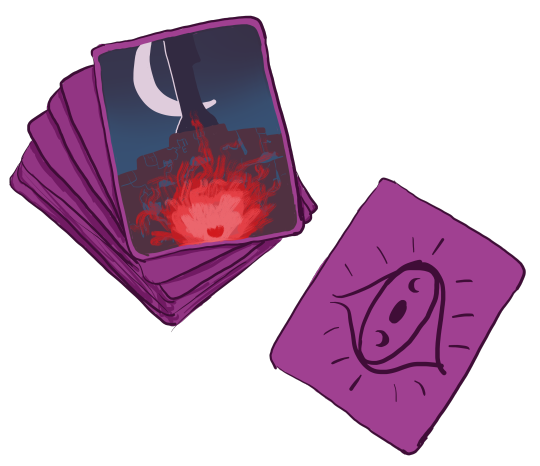

a deck of Malrique fortune cards--the Heart
upright: success, ambition, good fortune, changes
reversed: destruction, stagnation, failure, stubbornness
#campaign: the city beneath#heart the city beneath#my art#im trying to draw things that arent dragons so im drawing all the trinkets/keepsakes from heart#next is a yeast mother (:#which rules bc i was practicing bottles and what is a bottle if not a jar!#2 different color versions bc ya know idk how colors work#the first is tinted purple the 2nd is as it was originally drawn#i dont own spire but as i gathered malrique is one of the drow houses#and theyre also called the unlidded eye#so i assume they have some bit of divination and the drow once worshiped a like 3-faceted moon goddess#so i made the pupil the moon phases#the heart supposedly grants dreams but also like fucking kills you in the process and the spire is a terrible oppressive society!
6 notes
·
View notes