#the custom brush is for ibisPaint as well
Explore tagged Tumblr posts
Note
I really love your art style c: What app/brushes do you use? The colours look so nice and soft
Hello and thank you so much!! I used a few apps whenever I draw :)
-Procreate/Ibispaint for sketch
Brushes:
Procreate: Hard brush (It’s a default procreate brush)
Ibispaint: (This brush is so so good!!)

Coloring: Paint Tool Sai
Brushes: for this I mainly use the default brushes! They’re easier to use for me than the custom ones ^.^
Color Adjustments etc: Photoshop CS5 (For this you can use Procreate of Ibispaint as well, as I mainly use the color adjustment tools such as the curve tool and blur filters!)
I hope this helps, feel free to ask me anything else :D❤️
53 notes
·
View notes
Note
i think your art is very beautiful //. !!!!!!!!!!!!!uhm what app slash program do you use or recommend ..
EV E Y BOD Y SAY. THAAAAAAAAANK UOU <33333 HELL O U SWEE TBEAUTIFUL THANG. IIIIIIII!!!!!!O K OK.
iam severely biased because i use csp and i Fucking Love CSP but. i have used lots of different art programs & can just share my experiences. my choice from top being first to bottom being absolute last
CSP ; i mean, like, legally speaking -- it costs money. but. like. you know. arr mateys and all that. smirk. VERY good program, super extensive & i believe its industry standard? one downside for most people ive seen is that it is. like. incredibly complicated & visually overwhelming. like this is my personal setup
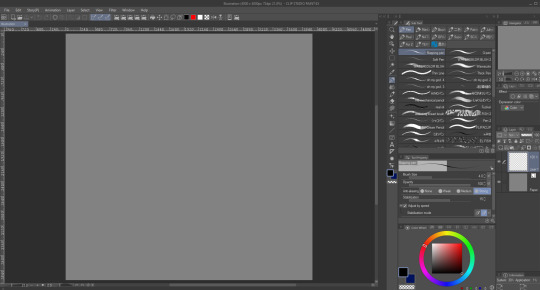
BUT ALSO GOING INTO THIS MORE.,.. the interface is like. 100% customizable. you could completely get rid of every single thing on here except for the brush and colorpicker if you wanted. like it is completely customizable just do whatever the fuck u want forever ALSO ANIMATION FRIENDLY BLESS i do all my animations here!!! . i really like it because there is an entire asset store with people making dedicated brushes and models and textures etc etc & also its just. it has a nice feel to it :)) its hard for me to describe well but i love csp. my babygirl
MEDIBANG PAINT: i have not used this in . quite some fucking time so forgive me if some of this is outdated. its not like. NEARLY as customizable as something like csp or photoshop (ewww) but it works like. pretty fucking well honestly. the brushes all have a very nice feel to them and it's a very far far reach from csp in terms of like. Set up BUT its free and has a lot of pre-made brushes to pick from :) ... unfortunately theres no way to import stuff unlike csp and ps so ur stuck with things made within the app or downloaded from the cloud i think otherwise tho i think it has a very nice interface :)) NOT animation friendly tho. sigh
FIREALPACA: FREE... also you can animate in it but its fucking insane. better selection of brushes than medibang but im not a big fan of how it feels + it was super laggy for me when i used it....
KRITA: same as above p much but a smaller brush selection ... IBISPAINT: free! big fan of the brushes (+ theres a LOT of them) & even if the interface is a little confusing for me its pretty simple & would be good for sum people i think :) PROCREATE: $5 last time i checked? fuck procreate honestly. one of my least favorite programs & i used it for 2 years so i would know. it gets a LOT of popularity because its aesthetically pleasing and. YES the feel of the brushes is nice i will not lie but the shit hiding behind such a simple interface is the fact that there is literally. so few options/so little customization. very laggy, brushes are EXCLUSIVE to procreate & even if there's a wide selection if you want to move to a different program its gonna b a nightmare having to use totally different brushes. animation feature is fucking terrible, there's a seperate app made by the same people i think? and i havent tried that one but ive heard its good :)) regardless. procreate isnt BAD but it has an incredibly simple interface, ipad/iphone exclusive, only really works well with an apple pencil (which is already pretty fucking expensive on top of an ipad if you dont already have one LOL !?!?!?!?!?!?)
PHOTOSHOP: fuck adobe! expensive as hell + ia m generally just not a big fan of it or its interface... its not bad per se but i wouldnt reccomend it to anyone who hasnt Already Used It
THERES . PROBABLY MORE IM FORGETTING like i could say sony sketch & gimp and shit but i dont have enough experience with them 2 really say. regardless i hope IHOP;E ANY OF THIS MADE; SENS;E[ ;34TEORTUDOIG
31 notes
·
View notes
Note
Hihi!! This is an ask for Rott :))
Just wanted to ask what program/brushes you use to create custom portraits? It looks so cool and I’d love to create a character of my own !! I just have no idea how jabshhrhrjegf
-🐀

G'morning, nonnie!
Nowadays, I use a combo of Ibispaint and Photopea for my sprite editing. (*They're both free!!)
I use Photopea when it comes to frankensteining together existing portraits. I use Ibis when I'm getting down and dirty making super custom stuff, cuz it has a handy-dandy symmetry tool that cuts a lot of time and frustration out of the process ahaha.
I will say I use Ibis on my phone though, and I have a stylus for it. I don't know how the PC version is, I've never used it;
I start portraits down at 64x64 px so I can work with the individual pixels, and once I'm satisfied, I blow them up to 128x128 px with Lospec!
When it comes to brushes, I look for just a basic square pixel brush. If I'm feeling lazy about blending colors, I'll just use the blur tool on a low power. But otherwise I'll go in and add in the gradienting colors to make dimensions by hand. (I'm rarely ever super confident about this but we roll with the punches out here.)
I know Kebby has an awesome tutorial as well, and I get a lot of advice from him while making things, so you should totally check that out!
If you have any other questions, lemme know! Happy to provide!
8 notes
·
View notes
Note
IYour artstyle is soooooo cute, I love it! What program do you use and with what brushes? Tysm! :D

Thank you so so much! This is so sweet!! (^○^)
For my digital art, I use the free ibispaintx software for ios! I find it hard to sketch on the phone screen, so I draw on paper and take a photo of the sketch to import into ibispaint. Then, I line it and colour it with my finger on the app :D
I usually use a custom brush (Ka2450 Lineart) to do my lineart, but I’ll occasionally use the Dip Pen (Bleed) and Coarse Pencil brushes that are built in to ibispaint for my lineart as well. For shading, I use a mix of a custom brush (łmemørý) and the Dip Pen!
Thank you for your ask! I attached a photo of the QR codes for the custom brushes I use as well, in case you’d like to try them out!
(I’m not sure who the original creators of the custom brushes are unfortunately TT)

7 notes
·
View notes
Text
i took a custom brush i had in Ibispaint (left) and tried to replicate it in Krita (right) and i think i did pretty well!!!
especially with the difference of the drawing programs and how one uses speed while the other uses pen pressure to determine brush size :D
it's my first time making a brush from scratch as well!!! the 1st one (Ibispaint) isn't mine, the qr code for the brush will be under the cut!!


qr code vvv

6 notes
·
View notes
Note
4 hours update?
Basically, theres a function on Ibispaint (a common free drawing app) where you would be able to get any brush that you wanted (including special brushes made by the app as well as your own custom brushes) if you watched an ad, and that "premium brushes" thing you got after watching an ad would last for 18 hours
But recently, they updated it so you have to watch an ad for brushes every 4 hours
Which is way more annoying and super fucking bitchy
(also the purchase that removes ads forever costs 15 bucks usd :/)
2 notes
·
View notes
Note
What program do you use to draw digitally with and what brush do you use?
Hello! Well I used to use medibang paint on laptop but because my laptop had gave up on me I'm using ibispaint x on my phone! ((Sometimes even Penup))
Brushes I used to use dip pen ((the defaults)) I don't really have a set that I mostly use just yet. But lately I got my hands on other artists custom brushes which are much better for me to work with! I'll add the qr code for them!!
I use this one for sketching and a bit of line art

These two I use for coloring!


Hope this helps!!!
17 notes
·
View notes
Note
Yo, your art is cool. what brushes and/or program do you use? If youre ok with saying of course. also you said to give you a food nickname so heres one: "Wonton Destruction"
Hello!

I use a lot of programs... Ibispaint [the one I usually use], Aggie [Web], and HiPaint [which is a procreate-ish program for Android]!
For brushes, I usually just use the default ones since I can never vibe well with the custom ones I make/borrow.
I love that nickname!! Making me want noodles rn...
2 notes
·
View notes
Note
What pens / software do you use for your art :>
I use IbisPaint for my art (I’ve tried clip studio but it doesn’t work as well for me). I use the basic ‘dip pen hard’ for lineart and most shading, a custom airbrush for some details and another custom brush for detailed backgrounds :D
I mainly use my iPad to draw but when I’m somewhere I only have my phone I draw on that, substituting the lineart brush I use on my iPad for a custom lineart brush which helps give more depth without pressure sensitivity.
2 notes
·
View notes
Text

7/1/24: IbisPaint custom brush, Painterscape. I used a variant of this in my PREVIOUS artwork. Space it out further as instructed to create flowers scattered in a meadow, for example. I used a different shape for the flower in my previous work; you can change that setting as well, though maybe I'll create that as a brush later. *shrugs*
[Painterscape Brush [Monday, July 1, 2024, 5:27:56 PM]]
0 notes
Note
What kind of brush(es) do you use?
Helloo anon! I use always use different brushes bc I'm never consistent with art BUWEHRUWHREU (and I draw on 2 different devices)
But I'm guessing u might mean the brush I used in my recent doodle? If so, here u go! I draw on ibispaint with my phone :)

It's a brush I found on Pinterest, made by a user called Snowycat!
Other brushes I used for doodles are just standard ibisPaint brushes so you're free to experiment. When drawing on my laptop (I draw on Medibang there btw!) I tend to use the pencil brush a lot!
Hope that helps :D
#I also technically have a custom brush I made to use when sketching sometimes too!#the custom brush is for ibisPaint as well#Not sure if y'all want it as well but lmk if u do :)#📨asks#anonymous
9 notes
·
View notes
Text

so I discovered custom brush QR codes in IbisPaint, as well as clipping layers, and now all self-control has gone out the window...
#fnaf Security Breach#fnaf gacha#Gregory fnaf#ibisPaint#fnaf my au#crying child fnaf#crying child#reincarnated vessel gregory#gregevan/gregbot/gregvessel#golem/android gregory#evan afton#holy shit I actually love this sm <333
7 notes
·
View notes
Note
Oh I got a tablet recently so I wanted to use it to draw + plus other generic uses and I like IbisPaint! I used it a long time ago it's so good I love Ibis and I love the recent custom brushes feature :>
Oooh, I see, I see! Well, I hope you're having fun with all that! Ibis has definitely come a good distance, I use it on main ^^
4 notes
·
View notes
Note
Hi!! Hope you are having a good day/night!! Quick question but what art program do you use?? I zoomed in on one or your recent drawing and I recognised a pen used in it but I can't tell if it's the program I use (medibang) or a different one with a similar pen?? Either way love your drawings and your fics, I'm currently rereading one of them :) very good!!
hey thank you so much i hope youre having a great day/night too!!! pre 2020 I was using ibispaint x but after that i’ve been 99% in paint tool sai! granted i do have a couple of custom brushes so i can’t say whether the one you recognize comes with it or its one i finagled.
though that said i think i’ll be adding medibang to the roster as well .... 👀 👀 👀
THANKS AGAIN!!!
#excited to get in there and play! >0 thank you so much for dropping a line!!#not getting my fkn halftones from google images is gonna be just stellar a;dlfkjasdf#freak gets asks
5 notes
·
View notes
Text

Alrighty, here's Rowan's design for the masquerade ball!!
I really loved how the blue dress Rowan wore for the Celestial Ball suited her that I pretty much wanted to keep the blue color scheme for her.
Chiara's own is up next!
On an unrelated note, I'm happy IbisPaint lets us create custom brushes as well as import other people's custom brushes from their site. There was a lot of nice brushes I forgot to like and save
🚫No Reposting🚫
74 notes
·
View notes
Text
How to have mismatched eye color in any picrew: a tutorial
*****
At the bottom I give a quick overview (but not a specific tutorial) of how you can also make various other things that are almost never available in picrews, some of these are harder than others: Other forms of Heterocromia, Inner eye ring colors, Custom scars, Custom skin tone variations (can make vitiligo, granted the picrew creator added enough skin variations), Custom hair color streaks
*****
Hate when you choose the perfect picrew, but your oc has some form of heterocromia and the picrew won’t let you show that?
Here’s a quick trick to fix it, with zero artistic talent required.
Everything we need is already in the picrew! We’re just going to use a simple layer trick to merge 2 of the same picrew
This will be user friendly for people who have no experience with digital art and will be done using a free mobile app. (Since most people don’t have computer drawing apps if they aren’t into digital art)
Needed: a picrew you like, a free digital art app (I’m going to use ibis paint X for this tutorial)
The link to the picrew I’ll be using for this. No orange eye color though, the one thing I needed lmao
Step 1:
Save two versions of the same picrew with differing eye colors in each as the only difference.
In my experience, the picrew stays built when you re-enter the link. So, just build it and save it as normal, then it will still be there and you can change the eye color before saving the second copy.
Your copies should look about like this: it’s important to keep the rest of picrew as a copy except for the eye color. The fewer differences, the easier it will be.

Step 2:
Ok, now the hardest part is over! Drawing apps can look scary if you’re not used to them, but it will be ok.
When we open IbisPaint X it will look like this:
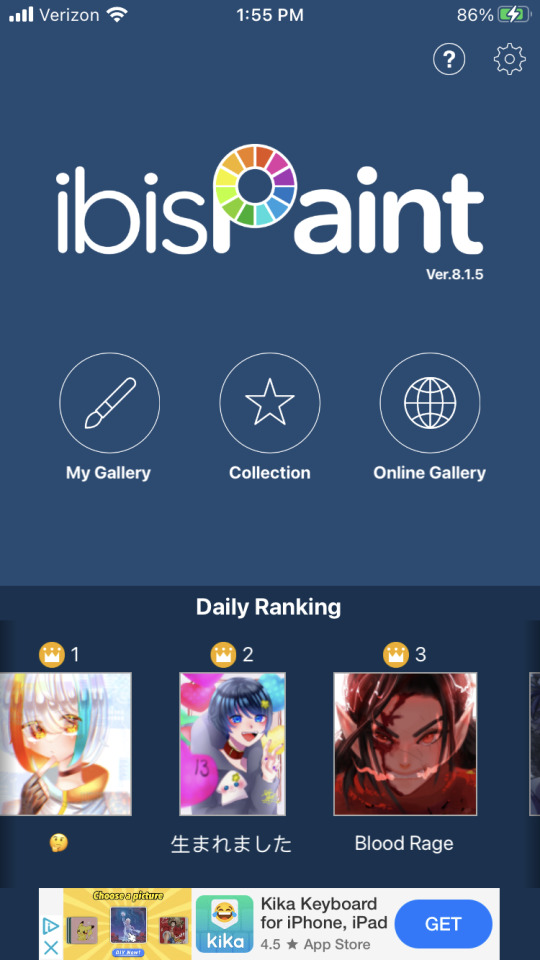
You want to select ‘My gallery” and then hit the plus sign at the bottom left hand corner. You’ll then be given this menu:
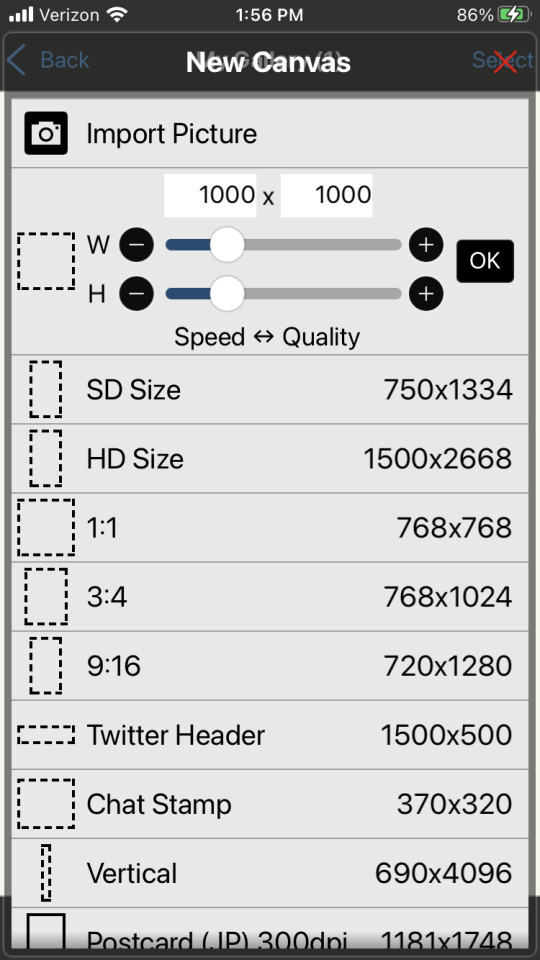
Now this looks like a mess, butttt you’re just going to ignore it all and click import picture. You can then choose 1 of the picrew’s from your gallery. Don’t worry it doesn’t matter which you choose.
You will be prompted with this notification:
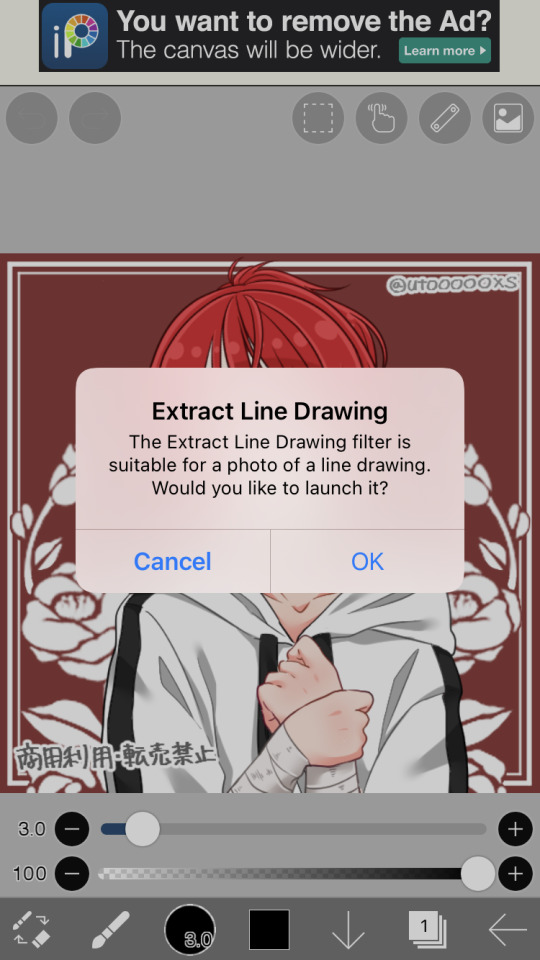
Cancel this. This will turn the work into lineart or something I’m not sure tbh. Not familiar with this app. But it will mess up our picrew. Accidentally did it? No problem! Just close the app and go back through the menu
Step 3:
So, now you have this:

We’re ready to overlap it with the other picrew we made!
I’m running out of the 10 photos per post, I’ll try to still give a visual for each step though. Hope it’s not confusing
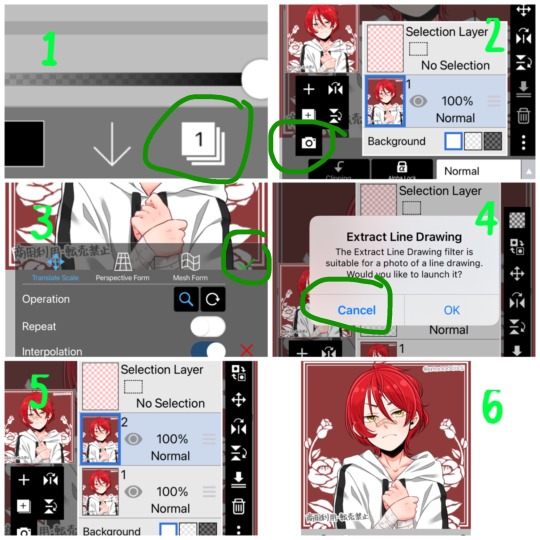
1- First we’re going to hit the ‘layers’ symbol at the bottom right
2- here we can see the layers, this app seems to automatically make a new layer for a new picture, so don’t worry about any of this! Select the add photo button and choose your picrew with the opposite eye color of the 1st
3- Dont mess with these settings, just push the green check! We don’t want to move the picture since we’re relying on them being directly on top of each other
4- cancel the lineart thing again
5- Now we have 2 layers, each with 1 version of your picrew
6- you can just tap above this menu to close it. It should appear as though our picrew has changed eye color.
Step 4:
Now for the fun part! We’re going to erase one of the eyes on this top layer to reveal the other color underneath!
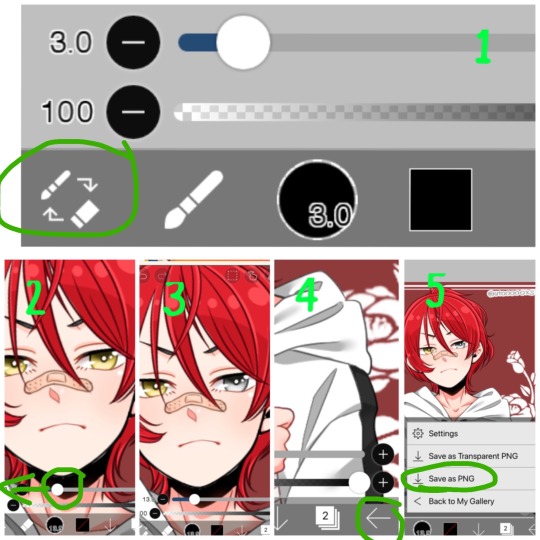
1- We’re going to switch from pen to eraser using this button in the bottom left hand corner.
2- For the best precision, we’re going to want to zoom in towards the eye that isn’t supposed to be the current color (we can zoom in by placing two fingers on the canvas and pulling them apart. Idk what this is called. Reverse piniching?) The other thing we’re going to do is make the eraser smaller by sliding the top slider to the left.
3- Now we’re ready to erase! Carefully erase over the eye and it will change color. Be careful not the erase the other eye, or it will change color as well. If you make a mistake, the undo button is towards the top of the canvas
4- all done! Just gotta save it now. Push the button in the bottom right corner
5- When the menu comes up, you want to save as a normal PNG. Now it’s in your gallery!
Step 5:
Done!

It doesn’t look edited at all! Because it’s really not, we just combined two of the same art in different colors. No one would ever guess. It still has the same dimensions and everything!
*****
Other stuff you can do with this trick:
Although some of these take a lot more careful erasing, these shouldn’t require any actual drawing. You can use these basics to experiment with this stuff as well:
- A different colored ring around the middle of the eyes: put the middle color on the bottom layer and erase around the pupil carefully in a circle with a very small eraser brush size.
- eyes that are half colored, in a line down the middle (a form of heterocromia): layer order doesn’t matter, erase half of each eye carefully, depending on which color should be where.
- a color streak through the hair: this one will require careful erasing to look good. You’ll need a picrew where the hair is entirely the color of the streak, and a picrew with the surrounding hair color. Put the color streak layer on the bottom layer. Erase the top layer in the shape of the streak you want colored. You can place it anywhere. You can do this with faded hair tips as well, but how well that turns out will depend on the color difference the creator had between similar hair colors... in other words, if dark and light brown are closer together in color value, it will look more natural when you merge them. I would recommend putting the lighter hair color layer on the bottom. When you erase, you’ll be drawing where the highlights are, functionally the same as the color streak.
- you can make uneven skin tones or vitiligo if the creator has added enough skin tone variations to the picrew: to make vitiligo you’ll make a picrew with your lightest skin tone and a picrew with your darkest skin tone. You’ll put the lightest skin tone on the bottom layer. Then you’ll erase the top layer in the pattern where skin pigment has been lost. You’ll be able to control the pattern of color loss like this, and make any pattern you want! This layer order works best for putting light patches on darker skin. If you want to darken an area you’ll put the darker layer down first and erase the top layer with lighter skin into the pattern you want. Essentially: put light down first if you want to put a light pattern on dark skin. Put dark down first if you want to put a dark pattern on light skin
-custom scars if the creator has added enough skin tone variations to the picrew: this is the same idea as skin tone variations. This time though, we need a picrew with a pink tone skin color choice, a lighter one than the character’s skin tone can also work if you want silver scars. Make a picrew with normal skin tone for the character, and a picrew with the scar color. Put the scar color picrew down first, then add the normal tone one. Now when you erase it should make scars in any pattern you want!
If you’re having trouble erasing neatly, the answer is always to zoom in on the canvas and decrease the eraser brush size! Also you can undo and redo until it looks how you want!
That’s all I can think of right now! Hope everyone has fun making those OC’s that the picrews always seem to forget. And especially anyone who’s been left out themselves!
I have on anon asks if anyone has questions/problems using this tutorial! Or any questions about how to do something similar
Feel free to add other tips to this post as well!
*****
7 notes
·
View notes