#that first one is an actual folder of albums in my gallery
Explore tagged Tumblr posts
Text
✨Good timezone!✨
I present a new offering










#that first one is an actual folder of albums in my gallery#not beating the cult allegations with that title huh#sleep token#sleep token vessel#sleep token ii#sleep token iii#sleep token iv#sam hallett#worshitposting#sleep token memes#sleep token espera#technically
140 notes
·
View notes
Note
Hello! ♥ Can I request headcanons or oneshot (whichever is easier) about how the twst boys react when they discover that MC is a girl, because they thought MC was a pretty boy, someone like Epel, when an unexpected rain happens during flying class and they can see the silhouette of the breasts or the vibrantly colored bra under the wet T-shirt 👀
At some point they all go : “My expectations for you were low , but holy f ”

Riddle Rosehearts
Class 2 E had to take Riddle who crashed the ground from the 20 meter height to the nurse office afterwards
His pe grades were already horrifying and with those two tips of something he saw under your wet clothes , it isn't really strange to end up in bed
Thankfully he doesn't end up with a broken leg , but that seemed way better than having this broken sanity now : (y/n) is a girl...?
He gets red but not of any anger , instead embarrassment . He has been treating you too casually good lord , he is never the same with girls
Riddle doesn't talk to you for a few days because he now realizes how lame your relationship may seem ; many things he should have done , many things he shouldn't have done
Would things still be the same ? Well it has to be he , thought . After all you didn't ever hide anything or lie about your gender , it was his misunderstanding
Well now , maybe he wants to treat you a bit... softer ?
Trey Clover
He isn't terrified by the gender , he is terrified by the way he saw it : Wet clothes , squishy big things under your shirt with a visible color...
He sweats at even saying it by word he wasn't ; he wasn't expecting that at all
He tries to hide his blush but that doesn't really work ; everyone knows that Trey isn't one to blush easily
He decides that it's better to skip the class now ( His eyes need some fresh air) . Just a few hours away , and he seems to be already used to it
He has to admit that it's somehow creepy to see the guy who you always liked having around is actually a girl , but he decides to pretend that he already knew it
Male or female , you're the same to him . The lovely and adorable (y/n) you always were
But still , this got him thinking...does he need to treat you like a girl sometimes ? Stuff that just girls do , say or like ?
Cater Diamond
He... notices the big deal when he's taking a rainy day selfie with you . He is making sure that you both look good but suddenly his eyes lay at the sight of your chest through his phone...
His eyes grow wider and he doesn't notice when he presses the button : The sound of his phone's flash almost made him drop it
You ask if he's alright but Cater just gives you a nervous laugh and say that the phone just slipped for a second . He neither shows you the pic you just took nor agrees on taking a second one when you ask him to
He leaves in pretext of picking his umbrella up but instead , runs to a corner where you couldn't see him : He brings that selfie from his gallery and zooms on your chest . He wants to make sure of what he just saw
Which one's worse ? The neon pink bra under your T-shirt or the... clearly visible tip of your nipple under it ? Damn you are laying your breasts on his hand in the pic...
He quickly saves it though his private albums . On the second thought , he sends all pictures he had from you to that folder as well
Well , he'll get used to it right? Perhaps he can now flirt more comfortably with you knowing that you're actually a girl . The only important thing for him is too make sure that no one ever finds out about photos he has on that private folder ; the one he keeps specifically for you
Deuce Spade
"E-eh??" Remember what happened with Eliza ? This is the second version of it . Even during his rage days ( Wild yellow hair and random fights with others) he lacked the ability to even say hi to a girl . And here he is now spending all those days together without knowing that you were a girl !??
His whole personality almost cracks for a second . All those dirty stuff other first years had shared about girls flashes before his eyes . He wasn't damn prepared -
He couldn't be any more thankful that you couldn't see the horrifying scenes and sounds through his mind at the moment- He just leaves before you could even see him blush
Ace doesn't stop teasing him though , late at the night inside Heartslabyul's , Ace is walking on his nerves asking him to tell what's wrong . Ace isn't the only curious one ; soon all his classmates too keep asking Deuce to say what is bothering him
Deuce has decided to keep his mouth shut until he comes over this fact on his own , and he's strong on it . There's no way that he'd let anyone recognize his anxiety with women
He knows his friends better than this and doesn't want to be dared to steal your underwear or poke your breasts in another round of truth or dare
Let's just...hope that things will soon get better for him or , perhaps you can be his chance to overcome his lack of skills with women ?
Ace Trappola
"Holy sh-" He then gets fired from the pe class for his impolite usage of words- ( School rules , right ?) Not that he cares though
Comparing to Deuce , he's a lot better and more experienced especially because he has been in a relationship before... which is both good and bad
The last time he got this close to any girls before you was with his ex-girlfriend ; and to be honest even that relationship didn't brought them as close as you two are now . The thought of going through similar things with a new one even though he no longer thinks about his ex ... that kinda hurts
Maybe he would've died to tell Deuce what he found out if old memories didn't haunt him . He isn't an awkward realizing your gender like Deuce is , but he can tell that it's kinda hard for him to deal with it . Mostly because of how close and dear you are to him now...
He finally realizes that he doesn't deserve carrying the shame and anxiety on his own and tells Deuce ; well at least calming Deuce down will make him pay least attention to his own problems

Leona Kingscholar
He almost chokes- He was standing in the corner without a single drop of water on his hair while you got too wet as if you took a shower with your clothes on
He is teasing you likr always again until he realizes a second color under your white clothes ... no . please don't be
He prefers to imagine that you're a guy having the kink of wearing feminine underwear . He isn't ready to accept that you're a girl and he still denies it after seeing the vibrantly visible bra with his own two eyes
God...he teased you , kicked you , laughted you off and literally stepped on you ; that's what he usually likes to treat others so..? But not a lady , never . He is raised better this to end up neglecting a lady's great level and worth
Now considering how he's been teasing you so far , what did you think of him..? Do you consider him an asshole who has no respect for women due to how he treated you ??
He is really stressed out and doesn't know what to do , he just takes off his own jacket and quickly comes to you , wrapping it around your wet body and hair and taking you to a warmer place . He keeps asking if you're alright ? Didn't you catch a cold ? Do you need a doctor ?
Leona doesn't know if your fascinated gaze means a yes or no , and it isn't going to help
He isn't going to explain himself right now , maybe give it some time ?
The only reason he treated you this casually was because he was comfortable with you and it was all...a way of showing admiration ?
Maybe it gets better when he explains himself
Ruggie Bucchi
His mouth drops open when he realizes the bra as you two were drying yourselves after the rain . (y/n) is a she...!?
He doubts , he would doubt it again if he even takes a closer look . Suddenly his body feels warmer and his cheeks get red . No way...
Ruggie barely talked to any girls other than his own family and even skipped conversations when girls were brought up , he isn't mentally prepared for it !
But now he is changing with you at the same room ?? Wait wait wait- He might act like a brat but he isn't a jerk
He leaves because he's sure that you need some privacy ; all though he still refuses to believe that you're a girl...
You never ever mentioned your gender in front of him and he never asked , but did anyone else know it except him ? He just wouldn't dare to ask
Well girl or not , he doesn't stop teasing you in general ; but also learns not to go too far since it's still hard for you to be wrapped in an all boy school...you need more support
Jack Howl
He doesn't mind going blind after seeing those nipples under your wet T-shirt . He first thought that they were a bit too big for a boy but...he soon realized that they weren't even for a boy-
He had to take a small look between your legs because he couldn't resist- he had to make sure . And NO ! He didn't see what he wished to see there
He still can't make sure ?? Those things usually proved someone being a girl but still , there is no way to make sure unless he asks you ; but how can he ? No way , he'll just melt down
He doesn't mention anything in front of you but tries indirectly bringing the issue of your gender up with Ace and Deuce : Didn't (y/n) tell you two about her schedule today?
" Her...?"
Well great , now Ace and Deuce have joined him on the ��terrified of your gender’ army . The only way to make sure is either asking you or... stealing something that could prove it . Someone has to get inside your room but which one of them now...?

Azul Ashengrotto
He is vibing with the pleasant rain as it made today's pe sessions a bit better for him . He asks you to join him
He just takes his glasses off for a second to dry them and- BANG
The color of your bra was too visible that he could even see it without his glasses on
He immediately puts them on and takes a better look , well great now he can clearly see your breasts closely . How bad he wished that he went blind for a second...
You don't get why Azul seems to be studying your chest so you ask if something's wrong?
Azul is pulled out of his thoughts and embarrassment takes him over because you realized what he was staring at : Pathetic
Azul excuses himself telling you that he has to take his pills before he returns to his Octopus form and disappears
How dumb he could be not to realize it till now... Beside that - Why the hell didn't those two tall sticks ( a.k.a Floyd and Jade) realize it either !?
God God God...he keeps swallowing his eyes at the thought...
How can he get over the fact that he was being with a girl all this time...?
Floyd Leech
Well of course he is shocked , Shrimpy was supposed to be a guy but he actually is a little girl ? Meh , what a disappointment
Well , body is body to him so he isn't really shocked or freaked out to see , well , those things under your shirt
He might not be that fascinated , but still has doubts . While you two are taking a walk back to Ramshackle dorm , he just doesn't stop staring at your chest and doesn't mind you noticing him either
To be honest , he now seems to be liking it . You were just a kiddo he always enjoyed teasing but now that you're a girl...? How different would things be ? And would the way he treated you make you possibly... have those girlish feelings for him ? Sounds fun
While saying goodbye at your door he stops for a second to say something . You don't quite get what he asked but he knows better himself : " Random question but- are those seriously soft to squeeze ?"
Jade Leech
Just as Floyd , he doesn't mind you being a girl . He actually appreciates you even more now. Night Raven College isn't a place for weak people and still , to think that a small human girl like you could last this long here... Farewell , human beings can be really interesting he can tell
He gently offers you his coat and escorts you to a warmer place , telling you to change into something dry before you catch a cold
Well the first day is nothing different or weird , but the upcoming days prove how creepy he can be...
He doesn't mind popping up out of nowhere to tell you to choose underwears with a less noticable color at school and it just makes you melt ; not just because it's embarrassing to be told so but also because it proved that Jade is watching you
He does do some research on surface females to get to know the differences between what he expected you to be and what you really are better ; not that he has a complaint though

Jamil Viper
He exactly knows what he just saw there and - He can't help but to feel ashamed . For once he leaves without taking Kalim with him , he just forgot him a the moment
He now feels... angry . You never ever shared your gender but it's not like he ever expected you to be a girl . He feels lied to ; you didn't ever tell the truth but didn't lie either ; that bugs him even more because he doesn't know if he's mad at you or not
Well he now knows when someone you thought you know ends up being something totally different ; like the way Kalim saw who he really is...well that's really annoying to think of
Jamil ignores you for a few days until you come to ask why he's avoiding you . He insists that it's nothing all though it's obvious that it is-
Alright , a few days until he cools down . He wants to keep the distance till then
Knowing your gender often makes him feel ashamed of how casually he's been treating you . Well a lot of things are different when it's an all boy school , right ?
He doesn't know if he should act cooler with you from now or pretend that he never saw anything , he needs time to make up his mind
Kalim al Asim
He was giving you a towel to dry yourself when he recognized your clothes . He was actually thinking of bringing you some dry ones when he saw what he wished he didn't saw- Aaah why would you wear such a recognizable bra : " (y/n)..??"
He quickly pulls back and apologizes ; not that you know what he is apologizing for
He returns to Jamil and tells him to leave , he just can't face you right now
There at Scarabia , Kalim tells Jamil everything since he really needs to share some feelings . He asks Jamil if he knew about this and he certainly didn't
Kalim now keeps wondering... how hard might it be for you ? A girl sorrounded by all guys out there , do you feel safe ?
He now has decided to look after you more than he already did , he just doesn't want you feeling any sad or lonely because of your current situation
He always hated loneliness and that's why he needed Jamil around , now it's your turn to have Kalim around so you'll never be alone

Vil Schoenheit
Vil is well familiar with all beauty materials - including feminine underwear - so he quickly realizes both the unusual size of your chest and the vibrantly colored bra under your clothes . He wishes he hadn't
Bearing the fact that he was having a girl beside him all this time is already hard enough , but what makes it worse is what a terrible female he thinks you are now
You seriously do need a start over ! You are no girl if you're this ignorant toward your appearance even as it makes you look like a guy
He spends all night thinking of what he now should do with you . He does know how to manage guys but girls ? That won't be called something he had much experience on
He isn't feeling as comfortable as before with you yet , he decides to give you some lessons to at least pull you out of your non feminine self
He doesn't mind telling you that you have to do a lot more for yourself as you are a girl ; and he says it as if he knew it all this time
He isn't going to turn you into a princess , it's safer for you to remain something between male and female as you are stuck between all these untrustworthy guys , but it doesn't hold him back from giving you some chance to see your female self. He brings you wigs and puts on your makeup , telling you that you sometimes need to show up like this
He still needs some time to feel as comfortable as he used to with you , but spending time with you trying to have a start over is actually helping him to like you even more than he used to
Rook Hunt
Well congrats , for so long no one had ever succeeded to shock Rook like you did ! That's an improvement . He always makes sure not miss a single detail about those he has his eyes on ; yet he failed to even recognize your gender correctly until now
A bit of fascination won't hurt , right ? After all having a boy like Epel beside him makes it really confusing to specify male and female sometimes
To be honest , he now finds you pretty fragile and helpless : Bunny between the beasts
If a hunter like him didn't know it so far , then probably no one else knew it either . So that's his little secret now
This place's a considerably dangerous zone for a lady to step on , and Rook isn't planning on exposing you like this . He isn't a monster after all...
But having Rook of all people knowing your secret is already enough of torture , isn't it ?
Epel Felmier
I-I thought we were the same...???
This can't be true , this shouldn't be ! Please don't be , please , please , please
Epel looked up to you bot only as a reliable and strong friend but also as someone who goes through similar appearance problems as Epel himself did
You made him feel better that he wasn't the only one having problems with looking too similar to girls ; seems like he was wrong
Epel wasn't ever comfortable with getting close to girls , along becoming a friend of them . He even kept you closer than his other friends since the too of you could relate a lot he thought ; now what should he do ?
He is too embarrassed to even look into your eyes now , he even skips classes you two share and in summary , does anything to avoid you for a while
That is said that girls and boys can never be just friends and... that's frustrating
Now , could the two of you ever be as close as you used to be again?

Idia Shroud
Which is worse , realizing that he's been spending all his time with a girl over the past few months or seeing her wet breasts during the class ?Man , that looked just like those anime hentais one would find online...
Beside that , having your gender exposed makes him feel a bit unsafe about his relationship with you ; if even a simple thing such as gender could be different from what he was expecting you , then what greater differences would your reality have from the (y/n) you were into his eyes ?
Idia hardly ever gets to fully trust anyone and now he isn't sure if he could trust you anymore . Well yes gender might be no big deal compared to the fearful thoughts he is having at mind ; but it's enough to send him into his safe zone and stay away from you
His face turns red and hot whenever he thinks of that scene even when he's all alone in his bedroom , God he wasn't prepared-
Ortho finally forces him to tell what's bothering him and when he confesses , Ortho gets really excited . He keeps telling Idia that as a friend , he has to stay by your side specially because you may feel lonely being a girl all on your own . He reminds Idia of the fact that this is what friends do
He now feels sorry for abandoning you like a coward , but he has to admit that it's a bit hard for him to return the old friendship you two had . Well maybe just texting you instead of face to face interaction would be better ?

Malleus Draconia
uh..? A girl...? Child of man caught in an unknown world and... That's a female . You keep fascinating him over and over ever since he met you , it's just another surprise he can tell
He kinda loses all his focus during the pe class after he accidentally notices the unusual knobs popping under your T-shirt ; are you wearing something wrapped around your...chest ?
He first thinks that it may just be somewhat of a brand new clothing trend to wear feminine-like stuff ; but remembering how you never clearly stated your gender , he now understands how wrong he was
He thought that he had you under his watch pretty well , but he even failed to realize your gender correctly ; perhaps he should learn to do it better
Malleus isn't about to treat you any differently just because you ended up being a girl , all though he has to agree that it was a bit shocking . But in general , nothing about your relationship really seems to be gender related
You don't know his name and he didn't know your gender until now ; is this how karma works ? Well that'd be a bit unfair , gender was rather worthless compared to the fear his real identity might bring you
The only thing that may change now is him being more protective over you ; not that he underestimates you but rather because there's no way for you to be totally comfortable in a school filled with rebellious guys . He wants to make sure that his currently favorite human being won't get in much trouble because of that...
Lilia Vanrouge
Eh ? Through out his hundred-year life this would be the most shameful thing he got to face . You might think that he found it to be a disgrace to his long lasting life which is filled with honor and pride ; but in that case you may like to get to know the old man better
He doesn't like being thought of as a pervert ; but it doesn't mean that he didn't enjoy himself either. Naked figures or seductive girls aren't something he gets overly excited about , same goes for you . Well accidents like this can happen everyday , right ? But this one had something rather fun along with it :
From the direct yet neutral gaze he gave your chest , you immediately realized what he was looking at and you pulled back . Lilia didn't expect you to notice it so quickly , but the embarrassed face you gave him afterwards , that was priceless
He giggles softly at the thought , a shy and cute little girl . He isn't really a fan of boys that are overly cute or childish , but when it comes to little girls , that's another story
You had already caught his eyes by being the only human being caught in this school on your own . Well , to see how feeble and shy you sometimes could be , that reminded him of Silver
Now now , what should he do ? Playing the role of a small girl's parents or something ? Doesn't sound that bad
Sebek Zigvolt
Gasp
He's about to lose his mind - he feels like he has saw you totally naked or lurked into your privacy , he feels awful
He runs to another corner to cool down from what he saw - Damn- That scene doesn't get away from his eyes for a second
Well then , take deep breathes , it's cool , it's fine - it's gonna be fine
Sebek wouldn't dare talking to you for sometime after that . His cheeks get warmer whenever he sees you around , making him change his direction to avoid you
When you finally get him to talk to you , he breaks off- He starts apologizing . He swears not to ever peek on your body again and that he won't say a word from what he saw
You probably don't know what he is talking about , but you say okay to calm him down
Sebek isn't used to having girls around but now that he does , he should be really careful . He doesn't want you to think of him as a antisocial chick when it comes to women and he tries his best to be a gentleman in front of you . Man...he really does take it seriously
Silver
A... girl?... Silver's first reaction would be nothing different from blushing and turning back ; what else would you expect him to do ?
He's a simple guy , he doesn't overreact but doesn't feel totally comfortable either
He didn't ever even think of the possibility of you being a girl , he just isn't used to having anyone else than boys in NRC around . You did always look too cute for a guy but still , he didn't see this coming...
(y/n) is a girl...A girl , this thought gets looped inside his brain . He can't stop freaking out over it . It feels like he's been building a sand castle on water all this time and now he's watching it sink . His whole expectations of you seems to be ruined
It gets even worse when the figure of you dressed in a long beautiful dress , holding a brilliant crown of your flowers on your long silky hair haunts him on his dreams - Why on earth do you have to be so beautiful (y/n)..!?
Silver refuses to accept , but he's pretty soft when it comes to girls . He's pretty shy but to have a girl he has been liking for sometime close...his inner self is getting teased - in a pleasant way
He doesn't show up in front of you for a while , but he just can't get the thought of you out of his mind . From reality to dreams , seems like you're always in front of him . As if you really walked with him once upon a dream
#twst#twisted wonderland#twst x reader#twisted wonderland x reader#malleus draconia#riddle rosehearts#Azul Ashengrotto#leona kingscholar#idia shroud#vil schoenheit#Jamil Viper#kalim al asim#cater diamond#deuce spade#ace trappola#jade leech#Floyd Leech#Lilia Vanrouge#rook Hunt#epel felmier#ruggie bucchi#jack howl#sebek zigvolt#trey clover#ortho shroud#disney twisted wonderland#twst imagines#Twisted wonderland imagines#twst headcanons
4K notes
·
View notes
Text
Help This Scholar Reverse the Erasure of Native Contributions in the Creation of These 20th-Century Murals
https://sciencespies.com/history/help-this-scholar-reverse-the-erasure-of-native-contributions-in-the-creation-of-these-20th-century-murals/
Help This Scholar Reverse the Erasure of Native Contributions in the Creation of These 20th-Century Murals

Smithsonian Voices Smithsonian Institution Office of Fellowships and Internships
Reversing the Erasure of Native Contributions to Muralism
October 9th, 2020, 9:00AM / BY
Davida Fernandez-Barkan

Eduard Buk Ulreich, Advance Guard of the West (mural study, New Rockford, North Dakota Post Office), ca. 1939-1940, tempera on fiberboard, Smithsonian American Art Museum, Transfer from the U.S. Department of the Interior, National Park Service, 1965.18.33
Being an art historian is a little like being a detective. It sometimes takes me to unlikely places—including, recently, a basement outside St. Louis, where the relatives of an artist I was researching for my dissertation generously allowed me to review documents from his life. The artist, Eduard “Buk” Ulreich, had designed a number of publicly funded murals throughout his career; studies for many of them can be found in the collection of the Smithsonian American Art Museum and Renwick Gallery (SAAM). My interest in Ulreich was related to two 88-foot wooden panels inspired by Native American symbols that he conceived for the United States Pavilion at the 1937 World’s Fair in Paris.[1] One document in particular has occupied my thoughts in the months since my visit: a newspaper clipping showing two men shaking hands. The men stand in front of what appears to be Ulreich’s mural Indians Watching Stagecoach in the Distance (1937), which he painted for the post office in Columbia, MO. The man on the left is named in the caption as the 1937 U.S. pavilion’s “chief designer,” Paul Lester Wiener, while the one on the right, appearing in a feathered headdress, is identified simply as, “a Navajo Indian who gave his advice on the vast murals depicting Indian life and thought which are being painted by Buck [sic.] Ulreich for the outside of the skyscraper tower.”[2] My goal, ultimately, is to identify this man. Yet even without declaring this man’s identity, the photograph highlights an oft-overlooked aspect of twentieth-century American art: the essential contributions of Native Americans to the mural movement that overtook the United States in the years between World War I and World War II.

Paul Lester Wiener and an unidentified advisor for the U.S. Pavilion murals, Private archive of Eduard “Buk” Ulreich, St. Louis, MO. (Hans Knopf, Pix, Inc.)
Ulreich was one of the many U.S. artists who received funds to install murals in public buildings in the United States during the 1930s and early 1940s through programs such as the Public Works of Art Project, the Treasury Section of Fine Arts, and the Works Progress Administration. He styled himself as a “Cowboy-Painter,” a claim that lay in part in his avowed knowledge of Native American cultures.[3] The artist was vocal about time he had spent around Native Americans, including as an actual cowboy on a ranch on an Apache reservation in Arizona. He posited that it was this type of exposure that resulted in his selection to paint the exposition murals.[4] Yet as the newspaper clipping indicates, Ulreich required the input of at least one Native advisor to accurately convey the mural’s symbols. A different clipping in Ulreich’s family’s archive identifies a number of the symbols that appear, stacked on top of one another, in the pavilion’s murals. These include a “Kachina”[5] figure popular in Pueblo cultures, a Crow thunderbird, and an adaptation of a deity used in Navajo[6] sand painting.[7] This same clipping indicates that, although Ulreich designed the murals, a “member of the Navajo tribe” actually painted them. This individual, like the man in the photograph, is unnamed in the clippings. Neither appears to be mentioned at all in fair-sponsored publications and they are absent altogether from what limited secondary literature exists about the U.S. pavilion at the 1937 exposition.
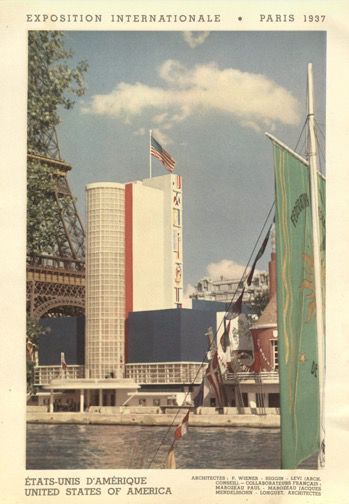
The U.S. Pavilion at the 1937 World’s Fair in Paris, pylon murals designed by Eduard “Buk” Ulreich, from Photographies en couleurs: exposition internationale des arts et des techniques appliqués à la vie moderne: album official (Paris: Photolith, 1937)
The 1937 fair was not the first world’s fair to feature murals indebted to Native American labor and knowledge. The 1933 Century of Progress exposition in Chicago had included a series of murals executed by a group of artists associated with the Santa Fe Indian School. Changing perceptions of Native culture, reflected in the work of both Native and non-Native artists alike, were in fact a hallmark of the mural movement in the United States. In addition, one of the movement’s most revolutionary aspects was an increased access to the role of “artist.” Not only men of European descent, but also many women, Native Americans, and other people of color became muralists. Still, artists from these marginalized groups did not receive the same treatment as their white male counterparts. Like the Native participants in the 1937 exposition, the artists who developed the Century of Progress murals are anonymous in fair literature. One administrative document refers to them simply as the “Santa Fe Indians,” while it refers to white artists such as George Biddle and John Norton by name.[8] Thanks to the work of art historians such as Jennifer McLerran, we know the identities of many of the mural artists involved with the Santa Fe Indian School. Several of these are represented in SAAM’s collection, including Julian “Pocano” Martinez, Tse Ye Mu (known alternately as Romando Vigil), Awa Tsireh (known alternately as Alfonso Roybal), Oqwa Pi (known alternately as Abel Sanchez), and Ma Pe Wi (known alternately as Velino Shije Herrera), whose murals can also be found in the Department of the Interior building in Washington, D.C.[9]
To identify the Native individuals who helped create the panels at the 1937 fair would ensure that they are given credit, if belated, for their work. Beyond this, it would be a means of celebrating Native contributions to the mural movement. Native participation in the painting of such monumental, public works of art during this period is little known and seldom discussed, a problem that is compounded when we do not know the names of the individuals who took part. The erasure of nonwhite groups from public life is particularly dangerous, as it has a pernicious history in this country. From attacks on Black communities to anti-immigrant rhetoric, the claim that only white Americans “create,” while others sponge off their productivity, has been one of the most insidious myths shoring up the ideology of white supremacy over the last several centuries.[10]
Searching for the identity of the man in the 1937 photograph is a small way of combatting this myth. It is a way of ensuring that white artists do not receive the only credit for their collaborations with communities of color. I am therefore hoping that anyone who might have information about the man in the photograph or other Native participants in the 1937 exposition will get in touch! With such interventions, perhaps art history can help to make the inclusiveness promised by muralism a reality.
[1] Carlyle Burrows, “A New Project in Modern Decoration: The Stage Coach and the Pony Express,” New York Herald Tribune, August 1, 1937, F6.
[2] Art historian Emily Burns notes that the man’s dress appears to be a composite of clothing from a number of different Native nations. The headdress, for example, is typical of Plains rather than southwestern cultures. It thus constitutes a kind of Native American “intern-nationalism” against the backdrop of the International Exposition. Emily Burns, email message to the author, September 30, 2020.
[3] “With Latin Quarter Folk,” Folder “1926,” Private Archive of Eduard “Buk” Ulreich, St. Louis, MO.
[4] Eduard “Buk” Ulreich, “Eduard Buk Ulreich: A Brief History,” n.d., Folder “Buk Autobiography,” Private Archive of Eduard “Buk” Ulreich, St. Louis, MO; “Story of the Indian Ornament for the American Exposition Building at Paris, France,” n.d., Folder “1937,” Private Archive of Eduard “Buk” Ulreich, St. Louis, MO.
[5] The term “katsina” (plural “katsinam”) is preferred.
[6] Members often prefer the name “Diné” to Navajo.
[7] Francis Smith, “Brilliant Murals Portray Lore of U.S. Indains at Exposition,” Paris Herald, July 27, 1937, Private Archive of Eduard “Buk” Ulreich, St. Louis, MO.
[8] “Interior Painting & Murals,” n.d., Series 15, Box 7, Folder 15-74, Century of Progress World’s Fair, 1933-1934 (University of Illinois at Chicago).
[9] See Jennifer McLerran, A New Deal for Native Art: Indian Arts and Federal Policy, 1933-1943 (Tucson: University of Arizona Press, 2012), 164.

Davida Fernandez-Barkan is a Ph.D. candidate in History of Art and Architecture at Harvard University and was a Smithsonian Institution Predoctoral Fellow at the Smithsonian American Art Museum during the 2019���20 academic year. She holds an A.B. and M.A. in History of Art and Architecture from Harvard and an M.A. in Curating the Art Museum from The Courtauld Institute of Art. She has worked or interned in curatorial departments at the Harvard Art Museums, the Centre Georges Pompidou, the Institute of Contemporary Art/Boston, the National Gallery of Art, Tate Britain, and the Hirshhorn Museum and Sculpture Garden. Her work appeared in the most recent issue of the journal Public Art Dialogue. Her dissertation is titled, “Mural Diplomacy: Mexico, the United States, and France at the 1937 International Exposition in Paris.” She is currently a Center for Advanced Study in the Visual Arts (CASVA) David E. Finley Fellow (2020–23).
More From This Author »
#History
1 note
·
View note
Link
As a label we have made efforts to properly engage in marketing bureaucracy and online visibility tactics that are required if you wish to engage certain audiences with your brand (especially younger internet-integrated generations). However, for creative satisfaction, and as experimental speculation with these micro-capitalist tendencies, as a transmitter of audio/visual media, we confront the orthodox of music marketing and media consumption by subverting these conventions in through poster design and music branding. We have continuously worked very closely with Gabriel Thomas, a visual graphics designer and 3D animator who has been instrumental in developing the accompanying visual language to our sound work. With 3D clay simulation software, we have designed typography and graphics that presents our collective warped vision of futurism and accelerated rave culture. We take inspiration from the radical science fictional and virtual visual styles of techno EDM music that has evolved through the 20th and 21st centuries. Below are some scans from a book titled Techno Style: The Album Cover Art, put together by Martin Pesch in 2003:


Below this is the artwork for DJ Haus’ Artifical Intelligence EP on Rinse:
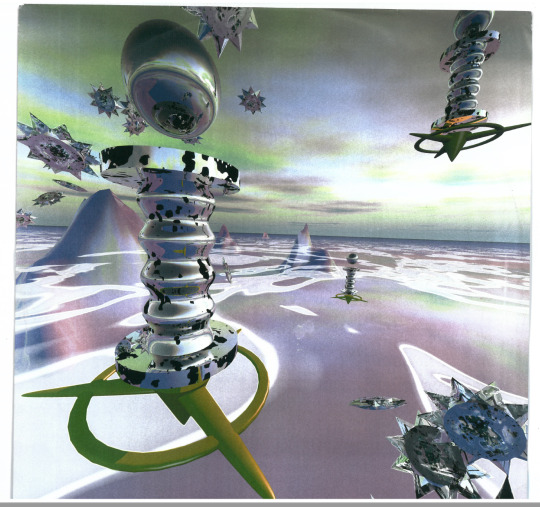
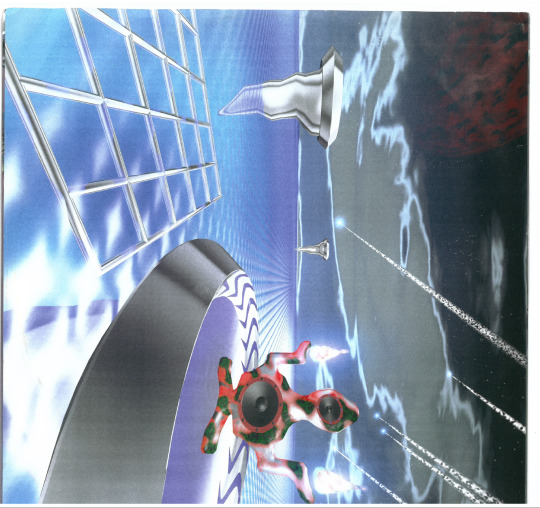
Below are various Slump Sounds visual materials, flyer posters and visual branding eperiements:
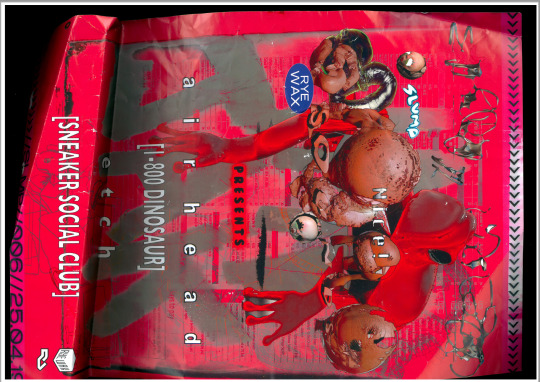

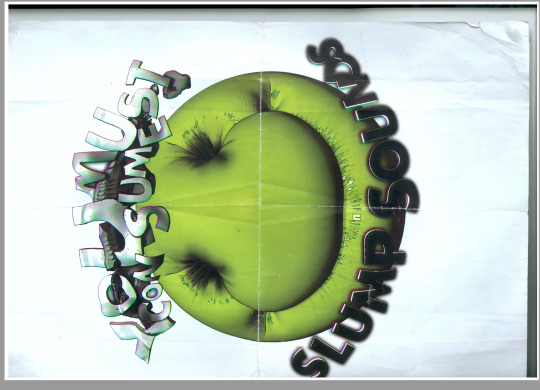
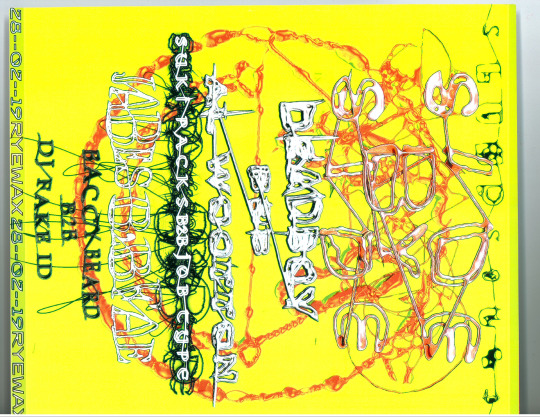
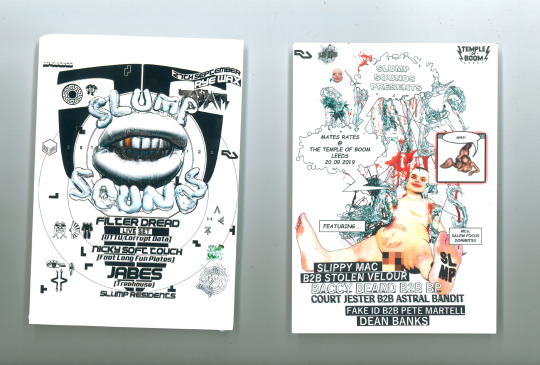


^The above typographical experiments quite literally embody a visual comment market capitalist consumerist branding, by integrating the words ‘YOU MUST CONSUME’ backwards within the name ‘SLUMP SOUNDS’. To this end, we started plans for a website (shown below), and with Gabriel’s experience in web design assistance, have put together a conceptual mock-up that successfully incorporates the virtual potential of digital software and immersive screen art with DIY cyber-punk imagery. The visual concept is to can be accessed here: https://elated-shirley-a5af24.netlify.com/
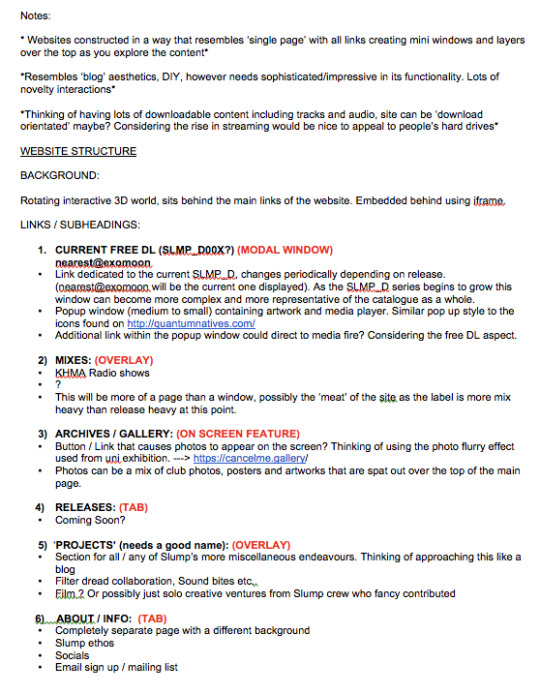


These are collaborative efforts that involve a dialogue with Gabriel and direction from me and Al on the visual concepts behind the website, and though i consider this project a successful ongoing collaboration that will form a major part of my sonic practice, and that of the future of Slump Sounds, I am personally relatively unexperienced with design software and coding. Therefore I wanted to explore an alternative avenue of creativity, with the intention of a decidedly lower-fidelity visual language as a possibility for my final graduation exhibition in April. I have been drawn towards physical and more laborious methodologies of visual and sonic art, such as collage, printing, zine-making and sound production using analog hardware, without the need of a laptop. This sensibility can be seen in the virtualisation of non-virtual things such as graffiti or a marsh.
The search for meaningful and creatively satisfying sound work has led me to the world of analog art and audio programming with physical machines and tactile buttons and nobs. Admittedly, I’ve been very slow to embrace the potential of analog gear for a long time. I believe this has something to do with a sense of not believing myself to be as scientifically inclined as I felt was needed, or feeling the need to learn more about the engineering and mathematics of synthesis or sequencing. In hindsight, this is an unproductive outlook, especially considering the lineage of radical electronic artworks that were born from mistakes or glitches in systems of sound creation and reproduction that characterises a cyberpunk reading of experimental music. This desire intensified through a process of familiarising myself with pre-digital sound gear; what began as the need to hear cassettes and not owning a cassette deck, which forced me to choose one, locate it, buy it, and figure out how to get it to play what I wanted to hear, which then turned into vinyl and a mixer, and then cheap and simple drum machines. It still remains a part of my practice that I believe requires much more actual play and practice time... Still I contemplate the elusive nature of analog signal processing as when I first played a Casio electric keyboard at a young age. It is important to point out, however, that this does not thus lend me a masterful understanding of digital media processing either, only an ability to abuse to it to my own indulgent ends. Any effort to demystify this practice is a step in a right direction. Since my introduction to the keyboard, I can say for certain that my interest in electronic sound production and the history over human-machine interaction that defines parts contemporary society and techno-futurism has become a creative obsession. To live and work with meaningful creative disposition within the modernity of media noise and cultural saturation, and having been introduced to the infinite-possibility blank canvases of digital audio work stations at an early age, where my lateral creative mind quickly fostered an addiction to the stress of sonic novelty, erratic compositions that quickly deconstructed or changed an idea or process without allowing time for deep listening or trance-inducing sonic immersion, it has become impertinent for me to seek more visceral, authentic and tactile methodologies. Efforts to correct this habit of laptop art-making are a defining feature of my current personal interests, and my efforts to engage in a more authentically rooted and personal relationship to my sonic practice, extending beyond music and sound production into physical and visual art practices that steer clear from the transience of digital media online allow me to distance myself when I want to from digital work. My peers and I working within Slump Sounds are slowly making progress with collaborative analogue hardware production systems and studio building. Money and time are major factors in this process, though, as Simon Reynolds explains in his lecture on DIY, in some ways the romanticism of investing resources into more meaningful outcomes more appropriately reflects ‘a convergence of energies and passions‘. On the rare occasion I can return to Leeds during term time for longer than a day, I take the oppurtunity to connect with the label crew to work on the upcoming releases and discuss label business. Al owns a Roland SP808, an Arturia Microbrute and some decent speakers. I brought along my Korg Volca Beats, a reverb pedal and a folder of samples and noises from my own work and sampled from floppy disks and youtube videos. The attached Soundcloud file at the beginning of this post contains the resulting noises we made over about an hour of twiddling and listening. To me the sounds are an evocation of our collective interelations with Grime, Electro and DIY electronics. At the time we discussed as much as we could about the potential of performing with such a setup, and how possible it would be to get a project like that underway, with a focus on the ‘total package’ concept of physical releases, sleeve inserts, flyer promotion etc. that was conceptually a step back from the hyper aesthetics and digital marketting of Slump Sounds. We shared our fascinations with symbolism and aesthetic reflections of experimental arts cultures and avant-garde modes of living, carried through subversive strategies of music branding with the politics of contemporary DIY culture and cyberpunk. In an age characterised by rampant commercialism and media saturation, to what end can alternative practices provide meaning or transcendence from societal norms? Our decision was to begin developing a more DIY post-punk inspired subgroup uber the banner of Slump Sounds, where we could experiment with tactile art-making and more ambitiously conceptual projects not necessarily intended for club systems or commercial profit - enter, LosBundazGanks.
During this session, I talked with Al about my visual investigations into truth, hyperreality and simulation for my Major Research Project, and we decided to begin working on and combining the sounds we were producing with the visuals I have been collecting and researching. Of the 300 hundred or so images that we curated, all of them relate in some form to the idea of simulation and reproduction. The examples below consist of digital cuttings from an online version of the Official Gazette of the United States Patent and Trademark Office: Trademarks, which were selected on the conditions of their visual or conceptual affiliation with the idea of simulation, truth or audio/visual fiction. My intrigue in the catalogue, which gives a written description of each logo, was in the symbiotic relationship between the written definitions and meanings of the symbols, which in turn represented aspects of market capitalism and commodification. These first drafts were then processed through effects on an old version of Microsoft Word. The ‘edges’ function can, with experimentation, produce a digitally rendered appearance of stamping or screenprinting, much like the DIY Zine making methods of hardcore music and art communities:
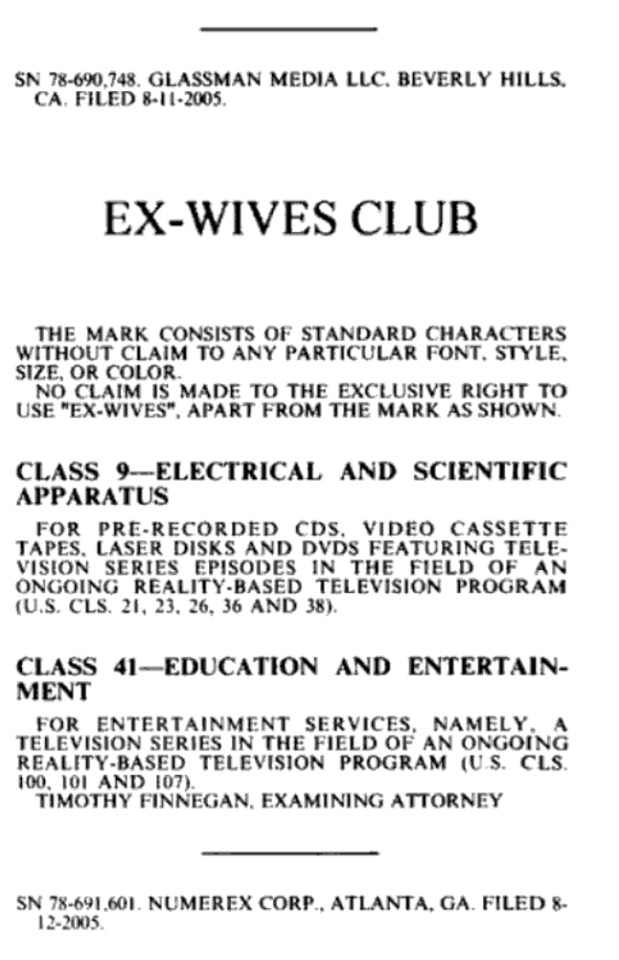


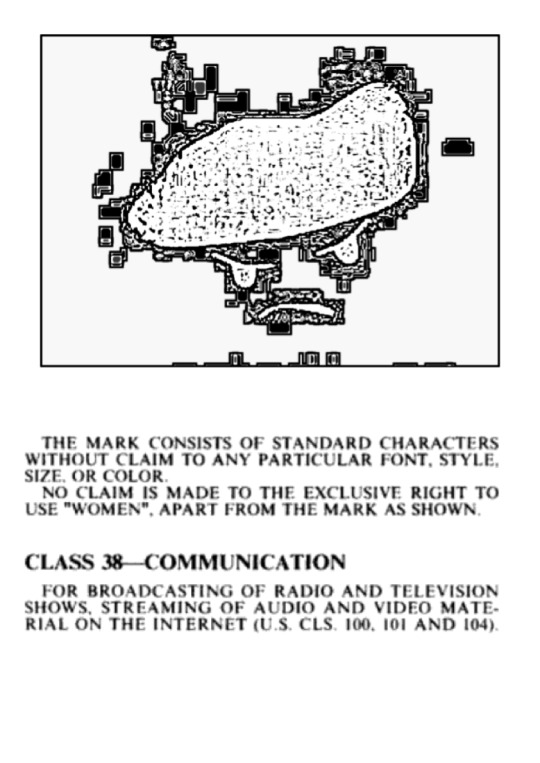

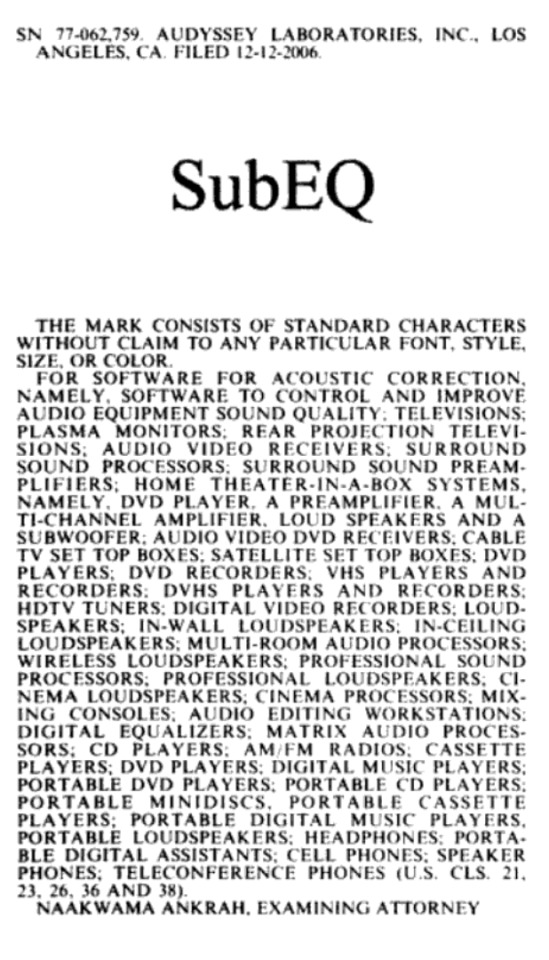

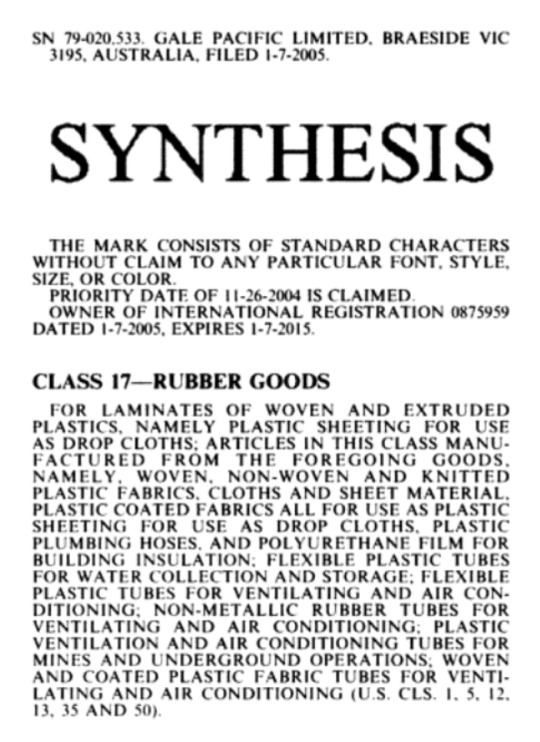
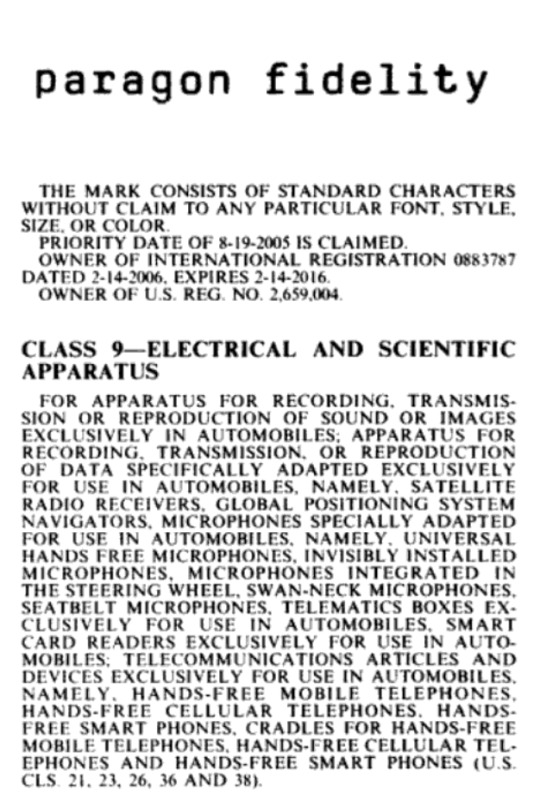

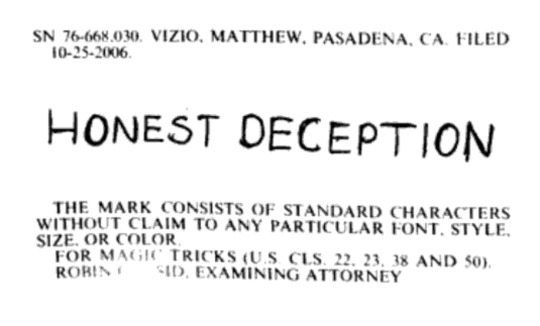
After this, we highlights the inherent entanglements of audsio/visual simulation and truth by juxtaposing these images with other found visual materials. The intention was to build moodboard for reference in the future when we will have the time and resources to develop the idea of a Los Bundaz Ganks physical release or performance.


This process has completely shaped my outlook for future projects, and I have decided to introduce a significant portion of this research into the ideas for the graduate exhibition in April. For an effective audio installation or performance, I consider it important to side-step the context of a gallery situation, which too often in my experience has provided little to no communication in some form other than the actual pieces/sculptures/sounds of the conceptual analogies or research methods that brought the artist to design/build/draw attention to in the first place.
2 notes
·
View notes
Photo

Bedlam has been a member since June 2012. She has a community reputation of 1,629.
We asked Bedlam ten questions, this is how she responded…
What does your GASR username mean and why did you choose it? Bedlam is actually a pretty cool word. It means "a scene of uproar and confusion". The word itself is based off of a historical mental institution. It's not a word that you see used very often. When I finally convinced my dad to let me buy my avi name (I was like 15 ok I had to use his credit card) I wanted to change my name to Tino because my username was Tino123 BUT whoever owned that name signed in randomly so I couldn't ELIMINATE them (rude really). So, I picked Bedlam because it was a cool word. I found out about the word Bedlam from James Blunt's album "Back to Bedlam" I'm not particularly fond of that CD but me and my friend used to listen to it. ANYWAYS, that's the long story of where my name came from and why some people still call me Tino.
How do you think that friends would describe you in three words? The only word I am 100% convinced people would say about me is funny. When you have crippling low self worth, you mask it with a KILLER sense of humor. I'll say "funny, reliable, and sarcastic".
Is there anyone who makes your GASR experience more enjoyable? To be completely honest, most of my good friends have kind of migrated from GASR so... rip? I still do hold most of those friendships but online friendships can be complicated to maintain. I'm going to say the staff because they deal with all of the bullshit so I don't have to.
If you were to win $10 million, what would you buy? Pay for a trip for my parents. Like, literally that is the first thing that I'd do, didn't have to think about it. They work so hard and they deserve it. I would go to Tokyo Japan for myself and then pay off my student loans. (My loans aren't that bad but they exist). I'd also buy a painting from Artemisia Gentileschi or Elizabeth Vigee Lebrun and donate it to my local art gallery. Look on Sotheby's and just weep their paintings are so cheap... It's criminal. Women artists are so unappreciated.
What is your favourite thing about GASR? It's hands down the best place to conduct art related business. The fact that both artists and buyers are protected from fraud is so important and literally offered almost no place else.
What is your biggest pet peeve? I'll pick a GASR pet peeve, when everyone has like 38098 references in a folder I just hate having to jump from picture to picture and folder to folder. But I guess I'm kind of used to it since that's how everyone has their references so not much I can do but work around it. But it just is annoying to me because it makes me more likely to forget details in the order.
What is the funniest thing that has happened to you recently? I went to Beauty and the Beast the broadway show (but at my local theatre not actually broadway) and it got to the part when Gaston proposes to Belle and she dodges him. As she is about to start Belle (reprise) she asks "is he gone" and someone in the audience said "yes" and the theatre laughed. The Belle actress laughed and was clearly caught off guard and she stumbled on the next line saying "can you believe him me marrying?". I thought it was cute LOL.
What is your favourite quote? And all I loved, I loved alone - Edgar Allen PoeI, think that's pretty telling about how I feel as a person LOLOL.
If a genie were to grant you one wish, what would you wish for? THAT IS A TOUGH QUESTION. I guess I'd wish for the effects of climate to be completely eliminated and no longer influenced by our use of fossil fuels. I think that would be a step in the right direction for humanity. There is so many things I'd want to change but like... issues are complex and there's not a easy solution.
What inspires you as an artist? Other artists, especially, impressionism I love the use of colour. I also love the aesthetics of sailor moon, the Rococo period, and Baroque. I love ornate designs / lace. There is so much and sometimes you aren't even fully aware of what has inspired you, you just have a vision and you have to make it come true.
Want to know more?
Bedlam’s Profile | Bedlam’s Shop
1 note
·
View note
Text
Download Latest Iphoto For Mac

Clean and Optimize Your Mac to Improve Performance with Outbyte MacRepair
Apple Iphoto For Mac
Latest Version Of Iphoto
From the list, select the iPhoto library. Click Choose Library. Wait for your photos to be loaded and launched in your new Photos app. From now on, you can manage all your photos using this app. Recover all your missing photos via the iPhoto app, especially if you have failed to migrate. A reader has a 2008-era iPhoto library and can't import it correctly directly into Photos. Launch the latest version of iPhoto 9 and import that Masters folder. Mac 911 can’t reply to. Latest version of iphoto app for mac os x social advice Mac users interested in Latest version of iphoto app for mac os x generally download: iPhoto 9.6 Free. Search for photos imported to your Mac OS X version from external sources. Sort the images by name, size, date, etc.
In order to use the program, it needs to be purchased and activated first.
Developed for macOS
See more information about Outbyte and uninstall instructions. Please review EULA and Privacy Policy Outbyte.
Unable to access the iPhoto app after installing Catalina? It is because iPhoto has already retired, meaning Apple no longer supports it. In exchange, Apple introduced the Photos app, which does pretty much the same tasks as iPhoto.
Now, we understand if it’s hard for you to let go of the iPhoto app, especially if you have been using it for years. Well, in that case, we have solutions. Below, we’ve enumerated problems and possible solutions related to the use of the iPhoto app. Hopefully, by the end of the post, you’ll have a better understanding of how to overcome your problem and gain access to your media files.
Problem #1: How do you access your media files if iPhoto is no longer here after updating your macOS to Catalina?
Do you have thousands of photos saved in iPhoto? Are all your media files lost? Is there anything you can do? Do you think it is possible to retrieve all your media files when iPhoto no longer works in Catalina?
Many iPhoto app users have these questions, too. So, to make things clear, we can answer by saying that macOS Catalina is keeping you from accessing the app. Macs that run Catalina or later will no longer launch iPhoto because Apple has retired the app.
So, what can you do with this problem? Try any of the solutions below:
1: Simply use the Photos app, which comes pre-installed with macOS Catalina.
Again, iPhoto will no longer work with Catalina. And there seems to be no chance of it working in the future. Thus, your best solution is probably to get all your media files transferred or migrated to the Photos app on your device.
Apple Iphoto For Mac
Don’t worry because this new app allows you to quickly import your photos from the iPhoto app. Here’s what you should do:
Press and hold the Option key.
Open the Photos app from the Dock.
A prompt will pop up asking you to choose a specific library that you want to access. From the list, select the iPhoto library.
Click Choose Library.
Wait for your photos to be loaded and launched in your new Photos app.
From now on, you can manage all your photos using this app.
2. Recover all your missing photos via the iPhoto app, especially if you have failed to migrate.
In the event that the migration process did not go as planned and you ended up losing all your photos, your best option is to install and use recovery software to recover your lost media files.
There are plenty of file recovery apps you can find online. But we suggest that you use a trusted file recovery tool like Auslogics File Recovery. With this app, you can easily retrieve all the files that you thought were already lost for good. It also works with external storage devices like memory cards and USB drives. It can also be used to recover various file types. With this tool in your arsenal, you won’t have any reason to panic.
Problem #2: I want to upgrade the iPhoto app so it will be compatible with Catalina. Is it possible?
Unfortunately, this is not possible because the iPhoto app is no longer supported on Catalina. iPhoto has long been retired, so no matter what you do, the app will never run on your device. The app uses an outdated framework that Apple no longer supports. Your best option here is to use other apps like Photos.
Aside from the built-in Photos app, which comes with Catalina, here are other app alternatives you can try:
Picasa – It is photo-editing software developed by Google. It is used for organizing and editing photos and albums.
Apple Aperture – It is hailed as one of the best apps to replace iPhoto on Apple devices.
Adobe Photoshop Lightroom – There is a specific version of Adobe Photoshop Lightroom intended for Macs. And it’s more interesting to use compared to other Adobe Photoshop versions.
Lyn – This app is the perfect companion for Mac users who are also fond of taking photos. It is a must-have for those who have galleries filled with photos from various storage devices.
Pixa – This app received instant fame because of its way of organizing photos on Macs.
Google Photos – It is one of the best alternatives to iPhoto as it allows you to manage, upload, and store photos on the cloud. It actually provides you with 15GB of free storage space, which you can use not only for photos but for other files as well.
But before you use any of these recommended apps, we suggest that you optimize your Mac first. This way, you can ensure nothing comes your way when editing or organizing your photos.
The best way to optimize your Mac is to use a trusted Mac repair tool like TweakBit MacRepair.
In just a few clicks, you can get rid of unnecessary files that may trigger problems and resolve any issues that may arise in the future.
Problem #3: How do you create an iPhoto backup before upgrading to Catalina?
Worried that you might no longer be able to retrieve your media files? Phantasy star online download mac. You may back up your photos to an external drive before proceeding with the macOS update. It’s probably the best way to safekeep your photos.
The good thing is that Mac allows you to easily back up your iPhoto media files. You don’t even need another app to do that. As long as your Mac is in a good running state, then you can proceed with creating a backup in a jiffy.
Here’s what you should do:

Open Finder.
Navigate to Users and select Pictures.
Right-click on the iPhoto Library section.
Choose the Show Package Contents option.
Open the Masters folder. You should see all your photos sorted by date or year.
Copy all the folders and save them onto your external drive.
Congratulations, you have successfully backed up your iPhoto files on your external drive.
The Bottom Line
If you are still hoping to use the iPhoto app after upgrading to Catalina, then you are only wasting your time. There is no way you can use the app after the Catalina update. However, the solutions above should help you get by.
What do you think about the new Photos app? Do you think it makes a great replacement for iPhoto? Let us know in the comments!
If you’re running into errors and your system is suspiciously slow, your computer needs some maintenance work. Download Outbyte PC Repair for Windows, Outbyte Antivirus for Windows, or Outbyte MacRepair for macOS to resolve common computer performance issues. Fix computer troubles by downloading the compatible tool for your device. See more information about Outbyte and uninstall instructions. Please review EULA and Privacy Policy Outbyte.
Photos in macOS Catalina has an immersive, dynamic look that showcases your best photos. Find the shots you’re looking for with powerful search options. Organize your collection into albums, or keep your photos organized automatically with smart albums. Perfect your images with intuitive built-in editing tools, or use your favorite photos apps. And with iCloud Photos, you can keep all your photos and videos stored in iCloud and up to date on your Mac, Apple TV, iPhone, iPad, and even your PC.
A smarter way to find your favorites.
Photos in macOS Catalina intelligently declutters and curates your photos and videos — so you can easily see your best memories.
Focus on your best shots.
Photos emphasizes the best shots in your library, hiding duplicates, receipts, and screenshots. Days, Months, and Years views organize your photos by when they were taken. Your best shots are highlighted with larger previews, and Live Photos and videos play automatically, bringing your library to life. Photos also highlights important moments like birthdays, anniversaries, and trips in the Months and Years views.
Your memories. Now playing.
Memories finds your best photos and videos and weaves them together into a memorable movie — complete with theme music, titles, and cinematic transitions — that you can personalize and share. So you can enjoy a curated collection of your trips, holidays, friends, family, pets, and more. And when you use iCloud Photos, all edits automatically sync to your other devices.
The moment you’re looking for, always at hand.
With Search, you can look for photos based on who’s in them or what’s in them — like strawberries or sunsets. Or combine search terms, like “beach 2017.” If you’re looking for photos you imported a couple of months ago, use the expanded import history to look back at each batch in chronological order. And in the My Albums tab, you’ll find your videos, selfies, panoramas, and other media types automatically organized into separate albums.
Latest Version Of Iphoto
Fill your library, not your device.
iCloud Photos can help you make the most of the space on your Mac. When you choose “Optimize Mac Storage,” all your full‑resolution photos and videos are stored in iCloud in their original formats, with storage-saving versions kept on your Mac as space is needed. You can also optimize storage on your iPhone, iPad, and iPod touch, so you can access more photos and videos than ever before. You get 5GB of free storage in iCloud — and as your library grows, you have the option to choose a plan for up to 2TB.
Make an edit here, see it there. When you make changes on your Mac like editing a photo, marking a Favorite, or adding to an album, they’re kept up to date on your iPhone, your iPad, and iCloud.com. And vice versa — any changes made on your iOS or iPadOS devices are automatically reflected on your Mac.
All your photos on all your devices. iCloud Photos gives you access to your entire Mac photo and video library from all your devices. If you shoot a snapshot, slo-mo, or selfie on your iPhone, it’s automatically added to iCloud Photos — so it appears on your Mac, iOS and iPadOS devices, Apple TV, iCloud.com, and your PC. Even the photos and videos imported from your DSLR, GoPro, or drone to your Mac appear on all your iCloud Photos–enabled devices. And since your collection is organized the same way across your Apple devices, navigating your library always feels familiar.
Resize. Crop. Collage. Zoom. Warp. GIF. And more.
Create standout photos with a comprehensive set of powerful but easy-to-use editing tools. Instantly transform photos taken in Portrait mode with five different studio-quality lighting effects. Choose Enhance to improve your photo with just a click. Then use a filter to give it a new look. Or use Smart Sliders to quickly edit like a pro even if you’re a beginner. Markup lets you add text, shapes, sketches, or a signature to your images. And you can turn Live Photos into fun, short video loops to share. You can also make edits to photos using third-party app extensions like Pixelmator, or edit a photo in an app like Photoshop and save your changes to your Photos library.
Light
Brilliance, a slider in Light, automatically brightens dark areas and pulls in highlights to reveal hidden details and make your photo look richer and more vibrant.
Color
Make your photo stand out by adjusting saturation, color contrast, and color cast.
Black & White
Add some drama by taking the color out. Fine-tune intensity and tone, or add grain for a film-quality black-and-white effect.
White Balance
Choose between Neutral Gray, Skin Tone, and Temperature/Tint options to make colors in your photo warmer or cooler.
Curves
Make fine-tuned contrast and color adjustments to your photos.
Levels
Adjust midtones, highlights, and shadows to perfect the tonal balance in your photo.
Definition
Increase image clarity by adjusting the definition slider.
Selective Color
Want to make blues bluer or greens greener? Use Selective Color to bring out specific colors in your image.
Vignette
Add shading to the edges of your photo to highlight a powerful moment.
Editing Extensions
Download third-party editing extensions from the Mac App Store to add filters and texture effects, use retouching tools, reduce noise, and more.
Reset Adjustments
When you’ve made an edit, you can judge it against the original by clicking Compare. If you don’t like how it looks, you can reset your adjustments or revert to your original shot.
Bring even more life to your Live Photos. When you edit a Live Photo, the Loop effect can turn it into a continuous looping video that you can experience again and again. Try Bounce to play the action forward and backward. Or choose Long Exposure for a beautiful DSLR‑like effect to blur water or extend light trails. You can also trim, mute, and select a key photo for each Live Photo.
Add some fun filters.
With just a click, you can apply one of nine photo filters inspired by classic photography styles to your photos.
Share here, there, and everywhere.
Use the Share menu to easily share photos via Shared Albums and AirDrop. Or send photos to your favorite photo sharing destinations, such as Facebook and Twitter. You can also customize the menu and share directly to other compatible sites that offer sharing extensions.
Turn your pictures into projects.
Making high-quality projects and special gifts for loved ones is easier than ever with Photos. Create everything from gorgeous photo books to professionally framed gallery prints to stunning websites using third-party project extensions like Motif, Mimeo Photos, Shutterfly, ifolor, WhiteWall, Mpix, Fujifilm, and Wix.

0 notes
Text
Cloud Storage
It’s a warmer day today! 🌸
My boyfie is also very happy, his plants have been doing really well lately! Despite the cold weather we had yesterday. The strawberries especially are all plump and red, we might have some soon enough! 😊 I haven’t taken pictures of it yet though, I’m too lazy to go out of the balcony 😅
I received a notification on my phone today, and it was from OneDrive. My 100GB of storage ends today! 😱 I had the free storage courtesy of Samsung, they were offering it to everyone who had bought the Samsung S10 last year. I actually enjoyed using it, didn’t think I would be using it as much as I did. Anyways, I looked up how much storage I had used - and I had used over 100GB! I had 5GB free from just having the account in the first place, and another 10GB additional from Samsung. Can’t remember what the additional 10GB was for exactly, but I’m not complaining! lol perks of buying an expensive phone? 😅 haha Well the 10GB doesn’t expire until next year anyways, so I still have 15GB now.
Anyways, going back to the OneDrive expiring... I was panicking at first because I obviously have to get my files off it - and need to transfer it to somewhere else. Unless I wanted to get a monthly subscription. I was considering the $2.99 option they had, but at the same time I’m broke now so it’s best not to 😶 Would be willing to buy a lifetime membership though, so I looked and looked but there weren’t any options for that in OneDrive.
Then I thought of downloading everything on my new laptop! It was fool-proof! I looked over at my laptop’s storage, and it says I have roughly 125GB free space. oof!! 😫 I wouldn’t want to bombard my laptop with pictures and videos. I guess I would if there was no other choice...
Was thinking of other free cloud storage sites. I have Google Drive, but wouldn’t have enough space either. And you need to have subscription for more storage, again no one-time purcahse. Dropbox? Hmmm, needs a subscription... I started looking for other cloud storage hosting sites, and I came across pCloud. They offer lifetime purchase of minimum $175 for 500GB! ....
I asked myself if it was worth it. 🤔
Don’t want to buy something as expensive as that for a storage.. I was even thinking of creating a private Facebook album if I had to for the pictures lol. I thought, I’ll keep this on the backburner for now and sort my files first. Sorting through them, I found what the main culprit was. Turns out, I had 2 folders of the exact same thing - and it was my phone’s Camera folder. Every picture I’ve taken is automatically synced to my OneDrive. And in 2 folders, apparently!! 😵 I checked how much was 1, and it was 30GB. So that’s what the extra 60GB was.
I thought of just deleting both folders - since I have the photo on my phone anyways. So problem solved! 😅 Didn’t really need all the photos I take to be backed up every single time. Though it would be nice, but I’ll just have to accept that I don’t have that luxury anymore 🤣
Next mission now is to clean up my phone gallery. I have a lot, and I mean a lot a lot, as in TONS and TONS of pictures from there. I blame Kira. 😅 There’s just too many pictures of her cuteness! But I definitely have to sort them out and delete the same pictures. 😶

A photo I took before I had my dinner tonight. Look at how much of a difference it is from yesterday’s photo taken roughly at the same time! 😅 Oooh, and you can also (kind of) see the strawberries from here too! Look how red and plump that one is! 🍓
I’ve finished my dinner a little while ago, and was just waiting for it to settle down. There’s still one slice left of the ice cream cake from my boyfie’s birthday. I’m going to help myself with that last one... 🍰🤤
0 notes
Text
Have some Android apps
A list of Android apps I keep on my phone. This list primarily exists for me to share with friends, and is otherwise pointless. Note that F-Droid apps do not have ads, and are open source. F-Droid is therefore devoid of bloat or spyware or other useless things that plague the Google Play store, and F-Droid is the repo I first search when looking for apps.
I've noted only the widgets I care about. I don't care about most widgets. All of the apps I use either have no ads, or can be removed by purchasing the ad-free version. I tried my best to find apps with true black themes for AMOLED displays. Coming from Windows Mobile, it's strange to me that black themes aren't just inherently in every single app. In fact, on Android black themes even seem unpopular!
The List
AnkiDroid
F-Droid - Google Play
Black theme (enable night mode)
Flashcard app. Truthfully I haven't used this yet, but I used the desktop version in college.
Article Reader
Google Play
Black theme (in articles only, luckily that's where it counts)
Share webpages to this app for future offline reading. Only pictures and text are saved. I use this as my "read it later" list. Sometimes I use it just to extract content from ad-ridden websites: "read but don't save" is a second share target in addition to "save for later".
Audio Recorder
F-Droid
No black theme, only "dark" (grey) theme
Nothing much to say here. A simple app to record audio. I feel this should be a basic feature of all phones, and coming from Windows Mobile I was surprised this is not included with Android.
Calendar (aka Simple Calendar)
F-Droid - Google Play
Black theme (choose dark theme, set custom background color to black)
Simple black transparent widget
Honestly, I haven't set up my calendar on Android yet. I will be using this app more once I do. It's a strange thing that stock Calendar app doesn't have anything other than a blinding white theme.
Call Recorder
F-Droid
No black theme, only "dark" (grey) theme
From the same author as "Audio Recorder". This is yet another basic feature of Windows Mobile that I'm missing on Android. This app can function without root access, but it's very hard to hear the caller. Apparently root access is required to actually record calls properly. I also dislike that all calls are always recorded: on Windows Mobile, there was simply a "record" button on the call screen.
Car Report
F-Droid - Google Play
No black theme, but the dark UI makes significant use of the color black
Record the mileage, gas cost, gas consumtion, etc for your car. Also allows you to record general expenses, and create reminders based on time, distance, or mileage.
Clover -F-Droid
Black theme
If you want an imageboard browser, this is as good as any. Supports webm with audio, does anything I'd ever expect such an app to do.
Custom Navigation Bar
Google Play
Requires some configuration by ADB
This is the app I use to enable persistent "immersive mode". It also allows you to add extra buttons to the navigation bar. I've added a button to mine that toggles "immersive mode", for the few buggy apps which don't behave without it. "Immersive mode" hides the navigation bar (and optionally the status bar), which is useful to prevent the status bar from burning in on the display. I also like the way true fullscreen looks.
DAVdroid
F-Droid - Google Play
Sync your calendar, contacts, and tasks to a personal server.
Edge Gestures
Google Play
The navigation bar is old news. It's too hard to reach on bigger phones and takes of screen real estate. Use gestures from an edge of the screen to control your phone instead.
File Manager (aka Simple File Manager)
F-Droid - Google Play
Black theme (choose dark theme, set custom background color to black)
I bounced between a few file managers before eventually settling on this one. It's slightly uglier than the competition, but it's also very solid, fast, and fully featured. Everything from this developer Simple Mobile Tools is fantastic.
Flym
F-Droid - Google Play
Dark theme
RSS readers on android have not been kind to me. I was using the FOSS app Feeder for quite a while, but the dev is not in a hurry to implement full text article retrieval. Flym got a recent mid-2018 major revamp, and it has all the features I want but it just doesn't feel as lightweight as Feeder. It also seems a bit less reliable in its background updater, and I really dislike the UI page separation of Unread / All items. I'll probably return to Feeder if the dev starts working on it again.
ForRunners
The current stable version is rather broken, I'm running a beta build for version 1.2.x. Since the working version isn't readily available, I won't share links.
A little more than basic FOSS app for recording your run/bike/whathaveyou. It's the only FOSS option I could find.
Gallery (aka Simple Gallery)
F-Droid - Google Play
Black theme (choose dark theme, set custom background color to black)
Another entry from Simple Mobile Tools. I tried to use the built in google photos, but it's just so bad. It's confusingly laid out, it's confusing when you're trying to have folders and it keeps making virtual albums that don't necessarily correspond to folders. It's confusing to tell which folder / album you're currently in. And worst sin of all: when invoked from another app, the back button does not exit+return to previous app. No, that makes too much sense for google photos. I also have issues with playing videos via google photos for some reason. I digress. Gallery is great! It does exactly what it should, and even has an extra feature to hide your porn. It even has a built in editor with basic functions like "crop". Gasp! Can google photos crop? No. No it can't. Fuck google photos. Update: I have been informed google photos can in fact crop. The confusingly hidden location was revealed to me. I still hate it.
K-9 Mail
F-Droid - Google Play
Black theme
Widget is a simple small unread counter
GMail and Outlook don't even have dark themes, let alone black. K-9 is great... once you've gone through the trouble of configuring it. Configuration is tedious. On the plus side, it can probably do anything you'd ever want to do with email. Back up that config.
KISS Launcher
F-Droid - Google Play
Transparent themes
For all the hype about "Android lets you change your home app to whatever you want!", most of the launchers are exactly the same idea with implemented with varying degrees of competence. Every launcher is some variation on: paginated left/right scrolling + an App drawer. What about scrolling vertically? Why does scrolling have to be paginated? Well, KISS completely bucks this paradigm and does something entirely new. KISS is just a list of my recently used apps/contacts + favorites bar. I love it.
Loop Habit Tracker
F-Droid - Google Play
Black theme
Simple black transparent widget
A simple app where you log your progress in forming new habits. For example, I'm trying to read more. If I've read today, I tap the widget I've created for my "read" habit. Within the app this data is used to generate graphs from the collected data.
Materialistic
F-Droid - Google Play
Black theme
Hacker news reader.
Media Merger
F-Droid - Google Play
This is a background process which helps deal with Android's hideous trend of permanent, unchangeable folder creation. It monitors selected folders for files. If files are found, they are moved to the preconfigured destination folder. I use this to move pictures from various apps into the Pictures folder. Where they belong. Fight me, every android dev.
MuPDF
F-Droid - Google Play
No black theme, but it sort of doesn't matter
I wanted a PDF reader that wasn't google drive. This one works well. Yay.
NewPipe
F-Droid
Black theme
This is a YouTube client that supports background playback for just audio, and supports playing videos in a tiny window over other apps. Basically, it has all the YouTube Red features. It's a bit clunky for me, but this has the potential to replace the official YouTube app.
Notes (aka Simple Notes)
F-Droid - Google Play
Black theme (choose dark theme, set custom background color to black)
Another entry from Simple Mobile Tools. I've had really bad luck with typing into web pages and apps. Not even just on phones, on the computer too. I've lost a wall of text wayyyy too many times. If I'm going to type more than a line, I'm going to type it in a dedicated app that will not lose what I've typed even if the app or the phone crashes. Here's a good app for that.
OpenScale
F-Droid - Google Play
Dark theme
I'm a fatty, trying to lose weight. Logging my weight data in here gives me a nice graph to track my progress.
Password Store
F-Droid - Google Play
No black theme
Password manager for use with pass.
Peace of Mind+
F-Droid - Google Play
Enable "Do Not Disturb" mode for set periods of time, after which the ringer is enabled again.
Podcast Republic
Google Play
Black theme
Like RSS readers, Android has a dearth of good podcast apps. Podcast Republic is the least worst podcast app I could find, and the playlist management here is still insane. The good news is that, while the developers did not respond to my email, my two talking points were addressed in the very next update. Coincidence? Maybe. Maybe they'll listen to me if I send them another email about making playlists not stupid. Other than issues with playlists, this app is rock solid and does everything you'd ever need a podcast app to do.
QKSMS
F-Droid - Google Play
Black theme
Stock Google messenger uploads your SMS to some server somewhere, so I dumped it. QKSMS seems to have had a reboot/revival in 2018. This new version is solidly stable, pleasant to use and has all the basic features one would expect in SMS/MMS.
QuickDic
F-Droid - Google Play
Dark theme
An offline dictionary. Quickly reference words and phrases. An example phrase I was surprised to find in this app was "Halcyon days".
Scrambled Exif
F-Droid - Google Play
This app works in-line with the share menu. The function is to strip exif data from images for further sharing. The original image is not touched, instead a temporary image is created and the share menu is reopened which acts upon this temporary image.
Share via HTTP
F-Droid - Google Play
Share files to this app, and they will be hosted via HTTP server. A simple and effective way of moving files to another device.
Slide for Reddit
F-Droid - Google Play
Black theme
I actually don't remember why the official Reddit app offended me. I think I just got tired of seeing ads or recommended posts and subreddits. Slide is a good replacement.
Stitchcraft
Google Play
No black theme
An app to stitch screenshots together into one picture. Also adds a "take screenshot" button to the tiles above the Android notification center, something I really like since I find the pwr+voldown button combo tedious. This app comes in both ad-supported and paid. I've linked to the paid version above.
Turbo Client
Google Play
No black theme, only dark (grey)
Contributes to the hideous trend of permanent, unchangeable folder creation
Transfers files over SCP/SFTP with easy UI. Shockingly, I can find no other competent Android apps for this. Fat-fingering scp in Termux is not a solution.
Twidere
F-Droid - Google Play
Black theme
Transparent theme!
I got sick of Twitter showing me promoted tweets and ads. This is better than the official Twitter app, with the caveat that it does not yet organize replies into neat threads the way Twitter does, nor does it have the "popular things you missed" section that Twitter sometimes shows you. Otherwise, great app. One other thing you should know: notifications for retweets and likes are limited to the official Twitter app. Luckily, Twidere can pretend to be the official real deal, but it requires a little know-how on your part.
Updated 2018-08-20
Added and removed some items.
3 notes
·
View notes
Text
Portfolio Unit Evaluation
Portfolio -
I used Behance to create my online portfolio. Behance is a industry standard portfolio website by adobe. Its mainly used by creatives in the art and media industry as its a easy way to showcase all of the work someone has produced. It is used by the creative community because you can split all of you're photos into different projects, all of which have a different URL so if you want too share a specific album to followers on Instagram for example it is easy to do that. Also if you're going to a interview for a photography job for example and they want too see some of you're work it can easily be send or seen by you're employer. The advantages of using Behance is mainly that it can easily be shared and seen by the creative community. It also shows you're progress as a creative because of the different albums and projects you can share. Its also better too keep all of you're photos in one place instead of getting a new portfolio book which can be bulky and expensive too buy and can get misplaced. Also you can customise you're Behance account and you're projects. This is good for a creative because if you're going for a interview they want too see you're creative and can express yourself and by customising you're pages you're able too do that. There aren't many disadvantages to using Behance but one is that because its a website you cant fully express yourself and fully customise you're portfolio like you could if you had a portfolio book. Also another disadvantage of Behance is you're photos have too be a specific size and if you have too resize every image, that could take quite a while. Do develop my creative portfolio throughout the academic year i have done many different projects. The projects that I've done is shooting with 35mm film, shooting in the studio, creating a narrative series and working with a client. Also i have taken lots of personal photos such as landscapes, cityscapes and portraits. Below is a example of my Behance with all of my projects in different albums which shows the progress of my work also. The way i organised my my folders ready to be put on my Behance is that i put my images in lots of different folders with dates that i took them so they're easy too find. Below is a screenshot of the layout of my folders.
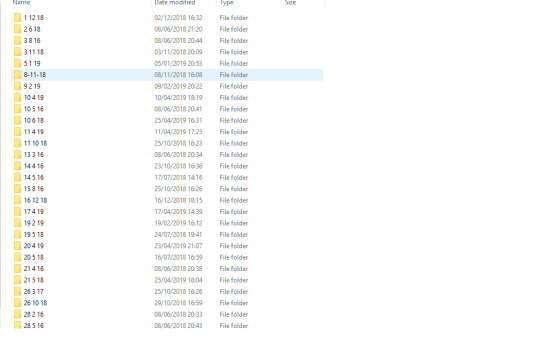
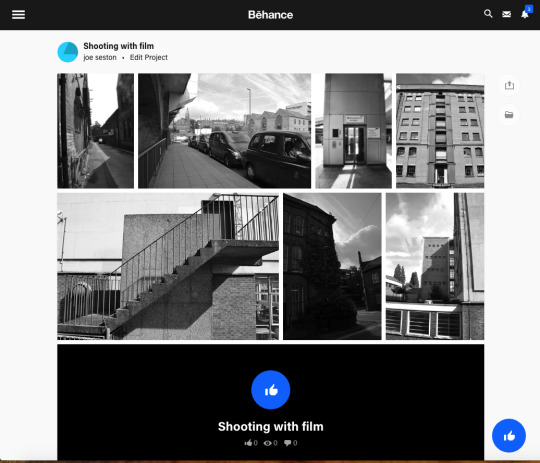
https://www.behance.net/gallery/79339401/Shooting-with-film
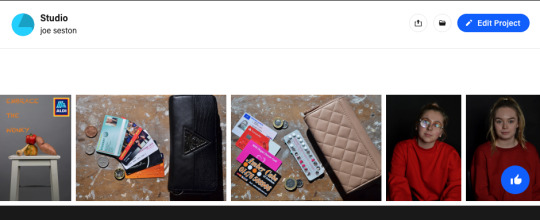
https://www.behance.net/gallery/79340665/Studio
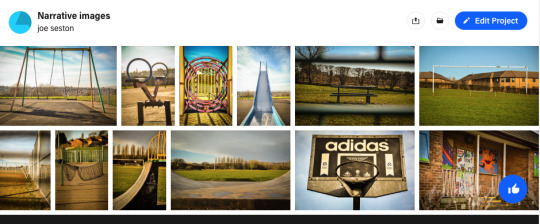
https://www.behance.net/gallery/79340967/Narrative-images
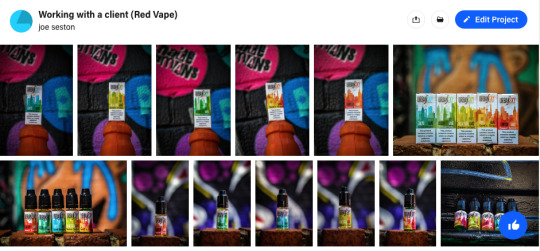
https://www.behance.net/gallery/79341575/Working-with-a-client-(Red-Vape)
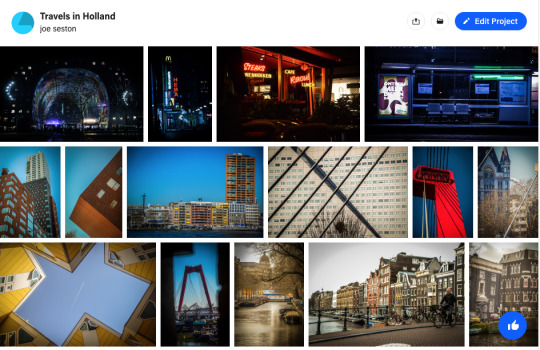
https://www.behance.net/gallery/79341791/Travels-in-Holland
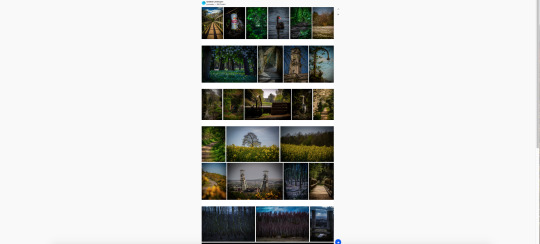
https://www.behance.net/gallery/79345623/Updated-Landscapes
Image 1 is the layout for organising my folders. Image 2 is the images from my film project, image 3 is from Studio, Image 4 is from narrative image 5 is working with a client, image 6 is some personal cityscape photos from Rotterdam and Amsterdam and image 6 is some personal landscape photos. Some techniques that I've learned in these projects which have developed my work is learning how to shoot film, which involves loading film into the camera, loading used film onto a spool in a darkroom and projecting my images in the darkroom. These are skills that might help me in future job opportunities now i know how to do these techniques. In the studio project learned how to use industry standard studio lights in the studio, which will definitely help me in future job opportunities because a-lot of clients would want professional studio shots. In the narrative project i learned how too read more into a image which is good when i visit photography exhibitions so i can understand more about the series. For the client project i learned how too approach a business in a professional manner and stick too someone else's deadlines too get photos one. This will help me a-lot in the future because i will be contacting lots of businesses too get work. I am using other apps too showcase my work as a alternative portfolio. Below are screenshots of the two other apps i use; Instagram and Facebook. The reason that i use these is because lots more people will be able too see my work and there is more of a chance of getting recognised by employers. Also its much easier too contact people too show you're interest in taking photos for them and vice versa. Instagram is one big portfolio so anyone can look at the progress of my work through my Instagram feed. Image 1 is my Instagram page and image 2 is my Facebook page.
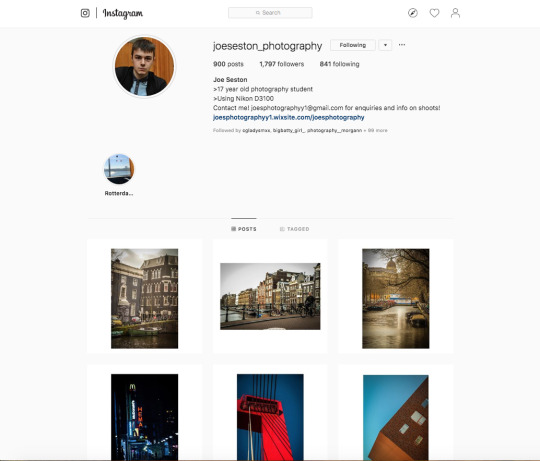
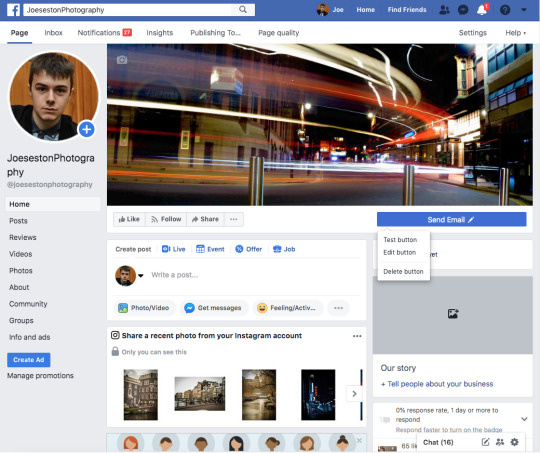
Jobs -
Because i’m not going to university i’m going to need to get a job. The first steps too get a job would be too create a CV. Below is my CV that i use to apply for jobs. In a CV it needs too firstly needs you're name and some personal details such as a phone number and a email address. Sometimes a address and age can be appropriate but not all the time because some employers can discriminate against you're age or postcode and you might not get the job. It needs a brief description of yourself and you should include you're strengths into this as-well but not weaknesses because you are trying too sell yourself as good as possible. I also needed too include my grades that I've got and any work experience that I've got that would be some what relevant too the job i’m applying for The CV needed too ideally by a page because if it was too long the employer might not bother too read it because its so long. Next I handed some CV copies into some shops that were looking for jobs. I also went online too apply for jobs online using my CV, which would give me the best chance of getting a interview. When applying i tended too look for jobs that wanted students or younger people as i’m only 17. Although i haven’t been asked for a interview yet i need too prepare for one by thinking about what kinds of questions that they might ask me so i’m as prepared as possible.
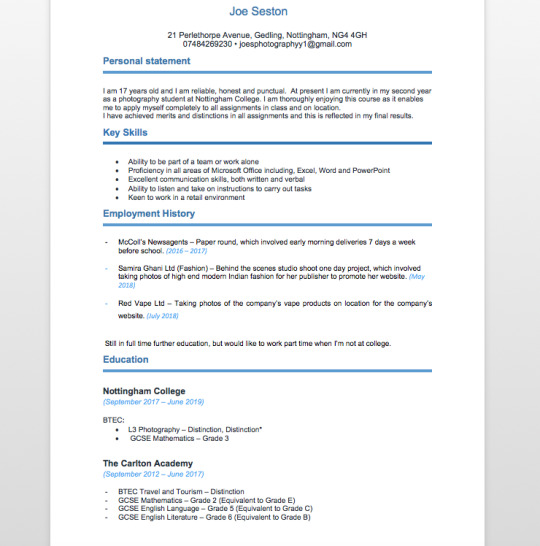
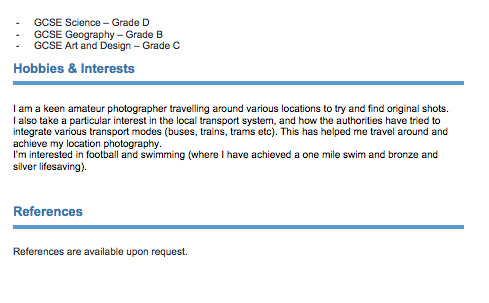
Work experience -
For my work experience, the company that i worked for was called ‘Red Vape’, which is a vape company. The reason i chose a vape company too photograph was because i wanted too shoot in a urban environment, so i thought that a vape company would be a good starting point too maybe shooting a product in a urban environment. The way that i got the job to take photos for the company is by firstly researching some of the companies work and find somewhere to contact. I then emailed the company telling them what i would like to do and show my interest in working with them, making sure i’m polite and enthusiastic to the company. Thankfully the company let me shoot for them. I also had contact with the company throughout the project by email to make sure i was doing what the company wanted. Below are the photos that i took for the company. The photos i took are product shots of the brand ‘urban sky’. I took photos of the bottles of the liquid and the boxes that the liquids came in. I also took photos of them all together as well as individual shots.
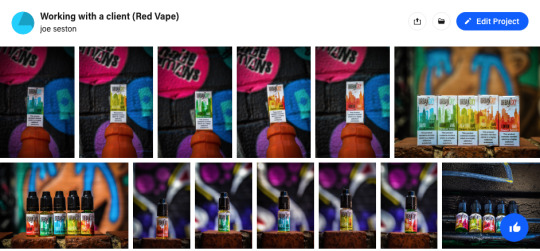
The way i came too my final idea was mostly going on what the client has told me too do and once I've got a brief from the client i started planning what kind of location i want to do. Once i did that i scouted out the location too see what locations at the location i want too take photos of and the best positions too do this. I also did a location recce too make sure i knew exactly what i wanted too do. I also looked on the clients website and social media site too see what types of photos they have too again gain ideas. The work experience has helped me develop personally and professionally because i have had too contact a professional which has developed my professional skills talking too the client, and this would have given me experience in the industry. I have developed personally because before i wouldn't have been prepared too talk too a client and work for a company because i didn't have the confidence too do so but now i know that this experience has gone successfully i know that ill be able too work with another client, so overall i have become more confident in the industry. The challenges i faced whilst working with the client brief was that sometimes it took a while for the client too reply, which is too be expected as the company is busy. I overcame this as whilst i was waiting for a reply i used my initiative and looked on there website and socials too start too see what kinda of photos i could take and create some of my own ideas before the client sent me there brief and ideas. Other challenges i faced was the location was slightly dull and shaded, so to overcome this and make sure my images aren’t underexposed, i changed my settings and used a flash gun too add extra light too my photos. Another personal work experience that i have undertaken is working for a fashion company called ‘samaira ghani’, who is a fashion designer who has been too fashion shows such as London fashion week and New York fashion week. Just like the Red Vape experience i emailed the company multiple times to confirm times to come in and take photos. I had too take photos of her new clothing range which went on her website and social media site. This again helped me grow in confidence in the photographic industry. The professional skills that i have developed during working with clients has been talking too people in the industry in a professional way and learning how to use my initiative when things aren’t going the way i would want it too. Another skill is working under pressure and to deadlines of other people instead of you're own deadlines, which will help me massively in the photography industry in the future because most of the time you will be working to other peoples deadlines and i needed too get used too that. Another skill i learned is how to work in a professional environment, because i’m used too working in a college environment with other students but working with a professional on location or in there actual company has helped me get used to some of the things i will need too expect when working in the photography industry, so when i’m doing it as a professional job ill be used too the environment. One final professional skill that i used was how to edit for a client and how to batch edit for a client. This has helped me too gain experience in editing which will massively help me in the industry because pretty much every client would want there photos too be edited and in a certain way, so its good too get practice in editing for a professional too get feedback. One personal skill i have gained is interpersonal skills because I've spoken too some employers in the industry whilst i was doing some work experience and like I've said above this will help me communicate in the future to other potential clients. These experiences have helped me develop my portfolio because now my personal portfolio has work i have completed for clients as well as personal work and college assignment work, which will look good when going for a interview for a photography job because they will see that you have experience in the industry and could give me a better chance of getting the job that i want.





The images above are all personal portraits that i have taken with my mates. The reason that i have taken fashion portraits with my friends is to mainly practice my skills in composition and controlling a photo shoot and a model without it being too awkward with someone that I've never met, and also to practice some editing techniques. This will all help me gain confidence for when i take professional fashion shoots. It is a good time too practice lots of skills and techniques and if they go wrong it doesn't matter as much because you can just have a laugh because you're with you're mates.
0 notes
Text
My Melodramatic Skype "Update" Review--An Amalgamation of First-World Problems
Where do I start with this–stop trying to be hip. That’s not what people use Skype for. They use it to communicate-to make video calls and send messages and files, and that’s it.
Nobody asked for this. Nobody wanted a barely-functional, mangled mishmash of all the worst features of Snapchat, Discord and Messenger.
Nobody came here for a social media site–they came here for a video chatting and messaging app that allows for file sharing.
The enter button no longer works.
Or, it does, but all it will do is close your keyboard. This is incredibly problematic for people sending long messages, not to mention basic functionality.
Another outdated function Skype thought would be a wonderful idea to rip from Discord is the inability to change back autocorrected words. This normally wouldn’t be a problem, but when your autocorrect is buggy and you use a lot of non-recognized and made-up words like I do, it’s very frustrating to endlessly have to go back and retype the same word over and over and over again until your autocorrect finally recognizes it.
Basic Skype functionality has been thrown out the window–this is their way of telling you “go fuck yourself, we��re HIP now. Forget being able to share things you made with your family, check out this Snapchat clone!”
There is no contacts option–not that I could find, anyway. Only recent chats. Skype is very determined in trying to focus on the “new.”
The same can be said for any sort of settings menu, so you don’t even have any option of turning some of these functions off.
The voice messages would be a great idea…if they weren’t right where the “send” button goes.
Why not just put them in the menu below the chatbox?
Speaking of the menu–it’s been mangled to all hell.
Remember file sharing and contact sharing? The two functions of Skype that are one of the biggest reasons I haven’t completely switched over to Discord? Well, you may as well forget them–all you can send are pictures and videos now–and Skype is so dedicated to destroying their user base that they manage to make even something as simple as sending an image painful that you almost have to commend them.
Not only do you no longer have the typical choice of recent files, downloads, etc–this is replaced by a shoddy clone of Discord’s (much more effective) popup menu, but you can only view one album at a time, and the default is your camera roll. And I remind you–you cannot switch between album view and gallery view. This is fine for those of us who take a lot of photos, but for those of us who mainly share art and work from multiple folders at the same time, it’s a huge problem.
Say I have two recently-created images in different folders, and want to share both with my friends.
Instead of taking five seconds, this takes five minutes, because this new “feature” is never explained in the, erm…tutorial.
Do not get me started on the tutorial. I went to it expecting some sort of explanation as to how to use this lumbering, Frankenstein’s Monster of a “program”, and was given no such respite.
First, you’re told to swipe something up from the bottom of the screen. Alright, fair enough.
Then, the cards make their first appearance.
I think this is one of the most insulting features of the program.
These…things, meant to show you how to use the program, spend the entirety of the “tutorial” forcing you to “update” your profile and create useless new groups that you didn’t even want to make. Choose a theme. Did you like the theme you chose? Good, now negate that choice by choosing another. Now change your profile picture. Yes, you do have to use the same terrible menu as before. Want to skip this tutorial? Too bad, these cards don’t go away until you finish! Scratch that, they won’t go away even after! Trying to escape by dismissing all these cards at once, I see! Too bad, they’ll come right back once you tap that “1” at the top of the screen! This is the future! Fuck what our customers think they want! They’re a bunch of brainless millennials! The chart knows better!
I’m half-convinced that this is Skype’s way of forcing you to throw away the old and begrudgingly accept the new.
It wasn’t until my second go at giving this…”program” a chance for review purposes that I finally discovered that the “tutorials” go away…once you complete all of them.
And yes–I installed this thing twice. I uninstalled Skype and reinstalled it through Galaxy Apps just so I could have the old, functional Skype.
I was actually convinced that the app being forcibly replaced was a strange fever dream until I saw that the beta–yes, the changeling imposter they randomly decided to give me was a beta, as in an app that is still in development.
But, getting back on topic, only once you play along and “give them a chance” are you granted the option to open the settings menu…which has no options to fix any of this mess. No autocorrect options, no enter key functions, nothing.
The only one I found even remotely useful was to change that godawful rainbow theme.
I’m gay. I love tits (in unlimited quantity), and I love rainbows…in moderation. I despise the default look of this thing. It literally hurts to look at because the colors are so painfully bright.
Thankfully, the app allows the small respite of a black and white theme, which actually looks quite nice with the format they’ve chosen for the new menu.
Although it does leave me asking why they ask you to choose a color scheme if it doesn’t affect the theme. I assume it changes how your messages or profile look to others, but I can’t really tell, as this update was thankfully not forced on any of my friends.
I actually spent ten minutes capslocking about it in a group chat, which I feel bad about in hindsight since none of them knew what the bloody hell I was talking about.
Now, as for things I do like–the idea of combining video messages and pictures into one section in the chatbox menu and adding in the option to draw and add stickers to both is fun and makes the chatbox menu a bit easier to navigate.
The option to send .gifs is also great, and you can also draw on the image and video files you send! That’s a really cool, really fun feature! If you added in the option to view pictures in gallery mode, this would be an extremely welcome addition!
The option to react to messages is…okay? I never really use that in Discord but I guess some people might enjoy it.
You can only really use six of Skype’s default emojis though, which is a lot more limited and really ruins the idea of it when you can just reply to the message with your own emoji or image, and the option to send .gifs also negates this effect since one of the things people use .gifs for is reaction images.
I really am not at all interested in the new Snapchat thing they have though, and taking up a whole third of the menu rather than just having a contacts thing is just silly to me. I’ve never used Snapchat in the first place, but if I wanted to, I’d just download Snapchat. This is really only furthered by the fact that there’s also the “Highlights” section–the thing that lets you view other peoples’ Snapchat things.
I really think that this would be a lot less annoying a feature if the option to create a Snapchat-type-thingy were inside the Highlights menu as a little bubble, sort of like the “plus” for adding contacts and starting calls in the bottom corner of the old app, except restricted to the Highlights section.
A also really don’t recommend forcing this as an update–or at least leaving it as the only option.
Just like how Windows 7 is still around for those who don’t like Windows 8 or 10, I’d recommend having it as a separate app–a more social-media-focused one–while leaving the option of still being able to download the old, communication-focused version.
But then, I also don’t know if putting an app up on the app store costs, and I doubt they’ll continue to support and patch an old UI so I can’t say how likely that is to happen.
Anyway, there’s my two cents on this random app.
#you can really tell i progressively got over being angry about this#based on how the tone shifts drastically from 'angery' to 'semi-legit review'#this was a spur-of-the-moment thing done out of anger over something silly#but it's better than letting it piss me off all day#and i felt better after writing it#so it's okay i guess#i kinda like how it came out#and it made for good writing practice#sorta shitpost sorta not#writing practice#essay i guess#angry rants#skype call gone wrong#8000000 dead#program review i guess
5 notes
·
View notes
Text
How to Choose a Cloud Service for Your Mobile Photography
Now that most people — even those who are serious about photography — are using smartphones for many or most of their photos, it’s a good time to look past the quality of those images to a robust workflow that includes not just editing, but organizing and storing them reliably. Stories of laptops getting stolen or destroyed and taking all of a person’s photos with them are quickly being replaced by sad tales of lost or crushed phones. Organizing and storage solutions span the gamut from simple to complex, with a variety of pros and cons. We’ll take you through some of the options and the tradeoffs.
Google Photos: The Roach Motel of Cloud Photo Storage
Perhaps the most popular solution to both processing and storing smartphone images is Google Photos. It can automatically sync images your phone to Google’s servers, where you can get at them from anywhere. This useful capability has some issues, though. First, unless you pay for storage, or have a newish Pixel, your images aren’t stored in their full resolution. If you think of Google Photos as your lifetime archive of images, that is a high price to pay.
Second, it is hard to control where your images actually live. Google is forever offering to remove them from your phone (only downloading them as needed for viewing), leaving you completely dependent on the Googleplex. Third, it has become a roach motel. It is difficult to download images, or even to guarantee an album is available offline. And the really useful feature that used to allow you to view your images under Google Drive — which you could then sync to a local server or NAS using WebDAV — was unceremoniously dumped. I’ve been unable to find a replacement approach to keep an archive of my Google Photos images, and Google hasn’t been able to suggest any.
Google desperately wants to be your one-stop-shop for your mobile photography. It offers a lot for free, but with strings.
So, if convenience is your primary value, then Google Photos provides it. But it shouldn’t be the only place anyone serious about their photo library keeps it stored. So let’s look at some other options.
Adobe Creative Cloud Is Very Cool, If You Can Afford It
Adobe offers a storage solution that operates a lot like I wish Google Photos would. Once you install Lightroom Mobile on your phone(s), it can automatically sync those photos to your Adobe Cloud, and then, in turn, down to your desktop copy of Lightroom. And you can even do the reverse, so you can work on your images (possibly using smart previews) on your mobile device, even if they were originally on your desktop. By default, only photos you take with Lightroom’s camera or add to Lightroom Mobile are synced, but you can enable an option to add all your phone’s photos.
Adobe provides a powerful web interface for your mobile images and those you have chosen to sync from your desktop
Other than the overhead of setting it up, the biggest drawback to using Adobe for all your photos is cost. First, you need an Adobe Photography plan for about $10 per month. Then you’re on the hook for about $100 per terabyte per year in storage fees. If you’re just using this system for your mobile photos, the 20GB you get “for free” with your plan may be enough, at least for now. But if you want a unified system for all your photos, and their processed versions, you’re going to have to pay up.
Microsoft OneDrive Can Pick Up Some of the Slack
Until a colleague suggested it, I never thought about using OneDrive as a replacement for Google Photos as a place to store my images after Google canceled Drive integration. But since Office 365 users get a terabyte of storage with their plan, and OneDrive offers automatic photo uploading from your mobile device, it seemed like a good fit. I quickly enabled it and have been very pleased that images sync automatically to OneDrive.
From there, I can run Cloud Sync on a Synology NAS over WebDAV to bring a copy of all the images down. (I’m using a 5-bay Synology 1019+ for this article, but if you want to process images directly from your NAS, a 10Gbps model can provide better performance.) Having a local copy isn’t important to me just for archival purposes. It also makes it so I can catalog all my images and work on them in local photo editing tools, without having to look one place for my DSLR and Drone photos and a different place for my phone photos.
The only downside I’ve found with using OneDrive this way — aside from needing an Office subscription — is that the images aren’t as nicely organized as with Adobe or Google. They are just thrown into one (large and growing) folder. As long as you have a folder-agnostic cataloging system like Lightroom, that isn’t too painful, but if you’re looking to browse images by folder, it’s quickly hopeless. Whichever mobile app you use for syncing your images, remember to ensure it will find all your photos. If you only use your phone’s default camera app, it should work automatically. But if you also capture Raw files or use a third-party camera application, you might need to manually add the folder or folders where those images are stored.
Commercial Photo Sharing Services Like SmugMug Are Also an Option
Adobe and Microsoft aren’t alone in offering a way to automatically upload your mobile images, of course. It’s become a popular feature for other photo-sharing services, but not all of them offer good tools for downloading or syncing your library once it is on their service. One that I’ve used with success is SmugMug. The company offers a free app that allows its users ($5.99 per month and up) to automatically upload their mobile images to a gallery of their choice. You can download galleries or even sync them with Lightroom via SmugMug’s plugin.
Creating Your Own Photo Cloud Using a Synology NAS and Moments
There are a number of companies that offer you the capability to create your own photo storage cloud. For this article, I chose to use a Synology 1019+ 5-bay NAS as a reasonably priced hardware option with solid features and a 5th bay for additional expansion room. Plus, it comes with Synology’s Moments application, a modern solution for storing, organizing, and if you want, sharing your mobile photos.
You can use Moments for your existing photos as well — by moving them into the Moments folder tree — or sync the contents of your Moments folders over to the location on your NAS where the rest of your images are stored. For writing this article, I’ve chosen the latter approach for simplicity. Synology also offers a Photo Station package, which is a more traditional photo organizing system but doesn’t have the same support for mobile devices.
Moments has an Auto-enhance feature similar to Google’s Assistant that picks out what it considers some of your best images and proposes an automated color enhancement.
Organizing Your Images With Synology Moments
Like many photo organizers, Synology has jumped on the AI-powered scene, object, and people recognition bandwagon. They don’t have the R&D horsepower of a Google or Adobe to deliver the very best results, but Moments does a competent job of automatically tagging people, subjects, and places. In addition, you can enable a capability that scans your images, picks out what it thinks are your best, and suggests an automatic color enhancement.
Synology’s moments automatically tags people, subjects, and places in your images
I don’t find the results as impressive as Google Photos’ Assistant, but they can definitely bring some life to a scene without requiring any work. Moments can also find groups of similar images, so you can choose to delete some to save space. For me, disk drives are inexpensive enough that I’d rather add more storage than spend my time deleting similar images, but the option is there if you want it.
Tips for Setting Up Your Server
Whether you use a dedicated NAS like a Synology, QNAP, or Netgear, or add a drive array to a Windows or Mac server, there are some common considerations. First, I’ve grown to like the flexibility of 5-bay NAS units, compared with the more traditional 4-bay units. I can run a 3-drive RAID for my main data store, and still have two drives for a mirrored pair for storing our surveillance camera footage, for example. Second, make sure that your array can support large drives. This is especially true if you also want to use it to back up your desktop and laptop drives.
We tested the 1019+ with Seagate IronWolf and IronWolf Pro drives of various sizes, including 14TB and the new 16TB models. All worked well, providing the possibility for massive storage. For example, 3 16TB hard drives in a RAID-5 or Hybrid RAID configuration would provide almost 32TB of usable storage. Speaking of drive sizes, if you use one of the new RAID options, like Synology’s Hybrid RAID (SHR), then you can enlarge your array easily by adding more or larger drives. That’s in contrast to traditional RAID formats, which often require serious work to perform an expansion.
Picking a Strategy That’s Right for You
If you’ve gotten used to the simplicity that comes with using your smartphone and relying on a cloud connection to Google Photos to manage your images, then all of these options might seem like a lot of extra work. But for many of us, our photographs are a lifelong asset, and in some cases may be enjoyed by generations to come. So it is worth thinking about the future and what your photos and videos are worth to you before it’s too late and something happens to them.
Now Read:
Seagate Boosts Hard Drives to 16TB With New IronWolf and Exos Models
How to Set Up Centrally Managed Backups for Your Home or Small Business
How to Set Up Subscription-Free Offsite Backup
from ExtremeTechExtremeTech https://www.extremetech.com/computing/301576-how-to-choose-a-cloud-service-for-your-mobile-photography from Blogger http://componentplanet.blogspot.com/2019/11/how-to-choose-cloud-service-for-your.html
0 notes
Text
[Updated 2019] Facebook Tip: Organizing, Moving and Editing Your Photos And Albums
SocMedSean - Social.Media.Sean [Updated 2019] Facebook Tip: Organizing, Moving and Editing Your Photos And Albums
NOTE: This post has been fully updated in Fall 2019. There were a lot of changes to the way Facebook allows for the moving of photos, so I updated all the steps and the screen captures. I hope they help! If you run into any issues or have tips, PLEASE leave them as comments as they help others who are struggling to reorganize their Facebook photos.
Cheers!
–Sean
We all love to post photos on Facebook, right? The challenge is that while positing photos is easy to do from your phone or tablet, organizing them into albums within Facebook can be a real pain-in-the-you-know-what.
It seems that the Facebook User Experience Engineers have designed an organization system that seems logical to them, but in real life isn’t really intuitive to most of us.
A while back, I wrote a post about uploading and organizing your photos on Facebook. As Facebook made changes, I tried to keep it updated with the slight UI changes to the albums and photo organizers.
As I went to update for the umpteenth time…I realized that it would probably be better to just start a new post and give the most recent instructions without all the history.
Likely, I’ll have to update this one 15 times, too…but that’s the world of Facebook, right?
So if you’re just looking for tips on how to organize your photos, here are the most recent instructions.
Quick Note Before We Start: If you are trying to figure out how to move and organize photos in a Facebook GROUP, read this post instead.
Creating a Facebook Album (also known as uploading a photo)
The first step in getting organized is making sure you have the right albums. Facebook doesn’t let you create albums on-the-fly while you’re organizing them, so the best thing to do is go through all your current folders and see if there are some logical groups.
Make a list. Yes…with a pencil and paper.
For me, the groups are basically family photos, pictures of good things to eat, critters who have visited my house, cute pet photos and cupcakes. Yes…I’m a bit of a cupcake fanatic so they get their own albums.
To create a new album just go into the Photos section of your Facebook profile and then click “Create Album”.
Create a new photo album in Facebook by going to your Photos sectiona and clicking Create Album
Facebook doesn’t provide an intuitive way to create an empty album (there is a way, but it ‘s strange), so it’s best to upload a photo into the new album. Don’t worry…you can delete it later if you don’t want to keep the photo in the album.
Add a new photo to your album.
Facebook does allow you to re-organize your photos and albums, it just takes some know-how. Click To Tweet
Once the photo is selected, give your album a new name and describe the types of photos that people can expect to see in the album when they browse it. If the album contains photos that were all taken in the same location (e.g. Hawaii or New York City) you can also add a location.
Add a new name and description to your new Facebook album and add any captions to your photos, if you’d like.
Just before you click the “Post Photos” button in the lower-right corner, be sure to set your privacy settings by clicking the gear icon and choose who can see the photos in the album. Remember, this privacy setting will be set for all the photos you are uploading.
Set the appropriate level of permissions on your album. REMEMBER that these permissions will be applied to all photos in the album.
Once you click the “Post Photos” button, the new folder will be created and you’ll be able to move other photos into this album.
Moving Photos Between Albums
Fairly recently, Facebook made a big improvement to their albums in the fact that they added the ability to move photos between albums. Previously, when you clicked on the edit pencil for the photo, the menu item did not include the ability to move a photo to another album, as shown in the image below.
Previously, Facebook did not give users the ability to move a photo from one album to another.
Luckily, we now have an option to move photos!!!
As shown in the new image below, Facebook has added a menu item to “Move To Other Album”.
Facebook finally gave us an intuitive way to move a photo from one album to another.
To move a photo from one album to another, just click the “Move To Other Album” link in the dropdown menu. In the popup that opens, select the other album where you want the photo to be moved to.
In the image below, my photo would be moved to the “Camelback Mountain” album. Once moved to that album, all the permissions for that album would be applied to the photo.
Select the album where you want to move your Facebook photo to.
Once you move the photo, you will notice that it disappears from your new album, because Facebook moved it into the album that you selected.
The new album is empty because I moved the photo from the new album to the target destination.
Yeah…but do I have to create a new album every time??
Absolutely not. If you already have a photo in an album that you want to move into another album, just do this:
1) First, decide on which album you want to move the existing photo from. You can see the full listing of your current albums by choosing the “Albums” section at the top of your photo gallery.
The albums section of you phot gallery will help you choose the album where the photo you want to move currently resides.
2) Next, click the album where the image currently resides. In my case, I am moving an image out of the “Camelback Mountain” album and back into the Iceland 2019 album.
3) Find the photo you want to move and locate the small drop-down image in the upper-right corner. Click that and choose “Move To Another Album”
Just edit the photo and choose to move it to another album.
4) Select the new album and then click “Move Photo” and you should be all set!
Deleting Photos From An Album
But what if a photo is just too embarrassing or isn’t something you want posted on Facebook anymore? You can delete a photo by locating the photo, clicking the dropdown menu on the upper-right corner and selecting “Delete This Photo”.
Facebook will ask you to confirm, and then once you delete it…it’s gone from your albums. Keep in mind, however, that it may not be gone from Facebook forever, though.
Buckle up…here comes some legal-speak. But it’s important that you understand whether your Facebook photos are REALLY deleted from Facebook.
According to their terms of use the types of information Facebook collects from/about you is not limited to just your status updates, but also includes the photos you upload:
Information we receive about you
We receive a number of different types of information about you, including:
Your information Your information is the information that’s required when you sign up for the site, as well as the information you choose to share.
Registration information: When you sign up for Facebook, you are required to provide information such as your name, email address, birthday, and gender. In some cases, you may be able to register using other information, like your telephone number.
Information you choose to share: Your information also includes the information you choose to share on Facebook, such as when you post a status update, upload a photo, or comment on a friend’s story.
Be aware that even if you remove a photo from Facebook, they might still have the right to use it. Click To Tweet
This might seem silly to mention, but you’ll understand where I’m going with this when you read what you agree to allow Facebook to do with that information once you upload it to the site. In the “How we use the information we receive:” section of their Terms of Use, Facebook states:
Granting us this permission not only allows us to provide Facebook as it exists today, but it also allows us to provide you with innovative features and services we develop in the future that use the information we receive about you in new ways.
While you are allowing us to use the information we receive about you, you always own all of your information. Your trust is important to us, which is why we don’t share information we receive about you with others unless we have:
received your permission;
given you notice, such as by telling you about it in this policy; or
removed your name or any other personally identifying information from it.
So, while this sounds all well and good, what Facebook is saying is that once you upload a photo to Facebook, it is theirs to use as they please.
Why? Because they have already given you notice that they can use your photo because they have included notice about it in their terms of use. Circular and tricky, right? Right.
My point in telling you this is to remind you that just because you delete something from Facebook, doesn’t mean it’s gone forever. Who knows, that embarrassing photo of you at the office party might actually show up in Facebook’s marketing materials because you uploaded the photo and Facebook chose to include it under their “innovative features and services we develop in the future…” clause.
Just to set the expectation, understand that something uploaded to and then deleted from Facebook isn’t necessarily deleted forever.
Hopefully, that helps clear up the process of adding/editing/moving/deleting photos within your Facebook albums. If you see something that isn’t clear or have an additional tip to help others out, be sure to leave a comment!
Cheers!
–Sean
Side Note: Solutions To Other Frustrating Facebook Problems
Quite a few people have emailed me or reached out to me via comments/social about other frustrating issues with Facebook. If you’re experience any of the issues below, here are the links to the articles to help solve them:
Getting Rid of The Messenger Popup Notifications On Facebook Desktop/Browser version
Organizing Facebook Photos Located In a GROUP Photo Album
Downloading And Reviewing Your Facebook Personal Data
Figure Out Who Is Following You On Facebook And Considering Why It Matters
Adding Symbols or Emojis To Your Facebook Posts
Sharing A Facebook Post On Twitter
Posting A Tweet To Facebook
Switching Your Facebook Feed To Show Most Recent Chronological Posts, Instead Of Top Stories
Searching Your Facebook Feed For A Specific Post
Viewing Facebook Messenger Without Installing The App
Clearing the annoying Facebook Messenger app icon
Changing Your Facebook View From Mobile To Desktop On A Tablet
Share This Post With A Pin!
[Updated 2019] Facebook Tip: Organizing, Moving and Editing Your Photos And Albums Sean R. Nicholson.
This post originally posted at SocMedSean.com - SocMedSean – Social.Media.Sean http://bit.ly/2m85qhB
0 notes
Text
Dozen Tables, Table 11 <Treasure Table> ———22.Jul.2018 at Treasure Hill Artist Village
As table 11, I took a place at Treasure Hill Artist Village in Taipei. This place has a quite unique background. It used to be an illegal habitat area occupied by retired soldiers and their family for long years. But the government tried to move them out and it became an experimental creative area with artist studios, galleries, accommodations, new media school, etc in the old buildings covering whole the hill, they were illegally built by the old residents. Some of them who can not move out for some reasons are also still living there with a permission. So this place has various people living together now. And also many visitors are coming to enjoy the place as a recreation now.
I set a big table at the common event space of this community and made it a one night bar called “Treasure Table”. This bar is open to anybody in the community. And it has a strange service. If you bring your “treasure” to show on the table while you are there, you get one drink for free. The first guest was little sisters. They had jerry fish stuffed toys in their arms. The younger sister had a blue jerry fish. The elder sister had a pink jerry fish. Their father told me that they found them in the aquarium in Tokyo during their holiday trip. After that these jerry fishes became the sisters’ “treasure”. They always bring the jerry fishes together to everywhere they go. I served them a glass of homemade ginger lemon soda and they pretty enjoyed it.
Next guest was a couple who just wanted to buy a drink from the bar. But when they recognize the sign saying “If you show your treasure, you get one drink free” the boyfriend asked me “Is it real?” I say “Yes, it’s not a joke, do you have your treasure to show me?” Then the boyfriend hugged his girlfriend and told me “This is my treasure” Umm, lovely. I served them a homemade ginger lemon soda and they took it away with a happy smile. Next guest was a Japanese girl who I met before in Taipei by chance. SHe is a video jockey. She came back to Taipei this time to VJ work in some event. And just made stop by to the table 11 for her free time. Her treasure was a golden necklace. This one is her favorite accessory she told me. She only wears it when it’s an important event. She got a beer and enjoyed the time with other guests. From that time, many guests are started to come and the bar became very busy. One another friend from Korea who is staying Guandu Museum for artist exchange program has come. Her treasure was the hat. Once she was traveling somewhere abroad, it was so hot day with strong sunlight. It was so hard to walk around under such a weather. On the way, she found a hat shop and she just jumped into them and found this hat. It’s actually a men’s hat but she loved this design and cool function. So she got it and survived the day. After that, she always brings this hat everywhere when she travels. She got a beer and we enjoyed the time to share the stories with other guests. Next guests are Taiwanese curator and a Japanese artist. Few days before I went to their exhibition in Taipei and told them that I’ll be doing some strange bar event. Then they stopped by to the event. Their “treasure” was pretty practical. The curator’s treasure is the key to her beautiful car. Since she sometimes drives me in her car I know it’s really comfortable and good car. And the artist’s treasure is tobacco and lighter since he is the pretty heavy smoker. They’ve got homemade ginger lemon soda and beer. And get a company with others. While the guests are talking and sharing their stories on the table, also some passengers were stopped and bought some drinks. Some of them shown me treasures and some of them didn’t have treasures so just buy. One passenger just wanted to buy a homemade ginger lemon soda. I asked her “If you have a treasure and show me it, you can get one drink for free”. She thought a second and took a bottle of herb tea. She told me that this herb tea is just she made picking the herbs in the garden right behind us. There is a community garden and they grow some vegetables and herbs. That day, the local people were making herb tea making workshop next to us and she was participating in the event. She even gave me a cup of fresh hand-picked herb tea she made, and I gave her the homemade ginger lemon soda I made in the morning. Another guest was an artist who just came back to Taipei from an artist residency in Korea a few days ago. I knew her only through the email before. But finally, she came to the event to see me. Her treasure was a compass. She told me that she is having this compass for long years. Even she doesn’t remember when and where she got this but it was with her from her childhood. She doesn’t know why she has been keeping it so long years but she can’t throw it away. It somehow becomes her treasure now. Another guest brought a fabric. He is a fashion design student now. He told that this fabric is quite expensive in general but he’ve found it in very good price somewhere. So he just bought it and kept it for future work. He still doesn’t know what will he make with this fabric but it keeps him a good motivation and gives a lot of creative inspiration. So it is his treasure. HIs classmate brought a plastic folder with a beautiful flower pattern. She told me that she has got this from her mother. Her mother was using it when she was a student. So it must be about 30years old. But it looks still very good condition. It shows how her mother and the daughter kept it very carefully as a “treasure”. She also showed me another treasure. It was Michael Kors’ wallet. It was a gift from her father. When her father went to the USA as his job he bought it as a souvenir to his daughter. He knew what brand is her favorite and brought it back to her new life. She was just started her first year at the university at that time. So her treasures were all from her parents. One another Japanese artist has visited. He is staying Taipei Artist Village as a resident artist. His treasure was the in-progress art piece he is now making in his studio. It is a collage work using old magazines. He brought this big collage work protecting with some plastic cover. It was very impressive for me because the work reminds me of my favorite architect group called Super Studio who were proposing many critical ideas with sensational collage drawings. His work brought me back to the 1960-70’s atmosphere. The bar was already a big company at that time. And his work made a big impression on other guests as well. In the very end, few more people get visited. One was a Taiwanese man I met in several places before who are working for Okinawa University Taipei office. His treasure was a fan with Okinawan Schiesser. He tiled me that he bought it in Okinawa when he was studying in Okinawa University as an exchange student. He speaks amazingly good Japanese and the fan is really fit for him very much. Other people were a group of artists I know very well. They had a workshop that day till very late but anyway they made it visit the event. Some of them even brought a treasure. One was a well-designed bottle for some healthy drink. She told me her favorite point of this bottle. This bottle looks just normal glass bottle and the cap also looks normal cap which you need an opener to open. But actually, you can just open it twisting the cap by hand. She likes this point and excited to tell me about it. She enjoyed homemade ginger lemon soda. The last treasure of the day was a high school graduation memorial album, one of the workshop group brought. He graduated from his high school about 15 years ago. He told me that one of his classmate who is in the album died one week ago. The friend was not in a good condition for the last few years and finally, he died in the hospital one week ago. He showed me the friend’s face on the album also shown me such a fun and happy days in the high school. It looks really fun and joyful class. Everybody looks so happy. He’ve got two beers, one for himself and one for his dead friend.
R.I.P.






























0 notes
Text
So I walk into Southeastern Camera…
(The beginning to many a story.)
…and ask, “What do you have in new that is film, auto exposure, with a built in lens and costs around $50.” To which Dennis replies, “I have your next camera right here, Eric.”
This would freak me out, but similar exchanges have become quite common there.
And it was marked at $50 exactly. After a quick flickr sample shot search I was sold. This is not my first film Konica purchased here. Darth Vader’s disco ball helmet (aka AiBORG) preceded it.
But other than being film, AF, otherworldly consistent in image output, and having Konica written on them these two cameras could not be more different. Where the AiBORG is a mash up of 80s form and function oddity born in the early 90s and full blown automation the C35 AF2 (and AF before it) is 70s function and design minimalism birthed in 1980. Where some aspects of the AiBORG beg the question why, everything about the C35 just makes sense. I do enjoy the AiBORGs quirkiness, but I would choose the C35 any day. The only worthwhile advantage the AiBORG offers over the C35 is zoom and that is not worth it. I still enjoy owning (moreso than shooting) the AiBORG, but it has one glaring fault. Its viewfinder is like looking through a hole punched through a potato with a pencil. The one on the C35 is a joy by comparison with it’s big and bright vantage point. It even has a parallax adjusted view box for close framing. In use it feels much like my beloved rangefinders. Which it seems to actually be… but with AF. On to minuses, pluses, and sample galleries and link to more images.
Minuses
The only two humans I have located that can adjust/move the ASA ring dial are Matthew and Chris at SE Camera. Other friends and I have tried and failed to budge it. Further, I sheared off every fingernail and dislodged one of the nibs (made up word) on the dial meant to provide safe purchase for one’s fingernail. Nothing. I mainly shoot 400 so they have set it there. If I ever need to shoot another speed film I will have to visit SE Camera. Not a bad compromise.
That is it.
Pluses
$50.
An all arounder. This is one of the best cameras I have ever used film or digital. I have cameras that are easy to use and I have cameras that output impeccable images. This is the rare camera that does both.
Accurate focus. I had my hesitations about a rangefinder AF film camera. Unlike my AF Pentax SF10 where I can see what the AF is doing through the lens, the C35 is an exercise in trust. And it earned my trust after 2 rolls. The one out of focus (one!) shot on each roll can be blamed on user error. I was asking too much of early 80s tech by shooting a low light scene with no contrast. And it is not easily fooled often focusing where I wanted it to.
No wasted automation. Rewinding for myself makes sense on this camera. Advancing the film on this camera makes sense. Things like the self-timer lever are easily decipherable and easily used.
This slideshow requires JavaScript.
Quiet. Other than a light pong there is nothing to be heard from the shutter.
Looks cheap. How is this an advantage? Draws no attention. Looks like a point and shoot, but performance wise it holds its own with cameras that cost 5 and 10 times as much or more. Easy to pass under the radar which would be especially usefu traveling.
Does not feel cheap. Has some heft in hand and built like a tank. I dropped this camera onto concrete from a couple of feet up… and it bounced. I was certain it had to be ruined. Other than scratches on the bottom the fall had no effect.
Small with no odd shapes so it easily slips in and out of pocket when not in use.
Image quality. Stunning image quality. I know this is owing largely to the film, but I often shoot Fujifilm X-Tra 400 (cheap drug store grade that is convenient and I have had good luck with it) and this camera makes better use of that film than any other I have used. On my second roll of film I was reviewing the images on my computer and there was a point where I was certain I must have started viewing a digital image folder by accident. Nope. The C35 is that good.
It takes two AA batteries. Take that weird illegal air mercury batteries.
Sharp lens. SHARP LENS! Sharp lens. Did I mention a sharp lens? I will sing the praises of Hexanon from the rooftops.
Looks cheap. How is this an advantage? Draws no attention. Looks like a point and shoot, but performance wise it holds its own with cameras that cost 10 and 20 times as much.
Handles its built-in flash wonderfully. (Photographer and friend Mr. Anthony W. Smith below)And it has a built-in flash. Something the also very wonderful, similarly sized, but heavier and slightly larger non-AF Canon Canonet QL17 GIII I recently fawned over does not. (But that f/1.7 though.) Do not dismay. I prefer the Canonet, but it is a struggle to defend the price difference strictly looking at use and output.
This slideshow requires JavaScript.
It cost me $50.
What is not to like? Fan of film? Want to try a quality film camera at a friendly entry price? If you can find one (or any of the Hexanon 38mm f/2.8 compact family with varying degree of features and automation), get one is my advice. Well worth the price.
Below is a sample gallery with some product shots of the camera and here is a link to the ongoing flickr album.
Happy shooting.
-ELW
This Old Camera: Konica C35 AF2 So I walk into Southeastern Camera... (The beginning to many a story.) ...and ask, "What do you have in new that is film, auto exposure, with a built in lens and costs around $50." To which Dennis replies, "I have your next camera right here, Eric."
0 notes
Photo

Rosy Martin. Too close to home?
Martin created the series 'Too close to home?' From the traces left behind of absent presence, the last remains of her childhood home which was a 1930's semi-detached house, which her 93 year old widowed mother had lived. The decoration and paintings inside the home were all created by her father, making them have great sentimental attachment to Martin, as he was gone also. These items a sort of legacy and reminder of him left behind to remember him by, and the memories which had also been held within this family home. The series is an attempt to retain this sense of place, and focuses on the contradictions of the attachments we have with a place. With photography playing the role of being able to reflect upon a hard time or experience within our lives, and helps us to confront our emotions and feeling of sometimes isolation and loneliness through difficult times. It shows the elements of lived experiences, which are made strange because of how they are suddenly removed from our day to day lives and way of living. Martin concentrates on the materiality of things, and offers the possibility of a second glance, as sometimes it may usually be overlooked. It is the act of looking around and the way In which the viewers eyes wander around a room, looking for clues and answers. "In contrast to old family album images, a poignant unpicking of family mythologies is made visible." (Martin) The series looks at a variety of aspects and how there is an overlap of photography alongside memory, identity, loss and unconscious processes. Martin talks of how she made the work because she must, and is compelled to do it because it is an expression of herself, and 'not a closed circle that I am refusing to unpick'. Martin says how the series also has a lot to do with the psychic process that photography 'necessarily inhabits'. It focuses on the 'absent presence' and the way which we are able to hold onto "the moment, the place, the trace which I cannot stop, cannot keep, cannot hold. I know this, and yet however partial, incomplete and vain the attempt, I return and photograph again. It's a pre-bereavement project". (Martin) The project was born out of Martin's response to the death of her father and the searching and longing to hold on which goes alongside the emotions of loss and mourning. Martin describes it as a melancholic project, with the view finder being slightly misted with tears and heart ache that no image can convey fully. But yet it is filled with the contradictions of remorse and the longing to escape. Like Martin, I also chose to make this a public project, as it speaks much greater than just being a personal project, it is supposed to evoke an emotional response with its viewer, who will not be able to share the exact same emotions and details as with Martins project, and mine being different also, but it still evokes this sense of loss, mourning, death and the passing of time; it follows what we do after the loss of a close one, the steps we take to come to terms with what has happened, the items we may collect and keep safe, little things which are sentimental for reasons only known to ourselves. A photograph of a clock would mean nothing to somebody, but yet to somebody else it would be their most prized kept possession which means the world to them.
Choosing to make it a public series means that although it is still a personal project, it needs to be able to communicate universally with its viewer, so they can find a way to connect as there is always a danger of it becoming too personal. Too close to home looks at place and memory through the notions of absent presence within the family home. The work uses and includes metaphors for the process of ageing, and as Martin's starting point she drew upon family myths and looked at detailed explorations of her memories of a specific place. Martin uses a mixed way of exploring the details, using not just photography but a combination of that and video, which makes it more intimate and feel more real, after watching the Vimeo video you sort of feel a part of it. Like you could imagine the objects and the emotions running through Martins head, it makes it more real and helps you connect with the series, it brings that important connection which separates it from being just an average project to something which has been talked about and is well known still. It's the little touches which make it stand out, and make it so lovely in a way still when it is about death and departure, it is a thoughtful way of remembering her mother and father, and remembering her home and memories from within, there is a connection. The details captured are also really beautifully done, the light is very soft and not too harsh, it is photographed and captured just right as to capture what she wished. It helps the audience to build up a sense of space over time, and the many layers of history which have been built up over the years spent within this household. Martin wants the viewer to also build up their own meanings upon the images, as everybody has something in common with at least a few items photographed, such as the hair net, which most people's grandmothers or elderly female family member commonly use to sleep in at night, or to arrange their hair and keep it in place. So I can relate to this item, even though it isn't my own grandmothers, I can remember seeing my own grandmothers hair net, and remember that time and memory of her. It evokes your own personal memories through the use of Martins mothers items, as they are commonly seen and used items within every-day. For Martin the images symbolize and stand in for the continuity and discontinuity of change over time.
Photographs tell stories and the people who view photographs will have their own stories about them, they hold a narrative which can be played with, can be changed by each viewers perception on the image. For one person it may mean one thing, yet for another a completely different meaning and narrative altogether. It just depends how your mind reads an image, what certain objects, items and places mean to you from your own individual experiences of life, it's this that makes us unique, each person would and will have an individual version of their opinion of the image and a different narrative. I don't think it is possible for someone to have exactly the same perception of something, as each individual is unique, with unique experiences in the world. Stories are an important part of our lives since we were all little, being read bedtime stories, watching tv dramas and listening to friends stories of what happened to them. Martin talks about how of the thousands of photographs she has seen, it’s the ones which are easily to recall and have had a connection with a story she is familiar with, those are the aspects within photography with she works within and connects with.
"Phototherapy:
Jo Spence and Rosy Martin developed “Phototherapy”, the use of photographic representations within a context to promote self-awareness and healing."
"So, how can a photograph touch me? A piece of paper, I may touch it, but yes it may haunt me." (Martin)
Martin talks of how she looks back over all her work she has made over the past fifteen years, and looks at the relationship that photography has played in her life, how photography and memory has preoccupied her. “Make the most of your memories” A slogan which is on the folder of a company which process and return Martins prints and negatives (Fotorama) Martin was struck by this quote and how photography and memory can relate in a poignant and perverse way through this sense of loss. "How much are the images from the past that I visualize in my mind’s eye constructed and mediated through the few photographs that have survived in my family album? How else might I aim to re-connect with my memories? Can I speak to a collective memory through photographs that express my location in history and culture?" (Martin) Martin feels that she was fotunate to have access to this piece of 'working-class social history in aspic' which her parents moved into a newly built house in 1930 where the area was first developed for mass producing houses as an escape from the overcrowding of London. Which turned what was previously country-side into a suburb.
The actual exhibition instillation of the show in the gallery is transformed into this domestic environment, and is like actually stepping into the place itself. It has been designed to make you feel like you could actually be there and imagine the feeling of the home itself, there is a video playing on a TV set, which are contextualized by sound, and use Martin's mother's messages from telephone answer machines as the narrative voice. Martin aims to create this sense of recognition in the audience with the viewer, through the association with the ordinary (the home) and objects we all know, and the timelessness of certain words and images used. The camera being used to search from the point of view of the adult child, and the words from Martins mother being fragments from another story, which leaves it still very open to the audience to make their own connection with the work, and create their own individual narrative as to what it could be about and what connection they have with memory and loss within photography. The series hadn't always been intended on being shot the way it was though, as Martin originally had plans to document the house in a flat using harsh lighting to isolate the objects, to make an emphasis of the stains, marks and worn surfaces. However as the project was carried out over a long period of time (8 years), Martins gaze softened, and came to enjoy the natural lighting and sought the 'present' within the space, which she felt spoke strongly of the past. Allowing the images to be subtle made them more gentle, and they appeared as hints to what she was alluding to, rather than dramatic overstatements of the obvious. Using a shallow depth of field also, combined with reflections and layering of photography by using mirrors and glass make it more interesting visually, and speak of this sort of memory of the past, which is a little unclear but there. The glass which Martins has used to reflect her photographs off, are the frames which hold other images including her father's paintings of idyllic landscapes, and represent this idea of a romantic ideal, country-sides, seascapes and a boy fishing by a bridge, woodlands and paths. From moving out the of city as a young married man, there are questions raised as to if he really did escape his inner city life, as the fields which were in front of his newly made front gate quickly retreated, as more houses sprung up. However this didn't stop him dreaming of his childhood longing for beauty and freedom of open space the country had to offer. With Martins fathers paintings being of the picturesque and sometimes touching the sublime, they were an act of his observations and he took pleasure creating them. Martin says that in her father's compositions he was taking control and commands of the scenes, which works as a metaphor for a form of control which he could never have on the world, that he had no control over how many new houses they would build next to his, and the disappearing countryside he longed to live in. "It is another nature that speaks to the camera than to the eye: other in the sense that that a space informed by human consciousness gives way to a space informed by the unconscious... Photography, with its devices of slow motion and enlargement, reveals the secret. It is through photography that we first discover the existence of this optical unconscious, just as we discover the instinctual unconscious through psychoanalysis." (Martin).
Working on the personal, marginal, the ordinary and the everyday touches upon both the private and public memories. Photography offers the opportunity to confront these memoires and to confront in isolation experiences, which are then made odd by their sudden removal from day to day life. Re-encountering the image allows the impermanent, ephemeral elements to be reconsidered and thought about with more detail, how something is non-permanent, and one day will be gone, how we are only here in the world for such short space of time in relativity to the size and age of our universe and star system, how we are such small beings on an earth of 7.5 billion people and counting. Photography allows us to reveal secrets that the moment contains to be revealed, as items and objects can represent an event in the past, and we can return to that place by viewing that object, which becomes "which becomes a point of entry into a labyrinth of reminiscences." (Martin) As a child, the place where Martin grew up was just unquestionably home, as to any child it would be the same situation also, no matter where the place may have been situated and how big or small it was. Being an only child however, Martin had to play alone a lot of the time, with the garden being her 'treasure of earthly delights'. From the garden Martin's imagined dreamed up various scenarios and stories of adventures and explorations, where she would have a fantasy life. However as Martin grew older, so did her horizons and ideas. She had realized that she lived in suburbia, not a city nor countryside, and that it was a place of endless repetition of the same kinds of houses, semi-detached alongside a council estate. Yet Martin made where she lived special, and the streets she played in, the corner shops she bought ice-cream from and the grocers where she had to remember her mother's Co-op number (15205) which I still remember doing the same things myself and my own mothers Co-op 'divi' number to this date off by heart (17439) she made these very everyday places special, even though there are thousands of suburbia's over the country with very similar planned houses, shops and schools. But like many people of Martins generation she grew restless and bored, she soon despised this space in between, it was neither the city full of excitement and life, and not the open rolling fields of the countryside, it was just something in-between. She longed to escape the confinement of place, and thought that she needed to leave and discover something else. Martin mentions how her father had an over-burdended sense of the 'mill-stone round his neck' keeping up the mortgage repayments, the saying meaning that 'he has a heavy burden, as in Julie finds Grandma, who is crabby, a millstone around her neck. The literal hanging of a millstone about the neck is mentioned as a punishment in the New Testament (Matthew 18:6), causing the miscreant to be drowned.' This offered her a good reason to go.
Upon returning, Martin returned to a place which is full of loss and it is far too familiar, yet she is still curious about it. The place she spent her childhood growing up in was once a place of pioneers and a place of escape from the city, it was supposed to be a place of tranquility. Martins researched the development of the suburban corner of London she grew up in, visited the local history library to find photographs to see what it used to look like before the development of houses took place, as it was hard for her to imagine what it might of looked like when all she could remember was houses there. Her parents had taken the decision to move here when they were 19 and 23 with a small baby and a second on the way, it was a huge adventure for them to take and to leave the inner city behind, but it was their dream. Martins relationship with this suburbia is uneasy, as she feels herself being torn by its bleak repetitiveness. Although she thinks about what her parents done for her and to make her have the best life they could give her, the message lodged inside her head is 'we did it for you' we did it all for you'. A three bedroom house with a garden opposed to a busy and highly polluted city, where they were living above a shop on a high street in two rooms being threatening eviction due to the landlord not wanting children. “The Land of Open Spaces” Cannon Hill Estates, Raynes Park. ‘Open your window to the tonic air of Kent’s healthiest estates!...On a Morrel estate the joy of healthy, drudge-less living can be yours for as little as 11/2 per week’"
However, this land of open spaces was not all that it appeared to be, as Martins mother soon was stuggling to adapt to this new lifestyle and was of living. It wasn't just the mortgage, but the things that came alongside that, the isolation and lonliness she had to endure being 20 with two small young children. She was not as close to her mother anymore as she wasn't just around the corner, and instead miles away, it was the distance which separated her from her normality which made her feel isolated. What was once a close knit family was no more, and it was a struggle, and it was hard to make it feel like a home with their little income, so decorations and furnishings were added when they could afford it to make it more homely. However Martin's father was a determined man to make it a 'home' and would do much of the work himself.
The depth and details in which Martin is able to recall her childhood and the stories which come attached with it about her Mother and Father as really pleasing to the curious mind, she unearths every stone and explains in great detail about her memories. Which that in itself is just as interesting as the photographs taken inside the home, I can actually start to imagine this suburban outskirt of a town in the early development stage, a young family seeking a better future and how they had always longed for fresh air in the countryside. However it wasn't quite the countryside as it continued to be developed, however it was what they could afford, and what worked best for keeping not too far from the rest of their already existing family in inner city London. I can imagine Martin playing as a child, and I feel that this place where she grew up is a sort of similar place to where I had also grew up in certain ways. Although I don't live near a city as big as London as such, when I was little Ipswich was to me a huge place in my eyes compared to the town of Woodbridge where I lived. Woodbridge was not completely in the countryside, but had elements of it still existing on the edges, it was a developing town and still is today with new housing estates being built. But it was a much better place for me to be rather than a busy town, my parents chose to live here and chose for me to live here also, and I understand that they could of maybe got more for their money if they lived somewhere else, but for them it was important that I grew up in the same town, and went to the same schools which they both did.
Martin was offered a scholarship to a 'good' school, but she quickly found that she didn't quite fit in, as she felt ashamed to bring the snobby Sutton High School girls she had made friends with to their little semi-detached home, where her mother would be trying her absolute hardest to speak proper. "Class pain cuts deep. It made for social isolation, in a place where everyone had had to loosen or cut their kinship ties when they moved in." (Martin) Martin knew she wasn't the same as these girls and that her family were of a different class to these girls, however when looking back at it now, it all seems irrelevant. As they lived in a nice place which had open-spaces, trees and playing fields. It may have been hard accepting that she couldn't have all the things that these girls had at school as a young girl, but when thinking back upon it now, her parents were already doing their very best for her, and had already risked so much moving away, in particular the things that her mother had given up to ensure that she had a good childhood in a good area. That was far more important that what class you are considered to be, it is irrelevant. Yet as the story ends fast forwarding to the ends of her parents lives, her mother pleased to be home from hospital, and yet again becomes house-bound and isolated, with no family nearby. "Escape is not as easy as it first may seem. (Martin)"
0 notes