#textEffects
Explore tagged Tumblr posts
Photo

Acherus Grotesque is a rounded sans-serif type family based on geometric forms, offering 20 styles with extended language support, ligatures, and more.
Link: https://l.dailyfont.com/06QNO
#aff#Typography#DesignInspiration#Fonts#Typeface#GraphicDesign#SocialMedia#MarketingMaterials#Branding#Communication#DigitalArt#CreativeProcess#VisualIdentity#LayoutDesign#TextEffects#FontFrenzy#Lettering#TypographicDesign#CreativeAgency#DesignCommunity#VisualStorytelling
2 notes
·
View notes
Text
I made some comic book text effects by using the character's panels in Adobe Illustrator. I add a halftone effect thanks to @astutegraphics for the plugin. I use a comic font from @retrosupply to make more comic book effects. I used an alternative complementary color scheme on these comic words. The color scheme is about triadic and one of its complementary colors creates this scheme
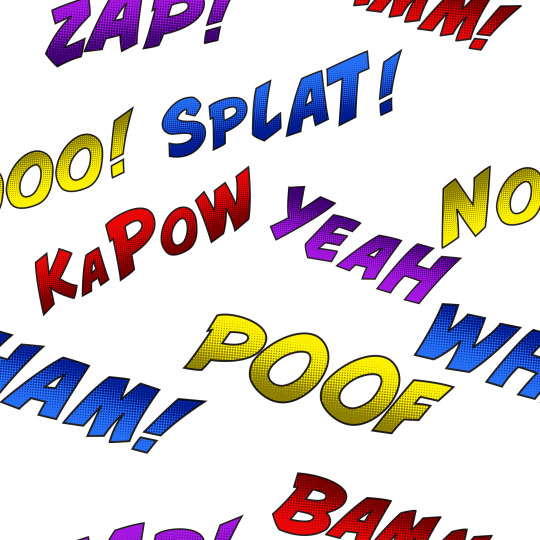





#comics#comic#comicbook#comicbookeffect#comicart#comicpattern#adobe#illustrator#graphicdesign#texteffects#pattern
3 notes
·
View notes
Text
Creating Eye-Catching Presentations: Glowing Text Effects in Google Slides
Branded Google Slides design of high quality: Key Questions Explained
1.Can you Strikethrough in Google Slides?
Yes, you can apply strikethrough formatting in Google Slides. To do this, select the text you want to strike through, then go to the menu bar and click on "Format." From there, choose "Text" and select "Strikethrough." Alternatively, you can use the keyboard shortcut by pressing "Alt + Shift + 5" on Windows or "Command + Shift + X" on Mac. This will cross out the selected text.
2. Are Google Slides 16:9 or 4:3?
Google Slides default presentation format is 16:9, which is the widescreen aspect ratio. However, users can change the slide size to 4:3 or other custom dimensions by going to the "File" menu, selecting "Page setup," and choosing the desired format from the dropdown menu.
3. How do you make text look like it's glowing in Google Slides?
To make text look like it's glowing in Google Slides, follow these steps:
1. Select the text box containing your text.
2. Click on the “Text color” icon in the toolbar.
3. Choose “Custom” to open the color picker.
4. Select a bright color for the text.
5. Click on the “Format options” (three dots) in the toolbar, then choose “Drop shadow.”
6. Enable the drop shadow, adjust the color to a lighter or contrasting hue, and increase the transparency and blur to create a glowing effect.
Experiment with settings until you achieve the desired glow.
4. How do I link slides in Google Slides?
To link slides in Google Slides, select the text or object you want to use as a link. Right-click and choose “Link” or click the link icon in the toolbar. In the dialog box, select “Slides in this presentation” and choose the slide you want to link to. Click ���Apply” to create the link. Now, when you click the linked text or object during the presentation, it will take you to the designated slide.
5. How do I make Google Slides 1080p?
To create a Google Slides presentation in 1080p, set the slide dimensions to match the 16:9 aspect ratio, which is optimal for HD. Go to "File" > "Page setup" > "Custom," then enter dimensions: 1920 pixels wide by 1080 pixels high. This ensures your slides fit the 1080p resolution when displayed. For exporting, choose "File" > "Download" > "PNG image" or "JPEG image" to maintain the quality. However, note that Google Slides doesn't inherently support 1080p video exports; convert the presentation into a video format using third-party software if needed.

Visit: VS Website See: VS Portfolio
0 notes
Text
Simple tricks, Big Impact... By using basic tools like masking and shadows, we can create standout text effects in Premiere Pro.
#yogi2099#PremierePro#VideoEditing#TextEffects#AdobePremiere#MotionGraphics#EditingTips#Filmmaking#CreativeEditing#VideoProduction#DesignTips#MaskingEffect#DropShadow#BlendingModes#TextAnimation#CinematicEffects#ContentCreation#EditingHacks
0 notes
Text
Sliced text is IN! 🔥 Learn how to create this trendy effect in Photoshop with our quick tutorial. Watch now! ✨
#PhotoshopTutorial#TextEffects#AdobePhotoshop#DesignTutorial#GraphicDesign#DesignTips#CreativeDesign#PhotoshopTricks#DigitalMarketing#BEELD#ContentCreation#SocialMediaGraphics#DesignInspiration#Tutorial#HowTo
1 note
·
View note
Text
20+ CSS Typewriter Animations: Dynamic Text Effects
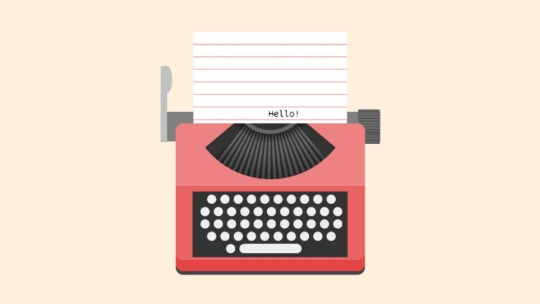
Introduction
Unleash the power of CSS to create captivating text animations with our collection of 20+ dynamic typewriter effects. These CSS typewriter animations add life to your text, making it pop and engage your audience. In this blog post, we'll explore a diverse range of text effects that bring your web content to life, enhancing user experiences and leaving a lasting impression. Get ready to transform your text with the magic of CSS!
Typewriter effect using css
Crafted with HTML and CSS, this typewriter effect showcases text animation. The CSS animation, along with imported font, imitates the classic typewriter style. Utilizing keyframes and specific styles, it produces a captivating animation—unveiling text as if being typed in real-time. The seamless transition and cursor blink add a vintage touch, enhancing the overall appeal. See the Pen Typewriter effect using css by Joshua Cadman (@JoshuaCadman) on CodePen.
Typewriter animation
Crafted using HTML, CSS (SCSS), and JS, this typewriter animation showcases the gradual reveal of text in a classic typing style. With a seamless effect triggered by JavaScript, the text appears gradually, simulating a typing experience. The HTML structure, styled with CSS, and powered by JavaScript, animates the text to simulate the classic typewriter effect. The gradual addition of characters mimics the real-time typing experience, enhancing the visual appeal. See the Pen Typewriter animation by JMDR (@jmdr) on CodePen.
CSS Typewriter Animation
Utilizing HTML and CSS, this typewriter animation gradually reveals text within a element. The CSS-driven animation dynamically types out the content, simulating a typewriter effect. Through keyframes and content manipulation, the text transforms, showcasing a captivating transition from "I am a" to "Writer." The animation offers an engaging and visually appealing way to present textual content. See the Pen CSS Typewriter Animation by lemmin (@lemmin) on CodePen.
CSS Typewriter Animation
Unveiling a captivating typing animation created with HTML, CSS, and JS, this project demonstrates text appearing in a typewriter style. The HTML structure organizes text sections within a div container, initiating the typewriter effect. Leveraging CSS for styling and JS for animation, this dynamic presentation brings the text to life. Through a series of carefully choreographed transitions, the characters are unveiled in an engaging typewriter simulation with infinite looping. See the Pen Typing Animation with Infinite Looping by Murtuza (@seekertruth) on CodePen.
Animating text using Typed JS
Crafted with HTML, CSS, and JavaScript, this text animation powered by Typed.js delivers dynamic, typewriter-style text effects. The HTML structure encases the animated text within a centered container, styled using CSS for a customized cursor and footer layout. JavaScript drives the Typed.js library, orchestrating a captivating display of text with varied speeds and effects, enriching the overall visual experience. See the Pen Animating text using Typed JS by Allistair Lee (@allistairlee) on CodePen.
typewriter animation
Utilizing HTML, CSS, and JavaScript, this dynamic typewriter effect generates animated text with a distinct character-by-character appearance. The HTML structure is styled using CSS for the font and layout, while JavaScript orchestrates the typewriter animation, systematically revealing each character. The animation, initiated by JavaScript, progressively unveils the text in a typewriter-like manner, enriching the visual narrative. See the Pen typewriter animation by Dan Benmore (@dbenmore) on CodePen.
SVG text on path typing with JS
Crafted using HTML, CSS, and JavaScript, this project showcases captivating text animations following paths within an SVG element. The HTML structure incorporates various paths and text elements, each following a unique trajectory for the text animation. Employing CSS, the layout is carefully defined, ensuring optimal display and text presentation. JavaScript brings the text to life, orchestrating the animation, with text dynamically following the path in a typewriter effect, creating an engaging visual narrative. See the Pen SVG text on path typing with JS by Margus Lillemägi (@VisualAngle) on CodePen.
Just (S)CSS Terminal
Crafted entirely using HTML and SCSS (CSS), this Just (S)CSS Terminal project emulates a command-line interface. The HTML forms the terminal structure, utilizing SCSS for variable definitions, style adjustments, and typewriter effects. The animated typewriter commands are ingeniously created through the SCSS-powered mixin, resulting in a visually engaging and interactive command line simulation. See the Pen Just (S)CSS Terminal by David López Castellote (@dellos7) on CodePen.
Typewriter CSS Text
Experience the captivating typewriter-style text animation using pure CSS. The HTML structure houses the animated text styled with CSS, creating an intriguing border-right effect. Leveraging keyframes, this CSS animation emulates the gradual appearance of text, complete with a blinking cursor for a vintage typewriter feel. The carefully orchestrated animation showcases text unveiling, reminiscent of classic typing motions, enhancing the visual allure of the content. See the Pen Typewriter CSS Text by Will McDowell (@gwillers) on CodePen.
Typewriter Animation - WIP
This ongoing typewriter animation experiment, crafted with HTML, CSS(SCSS), and JS(CoffeeScript), showcases a dynamic typewriting effect. The HTML contains a paragraph element featuring the typewriter-style animation. The CSS brings life to the animation with a blinking effect and text styling, while the JavaScript, written in CoffeeScript, powers the typewriter effect by gradually displaying and deleting text, adding an engaging touch to the presentation. See the Pen Typewriter Animation - WIP by Colette Wilson (@colette-wilson) on CodePen.
Typewriter Animation using JS
This typewriter animation setup, crafted with HTML, CSS, and JS, generates a dynamic effect on text content. The HTML utilizes a div element to host the animated text within a span. CSS styles the text with a border to mimic a typewriter effect. The JavaScript operates the animation, cycling through an array of text data, simulating a typewriter writing and erasing sequence, offering an engaging visual effect. See the Pen Typewriter Animation using JS by Akash Bansal (@akashbansal-cp) on CodePen.
Typewriter-effect
This typewriter effect is built with HTML and CSS, demonstrating a dynamic text animation. The HTML hosts the text element with a class, and CSS styles the text with a border, creating a typewriter illusion. Through CSS animations, the text appears as if it's being typed and the cursor blinks convincingly, offering a retro yet engaging visual effect. See the Pen Typewriter-effect by Neil T (@neveon) on CodePen.
CSS only Typewriter Animation
This snippet showcases an engaging typewriter effect using solely HTML and CSS (SCSS). The HTML component contains a main section with a dynamically animated title "So where's the Wombat?". The CSS styling creates a typewriter-like animation for the text with dynamic sizing and a cursor that blinks as if typing. It's a captivating design implemented solely through styles, offering an intriguing visual experience for content presentation. For a live demonstration, you can employ online editors like CodePen, leveraging the code provided for a firsthand look at this typewriter effect. See the Pen CSS only Typewriter Animation by Wacky Wombat (@Wacky_Wombat) on CodePen.
SVG typing with JS
The structure of this example embeds a dynamic SVG element using HTML and CSS. This setup leverages JavaScript to simulate a typewriter effect, randomly altering the text content displayed within the SVG elements. The page design in the CSS is sleek and minimal, focusing on the text animation within the SVG. The JavaScript orchestrates the randomization of text content in multiple areas and initiates the typewriter animation, simulating the effect of typing out different phrases, providing an engaging visual display. See the Pen SVG typing with JS by Margus Lillemägi (@VisualAngle) on CodePen.
Self Writing Text - Vanilla
The "Self Writing Text - Vanilla" typewriter animation is a pure HTML and CSS (SCSS) creation. It features a bold "WHY NOT?" heading on a dynamic background, offering an engaging visual experience. The animation effect is achieved via a combination of text replacement, changing visibility of a cursor-like element, and timed text appearance, creating an effect that mimics typing. The background setup involves a vibrant red color with an animated SVG pattern. The text "WHY NOT?" dynamically types out city names, skills, and design-related terms. This is made possible by a JavaScript function, manipulating the DOM to generate the typewriter effect. It cycles through an array of text strings with delays, creating an engaging self-writing text effect. See the Pen Self Writing Text - Vanilla by Dennys Dionigi (@DedaloD) on CodePen.
Typewriter animation pure CSS
The provided code exemplifies a pure CSS typewriter animation applied to a paragraph. Utilizing 'steps()' in the animation, it emulates a typewriter-style effect by revealing text progressively. The animation starts by expanding the width of the text container until it shows the entire phrase. This effect is complemented by a blinking cursor represented as a border to simulate a typewriter's text input. The combination of keyframe animations creates an engaging typewriter effect, adding visual interest and dynamism to the displayed text using only HTML and CSS. See the Pen Typewriter animation pure CSS by neeraja (@neerajaraj) on CodePen.
Simple Typewriter Animation (CSS only)
This code snippet demonstrates a sleek and straightforward typewriter animation created solely using CSS. The HTML contains a div with a centered typewriter text, and the CSS stylizes it with a monospaced font, setting a distinct color for a particular section. The animation involves a text typing effect and a blinking cursor, enhancing the typewriter illusion. It's a minimalistic yet effective approach, using keyframe animations to simulate the typewriting action and the cursor's blinking effect, offering a stylish way to present dynamic text content on a web page. See the Pen Simple Typewriter Animation (CSS only) by Twan Mulder (@twanmulder) on CodePen.
Typewriter Animation with Sentence Options
This code snippet demonstrates a typewriter animation utilizing HTML, CSS (SCSS), and JavaScript to create an interactive letter-writing simulation. The HTML contains a "paper" structure with a letter and an options section. The CSS styles a parchment-like paper background and provides an elegant design for the letter and options buttons, while the JavaScript orchestrates the typewriter effect. It displays a series of sentences with selectable options appended with specific punctuation. Users can interact by choosing an option that gets dynamically written onto the letter in a typewriter-like manner, giving a playful, interactive, and immersive experience of composing a letter. See the Pen Typewriter Animation with Sentence Options by Simto Alev (@simtoalev) on CodePen.
CSS Type Writer Effect
This code demonstrates a sophisticated typewriter animation effect using CSS. The HTML structure includes a paragraph that emulates a Web Developer's introduction. The CSS stylizes the content, applying an animated border that simulates typing and a blinking cursor to mimic a classic typewriter feel. The combination of custom fonts, text styling, and the animation implementation results in an engaging typewriter effect, offering a dynamic and stylish way to present text content on a web page. See the Pen CSS Type Writer Effect by Azamat (@azamatmj) on CodePen.
SVG text typing along a curve with JS
The provided code demonstrates an engaging typewriter animation where text dynamically types along a Bézier curve. Using HTML, CSS, and JavaScript, this showcases a creative way of animating text in a curved manner. The JavaScript function types out the phrase "Text typing along a Bézier curve" in a captivating, character-by-character typewriter effect. The alignment of the text along the curve, using SVG and the combination of scripting for animation, offers a visually compelling and dynamic text effect. See the Pen SVG text typing along a curve with JS by Margus Lillemägi (@VisualAngle) on CodePen. Read the full article
0 notes
Video
youtube
Adobe Firefly: The Free High Quality AI Art Generator Do you want to go beyond simple text to image generation and create even more stunning art with AI? Then you need to check out Adobe Firefly, the ultimate generative AI tool. Firefly lets you generate images from text, generate text effects, recolor graphics, and more. And it's all free! Watch the full magic of Firefly in action and learn what you can do with it. You'll be blown away by the results! Plus, you can join the waitlist and get early access to Firefly. Don't miss this chance to take your AI image generation to the next level with Adobe Firefly.
#youtube#freetool#texttoimage#ArtGenerator#aitoolsforgraphicdesign#aitools#creativity#imagegeneration#generativemodels#generative#generativedesign#recolor#vectorgraphics#vectorart#texteffects#artificialintelligence#ai#generativeart#generativeai#aiartgenerator#aiartwork#adobefirefly
1 note
·
View note
Photo

Cool and fun 3D font with dramatic flair, perfect for titles and emphasizing key points in creative projects.
Link: https://l.dailyfont.com/6iliE
#aff#Design#Typography#Fonts#CreativeProjects#Fun#Cool#GraphicDesign#Inspiration#Creativity#Artistic#TextEffects#VisualStorytelling#CreativeExpression#Imagination#Playful#Whimsical
0 notes
Video
youtube
(via Discover the Secret Elementor Hacks for Jaw-Dropping Text Fade-ins!)
In this post, we're going to show you how to create a stunning text fade-in effect over an image using Elementor. This is a fantastic feature to enhance your website, and it's surprisingly easy to implement. Let's dive in!
0 notes
Video
youtube
How do I add text to a video using Blender video editor?
#youtube#blender TextEffects BlenderVideoEditing TextEditing BlenderTutorial BlenderTextTutorial VideoEditingTips BlenderText BlenderTextEffects
1 note
·
View note
Video
New Secrete Text Effect Shortcut In Adobe Photoshop | Yunic Photoshop Tips
#youtube#photoshop tutorial#texteffect#photoshoptutorial#YunicPhotoshopTips#videotutorial#Clipstutroial texteffect tumblr
0 notes
Link
0 notes
Video
youtube
How to Outline text in photoshop 2023
#youtube#outlinetext#texteffect#textdesign#text#outlinetextinphotoshop#trendingpost#trends#trend#viral#topvideo#photoshopvideo
0 notes
Text
SPIDER-MAN
No more drama!

Desktop Wallpaper by Bodie
Texteffect generated with Font generator
2 notes
·
View notes
Text
One Hack That Will Make Your Text Literally Spin | Create Colorful Spiral Text
Ready to learn how to create a mind-blowing colorful spiral text effect in Adobe Illustrator? This tutorial is perfect for logo designers, typography lovers, and anyone looking to add some pizzazz to their designs! We'll dive into using the spiral tool, drawing perfect circles, and creating linear patterns with dots and curls.
You'll learn how to change colors, make golden spirals, and even incorporate text into your swirling masterpiece. Whether you're crafting a funky logo or just want to add some eye-catching flair to your work, this step-by-step guide has got you covered. So fire up Illustrator and let's make so Ready to learn how to create a mind-blowing colorful spiral text effect in Adobe Illustrator?
This tutorial is perfect for logo designers, typography lovers, and anyone looking to add some pizzazz to their designs! We'll dive into using the spiral tool, drawing perfect circles, and creating linear patterns with dots and curls. You'll learn how to change colors, make golden spirals, and even incorporate text into your swirling masterpiece. Whether you're crafting a funky logo or just want to add some eye-catching flair to your work, this step-by-step guide has got you covered.
So fire up Illustrator and let's make some magic happen!
#logodesigners #spiraldesign #spiral #spiraleffect #texteffect #logodesign #graphicdesign #lettersdesign #logo #logodesigner #logodesigning #logodesignlove #logodesigns #logochallenge #logoname #designerlogo #logodesignchallenge #logodesignprocess #designprocess #designinspiration #graphicdesignerforhire #designcompany #logodesigning #logodesignservices #brandidentity #logotutorialillustrator #adobeillustrator #adobe #graphic #graphicdesign #alphabetchallenge
instagram
0 notes
Video
youtube
How to create doted text outline in Adobe illustrator | KavuCreative
Dive into the world of creative design with my latest tutorial on Kavu Creative! Today, I'll guide you through the process of creating a stylish "Doted Text" outline in Adobe Illustrator. Follow these simple steps: select the Type Tool, write your chosen word (I'm using 'DOTED'), customize the font style and size, play with colors, and align to perfection. I'll show you how to transform it into a sleek outline with a dash of flair. Ready to master this design trick? Watch now, and let your creativity flow! 🚀💡 #AdobeIllustrator #TextEffects #DesignTutorial #CreativeDesign #IllustratorMagic #DotedText #DesignTips
#youtube#kavucreative#logodesign#doted#dotedtext#3dtext#textstyle#logomaker#logomaster#adobe#illustrator
1 note
·
View note