#template credit is linked ok
Explore tagged Tumblr posts
Text
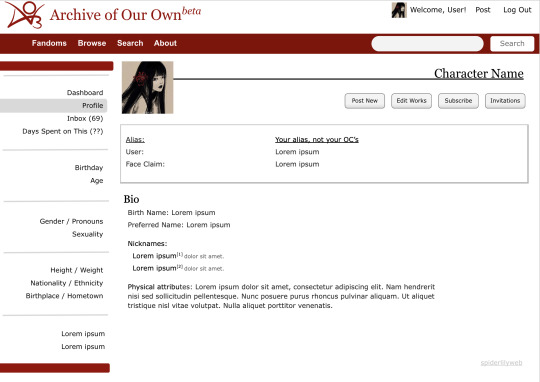
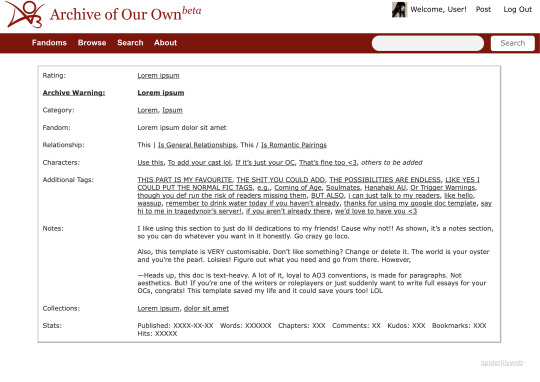
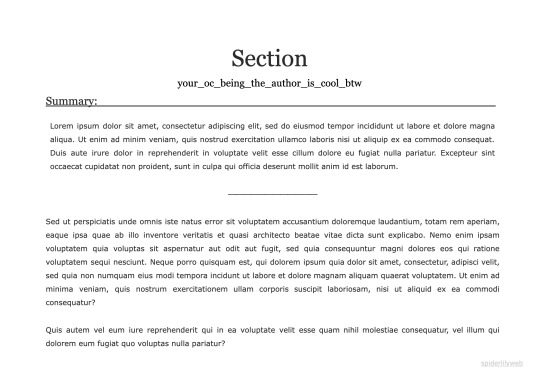
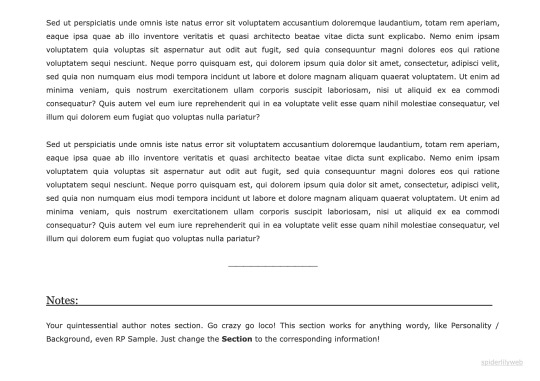
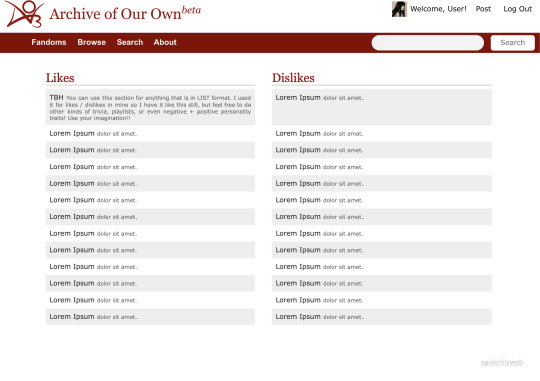
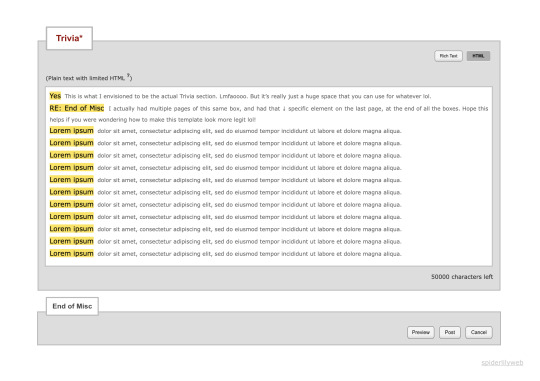
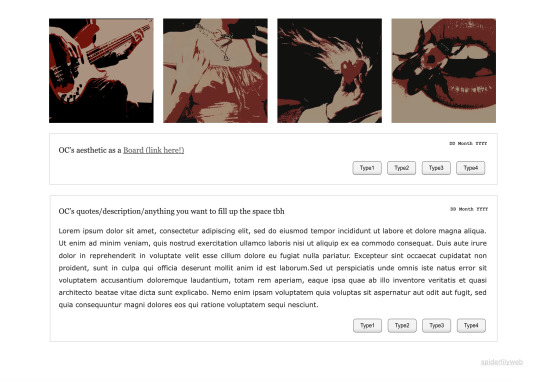

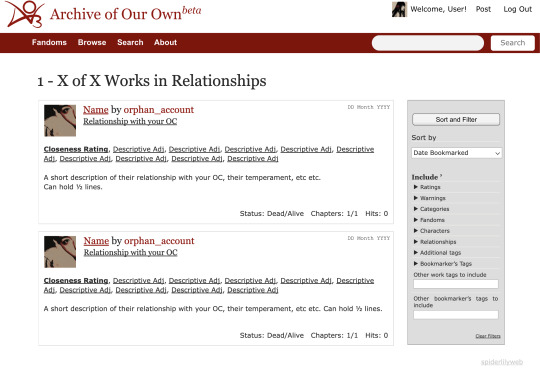
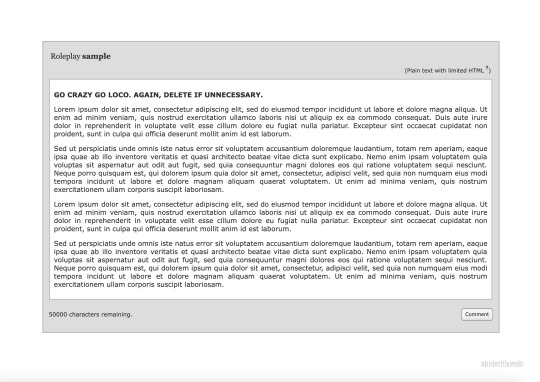
PRESENTS, 0.1 — AY OH THREE.
hi! AY OH THREE is a server exclusive google docs template that is quite literally the AO3 UI recreated, suited for all your OC / RP / writing needs! loyal to ao3 conventions, this is a very wordy doc, and can be manipulated to have dozens of pages for writing itself. (i would know, considering i wrote a 30k oc form in this..)
before you use! —
don't remove my credits. i don't own the layout but i did spend literal months recreating this from scratch ok.
the bulk of this layout is made with drawings and tables. if you're not adept with fiddling with those, it's recommended that you keep the elements of each distinct page as is!
this layout is a tragedynoir's server exclusive! she makes such good docs btw you should like go support her but yes! find the ay oh three template in the google docs channel by searching spiderlilyweb up, or scrolling 🤩 link to server at the very bottom yaho.
credits & acknowledgements! —
none of the pictures used belong to me. ctto on pinterest <3
layout design based off (ripped off) AO3.
ACCESS LINK — here!
#um um#google docs template#google docs#rp resources#resources#spiderlilywebpresents#debut work!!#serverexclusive
477 notes
·
View notes
Text


PSD (link). Mask (link).
June or Juliet! nicknames = ok any pronouns
About Me. (Wip) Daily Clicks. requests open (0/3).

Feel free to use, recolor and overall edit any of my edits, no credit needed! Credit is only obligatory when reposting (reposting stamps without credit is okay, just don't claim anything as your own)
i do:
Rentry graphics, pixels, replycons, discord layouts (picky), Tumblr layouts (also picky oopsie), icons, rentry Templates (umm guess), stamps!
My blacklist is:
Vivziepop media, okegom, tcoaal, south park, real people, Minecraft YouTubers, nsfw, gore, proships ( includes characters who aren't blood related but canonically see each other as siblings ) anything problematic in general.
I only use official art, in other words anything from the wiki of the media the character's from. If you want me to use fanart, please specify the artist so I can credit properly, and if possible send me a link to their page.
*Note that my blist and what I do may change in the future.
Short description about me:
Hihihi I'm June or Juliet! Idk why I started editing but yeah. Im. I'm just there I guess. I am a Minor and I like Pjsk, vocaloid & death note :3 yeah that's. Basically my interests list. I sometimes use double / triple spaces! Uhhh yeah that's it I think ermm. More in my rentry. Which. Isn't done yet.!

#under the starry sky𓈒 / talking#a sky full of dreams𓈒 / inbox#stargazing together𓈒 / edits#the clouds covering the stars𓈒 / declined#reblogs𓈒#rentry graphics#rentry stuff#rentry pixels#rentry inspo#rentry decor#rentry resources#rentry#sntry graphics#sntry decor#sntry resources#sntry inspo#sntry#discord layouts#tumblr layouts#rentry stamps#icons
48 notes
·
View notes
Text
IGNORE THIS!!!!!!!!!!!
looks left
looks right
ok I think they're gone
gifs for ME (art fight




















↑ all by me








↑ source
I'll probably just keep updating this post in the event I make more/need image links
and if you're still here uhhhhh
you can probably use the ones I made if you credit me (idgaf about the blinkies maker ones since they're a template, use those without credit to me), but I'll probably post those officially later once I have more

14 notes
·
View notes
Text
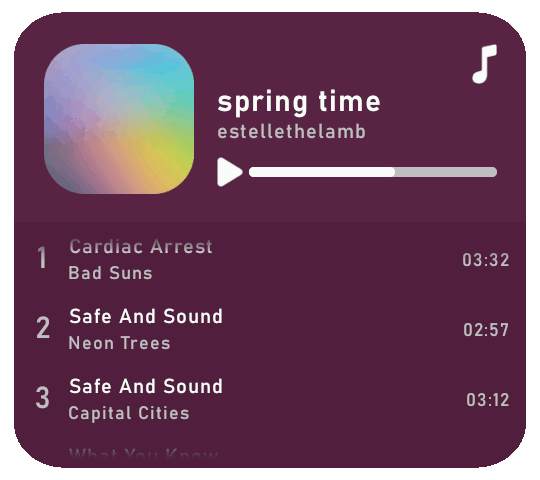
Rolling playlist gif for GIMP: a tutorial ▬ by Joy from @creativexspirit
Credit where credit is due, I fell in love with this gif tutorial but EH I don't use Photoshop anymore so I made it my mission to recreate the effect in GIMP.
This tutorial uses AnimStack, a Script-Fu script for GIMP to give you tools for the creation of animated GIFs. As it's super useful, even if you don't follow this tutorial I highly recommend to download. How to install AnimStack to GIMP in tumblr's FAQ: https://animstack.tumblr.com/faq
This tutorial uses my playlist template.
Tutorial with screenshots is under the cut.
Like or reblog if you download. Please don’t request as your own, respect my work. Don’t hesitate to tag me if you follow the tutorial! I would love to see your edits.
STEP 01.
Change the titles, the colors, the icons. Tip if you want to change the song title that are not visible: move the layers group "Song list", so you can see the text you modify.
Add songs by copy/pasting the "Song 5" layers group. Keep this layers group inside the "Song list" group.
Try to move the layers group so that it is aligned with above songs.
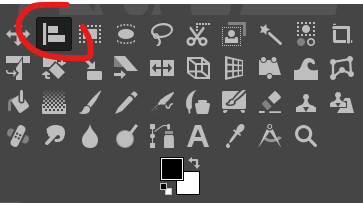
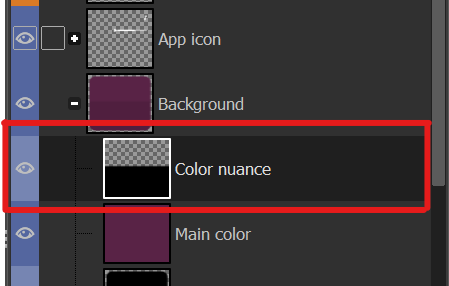
To place back correctly the "Song list", here's a tip: use the align tool and click on the "Song list" group. In the tool's options, in the "relative to" drop down menu, choose "Selection". Back to the layers window: in the "Background" group, right click on the "Color nuance" layer and choose "Alpha to selection". Now you are free to align your "Song list" layer group to the top and center of that selection, and it should be alright!
STEP 02.
Now the tutorial actually begins. Flatten all layer groups using Image > Flatten Layer Groups. (Don't mind my GIMP language, it is in French but the AnimStacks tools are in English, you should have the same menu.)

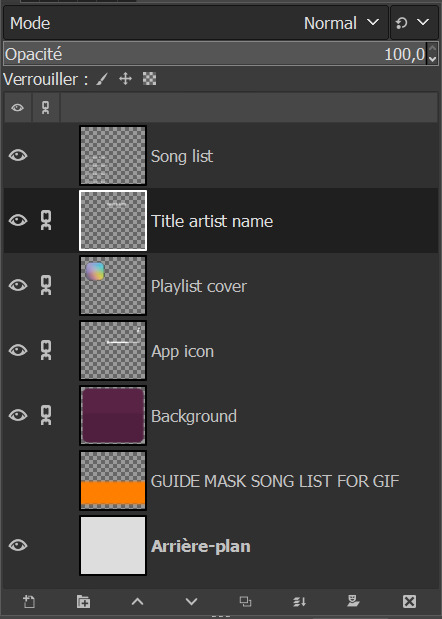
And now your layers window should look like mine, minus the links on the layers.
Now, see the linked layers? Merge them all together. You should end up with only 4 layers: "Song list", "Background", "GUIDE MASK SONG LIST FOR GIF", "Arrière-plan".
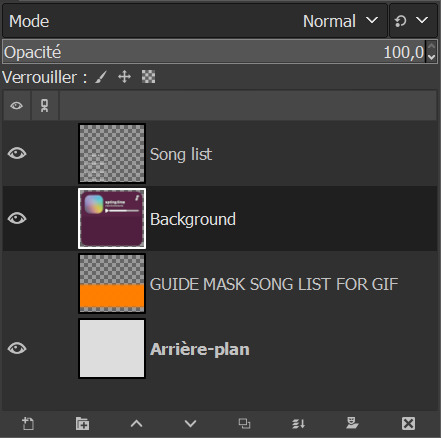
Note: you don't really need the "Arrière-plan" layer, so if you want to, you can delete it or you can merge it with the background layer. In my case, I will delete it.
STEP 03.
Reorder your layers. This is very important as AnimStacks will process the layers from top to bottom, so the layers order counts.
Put your "Background" layer on top, your "Song list" layer under it. As for the guide mask, we don't really care as we will delete it later.
STEP 04.
We are now going to add AnimStacks tags to our layer names. Here you'll have to do a bit of maths because you can choose the number of frames your gif will ultimately contain and adjust the tags parameters accordingly. This might seem complicated but it really isn't. I'll start by showing the tags to add, and explain how this will be processed. I will then give you the maths to choose your parameters accordingly.
Below, the tags I have added to my layers. You will have to write the same things as I do but what you might change is:
the number of "30" in Background.
the y parameter of the offset tag "-12".
YOU ARE NOT ALLOWED TO REMOVE THE [copy:0] and change it.
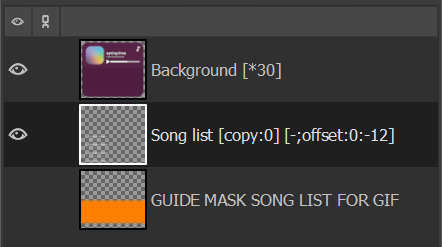
OK but what does each tag do? Remember, AnimStacks process is from top layer to bottom. Here the first layer is our Background layer: [*30] means it will duplicate the "Background" layer 30 times.
Now, onto "Song list" layer: [copy:0] will check all layers above the "Song list" layer that has no tag (at this point, all of our 30 "Background" layers have no tag), create a group for each found layer and place the "Song list" layer at position 0. Ok this explanation is wacky, for better explanation, please check the documentation.
The offset tag is necessary for the rolling effect: at each addition of the "Song list" layer, it won't just be a simple duplicate of the "Song list" layer, but the layer will have moved a little by (x,y) = (0,-12), allowing us to get that "rolling" effect in our gif. (And now you get why I said "y parameter".)
OK now, but how did I choose my parameters? So for reference, I only have 5 songs - I didn't add any song to the song list. For my maths, you need the height of the "Song list" layer. Check it with the scaling tool.
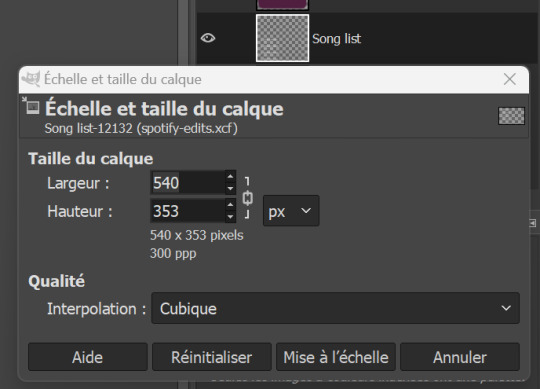
The height of my layer is 353 pixels (awful number meh). I choose to have 30 frames. So the move of the layers will have to be of 353/30 = 11.77 pixels. I choose 12 pixels because you can't have floats for the number of pixels, can you?
DO NOT FORGET the minus in front of the y parameter. My y parameter is "-12". Otherwise, the playlist will roll towards the bottom.
STEP 05.
We are now going to add a mask to the "Song list" layer to avoid seeing the title songs where we shouldn't see them. See that obnoxious orange layer "GUIDE MASK SONG LIST FOR GIF"? Yes, it is its time to shine.
Right click on the "GUIDE MASK SONG LIST FOR GIF" layer and choose "Alpha to Selection". (Well in French it's Alpha vers Sélection.)
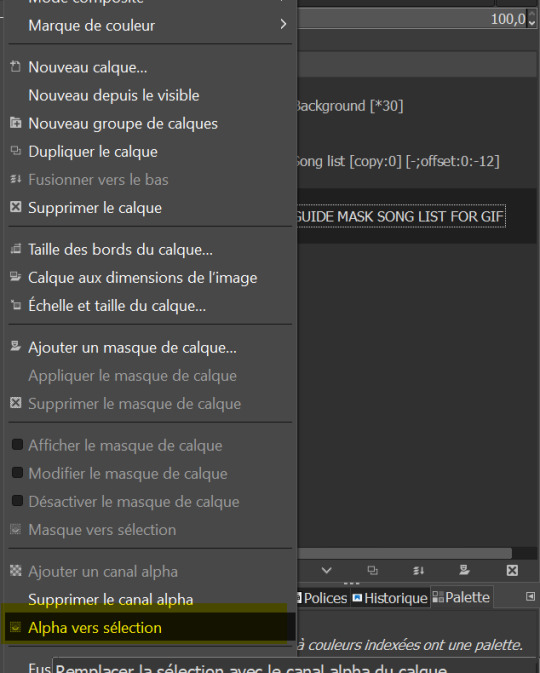
Now, we are going to use that selection to create a layer mask on the "Song list" layer.
Right click on "Song list" and choose "Add a layer mask". /!\ Your selection must still be active. (Well in French it's "Ajouter un masque de calque" but you can see the icon right? By the way, you can also add a layer mask by clicking on the icon in the layer window, see circled icon in red.)
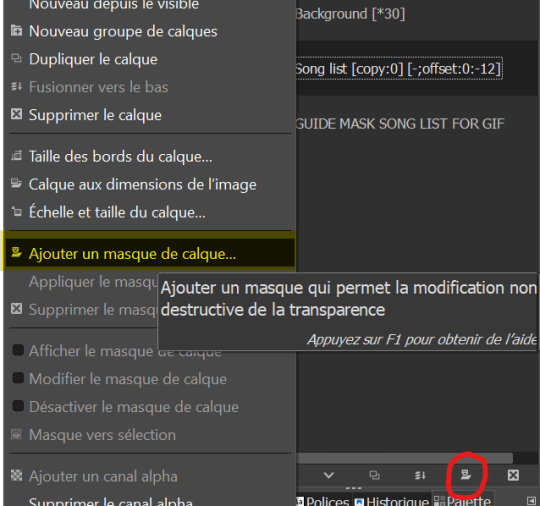
Now, choose Selection for the creation of the layer mask.
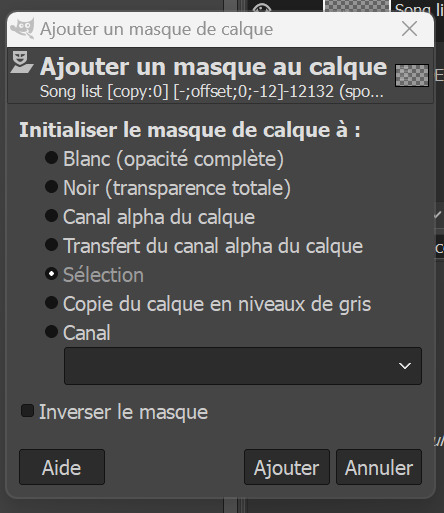
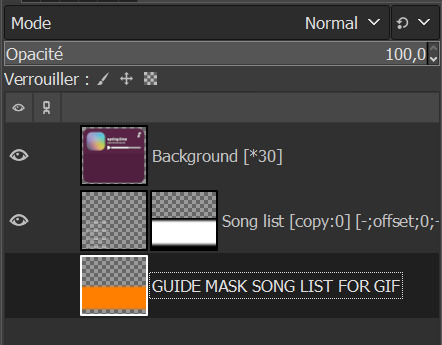
If you don't have the above results for the mask, it might be that you foreground and background colors are not the same as mine, meaning black and white respectively.
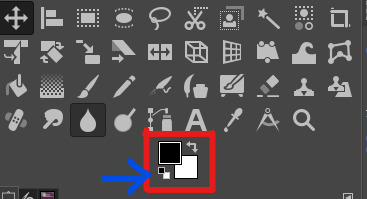
If you don't have the same colors as me above, click on the small pair of squares the blue arrow I draw is pointing to. It will default your foreground and background colors to black and white. Keyboard shortcut is D. (I don't think I changed it.)
And now, we don't need the orange guide mask layer anymore, so you can delete it.
STEP 06.
Last check before process: make sure you have no area selected (or you will get a weird result). Cancel all selection with Selection > None.
STEP 07.
We now begin the AnimStacks tags process.
In Filters > Animation, find "Process Animation Tags" and click on it.
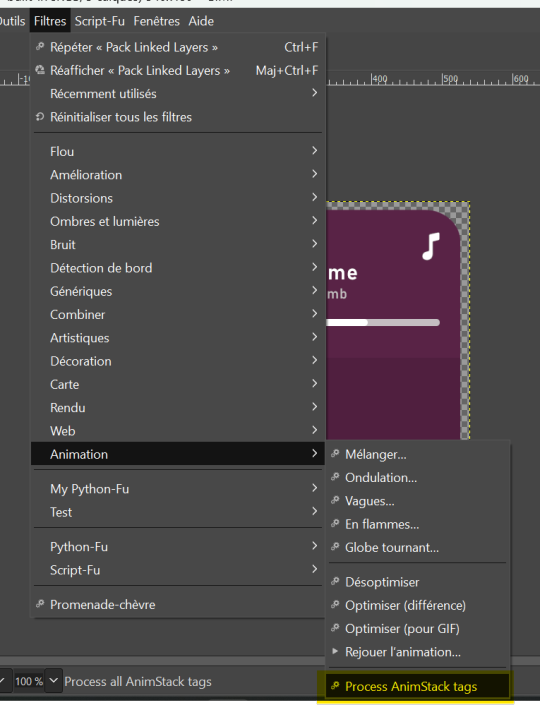
The process might take a while depending on the number of frames you have.
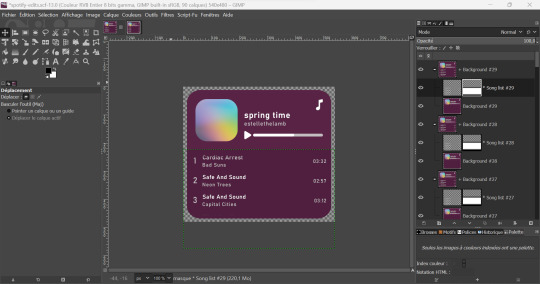
If everything is correct, you should have something similar to that. Now, we can check if the gif is correct and if we liked the number of frames and y parameter by previewing the animation in Filters > Animation > Playback...
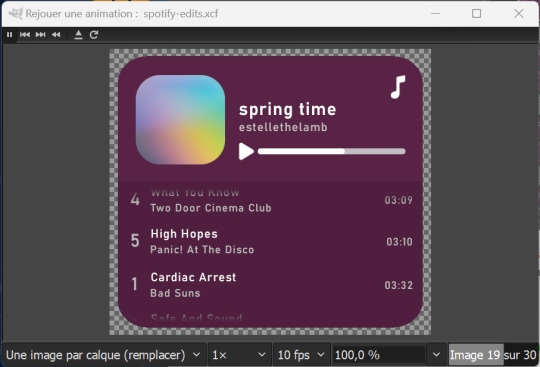
STEP 07.
This step is optional but you might want to change the time of our first frame to be longer so people have time to read the beginning. Do so by changing the layer group name by adding (800ms) to it. This means the frame corresponding to that layer group will be 800ms.
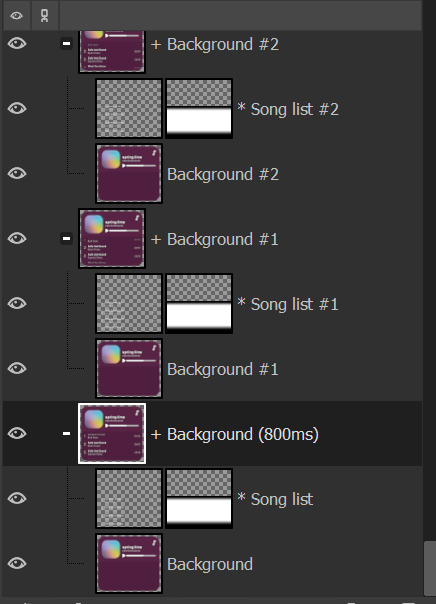
You can check if it's long enough by doing the playback again.
STEP 08.
Now, we have to flatten all layer groups if we want to export to a GIF. In order to do so, we will just use the same trick as the beginning: Image > Flatten Layer Groups.
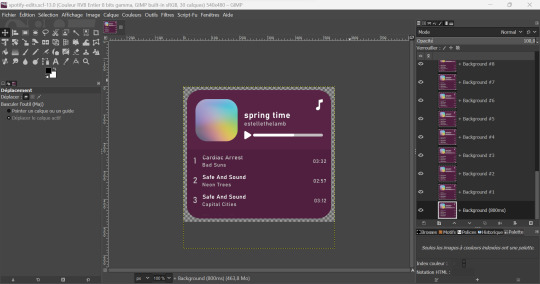
STEP 09.
Optional, but good to do: to make our gif lighter, we are also going to optimize the gif. In order to do so, do Filters > Animation > Optimize (for GIF) I don't know personally the difference with the other optimization method. Choose either you'll have similar results it's a difference in the implied algorithm I guess.
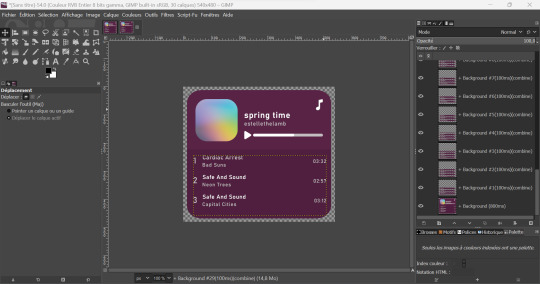
This step might take a while, but it's ok. When it's done processing you should have a new image created with the same results as me above. You can playback to check if everything is correct but here our job is done! We will now export the GIF.
STEP 10.
You can now export to GIF! Go to File > Export as..., choose the name of your file and end it with the .gif extension.
If you get an error message because some layers are not cropped, no worries: just choose the "crop" option (but you should not with the optimization).
Now, don't forget to check "as animation" when saving the GIF, if you haven't done the optimization, choose the delay between frames (the first frame will still be of 800ms), and choose "replace".
WITHOUT OPTIMIZATION:
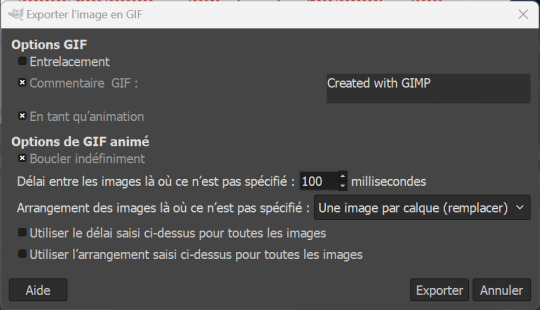
(With the optimization process, all layers already have delay and animation replacement type thingy specified.)
AND VOILA, YOU HAVE YOUR GIF! If you mess around more with AnimStacks, you can do cool stuffs with it!
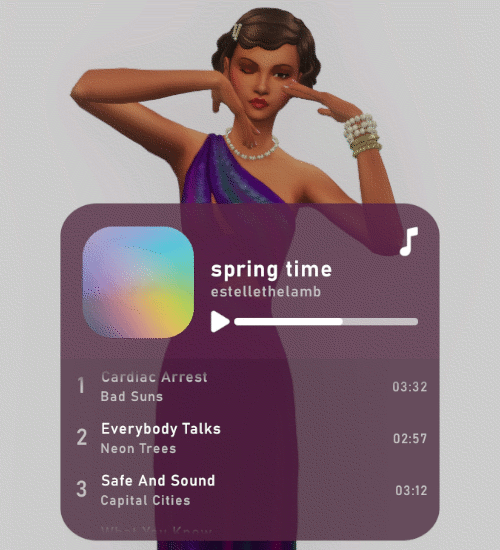
Now, how do you pronounce the G in gif? Also shh, don't say you saw the mistake I made when changing the title's songs in the tutorial, I wanted to write Everybody Talks by Neon Trees.
21 notes
·
View notes
Note
hello! i hope this ask doesn't sound rude but i am curious , did you ask op of the reference sheet whether it was ok to make the template based on it? i want to use it but i know some members of the community do sheet commissions with their own sheet style or are otherwise protective of it , so i want to make sure its really ok! 🙏
not rude at all! 💗
i did ask op first and assured them i would provide credit to them, and she generously agreed to let me reference her sheet! her blog and original work are linked in the post because she was okay with it (thanks again, @mages-ballad !!).
i liked how thorough their sheet was, without being visually overwhelming (something i struggled with when creating my own earlier in the year), and thought other folks could use a resource for commissions, roleplaying, or just as a visual introduction for their wol on social media. i hope you enjoy using the template!
4 notes
·
View notes
Note
hi!! i absolutely love your generator and think it's such a neat idea. are you okay with others referencing your source code and making their own blinkie generators with their own templates?? it's alright if it's not, i'll respect your wishes!
Sure, I'm ok with that!
I do have a few requests if you run a public blinkie generator based on my code:
To avoid confusion, please remove the blinkies.cafe title & logos, etc.
Please include credits & link to blinkies.cafe as well as the GitHub repository prominently on the generator page.
Msg me a link so I can see what you've made!
25 notes
·
View notes
Note
The text kinda template anon here, I'm claiming 🍄📚 to be easier because I'll might be doing several requests
I want a system template in that kind of style, it can be multiple paragraphs but not more than five please
I kind of books and magic theme to there would be awesome, idk how you might implement that but... Adding if it can help
The basic info like sys name, collective name, pronouns, disabilities and such, if it's possible placeholders for images like little flags or pixels (because SP template, you don't have to put them like links just the place for that), boundaries and final quote related to the theme
Idk if this is ok of info, hope it is and thank you in advance!
Hey! Sorry it took so long, we’ve had a really busy day and couldn’t get Riends or Theo to front, so I’m filling in for them!
Wasn’t 100% sure what you meant but I think I got it right! If I didn’t, feel free to send another ask <33
Template under the cut!
Info📚] Hello, we’re [system name]! We’re a(n) [system type (osdd, did, etc.)] system, and we also have [other disorders/disabilities]. Collectively, we go by [collective name] and [collective pronouns] pronouns. [flag1] - [flag2] - [flag3] Boundaries🔮] Feel free to [x], but please ask before [y]. Only [z] if you’re close to us, and please don’t [a]. *“There’s nothing you or I can do, so let the stars fall.”*
How it looks on sp:

For boundaries, fill in x, y, z, and a with the following:
Interaction
Pings
DMs
Friend requests
Touch
Compliments
Nicknames
Petnames
Flirting jokingly
Flirting platonically
Flirting romantically
(Basically, if you’re okay with interaction, put it in [x]. If you’d prefer people to ask before pinging you, put it in [y]. Etc.)
Feel free to change anything about this template! If you have any questions, our inbox is always open!
Credit is not required but appreciated ^^
#MushroomGarden#Other❓#MushroomTemplates#simply plural#sp template#anti endo#endos dni#osddid#🍄📚 anon
2 notes
·
View notes
Text
tried making rick and morty characters in picrew
[see the end of this post for the picrew templates that i used]






space beth is @ummmmandy 's template and summer is @nakdraws 's template :3
(i couldn't find the other artists' tumblrs; see template links for artists' details; if you know their tumblr accounts, tell me and i'll be sure to tag them!! :3 also lmk if this doesn't count as personal use; i think it does? if not i'll remove this post)
#rick and morty#picrew#rick sanchez#beth smith#I'M GOING TO MAKE ANOTHER POST ABOUT THE RICK ONE BC THE TEMPLATE IS SO COOL STAY TUNED IT'S SO GOOD FOR RICK OCS#jerry smith#summer smith#morty smith
11 notes
·
View notes
Text
Template For OTP MEME:
Welp, haven't done these in a while so here's a template for anyone who wants to use it. Just follow these rules:
-Credit me.
-Give me the link so I can fave it <3 .
-Be Family-Friendly, please.
-Have fun!
Ok, so here we go!!
Who Is Your Ship?:
Are They A Crossover Ship Or From The Same Franchise? Are They OC’s Or Canon?:
When Did They Meet And How?:
Who Made The First Move?:
What Was The First Date Like?:
What Does Your Couple Like About Each Other?:
What Does Your Couple Hate About Each Other?:
What Obstacles Has/Does Your Pairing Faced?:
What Was The Best Date They Had Together?:
What Was The Worst Date They Had Together?:
Were There Any Breakups Between The Two? If “Yes”, What Made Them Reconcile?:
Were There Naysayers?:
Top Five Songs The Best Describes Your Couple:
Any Couples From Other Movies/Shows/Books That Your OTP Is Most Like?:
Are They Married? If “Yes”, Then When? Did They Have A Public Ceremony Or Was It All In Secret?:
Does Your Couple Have Any Children? If “Yes”, Who Are They?:
Any Future Plans?:
2 notes
·
View notes
Text
Thanksgiving Collab 2024
The My First collab pic is up. Thanks to all who participated this year!
It's that time of year once again.Every year, I hold a collab where each artist submits a character to prepare for the Thanksgiving parade.As before, this collab will be open to all from both Tumblr and Fanart. Please help spread the word about it if you have an account on MarcosGamerYT.Even if you're not from the US or you don't celebrate Thanksgiving, you are allowed to enter the collab as long as you follow the rules.
The point of view for this year will be facing directly to the left. That means a full side view with everyone facing left. Here's the general idea on how the background angle will look: My entry for example thomoro am gonna make my fanart and everyone guys you make collab paradise inflation balloon Ok
Here are the rules:
Post in this journal or note me if you wish to enter.
Must be your own original character. No popular trademarked characters. NO EXCEPTION
This has been asked before, but I should mention this: Despite that the past collabs are female and male OCs are permitted to join as long as the rules are followed.
No mature content. Breast expansion is okay as long as they are clothed for example.
Please put effort in your entries. Entries that are just a circle tool with a head won't be accepted for example. No templates, bases, preexisting pics, or tracing others' entries either, please.
For the non-artists (writers for example), you can have another artist draw your OC for you on the condition that they have permission from their creator/owner to do so. This applies only for the non-artists. The idea behind the collab is to see other people's styles in a single page and it loses that feel if only a couple people did all the work. Also, please credit the artist so I'll know who to give credit to.
Having the entry colored is encouraged due to more time available to finish.
I'll provide the background so do not draw your entry on a background. Transparent background is preferred to make it easier for me. If you cannot make your character on a transparent background, just put it on a white background and I can do it for you if needed.
When your entry is complete, link me to the drawing so I may prepare them for the parade.
For the balloons, I will accept inflated characters and characters transformed into parade balloons. Though feel free to get creative as long as they're basically balloons for a parade.
Please include the name of the character you're entering after you posted your entry to make it easier for me to give credit.
The deadline is November 28rd, the day before Thanksgiving day. The finished collab will be posted on Turkey day. Though I will do a morning sweep on the day for last minute entries.
Currently, there is no limit to the amount of characters you can enter. However, if there are too many characters entering, I will set the limits.
If there's anything I forgot to mention, leave a comment and I'll get to you asap.
This year, I may not open to commissions for the entries due to the holiday hours at my job. At the moment, they are reserved for Patreon supporters who chose to have their entries drawn out by me instead of the normal monthly rewards. I can however direct you to some of my friends who could do your entry.
@bonkleton,@paysonsmith,@gumballfan888,@skribly,@gumdytoonses,@asia2023animationgirl,@akfamilyhome,@animems-2003,@ascelhire,@bishoparrow,@adriellystudiooficial,@mysticaldreamlandgentlemen,@meimeideflorentia,@muchpa24,@kecomaster,@paleinfluencernut,@greninjaguy97,@raphaelkittenfrombrazil,@ployoshiartist9008,@nashirothepenguin,@gondm,@joneoyvilde03,@sorathepanfloof
1 note
·
View note
Note
hi i just wanted to ask :: is it ok if i reference/"remake" your templates for coding on other platforms (toyhouse specifically)? proper credit will be given of course!!
hey!
go for it (: as long as inspo credit is somewhere, i have no problem with it. send me a link tho once you're done i wanna see it bc i'm nosy and i also get giggly when ppl use my stuff for inspo :3
1 note
·
View note
Photo

you are, of course, my every thought.
#i worked really hard on tihs and i hope u like it#template credit is linked ok#he talks about her like she put the stars in the sky. » aeriana.#*#somewhere‚ between the sand and the stardust‚ through every collapse and creation‚ there is a pulse that echoes of you and i. » aeriana.
1 note
·
View note
Text
Ever wanted to print and bind your own customized bullet journal, but then inevitably discovered that finding or making a suitable dot grid pdf file is weirdly hard? Like, maybe you find one, but it's never the right scale, it looks crappy, you can't edit it, it includes some junk you don't want... and then you go to try and make your own and it's like, ok get a png of one page of dots and copy-paste it into a document 200 times - what! nightmare! I'm not doing that! ...uhhhhh, not that I have any personal bullet journal typesetting related trauma or anything. haha.
But I mean, it's just dots, right? you should be able to go, ok I want 200 pages of dots 5mm apart on half-letter sized pages, make it so. Why is that so hard?
Well, now it's easy!
Click the link, follow the instructions, get your journal, print that sucker out and bind it using your preferred method. I promise it's that easy. Please don't be daunted by the command-line stuff - you do NOT need any coding experience to use this template (although if you can figure out a bit of html and css, you'll be able to do even more customization than what I've already built in).
Also, I've dedicated this code to the public domain, so you are free to do just about anything with it including modify, redistribute with or without credit, use for commercial purposes, etc etc. But, if you like it, feel free to tell me how cool and pretty I am in the notes. ⤵
#bookbinding#bullet journal#bujo#resource#free#my work#programming#actually you know what fuck it we blaze#I'm high on SUCCESS
753 notes
·
View notes
Text
Say Goodbye to Bad Townie Fashion With MCCC/MC Dresser!

One of the biggest game changers for me playing Sims 4 was learning how to use MC Command Center Dresser to auto generate pre-selected outfits on the townie sims.
There are a bunch of sites out there that go over the process, but I wanted to try and make a basic “one stop shop” of all the things I have learned and do to make my game the best it’s ever been!
First some notes so you aren’t disappointed:
Pre-Seasons Townies and the Seasons Expansion Pack: MC Command Center fixes outfits when an NPC is generated or ages up. In a new save that means the fix will NOT be applied to the hot and cold weather outfits of NPCs like Don Lothario or The Pancakes, who are already in the new world when it loads.
To fix this you can create a template save of your own and fix it permanently yourself (highly recommended) or run the dresser cleaner cheat in Step 3 of this article every time you start a new save.
Career, Situation, and Create-A-Sim Outfits: This process will not alter the outfits generated for careers, situations, or when generating a band new sim in CAS.
Turning off situation outfits will be covered.
I haven’t found a permanent way to alter career or create-a-sim outfits but career outfits in my experience are mostly OK and when creating a sim, I think most of us are taking the time to change all their clothes anyway.
Be mindful when you download sims off the gallery, if the user didn’t have Seasons you might end up with some funky hot and cold weather looks! I always recommend a quick check.
OK – now onto the good stuff!
Step 1: Watch This Video
I learned about this magic from this 7-minute video. It’s still the best one I have found to cover the basics of what we’re trying to accomplish.
Don’t worry too much right now about adding your own saved outfits. That’s a nice extra but its not the main way you’ll want to begin this process. More on that below.
This video also covers getting rid of the situation outfits I mentioned above.
Step 2: Create/Download Your MC_Dresser.cfg File
In order for MC Dresser to work it needs saved outfits to pull from. These comes from your mc_dresser.cfg file. You don’t have to try and create your own from scratch, other wonderful simmers have already done that for you!
Below are links to 4 sites that have shared their dresser files. To make it easy I have also combined everything into 1 file for you (all credit to the original creators!). My all in one file includes outfits for all life stages, including infants.
HardTurtlePirate NPC Fashion
Lover’s Lab Fashion Police
Just Eva Bad Townie Outfit Fix
EG Warhammer MCCC Dresser Tips (1) Basics
My All in One file
You can add onto your existing dresser file at any time (that’s were the save new outfit option from the video comes in handy). You can also easily delete a saved outfit you no longer want.
Put the .cfg file in your mods folder, wherever you keep your MC Command Center files.
Step 3: Run the Dresser Cleaner!
This is covered at the end of the video in Step 1. If you don’t do this, you will not see your new outfits. You can do this at any time, as often as you’d like.
Step 4: Don’t Lose Your .cfg File!
MC Command Center needs updated on a regular basis and the last thing you want to do is accidently toss your precious dresser .cfg file out when updating. The mc_dresser.cfg file should be copied and added back to your mods folder each time you update the mod.
That’s it! It may sound like a lot but its actually really easy to do and if you’re like me you’ll thank yourself a thousand times over for taking the time to do it.
Happy Simming!
220 notes
·
View notes
Text
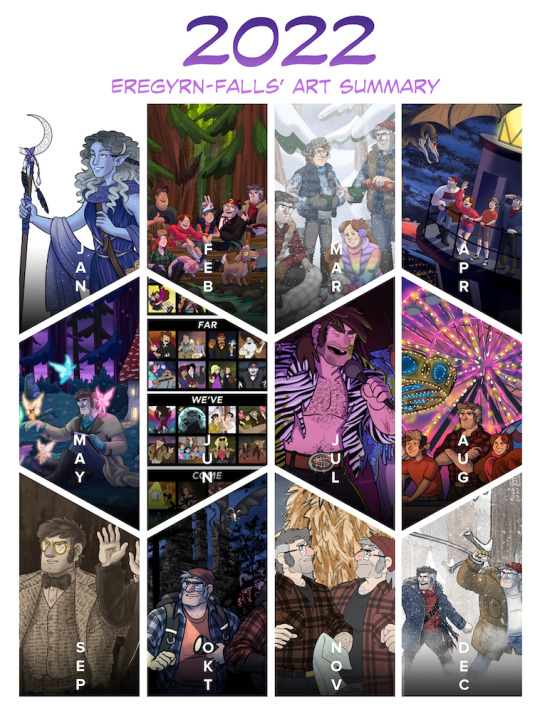
Time for this year's Art Year in Review!
All during this year I have felt like I was struggling to get anything done. So looking back on it, I'm surprised to find that I did more this past year than I did in 2021. (Still not up to the levels of 2020 though.) The VAST majority of it was due to one project: the 10th Anniversary piece in June (48 pictures, 87 individuals, done in 9 days). If not for that, the year's total would have been pretty pathetic; I even wrapped up the year just doing some updated character-redraws of old pieces. But... I *did* do that, and probably burned myself out a bit doing it, so credit to myself where it's due.
Totals: 72 pieces (22 of them full backgrounds and color); 164 individuals.
I hope 2024 is better all around.
Links below the cut.
2021, 2020, 2019, 2018, 2017
January: D&D character commission: Air Genasi
February: GF Finale anniversary piece
March: Pines Family and Winter Plaidypus
April: GF 10 Years Later Zine piece (taking the kids to meet the Jersey Devi)
May: Paper Ford at the Fairy Nail Salon commission
June: Gravity Falls 10th Anniversary: Let's See How Far We've Come
July: Disco Boys in Scary-oke
August: Dipper & Mabel's Birthday 2022
Sept: Indiana Stan and Professor Ford (Indy redraw #2)
Oct: Stan and Ford meet the Jersey Devil teaser
Nov: Stan and Ford meet the Cornstalk Men (update)
Dec: Stan and Ford vs. the Krampus (update)
Template by @mossygator
#2022 art year in review#my art#gravity falls#stanford pines#stanley pines#mabel pines#dipper pines#soos ramirez#wendy corduroy#fiddleford mcgucket#the jersey devil#the krampus#gf 10th anniversary#disco boys
79 notes
·
View notes
Text
hi i like anime, stickers and doodling stuff. *slaps em together*
aka tiffanyseng / tiffanyseng_art
EU and UK: please check out through Etsy Shop links: https://cyphyree.carrd.co/
My art tag: #cyphyree art
Rambles tags (for media analysis, sometimes just silly text posts): #jojo thoughts, #utena thoughts, #kill la kill thoughts, #madoka thoughts
Watch This Thing Template (for Movie/Show/Whatevs recommendation)
Reposts on other social media are ok with credit and watermark
Please reblog on Tumblr tho thx!
Open to be yelled at about:
Revolutionary Girl Utena broke me fellas
Jojo's Bizarre Adventure 1-5
Puella Magi Madoka Magica
Kill La Kill
Cybersix (animated)
Over the Garden Wall
(More stuff and watchlist after "Keep Reading")





Other stuff I love and caught up on, feel free to yell at me about it -
Promare
Bee and Puppycat
Edgerunners
Arcane
Centaurworld
Everything Everywhere All At Once
Deltarune
Over the Garden Wall
Lupin III: Castle of Cagliostro
Studio Ghibli (most of em)
Coraline
The Adventure Zone Balance, Dust, Amnesty
Cartoon Saloon films
Kaiba
Gundam Witch From Mercury
Kageku Shojo Curtain Rises (manga)
To-watch list (and where I'm at):
Princess Tutu
Glass Onion
Cat Soup
The Wind Rises
Del Toro's Pinocchio
Super Mario Movie
Angel's Egg
Glass Labyrinth
Pastoral
Throw Away Your Books
Charlie Chapman stuff
Buster Keaton stuff
Alfred Hitchcock stuff
Aftersun
QSMP, but like, only Jaiden's streams, sporadically
Spiderverse 2 Electric Boogaloo
Vampire Hunter D Bloodlust
Cowboy Bebop (ep 3)
Space Dandy
Trigun (ep 1)
Trigun Stampede
Paranoia Agent
Night is Short Walk on Girl
Mob Psycho 100 (ep 4)
Perfect Blue
Paprika
Neon Genesis Evangelion
The Woman Called Fujiko Mine
Penguindrum
Kino's Journey
To-read list (and where I'm at) :
Witch Hat Atelier
Nausicaa Valley of the Wind, manga
Cybersix, comics?
The Girl From The Other Side
House of Leaves
Revolutionary Girl Utena Manga (vol 5)
Land of the Lustrous
To-play list:
Night in the Woods
Omori
Yuppie Psycho
Sayonara Wild Heart
Used to be cypher6er until I decided I wanted a better username ajajdjdk
66 notes
·
View notes