#tag filtering
Explore tagged Tumblr posts
Text
This might be a good time for me to add some commonly-used tags on my blog for folks to block/filter if they don’t want to see them.
I get a lot of asks pretty much daily asking me to stop posting [thing], to post [thing] less, or to tag [thing] differently just because they “don’t want to have to block me.”
To be clear, you are more than free to block me if you don’t enjoy my content. I highly encourage that over sending me asks like that. But if you truly do just want to filter some stuff out, here’s my list:
a/b/o related topics
a/b/o mention
a/b/o tw
mpreg mention
mpreg tw
fic titles/fic
borderline
a room full of coral
a sky of honey
the ninth wave
myfic
theresurrectionist
ships
superbat
batlantern
pennywaynes
shitposting
late night rambles
morning rambles
mildly nsfw
rants
*EDIT: This doesn’t mean I’m going to stop posting my normal stuff, like batfamily or shitposts. But I am getting a higher number of anon asks about my tagging, so I wanted to put this out there as a reference tool.
#hope this is helpful 🥺💜#tumblr#fandom#filtering#tag filtering#frownyalfred#also I’m happy to take suggestions on tagging#but your suggestion can’t just be ‘don’t post that’#or ‘I don’t like that ship’
107 notes
·
View notes
Text
STOP!!!
This is a post of tag filtration. If you see this post, I dare you to go in your settings and filter 3 tags. Nothing bad will happen if you don't do it, but I still think you should!
Here are some ideas for tags to filter: - Vent - The tag for the fandom you aren't in, but see everywhere. - Whatever the current discourse topic is. - Anti [your OTP] - A TW/CW for something you don't like. Done? Pat yourself on the back if you did it! You've saved yourself from having to see an annoying post down the line. If you didn't, no worries! Some days you just aren't in the mood.
Reblog to inflict the post of tag filtration on your mutuals!
454 notes
·
View notes
Text
*cracks knuckles* Aight, we interrupt your usual FanaticAstrid insanity to bring you... HOW TO BLOCK A TAG IF YOU NEED IT! From the Tumblr article itself!

Here's an example: new PJO book is out, but I don't want spoilers until I read it. I'd slap the book name under my filter using the above steps, and unfilter it once I get my little mitts on it! It's foolproof!
(...so uh yeah, i haven't read wrath yet don't spoil it for me ;-;)
Of course it can be anything you don't want to see! Dash full of a series you can't stand? Does that one cursed ship make you rage? Tired of seeing smut or kinky stuff? Filter, filter, filter! A post with filtered tags will be blocked, and a button to view the post will appear! Easy scrolling past!
(Though if you press that button and whine about the content, that is YOUR fault, not the OP's. Don't be a bitch, for what you interact with is what Tumblr will give you.)
Usually I don't post this kind of stuff- I'm quite unserious online- BUT I think we could all use the reminder you can do this.
#esp given new pjo that i dont want spoilers on... seriously don't spoil it for me! D:#man i am not used to making actual posts i hate this#im going back to the swamps of tomfoolery#astrid speaks#how to block tags#tumblr tips#tag filtering#and yes that is my handwriting in the image
21 notes
·
View notes
Text
If you "censor" a trigger tag in your post it makes it unfilterable. If you do it I'm killing you with my mind lasers. Thanks
165 notes
·
View notes
Text
I like to play dangerous games.
My favorite is called "Let's Find Something To Read With No Tag Filters Because I Don't Know What I Want To Read But I Don't Want To Miss Any Potential Greatness, Besides I Can Always Leave If It's Too Much"
17 notes
·
View notes
Note
Eh, it's pretty accessible on mobile
Account > account settings > content you see > filtered tags
On one side I do understand the annoyance but on the other I am a Tumblr veteran and this is very common no matter the fandom, as long as it's not mega long role play chains without a see more separator, people generally don't care a lot
[This is good information actually; thank you]
@stardemigod , [incase you didn't know]
9 notes
·
View notes
Text
so you're new to ao3
and want to learn how to find and filter fics. then boy oh boy is this post for you
(this is going to be a Long post so I'm adding a read more break now)
but where to begin? i personally like to search by fandom or by ship. there are two ways to go about this:
search the fandom, then click on the first link for the fandom you find:

2. click on fandoms in the upper left corner and find your fandom in the giant list of fandoms
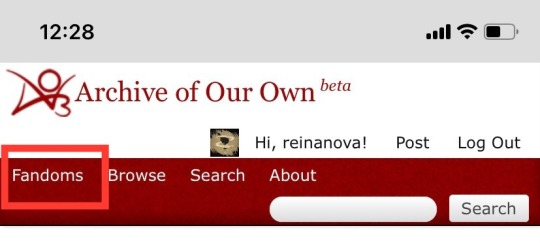
(Same concept applies for searching for a specific ship)
Great! now you're in the search results of all the works in that fandom! I'm now going to introduce you to your new favorite button: Filters
When you click on the filters button, the filters menu pops up. There are two main ways to filter works: including tags and excluding tags.
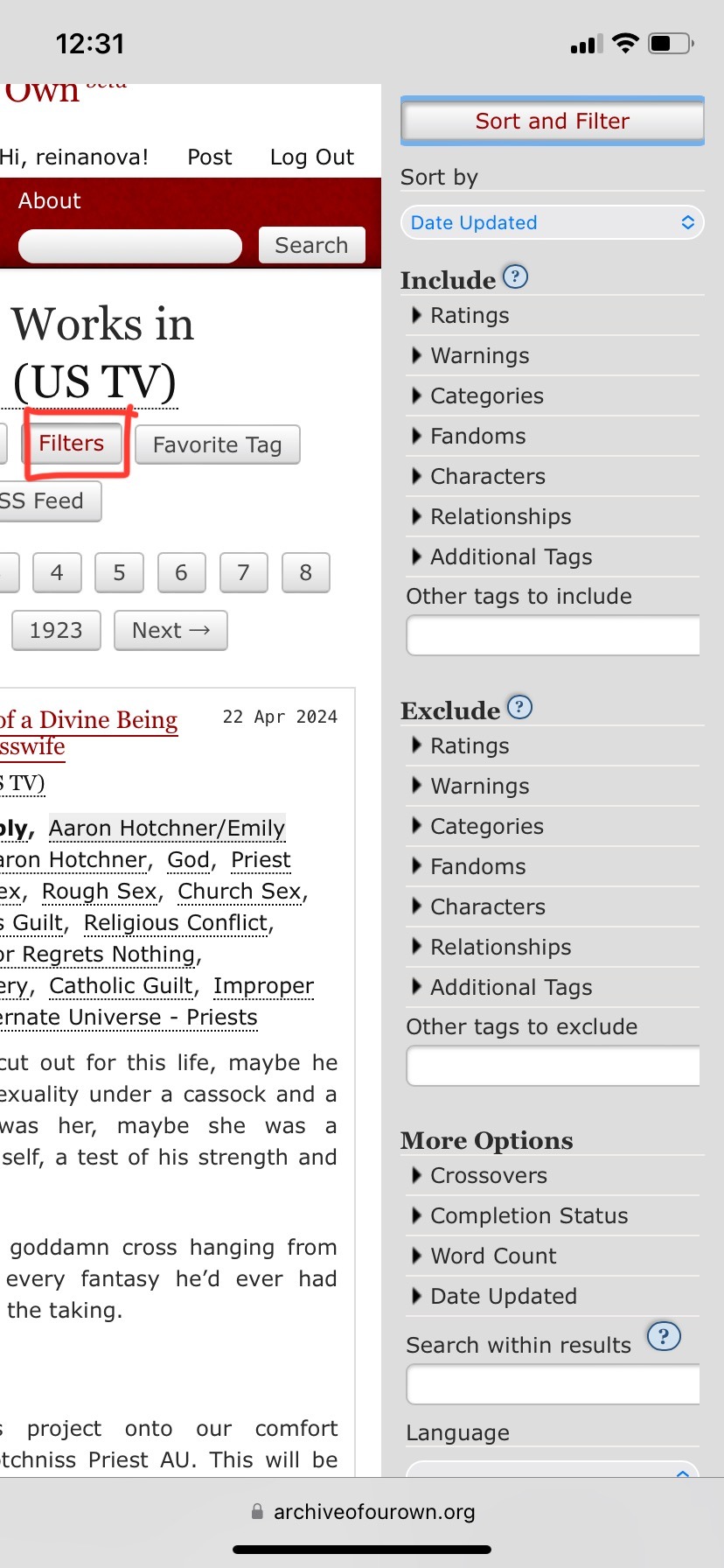
the Include Filter
before we begin: keep in mind that ao3 shows you the most popular tags under each filter. if what you're looking for isn't listed, you can use the search boxes under each filter category to find what you want
Ratings and Warnings
If you want to read a fic with a specific rating or a specific warning, this is where you select that. I personally prefer to use the exclude filter to filter out the ratings/warnings I don't want, but that's up to you. (Notice how you can only pick one rating: if you want to only read one rating, this is great for you. if you want to read anything except a certain rating, that's when exclude is your friend)
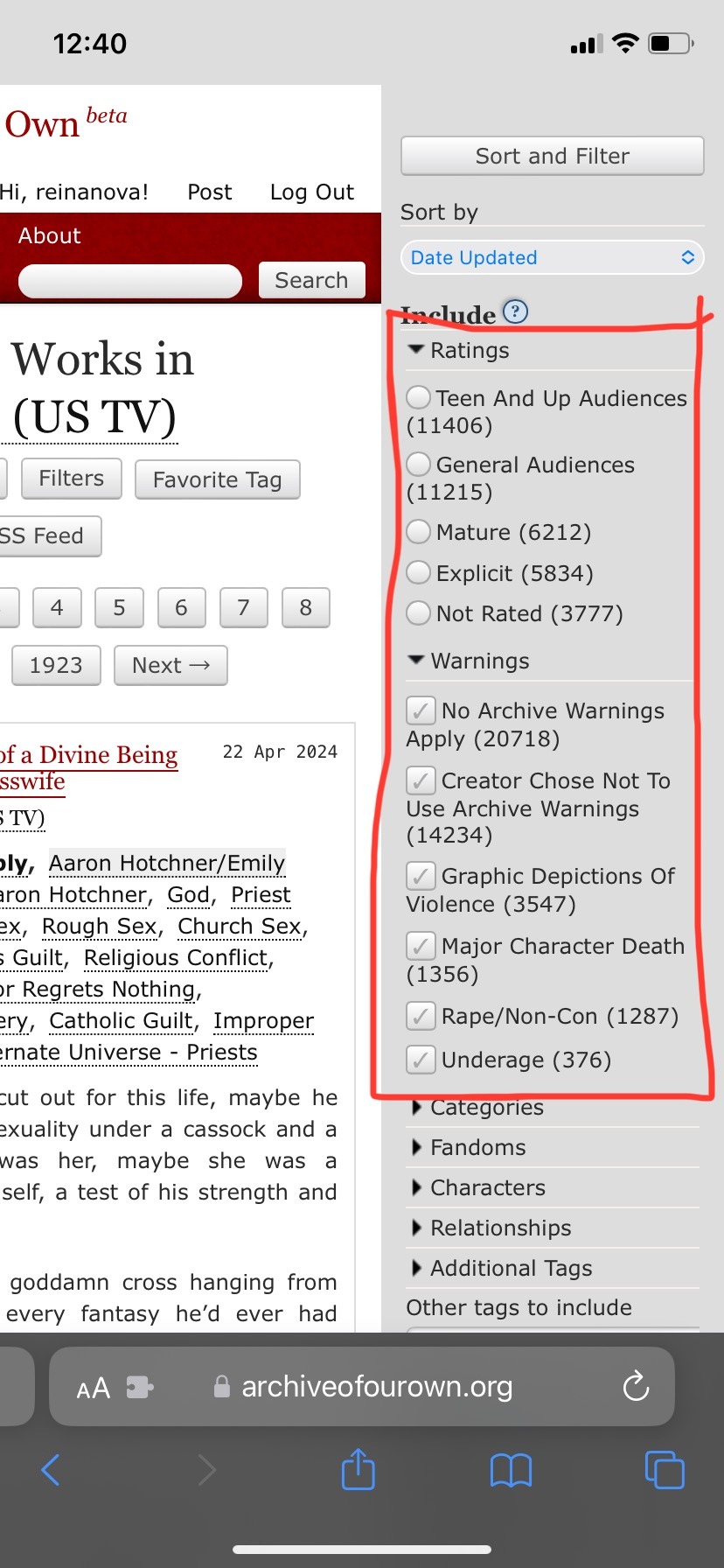
Categories and Fandoms
This is great if you want to read a specific slash or a crossover with a specific fandom. (I personally don't use these filters)
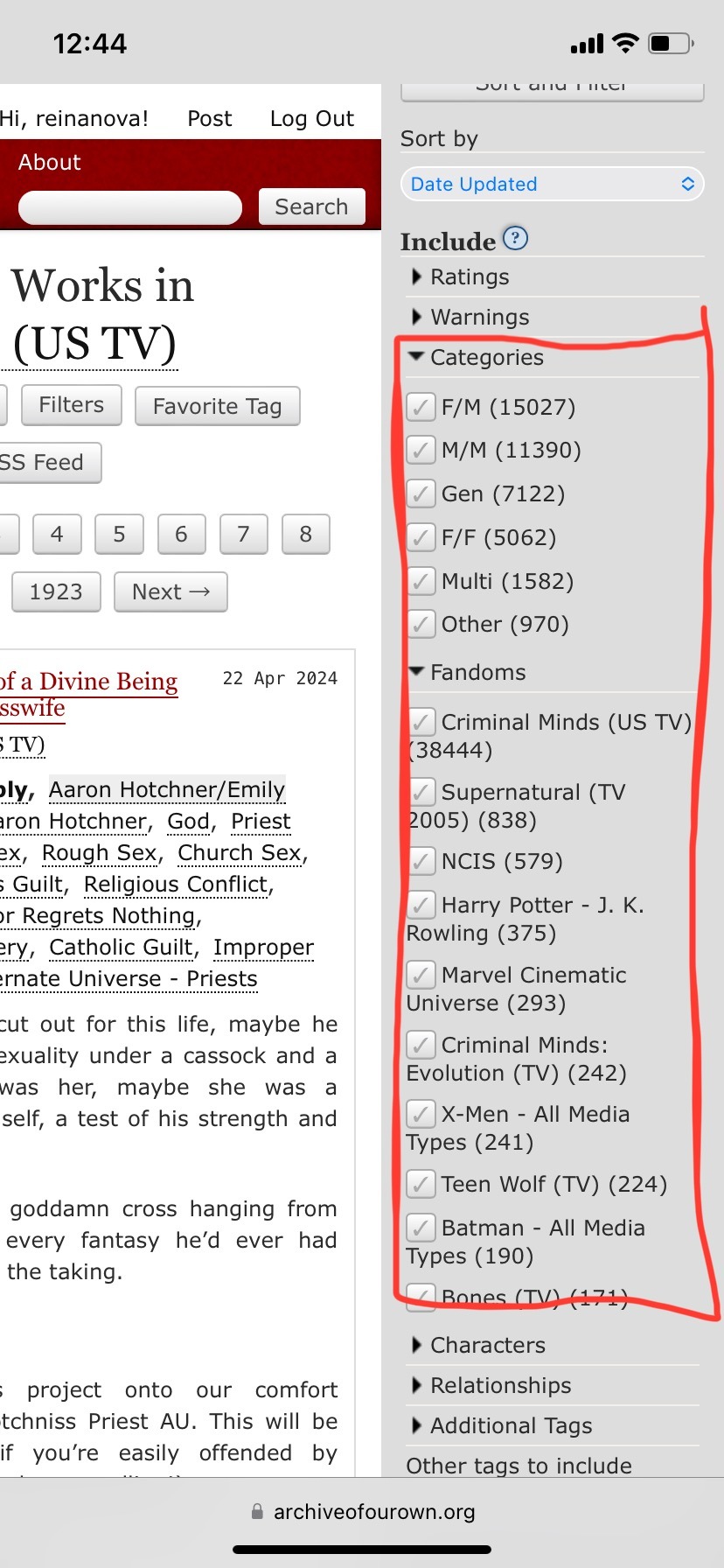
Characters and Relationships
this is the good stuff. here is where you can pick the relationship(s) you want to see. If you select more than one, you will only see results that include all of the selected options. The relationships filter is my favorite include filter--utilize it!!

Additional Tags and Other tags to include
want to read fluff? hurt/comfort? this is where you go. If the tag you're looking for isn't on the list under Additional Tags, you can search for the tag you want. ao3 will start to suggest tags, so you can select what you want from that list.
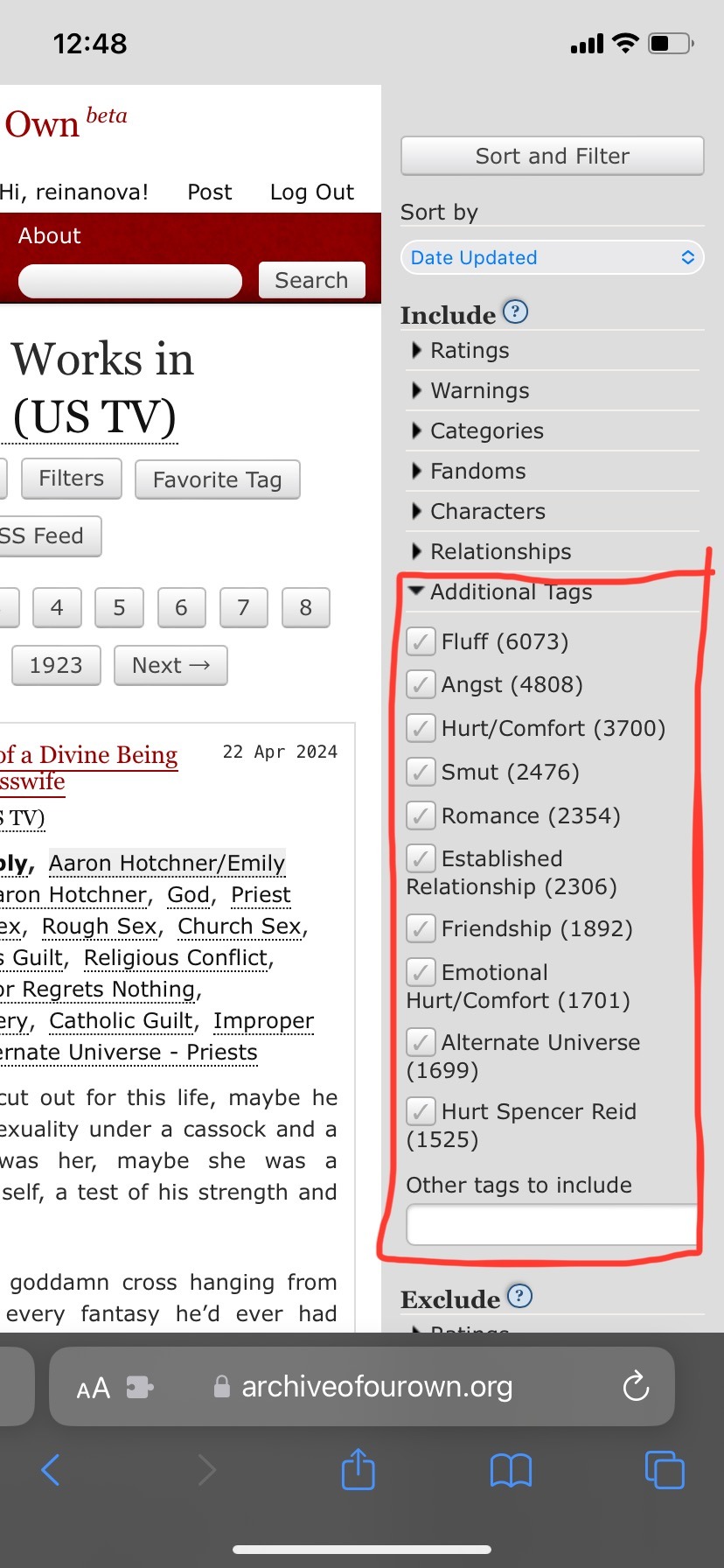
we have now reached my favorite part of the ao3 filtering system:
the Exclude Filter
ao3 operates on a don't like, don't read principle. the exclude filters exist for a reason: USE THEM!!!! i love the exclude filters and use them for every single search
Ratings, Warnings, Categories, and Fandoms
This seems pretty self-explanatory. Let's say you don't want to read fics that are not rated and fics that are tagged as major character death, but every other rating or warning is fair game. Boom, you've excluded them from the search results.

Characters and Relationships
Don't want to read a fic with a certain character or ship? You can get rid of all of them from the search results. For example, if you don't want to read any /Reader fics, you can filter those out here
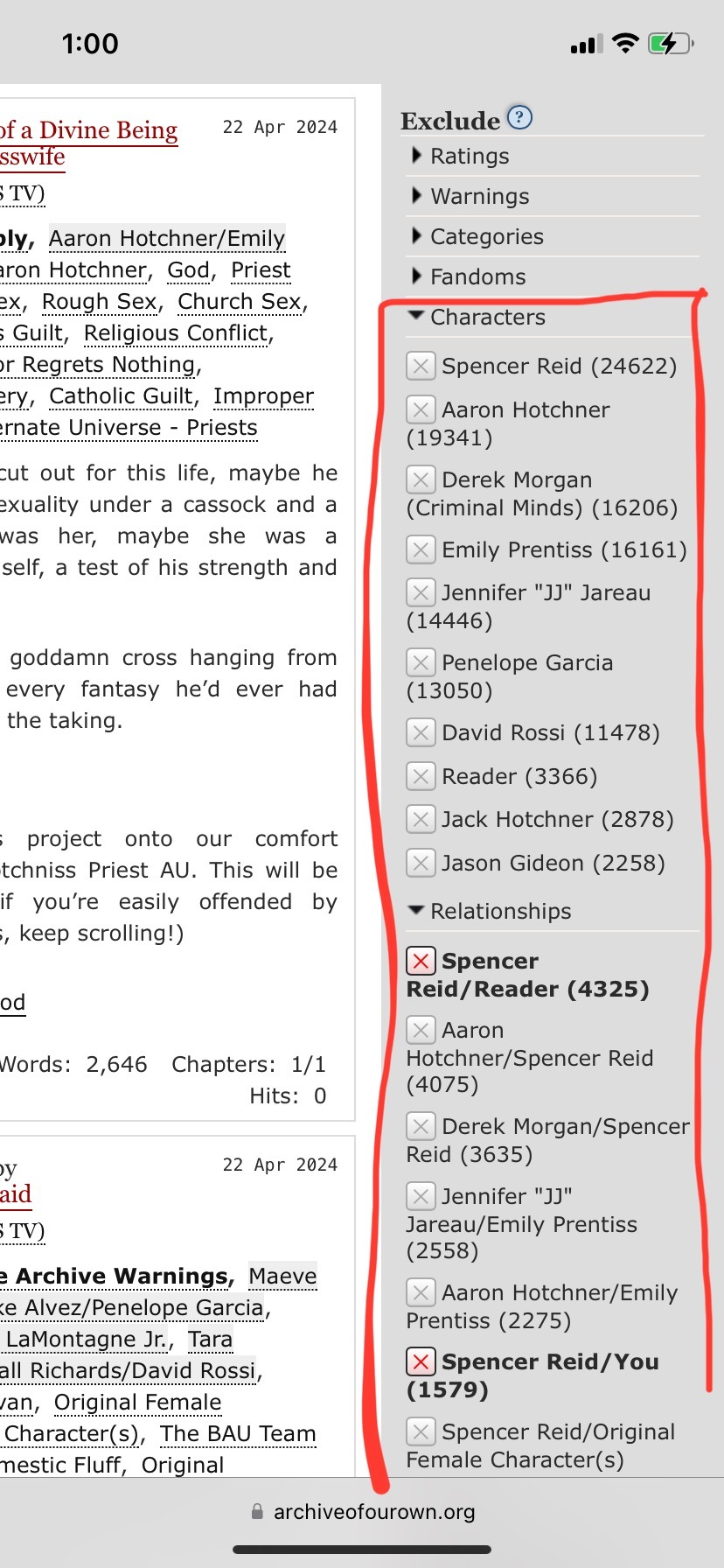
Additional Tags and Other tags to exclude
Anything else you don't want to read about? maybe it's something that is a trigger for you, or something you just aren't into. Maybe there are specific relationships not listed under the relationship filter that you want to exclude. you can exclude those tags here. The exclude tag search feature is great for this.

More Options
there are some more ways to filter fics, including crossover status, completion status, word count, date updated, and language. Let's say you don't want any crossovers and you want to read a work in progress. you would select Exclude crossovers and Works in progress only here.

One last thing before you hit sort and filter!
You can sort the results by a variety of different features, like date updated, hits, and kudos. Be careful tho--sometimes some of the best fics you'll read will be the ones that don't have the same number of hits and kudos as the "popular fics" so don't judge a fic by it's numbers
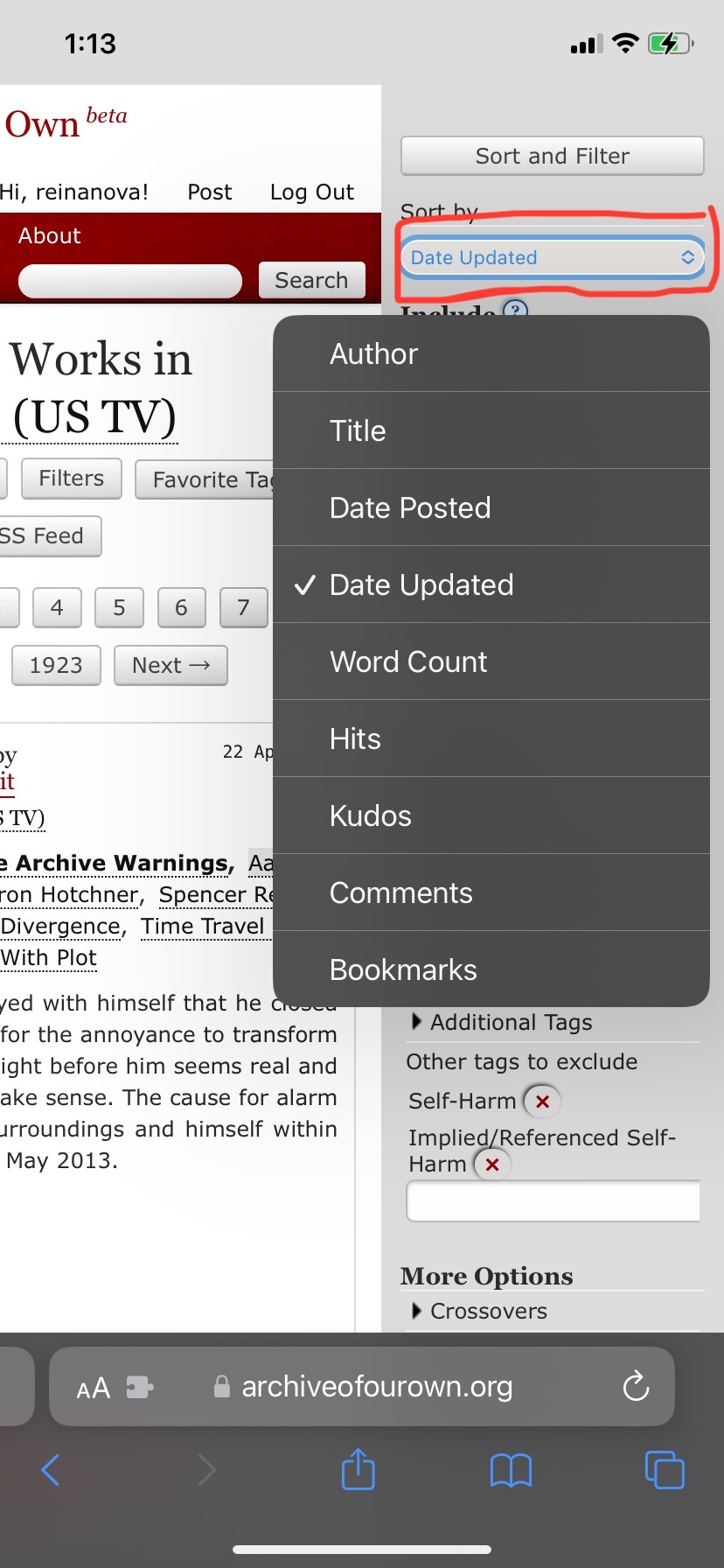
That's it!! Now you're ready to sort and filter the results to your heart's content! This button is at the top and bottom of the filter tab for your convenience :)

Based on the filtering, your new search results will appear. Now you can read what you want and ignore the rest!
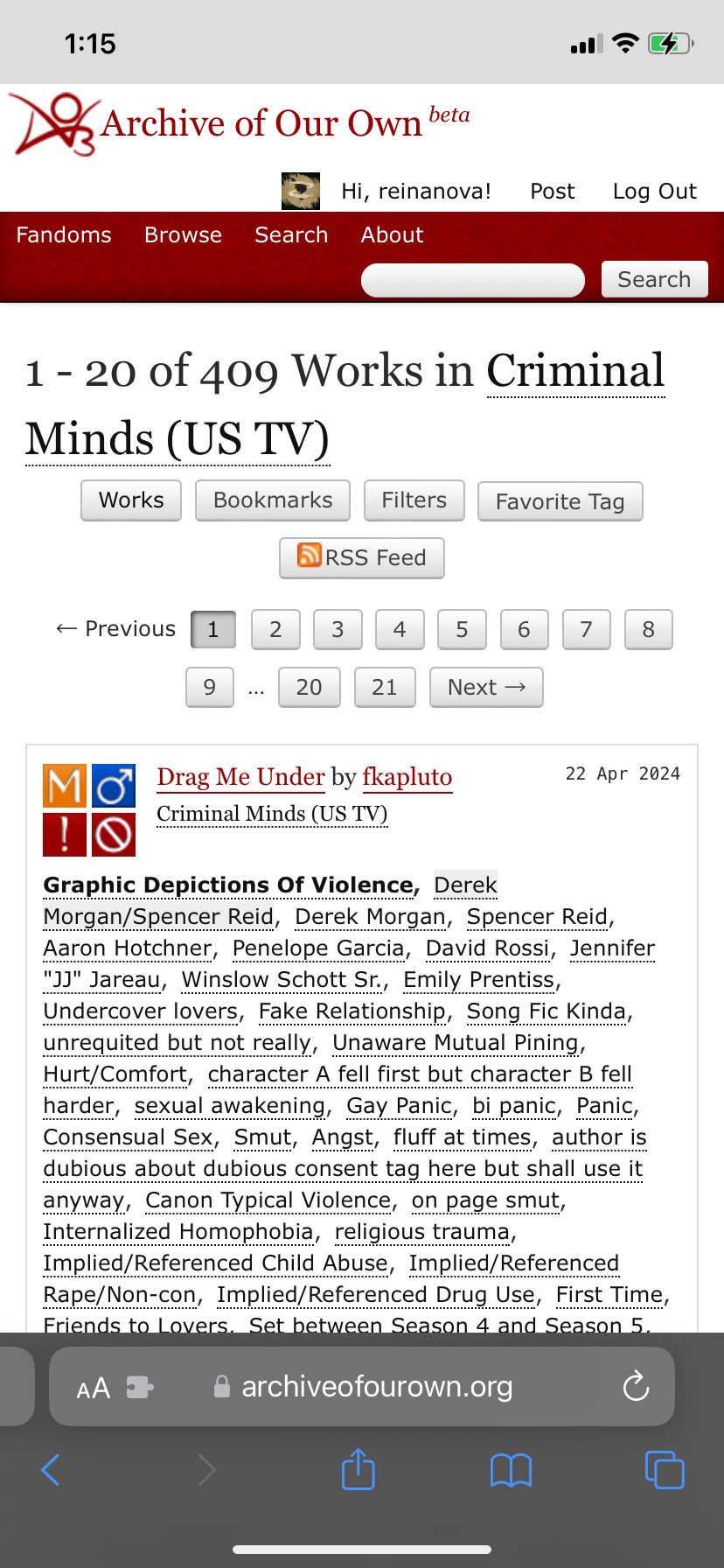
In summary:
Including: will show you only the results that have ALL of the included tags
Excluding: will show you results that have NONE of the excluded tags
Don't like, don't read! ao3 is an archive, not an algorithm--you have to search out the content you want yourself. hit the back tab if you don't like the fic you're reading
Remember to leave comments and kudos to make an author's day!!
#ao3#archive of our own#intro to ao3#how to filter tags on ao3#tag filtering#wattpad#wattpad to ao3 users#fanfics#fics#fanfiction#fanfic#ao3 fanfic#ao3 writer#ao3 feed#ao3 tags#i tried my best with the alt text in the image descriptions#but if there's anything i can do to improve them#please let me know#also if i'm missing anything for this intro post let me know!#thought this would be handy considering ao3 is getting an influx of new members#new ao3 users#reinanova rambles#feel free to ask questions#about any of this <3
14 notes
·
View notes
Text
i love filtering tags
there is a thing I don't wanna see - and I don't!
I could if I wanted to, but I don't so I just know it's there and I don't see it 🥰
2 notes
·
View notes
Text
I wish i could filter tags in different ways. this one is a general purpose trigger warning but i'll look at some posts tagged with it as long as im warned, this one is just for a really annoying fandom but i like the ones that my mutuals reblog, and this one i dont want to see ever and i dont even want a spoilered post, i dont want Anything about it on my dash.
#tag filtering#youd think the last category would be really triggering stuff but no. its all queer discourse tags and pro transid and radinclus tags#why? cause that shit is REALLY annoying
2 notes
·
View notes
Text

every day i become more and more grateful to Past Python for filtering literally every tma tag he could think of before starting the podcast (oh yeah i started tma btw, I'm on ep 29)
I am NOT getting spoilers ong
5 notes
·
View notes
Text
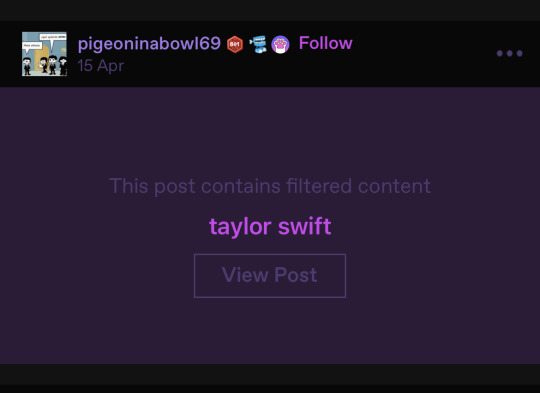
The tumblr tag filter working hard to protect my eyes
6 notes
·
View notes
Text
PSA: Please for the love of all that is hockey stop censoring the names of teams and players!
No, I'm not being sarcastic. I keep seeing this a lot on a ton of hockey blogs. (for example "d*nn", "p*tr*ck k*ne", "bl*es" or "v*g*s g*ld*n kn*ghts"), and honestly, it's really, really, bugging me, especially as someone who has some team lb tags filtered. I know most of you mean well, but this might not be the best idea. Even if you don't like saying their name. Even if you're censoring it as a joke. Even if you're worried about people you don't like flocking your blog (which, there's a block button for that btw). For one, Tumblr allows you to filter out certain words and tags. And people may already have specific players/filters tagged. If a post contains said filtered word/tag, it'll look like this:
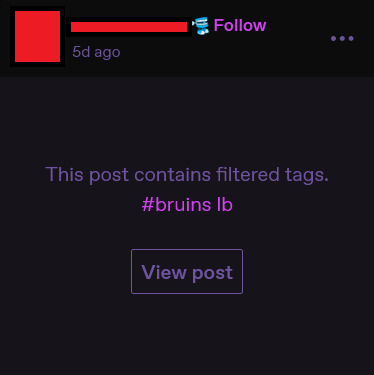
(Image ID: A screenshot of a tumblr post that is flagged to the viewer due to it containing "#bruins lb". The username and profile picture is covered in red. The person has an option to view the post, via a button that reads simply "View post". End ID). By censoring them, Tumblr won't pick it up, and people will still see the post they don't want to see. Additionally, censoring words, especially l*ke th*s (like this) might not be helpful to visually impaired folks, especially those who use screenreaders.
"So, what should I do instead?" If you're talking about something a player did, here's some tag suggestions I have: If you're talking about a player who has assault or abuse accusations against them, you can use "tw assault", "tw abuse", "tw sa" (if the accusation involves sa), "tw violence" or "violence mention" (if violence is involved), or similar tags! If you're talking about someone who has a history of bigotry, try tagging "racism", "ableism", "homophobia", "tw slur" (if there's a slur involved), or other similar tags! I do see people use "tw (team/player)" as well (ex. "tw hawks", "tw auston matthews", "cw wilson" or "cw boston bruins") as well, however, I also discourage against that, because not every hockeyblr user has those filtered, and from my understanding they also aren't that well known. Again, simply tagging the players' names or the name of the team is enough half the time. (And, as a bonus, if you already have "tw (player/team)" tagged, instead of removing them, you can also simply add the player or team name to the tags!) If you're simply trash talking a player or a team... just say the name. It's not that hard, really. However, you can also tag the post with "trash talk" if you don't want people seeing it. Other good tags/words to use include: "rant" or "vent", which can be especially helpful to folks who dont wanna see huge rants, vents or complaints. "tw injury", which you can use to filter out videos or discussions containing injuries. "tw blood" and similar tags can also be helpful if blood is involved. "hockey fight", which can be used for hockey fights. Can be especially helpful since some fights get bloody and do lead to injury. Simply tagging "fight" can also work! "swearing cw", can be helpful for folks who don't want to see posts with heavy amounts of cursing. I advise only using this if there's excessive swearing involved, and not if there's only one instance of a curse word. "slander", which you can use if you're ranting about a player you don't like. And additionally.. "I don't know how filters work!" or "I don't know how to filter words/tags!" Alright so here's what you do: 1. Go to your user settings. 2. Scroll to "content you see". 3. Add the tag or word you want to filter, like this:
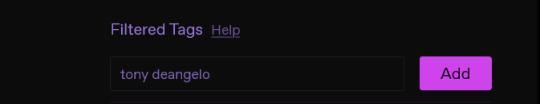
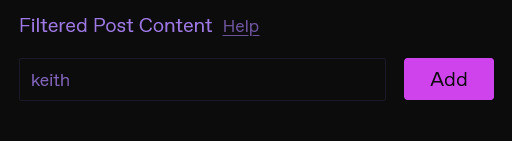
(Image IDs: Two screenshots of Tumblr settings. In the "Add a filter" bar are the words "tony deangelo" and "keith". End ID) 4. Click "Add" and bam! You're done! You might need to refresh for it to go into affect. Protip: Filtering out words will filter out all words of a specific phrase/name. For example, if you filter out "Tom Wilson", it will filter out all posts containing both words, even if it doesn't talk about the player. I advise using "Filtered Tags" when filtering out specific players, teams and team lbs.
#serious#screenreader unsafe#not screenreader friendly#tag filtering#content filtering#hockeyblr#hockey#hockey fan#tags#censoring#tumblr etiquette#accessibility#(kind of?)#hockey blog#curate your experience#long post
24 notes
·
View notes
Text
@iamlokisgloriouspurpose BLOCK #percy jackson AND #spoilers AND #percy Jackson spoilers AND ANY OTHER VARIANTS!
8 notes
·
View notes
Note
Where can I find older, taller, stronger, Top, Dom Danny content?

#danny phantom#top danny fenton#ao3#ao3 search#tag filtering#if it's art you're looking for i suggest rule 34 or twitter#unfortunately art is seldom tagged for top/bottom or D/s on those sites#asks
11 notes
·
View notes
Text
A little reminder
Just a reminder espically here on tumblr since there’s a large number of people on this platform of many different backgrounds who may not agree with each others views or feel comfortable around certain topics.
Please remember to use the block and tag filter to block content that you do not feel comfortable with (Ex: A fandom/piece of media you may not like, political/social ideologies, sensitive content, etc…) it’s there for you for you to control the content you consume. Ok?
Ok.
We’re all people with our own likes and dislikes, tolerances, and views. I cannot change people’s opinions for everything but please remember to take care of yourself.
Relax, take a breather, maybe drink some water/favorite drink of your choice or have a snack, and have a wonderful day you goofball.
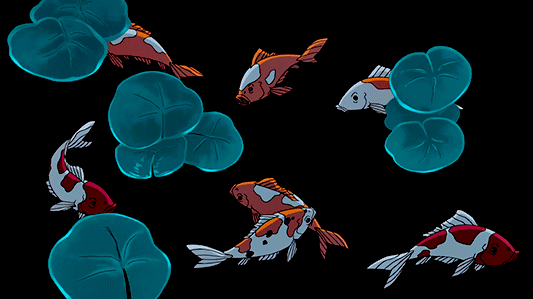
#reminder#block them#take care of yourself#mental heath awareness#Block#tag filtering#advise#positivity#positive mental attitude#drink some water#relax#and be kind to yourself#mkay#have a good day
3 notes
·
View notes
Text
tag filtering save me. save me tag filtering
5 notes
·
View notes