#ssh-dss
Explore tagged Tumblr posts
Text
No se puede negociar: no se encontró ningún tipo de clave de host coincidente
SOLUTION SOLUCION #SSH o #GIT A Unable to #negotiate with localhost port 22: no matching host #key type found. Their offer: ssh-dss
Este es un problema con dispositivos más antiguos… y algunos hosts (aquí encontrará la solución y por qué sucedió): No se puede negociar con el puerto 22 192.168.8.109: no se encontró ningún tipo de clave de host coincidente. Su oferta: ssh-dss o en ingles Unable to negotiate with 192.168.8.109 port 22: no matching host key type found. Their offer: ssh-dss El problema es que dicho algoritmo…
View On WordPress
0 notes
Text
Delinea Secret Server: Safeguarding Your Digital Secrets

In today's digital landscape, where data breaches and cyber threats loom large, safeguarding sensitive information is paramount. As organizations navigate through the intricacies of digital security, the demand for robust solutions to protect confidential data grows. One such solution gaining prominence is the Delinea Secret Server, renowned for its unparalleled secrecy and security measures.
Introduction to Secret Servers
What is a secret server? A secret server, also known as a privileged access management (PAM) solution, is a specialized software designed to securely manage and monitor access to privileged accounts and sensitive information within an organization's IT infrastructure. These servers act as gatekeepers, controlling and auditing user access to critical systems and data.
Understanding Delinea Secret Server
Delinea Secret Server stands out in the realm of secret servers, offering a comprehensive suite of features tailored to meet the evolving security needs of modern enterprises. At its core, Delinea Secret Server provides a centralized platform for securely storing, managing, and sharing privileged credentials, such as passwords, SSH keys, and API keys.
Features and functionalities
Robust encryption: Delinea Secret Server employs advanced encryption algorithms to safeguard sensitive data against unauthorized access or breaches.
Access control: Administrators can define granular access policies, ensuring that only authorized users can view or modify privileged credentials.
Audit trails: The platform generates detailed audit logs, enabling organizations to track user activities and maintain compliance with regulatory requirements.
Session monitoring: Delinea Secret Server offers real-time session monitoring capabilities, allowing administrators to monitor and terminate suspicious sessions promptly.
How it ensures security and secrecy Delinea Secret Server employs a multi-layered approach to security, combining encryption, access controls, and monitoring mechanisms to safeguard confidential information. By encrypting data at rest and in transit, the platform ensures that sensitive credentials remain protected from unauthorized access or interception. Additionally, granular access controls enable organizations to enforce the principle of least privilege, limiting user access to only the resources and information necessary for their roles.
Benefits of Delinea Secret Server
Enhanced data protection By centralizing privileged account management and implementing robust security measures, Delinea Secret Server helps organizations mitigate the risk of data breaches and insider threats. The platform's encryption capabilities ensure that sensitive information remains secure, even in the event of a security breach or unauthorized access attempt.
Improved access control Delinea Secret Server empowers organizations to enforce strict access controls and authentication mechanisms, reducing the risk of unauthorized access to critical systems and data. With features such as role-based access control and two-factor authentication, the platform provides organizations with the tools they need to enforce strong security policies and prevent unauthorized access.
Compliance with regulations In an increasingly regulated business environment, compliance with data protection regulations and industry standards is crucial. Delinea Secret Server helps organizations achieve compliance with regulations such as GDPR, HIPAA, and PCI DSS by providing robust security features, audit trails, and reporting capabilities. By maintaining a comprehensive record of privileged access activities, the platform enables organizations to demonstrate compliance with regulatory requirements and industry standards.
Implementation of Delinea Secret Server
Implementing Delinea Secret Server within an organization's IT infrastructure is a straightforward process, thanks to its intuitive user interface and comprehensive documentation. The following steps outline the implementation process:
Step-by-step setup guide
Installation: Begin by installing the Delinea Secret Server software on a dedicated server or virtual machine within your organization's network.
Configuration: Configure the platform according to your organization's security policies and requirements, including setting up user accounts, access controls, and encryption settings.
Integration: Integrate Delinea Secret Server with existing systems and applications, such as Active Directory, LDAP, and ticketing systems, to streamline user authentication and access management processes.
Training and support: Provide training to administrators and end-users on how to use Delinea Secret Server effectively, and ensure ongoing support and maintenance to address any issues or concerns that may arise.
Case Studies
Real-world examples of Delinea Secret Server implementation
Company A: Company A, a leading financial institution, implemented Delinea Secret Server to manage privileged access to its critical banking systems and applications. By centralizing password management and enforcing strict access controls, the organization was able to enhance security and compliance while streamlining privileged access management processes.
Company B: Company B, a global technology company, leveraged Delinea Secret Server to secure access to its cloud infrastructure and development environments. With features such as session monitoring and audit trails, the organization gained visibility into user activities and improved its ability to detect and respond to security incidents proactively.
Comparison with Other Solutions
Contrasting Delinea Secret Server with similar products While there are several privileged access management solutions available in the market, Delinea Secret Server distinguishes itself through its robust security features, ease of use, and scalability. Unlike traditional password management solutions or ad-hoc access control mechanisms, Delinea Secret Server provides a comprehensive platform for managing privileged credentials and enforcing strong security policies across the organization.
Unique selling points
Centralized management: Delinea Secret Server offers a centralized platform for managing privileged access to critical systems and data, simplifying administration and enhancing security.
Scalability: The platform is highly scalable, making it suitable for organizations of all sizes, from small businesses to large enterprises.
Flexibility: Delinea Secret Server supports a wide range of authentication methods and integration options, allowing organizations to tailor the platform to their specific security requirements and infrastructure.
Future Trends and Developments
Predictions for the future of secret servers As organizations continue to grapple with evolving cyber threats and regulatory requirements, the demand for secret servers and privileged access management solutions is expected to grow
0 notes
Text
Application Programming Interface (API) Security Market By Application, End-User And Geography – Forecast To 2033
Market Definition
Application Programming Interface (API) Security is a set of protocols, tools, and processes that are used to secure applications and services that are exposed through an API. APIs are used to provide access to data and services from a variety of sources. APIs can be used to access backend systems such as databases, messaging systems, and other services. As such, APIs must be secured to protect against malicious actors and to prevent unauthorized access.
Market Outlook
Application Programming Interface (API) Security technology is an increasingly important area of technology, as the use of APIs has grown exponentially in recent years. APIs are used in a variety of ways, from connecting applications to enabling data transfer between systems. As such, it is essential that APIs are secured and protected from malicious actors.
One of the key trends in API Security is the use of authentication and authorization. Authentication ensures that only authorized users are able to access an API, while authorization controls the level of access that a user has. Authentication and authorization can be implemented using various mechanisms, such as OAuth 2.0, OpenID Connect, or JSON Web Tokens.
A second key trend in API Security is the use of encryption. Encrypting data ensures that it is kept safe from unauthorized access, and is a vital part of securing APIs. Data can be encrypted using various methods, such as SSL/TLS, HTTPS, or SSH.
A third key trend in API Security is the use of threat detection and response. This involves monitoring APIs for suspicious activity and responding quickly to any potential threats. This can be done using various technologies, such as machine learning and artificial intelligence.
Finally, a fourth key trend in API Security is the use of API management platforms. These platforms provide a centralized point of control for managing APIs, and enable security policies to be applied across multiple APIs. This helps ensure that APIs are kept secure and compliant with regulations.
In summary, the key trends in API Security are the use of authentication and authorization, encryption, threat detection and response, and API management platforms. These technologies help ensure that APIs are kept secure and compliant with regulations, making them more reliable and secure for users.
Application Programming Interface (API) Security is the process of protecting programming interfaces from malicious attacks and unauthorized access to sensitive data. APIs are the backbone of many modern applications, providing access to data and services that are critical for businesses and organizations. As such, it is essential that APIs are secure and protected from malicious actors.
The key drivers of the API Security market can be divided into three categories: technology, regulations, and industry trends.
Technology:
The advent of cloud computing and the proliferation of mobile devices have made APIs an essential part of many applications. As a result, API security has become increasingly important. The use of encryption, authentication, and authorization technologies are essential for protecting APIs. Additionally, the use of API management platforms, such as API gateways, can help organizations manage and secure their APIs.
Regulations:
The increasing number of data breaches and security incidents has led to the adoption of various regulations and standards, such as the General Data Protection Regulation (GDPR) and the Payment Card Industry Data Security Standard (PCI DSS). These regulations and standards require organizations to ensure the security of their APIs. As such, organizations are increasingly investing in API security solutions to comply with these regulations.
To Know More: https://www.globalinsightservices.com/reports/application-programming-interface-api-security-market//?utm_id=1014
Research Objectives
Estimates and forecast the overall market size for the total market, across product, service type, type, end-user, and region
Detailed information and key takeaways on qualitative and quantitative trends, dynamics, business framework, competitive landscape, and company profiling
Identify factors influencing market growth and challenges, opportunities, drivers and restraints
Identify factors that could limit company participation in identified international markets to help properly calibrate market share expectations and growth rates
Trace and evaluate key development strategies like acquisitions, product launches, mergers, collaborations, business expansions, agreements, partnerships, and R&D activities
Thoroughly analyze smaller market segments strategically, focusing on their potential, individual patterns of growth, and impact on the overall market
To thoroughly outline the competitive landscape within the market, including an assessment of business and corporate strategies, aimed at monitoring and dissecting competitive advancements.
Identify the primary market participants, based on their business objectives, regional footprint, product offerings, and strategic initiatives
Request Sample: https://www.globalinsightservices.com/request-sample/GIS25163/?utm_id=1014
Market Segmentation
Application Programming Interface Security Market is segmented into organization size , deployment type, industry and region. Based on organization size the market is categorized into Small Enterprises, Medium Enterprises and Large Enterprises. On the basis of deployment type, it is further segmented into On-premise and Cloud-based. Based on industry it is segmented into BFSI, IT & Telecom, Government, Healthcare and Life sciences, Retail and Consumer goods and Others. Whereas based on region it is divided into North America, Europe, Asia-Pacific and Rest of the World.
Request Customization@ https://www.globalinsightservices.com/request-customization/GIS25163/?utm_id=1014
Major Players
The Application Programming Interface Security Market Report includes players such as Akamai Technologies, Inc. (U.S), IBM Corporation (U.S), Google LLC (U.S), Microsoft Corporation (U.S), Salesforce.com, Inc. (U.S), Barracuda Networks, Inc. (U.S), Axway Inc. (U.S), Ping Identity Corporation (U.S), Imperva, Inc. (U.S) and Cequence Security (U.S), among others.
Request Discounted Pricing@ https://www.globalinsightservices.com/request-special-pricing/GIS25163/?utm_id=1014
Research Scope
Scope – Highlights, Trends, Insights. Attractiveness, Forecast
Market Sizing – Product Type, End User, Offering Type, Technology, Region, Country, Others
Market Dynamics – Market Segmentation, Demand and Supply, Bargaining Power of Buyers and Sellers, Drivers, Restraints, Opportunities, Threat Analysis, Impact Analysis, Porters 5 Forces, Ansoff Analysis, Supply Chain
Business Framework – Case Studies, Regulatory Landscape, Pricing, Policies and Regulations, New Product Launches. M&As, Recent Developments
Competitive Landscape – Market Share Analysis, Market Leaders, Emerging Players, Vendor Benchmarking, Developmental Strategy Benchmarking, PESTLE Analysis, Value Chain Analysis
Company Profiles – Overview, Business Segments, Business Performance, Product Offering, Key Developmental Strategies, SWOT Analysis
Buy your copy here: https://www.globalinsightservices.com/checkout/single_user/GIS25163//?utm_id=1014
With Global Insight Services, you receive:
10-year forecast to help you make strategic decisions
In-depth segmentation which can be customized as per your requirements
Free consultation with lead analyst of the report
Infographic excel data pack, easy to analyze big data
Robust and transparent research methodology
Unmatched data quality and after sales service
Contact Us:
Global Insight Services LLC 16192, Coastal Highway, Lewes DE 19958 E-mail: [email protected] Phone: +1-833-761-1700 Website: https://www.globalinsightservices.com/
0 notes
Text
How to Enhance Your Website Security

A secure website is foundational to any successful online business. Protecting your site and visitors from threats requires implementing robust security provisions across infrastructure, software, and policies. This comprehensive guide covers proven methods to enhance overall website security. Consider having an expert Virginia web design company handle security configuration for you.
Leverage a Secure Hosting Infrastructure
Choose a hosting provider that offers state-of-the-art data centers featuring:
Multi-layered physical security such as biometric entry systems, cameras, staffed 24/7.
Redundant power supplies, environmental controls, and network links to prevent downtime.
Regular third-party penetration testing to expose vulnerabilities.
Compliance with security standards like ISO 27001, SOC 2, PCI DSS.
Install Trusted SSL Certificates
Install SSL certificates to enable HTTPS and encrypt all connections:
SSL activates the padlock and "https" in the URL, providing visual trust signals.
Encryption protects sensitive data transmitted between servers and visitors.
Choose Extended Validation Certificates for maximum browser verification.
Redirect all HTTP requests to HTTPS to mandate secure connections.
Harden Your Website Platform
Harden your website platform at the code level:
For WordPress sites, disable file editing in wp-config. Update to the latest PHP version. Limit available plugins/themes.
Apply the latest security patches and updates for CMS platforms and contributed plugins/themes which are common attack vectors.
Review and restrict file permissions to prevent malicious edits and injections.
Disable directory browsing to block access to backend file structures.
Implement reCAPTCHA on forms to prevent automated submissions/spam.
Secure Admin Access
Fortify your admin dashboard:
Use strong credentials and enable two-factor authentication.
Limit admin access only to IP addresses actually needed to manage the site.
Obscure the admin URL using renaming plugins to conceal it.
Install a firewall like Wordfence to block unauthorized intrusion attempts.
Carefully audit users with admin-level privileges and revoke any unnecessary.
Perform Vulnerability Scanning
Scan for vulnerabilities:
Use automated scanners like Acunetix to detect issues across infrastructure, web platforms, plugins etc.
Perform manual checks for any logic flaws in custom code.
Test password strength and exploit potential on all forms.
Check susceptibility to cross-site scripting, SQL injection and other common attack types.
Scan regularly after any major updates or changes.
Implement Strong Access Policies
Enforce stringent access policies:
Insist all employees use strong, unique passwords for every account and platform.
Require multi-factor authentication for any remote access to infrastructure or data.
Be vigilant regarding use of secure protocols like SFTP/SCP instead of FTP, and SSH instead of Telnet.
Train staff on common social engineering tactics like phishing to avoid breaches.
With constant threats, an intentional focus on security is required to protect your website and visitors. Follow best practices across infrastructure, software and access policies for robust protection.
#ecommerce#branding#marketing#brand#digitalmarketing#brand new#branddevelopment#entrepreneur#guide#websupport#websuccess#web surfing#cyber security#national security
0 notes
Text
How to fix ssh connection error “no matching host key type fund”.
When you see this,
~$ ssh host.local Unable to negotiate with 172.16.1.1 port 22: no matching host key type found. Their offer: ssh-rsa,ssh-dss
You are likely connecting from a very recent version of ssh client to an old version of ssh server. Here is to add an exception to allow the key with an entry in .ssh/config
Host host.local user legacyuser HostKeyAlgorithms +ssh-rsa
0 notes
Text
Solución a error, Unable to negotiate with 192.168.200.41 port 22: no matching key exchange method found
Vamos a ver la solución a varios errores que pueden surgir al conectarnos por ssh, a equipos Linux que tienen versiones un tanto desactualizadas y por lo tanto al deprecarse debemos buscar alternativas para lograr nuestro objetivo. Los posibles errores son: Unable to negotiate with DIRECCION_IP port 22: no matching host key type found. Their offer: ssh-rsa,ssh-dss Unable to negotiate with…

View On WordPress
#conectar por ssh - no matching host key type found solucion#Solución a error#Unable to negotiate with 192.168.200.41 port 22: no matching key exchange method found
0 notes
Text
youtube
Ezeelogin Is an All-In-One SSH (Secure Shell Protocol) Gateway Network Protocol Platform for Business to Meet Compliances Such as PCI DSS, HIPPA, SOX, SOC2, FFIEC NIST, NERC, ISO 27001. We Empower Millions of Customers Around the World to Secure and Automate Their Linux Machine with Our Smart Technology, Award-Winning Support, And Inspiring Features Built for Engineers. Founded In 2012 And headquartered in Kerala India with Additional Office in Delaware USA, and Offering Services Globally Having Clients from E-Commerce, Fintech, Mobile, Advertising Company, Start-Ups, Data Canters, Hosting Providers Etc to know more visit us: https://www.ezeelogin.com
1 note
·
View note
Text
Cisco smart serial pinout


Centralize the management of all your enterprise remote sites and data centers with Lighthouse 5.
Available built-in V.92 modem for out of band management.
Available with built-in 4-port gigabit Ethernet switch and fiber SFP.
4 x USB 2.0 console ports, out-of-band management of network and server devices.
4 to 8 x serial RJ45 ports, out-of-band management of network and server devices.
Secure remote site monitoring with the latest versions of SSL, SSH, OpenVPN, and first to market PCI DSS 3.2 compliance. Failover connectivity includes ethernet, SFP fiber and via PSTN modem. Available with a built-in 4 port Gigabit Ethernet switch which reduces the need for additional equipment and for applications with limited space. Choose from a wide range of USB console support ranging from switches, server, PDUs and other devices.
Components – Coils, Heaters, Motors, etc.The Remote Site Gateway console server offers flexibility with 4 to 8 x RJ45 serial and 4 x USB console ports.
Accessories – Humidifiers, Air Cleaners, HRUs, Fans, Filters, etc.
HVACR Equipment, Components & Accessories.
Electrical Theory, Circuits and Electronics.
Manufacturer's Technical Information Links.
Educational, Training & Reference Information.
Physics, Thermodynamics, Fluid Flow and Combustion.
Frequently Asked Questions About Submissions.
How to Submit Links, Articles and Quiz Questions.
Welcome to HVAC-Talk's Educational Forums.
Educational Forums - Open for all in the industry.
Pro's Forum: Tips 'n Tricks of the Trade.
Pro's Forum: Building Science Discussions.
Pro's Forum: Geo Thermal / Water Source.
Pro Forum: Equipment Recalls and Bulletins **NEW.
Pro Forum: Residential Refrigeration and Appliances **NEW.
Pro Forum: Refrigerants and EPA regulations **NEW.
Carnak Zone/Locked Areas - For Professional Member Only.
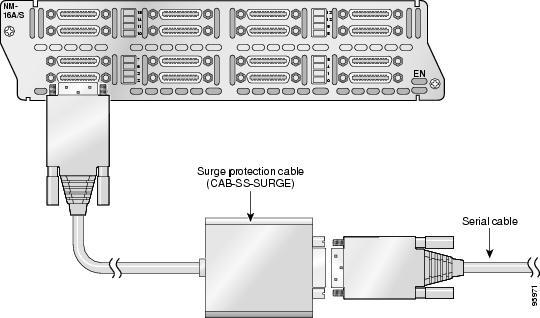
Going Green: Geo Thermal / Water Source.
Energy Efficiency and Building Performance Discussion NEW.
The ARPA Zone/Open Membership Discussion Forums.
RULES for AOP - Owner Assistance and Contractors.
Ask Our Pros-Owner Assistance - NO DIY advice will be given.
Our 20th year anniversary is May 21, 2020. If you have any problems with the registration process or your account login, please contact support. We suggest not registering using an AT&T, BellSouth, AOL or Yahoo email address.
Gain access to our free AOP (Ask a Professional) Section to get real answers for your questions.Īll this and much more is available to you absolutely free when you register for an account, so join our community today today!.
Post photos, respond to polls and access other special features.
Participate in over 40 different forums and search/browse from nearly 3 million posts.
As a registered Guest you will be able to: To gain full access to our forums you must register for a free account. You are currently viewing as a NON-REGISTERED guest which gives you limited access to view discussions
Welcome to, a non-DIY site and the ultimate Source for HVAC Information & Knowledge Sharing for the industry professional! Here you can join over 150,000 HVAC Professionals & enthusiasts from around the world discussing all things related to HVAC/R.
By continuing to use the website, you consent to our use of cookies. To learn about our use of cookies and how you can manage your cookie settings, please see our Cookie Policy. We use cookies to improve your website experience.

0 notes
Text
Emacs for mac os x xterm

#Emacs for mac os x xterm mac os x#
Hterm stands out from many existing web terminals in that it was built from the start to match the performance and correctness of “native” terminals such as xterm and Terminal.app. How do hterm and Secure Shell differ from existing web terminals? You can safely have any of them installed simultaneously. That is why we have a “Secure Shell App” and a “Secure Shell Extension” in the store (as well as “dev” versions of each).
Icon shows up in the chrome://apps list (vs in the extension bar).
Here are the few features available in the App: If you do not care about the Chrome OS specific features, then the two versions are equivalent. The only option we’re left with is to maintain both an extension and an app at the same time. Unfortunately, doing so means we‘d lose access to some APIs that we use on Chrome OS specifically. In order to work on non-Chrome OS platforms, we need to migrate it to an extension. That means the Secure Shell App would only be available on Chrome OS. Secure Shell was built on that technology.įast forward a few years and Chrome Apps were deprecated on all non-Chrome OS platforms. What's the difference between the Secure Shell App and Extension?Ĭhrome Apps were launched to create applications using web technology that would work like native apps on any platform Chrome runs on. The crosh shell will use the newer terminal emulator from Secure Shell when possible. TL DR - Don't use crosh for ssh any more, use the Secure Shell app instead. See chromeos-crosh.md in this directory for the details. How do Secure Shell and hterm relate to the “crosh” (Ctrl+Alt+T) command in Chrome OS? It does not provide SSH access (or any other text-based command) on its own. It is intended to be fast enough and correct enough to compete with native terminals such as xterm, gnome-terminal, konsole and Terminal.app. “HTML Terminal”, or hterm, is an xterm-compatible terminal emulator written entirely in JavaScript.
#Emacs for mac os x xterm mac os x#
Secure Shell provides similar functionality to PuTTY on Microsoft Windows(c) systems, and the ssh command-line application on Mac OS X and Linux systems. Secure Shell is a Chrome Application that combines the “ssh” command (see for details) ported to NativeClient with the “hterm” terminal emulator to provide a secure shell client for the Chrome browser. General Questions What is “Secure Shell”? If you have a question that is not answered here, please ask it on the chromium-hterm mailing list. How do I talk to hterm from inside screen/tmux?.Can I synchronize my emacs/vim selection with the system clipboard?.Is OSC 52 (aka clipboard operations) supported?.How do I make the mouse wheel always scroll the buffer?.Why does the color scheme look funny in emacs/vi/vim?.Why doesn't autorepeat work under macOS?.How do I use Chrome OS window manager shortcuts?.How do I send Ctrl+W, Ctrl+N or Ctrl+T to the terminal?.How do I change the TERM environment variable?.Why does hterm ignore the cursor blink escape sequence?.Why do I get a warning about my browser zoom?.Can I quickly make temporarily changes to the font size?.How do I change the audible bell sound?.What is the Terminal Profile field for?.How do I remove a known host fingerprint (aka known_hosts) entry?.How do multiple extensions/apps work with the omnibox?.Can I connect to systems from the omnibox?.Can I create links in webpages to autoconnect?.Can I create bookmarks to specific sites?.Are MD5-based HMAC algorithms supported?.Are RSA keys smaller than 1024 bits supported?.Are blowfish-cbc, cast128-cbc, arcfour variants, the rijndael-cbc AES aliases, and 3des-cbc ciphers supported?.Are ssh-dss and ssh-dss-cert-* keys supported?.Is 1024-bit diffie-hellman-group1-sha1 key exchange supported?.Do my preferences and private keys get synced to Google?.Can I connect using a public key pair or certificate?.When I use a relay server, the IP address is always 0.0.0.0?.What if I want to make changes to the source?.Is there a way to try early releases of Secure Shell?.Is there a mailing list to discuss hterm or Secure Shell?.How do hterm and Secure Shell differ from existing web terminals?.What's the difference between the Secure Shell App and Extension?.How do Secure Shell and hterm relate to the crosh (Ctrl+Alt+T) command in Chrome OS?.

0 notes
Text
Download Windows keygen (serial key) latest version KYAX#

💾 ►►► DOWNLOAD FILE 🔥🔥🔥 When you connect via SSH, you authenticate using a private key file on your local machine. For more information, see " About SSH. Whenever you use the key, you must enter the passphrase. If your key has a passphrase and you don't want to enter the passphrase every time you use the key, you can add your key to the SSH agent. If you're unsure whether you already have an SSH key, you can check for existing keys. For more information, see " Checking for existing SSH keys. You must connect your hardware security key to your computer when you authenticate with the key pair. For more information, see the OpenSSH 8. After you generate the key, you can add the key to your account on GitHub. Note: GitHub improved security by dropping older, insecure key types on March 15, As of that date, DSA keys ssh-dss are no longer supported. Some older clients may need to be upgraded in order to use SHA-2 signatures. Open TerminalTerminalGit Bash. Paste the text below, substituting in your GitHub email address. When you're prompted to "Enter a file in which to save the key," press Enter. This accepts the default file location. For more information, see "Working with SSH key passphrases. When adding your SSH key to the agent, use the default macOS ssh-add command, and not an application installed by macports , homebrew , or some other external source. Start the ssh-agent in the background. For example, you may need to use root access by running sudo -s -H before starting the ssh-agent, or you may need to use exec ssh-agent bash or exec ssh-agent zsh to run the ssh-agent. If you're using macOS Sierra If the file doesn't exist, create the file. If your SSH key file has a different name or path than the example code, modify the filename or path to match your current setup. If you chose not to add a passphrase to your key, run the command without the -K option. If you don't have Apple's standard version installed, you may receive an error. For more information on resolving this error, see " Error: ssh-add: illegal option -- K. Ensure the ssh-agent is running. Add your SSH private key to the ssh-agent. For more information, see " Error: Unknown key type. Paste the text below, substituting in the email address for your account on GitHub. Enter the following command instead. When you are prompted to "Enter a file in which to save the key," press Enter to accept the default file location. Help us make these docs great! All GitHub docs are open source. See something that's wrong or unclear? Submit a pull request.
1 note
·
View note
Text
Download Windows keygen (keygen) latest version 1ZCP;

💾 ►►► DOWNLOAD FILE 🔥🔥🔥 When you connect via SSH, you authenticate using a private key file on your local machine. For more information, see " About SSH. Whenever you use the key, you must enter the passphrase. If your key has a passphrase and you don't want to enter the passphrase every time you use the key, you can add your key to the SSH agent. If you're unsure whether you already have an SSH key, you can check for existing keys. For more information, see " Checking for existing SSH keys. You must connect your hardware security key to your computer when you authenticate with the key pair. For more information, see the OpenSSH 8. After you generate the key, you can add the key to your account on GitHub. Note: GitHub improved security by dropping older, insecure key types on March 15, As of that date, DSA keys ssh-dss are no longer supported. Some older clients may need to be upgraded in order to use SHA-2 signatures. Open TerminalTerminalGit Bash. Paste the text below, substituting in your GitHub email address. When you're prompted to "Enter a file in which to save the key," press Enter. This accepts the default file location. For more information, see "Working with SSH key passphrases. When adding your SSH key to the agent, use the default macOS ssh-add command, and not an application installed by macports , homebrew , or some other external source. Start the ssh-agent in the background. For example, you may need to use root access by running sudo -s -H before starting the ssh-agent, or you may need to use exec ssh-agent bash or exec ssh-agent zsh to run the ssh-agent. If you're using macOS Sierra If the file doesn't exist, create the file. If your SSH key file has a different name or path than the example code, modify the filename or path to match your current setup. If you chose not to add a passphrase to your key, run the command without the -K option. If you don't have Apple's standard version installed, you may receive an error. For more information on resolving this error, see " Error: ssh-add: illegal option -- K. Ensure the ssh-agent is running. Add your SSH private key to the ssh-agent. For more information, see " Error: Unknown key type. Paste the text below, substituting in the email address for your account on GitHub. Enter the following command instead. When you are prompted to "Enter a file in which to save the key," press Enter to accept the default file location. Help us make these docs great! All GitHub docs are open source. See something that's wrong or unclear? Submit a pull request.
1 note
·
View note
Text
5 Key Requirements for PCI DSS Compliance: 4.0 Compliance Checklist | 3Columns

PCI DSS 4.0 is the exclusive update of the Payment Card Industry Data Security Standard. It is accomplished by the organizations that deal with! card exchanges and cardholder’s datasets. PCI DSS is led by PCI Standards Security Council, established by renowned card companies including Visa, Mastercard, American Express and Discover. PCI DSS 4.0 makes the usage, storage and transfer of cardholders’ data more safe and agile. It helps limit and completely removes the credit and debit cards data loss. PCI DSS arranges robust safety protocols for card users and merchants to safeguard card data and usage from data breaches and harmful attacks.
Following are the five main requirements that users should fulfil to extract the best uses of PCI DSS 4.0–
● Installation and administration of a firewall
The first and foremost step towards maintaining organizational compliance in PCI DSS 4.0 is installing a firewall. There should be an adequate configuration of routers and firewalls to safeguard the cardholder’s data. Firewalls assist in adding security barriers to incoming and outgoing networks, further strengthening the card data. Organizations must incorporate robust firewalls that guard the entry and exits of accesses by filtering the unsolicited and harmful entries.
● Removing vendor default setting
The following essential requirement is eliminating the vendor default settings automatically installed on devices, systems and software. Generally, operating devices and panels have a username and password already set by the vendors. These usernames and passwords are vulnerable to foreign attacks. Whenever you incorporate PCI DSS 4.0, ensure that you alter the password and name and then use it.
● Securing stored cardholder data
Securing cardholder’s data is essential for completing PCI DSS 4.0 compliance. Users should know where the cardholder’s data is stacked, whether in documents, spreadsheets, or other files. Organizations should follow industry norms, algorithms and rules to protect the data. There are four ways of protecting cardholder’s data- encryption, truncation, masking, and hashing. Follow these rules and make the datasets confidential and safe from malicious users and attacks.
● Encryption of payment data transmission
Organizations should set stringent safety protocols on open and public networks to ensure the safe transmission of cardholder data. The primary payment gateways and processors should be appropriately encrypted. Using robust transmission protocols for encryption such as TLS and SSH helps safeguard the payment data transmission’s integrity.
● Regular maintenance of antivirus software
Antivirus protects cardholders’ datasets and crucial information portfolios from malware campaigns and unauthorized access. The proper deployment of antivirus protects data software, networks and computers from attacks of hacking, digital theft and data scraping. Make sure all the antivirus mechanisms are maintained and updated regularly.
Conclusion
These are the five essential requirements organizations must accomplish to ensure PCI DSS 4.0 compliance. Following the global standards of PCI DSS makes the storage, transmission and processing of card data effective and highly secure. Companies that deal with credit or debit cards data should precisely fulfil all these requirements. It will help them protect the customer’s data most plausibly.
About Us
3Columns are an industry leading Cybersecurity services provider based in Australia & New Zealand delivering world-class Cybersecurity solutions for our clients. We help businesses identify gaps in security and fortify important assets before it’s too late. Our cybersecurity experts work closely with organizations to develop IR plans tailored to their team’s structure and capabilities.
If you want more information about our Cybersecurity services in Sydney, Australia or looking for comprehensive Cybersecurity solutions in Sydney and training for your business then reach out to us at: [email protected] or visit us at: https://3columns.io .
#socupliftprovidercompanyBrisbane#iotsecuritytestingsydney#bestcybersecuritycompany#bestcybersecuritycompanyinaustralia#bestdarkwebmonitoringservicesaustralia#bestcybersecuritycompanyinbrisbane#cybersecurityprofessionals#cybersecuritycompanyinsydney#cybersecuritythreathuntingsydney#cloudsecurityassesmentinaustralia#cloudassesmentplanninginsydney#cybersecuritycompanyinmelbourne
0 notes
Link
Ezeelogin is a SSH gateway software solution, that enables enterprises to deploy their own custom SSH jump box in minutes. The SSH gateway improves security while granting SSH access, improves productivity and efficiency while managing & administering Linux servers, and assists in quickly meeting compliances such as PCI DSS, HIPAA, SOX, SOC2, FFIEC, NIST, NERC, ISO 27001. We empower thousands of enterprises across the globe to securely administrate and manage their Linux server infrastructure. router, switches via SSH. Founded in 2008 with offices in Cochin, India, and in Delaware, USA, our clientele spans various industries such as E-commerce, Fintech, VOIP providers, Mobile, advertising Companies, Start-Ups, Data Centers, Hosting Providers, etc. To know more, do visit: https://www.ezeelogin.com
1 note
·
View note
Text
How Fix Ssh Problem For Os X High Sierra

How Fix Ssh Problem For Os X High Sierra Download
How Fix Ssh Problem For Os X High Sierra Boot Drive Usb
How Fix Ssh Problem For Os X High Sierra Features
How Fix Ssh Problem For Os X High Sierra Leone

I’ve seen this question come up several times from users of macOS Sierra who use SSH after upgrading. It usually goes something like, “Has anyone seen this since upgrading to Sierra?”
How Fix Ssh Problem For Os X High Sierra Download

It could just be that the keys are not loaded to ssh agent. You can list them by running ssh-add -l. If you don't find the keys you expected listed here, add them using the command ssh-add. If you are using default location and keys, then this would be ssh-add /.ssh/idrsa. If you confirm that the installation is frozen, try the following methods to fix. Force Restart Your Mac. Hold down the power button to power off the Mac. Then restart the Mac. After the Mac reboots, try to install the macOS Catalina, Mojave, High Sierra again. Question: Q: ssh failure after upgrading to high sierra Hello apple network users/experts Since upgrading our laboratory MacBook Pro laptops OS to high Sierra almost all of our computers fail to connect to the remote servers using our laboratory intranet cable with the embedded errors.
Another issue you might come across is your public key ceasing to work. If you connect with the verbose option (ssh -v hostname), you might catch a bit like this in the output:
These aren’t a Sierra issue per-se, but is more specifically related to the upgrade from OpenSSH 6.9 in El Capitan to OpenSSH 7.2 in Sierra. OpenSSH deprecated a number of methods and algorithms in 7.0. They are still supported, but are disabled by default. For more information, check out OpenSSH: Legacy Options.
That’s all fine and dandy, but what you really want is a solution. You probably have some security appliance, router, or similar that doesn’t support any other methods and you just need it to work. Perhaps like me, you have an older private key that isn’t up to the new requirements, but you still need to use it. The options to fix these issues are KexAlgorithms +diffie-hellman-group1-sha1 and PubkeyAcceptedKeyTypes=+ssh-dss. You can add these at the command line (ssh -o PubkeyAcceptedKeyTypes=+ssh-dss hostname), but that’s kind of a pain.
How Fix Ssh Problem For Os X High Sierra Boot Drive Usb
A more convenient way to use them is to add these options to your ~/.ssh/config file. If you don’t already have this config file, it’s a plain text file you can create with your text editor of choice. At the top of the file, add:
How Fix Ssh Problem For Os X High Sierra Features
Now your public key and the key exchange algorithm will work anywhere you connect. Perhaps you’d like a bit more granularity?
This allows the public key for all hosts, but only allows the diffie-hellman-group1-sha1 algorithm to be used with hosts matching the wildcard. Additionally, this example shows using a different username than your login on your local machine. There are a lot of options available, but these are the ones I use most. You might also find Compression yes to be useful if you connect to hosts with low bandwidth links.
As an aside, if you are a macOS user using Terminal, I highly recommend checking out iTerm2. It’s far superior to Terminal and has many features to improve the experience of using the shell.
How Fix Ssh Problem For Os X High Sierra Leone
FIN

0 notes
Text
What You Need to Know About Cyber Security in the Cloud
Associations are progressively utilizing distributed computing innovation to assemble, convey, and move to cloud-based conditions.
While cloud specialist co-ops like Google Cloud Platform (GCP), Microsoft Azure, and Amazon Web Services (AWS) keep on growing cloud security administrations to ensure their cloud frameworks, network security companies, it is at last the client's obligation to execute legitimate digital protection in the cloud and secure their information put away inside them.
Regardless of a variety of advantages, securing an association's information in a cloud climate that is freely facilitated can without much of a stretch open the association to numerous danger vectors.
A study uncovered that the top digital protection challenges in the cloud are information misfortune (64%), information security (62%), trailed by coincidental spillage of accreditations (39%) attached with consistence issues (39%).
As information keeps on moving to the cloud, numerous digital protection experts are attempting to keep up with the security of their cloud surroundings.
Cloud computing is opening up new difficulties.
When utilizing cloud administrations, be it programming as-a-administration (SaaS) or framework as-a-administration (IaaS), the client consistently has some degree of liability regarding shielding their information from assailants.
With SaaS administrations, their control is essentially with confining access and encoding information if SaaS permits it. With stage as-a-administration (PaaS) and IaaS, the association takes on essentially greater obligation regarding ensuring information.
Conquering Cloud Security Challenges in Cyber Security
Security issues in the cloud are a significant worry for some associations that are thinking about distributed computing administrations. The fast development of the cloud has featured the advantages of the cloud as well as zeroed in on the cloud security challenges that exist in its current circumstance.
Is it valid? Is distributed computing truly shaky?
The appropriate response is muddled.
Individual distributed computing administrations can be altogether secure by executing the most recent safety efforts. Indeed, many cloud specialist co-ops work effectively of coordinating security into the cloud foundation and making it safer than numerous different associations do.
Be that as it may, only one out of every odd cloud specialist co-op is this way, so care should be taken in inspecting the cloud supplier's security pose.
Security in distributed computing is subject to the clients too. Neglecting to appropriately stick to the security norms and tending to security hazards without wasting any time can prompt a generally preventable cyberattack or information break. This necessitates that organizations comprehend and relieve cloud security chances in a successful way.
Most security issues in the cloud are revolved around information and access on the grounds that most of shared liability models in distributed computing administrations leave those two angles totally up to the clients.
Subsequently, aggressors have been focusing on their attention on this potential security weakness. There are a few difficulties related with cloud security. The most widely recognized issues for distributed computing security include:
Distinguishing and keeping up with the fundamental security controls
Adjusting the common obligation of keeping up with security between the cloud specialist co-op and the client
Consistence with administrative prerequisites to get information in the cloud climate.
Basically, cloud security is very powerful, significantly relying upon how well the end client comprehends and addresses the distributed computing security dangers and weaknesses.
Luckily, cloud security dangers can be generally moderated by following cloud security best practices. Beneath, we've recorded the top network safety best practices in the cloud that can assist you with building and keep a safe cloud climate.
Digital protection: Best Practices in the Cloud
Need to use distributed computing in a protected way? Here are the absolute best digital protection rehearses in the cloud:
Execute Strong User Access Control/Least Privilege
Like the customary programming security measure, overseers should carry out solid client access control to characterize who can get to the information and how much clients can get to it. This will assist with guaranteeing that main approved clients can access information in the cloud foundation.
Utilizing the least advantage model, you can likewise guarantee that clients can just access information that they need to do their responsibilities. This course of carrying out client access control and least advantage can be effortlessly robotized to expand exactness and save time as existing clients and new clients locally available to get to new workers.
Use SSH Keys and Securely Store Keys
Secure Socket Shell (SSH) keys assist with building up secure worker associations with private and public key sets. Since they are utilized to get to touchy information and perform basic, favored exercises, appropriately oversee SSH keys and safely store them.
Organizations ought to make uncommon distributed computing and key administration strategies to screen how these keys are made, overseen, and eliminated when they arrive at their lapsing period. For example, any advantaged meeting by means of SSH keys ought to be observed and investigated to meet both administrative and network protection needs.
Execute Encryption in the Cloud
Information encryption in distributed computing is fundamental for associations as it guarantees that the information moving to and from the cloud is encoded and secure.
While picking a cloud specialist organization, you should be cautious with regards to your security needs for cloud sending and information that will be put away in the cloud. Many cloud specialist co-ops offer cloud encryption administrations; ordinarily you might need to deal with your own encryption keys and not totally depend on your supplier. Simply deal with this dependent on your danger resilience.
Encryption joined with other security conventions like the guideline of least advantage (PoLP) empowers associations to meet tough administrative strategies like PCI DSS, HIPAA, and GDPR.
Perform Routine Penetration Tests
Cloud infiltration tests assist with distinguishing security weaknesses in the cloud foundation.
For distributed computing, pen tests are frequently a common obligation which implies that both your association and your cloud specialist co-op can perform infiltration tests to distinguish security weaknesses in the cloud.
Is pen trying in the cloud not the same as other pen tests?
Normally, a pen test in the distributed computing climate doesn't vary much from other pen tests. While there are key contrasts in the manner the cloud applications and foundation are set up, the standards of the pen test continue as before - distinguishing and moderating security weaknesses.
Solidified and Controlled Images
A solidified virtual worker picture is fundamentally a picture without anything superfluous to the particular job that needs to be done and has its arrangement got firmly. These pictures are implicit agreement with fitting cloud security principles with the most minimal access advantages and administrator authorizations, and just the ports and administrations that are required.
Solidifying and controlling pictures is a critical part to a Defense-in-Depth technique that cutoff points cloud security weaknesses and ensures your association.
Execute Multi-Factor Authentication
Multifaceted validation (MFA) ensures your organization information and client accounts utilizing a variety of verification strategies like one-time passwords, biometrics, security questions, and numerous others.
How might MFA assist with guaranteeing better distributed computing security?
By carrying out MFA in your distributed computing climate, you can restrict the admittance to information in the cloud to just approved clients and forestall the danger of lost, taken, or compromised accreditations.
Filtering for Vulnerabilities and Unapproved Hardening Processes
Misconfigurations in the distributed computing climate can make exploitable security shortcomings.
Overall, no less than 14 misconfigured IaaS occasions running at some random time, prompting a normal of around 2,300 cloud misconfiguration occurrences each month.
To stay away from such digital protection weaknesses, you'll need to review your IaaS arrangements for access the executives, encryption, and organization design.
Further, think about programmed checking of solidified pictures, docker holders, and all recently sent workers to recognize security weaknesses that may have been presented in the distributed computing climate while organization or the executives.
Don't simply search for existing digital protection weaknesses, persistently check your current circumstance for any things that are not in the legitimate solidified setup. In the event that something has moved from the solidified setup, supplant it with the supported solidified picture. Keep in mind, steers not pets!
0 notes
Link
0 notes