#ssd drive
Explore tagged Tumblr posts
Note
Can we see your Rook?
YES!!!!! First of all, i want to let you guys know. If your SSD drive is full do NOT use the HDD drive. I read the little warning and went "surely it won't be that big of a deal!" and I was wrong. It was not running great, the graphics were a little weird, and I think it fucked up my save files. ANYWAYS


he is so so cute. His name is Octavius. He's part of the mourn watch. he's just a silly little guy. I am having SO much fun so far. Because I hardly got to play today and i have to start over I plan to spend tonight ruining my sleep schedule even further. also, I am blogging about my playthrough a lot over on my video game blog @everyonebl00ms if you're interested!!
#the fucking ssd vs hdd drive thing was a whole ordeal. my little brother had to come over and help me bc im easily confused lol#if you go to my video game blog you HAVE to be nice to me about my fanfic#or i will cry and shit my pants#datv spoilers#datv#dragon age#my post#not pets
65 notes
·
View notes
Text
Okay brain trust - who can think of why my PC would crash during certain cut scenes of DA:I? Not just the game but the whole PC, and it needs power cycling to start back up again. No error, no blue screen, just instant complete tanking. It's happened in 3 cut scenes (so far!) at the exact same frame. BUT If I skip quickly through the specific cut scenes, it works fine and I can keep playing. ¯\_(ツ)_/¯ I am 75 hours in and its only happened in those 3 cut scenes. I have done a complete reinstall of DA:I, didn't help. Not running any mods.
CPU Intel(R) Xeon(R) CPU E3-1230 v5 @ 3.40GHz 4 Cores GPU Radeon RX 570 Series 16 GB ram
#help I cannot figure it out#my computer is an absolute gremlin at the best of times but I have no idea why it would have this weird ass issue#it was tanking like this a while back because the hard drive was failing but I have an SSD now so idk#critter rambles#asked on twitter too but you guys are surely smarter come on :P
57 notes
·
View notes
Text
Lmao

See also:
Test If Linux Server SCSI / SATA / SSD Hard Disk Going Bad
How to check hard drive health on FreeBSD with smartctl CLI
55 notes
·
View notes
Text
got a new laptop on sale yayy 😎 hopefully a zoom meeting will no longer threaten to wipe out my whole machine
#32 GB RAM 1 TB SSD and new generation processor which is what i’m most excited about#the display is nicer than my current laptop (edge-to-edge makes it look way bigger than what i have)#only stuff i take issue with is touchscreen (though i don’t rly use mine anyway) and windows 11 but i can make it habitable#first order of business is wiping mcafee off the thing and making windows 11 as habitable as possible#starting fresh on this thing i’m so excited#my very first lenovo of my own for $799 plus tax!#imagine… i’m going to be writing my dissertation on this thang#thank you G-ERTI (old laptop) for your service (high school and undergrad) 🫡#7 years of use with zoom meetings almost daily my first year of undergrad is not bad indeed#i think with the 16 GB RAM it was really starting to struggle in the past year#and then sometimes it wouldn’t let me log in bc i ‘hadn’t installed a drive’#battery life wasn’t the greatest this past year or two#plus the display was starting to go too#better to start fresh knowing i will be doing things that require more memory and power#all the software i’m using now needs a more powerful machine to run it#the whole laptop is backed up to an external drive i might screw around with ubuntu on it at last when windows 10 reaches end of service#em speaks
11 notes
·
View notes
Note
JACK CALLED NICO SCHAO ON THE ICE? I need to know the origins of that nickname because only Jack has ever referred to Nico that way.
unfortunately i don't have the clip of it anymore but yeah! it was like right before a face off i think? and you could see him mouth it before the camera cut away from him
also nico talked about "some of the guys" calling him hischao so im guessing that got bastardised at some point lmao
#i lost a bunch of recordings because i had to swap ssds (backup your hard drives folks) so it's gone but not forgotten#asks#anon
131 notes
·
View notes
Text
I’m gonna scream I’ve been having to babysit this FFXIV download (had to use an alternative installer because the official one refused to verify files and would always start over from the beginning) for TWO DAYS NOW AND I have to make sure it’s only grabbing files via proxy because it hates my IP address. For Some Fucking Reason
#dis.txt#at this point i’m only doing it out of spite. 2.4 GB left at about 520~530KB/s babeyyyy#then I have to migrate it to my other drive because it’s taking up soooo much space on my SSD
11 notes
·
View notes
Text


Frey Holland
#Frey Holland#Forspoken#gaming#gamingedit#pc gaming#video games#mine#myforspoken#myfreyholland#mygif#myforspokengif#new GPU graphics oooof#also reinstalling C drive on an m2 ssd PAYS OFF aaa
110 notes
·
View notes
Text
im trying to play deathmatch but for some reason valorant is loading the maps veeerrry slowly so by the time i join the server someone already has like 20 kills what the hell is happening
#it wasnt like this last time i played#ive decided to reinstall it just in case for whatever strange computer reason it was using my not ssd drive
31 notes
·
View notes
Text
i've been wondering why my boot drive was filling up lately and i finally found the culprit: my 21 GB of bg3 saves 😭

#to get bg3 to save elsewhere you have to mess with command prompt to reroute every save and it sounds like ass ngl UGH#the forum post i'm looking at is like “yeah the saves get big! up to 80mb! some insane people are getting up to 10 gb" oof#my boot drive is an ancient samsung ssd that's only like 200 gb.... and i'm scared to move my boot drive and it get fucked up#whats a girl to do.... pls have mercy larian...#personal
16 notes
·
View notes
Text




Mr. Dark Urge sir......
#it's not healthy to be this into your own character i think#my screenshot folder is so big it takes solid 10s to load#and i have a pretty good ssd drive 😂#plus i can't stop thinking about gortash seeking out the chosen of bhaal for his Plan#expecting some weirdo freak looking old man#but then this mf shows up#murder prince charming#kind of makes me want to write something........#bg3#the dark urge#bg3 durge#bg3 spoilers
28 notes
·
View notes
Text
oh another backup thing I’ve learned this year is that external hard drives are like tiny now ?? and way more affordable than you probably think. like you can get a kingston terabyte SSD that fits in your palm for under $100
#the 500gb is like 60 bucks#obv that ideally wouldn’t be your ONLY backup; 3-2-1 method calls for at least 1 copy offsite which for most people is the cloud#but still good to have as one of the three!#do NAWT get sandisk if you can help it. kingston and samsung are the best from what I’ve seen/ been told#& you want SSD (solid state drive) rather than a traditional disk drive. that’s what makes them tiny (& way more durable)
3 notes
·
View notes
Text
I have spent all day yesterday and today cleaning out old cc from cc magic and going in and out of s3pe to figure out what the hell is what since a lot of my cc in it don't have visible thumbnails(hella annoying 😭 and makes finding cc super hard)
anyways I got to the hair cc and I have soooo much but I know I have stuff I want to take out because they look like ass and really high poly but that's a challenge for another day. now to add more cc into my game and be confused as to why it lags 💀
I wish there was an easy way to take cc out from the sims 3 like how the sims 4 has the tray importer cause I'm tired of staring at a screen and going back and forth between programs to figure out what the cc is and constantly opening and closing my game to make sure it's gone 😭
#will i ever learn? no#i use both cc magic and s3mo and have i seen a difference? no not really but maybe a tiny bit#but i also realized that the fixes from the steam forum werent applied for some fuck ass reason?? i think it was probably when i moved#my game to my ssd drive and forgot to redo it lol#i have so many things planned and a new save to start and im super excited - i cant wait to make these sims#anyways sorry for the rambles#simsreaper posts
7 notes
·
View notes
Text
NVMe drive sold as 8GB DDR4 ram. lmao. someone is getting good deal i guess.
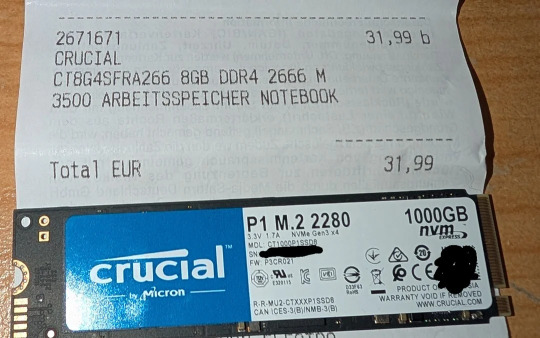
21 notes
·
View notes
Text
the patch Still did not fix the save load error i get Or the tendency for rook to be on a bald default model when i load in. btw
#slowly going insane.#moving my saves to my ssd and setting up an mklink (truly baffled as to why my system didn’t recognize the fact that my c drive changed#like. helped a little? i get the error less frequently now#but that could just as easily be because i largely stopped trying to load saves outside the lighthouse LOL#漫言
3 notes
·
View notes
Text
an unnecessarily long rant about windows 11, bitlocker, bulldozers, and one sad man's quest to format his 2tb nvme ssd
it's incredible how bad microsoft can make a product. windows 11 home pushes bitlocker on my drives without my knowledge or consent, encrypting them without a recovery key. fine. one of the encrypted drives (i have 2) gets corrupted! uh oh! the metadata of the single partition drive is now GONE! oh well! 'twas just my steam library and some stray GOG downloads. no worries! we'll just forma-the drive is now read only and every goddamn low level, registry edit, diskpart solution found anywhere online does squat. can't format the drive because it's read only and bitlocker encrpyted too somehow? okay. maybe the drive being encrypted has something to do with the permanant current read only state. let's go into settings and manage our bitlocker in control panel, yknow, like you've been able to for since it was released in 2013. FIne fine fine i'll go do that. microsoft does not include the ability to manage bitlocker via any other way than command prompt and powershell if you do not pay $100 for windows 11 professional and like WHATEVER right i've been using windows for 15 of my 20 years on this planet i can definitely handle some easy commands except oh wait the commands don't work? and the documentation for them is poor or nonexistant? oh and your now completely RAW drive actually doesn't have the relevant information to remove bitlocker at all???? i fail to see why formatting a drive cares what the fuck is on it anyway??? it's supposed to be like the bulldozer and also the vogons at the start of hitchhiker's guide to the galaxy, right? you just format the drive and all of the everything on it is supposed to get bulldozered and space lasered and filleted into new, clean, workable data! i can't clean the drive with diskpart because it's encrpyted, and i can't decrypt it because it has bad blocks where the metadata is!
#windows 11#ssd#fuck microsoft#bulldozer#diskpart#diskpart sucks#fuck diskpart#fuck bitlocker#bitlocker#for the price of windows 11 pro i can replace the ssd with a gen 4 nvme 2tb crucial drive that is about 2000mb/s faster than what i have#seems like overkill#yes i tried non microsoft tools#they didn't work either#aomei and macrium reflect both did nothing to help me except ask me to throw money at them#there is nothing of value of this drive i just want to format it and reinstall my steam games#fuck this shit#i'm so so so sorry if you read this expecting anything intresting about programming or tech or whatever or a big aha moment but it's just a#ouroborus snake of me getting fist fucked by the ghost of bill and melinda gates' marriage.
27 notes
·
View notes
Text
was getting annoyed that my laptop is being so slow rn but then i remembered that it's turning 9 this november and honestly the current state of electronics is such that i'm just grateful it's held up so well for nearly a decade
#i got it black friday 2015#the hard drive did die on me in 2019 so i replaced it with a ssd and it's been working perfect since then#that also allowed me to get rid of most of the bloatware it originally came with#but even with that windows still does too much 😒#personal
2 notes
·
View notes