#sparkling tutorial
Explore tagged Tumblr posts
Note
I saw you have a tutorial for drawing the sparklings.
Would you do another showing how to draw sparklings like Optimus, Sentinel, Elizabeth, and the Ninja Bros?
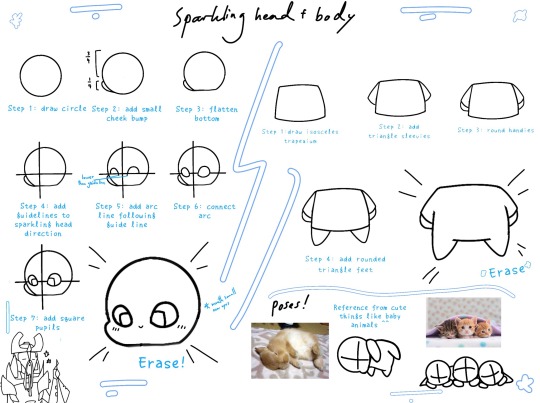


AT : Hopefully it’s clear enough for you organics ^^
#sparkling siblings au#sparkling tutorial#not alot of details if there are any more questions you can reply to this post ^^#I’ll gladly answer them#tried to add more design aspects to the ninja sibs but they’re in general very simple#I’m more used to draiwng the prime sibs so they’re detailed#but In general you just need to reference the original renders and babify them
233 notes
·
View notes
Note
Hi! Do you have any tutorials for glitter/sparkles?

By Cosmos Kitty

by 23i2ko
#art#glitter tutorial#how to paint glitter#digital art#digital art tutorial#cosmoskitty#23i2ko#digital glitter tutorial#glitter effects#sparkle tutorial#digital sparkle tutorial
345 notes
·
View notes
Note
WE NEED TUTORIAL HOW YOU DRAW SPARKLING!!!! THEY ARE SO ADORABLE!!!!!!!!
I'm not good at creating tutorials, it's easier for me to explain things with my voice than with text, but no need to whine, let's get started. Let's start with the fact that the protoform is a bot that doesn't have an alt mode (can't transform), so its design should be very simple, as simple as possible!

Body. All sparks have the same body type, start drawing the body from simple shapes, which will then turn into a spark

After that, I added these spheres, I borrowed them from the Terran protoform.

After that, I added these spheres, I borrowed them from the Terrans protoform.

And finally, add the final touches, the shape of the helmet, the pattern on the body (if any). The colors of the protoform are not changeable like in a full-fledged transformer.
BONUS

If a spark from birth has to have something on its back in future alt mode, it becomes energetic "wings" that serve more of a function of attracting attention and expressing emotions.
I hope this tutorial helps you, I will be very happy to see your results. ❤
37 notes
·
View notes
Text

It was my first time performing The Ceremony of the Fangs, so they turned out a little crooked, but I think they still look very nice. I painted one of them gold to match her nose and the gold flecks in her fur. Thank you for the tutorial, Auntie! @gothiccharmschool
#her name is Ordra#short for#Orange Dracula#my favorite store in all of Seattle#although i still haven't made it to the gargoyle store#thank you to auntie jill for the tutorial#hope it's okay that i tagged you#and thank you to my mom for building me the bunny#hi mom#i love you#vampires#fangs#vampire fangs#the ceremony of the fangs#gothic charm school#stuffed animals#plush#build a bear#pumpkin sparkle pawlette
133 notes
·
View notes
Text
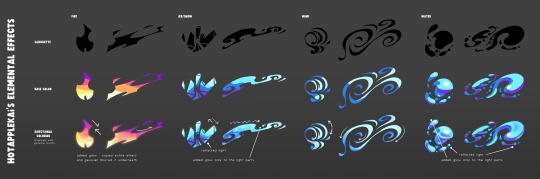

I made a tutorial about how I tackle elemental effects and magical powers in my art!
Enjoy!
131 notes
·
View notes
Text
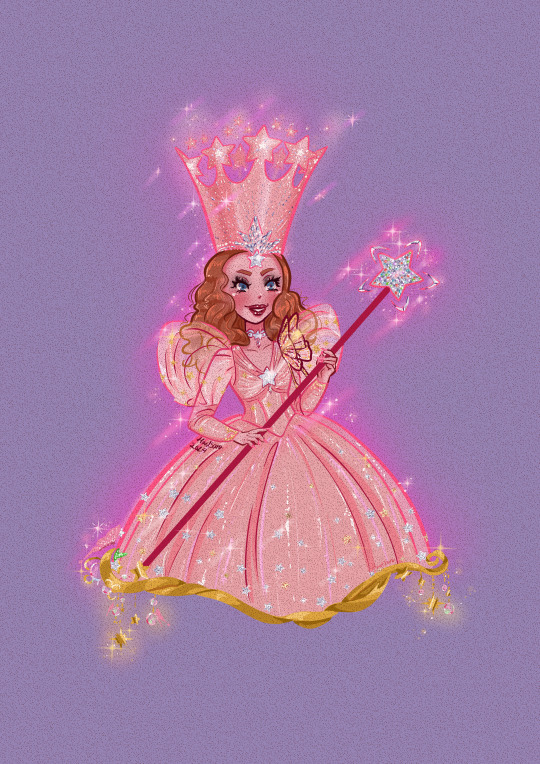
GLINDA THE GOOD WITCH OF NORTH [ 2 min ART PROGRESS VIDEO ] there is a mini Galinda glitter patch tutorial at the end if you are intrested in that too :D
this is Glinda from "The Wizard of Oz (1939)" movie. insted of being from the south she is Glinda from the North.
so idk if there is 2 Glindas. Glinda(north) and Galinda/Glinda (south)
[ GET COMMISSION IN THIS ARTSTYLE 15 $ ]
there has been alot of wicked and i liked the theather and art when it cameout and got inspired to draw the first glinda i remember. i will make some for the wicked musical and the movie. remember how popular it was when the musical cameout on tumblr but i didn't have it back then.
art (c) Hardsara
Glinda (c) "The Wizard of Oz (1939)"
#wicked#art#drawing#illustration#witch#cartoon#anime#chibi#colorful#aesthetic#fantasy#fantasyart#cute#cute art#digitalart#pink#pink art#glinda the good witch#the wizard of oz#glinda#my fanart#ko fi commissions#commission#fshion#sparkle#glitter#tutorial#how to
15 notes
·
View notes
Text
How I make userboxes (will reblog with image instructions)
I use Ibispaint X (the free version of Ibispaint) so anyone with the app can do this! If you don't use Ibispaint but have a similar app or website, you can still do this! You'll just have to tweak instructions to make it work for your app / website of choice.
First, download the image below (note: it's a black box, so you may not be able to see it on this post, but just click the empty space I promise it's there)

Next, make sure you have 2 images ready. One will be the background, so it can be any shape and colors and whatnot. The second image will go on the userbox next to the text. It should ideally be a perfect square, but a rectangle will work if you want to use one! Refer to the image below for an example:

The background image will be blurred during this userbox-making process. To edit the textbox image so it has a faded edge, follow these quick instructions, or skip to the "Making the userbox" header below.
1. Go to https://www5.lunapic.com/editor/?action=edge-fade
2. Add image of choice by clicking "Choose File" at the top, then "Upload" once you've chosen the image.

3. Edit border size to number of choice (I usually use 30, but do whatever works for you) and click "Apply" to see how it looks (you can do this as many times as you need to until you like the finished product).
4. Click "Your Device" below the image to save it.

Now,
Making the userbox
(Note: picture instructions for these steps will be in a reblog due to image limit)
1. Open Ibispaint, click the plus sign at the top of the screen, then "Import Picture". Choose the black box you saved before to import. You should, have a black rectangle with a white (clear) border.
2. Click the layers button in the bottom right corner, click the camera icon, and select the background image you want. Move it under the box with the three lines on the layer, and click the eye on the box layer to make it invisible.
3. Click the "Filter" button along the side, go to the blur section and click "Gaussian Blur". Use the slider to blur the image to your preference (I usually do 15px).
4. Add a new image above the box layer and click the down arrow at the bottom (next to the lock button). Use the brush tool to color this new layer whatever color(s) you want. Since it's got the arrow, it'll only color on the box and not the background, so don't worry about staying in the lines, it'll do it for you.
5. Click the merge (down arrow with lines) on the side to merge the color and box layers. You should have a box of your choice of color now. Change the opacity of the box with the slider at the bottom to make it somewhat transparent (I usually do 60% but do what you want).
6. Click the camera again to import your textbox image, then move it and change the side to fit into the box. If you want to edit later, use the "Transform" button on the side.
7. Click "Text" on the side, then click the canvas to add text. Type what you want to write in the white box and click and drag the text to move it around. Use the "Font" button to change font, the "Size" button to change text size, and the "Style" button to change text and outline (stroke) color. You can make multiple text layers if you want different colors / fonts of text.
8. Save, and you're done!
11 notes
·
View notes
Text
I can't believe I got to be Tails's sidekick, and he was so sweet and supportive and uplifting this is the greatest game ever made 10/10
#tails#tails the fox#miles tails prower#the murder of sonic the hedgehog#we were sparkle gelatin buddies...#the way he was so clearly into the game but broke character to reassure us that sonic is actually fine#the way he patiently walks us through the tutorial#I don't think he's ever mean even if he's clearly not happy with what we're doing#while the rest of the cast is roasting us mercilessly (hilarious btw)#and he gets so excited about the randomest things#ugh my baby#oh no wait I remembered he gets passive agressive about the gambling ahaha
94 notes
·
View notes
Text

fuck i forgot to post this old canvas that i found with a bunch of old doodles, decided to draw and fill w some new doodles a bit, the designs i made for human!twilight and human!pinkie are my favs they so precious 🥹🥹
#my art#mlp#trixie lulamoon#rainbow dash#flutterdash#applejack#fluttershy#mlp fan art#mlp art#mlp friendship is magic#pinkie pie#twilight sparkle#twipie#you can see that some of these doodle are old because i used to draw w a default brush#and now you can see i use a different brush now#i lov u mspaint brush you actually fun to draw#also fun fact that doodle w the guy with arms crossed my brother draw that#he was teaching me more or less of how to draw people with arms crossed hes actually draw pretty good#he was watching yt tutorials of how to draw didnt expect he improves so fast#maybe i'll give a chance to these art tutorial videos#i have a bunch of these marked to watch later but i actually didn't watch any of these#probably because of my lazyness and short time due to irl stuff#also put some commentary and rambling of mine because of how ugly my art was back then#i also now dont fw flutterdash that at all its such a basic and without salt ship to me sorry not sorry flutterdash shippers 🙄🙄#BUT ENOUGH RAMBLING LOOK HOW CUTE AND ADORABLE MY HUMAN DESIGNS FOR TWILIGHT AND PINKIE IM SO PROUD OF THEM ACTUALLY 🥹🥹
11 notes
·
View notes
Text
y'all bandai themselves is assigning me with the apocalymon autism
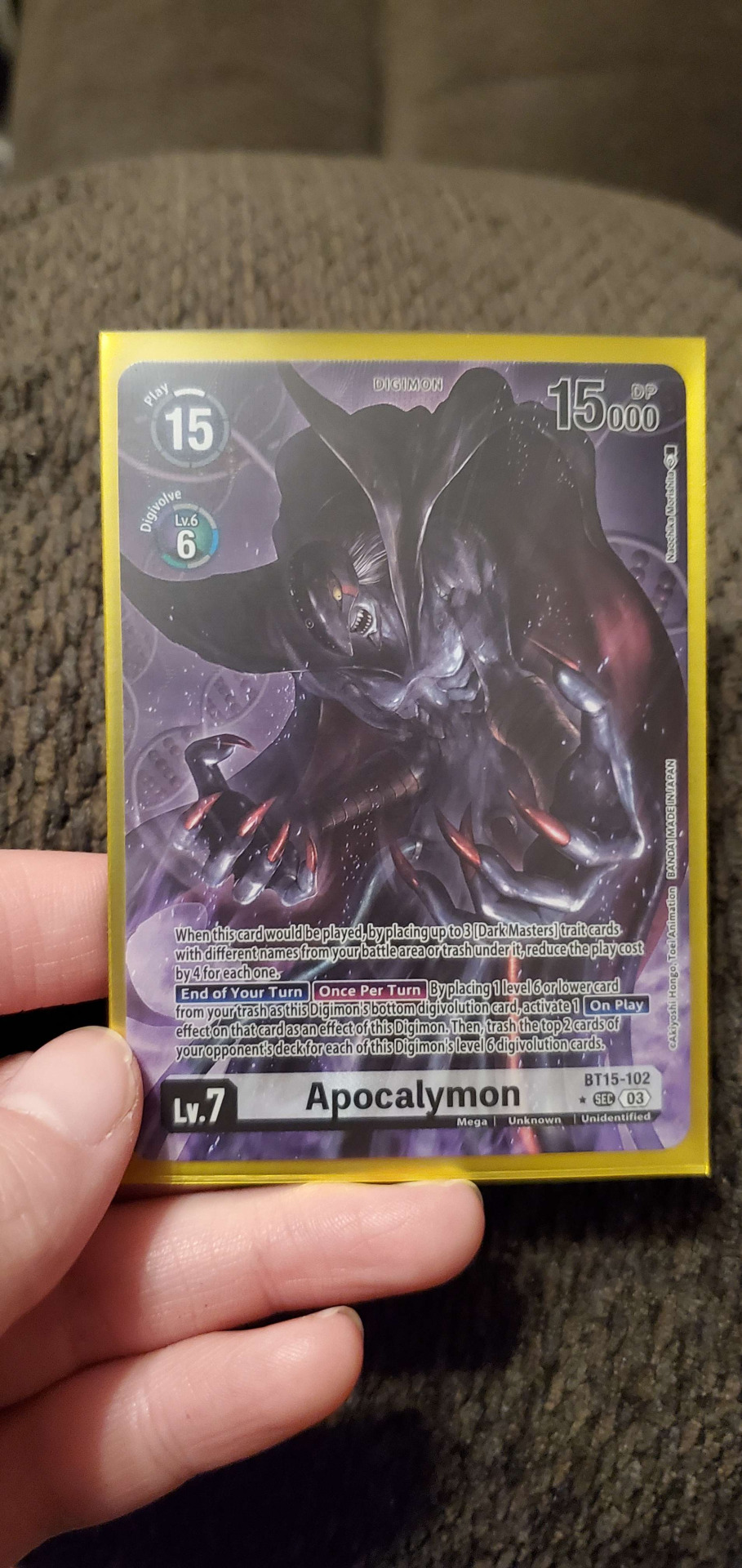
[ID: A photo of a someone holding a copy of the parallel art of Apocalymon from the Exceed Apocalypse expansion of the Digimon Card Game. The alt art depicts Apocalymon's humanoid body with an intense expression. The card itself is in a gold sleeve.]
we only bought four packs (the first time we have bought packs since 2021) and this was the last card in the last pack
we're getting the whole pizza with this one fellas
#sky talks#digimon card game#yes i know apo is a restricted card#but i have that apocalymon autism real bad right now so even though i barely know shit about DCG#i'm like determined to make it work#also the dcg tutorial app is really good for what it is but. god damn.#i am remembering why we stopped playing card games in college because worrying about interactions is a pain and a half#one game takes me like 30 minutes minimum even with the app making the flow easier for my brain#anyways#when i tell y'all i screamed#i could not chill for about an hour after this#he came home fr#now i feel like i HAVE to find a FLGS that actually has people playing digimon lmao#(as if i wasn't already gonna try to)#ALSO having not played card games since like? 2018?#(and considering the only card game we really played was MTG)#i am losing my mind over how pretty and intricate foil cards are nowadays???#like i also collect pokemon cards and YES there are some very gorgeous older pokemon foils#(there's this one pidgeotto card with starburst sparkles that is dazzling)#but the intricacy of the pattern work in some of these foil cards is nutty#i have to wonder what kind of tech goes into making card art do that#anyways uhh#i'm going to bed now that i've spent 6 hours riding this high#download the DCG tutorial app
7 notes
·
View notes
Text
acheron so good she makes me want to complete gold and gears to unlock erudition blessings
#bobtalk#she fucks shit up SO hard with them it's crazy shit. she's actually crazy in SU. her ultimate is crazy#my world level (forget what they call it in hsr sorry) isn't maxed because i had a Massive hiatus after 1.0 LOL#so between that and well. my relics aren't great. i don't have any 5* sustains. i missed a lot of banners like in general.#my ability to clear higher content is kind of nottttt great <-couldn't pass stage 2 of pure fiction for the free lynx lmao#but at least in SU i can just get bonkers ass buffs#shoutout to the person on my friends list with the well built level 80 e2s1 acheron that i'm leaching off of for farming o7#relics are so miserable for real. well what can you do#<-guy who used self modelling resin for a crit rate body for her acheron and it rolled all worthless substats lmao#btw i did start a hsr doodle dump u_u thank you for your support in this endeavor. will post it after accumulating more doodles.#rolling for e2 btw we'll see how that goes. won't be mad if i don't get her as long as i don't lose the 50/50 to someone ugly#future banner wishlist is fu xuan and silver wolf (missed her first rerun so. you know. lmfao.) (also missed tutorial lightcone we suffer)#don't know how committed i am to that though because i am kind of. not. a seele main. anymore. lol. for 2 team content maybe#i do really need better sustains. i am very squishy indeed. if i was playing smart i'd take advantage of luocha/aventurine. but uhhhh. lol#i don't pull for men <-hubris but its funny to commit. leaks forecast robin OP but also i already have both e1 bronya and sparkle.#unless the story goes crazy with her which at this point maybe it will who fuckin knows. i don't particularly care for firefly#well. we will see. for now. acheron OPification lol
3 notes
·
View notes
Text
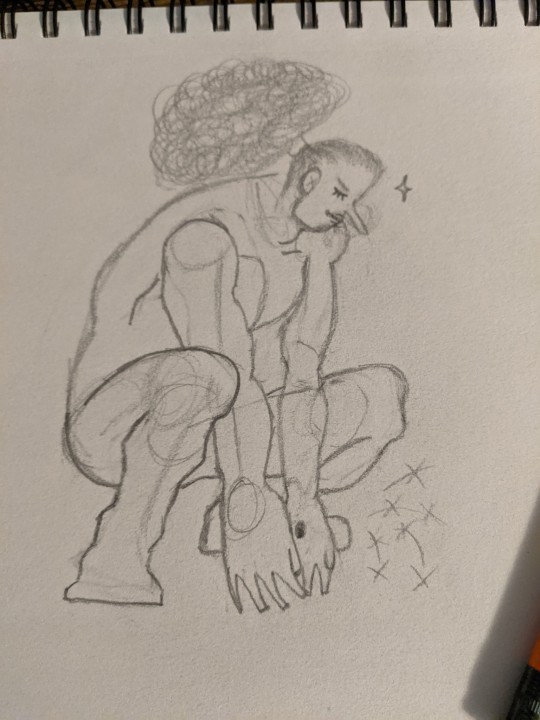
attempt #1 (aka practice bc aaaaa this is so fucking hard)
#the tutorial i looked up finished it with shading froma light source from above#which i probably shouldve at least tried. but. its supposed to be night time and hes making sparkles qwq#opbaudrawing
2 notes
·
View notes
Text
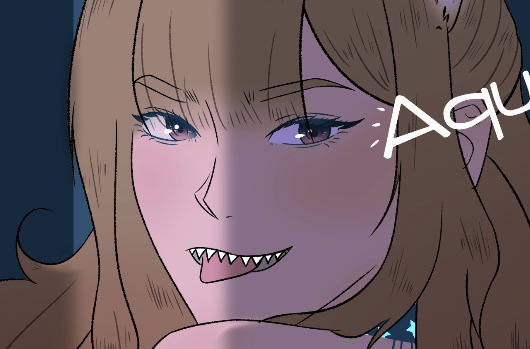





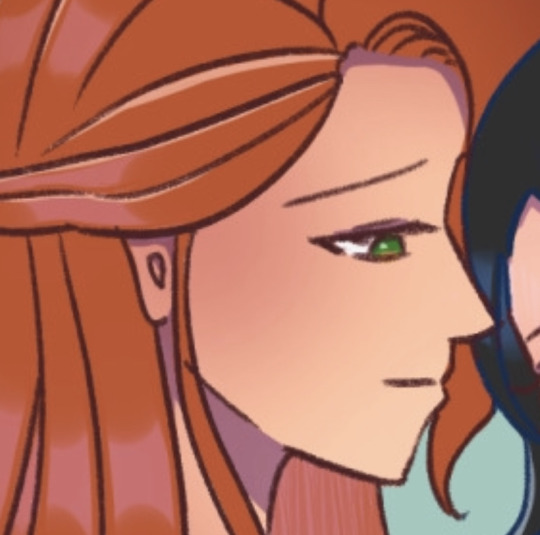



apologies to anyone who came here for a specific art style _(:3 」∠)_ whenever I draw, I always choose a new brush or coloring style or palette, and it's like I'm a different person posting every time. I like learning tips from other artists, but I love everyone's styles so much that I'm always dissatisfied with mine and keep adjusting it 😭😭 when will I develop/decide on a signature art style!!
#how do artists do this!!#i liked the thin lines from the webtoon positively in love#i liked the lashes and sparkles from the webtoon business proposal#i liked the smoothness of many painter styles' lineart#can't decide if i want cell shading or soft shading or painting style#smooth lineart or clean sketches or no lineart??#i wanna absorb everyone's tips and tutorials 😭😭#aeris draws
4 notes
·
View notes
Text
@baybladebattle

If social media existed in the mlp universe ponies would record strangers in public and post it online to make fun of their cutie marks
#Oh I see the beautiful horrible world you’re forming#Imagine how much shit cheese sandwich gets on a daily basis#“Oh are you a chef?” “No- I- listen it’s a long story”#Tic tok screenshot of a group of unicorns with magical sparkly marks and the caption#“Another group of mares with the EXACT SAME cutie mark 🙄 unicorns please get a new personality.”#Being a blank flank becomes a minimalist high fashion trend and there are tutorials on how to use pony foundation to cover yours up#And then the tic tok alt teen ponies come up with a counter culture of drawing new shit on your cutie mark and decorating it with glitter#And it gets to the point where there are rainbow sparkle ponies and basically just horses arguing online about the other being immature
38K notes
·
View notes
Text
#EuphoriaMakeup #CassieHoward #DiamondEyeliner #EuphoriaHBO #MakeupInspo #GlitterMakeup #ShimmerEyes #BoldGlam #FestivalMakeup #MakeupGoals #MakeupTrends #GlamMakeup #EuphoriaVibes #BeautyLover #EyeMakeup #MakeupArtist #AestheticMakeup #GlowUp #MakeupFantasy #Y2KMakeup #MakeupAddict #EuphoriaAesthetic #DewyGlow #MakeupMagic #IcyMakeup #SoftGlam #Trendsetter #MakeupInspiration #GlowySkin
youtube
#makeup#celeb#halloweencostume#halloweenlooks#halloweenmakeup#halloweencostumeideas#makeups#makeup artist#euphoria#euphoria makeup#euphoria tutorial#euphoriamakeup#glittery#glitter#gem#gems#gemstone#sparkly#sparkle#sydney sweeney#Youtube
0 notes
Text

NEW POST ON IG✨ only took me like 2 years to post it👀
Follow me on IG > creativenextraida tryna reach 200 followers on there✨
#beauty#makeup#lips#eyes#lipstick#eyeshadow#cosmetics#instamakeup#beautiful#eyebrows#new year#eye makeup#editorial#editorial makeup#editorialmakeup#avant garde#makeup art#makeup inspo#makeup inspiration#fashion#grunge makeup#grunge#grunge inspo#grunge core#makeup artist#makeup tutorial#sparkle#shimmer#shimmering#glitter
1 note
·
View note