#someone in the tags suggested they might have been segregated schools which feels like it makes the most sense to me
Explore tagged Tumblr posts
Text
[Image Description: A section of the linked Wikipedia article that reads:
High schools
The district has two high schools, East and West, which share one building. Each school has about 1,100 students. The two high schools were formed in 1970, but proposals for merging the schools have been raised since the 1980s. Incoming freshmen born on even-numbered dates attend West Bend East while those born on odd-numbered dates attend West Bend West. Students with siblings already in high school follow their eldest sibling, so all children from a family attend the same high school. The high schools have different students, teachers, and sports teams, but share an auditorium, music department, gymnasium complex, and natatorium. In athletics, both East and West participate in the North Shore Conference.
/End ID]
remembering that time i met someone who attended high school in west bend, wisconsin and they told me how their school district works. to them it was completely normal while i was wondering if they were messing with me.
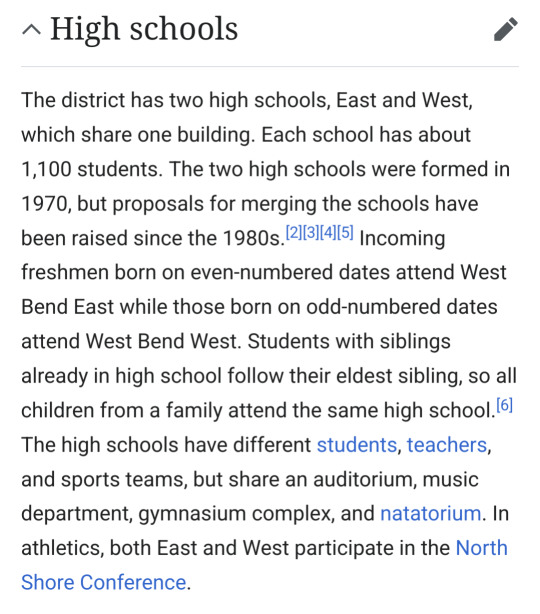
their schools are conjoined twins???
#myID.srt#someone in the tags suggested they might have been segregated schools which feels like it makes the most sense to me
8K notes
·
View notes
Text
How to Add a Forum to Your WordPress Website | Templified
New Post has been published on https://templified.com/how-to-add-a-forum-to-your-wordpress-website/
How to Add a Forum to Your WordPress Website
WordPress is definitely one of the most conventional, and easy to navigate platforms to hold your website in. If you already have a WordPress site, chances are, you are able to reach out to a good number of readers—no matter how many they are—because of how easy it is to add tags, categories, and make your posts known in the cyber world.
Then again, if you already have a handful of readers, don’t you think that it would be nice to add a forum to WordPress? You see, even in this day and age, speaking in forums, finding people who like the same things that you do, and finding a community of people whom you can engage in honest, smart conversations with is still helpful. It is still a way of reaching out to others, and fostering your own community.
But just like a lot of bloggers and site owners, you may be asking the questions: Are there any WordPress forum plugins around? Can you actually add a forum to WordPress? Well, the answer to both of these questions is an absolute and resounding yes!
And how do you make it happen, then? Read on, and you will easily learn how.
Use BuddyPress
First and foremost, you can make way for WordPress BuddyPress Forums by using the BuddyPress plugin, of course. This is one of the most well-known—and probably the most popular way—on how you can add a forum to WordPress.
One thing you should know about BuddyPress is that it is rich in a gallantry of amazing features. It is pretty much a great, powerful community plugin that can provide you with a forum, user profiles, notifications, activity streams, and groups that can keep you sane, inspire, and motivate you in the crazy online world.
Some of the best things that BuddyPress can do are the following:
Provide an internal communication tool for your website / company / service—so there will be no need to use the confusing Facebook messenger, or some of those very unprofessional chat apps that are better used for personal conversation, rather than professional ones;
A campus-wide social network for your college, school, or university—to keep conversation exciting, and safe, at the same time;
Focused communities for services and products—so that you will have a better idea of who are patronizing your niche, and get their opinions to help make your work better;
Niche / social specific groups, so you can foster camaraderie among your readers, and;
The best part is that it provides you with an intelligent, enhanced forum experience that you probably have not tried anywhere else!
WordPress BuddyPress Forums are also open-source, making sure that you will not have a hard time getting hold of them, and that you can turn your website into a more prolific, engaging community—definitely way better than just a simple blog.
However, if you feel like this is not the best thing for you, well, you will be glad to know that there are other WordPress Forum Plugins around—and you can get to know them below.
For a big selection of WordPress BuddyPress themes, click here.
Learn More About BuddyPress
Try BbPress
Speaking of other WordPress Forum Plugins, maybe BbPress is more your thing—especially that it is currently one of the most popular plugins around, making it one of the most trusted, too!
One of the things that most WordPress users like about it is that it is easy to set up. And from there, you already know that you will not have a hard time moderating this forum because it would not be too cluttered for you—which is especially helpful if you are still a beginner in the online blogging community. It also makes use of the following philosophies:
That it will always stay open source ;
That simplicity will always be its main feature;
That less code is more—again, perfect for beginners, and;
That it will always be secure and speedy!
Aside from that, you can also be sure that you will be able to get a fully integrated central account—all in a one-click install process, which is something that most plugins cannot give! Upon doing so, you can then divide your site into sections—so members who have nothing to say about certain topics could just go and talk about what they want to—making sure that animosity would not rule your site!
Learn More About bbPress
Why not CM Answers?
Now, here is another one of those amazing WordPress Forum Plugins: CM Answers!
If you are the type who always likes to hear your readers’ opinions, or at least, get some gist of how they think by providing them with thought-provoking questions, CM Answers may be the right forum plugin for you!
Dubbed as WordPress’ very own Powerful Q & A Discussion Plugin, CM Answers would be able to improve your site because of its customizable mobile-responsive services. As you might know, most people read articles or blogs on their mobile devices these days—as they are often on the go—so it is important to make sure that your blog—and the resulting forum—would be optimized for mobile.
With the help of this plugin, you will be able to do that, and enjoy the following, too:
Be able to edit or have questions answered after posting;
Change templates so it would work well with your blog;
Great multiple file upload support so you could multitask and save loads of time;
Generate a list of logs and statistics to help you understand what is going on with your website, and understand the kind of readers you are dealing with, and;
Provide Geotags—to understand where your readers are coming from, and how impactful your posts are, for them.
If mobile optimization is your thing, and you really want to keep up with the times, this one is right for you!
Learn More About CM Answers
DW Question and Answer
Another one of those amazing WordPress Forum Plugins is none other than DW Question and Answer!
More than just a forum, you would be able to create a Question and Answer site—ala Ask.Fm, Quora, or the early FormSpring. Sites, and forums like these often cater to the younger generation, which is good, because admit it or not, the youth has a lot of influence on people these days. It is also a means of learning more—and easily—about various topics, which means that gaining knowledge could be fun and never boring.
Some of the best features of this plugin include the following:
Email Notification System—to check if someone has posted either a question or an answer;
Vote and Pick Best Answer System—just like the classic Yahoo! Answers, so your readers would at least have a gist about which answer is right, and so the questions in their head could easily be cleared;
Submit / Filter / Order / Edit Question Ability;
Sticky Questions;
Questions / Answers Follow Function—same as following comments on websites so you will not have to follow what you do not want to;
Shortcodes—so that sharing would be easy and more professional-looking, and;
Answer and Comment Options, of course!
Basically, it is an easy way of allowing your readers—and you yourself—to give opinions and have good conversations on your website—and that is always something good as it increases traffic, and provides you with more followers!
Learn More About DW Question and Answer
Use AnsPress
Here is another convenient way for you to add a forum to WordPress: AnsPress.
AnsPress is a Q & A-like forum plugin that you can use to enhance your blog or website. As you can see—and as provided with the choices here—people these days are often looking for ways to express themselves, and one of those ways is to add a Q & A type forum to your site—and AnsPress can help you out with that!
The great thing about this plugin is that you can control or manage it both on the Admin Menu, and also on the Settings Page. It also has a great interface—which can add to the aesthetic value of your site! With this plugin, you will also be able to experience the following:
Custom Fields—so your readers could provide both questions and answers;
Various Categories—in pages and lists, so that questions and their corresponding answers could easily be found;
Email Notifications, so you will know what is going on—and so you can follow the questions and answers that you like, and;
Easy tagging features—so with the help of the right tags, your readers can get to find what they may have long been looking for.
Therefore, if you want more questions and answers, you can definitely go for this one.
Learn More About AnsPress
Try SabaiDiscuss
Meanwhile, if you are looking for a premium option that can help you add a forum to WordPress, why don’t you try SabaiDiscuss?
While it also uses the Question and Answer format as its forum type, it is a more defined unit, and has this façade that looks like Yahoo! Answers or Stackflow—two of the most trusted Q & A forums on the internet!
With the help of this plugin, you will have chance to turn your website into a more community-driven place, which is important when it comes to building your list of followers, and making sure that you get great reputation in business. This way, you could have your very own helpdesk portal—courtesy of your website, and your readers could experience the benefits of the following features, too:
Easy search and filter forms created with Visual Editor;
Be able to search questions, keywords, and answers with the help of user-friendly features;
Flat and fully responsive design—which is one of the keys to having a great website these days;
The ability to reopen or close questions, as preferred;
Vote for questions/answers, as well as comments;
Add file attachments to enhance the way of answering questions, and providing more realistic answers to readers;
Make way for hierarchal categories—which means that everything would be properly segregated;
Auto-suggest tags;
Have questions and answers filtered the right way;
Create a good user reputation system—to make sure that your readers would come back and enhance their online profile;
Add user profile pages;
Flag questions and answers that are deemed derogatory, in one way or the other, and;
Have restrictions ready, among others.
As you can see, this plugin offers a lot of features, makes sure your site is aesthetically pleasing, and also makes sure that your readers get what they need from it—which definitely makes it one of your best bets!
Learn More About Sabai Discuss
WP SymposiumPRO
This was first known as a social media plugin, but is mostly used to add a forum to WordPress. From WP Symposium, it is now known as WP SymposiumPRO, with its name giving you an idea that it provides you with all your forum needs—all in one place!
Aside from the usual email notifications, reply voting, favorite, and sticky topics, there are other things that this plugin could provide, and these include:
Updated Directory—to help you get in touch with, and get to know your readers more;
Easy compatibility with your blog—no matter what it is;
Multi-lingual features to work wherever you are in the world, and;
Loads of customization features to make this forum YOUR forum!
It does not have lots of features, compared to others, but it is still good in the sense that it allows you to create a forum for your website, without having to deal with problems when it comes to installation and updates. If a fuss-free plugin is your thing, you definitely have to go for this one!
Learn More About WP Symposium PRO
Groups Forums
Groups Forums is one of those WordPress Forum Plugins that you have to pay for, but the good thing about this is that it has a number of special features that you may want, especially if you have already been on the site for a long time. These features include:
Topic Asignees and Topic Moderators—creating the feel of a “real forum”—all in your WordPress blog;
Sticky topics;
User Support System, which can help readers provide feedback, and tell you if they are experiencing something wrong with the site;
Front and Back End topic submissions;
Various widgets, such as forums, topic tags, topics, and topic search, amongst others;
Theme template support—so you can easily customize both your blog and the forum the way you want to—and without having much of a hard time;
Published / Pending topic notifications that work for the site admin, the moderators, authors, and readers, and;
Various shortcodes that can be used, such as edit topics, let users submit, list forums, topic searches, topic tag clouds, and front end editing, amongst others!
And while you do have to pay for this blog, it might be good for you to know that having it would easily help you manage your website, which is good, especially if you are quite meticulous about your blog. However, if you are a beginner, you might want to try the free ones, first, but hey, if you like this one, then, why not?
Learn More About Groups Forums
BubLaa Forum and Comments
The next plugin on the list is Bublaa, and what you have to know about this is that it is somewhat different from its contemporaries, in the sense that it really makes way for an old-school discussion community. In short, you would have real-time discussions on your site, just like Twitter, which could also help your readers express themselves more, and know that their comments or questions are actually being heard.
It also has amazing features, such as the ones listed right here:
Unique forum interface, which makes way for the modernization and easy navigation of your blog—and can easily be appreciated by others;
A fully responsive forum—which is important in helping your readers and followers realize that your site is prolific, active, and definitely around to hear them out, and help them, too;
Rich text, links, video, and images previews;
Search-engine friendly mechanism to make navigation and use easy;
Social sharing—which also makes way for more traffic and free advertising for your website;
Admin and Moderation tools to help you take better control of your site, and;
Request and bugs support—so you could provide the best services for your readers!
If you like the kind of website that is modernized, and that most netizens today would like, it might be good for you to try this one out!
Learn More About BubLaa
ForumEngine
Now, here is a fun way to add a forum to WordPress! You see, ForumEngine has that old-school forum feel, so aside from usual posts, and comments, users would also be able to create their own profiles—and badges—and over time, as they keep on using the site, they would notice various titled being handed to them. It is nothing extremely special, but it stays true to form, which is great if all you want is a proper forum for your readers. It also makes way for the following features:
Optimized discussion—so your readers would not find it a hassle to state their opinions on your website, and connect with fellow readers, too;
Frontend controls, for you to make sure that the forum is going well;
All screen size support, which means it would be optimized for whatever it is that people are using to access your website, and its forum;
Easy administrative tasks—so that managing the website—and the forum—would not be a hassle for you, and you would not be lazy about it;
Simple Interface, so reading and discussions would be easy, and;
Weekly updates—to make sure that the site is going well, and also to help you understand whatever is going on!
If you want to foster camaraderie between your readers and followers, this plugin might just be what you are looking for—and more!
Learn More About Forum Engine
Or, Go for Simple:Press
Finally, there is Simple:Press. And you know what the good thing about this is? Well, it has almost all the features of the other WordPress Forum Plugins combined into one—so you are definitely getting a lot if you would choose to have this installed on your blog—complete with widgets, badges, and smileys that make way for fun discussions—and user-friendly experience!
This plugin was one of the first plugins that were known to help create forums on WordPress. It has a lot of amazing features, such as:
Sub-forum support for any given level;
Features could be added by means of a simple plugin system;
User defined signatures;
Theme and template driven capacities;
Customizable icons for both forums and groups;
Online list, as well as other forum stats;
The ability to create hidden “spoilers”—to give that feel of excitement for your readers;
WordPress integrations and registrations, as well as log-ins;
Comprehensive Administrative Options—making way for that old-school feel, but with an enhanced, modern twist;
Coded to make way for WordPress security routines;
Private or Public forums;
SEO-friendly permalinks;
Page and Browser title settings;
Canonical URLs;
IM and Social Network identities;
Ability to set own user time zones, depending on where they are;
Data inspection tools, and;
Growing translation tools, amongst others!
This has most of the things you need, especially if you are new to blogging—and to the forum world—so you might want to start with this, just for sure.
Learn More About Simple:Press
Choose Your Type
Now that you know how to add a forum to WordPress, you just have to make your choice as to which of these plugins you would like to try. What matters now is that you have to know what your site needs, and what would work well with your readers. Once you have chosen what you want and you feel like it does not work the way you want it to, you can always go for something else.
Good luck, and have fun!
There are tons of great themes out there that could be perfect for building a website witha forum. Maybe you find what you need in one of these collections?
0 notes
Text
22/03/2018
i really don’t know why i’m doing this, or even if it will continue after a day or two. I probably wont feel satisfied by doing this anyway because i’m simply writing the narrative in my head; but i’m willing to give this a try anyway, even if no’one reads this. To be honest i think what i’m doing here by writing like this is just pure cringe and that if anyone was to find out who i was i would want to leave my area.
Im sorry if this is hard to read, it will not be a refined piece and i am writing this at 2AM. Tangents.
I don’t know if or why i get treated differently to other people. I guess i always have/thought i have though never definitely knowing beyond any reasonable doubt. For context, i try to think pragmatically and rationally in order to solve problems or simply to apply that thinking to things i observe, even the smallest of things, when i’m: in college, generally out and about or at a social event. That said i try to think why or if i’m a social outcast which at the same time takes away my chance to be able to focus on just being me but at any time of getting into the swing of things i do something or i notice a change in manner from (someone else) speaking to me transitioning to someone else.
At the start of my y12 college year in post 16 i just segregated myself from everyone so i could focus on school bearing in mind not to be rude or ignorant; just a normal person. I also did this because i felt like i would be intruding on everyone else’s business and felt like i would be the kid who doesn't really have any friends but acts really confident and talks to everyone akin to the “tag along”. I really didn’t/don’t want to be that guy because i hear how they talk about him, him being a specific example in my college, and i wouldn’t like to think people would say them sorts of things about me. My only worry being is that they already do. But if so i would like them to say it to my face and not beat around the bush because that is one thing that does annoy me. A lot of the popular people at my school who say the sort of shit are incompetent and the kind of people that do the same cringy shit as anyone else but for some reason don’t get judged on it which i don’t understand.
Its often negligible shifts in the manner changes that i notice; speech, facial expression, tone. can be the smallest detail and if it is going from me to then talking to someone else (in which the change happens) then i will think that i have done something out of the ordinary which might be hard hitting for someone who tries to follow the status quo because it can break down that false sense of social security.
As this is a diary like blog approach that i’m going for then i might as well share an experience from today. Today in my biology class i heard a girl in front of me talking about the new swimming pool that has opened near my college and i simply asked if it was open. She replied with a yeah and explained how she worked there, not very enthusiastic about it but i wasn’t surprised because she was talking about her job. Surprised that it was finished and operating, also needing work, i explained it how it would be cool to work there, not in a way that suggested i want to work with her; more as i like being around/in water also keeping it succinct not to over explain, and her face made only what i can describe as an unusual expression. A friend who sat behind me (i sit in an empty space in the class situated in the front middle area) and expressed a similar view. What did surprise me though was the sudden raise in her expressions and turned to him and talked casually about the job and expressed that she needed a work buddy. i wouldn’t have been too bothered but the guy doesn’t really talk to her anymore than i do. I wasn’t mad at her or him; there was no being upset with them at all, but i felt a bit cast out like i had followed the same social protocol as my friend but got different conclusions.( For anyone who might be reading this i want to explain that i would have felt the same despite gender and this has nothing to do with intimacy. ) I just felt confused is all. I see myself as a chilled out kind of guy, don’t have a problem with social interaction and have intergrated myself into a little friendship group full of sound, chill people but i just feel like a bit out of place and temporary. Today, in a way, cemented that idea in and tomorrow i think i’m just going to do things on my own.
I’ll see how it goes and might get back on this to talk about it. i,l throw a few tags on the post; see if it relates to anyone. Could help. I’l talk about something different tomorrow.
Tired.
0 notes
Text
How to Add a Forum to Your WordPress Website | Templified
New Post has been published on https://templified.com/how-to-add-a-forum-to-your-wordpress-website/
How to Add a Forum to Your WordPress Website
WordPress is definitely one of the most conventional, and easy to navigate platforms to hold your website in. If you already have a WordPress site, chances are, you are able to reach out to a good number of readers—no matter how many they are—because of how easy it is to add tags, categories, and make your posts known in the cyber world.
Then again, if you already have a handful of readers, don’t you think that it would be nice to add a forum to WordPress? You see, even in this day and age, speaking in forums, finding people who like the same things that you do, and finding a community of people whom you can engage in honest, smart conversations with is still helpful. It is still a way of reaching out to others, and fostering your own community.
But just like a lot of bloggers and site owners, you may be asking the questions: Are there any WordPress forum plugins around? Can you actually add a forum to WordPress? Well, the answer to both of these questions is an absolute and resounding yes!
And how do you make it happen, then? Read on, and you will easily learn how.
Use BuddyPress
First and foremost, you can make way for WordPress BuddyPress Forums by using the BuddyPress plugin, of course. This is one of the most well-known—and probably the most popular way—on how you can add a forum to WordPress.
One thing you should know about BuddyPress is that it is rich in a gallantry of amazing features. It is pretty much a great, powerful community plugin that can provide you with a forum, user profiles, notifications, activity streams, and groups that can keep you sane, inspire, and motivate you in the crazy online world.
Some of the best things that BuddyPress can do are the following:
Provide an internal communication tool for your website / company / service—so there will be no need to use the confusing Facebook messenger, or some of those very unprofessional chat apps that are better used for personal conversation, rather than professional ones;
A campus-wide social network for your college, school, or university—to keep conversation exciting, and safe, at the same time;
Focused communities for services and products—so that you will have a better idea of who are patronizing your niche, and get their opinions to help make your work better;
Niche / social specific groups, so you can foster camaraderie among your readers, and;
The best part is that it provides you with an intelligent, enhanced forum experience that you probably have not tried anywhere else!
WordPress BuddyPress Forums are also open-source, making sure that you will not have a hard time getting hold of them, and that you can turn your website into a more prolific, engaging community—definitely way better than just a simple blog.
However, if you feel like this is not the best thing for you, well, you will be glad to know that there are other WordPress Forum Plugins around—and you can get to know them below.
For a big selection of WordPress BuddyPress themes, click here.
Learn More About BuddyPress
Try BbPress
Speaking of other WordPress Forum Plugins, maybe BbPress is more your thing—especially that it is currently one of the most popular plugins around, making it one of the most trusted, too!
One of the things that most WordPress users like about it is that it is easy to set up. And from there, you already know that you will not have a hard time moderating this forum because it would not be too cluttered for you—which is especially helpful if you are still a beginner in the online blogging community. It also makes use of the following philosophies:
That it will always stay open source ;
That simplicity will always be its main feature;
That less code is more—again, perfect for beginners, and;
That it will always be secure and speedy!
Aside from that, you can also be sure that you will be able to get a fully integrated central account—all in a one-click install process, which is something that most plugins cannot give! Upon doing so, you can then divide your site into sections—so members who have nothing to say about certain topics could just go and talk about what they want to—making sure that animosity would not rule your site!
Learn More About bbPress
Why not CM Answers?
Now, here is another one of those amazing WordPress Forum Plugins: CM Answers!
If you are the type who always likes to hear your readers’ opinions, or at least, get some gist of how they think by providing them with thought-provoking questions, CM Answers may be the right forum plugin for you!
Dubbed as WordPress’ very own Powerful Q & A Discussion Plugin, CM Answers would be able to improve your site because of its customizable mobile-responsive services. As you might know, most people read articles or blogs on their mobile devices these days—as they are often on the go—so it is important to make sure that your blog—and the resulting forum—would be optimized for mobile.
With the help of this plugin, you will be able to do that, and enjoy the following, too:
Be able to edit or have questions answered after posting;
Change templates so it would work well with your blog;
Great multiple file upload support so you could multitask and save loads of time;
Generate a list of logs and statistics to help you understand what is going on with your website, and understand the kind of readers you are dealing with, and;
Provide Geotags—to understand where your readers are coming from, and how impactful your posts are, for them.
If mobile optimization is your thing, and you really want to keep up with the times, this one is right for you!
Learn More About CM Answers
DW Question and Answer
Another one of those amazing WordPress Forum Plugins is none other than DW Question and Answer!
More than just a forum, you would be able to create a Question and Answer site—ala Ask.Fm, Quora, or the early FormSpring. Sites, and forums like these often cater to the younger generation, which is good, because admit it or not, the youth has a lot of influence on people these days. It is also a means of learning more—and easily—about various topics, which means that gaining knowledge could be fun and never boring.
Some of the best features of this plugin include the following:
Email Notification System—to check if someone has posted either a question or an answer;
Vote and Pick Best Answer System—just like the classic Yahoo! Answers, so your readers would at least have a gist about which answer is right, and so the questions in their head could easily be cleared;
Submit / Filter / Order / Edit Question Ability;
Sticky Questions;
Questions / Answers Follow Function—same as following comments on websites so you will not have to follow what you do not want to;
Shortcodes—so that sharing would be easy and more professional-looking, and;
Answer and Comment Options, of course!
Basically, it is an easy way of allowing your readers—and you yourself—to give opinions and have good conversations on your website—and that is always something good as it increases traffic, and provides you with more followers!
Learn More About DW Question and Answer
Use AnsPress
Here is another convenient way for you to add a forum to WordPress: AnsPress.
AnsPress is a Q & A-like forum plugin that you can use to enhance your blog or website. As you can see—and as provided with the choices here—people these days are often looking for ways to express themselves, and one of those ways is to add a Q & A type forum to your site—and AnsPress can help you out with that!
The great thing about this plugin is that you can control or manage it both on the Admin Menu, and also on the Settings Page. It also has a great interface—which can add to the aesthetic value of your site! With this plugin, you will also be able to experience the following:
Custom Fields—so your readers could provide both questions and answers;
Various Categories—in pages and lists, so that questions and their corresponding answers could easily be found;
Email Notifications, so you will know what is going on—and so you can follow the questions and answers that you like, and;
Easy tagging features—so with the help of the right tags, your readers can get to find what they may have long been looking for.
Therefore, if you want more questions and answers, you can definitely go for this one.
Learn More About AnsPress
Try SabaiDiscuss
Meanwhile, if you are looking for a premium option that can help you add a forum to WordPress, why don’t you try SabaiDiscuss?
While it also uses the Question and Answer format as its forum type, it is a more defined unit, and has this façade that looks like Yahoo! Answers or Stackflow—two of the most trusted Q & A forums on the internet!
With the help of this plugin, you will have chance to turn your website into a more community-driven place, which is important when it comes to building your list of followers, and making sure that you get great reputation in business. This way, you could have your very own helpdesk portal—courtesy of your website, and your readers could experience the benefits of the following features, too:
Easy search and filter forms created with Visual Editor;
Be able to search questions, keywords, and answers with the help of user-friendly features;
Flat and fully responsive design—which is one of the keys to having a great website these days;
The ability to reopen or close questions, as preferred;
Vote for questions/answers, as well as comments;
Add file attachments to enhance the way of answering questions, and providing more realistic answers to readers;
Make way for hierarchal categories—which means that everything would be properly segregated;
Auto-suggest tags;
Have questions and answers filtered the right way;
Create a good user reputation system—to make sure that your readers would come back and enhance their online profile;
Add user profile pages;
Flag questions and answers that are deemed derogatory, in one way or the other, and;
Have restrictions ready, among others.
As you can see, this plugin offers a lot of features, makes sure your site is aesthetically pleasing, and also makes sure that your readers get what they need from it—which definitely makes it one of your best bets!
Learn More About Sabai Discuss
WP SymposiumPRO
This was first known as a social media plugin, but is mostly used to add a forum to WordPress. From WP Symposium, it is now known as WP SymposiumPRO, with its name giving you an idea that it provides you with all your forum needs—all in one place!
Aside from the usual email notifications, reply voting, favorite, and sticky topics, there are other things that this plugin could provide, and these include:
Updated Directory—to help you get in touch with, and get to know your readers more;
Easy compatibility with your blog—no matter what it is;
Multi-lingual features to work wherever you are in the world, and;
Loads of customization features to make this forum YOUR forum!
It does not have lots of features, compared to others, but it is still good in the sense that it allows you to create a forum for your website, without having to deal with problems when it comes to installation and updates. If a fuss-free plugin is your thing, you definitely have to go for this one!
Learn More About WP Symposium PRO
Groups Forums
Groups Forums is one of those WordPress Forum Plugins that you have to pay for, but the good thing about this is that it has a number of special features that you may want, especially if you have already been on the site for a long time. These features include:
Topic Asignees and Topic Moderators—creating the feel of a “real forum”—all in your WordPress blog;
Sticky topics;
User Support System, which can help readers provide feedback, and tell you if they are experiencing something wrong with the site;
Front and Back End topic submissions;
Various widgets, such as forums, topic tags, topics, and topic search, amongst others;
Theme template support—so you can easily customize both your blog and the forum the way you want to—and without having much of a hard time;
Published / Pending topic notifications that work for the site admin, the moderators, authors, and readers, and;
Various shortcodes that can be used, such as edit topics, let users submit, list forums, topic searches, topic tag clouds, and front end editing, amongst others!
And while you do have to pay for this blog, it might be good for you to know that having it would easily help you manage your website, which is good, especially if you are quite meticulous about your blog. However, if you are a beginner, you might want to try the free ones, first, but hey, if you like this one, then, why not?
Learn More About Groups Forums
BubLaa Forum and Comments
The next plugin on the list is Bublaa, and what you have to know about this is that it is somewhat different from its contemporaries, in the sense that it really makes way for an old-school discussion community. In short, you would have real-time discussions on your site, just like Twitter, which could also help your readers express themselves more, and know that their comments or questions are actually being heard.
It also has amazing features, such as the ones listed right here:
Unique forum interface, which makes way for the modernization and easy navigation of your blog—and can easily be appreciated by others;
A fully responsive forum—which is important in helping your readers and followers realize that your site is prolific, active, and definitely around to hear them out, and help them, too;
Rich text, links, video, and images previews;
Search-engine friendly mechanism to make navigation and use easy;
Social sharing—which also makes way for more traffic and free advertising for your website;
Admin and Moderation tools to help you take better control of your site, and;
Request and bugs support—so you could provide the best services for your readers!
If you like the kind of website that is modernized, and that most netizens today would like, it might be good for you to try this one out!
Learn More About BubLaa
ForumEngine
Now, here is a fun way to add a forum to WordPress! You see, ForumEngine has that old-school forum feel, so aside from usual posts, and comments, users would also be able to create their own profiles—and badges—and over time, as they keep on using the site, they would notice various titled being handed to them. It is nothing extremely special, but it stays true to form, which is great if all you want is a proper forum for your readers. It also makes way for the following features:
Optimized discussion—so your readers would not find it a hassle to state their opinions on your website, and connect with fellow readers, too;
Frontend controls, for you to make sure that the forum is going well;
All screen size support, which means it would be optimized for whatever it is that people are using to access your website, and its forum;
Easy administrative tasks—so that managing the website—and the forum—would not be a hassle for you, and you would not be lazy about it;
Simple Interface, so reading and discussions would be easy, and;
Weekly updates—to make sure that the site is going well, and also to help you understand whatever is going on!
If you want to foster camaraderie between your readers and followers, this plugin might just be what you are looking for—and more!
Learn More About Forum Engine
Or, Go for Simple:Press
Finally, there is Simple:Press. And you know what the good thing about this is? Well, it has almost all the features of the other WordPress Forum Plugins combined into one—so you are definitely getting a lot if you would choose to have this installed on your blog—complete with widgets, badges, and smileys that make way for fun discussions—and user-friendly experience!
This plugin was one of the first plugins that were known to help create forums on WordPress. It has a lot of amazing features, such as:
Sub-forum support for any given level;
Features could be added by means of a simple plugin system;
User defined signatures;
Theme and template driven capacities;
Customizable icons for both forums and groups;
Online list, as well as other forum stats;
The ability to create hidden “spoilers”—to give that feel of excitement for your readers;
WordPress integrations and registrations, as well as log-ins;
Comprehensive Administrative Options—making way for that old-school feel, but with an enhanced, modern twist;
Coded to make way for WordPress security routines;
Private or Public forums;
SEO-friendly permalinks;
Page and Browser title settings;
Canonical URLs;
IM and Social Network identities;
Ability to set own user time zones, depending on where they are;
Data inspection tools, and;
Growing translation tools, amongst others!
This has most of the things you need, especially if you are new to blogging—and to the forum world—so you might want to start with this, just for sure.
Learn More About Simple:Press
Choose Your Type
Now that you know how to add a forum to WordPress, you just have to make your choice as to which of these plugins you would like to try. What matters now is that you have to know what your site needs, and what would work well with your readers. Once you have chosen what you want and you feel like it does not work the way you want it to, you can always go for something else.
Good luck, and have fun!
There are tons of great themes out there that could be perfect for building a website witha forum. Maybe you find what you need in one of these collections?
0 notes