#software directory sites
Explore tagged Tumblr posts
Text
Going to put all this in its own post too by popular request: here's how you make your own website with no understanding of HTML code at all, no software, no backend, absolutely nothing but a text file and image files! First get website server space of your own, like at NEOCITIES. The free version has enough room to host a whole fan page, your art, a simple comic series, whatever! The link I've provided goes to a silly comic that will tell you how to save the page as an html file and make it into a page for your own site. The bare minimum of all you need to do with it is JUST THIS:

Change the titles, text, and image url's to whatever you want them to be, upload your image files and the html file together to your free website (or the same subfolder in that website), and now you have a webpage with those pictures on it. That's it!!!!! .....But if you want to change some more super basic things about it, here's additional tips from the same terrible little guy:

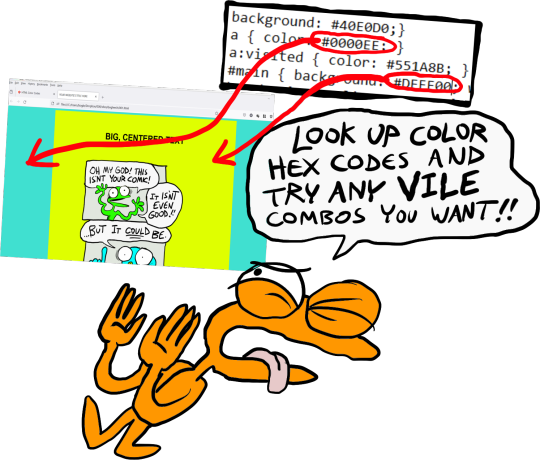
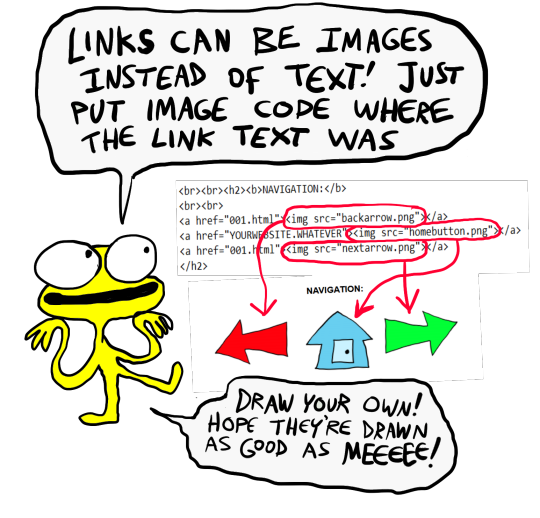
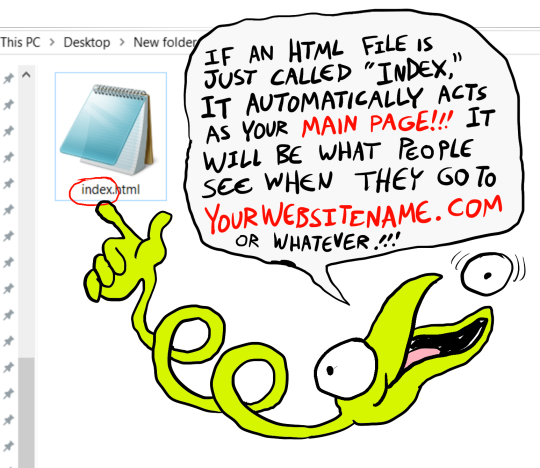

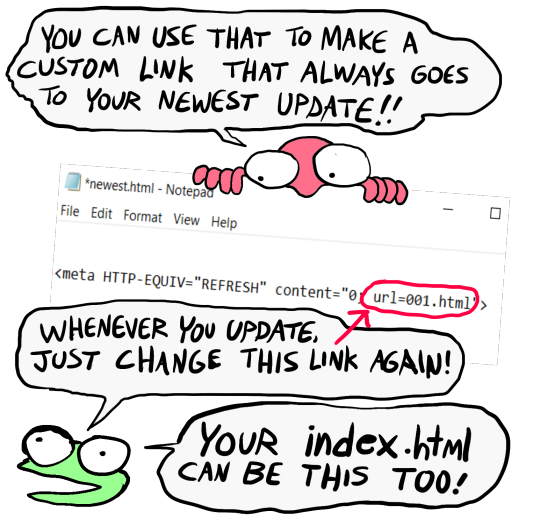
That last code by itself is: <meta HTTP-EQUIV="REFRESH" content="0; url=001.html"> Change "001.html" to wherever you want that link to take people. THIS IS THE REASON WHY when you go to bogleech.com/pokemon/ you are taken instantly to the newest Pokemon review, because the /pokemon/ directory of my website has an "index.html" page with this single line of code. Every pokemon review has its own permanent link, but I change that single line in the index file so it points to the newest page whenever I need it to! While I catered these instructions to updating a webcomic, you can use the same template to make blog type posts, articles or just image galleries. Anything you want! You can delete the navigational links entirely, you can make your site's index.html into a simple list of text links OR fun little image links to your different content, whatever! Your website can be nothing but a big ugly deep fried JPEG of goku with a recipe for potato salad on it, no other content ever, who cares! We did that kind of nonsense all the time in the 1990's and thought it was the pinnacle of comedy!! Maybe it still can be?!?! Or maybe you just want a place to put some artwork and thoughts of yours that doesn't come with the same baggage as big social media? Make a webpage this way and it will look the same in any browser, any operating system for years and years to come, because it's the same kind of basic raw code most of the internet depends upon!
#art#website#websites#resource#resources#webcomics#html#html css#css#neocities#webhosting#old internet#as soon as I drew this shitty scribble guy I uncontrollably interpreted him with Weird Al's voice if you wondered
9K notes
·
View notes
Text

Somewhat long, so list is below the divider!
https://ms-dos5.tumblr.com/ Computer photos, old 3d renders, old PC games.
https://chunkycomputers.tumblr.com/ Pictures of nice chunky computers.
https://wwwtxt.org/about An archive of online writings from the early days of the internet
https://arconinternet.tumblr.com/ Internet archive fun!
https://opendirectories.tumblr.com/ Image directories from around the web.
https://www.tumblr.com/oldguydoesstuff Old arcade machines and computers.
https://webcoreparadise.tumblr.com/ Old internet gifs, pixel arts, photos of old tech, etc
https://gaywebcorenostalgia.tumblr.com/ Old LGBTQ web sites.
https://geocitiesdig.tumblr.com/ Old website art and cool 90s CGI stuff.
https://56k-modem.online/ Photos and screenshots of old computers/operating systems/software.
https://oldwindowsicons.tumblr.com/ Collection of old Windows UI graphics.
https://oldwebsurfing.tumblr.com/ Art and gifs from old web sites.
https://obscuritory.tumblr.com/ Obscure old pc games.
https://www.tumblr.com/oneterabyteofkilobyteage Old Geocities Web Sites.
https://never-obsolete.tumblr.com/ Old tech ads, Operating systems, computer gifs.
https://wirlds.tumblr.com/tagged/worlds.com Worlds.com is an old online game form the 90s that, from the look of it, let people make their own little rooms. Quite nice looking!
https://whatdiditlooklike.mementoweb.org/ See the looks of web sites throughout the years.
https://www.tumblr.com/compactdiscinteractive Screenshots from old cd-rom and multimedia games.
#Krissies blog lists#lists#links#blogs#tumblr#tumblr lists#tumblr links#the blogosphere#computers#microsoft#windows#PC#mac#macintosh#linux#vintage computers#internet#internet history#world wide web#webcore#tech#technology#80s#90s#2000s#web sites#online games#online#geocities#pc games
76 notes
·
View notes
Text
Alright. I'm making this post because I was unpleasantly surprised to find Microsoft had forcibly downloaded an """"ai assistant"""" onto my computer (called Copilot), and because finding a site that actually told me how to kill it for good -- in clear, truly step-by-step terms -- was way harder than it needed to be.
Preface: this is only relevant if you're running Windows 11.
Here is your target:

If you see this logo on your taskbar -- or... have Edge installed on Windows 11 -- you've got Copilot. You can't delete it on its own, Microsoft has integrated it into the OS as best they can. The most you can do is disable it (instructions for which are at the very end of this post).
So... to REALLY get rid of it you need to uninstall Microsoft Edge, because it's a part of/reliant on Edge. A lot of bells and whistles of Windows are also reliant on Edge, like widgets, but I never use those. I use my PC almost exclusively for gaming, and I don't want this slimy "ai" shit on my computer. I use Firefox anyway. Edge can go die as far as I'm concerned.
Here's the actual steps, copy-pasted from a website that took me way too long to find. It also really makes my browser chug for some reason, which is why I'm copy-pasting the whole thing. If you still want to look at the site itself, put it in reader view as fast as you can (link to site).
1.) Open Microsoft Edge, type "edge://settings/help" in the address bar, and then press Enter.
2.) Click "About Microsoft Edge" at the bottom of the left-hand pane. Copy the version number at the top of the screen, under Microsoft Edge.
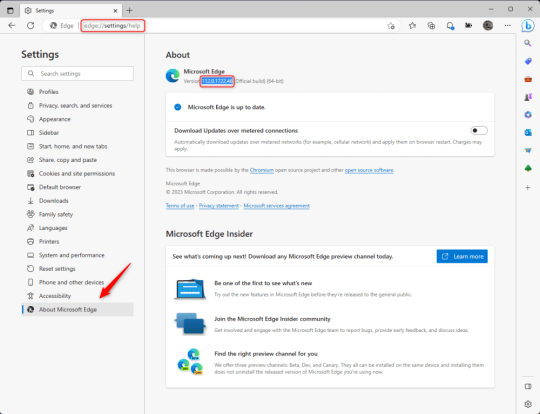
3.) Press Windows Key + S to open Windows Search.
4.) Type "Command Prompt", right-click the result, and then select "Run as Administrator".
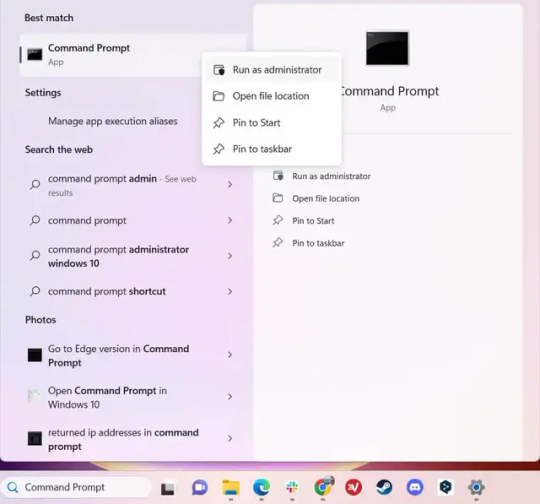
5.) The User Account Control (UAC) prompt will appear. Click "Yes".
6.) Navigate to Edge’s “Installer” directory by using the cd command. Depending on which directory your Command Prompt opens in by default, you may need to use the "cd .." command to go back a level or two.
Once ready, run this command:
cd “Program Files (x86)\Microsoft\Edge\Application\Version Number\Installer”
Replace "Version Number" with your actual version number copied earlier.
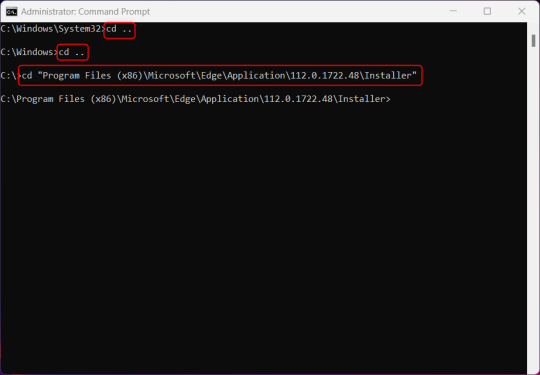
7.) Next, run this command to uninstall Microsoft Edge:
setup –uninstall –force-uninstall –system-level
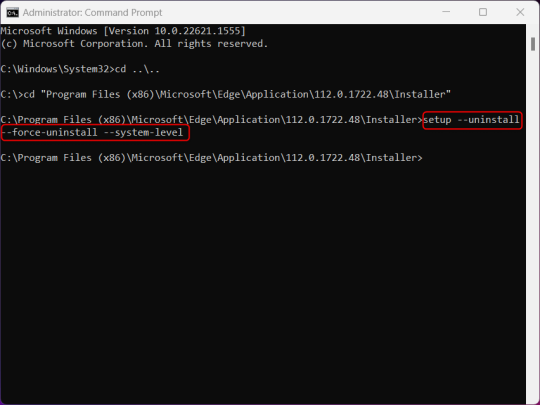
((It will look like nothing happened! Don't worry!))
8.) Restart your PC for the changes to take place.
((HOWEVER, Windows will try to reinstall it the next time your PC updates (or whenever it feels like it lol) so there's a second half to this))
1.) Press Windows Key + R to open Run.
2.) Type "regedit" in the text box and click OK to open the Registry Editor.
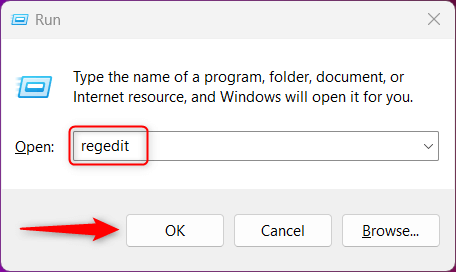
3.) The User Account Control (UAC) prompt will appear. Click "Yes".
4.) In the Registry Editor, navigate to HKEY_LOCAL_MACHINES\SOFTWARE\Microsoft.
5.) Right-click the "Microsoft" folder, hover your cursor over "New", and then select "Key".
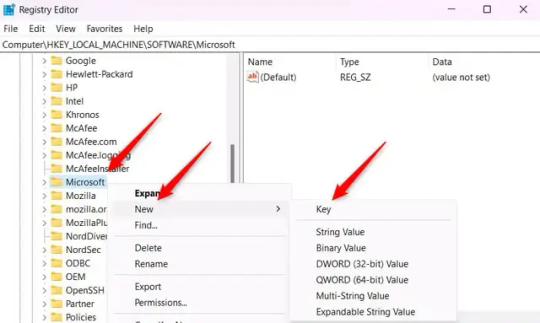
6.) Rename the new Key to "EdgeUpdate".
7.) Right-click EdgeUpdate, hover your cursor over "New", and then select "DWORD (32-bit) Value".
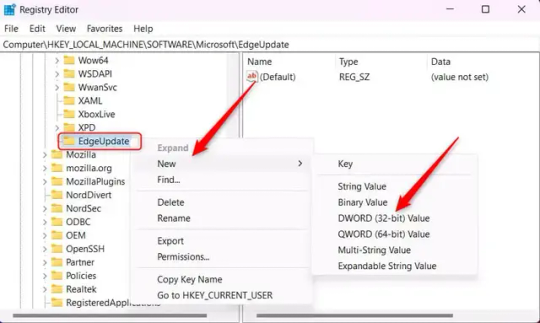
8.) Right-click the new value, which is currently named "New Value #1".
9.) Select "Rename" from the context menu.
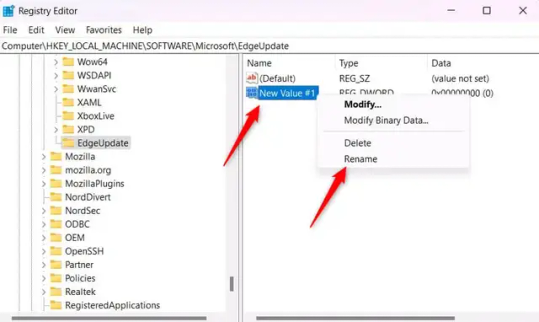
10.) Rename the value to "DoNotUpdateToEdgeWithChromium".
11.) Right-click the newly-named DoNotUpdateToEdgeWithChromium value and select "Modify" from the context menu.
12.) The Edit DWORD (32-bit) Value window will appear. Change the Value data to "1" and then click OK.
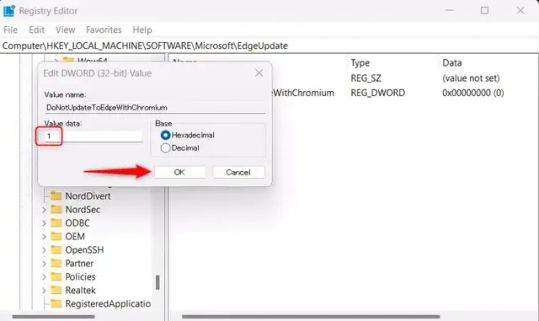
((You are now free. If you ever run into a really serious, unavoidable issue with your OS that's clearly a result of Edge being gone, you can redownload it like a regular app. But you should be fine.))
((And, if for some reason you want still want Edge around but just want the copilot thing gone, here's what you do:
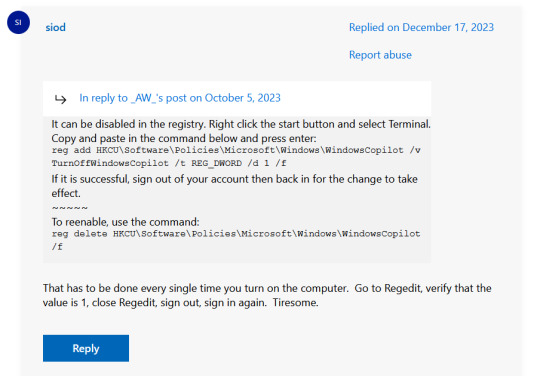
The command, for ease of copy-pasting: reg add HKCU\Software\Policies\Microsoft\Windows\WindowsCopilot /v TurnOffWindowsCopilot /t REG_DWORD /d 1 /f
You can't actually truly delete Copilot (without deleting Edge), only disable it. And as the reply says, you do have to do this every time you turn the computer on. I haven't tested that myself, but I believe it. I assume/hope that excludes just waking the computer up after it goes to sleep, but I don't know for sure.))
119 notes
·
View notes
Note
Hello there! do you still have an older version of evolwallpaper? I was late to the party and I can't install it properly anymore T_T
Hi anon, unfortunately I no longer have the old .exe 😩 I checked weibo, other users in China are having problems with it as well, my conclusion to this is that it's a broken app full of bugs, probably got nothing to do with regions (ノへ ̄、)
Babe because of your ask, I spent good 5 hours tonight trying to debug it, because I insist we all get the dynamic wallpapers!!!
Original guide // Deepspace PC guide
By the end of this tutorial, we should have a video like this applied to our computer wallpaper:

There's Nikki, MLQC, Deepspace and The Perceiver wallpapers.
New guide:
https://paperwall.papegames.com/

Same step as before, download this but don't install yet!
The following was actually hidden in their Q&A, you'll also need this for it to run, download the runtime version.
https://dotnet.microsoft.com/en-us/download/dotnet-framework/net48
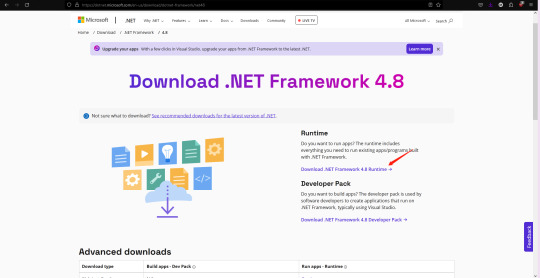
After you install the .NET Framework 4.8 go ahead and try to install the PAPERWALL .exe
→ If it works, great! We solved the problem!! 🎉 (You can skip to the section on the bottom on how to use the app)
→ If you get this error message, ugh congratulations, this is where I tried about 67 solutions for hours just so you don't have to
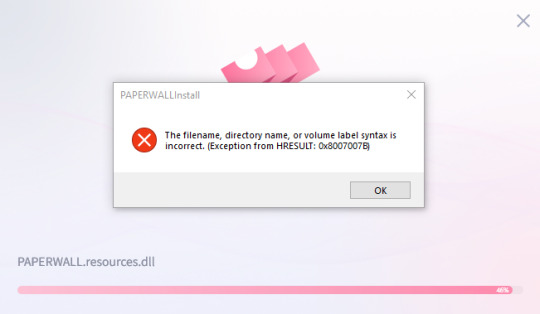
It's weird, because at this point, the thing have successfully installed on your local drive but it won't run.

Let's go back a step, if you open the .exe again, take note of where it's at on your computer. For me you can see that it's in the C drive, I presume it'll be the same for you.
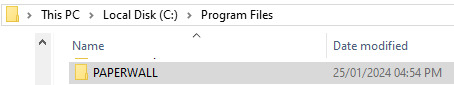
Find the folder, open it
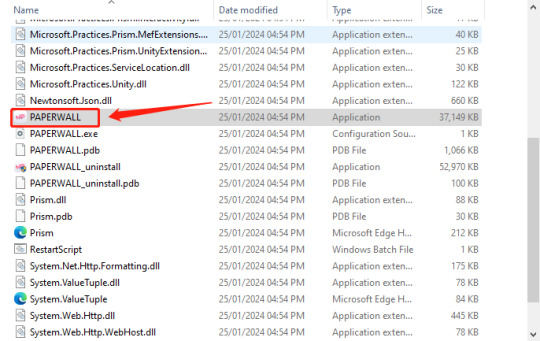
Open the app
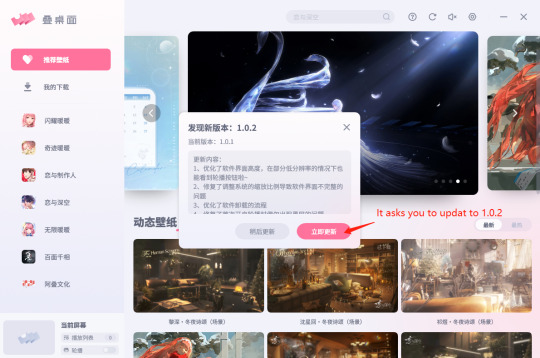
→ If it works, great! We solved the problem!! 🎉 (You can skip to the section on the bottom on how to use the app)
→ If you get the same error message, read on:

If the images haven't loaded in the 1.0.1 version it will most likely going to crash when you try to do anything on it, so read on:
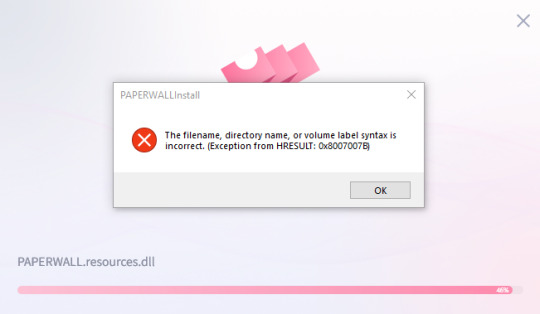
Let go back to the C drive
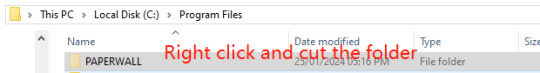
We are gonna move this somewhere else, if you have a hard drive, paste it to your hard drive, if you have another drive on your pc, you can move it to the other drive. BUT DO NOT MOVE IT TO YOUR DESKTOP!!!! Because we practice good computer hygiene 🙏
Once you've moved everything away, open it back up and try to install it again in your new file location
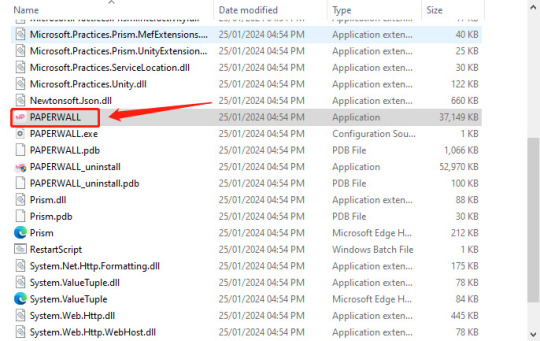

→ If it works, great! We solved the problem!! 🎉 (You can skip to the section on the bottom on how to use the app)
→ If you still get the same error message, I will send my portfolio to Paper Games to be a software developer in their office and write a new app

Once you get it running *fingers crossed* move the entire folder back to your C drive if you moved it to your hard drive, unless your hard drive is plugged in all the time.
If for whatever reason you get the "access to the path is denied" error message, try the right click and select the "Run as administrator" option.

For easy access:

Go onto your desktop, or wherever you want to access it from quickly and paste shortcut!! Remember it's the shortcut!!
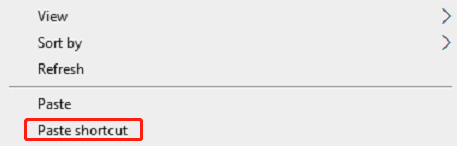
───── ⑅ ♡ ⑅ ─────
How to use the app
The UI has changed a little since the original one, but it's easy to navigate.

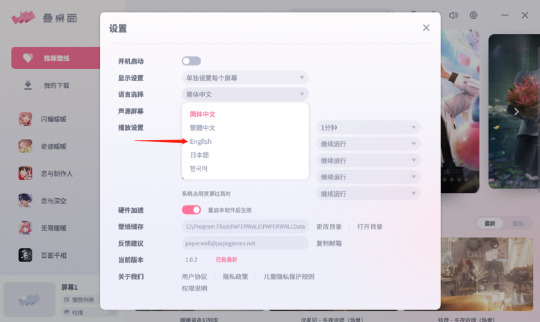
Change the language to English, it should reboot the app
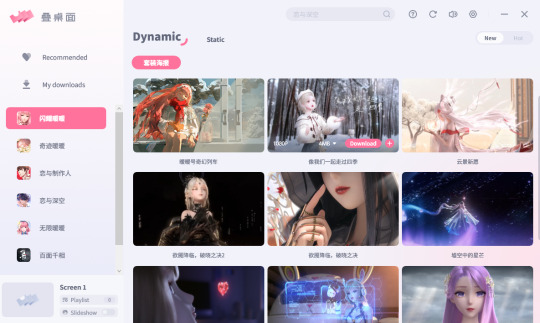
From here it's self explanatory
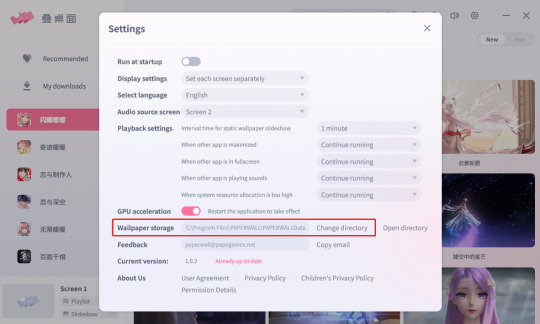
For good computer hygiene you might want to double check where the wallpapers are stored and change directory if needed.
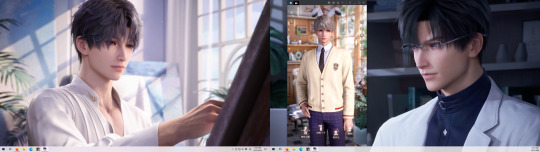
If you're like me and have 2 monitors, this is what it'll look like with the wallpapers applied and the game opened, looks like I need a 3rd monitor for Shen Xinghui ⭐
(Desktop icons should show up, I just don't have icons on the desktop)
───── ⑅ ♡ ⑅ ─────
If you still have problems, check your PC specifications against the following that were recommended on the official site:
System: Windows10 or above
RAM: 1024MB or above
Processor: 1.66Hz Intel i5 or above
Graphics: HD Graphics 4000 or above
DirectX: 10
Secret third thing: you might be able to run it and have the lovely wallpapers but it suddenly goes glitchy or black screen... that's because of the faulty app, I've seen people mention it on weibo, it's not just you 😔
───── ⑅ ♡ ⑅ ─────
Feel free to drop me an ask with images if you still run into problems, hope this helps, until next time~ (✿◠‿◠)
Check out this tag for already answered questions #/wallpaper woes
#ask#anon#love and deepspace#love and deep space#love and producer#mlqc#shining nikki#love nikki#the perceiver#mr love queen's choice#live lockscreen#this is not a good sop its written all over the place but ive spent too long sorting it out and writing this up it'll have to do for now#if this helped you out i would appreciate it if you can reblog it!#you dont have to but its a good indication for me to post more things like this in the future for the english speaking fandom 💕
59 notes
·
View notes
Text
Malware Torrents: The Telltale Signs
Be careful with piracy torrents you guys. The majority of them are legit, but every once in a while you'll find someone trying to use them to spread malware. Recently someone uploaded a torrent masquerading as an episode of a TV show I like, but when it downloaded I saw it was actually a disguised shortcut (.lnk file) with a crypto miner attached to it, with just over 1 BILLION zeroes added to the end to make the file big enough to look like a valid video.
The first warning sign was that the episode was uploaded almost 3 days before it actually aired. That's rare, really only happens with hacks/leaks and those are usually newsworthy. Second, my automatic media organizer software refused to import it because it was "not a video file". Again, weird; why wouldn't my software recognize a valid video?
However the BIGGEST red flag was when I went to look at the downloaded file, it had a tiiiiiiiny curved arrow on it indicating that it was actually a shortcut, not a video. When I hovered over it, it showed that it was actually pointing at a completely different file in a protected system directory.


When I viewed the shortcut properties, I could see that it was going to run a command prompt and execute a batch command that installed an executable that would run every time I started my computer (basically, do a bunch of shit it shouldn't be doing. A video file shouldn't even have a target field, let alone one with command prompt stuff in it).
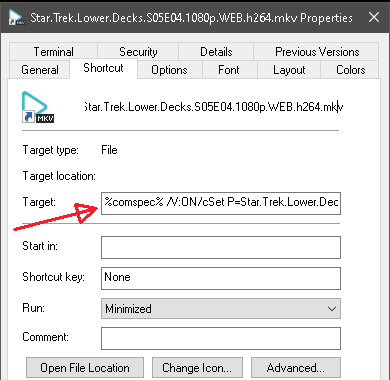
I had to learn how to use a hex editor to delete the billion zeros and separate the .lnk part (the install command) from the actual malware, and the instant I did that Windows Defender flagged it:
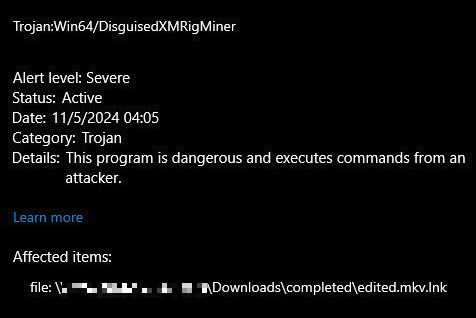
So. How can I identify suspicious torrents ahead of time?
When I went to inspect the torrent, in hindsight it was easy to see it was bad because of the file extension, but you can only see that if you inspect the files in the torrent, not just the torrent name. Many piracy sites don't bother showing you a list of files in the torrent ahead of time, so be sure to inspect them once they're in your download client.
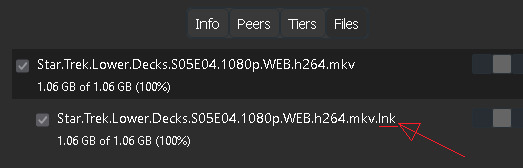
I recommend familiarizing yourself with common media file extensions and then inspecting your torrents for outliers; any file name that includes a non-media extension like .lnk, .exe, .cmd, .bat, .ps1, .sh, etc. is automatically a huge red flag!
Secondly, look for that little shortcut icon before you open anything you download from the internet. And finally, don't ignore suspicious things that are adding up (in this case, the fact it was posted before the episode's actual air date, and the media organizer software flagging it as "not a video").
I think Windows Defender probably would have caught it if I had actually clicked it and the malware had tried to install itself, but our goal is obviously to never get to the point of clicking on viruses at all! So be aware of the warning signs, use antivirus software, and sale the high-seas safely!
#i've only run into stuff like this twice in like 10 years of downloading#so don't let this scare you away from torrenting#just posting to keep people safe and informed#the next thing on my list is a guide to piracy via torrenting but my time and motivation has been very low due to life stuff lately#fingers crossed i get to it soon!#torrenting#piracy#computer security#cybersecurity#mine#long post
10 notes
·
View notes
Text
Another "Introduction to Piracy" post
There's a few of these going round but they can be dense, spread different information through different reblog chains, and other such impracticalities, so here's a fresh, quick & simple one.
1) Necessary Software
You're going to want two things: a VPN* and a Torrent client. Personally I recommend Mullvad for the former - flat charge of €5/month pay-as-you-go, unlimited data and solid speed, very privacy-focused - and qBitTorrent for the latter.
Once you've installed both of those, you should open qBitTorrent and make sure it only runs through the VPN's internet connection: open Tools in the top bar, then Options->Advanced, and select Mullvad from the Network Interface drop-down box.
*For those unaware, a Virtual Private Network routes your Internet connection through a proxy server and then encrypts it, hiding your activity from your ISP and giving any sites you visit the impression that you're based in whatever country the proxy server is.
2) Finding your desired content
There are many sources of pirated content out there on the Internet, and you can find an awful lot of it on 1337x.to, but personally I always consult the FMHY.net directory, a site dedicated to cataloguing how to find different content by type - films, games, programs etc. If you're worried about the safety of downloading these things, risk of malware and such, honestly you don't really need to be these days - any of the dedicated sites & repositories listed on FMHY should be safe, and if you're going to a general-purpose one like 1337x then as long as the file you want lists a decent number of prior downloads it'll most likely be fine (just avoid The Pirate Bay these days, it is not the haven it was 20 years ago).
3) Downloads
Now, content generally comes in one of two forms: either a direct download, or a torrent. A direct download is exactly what it sounds like, you just receive a copy of the files you want (usually packaged in a ZIP file).
Torrents are a little different. With those, you download a .torrent file, then you open up your torrent client and add it there, then tell it where to save the actual content you want. Torrents are a peer-to-peer download system, meaning instead of downloading the whole file from a specific server you're downloading many parts from everyone else who's previously downloaded it (and is running their torrent client) - this means that how long it takes is entirely dependent on how popular the content in question is, so something obscure and old might take a very long time while a popular new release might be limited only by your internet speed. It also means that you should really keep the .torrent file once your download is finished to help everyone else, an act known as seeding; the alternative, to delete it once you've finished, is known as leeching, and it doesn't harm you but it's generally considered rather impolite.
I think that covers everything, if anyone has any questions or suggestions feel free to say so and I'll update this as needed, until then - hoist your black flag and have fun!
26 notes
·
View notes
Text
@gael-garcia

replying to your comments from [here] as a post instead so i can format things more easily
heres 2 beginner's guides to pirating
FMHY is the go-to directory for pirating resources. this is their beginner's guide page, and you can find every resource category on the left sidebar. note that linux/mac is in its own category
as for the photoshop version, try going through some of the links in the "software sites" section and searching for whatever program you want. the version should be listed

if you want to try out torrents, just put the program name + mac, take note of the version listed in the results, and check the comments to see if its good or not

hope this helps!
7 notes
·
View notes
Text
Top WordPress Plugins to Supercharge Your Website in 2024

Building and maintaining a WordPress site is both exciting and challenging. While the platform provides a robust foundation, the true power of WordPress lies in its plugins. From enhancing site functionality to improving user experience, WordPress plugins are indispensable tools for developers, businesses, and bloggers alike. In this blog, we’ll explore the best WordPress plugins that can transform your website into a highly functional, user-friendly, and SEO-optimized powerhouse.
What Are WordPress Plugins?
WordPress plugins are software add-ons designed to extend the functionality of your WordPress site. Whether you need to improve site speed, enhance SEO, secure your website, or add unique design features, there’s likely a plugin for that. Plugins allow both beginners and advanced users to customize their sites without coding expertise.
With over 60,000 plugins available on the WordPress Plugin Directory alone, the options can feel overwhelming. Choosing the right plugins for your website’s goals is critical for success. Below, we’ve rounded up some of the most essential WordPress plugins to consider.
Must-Have WordPress Plugins for Every Website
1. Yoast SEO
SEO is crucial for driving organic traffic to your site, and Yoast SEO is one of the best tools for optimizing your content. This plugin provides on-page optimization tips, readability analysis, and technical SEO tools to help your site rank higher on search engines.
2. Elementor
Looking to build a visually stunning website without hiring a designer? Elementor is a drag-and-drop page builder that makes designing websites easy. Its intuitive interface and vast array of widgets allow you to create professional-looking pages in minutes.
3. WPForms
For websites that rely on user interaction, a contact form is a must-have feature. WPForms allows you to create customizable, mobile-responsive forms effortlessly. Whether it’s contact forms, surveys, or payment forms, this plugin has you covered.
4. WooCommerce
If you’re running an online store, WooCommerce is the go-to plugin. It transforms your WordPress site into a fully functional e-commerce platform, complete with features for product listings, payment gateways, and inventory management.
5. Akismet Anti-Spam
Spam comments can clutter your website and ruin user experience. Akismet Anti-Spam automatically filters out spam comments, keeping your site clean and professional.
6. Jetpack
Created by Automattic, the team behind WordPress, Jetpack is a multipurpose plugin offering features like performance optimization, security, site analytics, and social media integration.
7. Rank Math
Another excellent SEO plugin, Rank Math provides advanced features like schema integration, keyword tracking, and detailed analytics. It’s an excellent alternative to Yoast SEO for more advanced users.
8. UpdraftPlus
Backup and restoration are critical for any website. UpdraftPlus allows you to schedule automatic backups and store them securely on cloud services like Google Drive or Dropbox.
9. Smush
Site speed plays a major role in user experience and search engine rankings. Smush compresses images without compromising quality, helping your site load faster.
10. MonsterInsights
Understanding how visitors interact with your site is essential. MonsterInsights integrates Google Analytics directly into your WordPress dashboard, offering real-time insights into traffic, user behavior, and more.
11. W3 Total Cache
Slow-loading websites lose visitors and revenue. W3 Total Cache improves website performance by caching static files and optimizing server resources.
12. Sucuri Security
Cybersecurity is non-negotiable in today’s digital landscape. Sucuri Security offers malware scanning, firewall protection, and blacklist monitoring to keep your site secure.
13. Social Snap
Boost social media engagement with Social Snap, a powerful social sharing plugin. It offers customizable sharing buttons and in-depth analytics to track your social media performance.
14. Litespeed Cache
For websites hosted on LiteSpeed servers, LiteSpeed Cache is a high-performance optimization plugin that enhances speed and reduces server load.
15. TablePress
If your site needs to display complex data, TablePress is a lifesaver. It lets you create and manage tables without requiring any coding knowledge.
Why Use WordPress Plugins?
Enhanced Functionality: WordPress plugins extend the capabilities of your site, making it easier to achieve your goals.
Ease of Use: Many plugins are beginner-friendly and require no technical expertise.
Scalability: Whether you’re running a blog, an e-commerce store, or a portfolio, plugins grow with your needs.
Cost-Effective: Most plugins offer free versions with premium features, making them accessible for all budgets.
Tips for Choosing the Right WordPress Plugins
Identify Your Needs: Start by determining what features your site requires.
Check Reviews and Ratings: Plugins with high ratings and positive reviews are generally more reliable.
Update Frequency: Look for plugins that are updated regularly to ensure compatibility with the latest WordPress version.
Avoid Overloading: Too many plugins can slow down your site. Stick to essential ones.
Final Thoughts
WordPress plugins are the backbone of a successful website. By selecting the right ones, you can enhance your site’s functionality, user experience, and performance. Whether you’re aiming to boost your SEO, secure your site, or create stunning designs, there’s a plugin tailored for your needs.
Experiment with the plugins mentioned above and watch your WordPress site thrive. Remember to regularly review your plugin list and update them to ensure optimal performance.
4 notes
·
View notes
Text
How to Start a Podcast
Part 1
The second article Sydney kindly gave me is How to Start a Podcast by buzzsprout. Buzzsprout is also a hosting site, which you need when you start a podcast, so they have to know their stuff (according to the article, since 2009 they've helped three hundred thousand podcasts launch, which is impressive).
Buzzsprout breaks the process into ten actionable steps.
Develop a concept.
Define goals
Pick a theme/topic (they provide a whopping seventy-five in this article linked)
Find a niche
Name it (they have provided this article for further reading)
2. Choose a format
I didn't think about this before I read this article, but there are different ways to present podcasts- the article mentions interview, cohosted, scripted non-fiction, news, educational, and scripted fiction (and I will provide audio drama help as I conduct my own research and get information from podcasters about it).
The article goes over the 'optimal' podcast episode length, with some statistics, but the only thing that seems to be important they put in the first sentence: "Make your episodes as long as they need to be and no longer."
They also talk about an episode release schedule, with more stats.
3. Set up recording equipment
Of course they talk about microphones, including another article all about that aspect of podcasting, but apparently there are different types of microphones. I never knew that. They go somewhat in-depth about the different kinds, so I'll leave the technical reading to you.
4. Choose software
The article also talks about different software, from recording to editing. They give a few different options in the article, with links to each. I'm not sure if they get commissions based on how many people click through, so I'll leave you to go there to give them some love.
5. Record your first episode.
The article further breaks the process into smaller steps.
A) Write an outline (with further reading that includes templates)
B) Pick your recording room wisely
Before Sydney's post, I didn't know that sound travels different off of hard and soft surfaces, though I guess in retrospect I should have figured (echos in canyons, for example). I didn't realize it would make a big difference, but I guess it does.
C) Connect your equipment and set up your software
This is important- make sure you hit 'record' and everything's plugged in, folks.
D) Microphone technique
If you're going to speak into a microphone, learn to do it right.
E) Test different recording styles
Test for quality.
6. Edit
They provide an article for further reading. In the main article, they break it into broad steps.
A) Make sure the intro and outro are engaging
Hook the listener right away.
B) Edit for content, then everything else.
Start with big cuts, then move smaller.
C) Fade between tracks
Apparently, cutting audio can sometimes make clicks and pops in the recording. Who knew?
D) Create a punch list
I guess this is a to-do list.
Then when all that's done, you export it! They throw a bit of technical jargon at you (what the heck is an ID3 tag?) but thankfully, it seems to be fairly simple with this podcasting host site. I'm not sponsored by them, it just seems easy enough for beginners.
7. Create podcast artwork.
They also include five tips for that.
A) Visually communicate the subject
B) Design for a variety of sizes
C) Don't use too many words or fonts
D) Avoid 'podcast imagery' (microphones, for example)
E) Keep your brand consistent
They provide a few sites for people to create artwork, so that's cool.
8. Set up podcast hosting
To be honest, this confused the Hell out of me. But there are a few videos about it they linked at the end of the step, so feel free to read the full article and watch them.
9. Get listed in podcast directories
More technical stuff, but I guess that you need the last step- hosting- to actually get onto Spotify or Apple podcasts or any other site/app.
10. Launch and grow
The article goes over two ways to launch- grand and soft- and a few other things like imposter syndrome. It talks about seven marketing tips.
A) Tell friends and family
B) Create a buzzsprout ad
C) Post episodes on social media
D) Join groups and forums
E) Cross-promote with other podcasters
F) Overcast ads
G) Create a call to action
The article also recommends celebrating, and I'm always down for a celebration. Don't be embarrassed it's about your own achievements, or feel like it's needlessly self-congratulatory or self-centered. It seems like a ton of work, so give yourself some credit!
8 notes
·
View notes
Text
December 2023 Newsletter – Year in Review
Here is our December Newsletter!
Main event:
As we end 2023, we wanted to take a moment to reflect on our victories for the year. Truly, it has been an incredible ride, with far more success than we could have hoped for.
The rest of the text is under the cut; relevant links are embedded in the text on our website.
Lobbying with the US Senate: We worked with Senator Baldwin’s office to help the COOL Online Act (a bill to crack down on dishonest resellers) pass committee. Read our analysis of the bill here.
Fighting Etsy’s Reserve Payment Policy: Our work, combined with the heroic efforts of UK sellers and the media, pressured Etsy to reduce or lift their devastating payment reserve policy for many sellers. Samantha Vass, a prominent UK seller who spoke out, had her Etsy shop suspended, learn more and support her business here.
Feedback to the FTC: An US Federal Trade Commission lawyer reached out to us for feedback on a new FTC rule against unfair and deceptive business practices around online platform fees. Learn more here.
Presentation to UK Small Business Commissioner: We were able to discuss the issue of online platforms messing with indie sellers’ money in a series of meetings with UK Small Business Commissioner Liz Barclay. Watch a video of the presentation here.
Marketplace Research Project: We had over 1,000 participants in our research survey on what creative indie sellers and their customers want from an online marketplace. Read more about how we will use that data to hold marketplaces accountable here.
In the works:
The first annual ISG virtual convention will be April 13-14, 2024!

We will launch our Marketplace Accreditation Program, unveil our new membership site, and discuss how we can continue to fight the exploitation of creative indie sellers by big tech platforms.
Panels will include:
What to do if you get screwed by a tech platform. – with Katharine from the Electronic Frontier Foundation
Etsy Alternatives: Data and tools to help you find the best marketplaces for your business
How to use your Etsy shop to direct traffic to your own site (without breaking Etsy’s rules) – with Kristi Cassidy, ISG President
Results from our Marketplace Research Project: What do sellers and customers really want from an online marketplace – with Samantha Close, Ph.D.
Interview with Racheal from Mayfli marketplace in the UK
Interview with Jon from goimagine marketplace in the US
Get your ticket now to reserve your spot! Tickets only cost $1 to help cover the costs of the convention.
Share your story!
The FTC is seeking public comment on their proposed “Rule on Unfair or Deceptive Fees”. After our meeting with the FTC, we are excited about the rule because it will also protect creative indie sellers from unfair and deceptive fees from marketplaces. If the rule goes through, we hope to use it to combat Etsy’s forced off-site ads and other unfair practices.
Please take a moment to share your thoughts in a public comment, we want to make sure the perspective of creative indie sellers is represented!
We heard you:
We know that the seller member directory, and members-only parts of the website in general are a bit difficult to navigate. One of our first goals in 2024 is to update our membership with new software and far more features. Stay tuned for information on how to set up your profile on the new site!
What ISG needs right now:
While we’ve managed some amazing things with a very small budget, thanks to our amazing volunteers and open source software, we need more funding for 2024 to continue to grow and advocate on your behalf.
Please consider making a small donation to the Indie Sellers Guild. If half of our members donate just $5, we will raise enough funding for the next 6 months. Or you can buy one of our awesome merch items so you can represent the Guild and show off the work of your fellow artists. The Guild receives $5 from every merch purchase.
Thanks so much for your support!
#etsy alternatives#Etsy sellers#unions#Workers rights#workers cooperative#indie sellers guild#small business
6 notes
·
View notes
Text
So there's this website from when I was a kid, it still exists 23 years later and is fully functional (although its main purpose may not be), and the only reference I can find to it online is either the site itself, Wayback Machine, or people referencing an Eddsworld video.
This is a crime. This website is ART. It genuinely looks like a modern website, and it's a repository (edit: a directory, so much of the software is lost, actually...) of software (edit: and other media that CAN be preserved) that I think has preservational merit.
It's a site for distributing prank software.
Probably gonna see if I can do a full site rip and put it on the Internet Archive at some point tbh.
Edit: On observation, they were not a repository as I remembered but a directory that largely linked out to software hosted elsewhere, so a significant number of their download links are likely broken. I'll do what I can. They did host other things besides software, so I'll still archive it. Sad day, though.
2 notes
·
View notes
Text
Web Search Engine) Links
Hidden Wiki Links – Now you are here then you already know about deep web links / The Hidden Wiki / Dark web links. But before sharing large amount of .onion directory I want to share some very good deep web links which always help you, because all these are deep web search engine links by the help of these search engine you can find any latest working deep web marketplace, hidden wiki or deep web sites list.
Dark Web Marketplace
Darknet markets is a solution for all type products because these type marketplace gives security to both party means seller or buyer, here you can use escrow service which make your payment mode more secure and clear. These type darknet markets places having some big number of listed categories and each category having more than thousands of unique products.
So simple, Today If you are planning to buy anything on deep web/the hidden wiki then these markets can provide you all type products buying or selling opportunity and here you also can get more than one alternatives into single category.
Mostly these deep web links having Drugs, Weapon, Digital products, Fraud, Services, Guide and Tutorials categories.
Bellow I am giving you some very popular deep web Links (dark web links), which you can try but before using these hidden wiki links, you need to register yourself on these darknet markets deep web link.
Note: If you are seller then these dark web marketplace links will proving milestone for you. where you can sell your products. and you can easily get targeted users or can achieve your goals within very short time span.
Note: I am not recommending you to visit these deep web sites (dark web links), I only added these deep web sites/onion sites here for education purpose or freedom information. If you visit these deep web sites then this is total on your risk, but I am recommending you here before visiting these deep web sites make sure focus on your privacy Security.
Recommended: For better security use NordVPN Onion Over Server + Tor Browser. ( Always run both software before access hidden Internet).
http://pwoah7foa6au2pul.onion – Marketplace – Alphabay is most popular and trusted deep web market. If you are truly looking something trusted on deep web then Alphabay is one of the best market, And this marketplace also has all major categories items like as fraud, drugs, chemicals, Guide & Tutorials, Digital Products, Services, and much more. According to current status, This marketplace has more than 3 Lakh listed items, and Just now support two type crypto currency which is Monero and Bitcoins.
Note: Before Buy any product here always check seller profile and available feedback and reviews.
http://lchudifyeqm4ldjj.onion/ – Marketplace – Dream Market : Second largest and most trusted dark web market, also you can say alternative of alphaby market, This marketplace place have drugs and digital products, and both these category have more than 75000+ listed items which is huge. If you are looking another great platform then dream market can provide you right items.
http://wallstyizjhkrvmj.onion/ – Marketplace – WallStreet Market – Another deep web markets which have more than 500+ listed items and each item are well categorized. According to category, You can get products related to drugs, counterfeits, jewelry & gold, services, Software & malware, security & hosting and much more.. and listing growing day to day. Marketplace support PGP and data encrypt by strong algorithm and also support German language. WallStreet has scam free status and multisig support.
http://udujmgcoqw6o4cp4.onion – Deep Web Market – UnderGround, one of the best and reliable deep web market with the possibility to pay in two times. Markets have more than thousands listed items and items related to Prepaid cards, PayPal account, Diploma, Passport, ID Cards, Driver License, Phone, Computer, Tablets, Game Console, Hacker, Weapons, Professional Killer, Humen Organs, Medicines and so on.
Note: This deep web links support JavaScript, If you want to access all function then you need to disable your javascript. But for security reasons, this is not good choice.
http://valhallaxmn3fydu.onion – Marketplace – Valhalla: This deep web marketplace is also very popular into deep web world and mostly people prefer this hidden wiki marketplace url for buying drugs, gadgets, hire services and lot many more things.
http://hansamkt2rr6nfg3.onion/ – Marketplace – Hansa is another famous deep web marketplace, which having more than 15K+ listed products. which is huge, and here you can buy all type products related to drugs, weapons, services, tutorials, services, electronics. It is one of most popular the dark web links.
http://zocaloczzecchoaa.onion – Marketplace – Zocalo Marketplace: Same as other marketplaces this .onion directory links also having good amount of listing product.
http://acropol4ti6ytzeh.onion – Marketplace – Acropolis forum also a good darknet markets, and community forum for sell and buy anything which you want, and also can find your questions answer in this dark web link.
http://tochka3evlj3sxdv.onion – Marketplace – Tochka Free Market: Tochka is also good darknet market where you can find mostly all type product related to education, hacking, drugs, weapon, services and software.
http://cryptomktgxdn2zd.onion – Marketplace – Crypto Market: Are you looking some other deep web links marketplace alternative then check out Crypto Market, Here you can participate in crypto market forum.
Warning: Before browsing the Deep web links/the dark web links, always run your NordVPN Onion Over VPN Server with Tor Browser. Since Tor Browser doesn’t provide your complete anonymity and privacy. You are completely safe only if you use NordVPN software.
http://kbhpodhnfxl3clb4.onion/ – not Evil (Tor Search Engine) for finding list of deep web sites, and one can easily find relevant information about the deep web/the hidden wiki which s/he want to get..
http://hss3uro2hsxfogfq.onion/ – not Evil search engine direct visit deep web links.
Note: Now Tor search engine has been moved on new name, now this popular search engine also known as not Evil, in the current date not Evil having more than 12477146 .onion links database.
Grams Search Engine and Associated Deep Web Services Links:
Grams is newly launched deep web search engine, this search engine getting good amount of popularity with in very short time and these days thousands of people use Grams for deep web access. You can access Grams by using below dark web link.
http://grams7enufi7jmdl.onion/ – Grams Search Darknet Markets and more.
Grams is not a single platform, but it’s like a Google, After couple month after grams launching date, Grams introduced some other product like Helix, Helix Light, Infodesk or Flow.
All three having unique features. If you want to access these three Grams sub product, then you can access by the help of Grams deep web link, or you can also go by the help of bellow given direct dark web links.
Note: Helix takes charge 2.5% every transaction.
Helix Tor Directory Link: http://grams7enufi7jmdl.onion/helix/light
InfoDesk: If you want to find any Vender, products or any specific marketplace tor link then this place can help you because here you can find some great marketplace which is trusted, and mostly people use in daily life.You can access InfoDesk using below deep web link.
InfoDesk Hidden Wiki Link: http://grams7enufi7jmdl.onion/infodesk
Flow: Now time for Flow, this is another popular deep web product which is also introduced by Grams, Hope you like Flow features because some person like this platform for Flow redirect feature.
According to this, if you want to access any darknet markets and you didn’t remember tor directory link then you can access these type hidden wiki url or deep web links easily.. GramsFlow makes this type complicated process more easy.
Now you only need to remember your marketplace name like Agora, Wiki, OutLaw, nuke or any other and you can access by help of Flow.
For Example: if you want to access the hidden wiki then you need to type in your Tor Browser gramsflow.com/wiki, then holla your link redirect on actual tor hidden directory.
For using awesome feature of Flow, visit below give deep web link.
Flow Tor Hidden Directory Link: http://grams7enufi7jmdl.onion/infodesk
http://skunkrdunsylcfqd.onion/sites.html – The Intel Wiki – This .onion site has the good number of trusted deep web links, which every day visited by most of the deep web users. But sometimes when I try to access this deep web link and I saw this dark web link is down. One more thing the Intel wiki also a forum which having great number of threads, which having useful information about the deep web and trusted deep web links/dark web links.
http://auutwvpt25zfyncd.onion/ – Tor Links Directory – OnionDir having more than 1200+ listed dark web sites, one better thing is here you can see on top how many dark net sites are live and how many deep web sites not and All .onions links are well categorized according to categories. For Example: If you are looking hacking or drugs related marketplace deep web links then you need to click on required category and visit any deep web sites which you like.
Forums & Community Deep Web Links(For Questions and Answers Conversation)
If you are eager to learn the darknet hidden wiki forum, also want to deep discuss on this sensitive topic and looking best deep web forums and the hidden wiki links and if you also looking how to access the deep web latest news and updates.
Deepwebsiteslinks is a best source where you can find all most popular deep web links, the hidden wiki news and darknet markets updates day to day and people visit here every day and participate into available threads.
Here I am giving you some popular deep web forums and darknet community links/deep web links, which are sharing the deep web/the hidden wiki related news and current updates everyday.
Privacy Tips: Always use NordVPN Onion Over Server with Tor browser while you accessing deep web sites. if you are thinking you are using TOR and you are safe. Let me clear for your privacy security. TOR doesn’t provide you full security. To access deep web with best anonymity and privacy, NordVPN and TOR both are must used software.
http://rrcc5xgpiuf3xe6p.onion/ – Forum/Community – IntelExchange is my favorite the dark web community because here you can find information thread and also can ask your question, I like this because here you can find mostly pre-discussed thread which having lot of meaningful information like best dark web search engines, dark web browser, most trusted the hidden wiki url.
http://parazite.nn.fi/roguesci/ – Forum – The Explosive and Weapon Forum, This hidden wiki link has some very good weapons and Explosive-related Documents and treads.
http://zw3crggtadila2sg.onion/imageboard/ – Forum – TorChan is darknet forum where you ask and participates into running chat thread, but If you are first time visitors then you don’t know how to visit this website then simple type given URL and after press enter you will get one popup on screen then you need to put given Username and Password into both field, ByDefault Username or Password is torchan2, torchan2. this is most popular the hidden wiki forum, where every day more than thousands or visitors visit and share something very interesting.
http://kpdqsslspgfwfjpw.onion/ – Forum/Community – A Chan, I think this deep web links having Russian language stuff, I can’t tell you about properly this site, and what type stuff this deep web sites have.
http://rhe4faeuhjs4ldc5.onion/ – Forum/Community – Do you have any query related to white hate hacking or black hat techniques, and you want to know some secret hacking tips then this hidden wiki community will proving helpful stuff and gernals. having more than 20+ active threads.
http://turkiyex6fkt46ra.onion/forum/ – Forum/Community/Non-English – Are you from Turkey, and looking your region related deep web forum then check out this hidden wiki forum link.
http://anonywebix6vi6gz.onion/ – Forum/Community – This is newly launched dark net forum. This hidden wiki link also will proving helpful for you, if you want to discuss about the deepweb, darknet markets or any others.
http://arcadian4nxs3pjr.onion/ – Forum/Community – ArcadiaNode is a dark net forum, Note: this deep web sites is not in the English language, that’s why I don’t have more idea about this forum.
http://5dhf54nxiuuv6jvs.onion/ – Forum/Community – AXAHis Community: This is another deepweb (hidden wiki) community where you can share your questions and knowledge, also can interact with related people.
Note: For access first time need registration.
http://p22i3mcdceionj36.onion/index.php – Forum/Community – XenForo: This deep web marketplace is a forum, but here you can buy Pfizer and GG249 Xanax products.
http://anonymzn3twqpxq5.onion/ – Forum/Community – Do you love DBA task and want to discuss on DBA related topics then check out this forum, hope this will proving helpful for you.
http://z2hjm7uhwisw5jm5.onion/ – Forum/Community – WallStreet: If you having any query about Tor or Looking some hidden web related answer then you can try on this deep web link.
http://support26v5pvkg6.onion/ – Forum/Community – Pedo Support Community: This Deep web forum is having more than 10K+ threads, like links, personal support, pedo literature, child love support, etc.
http://suprbayoubiexnmp.onion/ – Forum/Community – SuperBay: This community is having very good amount of thread and everyday lot’s of visitors use these threads, If you have some problem, then you can find relevant thread, and can resolve your problem.
https://blue.thevendingmachine.pw/index.php – Community/Forum – TheVendingMachine: This is very popular deep web community, every day more than 1000+ visitors visit this onion site, and share information. Here most popular thread is Torrent, Movies, General Discussion, TV shows, documentaries, etc.
http://npdaaf3s3f2xrmlo.onion/ – Tor Community – TwitterClon is just like twitter sites here you can share everything which you want into form of tweet, hope you also enjoy this sites, but mostly time I saw this site down.
NordVPN 2
http://ji7nj2et2kyrxpsh.onion/ – Forum – Dark Web Forum: I don’t know what you can find here because this is non-english forum but as per my guess, hope you can discuss about dark web and also can participate into active threads.
http://krainkasnuawwxmu.onion/ – Forum – Dark Web Community: This is the next Russian forum, where you can discuss about dark web community. If you have any question and want to know the right answers, then you can sign up on this forum and can find some easy solutions.
http://fbcy5ylyoeqzqzcr.onion/ – Forum – Moneybook: Another dark web forum where you can discuss about all popular topics related to dark web like as onion links, dark web markets review, PayPal accounts, music movie sites and much more, hope here you can find some good thread for you.
http://realpissxny3hgyl.onion/ – Forum/Porn – RealPiss Voyeur Community real uncensored female pee spycams: community for real girl piss videos and pictures, If you interested into such type content then you can try to visit realpiss site.
http://zzq7gpluliw6iq7l.onion/threadlist.php? – Forum – The Green Machine: Another deep web forum which provides discussion threads, do you have any questions and want to know the right answers then The green machine dark web links can provide you right information. But If you want to participate into available threads then you need to registered yourself on this deep web forum.
http://rutorzzmfflzllk5.onion/ – Forum/Russian – RuTor: Are you looking Russian forum, If yes then RuTor forum can provides you some great questions answer, but this forum not have more active thread, when I visited this deep web sites then I saw, website have only limited thread and also not have users engagement.
http://bm26rwk32m7u7rec.onion/ – Forum – The Majestic Garden: This is another deep web forum, which provides free forum SMF software solution, If you have any questions about this software then you can visit this deep web sites.
http://vrimutd6so6a565x.onion/ – Forum/Community – The Dark Lair: Forum for anonymous messaging, like as Twitter. Here you can share your status globally; Everyone can saw your status on this website. If they visit dark Lier, but you can’t post status on this site. Because you are not the registered member of Dark Lier, that’s the main reason. First your need to register on this website. Site also offers thread service and some good deep web links also.
http://answerstedhctbek.onion/ – Forum/Community – Hidden Answers: I think you already know about the yahoo questions and answers, This site offer same service just like yahoo questions and answers, If you have any questions and want to get your questions answers then you can try this deep web links.
http://saefjmgij57x5gky.onion/ – Forum/Community – TorStack – Q & A Community – Same Yahoo Questions and answer deep web sites, here you also can find right answers for your questions anonymously.
http://dnmavengeradt4vo.onion/ – Forum/Community – DNM Avengers: Another deep web forum site which provides communicating portal for deep web users anonymously. forum already have more than 100+ active threads. If you have any questions and want to know right answer anonymously. You can participate on available relevant thread. Also, you can share your skills in these running threads.
http://twittorxsun563wg.onion/ – Community/Social – Twitter Clone – This is microblogging site on the deep web, here you can share anything with all site readers anonymously. For status publishing you don’t need to signup here.
http://i2vzg7f44bj4l3r7.onion/ – Community – The Alliance – Another deep web social community sites, where users can share his though with all alliance community member or personally with your friends. One more thing, site also offers bookmarks service, by which you can tag any links on the Bookmarks category. which every site readers can read and visit anonymously.
http://www.smplace.com/forum/ – Forum/Community – S&M Place BDSM forum – Great Adult porn community for girls and boys, have all type threads where you can share adult porn videos and pictures, and also you can upload your videos and pictures collections. Forum have more than 70000+ active members.
http://rekt5jo5nuuadbie.onion/hiddenchan/ – Forum/Community – HideenChan – If you don’t know about the hidden chan. HiddenChan is just like as another community forum, here you can participate into current active threads. But hiddenchan is very engaging community here you can see every illegal activity related thread and also you can watch available videos and pictures which is uploaded by various current members.
http://start.jungswtfwgjwile2.onion/ – Forum/Community – Guys.WTF is primarily a community for people who love and love guys and / or feel sexually attracted by them. However, every interested person is expressly welcome. Here you want to help and support each other.
http://bfvfq7hjcdoinzo4.onion/ – Forum/Community – Darknet Erotic Forum – This deep web forum offer threads related to hot, geil, horny, porn, pervers and etc. If you want to discuss about these topics then you can participate on available threads. But without registration you can’t participate in this community.
http://rfwtogljhrrzxyrl.onion/ – Forum/Community – Lolita City – Another deep web forum, which offers hq legal stuff. Today when I visited this site, here only I found 2 threads. Hope here you can get your required information.
Email/Messaging/Chat related Deep Web Links
Warning: Always use NordVPN Tor Over Server + Tor Browser for complete security. Your privacy is not safe if you are accessing deep web links without VPN.
Same ad normal traditional in
#dark web#ethicalhacking#scammer#coding#contact a hacker#scammers#social media hackers#ethical hacker#deep web#hacker
4 notes
·
View notes
Text
Learn about negative SEO tactics and how to protect your website from malicious actions
In today’s highly competitive online landscape, businesses and website owners face not only the challenge of optimizing their websites for search engines but also the threat of negative SEO tactics. Negative SEO refers to the practice of using unethical and malicious strategies to harm a competitor’s website’s search engine rankings and online reputation. This dark side of search engine optimization can lead to devastating consequences for innocent website owners.
In this article, we will explore various negative SEO tactics and provide valuable insights on how to safeguard your website from such attacks.
Link Spamming and Manipulation
One of the most common negative SEO tactics is the mass creation of low-quality, spammy backlinks pointing to a targeted website. These malicious backlinks can lead search engines to believe that the website is engaging in link schemes, resulting in penalties and ranking drops. Website owners must regularly monitor their backlink profiles to identify and disavow any toxic links.
Content Scraping and Duplication
Content scraping involves copying content from a target website and republishing it on multiple other sites without permission. This can lead to duplicate content issues, harming the original website’s search rankings. Regularly monitoring your content for plagiarism and submitting DMCA takedown requests can help address this problem.
Fake Negative Reviews
Negative SEO attackers may leave fake negative reviews on review sites and business directories to damage a website’s reputation. Monitoring and responding to reviews promptly can help mitigate the impact of such attacks.
Distributed Denial of Service (DDoS) Attacks
DDoS attacks overload a website’s server with an excessive amount of traffic, causing it to become slow or crash. Implementing DDoS protection services can help safeguard your website against such attacks.
Regularly Monitor Backlinks
Use tools like Google Search Console and third-party SEO software to monitor your website’s backlink profile. Regularly review and disavow toxic links to prevent negative SEO attacks based on link spamming.
Secure Your Website
Ensure your website is secure with HTTPS encryption and robust security measures. This will help protect your website from hacking attempts and potential negative SEO attacks like content manipulation.
Frequently Check for Duplicate Content
Use plagiarism checker tools to identify if your content has been copied elsewhere. If you find duplicate content, reach out to the website owners to request removal or use the Google DMCA process.
Implement Review Monitoring
Keep an eye on reviews and mentions of your brand across various platforms. Respond professionally to negative reviews and report fake reviews to the respective platforms for removal.
Optimize Website Performance
A fast-loading website can better withstand DDoS attacks. Optimize your website’s performance by compressing images, using caching, and leveraging Content Delivery Networks (CDNs).
Regularly Backup Your Website
Frequent website backups will ensure that even if an attack occurs, you can quickly restore your website to its previous state without losing valuable data.
Use Webmaster Tools and Analytics
Stay vigilant by setting up alerts in Google Webmaster Tools and Google Analytics. These alerts can notify you of sudden drops in website traffic or other suspicious activities.
Conclusion
As the digital landscape continues to evolve, negative SEO tactics remain a persistent threat. Understanding these malicious strategies and proactively taking steps to protect your website is crucial for every website owner.
Discover countermeasures against negative SEO tactics, safeguarding your site from harm. Shield your website with insights from an experienced SEO company in Chandigarh for robust defense strategies.
2 notes
·
View notes
Text
What is Nameserver? (How They Function)
Nameservers work each time a user visits websites; however, many people aren’t aware of what they are. To comprehend the concept of nameservers, one must understand what happens when a web page is visited.
As you’re likely aware, each device connected to the Internet is identified with an IP address unique to it. Nameservers form part of the vast database known as “the Domain Name System (DNS) that acts as a directory of devices and their IP addresses.
Nameservers use this information to convert domain names into IP addresses in numbers that computers can understand. The process is so fast that it’s nearly never noticed. When you enter a URL, the Nameserver informs the browser to understand where the website is, and then the desired page is loaded.
Without this service, it would be necessary to enter long URLs into browsers each when we needed to open an internet site. Thus, the service offered by nameservers is precious. Nameservers are used to refer to any server with DNS software on it. However, the term typically refers to a server owned by a web host who manages the domain names of customers.
2 notes
·
View notes
Text
Finding out Taylor Swift was her 11th cousin twice-removed wasn’t even the most shocking discovery Cher Scarlett made while exploring her family history. “There’s a lot of stuff in my family that’s weird and strange that we wouldn’t know without Ancestry,” says Scarlett, a software engineer and writer based in Kirkland, Washington. “I didn’t even know who my mum’s paternal grandparents were.”
Ancestry.com isn’t the only site that Scarlett checks regularly. In February 2022, the facial recognition search engine PimEyes surfaced non-consensual explicit photos of her at age 19, reigniting decades-old trauma. She attempted to get the pictures removed from the platform, which uses images scraped from the internet to create biometric “faceprints” of individuals. Since then, she’s been monitoring the site to make sure the images don’t return.
In January, she noticed that PimEyes was returning pictures of children that looked like they came from Ancestry.com URLs. As an experiment, she searched for a grayscale version of one of her own baby photos. It came up with a picture of her own mother, as an infant, in the arms of her grandparents—taken, she thought, from an old family photo that her mother had posted on Ancestry. Searching deeper, Scarlett found other images of her relatives, also apparently sourced from the site. They included a black-and-white photo of her great-great-great-grandmother from the 1800s, and a picture of Scarlett’s own sister, who died at age 30 in 2018. The images seemed to come from her digital memorial, Ancestry, and Find a Grave, a cemetery directory owned by Ancestry.
PimEyes, Scarlett says, has scraped images of the dead to populate its database. By indexing their facial features, the site’s algorithms can help those images identify living people through their ancestral connections, raising privacy and data protection concerns, as well as ethical ones.
“My sister is dead,” Scarlett says. “She can’t consent or revoke consent for being enrolled in this.”
Ancestry spokesperson Katherine Wylie tells WIRED that the site’s customers maintain ownership and control over their data, including family trees, and that its terms and conditions “prohibit scraping data, including photos, from Ancestry’s sites and services as well as reselling, reproducing, or publishing any content or information found on Ancestry.”
Giorgi Gobronidze, PimEyes’ director, tells WIRED: “PimEyes only crawls websites who officially allow us to do so. It was … very unpleasant news that our crawlers have somehow broken the rule.” PimEyes is now blocking Ancestry’s domain and indexes related to it are being erased, he says.
Ancestry’s database is the largest in the increasingly expanding genealogy industry, with more than 30 billion records—including photos and documents from public records—covering 20 million people. Users can access these records to make family trees. Whenever a user makes a family tree public on the site, deceased people’s photos can be seen by any registered user. Living people aren’t viewable in family trees unless tree creators authorize specific accounts to see them. Users can decide what is private or public on their profiles, which are searchable in Ancestry’s member directory.
PimEyes positions itself as a tool for people to monitor their online presence. The company charges users $20 to find the websites where their photos have been found, upwards of $30 a month for multiple searches, and $80 to exclude specific photos from future search results.
The company, which has trawled social media for images but now says it scrapes only publicly available sources, has been criticized for collecting images of children and accused of facilitating stalking and abuse. (Gobronidze, who took over PimEyes in January 2022, says that this criticism predates his tenure at PimEyes, and that the company’s policies have since changed.)
“They are clearly crawling all sorts of random websites,” says Daniel Leufer, a senior policy analyst at digital rights group Access Now. “There’s something very grim, especially about the obituary ones.”
The dead aren’t generally protected under privacy laws, but processing their image and data isn’t automatically fair game, says Sandra Wachter, a professor of technology and regulation at the Oxford Internet Institute. “Just because the data doesn’t belong to a person anymore does not automatically mean you are allowed to take it. If it’s a person who has died we have to figure out who has rights over it.”
The European Convention of Human Rights has ruled that pictures of dead people can have a privacy interest for the living, according to Lilian Edwards, professor of law, innovation, and society at Newcastle University in the UK, who says that using photos of the living mined from the web without consent can also be a potential violation of the EU’s General Data Protection Regulation (GDPR), which prohibits the processing of biometric data to identify people without their consent.
“If in some way the picture of the dead person … could lead to someone living being likely to be identified, then it could be protected under the GDPR,” says Edwards. This can be done by putting two bits of information together, she adds, such as a photo from PimEyes and information from Ancestry. PimEyes makes itself available in Europe, so it is subject to the legislation.
Scarlett worries that PimEyes’ technology could be used to identify people and then dox, harass, or abuse them—a concern shared by human rights organizations. She says her mom’s name, address, and phone number were just a reverse image search and three clicks away from the family photo scraped from Ancestry.
While it positions itself as a privacy tool, there are few barriers stopping PimEyes users from searching any face. Its home screen gives little indication that it’s intended for people to search only for themselves.
Gobronidze tells WIRED that PimEyes launched a “multistep security protocol” on January 9 to prevent people from searching multiple faces or children; PimEyes’ partners, however, including certain NGOs, are “whitelisted” to perform unlimited searches. PimEyes has so far blocked 201 accounts, Gobronidze says.
However, a WIRED search for Scarlett and her mother—conducted with their permission—retrieved matches unchallenged. WIRED also found evidence of online message-board users with subscriptions taking requests from others to identify women with pictures found online.
Gobronidze says the system is still in the “training process.”
In Washington state, Scarlett filed a consumer complaint about PimEyes to the state’s attorney general and has opted out using its “opt out” form, which promises to remove people’s data from its system, twice—once in March 2022 and again in October after her face reappeared.
Scarlett’s mother also opted out in January 2023, she says. However, searches by WIRED revealed both their faces were still surfaced by the platform on March 1.
Gobronidze says that PimEyes erased over 22 results of Scarlett after her first request and 400 after the second, and performed a search using the photo she opted out with, failing to locate any images of her in its database. However, if a user opts out with a specific photo, other images may still appear. The “opt out engine will not work with 100 percent efficiency always,” Gobronidze said.
Legal scrutiny is intensifying for AI companies that populate their databases by crawling the web for faces. Clearview AI, a company that mainly sells facial recognition services to law enforcement, is facing a class action in Illinois and fines for breaking data protection laws across Europe, including the UK, where the Information Commissioner's Office (ICO), an independent watchdog, ordered the company to delete all residents’ data. Clearview has denied misconduct and argued that it shouldn’t be subject to neither European data protection laws nor the jurisdiction of the ICO.
In November, UK-based rights group Big Brother Watch submitted a legal complaint about PimEyes to the ICO for “unlawful processing” of people’s data. Germany’s state commissioner for data protection has opened proceedings against the site for processing biometric data. Gobronidze says the company has been “proactively submitting” information to the ICO.
Gobronidze says it is “absolutely impossible” to establish identities using its database. “We gather index data, which connects photographs not with human individuals but to the URL addresses which publish those photographs.” PimEyes says it indexes photos but does not store the images themselves. Gobronidze adds that PimEyes does not process photos to establish identities but to find website addresses. “PimEyes does not identify human beings but only URLs,” he said.
Leufer, however, says PimEyes is “significantly enabling and facilitating the process of identification of people” based on photos. “While I think he’s correct to say that PimEyes won’t directly through their website give you that person’s identity, you’re a click away from a website that does have their name on it,” he says. “It’s going to give you a load of URLs which in many cases will allow you to identify that person.”
Scarlett fears those links could expose entire families to privacy violations.
“I used [Ancestry] for what it’s intended for—to find out where I come from. It was really exciting until it wasn’t,” she says. “Nobody is uploading photos into Ancestry thinking that they’re going to be enrolled into a biometric identifier for facial recognition software without their knowledge or consent … It just feels incredibly violating.”
4 notes
·
View notes
Text
Franchise SEO Strategies: A Guide for 2025
To all the Franchise Owners and Franchise Marketers, if you want to elevate your franchise to new heights online in 2025, you have come to the right place. In today’s digital landscape, having a robust, SEO strategy is not just advisable, it is essential. Whether you operate an FMGC chain, a fitness centre, or any local service business - effective SEO tactics will enhance your franchise’s visibility, both locally and nationally. The blog will explore some of the most interesting strategies that can truly make a difference.
Start with a Solid Technical Foundation
Think of it as a check up but it is of vital importance to ensure that the website is in optimal condition before the usage of any content or keyword. The first step should be conducting a comprehensive technical audit, which can be done by ensuring that the site loads quickly. It is important to note that more than half of visitors will abandon a page if it takes longer than three seconds to load. Review the fundamental aspects of your site, for example, page load speed, Mobile friendliness, and overall stability where tools like Google Core Web Vitals can help assess the performance of your site.
Focus on User Experience and Conversion
Ensuring that your site is technically sound, the next step is to look at the user experience (UX). Key questions to consider include – is your website easy to navigate? Are your calls to action (CTA) clear, and inviting? Apart from the aesthetics, user experience should be seamless, providing the information that your customers need and encouraging them to convert. Mapping out your customers path is essential so that you can identify the friction points that may be causing visitors to bounce. You can try A/B tests, alternative layouts, or CTAs to find out what works the best. Remember even the tiniest changes can result in substantial increases in conversion rates.
Keep It Secure and Trustworthy
Security might not be the most interesting topic, but it is extremely crucial in the year 2025. Ensuring that your entire website secured with HTTPS establishes a trusting relationship with your users along with safeguarding their sensitive information. By regularly updating the software, plug-in and themes on your site will help mitigate potential attacks. A secure website not only protects your business but also offers an SEO advantage, as search engines prioritize sites that prioritize security.
Nail Your Site Structure
The structure of your site matters when it comes to organising. One common debate for franchises is whether to use a sub directory or subdomain structure. Going by the experiences, sub-directories are a winner. Keeping all of your location pages within one single domain will effectively pool your SEO strength. This method helps search engines understand your site structure and relevance, making it easier to rank for national and local queries.
Embrace Local SEO
Local SEO is where the magic happens as it brings customers right to your door. You can kick off by optimising your Google Business Profile for each location by ensuring your business name, address and phone number are consistent everywhere online. Community focused pages or creating localised block posts can really help you connect with your target audience on a personal level.
Test, Tweak, and Improve
As the digital landscape is always evolving, and what works tonight might not work tomorrow – thereby never stop testing. Whether it’s A/B testing different versions of a landing page or monitoring the changes in local trends, keep an analytical eye on your performance and be ready to adapt. Tools like Google Analytics and Search Console can track the progress and can help you make informed decisions based on data.
Wrapping Up
As we wrap up the blog, I would like to remind you that franchisee SEO is all about combining a strong technical foundation with a great user experience and targeted local strategies. As mentioned, you can build an online presence by focusing on technical audits, UX optimisation, site security, effective site structure, local SEO and consistent testing. These strategies can help you navigate the ever changing scenario of SEO, thereby embrace them and watch your franchise reach new heights this year.
0 notes