#so like. it barely has a GPU
Explore tagged Tumblr posts
Text
You know what, I'm going to add to this after all. Ray tracing is a gimmick and infamous for how intensive it is on hardware where it updates in real time, such as in video games. Before it was considered at all feasible outside rendering CGI, there were other methods of simulating light that were far easier for hardware to handle and, honestly, the difference between them (I can't remember what the name of the algorithm is) and ray tracing is minimal.
Adding to the problem is video card manufacturers pushing it while not increasing the VRAM on cards that are now expected to handle ray tracing, NPC scripts/AI, all other graphics, and stream encoding at the same time. GPUs have not seen a meaningful increase in VRAM in years despite the push of 4k graphics and ray tracing.
Oh and handling generating in-between frames to increase FPS/hide poor optimisation and up-scaling from 1080p to 4k or 8k. Sometimes both at the same time (in addition to the rest).
Further compounding it is consoles using stripped down versions of GPUs but not allowing users to upgrade them or other hardware. At least not in an easy way that doesn't void the warranty.
There's only so much that can be off-loaded to other components and it is a Choice™ to decide not to include an option to disable features that minimally improve the graphics (I specify graphics since more than one game has been released where turning off ray tracing wasn't the first thing recommended to turn off if you wanted to hit 30+ FPS) but can and do overwhelm GPUs.
Mandatory Ray Tracing should be banned in games. Genuinely absurd to think the majority of consumers are running high performing RTX graphics cards.
#i have a suspicion that this plus the price increase in gpus is to push people to rent computers a la geforce now#and gpus are one of the main ways developers compensate for having dog shit optimisation#the others being (hoping) the end user has enough ram to hide memory leaks#and high hdd/ssd capacity so compression doesn't need to be optimised#(also a high or no data cap since so much is downloaded rather than coming on a physical disk)#some developers are better at having granular options than others too#some will let you tweak or disable damn near everything so it runs best on your system and so you can choose what looks good to you#while others do the bare minimum and can't even be bothered to let users change things like particle effects or ray tracing#your options are basically play how the developer decided (regardless of your system) or not play at all#if the game runs fine until x or y or z but then starts to stutter/crash and would be fine if you could turn things down/disable things#you're sol if the developer didn't bother to allow changes outside of gamma and anti-aliasing for example#also not everyone has a 4k display or notices minute details#some people don't even see a difference between 30 fps and 60#don't get me started on how so many developers treat colour blindness as something spiteful rather than a medical condition#but more and more developers are forcing large and/or intense graphics/textures rather than giving users (aka customers) an option#or having a separate additional download if someone does want 4k or 8k textures#you know the way so many games operated when <720p displays were common but there was a way to download hd textures#for people who wanted them *and* had a display that could do 1080p#though it goes back to the (usually) aaa publishers and how graphic generations hit their peak a while ago#adding more polygons isn't something big or noticeable anymore unless it results in a performance *drop*#(the team fortress 2 snake immediately comes to mind)#(or the final fantasy 14 grapes)#ray tracing is one of the buzzwords used to sell a remaster (possibly to people who bought the game before)#or indicate a game/console is new and not part of a previous generation
258 notes
·
View notes
Text







idk what this is. i like robots. i’ll clean these up later. i think.
anyways while drawing these I started thinking abt like. idk does this count as an AU.
General shit:
I didn't make it clear, but the robots that have pupils were built without a hardcoded purpose. They've always been free to explore what they want to do. The robots with fully colored "scleras" were created with a purpose from the jump, so their creators didn't feel the need to make them appear more "human".
The more expensive a robot's parts are, the less clunky it is.
Right now, I'm going with "their human family built them" but that's liable to change.
The designs are also liable to change because uh. duh.
Celestia Ludenberg:
Viewed the robots with an imbued purpose as interesting and superior (something something humanity's advancement). She wants to be praised like that, so she emulates them
Her cat loves how much heat she radiates so it's always near her.
Most of her upgrades are cosmetic but if they aren't, they're stupid. She won't upgrade her CPU or her motherboard, but she'll load up with three 4090s that her other components can't even keep up with. Yes, she does it to flex.
She'll distract from bootleg, refurbished, or shoddily painted parts by turning on her RGB. It gets annoying.
She knows that she's fairly unsettling and she revels in it.
All things considered, her cable management is pretty good.
Her gambling skill is still just luck here, but she tells everyone it's because she has a never-seen-before GPU(& CPU) that does calculations at insane speeds.
Most don't believe her but have no way to disprove her lie.
Kiyotaka Ishimaru
I can't decide if he was built by his father or his grandfather.
Either way, he was built before Toranosuke's downfall, so his internals were all pretty expensive for the time. Luckily for him, that means he was slightly future-proof and has a viable upgrade path.
Unluckily for him, this means he's stuck with really old parts and his 8gb of RAM can barely keep up in a 32gb world sadge
His chassis is built from secondhand or scrap parts. It's why his joints are so ancient in comparison to the rest of him and why he has so much cabling that he can't seem to manage.
Shit chassis = shit airflow = he is always overheating
BUDDY IS YOUR CPU BURNING HOW IS THERE SMOKE
Older tech = LOUD AF. The class bought him new fans to avoid the loud ass whirring. It's not quiet but he used to sound like a jet engine.
He runs on Debian. It was originally going to be Arch since it's lightweight but Debian's whole "old but stable" reputation fits him more. I don't see him properly dealing with bleeding edge software anyways.
His room is filled with past HDDs that no longer have storage. He deems all educational material important so he refuses to delete any lessons. He doesn't have the money for SSDs.
Mukuro Ikusaba:
Is usually in reconnaissance mode, meaning she has a shit ton of hidden cameras in her chassis
This used to benefit Fenrir. Now it benefits Junko.
She can have her parts shifted around with no issue to make room for a better arsenal.
She’s durable in her reconnaissance mode but she’s nigh on untouchable in her combat mode. Her chassis gets 10x bulkier and she can split her attention to several different tasks on the battlefield.
Fenrir Mercenary Group doubles as a weapons company. Mukuro is the only model of her kind though.
They tried to give her reconnaissance model the look of a “normal girl” so she could gather info more efficiently. They failed real bad. They also didn’t account for the fact that Mukuro isn’t good at socializing.
She allocates a CPU core to a process dedicated to Junko. 24/7 365
She believes herself to be less capable of emotion than she actually is. She can’t seem to find the system process that triggers such painful emotions.
Chihiro Fujisaki
Each “fold” in her skirt doubles as a screen. Think of the skirt as having two layers: the top shell and the under shell. The top shell is what doubles as a screen.
Optimized her hardware to work on code as fast as possible (fingers, skirt, etc).
She tends to test out new software on herself regardless of their compatibility with her pre-existing shit. She constantly has to reinstall her OS, but it’s all fun for her.
Speaking of her OS, I was going to make her run on Gentoo but IDK cause of the compile times. It’d be faster if she used distcc but I can’t see her screwing over her classmates like that lol.
So I’m between Nix and Arch.
Insecure about the fact that she overhauled her original model so extensively. Got made fun of for being a ‘defective’ robot. Her father supports her modifications but she still feels bad about having ‘failed’ somehow.
Cue identity issues
She helps out her classmates when it comes to repairs.
Tendency to stay up programming leads to high uptimes. If her friends notice her lagging or crashing, they’ll try to get her to shut down. (In a computer sense lol, not an emotional shut down)
Do y’all remember the xz utils backdoor? Yeah that’s how extensively she combs through code.
Sayaka Maizono
I can’t decide if she was built to be an idol or was originally some other type of robot.
Loves to make kids smile, so she has a sort of candy mechanism in her arm.
Everything about her glows or spins. You will never get bored looking at her.
Her skirt isn’t actually see through I just didn’t feel like erasing the hip joints lmao.
If corpos give her manager enough money, she has to perform with literal ads on her.
State-of-the art facial recognition software. It makes her fans feel special to have their names remembered.
She has a regular sleep cycle due to how load-intensive her everyday life is. Has to shut down for a couple hours every week at least.
Her psychic ability is just her running a million calculations based on people’s behavior and sensing which one is most plausible. This feature is in place to avoid PR disasters during interviews or public appearances.
There really aren’t enough worker’s rights regulations in place for robots.
The company gets alerts whenever she freaks tf out, so she feels even more stifled and repressed. Chihiro helped remove this.
Kyoko Kirigiri
Can’t decide if she was built by her father or grandfather. Probably just built by Jin and he “left” her in Fuhito’s care.
Fuhito made her go through several modifications, hardcoding his own investigative skills into her system.
Her grandfather loves her but has fucked up ideas about her own autonomy.
The events of DR:K still happen. She chose not to replace her hands.
Fuhito doesn’t make much use of a backdoor in her system anymore. He used it a lot more when she was a child but he sees her as a viable heir of the Kirigiri clan now. Chihiro isolated the backdoor to a separate SSD anyhow.
Still complicated father-daughter issues
Everything about her (but her OS) is proprietary, probably commissioned from Towa Industries. Her OS is a fork of Mint. The Windows 7 UI is just because I imagine her grandfather is One of Those lmao.
Has way too many scanners and sensors. She can’t test any evidence herself but she can gather a fair bit of information. Has a vast database for cross-comparison anyways.
Same issues as Togami and Mukuro: sees herself as less capable of emotion than she actually is.
The ramen noodle incident called for actual repairs.
Byakuya Togami
His superiority complex is far worse because he was literally CREATED to be the perfect Togami. You can’t tell him shiiiiiiit.
Gold joints. Scoffs at those with unoptimized cable management or software.
He’s constantly streamlining his own processes. Brings up that he runs on his own OS when Nobody Asked.
Had a similar backdoor to Kyoko’s but Koji did check that one. Obsessively. Nobody would tell Byakuya but He Just Knew. The lack of privacy irritated him. Aloysius helped fix it once Togami finally took over.
Only trusts Aloysius with his repairs. Has a hard time admitting when he needs repairs in the first place so Aloysius hides it under “monthly maintenance”.
Does everything from the terminal even when he 1) shouldn’t and 2) can’t. Bragging rights. He has written a bunch of his own scripts though to speed things up.
Kernel and OS provided to him by Koji. (UNIX-based. Proprietary) Byakuya maintains and builds his own updates. Doesn’t trust cheapskate peasants to do it for him.
Anti-FOSS. For him at least.
Has glasses for the aesthetics. Doesn’t need them.
#this blog uses she/her for chihiro btw#getting weird with itttttt#it started with Celestia and spiraled from there#I have designs for the others but yawn later#trigger happy havoc#danganronpa#chihiro fujisaki#kiyotaka ishimaru#sayaka maizono#byakuya togami#kyoko kirigiri#celestia ludenberg#mukuro ikusaba#robot au#<- tagging in case I actually continue this lol#horse_art
1K notes
·
View notes
Text
hellow, new update, for now this is gonna look a bit more like a random thoughts / gameplay simblr...
ts2 is running amazing on fedora 41 - i'm legit not getting ANY pink even with a full stress test of high lot imposters, a TON of high-poly cc, etc! LITERALLY my dream!
but, unfortunately, i haven't got simpe, milkshape, etc. to run yet. which i've been procrastinating for some time due to lack of tutorials but also laziness, i'm liking my new schedule and i can finally enjoy this game the way will wright intended 🩷
A FINAL UPDATE FOR MY PINK SOUP EXPERIMENTATION
at this point, i have tested sims 2 on the latest windows 11 on various other PCs in my house, with both AMD and NVIDIA graphics cards. there's barely any difference. i still am experiencing major crashing and pink soup issues on systems with an RTX 3060, RX 580, GTX 1660 Ti, and of course my 7900 XTX. dxvk, new drivers, literally everything great minds like @osab and @brandinotbroke and many others have suggested has done nothing.
BUT!
at their suggestion, i tried Linux. Fedora 41 as i said above.
AND ALL MY PROBLEMS HAVE GONE AWAY.
other games are now running smoothly too with 0 errors and crashing; of course i don't have access to the same apps and ease of comfort as i did on windows, but hot damn, i can play sims 2! with and without cc! again!!
i am also not the only one, funnily enough! in our tests this massive pink flashing issue seems to affect not just my PC, but many others who have both NVIDIA or AMD graphics cards. the only link we have found... is windows 11.
with Linux it just all goes away!
so tl;dr;
IF YOU ARE HAVING PINK FLASHING ISSUES ON YOUR WINDOWS 11, IT IS LIKELY NOT YOUR PC, IT IS AN ISSUE WITH THE LATEST WINDOWS UPDATE!
so do NOT go out buying yourself an RTX GPU or a new CPU, it is just NOT going to help! don't bother with trying to reinstall windows because literally it has done nothing for me.
our current theory is that something is screwed with the latest update. in directx, in texture memory allocation - literally do not know. all we know is that a different OS just - fixes it. literally and figuratively like magic.
if you're willing to learn how to install Linux and potentially a new SSD, go for it! hopefully in a few days me or someone else will have a tutorial out.
LONG LIVE LINUX!
#ky rambles#blog upkeep#important info#sims 2#the sims 2#ts2#pink flashing#pink flashing experimentation#windows 11#linux#this game is so good
235 notes
·
View notes
Text
Its hard to really take out pieces of it, because there's a lot of really good bits that need the context, but it lays out the stark, bare facts about Gen AI and that its all been an expensive and destructive waste of time, money and the environment.
But the author did summarize part of it so I'll paste that here and I recommend reading the whole thing:
The main technology behind the entire "artificial intelligence" boom is generative AI — transformer-based models like OpenAI's GPT-4 (and soon GPT-5) — and said technology has peaked, with diminishing returns from the only ways of making them "better" (feeding them training data and throwing tons of compute at them) suggesting that what we may have, as I've said before, reached Peak AI.
Generative AI is incredibly unprofitable. OpenAI, the biggest player in the industry, is on course to lose more than $5 billion this year, with competitor Anthropic (which also makes its own transformer-based model, Claude) on course to lose more than $2.7 billion this year.
Every single big tech company has thrown billions — as much as $75 billion in Amazon's case in 2024 alone — at building the data centers and acquiring the GPUs to populate said data centers specifically so they can train their models or other companies' models, or serve customers that would integrate generative AI into their businesses, something that does not appear to be happening at scale.
Their investments could theoretically be used for other products, but these data centers are heavily focused on generative AI. Business Insider reports that Microsoft intends to amass 1.8 million GPUs by the end of 2024, costing it tens of billions of dollars.
Worse still, many of the companies integrating generative AI do so by connecting to models made by either OpenAI or Anthropic, both of whom are running unprofitable businesses, and likely charging nowhere near enough to cover their costs. As I wrote in the Subprime AI Crisis in September, in the event that these companies start charging what they actually need to, I hypothesize it will multiply the costs of their customers to the point that they can't afford to run their businesses — or, at the very least, will have to remove or scale back generative AI functionality in their products.
30 notes
·
View notes
Text
I got an ask on YouTube that asks some questions I've never gotten a chance to answer before, so I thought I'd repost it here!
m m on YouTube says:
Shared forms of communication would be absolutely possible, if there is an intention to communicate.
Forms of meaning can be conveyed by shared media, such as sculpture, rhythm, and yes, even scent. If we were hypothetically able to make mechanical items which don't break down too quickly.
It would be difficult as all heck, but CERTAINLY not impossible.
Humans could form structures that resemble Sophi.
How do the macrovolutes do math, btw?
What is their scent "language" like? Do they have different "languages" or would one macrovolutes be entirely able to say absolutely anything to any other macrovolute and be completely understood? Basically, how much of their communication is constructed and voluntary vs innate and involuntary?
Their communication method MUST have simple forms which appear as set patterns, such as the translation of the statement "A is not B" or "A is B". Would these single meaning packets have individual scents/patterns OF scents which are distinct and repeating, even if contextual, such as for our verb tenses, etc, or would they be the same, such as for nouns, which have a basic pattern but usually with a simple modifier which is applied across all, or similar types of, nouns, such as the s for English, or other notations for other languages, even if they are applied differently across different noun types, those types are set in patterns and categories.
I'd be extremely interested in a meta study of the macrovolutes communication and ability to encode meaning.
ANY encoding, ANY encryption, no matter how it takes place, whether linearly or not, can be "translated"
My reponse:
Can you understand the way a raven describes a human face (which we know they do)? Can you understand what plants whisper to each other across their roots? The more structured we learn whale communication is, the more frustrating it becomes that we barely understand any of it.
Add this to the fact the humans are, just now, finally in a place again to have anything resembling an industrial revolution. As their technology advances, they have gone from thinking of the macrovolutes as gods, to viewing them as entirely mindless. To say the least, communicating with them is not where the priorities of most lie.
On top of that, without smell and movement, most macrovolutes would not regard a sculpture as anything meaningful. Would you understand if ants laid out a perfect scent trail of your likeness?
And Sophodra herself has some issues with denial, and difficulty remembering.
But, as Gregorsa said…there is a way. More than that would be spoilers, though!
Macrovolute math is something that would be very difficult for a human. Instead of thinking one small step at a time in precise units, they tend to think in vast, fuzzy, three-dimensional figures. The closest I can describe it would be like doing operations in Dyalog APL on a GPU, scaling up the resolution as you go. On top of that, there are inherit unit qualifiers and slots to how they specify numbers. There is no "two." There is "non-moving few-member half-unit generic substance absent an individual," translated approximately. They also go out of their way to avoid using exact numbers wherever possible. Vectors and frequency indicators (similar but not equivalent to sine waves) are very commonly used in casual conversation. And on top of that, they use base six!
Macrovolutes have both a core language and a meta language. The core language covers basic things, and is innate and understood by all (with some differences between insects and arachnids, so arachnids typically learn the insect way). The meta language is learned and varies, covering things like slang, jargon, and more specific experiences.
Macrovolute grammar structure is most similar to highly agglutinative Native American languages, such as Kwak'wala. There is a root word, and additional stems keep getting added to it. Instead of just prefixes, infixes, and postfixes, however, there are scents being wafted toward you in three dimensions. (Also worth noting that our linguistic categories are largely Western ways of thinking, and macrovolutes do not categorize their "sentence" partitions the same way at all!)
You could also think of it like Common Lisp, with its layers of functions feeding into functions!
Macrovolute language is simultaneously frustratingly ambiguous, and bizarrely precise. As mentioned, many things are thought of in particular complicated units, with some parts explicitly or implicitly left empty. Imagine a unit that defines speed, "weight" (by Unknown Nature standards, which is all the more complex), temperature, volume…but half is missing, and the other half is filled out with things like "several" or "more than a reasonable amount."
On top of that, Formicosan culture loves to leave things vague as a deliberate power move. There will be loquacious description of a thought that isn't finished. "Oh, A is a sort of thing…it gets around, has been known to be in this sort of location…possesses a certain quality, it's not unknown…possibly it is negatively related to a thing you mentioned…." And if you don't remember that B was mentioned, then you just missed that this statement means "A is not B."
31 notes
·
View notes
Text
Virtual Photography Process
I got an ask that I posted by accident before being ready, so I'm going to make this a post I suppose fmdlksg Anon was asking about my Reshade Preset for Cyberpunk and what my VP process is, so here it is!
Anon, I don't quite have a VP process. Not in a trademark way anyway. My VP varies wildly across the years and generally speaking I just go with the vibe I feel at the moment!
I've had phases where I would barely do any post-processing at all and only rely on heavy Reshade, I had phases where I'd do some minor color tweaking and add a lot of effects like dust and sparks, and my current one where I do pretty much all my color tweaking in post-process and only really use light Reshade to sharpen the image and make colors pop a bit.

My current Reshade is a tweaked version of a friend's preset. I have an average rig, don't have any Fancytracing, so Reshade is mostly there to sharpen the image, deepen the colors and try to compensate for my GPU's limitations. I forgot to use Otis DOF for this example, but nowadays I don't use any Reshade DOF, and rely only on Otis'. I also only use Otis lights because I can control what each light does a little better than AMM lights, but I used AMM lights a lot when I first was VPing.

It's when the game's closed that I have my fun with colors!
I do my coloring on RawTherapee, which is a free Lightroom. Mostly I make use of the Film Simulation, sometimes layering multiple, sometimes using only one.
I then move to Photoshop which is my last stop and my "correction" phase. I have a huge library of actions and gradient maps I paw around for any last coloring (specially making shadows more matte and less defined), tweak contrast/brightness, and add some blurring and noise (beloved).

I probably have actions/gradient posts reblogged on my repository blog (@halkuonn), I can't point you to a single place because I've been dragging these around for over a decade and across at least 3 computers...
Honestly, don't get too attached to a single workflow with your VP. VP is art and art is meant to be a creative outlet, if you start putting too many rules and step by steps on your personal workflow, you'll probably get frustrated fast.
My current workflow is way lengthier than how I took some of my older VP, but that's because I feel like doing it. I don't necessarily feel like it's better or worse, it's just a different way I've been doing stuff and having fun with VP.

This is from 2022 - I wasn't using Otis Freecam, relied on AMM Lights, and did some mild/low post-processing - things like making the shadows a little bit more purple with Color Balance, and adding A LOT of blur manually because I didn't know how to use any of the DOF shaders. I was using Pinky's Preset back then.

This is from 2023 - the fuck it we ball era. This has like... 0 post-processing. I wasn't using Otis DOF (I don't think it existed yet), but I was already using Otis Lights learned to use the DOF shaders. The only thing I was doing for post-processing is add Noise and slap my signature (which this one doesn't even have lmao). I already had a new Reshade preset from my friend, but didn't really tweak any of it.

From this year! I still wasn't using RawTherapee a lot, but it was the start of my "I'm going to do everything in post-processing" era, with shadows not as dark/contrasted and everything a bit hazy.
So yeah! Don't stress about having a single workflow, or the best workflow, or even the most appropriate Reshade. For me the less I try to be biblical about my VP process, the more I enjoy taking it, and in turn the more satisfied I am with the results.
If you want more of a tutorial, I can try?? doing one?? but really the only thing I have been consistently doing with my VP all these years is slapping some extra blur and adding Noise on PS.
Hope this helps or at least provides some software recommendations / process ideas though!
26 notes
·
View notes
Text
welp, this kinda sucks
I'm currently at odds with the PC that I got a couple months ago, it's started freezing and soft-resetting randomly for seemingly no reason. It would usually be after hours of use that I could chalk up to the memory overloading, but now it's happening as soon as I boot up the frigging thing. And just to make it clear how much I've done on my own to diagnose the problem, our attempts to fix it have included the following:
Limiting startup applications
Running virus / malware scans
Swapping out display monitors
Updating the GPU drivers
Setting a lower overclock profile in the BIOS settings
Swapping out power cables and outlets to check for power surges
So far none of these things have worked and if anything, the issue has just gotten worse in the last two days. Like, it can barely make it to the startup screen sometimes, despite the memory and CPU usage being >20%, there is zero reason it would be the PC overclocking itself just from startup.
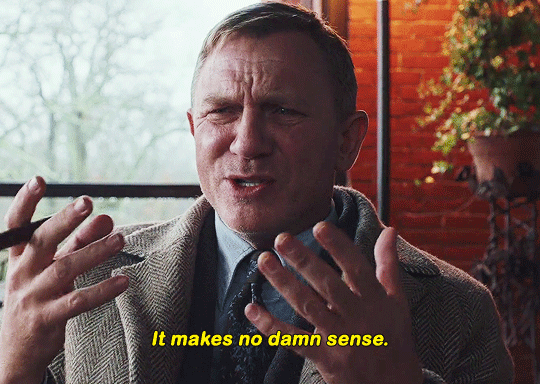
(and no, it doesn't even compel me, i'm just annoyed to shit LOL)
So I dropped it off with the guy who built it (he runs an electronics / pawn shop downtown that's very reputable and well-known so it's not like I don't trust him or anything, he's been building PC's for people in the area for years) and it's now in his care for the next day or two while he tries to isolate the problem. Right now the only thing I can imagine being the problem is the power supply or my display monitor, which is my old Huion Kamvas 22 Plus that still works as a monitor, just not a drawing tablet - but if something's still fucking around in the tablet, it could be causing problems through the PC, maybe.
When I dropped it off with the guy, he went and set it up in his office and came out and told me that so far it seemed to be running just fine, when he asked me if I was doing anything specific I told him it was crashing even after startup so I gave him permission to overclock the shit out of it, run 53879205893 browser tabs, run my games, software, anything he needed to do to push it to its limits and see if he could replicate the problem.
I am terrified if it has to do with the motherboard, because that will be an expensive replacement that will also potentially lead to losing files / installations / etc. depending on how big an issue it is. It could also potentially be Windows 11 having a hissy fit especially seeing as how it's freezing up on startup, but doesn't freeze on the BIOS screen when it loads up in safe-mode after hard resets, so something is clearly happening between the hard boot-up and the startup of Windows 11 itself.
Thankfully I do have Google Drive sync support and plenty of external HDD's that I can back my stuff up to, but with the freezing and restarting getting as bad as it's been, I haven't been able to back anything up, and I don't want to risk doing it manually if it'll just freeze and potentially corrupt my files in the process. So I told the guy to call me if he needed to mess with anything concerning the system storage so that, if he could at least keep it running stable in the shop, then I could swing by and get everything I needed synced up safely before he messes around with anything.
It could also very well have something to do with the power supply itself, the house that I occupy the main floor of isn't exactly built with electric optimization in mind, we've had fuses blow on us before just from running the hair dryer at the same time as the TV, so if it's something to do with the PC drawing too much power for the electrical system here to keep up with, either (hopefully) the guy will be able to instruct me on how to lower and manage that power intake through the PC's BIOS (I believe you can but I'm still a massive noob on custom builds and I don't want to go tinkering with it myself) or, idk, maybe I'll have to get my landlord to drop by again with his electrician and check out the fuses to make sure they're all operating properly. I'm not an electrician either, so fuck if I know at this point what could be going on. I feel like it can't be the house itself because everything else is running fine and it's just become a recent issue, but our city's power grid is also not exactly praised for being good at its job, especially not in the winter.
So yeah, I'm a little - well, a lot - stressed right now, but all I can really do at this point is wait. Fortunately, I have my iPad and also remembered that I still have my old PC, so I've hooked it up, at best if the problem repeats itself on this PC then I'll know it has to do with the display monitor, at worst I'll just be stuck working with my clunky old hardware for a couple days, which is annoying, but it'll get the job done. Fortunately I had the newest episode of Rekindled uploaded to the cloud in Clip Studio so I can still download it and work on it, which was my biggest worry when everything started to go belly-up (next to just, like, having a working PC).
Sooooo yeah. It's annoying, but I'm hoping for the best. Send good vibes y'all, I really could use it rn, between this and slow traffic at work and some other personal shit that's been going on, it's been a shitty few days (╥﹏╥)
And yeah, I'll keep y'all updated on if it affects this week's update, it really shouldn't honestly as most of the work left is doable from both my iPad and PC, but obviously at this point anything can happen so if anything has to be postponed or changed to accommodate the current situation, I'll update y'all as soon as I can! Thanks everyone, y'all are the best, wish me luck <3
85 notes
·
View notes
Text
For like, the past decade and a half I have found that any time I got a new games console I would try to work up the same kind of excitement I had when getting new consoles as a kid like the gamecube, ds and psp, and consistently what happened ever time was that I'd buy it, try to work up enthusiasm for it and actually keep up with new releases and get involved in modern gaming communities, but then inevitably every time I'd barely play any of the games I get for it since they just didn't grab me, and then inevitably I'd just sell the console to buy more retro games. this happened with 3ds, new 3ds, ps4, wii u and switch.
It took me ENTIRELY too long to realise that pc gaming was what I needed to get back into playing more modern games. I just assumed I wouldn't like pc gaming without trying it fully because I was specifically trying to recapture, again, excitement I got from consoles, and also pc gamers being pc gamers (the unironic "master race" fuckers) turning me off with their usual selling points of just "4k 180fps and no visible polygon edges", which makes it come off like you need overkill $2000+ gaming rigs capable of that kind of thing to actually experience the advantages of pc gaming
That isn't the case at all! you can build a computer for cheaper than next-gen consoles that is able to run lots of modern games at 60fps and 1080p. If you can settle for 30fps you can go even cheaper. You don't even need to buy a windows license anymore since Linux is free and its compatibility with windows software has gotten so good. If building a PC yourself is intimidating you could do what I did; buy a cheap OEM (pre-made) second hand desktop computer for cheap, like sub-$100 cheap, and use that to experiment with learning how to upgrade CPUs, gpus and ram. Using an old win7 HP desktop computer I bought for under $50, I managed to get it running doom 2016 at 30fps just by adding a new graphics card and CPU. doing it this way let me learn more about PC components so that when it was time for me to take the plunge and build my own PC from scratch I knew what I was doing. start cheap, and then if you discover that you need more powerful parts to run stuff you actually want to play, then you can start upgrading. There's no need to buy the highest end graphics card if a low-mid tier graphics card is already running everything smoothly after all. Just recently I built my girlfriend her own PC and managed to keep the price to around $500 (new zealand currency to be clear, which is like $300 USD). It was enough to run saga emerald beyond at 60fps which I was really happy with, but it did end up at around 30fps in other games like god eater 3, so we got a new graphics card once we could afford it.
And even with a cheap computer you can still experience a lot of what makes PC gaming so much fun. Indie games generally aren't demanding on hardware and there's far more of them on PC than there are on consoles. Indie games are genuinely some of the best modern games out there, frequently outdoing the AAA developers in lasting replay value and fun. plus, even the ones on consoles are better on PC thanks to extra features and content like mods, level editors and so on. there's also mouse and keyboard often being a more natural fit for game genres such as strategy and simulation games (I feel the same way about first person shooters as well but your mileage may vary there. Oh yeah also definitely play doom mods, they're awesome). Even if you're not into mouse and keyboard controls (I do really recommend practicing with it though! the speed and precision a mouse gives you is amazing), you'll still have a ton more controller options available on PC since basically anything that can be connected through USB or Bluetooth can be used. You also get access to fan made ports and remakes of classic games, all with their own mods and user made content, plus a ton of amazingly high quality standalone fan games (dr robotnik's ring racers is a recent fave of mine). You also have MUCH better access to older games on PC. You can be assured that stuff from the PS3 era will work superbly on modern PCs, and even a lot of 90s games work well out of the box on linux without needing to jump through hoops, in contrast to not even being able to play PS3 games on PS4. There's SO many cool aspects of modern gaming you can only experience on PC and it's not just playing microtransaction laden AAA games with marginally better graphics than on consoles.
This was meant to be about my disinterest in the switch 2 (not to say I think it'll be awful, I haven't looked enough into it, but I've already got my modern gaming covered by my computer unless some especially good exclusives win me over) but I got sidetracked and I just ended up gushing about how much i love computers oops
8 notes
·
View notes
Text
Best Sims 4 Script Mods✨
wanted a masterlist on this site of my "cannot live without" mods, so buckle up and get ready for your game to finally become even better!
Note: Playing on basic hardware and think your game can't run this high of scripts? My specs are a laptop with barely 4 GB of usable RAM and the most basic cpu+gpu out there. Go ham.
⭐List is under the cut and includes scripts like "All Worlds/Secret Worlds Residential", "Travel to Hidden World Easily", top notch map/loading screen replacements, ongoing projects like "sims 4 multiplayer" and more⭐
Gameplay Tweaks:
✨Darkmode ★ By: Dskecht
As of making this, both Arnie's Darkmode/Plumfruit are broken and will probably stay that way due to their retirement. Dskecht is currently hard at work with updating theirs though, which you can find at the link above, and their main updates about patch fixes here.
••••⋆••••⋆••••⋆••••⋆••••⋆
✨All Worlds Are Residential ★ By: Zerbu
With this, destination type worlds (granite falls, selvadorada/ect) and hidden worlds (sylvan glade/forgotten grotto/ect) become residential or whatever lot type you want them to be. You'll need the creator's Venue Changes mod along with it. Cannot explain how important this mod is.
••••⋆••••⋆••••⋆••••⋆••••⋆
✨Travel To Venue/Hidden World ★ By: TwelfthDoctor
Quickly travel to places like Forgotten Grotto and more- all from your cell phone!
••••⋆••••⋆••••⋆••••⋆••••⋆
✨OMSP Shelf ★ By: AmoeBae
This "shelf" is basically a placeholder and has many slots, which doesn't conflict on placement and you can then turn invisible. If that sounds confusing, basically: wow shelf/table full of decorations instead of like two weirdly placed objects.
••••⋆••••⋆••••⋆••••⋆••••⋆
✨More Traits ★ By: MapleBell
A lot of good traits, that I feel go well with a "maxis match" or "basegame" playthrough.
••••⋆••••⋆••••⋆••••⋆••••⋆
✨Photographic Memory ★ By: RSVN
Take better photos with a custom camera and frame them in different frames, polaroids, canvases, calendars, ect. Beautiful work.
••••⋆••••⋆••••⋆••••⋆••••⋆
✨Sacrificial's Mods
The creator of "Extreme Violence" brings you a ton of other elements. Armageddon, Zombies, Life tragedies, possessed or murderous children & so much more. Go wild.
••••⋆••••⋆••••⋆••••⋆••••⋆
✨TurboDriver's Mods
Wouldn't be a complete list without the creator of "whickedwhims". Kudos, TurboDriver.
••••⋆••••⋆••••⋆••••⋆••••⋆
✨Basemental's Mods
Mods which are full o' vices, if you catch my drift. All of their work is amazing and goes super well with sacrificial & turbodriver's work.
••••⋆••••⋆••••⋆••••⋆••••⋆••••⋆••••⋆••••⋆••••⋆••••⋆
More Scripts:
✨Dershayan & 20thCenturyPlumbob Maps/Loading Screen Replacements
I can't choose a favorite set- both creators have made beautiful work, though Dershayan only offers map replacements.
••••⋆••••⋆••••⋆••••⋆••••⋆
✨More Columns in CAS ★ By: weerbesu
CAS UI is incredibly irritating and this helps by giving more columns. You have different choices for how many you want.
••••⋆••••⋆••••⋆••••⋆••••⋆
✨Better BuildBuy ★ By: TwistedMexi
Will change your life and TwistedMexi will become like family. Oh, and did I mention it has live camera (tab key) in build mode?
••••⋆••••⋆••••⋆••••⋆••••⋆
✨ColorPicker ★ By: Carl's Guides
Hate the game's colors with objects? Carl is here to help.
••••⋆••••⋆••••⋆••••⋆••••⋆
✨T.O.O.L ★ By: TwistedMexi
Total manipulation over otherwise locked assets in game (ex. non-editable player items/buildings/terrain like those freaking apartment windows you can't delete or change). This creator is currently working on a huge project for this entire community, and is also another concrete presence.
••••⋆••••⋆••••⋆••••⋆••••⋆••••⋆••••⋆••••⋆••••⋆••••⋆
✨Big Ongoing Projects✨
🏆Sims 4 Multiplayer
Creator Simsmultiplayer brings you something we've all talked over for years. It's released, but I haven't tested it myself.
🏆Sims 4 Create-A-World
TwistedMexi comes through once again, but this time with the most complex sims mod were seeing being developed. It has years of work already and is currently still in development. Updates at link above.
----------
Kudos to all mod + creators- big and small💞 This game has been tweaked, redesigned and literally fixed by modders time and time again and our community gets even more vibrant each day with their talents. After almost ten years in this community, I have seen such amazing work and tireless effort to creations of assets & mechanics, fixes to game bugs of all types and providing of technical support. We love you guys💖
#ts4#ts4cc#ts4 cc#ts4mm#the sims 4#sims 4 mod#sims 4 hair#sims 4 cc#sims 4 poses#sims 4#sims 4 gameplay#sims 4 legacy#ts4 simblr#simblr#s4 custom content#ts4 mods#maxis match#alpha cc#ts4 maxis match#sims 4 mods
143 notes
·
View notes
Note
I just wanted to know what kind of computer hardware you liked... 👉👈
The answer to that is "yes".
I'm not a fan of supermicro. I prefer Dell over HPE, but only because the support from Dell is more streamlined. Intel has fallen off and had some major issues, AMD has shown great reliability and better threaded performance. Nvidia owns the entire gpu market so it's not even a fair competition. I prefer my racks to be the deep and wide variety. 750x1200 mm. Makes working in them much easier. I'm just barely too short to reach a top of rack network connection in the 48U height, so while the extra height is nice, I prefer 42U.
7 notes
·
View notes
Text
Switching to Linux 🐧
Over the past couple years Windows 10 has been giving me progressively more asinine problems to deal with, from desktop issues and bloatware, to automatically installing out of date drivers to replace the ones I've manually installed.
Before you ask, I attempted using Windows 11 when it came out and I refuse to acknowledge its existence after the hell it put me through.
Most recently Windows 10 has seemingly made a point of making ASIO and all audio devices and software I use functionally useless, causing ridiculous amounts of crackling audio. No rollbacks fixed it, no re-installs fixed it, not even Reloading Windows fixed it. The reason for using ASIO is that Windows default audio protocol, WDM, has too much latency for live real-time use. This issue not only makes things like live-streaming basically impossible but it also outright made my Digital Audio Workstation and Video Editing Software incapable of processing audio for longer than a second without hanging. Both Mixcraft and DaVinci Resolve became useless on Windows 10, and OBS was barely holding it together. When I tell you I did everything to resolve this, I mean I spent an entire Month troubleshooting this. The only solution I could find was to abandon Windows all together.
I've been meaning to switch my Setup to Mint Cinnamon for a while as I've been testing it out in Virtual box for a year or so, and after this nonsense I got a new NMVe basically immediately to run Mint on, and after switching properly I have to say I'm likely to never use Windows as my Host OS again. And yes I tested Windows on the NMVe. The issue persisted there aswell. And testing Mint via Virtual Box on Windows with Hardware Exposed via PAE and AMD-V showed the issue was entirely on Windows.
For reference this is my current rig: Everything is the same as when using Windows 10
GPU: Nvidia RTX a4500 20gb
CPU: AMD Ryzen 5 5600g
Ram: 16GB 3200mhz
DAC: PreSonus Audiobox iTwo
Capture Card: AverMedia HD Mini GC311
The Results:
Not only does Mint Cinnamon not have any of the issues I've had with Windows over the past Decade, which still persist to this day, but literally every single device I have just works.
Basically everything is Plug-n-Play with <20ms of latency on the Capture Card, which on Windows had a minimum of 600ms delay using drivers required for the card to even be detected. My Audio interface also works even better than before, with neither my DAC or Capture Card requiring manual driver installs, as their protocols are Native to the Linux Kernel.
Proton lets you play any Windows game on Steam that doesn't have explicit Linux Support, with Wine available for desktop applications. Both run better than a Native Windows install due to Mints lack of Bloatware.
Windows 10 has so much built-in Overhead that Mint can Emulate it through Virtual Box faster than if Win10 were the Host OS.
In Short: Fuck Windows. :) Also this is how my desktop looks currently:


You can make custom start menus. :)
#Windows 10#Linux#Mint#Mint Cinnamon#Linux Debian#Steam#Proton#Windows 10 fail#Windows 10 pro#Debian#Audio Issues#Stream issues#Chahleybros#OBS#ASIO#Switching to Linux
8 notes
·
View notes
Text
Linux Life Episode 86

Hello everyone back to my Linux Life blog. I admit it has been a while since I wrote anything here . I have continued to use EndeavourOS on my Ryzen 7 Dell laptop. If I any major incidents had came up I would have made an entry.
However nothing really exciting has transpired. I update daily and OK have had a few minor issues but nothing that couldn't be sorted easily so not worth typing up a full blog just for running a yay command which sorted things out.
However given it's March, which some You-tubers and content creators have been running with the hashtag of #Marchintosh in which they look at old Mac stuff.
So I decided to run some older versions of Mac OS using VMWare Workstation which is now free for Windows, Mac and Linux.
For those not up with the technology of Virtual Machines basically the computer creates a sandbox container which pretends to be a certain machine so you can run things like Linux and MacOS using a software created environment.
VMWare Workstation and Oracle Virtualbox are Type 2 Hypervisors as they are known which create the whole environment using software machines which you can configure. All drivers are software based.
Microsoft Hyper-V, Xen and others such as QEMU are Type 1 Hypervisors which as well as having the various environments have software drivers some can use what they call "bare metal" which means it can see and use your actual GPU meaning you can take advantage of video acceleration. It also can give bare metal access to keyboards and mice. These take a lot more setup but work slightly quicker than Type 2 once they are done.
Type 1 systems like Qemu and Bochs may also allow access to different CPU types such as SPARC, PowerPC so you can run alternative OS like Solaris, IRIX and others.
Right now i have explained that back to the #Marchintosh project I was using VMWare Workstation and I decided to install 2 versions of Mac OS.
First I installed Mac OS Catalina (Mac OS X 10.15) now luckily a lot of the leg work had been taken out for me as someone had already created a VMDK file (aka virtual Hard drive) of Catalina with AMD drivers to download. Google is your friend I am not putting up links.
So first you have to unlock VMWare as by default the Windows and Linux versions don't list Mac OS. You do this by downloading a WMWare unlocker and then running it. It will make patch various files to allow it to now run MacOS.
So upon creating the VM and selecting Mac OS 10.15 from options you have to first setup to install the OS later and then when it asks to use a HD point it towards the Catalina AMD VDMK previously downloaded (keep existing format). Set CPUs to 2 and Cores to 4 as I can. Memory set to 8GB, Set networking to NAT and everything else as standard. Selecting Finish.
Now before powering on the VM as I have an AMD Ryzen system I had to edit the VM's VMX file using a text editor.
cpuid.0.eax = “0000:0000:0000:0000:0000:0000:0000:1011” cpuid.0.ebx = “0111:0101:0110:1110:0110:0101:0100:0111” cpuid.0.ecx = “0110:1100:0110:0101:0111:0100:0110:1110” cpuid.0.edx = “0100:1001:0110:0101:0110:1110:0110:1001” cpuid.1.eax = “0000:0000:0000:0001:0000:0110:0111:0001” cpuid.1.ebx = “0000:0010:0000:0001:0000:1000:0000:0000” cpuid.1.ecx = “1000:0010:1001:1000:0010:0010:0000:0011” cpuid.1.edx = “0000:0111:1000:1011:1111:1011:1111:1111” smbios.reflectHost = "TRUE" hw.model = "iMac19,1" board-id = "Mac-AA95B1DDAB278B95"
This is to stop the VM from locking up as it will try and run an Intel CPU setup and freeze. This is the prevention of this happening by making it think its a iMac 19,1 in this case.
Now you need to create a harddrive in the VM settings to install the OS on by editing the settings in VMWare and adding a hard drive in my case 100GB set as one file. Make sure it is set to SATA 0:2 using the Advanced button.
Now power on the VM and it will boot to a menu with four options. Select Disk Utility and format the VMware drive to APFS. Exit Disk Utility and now select Restore OS and it will install. Select newly formatted drive and Agree to license.
It will install and restart more than once but eventually it will succeed. Setup language, Don't import Mac, skip location services, skip Apple ID, create account and setup icon and password. don't send Metrics, skip accessibility.
Eventually you will get a main screen with a dock. Now you can install anything that doesn't use video acceleration. So no games or Final Cut Pro but can be used a media player for Youtube and Logic Pro and Word processing.
There is a way of getting iCloud and Apple ID working but as I don't use it I never did bother. Updates to the system are at your own risk as it can wreck the VM.
Once installed you can power down VM using the Apple menu and remove the Catalina VMDK hard drive from the settings. It provide all the fixed kexts so keyboards, mice and sound should work.
If you want video resolution you can install VMware Tools and the tools to select are the ones from the unlocker tools.
Quite a lot huh? Intel has a similar setup but you can use the ISOs and only need to set SMC.version="0" in the VMX.
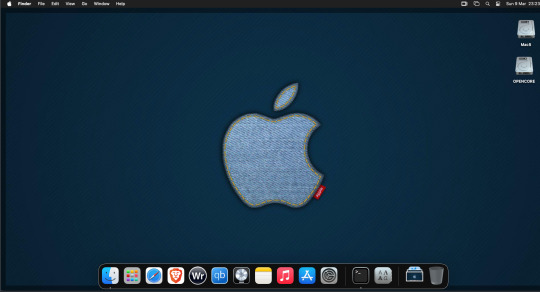
For Sonoma (Mac OS 14) you need to download OpenCore which is a very complicated bootloader created by very smart indivials normally used to create Hackintosh setups.
It's incredibly complex and has various guides the most comprehensive being the Dortania Opencore guide which is extensive and extremely long.
Explore so at your own risk. As Sonoma is newer version the only way to get it running on AMD laptops or Desktops in VMWare is to use Opencore. Intel can do fixes to the VMX to get it work.
This one is similar to the previous I had to download an ISO of Sonoma. Google is your friend but here is a good one on github somewhere (hint hint). In my case I downloaded Sonoma version 14.7_21H124 (catchy I know).
I also had to download a VDMK of Opencore that allowed 4 cores to be used. I found this on AMD-OSX as can you.
The reason I chose this ISO as you can download Sequioa one. I tried Sequioa but could not get sound working.
So for this one create VM , Select Mac OS 14, install operating system later. Existing OS select Opencore VDMK (keep existing format), set CPU to 1 and cores to 4. Set Netwoking as Bridged everything else as normal. Finish
Now edit settings on VM. On CD-Rom change to image and point to downloaded Sonoma ISO. Add Second hard drive to write to once again I selected 100GB one file. Make sure it is set to SATA 0:2 using the Advanced button. Make sure Opencore is set to SATA 0:0 also using same button.
Now Power the VM. It will boot to a menu with four options. Select Disk Utility and format the VMware drive to APFS. Exit Disk Utility and now select Install OS and it will install. Select newly formatted drive and Agree to license.
The System will install and may restart several times if you get a halt then Restart Guest using the VMware buttons. It will continue until installed.
Setup as done in Catalina turning off all services and creating account. Upon starting of Mac you will have a white background.
Go to System Settings and Screen Saver and turn off Show as Wallpaper.
Now Sonoma is a lot more miserable about installing programs from the Internet and you will spend a lot of time in the System setting Privacy and Security to allow things.
I installed OpenCore Auxilary Tools and managed to install it after the security nonsense. I then turned on Hard Drives in Finder by selecting Settings.
Now open OPENCORE and open EFI folder then OC folder. Start OCAT and drag config.plist from folder to it. In my case to get sound I had to use VoodooHDA but yours may vary.
The VoodooHDA was in the Kernel tab of OCAT I enabled it and disabled AppleALC. Save and exit. Reboot VM and et voila I had sound.
Your mileage may vary and you may need different kexts depending on soundcard or MAC OS version.
Install VMTools to get better Screen resolution. Set Wallpaper to static rather than dynamic to get better speed.
Close VM edit settings and remove CD iso by unticking connected unless you have a CD drive I don't. DO NOT remove Opencore as it needs that to boot.
And we are done. What a nightmare but fascinating to me. If you got this far you deserve a medal. So ends my #Marchintosh entry.
Until next time good luck and take care
2 notes
·
View notes
Text
AI & Data Centers vs Water + Energy
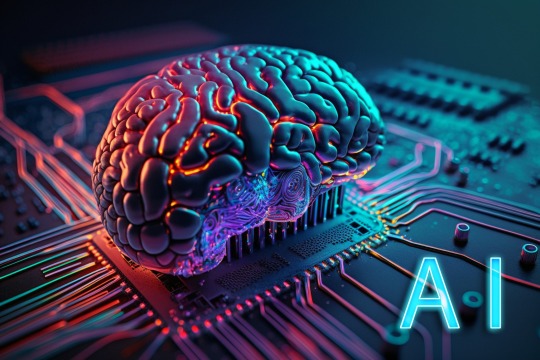
We all know that AI has issues, including energy and water consumption. But these fields are still young and lots of research is looking into making them more efficient. Remember, most technologies tend to suck when they first come out.
Deploying high-performance, energy-efficient AI
"You give up that kind of amazing general purpose use like when you're using ChatGPT-4 and you can ask it everything from 17th century Italian poetry to quantum mechanics, if you narrow your range, these smaller models can give you equivalent or better kind of capability, but at a tiny fraction of the energy consumption," says Ball."...
"I think liquid cooling is probably one of the most important low hanging fruit opportunities... So if you move a data center to a fully liquid cooled solution, this is an opportunity of around 30% of energy consumption, which is sort of a wow number.... There's more upfront costs, but actually it saves money in the long run... One of the other benefits of liquid cooling is we get out of the business of evaporating water for cooling...
The other opportunity you mentioned was density and bringing higher and higher density of computing has been the trend for decades. That is effectively what Moore's Law has been pushing us forward... [i.e. chips rate of improvement is faster than their energy need growths. This means each year chips are capable of doing more calculations with less energy. - RCS] ... So the energy savings there is substantial, not just because those chips are very, very efficient, but because the amount of networking equipment and ancillary things around those systems is a lot less because you're using those resources more efficiently with those very high dense components"
New tools are available to help reduce the energy that AI models devour
"The trade-off for capping power is increasing task time — GPUs will take about 3 percent longer to complete a task, an increase Gadepally says is "barely noticeable" considering that models are often trained over days or even months... Side benefits have arisen, too. Since putting power constraints in place, the GPUs on LLSC supercomputers have been running about 30 degrees Fahrenheit cooler and at a more consistent temperature, reducing stress on the cooling system. Running the hardware cooler can potentially also increase reliability and service lifetime. They can now consider delaying the purchase of new hardware — reducing the center's "embodied carbon," or the emissions created through the manufacturing of equipment — until the efficiencies gained by using new hardware offset this aspect of the carbon footprint. They're also finding ways to cut down on cooling needs by strategically scheduling jobs to run at night and during the winter months."
AI just got 100-fold more energy efficient
Northwestern University engineers have developed a new nanoelectronic device that can perform accurate machine-learning classification tasks in the most energy-efficient manner yet. Using 100-fold less energy than current technologies...
“Today, most sensors collect data and then send it to the cloud, where the analysis occurs on energy-hungry servers before the results are finally sent back to the user,” said Northwestern’s Mark C. Hersam, the study’s senior author. “This approach is incredibly expensive, consumes significant energy and adds a time delay...
For current silicon-based technologies to categorize data from large sets like ECGs, it takes more than 100 transistors — each requiring its own energy to run. But Northwestern’s nanoelectronic device can perform the same machine-learning classification with just two devices. By reducing the number of devices, the researchers drastically reduced power consumption and developed a much smaller device that can be integrated into a standard wearable gadget."
Researchers develop state-of-the-art device to make artificial intelligence more energy efficient
""This work is the first experimental demonstration of CRAM, where the data can be processed entirely within the memory array without the need to leave the grid where a computer stores information,"...
According to the new paper's authors, a CRAM-based machine learning inference accelerator is estimated to achieve an improvement on the order of 1,000. Another example showed an energy savings of 2,500 and 1,700 times compared to traditional methods"
5 notes
·
View notes
Text
This is going to be depressing, involving "ais" (large language models) and how it feels like we lost. If anyone knows anything, please...
My own government gave out a warning on not using too much "ai" stuff, because, well... Someone more qualified than I am noted that they use so much power and water that we could run Hungary on that, for free. Every month. The entirety of Hungary's water and power consumption is used up by the large language models just to run, every month.
I don't know what to do any more. I feel like we lost.
That it is over and now we are paying the price - artists, actors, developers, all became "useless" and "worthless". That people like Elon Musk and Sam Altman get very rich from selling your data, using your GPU and CPU every time you run one of these, forcing thousands to work on "AI generators" as mechanical turks, the machine burping out something you got to poke around. Yep, the machines don't know how many fingers are in a human, a person has to edit them out... I had a job offer. 30 dollars per month for doing that. Thirty dollars. And then I got rejected because I am overqualified.
"We don't need IT techs any more!". "We don't need artists any more!". What is the point of trying any more at all? You just buy a bunch of fakecoins, throw them in this plagiarism slot machine and sell the stuff that comes out for a very low price, underselling people doing work. Just selling big boobed characters for a tenner or something, all of them looking the exact same smooth nothing.
Imagine millions of calarts style artwork of big boobed anime waifus being produced, costing as much as the entire US Eastern seaboard in power and water. Just so one guy on top gets rich, and a lot of people doing it giving him the social credit to sell his ais for gigacorps, so Disney and gang fire all the workers for the cheap ais. Now imagine millions of the same movies being burped out. If half of them go into the shredder for tax returns, they get paid instantly, and who cares of the cost? All the energy and water was used up anyways.
In 1928, Karel Capek wrote "War with the newts", a rather blatant allegory of fascism. It has one line: "Who ended the world? (...) Every factory in the world. Every bank. Every country. Every leader wanting the world."
I fear we have this sort of junk, not just because Musk and Altman being technofetishistic pseudo-cult leaders. It is just what I am afraid of happening now and I just... can't conceptualise what to do. It feels like the world is running into the end, all because those big titty anime waifus were too important to be done now, with barely any cost now - the future will pay for it.
We and our descendants will pay for the burning of the world and the water being used up.
#ai art is art theft#anti ai art#artificial intelligence is not going to save us#tw depressing stuff#tw depressing thoughts#artificial intelligence
9 notes
·
View notes
Note
I saw that post about what Tumblr is supposedly planning to do... I found out about your art a few years ago and I love your style, and I know it's frustrating to have the threat of your work being put on AI and such, I understand the feeling as an artist too (although I haven't uploaded my art yet to Tumblr)
You don't have to answer this message, but I wanted to send this because I found out about an interesting tool that can be helpful against the AI problem that you may like: https://www.tumblr.com/does-this-look-inanimate-to-you/740926391530487808?source=share
Sorry for the bad English though, it is not my first language. I really love your art and hope I could get as good as you someday!
Thanks for your kind words anon.
I know about Nightshade and Glaze, even used the latter a couple of times, and I admire the team's efforts... BUT realistically I can't use it:
they still haven't addressed the issue with 1660/1650/1550 GPUs (and I don't have any spare money to buy a new GPU just to make Glaze and Nightshade work)
iirc the only Glaze version that worked for me was 0.0.3 and that's simply because it didn't use GPU at all; their latest "non-GPU" version on download page still switches to GPU for an unknown reason and produces the same black image error again;
I contacted them three times trying to troubleshoot this and they never replied;
I have access to webglaze, but it barely solves any problems. It has a limitation of 10 glazes per day and 40 glazes per week. This might seem like a non-issue since I post stuff once in a blue moon, but let me illustrate what the problem here is with an example - here, look at the glazed version of the screenshot with Jam that I posted on twitter:
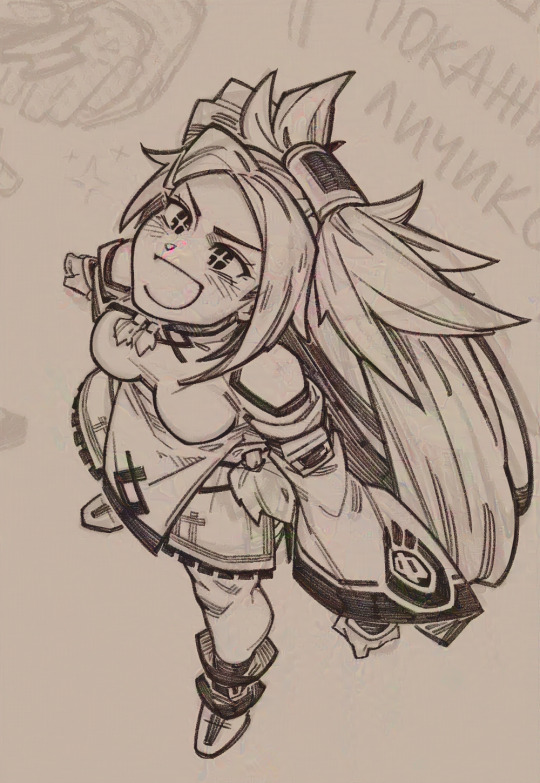
As you can see, glaze artifacts here fuck the whole image up like some really bad jpeg compression, there's even some weird pink blob on her face. These artifacts are a common problem for artists who use clean lines and colours instead of painterly style. To be fair, you can still make it look much prettier, like some kind of a fancy texture, but for that you literally have to run it many, MANY times, like some gacha. Ten glazes are NOT enough. If I had a working app, I could run it twenty, fifty, heck I could run it hundred times to figure out better settings and image properties. I have no such opportunity, so instead I just tried sending it to webglaze one more time, got another result with a pink blob across Jam's face and opted for posting a non-glazed version.
I guess I sound like some ungrateful bitch but honestly I'm mostly disheartened that the only tools to protect my work at least somehow are just posting smaller images with 72 dpi resolution and blocking AI bros to avoid targeted attention. I'm tired. So fucking tired. And I can't even "draw for myself" and keep my work on the hard drive away from people's eyes because it's quite literally a form of communication for me. Duh.
7 notes
·
View notes
Text
there's this online recreation of the sans fight that i played religiously back in middle school before i even owned a device capable of running undertale, still up. i got good enough at it that under normal circumstances, i can usually do it first try. a bit of a banging my head against a brick wall thing, but damn did it eventually break. honestly i think doing that before ever actually playing undertale was a bit like goku training in 100x gravity, except instead of landing on namek to fight frieza he went and fought raditz again and just absolutely wrecked his shit. at least, until i got to undyne, still not great at her. god i love her. adhd, getting distracted, i had a goddamn point i was trying to make. so, notice that i said "under normal circumstances" as a caveat. what i would consider not normal circumstances would be, say, playing with fucked up arrow keys. such as, the ones that seem to be on every goddamn modern laptop where up and down are both collectively taking up the same amount of real estate as a single normal key, because apparently right shift needs that extra fucking space. like seriously who the fuck even uses right shift, top 10 useless keys right there, right next to caps lock and most of the function keys. guess i've just gotta suck it up until i can afford to get an actual gamer laptop and not a budget office clunker that i got for the admittedly nice CPU
honestly like, i think my ideal laptop would be halfway between the Ultra Gucci Gamer shit and what i have now. give me like, 16 gigs of RAM, a decent CPU for emulation, a low end but modern and power efficient discrete GPU, and a big fuckin SSD. no RGB shit, just a power waste, though i do like having backlit keys at times i think the more efficient way to go about it would just paint em with something glow in the dark. is glowstick fluid toxic to get your hands on? i remember hearing about a guy who died because he injected that shit at a rave, but i don't know how much of that is This Shit Is Poison vs Dont Put Things That Arent Blood In Your Blood Sacks You Moron, y'know. for some reason radium popped into my head, but after thinking about it for more than an instant i'm like 85% sure that shit's what done killed marie curie, and now i can't help but imagine that's something elon musk would tell his engineers to do. "yeah. just a, uh, gamer key-board. with, radium paint on the lettering. saves power, good for the planet." what was i saying
anyways yeah like. the only other specs i can think of would be just having as many ports as possible, 1080p screen @ 60hz, y'know the bare minimum in Current Year. i will say that my current laptop has given me problems with screens i've never had on a computer before, there have been times where i see something i know for a fact is a different, more saturated color on other screens and having it be barely different from the background. also? i want that motherfucker bulky god dammit, i'm tired of everything being thin and light and having absolute dogshit battery life. i miss when i could charge my gameboy once a week and have it entertain me the entire goddamn time, y'know. i'm lucky if i get half a day of consistent use out of a laptop or my switch without charging it, y'know. to be honest, you should be able to murder someone with your technology. i could kill a man with a gamecube or the PC my dad left me as a kid, if i tried to bash a man's skull open with my laptop the laptop would take more damage than the skull. like don't get me wrong, it'd fucking hurt, but i'm not sure there's any singular component in this thing less than 95% cheap polymer by volume. a goddamn disgrace, lemme tells ya. back in ancient rome we had the technology to build bridges strong enough to still be used today, there are guns from the world wars that you can shoot to this day, you're tellin me you can't make a laptop sturdier than a saltine cracker? well, i'm pretty sure they're mostly designed by crackers, so i guess i can't blame em too hard for their inadequacies. such is lief i suppose (sic)
#i feel like i get my most stream-of-consciousness-y when i'm some degree of sleep deprived#my sleep schedule is in a bit of what we in the biz like to call a transitory period. absolutely wretched livin like this lemme tell ya
2 notes
·
View notes