#so all the files are .webp so I required to convert them all to .gif for them to work
Explore tagged Tumblr posts
Text
Is anyone else too lazy to just get a fucking account like the website wants (if it’s just free I mean) to get unlimited conversions and just keep hopping from website to website to convert files when ya have a shit ton?
just me?
okie
#The end is/hj#but for context I was porting a character that wasn’t originally in it into Objection.lol#and it’s all from the wiki (its the only place I know to get the good hd sprites so it doesn’t look like they escaped gameboy jail)#so all the files are .webp so I required to convert them all to .gif for them to work#…I’m still not done#nyxramblez
5 notes
·
View notes
Text
Digital Stamp Making Tutorial
Hello, and welcome to the long-awaited(at least on my part) digital stamp-making tutorial from neosprites! I’d like to preface that I learned what I was doing from this tutorial so it may be a bit redundant, but if anything I get a bit more specific. Thank you so much to @graphic--horde for your work, it changed me as a graphic maker. This is gunna be a long post so feel free to bookmark it for later. Now, onto the show!

The frame I will be using for this tutorial (which is the frame I use on 99.9% of my stamps) I found from the above linked post, which I believe is from a creator that OP lost track of. Its inner dimensions are 94x50 pixels and its outer dimensions are 99x56 pixels. Here it is!

Find your material! - I recommend using websites like Tumblr and searching with the “GIF” filter only on, or alternatives such as Giphy or Tenor. Your browser may let you directly save the .gif file; if not and you are noticing it restricts you to save it as a .webp file you can try an extension like “Save webp as PNG or JPEG” (for Firefox but I image other browsers have similar functions, but I really recommend you switch to Firefox). To use this you will right click on your source .gif like normal but instead of clicking on “Save image as…” click “Save webP as…” and then click “GIF”. You should be redirected to the website ezgif.com where we will actually be doing all of our editing! Here’s the .gif we’ll be working with.

Convert to GIF (optional) - if you used the extension from the above step you should already be ready to click the blue “Convert to GIF” button. If not, go ahead and open ezgif.com and click on “webP” and then “WebP to GIF”; then convert to a gif with the blue button.

Resize the GIF - now that we have a gif ready to edit, let’s make it the right size. The easiest method I have found is to change it directly to the frame’s inner dimensions, 94x50 pixels. [EDIT: Make sure in the aspect ratio drop drop menu you select "stretch to fit" and not "center and crop to fit" like I did in the photo example.] Click “resize” and then type [94] in for the width and [50] for the height. Next press the blue “resize image” button.


Add the frame - next click “overlay” then click the thin blue button that says “Extend canvas size(use if overlay exceeds GIF sizes)”. This will give us some extra room to add the frame onto the design. Next click “Browse…” and find the frame you have saved onto your device, then click the blue “Upload image” button.


After that it’s going to be misaligned, that’s normal! It will say you have the option to drag it into place, but don’t bother. That’s one of the reasons my old stamps look wack, it’s just harder to do. Instead type [44] in for the Left box and [22] in for the Right box. It took me a while to figure out these dimensions to be honest, and I’ve only tested it with this frame so I don't know if it works with others. Then click the blue “Generate image” button.



Crop the transparent edges - click on “crop”. You will have the option to check a box that says “trim transparent pixels around the image” however, I don’t recommend this as it tends to crop a few of the frame’s pixels with it sometimes. Next, set the Left position to [44] and the Right position to [22]. For the other dimensions we will use the outer dimensions of the frame which are 99x56 pixels, this will trim everything except the tiny spaces in between the stamp frame’s spikes. Type the width as [99] and the height as [56] and click the tiny blue button that says “set”. After that click the blue “Crop image” button.




Save and use! - all that's left is to click “save” and upload the graphic to your liking. (best seen on dark mode obviously)


If you’d like to tag me in stamps you’ve made using my tutorial I would love to see them, but it’s not required!! Make sure to always give credit for pictures/gifs when you can and try not to make stuff out of personal/fan art. Thank you to the person in my inbox who requested this tutorial, I had been meaning to for a while but it was just the kick I needed. :)
#carrd graphics#carrd resources#carrd stuff#rentry graphics#rentry resources#rentry decor#rentry pixels#rentry stuff#rentry inspo#deviantart#neocities#mine#my graphics#my tutorials#resources#tutorials#tutorial#how to#stamps#blinkies#graphics#web graphic#old internet#early internet#spacehey#da stamps#page decor#custom#old web#frames
174 notes
·
View notes
Text
Get Your Files Ready in Any Format with PortYourDoc
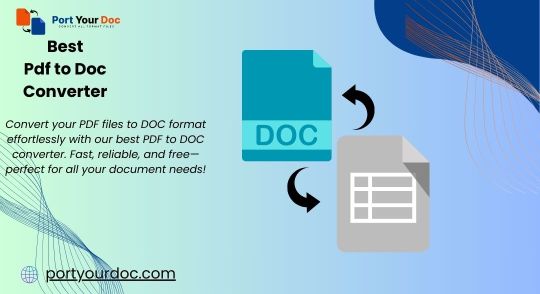
In today's digital world, working with a variety of file formats is common. Whether you're trying to convert a GIF to PNG, resize an image, or change a PDF into a TIFF, file conversions can often be time-consuming and complicated. Luckily, port your Doc offers a simple, free, and fast solution to all your file conversion needs. From image resizing to document conversions, this powerful tool makes it easy to get the format you need—without the hassle.
If you’ve ever found yourself needing to convert a picture from PNG to JPG or trying to split a multi-page PDF into separate files, PortYourDoc has you covered. Here's a closer look at how you can take full advantage of this versatile file converter.
Why File Conversions Matter
There are many reasons you might need to convert a file from one format to another:
Compatibility: Some programs only support specific file formats. For example, while many websites and apps prefer JPG or PNG images, others may require GIF or WebP.
Quality & Compression: Converting from a high-quality format (like PNG) to a compressed format (like JPG) can save storage space without a noticeable loss in image quality.
Printing: When preparing files for printing, certain formats like TIFF are often required for better quality.
Convenience: When sharing documents or images with others, you may need to convert them into formats that are easier to view, share, or store.
The challenge is that most file converters are either too complex, expensive, or simply don’t support all the formats you need. But port your Doc offers a user-friendly solution for free!
Features of PortYourDoc: Convert, Resize, and More
1. Free File Format Converter PortYourDoc allows you to convert files between dozens of formats without paying a penny. Some of the most common conversions include:
GIF to PNG Converter: Quickly change animated or static GIFs to the popular PNG format, perfect for high-quality images with transparent backgrounds.
PNG to JPG Converter: Need to reduce the file size or make it compatible with websites or print services? Convert PNG images to JPG in seconds.
WebP to PNG: If you have WebP images and need to convert them to PNG for better compatibility, you can do it for free.
RAW to JPG Converter: Photographers often use RAW files, but if you need a more accessible, shareable format, PortYourDoc’s RAW to JPG converter will make it simple.
PDF to TIFF Converter: TIFF is widely used in professional printing, so converting PDFs to TIFF files is easy with PortYourDoc.
2. Resize Images in Seconds Sometimes you don’t need a full format change but simply need to resize an image to meet specific dimensions. Whether you want to shrink a photo for easier sharing or enlarge it for better print quality, PortYourDoc lets you resize images without compromising their quality.
3. Split PDF Pages Have a PDF document that you need to separate into individual pages? PortYourDoc offers a simple solution to split PDFs into separate files—ideal for when you only need a few pages from a large document. The tool is fast, efficient, and easy to use.
4. Convert Documents in Bulk Have multiple files that need conversion? No problem. PortYourDoc’s easy-to-use interface supports batch conversions, meaning you can convert large numbers of files at once, saving time and effort.
5. Fast and Secure Unlike many other online converters, PortYourDoc makes sure your data is secure. All files are handled quickly and securely, and the platform does not store your documents longer than necessary. You can rest assured that your files are in safe hands.
Common Conversion Tasks You Can Complete on PortYourDoc
How to Convert PNG to JPG: If you’ve ever asked, "How do I change a picture from PNG to JPG?", PortYourDoc makes it incredibly simple. Upload your PNG image, choose the JPG format, and download your newly converted file in just a few clicks.
Convert PDF to TIFF for High-Quality Printing: PDF to TIFF conversion is ideal for maintaining high image quality, especially when preparing files for printing. TIFF files are often used in industries where image clarity matters most, such as graphic design or photography.
Convert GIF to PNG for Transparent Images: Sometimes you need a cleaner, higher-quality version of an image, especially when transparency is key. PortYourDoc’s GIF to PNG converter ensures the quality remains intact while allowing you to work with transparent images more easily.
Convert WebP to PNG: As WebP images become more common, the need for converting them to widely accepted formats like PNG increases. If you have a WebP file that needs converting, PortYourDoc does it seamlessly.
Split Large PDF Files: If you're working with lengthy PDF documents that need to be separated into individual pages, PortYourDoc’s split PDF feature is a game-changer. It’s as simple as selecting the pages you want and converting them into separate files.
Why Choose PortYourDoc?
It’s Free Unlike many online converters that require you to sign up or limit how many conversions you can do per day, port your Doc is 100% free for everyday use. There’s no subscription, no paywall, and no hidden fees.
Easy to Use PortYourDoc was designed with simplicity in mind. Whether you’re tech-savvy or not, you’ll find the interface straightforward and intuitive. Just upload your file, choose your preferred format, and download the converted file—easy as 1-2-3!
Fast Conversions PortYourDoc understands that time is precious. That’s why all conversions happen in a flash, giving you the results you need without the wait.
Wide Format Support With support for an extensive range of file formats, PortYourDoc can handle almost any conversion task you throw at it. From images to documents, it covers all your needs.
Get Started with PortYourDoc Today
Ready to simplify your file conversions? Whether you’re a photographer, graphic designer, student, or anyone else who needs quick and easy file format solutions, port your Doc is the tool you’ve been searching for.
Stop wasting time with complicated software or unreliable tools. Visit port your Doc now and get started on your next file conversion task today!
0 notes
Text
What Do The Phrases AC1 And AC3 Imply?
AC3 Joiner is a straightforward-to-use tool to affix a number of AC3 recordsdata into one bigger AC3 file. The software program can even convert recordsdata to merge mp3 files into one audiobook, WMA, APE, FLAC, AAC, AC3, WAV, OGG and lots of different formats. In addition to audio and video recordsdata, FormatFactory additionally works with photos, so you'll be able to convert images to WebP, JPG, PNG, GIF, ICO and several other formats. If needed, you may as well use this tool with documents and easily convert PDF to HTML In addition, Mobi, EPub and AZW3 formats are additionally supported. It is easy! Simply click the AC3 Joiner obtain button on the page. Clicking this link will begin the installer to download AC3 Joiner free for Windows. KMPlayer - Full name is Ok-Multimedia Player. It's a media participant out there on Home windows OS. It will possibly play a big quantity file varieties including AC3 format. KMPlayer was auquired by Pandora TV (a Korean streaming video firm) in August, merge mp3 files into one audiobook 2007. Pros: AC3 is accepted because the business commonplace for DVD media and DTV. Almost all DVD film soundtracks happen in AC3 format. AC3 is very compressed and it's small in file size, but the sound impact is faithfully preserved as the original DVD. AC3 can be transformed to movies file types like AVI and MPEG, which can obtain 5.1 Dolby Digital Encompass sound as nicely once we play them on media gamers. Sometimes at this point, you may import the M2V file (that is the demuxed MPEG Video Stream) into Premiere and the file can be appropriate; if that's the case, just import the AC3 file, sync-and-hyperlink them and edit away. Specify the name of the audio file to multiplex into the output file. The type of file can be either another AVI file or an MP3 or AC3 file. Edit: Another chance I just remembered is that AC3 is often dealt with by the external faac and faad libraries. One in all these may not be put in in your system, or your model of ffmpeg might not have been compiled with help for them enabled (because the format is patent-encumbered). Once more, the ffmpeg output ought to inform us if this is the case. There are many AC3 Converters on the market. Nonetheless, most of them can not deal with 5.1 channels AC3 or 6 channels AC3 or convert the AC3 audio in videos to other video and audio codecs. What's worse, many of the AC3 conversion apps convert AC3 information to other in style audio formats without sound or the transformed formats usually are not suitable with most media players, transportable units or modifying software program. Differences between AC3, 5.1, Dolby Digital, and DTS sound sorts. I wish to join them with a purpose to mux the outcome ac3 with an h264 video (I'd prefer to avoid editing and recompressing my audio tracks). Most HDTV programming today takes AC3 as the usual audio format. Coupled with HD signal tv broadcasting, it makes every little thing lifelike most particularly the sound. Actually, you can export AC3 5.1 audio from Premiere Pro CC 2018.x with a 3rd-party plugin. Unfortunately, such a plugin comes neither free nor low-cost, because the $295 price for the Minnetonka Surcode for Dolby Digital Plus signifies. And bear in mind that the plugin only adds AC3 encode (export) functionality to CC 2018, and can't restore AC3 decode (playback) capability in CC 2018 if you happen to're operating Home windows 7.
Twenty years after the famous Dolby Digital (or AC3) multichannel sound format was launched, Dolby labored to develop an enhanced compression technique with a view to supply superior restitution while lowering the amount of information required. With Dolby Digital Plus, Dolby?s aim is to copy the success it has loved with the Laserdisc, DVD and Blu-ray markets. This time round, it?s the TELEVISION and video streaming markets (Netflix, Amazon Prime Video?) the brand seeks to conquer, notably by proposing an audio format requiring very little bandwidth, thus ensuring superior video high quality while decreasing costs. AC3 file format is a 6-channel encompass sound which supplies a total bitrate of 384 kilobits per second and it helps audio pattern rates as much as 48 kHz. You must use an amplified theater system that supports Dolby Digital to breed the total effect of AC3 observe. After the program begins, browse to the location the place you've the ac3 files that you wish to be part of. For example, right here we go to C:UsersPublicPublic MusicSample Music, where we will discover some sample ac3 audio information.So it came as a shock to many, together with the crew of IGN's weekly PlayStation show Past, that Murderer's creed III could be remastered as a part of the Murderer's Creed Odyssey season go. But with the promise of "greater resolution textures, a new graphics engine, other graphical enhancements and improved gameplay mechanics," the Beyond crew in the clip above discusses why they're truly intrigued and focused on returning to AC3 and seeing what's modified.
1 note
·
View note
Text
Free M4a To MP3 Converter
Should you've ever tried to seek for software program that may convert audio and video files on Windows, you may understand how exhausting it can be to find dedicated options which are truly free and function as marketed. After changing a file, Free Video to MP3 Converter routinely fills the title tag and the art work, taking a snapshot from the middle of the video. This will then be seen in iTunes, Winamp, or in the Windows Explorer folder, so you'll be able to easily identify your recordsdata. Possibility to copy (extracting) audio tracks from the supply files with none loss of quality. when i tried utilizing real player converter, it hold asking me to upgrade it to a plus version which price cash and i don't want to, i click on x on it, however it hold popping up when ever i click on Start , to convert the files, what is incorrect with it ? i uninstall and installed it a number of time, and it nonetheless occur. Output your file to the required measurement precisely with the help of Xilisoft Audio Converter's built-in Bitrate Calculator. Then it saves the recordsdata in two locations in iTunes, in the albums and in one other place known as TO MP3 CONVERTER FREE. Delete one, and it deletes both. MP4 files can implement metadata in the identical way as MP3s, however in addition they introduce the Extensible Metadata Platform (XMP). XMP metadata is properly-suited for MP4's container format thanks to its compatibility with an enormous number of file sorts, including PDF, JPEG, GIF, PNG, HTML, TIFF, Adobe Illustrator, PSD, WAV, and PostScript. Get Whole Audio Converter to transform complete albums in one go. If you are currently utilizing RealPlayer Plus 16 or the free version: Please open RealPlayer, click the RealPlayer logo within the higher left, and choose Check for Update. You'll then be capable to replace your RealPlayer to the latest construct. If you're preparing for mp4 mp3 converter free download online an out of doors wedding celebration, or extracting video file to audio file for Apple Shuffle, the versatile Mp4 Mp3 Converter Free Download Online might not take its benefit to playback the subtitle monitor, playlist, meta information, chapter mark and still photos for the time being, you might have to convert from MP4 to MP3 to solve the issue. MP3 is definitely MPEG-1 audio layer three. It's an audio encoding format that uses an algorithm referred to as lossy compression. If you do not know the format of your enter file, simply convert video to MP3 The service will handle the nitty-gritty for you. Oxelon Media Converter is said to work with Windows 98 up to Windows Vista only, however I used to be in a position to make use of it in Home windows 10 with out running in to any points. To make sure security, your recordsdata are eliminated routinely inside one hour of add and conversion. This system appears complicated at first, nevertheless it's relatively straightforward to make use of in the event you follow the steps. First choose a video, select the format to put it aside as, and then click on Apply Format earlier than converting the file. You can even obtain youtube music even quicker ! Now we have made a new solution to use our yt to mp3. Merely put the key phrase « stm » in entrance of tackle url to obtain something from youtube with only one tip ! This methodology is actually convenient for customers that do not have extension or do not need to use any addon. You will not have to kind our website in google anymore. The one thing, it is advisable bear in mind is the key phrase « stm ». It is really sensible and straightforward to make use of for everyone. A simple program to extract audio from videos. Wish to convert a couple of MP4 file to MP3 audio? No drawback. You'll be able to add multiple MP4 information above and they're going to all be converted to MP3 audio format very quickly! After the conversion, you possibly can download each file individually or all zipped collectively by clicking on the Download All" button. iTunes is Apple's media software which can handle and play video and audio files for Apple customers. If you have many MP4 music movies in iTunes library and need to convert MP4 to MP3 to avoid wasting house, then read beneath to know tips on how to convert MP4 to MP3 iTunes.
As you can see, the conversion of 1 music format to a video format isn't as complicated as you thought when you pick up the proper instrument. In this put up, we've shared multiple methods to transform MP3 to MP4 on-line or on laptop. All on-line audio video converters above are free of cost. And some even mean you can add cowl picture on the audio file, like EZ-Converter and MP3Toolbox. Additionally, there are some video converter software helps to convert MP3 to MP4 in your computer. Anyway, find your favorite approach and comply with our step by step guides to create a video file with your MP3 audio.In addition to above listed strategies, iTunes library can be used to convert MP4 information to MP3 format. The process of conversion is quick and easy and using this methodology, you do not require any exterior software program, software or online website. You may merely import the native MP4 recordsdata to your iTunes library and convert them to MP3 format. Compared to online methods, some people desire to obtain software, due to its stability. Thus, to be able to fulfill the need of everyone, we select high 3 desktop programs to convert DailyMotion to MP4. Please go on to learn and know more.Add MP4 Movies to MP4 to MP3 Converter Home windows. Free Audio Video Pack (previously Pazera Video Converters Suite) consists of many different portable video converters mixed into one master bedroom. Convertio is considered as the advanced software to transform your MP4 recordsdata to MP3. It has the maximum file dimension about a hundred MB. It is easy and handy to make the usage of. Under are some steps for you. The service gives an android utility to obtain and convert movies with a smartphone sooner. No need to open your cellular browser, simply press the icon to use the free youtube to mp3 converter.-i is the path to your video file. If your video file name and format is completely different, then replace video.mp4 with the correct video filename and extension (e.g., or ). To use this tool, select and upload a GIF out of your computer or paste image url in the textbox under, click the "Convert to MP4!" button and it will output a silent MP4 file. It also helps WebP to MP4 and APNG to MP4 conversions. Step 3: Click on Browse to specify a vacation spot to save lots of the new MP3 recordsdata and hit Begin to change MP4 to MP3.
1 note
·
View note
Text
5 STEPS TO SPEED UP YOUR IMAGE HEAVY WEBSITE
Images area unit a key element of each web site. in keeping with HTTP Archive pictures compose for over hour of knowledge loaded on web content. Being such a essential element of virtually all websites, whether or not it's e-commerce, news, fashion websites, blogs or travel portals, image optimisation is vital, and maybe all-time low hanging fruit, if you're wanting to hurry up your image serious web site.
Optimizing pictures on your web site may be generally divided in three categories — load lighter, load fewer and cargo quicker. The five techniques that we tend to discuss during this article or the other techniques that you just bump into would likely fall in either of those three classes.
So, let’s start and appearance at some straightforward techniques you'll be able to implement nowadays to form vital progress on optimizing your image serious web site.
1. size your pictures This is a requirement have. size your pictures to precisely what's needed on your web site. And no, i'm not talking concerning resizing mistreatment CSS or within the markup language. i'm talking concerning resizing the image on the server and so causation it to the browser.
For example, you have got a 4000x3000px image for a product you wish to list on your e-commerce web site. On your web site, however, you wish to indicate a far smaller image of this product. It may be a 200x300px image on the merchandise listing page and a 800x1000px on the merchandise detail page. confirm that you just scale down the first image to those dimensions BEFORE causation it to the browser. The resized pictures area unit abundant smaller than the first image and can load abundant quicker than the first image.
In my opinion, incorrect resizing of pictures, is that the biggest space of optimisation on most websites. And often, we tend to as developers, tend to overlook it. take into account the subsequent scenario: you begin out with absolutely sized pictures for your new web site. Over ensuing few months, your website’s layout changes then do your image dimension necessities. However, rather than generating new pictures to satisfy these new dimension necessities, that is kind of a task in itself, you create do with an in depth different. for instance, you utilize a 300x200px image wherever a 200x200px image would have worked. i suppose this might have happened with everybody.
Image source: pexels.com; Resized mistreatment ImageKit In the on top of example, the distinction may appear tiny for one image in terms of Kilobytes. however it's still twenty first. This tiny distinction, extra up for loads of pictures, has the potential of rushing up your web site and reducing your information measure consumption by twenty first.
The best state of affairs is to possess a picture server which will size a picture to any given dimension, in period of time, simply by ever-changing the image computer address. That ways, whenever your image dimension demand changes, all you wish to induce your new pictures is to specify that dimension within the computer address.
There area unit several ASCII text file and server-side implementations that you just will implement on your own. ImageKit is one such third-party service that, except for all the opposite options, provides period of time URL-based resizing and cropping. And you'll be able to use it on all of your existing pictures yet in an exceedingly jiffy of setup.
2. Optimize your pictures The next step in rushing up your image serious web site is to settle on the proper format and quality for each image on your web site.
JPG, PNG and GIF area unit the foremost common image formats getting used presently on the online and area unit every fitted to completely different use cases. there's another comparatively new image format referred to as WebP that mixes the most effective of those image formats, is half-hour smaller in size and is supported on virtually seventy fifth of the trendy browsers.
The on top of size comparison shows the importance of selecting the proper image format for your pictures. whereas the pictures look identical, they vary greatly in size. Given the large performance advantages, you ought to deliver your pictures in WebP format where doable. On the opposite browsers, you'll be able to still deliver the first image format.
Image quality, simply put, could be a live of however the image appearance visually. there's an on the spot correlation between image quality and image size. Higher quality leads to higher image size and, as a result, a slow web site.
Different compression strategies cash in of the restrictions of human eye to tell apart between tiny changes in color info to compress pictures. As a customary, a high quality level of eighty to ninety (on a scale of 100) is typically an honest exchange between image size and quality.
Comparison between constant image encoded at completely different quality levels. the pictures area unit virtually similar visually however have completely different sizes. Comparison between constant image encoded at completely different quality levels. the pictures area unit virtually similar visually however have completely different sizes.
A simple thanks to do accomplish format and quality optimisation is to use ImageKit to deliver your pictures. It mechanically converts a picture to WebP where doable and additionally optimizes the image quality in period of time.
3. Build for mobile
In today’s world, if you're serious concerning running a web site, ignoring mobile users could be a sin. knowledge suggests that just about hour of the world traffic originates from mobile devices. And yes, whereas mobile phones have gotten powerful and mobile networks became higher, knowledge suggests that mobile knowledge speeds area unit still abundant slower than broadband speeds. There area unit countries or areas among countries wherever the mobile knowledge affiliation is flaky. So, it's vital to be additional careful once planning internet experiences for mobile.
If you have got a responsive web site for desktop and mobile, you'll be able to switch to mistreatment responsive pictures. With responsive image tags, mistreatment the `srcset` and also the `sizes` attributes of the img tag, you'll be able to offer the browser with a listing of variants for one image and a definition of the relative image size on completely different screens. The browser then decides the most effective image size to load on a selected device from the accessible list supported the device dimensions and also the layout you specify.
The `sizes` attribute provides info concerning the image layout, the `srcset` attribute provides the image list with the particular dimension given against every computer address.
Another issue that comes into image with mobile devices is that the Device component quantitative relation or the DPR worth. fashionable mobile phones have high density screens that pack additional pixels within the same area unit.
An image that look fine on regular devices, would look slightly blurred on a high density screen. an answer to the current is to load a twox size image on screens with DPR 2, a threex image on screens with DPR 3 and also the traditional image 1x size image on alternative devices. This can also be accomplished mistreatment the responsive image tag as shown below.
A modern specification referred to as consumer Hints, makes it straightforward to induce started with responsive pictures and makes the code look abundant cleaner as compared to the `srcset` and `sizes` attribute methodology. however consumer hints work could be a immense topic in itself that it's out of scope for this post and has been coated intimately here.
ImageKit provides you with a URL-based DPR parameters at the side of size and crop parameters, and additionally supports consumer hints, that produces it terribly straightforward to use responsive pictures and deliver good pictures across devices.
4. Load fewer resources Even when you have got optimized all of your pictures, loading too several of them is guaranteed to bog down your web site and negatively impact the user expertise. i'm not advocating that we should always use lesser pictures. But, there area unit cases wherever we are able to avoid mistreatment pictures or avoid loading them up front.
For example, rather than loading pictures, you'll be able to produce buttons, gradients and alternative advanced components mistreatment CSS.
The other additional vital technique that you just will use is lazy loading for your pictures. Lazy loading primarily implies that we tend to defer loading of pictures that aren't needed instantly. Typically, any image that's not visible to the user on his screen or the viewport, may be loaded at a later purpose in time i.e. once the image enters or is on the point of enter the viewport.
Image source: journal.learningspaces.io the pictures aren't loaded within the starting. There area unit simply image placeholders. the pictures area unit loaded later asynchronously. Note that there's no sequence for pictures to induce loaded. Consider a case wherever you have got one hundred product on your online page. If you request all the one hundred product pictures at constant time and at the terribly starting, it might bog down the load time. the pictures would vie for network information measure and central processor resources with alternative essential things on the page like CSS and JS.
With lazy loading, we'd solely load, let’s say, thirty pictures that area unit visible to the user ab initio. Then, once the user starts scrolling down the page, we are going to keep loading additional pictures. this might facilitate improve the initial load time and also the user expertise. there'll be cases wherever the user doesn’t scroll down the complete page and thus some pictures wouldn't get loaded in the least. Thus, you furthermore mght find yourself saving on information measure prices for image delivery.
Getting started with lazy loading is incredibly straightforward with JS libraries like jQuery Lazy. you'll be able to additionally use the most recent IntersectionObserver API that is way additional performant than the JS libraries accessible for lazy loading.
5. Use an honest CDN for image delivery Once you have got resolved for the dimensions of {the pictures|the pictures|the photographs} and also the range of images that get loaded on a selected page, ensuing step is to make sure that the pictures that do get loaded on your web site, area unit loaded quickly. Decreasing the image load time won't solely assist you get a quicker overall page load time and so a much better the user expertise on your web site, however would additionally assist you rank higher on search engines.
Content Delivery Networks or CDNs area unit a group of worldwide distributed caching / proxy servers. this text by Incapsula will an honest job of explaining however a CDN works.
Let’s say your web site server is found in USA. A content delivery network caches your pictures on its globally distributed network of servers (it’s additional advanced than that except for the sake of simplicity, let’s assume this). Then, if a user from Brazil requests a picture from your web site, rather than obtaining that image from your server in USA, the CDN delivers it from a node nighest to it user in Brazil. This cuts down the trip time required to load a picture. a number of the notable CDNs area unit listed on this Wikipedia page.
When choosing a CDN, confirm that the CDN supports HTTP/2. HTTP/2 could be a new protocol for delivering content on the online which will facilitate speed up the loading time considerably. It uses techniques like multiplexing, header compression and server push to scale back page load time. HTTP/2 is currently supported by the subsequent CDNs. This demo page will an honest job at visually explaining the performance distinction between HTTP/2 and also the older HTTP/1.1 protocol.
ImageKit provides you with a CDN that's HTTP/2 enabled out of the box. with none additional effort, you'll be able to get the best-in-class delivery for your pictures (and even alternative static files) mistreatment ImageKit.
How am i able to take a look at my web site for image connected issues? Well there area unit quite an few tools that you just will use to check a web site specifically for image connected problems. a way is to use this web site analyser by ImageKit. simply kind in an exceedingly page computer address and among a couple of seconds it might offer you suggestions concerning resizing, best format, lazy loading and HTTP/2. Google has additionally worked on associate ASCII text file tool referred to as the pharos. This tool comes integrated within the latest versions of Chrome and might perform a radical analysis of not simply the pictures on your web site however additionally alternative problems that may be impacting performance. Google PageSpeed insights additionally points out if you're loading unoptimized pictures on your web site except for alternative recommendations.
Conclusion We have coated all the foremost techniques around image optimisation and performance improvement. With this info in hand, you'll be able to solve for ninetieth of your image connected issues, if no more, which might assist you get quicker page load times and rank higher in search results. perpetually bear in mind, for pictures on your website — load lighter, load fewer, and cargo quicker.
#optimzATOIN#IMAGE#FASTER WEBSITE#SEO#FASTER WEBDESIGN#web design#san antonio web design#SAN ANTONIOS WEB DESI#web development#webdesign#website#web developers
0 notes
Text
What Is MP4? The Difference Between MP3 And MP4
Convert MP4 to MP3 and different a hundred and fifty+ video & audio codecs. Step 2 Convert MP4 video to MP3. Step 2 Launch Mac MP4 to MP3 converter and duplicate video URL. Press Convert" button and your file will mechanically be saved in your LAPTOP. Splitting the output recordsdata by chapters saved within the source information. Fortunately, there are a bunch of free file converters you can download on your desktop, or use directly within your browser, to strip the sound out of your favorite videos. Under are two of our favorites, along with instructions for using each to transform your MP4.

After importing supply MP4 recordsdata, click the drop-down box before the large inexperienced Convert" button and then select Change" choice to enter the Profile window for output format setting. To convert MP4 to MP3, you have to open Format > Widespread Audio" group to pick out MP3 as output format. With RealPlayer video converter , you may convert many different types of video recordsdata into the format you need in your laptop or mobile machine (cellular phone, iPod, MP3 gamers). Once you change video to MP3 you can take the files with you and take heed to them on-the-go. RealPlayer works with a wide range of video codecs and you should utilize the app to convert video into MP3. Step four: Finally, click "Convert" button to convert MP4 video to MP3 audio. View information without leaving Gmail. You'll be able to even save attachments directly to your Drive to prepare and share them in a single, secure place. Convert MP3 format to MIDI format; MIDI stores syllable characters and its quantity is very small. 2. It means that you can determine output format, like MP4. When the Convert window opens you should see the supply of the video file you need to convert and you have to to browse for mp4 audio to mp3 converter free download a destination for the MP3.
Convert MP4 to MP3 - Convert your file now - on-line and free - this web page also incorporates info on the MP4 and MP3 file extensions. You may also convert AVI, DivX, XVID, FLV (Flash Video), Quicktime Video, DVD video, VOB video, MPEG, codecs to MP3 format with the help of this software. Now that you just ripped your audio, mp4 audio to mp3 converter free download if you happen to need an honest MP3 participant to play it on. These are our favorites. 18. At Filename, you enter a name for the MP3 file ending with themp3 extension (e.g., audio.mp3). In case you have put in iSkysoft iMedia Converter Deluxe in your LAPTOP, then run it on your pc. Then proceed so as to add the MP4 files to this system by clicking Add Information". From there you can navigate to your storage folders and choose the MP4 file from its destination. You too can drag and drop the files on the primary window of the converter. Once more, it's completely authorized to watch any video you need on YouTube. Streaming from a reliable site is permitted below copyright regulation. And if it does not involve creating a video mp3 or obtain, you are in the clear. New management displaying the list of profiles. Now further separators are displayed between the profiles, which increases the readability. Notice: To document desired clip of source mp4 audio to mp3 converter free download video into MP3 audio, you possibly can firstly play supply MP4 video after which start recording it with this Music Recorder for Mac. On this tutorial, I'm going to show you ways you can use this software to transform a YouTube video to mp3 or mp4 format and obtain to your laptop or phone for offline use. three. Within the Convert dialog, to the appropriate of Profile select Audio - MP3.Learn to convert a music to a special file format and keep a replica of the original. Is there a reason you could convert to MP3? The MP4 codec retains higher audio quality than MP3 so except you could have an outdated portable system that may't play MP4 I recommend you retain the files as they're. Step 1: Launch Wondershare MP4 to MP3 converter. Step 2: Customise your unique settings and decide to transform to MP3. Using , it is easy to convert MP4 recordsdata to a wide range of other codecs.When all conversion go to the end, click "Output folder" button in the left corner of the MP4 to MP3 converter to open the converted audio information and put it into your media participant which support the audio format. Files are quickly converted to the format of your choice and may be downloaded at very excessive speeds. We do not throttle the download or upload speed. You'll be able to proper-click on the file and select "Show in Home windows Explorer" or "Present in Finder" to open the folder containing the file.1Download this YouTube downloader from MP4 to MP3 to your LAPTOP or Mac by choosing its Home windows or Mac model accordingly. Set up and run it immediately. CloudConvert is an intuitive, cloud-primarily based service that provides a stand-alone option that requires little greater than an internet connection and your file. It's solely free, requires no additional software program to run, and supports fast conversion between greater than a hundred formats — most notably MP4 to MP3, in our case. Its Home windows model - Video Converter for Home windows additionally has capability to stick a URL from quite a few video-hosting sites, similar to YouTube, and then obtain the video from there, and convert it into any offline format of your choice.-i is the trail to your video file. If your video file identify and format is completely different, then change video.mp4 with the proper video filename and extension (e.g., or ). To use this tool, choose and upload a GIF out of your laptop or paste picture url within the textbox below, click on the "Convert to MP4!" button and it'll output a silent MP4 file. It also supports WebP to MP4 and APNG to MP4 conversions. Step 3: Click Browse to specify a destination to save lots of the new MP3 recordsdata and hit Start to change MP4 to MP3.
0 notes