#snapchat download for samsung
Explore tagged Tumblr posts
Text
a short history of my mobile phones age 11 - 17
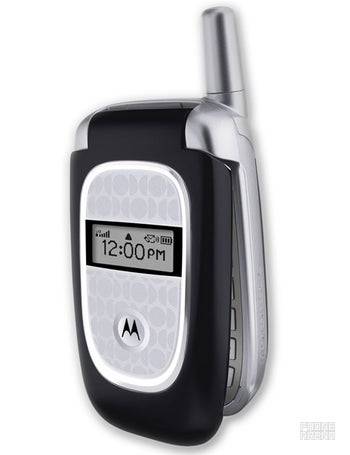
we start with my first ever mobile phone, the old reliable blue motorola flip phone. specifically in blue. i don't have any specific memories of this phone except for accidentally clicking the internet button & immediately nuking all my credit
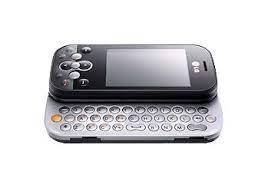
possibly my favourite phone i have EVER owned, the LG KS360. i would have married this phone if i could. i dropped it down three entire flights of stairs and it still worked. i read so much terribly naruto fic on this thing
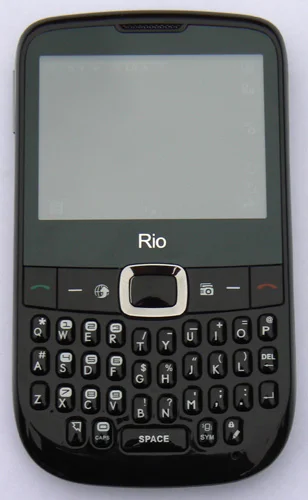
the orange rio, aka NOT a blackberry. this phone was fine. the buttons were fucking TINY but i did once write an entire atla fic on this thing, directly into an LJ comment box, so props
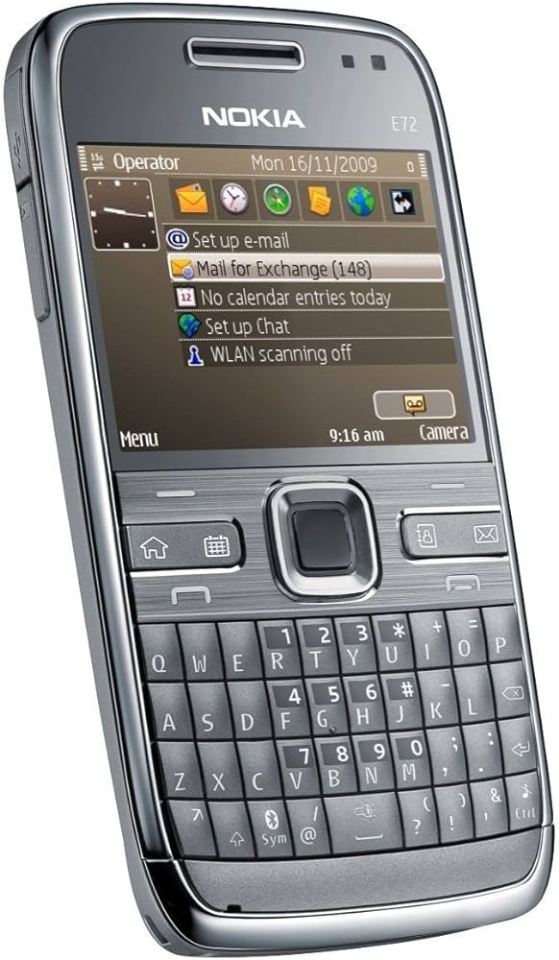
this thing was fucking indestructable. i dropped this motherfucking in the sea and didn't realise for half an hour, went back to find it, and it lived another two years. i genuinely miss this phone.
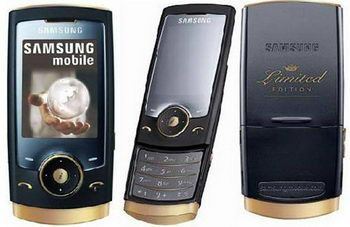
honourable mention to the only phone i ever actually broke. rip to the samsung s600 (specifically in gold & black). it did not survive its date with the concrete floor in the church hall kitchen, although frankly i'm surprised it didn't spontaneously burst into flames, the amount of gay porn i read on this thing hiding in the storeroom. also the tactile memory of sliding it up & down... i can STILL feel it, more than a decade later
after these four, i switched the touchscreens of various sizes, so i could download apps and talk to my friends on snapchat and all of that. but none of those have stuck in my mind as vividly as these have.
#i had all of these several years after they were launched#we did not have a lot of money growing up & these were all sub-£100 at the point i got them#i was always several tech generations behind my friends#nostalgia#history#technology
2 notes
·
View notes
Text
How To Best Leverage Progressive Web Apps Work For Your Business
In the ever-evolving world of online business and technology, your business needs to have a strong online presence and stay on par with the ongoing trends. There are many ways it is possible. You can promote it on social media, write SEO blogs for your products, and make an amazing user-friendly application or website to make your products or services more available to the public. However, making and maintaining the app may prove costly for small businesses.
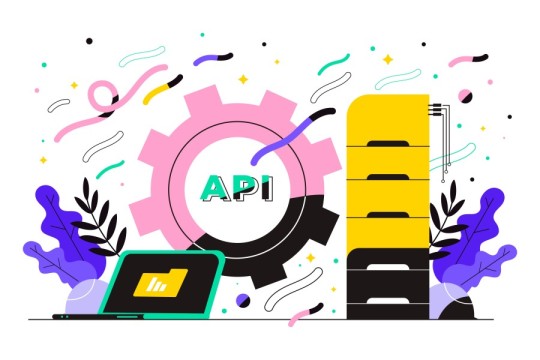
Progressive web apps are the next best option for budding businesses and those wanting to upgrade their businesses.
What are progressive web apps?
You can install a progressive web app (PWA) on any of your systems. It might be made to function offline or without a consistent internet connection using the cached data from your previous contacts. Progressive web apps can be compared to a website that resembles a native application. It maintains the usability of a website while providing all of the capabilities of a native app.
PWAs vs Mobile Apps
Mobile apps are created for a particular platform, such as Android for a Samsung smartphone or iOS for the Apple iPhone. They can use system resources like GPS and the camera feature and are downloaded and installed via an app store. Mobile apps operate and live on the actual device. Snapchat, Instagram, Google Maps, and Facebook Messenger are all common smartphone applications.
On the other hand, web apps are accessed through an internet browser and will adjust to the device you are using to see them. They don't require downloading or installation because they are not built into a specific operating system. They resemble smartphone apps in both appearance and functionality since they are responsive.
Even though the designs are identical and might employ the same fonts and color scheme, these are fundamentally two different objects.
PWAs are developed using the same technologies used for making a website that is HTML, CSS, and JavaScript. Native mobile apps are written in platform-specific programming languages. Native app developers use C# for Windows Phone, Swift or Objective-C for iOS, and Java or C++ for Android. This indicates that you must create multiple versions of your native software, most likely with different user interfaces, if you want it to be downloaded on Android and iOS devices.
While mobile apps can function without an internet connection, web apps require a stable internet connection. Mobile apps offer the benefit of being quicker and more effective, but they do demand users to download updates frequently. Progressive Web applications automatically update.
How do PWAs connect users to businesses?
More effectively meeting rising consumer demands
User experience is an important factor for today's applications. A good and easy-to-navigate web app is preferred over a bad and boring one. Pinterest and Starbucks, for example, both reported a significant increase in customer contact metrics after launching their progressive web app for business.
The native-like feel
Although it is technically a website, it has the functionality and looks of a native mobile app. They also provide benefits to websites, such as improved search engine exposure by being interoperable with all modern web browsers. PWAs may also be displayed alongside native mobile apps in the App Store and Google Play.
Lessening of resources and costs
They require fewer resources because they are made with less complex tools, and developers for the same are easily available. Organizations can reduce PWA product design, development, and maintenance costs.
Why are progressive web apps a great selection?
According to one study, an app loses 20% of its customers for every step between the user's initial encounter with the app and the user's first use of the app. The software must first be located in an app store, downloaded, installed, and only then opened. Users won't need to download or install it beforehand because they can start using your progressive web app right away once they find it. Additionally, users will be prompted to upgrade to a full-screen experience and install the app when they return to the web app.
There are, however, obviously good aspects to native apps. A user is three times more likely to revisit a mobile application than a website, and push notifications help mobile applications retain users for up to three times longer than their non-push counterparts. Since some resources are local to the device, a well-designed mobile application uses lesser data and loads pages considerably faster.
The advantages of a mobile app are leveraged by a progressive web application, which enhances performance and user retention without the difficulties associated with maintaining a mobile app.
Successful businesses that use progressive web apps
Twitter - Twitter is using PWA technology for its Twitter Lite platform. Twitter claims that this is the cause of a 75% increase in Tweets, a 65% increase in pages per session, and a 20% decline in bounce rates.
Uber - You can request a ride using Uber's PWA, m.uber, without downloading and installing the company's standard mobile app. It loads rapidly even on the worst connections because it is really small, with the main service just consuming 50kb.
Forbes - Another major media organization that has embraced Progressive web Apps after seeing their advantages. The advantages for Forbes center on the PWAs' blazingly fast loading times. A 43% increase in sessions and a 100% increase in engagement speak for themselves.
Healthcare Video Consulting Web App - Our Mindfire developers created this PWA for a client from the healthcare sector. They were able to reach out to more patients with their new technology. Learn more.
Final Thoughts
Progressive web apps have shown obvious positive results for businesses. Here at Mindfire, we have the best team of developers who develop excellent, robust solutions for your business to reach more people. Our developers have deep expertise in JavaScript, WordPress, PHP, and many other languages. We have the confidence and resources to provide you with the best solutions for your businesses with exceptional results. If you want your business to gain this benefit, Mindfire Solutions is here at your service.
0 notes
Text
If you are on Sapnap's alt stream (or any stream but especially SapnapAlt) please read these basic twitch etiquette rules and tips. Kinda negative but sometimes bullying works.
1. Get BTTV. Google BTTV download the BetterTTV browser extension. It's 100% safe.
2. If you want to donate to be noticed please gift subs instead not only is it helping the community but streamers prefer gift subs.
3. Don't mention other streamers in chat. If another person starts streaming don't announce you're leaving just fucking leave.
4. Don't promote yourself or anyone else on someone's stream. That includes asking for a sub.
5. Don't spam chat. No joke needs to be spammed for 20 minutes and re-mentioned every stream after that.
6. Call streamers by the name they go by whether it's their birthname, nickname or Twitch username. Nicknames aren't funny. For example stop calling Sapnap Cracknap, Snapchat, Samsung Refrigerator etc. If their friends give them nicknames it doesn't mean you can especially if you overuse and ruin it. If they don't go by birth names don't use it. Clay, Nick, Luke, Dave etc remove that shit from vocab.
7. If you do want to donate please understand that stupid questions and donations aren't appreciated by streamers or viewers. If you donate saying any of these messages just know chat doesn't like you and the streamer probably think you're cringe.
"Can you say Happy Birthday to"
"Can you say Hi to"
"Can you read my DM/email"
"You ignored my last dono"
It doesn't matter how polite you are it's still dumb. If you are donating purely to be noticed, don't.
8. Don't call out lurkers. If Dream is watching but doesn't speak in chat don't spam chat saying hi or saying "Dream is lurking"
9. Don't ask streamers to join VC or add people to call
10. This is for DreamSMP members only but don't inform them about what happens in other lore streams. Like everyone spamming Phil, George and Techno about Dream being in prison, they know but the characters don't. Also stop spamming everyone to visit Dream in prison. It's arranged by both Sam and Dream since they both need to be online.
11. Don't say personal details. No age reveals. No location reveals. No full name reveals. Please stay safe.
DONATING TO A STREAMER MEANS YOU ARE DONATING WITHOUT GETTING ANYTHING IN RETURN. YOU WOULDN'T GIVE MONEY TO A DOG'S SHELTER AND EXPECT ANYTHING IN RETURN. SAME THING GOES FOR STREAMERS. DONATIONS AREN'T A PLACE TO GET A NOTICE. THEY AREN'T A PLACE TO BUY A HAPPY BIRTHDAY COMMENT.
FOR THE LOVE OF EVERYTHING PLEASE UNDERSTAND THAT DONATING AND BUYING ARE TWO COMPLETELY DIFFERENT THINGS. Buying means you exchange one product for another for example you give money in exchange for a new phone. Donating is you helping someone out without them doing something in return. Please learn that.
#dreamsmp#dream smp#dreamwastaken#badboyhalo#georgenotfound#sapnap#tubbo#tommyinnit#technoblade#punz#mcyt
3K notes
·
View notes
Text
Bounce Tales Game For Android Free Download

Gipnotoid huffed and time for you to be included in the game Bounce tales online to save the inhabitants of the mysterious world of his influence. Play you'll be free, conquering levels populated insidious barriers. It should be no time to regroup as the ball will fall into the trap that is incompatible with his life. This fun skill, ingenuity and reaction. This is excellent training for the passage without damage. You have several missions, and all you have to pass with dignity. If you are willing to take a risk, start one of the proposals and try to prove himself a master of the game.
Best Game For Android
Free Game For Android
Nov 28, 2017 Download bounce tales APK latest version 26 for android devices. Free Arcade Games for Android. Best Popular Top Editors' Choice. Page Information: Download Bounce Tales game for mobiles - one of the best Java games! At PHONEKY Free Java Games Market, you can download mobile games for any phone absolutely free of charge. Nice graphics and addictive gameplay will keep you entertained for a very long time. Bounce Tales 26 apk free and safe download. Get Bounce Tales latest version for Samsung, Huawei, Xiaomi, LG, HTC, Lenovo and all other Android phones, tablets and devices. Bounce Tales - Continue with the famous Nokia bounce mobile games, here comes another addicting and improved bounce for Java - Download App Free.
Bounce tales by Category:
The best Bounce tales games
Play Mobile games on PC with Andy Android Emulator
Ketchapp brings out another game to push you to the limits! Download BOUNCE for PC and continue the battle among your friends without compromising your phone’s battery. Let Andy OS emulator sync your favourite never ending game of power ups to your mighty desktop device. If you have everything right there, you can practically destroy your enemies and climb to the top without worrying about losing your hard earned scores in the process. Besides that, you can also sync your Viber, WhatsApp and Twitter accounts so you can take on the challenge any way you want!
The ricochet
Whether you have your iPad, iPhone or any Android device near you, you can actually make use of your handheld gadget as the virtual controller. If you already have BOUNCE on PC but are still used to the touch screen features of the game, Andy comes with an integrated remote control support. That way, you can simply tap to either the left or right sides of your mobile device to keep everything moving. This controls the character to break the green lines. You also get scores by doing this and will likely cause you to become addicted to the bouncing motion. The more lines you break, the more scores you get!
Dizzy spin
This much-awaited game is available for both iOS and Android for free. Good thing, you can also download BOUNCE on PC with the help of an emulating software. Andy isn’t your usual .EXE installation bundle. It works with your Google account to run apps simultaneously from any device even with different OS environments. Andy app emulator boasts of full Android specs and is supported by Windows 7/8 and Mac OSX to break down the barriers between several different gadgets.
Springing features
Just what makes a game so exciting? Does it have to do with the colourful objects or from the very simple reason that it’s easy to play with? If you’re looking for an app with simple controls and is fairly easy to navigate, you don’t have to look further away. Download BOUNCE for PC and have a moment of leisure in between work and serious deadlines. The very simple game lets you navigate all the way up to reach a certain level. Let’s see the highlights of the game.
After navigating the first level, you’ll find some pink obstacles in which you have to dodge away from. After clearing some of the setbacks, make sure to cross the yellow lines as it gives you power ups throughout the game.
Powers can range from high or low depending on how you bounce off the track. It can also sometimes slow you down or speed things up so you better rely on your intuition to keep everything in balance. These special powers can make your ball become invincible; you can practically draw your ball in or bounce to the highest limits.
If you are skilled enough, you can grab as many invincibility power-ups to take down your enemies. Your enemies are also the obstacles and they work double time to delay your progress. Just as with any game, a little practice is all it takes. Remember Flappy Bird?
Bounce also features slow down and speed up time along with mega-jump power ups to help you reach higher. Sensitive settings like tilt controls are not seen anywhere but the game works just by a simple tap. Perhaps the longer you tap the higher you bounce.
To achieve the game objective, each colour can be predicted with the block’s responsiveness to the bouncing ball. It automatically translates what the next movement should be along with the certain parameters to apply. At a glance the game may look complex but the concept is fairly simple once you try.
Round and round
Bet your highest scores at the Game Centre or challenge your friends by any means when you play BOUNCE on PC. Take advantage of Andy’s cutting-edge innovation to launch your SnapChat or Kik messenger accounts working simultaneously while playing your favourite pocket game. Some games never get old and this could be one of those. Follow the steps coming shortly after this and find out.
How to Download BOUNCE for PC:
Step 1: Download the android emulator software Andy and it is available for free. Click here to download: Download
Step 2: Start the installation of Andy by clicking on the installer file you downloaded.
Step 3: When the software is ready to be used, start it and complete the sign up procedure and login with Google Play account.
Step 4: Start Google play store app and use its search tool to search BOUNCE download.
Best Game For Android
Step 5: Find BOUNCE and start the installation.
Step 6: Launch the game and you can now play BOUNCE on pc using a mouse or your keyboard and even your touch screen, you can use the control button to emulate the pinch function to zoom in and out.

Step 7: You can also install remote control app form here for remotely accessing the game: Andy remote control app
Support: we maintain an online real-time Facebook support group if you have any issues with Andy OS to the installation process, You can use this link to access the group: support
Free Game For Android
Enjoy Playing BOUNCE on PC!!!

1 note
·
View note
Text
More On Cinema Hd Movie Download
The Very Best Android Apps
Applications that declare to save RAM.
You obtain every one of the attributes free of charge, albeit in a rather restricted ability, such as two suggestions per job (premium makes that infinite). Some other excellent alternatives in the room include Todoist, Microsoft To Do, Any.do, as well as Ike.
What are the best apps to have on your phone?

More than two million apps are available on the App Store.
Both techniques have their disadvantages and also pros, but they're both still outstanding options to access your texts all over. Textra is an additional terrific alternative if you do not need desktop texting.

Action Time !!
There are 8 million applications offered on the Google play shop since the initial quarter of 2019. Inform us about them in the remarks if we missed out on any of the ideal free Android applications! To see our total listing of ideal application listings, click here.
This is the official mobile application store by Google where customers can find and download and install any type of compatible application for their Android-powered mobile phones. You can additionally inspect the statics like leading free/paid apps in your area, upcoming trending mobile applications and also even more. This decade has actually been a time of impressive growth for the mobile economic situation. With a 5% rise in downloads, and 15% development in consumer spend (omitting third-party Android) year-over-year in 2019 this looks set to proceed in 2020.
Most of those amazing pictures you see on Facebook, Twitter, etc come from right here. Imgur also occurs to be the picture upload solution that most people use on Reddit. Both Giphy and also Imgur are totally free to download as well as use.
What are the top 10 downloaded apps?
Well, if you want to find hidden apps on your Android phone, click Settings, then go to the Applications section on your Android phone menu. Have a look on the two navigation buttons. Open the menu view and press Task. Check an option that says “show hidden apps”.
Standing on the cusp of a brand-new years, App Annie looks back on top Applications and Gamings of the 2010s.

On top of that, it can assist produce almost impossible passwords for you to make use of on your accounts. It has cross-platform assistance so you can use it on computer systems, smart phones, tablet computers, or whatever. There are others, but LastPass constantly feels like it's one step ahead. You can additionally get hold of LastPass Authenticator to support it for included protection. There are various other excellent options like 1Password, Dashlane, Little Bit Warden, KeepassDroid, as well as others that are nearly as excellent.
I have still yet to get anything, so no 7-10 is not precise. I have tried to contact them 7 times through different contact e-mails given after comprehensive research and not one reaction. Do not was waste your time playing or perhaps downloading and install since it not does anything to secure your phone. Your Android hàs its very own features to protect itself. I reported them to BBB after absolutely nothing from them and being misleading.
Mobile Has actually Gone To the Heart of Major Modifications in Customer Actions This Decade.
If you're the sort of individual with lots of documents currently saved in Dropbox, this app is a must-have. Asana is the 800-pound gorilla of task monitoring for groups, dwarfing other prominent solutions like the capable Trello. Asana is all about operations and checkbox jobs that can be designated to people.
If you include in that the Waze experience, which includes lots of its very own attributes, and you will not need one more navigating application. It's special as well as enjoyable in manner ins which Google Maps isn't as well as we also highly suggest it. This is the checklist of those applications in Play Shop which are paid, and also contend the very least 1 million downloads on one-of-a-kind Android Instruments. These are the Google Play apps with over one billion downloads on special devices. Nearly all of these applications are had by either Google, Facebook, Samsung or Microsoft.
After that sophisticated picture cinemaapk editing and enhancing put it on par with Photoshop Express for picture correction as well as manipulation. Instagram Stories is now far more preferred than Snapchat's similar attribute.
NECESSITY HAVE !! The Ultimate Listing of Many Used Apps On The Planet 2020.
With its clever layout as well as a substantial collection of foods, it makes rapidly logging the calories you take in and what you melt while exercising a snap. A barcode scanner makes it even easier to log that post-workout treat. This physical fitness application likewise plays great with other such apps, so your data won't be bound in simply one place. MyFitnessPal won't offer you an entire exercise regimen, but it can make you much more knowledgeable about your behaviors.
1 note
·
View note
Text
Here Is What You Should Do For Your Terrarium Tv App Android Box
9 Harmful Android Apps It's Far better to Remove Instantly
Google Opinion Rewards.
Nevertheless, the complimentary variation features much better than the majority of complimentary order of business applications. Don't worry, you won't require the costs version except in extreme instances. Musicolet is an intriguing alternative for local songs playback. It does every one of the fundamentals, including playlists, tag modifying, business functions, documents surfing, as well as embedded lryics (LRC) support.
Baby bouncer was our pick for the best brand-new Android app from 2018. The app allows you grant short-lived authorizations to applications. So, for example, you can allow Facebook access your place long enough to explore a place, as well as Bouncer disables the permission when you leave Facebook.
Google Drive and its collection of applications are the most prominent productivity apps on Android. The full collection consists of Google Drive, Google Docs, Google Sheets, Google Slides, Google Maintain, and also Google Photos. In between these applications, you have a full-fledged office suite complete with a note taking app, cloud storage space, as well as a location to support all of your photos as well as video clips free of charge.
Leading Trending Apps Of 2020: Get The Best Ideas.
What are the best apps to have on your phone?
More than two million apps are available on the App Store.
A few of the attributes consist of an overhauled UI, an indigenous dark motif, a landscape mode, as well as a lot more. Microsoft additionally boasts a smaller launcher that makes use of much less sources, much less battery, and also smoother, much better efficiency. Certainly, the programmers are dealing with the app still and the app remains in beta. Walk carefully, yet it actually functioned simply great in our screening.
Finest mobile phone bargains for March 2020: iPhone, Samsung, and also Google Pixel.
It's particularly beneficial throughout tax period as well as for organisation individuals. Many of these applications fill up specific niches that other 3rd party apps simply do not. In addition, they are all sufficient to hold spots on our lists for every one of those things. Some of them may need an Adobe Creative Cloud subscription to get all of the features, though. Take a look at our overview on just how to stream games on your Android or iphone gadget.
Get the absolute best of Android Authority terrarium tv apk 9.9.9 in your inbox. SwiftKey Keyboard is among the most customizable as well as powerful third-party keyboards readily available. It hit the market a number of years ago with a predictive engine unlike anything any kind of other key-board had and also the app has expanded a great deal of for many years.
Then innovative image modifying put it on par with Photoshop Express for picture modification and also manipulation. Instagram Stories is currently far more preferred than Snapchat's comparable feature.

Which is the most downloaded app in the Play Store?
Whether by a deft flick of an opponent's shotgun, the encroaching storm, or self-inflicted error, death is the necessary banality that gives this game its arc and form. But there are no dead bodies (or gore, for that matter) in Fortnite's bright, whimsical universe.
Applications.
It easily integrates with your internet browser for rapid pinning, as well as you can check out the pins of others for included motivation. Amazon.com is the internet's industry; the one place where you can buy just about anything-- and it's low-cost also! Amazon.com Video-related functionality has actually been moved over to a devoted app, yet all of its other consumer services, consisting of Fresh as well as Restaurants, make an appearance. Prime participants express joy; there's never been a much better means to remain gotten in touch with your Amazon.com way of living. After a major overhaul to this effective password supervisor, its look ultimately matches its efficiency.
The most effective iPhone as well as Android apps of 2019.

I have still yet to get anything, so no 7-10 is not accurate. I have tried to contact them 7 times using various contact e-mails provided after substantial research study and not one feedback. Because it does nothing to secure your phone, don't was waste your time playing or even downloading. Your Android hàs its very own features to safeguard itself. I reported them to BBB after nothing from them and being deceptive.
What are the top 3 free apps?

Worldwide Top Apps by Google Play Downloads WhatsApp was the most downloaded app on Google Play worldwide for Q1 2019 with close to 199 million installs, followed by Messenger, TikTok, Facebook, and Instagram.
Leading 5 performance-killing apps you need to erase today.
There's no complimentary tier, so you'll have to bet $10 a month. At first, we weren't mosting likely to put any kind of launchers on this listing. Nova Launcher seems to be extend beyond what normal launchers are. It's been around for many years, it's been continually upgraded, and also hence it's never ever not been a fantastic option for a launcher substitute. If you desire to, you can even make it look like the Pixel Launcher.
1 note
·
View note
Text
&& task : 01
&& general
what kind of cell phone do you have? : Samsung S20 Ultra Cloud White how often do you use your cell phone? : around 3 hours a day what is your phone’s lock screen photo? : [x] what is your phone’s home screen photo? : [x] how many contacts do you have in your phone? : 105 do you customize contact names or enter as given names? if customize, what is their default ringtone? : penomeco - hotel lobby do you have personalized ringtones for your contacts or does everyone use the default ringtone? : just personalized ringtones for doojoon which is bloo - downtown baby and parents which is shaun - way back home how many alarms do you have set and why? : wake up alarm, studying alarm, work-out alarm what are your top 3 most used apps? : kakao talk, instagram, youtube what are your favorite apps? : instagram, youtube, gaming apps what are your last 3 google searches or the last 3 things you’ve asked your built in AI? : situs inversus ct scan, cysticercosis diagnostic imaging, presents for boyfriend do you delete your internet search history or use incognito mode? if so, how often, and why? : i delete the internet search history so the phone is running faster. do you download music or use a streaming app? if so, which one and why? : spotify and soundcloud. spotify because it's convenient and soundcloud because of original contents from artists. what are the last 3 songs you’ve listen to on your phone? : DEAN - love, DeVita - Movies, Changmo - Maestro what does your photo album consist of? : snapshots of family, friends, sesame, landscapes and food what is your texting style? do you reply quickly or are you a slow texter? do you send several messages at a time or paragraphs? : fast texter with several messages at a time what are the last 3 texts you’ve sent? : who do you text the most? : my mom, doojoon what are your top 6 used emojis? : 🥰😘😏🥺🙈⚽ how often do you call others? : calling my mom at least every 3 days so she won't feel lonely. dad talks with me then too. who where the last 3 calls made to and why? : mom, to ask her how to make galbitang. doojoon, to check up on him during one of his business trips. business call. who do you call the most? : mom. do you have someone blocked? if so, who and why? : no are you apart of any group chats? with who? : soccer club! so we can hang out and play together. discord gaming chat. do you use the notes app? : yes, all the time.
&& social media
what is your most used social media app? : instagram how often do they use social media? : 1h per day what are your social media usernames, and what is the meaning behind them? : KingKiwi; gamer name what are your last 3 posted tweets? : retweets of the spirit blossom event in league, yone's reveal, yone's cinematic do they have a pinned tweet? if so, what is it? : no is their twitter public or private? : private what is their last instagram post? : a selca with doojoon what does their instagram explore tab consist of? : photography, gaming, landscapes what is their instagram aesthetic? : monochrome last snapchat sent? : no snapchat do you have snapchat streaks with anyone? if so, with who and for how many days? : no snapchat how many friends do you have on facebook? : 100, inactive account 3 liked pages on facebook? : league of legends, calbee, lotte are you involved in any facebook groups? if so, which ones? : university facebook groups which vines or tiktoks do you relate to? : no idea do you use any dating apps? if so, which ones and how often? : no
2 notes
·
View notes
Link
Libya Star Saad Altashany 2020
#music_vevo
Passover Passover Passover Passover Passover Passover2020 Passover2020 Passover2020 Passover2020 Passover2020 snapchat down snapchat down snapchat down snapchat down snapchat down (KING OF BEATS 2020 SONG CONTEST) إستمعوا لأقوى صوت غنائي في تاريخ البشرية
#Baby_Im_sorry_SaadAltashany_Libya
#Vevo_songs
[MV] MYNAME(마이네임) _ Baby i'm sorry(베이비 아임 소리) Zouhair Bahaoui,Zouhair Bahaoui 2018,Zohire Bahawi,Zouhir Bahaoui,Zouhir Bahawi,زهير البهاوي,Zohir Bahawi,Bahaoui Zouhair,Zouhaire Bahaoui,Zouhire Bahaoui,Décapotable,زهير بهاوي,zouhir bahawi,zouhir bahoui,zouhir bhawi,zouhair el bahaoui,Zohire Bahaoui 2018,زهير البهاوي 2018,أغاني 2018,Zouhir Bahaoui 2018,زهير بهاوي 2018
#وين_نشوف_اثنين_حبايب
💔
#سعدالطشاني
#libyastar
#saadaltashany
#followforfollowback
حفل سعد المجرد في موسم الرياض السعودية حفل كامل
#ليبياستار
#حالات_واتساب
#سعدالطشاني
#Libyastar
#سعدالمجرد
#اغاني
#اغاني_حب
#فيديو
#تصميم
#تصميمي
#حزن
#جديد
#جيتار
#بيانو
#عزف
#الحان
#العراق
#السعوديه
#الخليج
#تعليم
الصيصان شو حلوين دي حاجة تجن تجن ليل نهار بتزن تزن انا هرمي التليفون وسيبها ترن ترن ترن 6lack Far Cry Primal ENDING FINAL BOSS Walkthrough حلا الترك ومشاعل - فيديو كليب بنيتي الحبوبة Hala Alturk & Mashael - Bnayty El Habooba music video عم بتشتي - جاد وإياد مقداد | طيور الجنة الصيصان شو حلوين انا الفرخة واحنا الكتاكيت | كتاكيت بيبي 2018 يا أصحابي وصحباتي لصفاء ابو السعود طيري طيري يا عصفورة ماما زمانها جاية كتاكيت بيبي 2018 مشروع إعادة اغاني وأناشيد الأطفال القديمة برسوم متحركة جديدة منتصر الشويهدي
#أغاني_أطفال
#ماما_زمانها_جاية
#الاطفال
#طيور_الجنة
#Voice
@Beat
#usher
Justin
#Bestmusic
#هالصيصان_شو_حلوين
صوت افضل كلمات أغاني عراقيه
#SaadAltashany_Libya
الربح من اليوتيوب عشق موت سيف نبيل الله عليك نور الزين وملحم زين عطالة بطالة محمد السالم ممنوع اللمس | حلا الترك ليلة ورا ليلة سيف نبيل راحتي النفسية علي جاسم ومحمود تركي قافل نور الزين تعال علي جاسم ومحمود تركي ومصطفى العبدالله قنابل عيسى مرزوق يدك بالراس نور الزين ومحمد الفارس انا ماشي ليك يلا انساي يلا باي الاسطوره والمعلم انا حرمي التيلفون واسيبها ترنإن عشت بالأمل ستحقق المحال بثبات ستصل أعلى من قمم الجبال ** انظر للحلم البعيد و تسلح بالإيمان و إرادة من حديد تجد حلمك طوع البنان ** فقم بادر لا تمل هيا لتصنع الأمل لنجعل أرضنا بيتا جميلا ** آمن يقينا لا مستحيل لا مستحيل بالأمل آمن يقينا آمن يقينا لا مستحيل في عرف صناع الأمل لا مستحيل ** كن كريما كالغيوم كن وردا للعطاء اسع و فرج الهموم لا تنتظر أبدا الثناء ** مهما مرت السنون لا تقل فات الآوان نغرس فيأكلون هذه هي سنة الزمان فقم بادر لا تمل هيا لتصنع الأمل لنجعل أرضنا بيتا جميلا ** آمن يقينا لا مستحيل لا مستحيل بالأمل آمن يقينا آمن يقينا لا مستحيل في عرف صناع الأمل لا مستحيل
#صناع_الأمل
#لا_مستحيلا
#RedOne
#la_moustahila
#عود_البنات
ابواق السماء نهاية العالم الكسوف الخسوف الشمس القمر
#GaryVee
#AskGaryVee
جت لعندي في نص الليل صدمتني صدمة
#musicproducer
#TrapBeat
#flstudio
#tutorial
#keys
#Drums
#production
#music
#plugins
#WondershareFilmora9
#musicproducer
#TrapBeat
#flstudio
#tutorial
#keys
#Drums
#music
#plugins
#Abelton
#Logic
pro
#Protools
#Reason
#studioone
#MartinGarix
#dr
.dre
#niki
#Eq
#Compressor
#Delay
#fx
#loops
#hats
#snare
#kick
#bass
#guitar
#how
#learn
#diy
#epic
#sad
#waves
#uad
#softube
#cubase
#beat
#hot
#timbaland
#usher
#rap
#hiphop
#edm
#progressivehouse
#techno
#house
#tropical
#rock
#metal
#tips
#tricks
#cymatics
#review
#instru
#instrumental
#rappers
#vocals
#mixing
#808
#like
#hack
#share
#instagram
#youtube
#facebook
#follow
#followers
#Record
#autotune
#vocoder
#lead
#synth
#pad
#Strings
#studio
#setup
#mic
#kanyeWest
#newYear
#happybirthday
#happynewyear
#2020
#midi
#keyboard
#best
#free
#emotional
#travisScot
#tyga
#fans
#camera
#canon
#nikon
#sony
#video
#dj
#slowmotion
#freeze
#greenscreen
#JustForLaughsGags
#ZAYTOVENBEATZ
#انا_الفرخة_وحنا_الكتاكيت
#صوت
#غناء
#غنائي
شفا shfa يا اول عشق كل عام وانت حبيبي كل عام وانت الحب نسيتك حزين جدا رومنسي اروع روعه facebook
#Baby_Im_sorry_SaadAltashany_Libya
#سعدالطشاني_ليبياستار
2020
#food
#healthyfood
#foodporn
#foodstagram
#instafood
#foodie
#animals
#dog
#dogsofinstagram
#doglover
#dogs
#dogstagram
#dogoftheday
#cat
#catsofinstagram
#cats
#catstagram
#car
#cars
#auto
#drive
#musica
#song
#spotify
#playlist
#photography
#camera
#photooftheday
#photo
#3d
2d تاريخ البشرية
#بنات_السلطانه
صفحة كتاكيت على الفيس بوك voice 2019 eliminations أغاني 2018,زهير بهاوي 2018,balti,بالتي,fiverr,fiverr song,fiver,samara,سماره,حموبيكا,مهرجان,ضجه,مواقع,mok saib,ليبيا,ستار,كتاكيت,الصيصان شو حلوين,طيور الجنة,جاد وإياد مقداد,زهير البهاوي,lamour,موك صايب,الجزائر,المغرب,سكس,لواط,سحاق,نيك,زب,قحبه,طيز,sex,البشرية,تاريخ,صوت,music vevo,
#SaadAltashany_Libya
,Music
#LilBaby
#youngBoy
pupg ببجيالفئة
ترفيه
Justin
,
shfa
,
VIdeo
,
Music
,
رونالدو
,
ميسي
,
ريال
,
برشلونه
,
مباراة
,
usa
,
Agt
,
Thevoice
,
sex
,
Porn
,
نيك
,
لواط
,
سحاق
,
جنس
,
مثلي
,
Gay
,
زب
,
طيز
,
Baby
,
Man
,
Girl
,
Child
,
Games
,
Iphone
,
Samsung
,
Yamaha
,
Presonus
,
Cubase
,
Protools
,
oprah
,
jaugs
,
Fact
,
celebrity
,
travel
,
Money
,
million
,
View
,
Like
,
مهرجان
,
اغاني
,
مغربية
,
موسيقي
,
البراشيش
,
نغم
,
الراي
,
youngBoy
,
LilBaby
,
Eminem
,
Sanfara
,
سنفرة
,
Nordo
,
world star
,
worldstar
,
match
,
download
,
app
,
free
,
diy
,
how
,
make
,
do
,
how to
,
kids
,
disney
,
ببجي
,
Ads
,
Ad
,
hypeddit
,
beat
,
منتصر الشويهدي
,
Snapchat down
,
Passover
,
دبل واي
,عرض عناصر أقل
6 تعليقات
الترتيب حسبPowered by vidIQ
All comment threads (choose filter)Has repliesDoesn't have repliesContain question(s)Contain profanityComments made by...Search by phrases...Filter out phrases...Minimum number of subscribersApply multiple filters
إضافة تعليق علني...
تم تثبيته من قِبل LibyaStar Official
ŤØM HÂŃ 13#
قبل 3 أشهر
1 subscribersThe leader of singing in Libya, my friend
رد
عرض ردّ من LibyaStar Official
New MC Emo ابرهيم الزروق
قبل 3 أشهر
11 subscribersاطيب ديما. سعوده🤞❤
رد
عرض ردّ من LibyaStar Official
view_module
insert_chart
0trending_up
basic
OVERVIEW▲SOCIAL▼
remove_red_eye
engagement rate100%like ratio
6YouTube Likes
0YouTube Dislikes
≈0fb likes
Connect to get more FB stats?
Auth Facebook
0reddit upvotes
0reddit comments
0reddit posts
1,413
instagram followers100.0%YouTubeSEO▼0/20
621desc word count192desc link count
lock_open
92yt search views
lock_open
25suggested views
0lock_open
11referred views
COMPARE VIEWS IN THE FIRST 28 DAYS▼
close
New Feature! Compare views in the first 28 days.
Watch the video below to see how it works!
4 notes
·
View notes
Text
The 7 Best Cell Phones for Seniors in 2020

Best Overall: Jitterbug Flip
Jitterbug’s large presence on this list shows their dedication to the senior community and therefore the Jitterbug Flip is not any exception. The 4.7-ounce device offers an exterior 1.44-inch 128 x 128 display that has basic information like incoming call notifications and date and time. Inside the device, you’ll find a 3.2-inch 480 x 320 display that’s bright, but still offers exceptional outdoor visibility. The text is large and straightforward to read and there is an easy, organized menu that’s navigated through the directional arrows alongside “yes” and “no” selection buttons.
The addition of 5Star turns the Flip into a private guard that’s customized specifically for an older audience. With one-button touch for emergencies and agents standing by 24/7, there’s many peace of mind for the phone owner, also as their families and friends. Additionally, the LED flashlight on the outside of the device doubles as a reading magnifier for assisting with small print reading in dimly lit areas. The included GreatCall Link app assists family with staying up-to-update together with your health and safety while not intruding on your independence.
Best Value: Nokia 4.2
Just because you’re trying to find a phone that doesn’t cost a fortune doesn’t mean you ought to need to accept mediocrity. The Nokia 4.2 is ideal for anyone who wants a phone they won’t need to replace anytime soon, and it’s filled with handy features to form your life easier.
Google Assistant will remind you of important events or assist you answer texts without lifting a finger, and because of Android One, you won’t need to worry about bloatware filling up your phone. Plus, with its Adaptive Battery mode, you’ll be ready to really get the simplest out of your phone, making it an excellent value choice for seniors wanting a phone that matches their needs.
Runner-Up, Best Overall: Motorola G6 Play
With a tag that won’t scare anyone away, the Moto G6 Play is a superb option for many seniors. Geared toward the more tech-savvy, the phone’s combination of an outsized display and long battery life make it a sensible buy.
Right away, the 5.7-inch display grabs your attention. Its 720p resolution ensures that fonts are easy to read, and underneath the display may be a quad-core processor which allows multiple apps to run concurrently with no slowdown. That’s great for seniors who want to try to to some mobile shopping or sign up on Facebook. The rear of the device is adorned with a 13-megapixel camera that takes sharp, accurate photos. It’s perfect for vacations or for pictures of the grandkids.
The biggest highlight of the Motorola is that the 4000mAh battery. Even for power users, that battery size is quite enough to urge through each day. for somebody who might use the phone considerably less, charging every other day may be a real possibility. This phone also has Amazon Alexa capabilities, meaning you'll ask about traffic or weather using voice commands.
Best Basic: LG Exalt VN220
The Verizon-powered LG Exalt flip phone features a solid combination of performance and battery life. The 1470mAh battery keeps it running for quite 10 days of standby time and up to 6 hours of talk time, so you rarely got to recharge. it is also capable of HD voice calls, which provides you crystal-clear audio so you do not miss a word. (This are often especially helpful for users who are hearing-impaired.) Another plus: the Exalt are often used as a mobile hotspot and share its network reference to your other devices if you would like internet access faraway from home. While there’s no display on the surface, the interior three-inch LCD screen is straightforward to ascertain, with large fonts and numbers. The buttons also are comfortably large and straightforward to type on.
Best Display: Jitterbug Smart2
The Jitterbug Smart2 is an easy-to-use phone with some updated features that make it an excellent choice for quite just texting and calling. The phone’s 5.5-inch screen makes everything easy to read, and therefore the simple home screen menu has large buttons for basic functions like making phone calls, accessing the phone’s camera, and sending emails. you'll also download additional apps, like Skype or Google Hangouts, within the Google Play store. The phone comes with 16GB of built-in storage with the power to expand to 32GB using an SD card.
The Smart2 also features a voice typing feature that creates texting simpler. All users need to do is press a button and speak their text message rather than having to type it out. Additionally, this phone offers 5Star service as a security precaution — with a press of a button on the phone’s home screen, users can access immediate emergency assistance. The phone is additionally hearing-aid compatible and comes with the GreatCall Link app that updates relations about your health and safety.
The bottom line is that the Jitterbug Smart2 is specifically engineered with seniors’ needs in mind. And with an outsized screen, access to apps, and voice typing, they will enjoy the advantages of up-to-date technology on a tool that’s also easy to use.
Best Battery: ASUS ZenFone Max Pro
While senior citizens won't drain their phone batteries using Snapchat as fast because the remainder of us, but keeping them powered is more a matter of safety. The ZenFone Max Pro features a high-capacity 5000mAh battery that delivers incredible battery life.
The phone features a 6.3-inch IPS LCD capacitive touchscreen with 1920 x 1080 FHD resolution and runs Android 8.1 Oreo. it's three great cameras: two 12-megapixel cameras on the rear and a 13-megapixel camera on the front. At its core, you’ll find a speedy Snapdragon 660 processor, 4GB of RAM and desktop-grade Adreno 512 graphics processor. it is a great, reliable, powerful phone, future proofed enough that only the foremost demanding users will got to upgrade anytime within the near future. Part of what makes the Galaxy S8 an excellent choice for seniors is that the inclusion of "Easy Mode." An optional setting on Samsung smartphones, this mode reconfigures the house screen with an easier layout and bigger fonts. There’s still access to the powerful features of the Galaxy S8, just during a more user-friendly capacity. Bixby’s voice commands also are a bonus, allowing menu navigation with voice control.
Best Android: Samsung Galaxy S8
The Galaxy S8 display is gorgeous both in Easy Mode and Samsung’s more traditional interface. Colors are bright and vibrant and straightforward to ascertain even in direct sunlight. At 5.8 inches in total size, there’s many room for larger fonts. The body of the phone is IP68 rated also for five feet of water resistance for up to half-hour.
The 12-megapixel camera takes gorgeous photos and with 64GB of memory available, storage is unlikely to be a problem. A 3000mAh battery adds up to 30 hours of life before requiring a recharge.
1 note
·
View note
Text
Revue de web du 12 septembre 2019

Deezer passe à l’offensive sur la rémuneration user-centric
Un nouveau mode de rémuneration fondé non plus sur les écoutes totales mais sur les écoutes de chacun, expliqué dans ce mini site. Du côté de la rédaction de la revue de web, actuellement on reverse 94/95% de notre abonnement hypothétique à des artistes qu’on écoute pas… Vivement que ça change !

Spotify ajoute le partage de titres sur Snapchat
Après le partage Instagram, Spotify rejoint l’app du petit fantôme.
Spotify acquiert SoundBetter...
...une plateforme qui permet aux créateurs de "réserver" les services de producteurs, songwriters, ingénieurs du son...
Apple Music se dote enfin d’une version web
Le service de streaming s’affranchit ainsi de l’app Itunes qui est amenée à disparaître…
L’intensité sonore des chansons populaires n’arrête pas d’augmenter !
Une analyse de plus de 515.000 chansons de 1950 à 2011 prouve que les enregistrements musicaux sont de plus en plus forts ! Un phénomène inquiétant qui pourrait entraîner de plus en plus de problèmes d’audition.

De l’importance de l’identité sonore
La communication visuelle des marques est souvent bichonnée, mais le marketing sonore n’est pas toujours pris en compte, alors que la musique a de vrais impacts sur les consommateurs. Ça se passe même au niveau physique, car la musique stimule la dopamine ou l’hormone du stress. L’impact est aussi crucial sur les émotions et la mémorisation. TOUDOUM !
A revoir : le documentaire sur la folle épopée des frangins d’Oasis

Mabel donne avec Samsung le 1er concert vertical !
Une performance spécialement taillée pour les stories Instagram.

Facebook Watch signe des partenariats avec BFM TV, Brut et Le Monde
L’idée ? Que ces médias créent des contenus exclusifs pour la plateforme. Une source de revenus supplémentaires pour ces groupes de média !

Nouvelles possibilités pour les produits présentés sur Instagram et Facebook
Un format très prisé des annonceurs et souvent mis à jour par la plateforme pour bien les bichonner ! Cette fois-ci, il sera possible de sponsoriser un post Instagram avec un produit dessus pour le diffuser plus largement, et sur Facebook, l’achat pourra désormais se faire sans quitter l’app.
Facebook teste plusieurs nouveautés pour ses stories
Des stories collaboratives, des « fan reply sticker » permettant aux marques et aux influenceurs d’inciter leurs fans à répondre avec des photos/vidéos mais aussi de nouveaux outils de monétisation.
Bientôt une nouvelle fonctionnalité pour les stories Insta inspirée de TikTok ?
Instagram pourrait prochainement proposer un nouveau mode pour l’appareil photo, « Clips », qui permettrait aux utilisateurs d’enregistrer des « segments de vidéos en une seule story ». Comme sur TikTok donc, ils pourront ainsi superposer musique et vidéo et régler la vitesse et le timer de chaque « clip » vidéo.

L’impact de la dissimulation des likes sur les influenceurs Instagram
Sur 193 influenceurs canadiens interrogés, 50% affirment qu’ils reçoivent moins de likes depuis que ces derniers sont masqués, et que leur croissance d’abonnés a ralenti. Néanmoins, les influenceurs reconnaissent que le changement entraine une baisse de la pression qu’ils ressentent et plus d’authenticité dans les échanges avec leur communauté. Ce qui n’empêche pas 1/3 d’entre eux de se sentir moins heureux, et 25% à être moins actifs. Un système probablement plus sain pour l’ensemble des utilisateurs (parfois très jeunes) de ce réseau, mais qui inquiètent influenceurs, et marques ?
Bridgefy, l’app de messagerie P2P qui n’utilise pas internet
Avec une hausse des download de 3685% avec les manifestations de Hong Kong cette messagerie beaucoup moins traçable passe par Bluetooth et permet d’échanger des messages avec des appareils plus ou moins proches.

Après Uniliver qui annonçait être prêt à se séparer de ses entreprises ayant un impact négatif sur la société ou l’environnement, Gucci s’engage dans un plan 0 émission de carbone.

On a trouvé de la vapeur d’eau sur K2-18b
Bien que cette planète n’ait pas un nom très sexy, elle réunit plusieurs caractéristiques nécessaires au développement de la vie : de la vapeur d’eau donc, une surface rocheuse, et aussi une distance à son étoile permettant une température modérée. E.T. si tu es là c’est le moment de te montrer.

La Californie approuve une loi imposant aux sociétés type Uber ou Lyft de traiter ses chauffeurs comme des employés.
Tout ce qu’il faut savoir sur le nouvel iPhone et sa plaque de cuisson à induction intégrée.
#user centric#spotify stories#spotify rachat#oasis#identité sonore#volume sonore#apple music desktop#concert instagram#instagram like#instagram stories#facebook stories#facebook news#facebook pub#app messagerie#uber#iphone#ET#entreprise responsable#gucci
1 note
·
View note
Text
Android users used to be treated like second-class citizens
Back in the olden days, the Android app store was kind of a wasteland. All of the cool apps were out on iOS years before coming to Android. Instagram and Snapchat came out in 2010 and 2011 respectively, but they didn’t come to Android until 2012. Most of the notable mobile games were also iOS exclusives until around this era as well.
The old model for apps around the time the early generations of iPhone came out was that you would pay money to download an app. App makers, recognizing that iOS users represented the segment of smartphone users with the most disposable income, responded to the obvious incentives and sold most of their products to iOS users (not bothering with the Android market).
At some point, “iOS exclusives” kind of stopped being a thing, as any app that was worth its salt came to both platforms. This is probably due to a combination of several factors.
First off, most app makers figured out that if your app is free, you can get users that you can then sell to advertisers, and when your customers are advertisers and your product is eyeballs, releasing your app on Android is a great way to acquire more inventory. This seems so obvious as to not even be worth noting now, but while basically every app is “free to download” in 2019 (and it’s just a question of whether your experience is subsidized by advertisers spending thousands of dollars for your attention, or whales spending comparable amounts of money on gacha pulls), it took awhile for us to reach this point, because we were coming from a world where apps started at 99 cents.
Perhaps just as important, the release of “flagship” Android devices like the Samsung Galaxy was important, as the existence of $600 Android phones meant that “Android user” was no longer necessarily a synonym for “poor person who isn’t going to spend money.” In particular, when the Galaxy S3 came out in 2012 it was considered a pretty big deal because for the first time the iPhone was no longer the most expensive phone on the market. If your target demo was “people who have lots of disposable income” (a lucrative market if there ever was one), you could no longer afford to ignore Android users, and the platform became more attractive both to people trying to sell directly to Android users, and advertisers looking to buy ad space.
5 notes
·
View notes
Text
My technological imperative
It’s 2006, I’m sitting in a computer lab watching a caterpillar jump from one letter to another, the teacher comes over and places a piece of white poster board over my hands. I’ve been cheating, I was looking at my fingers while also trying to match the letters to the caterpillar. It’s computer class and our grade are based off whether or not we can keep our fingers on the “home keys.” I’m home now, it’s time to feed my Neopet, my dad’s on the phone though, I hope my Neopet hasn’t died yet. I finally got online, my AIM pops up, my friends are online—we discuss how terrible computer class is; my Neopet is fed, time to fix my Myspace page. Its 2006 and my generation is great at coding HTMLs because Myspace is what’s important to us all. Its 2009, Facebook is all the rage, thank god I don’t have to spend hours coding and we no longer have dial up, I have a flip phone and have just gotten unlimited texting, we no longer type words out, now it’s only “brb, g2g, ttyl.” It’s all about PowerPoint, until about 2011 when I discovered Prezi, now we can make things zoom out and zoom in and whoosh through without having to click a bunch of buttons in PowerPoint. Its 2012 and I get my first laptop, it’s a refurbished Dell laptop, it runs out of storage so now I need a portable hard drive to keep room. Its 2013 and my laptop dies, I get a brand new one that has the capability of a split screen. It’s 2017 and I finally get a MacBook Pro, I have no idea what to do on this thing, I didn’t even know what to do on my Dell, I’ve spent a year just clicking around on my Mac trying to figure out what the buttons feel do. My email addresses have gone from aim emails, to a comcast, to a google and now an Akron one; from [email protected] [email protected] [email protected] now kennedyano7and kao34. I still am trying to learn what the excess buttons are at the bottom of the emails—I barely know how to send an attachment let alone full-blown pictures in the email.
Its 2006, we’re goofing off in computer class trying to draw pictures via the computer, the mouse doesn’t move in a circle. Its 2009, and now you just click a square to color its in. Its 2012 there are apps for everything, now you can just download a coloring app. Its 2019 and now coloring books are back, except there created for cuss words and jokes now. I don’t understand how apps work at all— like the “notes” section on your phone, I still don’t understand how that works. What buttons are you supposed to click when you want to create a new note/send a new note/save a new note. Now I’m just trying to figure out how to use MacBook Pro to just do my regular everyday work.
I tried to use Arbonne to make some extra something on the side with a new kid, but that needs so much technology I have no clue what I got into—none of it makes sense. Now I need to create something to house all my projects for this class? How am I supposed to do that? Aren’t millennials supposed to be able to do anything and everything technology related, am I even a millennial? I stopped trying to use Instagram to advocate for Arbonne, how does Instagram even work?
Its 2019, it’s all about Instagram, Snapchat, Twitter and I have no idea how anything actually works. What is technology, there’s so many issues with WIFI I’d rather go back to dial up, at least then I knew the reason it wasn’t working was because someone picked up the phone and tried to make a phone call. All that mumbo-jumbo about WIFI not working because their working on lines or the cable needs to be restarted, it’s just too much. I’m about to be 25 years old and I still don’t understand how Microsoft Word even works.
Its 2006 and I just learned how to change the color on my away message for AIM, it’s all set up so that when someone messages me they get my message. Its 2009 and I’m just learning how to setup Facebook. Its 2013 and I just discovered how to add people from my new dorm room onto my Facebook. Its 2019 and apparently you can change the color of your twitter page from light to dark, change your MacBook from light to dark. I even learned how to get my WIFI setup nicely. Its 2019 and I’m still trying to get used to Brightspace, Springboard was a lot easier to use than Brightspace. Why does everything have to be so complicated.
Its 2006 and you’ve never heard of buying things online. Its 2009 and online Amazon shopping is popular. Its 2012 and I just purchased majority of my dorm room things online. I just signed up for Amazon Prime. Everything came within two days, this is amazing—you used to have to wait for weeks for your items and at that point you completely forgot what you bought. Its 2019 and now I can have everything the next day, or even pick the day I want to have things sent to me. Online shopping makes more sense to me than setting up a website—I can even program Amazon to one-click where I don’t have to use any information and can just click a button.
Its 2006 and my mini iPod shuffle has music from LimeWire on it. I don’t know what song is going to appear because it doesn’t have a screen but it’s still pretty cool. Its 2009 and I have a flip phone, my iPod shuffle and my Walkman! Its 2012 and I have a sliding keyboard phone with an iPod that has a screen! LimeWire isn’t a “thing”anymore—good because half the music I downloaded wasn’t even what I really wanted. I continue to ask for iPod gift cards for every occasion possible, iTunes is expensive. Its 2019 and I have Apple Music, for $10.99 a month I get unlimited anything and everything. I don’t even need to download things anymore, that saves me so much time/effort.
Its 2006 and technology is basically nonexistent. Its 2009 and Apple is becoming a thing. Its 2012/2013 and now I just have to worry about the University of Akron’s WIFI actually working [it never really worked in the dorms]. Its 2019 and now I can just go up to people at a desk and ask them to help me with my WIFI because it doesn’t work, it’s as simple as just deleting the old WIFI setting and setting it up all over again. We have autosave and an iCloud.
Its 2006 and I just need a floppy disk to save my work. Its 2009 and we’ve gone from a floppy disk to USB drive, now you just have to make sure your computer is compatible to your USB drive. Its 2013 and I have an external hard drive plugged into my refurbished Dell laptop. Its 2019 and now everything is saved to a “cloud.” Which reminds me of the movie where the people accidentally send the contents of their “cloud” to their whole contact list—is that the danger we face nowadays?
Its 2006 and you cannot text until after 9pm. Its 2009 and my parents are having me use a pay-as-you-go flip phone in order for me to pay for my own minutes, I just want to be able to text people. Its 2010 and my Samsung flip keyboard doesn’t work. Its 2013 and I have my first iPhone, I’m never going back to Samsung. Its 2015 and I crack my screen, I call my mom crying. Its 2019 and I have to set up AutoPay for my new phone bill service. It asks for the twelfth day of the month, but it’ll be taken out on the fifteenth, I don’t understand how that works. I’m so confused, nothing makes sense. My boyfriend’s father does everything electronically, I still send a check in the mail when it’s time to pay my car.
Its 2006 and I spend majority of my money on buying DVDs and a portable DVD player for myself. Its 2009 and I illegally downloaded movies off the internet. Its 2013 and my TV has a DVD player in it. Its 2019 and now there’s Netflix, which I’m still learning how to use. I miss Blockbuster. I miss VHS’s, I still don’t know what feeling is worse—a broken VHS tape or scratched up DVD Player, either way I cry when one of them happens.
Its 2019 and I don’t understand how anything works anymore. Between PowerPoint, iMovie, Microsoft Word, and even Amazon either way when did everything get so difficult? I will be 25 this year, my son is almost four months old, technology makes no sense to me. I can barely figure out the control remote for our TV. Its 2019 and Disney is coming out with a new service with access to movies. Am I still old school for wanting to buy DVDs? Sometimes, when dealing with today’s technology, I ask myself am I 24 or am I 48?
1 note
·
View note
Text
Technology and Society - VR, AR, AND MR
In this blog I will be looking at answering the question: could new age technology such as AR, VR AND MR, possibly cause a shift in our society and culture? Looking at theories of technological determinism (TD), focusing on its assumptions about how a societies social structure and cultural values are determined by its technology advances. Also, looking at the work of Jean Baudrillard and his theory on hyperreality, and his 1981 book simulacra and simulation, also looking at how the new technologies listed above can let us transcend our perceived realty into anther that lets us live in a simulated world? I will be focusing on the AR game Pokémon Go as my case study, but I will also be making references to other games through the blog.
Technological Determinism (TD)
Technological determinism, a term first coined by ‘Thorstein Velben’ in 1920, is according to ‘Ferrante’ is a reductionist theory that presumes a society’s technology drives the development of it’s social and cultural values (Fung, 2017). This theory aims to provide a link between the nature of society and technology. It attempts to give an explanation as to whom or what could have a controlling power to cause a cultural change, by questioning to which degree human thought or action is influenced by technological factors. However, there are many different versions of the (TD), In the book, ‘Does technology drive History?’, the ideas of technological determinism takes many forms, Ranging from ‘hard’ and ‘soft’ extremes (1994). In his book, Autonomous Technology, Langdon Winner states, “changes in technology are the single most important basis of change in society” (1977), he argues the core assumptions of the theory is that technology forms the basis of social life. With the development of the virtual reality game technology; could it cause a major societal shift in the new age of technology unlike we’ve seen before?
Augmented reality (AR), Virtual reality (VR) and Mixed reality (MR)
Augmented reality adds digital elements to the person’s actual environment often by using the camera on a smartphone. Examples of this would be the use of filters on apps such as snapchat, Instagram, and the most popular, Pokémon Go.

Image from https://www.vaderstad.com/ca-en/about-us/news/news-archive/2018/international/vaderstad-introduces-ar-to-the-farming-industry/
Virtual reality (VR) is a complete immersion experience that shuts out the physical world.

Image from http://www.technologyrecord.com/Article/microsoft-outlines-three-trends-that-will-impact-mixed-reality-in-2018-63570

image from https://veer.tv/blog/best-vr-games-of-2018-top-15/
Mixed reality (MR) experience, combines elements of both AR and VR, real-world and digital objects interact. (The franklin institute, 2019)

Image from http://www.technologyrecord.com/Article/microsoft-outlines-three-trends-that-will-impact-mixed-reality-in-2018-63570
Virtual reality is the use of computer technology to create a simulated environment (Bardi, 2019). The first instance of virtual reality was the panoramic paintings, that were made to create the illusion of being somewhere you are actual not. Exhibitions in museums of world war one, for example, to help to get a better experience. In the 1930s the idea of virtual reality was still only being thought of, science fiction writer Stanley G. Weinbaum, had the idea of goggles that would let the wearer experience a fictional world right in front of them. And today we have the Google glasses, which although doesn’t let us use whole new worlds, it still lets us see things that are not really there. ‘The Sensorama’ was invented by cinematographer Morton Heilig, it was an arcade-style theatre cabinet. A person could sit on the chair and be completely immersed into the film playing in front of them. It featured stereo speakers, a stereoscopic 3d display, fans, smell generators and a vibrating chair. Heilig’s next invention was the Telesphere mask in 1960, but it didn’t have motion tracking. However, motion tracking was added a year later, by two Philco Corporation engineers Comeau & Bryan. In 1995 Ivan Sutherland suggested HMD into the world of virtual reality, which he described as “ultimate display”. He wanted something that would give the ability to interact with objects in the virtual world in a realistic way. The first headset was released by SEGA, The Sega VR headset in 1993. At the time selling for $332. But as the idea of VR was still brand new, the release was flop, not selling as intended by Sega.
And then VR as we know it...
To experience AR all you need is your apple or Samsung smart phone, but VR you will need a headset. These headsets go from £30 to £500, depending on the quality and what customers are looking for.
The history of Pokémon-
Satoshi Tajin was the owner of the ‘Game freaky’ magazine. Himself and his co-worker and friend, Ken Sugimori (the illustrator of ‘Game freaky’ decided to make their own video games, as they thought all the other video games at the time were boring or bad. So, on April 26th 1989, the magazine turned to an official game development company. The company went on the create successful games: Yoshi for the NES, Mario and Wario for the Super Famicom, and Postman for SEGA (Bates).
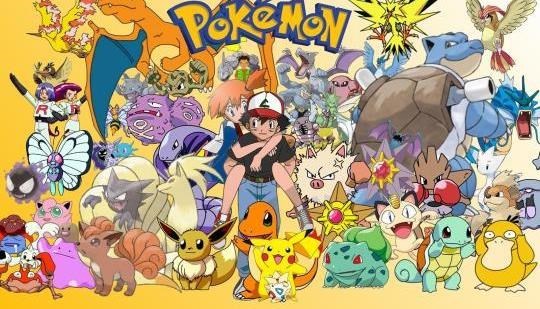
Image from https://n4g.com/news/1794471/top-5-original-pokemon
On Nov 27th 1996 came the release of Pokémon Red and Pokémon Green for the Nintendo GameBoy. Pokémon was a game in which players take the role of the protagonist number 721, they set out on adventures to collect and train creatures known as Pocket monsters - (hence the name Pokémon). With the ultimate aim of the game being to defeat 8 Pokémon gym leaders, stop and evil corporation and battle your way to becoming the best. But that what made it such a fun game, the end all aim for players was to collect all 151 Pokémon. However, not all Pokémon were in one place, you had to search for them across the growing world of Pokémon. The Game Boy allowed players to link cables and have battles against one another and trade Pokémon. This opened the door for even better adventures with your friends. The game become very popular, making millions in Japan. Causing the campany make re-releases limited edition Pokémon. The game didn’t get a world wide release until September 28th 1998, Pokémon Red and Blue, in America. And when it was released worldwide, it become a worldwide phenomenon, following were successful releases of Pokémon anime series, Manga, trading cards and games. The sequel, Pokémon 2: Gold and silver come out on the 21st 1999 in Japan and later in the US October 16th 2000. And has since had many other sequels.

Image from http://www.escapistmagazine.com/articles/view/video-games/15434-Pokemon-20th-Anniversary-Tribute
Pokémon anime-
The first episode aired on 1 April 1997 in Japan, not being broadcasted in the US until September 1998. It was a success and has been running ever since. On season 1 episode 38 episode, ‘Electric Soldier Porygon’ viewers started to complain after an explosion on the episode. The explosion was extremely bright with intense lights flashing blue and red rapidly, it caused children to “experienced blurred vision. Others felt dizzy, or nauseous. In extreme cases, some even experienced seizures and cases of temporary blindness”(Plunkette, 2015) although it didn’t last very long. it had effects on a total of 700 viewers, who were rushed to the hospital. That episode has never been shown again. This incident holds the Guinness world record for Most Photosensitive Epileptic Seizures Caused by a TV Show. (Flint, 2015)
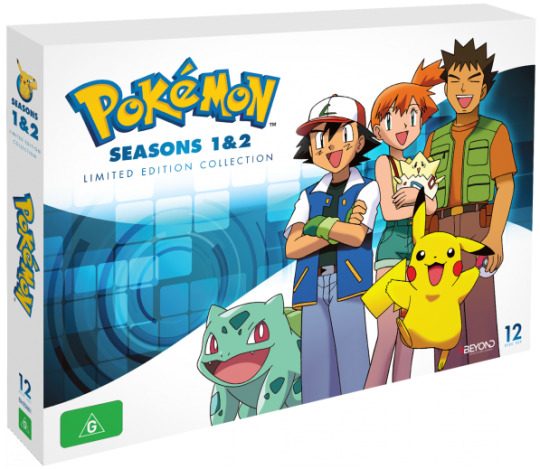
Image from https://www.gamnesia.com/news/limited-edition-pokemon-anime-box-sets-for-seasons-1-2-and-advance-series-c
Pokémon Go!
On July 6th, 2016 the mobile app game Pokémon Go was released, available for download on iOS and Android devices, and was an instant hit. Becoming the most revenue grossed by a mobile game in its first month with $206.5 Million. (Marasigan, 2016) . Players can create an avatar, who is then placed on a map according to the players geographical location. Players can then move around collecting Pokémon as their location has been transformed into the world of Pokémon, with places like ‘PokéStops’ and ‘Pokémon gyms’ which were now battle locations for players, this is all possible with the app’s AR feature. The players can see, and hear the Pokémon as they catch em’, bringing it to life, providing an experience like never before. Players can like feel like Ash when they play. That’s what made it so popular, it seemed like everyone was playing Pokémon Go, didn’t matter what age, background, or location, at the parks, gyms, or schools, “millions of people roaming around the physical world to capture virtual characters” (KnowledgeWharton high School, 2016). Pokémon Go was about the experience. Although, we had experienced AR in the form of snap chat/ Instagram fillers, this was the first time it was presented to us in this form. A big technology such as AR being so accessible, at any point we could take out our phones and transport to another world, another simulation but still within ours.
youtube
1 note
·
View note