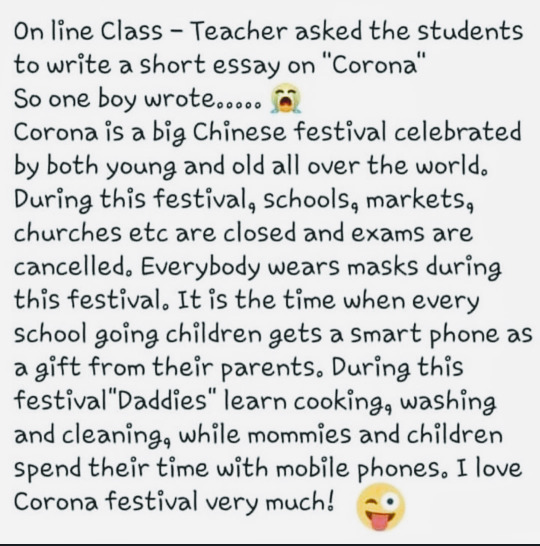#smartphoneusage
Explore tagged Tumblr posts
Text
Maximizing Battery Life: A Comprehensive Guide for Your Used iPhone 7 Plus

The iPhone 7 Plus is reliable and capable, even as newer models have hit the market. However, battery life is a common challenge users face, especially with older smartphones. Over time, your iPhone 7 Plus may not hold a charge as well as it used to, but fear not – there are numerous strategies you can employ to extend its battery life and make the most of your device. In this extensive guide, we'll explore a range of tips, tricks, and best practices to help you get the most out of your iPhone 7 Plus's battery.
Understanding Your iPhone 7 Plus Battery Before we dive into the strategies to maximize battery life, let's take a moment to understand the basics of your iPhone 7 Plus's battery: Battery Chemistry: Your iPhone 7 Plus uses a lithium-ion battery, a common rechargeable battery known for its energy density and longevity when used and maintained correctly. Battery Health: All lithium-ion batteries experience wear and tear over time, affecting their capacity. Apple introduced the Battery Health feature in iOS to provide insights into your battery's condition. Battery Capacity: Your iPhone's battery capacity is measured in milliampere-hours (mAh). A brand-new iPhone 7 Plus typically has a battery capacity of around 2,900 mAh. Background Processes: Your iPhone runs various background processes, such as email fetching, app updates, and location tracking. These processes can affect battery life if not managed properly.
Tips to Extend Battery Life
Update Your iOS: Keeping your iPhone's operating system up to date ensures you have the latest battery optimization features and bug fixes.
Check Battery Health: Regularly monitor your battery's health in the Battery Health section of your iPhone's settings. If it's significantly degraded, you may consider a battery replacement.
Optimize Display Settings: Lower the screen brightness or enable auto-brightness to adapt to your surroundings automatically. Use a shorter auto-lock period to turn off the screen when it's not in use.
Use Wi-Fi Over Cellular Data: Connect to Wi-Fi networks when possible as they consume less power than cellular data.
Manage Location Services: Review and manage app-specific location settings. Some apps continuously track your location, draining your battery unnecessarily.
Control Background App Refresh: Disable background app refresh for apps that don't require it. This stops them from updating in the background when not in use.
Limit Push Email: Push email can be a battery drain. Consider fetching emails manually or at longer intervals.
Reduce Motion and Transparency: In the Accessibility settings, reduce motion and transparency to decrease the graphical demands on your phone's processor.
Close Unused Apps: Manually close apps running in the background by double-clicking the home button (or swiping up from the bottom on models without a physical home button) and swiping the apps away.
Disable Dynamic Wallpapers: - Dynamic wallpapers consume more power than static ones. Use a static wallpaper to conserve battery.
Turn Off Background App Updates: - In the App Store settings, disable automatic app downloads and updates. Update apps manually when you need them.
Use Low Power Mode: - iOS includes a Low Power Mode that reduces background activity and lowers performance to extend battery life. Enable it when your battery is running low.
Manage Notifications: - Limit the number of apps that can send you notifications. Each notification can wake up your device and consume power.
Adjust Fetch Email Settings: - If you use the Mail app, consider adjusting the fetch email settings to reduce how often it checks for new messages.
Use Airplane Mode in Low Signal Areas: - In areas with weak cellular signals, enable Airplane Mode to prevent your iPhone from constantly searching for a network.
Turn Off Unnecessary Connectivity: - Disable Wi-Fi, Bluetooth, and Personal Hotspots when you're not actively using them.
Manage Widgets: - Remove unnecessary widgets from the Today View to reduce background data usage.
Clear App Cache and Data: - Some apps accumulate cache and data over time. Clearing this data can free up storage space and improve app performance.
Monitor Battery Usage: - Review the Battery Usage section in your settings to identify apps and processes that consume the most power. Consider adjusting your usage or settings for these apps.
Reset Settings: - As a last resort, you can reset all settings on your iPhone. This can resolve any underlying software issues that may be affecting battery life. It will reset all your preferences and configurations but won't erase your data.
Your used iPhone 7 Plus can still be a reliable and efficient device with a few adjustments and best practices to extend its battery life. By understanding the principles of battery health, monitoring your usage, and implementing the tips and tricks mentioned above, you can enjoy a longer-lasting battery and make the most of your device. Whether browsing the web, playing games, or staying connected, these strategies will help you keep your iPhone 7 Plus running smoothly and efficiently.
0 notes
Text
Tweeted
Participants needed for online survey! Topic: "Approaches for healthier smartphone usage" https://t.co/YqdFZyxTji via @SurveyCircle #smartphone #SocialMedia #SocialMediaUsage #habits #SmartphoneUsage #survey #surveycircle https://t.co/eCyc8LMHQH
— Daily Research @SurveyCircle (@daily_research) Jan 25, 2023
0 notes
Text
How the World Wide Web Is Benefiting Seniors [Infographic]

There is no denying that the internet revolution has made the world a tiny village so to say. The internet, as we know it, has made a lot of processes simpler especially in the sector of information dispensation. How are can we see that the world wide web is benefiting seniors in their daily life, the answer might give us today's post.
Nikola Djordjevic, MD, Head of Content at MedAlertHelp.org. Coming from Serbia, Nikola is a doctor of medicine who started this project in 2018 out of his passion for helping others, particularly seniors. Apart from reviewing medical alert systems, he also writes a blog dedicated to health, aging, retirement, and other senior-related topics.Likewise, the internet usage statistics based on age have always indicated a higher usage among the youth compared to the senior citizens. However, recent statistics show that there are a lot more elderly people using the internet currently as compared to a decade ago. Surprisingly there are areas where people aged over 55 years tend to use internet enabled devices more than the Millennials as depicted in a detailed blog published on Medalerthelp.org about the elderly & the world wide web. This means that a lot of senior citizens are now experiencing the dynamics of the internet worldwide and that young folks do not have a monopoly on internet usage anymore. If you are wondering what the elderly use the internet for, we have a brief overview of that in today’s post.
Reasons for Using the Internet Among Seniors
The world wide web has made it possible for people to communicate while physically present on different continents. Well, the elderly were not going to be left behind on this. In fact, this is one of the main reasons seniors use the internet. In the early 2000s, the rate of adoption of the internet was quite low probably due to the inability to afford internet gadgets. As these devices became more affordable, more and more people were able to use them. The social usage of the elder generation climbed over the last years since the birth of the world wide web 30 years ago and we can see how it is benefiting seniors. According to the statistics found in the infographic summarized, people over 55 years of age use the internet for a number of tasks. This includes sending and receiving emails, an activity popular among 20% of grandparents. And if you thought Millennials represent the most smartphone-based users, you’d in for a surprise because the smartphone usage for emails is highest among folks aged over 55 years compared to those aged between 35-44 and 45-54 years. Another interesting fact about smartphone usage is in terms of making phone calls. The elderly are the highest smartphone users in making phone calls and the statistics place them at 35% compared to 28% and 20% for those aged between 45-54 and 35-44 years respectively. Besides sending emails and making phone calls, you’ll find internet-enabled devices being used by the Baby Boomers for things such as searching information online, playing games, watching entertaining videos, shopping, and even doing online banking transactions. While it might be difficult getting to learn how the internet operates, with some help, our grandparents are able to easily master the art of using the web. It is no surprise, therefore, that some of them even book air tickets online. Internet usage among the younger generations lies heavily on social networking sites but we might argue that seniors have found a more all-around application of the internet. Their usage of the internet varies widely from looking up health topics of interest, reading political news, finding weather updates, locating shopping stores, participating in online auctions, and even taking online courses. It is interesting to note that our senior citizens are embracing technology but the unfortunate thing is that a few are still left behind. Those who are unable to use the world wide web quote physical challenges as one of the reasons for not using it. You can read all the statistics and details summarized in the infographic "The Elderly & the World Wide Web" and learn what is benefiting seniors the most. Read the full article
3 notes
·
View notes
Photo

No smartphone before sleep https://koreatrending.com/beauty-health/the-dangers-of-using-a-smartphone-right-before-bed/ #koreatrending #health #lifestyle #smartphoneusage #smartphonebeforebed #depressivesymptoms #nightlighting https://www.instagram.com/p/CNvKZpspcbm/?igshid=q476u1rv6bur
#koreatrending#health#lifestyle#smartphoneusage#smartphonebeforebed#depressivesymptoms#nightlighting
0 notes
Link
For just $39.97 Thanks to the popularity and ever-expanding increases in smartphone usage, about half of U.S. mobile phone owners use their devices to watch videos on a daily basis. The 3D Phone Magnifying Stand is a handy gadget that magnifies the display screen on your smart phone, making it easier to watch videos, movies or news while on your phone. It's the perfect tool to relieve the discomfort and visual fatigue caused by focusing too long on such a small screen. Light weight and portable, this easy-to-use accessory is super slim when folded and can be carried around in your purse, bag or luggage. It's perfectly suitable for home or office use, camping, travel, leisure time, etc. This convenient, phone holder-stand is compatible with iPhones and most smartphones. The simple and stylish design make this product your best choice when it comes to holiday gifts for your friends or loved ones! The 3D Phone Magnifying Stand is available in Black, Brown, Oak or White!
#inspireuplift#PhoneHolderStand#stand#PopularChristmasGifts#LovedOne#CarryItInYourPurse#SmartphoneUsage#GreatForVisuallyImpared#magnifying#NoMoreTryingToFocusOnSuchASmallScreen
0 notes
Text
Vladimir Putin does not have a smartphone


Russian President Vladimir Putin said on Thursday that still he doesn't have a smartphone, after revealing last year that he don't have any interst in joining social media. At a gathering with scientists and academics, Putin made the affirmation in response to a speech by Mikhail Kovalchuk, leader of the Kurchatov nuclear research institute, while going in Siberia ahead of March 18 polls in which he is looking for a fourth term in the Kremlin. "You said that everybody has smartphones. Yet, I don't have a smartphones," Putin stated, to laughter in the group of onlookers. He reacted to a remark from Kovalchuk that "everybody has a smartphone in their pocket." The 65-year-old granddad has already admitted to technological cluelessness — saying in 2005 that he didn't have a cell phone by any means — and voiced feelings of dread over substance accessible on the web. A year ago while meeting schoolchildren, Putin told to them he scarcely utilizes the web, in the wake of being inquired as to whether he took a gander at Instagram or other informal communities in his extra minutes. "I personally practically don`t use this," Putin said of the web, including that individuals from his staff do get on the web. "My hard working day finishes so late, I`m not up to Instagram," he said. Putin appears differently in relation to 52-year-old Prime Minister Dmitry Medvedev, who is frequently observed with an iPhone and different gadgets and sets up his own particular snapshots on his official Instagram page. In past years, Putin has guaranteed that the web is a "special project of the CIA" and "half pornography". Since his arrival to the Kremlin in 2012, Putin has regulated a brutal crackdown on web opportunities, acquiring laws to enable destinations with purportedly fanatic substance to be hindered without a court arrange and indicting a developing number of individuals for posting on the web. Russia condemned 43 individuals to imprison over online posts a year ago, a rights group said Monday. The web stays one of the nation's couple of gatherings for political level headed discussion and Kremlin pundit Alexei Navalny has won a youth following with live video blogs and YouTube videos. Read the full article
#breakingnews#cia#DiscussIndia#discussindianewsportal#latestnews#RUSSIA#smartphone#smartphoneusage#vladimirputin
0 notes
Text
Participants needed for online survey! Topic: "Onderzoek naar het gebruik van smartphones" https://t.co/1IvRUbOYjc via @SurveyCircle#smartphone #gebruik #online #SmartphoneUsage #SocialMedia #research #survey #surveycircle pic.twitter.com/gSsqblw6Ga
— Daily Research @SurveyCircle (@daily_research) January 20, 2020
0 notes
Text
Participants needed for online survey! Topic: "What do you like or dislike about your smartphone?" https://t.co/PM8e8kBI66 via @SurveyCircle#smartphone #CustomerSatisfaction #CustomerAttitude #SmartphoneUsage #survey #surveycircle pic.twitter.com/vzdHZNVw9s
— Daily Research (@daily_research) December 9, 2019
0 notes
Text
Participants needed for online survey! Topic: "Experiences with Smartphone-Communication in Romantic Relationships" https://t.co/ciPjmVzZeA via @SurveyCircle#RomanticRelationships #smartphone #SmartphoneUsage #bindung #attachment #survey #surveycircle pic.twitter.com/D0a9CUpqpa
— Daily Research (@daily_research) November 25, 2019
0 notes