#usedphone
Explore tagged Tumblr posts
Text
Is the used APPLE IPHONE 13 PRO iCloud and MDM free?

The question of whether a used Apple iPhone 13 Pro is iCloud and MDM (Mobile Device Management) free is important, as it can significantly impact the usability and security of the device. In this article, we'll explore what iCloud and MDM are, why these factors matter when buying a used iPhone, and how to ensure that a used iPhone 13 Pro is free from these restrictions.
Understanding iCloud Activation Lock
iCloud Activation Lock is a security feature introduced by Apple to deter theft and unauthorized access to iPhones and other Apple devices. It is tightly integrated with Apple's cloud-based storage service, iCloud. Activation Lock is enabled when an iPhone is set up and linked to an iCloud account.
Activation Lock works by associating the device with the owner's iCloud account. A user must sign in with the associated Apple ID and password to use the device. Suppose a user attempts to reset, erase, or reactivate the device without first disabling the Activation Lock by signing out of iCloud. In that case, they will be prompted to enter their Apple ID and password. This security measure ensures that even if a device is stolen, it cannot be easily reset and reused without the owner's consent.
Why iCloud Activation Lock Matters When Buying Used iPhones
When buying a used iPhone, the presence of iCloud Activation Lock can pose several issues:
Ownership Verification: If the device is still linked to the previous owner's iCloud account, you cannot verify your ownership or use the device fully. It essentially remains locked to the previous owner's account.
Inability to Set Up: If the Activation Lock is active, you may encounter difficulties during the initial setup process. This can prevent you from accessing the device's home screen and using it.
Limited Functionality: Even if you can access some functions of the device, you cannot fully utilize its features or customize it to your preferences while Activation Lock is active.
Security Concerns: Attempting to bypass Activation Lock can involve dubious methods and may expose you to security risks and legal issues.
Given these challenges, ensuring that a used iPhone, such as the iPhone 13 Pro, is free from Activation Lock before purchasing is crucial.
How to Check iCloud Activation Lock Status
Before buying a used iPhone 13 Pro, it's advisable to check its iCloud Activation Lock status. Apple provides an online tool called the iCloud Status Checker that allows you to verify whether Activation Lock is active on a specific device.
Here's how to check the iCloud Activation Lock status:
Obtain the IMEI or Serial Number: You will need the iPhone's IMEI (International Mobile Equipment Identity) or Serial Number to check its Activation Lock status. This information can typically be found in the device's settings or original packaging.
Visit the iCloud Status Checker: Go to Apple's iCloud Status Checker website, which is available at https://www.icloud.com/activationlock/.
Enter the IMEI or Serial Number: Input the iPhone's IMEI or Serial Number into the provided field on the website.
Check the Status: After entering the IMEI or Serial Number, click the "Continue" or "Submit" button to check the Activation Lock status. The website will inform whether Activation Lock is enabled on the device.
If the Activation Lock is active, it is essential to ask the seller to turn it off by signing out of their iCloud account and erasing all content and settings on the device. This will ensure you can set up and use the device without issues.
Understanding Mobile Device Management (MDM)
Mobile Device Management (MDM) is a system that allows organizations to manage and secure their mobile devices, including iPhones, iPads, and other smartphones and tablets. MDM solutions are commonly used by businesses, educational institutions, and other organizations to enforce policies, configure settings, and protect sensitive data on mobile devices used by employees or students.
When an iPhone is enrolled in an MDM system, the organization that manages the MDM solution controls the device. This can result in various restrictions and policies being applied to the device, including:
Installation of specific apps and configurations. Remote monitoring and tracking of device activity. Enforcement of security settings and passcodes. Locking or wiping the device in case of loss or theft. While MDM is a valuable tool for organizations, it can become problematic if a used iPhone is previously enrolled in an MDM system, especially if it remains under the organization's control when sold as a used device.
Why MDM Status Matters When Buying Used iPhones
If a used iPhone is still enrolled in an MDM system when sold to a new owner, several issues can arise:
Limited Control: The new owner will have limited control over the device's settings and functionality, as many aspects of the device will be managed remotely by the organization that owns the MDM system.
App Restrictions: The organization may have installed specific apps and configurations on the device, limiting users' ability to install and use other apps.
Privacy Concerns: Remote monitoring and tracking capabilities may raise privacy concerns for the new owner, as the organization can access device usage and location data.
Locked or Wiped Device: Sometimes, an organization may remotely lock or wipe the device, rendering it unusable for the new owner.
Given these potential issues, ensuring that a used iPhone, including the iPhone 13 Pro, is free from MDM enrollment before making a purchase is crucial.
How to Check for MDM Enrollment
Checking MDM enrollment on a used iPhone can be more complex than checking for iCloud Activation Lock, as MDM status is not always as easily accessible. Here are some steps to follow when checking for MDM enrollment:
Contact the Seller: Start by asking the seller if the iPhone was previously used for business or educational purposes and if it was enrolled in an MDM system. A reputable seller should provide honest information about the device's history.
Inspect Device Settings: Go to the "Settings" app on the iPhone and look for any indications of MDM management. This may include restrictions on certain settings or the presence of specific apps that are commonly associated with MDM.
Check Device Ownership: In the "Settings" app, navigate to "General" > "About" > "Ownership." If an organization owns the device, it may indicate MDM management.
Check for Restrictions: In the "Settings" app, navigate to "General" > "Restrictions." If you see restrictions you did not set up, it may be a sign of MDM management.
Contact Apple Support: If you suspect the iPhone may be enrolled in an MDM system, you can contact Apple Support for assistance. They may be able to check the device's status based on its serial number.
Perform a Factory Reset: If you have access to the device and suspect MDM enrollment, you can try performing a factory reset. Keep in mind that this will erase all data on the device. After the reset, if the device prompts you to enroll in an MDM system, it is likely still under MDM management.
It's important to exercise caution when buying a used iPhone, especially if there is any uncertainty about its MDM status. If you have concerns or doubts about the device's MDM enrollment, it's advisable to seek clarification from the seller or consider alternative options.
When considering the purchase of a used Apple iPhone 13 Pro, ensuring that it is both iCloud and MDM-free is essential to enjoy a seamless and unrestricted user experience. iCloud Activation Lock can prevent you from fully accessing and using the device, while MDM enrollment can impose limitations and privacy concerns.
Before finalizing the purchase, take the following steps:
Check iCloud Activation Lock: Verify the iCloud Activation Lock status using Apple's online tool, ensuring the device is not linked to a previous owner's iCloud account.
Check for MDM Enrollment: Investigate the device's settings and ownership information to determine if it was previously enrolled in an MDM system. Contact the seller for clarification if needed.
Perform Due Diligence: Ask the seller about the device's history and ownership. Request that they provide the necessary information and assistance to ensure the device is free from iCloud and MDM restrictions.
By taking these precautions, you can increase the likelihood of purchasing a used iPhone 13 Pro free from iCloud and MDM limitations, allowing you to enjoy its features and capabilities as a new owner fully.
0 notes
Text
Don’t let Old Phones Collect Dust, Sell them to Trusted Company
In today's world, technology is advancing rapidly, and so are smartphones. People are always looking forward to having the latest and greatest phone in their hands. However, what happens to their old phones? Most of the time, they are left to collect dust in a drawer or thrown away. This can be harmful to the environment and a waste of money. A better solution is to refurbish those old phones, giving them a second life. This article will explore the benefits of refurbishing old phones, how refurbished phones are made, common misconceptions about refurbished phones, quality control for refurbished phones, cost comparison of refurbished vs. new phones, how to find a reputable refurbished phone seller, tips for maintaining a refurbished phone, and the environmental impact of refurbishing old phones.
Environmental Impact of Refurbishing Old Phones
Refurbishing old phones has a positive environmental impact. When old phones are thrown away, they end up in landfills where they can be harmful to the environment. The electronic components of phones can be toxic and can leach into the soil and water. Refurbishing old phones reduces e-waste and helps to preserve the environment. It also reduces the demand for new phones, which reduces the need for new raw materials and energy.
The Benefits of Refurbishing Old Phones
Refurbishing old phones has many benefits:
Firstly, it's environmentally friendly to reuse an old phone rather than dispose of it. The phone's electronic components can be toxic to the environment if not disposed of properly.
Secondly, refurbishing an old phone is a cost-effective option. A refurbished phone can save you money compared to buying a new one, especially if you don't have to pay for a new phone plan.
Thirdly, it's an excellent way to reduce e-waste. E-waste is one of the fastest-growing waste streams globally, and this can be reduced by refurbishing old phones.
Lastly, refurbishing old phones can help bridge the digital divide. Not everyone can afford a new phone, but a refurbished phone can provide access to communication and the internet.
How Refurbished Phones Are Made
Refurbishing old phones is a process that involves many steps. The process begins with the collection of old phones, which are then sorted by model and condition. The phones are then quality tested & accordingly, if certain part requires replacement, same is done.
A refurbished phone is then cleaned, and the battery is tested to ensure it holds a charge. Finally, the phone is tested to ensure that all its features and functions work correctly.
To read more click on the link below -
#AffordablePhone#Mobilephone#OldMobilePhone#OldPhone#RefurbishedPhone#Smartphone#Unbox#MobilePhone#UnboxPhone#UsedMobilePhone#UsedPhone#mobilegoo#getinstantcashofyouroldcellphone#sellyouroldphone#bestplastformforsellingsmartphone#getbestpriceofyourphone#oldsmartphone#smartphone
0 notes
Text
Your Old Mobile can be Sell Online: Xtracover
Sell your old mobile online with Xtracover. We offer a hassle-free process to help you get the best value for your mobile. Simply list your mobile, provide a concise description, and set your price. We ensure a secure transaction and quick payment. Make a call at 8860396039 to find out more information.

#selloldmobile#selloldmobileonxtracover#xtracover#sellphone#sellmobileonline#sellmyphone#selloldphoneonxtracover#selliphoneonline#selliPhoneonline#selliPhoneonXtracover#usedphone#usediphone#secondhandphone#secondhandphones
0 notes
Link
Are you a smartphone enthusiast? Or are you in search of a smartphone under a friendly budget? Well, it is not easy to buy a mobile phone under a friendly budget in this tech-savvy area.
But now, with the increasing demand of mobile phones, unboxed phones have become the new market for smartphone enthusiasts, offering numerous low budget smartphones for everyone.
Yes, a brand-new mobile phone can provide the latest features but also unboxed phones have changed this concept. Smartphone enthusiasts can now choose unboxed mobile phones in order to get the latest technology and features under their budget.
#mobile#mobilephone#smartphone#refurbished iphone#refurbishedphones#iphone#usedphone#usedlaptop#secondhandphone
0 notes
Text
where can i sell my old phone in Hyderabad
Where Can I Sell My Old Phone in Hyderabad? – The Smart Deal Offers Best Prices
Are you wondering where to sell your old phone in Hyderabad? Look no further than The Smart Deal, the best place to get the maximum value for your used device. Whether you’re upgrading to a new model or simply want to clear out your drawer, The Smart Deal provides a convenient and reliable platform to sell your old phone. They offer competitive prices and ensure a quick, hassle-free process.

Selling your phone at The Smart Deal is simple. You can either visit their physical store or use their online platform. They assess your phone’s condition and offer an instant price. You’ll also benefit from their excellent customer service and transparent transactions. Plus, you don’t have to worry about hidden fees – what you see is what you get.
Located in the heart of Hyderabad, The Smart Deal is trusted by countless customers who have sold their old phones for a fair price. Whether your phone is old or in excellent condition, you’ll find a good deal here. So, if you’re asking, Where can I sell my old phone in Hyderabad? The Smart Deal is the answer!
Website : https://thesmartdeal.in/
Contact number : 90002 00282
0 notes
Text
هاتف محمول Honor 60 5G ، أندرويد 11 ، سناب دراجون ، G ، 108 هرتز ، بطارية 108 مللي أمبير ، شحن فائق 66 واط ، كاميرا mp الرئيسية ، NFC usedphone
اشتر من الصين مع توصيل مجاني هاتف محمول Honor 60 5G ، أندرويد 11 ، سناب دراجون ، G ، 108 هرتز ، بطارية 108 مللي أمبير ، شحن فائق 66 واط ، كاميرا mp الرئيسية ، NFC usedphone
هاتف محمول Honor 60 5G ، أندرويد 11 ، سناب دراجون ، G ، 108 هرتز ، بطارية 108 مللي أمبير ، شحن فائق 66 واط ، كاميرا mp الرئيسية ، NFC usedphone

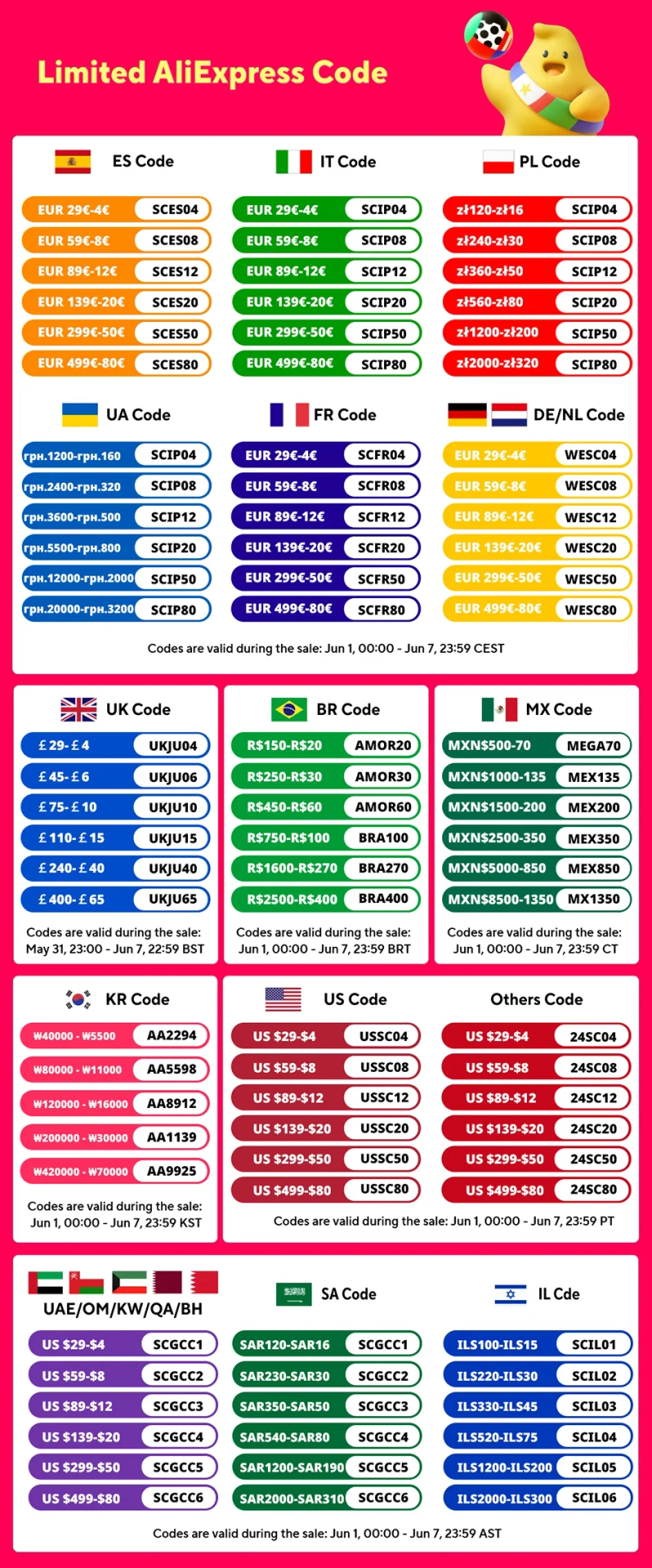
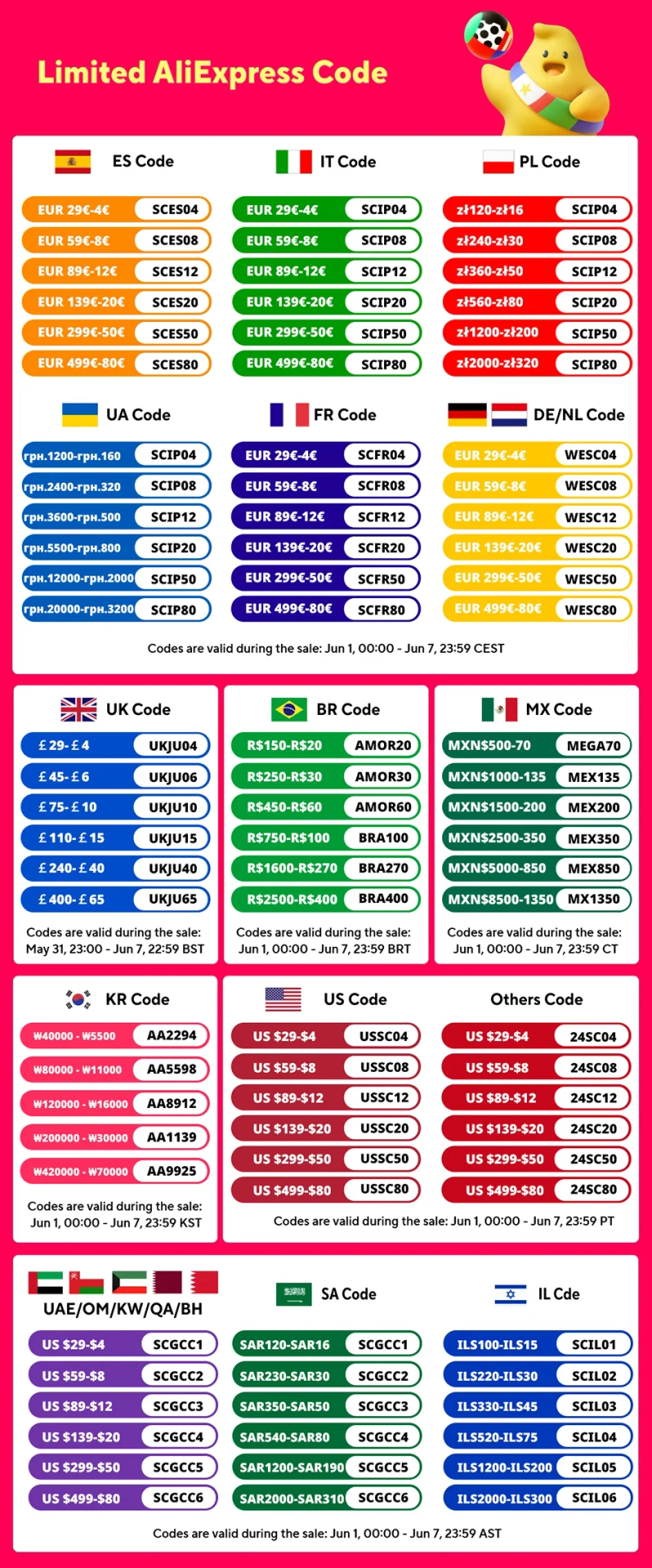

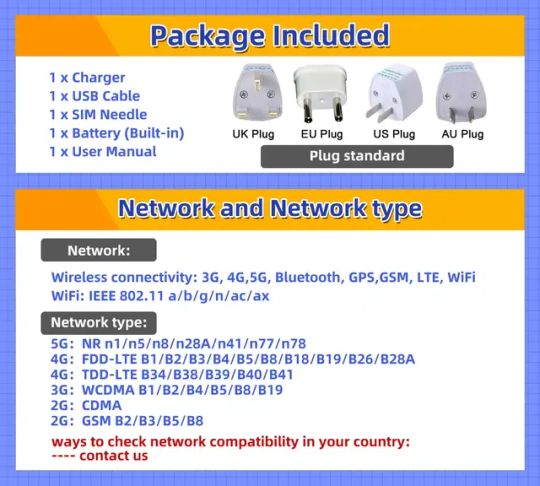






















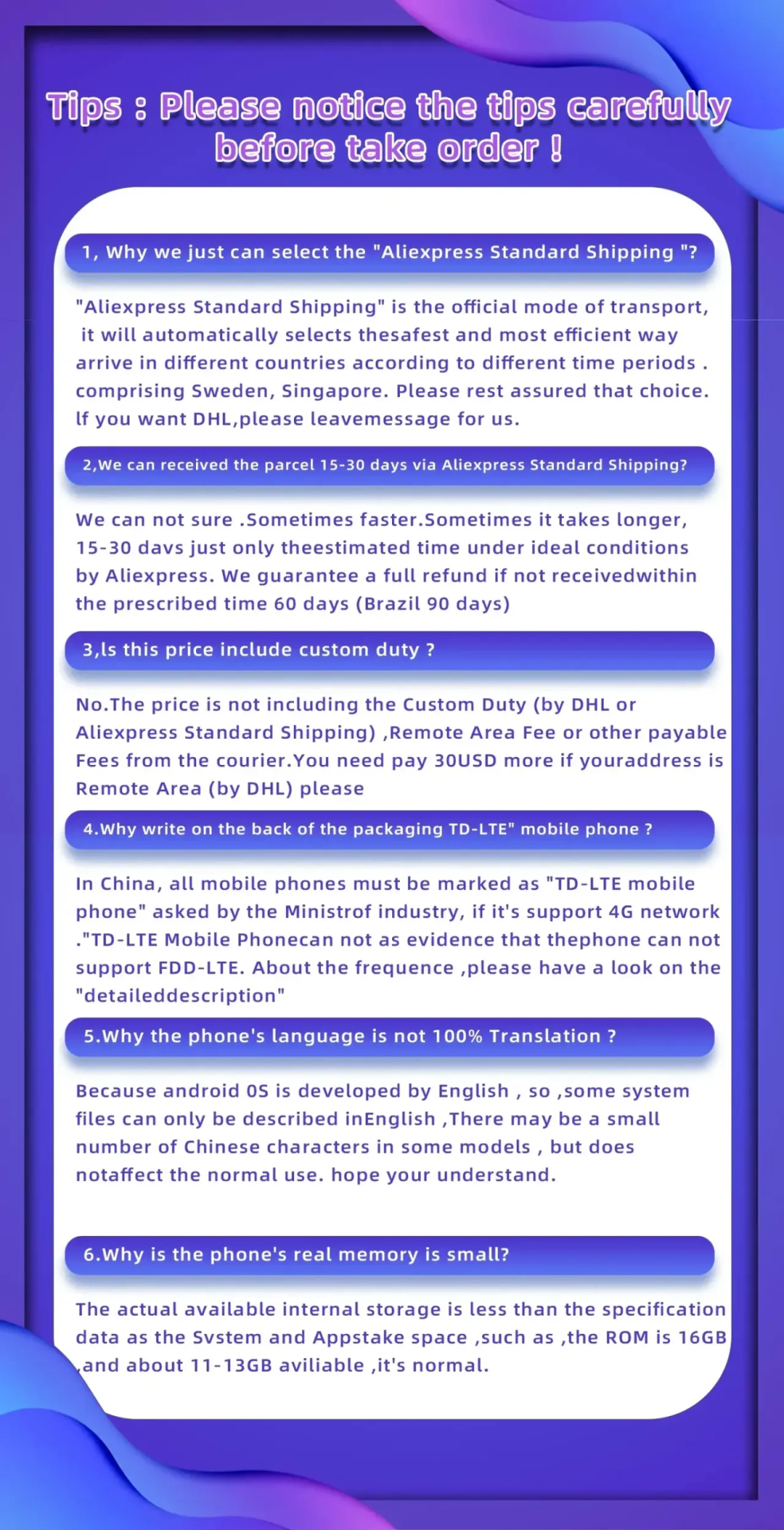


0 notes
Text
Used Galaxy Fold 4 Deal!
📱✨ Selling a used Galaxy Fold in excellent condition (9/10)! Though it’s out of warranty, it’s still a great deal. Interested? DM me on WhatsApp for the price! GalaxyFold #Samsung #TechDeals #UsedPhone #FoldablePhone #GreatCondition #SmartphoneSale #TechBargain #WhatsAppMe #GadgetLover #FoldableTech

View On WordPress
0 notes
Text
Second Hand Samsung S9
At 247MobileShop, get a great bargain on a reconditioned Samsung S9. Our used smartphones are thoroughly examined, tested, and certified to function like new so you know you're getting the premium product you expect. Upgrade to a Samsung S9 today to take advantage of all the features at a discounted price.
Hurry up!!!! Grab this fantastic offer and get a reconditioned Samsung S9 now.
Shop Now: https://247mobileshop.co.uk/products/refurbished-samsung-galaxy-s9
0 notes
Text
How to buy a used smartphone without spending much
The excitement of unwrapping a brand-new mobile device with the newest technology and features and looking unbelievably irresistible with its scratch-free and gleaming body smartly encased in a stylish box, according to many smartphone-savvy consumers, is nothing compared to the joy of buying a used phone!
However, purchasing a new phone might only sometimes be an option, especially if you consider yourself a self-described gadget fanatic constantly searching for the latest models making waves in the mobile phone industry.
Indeed, there are occasions when purchasing a used phone or a pre-owned phone is much more cost-effective than going with a new one, especially if you don't plan to spend a lot of money on high-end mobile devices. This can be due to financial constraints or the knowledge that you will eventually acquire yet another cutting-edge product that generates excitement in the marketplace.
Additionally, you should be aware of when it's time to switch to a new smartphone. Whatever your reasons are for wanting to buy a used smartphone, you should be aware that doing so could be difficult given the market's quantity of defective and fake gadgets. Due diligence on the used handsets becomes non-negotiable if you want to avoid bringing home a product that's nothing but a rip-off because used mobile phones can also have their fair share of wear and tear and frequently lack any warranty coverage.
So, what should you look for when purchasing used mobile phones? How can you be sure you are getting a good offer that is valid for your money? Here are a few practical suggestions to help you have a happy shopping experience and reduce the risk that a purchase of used or refurbished goods will go wrong.
Avoid using stolen phones Purchasing a stolen phone is strictly prohibited, even if you are being drawn in by a deal that is simply a steal. After all, there's no point in spending money on a gadget that has been reported lost or stolen or purchasing a secondhand phone that might have been used in the past to carry out illegal acts and get into difficulty with the law later on. To protect yourself from such unnecessary hassles, always demand that the seller give you a soft or hard copy of the original bill that lists their name as the purchaser of the device along with other specifics like the date and time of the original purchase, the name of the store from which it was purchased, the warranty information, etc.
Be Wary of Fake Phones It is a truth that there are many fake Chinese and Korean phones on the market today. Many are close copies of the original models and are difficult to tell by the naked eye. Fraudsters occasionally replace these stickers with fake ones that depict fake model numbers with little similarity to the real ones because they know that the inside stickers of the phones include essential information such as their IMEI numbers, model numbers, etc.
Perform a Complete Physical Examination of the Phone To further investigate the physical health of the utilized smartphone or tablet, use your espionage talents to prove that the phone in your possession is not fake or stolen. Did we cause a few raised eyebrows by saying something so simple? Well, as evident as it may seem, it's often the case that buyers need to remember to or take the time to inspect a used phone from all sides visually.
Carry out a Service Code Test. Modern GSM and CDMA phones are equipped with service codes that enable users to access their exclusive menus, which are typically only accessible through the dialer. These codes can be looked up online and used to run self-test procedures to determine whether various components of the phone, such as its receiver, vibration, sensor, touch, dimming, LED, RGB, camera, speaker, battery, etc., are operational and in good condition.
Inspect the Ports and Accessories' Usability You should carefully inspect the accessories if you're purchasing a used phone with them. Start by charging the phone for a few minutes while keeping track of how long it takes to charge. If the charger is functional, move on.
Accept the Lowest Price Remember the primary factor that led you to choose a used phone in the first place - its pricing - even as you carry out all the intricate checks mentioned above! As improvements enter the market, the cost of a given model may reduce dramatically over time. In such cases, getting a brand-new phone is preferable to one that has already been sold. If you intend to purchase a new smartphone, you also need to know how to choose and make a purchase.
#usedphone#oldphone#buyoldphone#oldsmobile#refurbished#refurbishedphone#refurbishemobile#usedsmartphone#oldiphone
1 note
·
View note
Text
#secondhandiphone#buyandselliphone#iphone#usedphone#usediphone#used#oldmobiles#oldphones#secondhand#secondhandmobilephones#usedmobilephones#wholesaleofcellphone#usedsmartphones#tips#iphone11promax
0 notes
Text
Used Samsung Galaxy A02s: Can It Handle the Latest Games?

The mobile gaming industry has witnessed a massive surge in popularity over the past decade, and smartphones have become the primary platform for gaming for many users. However, enjoying the latest and most demanding games often requires a smartphone with capable hardware and performance. In this article, we'll look in-depth at the used Samsung Galaxy A02s and assess its ability to handle the latest games.
Understanding Mobile Gaming Performance
Before diving into the specifics of the Samsung Galaxy A02s, it's important to understand the key factors determining a smartphone's gaming performance.
Processor (CPU): The central processing unit (CPU) is the smartphone's brain. It handles various tasks, including running games. A powerful CPU can execute game logic and calculations swiftly, producing smoother gameplay.
Graphics Processing Unit (GPU): The graphics processing unit (GPU) renders game images and animations. A capable GPU can display graphics at higher resolutions and frame rates, improving the visual experience.
RAM (Random Access Memory): RAM affects a smartphone's ability to run multiple apps simultaneously. Sufficient RAM ensures that games can load quickly and remain in memory, reducing lag.
Display: The quality of the display can significantly impact gaming visuals. Higher-resolution displays with good color accuracy and fast refresh rates provide a more immersive gaming experience.
Battery Life: Gaming can be resource-intensive and quickly drain a smartphone's battery. A larger battery capacity can extend gaming sessions.
Thermal Management: Intensive gaming generates heat, affecting a device's performance. Effective thermal management ensures that a smartphone performs optimally during extended gaming sessions.
Samsung Galaxy A02s: Performance Overview
The Samsung Galaxy A02s is a budget-friendly smartphone, and as such, it comes with hardware specifications that cater to everyday tasks and basic smartphone usage. Let's break down its performance-related specifications:
Processor (CPU): The Galaxy A02s is powered by a Qualcomm Snapdragon 450 chipset, which includes an octa-core CPU clocked at 1.8 GHz. The Snapdragon 450 is considered an entry-level processor designed for budget smartphones.
Graphics Processing Unit (GPU): The GPU paired with the Snapdragon 450 is the Adreno 506. It's a relatively basic GPU suitable for casual gaming but may struggle with more graphically demanding titles.
RAM: The Galaxy A02s comes with 3 GB of RAM, a standard configuration for budget devices. While it's sufficient for basic multitasking, it may limit the number of apps that can remain open in the background during gaming.
Display: The device features a 6.5-inch PLS IPS display with a resolution of 720 x 1600 pixels (HD+). While it provides acceptable visuals for everyday use, it lacks the vibrancy and sharpness of higher-end displays.
Battery Life: The Galaxy A02s is equipped with a 5,000mAh battery, which is relatively large for a budget device. This substantial battery capacity should provide extended screen-on time during gaming.
Thermal Management: Effective thermal management is crucial for maintaining consistent gaming performance. Budget smartphones like the Galaxy A02s may have limitations in this regard, which can affect prolonged gaming sessions.
Can the Samsung Galaxy A02s Handle the Latest Games?
The ability of the Samsung Galaxy A02s to handle the latest games depends on several factors, including the specific games in question, their graphics requirements, and your gaming expectations. Let's break it down:
Casual and Less Demanding Games: The Galaxy A02s should easily handle casual and less graphically demanding games. Popular titles like "Candy Crush," "Subway Surfers," and "Among Us" should run smoothly without performance issues.
Mid-tier Games: Mid-tier games that do not require cutting-edge graphics capabilities are likely to be playable on the Galaxy A02s. Examples include "PUBG Mobile" (at lower graphics settings), "Mobile Legends," and "Brawl Stars." While you may need to reduce graphics settings for smoother gameplay, these games should be enjoyable.
Graphically Intensive Games: The Galaxy A02s may encounter challenges with graphically intensive games that demand high-quality visuals and processing power. Titles like "Call of Duty Mobile," "Fortnite," and "Genshin Impact" are known for their advanced graphics. While the Galaxy A02s can launch and run these games to some extent, you will likely need to set graphics settings to the lowest or near-lowest to achieve playable frame rates. Even then, you may experience occasional frame drops and reduced visual fidelity.
Emulators and Retro Games: The Galaxy A02s can handle emulators for older game consoles (e.g., NES, SNES, Game Boy) and retro games with lower system requirements. These games are generally not demanding on modern smartphones.
Online Multiplayer Games: The Galaxy A02s can handle online multiplayer games that do not require high-end graphics and offer smooth online experiences. Examples include "Clash Royale" and "8 Ball Pool."
Battery Life: The substantial 5,000mAh battery of the Galaxy A02s provides an advantage for extended gaming sessions. Depending on the game's demands and screen brightness, you can expect several hours of continuous gaming on a single charge.
Thermal Management: The Galaxy A02s may encounter thermal issues during prolonged gaming sessions. To mitigate this, playing games in a well-ventilated area is advisable, avoiding covering the device with obstructions that may trap heat. Taking short breaks between gaming sessions can also help manage temperatures.
Optimizing Gaming Performance on the Galaxy A02s
If you plan to use the Samsung Galaxy A02s for gaming, here are some tips to optimize performance:
Reduce Graphics Settings: Lower graphics settings to achieve smoother gameplay in graphically demanding games. This may include reducing resolution, texture quality, and visual effects.
Close Background Apps: Close unnecessary background apps to free up RAM and processing power for gaming.
Monitor Device Temperature: Keep an eye on the device's temperature during extended gaming sessions. If it becomes excessively hot, take breaks to allow it to cool down.
Gaming Accessories: Consider using external cooling fans or phone stands to improve heat dissipation and comfort during gaming.
Battery Optimization: Enable power-saving modes and limit background processes to extend battery life during gaming.
Clear Cache: Periodically clear cache and temporary files to ensure smooth performance.
Conclusion
The Samsung Galaxy A02s, as a budget-friendly smartphone, can handle a range of mobile games, from casual titles to mid-tier games that do not demand high-end graphics and processing power. For users seeking an affordable device primarily for basic smartphone functionality with some gaming on the side, the Galaxy A02s provides good value.
However, it's essential to set realistic expectations. The Galaxy A02s is not designed for intensive gaming with the latest AAA titles, and performance may be limited in graphically demanding games. To enjoy the best gaming experience, focusing on less demanding titles and optimizing settings for smoother gameplay is advisable.
Whether the Samsung Galaxy A02s can handle the latest games depends on your specific gaming preferences and requirements. If you prioritize gaming performance and are willing to invest in a higher-end smartphone, you should explore more capable devices in a slightly higher price range. For casual gamers and those on a budget, the Galaxy A02s can provide an enjoyable gaming experience for various games.
0 notes
Text
Why Recycling Your Old Phone is Good for the Environment
In our fast-paced digital age, new mobile phones are released on a regular basis, enticing us with upgraded features and innovative designs. As a result, many of us find ourselves replacing our old phones with new models more frequently than ever before. However, what happens to these discarded devices? The answer lies in responsible recycling, which is crucial for minimizing the environmental impact of electronic waste. In this article, we will explore why recycling your old phone is good for the environment and introduce a convenient solution—MobileGoo, a platform
where anyone can sell their old mobile phones.
The Environmental Impact of Discarded Phones
Electronic Waste and Its Consequences
Electronic waste, or e-waste, refers to discarded electronic devices that end up in landfills or incinerators. When improperly disposed of, these devices release hazardous substances into the environment, polluting air, soil, and water. E-waste also contributes to the depletion of natural resources and exacerbates climate change.
Hazardous Materials in Mobile Phones
Mobile phones contain various hazardous materials, including lead, mercury, cadmium, and brominated flame retardants. If not handled properly, these substances can contaminate the environment and pose serious health risks to both humans and wildlife. Recycling old phones ensures that these harmful materials are safely recovered and disposed of.
To read more click on the link given below-
#AffordablePhone#Mobilephone#OldMobilePhone#OldPhone#RefurbishedPhone#Smartphone#Unbox#MobilePhone#UnboxPhone#UsedMobilePhone#UsedPhone#mobilegoo#getinstantcashofyouroldcellphone#sellyouroldphone#bestplastformforsellingsmartphone#getbestpriceofyourphone#oldsmartphone#smartphone
0 notes
Text
Affordable Refurbished Mobile Platform - Xtracover
Discover the perfect blend of affordability and quality with Xtracover, your go-to platform for refurbished mobile phones. Browse our wide selection of affordable and reliable refurbished devices. Shop with confidence and get the best value for your money at Xtracover. Make a call to know more : 8860396039.
0 notes
Photo

Sell your device at www.cosko.in and get the best value. Instant and easy. #coskorepair #cosko #mobileseller #secondhandphone #usedphone #sellusedphone #brokenphoneproblems https://www.instagram.com/p/CLd3rxHFKib/?igshid=g6yj6fb1hc70
0 notes
Photo

Big Sale Is Here! Find the best certified refurbished smartphones in India. Visit for buy used/second-hand mobiles at the best prices on https://www.renewedkart.com/
0 notes