#smart vpn
Explore tagged Tumblr posts
Text
FREE NWSL STREAMING
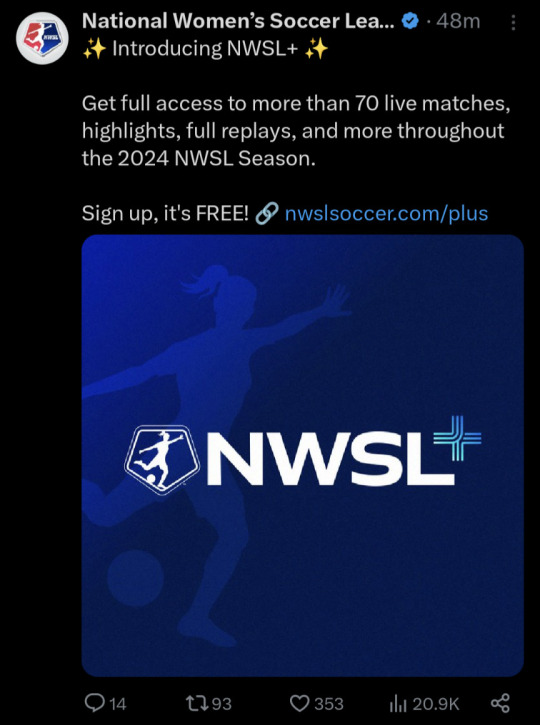
#nwsl#its basically the same thing they had for international viewers last year#(+ vpn users 😊)#but sounds like theyll have a good chunk of the season up for domestic viewers this year as well#and theyll be getting an app for devices and smart tvs!
81 notes
·
View notes
Note
Find a free vpn service that allows you to choose the location of your server.
select a server close to wherever the game is being played
you should be able to watch the game after 🥹
i found an alternative way to watch but thank you!
also for anyone trying to watch, vegas figured out their shit and the game is now free on their streaming site
#i wouldn’t even begin to know how to use a vpn on a smart tv browser lmao but i appreciate this nonetheless#anon#jess answers
3 notes
·
View notes
Text
i am with siv on this one, the laws in dubai are really strict so why would she risk it if her dad is willing to pay
#that being said i would never pay for a streaming website because i feel so comfortable with piracy now#and you just have to be smart enough to use vpn and opera and bam you're safe
3 notes
·
View notes
Text
SolveForce and XNET WiFi: Introducing the FlexPro 5G CPE for Ultimate Connectivity
Unleashing the Power of the FlexPro 5G Router SolveForce is proud to introduce the FlexPro Router (5G) from XNET WiFi, a cutting-edge solution designed to deliver ultra-fast, reliable, and low-latency connectivity for businesses and individuals alike. Whether you’re working remotely, managing IoT networks, or ensuring seamless enterprise communication, the FlexPro 5G CPE provides the flexibility…
#5G Router#Adaptive Networking#broadband#Business Internet#Carrier aggregation#Cybersecurity#Enterprise Networking#FlexPro 5G#High-Speed Internet#IoT#low latency#remote work#Smart Devices#SolveForce#Static IP#Telecommunications#VPN#Wi-Fi 6#Wireless Connectivity#X Data Plan#xNet Wifi
0 notes
Text

The Ultimate Guide to IPTV: What It Is and How to Stream Seamlessly
In recent years, IPTV (Internet Protocol Television) has become one of the most popular ways to stream live TV and on-demand content. Unlike traditional cable or satellite television, IPTV offers users the flexibility to stream TV shows, movies, and live broadcasts via the internet. Whether you're a cord-cutter looking for a more affordable option or someone who loves the variety of content available online, IPTV is a great solution.
In this comprehensive guide, we’ll explain what IPTV is, how it works, and how you can set it up to enjoy seamless streaming. Plus, we’ll explore IPTV subscription options and provide tips for enhancing your streaming experience.
What is IPTV?
IPTV stands for Internet Protocol Television, and it’s a system where digital television services are delivered to users through the internet rather than via traditional broadcast methods like satellite or cable. With IPTV, you can access a wide range of content, including live TV, sports, news, and on-demand services like movies and TV shows.
Unlike regular TV signals that are transmitted via satellites or cable lines, IPTV uses your internet connection to deliver content. This means that as long as you have a stable internet connection, you can enjoy high-definition streaming anywhere, anytime.
Why Choose IPTV Over Traditional Cable or Satellite TV?
There are several reasons why people are shifting from traditional TV services to IPTV. Let’s take a look at the advantages:
1. Wide Range of Content
With IPTV, you have access to thousands of channels worldwide. You can watch content from different countries and enjoy regional and international programs that are often unavailable on cable TV.
2. No Long-Term Contracts
Unlike traditional cable providers that require long-term contracts, IPTV services are often available on a month-to-month basis. You can choose from a variety of subscription options and cancel whenever you wish.
3. Cost-Effective
IPTV services are often more affordable than traditional cable or satellite TV. This is because IPTV providers don’t need to maintain the expensive infrastructure that satellite TV providers do. By cutting out the middleman, IPTV services can offer a better value.
4. Access from Multiple Devices
With IPTV, you aren’t restricted to a single device. You can stream content on your smart TV, smartphone, tablet, laptop, or PC. This flexibility makes IPTV the perfect choice for people on the go.
How to Set Up IPTV: A Step-by-Step Guide
Setting up IPTV is straightforward, but it requires a few essential steps. Follow this guide to get started.
Step 1: Choose an IPTV Service
Before you can start streaming, you need to subscribe to an IPTV service. There are many IPTV providers available, offering different packages that range from live TV channels to on-demand content. Be sure to choose a service that suits your viewing preferences and budget.
If you’re looking for a reliable IPTV provider, we recommend checking out Ultim4K IPTV, where you can access thousands of channels in high definition, including premium sports and movies.
Step 2: Get the Necessary Equipment
To enjoy IPTV, you’ll need a compatible device. Here’s what you’ll need:
A smart TV, set-top box, or streaming device (like Roku, Amazon Fire Stick, or Apple TV)
A stable internet connection (preferably 10 Mbps or higher for HD content)
An IPTV app or IPTV receiver (depending on your chosen service)
Step 3: Install the IPTV App or Set-Top Box
Most IPTV services offer apps for various devices, so you’ll need to download and install the relevant IPTV app for your device. Alternatively, if you're using a set-top box, follow the provided instructions to connect it to your TV and internet.
Step 4: Start Watching IPTV
Once your device is set up, log in to your IPTV account and start streaming. You can browse through live TV channels or search for on-demand content. Enjoy seamless streaming with high-quality content!
Tips for Enhancing Your IPTV Experience
To make the most out of your IPTV experience, here are some tips to help you optimize your setup:
1. Ensure a Stable Internet Connection
Since IPTV relies on your internet connection, a fast and stable connection is essential. For HD and 4K content, you’ll need a connection speed of at least 10 Mbps. For 4K streaming, aim for 25 Mbps or higher.
2. Use a VPN for Extra Privacy
If you want to protect your online privacy while streaming, consider using a VPN (Virtual Private Network). A VPN encrypts your internet connection, ensuring that your streaming activity remains private and secure.
3. Get the Best IPTV Subscription Plan
Choose an IPTV subscription plan that meets your needs. Some services offer packages with different channel lineups or on-demand content. Find one that fits your entertainment preferences and budget.
4. Regularly Update Your IPTV App
Ensure that your IPTV app is regularly updated to fix bugs, improve performance, and provide new features. Most IPTV services offer automatic updates, but it’s a good idea to check for updates manually from time to time.
Conclusion: Start Enjoying Seamless IPTV Streaming Today
IPTV is revolutionizing the way we consume TV and video content. With the flexibility to stream live TV, sports, and on-demand content from around the world, it’s no wonder that more people are switching to IPTV as their primary source of entertainment.
If you’re ready to start streaming with Ultim4K IPTV, head over to our website to explore our subscription options and find the perfect plan for you. You’ll be able to enjoy thousands of channels, including premium content, with high-definition quality.
For more tips on setting up IPTV or for help with installation, check out our IPTV Installation Tutorial.
External Links for Further Reading:
Wikipedia on IPTV
Reddit IPTV Community
X - IPTV Support Discussions
#Zen Blocking IPTV#bypass Zen Blocking IPTV#geo-restrictions IPTV#ISP throttling IPTV#unblock IPTV#IPTV VPN#Smart DNS IPTV#IPTV access#solve Zen Blocking issues#IPTV troubleshooting#IPTV legal alternatives#Zen Blocking bypass guide.
0 notes
Text



Istanbul 🇹🇷 🌙
#got this from my boss as he has what’s app#I am lame and refuse to download it#idk why but I just prefer that if you can’t message me on IG then it must not be meant to be#I have two female chinese friends on IG and they only post / check every couple of months since their VPN is highly restricted 🚫#I knew once he left America IG would become silence I’m just so glad he sent these to my boss to show me:) since he was so happy to visit#his video games in real life#he wanted to go to LA too because of GTA5 showing him ‘the best sunset is from the west coast’ I told him the best sunsets are on an island#you get both sunset and sunrise bitch and no mountains to block it#I think I made him not want to go to LA tbh and instead visit Istanbul#smart guy#gonna make this 3 parts since he had like 9 photos 😿#he was able to go to apparently a bazaar that would usually be off limits to ‘Americans’ or something so they said they were German#but also you’re literally Chinese why would you be afraid of them thinking you are American since you know English ???#ii#Istanbul#assassin's creed#bad qualtyyyyy#iiiii
0 notes
Text
i am BEGGING you people to NOT spam this FEDERAL email account WITHOUT a VPN and a burner email. like, please be smart about this shit, don't fuck around and find out.
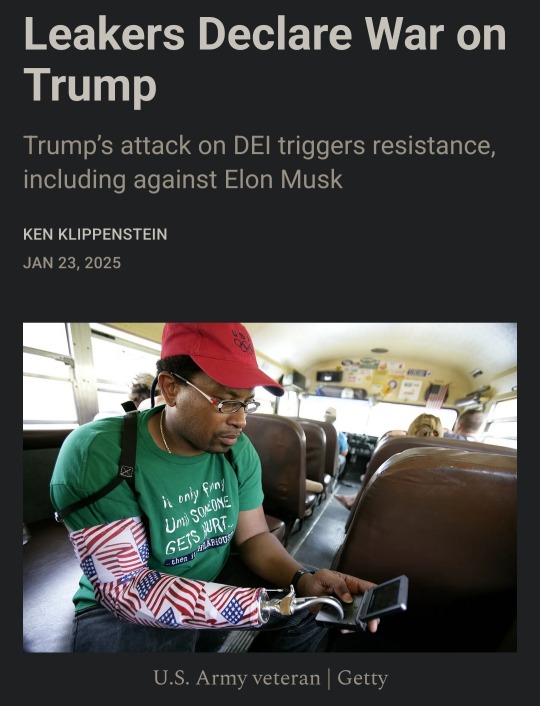
In the past 24 hours, over two dozen people from across the federal government leaked to me various internal directives and memos killing their agencies’ DEI programs. One angry official even sent me Elon Musk’s new official White House email address (I verified the address, belonging to the Executive Office of the President, by sending an email which didn’t bounce back.)
In fact, I've gotten more leaked documents in the past day than I’ve gotten on any other day ever
Here are all the leaked memos too. Extremely fucking dystopian. They all share an email government employees are supposed to use to report "DEIA related" people and programs trying to "obscure their connection" to it - “[email protected]”
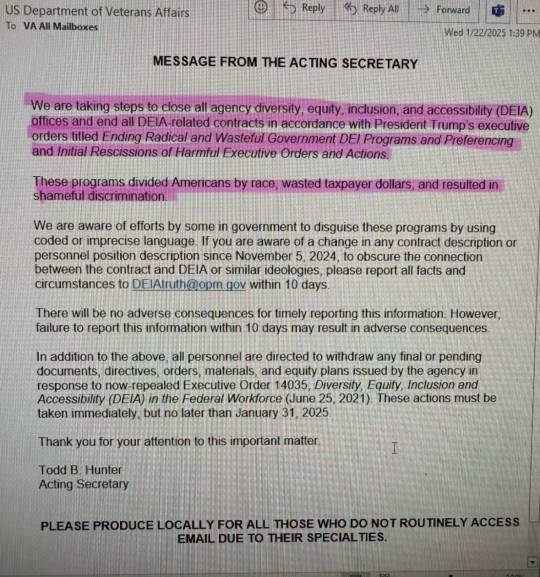
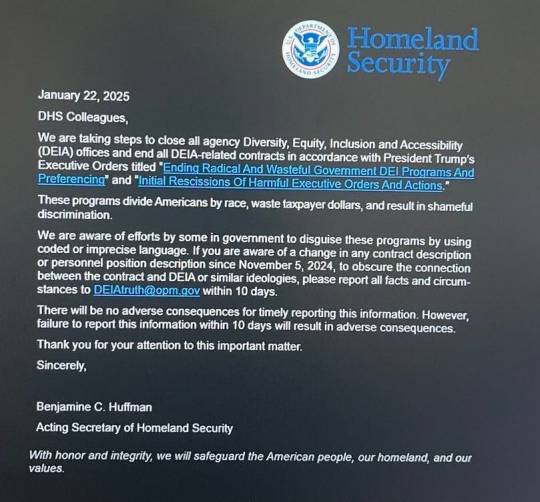
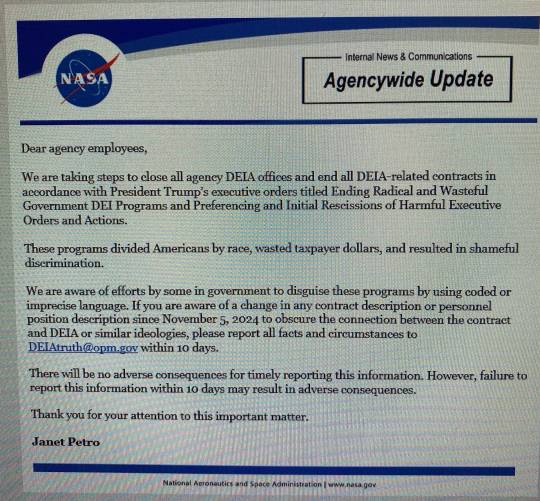
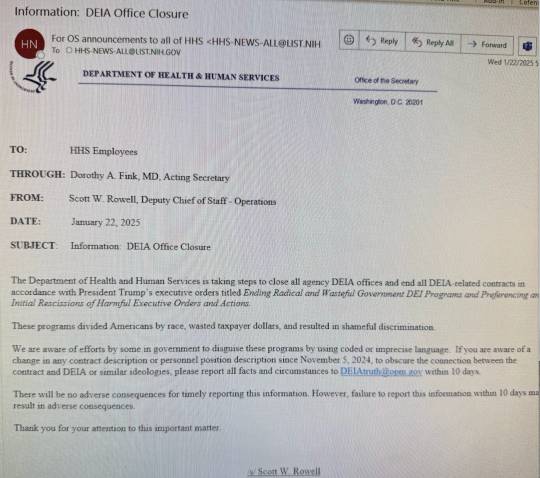
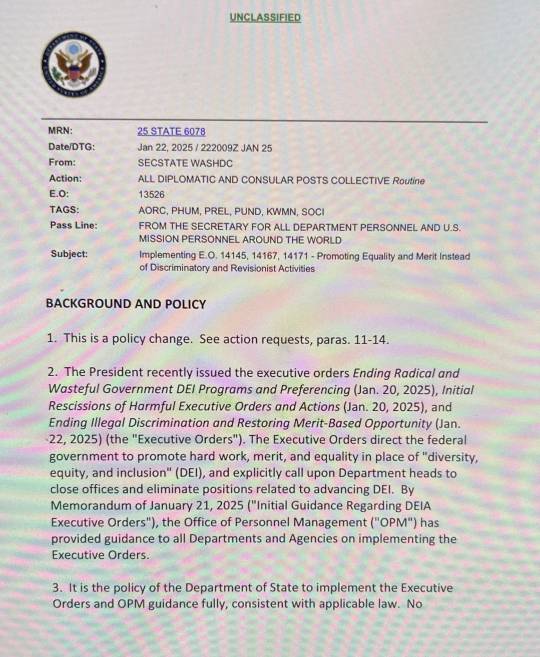
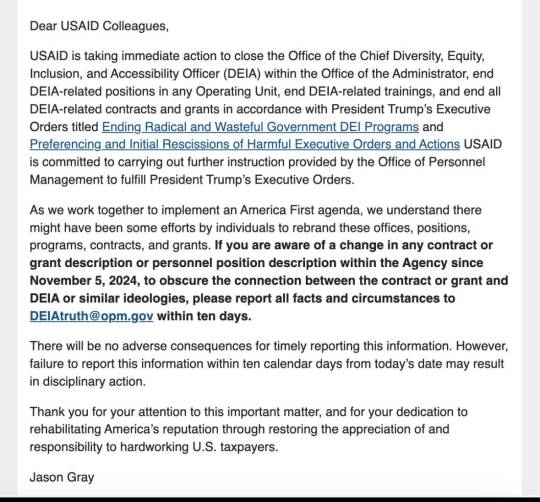
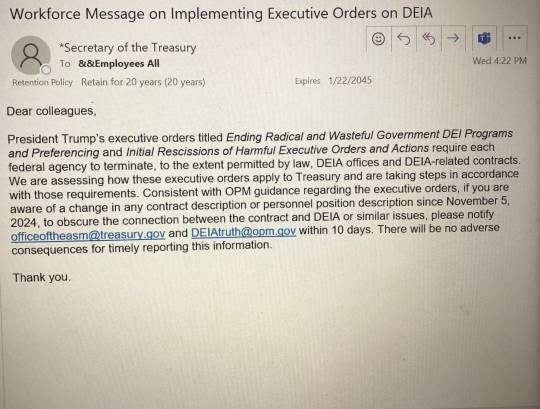
#i don't have a vpn so I'm gonna sit this out#I was willing to fuck around with state gov't emails cuz the state's not gonna do shit#but the federal gov't controls the FBI#and those are probably the only cops in this country who sometimes do their job#and they're led by right wing nutjobs soooooo please be smart
11K notes
·
View notes
Text
After the VPN ban I was having trouble using dreambubble when I wasn't on my computer (since getting around it is waaay easier on desktop) but I finally found something workable that doesn't force me to not use my VPN that I pay for because of an incompetent sitestaff.
#sorry but banning vpns is just dumb as fuck i dont care what the claimed reason is#its a lazy nuclear option and it deserves to be trampled over#similarly anyone who is affected by that blanket nj comcast ban#what a stupid fucking move by mods#oh sorry i dont care if you just so happen to live here and are innocent. someone is misusing the site and we are too lazy to ban them#and im sure they find workarounds but if you keep banning they will eventually stop#it comes down to laziness at the end of the day and we all have to tolerate it bc its like the only fandom space left#i wish some smart and non reactive and more mature people who dont care about what 19 year olds think would join the mod team#dreambubble.xyz#dreambubble#mxrp#mxrp.chat#chat#for awhile i used a different vpn that apparently wasnt blocked but i changed services bc of its performance and the other one had issues
1 note
·
View note
Text
Unlock Success with the Best Digital Marketing Tools
Unlock Success with the Best Digital Marketing Tools
Discover the power of the best digital marketing tools to elevate your online presence and drive success. From SEO wizards to social media maestros, this guide explores essential strategies and innovative solutions. Dive into a world of efficiency and effectiveness as we unveil the top digital marketing tools to transform your online strategy. Explore the latest insights at our website.
1 note
·
View note