#sketchbook pro 7
Explore tagged Tumblr posts
Text
Like this.



After making the post I realized I Have Hands that can Draw Out Jokes.
[ID: a sketchy digutal comics.
Panel 1: Artoo Deeto and Cee-Threepio walking along behind Blake's 7's Avon.
Panel 1: Threepio, preening: did you hear that, Artoo? Exemplarly Intelligent And Obedient Specimen!
Artoo (all his dialogue is written in a computery font): OH MY GOD.
Panel 2: Artoo: WHY R U LIKE THIS. He is NOT going to fuck you.
C-3PO seems annoyed, puts on hand on his hip. Avon's face scrunches in concentration, with a circular buffering symbol next to his head with a label reads 'Loading Binary....'
Panel 3: Avon's turned around to glance at the droids.
Avon: So that's what this is all about?
Avon: you don't know that.
Both droids seem surprised. Threepio's visibly gaping. /End ID]
#my art#c-3po#r2-d2#kerr avon#blakes 7#star wars#yes im commiting to that threepio spelling in the id its a pet peeve of mine#image described#avon is fun to draw but by god do i want to Kill the concept of Angles im not built for this#avon is gonna tear him APARTZ without a care and threepio is like Okay. ❤️ Yay❤️#no more being normal about my interests society has evolved past the need for Be Normal#if god didnt want this he should have striked my sketchbook pro down where i stood
12 notes
·
View notes
Text
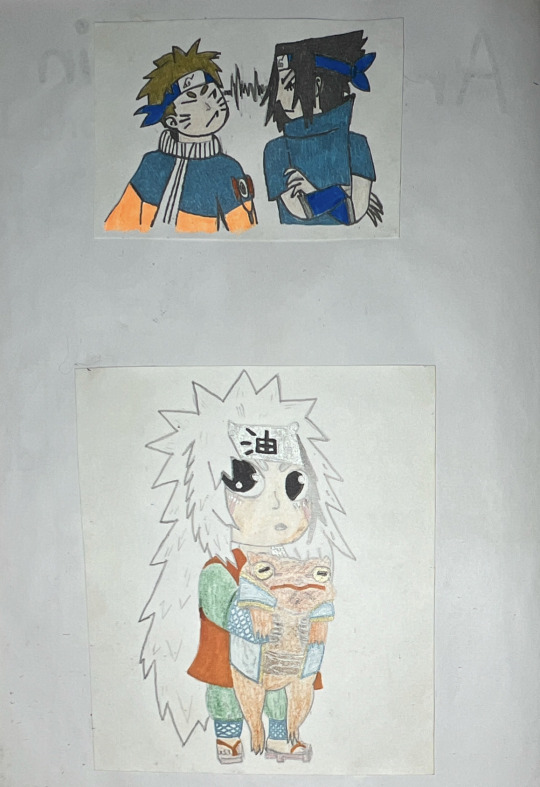
These drawings where when I first started drawing.What I would do is tape a piece of paper get a drawing that I liked and draw over it lightly but not get every single detail and then I would adjust it to my liking and star adding the details I don’t do this anymore but this helped me so much in my art journey and I give all the credit to the artist that did the original drawing if you know the original artist by all means please tell me🙏🙏
#art journey#new artist#naruto#naruto fanart#team 7 naruto#naruto uzamaki#scketch#sketchbook#art#artists on tumblr#sketch#fanart#cute art#jiraya#every sasuke#pro sasuke#sasuke uchiha#sasuke fanart#sasunaru#sasuke xnaruto#team 7#team 7 fanart#credit to the owner
9 notes
·
View notes
Photo

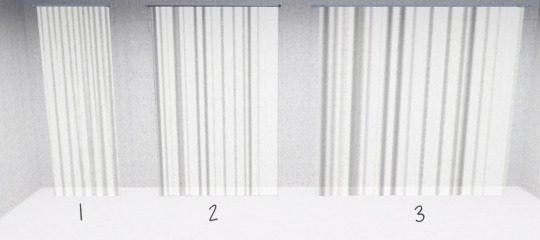




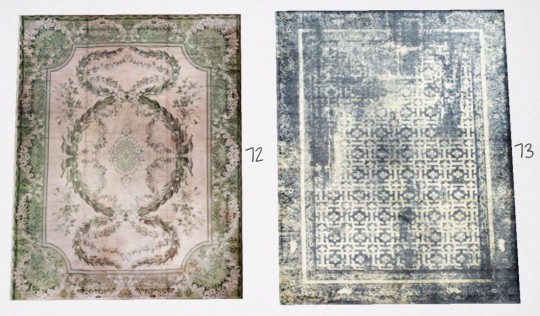
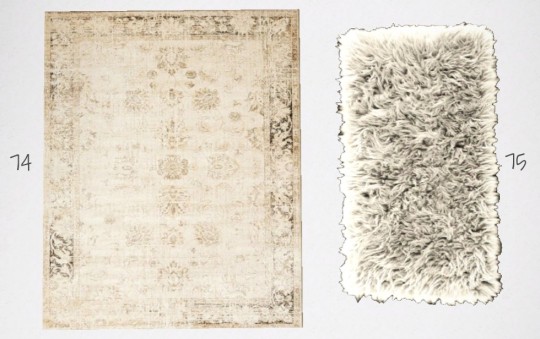



Decorating a house/lot with clutter is probably one of my favorite parts of building. This list has everything from books, to art supplies, to rugs, to clothing, to more practical clutter.
WanderingSims Fave CC - Clutter
1 - Lulu265 - Classic 1 Tile Sheer Curtain (TSR)
2 - Lulu265 - Classic 2 Tile Sheer Curtain (TSR)
3 - Lulu265 - Classic 3 Tile Sheer Curtain (TSR)
4 - TheNumbersWoman - Ikea Pac Uggdal Bedroom Sheers (TSR)
5 - you-lust - szabolon Papers Wall Clutter
6 - SketchbookPixels - SIMPLY MXIMS Woli House Board
7 - wondymoon - Terbium Key Holder (TSR)
8, 11 - Kale House - 4t3 MXIMS IKEA Kubbis Wall Hook & Ferm Living Frame Pinboard
9 - Mutske - Hallway Leon Umbrella Stand (TSR)
10 - Simstiful - Backpack
12 - Julietsimscc - 4t3 Leosims Keys Rack Smaller
13, 16 - MOONSims3 - Vans Authentic Pro A MXIMS & Vans SK8 HI B MXIMS
14 - Lies-and-Crooked-Sims - Pixicat Converses 01
15 - Simstiful - Decor Dirty Shoes
17 - Martassimsbook - 4t3 heurrs Nielstrup Dresser
18 - cyclonesue - Air Conditioning Unit (TSR)
19, 33 - Martassimsbook - 4t3 novvvas Desierto Bedroom (Buddha & Books)
20 - ArtVitalex - Yuma Triple Shelf (TSR)
21 - Milla - Acne Pansy Beanie Hat
22 - johziii - Wooden Desk Shelf Empty
23 - SimplyStyling - Jope Living 5 Books
24, 39 - SimplyStyling - Jope Living 4 Side Board & Basket
25 - MarcusSims91 - Kalico Blanket Throw Ladder (TSR)
26 - SimplyStyling - Jope Living 1 Books
27-32 - Taultvec - Slox Hasare Books 1-6 Standing
34 - you-lust - Lisennymphy Buddha
35, 46, 54 - Martassimsbook - 4t3 Syboulette Pride Set (Wall Flag, Hat, Bag)
36-38, 47, 49, 53 - Martassimsbook - 4t3 Simbishy Cute Stationary Set Part 3 (Felt Pen Wall Array, Highlighter Wall Array, Marker Wall Array, Marker Array, Highlighter Array, Drawer Closed)
40-41 - Simstiful - Sketchbook & Notebook
42-45 - Milla - Luna Books 1-4
48, 50 - Martassimsbook - 4t3 Simbishy Cute Stationary Set Part 2 (Felt Pen Array & Highlighter Array)
51, 55 - Martassimsbook - 4t3 pqSim4 Study Space (Organizer & Trolley)
52 - you-lust - BillyJean Brush Holder
56 - Simstiful - Canvas Art
57 - SweetMarie222 - BS Mila Watercolor Milla Version (TSR)
58 - Martassimsbook - 4t3 Soloriya Art Studio Acrylic Paint Tubes
59-62, 66, 68, 70 - you-lust - Imadako Set (Watercolour Box Open, Pencil Cup Water Colour Umesara, Crayon Box Open, Watercolour Brush Stand, Watercolour Pencil Box, Watercolour Palette)
63-65, 71 - Martassimsbook - 4t3 Soloriya Darina Set (Painting A, Painting B, Fabric with Brushes, Paint Tubes & Pencils)
67, 69 - Milla - Cassandre Pencil Cup 2 No Shininess & Stamp Version
72-74 - Pralinesims - Vintage Rugs 1-3 (TSR)
75 - Pralinesims - Soft Flokati (TSR)
76 - pseudodigs - Moroccan Rugs
77-79 - francythatsims - Neutral Rugs (2x3, 4x3, Runners)
80-83 - johziii - Rugs! Set 2x3 & 3x4 (Boho, Earthy, Monochrome, Vanilla)
84 - Martassimsbook - 4t3 Cowbuild Minotti Rug Collection (Swatch A 3x2 & 7x5)
85 - MarcusSims91 - Address Planter
86 - MarcusSims91 - Modern Address Numbers Bellrose
408 notes
·
View notes
Text
SCUMSUCK's wishlist.
first posted on fedi for the snowflake challenge #7, then edited to my site...
Non-tangible items:
I am a hungry hungry buttslut for art, fic, and other creations with my characters. 🙏🥺 Here's a gallery with some stuff I've gotten.
I am a hungry hungry anal masochist for comments 😼 I think the sorta comment I'd like right now is a quote I can put in the work description, like "This shit made me watch wrestling and now I'm gay" - t. John Cena.
I am very demure and modest when it comes to anon messages 💅 One of the things I miss most about the cesspool of tumblr, is getting enough questions about my silly scoutspy characterizations to create, well, my own characters out of them! Anons that stroke my shaft are a great way to get me to churn my brain and make something creative like the 300 scsp doodles or 500 headcanon posts of 2018, as opposed to sending me something blunt like "draw linguini's feet".
Forbidden fourth wish: I wish that one day someone could find scans of that YinYang monster x Vincent Valentine FF7 doujinshi that was my favorite as a wee lad! It was called "Meteo Daiou" by New Technical Punk-FF (Isuzu Suzuki). The last evidence of its existence is on this archived Sodasexy page. My life is a repeating circle. Even the scanner says this is GROSS and put it in their squick section. But Maggie age 8 liked it a little too much! Goth dude getting somno-bung by a hungry monster informed the rest of my yaoi career.
Physical items:
I like usable items that leave little waste.
Bar soap in natural, mild flavors. I got that dang eczema and anything that's too fragrant will turn me into the stay puft marshamallow man.
Books! I tend towards nonfiction, biographies, and art + photography books. Right now I'm looking at Devin Townsend's biographies...
Small pieces of usable art from indie artists, like paper stickers and washi tape! I like to put them on my sketchbooks to tell them apart.
A Brock Lesnar #69 football jersey.
Looseleaf tea! I like to try all sorts of new flavors. I can't do floral mixes, but I do like black, green, red, and white tea.
A good metal fountain pen! I've found a couple of brush pens I like. I guess it's time for me to get into stiffer tips.
Some drawing/writing ink! I like to try all sorts of new colors, especially for lineart and ink washes.
A shed or trailer to store our art.
A screen printing room and set-up that is safe from the weather and cats stepping everywhere.
A pigment printer so I can make even more vibrant stickers and art reproductions! I guess I've heard good things about Epson Ecotanks and the Canon Pixma Pro-200/300/400 lines.
An upgraded computer that can load 40 chunks in minecraft's view distance, and use big digital brushes without lagging.
I guess some big ol' terabytes of hard drives to archive my work.
More materials for our fence (wood pallets, metal fences...)
8 notes
·
View notes
Note
At first I thought I wanted to start a path in animation, but then looking at your Elemental art and storyboards makes me want to try my hand there too! (Yes, I love Elemental that much, watched it 7 times).
Not sure if you’ve been asked this a lot, but where does one start on the path to becoming a storyboard artist (or anything relevant to the animation industry)?
I’m a vocational nurse who is hoping to use her free time to slowly go on that journey of “animation aspiration”. Someone told me that the best way to start would be getting a wacom if I want to try more animation.
Does that also apply to storyboards? Like what technology and apps do I need?
How do I put myself out there like you did?
Apologies if this question has been asked too many times. I just feel so inspired after seeing your work!
- Abigail
Apologies for answering this a million years later 🥲
You should absolutely go for it!!
If you want to do anything within the animation industry, my general advice would be
1. Watch loads of movies and shows! Animated and live action. Make a note of shows you like and are inspired by
2. Draw a lot. Get a sketchbook (I like to call them shitbooks) and just draw any and everything, no matter how ugly. Just get used to drawing whatever on paper and when you’re ready, move to a digital medium like an IPad or any other small drawing pad that you can comfortably draw on
3. Study story structure! Knowing how to properly tell a story is really vital, especially if you want to be involved in a show or a movie. YouTube has a BUNCH of resources. Also read books!!
4. Learn how to visually tell a story! When you watch movies/shows, pay attention to how the scenes play out and what shots the director used to get the idea across. Make a list of shots/scenes you really like and study what makes them work
5. When you’re ready, invest in a desktop setup! Tablet, PC, monitor, all of that. Most animation professionals use ToonBoom, Storyboard Pro, Photoshop, Blender etc. There are cheaper alternatives to all of these too
6. Just make stuff and put it out there. Whatever interests you, whatever gets you pumped, just draw and post it. Post into the ether and eventually people will see it and want to know more about you.
Starting and putting yourself out there is scary and hard (I still lowkey hate it lol) BUT part of living is sharing yourself with others! Because I faced my fears and put myself out there, eventually I inspired you! 🧡
All in all, go for it! If you have any other questions, you can DM me!
Edit: I just looked at your page and saw that you already draw a lot and draw digitally which is GREAT
I’d say def focus more on your own stories and post that stuff separately from your fandom stuff! You’re already putting yourself out there and allowing people to get a peek into your personality, now just sort of direct that to your own characters, stories and other stuff that interests you!
12 notes
·
View notes
Text
!! PLEASE SHARE AND REBLOG THIS POST ASAP !!
Update: 7/9/2023 (I will update the listings if they are added to the stores.)
Drawing Tablet Buyer's Guide 2023
Are you looking for help to get into digital art? Are you confused for what models would you pick? Do you want success in your art career? Then this blog is for you. These are the buyer's guide for artists who wanted to take approach on digital art. As always, you don't need a latest and greatest tools just to make good art. Your handy mouse and a trusty old tablet can do fine art at the time. My Intuos 4 L still works today, even if it was released on 2009.
Here are the basic categories you'll fit into: Beginner, Intermediate and Professional.
Beginner - This is where you start making digital art for the first time.
Intermediate - These are experienced artists who are on mid-range level at a greater value.
Professional - These are same as intermediate but who are on to take approach an high-end level to mimic the meaning art.
There are three types of pen tablets for you to decide. These have pros and cons on these tablets.
Pen Tablet - A pen tablet doesn't require a screen and can benefit for a user experience such as good posture, portability and pricing, but this requires hand-eye coordination as this type of tablet has a steep learning curve and drawing on it feels unnatural to use.
Pen Display - A pen display is a monitor that can be drawn into. It is easier to learn how to use pen displays and can mimic a sketchbook you were drawing. However, there are issues such as bad posture, expensive pricing and limited portability. Sometimes, your hand gets in the way through pinpoint cursor while drawing.
Pen Computer - These are pen tablets that can be used by themselves and don't require a computer, it can be portable for travel use. However, they are very expensive, limited to none upgradability, difficult and costly repairs and have a short battery life. As such, I do not recommend getting these pen computers for these reasons above and instead look for other mobile tablet alternatives such as iPad Pro, Surface Pro 8 or Samsung Galaxy Tab.
Here are the list of drawing tablet recommendations based on three categories.
NOTE: Prices may vary due to sale discounts so I only put links to the official store from drawing tablet brands so I'm gonna keep the original price for future references. However, Amazon is safer for returns and good units and eBay is the way to go for second hand offers.
If you're an osu! player looking for a pen tablet, I'd suggest getting an Intuos Pen and Touch Small 2013 (PTH-480) on eBay. One by Wacom Small (CTL-472) has the same performance yet cheaper. The only good alternative that doesn't suck is Gaomon S620. I recommend getting OpenTabletDriver for that purpose.
If you want to invest digital art, I highly recommend getting a medium size tablet for larger hand gestures.
Beginner
Pen Tablet: $30-100 Range
Wacom:
One by Wacom Small (CTL-472) - $49.95
One by Wacom Medium (CTL-672) - $99.95
Huion:
Huion HS611 - $79.99
Huion Inspiroy H1161 - $89.99
Huion Inspiroy 2 S/M/L - $49.99 - $89.99
Huion Inspiroy H640P - $49.99
Huion Inspiroy H950P - $59.99
XP-Pen:
XP-Pen Deco Fun XS/S/L - $29.99- $49.99
XP-Pen Deco 01 V2 - $59.99
XP-Pen Deco M/MW - $49.99 - $69.99
XP-Pen Deco L/LW - $69.99 - $89.99
Pen Display: $170-420 Range
Wacom:
Wacom One (DTC-133) - $399.95
Huion:
Huion Kamvas 12 - $239.99 w/ stand
Huion Kamvas 13 - $264.99 w/ stand
Huion Kamvas 16 (2021) - $419 w/ stand
XP-Pen:
XP-Pen Artist 10 (Gen 2) - $169.99
XP-Pen Artist 12 (Gen 2) - $249.99
XP-Pen Artist 13 (Gen 2) - $299.99
XP-Pen Artist 16 (Gen 2) - $399.99
Intermediate
Pen Tablet: $100-200 Range
Wacom:
Wacom Intuos Small Wireless (4100WL) - $59.95
Wacom Intuos Medium Wireless (6100WL) - $199.95
Huion:
Huion Inspiroy Dial 2 - $139.99
Huion Inspiroy Giano - $199.99
Huion Inspiroy Q11K V2 - $139.99
XP-Pen:
XP-Pen Deco Pro S/SW - $99.99 - $129.99
XP-Pen Deco Pro M/MW - $129.99 - $159.99
Pen Display: $260-1300 Range
Wacom:
Wacom Cintiq 16 (DTK-1660) - $799.95 ($649.95 on Amazon)
Wacom Cintiq 22 (DTK-2260) - $1299.95
Huion:
Huion Kamvas Pro 13 2.5K - $399.99
Huion Kamvas Pro 16 2.5K - $599.99
Huion Kamvas 22 Plus - $549
Huion Kamvas 24 Plus - $899
XP-Pen:
XP-Pen Artist 12 Pro (2019) - $259.99
XP-Pen Artist 13.3 Pro (2019) - $279.99
XP-Pen Artist 15.6 Pro (2019) - $369.99
XP-Pen Artist Pro 16 (2021) - $449.99
XP-Pen Artist 22R Pro (2020) - $599.99
XP-Pen Artist 22 (Gen 2) (2021) - $499.99
XP-Pen Artist 24 Pro (2020) - $899.99
XP-Pen Artist 24 (2021) - $799.99
Professional
Pen Tablet: $140-500 Range
Wacom:
Wacom Intuos Pro Small (PTH-461) - $249.95
Wacom Intuos Pro Medium (PTH-661) - $379.95
Wacom Intuos Pro Large (PTH-861) - $499.95
XP-Pen:
XP-Pen Deco Pro MW (Gen 2) - $139.99
XP-Pen Deco Pro LW (Gen 2) - $179.99
XP-Pen Deco Pro XLW (Gen 2) - $199.99
Xencelabs:
Xencelabs Pen Tablet Small - $199.99
Xencelabs Pen Tablet Medium - $279.99 for standard, $359.99 for bundle, $379.99 for special edition
Pen Display: $800-3500 Range
Wacom:
Wacom Cintiq Pro 13 (DTH-1320) - Formerly $799.95 but less than $379.99 on eBay
Wacom Cintiq Pro 16 (2021) (DTH-167) - $1599.95 ($1529.99 on B&H Photo Video and Amazon)
Wacom Cintiq Pro 24 (DTK-2420) - $2199.95
Wacom Cintiq Pro 24 Touch (DTH-2420) - $2699.95
Wacom Cintiq Pro 27 (DTH-271) - $3499.95
Huion:
Huion Kamvas Pro 16 4K Plus - $899
Huion Kamvas Pro 24 4K - $1299
XP-Pen:
XP-Pen Artist Pro 14 (Gen 2) - $419.99
XP-Pen Artist Pro 16TP - $899.99
Xencelabs:
Xencelabs Pen Display 24 - $1899
Resources:
Brad Colbow: YouTube | Brad.site
Teoh Yi Chie: YouTube | 2nd Channel | Parka Blogs
The Seven Pens: YouTube | Website
#mekkyz' golden award#digital art#drawing tablet#pen tablet#pen display#buyers guide#recommendation#wacom#huion#xp pen#xencelabs#beginners#intermediate#professional
75 notes
·
View notes
Note
What program do you use to make your fanart? Is it on just an average ipad or is there special ones just for art? Your work looks so good! I’m wanting to try digital art but unsure where to start :)

I use the Procreate app for all of my digital art! ✨
It should be available on any iPad 💗 I personally invested for my birthday this past year and I have the 12.9" M2 iPad Pro, but I'll even occasionally use my fiancé's iPad Mini and the Procreate app on there in a pinch since it's so small and portable~
The only real difference is that performance might suffer a bit, the larger an art piece is or how many layers your work has, depending on the iPad. But if you're just starting out, I probably wouldn't find that to be much of an issue!
(More rambling about digital art origins under cut ✨)
There's definitely a learning curve, especially if you're more used to drawing traditionally! It can help to still sketch traditionally (if that's what you're used to) and then upload a photo of your drawing to your tablet to work over digitally (this is personally how I started out and I used to just make little digital doodles by tracing and coloring over my traditional sketches.)

A small doodle from my sketchbook that I traced and colored digitally, from around 2011-2012, I think? Uh, happy Doctor Who day today!
My very first digital art set up was actually a tiny Wacom Bamboo tablet where the drawing space probably wasn't even bigger than my hand, and a super old bootleg version of Photoshop CS2 which was already a version that was 7 years too old for the time (CS5/CS6 was the most updated version by the time I had started on digital art).

Everyone else in my class had the bigger/fancier/professional-grade Wacom Intuos and I remember my professor taking one look at my baby tablet and just going like "how tf are you drawing on that" lmao.
But still! Experimenting and doing little exercises can get you a long way – I would say to approach it with similar exercises you would do as if you were learning to draw traditionally for the first time.
Shade in circles/nail down basic lighting. Gesture drawings. Random scribbles. Just things that help you get used to the feel of digital art!
Test out different textures you can achieve with one brush, then expand it to see how other different types of brushes can behave and add to the experience.
For proof that even just one brush and not the best/most updated tools can work: these are two of my first more "serious" digital art projects I did in college (with my tiny tablet and mega outdated version of Photoshop) and 99% of the rendering was just done with the "soft airbrush" brush.
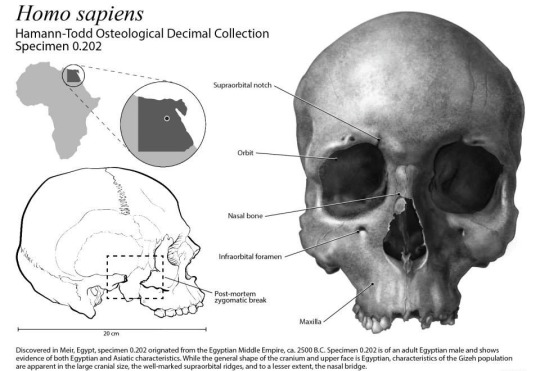
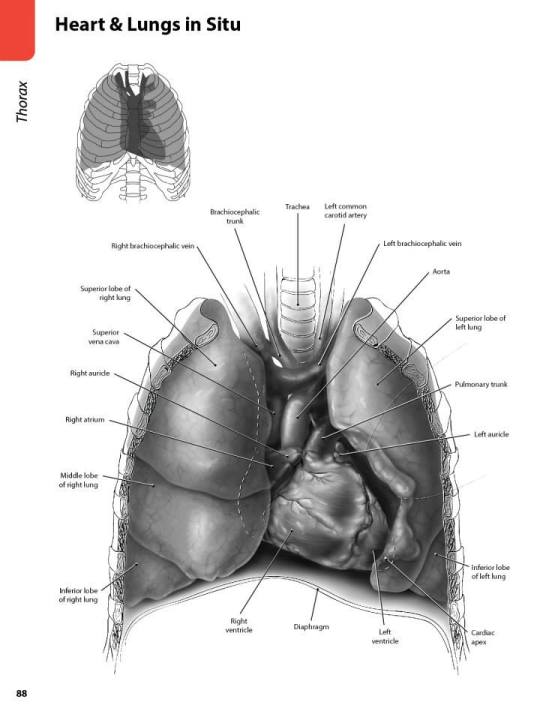
But even then, we were taught to create our base sketches traditionally and upload them to the program to work over.
Then one day I decided I wanted to just be able to also do all my sketches digitally and just worked on getting used to sketching straight on my digital program. It was then that besides the all-powerful undo-redo buttons, I started to really make use of the transform/canvas flip/liquify features which I don't think I can live without now lol. (Caveat: I'm now a little too dependent on those features so I keep a traditional sketchbook to do silly doodles in occasionally to exercise my hand because sketching traditionally without the buffer of those digital tools is pretty difficult for me now lol.)
That was a little long-winded, I'm so sorry hahaha. I hope something in this rambling could be taken as somewhat helpful for starting out on digital art!! 💗
34 notes
·
View notes
Text
The Making Of My Lockwood & Co. Animatic!
Some people wanted to know about the process on Discord (and I’ve said most of this on there though I think this will be a little more coherent) but I thought maybe the lovely folks on here might be interested too!
This will probably be quite long so bare with (it was over a month of my life 😂)
maybe I’ll be cool and split this into sections
The Beginning/ Scripting Phase
Originally I’d planned for it to focus solely on George and the bone glass, so all of The Whispering Skull, and scripted as such.
(If you want to see the first rendition let me know I’ve still got it all saved 👀)
Generally when I approach lyric based projects I copy down the lyrics, separate them into sections and then write a description of what I want to happen on each line with camera angles and any general cinematography or editing notes.
(I will say though I’ve switched to writing on top of my music file so I can describe everything to the beat and see the timing of each sequence)
So after planning it all out, collecting screenshot references, making numerous Pinterest boards and the thumbnail… I scrapped it.
Peak planning on my end. 🫠 So I scripted the second rendition which was a total of��
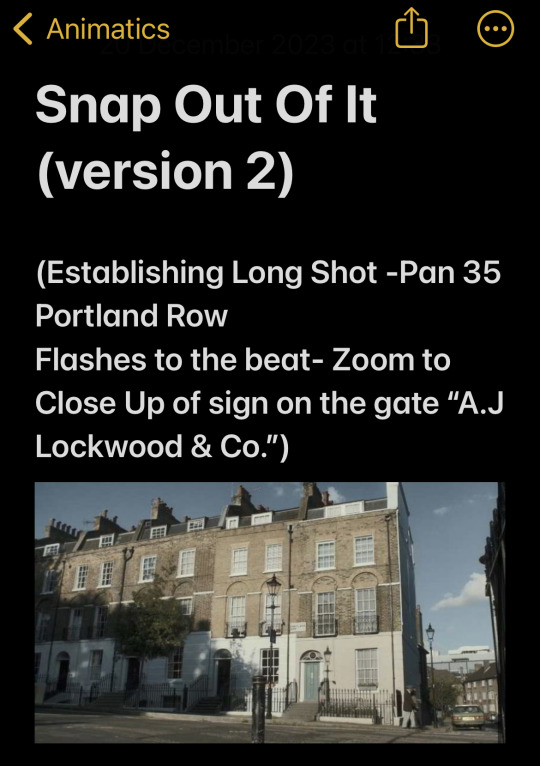
Yeah…. That’s it. That is all I scripted and just made sequences up as I went along! Though I did take heavy reference from my original script for the bone glass sequence.
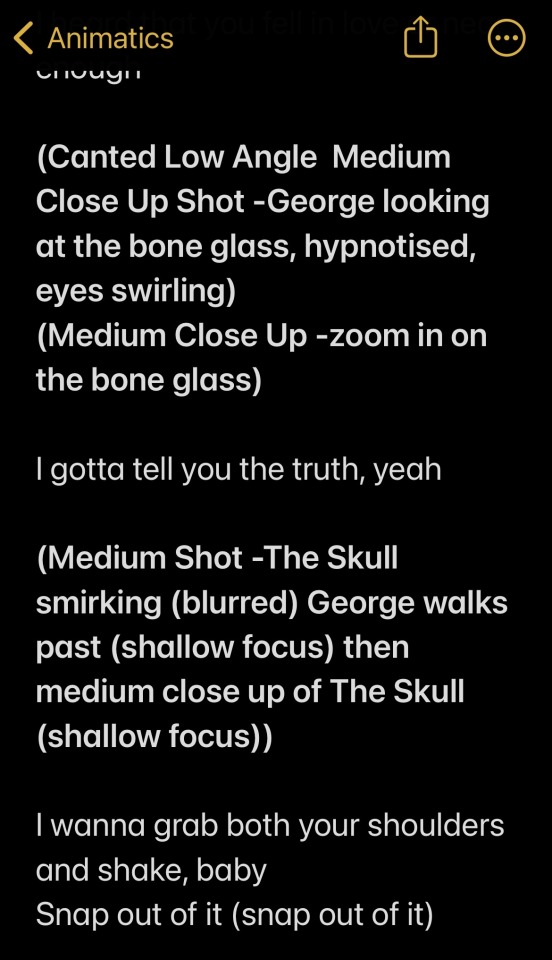
As you can see it was to a completely different section of the song and some of it differs from the final, i.e I didn’t end up using a canted angle in this sequence or any shallow focus.
The Boarding Process
Again I made up sequences as I went! So I started with the beginning for once?! Drawing in Sketchbook Pro and editing the frames together using HitFilm.
(FLASH WARNING)
I planned it so I’d spend half of my time on rough boarding and the other half on finalising it, so 8 seconds per day, which is a lot of work and can range from anywhere between 2hrs and 8hrs… commitment 💪
I did the majority of it during my Christmas break but other than that I just worked on it whenever I wasn’t at college.
So this is what all of my original boards looked like!
Anyway! Onto the first dilemma… The Bone Glass.
After boarding about 20 seconds of the start and one Combe Carey frame (the outside of the hall) I decided to work on the Bone Glass section, originally I’d planned for all the 7 spirits the fly into the frame and merge together to create the bone glass that didn’t happen… but I was inspired by kaleidoscopes and thought that’d be cool too. So I attempted to create that sequence and it was so stressful 😂
Somehow I miraculously figured out how to spin all the different layers in different directions and then inverted each one every second alternating! Then I had to export the file and put it into my actual Animatic which HitFilm did not like at all…
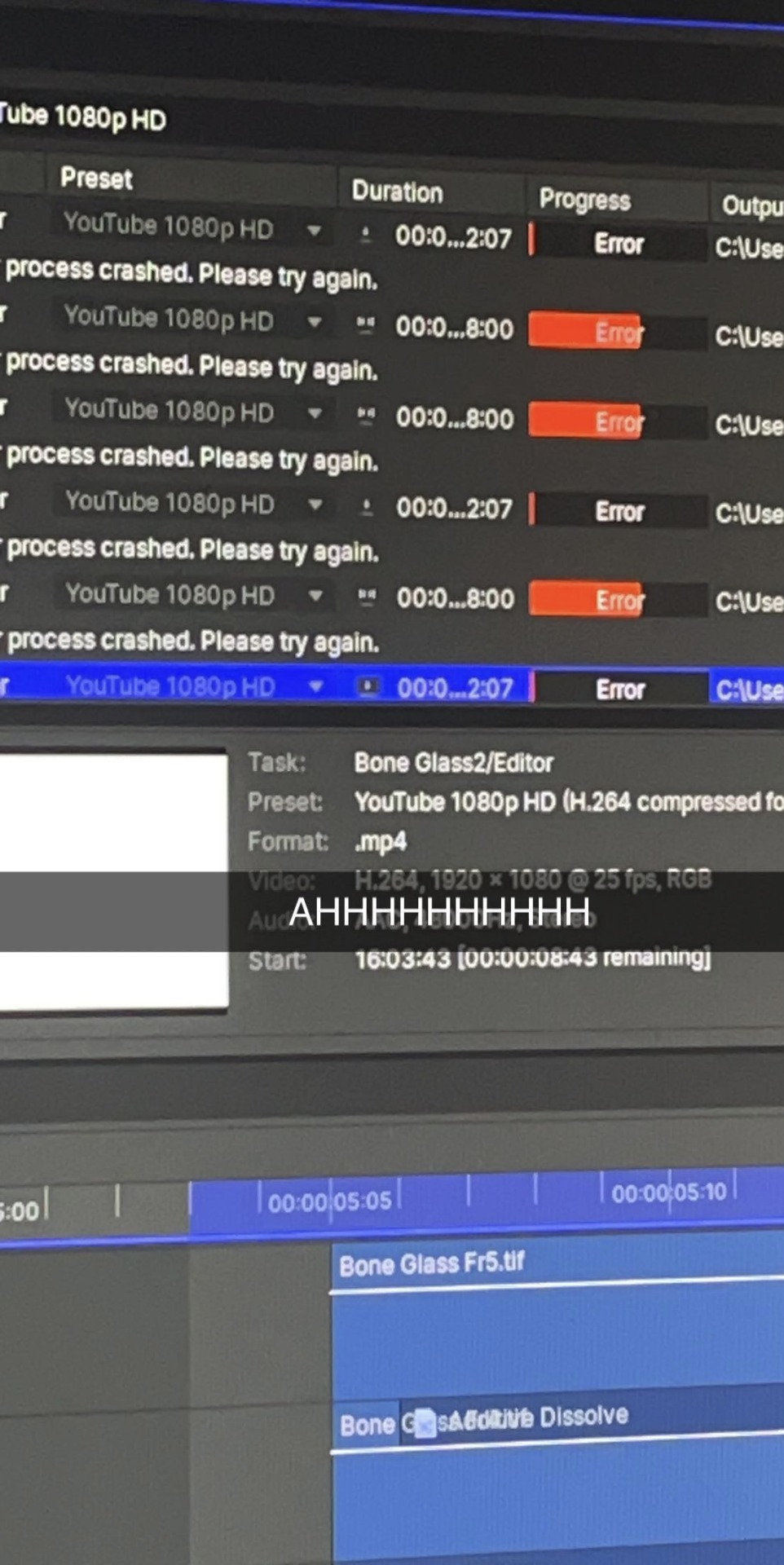
Eventually I managed to export it and that allowed me to zoom out/cut outwards whilst the sections were moving and inverting and then I created the second section with the spiral which HitFilm also did not appreciate so I had to make the file much smaller but I think it worked out anyway!
Then I continued to work out of order…
I did parts of Combe Carey (which is actually quite different from the final version) and then got to work on my favourite sequence!
(Or rest of the sequence) George’s section/ The Bone Glass, and just had this image mixing the original papers taped up in his room with a suspect board, I had visions of Roxanne in Megamind working out Megamind’s next plan/ superhero Titan and the intro of A Series of Unfortunate Events.
I think I’m always very heavily influenced by other media and material and thought it’d be a fun nod to some of my previous hyperfixations.
And I think this is when my plan of ‘do the rough half first then the final half later’ failed… because I finalised all of these frames before even finishing the rest of the roughs 😭
At this point it was about the 27th December and I had about a minute of footage.
After that I realised that I actually had total creative freedom and that’s when I did the first half of the Combe Carey sequence with Annabel’s shadow and the Red Room door!
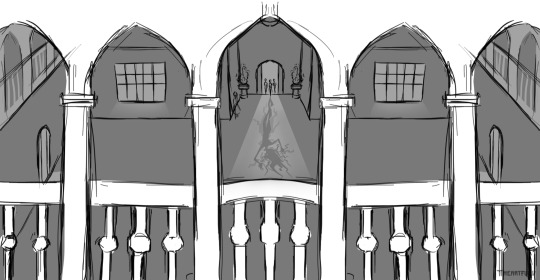
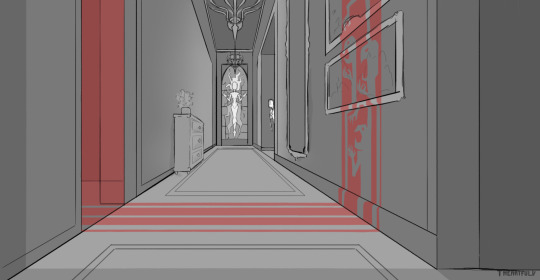
This then led me to take much more liberty with the rest of the animatic including Annabel hovering over Lucy, The Spiral Section of The Screaming Staircase and The Monks!

Throughout this project I studied so many different pieces of concept art and different storyboards, beats and random animatics to gain insight and inspiration which led me to create a new Pinterest board!!! 🥳
Then…
Disaster struck (except it didn’t but it felt like it)
My PC decided to stop working… then… My GPU broke!?!
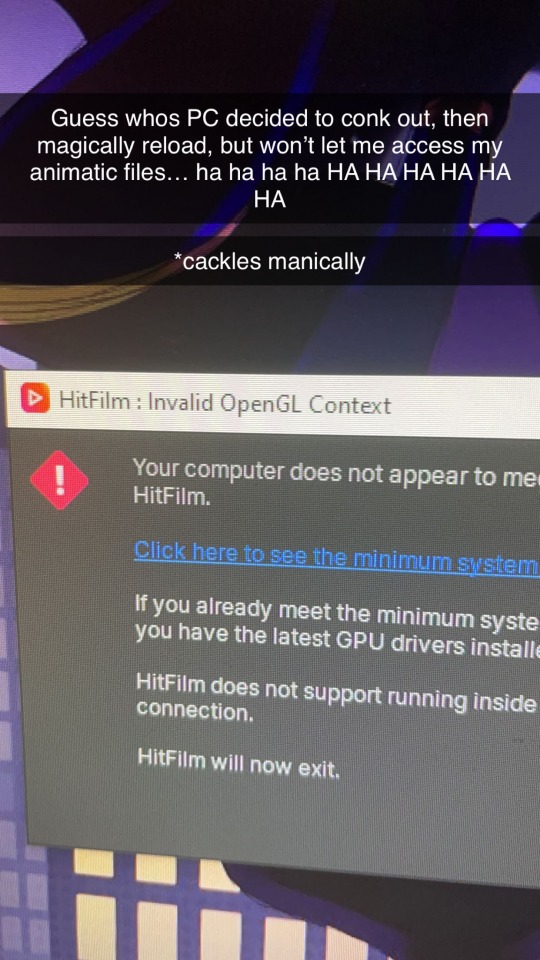
Yeah… so no drawing for me!
Oh and all of my files turned blue!!!

Somehow I managed to transfer all of my files onto another family member’s PC who thankfully let me draw on it for the foreseeable/ until it was done (absolute legend) but I’d still lost 3 days working time… which at this point was the equivalent of 24 seconds… and it was not looking good for me and the deadline.
In my head I just had to finish it for the anniversary of the show.
But life went on and so did my college work aka. I had exam week… yeah did I revise for it… (the answer is very little but I actually was only 2 marks of an A so I think that I was pretty iconic) and I also planned all of my coursework (due on the 29th… yikes). But I did it!!!
Then I had a power cut…
But it was okay!!! And I finished it (had to do 14 seconds worth of work on the day of but I finished it!!)! There were a lot of sequences that I’d had to cut or shorten which I’m not too happy about but I finished it!!!
And I guess that’s it really!
As a final thing I thought I’d share a few of my favourite frames :)







That’s All!! If you’d have any questions or thoughts let me know!!!
I LOVE YOU LOCKNATION 😭😭😭
17 notes
·
View notes
Text
Looking for Hetalia Requests… (RENEWED)
I felt like making a few Hetalia art sketch requests. I haven’t been doing much art since I got into high school, so I want to fix that.
But before asking me for requests, I need to set out some rules, things I can draw or not draw.
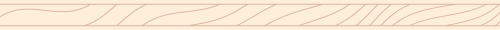
RULES
• I’m doing traditional art requests on a pocket-sized sketchbook. With that said, please consider the details you wish on your request that might help the artist (me) save time and something simple to draw on a small-sized paper.
• While I’m an artist, I’m still a high school, so please have patience with me if I end up taking time off social media for my personal circumstances.
• I’m planning to draw 6 requests. If interested, please message me with your requests. I’ll be filling in names in the slots below this post.
THINGS I CAN DRAW…
• Hetalia Headshot portraits
• Ship art
• Hetalia OC’s
• Characters in various AU’s
• Self-inserts/ OC x Canon
• Angst
• Slight gore
THINGS I CAN’T DRAW…
• NSFW (you’re asking a minor to draw for you…)
• Major gore
• Over-detailed requests
• Characters in historical outfits (Just to save time)
• Other sensitive topics you can think of…
• Pro-ship art (There are some Hetalia ships that I noticed are just more problematic than others, including some in(£st ships…)
• Over-detailed outfits
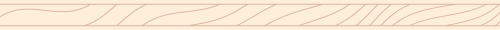
SLOTS
As I instructed above, if you’re interested, please DM me :]!
1. @lovinoito
2. @vinsmoke-lover
3. @polhfantasma
4. @madam-of-lithuania
5. @keiksy-cake
6. @ask-vida-in-the-hetalia-world
7.
8.
I can’t wait to get some feedback, have a great time :)!
(Dividers made by @cafekitsune)
#hetalia#hetalia world twinkle#hetalia world stars#hetalia axis powers#gremdrawsshii#grem.talk#grem.requests#hetalia fanart
13 notes
·
View notes
Text
hi 👋 you can call me diez or chisi
i am from spain and i like to draw lesbians. this is my main blog, if you're only here for my art and not for my reblogs you can follow my art-only blog!!
(FAQ under the cut)
what software and brushes do you use?
i work on ibisPaint X and Krita on a Samsung Galaxy Tab S6 Lite. i use a lot of different brushes for lineart but mostly these ones:

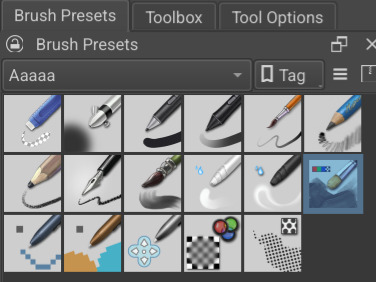
are your commissions open?
i will never do commissions, but thank you for your interest.
will you someday sell your art through an online shop / convention?
no, but feel free to print my stuff in good quality paper if you want to hang it on your wall.
how can i financially support you?
i have no need for that right now. please give your money to other artists or organizations.
can i repost your art / use it for edits?
i don't encourage it, but i don't mind. asking for permission and linking back to any of my social media would be appreciated too ♡ just don't use it for commercial purposes (sell merch, use as streaming layouts, etc)
how do you do X part of your drawing?
i recommend checking my speedpaints if you're curious, the name of the videos is the day i finished that drawing in YYMMDD format (as in, year-month-day). i also made a tag for my art thoughts, but if you still have a question feel free to send me an ask and i'll try my best to explain it!!
where did you learn anatomy?
i used to watch a lot of proko and sycra videos (on youtube), and also do gesture/figure drawings from photo references and k-pop dance practice videos.
when / why did you start drawing?
i started taking it seriously when i was 15. seeing lesbian fanart was what caused my gay awakening and i felt like there wasn't enough of it, so i decided to get better.
do you do traditional art?
i kind of dislike it, actually. i have filled over 1000 A4 sheets and 7 sketchbooks over the years, but it's all quick doodles to practise or warm up. when i bought a tablet i could carry around i stopped drawing traditionally as often, but i still find myself drawing in my sketchbook from time to time when i want to sketch midlessly or get better at something.
do you draw nsfw art?
very rarely, but i only show it to my friends. i do consume a lot of nsfw content tho, just not in public 👍
how do you keep yourself motivated?
a combination of drawing only what i like and a strong desire of seeing more lesbian art. that's why i mostly make fanart and almost never participate in art trades or make art gifts. i also don't want to make a career out of drawing.
have you gone to art school?
i have a college degree in graphic design, but it has almost no correlation with the kind of art i share online. before that i never studied art academically.
are you seriously a furry?
yes.
are you seriously a communist?
you call me a communist, socialist, leftist– i just want people to be happy and i heavily oppose capitalism on its fundamentals.
are you an anti or a pro shipper?
i am neither, i don't care about this.
are you aware that you follow someone who did something problematic?
i mostly follow other artists, so if i've been following someone problematic for a long time it probably isn't that deep for me to unfollow them.
do you have any ocs?
plenty! but i don't like to talk about them in public
can i be your friend / talk regularly with you?
i don't like to talk to strangers, but if i'm following you feel free to interact with me at any time~
what's the name of your cat?
yonyon ! she's a female cat but i treat her by any and all gendered terms


why have you disabled your DMs, story replies and sometimes comments?
because i dislike interacting with fandoms, especially big ones. i draw for myself and for the lesbians with niche interests, so i don't want to read weird comments, block overly friendly DMs or watch strangers have a public debate about my moral standards. i'm very thankful towards all of you who love my art tho, even if i can't read all of your positive thoughts!! also, there are plenty of ways to contact me, they're just not in plain sight 💋
93 notes
·
View notes
Note
hi!!!
sorry if you've already answered this, but i really love your art (i LOVE your art!!!) and i was wondering what digital art tools you use/would recommend for someone relatively new to digital illustration (as far as program and/or tablet).
i've had the opportunity to borrow an ipad and a wacom tablet (one with a screen and one without) a few times, and others have told me the main difference is wacom tablets are sometimes(?) used in more "professional"/"company" artwork but ipads are more convenient to some people bc you don't have to be connected to a computer.
i also know the drawing program you use with the tablet is a factor, if you have any advice on this.
sorry this ask is so long -- i'm torn on the decision and thought i should ask some artists i really admire what they use :) i really appreciate any advice you can give me -- and again, thanks for sharing such beautiful art!
i think i have answered something like that before but i can't find it.
there's no such thing as more professional when it comes to tablets or ipads. i know a lot of professional artists prefer ipads, so it's really about preference.
if you prefer ipads you don't have to limit yourself to apple. i use a tab s6 lite ( i will never shut up about it), it's way cheaper in general and support most art apps except for procreate bc they're ios exclusive (which sucks fuck procreate). xp-pen have something similar to an ipad too, it's the magic drawing pad (stupid name) and it's closer in price to samsung (i never used this one so idk if it's better than samsung).
as for tablets they're usually immensely cheaper and xp-pen even have one you can connect to your phone so you don't even need a computer or laptop anymore. so if you're a beginner and don't wanna invest too much money and just test the waters i highly recommend a tablet, xp-pen tablet deco mini 7 is like 30usd i'm not joking. their display tablets are also cheaper than most companies (maybe not huion but idk), i use the xp-pen artist 12 pro on my laptop
as for apps and softwares... you don't have to pay for shit. there's a lot of free options (i use sketchbook pro on my tab s6), and you can also find pirated versions of photoshop and paint tool sai (which is what i use on my xppen). krita is free too.
TLDR: samsung tab s6 or xp-pen tablet deco mini 7. krita, sketchbook pro and pirated paint tool sai
also thank you for the compliments hjawbsgilhk <3
2 notes
·
View notes
Note
My bad if you’ve already answered this sort of question somewhere else but
What sort of equipment do you use to draw digitally? Like, is it a specific drawing pad/iPad, is there an app idk about? The pens you use?
I’m trying to get back into drawing and really wanna try the digital medium so any advice would help rlly 😭
I use Wacom products (I just switched to a Cintiq Pro) to draw on, and I use Photoshop and Clip Studio for programs. I use a handful of brushes I've accumulated over the years from my favorite artists. I think I bounce around with like 7-8 for my daily stuff, and then I have specialty brushes for certain effects. I have heard amazing things about Procreate, but haven't really delved into it (I hate change XD if I could have Windows 7 back, I'd be a happy girl). If you already have an iPad, it's the cheaper route (you'll need an Apple pen or something equivalent). I've heard its very intuitive and basically combines the best aspects of the two programs I use.
I also love drawing on paper. There's nothing like it. Sometimes I'll do my roughs in a sketchbook and scan them. Best advice is have fun and draw what you want to draw! I know that's not what you meant, but that's the core of what I do: draw to have fun and make the things I want to see outside of my brain. <3
5 notes
·
View notes
Text
intro blog thingy
hii i'm sloth! this is my art/fandom/general blog :))
creator of @overworldcomic
btw, ask me anything, art wise or not, and i'll probably answer it :)
he/they ★ genderqueer + biromantic ★ MINOR ★ INTP-T
deviantart ★ artfight ★ pronouns.page ★ instagram (@/s1oth.s)
i speak: english (native), french (conversational), i also know a little japanese
hyperfixations/interests/absolute favs:
music: lemon demon, will wood, good kid, hazbin soundtrack
tv shows: rick and morty, helluva boss, hazbin hotel, BBC sherlock, House (M.D)
games: minecraft, roblox, tetris, geoguessr, combat master, error143
art info:
art tools: ipad pro 13in, apple pencil pro, procreate, sketchbook, crayolas/highlighters/pen
commissions: OPEN on my deviantart (SlothSketches)

- Commissions never close (besides emergency)
- Would take between 1-7 days
Contact for order/questions through DA notes/chat or DM my Tumblr
Note : A complex background would more or less be a scene, while a simple background would be closer to any of the examples provided
Image is updated regularly - I will notify via new posts where there is a change in price, availability, types of commissions, or payment options. I will not notify for changes in examples/small changes
10 notes
·
View notes
Note
i'd be really curious about your thoughts on 14 if you wanna
14. How has your art changed over the years?
oooooooh boy time to pull out some ancient art (this might be long. i am long winded sometimes and have been drawing since i was like 7)
tl;dr ive gotten a LOT farther in the past two years than i ever thought i couldve and im very happy about it also i post a bunch of old art under the cut
up until literally last year i was 100% self taught (not counting high school art classes bc those did nothing) so i feel like the quality of my art has SKYROCKETED in since like 2021 lmao
this is all from like.... middle school i think? used to draw on either a sketchbook w/ colored pencils + fineliners or on a janky nextbook that hated my guts



eventually got an intuos and an ACTUAL laptop that ALSO hated my guts in high school and then covid hit and i did not stop drawing the entire fucking time lmao so i feel like there was a big jump here

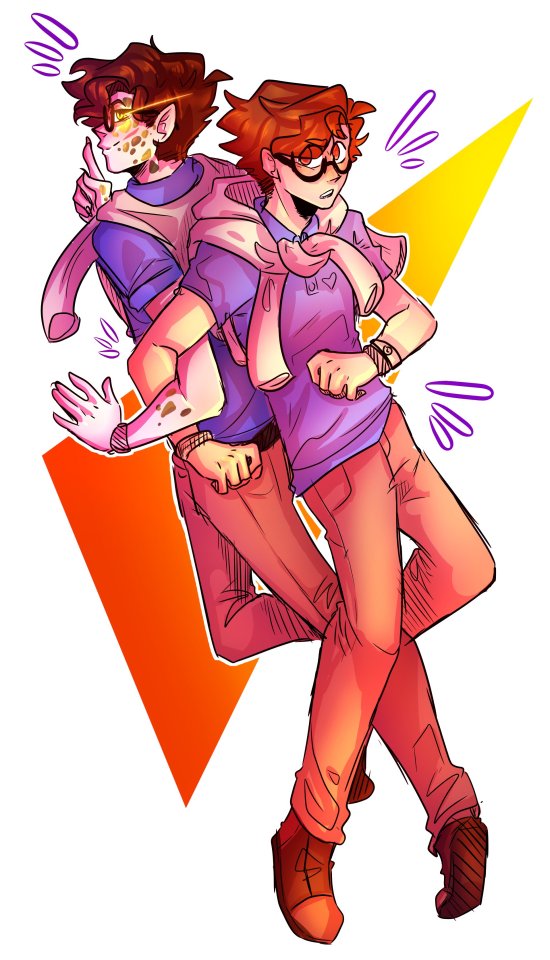

(if you recognize that first one i am so sorry i wll not be finishing that project) this is ALSO right when i got obsessed with DSMP and OH FUCKING GOD did that effect my art! i started drawing backgrounds and comics all the fucking time and while i will gladly tell you it was the worst fandom ive been in for my mental health i also was able to churn out stuff like every damn day so pros and cons yk (also got another tablet upgrade huion kamvas 13 my beloved)



eventually said fuck that around the time i graduated and started college and finally got in person classes! but i was in the art department building more often than my own dorm!! i had multiple days where i spent almost 12 hours straight in there!! i went a bit crazy!!! but it was worth it bc look at this



(that first one is i think 11 x 17 and done in colored pencils. it won first place in my college art gallery's drawing category but it cost me my sanity and three weeks of my time) but anyways the solid year i spent grinding out drawing assignments definitely payed off bc im more happy w/ my art than i have been in years



def couldve gotten here on my own i think but in person art classes were so good they might cost my sanity but being in a room 24/7 w/ a great teacher and really really skilled classmates definitely has been the height of my college experience so far (my teacher from last year fucking left though and im genuinely still sad about)
#virgil arts#shut up virgil#<- evidently i will not. this took too long to write for a silly ask game lmao
6 notes
·
View notes
Text
˗ˏˋ✧Welcome to Peach's Sketchbook!✧´ˎ˗
*ੈ✩‧₊˚ Some of you may know me from my main blog @peach-and-bugs, where I've posted my art in the past, but I've decided to make an art-specific blog/socials as I'm now pursuing an art degree!
✧.*But anyway, my name is Kay or Peach
✧.*I'm 19 and my birthday's in March (Pisces baby)
✧.*I'm a college sophomore and I'm starting a Visual communications degree
✧.*I've been seriously drawing since middle school & doing digital art on Procreate with an iPad Pro & apple pencil for 7 to 8 years
You can find all of my other art socials through my Carrd!
I also have commissions available on my Artistree







4 notes
·
View notes
Text
Aight buckle up I have quite a few wishes fuckers
1. I want to have more control over when I stop scrolling
2. I want all of the people who directly kill innocent civilians to face justice for their crimes
3. I want Donald Trump and anyone associating with him on legal business to never be able to lie again, and to come out and tell the truth about any past lies in a very public statement
4. I want to always have the motivation to create art when I reach for it
5. I want to always have inspiration for that art and know what I want to create
6. I want JK Rowling to make a public apology for her transphobic, antisemitic, etc behavior (AND MEAN IT), and rescind all funding from anti trans charities, and give all of that funding to lgbtq aid and liberation charities
7. I want to use 3/4 of Jeff bezos’s net worth to create no-barrier-to-entry housing for unhoused peoples, donate to food banks, distribute to charities, and distribute among overseas humanitarian aid efforts
8. End institutionalized racism
9. End institutionalized poverty
10. Redistribute US military budget to give state funded free education to all, including higher education
11. Get rid of all anti-homeless infrastructure
12. Rework city layouts to make them more pedestrian friendly, anti automobile, pro public transport, walkable, and ADA friendly
13. All remaining roads are now made of the current most environmentally friendly asphalt replacement currently invented
14. Add in more water efficient green spaces to roads and sidewalks, and make sidewalks shaded by native trees and lined with native plants
15. All invasive species now have their populations reduced and are now ecologically under control in the areas which they came from
16. Fund all legitimate and effective initiatives for coral reef rehabilitation and repopulation
17. Anyone under the age of 13 is now completely unable to access social media
18. Child friendly online spaces like animal jam and many of the old .io games are restored
19. All laws implemented with the intent to discriminate against marginalized communities is now no longer in effect
20. Redistribute police funding, creating new branches that specialize in nonviolent deescalation and relocation
21. All of my previous and future wishes will be implemented within the next 30 earth days, but also in a way that makes them appear to be naturally occurring
22. Roe v Wade is now reinstated as a valid ruling
23. Medical care is now free for everyone, including non-essential but quality of life improving initiatives
24. Every company that contributes to 1% or more of current landfill mass will answer for the crimes against the environment
25. Implemented all proposed legal programs to tax the ultra-rich
26. I can change the size of my breasts at will, including getting rid of them entirely, but will always be able to revert them back to their natural size if desired
27. I no longer need to sleep
28. Minimum wage is living wage and “server wage” is no longer below the general minimum wage
29. All golf courses are converted into affordable housing communities with no barriers to entry
30. I want my attention span for reading back please
31. Anytime someone wants a stress ball, they will find one in their pocket, purse, or nearby in a clearly visible area
32. I want to no longer have sensory issues and issues with fainting/lightheadedness
33. AI programs are not allowed to scrape visual, auditory, or literary works without the creators explicit personal consent
34. All Amazon profits go to charity
35. Amazon implements the most eco friendly forms of transportation to date
36. No shipping/delivery fees
37. Whatever current sketchbook I am using will be magically able to fit into any bag I am carrying without changing the size of either object
38. All books, including sketchbooks and notebooks, now weigh one ounce each, no matter the size or density
39. Google no longer shows sponsored results
40. All charities with legitimate intentions of aid for marginalized communities are now fully funded with money from current billionaires
41. Said billionaires funding charities cannot use this funding to sway the intentions of said charities
42. No one with intentions to inflict harm on a marginalized group will be able to run for any governmental office
43. Anyone who has joined a gang for stability and community will now be able to find those needs fulfilled in other more constructive spaces
44. Public libraries are fully funded
45. All research papers and educational textbooks are free to use
46. All subscription services for software will now become affordable one time purchases without intentional limits on use
47. I reserve the right to reverse any previous or future wishes should I find they have unexpected negative consequences
48. I reserve the right to make more wishes in the future should I choose to do so, and after this particular interaction is over, I will invoke a new session of wishing by saying your name aloud three times. Any wishing sessions will be ended by saying my last name three times
49. I reserve the right to have full knowledge of the existence and exact wording of any previous wishes I have made
50. I now know your name
51. You are not entitled to grant my wishes if you find that you do not want to
52. You are to warn me of any unintended negative consequences a wish may invoke before you grant it
53. Horses are no longer fucked up
“I shall grant three wishes, but you cannot wish for… Actually, fuck it. You get infinite wishes and no rules, let’s see where this goes.”
13K notes
·
View notes