#sims 4 problems
Explore tagged Tumblr posts
Text

previene errores en los sims 4 con estos consejos para mantener el juego estable
te enseño como prevenir y solucionar problemas comunes en tu juego de los sims 4 con estos consejos esenciales.
ver video aquí
#ver video#the sims 4#los sims 4#sims 4#the sims#sims#ts4#ts4 cc#simmer#simblr#ts4cc#ts4mm#ts4 custom content#the sims 4 custom content#sims 4 custom content#sims 4 cc#sims 4 maxis match#cc finds#tianaberrie#sims 4 aesthetic#maxis match#sims 4 tutorial#sims 4 2025#sims 4 serie#ts4 tutorial#los sims 4 tutorial#sims 4 mods#sims 4 errores#sims 4 error#sims 4 problems
20 notes
·
View notes
Text
Help needed
My story dropping is delayed yet again, due to Sims 4 being a jar full of bugs.
The lot on San Myshuno, I have circled below. Is glitched it seems. I have Stella's law offices there.
If I try to edit it, game crashes. If I try to visit it, it crashes. If I try to replace it with something else from the gallery, online, or personal, it crashes.
Any idea what to do, or have I just lost a lot, and have to live with it?
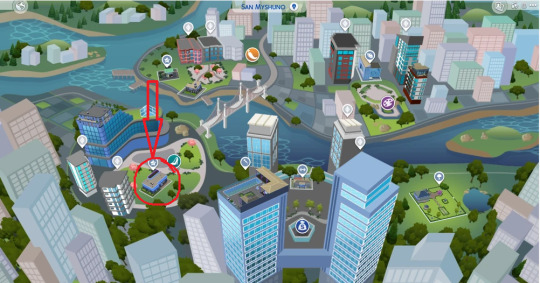
23 notes
·
View notes
Text
Updated my game and now I can’t click on anything. 😭
23 notes
·
View notes
Text
I know there are tutorials on how to use TOOL but I don't have the spoons to watch them just to figure out how to delete the overlapping festivals. Not to mention I have no idea which are overlapping and which are supposed to be there. Instead, I've decided to port the households I want to keep into a fresh save and reconnect them as friends and family.
Because being hyper-vigilant about keeping cousins from hooking up is exhausting, I'm leaving nearly all of the family tree behind. Lola is going to the new save, along with her children; Zuri's line sisters (but not the rest of the Deltas); the Kahananui twins; and, just because they're adorable, Henry's son and his family.
It's kind of sad that I won't be able to see how many actual descendants Delaney and Aerion would have, but I don't want to risk my save.
12 notes
·
View notes
Text
i just spent a solid 10 mins looking for a specific jacket in CAS
that my Sim was already wearing

7 notes
·
View notes
Text
Opened my game and for some reason the framerate is SO LOW. I thought maybe restarting would help, but it's still the same.
I did download a little bit of cc before playing, but I don't think that's the issue? I can try seeing if it is tomorrow. But does anyone know what else could be causing this?
#i have a ton of cc in my game BUT my framerate is usually fine#even spamming the esc button doesn't help at all this time though???#and there's no other apps in the background i don't think#ts4 help#sims 4 problems#ts4#sims 4
25 notes
·
View notes
Text

Is anyone else dealing with infinite loading screens lately? (Since for rent patch!!)
I’ve been trying to fix my game for over a week. I think I tried everything, like... 50/50, removing all cc/mods altogether, repairing, deleting caches, resetting ea app....except un- & reinstalling it completeIy! I tried a lot and wasted a lot of time.
My suspicion was that some CC doors & windows caused the endless loading, bcs it worked after removing those items. (50/50) BUT!! As soon as I was building , especially on bigger lots, that endless loading started again. Or my game just crashes in build mode, but also in CAS it happened, when I wanted to go back to my lot/house with my sims. However, I noticed that those issues affect builds, that were built before the update!! It has something to do with removing/placing an item in build mode. Objects placed on top of each other, seem to have broken my game/save? But most striking were those objects in the picture below for me!

Whenever I placed and moved them, I got Last Exceptions by the game itself and also MCCC. Error: Exception in <function c_api_clear_parent_object at 0x00007FF4BEE31170>... I had no idea what this meant? I was not even sure, if it was actually that object above in the pic? So I also put Better Exceptions by Twisted Mexi in my game, as additional help, to find out what exactly the issue is. All the mods I had, were save! It seems to be a prob by the game itself.
I checked and asked at EA Help/ Answers HQ and found out, that other ppl also have the same issues with their game. That means, no matter what I try, it won’t help. Sure, I could also rebuild all my houses & builds, from scratch.😡 Downloading them from the gallery and placing them in my new or old save, won’t really help, because most of my builds were built before the update. I tried this and it didn’t work. The only solution that actually worked was to build a house from scratch. But honestly? Who has timet for such a shit?
Anyway, I can play my game. Everything runs smoothly and well, I just can’t switch from my lot/house to CAS or Build mode, without that endless loading or a game crash. I have to move my Sims to an empty lot first, to be able to get back from CAS to my current game session, without a crash. 😒😒
I’m totally annoyed by Sims rn! I’m sick and tired of it! Something always breaks, as soon as a major update comes. 😡Can’t they do their damn job right?? I mean, it doesn’t have to be perfect, but I do not see the point in spending money on a game, that destroys my saves and work in which I have invested a lot of time and effort. I have never complained or regretted spending money on it. I would even be willing to pay a bit more, if things worked properly but..... come on, that sucks and it's not fair!
Anyway, I had to let off some steam and well! Maybe someone here has a better solution I haven’t found yet? But I hope EA will fix this shit! Though....they didn’t even manage to fix the stair rails. Now they look just as crappy as before! 🤦♀️
23 notes
·
View notes
Text
YOU GUYS i was forced to download the latest patch of The Sims, and it KEEPS GLITCHING. Randomly, it'll get to a point where I try to open a character menu. Or toggle into build/buy mode. And then that menu won't open... and then that causes some problem where I can't open the Main Menu, so I can't save, can't save and exit. In fact the only way to quit the game is to FORCE QUIT and lose all my progress!! I have now played the same goddamn day in this game FOUR TIMES IN A ROW
8 notes
·
View notes
Text
Sims 4 Stuck loading after You press load sim?
Hello Darlings, If your sims 4 is stuck on the loading screen when you try to play with your family it’s most likely an outdated script mod.
A way to fix is by going to your files and only making sure you can see you ts4 script files instead of the other ones
write down the names of these scripts and then delete them from your file folder
Next look up mod names and delete the actual mods from your folder (the actual mods not just the scripts)
After that look up the mods online to redownload and see if they’ve recently been updated, if not then just wait until they’ve been updated to be redownloaded
Now it should be loading perfectly and you shouldn’t have any issues!!
1 note
·
View note
Text
Get back from vacation, concussion is all good, binge play Sims … now I have a stupid amount of photos to edit 😭😩
10 notes
·
View notes
Text
So I’m having a weird UI glitch that only occurs in tartosa. I have removed all of my mods and it still happens. When I come out of create a sim or plan an outfit or anything like that, the UI is all messed up.
I have the 🏴☠️version through anadius.
Does anyone have any idea what that could be? Or how to fix it? It really slows my gameplay because I’m in create a sim a lot for accessories for posing.
2 notes
·
View notes
Text
Hello guys, I'm just curious! Has anyone else been having a real estate problem? I create a new save, create a new family, and they start with negative funds, very low funds, AND can't afford any lots even with cheats. If so, how have you remedied your problem?
2 notes
·
View notes
Text
UGH... I cannot figure out why half of the recipes have disappeared from my game! I’ve taken out all the mods that involve cooking, searched to see if I had custom recipes, etc. and THEY ARE STILL MISSING.
2 notes
·
View notes
Text
Yeah...for some reason the last two updates completely messed up the first poses of the households saved to my library.
What happens is that the thumbnail picture is re-generated every time I put in a new pose pack, which makes it really hard to find a specific sim (I have so many unfinished sims and households saved to my library and sometimes will rather remember the pose I saved them with than the household name) and also takes ages to load. Only my own sims are affected, not the households I downloaded from the gallery, and the second poses remain unchanged as well.
Does or did anybody else have the same issue and knows if there's a way to fix this? It's obviously a minor problem, but it's just very annoying to me and I would be super thankful if someone had an idea on how to stop the thumbnails from constantly re-generating...
#this first happened after I installed the Lovestruck updates#sims I created afterwards would keep the pose I saved them with#while for all the older households it would constantly be re-generated as I said#now with the Life & Death update the same thing happened#all first poses are messed up again#like is that going to happen with every update from now on??#it has never been an issue before#sims 4#sims 4 problems#sims 4 bugs#sims 4 help#sims 4 rant
0 notes
Text



I don't know why I have such difficulty with teenagers in this game. High school goes too fast, prom is pure chaos, and both girls were offered the chance to graduate early without having really done anything at all. It makes no sense. Anyway, have a screenshot of Aerion's favorite grandchild. (Don't tell the others.)
#ts4#sims 4#sims 4 gameplay#sims 4 problems#sim: aerion#sim: eliana#generation julia#generation eliana
25 notes
·
View notes
Text
Okay…so I’m currently having some technical difficulties with my game but I’m hoping once it’s fixed I can post more on here
0 notes