#sims 4 cc concept share
Explore tagged Tumblr posts
Text




#sims 4 cc concept share#sims 4 cc ideas#simblreen edition#🎃 sent to me#sims 4 cc community#sims 4 cc makers
29 notes
·
View notes
Text


since @kaisosims made the onion seating, i want to share the idea of a lettuce bed.
How springy!


Bed of Lettuce by Paul Octavious
53K notes
·
View notes
Text

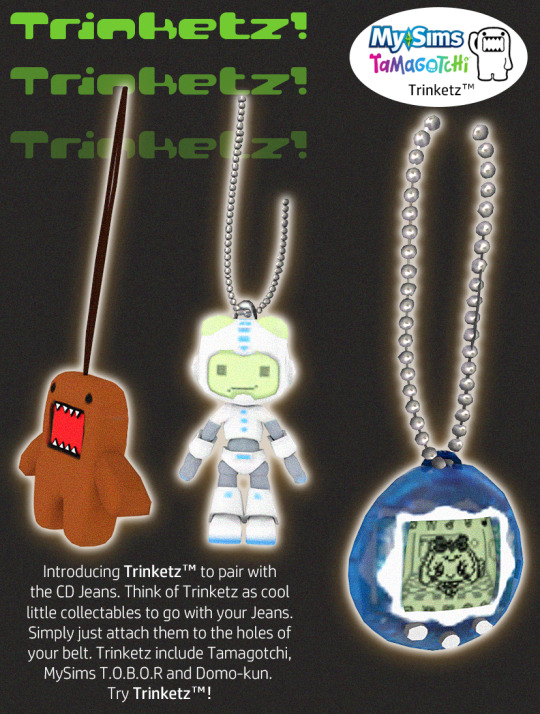
💿 Introducing the CD Set by Alerii 🌐
4k gift!! When I tell you this has been a wip for a year... definitely caused me a challenge but I love the result anyways. Inspired by the Cyber Y2K renaissance + complimentary Trinketz™ to pair with it! Also huge huge thank you to the S4S forums for helping me sort out problems with the mesh.
Base Game Compatible
All Frames, All LODS
CD Jeans: 6k polys | 24 Swatches, Trinketz: 12k polys | 16 Swatches
PSD for recolouring included in dl
Respect my TOU
Consider donating to my Ko-Fi!
📂 DOWNLOAD: SimFileShare | Google Drive [free, no ads | seperate + rar file]
Preview under the cut in order: Fem frame | Masc Frame | Turnaround
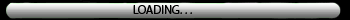




#i love talking like a flipthrough magazine#anyways im just happy to finally share it aghhh the concept is so fun to me#would love to see if anyone recolours the disks!!!#sims4#ts4#sims 4 cc#ts4 clothes#ts4 jeans#sims 4 cc finds#ts4cc#ts4 cc finds#dls
2K notes
·
View notes
Text

V1: Willow Creek + Magnolia Promenade 🏠
The Neighborhood is a CC-free save file that explores the concept of home. V1 celebrates the vibrant communities of the U.S. Gulf Coast. ❤️
This is what comes in V1:
13 community lots
22 total residences (includes 3 multi-family rental lots, 9 single family homes)
New High School & Auditorium in Copperdale (+8 school staff townies)
Secret lot (Sylvan Glade) reimagined
17 unique households with skills, jobs, relationships, and stories that tie into the town
New clubs and holidays
Download, screenshots & more info below ↪












The wonderful Ly family in Willow Creek was lovingly created for the save by @cowplant-snacks. All other neighbors were made by me, you can meet all of them here! Pets are from Pugowned, misc. townies from @cowplant-snacks and @simsontherope on the gallery.
There's lots of little details and things to explore, both around the world and relationship wise, so I'm excited to see what y'all uncover. Please feel free to @theneighborhoodsave in your posts or tag #theneighborhoodsave. I'd love to see what your sims are up to!
I also want to say thank you to anyone who's appreciated this creative journey with me. This save feels like home to me and y'all have supported me every step of the way!
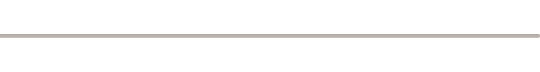
Download the The Neighborhood save on SFS
Alt: Google Drive
The save is 100% CC free! Please note that I do have all expansions, packs, and kits (except for Castle Estate, Goth Galore + Crystal Creations.) For any items you don't own the game will try to auto find replacements for those items. The file is mostly blank this time around but does include the original EA builds in university and vacation type worlds (sans Granite Falls.)
Included is a folder of completely optional skin details/eyelashes for the neighbor sims. Thank you to @faaeish, @pyxiidis, @tamo-sim, and @landgraabbed! There are 4 pieces of CC I cannot include in the folder due to creator TOU. Please check the included "Read Me" file for more information.
All builds and families are up on the gallery (@sweetbeagaming) + tray files have been shared here.
If you've never used a save file and need help installing it, I highly recommend this tutorial by @leeleebsimming.
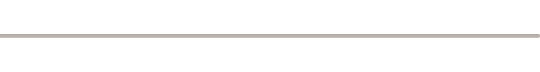
⚠️ A couple of disclaimers here due to some existing EA bugs. EDIT 4/25: Included in that link are directions on how to avoid TOOL'd items from disappearing. If you want to keep powerlines and such please check this out! ⚠️
Everything was tested to work around these, but I wanted to put them out there as an FYI.
TOU: Please don't reupload my save/builds/sims, claim as your own, and absolutely do not paywall them. Other than that feel free to build your own Neighborhood stories however you'd like!
#neighborhood save#the neighborhood save#sims community#ts4#sims 4#sims save file#simblr#ts4 simblr#ts4 save file#sims 4 save file#the sims 4#sims 4 gameplay#cc free#no cc#ts4 no cc#no cc build#no cc lot#sims 4 no cc#sims#ts4 gameplay#ts4 screenshots#save file#sims build
3K notes
·
View notes
Photo


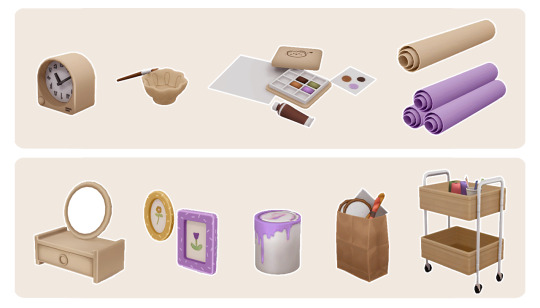

.˚₊┈୨ The Artist in Me🪞୧┈₊˚.
Hello all!! Yes, I know that everyone is playing with infants right now and probably doesn't want to see anything else, but I still want to share what I created with you. In the poll I recently made on Patreon, the artist's room concept came first and I can say this set has become as complicated as an artist's mind 𖦹 In order to share this month, I had to cancel some of the big items, make more clutter and use some ea meshes. I couldn't do everything I wanted to do and think I didn't do justice to this concept. It's not artsy enough if that is the correct term. So, I plan to continue the set in a better way in the future but hope you like what I share now ♡ The set includes a functional easel, mirror, and many decor items for your artistic sims. You can read more information below.
The set includes 17 items:
♡ Bread Plate | 6 Swatches | 900 Polys
♡ Mini Easel | 5 Swatches | 90 Polys
♡ Food Tray | 7 Swatches | 1k Polys
♡ Pear Teapot | 4 Swatches | 2.6k Polys
♡ Deco Canvas | 3 Swatches | 270 Polys
♡ Easel | 6 Swatches | 780 Polys
♡ Tools | 1 Swatch | 1.4k Polys
♡ Desk Clock | 8 Swatches | 1k Polys
♡ Brush Holder | 6 Swatches | 1.5k Polys
♡ Palette | 6 Swatches | 2.5k Polys
♡ Paper Roll | 12 Swatches | 370 Polys
♡ Paper Rolls | 12 Swatches | 1.1k Polys
♡ Desk Mirror | 8 Swatches | 1.8k Polys
♡ Frames | 3 Swatches | 1.2k Polys
♡ Paint Bucket | 10 Swatches | 95 Polys
♡ Paper Bag | 5 Swatches | 460 Polys
♡ Cart | 10 Swatches | 1.3k Polys
Additional Info:
BGC
Tagged swatches
Custom thumbnails
Custom specular maps
Frames, bread plate, and pear-shaped teapot were suggested on Pinterest. Thank you very much to those who gave the suggestions🌼 You can quickly access these items by searching “artist” or “aira” in the game. If you run into any issues please let me know. Enjoy!!
♡ Download on Patreon(Free)
────────────────────────────────────────────
Now this is done, I'm going to update all my mods/cc so I can play the game and eventually do small cc requests. I haven't even played with infants yet :S I want to make cc for them and the babies so badly, maybe this can be the next concept. As I mentioned before, I may not be active for a certain period of time but you can be sure that I stop by and check on my fellow simmers from time to time and continue to create content at a slow pace in the background ₍՞◌′ᵕ‵ू◌₎
#sims#ts4#s4#sims 4#ts4cc#sims 4 cc#s4cc#sims4cc#ts4ccfinds#cc finds#sims 4 custom content#ts4mm#s4mm#maxis match#sims 4 maxis match#mycc#simblr#ts4 buy#ts4 clutter#ts4 deco#cute
9K notes
·
View notes
Text

Hey hi hello yeah whats up :DDD !!!
My name is PB and welcome to my first ever tumblr blogggg!!!!
I've decided to finally make a simblr after months of basically being a silent admirer of other blogs n stuff :O
Over here i'll be posting just general sims 4 related stuff like cas pics, ect ect. But the main attraction/focus will be the story that’s been brewing in my head for like 2 years that i’m superrrr excited to put out; so stay tuned for that :D
Outside of sims I draw and write about my OCs basically all the time and i’m currently in my first year of college studying art. the end goal is to become a concept artist! Maybe one day i'll share my art account here but for now i'm tryna keep this blog to sims only.
N here are some of my other interests:

i'm super hyped to meet n get to know you all!
peace xx
⇩ Navigation under the cut ⇩
˖*° General
CC/Mod finds ┊ WCIF ┊ Reblogs
˖*° Content
Cas ┊ Gameplay
˖*° Story [In Progress]
Part 1 ┊ Part 2 ┊Part 3
#new simblr#ts4#sims 4 community#the sims 4#thesims4story#thesims4gameplay#sims 4#sims 4 simblr#ts4 simblr#sims 4 screenshot#sims 4 cas#sims 4 gameplay#new simblr alert#pb
113 notes
·
View notes
Text




14 notes
·
View notes
Text
New York City: THREE
(CC List + DL)
E X T E R I O R






C O N C E R T S T A G E


H O T E L




Standard Suite I An open concept room with a double bed, hosting up to 2 sims, and living area. It comes with its own bathroom.

Standard Suite II An open concept room with 2 double beds, hosting up to 4 sims, and living area. It comes with its own bathroom.



Premium Suite Private Floor with an outdoor terrace overlooking the city. It comes with the following: A full living room, kitchenette, a bedroom, and a full bathroom.




M A R K E T
Equipped with functional objects. You can grab a coffee and can purchase produce, fish, food from the market stall and/or cafeteria counter! This space has its own bathroom.



B E A U T Y B A R
This beauty bar has 6 salon chairs meeting the minimum requirements for the Shear Brilliance Mod. Alongside those chairs comes a retail counter, seating for waiting customers, 4 mani/pedi Spa Day Chairs, 1 Massage Table, a Staff Room, and its own bathroom.





[W A R N I N G: This lot is heavy. I do NOT recommend it if you do not have a decent system. My personal specs – GTX 1660ti, 16GB Ram, Nvme M.2 Primary Drive with 156GB of CC. It takes me 2-3 min to load for this lot, which is longer than my regular time. However, I have it set to the ‘Lounge�� lot type to avoid the extended load for the ‘Generic’ lot buildbuy when you have a lot of CC.]
World Map: San Myshuno
Area: Myshuno Meadows
Lot Size: 64 x 64
Capacity:
A Beauty Bar – Salon Chairs, Spa Day Items, Staff Room
A Concert Stage
A Hotel – Lot51’s Suite Life Mod Compatible
A Market – Functional
Bonus: 4 Empty Spaces – 3 Small buildings, 1 Spacious Skyscraper Floor
Gallery ID: Simstorian-ish
[Long post, I know! Second half below the line lol]
Packs Needed
Expansion Packs
City Living
Cottage Living
Eco Lifestyle
Get Famous
Get Together
Get To Work
Growing Together
High School Years
Horse Ranch
Lovestruck
For Rent
Seasons
Snowy Escape
Game Packs
Dine Out
Dream Home Decorator
Journey to Batuu
Jungle Adventure
My Wedding Stories
Parenthood
Realm of Magic
Spa Day
Strangerville
Vampires
Werewolves
Stuff Packs
Backyard Stuff
Bowling Night
Home Chef Hustle
Romantic Garden
Kits
Cozy Bistro
Castle Estate
Desert Luxe
Recommended Gameplay Mods
(Please read through what each mod has to offer before deciding if it fits your gameplay style or not.)
Better Build Buy (For the ‘Deletion Protection’ setting, if you want to modify)
City Vibes Lot Traits
Lock/Unlock Doors for Any Lot (Works for Community Lots)
Shear Brilliance (Active Cosmetology Career)
Spawn Refresh
Suite Life Hotel & Resorts
Use Residential Rentals shared areas as Community Lots (For the lot challenge traits)
CC Used
[All credits go to the following creators for sharing their work with the community. It is greatly appreciated and I hope that you all have endless nights of the best sleep ever.]
Helpful Tip: Having Only What is Needed For CC Builds (Tumblr)
Amoebae: Pile in Carpet
Awingedllama: Traffic Light 3
Charly Pancakes: The Lighthouse Collection (Books C + D)
Felixandre: Berlin Pt. 2 (Front Door), Chateau Pt. 1|2|3|4, Colonial Pt. 1|3, Estate Pt. 1|2|3 (CF), Georgian, Gothic Revival (Mirror), Grove Pt. 1|2|3|4, January 2018, London Interior (Cane Chair), Paris Pt. 1, SOHO Pt. 3|4
FlirtyGhoul: Minimart Pt. 1-11
GUA: Air Conditioners
Hamstebelle: Cyberpunk Food Stall (Simlish)
Hanraja: S015 (Shelf Gass Deep), S037 (Dining Sit Booth + Sit Dining 2)
Harrie: Brownstone Pt., Coastal Pt. 5|7, Klean Pt. 1|2|3, Octave Pt. 2, Spoons Pt. 1
HeyBrine: Jessie Livin’ Pack Pt.1, Le Bistro Pack (Tables), Nana’s Collection (Microwave), Noova Collection
House of Harlix: Kichen (Glasses), Livin’ Rum (Frame Tvs), Orjanic Pt. 2
JoyceIsFox: Summer Garden – Tiles Pack (Purity#1 Floor + Wall Tiles)
KiwiSims4: Blockhouse Hallway (Small Lamp)
Kta: Vogue Prints 1 (10s-20s) [Mesh Needed]
Lijoue: A Louer Collection (Fence)
LilacCreative: Keratin Collection
Lili’s Palace: Intarsia Wainscot Wonderland (Polished Marble Floor)
LittleDica: Deligracy Fridge, Roman Holiday
Max20: Happily Ever After (Dining Table Knot)
MintyJinx: Terrain to Floor Collection
Myshunosun: Lottie (Throw Blanket)
Nempne: Cover Sheet Ceiling Tiles
Peacemaker: Hinterlands Living Room (Pouffe), Hudson Bathroom, Vampire Add Ons
Pierisim: Auntie Vera Bathroom, Coldbrew Coffeeshop Pt. 3, Domaine Du Clos Pt. 2|3|4, MCM Pt. 1|4|5, Outside Lunch, Tilable
Ravasheen: CounterFit Mini Fridge, Elevator, Shop Chef
Severinka: Apollo Sofa (Right), Grocery Store Pt. 1|2|4
Simspiration Builds: Portuguese Floors
SixamCC: Hotel Bedroom
Sooky88: Horizontal Oil Paintings
Sundays: Kediri Pt. 1 (Throw Pillows- Solids), Pool Haus, Swell Pt. 1, Ungasan Pt. 2 (Slippers)
Syboubou: Hotel Luggage Trolley
TaurusDesign: Eliza Walk In, Judith Kitchen (Barstool), Lilith Chilling Areas Pt. 1
Tuds: Base Game Curved Windows, Beam Kitchen (Table 1x2), Ind 02|03, Vime Closet
Winner9: Malibu Pillow
Vehicles: Included
DO NOT REUPLOAD MY LOTS.
DO NOT CLAIM THEM AS YOUR OWN.
DO NOT PLACE BEHIND A PAYWALL.
DOWNLOAD (1.82 GB)
59 notes
·
View notes
Text











Cosmic eyeshadow looks
7K notes
·
View notes
Text

Sims 4 MerMay 2025
🌊 🧜🏽♂️ Simmers, I would love to challenge you to join one or more days of MerMay! 🪸🧜🏿♀️
🐬🧜🏼♀️ It is finally time to share these prompts for MerMay 2025, enough time to prepare hopefully! Feel free to join for a few days or to challenge yourself to try them all! 💪🧜🏽
🦭🧜🏻♂️ It's for everyone, make builds, lookbooks, Sims, renders, edits, videos, stories, CC, poses, animations and more. 🧜🏽♀️🐚
🐙🧜🏾 Would absolutely love to see many Mer creations this year! 🧜🏼♂️🦐
(Which would become easier if you use a #TS4mermaid or a similar tag to find your creations! 🥰)
(Sadly no puns for the prompt titles this year, I tried but it made the concepts really vague).
#sims 4#sims 4 poses#ts4 poses#ts4#sims 4 mermaid#sims 4 mermaids#ts4 mermaids#sims 4 fantasy#MerMay#Mermay2025#MerMay 2025#sims 4 community
20 notes
·
View notes
Text
Updating... The Tattooer (ver. 3.4)!
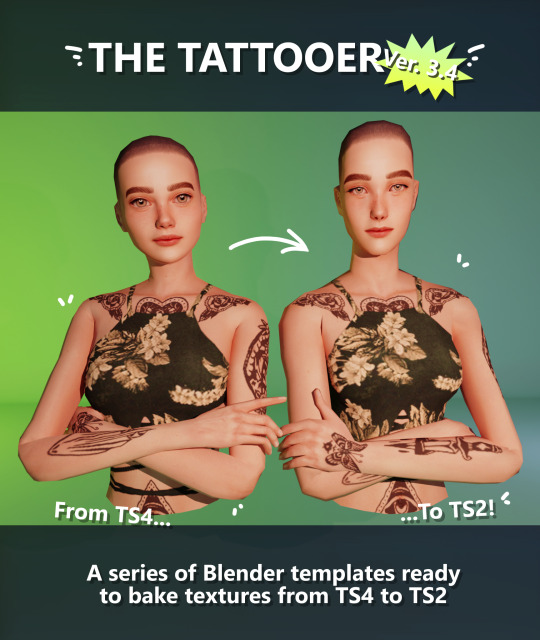
Finally! Took me a while, huh. This is the updated version of the Tattooer project. It skips some steps, making the workflow much, much faster! Huge thanks to @applewatersugar for his suggestion on how to bake textures while preserving the transparency. This is kind of a repost of the original Tattooer post, but it actually has some new stuff and a few changes here and there, so please take a look if you want to learn how to use this new version.
This is a series of Blender template files already set up to quickly bake textures from The Sims 4 to The Sims 2. The different Blender files will allow you to: -Bake body textures from TS4 to TS2 (Female) -Bake body textures from TS4 to TS2 (Male) -Bake body textures from TS4 (Female) to TS2 (Male) -Bake body textures from TS2 (Female) to TS2 (Male) [Bonus!] -New! Bake face textures from TS4 to TS2 (Unisex) [Bonus!] -Bake head textures from TS4 to TS2 (Face + Scalp) (Unisex) [Still experimental] Check the file names to see which one is which, and the resolution of the baked texture it will give. Everything you see in the render above was 100% converted using those Blender files.
Download here! SFS / GD
Update: Version 3.4.1 (27/08/2023) Fixed some issues on the shoulders for the AF-body-4t2-1024 and AF-body-4t2-2048 templates. Now the top straps on most converted underwear/swimwear should look right.
Update: Same version (13/12/2023) As requested, added a new spanish version of the included pdf guide!
These templates were made mainly to bake and convert tattoos, but there’s more you can do with them if you get creative. I have to say, these are NOT perfect. Results may vary depending on what you are trying to convert, so! With that in mind, this is all the stuff you will be able to convert almost seamlessly from TS4 to TS2: -Tattoos. -Other body details such as body hair, scars, freckles, supernatural/occult details… -Body painted underwear and swimwear, as well as some other clothing that’s mostly painted on the body. -Socks, stockings and maybe leggings. -Even skintones! In some areas they will look weird, so I recommend editing and blending them with other existing TS2 skins. -Makeup, eyebrows and beards. In the old version this was just a proof of concept, but now I’ve added a new Face file template which gives some pretty decent results! -Hair scalps. Very useful when converting some hairs! Although keep in mind part of that texture might also need to be baked on the face mesh, you know, that hairline makeup stuff.
Got your attention? Nice! Editing some of the textures from TS4 to match the UV mapping in TS2 using a 2D editing program can be incredibly hard. That’s where texture baking in Blender comes to the rescue!
You will need to download Blender, at least version 3.4, but you could always use a newer version. It is only incompatible with versions older than 3.4. -You can download Blender for free here. -You will also need Sims 4 Studio to extract the original Sims 4 CC textures you want. In the first version of these Blender files, there was a necessary step using Photoshop, but that’s no longer needed. However, there’s still a tiny extra step which requires resizing the newly baked texture on some of the high resolution templates, so you might need a 2D editing program like Photoshop. More on that later.
So, before we begin, let’s clear out some questions you might have. What the heck is this texture baking thing and what does it do? Well, let’s imagine you have a video projector and point an image into a blank wall. Then you pick up some brushes and start painting and copying that projected image in that wall. Texture baking is kinda like that when it comes to 3D models. You align two models and match them as closely as you can in shape and form, and once you adjust some parameters and values, Blender does the rest for you: it will give you a new texture for a new model with a different UV map. These files I’m sharing have everything already set up, so it’s a matter of plopping in that Sims 4 texture and you will get that new texture for TS2 in just a few clicks.
This tutorial assumes you know literally nothing about how to use Blender, so if you feel uncomfortable with it, worry no more! This will guide you with pictures showing where you need to click and explaining what is happening. For Sims 4 Studio and Photoshop the process might be a bit less detailed, but still this should be pretty beginner friendly. For this tutorial, I will use some tattoos as an example (properly credited at the end of the post). Alright, enough with the rambling. Let’s get started!
·EXTRACTING TEXTURES IN SIMS 4 STUDIO: First things first, you will need to extract as pngs all the textures you want to convert from TS4 using Sims 4 Studio. It should be pretty straightforward. Just open the packages and export the Diffuse textures. Keep them organized in a folder for easy access.
·BAKING THE TEXTURES IN BLENDER: PRELIMINARY STEP 1: CONFIGURING BLENDER’S GRAPHICS SETTINGS: Open your preferred Blender file depending on what you’re going to bake and the desired resolution (in this example I’m going to use the AF-body-4t2-1024 file). Before we start messing around in Blender, there’s one thing you should set up. It is a onetime step, and once it’s done, you won’t need to do it again. So, does your computer have a dedicated graphics card? If you don’t know or you’re not sure, just skip to the next step. Configuring Blender so it uses your graphics card instead of your CPU will make the baking render much faster, so it is recommended you set it up correctly. If your computer has a dedicated graphics card, click File (1) > Preferences (2) > and on the window that pops up click System (3) > and select CUDA and make sure your graphics card is there and tick it (4). I have an Nvidia Graphics card but your case may vary. Once you’re done, click on the tiny button on the bottom left corner and Save Preferences (5).
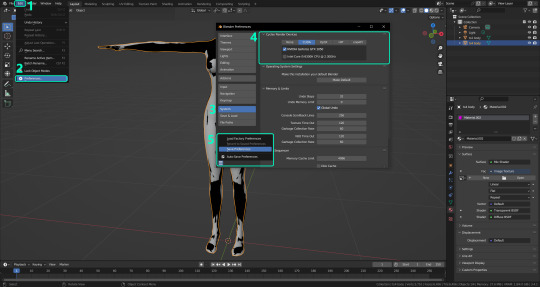
PRELIMINARY STEP 2: CHOOSING THE RENDERING DEVICE: Click on the tiny camera button on the right, called Render Properties (1), and on Device (2) select GPU Compute if it’s not already selected. If you’re not sure if you have a graphics card or not, just select CPU. Then select the Material Properties tab (3) and Save your changes, either by pressing Ctrl + S, or clicking File (4) > Save (5). You might need to do this second step with the other Blender files, but once you have it done and saved, you won’t need to do this again. Okay, time to get into the good stuff!

·STEP 1: LOADING YOUR TS4 BASE TEXTURE: In the Material Properties tab, click the folder icon that says Open (1) and on the window that pops up, navigate through your folders and select your first texture. To navigate easily, the 3 buttons on the top right (2) are for the display mode. They will show your files in list mode, vertical and horizontal, and the one on the right will display the file thumbnails, pretty useful if you want to easily preview your textures here. The icons on the left side (3) will let you go one folder back and forward, go to the parent directory, and refresh the folder in case you just dropped something new in there. Double click on the image you need and that will load the texture into the Sims 4 body model, named “ts4 body”.
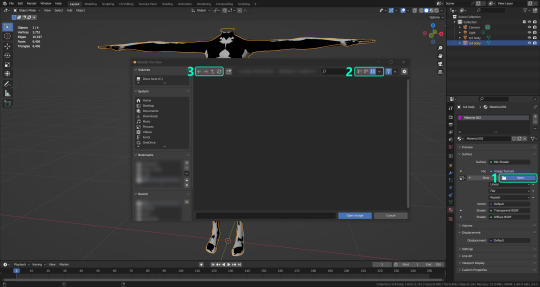
·STEP 2: SETTING UP YOUR SELECTION AND BAKING THE TEXTURE: On the top right of the screen, you will see the names of the 2 models in the scene. Hold the Ctrl key in your keyboard and left click on the “ts2 body” model (1). If you did it correctly, you should see “ts2 body” in a yellowish orange color, and right down below, “ts4 body” should look more like a red orange. If not, try again by clicking first on ts4 body, and then while holding Ctrl click again on ts2 body. Then switch to the Render Properties tab by clicking the tiny camera icon (2) and click Bake (3). Depending on your screen resolution, you might need to scroll down a bit with your mouse to see the Bake button. Wait a few seconds for it to finish. You will see the progress percentage down on the bottom of your screen. Don’t panic if you notice your computer fans start ramping up, that’s completely normal! As I said in the beginning, using your GPU will bake the textures much faster than the CPU.

·STEP 3: SAVING YOUR NEW TS2 TEXTURE: Once it’s finished, switch to the UV Editing Mode by clicking “UV Editing” on the top of your screen. And there it is: your new texture! You might have to scroll up your mouse wheel a bit to zoom in and see it in all its glory on the left side of the screen. We’re still not done yet though. You need to save it to yet another new folder (always try to keep your stuff organized!).
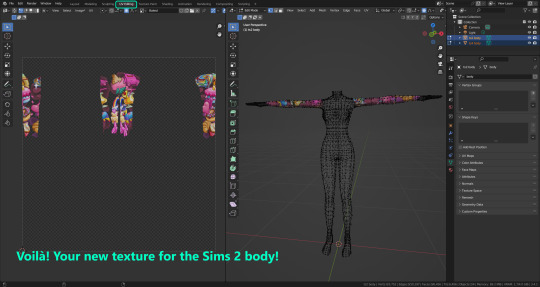
You can save it by pressing Shift + Alt + S, or clicking on Image* (1) and then Save As… (2). That will pop a window where you’ll need to navigate again and save it somewhere. Give it a proper name (3) and hit Enter to save it… well, Enter doesn’t always work for me for some reason, so if that happens just click Save As Image (4). And that’s it! You’ve successfully converted your baked texture. Congrats!
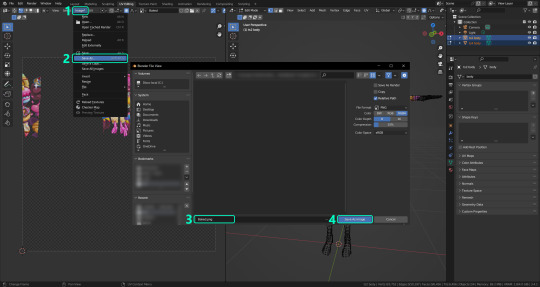
·STEP 4: GOING BACK TO STEP 1: Alright! If you’re done with your textures, you can close Blender without saving and call it a day. But let’s say you want to keep baking other swatches. In order to go back to step 1 and start the process once again, click Layout (1), go back to the Material Properties tab (2), select “ts4 body” (3) and click on the folder icon (4) to open and load your next swatch.

Then it’s just a matter of repeating the process from step 2. When you’re ready to move on, close Blender without saving. If you see a small check telling you it will save some images, make sure you uncheck it, so you will be able to use it again in the future from the starting point with no issues. I don’t think it really matters if you accidentally save your progress in these files, but I like to keep it clean and fresh so I can do the process where I left it from the beginning next time I open it. And in case you mess up and save somewhere, you can always just delete the .blend file and download the template files again.
In case you’d like a video tutorial on how to use these files, the amazing @platinumaspiration recorded this fantastic video showcasing the process! You can watch it here.
One final note: some of the baking .blend files save the textures with a resolution of 2048x2048 pixels, as clearly stated at the end of their file name. That’s way too overkill, because TS2 only properly supports up to 1024x1024 for most of its textures and you should always resize your final product to that max resolution (or lower if needed). I just made those 2048 versions because there might be some really tiny and slim details on some tattoos that might look a little too blurry when baked into a 1024 resolution texture, so for those cases use that if you want and then resize them using your 2D editing software of choice. In Photoshop, in the Resample mode of the Image Size menu, there are a few options to choose. For the fine details, I like the Nearest Neighbor (hard edges) option, which, even if it looks a bit pixelated, it still preserves most of the texture and quality.

For anything else, I would just directly bake them using the 1024 versions in Blender (512 for the face and scalp).
And for the folks who feel comfortable playing around in Blender, this is just the beginning! Texture baking opens a LOT of possibilities, so feel free to move stuff around and edit the models to your liking! If you notice the baked textures look warped or stretched somewhere, or don’t like where some textures are placed in the S2 body, poke around that area moving stuff and then give it another try. The main objective of the baking process is keeping both overlapping models as close in shape as possible. You may also edit and save new copies of the templates, or make new ones from scratch using mine as a reference (keep a close look on those Baking settings and values, I think they work pretty well) and share them if you want to. Go ham, do whatever you want with them! I still have plans on making templates to convert body textures from Sims 3 to Sims 2, but for now it’s not on my priorities, so we’ll see when that happens.
Whew! Hope none of this was too confusing. Need help or have any issues with these? Please ask/message me here and I’ll be glad to help when I’m able to!
Credits for the CC used in the render demonstration: -Skin by Sims3Melancholic. -Eyes by Northern Siberia Winds. -Eyebrows by PeachyFaerie. -Tattoos by xtc. -Top by SerenityCC. And the Tattoo I used for the tutorial can be found here, by ValhallanSim.
Last but not least, a huge thanks to all the people who somehow contributed to make this project and update possible, either by doing initial testing, finding issues to fix, or teaching me new Blender tricks to make the workflow way faster and easier. So thanks again to @elvisgrace @moyokeansimblr and @applewatersugar on Tumblr! <3
And thank you for reading! Hope you have fun playing with this (not so) new toy hehe.
#tattooer project#tattooer update#ts2 tutorial#ts2 resources#ts2 blender#ts2 overlays#ts2 texture baking#4t2 conversion tutorial#this took me so LONG to update#im really sorry for the delay :(
373 notes
·
View notes
Text
MY SIMS 4 CC DIRECTORY
I reblog a lot of cc that I come across and find useful for my own game so it tends to clog my TL and not see the stuff I made. This will get updated whenever I have new stuff to post here. As always it is free and again don't redistribute my cc as your own.
Sets:
Resistance.exe: LNDN - coming soon
Tattoos:
-Dorian Pavus Tattoo
-Vittorio Toscano Tattoo
-Syzoth/Reptile Tattoo
-Syzoth/Reptile Hand Tattoo new
Tops:
-Shane Jacket and Jersey
-Autism Shirt new
-Drink Your Milk Shirt new (added a V2 version) 25/08/2024
-priDE MONth shirt coming soon
Build/Buy:
-Charlie the Chicken
-Unlocked Awnings
-Unlocked Meat
-Unlocked Grilled Meat
Unreleased CC
These are the cc's I made for personal use and just didn't release them as I have used some assets from other creators (i.e artworks, renders, concept arts). However I can share them if requested or simply they are still WIP (Work in Progress)
-Functional SimHub Magazine unreleased
-Bear Cavern Posters
-Lit Scrolling Sign WIP
3 notes
·
View notes
Text


16K notes
·
View notes
Text
Remembering when I was like 12 and I heard of pride month for the first time through a sims 4 video. The YouTuber didn't say what it was. He just said to be proud of ourselves and then he shared a lot of CC rainbow themed and I was like "Cool :D". So naturally I went to my mom and I told her June was pride month and she had never heard of it so I explained to her the concept (wrongly lmao)
Anyways, I'm bi now
#also bi-myself#and back then I assumed everyone was bi hntil they chose a side 💀#also the YouTuber was clearly gay as well#i just wasn't aware#maria papoila#pride month
5 notes
·
View notes
Photo



🎅 🤶 🧑🎄
54 notes
·
View notes
Text




professional massage therapist's massage chair


7 notes
·
View notes