#sims 3 reblog
Explore tagged Tumblr posts
Text
I had no idea about holding SHIFT on floors! O_O Omg!
Useful TS3 shortcuts you might not know about - quickly copy and recolor! (GIF)
• Hold Shift while dragging a palette to recolor the entire floor or wall


• Ever get frustrated copying objects with an eyedropper? Hold Shift and place the selected object to copy it without loading it! Works in both Build or Buy modes, can copy Debug objects with no codes ;)


• Hold Shift and drag fence or wall tool to create a room; hold Ctrl to remove the wall or fence
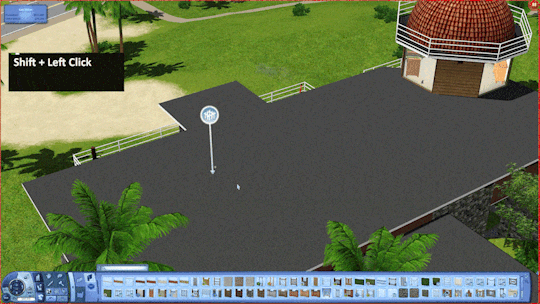
These shortcuts have saved me lots of time! I rarely use both sledgehammer and eyedropper :) By the way, the support team has said that my tumblr is finally unbanned! Whew, let's see!
904 notes
·
View notes
Text

wanted to make a render to get back into the hang of things
#no sim in it because i really didn't want to open the game 😭#i recorded myself making this and made a speed render#but i've gotten an error all 3 times i've tried to upload it so when i figure that out i'll post it in a reblog#but it's 2am and i'm wrecked lol#anyways hi its been a month#sorry i've been so absent#having one of those weeks where the smallest things either have me in tears or a fit of rage#and these kind of weeks have been coming consecutively since like.. march 💀#feel like shit but nothing to do besides get over it and move on#here's hoping it passes 🤞#goodnight friends#edits
492 notes
·
View notes
Text

Hey y'all! I've really felt like making more cc lately, but I'm determined to upload some more of my completed recolors before I hop into any new projects. Here we have two summer themed recolors, a dress and a jumpsuit! Details, credits and download links below the cut.
DETAILS:
These are recolors of @joliebean's jungle dress and @akalukery's plunge halter jumpsuit. Mesh is included thanks to the original creators generous tou's, but I recommend you check out and download the originals as well.
the dress has 15 swatches and the jumpsuit has 12, various summer themed patterns for both.
Both have custom thumbnails for the first swatch.
You can see an unedited in-game photo of some more swatches right here.
these definitely aren't perfect recolors, but honestly I think they work just fine and I liked how they ended up so I figured I'd share.
P.S sorry that i'm never going to use any other preview style for CAS cc, it's just too easy to use this template and I do not have the energy to do proper previews anymore especially if i'm going to be uploading a bunch of stuff, which i plan to!
CREDIT:
thank you to joliebean and akalukery for their generous tou's and for the original meshes.
Patterns found via freepik, vecteezy, spoonflower, maybe a few from colourlovers/google. All credit goes to the original creators for their lovely patterns!
DL: MF / SFS
@mmfinds @alwaysfreecc
#ts4#ts4cc#s4cc#the sims 4#ts4 cc#maxis match#s4 custom content#mycc#s4mm#literally what is my aesthetic. love how i use gothic fonts and upload really bright colorful stuff most of the time lmao#i love having this template. this only took like an hour to take previews and thumbnails#pls reblog if you like i appreciate it so much <3 love u all
650 notes
·
View notes
Text
I am going to abuse the absolute MESS out of this mod, omg. 😭❤️

[Download] Lyralei's Pose Addon (Early Release)
It's finally here! 🎉 An successor to Virtual Artisan’s incredible Pose Addon!
VA’s Pose Addon has always been an essential part of my game, but it’s no secret that it had a few quirks and issues. While fixing those, I couldn’t resist adding some exciting new features to take it to the next level!
DOWNLOAD:
Simblr.CC
Requirements:
Cmomoney's Pose Box
Why Not Use Virtual Artisan's Pose Box with this mod?
This mod is an update to their original mod! Since it’s no longer available on their website, I decided to fully integrate it into this mod.
What does that mean?
This mod includes VA’s Pose Addon, so you don’t need to download it separately. Just make sure to delete the old version to avoid any glitches or conflicts! 😊
⭐ New Features:
Most things that are mine can be found under "Photo Shooting" > "Lyralei's Pose Addon".


👀Better Look at
Ever posed a sim to look at something next to them, but they do this weird "eye roll-y" and "nudging slightly to the left" type of look at?
Or maybe you simply wanted to make the eyes look somewhere and not the head?
Let's check it out:

Here we have Morgana, looking normally...


Left = Va's Pose addon - Right = Lyralei's Pose Addon.

To get started, first pose your Sim as usual! Once they’re in position, simply click "Look At..." to make it work.
Massive thanks to @thesweetsimmer111 for helping me on this!
Look at with just the eyes:
As mentioned, you can also just move certain parts of the body! In this case, the eyes!



(Left: No Look At, Middle = Looking left, Right = Looking up)
This is done with something called a "Track Mask". When selected, the only parts of the sim will move that fit the chosen trackmask.
For example: Track Mask "EyesOnly" will ONLY animate the eyes!
Blending Poses
Can't find a pose online that fits your needs, but you do have 2 poses that would totally fix that?
Not a problem anymore! With "Pose Blending" you can use a pose "base" and then overlay another pose to create your own dynamic poses!
Here are some examples!
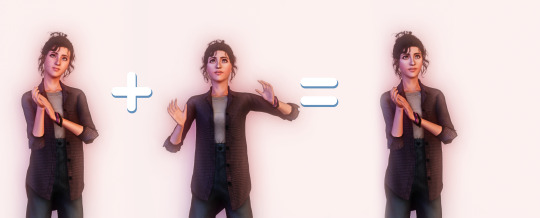

On both cases, we have the "base" pose on the left. Then I have chosen to blend it with the pose in the middle, to get this as an end result! :)
How to:
First, pose your sim as you normally would
Go to "Photo shooting..." > "Lyralei's Pose Addon..." > "Utils..." > "Blend" > Choose whichever option you'd like to use! :)
Pick the Track Mask you'd like to apply. If you only want the upperbody to be affected, click that option.
Click/type in the pose you want to blend it with....
And tada!
Sitting/Laying poses:

Even that's possible! :) Keep in mind, though: The base pose HAS to sit/lay/etc. Otherwise, your sim will elevate!
Categorised Pose List
Frustrated because every time you want to grab a pose from your list, it takes 3455325352 years for the list to load? Well, wait no more!

Completely customizable through XML, you can now sort poses in their own respective categories!

Need a sitting pose? no problem! Just go to Lyralei's Pose Addon > Take pose From... > Common List > Sitting, and there you have all your sitting poses! :)
Can I customise this list myself?
Of course! I wrote a How-To here: Click me!
🕰️ Show History
The Add-on remembers your pose history!
Whether you’re a dedicated “Pose by Name” user or prefer the simplicity of “Show by List”, both options now display your pose history for quick reference.
Note: Each Sim has their own individual history list. This means you’ll only see the pose history for Sim X when clicking on them, and not for Sim Y.
What did I fix for Virtual Artisan's Pose Addon?
I've made sure to keep everything as it used to (and if I made a replacement for it, it's now labeled with "[LEGACY]" at the beginning of the interaction).
But, of course there were some bugs that came with it.
Changelist:
There is now an interaction that uses both look at & reaction simultaneously. (In case you don't want to use my look at interaction).
Fixed an issue where reactions would sometimes or never show on the sim.
Fixed an issue where sims didn't always want to look at the item.
Fixed an issue where certain poses get called twice, making it harder to keep reactions or even look at history data.
Optimised the code here and there.
Most interactions will now continue on posing your sim if you exited out of the interaction, rather than resetting it. (this counts for "Change Expression" and "Look At").
DOWNLOAD:
Simblr.CC
687 notes
·
View notes
Text

Merry Christmas and Happy Holidays!
I converted these all in the span of 2 weeks! I miscalculated, so buy/build mode objects will be moved to around New years (there's not too many objects, anyway)
There are a bunch of clothes and shoes for teen-adult males and females, plus one pair of shoes for children!
Every adult conversion has an equivalent for teens!
It's a surprise, like a wrapped gift, so thumbnail pics are in the file!
Download - SFS
(i tried to upload to simblr.cc but it errored out on me after I hit submit? maybe the file was too large)
Download - Mediafire
---
@wanderingsimsfinds @gifappels-stuff @pis3update @eternalccfinds @nightoccfinds
#ts3cc#the sims 3#s3cc#sims 3#ts3#sims 3 cc#my-cc#advent 2023#simblrmas#christmas#file dump#please reblog!#ts3 cc#cc finds#ts3 simblr#simblr#sims3cc#the sims 3 cc
679 notes
·
View notes
Text





Red Velvet's lead singer: Camilla + CC links
Look#1: dress / shoes / socks / necklace
Look#2: top / bottom / shoes / socks / glasses
Look#3: top / bottom / shoes
Look#4: top / bottom / shoes / necklace
Thanks to all cc creators🫶
@meochicc @simdreams @nightospheresims @rollo-rolls @elvgreen
@simooksims
#ts3#ts3 cc#ts3 lookbook#ts3 cc finds#ts3 download#cc shopping#ts3 screenshots#simblr#my sims#lookbook#sims lookbook#cc showcase#sims 3#sims 3 screenshots#sims 3 simblr#simblr reblog#ts3 simblr#simblog#the sims#rb
264 notes
·
View notes
Text






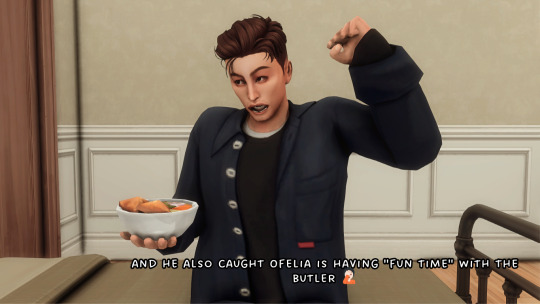
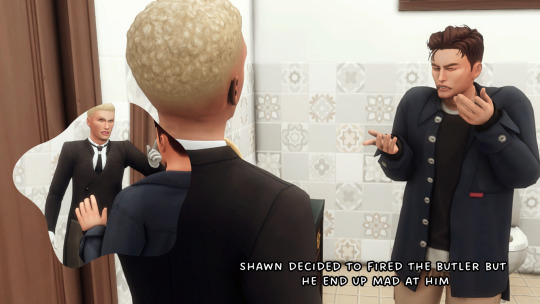
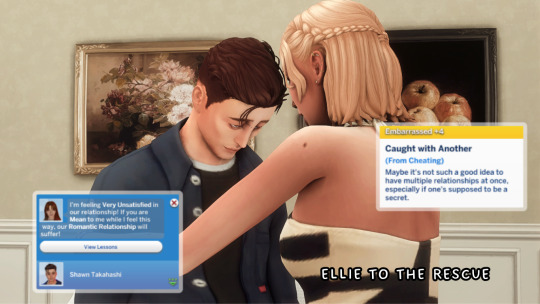





Shenanigans house #headache
(previous / next)
Creator POV:
The drama and all the true color came out, at the end of week 3 and before eliminations day..before u guys blame past kyra, let me took a run down what actually happen before that. I found out that MCC deleted 2 or 3 contestant even tho the house I set to maximum 16, after I came back to play with this household and had to cheat their relationship back to where it's supposed, also I reset my WW but forgot to disable pregnancy.I remember that, the set to get pregnant was 50/50. All the relationship and interaction are autonomous by the contestant themself and not by "setting up" or using pose mod. Oh I forgot to tell that, Shawn the bachelor, will get Jealous when he found out his date or partner having woohoo with others but not in physical contact like kissing or holding hand.
One things that I don't like to do with BC challenge was cheating their interaction. If it's too much then I will cheat. I really want to see who really deserve to be in the competition and who Shawn really "into". Even tho, I seriously feel annoy with sastification relationship that they develop until I decided to disable lovestruck ep but no 😅.
Ok back to what happen. Shawn asked Daniela, why she's refuse to go on a date with him. She said that Shawn is using her just for "fun" and did u guys know, (if u own Lovestruck ep) that it can make partner or married sims to get divorce or breakup instantly, but I disable that cause for me this is Bachelor challenge unless it was a legacy challenge.Lucky for them. Sadie other side suddenly crash into bathroom while Ellie is having shower and nearly scream at her (I deleted that reaction cause I don't want other contestant to get traumatized). She calm after Ellie persuade her and she went back to the pool to sleep until nearly death. I just don't understand why they choose to sleep in the pool other then their own bed.
Erm..it's a free time for Shawn to have his "me time" with the contestant that he choose to have woo hoo or romantic interaction.Yes, I let him have "fun" with them if they want too, but if they refuse it's ok. And this 2 Ladies out of know where, came into his room and mad. And all the romance bar between them all become red and nearly -100. also "a call" back to back from outsiders who know Shawn, telling him that he got caught by cheating evento it's not. it's BC after all..
Maybe karma came instantly after that for Shawn, as he found out that Ofelia had a secrets relationship with the butler. Yes, I saw them flirting and ask for woo hoo and that why, they had a romance bar nearly 50%. He decided to fired the butler cause he feel betrayed but the Butler insult him back. For Ofelia, just wait and see what will happen in the elimination. Cause by that time she got caught, we don't know if she's pregnant and who's child was that. If it's Shawn, She might continue the challenge and I know my boys well, he will took the responsible and if it's not his, maybe She will got eliminate, eventho she had ticket to escape from elimination.
I'm aware that WW will go wild with this challenge and me, my self had experience this with my 1st BC.That why, what ever happen in the BC house, I let it's happen. No cheating or pretend nothing happen. It's not fun without drama. I know about Ofelia and Aarini had an exclusive relationship between them, as I got alot of notification with them but I'm not into them as my job are only handling Shawn and necessary thing with the ladies such as asking them to do something for challenge task. So, I just let them play along without Shawn know about them had something.
U guys might wonder where's Olive and Electra, right? They both already in their dreamland when the chaos came 😅.
So yeah.sorry if it's too long. u can just skip, if u not interest to read what happen. I'm just telling what in my POV as a creator and also a cctv 😅. And some of u also had a BC to handle, so consider this is a tips from me. Just go all out guys 😜
*edit to be clear: all relationship with Shawn are still friends or Date not PARTNER. they will be declare as partner, once we know who the winner.
#tj with shawn#the sims 4#the sims 4 bachelor challenge#sims 4 challenge#Sims: Shawn#the sims 4 gameplay#ts 4 bachelor challenge#ts4 gameplay#tj week 3#house shinaniganz#tw cheating#tw nearly death#tw accidental pregnancy#tw mention#tw divorce#tw breakup#sorry alot of tw mention.#tw double meaning#not gonna do tagging for this post. but if u want to reblog or tag feel free to do 😊
57 notes
·
View notes
Text
I could LITERALLY cry right now. Thank you SO Much.
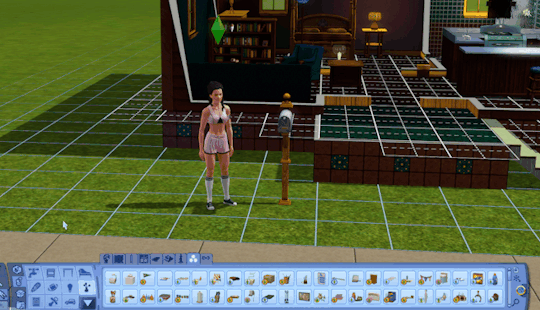
Build/Buy Catalog search mod for TS3, now available on Early Access:
Patreon
2K notes
·
View notes
Text
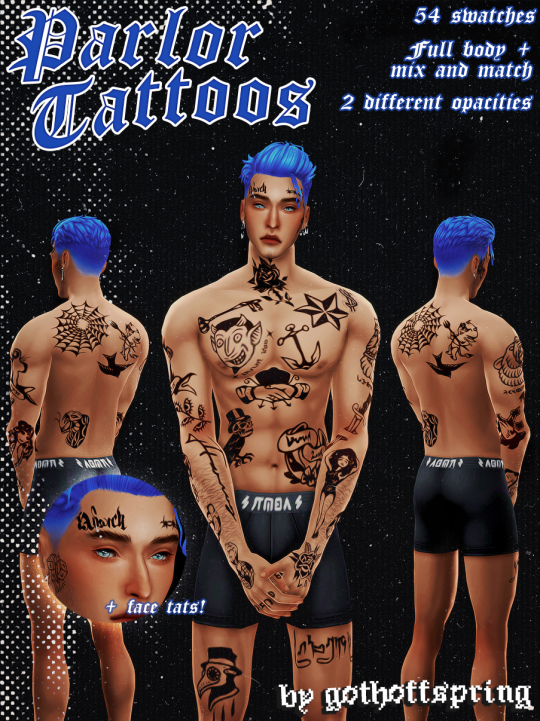
baby's first tattoo set! I don't know what made me do this other than I really wanted some more simlish knuckle tattoos (it always leads back to simlish somehow) and it.. escalated into a full body endeavor. You can mix and match these, so they're not just full body! More previews, details and download under the cut! P.S: happy simblreen!!! (this KIND of counts because it has a spiderweb and plague doctor tattoo.. right??)
DETAILS:
these are tattoos for the masculine frame. I will absolutely be re-arranging some things and reuploading a fem frame version asap!
You can choose to pick which categories you'd like them to show up in (out of 4 different slots: upper chest, lower back, left upper arm and left lower arm) or download the merged package.
There are 54 swatches, with two different opacities for some swatches. I tried to give y'all as many combinations as possible, so there's just face tattoos, just chest, just arms, etc and then every single tattoo is also available individually. After calculating the math, that gives you... a fuck ton of combinations probably
for a full preview of all tattoos click HERE. I don't know why I made him naked, my brain did not realize I could show all of the tattoos with him in undies.... I blurred it i promise.
I will most likely never make tattoos again because this didn't spark joy BUT I am so happy with how these came out and I really hope y'all can get some use out of them. Please tag me or mention me if you use them so I can see!
CREDITS:
I definitely did not draw any of these tattoos. All credit goes to gold chain arts, tattoo_paine, maximumblack, woodcutter fonts, malflashtattoo, and simlish fonts found through franzillasims' masterpost right here.
thank you to the lovely and amazing jessie @bibliosims for testing!
also huge shoutout to @/vyxated for the perfect cas background and lighting, idk what i'd do without it now and the mirror background made taking this preview so easy! thank you so much!
DL:
IINDIVIDUAL: SFS / MF
MERGED: SFS / MF
@alwaysfreecc @mmfinds ❤️
#ts4#the sims 4#maxis match#ts4 edit#ts4mm#s4cc#ts4cc#mycc#simblreen#SURPRISEEEEEEE#i queued this hehehhehe ;)#i really hope u guys like these#i love u all ill be back properly soon#p.s ill share this sim if anyone wants him lmk#he's a babe#didnt have the energy to do porchlight or anything this year im sorry :( but i still wanted to post something and i really love these#tysm for any likes/reblogs <3
758 notes
·
View notes
Text
#ik it’s Corny but i would quite like to see the results#And I have literally 0 followers#so please reblog for a larger sample size <3#tma#the magnus archives#Jonathan sims#martin blackwood#elias bouchard#georgie barker#melanie king#daisy tonner#gerry keay#jon#daisy#melanie#martin#elias#georgie#gertrude#gerry#polls
541 notes
·
View notes
Text
This is awesome; hopefully more worlds will have parking areas now!


Tutorial : How to make roads with car parking space
When I first started using the create a world tool, I immediatly wanted to make roads with car parking space. The only world where I had seen these types of roads were in Boroughsburg by potato-ballad-sims. So, I searched up the internet as one would do when you don't know how to do something and nothing until I found this post by krrank on their forum. I already knew how to make roads at that time. In fact, it was only when I saw her showcase of dirt roads, that I saw how there was a way to make roads larger to then add cars parked on the side. Now, because I haven't found a proper tutorial on how to actually do that, I decided to make my own tutorial and share how I managed to do it. It's not as perfect as Boroughsburg in term of sidewalk intersections (because I'm not the best at texture editing) but enough to have the look of parked cars, which can make a town look so much more lively.
What I'm assuming before this tutorial :
You're familiar with the CAW tool
you know how to place roads
you know how to create roads using textures provided by EA or CC road textures
You know how to add custom content for CAW (only applicable if you don't own the university EP)

The downside
The only downside with these roads is that sims will walk/run through the cars when going somewhere because we're basically using the sidewalk as parking space. To balance that out, I suggest using hybrid roads in your world : normal roads with normal sidewalks and roads with parking space.
On the left we have a road with car parking space
On the right a normal road with sidewalks


Step 1 : Choosing your road textures

Example of what it should look like :

Possible question #1
" Okay but there's no sidewalk now, what do I do ? " : Simple ! Place independent sidewalks on the side. A bit like this (ignore the fact that this is not completly aligned to the grid) :


Step 2 : Placing cars on the road
I highly suggest using cars that are meant for decoration and aren't high poly. If you're using super CAW do not use the drivable cars that can be bought in game. In my case, I used the debug cars from the university EP meant for decoration and lowered them until it hid the parking curb. If you don't have the university EP, the world CC from Boroughsburg includes deco cars used for the purpose of parked deco cars !
Do not put too many cars on the roads (I only do it because I do not care since I'm making my own personal world, but if you intend to share the world you're making, limit the cars that you put on the streets)
How to hide the parking curb (for university cars) :
Lower your car's position (Y axis, green line) to : 15,4 - (Good enough height to hide the concrete curb and only hides a tiny bit of the car's wheels)

Don't forget to rotate (Y axis) the cars to the right direction. In fact, to be 100% accurate in the rotation placement of your cars, you can write the exact degree in the board that appears when you select an object. So, basically : 90 / -90 OR 180 / -180
Possible question #2
"In what direction should I rotate the cars ?" : Here's a reminder of traffic directions in game :


And that's about it. Hope this will be useful to anyone who was wondering how to make larger roads and add cars parked directly on the street :)
268 notes
·
View notes
Text



Alias Don Lotharihoe
.˳·˖✶𓆩𓁺𓆪✶˖·˳..˳·˖✶𓆩𓁺𓆪✶˖·˳..˳·˖✶𓆩𓁺𓆪✶˖·˳..˳·˖✶𓆩𓁺𓆪✶˖·˳..
CC Links + DOWNLOAD
🚩Genetic: Skin, Eyes, Hair, Nails, Eyebrows, Bear:1,2, Contour 2 Nosemask (Nora), Eyelash, Pores, Hairline, Eyebags, Highlight, Eyemask
🚩Everyday: Top, Bottom, Shoes (late night), Watch
🚩Outerwear: Top, Bottom, Shoes (Late night)
🚩Sportswear: Top, Bottom, Shoes
🚩Swimwear
🚩Sleepwear
🚩Formal: Top, Bottom, Shoes (Late night)
🚩Don Lothario🚩
Place package file in your mod folder ദ്ദി(。•̀ ,<)~✩‧₊
#sims 3#ts3#sims 3 download#male sims#sims 3 screenshots#sims3mod#cc finds#ts3 screenshots#thesims3#ts3 simblr#simblr reblog#sims 3 simblr#simblr#sunset valley#don lothario#sims download#ts3 download#monsterslover49
183 notes
·
View notes
Text


♪♫ You can be my cuddy, cuddy buddy, fo' shooo (You can ride with meee) ♪♫
#will reblog later with a redgif link ;DDDDD#and YES THIS is CANON BITCH HELL YEAH#ts3#ts3 scenery#ts3 screenshots#ts3 simblr#sims 3#simblr#sims#sims 3 simblr#sims 3 screenshots#pepper#remi
29 notes
·
View notes
Text
This truly means a lot to me; I really am thankful, SO much, that you put all this together! The world NEEDED more vampire poses! I'm so happy! 🦇

Vamp Life - poses for when your sim needs to vamp
FINALLY! I got together something in time for Simblreen! I'm not able to do the porch light thing, so I am posting the treat publicly.
This is a mega pose pack containing 120 vampire-inspired poses. It started out as just a small pack of a few "inverted" poses (thanks for the inspiration @murfeelee!) and I just went crazy from there. There is a little bit of everything in there.
There are far too many pictures to include here, so I encourage you to visit my flikr album to see the larger pictures. I'll also include a download link for just the photos.
Credits and download links below the cut.
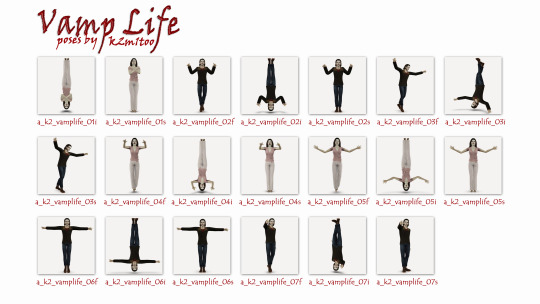
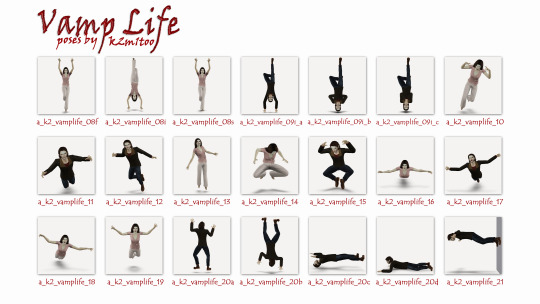
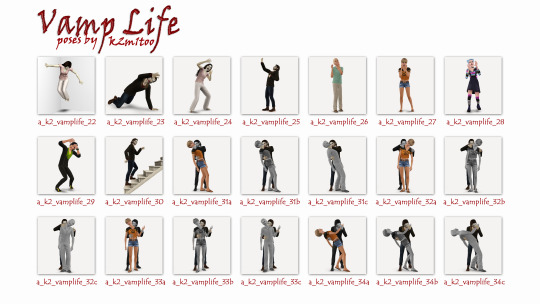
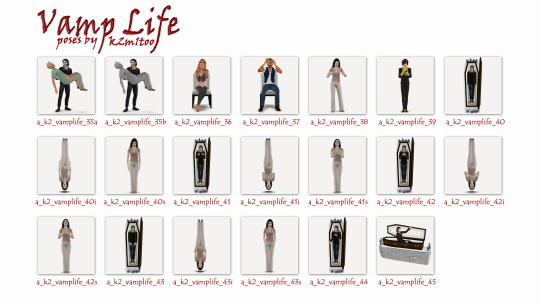
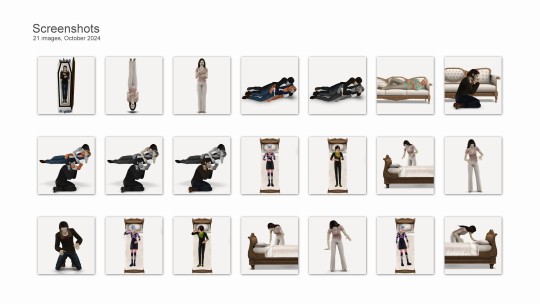
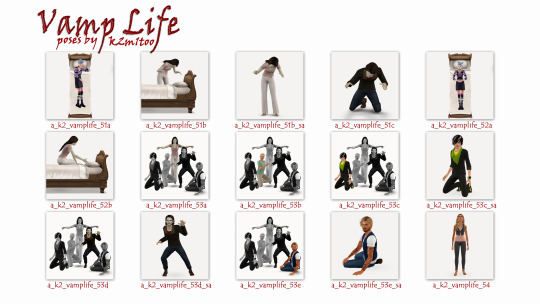
POSE NAMES
The list is too long to pose here, so I included it in the download file.
NOTES
Some of the poses are the same, just in different orientations (lying, floating, inverted, or standing).
Some poses have slightly different variations to accommodate the different male and female physique.
Many of the vignettes are made to "snap" together. Where it made sense to do, I also included "stand alone" versions. They will have the subscript "_sa".
All of the poses intended to be ceiling height (such as the inverted ones and ceiling crawlers) as well as all of the coffin and bed poses have been lowered to make them more flexible. Use OMSP to raise them to desired height.
ADDITIONAL CREDITS
Cmomoney : Pose Player and Pose Pack Creator
OrangeMittens : Complete Pose Tutorial Using Blender
A : Sims 3 Clip Tool for Blender (original)
@lazyduchess : Sims 3 Clip Tool for Blender 3.X
Inge and Peter Jones : s3pe
Muraono : Backdrop for Screenshots
CC USED IN PHOTOS
Naus Allien : Vampire Coffin
@leahlillith : Mia hair
Cazy : Lisa B hair
Cazy : Hair 200 D hair
Hezeh (vmsims conversion) : Hair 41
@oneeuromutt : BDry v1 hair
Nightcrawler (@shimydim conversion) : Vogue B hair
@kijiko-sims : Toyger Kitten hair
Ade_Darma : Stephanie (no bangs) hair
Tattoos are mine and haven't been reeleased
DOWNLOAD (Poses) : SIMSFILESHARE
DOWNLOAD (Screenshots) : SIMSFILESHARE | FLIKR
103 notes
·
View notes
Photo
Thank YOU--I forgot I even made this CC. 🤦😅


A harpy of the eastern planes 🦅
CC by @murfeelee and @lunenore, thank you!
253 notes
·
View notes
Text




may i please have your name?
I've always found the aesthetics of fairies kind of boring, unless you were going for like, an unsettling, uncanny, potentially horror-adjacent, fucked-up ancient fey vibe, so I was very surprised when my hands clicked on the fairy wings in CAS. But the sim is decently pretty, so I guess I can't be too mad about it.
#ts4#the sims 4#sims 4 CAS#ts4 CAS#adventures in cas#my sims#cas#ts4 fantasy#sims 4 fantasy#fantasy sims#ts4 fairies#sims 4 fairies#she looks sweet but if you give her you'll name you'll never get it back. <3#istg if these unedited cas pics with the cas arrows still in them get more notes than one of my renders I'm going to start biting people.#making this sim; taking pics; and ''editing'' them took me less than an hour total.#but then again. Tons of people post unedited CAS pics with the UI still in them and get hundreds of notes so...#(the only reason I'm expecting this to get more notes than my usual posts is bc it's a fairy and more in line with the vibes that I see#people reblogging on my dash. As opposed to my kind of niche true high-fantasy content. If it doesn't get many notes that's fine.)
22 notes
·
View notes