#simblr help
Explore tagged Tumblr posts
Text





can someone help me? i recolored some clothes, they are fine in s4s and in cas, but when i go in game the sims have those lines (i may have messed uo the texture? i dont know)
someone know how to fix it?
12 notes
·
View notes
Text
Bridgeport fix / alternative small industrial world help?? 🌃✨
hellooo
so this is very premature given gen4 are still babies, but i figured i’d have a look round bridgeport and edit some lots etc for the late night generation
during my testing, i found that the world is sooo laggy and it won’t even load up most of the time when i try to start a new save
i’ve tried ellacharmed’s world fix and i’m gonna see if compressing my package files again has an affect cos it’s definitely my mod folder size that’s causing the issue and i haven’t merged my cc in a while
but i don’t really want to play without my cc / mods tbh so if that doesn’t work i’m just looking into alternative industrial worlds that might run better
if anyone has any suggestions for custom worlds or if there’s a fix for bridgeport idk about, please let me know!!
I’m currently thinking about doing the gen in an edit of lucky palms that has high rises and i might just add in some of the townies, but pls give me some more suggestions if you have any 🙏🙏
#also someone pls explain why bridgeport used to be able to run on my piece of shite laptop 10 years ago but it won't run on my nasa PC today#i don't understanddddd sims 3 performance issues are so frustrating sometimes#sims rambling#sims 3 world#bridgeport#ts3 performance#simblr help
10 notes
·
View notes
Text
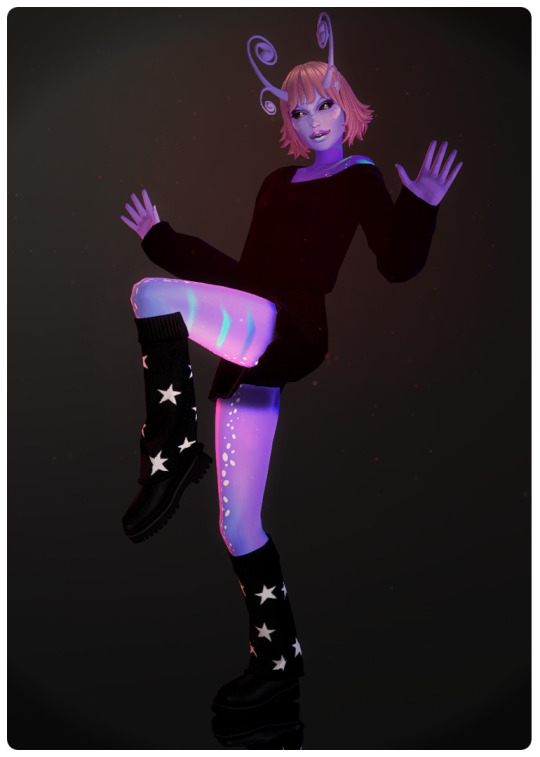
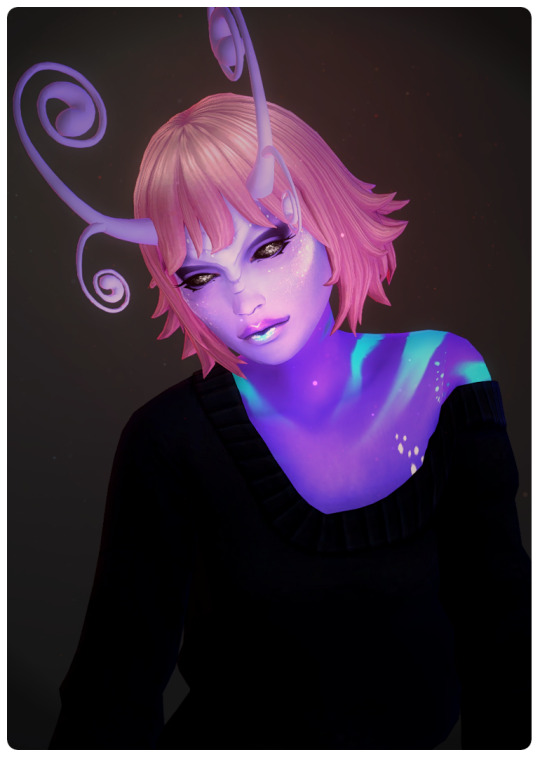

Townie Makeover WIP: Mystery Adami
Actually, I was playing with another Sim, Drago. Who met a young woman at the Gnome's Arms. They chatted for a bit. Unfortunately, Mystery's Simlish isn't the best yet, so there were a lot of misunderstandings. Ultimately, Drago finds out Mystery is an Alien. And, erm, yeah… I looked her up on the household screen, went to CAS, and got distracted.
In CAS, I ran into a new problem. I can't change Mystery's eye color or skin color. Not a single swatch is showing up in her Alien form. Her human disguise has access to everything. Currently, I'm 50/50ing anyway since one of the mods I use wrecks the UI. If anyone has an idea what to look for in case of the missing eye color and skin color swatches, let me know, please.
#TiallusSims#TiallusTownies#townie makeover#ts4 townie makeover#ts4 premade#ts4 premades#ts4 premade makeover#ts4 alien#ts4 occult sims#ts4 occult sim#occult sim#occult sims#Mystery Adami#simblr help#simblrs helping simblrs
14 notes
·
View notes
Text
I feel so embarrassed to even ask this but I want to buy a gaming laptop for the sims 4 that can run with tons of cc and doesn't take hours to load the game. Currently have a Lenovo IdeaPad L340 15 with AMD RYZEN 5-3500U, 16GB, 512 GB SSD. I have 200 GB of CC and moved it to my external drive and run it from there (yes it's possible) and it doesn't matter, it still plays like shit.
Anyone willing to tell me what kind of laptop you guys use? How the sims runs and how many cc you have? If you're just a pc nerd (BLESS YOU) what would you suggest? My limit is around 1500. Keep in mind I'm European but I will glady take any advice!
#sims 4#sims 4 community#simblr#ts4#ts4 simblr#sims 4 cc#sims 4 help#help#laptop#laptop help#ts4 help#simblr help#pc#pc games#gaming#help me lmao#personal
24 notes
·
View notes
Text
Hii! I need some help, I just recently updated the sims again but I haven't opened it yet, cause I'm sure mods broke as usual, but just to be sure does anyone remember what's like the most urgent mods to replace for the last update?
2 notes
·
View notes
Note
I’m planning on playing a Stardew Valley-inspired save and was wondering what mods you’d recommend using.
I don’t expect to get things 1:1, but I’d like to have some mods that add and expand on the gardening system and relationships.

So first as a disclaimer I'm going to out myself and say I'm not a SDV girlie--I grew up with Harvest Moon/Story of Seasons and they're what scratches my cozy farming itch--but they're similar enough and I do have a whole ass farm save to one day return to so...
For vanilla gameplay, you can get a basic cozy farming save going with Cats & Dogs, Seasons and Cottage Living but these mods SHOULD enhance your gameplay overall. I've used most of them to varying degrees in the past--anything I haven't used I marked, but they come from creators that I highly recommend.
As always, read the requirements for each mod! A lot require the XML Injector, and relationship ones often require the Mood Pack.
This mod list was written on Patch 1.98.158.1020 / Mac: 1.98.158.1220 (June 13 2023).
Mods for Better Relationships
First Impressions by Lumpinou: I know I always suggest this one, but if you are doing ANY sort of save where romance/relationship building is a core part of it, you want this! Starting off strong with a villager is a good thing! OR you can have enemies-to-lovers!
RPO by Lumpinou: I also always suggest this one. If you don't have it, please get it! It's beautiful! It's powerful! I honestly use all the modules, but I would specifically suggest Modules 15 & 17 here as they add to relationships. Module 17 is the new RPO Attraction system. But it's nice to have the rest of it too if you don't already, especially if you're planning on kids in your save. It really adds to the gameplay to find your ~ideal partner~ and then it turns out they don't want kids when you do :O
Road to Romance by Lumpinou: This adds a romance skill to the game, with custom interactions. Add in for more in-depth romance. (It also adds in rabbit hole dates which I like to get sims offscreen for a minute)
Have Some Personality Please! by Polarbearsims: This one I suggest to help with autonomy. You want your potential love interests to act of their own accord? Their traits to matter? Get this. It'll help. It can also block off romantic interactions :) so you feel like you've earned the heart events you're imagining
Wonderful Whims by Turbodriver: I'm not currently using either WW in my saves but I would suggest it for the attraction system, as again that will help with your quest for love. It can work in tandem with the attraction system from RPO as well :)
Home Regions by Kuttoe: this isn't really a relationship mod, but I would use it anyway JUST to keep your SDV sims in town where they belong... and keep the other townies OUT. You can set which TS4 worlds you want to see overlap from as well (like if you want some out of town visitors from Windenburg showing up, etc). Fun fact, it also fixes the problem where all your townies are Japanese so
No Randoms by Zero: and finally, this also isn't a relationship mod but it's pretty handy. Maybe you're like me and you don't want the default Mayor in your cozy farm save. You created your OWN characters to fill that role. Well, with this, you can assign the NPC roles in the game. Henford-on-Bagley has several NPC roles that play into the "story" of the world (Mayor, Garden Stall owner, Agatha & Agnes, Creature Keeper, etc) so it's definitely helpful for that!
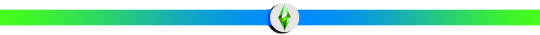
Mods for Better Farmlife
Free Range by lot51: this mod lets your cows and llamas roam freely without the Animal Shelter. They DO make messes that you'll have to clean up though (cow pies, trash, etc) and there's a few other extra little things like fairy circles that can spring up :)
Bug Life by lot51: and THIS mod brings bugs to your active lots. I always did a lot of bug collecting to make extra money in my Harvest Moon games.
Bird Life by lot51: I have NOT tried this mod out yet but I'm adding it already because if you're going to add Free Range and Bug Life already... Enhance the outdoors! Why not! Bring your farm to life! BIRDWATCH! (has anyone else played Wingspan? great game)
Farm Animal Set by TheKalino: this adds more custom animals to the game, some of which you can harvest wool or eggs from. Some are just aesthetic. They're added to the Animal Shelter. Nice to expand your farm options, if that's something you want to do!
Cottage Living Tweaks by Zero: specifically Agatha & Agnes are Mortal; Village Gossipers are Residents; Dogs Chase Foxes More Often; and Patchy Scares Foxes (that's right. Use that scarecrow for something). These are just little tweaks to help you out. To be fair, if you're using Home Regions I don't think you'll need Village Gossipers are Residents but I also don't trust TS4 and I used them both at the same time in the past so.
Better Animal Hygeine, Better Animal Hunger, Better Animal Activity by LittleMsSam: these are small tweak mods just to make your life easier with the animals. :)
Calm Bees by LittleMsSam: if you want to add beekeeping to your farm (I would), this is a nice little addition to calm your bees tf down!
Flower Arrangements slower decay by LittleMsSam: I don't remember the Harvest Moon game I got REALLY into doing flower arrangements for, but there was definitely one and I definitely spent a lot of time doing them and gifting them to my love interest. So I'm suggesting it for that reason lmao
More Woodworks by LittleMsSam: you know, just in case your farmer is really into crafting...
Pets Everywhere by Kuttoe: adds stray cats & dogs to every world, including Henford-on-Bagley. Nice if you want to play it as if your farmer befriends the dog and they join the household that way.
Dairy Cowplant by Icemunmun or Cowplant Farming by BrazenLotus: you could have both of them but I think it's just easier to pick one. These add new cowplant varieties that make... milk! They can also make different kinds of milk.... See below with the harvestables... I feel like the Cowplant really does fit with Harvest Moon/Story of Seasons' level of quirky, you know?
Functional Mill, Plant Milk Press, Dairy Churn by Icemunmun: these are custom objects to, again, add onto your gameplay. They work with the custom harvestables below to add some more stuff for your farmers to create. And they're very on theme.
Cheesemaking Skill by BrazenLotus: another custom object/mod/skill that adds to what your farmers can make. I have NOT tried it yet but I'm honestly about to throw it into my game today because I'm obsessed with the very IDEA of it. I've used BrazenLotus mods in the past so I can recommend
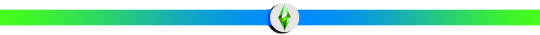
Custom Recipes and Harvestables
One of the best parts of these cozy farming games has always been the cooking, right? The custom harvestables will add more variety to your farm... The custom recipes are just my suggestion to spice up your game. I am a glutton for custom recipes, tbh. Besides, the way to a love interest's heart is through their stomach, right? What better way to
Custom Harvestables by Icemunmun
Custom Foods by Icemunmun (requires custom food interaction)
Custom Foods by BrazenLotus (there are a LOT here--BrazenLotus has a whole homesteading section which is really cool and was not there the last time I went to their site and I'm literally obsessed)
Grannie's Cookbook by Littlbowbub
Oni's Food Mod (I use this one the least--right now in my "gutted' mod folder I only have Grannie's Cookbook--but I've used it in the past and still highly recommend)
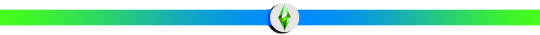
Hopefully this helps! Happy simming!

#ts4#ts4 mod list#ts4 mod recs#wcif#mod list#simblr help#honestly this made me want to play more Story of Seasons so thank you
32 notes
·
View notes
Text

Probably whispering into the void here, but does anyone know what is causing this lil gap/seam just under the chin here? All of my male sims have it now, and it's worse on some than others.
11 notes
·
View notes
Text

help a girl out yall what is wrong with my game??? the other trees render fine?????
i installed ambient lighting earlier which i took out bc the trees in san sequoia render blocky like that, but when i reopened my game it was fixed for that area...i thought it would be fixed on this lot too but????? what the hell man...
6 notes
·
View notes
Text
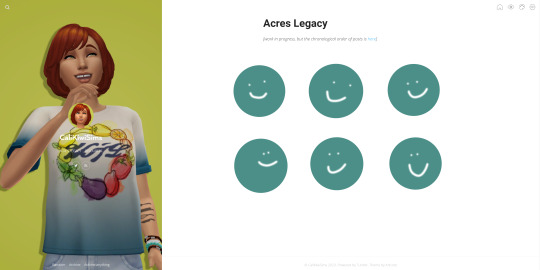
Friends, please help.
I want to turn my Acres Family landing page into something like this; obviously replacing my excellent art with actual heir pictures. I could either have the faces be links to their stories, or have them underneath thats fine.
My issue is I don't know how to do this, or what tutorial name I'm looking for! I've looked for ages today and come up with nothing, pls help.
14 notes
·
View notes
Text
If you download a bunch of CC from a creator who packs their mods inside a folder, this is the easiest way to extract the files without doing it manually.
If you want to move the contents of a source directory and all of its sub-directories to a single destination directory (i.e. flatten the folder structure), it's very easy and you don't even need to bother with the command line. Just go to the top-level source folder (whose contents you want to copy), and in the Windows Explorer search box type * (just a star or asterisk). This will display every file and sub-folder under the source folder. Now just sort by Type to group all files together, select them all, then cut/copy and paste in the destination folder.
25 notes
·
View notes
Text
ohhh, not me trying to figure out why this color is coming out as a grey splotch in game instead of being red 🤔


so here's what I did -- I made a copy of one of the scars from the werewolf pack. Got the texture into PS and doubled it up so there's hard lines and used Color Burn/Linear to get that red splotchyness without me having to do anything to it.
but it comes out like that in-game. any idea what that could be?
#ts4#the sims 4#simblr help#maybe it's how i colored it? but that's odd bc I have other blood cc and they're red but they come out just like they should be#i know its like 2 in the morningg#i'd try to figure out but i got a sesh to go to in 7 hours
6 notes
·
View notes
Text
Guys, i need help :(
Everytime i try to invite someone to my lot, the sim come completely invisible. I only know they are there because I click in the relationship panel to "focus on sim" and because props like cellphone starts floating up and my sim hugs the air :(
I tried inviting Blue's sister and later their friends to a baby shower but all the guests were invisible i had to exit the game
Also i ve been having saving issues where my game will just save forever until i force it to close :( ive lost some gp bc of that :(
Anybody know how to fix it or is having the same issue? I didnt updated my game yet so it wasnt the patch or outdated mods :(
Reblogs are appreciated too :(
#simblr help#i tried looking by the webs#but the foruns are all years old and seens to be another issue with male sims disappearing bc of a slider or something like that#but mine is happening to all the sims i invite over :(#help
31 notes
·
View notes
Text
i saw someone on my tml days ago that wanted a sfs invite code to get in, I have some, you guys can reach out to me if you want to! I unfortunately lost the post but I think their user stars with 'se" ou "sn" something like that
5 notes
·
View notes
Text
someone please teach me how to use tumblr
16 notes
·
View notes
Note
hey i don’t know if i’m the only one that still has the infants ""legs""glitch but does someone knows the mods/sliders that causes that? i updated all of them but i may have missed one
please and thank you, have a nice day 🩷
Heyy...I have not had that to happen, so no idea. Posting in case someone knows.
7 notes
·
View notes
Photo

Does anyone know why my baby has a duck bill? It doesn’t look like this in CAS. Thought it was a slider or preset, but I’ve removed all of those and she’s still doing...um...whatever this is lol. Help?
17 notes
·
View notes