#sign documents on samsung phones
Explore tagged Tumblr posts
Text
youtube
#how to digital signature in pdf with mobile#how to create electronic signature in pdf#SignPDFMobile#ElectronicSignatureTutorial#sign documents on samsung phones#how to sign documents on android#how to sign a document on android#how to sign a document on iphone#digital signature#how to digital signature in pdf#how to create digital signature in pdf#how to create digital signature#how to sign digital signature on pdf#how to sign pdf document#electronic signature#Youtube
0 notes
Text
PSA
For anyone who is setting up/moving into a new Samsung phone, mine started to auto-download the TikTok app and thank goodness I saw it and stopped it before that action completed. TikTok is well-known and documented to be horrendously privacy-invasive and its data-collection is not limited to people who sign up and consent to their policies.
https://www.wired.co.uk/article/tiktok-data-privacy https://www.nytimes.com/2022/08/19/technology/tiktok-browser-tracking.html https://www.theguardian.com/technology/2022/aug/24/tiktok-can-track-users-every-tap-as-they-visit-other-sites-through-ios-app-new-research-shows https://www.mediapost.com/publications/article/392312/tiktok-claims-non-users-consent-to-tracking-on-hul.html https://www.msn.com/en-us/news/technology/tiktok-is-making-users-give-their-iphone-passwords-for-unclear-reasons/ar-AA1m7ahi https://www.msn.com/en-au/news/australia/tiktok-privacy-breach-allegations-under-spotlight/ar-AA1m7mOy
Simply put, even using their website puts your privacy at risk. Downloading their app is simply, bottom line, not safe for anyone who is trying to minimize tracking. We should not have devices set to auto-download it, ever.
36 notes
·
View notes
Text
Looking for best storage service online? We have shortlisted best best storage cloud providers for you to easily save your data online. As a end user its difficult to guess "which online storage is best" - there are many aspects of a convenient online storage. Recent web storage providers have improved a lot and provide many easy ways to access your data, including mobile apps and web based interface. Whoever thought we could rid ourselves of floppy drives and CD’s during the 20th century and allow data storage an empty space called “the cloud”? With more data comes the need for more storage, and that obviously creates a need for reliable storage devices. For our on-the-go lives where most of what we do requires a digital device, online storage services are the best option because we simply don’t have enough time and resources to manually store every little bit of data we collect or create. Not only do cloud storage services enable us to store data real-time and hassle-free, it also allows us to access our data from anywhere at any time. If you are interested in exploring the top most popular storage services for your data storing needs, you’ve come to the right place. Here’s a little of the best cloud storage services in 2015 based on security, reliability, storage space, and overall popularity. Drop Box No matter which phone you have (Max OS X, Windows, Android, iOS, Linux, or Blackberry) Drop Box is only a few clicks away. The free version of the Drop Box account allows 2GB of free space which you can add on to simply by asking friends to sign up for the service, syncing it to your Facebook and Twitter accounts, enabling camera upload feature, going through the basic instructions, syncing it to your Samsung phone, and other simple ways to gain free space. You can sync your Dropbox account to your PC, laptop, smartphones, and even share files (like assignments or coursework writing projects) and folders with friends (also having a Dropbox account). Simply drag and drop a file in one device into your Dropbox folder and data is automatically stored and accessible from any Dropbox enabled device you own. Google Drive For those of you who are hardcore Google fans with a favorite Gmail account, Google Drive is a first-rate option. You have 15GB free space when you start out which is pretty generous. If you already have a Gmail, YouTube, or Google Calendar account, you will automatically have a Drive account. Evidently, you can store anything from any of those other Google accounts and the storage space is shared. While sending emails that contain photos, videos, or documents that are above the allowed size (25MB), you will get an option to share it or send it through your Google Drive account. Just like other online storage services, Google Drive allows you to access and update your Drive folder and link it to other devices with the app or software. You can find mobile versions for Android and iOS, but currently not Microsoft phones yet. Apple iCloud Apple fanatics would frown upon services other those that start with an “I” or are not associated with Apple Inc in some way. Your Apple iCloud account will give you 5GB of free storage space. However, this does not include the music, apps, T.V.Shows, or books you purchase from iTunes. Apple iCloud also allows users to backup contacts, email service, and mobile data. The services work better if you own a MacBook with Lion, an iPad, or an iPhone with iOS 5 or above. Box If you are interested in sharing your information with a business partner, Box is well worth considering. Upload your data and allow another user to access, view, and even edit the content. You can also buy business versions such as Box OneCloud, Online Workspaces, and other business specific apps. A fresh account will get you 5GB of free storage. You can sync these to your Windows, Mac PCs, as well as iOS, Android, and Windows phones. Microsoft OneDrive Let’s not forget Microsoft’s own version of online free space.
For OneDrive you will obviously need a Microsoft (previously Hotmail) account. This is available to Android, iOS, and Mac users as well. Like most other services you can save, access, and share files online through your OneDrive account. You start out by having 15GB free storage space which is more than most other services. OneDrive works best with Windows 8 UI design. If you own a Windows phone you can easily access your OneDrive account and download information which you "accidently" forgot to copy from your desktop computer. Amazon Cloud Drive Unlike other cloud storage solutions, Amazon Cloud Drive is primarily a photo and video backup solution, rather than a file storage one. You can store different file types but unfortunately functionality is rather limited. However, picture and video storage is where this service shines. All your photos and videos are visible through one simple interface. You can easily preview your images, zoom in and even edit them on the spot. The web app also allows you to view and play your videos without having to download or copy them on to your hard drive, the only limitation being the speed of your internet connection. Unfortunately, document storage and sharing features are highly lacking, limiting this service to only a niche audience. Mega Mega is a famous cloud storage device where you can easily upload your files to the servers and also access them from everywhere you go. It offers 500 GB for $99.99 per year. It is a big project that provides real backup solutions especially when it comes to secure your important data. Three most useful features that make Mega stand out amongst others include: Secure collaboration- With Mega’s features, online collaboration has become quite secure and private. It facilitates viewing updates and real-time sharing of the contacts, which makes it all the more convenient for the users. Secure global access- It allows you to access the data no matter where you are. But, at the same time, it also prevents others from accessing it, keeping your files secured. Best end-to-end-encryption- Unlike other storage devices, the data at Mega is decrypted and encrypted during the process of transfer by associated client devices. Copy Copy, backed by the Barracuda Networks, is a cloud storage service offering you 15 GB of free space. Belonging to a company that enjoys good amount of backup solutions and experience in the data storage, Copy is being introduced in a crowded market as a big rival to Dropbox and SkyDrive. It offers easy installation, variety of apps and file syncing across various devices. The biggest advantage of using Copy is that it splits the cost of storage with the shared folders. Its clients include Linux, Mac and Windows. With the option of multiple user support, it is safe to say that Copy is an amazing alternative to other cloud storage service available online. Tresorit If you’re awfully concerned about security when it comes to storing online, you need to look into Tresorit. The company has offered a cash incentive to hackers who manage to break into their servers. They are that confident about their security systems. The company claims that hackers have been trying to break into their system ever since but failed so far. The downside is that you get only 3GB worth of free space. There are also limitations on how many people you can share your information with (10). This is a good option if you need to store highly sensitive, personal data that you might only share with close friends or relatives. For business use, however, the premium package (100 GB space) would be necessary. KnowHow If you are looking for the same level of storage as your laptop, then look no further than Myknowhowcloud. They offer packages at 50GB, 500GB, 1TB, 2TB and 4TB, ensuring that you are never short of space no matter what you want to store. Myknowhowcloud also includes an automatic backup feature, which will automatically back up a folder you designate, without you having to worry about doing it yourself.
The service is available on Android, iOS, Windows and OSX platforms, and you can connect a number of devices depending on the package you select. Unlike other cloud storage services, however, free packages are not available, but the convenience, security and storage capacity you get is well worth the price tag. MediaFire Compared to the other cloud storage services out there, MediaFire is a different kettle of fish altogether. With MediaFire, the focus is on file sharing rather than file storage, even though you can use it for file storage as well. You can use your MediaFire to share any file or folder in your account with anyone. Your recipient will not require their own MediaFire account to be able to access your files; you just need to generate and share the download link with them. Additional security features allow you to set passwords, download limits and expiry limits on the download link. You can even create publically accessible folders on which others can share their own files with you, even if they do not have their own MediaFire account. Mozy Mozy is a perfect solution if you want an additional layer of security along with file storage. The primary purpose of Mozy is to allow you to back up your entire hard drive onto cloud storage so that you can be assured that you will never lose another file if your hard drive ever crashes. It allows you complete control over the bandwidth used and the speed at which the backup takes place, which is a rare feature for cloud storage solutions. What sets Mozy apart, however, is the level of security that it provides. Various layers of encryption at different points guarantee that data security and protection is no longer a concern. SugarSync SugarSync stands our from other traditional cloud storage platforms with its specialized feature of backing up files using the existing folder structure. It also has a Remote Wipe feature so all synchronized files can be removed from the device in case it is lost or stolen. SpiderOak It would not be an exaggeration to say that no one ensures the privacy of your files better than SpiderOak. The encryption and password handling mechanisms are so waterproof that even the employees at the company have no way of cracking in and accessing the contents of your account. Perfect if you have extremely sensitive data or even if you are just paranoid about security. But extreme privacy isn't all. Overall, it is an extremely robust backup service. However, the packages are slightly expensive as compared to other services. In addition, the complicated interface means that this service is more feasible for advanced users. Pcloud With pCloud, it is possible to obtain 10 GB of free online storage. In case of friend referrals and other bonus steps, it is possible to jump it to a possible 20 GB. You can install a desktop client for Windows, Mac and Linux operating systems and there is also a mobile app for iOS and Android devices. With pCloud, it is also possible to support adding of files from a remote URL. In addition, it is possible to upload a single file. The entire folder can be uploaded via a browser. Photos and videos can be uploaded directly to your pCloud account via mobile apps. Additionally, you can share files as well as folders with non users. You can even download shared folders as a ZIP archive. Upload links can be generated for folders so that anyone can send files to your account. A unique email ID can also be generated for anyone to email files directly to a folder on a pCloud account. Sea Cloud Sea Cloud is another online hosting service, that offers a 1 GB of free storage for every new user. You can easily add files to your account with the help of the desktop sync client, which is available for Windows, Mac and Linux users. Android as well as iOS users can upload photos as well as videos from their mobile devices. Public links can also be created to share files as well as folders with any one, including non users. Sharing of folders with other SeaCloud users is also possible.
Bitcasa Bitcasa provides secure APIs and white label storage applications for OEMs, network operators, and software developers. It helps the “device economy” to create a deeper relationship with customers in over 140 countries worldwide. With the Bitcasa platform, you get facilities such as secure file storatge, access, and sharing across major platforms such as Android, Windows, iOS, Mac OS X, Linux, and the Web. Mightyupload With Mighty Upload, you can upload as many files as possible, but the restriction is that each file should not be larger than 4 GB in size. Every file and folder that you create are publicly available through your profile. There is not need to create an account in order to use Mightyupload, but it is much easier if you do so. Non-users can upload only 10 files at once, but users can upload upto 25. However, users should note that files uploaded to Mightyupload will expire if they are not viewed or downloaded for 30 days. Yandex.Disk Yandex, which is a Russian Internet company that is known mainly for its search engine called Yandex Search, also provide 10 GB of free cloud storage for anyone who creates this account. Plenty of useful features are available with Yandex.Disk. This includes public and private folder and file sharing, import of photos via social networks, automatic mobile uploads, as well as drag and drop support. For Windows, Mac and Linux users, a desktop program can be downloaded to upload files to Yandex.Disk. A mobile app is also available for Android, iOS, as well as Windows Phone. Hubic Hubic gives you 25 GB of file storage at no cost. However, Windows, Mac and Linux users need to upload files or use the web version. For android, iOS, Windows Phone, and Blackberry devices must use a mobile app. Even non-users of Hubic can sharefiles and folders, users are sharing a folder, visitors can download multiple files at once through a ZIP download. This article is authored by Liana Daren, Sunu Philip and Alfred Beiley Liana Daren works for Course Work Point/ and loves blogging a lot. In her leisure time she dedicatedly updates insightful posts on latest trends, education, marketing, etc. Sunu Philip is the Inbound Marketing Head for Cabot Technology Solutions - an IT consulting firm specializing in web and mobile technology solutions. Cabot offers progressive end-to-end business solutions, blending a solid business domain experience, technical expertise and a quality-driven delivery model. Find Sunu On GooglePlus | Facebook | Twitter Alfred Beiley is an app developer, mobility strategist and blogger at 360 Degree Technosoft, a leading mobile app development company. He loves to write on mobile technology.
0 notes
Text
037 of 2025
Were you alone today?
No, I was at work. So I was surrounded by people.
Who was the last person you saw today?
My husband lol, he's sitting next to me and watching a movie.
What do you need to let go of?
Self-doubt.
What movie are you looking forward to?
None. I really couldn't care less about movies.
Have you played the lottery?
Yeah, a few times. I once won 50€, what a luck.
What recently happened that made you proud of yourself?
I cleaned the whole bedroom. Took me five days.
Who did you see the most today?
Variety of people. Most of all, my teammate Ahmed, as we were solving problems together.
How much is gasoline per gallon?
We don't use gallons, I'm not even sure how much a gallon is.
What was your horoscope today? Was it accurate?
I don't read horoscopes.
What are you most afraid of?
Death, failure and losing.
What’s the biggest thing you have going on?
My dad was diagnosed with cancer last year.
What did you accomplish today?
I went to work lol.
Did you act your age today?
Yeah. I was at work, after all.
How busy was your day today?
Pretty busy, had to look for parts in different places and solve a document problem with my teammate.
What is your address?
Oh yeah, there we go. Somewhere in Belgium.
What do you wish there was less of in the world?
Illnesses and disabilities. Life is not fair on that matter.
What is stopping you?
The fear of not being good enough.
What were your chores today?
Only work, but I also washed the pot and cooked a soup.
What was the last thing that made you laugh out loud?
That stupid game advertisement when you have to click on a pig and then it farts. So ridiculous that anyone ever came up with a such idea for a game, and I wouldn't play it, but year, my inner 12 years old boy appreciates the farts.
Who did you eat dinner with?
No one. Husband baked frozen pizza for himself, I cooked a soup.
How did you make a difference in the world today?
Built one more train yay.
What is one thing you take with you everywhere?
Phone.
The last gift I’ve given was __.
My time.
Ever wake up early on Saturdays to go Garage Sale shopping?
No. We have flea markets on Sundays, though.
When was the last time you got a nose bleed?
Like, two days ago? Something like that.
Do you have any picture frames without a picture in them?
I think I got rid of them.
Do you keep magazines by your toilet?
Lol no. I keep them in bedroom, though. I used to read books in the toilet, actually.
What did you last take a picture of with your camera?
Actual camera? The moon. Smartphone camera? The bridge view with Samsung, Susie in a box with iPhone.
The last time you got dressed up, where did you go?
To work. Nothing surprising.
Are you proud of who you are?
Never put much thought about it. I just exist okay.
If you were a waiter/waitress, would you make good tips?
Lol no. I wouldn't be a good waiter with my balance and clumsiness and how slow I am.
Forget about toppings. What type of CRUST do you like on pizzas?
As thin as possible.
Have you ever stolen a road sign or traffic barrier?
No, but there was a story of two guys stealing a traffic light in my city and carrying it around. During the day.
Captain Crunch vs. Count Chocula: Who makes the better cereal?
Never tried the first one, never heard of the second one.
Would you prefer an ice cream sundae or an ice cream cone?
Whatever, as long as it's good.
Is chapstick a necessity for you?
No. Do guys even use such things?
Do you like to have ice in your drinks?
In summer, yes.
What did you eat for breakfast?
Two yogurts and strawberry-flavoured milk. Guess who's gonna have stomach problems later on.
What song are you most likely to sing in the shower?
Whatever is my earworm at the moment.
Can you cross your eyes?
Yeah, but I have hidden strabismus, so my eyes cross on default when I zone out.
When was the last time you went to the dentist?
Long time ago, I should finally do it.
If a color represented your mood right now what color would it be and why?
Green. Peaceful.
1 note
·
View note
Text
How do Samsung phones simplify daily tasks for users?

In the latest rapid-paced global, our smartphones are more than just verbal exchange gear – they are productive powerhouses. Samsung phones, particularly, boast various capabilities designed to streamline your everyday ordinary and make existence a little less complicated. Whether you're a busy expert, a innovative soul, or someone who simply desires to be greater efficient, here's how Samsung phones can simplify your responsibilities:
1. Seamless Integration with Smart Home Devices:
Samsung's SmartThings app places you in control of your clever domestic surroundings without delay from your smartphone. Imagine:
Dimming the lighting fixtures, adjusting the thermostat, or locking the door - all with some faucets. Perfect for while you're relaxing on the couch or far from home.
Setting exercises that routinely modify your smart domestic settings based on your region or time of day. Arrive home to a preheated residence or have the lighting fixtures flip off mechanically while you leave.
Connecting with diverse smart gadgets from exceptional manufacturers, growing a virtually unified smart home.
2. Boosting Productivity with Bixby and Routines:
Bixby, Samsung's clever assistant becomes your virtual productive companion. Utilize it to:
Manage your schedule: Set reminders, create calendar activities, and dictate emails or messages, all arms-loose.
Control your telephone with voice instructions: Open apps, regulate settings, or get data while not having to touch your phone.
Automate repetitive tasks: Create Bixby Routines that trigger precise actions primarily based on time, place, or other triggers. For example, routinely transfer to riding mode with navigation released when you connect to your automobile's Bluetooth.
Three. Unleash Your Creativity with the S Pen (on select models):
The S Pen on choose Samsung Galaxy phones transforms your device right into a creative canvas. Use it to:
3. Take precise notes and sketches: Jot down ideas, annotate files, or maybe create virtual artwork with pressure sensitivity mimicking a real pen.
Sign files electronically: Save time and paper by signing essential documents without delay on your telephone.
Edit pix with precision: Make unique edits to your photos with the S Pen's pleasant tip, best for getting rid of unwanted elements or including creative thrives.
4. Multitasking Made Easy:
Samsung telephones excel at multitasking, permitting you to paintings on a couple of tasks concurrently:
Split-display functionality: Run apps side-with the aid-of-facet, allowing you to examine documents, browse the web even as taking notes, or watch a video while preserving a watch in your social media feed.
Pop-up home windows: Open apps in pop-up home windows that go with the flow on pinnacle of other apps, bearing in mind quick get right of entry to without switching contexts completely.
Edge panels: Customize the edge panels in your Samsung phone for brief entry to to often used apps, equipment, and contacts.
5. Enhanced Camera Features for Effortless Capture:
Samsung phones are famed for their notable digital camera structures. Capture stunning photos and films with functions like:
Multiple lenses: Many fashions boast extensive-perspective, telephoto, and ultrawide lenses, presenting versatility for shooting various scenarios.
Advanced Night Mode: Capture clear and shiny pix even in low-light conditions.
Pro Mode: Take control of digital camera settings for expert-looking consequences, perfect for picture lovers.
Finding the Perfect Samsung Phone:
Whether you are a productivity powerhouse or a creative soul, there is a Samsung telephone perfectly suited for your wishes. Explore alternatives on-line at samsung phone online or visit your nearest retailer to find the best Samsung phone for you. Remember, you might also discover engaging offers on preceding-generation fashions, making those function-wealthy devices more finances-pleasant. So, simplify your day by day obligations, unharness your creativity, and experience the power and comfort of a Samsung telephone.
Bonus Tip: Consider exploring to buy cell phones options for certified pre-owned Samsung telephones. These may be a first-rate way to revel in Samsung's progressive features at an extra less costly charge point.
We're your business orchestra conductor, harmonizing automation answers and engineering information right into a symphony of fulfillment. Our unwavering willpower to satisfactory and modern-day era ensures you're now not just maintaining up – you're main the economic revolution. Partner with Teczek, and watch your productivity soar to the forefront of the industry.
0 notes
Text
Common Physical Connectivity & How to Troubleshoot It?

PC LAP Mall is a leading computer and laptop sales and services center in Saravanampatti
Call : 9952274058 | Call / WhatsApp: 8870708883
PC LAP Mall Google Map Location
Common physical connectivity issues and how to troubleshoot them:
Issue: Loose or disconnected cables
Troubleshooting:
Check all of the cable connections to make sure that they are secure. Try reconnecting the cables at both ends. If the cables are plugged into a patch panel or wall outlet, make sure that the cables are properly terminated and labeled. Issue: Damaged cables
Troubleshooting:
Inspect the cables for any signs of damage, such as kinks, cuts, or frayed wires. If a cable is damaged, replace it with a new one. Issue: Incorrectly terminated cables
Troubleshooting:
Make sure that the cables are terminated according to the specifications of the devices that they are being used with. If you are unsure how to terminate a cable, consult the manufacturer's documentation or contact a qualified network technician. Issue: Bad connectors
Troubleshooting:
Try using a different connector or replacing the cable altogether. If you are using a fiber optic cable, make sure that the connector is clean and free of dust or debris. Issue: Port failures
Troubleshooting:
Try using a different port on the same device. If that does not resolve the problem, then the port may need to be replaced. Issue: Environmental interference
Troubleshooting:
If you are using wireless devices, try to move them away from any sources of interference, such as microwaves, cordless phones, or metal objects. If you are using wired devices, try to use shielded cables to reduce interference. Additional troubleshooting tips:
Try restarting the devices involved. Update the drivers for the network devices. Try using a different cable or connector. Try connecting to a different network. If you are still having problems, contact the manufacturer of the devices involved or a qualified network technician.
BuyComputer.co.in: Your Computer Shopping Destination
We are One of the Best Computer and Laptop Service center in Saravanampatti, Coimbatore
We service all branded laptops and computers. Mainly, HP Laptop Service Center Dell Laptop Service Center Lenovo Laptop Service Center Samsung Laptop Service Center Acer Laptop Service Center India
If you can't find out near a computer service center, Contact
PC LAP Mall, @ Saravanampatti — Call Now: +91 88 70 70 88 83
0 notes
Text
How Do I Use aka.ms/yourpc and Connect to My Phone To My Windows PC?

aka.ms/yourpc is a Windows phone friend that allows you to connect your phone to your Windows PC. You can then utilize the "Windows Phone Application" to get to your phone's data on your Windows PC, like messages, photographs, warnings, applications, and that's just the beginning.
The aka.ms/yourpc site makes it simpler to reflect smartphones like Samsung, Windows, and Android devices on your PC.
Laying out connection on your phone by means of www.aka.ms.yourpc
Prior to introducing or carrying out this system, if it's not too much trouble, ensure that you have a functioning web connection and that your device is over the 6.0 variant. Presently, here you will actually want to begin the technique:
• Simply visit this site " www.aka.ms/yourpc" where you will track down the viable programming for your smartphone.
• In the wake of visiting and downloading the document, kindly open it on your smartphone.
• Presently it will request a few fundamental qualifications for the Microsoft account, fill them in like username, secret phrase, and so on.
• Post doing this, recall the email ID and sign in to a similar ID on your PC or PC.
• After this large number of steps are finished effectively, it will show a QR code scanner.
• Click on that and output it in your PC where you signed in with your equivalent Microsoft ID.
• Presently, you really want to visit this connection aka.ms/mfasetup to open a scanner to filter your smartphone.
• It will divert you to the "Phone interface" application. Whenever it is opened, tap on the "Open your Phone" choice and it will show a QR code scanner.
• Place your phone before the scanner and let it filter your phone. In the wake of affirming your device, it will request some fundamental device consents. Peruse them cautiously and continue further.
• When the cycle is finished, it will show your device on the PC screen.
• Appreciate utilizing your smartphone features on your PC!
What You Really want to Connect Your Phone To A Windows PC
• Your Phone Sidekick Application: Android clients who need to adjust their Windows applications need this application.
• In the event that you don't have this application on your Android device, you ought to have the option to get by with www.aka.ms yourpc. This will take you to the Your Phone chaperon application's true Google Play Store page.
• Web or Wi-Fi access: The two devices should have the option to connect to the web securely and rapidly.
• Utilize the application called "Your Phone" on your PC.
• Bluetooth is a really clear thing you'll require on your Android phone, however you'll likewise require it on your PC. In any case, in the event that your PC doesn't as of now have Bluetooth, don't buy a connector.
Instructions to Connect aka ms yourpc Utilizing Android Device
• After you've introduced Your Phone Buddy, go to aka.ms/yourpc to interface your smartphone to the Windows application.
• Utilize a similar Microsoft account you used to sign in to your PC to sign in to the application. As a last step, guarantee you're endorsed in to the record on your PC so we can continue on.
• Then, at that point, a QR code will spring up on your PC screen, and you'll request to check it.
• To filter the QR code, go to www.aka.ms.yourpc in the program on your PC.
• At the point when you click "Open Your Phone" on the program.
• Then, at that point, check the QR code with your Android phone.
• When asked, click "Indeed, I concur" when provoked. Whenever you've done this, you'll have the option to utilize the two devices' full capacities.
0 notes
Text
How we started
Type: Oneshot
Characters: Sehun X Reader
Genre: Fluff, Romance, CEO AU
Warnings: None
Status: Completed
Summary: Sehun is that haughty yet handsome boss that everyone somehow falls for. I am not an exception.
Words: 1900
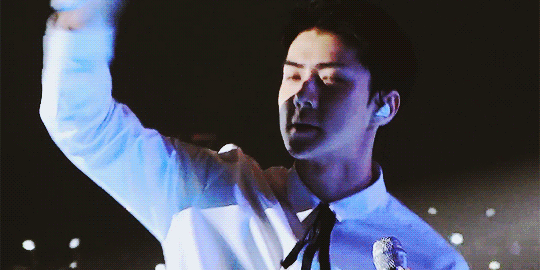
“Oppa, stop!” I giggle loudly as Jongin continues tickling me. Thankfully we are the only ones left in the cafeteria since lunch ended 10 minutes ago. I wouldn’t want to be swept up in rumours in this huge company, saying that I was fooling around with one of my bosses.
He finally stops after I start gasping for air. We begin talking about our personal lives and our families. It is weird how I am so close to a boss. I could talk to Jongin so comfortably unlike some of my other bosses. This then led to Mr Kim requesting me to call him by his name when we weren’t in work-related situations.
I am actually quite close to all my bosses, except for one.
Speaking of the devil, a cough is heard from behind me. Jongin stops mid-sentence as we turn to see the strictest boss of the company towering over us. He nods his head lightly in Jongin’s direction before his gaze fleets over to me, just staring into my eyes. I get up to greet him right away
“Good afternoon, Mr Oh.” I bow.
Jongin then invites the newcomer to sit with us.
Mr Oh sits opposite me, while Jongin and I are on the other side of the table. The two bosses indulge themselves in a conversation about one of their clients while I start zoning out.
After a while of daydreaming, I feel my eyelids growing heavier. It seems like the late nights for the past month are getting to me. I really can’t wait for the Samsung project to be over so that I can actually leave work on time and be on my bed by 11pm. Suddenly, I feel a cold touch on my cheek and I flinch in shock.
“Tired?” Jongin asks softly, watching my eyelids flutter. I pout and nod while rubbing my eyes.
I hear a sigh from beside me before I am lightly pulled to lean against his body.
“Rest for a while,” he says before gently pushing my head so that I am lying on his shoulder. My mind is telling me to protest but just too tired to listen. I end up drifting to sleep almost immediately.
——————————————————————
My eyes shoot open when I hear someone murmuring on the phone beside me. I glance around to see that I am still in the cafeteria. I peep down at my watch to see that I have napped for a good 30 minutes and there was still 15 minutes of my break left.
Mr Oh is no longer in front of me too. Since he’s known to be a workaholic, I can only assume that he has gone back to his office to complete some documents.
I move away from the body beside me to stretch, especially my neck which is slightly sore from laying on one side for half an hour.
“Slept well?” I immediately freeze, my eyes wide.
That is not Jongin's voice!
I quickly turn to my left where the voice came from and sheepishly bow my head in embarrassment.
“Sorry Mr Oh!” I fluster an apology.
He just waves his hand, dismissing my words, just as he does to most things I say.
He explains that Jongin had to rush off for a last minute meeting with one of the company’s suppliers but wanted me to continue sleeping comfortably. So he made Mr Oh sit beside me to ensure that I had something, or someone to lean on.
After packing his things, Mr Oh silently nods towards the elevators, signalling that we should head back up to our office. I scurry behind my boss, not wanting to bring his unusually non- angry mood down.
In the elevator, I paste myself to the back of the metal box while Mr Oh stands in the middle, scrolling through something on his handphone.
All of a sudden, his back is all I can focus on. His broad shoulders, his slender waist and his thick arms hidden under the grey plaid jacket. I have always thought my boss was super attractive and I might even have had a teensy crush on him at some point.
I don’t know what takes over me because within the next second, I step forward and wrap my arms around Mr Oh’s waist, snuggling my face into his strong back. His woody scent that I am fond of infiltrates my nostrils immediately.
I feel my boss tense up in my hold and he stops scrolling through his phone as well, but he doesn’t say anything.
The elevator bell rings all of a sudden, telling us that we have reached the top floor and that it is time for us to get off.
My eyes and mouth shoot open in shock. I wake up from my trance and immediately pull myself away from Mr Oh. I can feel my cheeks burning up already.
With a clear of his throat, Mr Oh leaves the confines of the elevator and struts to his office like nothing out of the usual has happened, leaving me surrounded by his scent.
What have I done?
I hang my head low and slowly walk to my desk that is situated outside Mr Oh’s office, wondering how I am going to face him again after that embarrassing incident in the elevator.
Just as I am about to plop down on my seat and attempt to continue with my work, the intercom beeps, a tell-tale sign that Mr Oh needs me in his office.
I huff in frustration, totally not ready to face him yet. My face is heating up again and my heart is beating quickly.
Shit, am I going to get fired?
I pace outside Mr Oh’s office for a while, trying to calm myself down, but to no avail. The intercom beeps again and this time, for the first time ever, Mr Oh actually speaks.
Maybe because I usually respond to him immediately.
“I believe I have beeped you. Get into my office, now!” I hear his rough voice interrupt the silence of the office.
Not wanting to annoy him further, I quickly knock his door before entering. Mr Oh is still furiously typing away on his computer, not giving me attention at all.
“You called, Mr Oh?” He holds a finger up in my direction, wordlessly telling me that I should wait for a moment.
I bounce on my feet and play with my fingers not knowing what else to do. There are so many thoughts running through my mind but the only probable reason of why I was summoned into his office is definitely because of the damn hug I gave him in the lift. I internally scream at myself for being so stupid.
Isn’t that harassment?
As the countless scenarios of how i’m going to get fired run through my head, I hear the wheels of a chair moving, which means that Mr Oh is done with whatever he was doing, and is going to talk to me.
I dare peep up at my boss, only to see his facial expression as blank as it always is, giving me no clues on what he is going to converse with me about.
Just as he opens his mouth to say something, I immediately start apologising profusely with my head down. I can’t bring myself to look at him, worried that he will be glaring at me, or worse, would want to fire me. I get to the point where tears are about to roll down my cheeks.
I love my job. Yes it is stressful and yes my boss is always demanding and angry all the time, but he was great at what he did. I had always admired his work ethic and am proud to call him my boss.
My apology outburst ends. I don’t know what else to say anymore and yet, I still don’t hear a word from Mr Oh.
I hesitantly glance up to find Mr Oh staring at me with a light smirk playing on his lips. He tips his head towards the couch by the door, silently telling me to take a seat.
I shuffle across the room and drop down on the couch with my head still down. I hear Mr Oh sit on the couch opposite me.
“I would like to discuss our board meeting presentation next week,” he starts.
I snap my head to look up at him, wide eyed. He raises an eyebrow at my action but continues planning the presentation.
I am thankful that he doesn’t mention the situation in the elevator because after a while, I forget about the incident and start giving my inputs for the meeting.
About an hour later, we manage to finalise the decisions for the presentation. I take that as a cue for me to leave. I bow and make my way to exit the room.
Just as I am about to reach out to turn the door handle, Mr Oh calls out for me.
I turn to see that he has a ghost of a smile on his lips, which is a rare sight.
“About that hug in the elevator,” he starts and my body immediately starts to heat up, expecting the worst. “I would appreciate if next time, you were standing in front when you hug me and also gave me a chance to hug you back,” he continues teasingly. He even dares to wink after that.
Argh, god he is so attractive!
My mouth opens in shock. This is not what I expected at all. The situations in my mind were all going towards a whole different direction. I am so out of it that I don’t even notice him stalking towards me.
Mr Oh places a calloused palm on my cheek to tilt my head up, and lightly pecks my forehead.
What the heck is going on?
“Close your mouth sweetheart. I don’t want you to get flies in there,” he whispers as he pushes my jaw back up.
Is it warm in this office or is it just me?
“You may go now,” I hear him say.
Still in a state of confusion, I head towards the door until I am stopped again when Mr Oh calls my name.
“Oh, and cancel our 6pm meeting with Mrs Jung. I’m taking you out for dinner.”
——————————————————————
“That was how mummy and daddy started dating,” I tell my daughter, all the while watching my husband play with our son.
As if he can feel the heat of my gaze on him, Sehun meets my eyes with a huge smile on his face.
How is he still so attractive after all these years?
”What’s wrong princess?” He questions with a frown on his beautiful face. I shake my head.
We play with our kids for a while longer before they fall asleep. We manage to silently tip toe out of their room and head back to ours.
We immediately change into our sleep wear, brush our teeth and jump under the covers. Almost instantly, Sehun’s arm finds its place around my waist while my face is buried into his chest.
“Sehun?” He hums in response. “I love you” I whisper. I can almost feel the smile forming across his face.
“I love you too, my baby.” I hear him proclaim before I slowly drift off to sleep with a smile on my face.
A/N: Let me know what you think! Please drop a comment :)
#exo#exosnet#exowritersnet#exo fanfiction#exo scenarios#exo fic#sehun#sehun fanfiction#sehun scenarios#sehun fic
80 notes
·
View notes
Text
(eff.org)(2021/03/08) The FBI Should Stop Attacking Encryption and Tell Congress About All the Encrypted Phones It’s Already Hacking Into
[eff.org][1]
[1]: <https://www.eff.org/deeplinks/2021/03/fbi-should-stop-attacking-encryption-and-tell-congress-about-all-encrypted-phones>
# The FBI Should Stop Attacking Encryption and Tell Congress About All the Encrypted Phones It’s Already Hacking Into
Joe Mullin
10-13 minutes
Federal law enforcement has been [asking for a backdoor][2] to read Americans’ encrypted communications for years now. FBI Director Christopher Wray did it again last week [in testimony to the Senate Judiciary Committee][3]. As usual, the FBI’s complaints involved end-to-end encryption employed by popular messaging platforms, as well as the at-rest encryption of digital devices, which Wray described as offering [“user-only access.”][4]
[2]: <https://www.eff.org/deeplinks/2019/07/doj-and-fbi-show-no-signs-correcting-past-untruths-their-new-attacks-encryption> [3]: <https://www.judiciary.senate.gov/imo/media/doc/SJC%20Oversight%20Hearing%20-%20FBI%20Director%20Wray%20SFR%20-%203.2.2021.pdf> [4]: <https://twitter.com/ericgeller/status/1366804541451157504?s=21>
The FBI wants these terms to sound scary, but [they actually describe security best practices][5]. End-to-end encryption is what allows users to exchange messages without having them intercepted and read by repressive governments, corporations, and other bad actors. And “user-only access” is actually a perfect encapsulation of how device encryption should work; otherwise, anyone who got their hands on your phone or laptop—a thief, an abusive partner, or an employer—could access its most sensitive data. When you intentionally weaken these systems, it hurts our security and privacy, because there’s no magical kind of access that only works for the good guys. If Wray gets his special pass to listen in on our conversations and access our devices, corporations, criminals, and authoritarians will be able to get the same access.
[5]: <https://www.eff.org/deeplinks/2021/02/incoming-biden-administration-officials-should-change-course-encryption>
It’s remarkable that Wray keeps getting invited to Congress to [sing the same song][6]. Notably, Wray was invited there to talk, in part, about the January 6th insurrection, a serious domestic attack in which the attackers—far from being concerned about secrecy—proudly broadcast many of their crimes, resulting in hundreds of arrests.
[6]: <https://www.eff.org/deeplinks/2019/12/fancy-new-terms-same-old-backdoors-encryption-debate-2019>
It’s also remarkable what Wray, once more, chose to leave out of this narrative. While Wray continues to express frustration about what his agents can’t get access to, he fails to brief Senators about the shocking frequency with which his agency _already_ accesses Americans’ smartphones. Nevertheless, the scope of police snooping on Americans’ mobile phones is becoming clear, and it’s not just the FBI who is doing it. Instead of inviting Wray up to Capitol Hill to ask for special ways to invade our privacy and security, Senators should be asking Wray about the private data his agents are already trawling through.
### **Police Have An Incredible Number of Ways to Break Into Encrypted Phones**
In all 50 states, police are breaking into phones on a vast scale. An October report from the non-profit Upturn, “[Mass Extraction][7],” has revealed details of how invasive and widespread police hacking of our phones has become. Police can easily purchase forensic tools that extract data from nearly every popular phone. In March 2016, Cellebrite, a popular forensic tool company, supported “logical extractions” for 8,393 different devices, and “physical extractions,” which involves copying all the data on a phone bit-by-bit, for 4,254 devices. Cellebrite can bypass lock screens on about 1,500 different devices.
[7]: <https://www.upturn.org/reports/2020/mass-extraction/>
How do they bypass encryption? Often, they just guess the password. In 2018, Prof. Matthew Green [estimated][8] it would take no more than 22 hours for forensic tools to break into some older iPhones with a 6-digit passcode simply by continuously guessing passwords (i.e. “brute-force” entry). A 4-digit passcode would fail in about 13 minutes.
[8]: <https://twitter.com/matthew_d_green/status/985885001542782978>
That brute force guessing was enabled by a hardware flaw that has been fixed since 2018, and the rate of password guessing is much more limited now. But even as smartphone companies like Apple improve their security, device hacking remains very much a cat-and-mouse game. As recently as September 2020, [Cellebrite marketing materials][9] boasted its tools can break into iPhone devices up to “the latest iPhone 11/ 11 Pro / Max running the latest iOS versions up to the latest 13.4.1”
[9]: <https://cf-media.cellebrite.com/wp-content/uploads/2020/09/SolutionOverview_CAS_2020.pdf>
Even when passwords can’t be broken, vendors like Cellebrite offer “advanced services” that can unlock even the newest iOS and Samsung devices. Upturn research suggests the base price on such services is $1,950, but it can be cheaper in bulk.
Buying electronic break-in technology on a wholesale basis represents the best deal for police departments around the U.S., and they avail themselves of these bargains regularly. In 2018, the Seattle Police Department [purchased 20 such “actions”][10] from Cellebrite for $33,000, allowing them to extract phone data within weeks or even days. Law enforcement agencies that want to unlock phones en masse can bring Cellebrite’s “advanced unlocking” in-house, for prices that range from $75,000 to $150,000.
[10]: <https://beta.documentcloud.org/documents/20394507-installment_101>
That means for most police departments, breaking into phones isn’t just convenient, it’s relatively inexpensive. Even a mid-sized police department like Virginia Beach, VA [has a police budget of more than $100 million][11]; New York City’s police budget is over $5 billion. The FBI’s 2020 budget request is [about $9 billion][12].
[11]: <https://www.usatoday.com/story/money/2020/06/26/how-much-money-goes-to-police-departments-in-americas-largest-cities/112004904/> [12]: <https://www.fbi.gov/news/testimony/fbi-budget-request-for-fiscal-year-2020>
When the FBI says it’s “going dark” because it can’t beat encryption, what it’s really asking for is a method of breaking in that’s cheaper, easier, and more reliable than the methods they already have. The only way to fully meet the FBI’s demands would be to require a backdoor in all platforms, applications, and devices. Especially at a time when police abuses nationwide have come into new focus, this type of complaint should be a non-starter with elected officials. Instead, they should be questioning how and why police are already dodging encryption. These techniques aren’t just being used against criminals.
### **Phone Searches By Police Are Widespread and Commonplace**
Upturn has documented more than 2,000 agencies across the U.S. that have purchased products or services from mobile device forensic tool vendors, including every one of the 50 largest police departments, and at least 25 of the 50 largest sheriffs’ offices.
Law enforcement officials like Wray want to convince us that encryption needs to be bypassed or broken for threats like terrorism or crimes against children, but in fact, Upturn’s public records requests show that police use forensic tools to search phones for everyday low-level crimes. Even when police don't need to bypass encryption—such as when they convince someone to "consent" to the search of a phone and unlock it—these invasive police phone searches are used “as an all-purpose investigative tool, for an astonishingly broad array of offenses, often without a warrant,” as Upturn put it.
The 44 law enforcement agencies who provided records to Upturn revealed at least 50,000 extractions of cell phones between 2015 and 2019\. And there’s no question that this number is a “severe undercount,” counting only 44 agencies, when at least 2,000 agencies have the tools. Many of the largest police departments, including New York, Chicago, Washington D.C., Baltimore, and Boston, either denied Upturn’s record requests or did not respond.
“Law enforcement… use these tools to investigate cases involving graffiti, shoplifting, marijuana possession, prostitution, vandalism, car crashes, parole violations, petty theft, public intoxication, and the full gamut of drug-related offenses,” Upturn reports. In Suffolk County, NY, 20 percent of the phones searched by police were for narcotics cases. Authorities in Santa Clara County, CA, San Bernardino County, CA, and Fort Worth, TX all reported that drug crimes were among the most common reasons for cell phone data extractions. Here are just a few examples of the everyday offenses in which Upturn found police searched phones:
* In [one case][13], police officers sought to search two phones for evidence of drug sales after a $220 undercover marijuana bust. * Police stopped a vehicle for a “left lane violation,” then ��due to nervousness and inconsistent stories, a free air sniff was conducted by a … K9 with positive alert to narcotics.” The officers found bags of marijuana in the car, then seized eight phones from the car’s occupants, and [sought to extract data from them][14] for “evidence of drug transactions.” * Officers looking for a juvenile who allegedly violated terms of his electronic monitoring found him after a “short foot pursuit” in which the youngster threw his phone to the ground. Officers [sought to search the phone][15] for evidence of “escape in the second degree.”
[13]: <https://beta.documentcloud.org/documents/20394694-sw_38982> [14]: <https://beta.documentcloud.org/documents/20394714-st1700494a170155-search-warrant> [15]: <https://beta.documentcloud.org/documents/20394724-affidavit-19-5271>
And these searches often take place without judicial warrants, despite the U.S. Supreme Court’s clear ruling in [_Riley v. California_][16] that a warrant is required to search a cell phone. That’s because police frequently abuse rules around so-called consent searches. These types of searches are widespread, but they’re hardly consensual. In January, we wrote about how these [so-called “consent searches” are extraordinary violations][17] of our privacy.
[16]: <https://www.eff.org/cases/supreme-court-cases-cell-phone-searches> [17]: <https://www.eff.org/deeplinks/2021/01/so-called-consent-searches-harm-our-digital-rights>
Forensic searches of cell phones are increasingly common. The Las Vegas police, for instance, examined 260% more cell phones in 2018-2019 compared with 2015-2016.
The searches are often overbroad, as well. It’s not uncommon for data unrelated to the initial suspicions to be copied, kept, and used for other purposes later. For instance, police can deem unrelated data to be “gang related,” and keep it in a “gang database,” which have often vague standards. Being placed in such a database can easily affect peoples’ future employment options. Many police departments don’t have any policies in place about when forensic phone-searching tools can be used.
### **It’s Time for Oversight On Police Phone Searches**
Rather than listening to a litany of requests for special access to personal data from federal agencies like the FBI, Congress should assert oversight over the inappropriate types of access that are already taking place.
The first step is to start keeping track of what’s happening. Congress should require that federal law enforcement agencies create detailed audit logs and screen recordings of digital searches. And we agree with Upturn that agencies nationwide should collect and publish aggregated information about how many phones were searched, and whether those searches involved warrants (with published warrant numbers), or so-called consent searches. Agencies should also disclose what tools were used for data extraction and analysis.
Congress should also consider placing sharp limits on when consent searches can take place at all. In our [January blog post][18], we suggest that such searches be banned entirely in high-coercion settings like traffic stops, and suggest some specific limits that should be set in less-coercive settings.
[18]: <https://www.eff.org/deeplinks/2021/01/so-called-consent-searches-harm-our-digital-rights>
10 notes
·
View notes
Text
June 3, 2020: 10:52 pm:
I’ll try to simplify some of the events that took place at a doctor appointment yesterday. First, the office is called Pain Specialists of Southern Oregon, and is locally known and referred to as “SOPS”. I know the acronym does not match the name, I am aware of that, but that does not change the fact, Pain Specialists of Southern Oregon is known as “SOPS” by the terror army, just as a spoken word, “Sops”. It’s not an acronym. Then, the place is a #SAGClubMed terror cell, and more importantly, it very high up on the terror #SAGClubMed chain of command, and is a place where “ClubMed Junket” activities is arranged. You can learn about the ClubMed Junket here on this account, there is much detail of all kinds about it. Then, “Sops” has no real doctors. It’s been hijacked by the terror army long ago, or, the place may never have been a real medical service provider. Then, “Sops” has undergone a change in the people who had been there and played roles as medical professionals. It’s all a front for terror, and only two of the original “Sops” cast members are still there. All of the regulars, who had been there for many years, are all gone, many killed in defense at my home, and in the exam rooms at “Sops” over a five year time frame. The two that remain are Paul Leppert, and George Johnson. Everyone else is not part of the longstanding cast of terror operatives who were there for many years. There are many terror cast members. I estimate fifty individuals at the facility playing roles of staff at a medical service provider.
------------------ Yesterday: The parking was nearly empty, there was a sign at the front entry. The sign said: “Wait here, we need to screen you for COVID-19 before entering. I stood there and waited. It was a DejaVu moment, and that is the most important part of this explanation, other than I survived the events that took place.
In the past, there was a time, when the Pain Specialists of Southern Oregon practiced for COVID-19 terror activities. I may have written the events in this account or one of my “Suspended” Twitter accounts. So, it may be possible to show that yesterdays visit to “Sops” was identical with regard to the people, props, scenario theme, and other things associated with a terror attack that was practiced ahead of time. They did a rehearsal in the past, and I might have written something about it. Global security people could possible find what I may have written, that would be good. So, the sign said wait so that you can be screened for COVID-19.
I was greeted by a rude receptionist. “Can I help you” with stinkface. like I was spoiling something by showing up. She asked if I had a Smart Phone. I said no, I don’t have a Smart Phone. That was the extent of the screening for COVID-19.
I was given a Samsung Tablet, a five by nine inch or so electronic gizmo, with the camera running, a small window appeared on it, and showed what the camera was viewing. I was instructed to wait for my name to be called, through the Samsung Tablet Device.
I was given another tablet device. One that I have explained about before, is a small computer screen, is contained in plastic, indestructible framework, blue, and was as if it was made by “Playschool Toys” manufacturer. Very tough peice of equipment, could withstand being dropped, kicked, pounded on. Those have been in use at the “Sops” terror HQ doctor office for about one year. The blue framed screen is for asking about the patients health condition.
No one there, is really interested in anyone���s health conditions, it’s a prop, a distraction, asks all the wrong questions and is perfectly useless as a medical exam tool.
So, I was given two small electronic devises. One a Samsung Tablet, heavy, stainless steel back, looks like a very large smart phone, is Android powered, and is looking like an expensive thing. The other one was the Playschool plastic framed device, also about five by nine inches, and had no controls, buttons, switches, or anything that a patient can do to change the settings, except that the thing will shut off if you are not very careful about the touchscreen buttons along the bottom.
The Samsung device settings were made such that the screen goes dark if the thing is turned sideways. So, again, you must be very careful, or it will go dark, might shut off, and you might not here the person call your name with it, like they said was going to happen.
Mine shut down twice. I had to ask the receptionist turn the Samsung Tablet back on. The camera remained running the whole time, I pointed it at the reception counter area.
Then, I answered the questions on the Playschool plastic indestructible screen.
Shortly after that, the Samsung Tablet began to make noise, I looked, and there was Paul Leppart on the screen. He conducted my doctor appointment from the screen on the Samsung tablet. Up to that point, all of that is exactly the same as the day that I was there in the past, when the rehearsal for COVID-19 was done.
Then, Theresa Sparacino, while disguised as one of the nurses there, attacked me with a big knife there, and the attack happened on the screen, and was filmed by the camera.
Everyone there knew that Theresa Sparacino did not work there, and was there to kill me. She had been pretending to be doing important nurse work as others came to “Sops” and waited outside to be “Screened” for COVID-19. I told Paul, while he was on the screen, as I was seated in the waiting area, “please wait one moment Paul, I need to defend right now, hang o a minute”. I defended against the knife wielding Theresa Sparacino. Her throat was cut, and the knife inserted into her Adam’s apple area on her neck. She stumbled away. I pointed that camera at her as she stumbled away. I addressed Paul on the video screen after that. He said “was that I knife I saw on the screen?”. Mt response was that I defended, and did not know exactly what it was, but it was sharp.
Paul asked what my pain level was at that time.
I said “It’s about a six, and I have a couple of new things bothering me that I don’t like”. Paul instructed me to retrieve some prescriptions from the front desk, told me it was OK if I left the state, and advised me to wear a mask. I told him that is all overkill, and advised him to use a Bic Lighter to kill the germs. I lit my lighter on the screen.
Paul ended the call, but not before Nora Myers (I was told) was ignited by the lighter, her nitrous oxide gas tank was lit, and she was screaming, and launched inside of the back office area of the Sop’s facility.
By that time, I had forgotten about the knife attack. Theresa Sparacino had gone outside with the knife stuck in her neck, then she returned with the knife still in her neck as I was at the reception counter. The other (fake) nurses all assisted her as she was trying to attack again, but was unable to dud to the knife wound. “Take her to the surgery center” i heard from a voice that sounded like Paul Leppert. I signed a document that says I picked up my prescription. I left there without further incident. All of that happened, and two terror soldiers who live on Jackpine died at the terror doctor office during a COVID-19 Nitrous Oxide airborne gas attack that included at least one knife. They are both my neighbors that have been trying to kill me for twenty years, I have been trying to get help to stop them from trying to kill me, also for twenty years. Please send US Military to Josephine County Oregon.
End terror report: 11:51 pm.
8 notes
·
View notes
Text
Technology Brands

The expression technology brand explains brands in the tech environment, generally engineering-driven, and its definition comprises business, B2C, and B2B manufacturers of distinct industries.
"A tech brand originates in the heads of relevant stakeholders via continual brand management by firms that provide technological services or products and creating a significant part of their earnings with their important technology, so the firm also includes a massive R&D budget."
Examples of technologies manufacturers are Apple, Facebook, Microsoft, Google, Reliance, Amazon, and Alibaba Group. The Technology industry incorporates countless innovative businesses that create, manufacture, and outstanding market products. But the majority of these businesses cannot turn these exceptional performances into the actual price, which would let them maintain lucrative rates and attain increased earnings throughout the brand. This shortcoming is visible across the market because technology businesses lack the compression of both performances and particularities into manufacturers which allow their technology to generate intense fascination.
Technology Brand News
Mobile Technology for Business

Mobile technology is a kind of technology that's chiefly utilized in mobile communication and other relevant aspects. It utilizes a sort of platform at which most transmitters can send information at precisely the same time on a single station. This stage is called Code-division multiple access (CDMA). This stage enables many users to use single frequencies since it limits the chance of disturbance of frequencies from at least two sources. This station has developed through recent years. Cellular technology is quickly evolving; over time, its applications are getting to be varied and are slowly replacing some comparable resources on the marketplace which can also be used for communicating, e.g. post office and property lines. The cellular technology has enhanced from a specific device used for telephone messaging and call into a multi-tasking apparatus used for GPS navigation, net surfing, gaming, an instant messaging application, etc... Experts assert with the tendency the future of computer engineering is remainder on the wireless network and mobile computing. Mobile technology, through tablet computers and portable computers, is getting increasingly more popular.
Small companies thrive on being agile and receptive to change. This includes the capability to remain connected, work from any place, and keep workers productive when on the street. Mobile technology such as laptops, smartphones, mobile programs, and GPS devices maintain coworkers in contact and assist business owners in remaining in touch with clients. Mobile advertising is a developing area that's of specific interest to small companies hoping to reach customers.
Examples of Mobile technology manufacturers are Apple Mobile Phones, Oneplus Mobile Phones, Oppo Mobile Phones, Samsung Mobile Phones, and Sony Mobile Phones.
Benefits
A number of the advantages of utilizing mobile technology center around improving communication. Mobile phones keep companies and workers connected and customers both at work or on holiday. It provides people with the ability to communicate immediately and react quickly to business circumstances. Laptops have become robust computing devices offering access to each of the applications necessary to run a company, such as accounting applications, an Internet browser, or even a database application. Mobile advertising reaches new and present customers via a direct channel which aids with sending out special offers and tracking answers.
Internet Technology

Internet technologies can offer web clients a stage not just for remotely monitoring the behavior of the procedure plants, but also for controlling the plants too. In this newspaper, an abysmal control system for a water tank in our process control lab was invented. The problems in the design of this Web-based management system, concerned with using all the online time delay, multi-user collaboration, and concurrent user access are addressed. The idea differs from other approaches in that it gives a means for communication and conflict resolution involving multiple users, as well as the VSPC control approach excludes the online time delay in the near loop of the management system. It will probably not be considerably influenced by online traffic. The experiment results show the management system could have similar behavior to the local management system beneath the VSPC scheme.
What's Internet Technologies
That set of technology enables users to get information and communication within the World Wide Web (Internet browsers, FTP, email, related hardware, Internet providers, etc.).
Communication-based data technology, such as network protocols and communication mechanisms that allow data transmission between and within geographically dispersed organizations to encourage formal business procedures throughout interfirm networks.
A group of online technologies that facilitate communication.
Application of technology and Internet-based communication and data tools to get the store and send information in the company context.
A household of ICT acceptable for exchanging structured information about package-oriented broadcasts on heterogeneous platforms, particularly protocols, programming languages, hardware, and applications.
Others are Internet of Things, Online Entertainment, and Web Apps.
Social Networking

What's Social Networking?
Social media is the usage of social networking websites to remain connected with friends, family members, coworkers, clients, or customers. Social networking may have a social function, a company goal, or either through sites like Facebook, Twitter, Pinterest, and Instagram, amongst others. Social media is now a substantial foundation for entrepreneurs trying to participate with clients.
Despite some stiff competition, Facebook stays the most significant and most common social media, with more than two billion people using this platform. It was followed, in order of fame, by Instagram, Facebook Messenger, Twitter, and Pinterest.
Digital technology

Digital technologies are digital tools, systems, devices and tools that create, store or process information. Well, known examples include social websites, online games, multimedia, and cellular phones.
Digital learning isn't any learning which utilizes engineering. It sometimes happens across all curriculum learning areas.
What's Digital Technology
The term"electronic" stems in Latin--digitus, finger--also describes one of the earliest tools for counting. When data is stored, transmitted, or forwarded in electronic format, it's converted to numbers--in the most fundamental machine-level as"zeroes and ones." From the context of this chapter, the expression represents a technology which relies on the use of microprocessors; consequently, computers and software which are determined by computers like the World Wide Web, in addition to other devices like video cameras, and cellular devices such as telephones and personal digital assistants (PDAs)
Entails the usage of devices that allow access to info, the use of electronic audio/video, and data communications technologies (ICT).
The supply and using digital technologies needed to install, integrate, STEM, along with other technology systems. Digital technology also entails working principles, principles, and criteria which apply to the tech market.
The term "electronic" comes in Latin - digitus, finger - and describes one of the earliest resources for counting! When data is stored, transmitted or transmitted in electronic format, it's converted to amounts - in the most fundamental machine-level as "zeroes and ones". From the context of the chapter the expression represents technology that depends on using microprocessors, therefore computers, and software which are determined by computers like the world wide web in addition to other devices like video cameras and mobile devices like telephones and personal digital assistants (PDAs).
Apparatus or program to document, process, receive, transmit, or display data in a numerical type.
Internet-aided technical communicating. The Boone-Kabul program mainly used smartphones, computers, and software like Skype, Gmail, and Facebook.
Any technical apparatus that works through a binary computational code, for example, cellular phones, tablet computers, notebooks, computers, etc
It means any system which utilizes a computer or a semiconductor to execute its functions.
Entails the usage of several devices that allow access to info, the use of electronic audio/video, and data communications technologies (ICT).
The two mathematics-specific and overall educational technology materials that teachers use to teach and pupils use to learn math.
The form of technology — instead of analog technology — according to the notation of all signs (e.g., sounds, images, data) in 0--1 kind. Digital technology comprises communication, computing, and content.
Any data used on a pc or disseminated on a pc is called electronic technologies. Digital technology can improve the degree of imagination and supply of data. Some cases of electronic technologies are... "computer applications and applications; webpages and sites, such as social websites; databases and data; digital sound like mp3s; and novels are examples of electronic media" ( www.icliteracy.info AU41: URL Validation failed: www.icliteracy.info Doesn't exist (link error"HOST_NOT_FOUND"). ).
The division of engineering or scientific knowledge that manages the development and practical utilization of electronic or computerized apparatus, systems, methods, etc.
These are digital tools, systems, devices, and tools that create, store or process information. Well, known examples include social websites, online games, multimedia, and cellular phones.
Refers to using innovative algorithms or software to fix a problem using online tools.
I am using digital instruments and apparatus to create and create information.
Technology

Tech is more significant than ever, profoundly affecting politics, culture and society. Given all of the time we spend together with our gadgets and programs, it is vital to comprehend the fundamentals that determine how a technician affects our own lives.
Recognizing technology now
Technology is not an industry. It is a process of altering the economics and culture of present institutions and systems. That may be slightly hard to comprehend if we judge technician for a set of custom products that we buy. But technology goes a whole lot deeper than the mobiles in our hands, and we have to know some necessary changes in society when we are going to make significant decisions concerning how technology businesses shape our own lives --and particularly if we would like to affect the individuals who make tech.
Even those people who've been deeply immersed in the technology world for quite a very long time can overlook the driving forces which shape its impact. So here, we will identify some critical principles which could help us understand technology's position in society.
1 note
·
View note
Text
luke kurtis: Apple locked me out of its walled garden. It was a nightmare
kurtis innocently bought a fraudulent iTunes gift card and was locked out of his Apple account for two months. He lost access to $15,000 worth of media and apps amassed over 15 years. qz.com…
At first, it seemed like a mild inconvenience, but I soon found out how many apps on my iOS and Mac devices couldn’t be updated, not to mention how I couldn’t download anything new. When I had to take a trip for a family emergency, the JetBlue app wouldn’t let me access my boarding pass, saying I had to update the app to use it. It was the first time I’d flown with a paper boarding pass in years. I couldn’t even pass time on the flight playing Animal Crossing on my phone, because I got a similar error message when I opened the game.
I couldn’t use my HomePod to stream anything from my vast music collection I’d spent 15 years building; I couldn’t watch purchased movies or shows on my Apple TV; and I couldn’t download apps needed for my work at Quartz. As we anticipated the July 4th holiday in a team meeting, a manager recommended we all uninstall Slack for the holiday to truly disconnect and enjoy some time away from work. I wanted to, but I knew that if I did, I wouldn’t be able to reinstall it.
Several customer service representatives seemed friendly at first and said they’d help, but then they shut him down without explanation. Finally, after writing to Tim Cook, he got his access restored.
This whole ordeal made me wonder if I want to continue using Apple products. The more I consider it, the more I realize it’s not just a question of choosing one product over another. The truth is that Google or Microsoft (or Nintendo, or Samsung, or Sony, the list goes on) could just as easily cut off a customer for no stated purpose and without recourse.
Do we think enough about the rights we as consumers have when skimming over those long, unwieldy terms and conditions documents we sign to get access to the gadgets and products we buy every day? How much are we really buying, and how much are we just renting for a while?
2 notes
·
View notes
Text
Unlocking GSM Phones
Opening your telephone is only the inversion of the way toward locking. Everything worries with a code, which is put into the telephone through a certain product. Similarly, programming is expected to turn around the rationale. This procedure is accessible for pretty much every sort of cell phones today. You have a few choices for opening a telephone however the best and least complex route is to utilize such a specialist organization mastery, which can carry out the responsibility for you. Simply top off a structure, pay a charge for the administration and after enlisting with the supplier, the opening code will be yours.
Give us a chance to view the bolted and free mobiles first before continuing on the issue of how to open the versatile and what most ideal approach to embrace for such opening.

When you have acknowledged a bolted GSM telephone from a specialist organization under a specific contract, it winds up unlawful to open that telephone and use it with another specialist co-op's sim card. This is apparent from the terms that you have gone into while tolerating the agreement. Numerous clients, both, in the U.S. Furthermore, around the globe, don't know about this reality. In spite of the fact that such an administration obviously is by all accounts a limited offer, with a free cell phone and free minutes with a certain number of free SMS, there can be shrouded charges in a type of the value you pay for wandering. In this way, the disservice of such transporter supported versatile is that when you leave the recommended region, you will be compelled to utilize your SIM card as a meandering; you should utilize similar administrations and pay as per the rates of that specialist organization.
So as to draw in such deals, such specialist organizations take a response to utilizing publicizing media, both print and electronic, to make their offers most appealing regarding limits advertised. Therefore a client is effectively baited into having their item anticipating the best, while really getting the most exceedingly awful. So be careful with the appealing sound, video, and print commercial when a few ideas of rebate administrations identifying with cell phones come up and reconsider before getting one. It is fitting that you talk about the business matter finally with the specialist organization and in particular, read the fine prints of the terms before you sign such an agreement. This possibility would not have been there if there should arise an occurrence of a Factory Unlocked Phone where you could have changed your SIM card for a nearby paid ahead of time SIM card where approaching calls would be free.
Experience makes a man more astute. So likewise the imminent client of a cell phone administration ends up more astute when he finds or gets the learning about the disadvantages of the transporter bolted cell phones. Concentrates at different dimensions uncover that it is smarter to have an opened telephone. Be that as it may, by and by there is a trap for the forthcoming client here. One ought to unmistakably recognize a transporter opened and Factory Unlocked Phone. The primary downsides of a bearer opened cell phone are:
youtube
The versatile may have been opened with pilfered programming that may even make your guarantee void.
Regardless of whether you attempt a right IP setting to associate your supplier by means of WAP or GPRS, the program will consequently attempt T-Zones in the event of T-Mobile bearer opened telephone or mLife if there should be an occurrence of an AT&T transporter opened telephone.
Thusly, it is constantly reasonable to have the Factory Unlocked Phone instead of any transporter opened telephone. Be that as it may, certain telephones like Samsung SGH-S105 and a couple of others come just as Carrier opened model, abandoning you no decision to go for the option.
A manufacturing plant opened versatile permits you the alternative to change administrations and system freely. Be that as it may, you must be careful while settling on a decision between the possible manufacturing plant opened telephone and a genuine one. The genuine one will have:
Completely opened information and voice transmission offices at each dimension.
Enables you to embed any transporter's SIM card inside.
Permits signing on the net utilizing WAP and GPRS.
Permits sending documents both sound and video utilizing the IP program setup.
You can disappear from your present supplier whenever and utilize the administrations even that of a contender. It incorporates the abroad supplier's administrations as well.
The capacity to utilize SIM card from any supplier turns out to be especially valuable in mainland Europe and Asia was with one paid ahead of time SIM card you can venture to every part of the whole landmass getting both voice and information and a solitary telephone number as well.

The approaching calls are Free in a production line opened telephone in Europe and Asia, not at all like America.
With an opened telephone, you can basically connect to an alternate SIM Card to change specialist organizations. The procedure is as straightforward as that.
A few people may want to open their telephone in-house. Cell phone administrations give you a one of a kind sequential number in your telephone for distinguishing proof by the specialist co-op. A cell phone utilizes a removable record card known as the SIM card (Subscriber Information Module Card) having an interesting sequential number on it. This empowers the supplier to recognize the client. The eccentricity is that whatever handset you utilize the telephone number changes consequently with the SIM card change since the supplier just observes the SIM and not your telephone set. The inverse is likewise valid, that any telephone can work with any SIM and it isn't important to change the telephone in the event that you wish to change the SIM. A few suppliers lock their telephones with programming to work just with the SIM issued by their specialist co-ops. In the event that you can switch that program, for the telephone to work with any SIM, it will be called the opening of the telephone.
The vast majority of the specialist organizations, offering a free telephone alongside their administrations, lock the telephone which you select. This implies it can just work with a particular system. Now and again even the regularly scheduled pay mobiles are bolted. In any case, the portable can be opened with a code that enables you to utilize another SIM card from an alternate system. You have the accompanying alternatives:
1. You can get the administrations of the telephone to arrange however more often than not they charge very high. This won't be accessible until your term closes with the specialist organization.
2. You can utilize an online open administration which is advantageous and less expensive.
3. You can buy a unique opening clasp or programming.
When opened, you can utilize any system or specialist co-op's utilities on your telephone. There are various organizations that give a less expensive and simpler procedure to open your portable giving an open code. Be that as it may, there is a buzzword here as well. The open code you acquire from an organization might be perfect to just a couple of systems despite everything others stay difficult to reach. What's more, on different occasions they don't work at all and the supplier organizations take the request that your versatile isn't perfect to their code. What's more, when you attempt an opening in a house without pursuing a supplier there is dependably the danger of flawed tasks and framework crash. You may consider purchasing an opening clasp or programming yet that may possibly be reasonable when there are a few telephones to open since they are quite costly.

A notice again before you endeavor to open such a bolted cell phone which is as yet working under the terms of the specialist organization. Keep in mind that you have marked an agreement. As said before, it is unlawful to open the telephone which is still under an agreement.
We are a quality supplier of opening codes for different types and particulars of cell phones and have been in the quarrel for a long while now attempting to the best fulfillment of all concerned. We give codes that will be good to practically all systems over the globe and with mobiles of any make or particulars. What's more, its best piece is that the charges are moderate and most easy to understand.
For opening a telephone you need to discover the 15-digit IMEI number on your versatile. You at that point type a code that is good with the particular system framework. This code differs from the system that you are utilizing. The IMEI number is accessible at the back of the body of your telephone. The opening specialist organization furnishes you with a number that you punch in your versatile, to open.
There may be one bother for you when your telephone isn't good to a remote opening administration. All things considered, there will be no chance to get out yet to send your telephone to us to play out the opening activity for you. Anyway, there is as yet an exit from this soup.
Usually, when you open your telephone in-house, the supplier may come to think about this. Them might be able to ask through the phone administration control flag. Additionally since a large portion of the exchanges are pre-dedicated with an agreement of a couple of years with specialist organizations, opening the telephone yourself won't be much assistance since you will be proceeding to utilize that supplier's administration in your telephone and you can't change a specialist organization without following an unwieldy procedure. Your solitary addition in such a legally binding administration is free minutes you get and bolting or opening without anyone else's input does not have much effect.
Experience demonstrates that notwithstanding when a client opens the telephone, it very well may be relocked by the specialist co-op. Now and again even the more regrettable thing occurs. You get one advanced cell phone bolted by the specialist organization, and have it opened, so you can utilize it with a SIM given by another specialist co-op. On the off chance that you happen to be a fledgling and you happen to take your cell phone with you for your new specialist co-op to put the SIM in your telephone, he may thusly bolt your telephone. It is smarter to go for an item or administrations given by the specialists on the field. Doing-it-without anyone else's help requires the involvement in such opening issues.
Contact Us:
Canada Unlocking 333 Belmont Ave, Los Angeles, CA 90026, USA Call at: +1 877-454-4511 Email: [email protected] Website: Canadaunlocking.com
External Links:
Wordpress
Blogger
Facebook
Twitter
Bookmarkee.com
Publicbookmax
Diigo
About.me
1 note
·
View note
Text
JOSHUA DAMIEN CORDLE
Amazon, Google, AI and us: Are we too close for comfort?
Beyond facial recognition, we're giving smart devices and platforms our intimate biometric details.
BY BRIAN BENNETT
Computers aren't just getting smarter, they're studying us more closely too. Whether it's in the name of public safety, fraud protection or simple convenience, we're feeding AI systems details that identify us and track our comings and goings.
Equipped with electronic ears, eyes and brains, a sea of devices now monitor human activity and characteristics. The list includes everything from smart speakers, laptops and phones, to even doorbells and locks. You may not have noticed this trend, but it's real, and growing.
CNET has spent the last two weeks documenting the current state of facial recognition technology, but that's just one method of gathering data directly from your person. Here are a few examples of how other biometric technologies have seeped into the fabric of daily life, and where things could go next.
Fingerprint readers everywhere
Devices that can read, capture and match fingerprints to specific individuals have been with us for decades. In 1969, the FBI began looking at ways computers could help facilitate fingerprint identification.
Back then the idea was to free as many FBI staff members as possible from this tedious, labor-intensive task. By 1975 the Bureau's efforts, aided by the National Institute of Standards and Technology, led to a functional fingerprint scanner prototypebased on capacitive sensors.
Now fast forward to 2013. That's when biometrics truly became mainstream, designed for consumer convenience, not only serious crime fighting. That year Apple integrated its Touch ID fingerprint reader into the iPhone 6, 6 Plus, and 5S. It also placed the security system in its new iPad models.
Since then both Google and Microsoft have launched similar identification solutions. Examples include Pixel Imprint for Google's Pixel phones, and Windows Hello available on Microsoft Surface laptops and tablets. Other device makers have adopted fingerprint reader technology as well. On this list of high-end handsets are the Motorola G7, OnePlus 6T, Samsung Galaxy S10, and Sony's Xperia XZ3.
All these phones, save the OnePlus 6T and Galaxy S10, use capacitive readers. They harness the same principle that the FBI did to build its early fingerprint scanner. Capacitors in the scanner measure fingertips for slight differences in electrical conductivity. The scanner then forms a finger ridge pattern from these differences.
The OnePlus 6T is quite different. Its sensor is optical, essentially a tiny camera that takes photos of fingertips. Since it creates flat, 2D images, this reader is relatively easy to fool. Not so with the Galaxy S10's ultrasonic sensor.
The S10 actively pings your finger with sound waves when it's touched, These waves bounce off skin and back to the reader for analysis. With that data, it constructs a detailed 3D image that's tougher to duplicate or spoof.
They know your voice
The smart speaker's rise in popularity is undeniable. The number of US smart speaker users is expected to swell to 76.5 million by 2020. According to eMarketer, that's up from 16 million in 2016, a compounded annual growth rate of 47.9%.
Amazon's Echo products with Alexa onboard still represent the lion's share of these gadgets. Google Assistant though is in hot pursuit. And as the companies compete for market share, the capabilities of both voice assistants has steadily increased.
hese speakers don't just listen out for your spoken commands. They can recognize, and distinguish between the voices of individual home members. That enables them to deliver personalized responses and results to match specific people.
It's a neat trick that comes in handy when you want a rundown of your personal schedule, tasks, shopping lists and so on. For this to work, you'll need to train these systems. And that means providing them with numerous voice samples. The audio snippets then find their way to remote servers for comparison, identification, fast retrieval and storage.
The eyes can't lie
Like fingerprint readers and voice recognition, iris-scanning technology has slowly crept into ordinary life. The iris, the pigmented area of the eye outside the pupil, is unique from person to person. Even individuals with the same genetic makeup -- identical twins, for instance -- will exhibit distinct iris patterns dissimilar from each other. That makes the allure of this identity confirmation technique strong.
The potentially high speed and accuracy of iris scans is also compelling. A typical scanning system consists of a digital video camera, a low-energy infrared light emitter, plus hardware and software processing.
The scanner emits an invisible IR light beam that illuminates the iris briefly. The system records the iris colors and other unique features. It then breaks the pattern down into a 256 byte code. An unknown individual's iris code is compared with a database of enrolled codes. The entire scanning, matching and recognizing process takes just a few seconds.
Some consumer devices have included iris-scanning features for years. Samsung chose Qualcomm's 3D Sonic fingerprint reader for the Galaxy S10, but the Samsung Galaxy S7, S8 and S9 phones all shipped with iris-based identification systems.
In 2017, Qualcomm entered a license agreement with iris-based authentication company Eyelock. That could be a sign this access control method will soon find a home on Qualcomm mobile processors and platforms.
Two hearts don't beat as one
Basic heart rate monitors have been a standard feature of fitness trackers and smartwatches for years. A few new devices such as the Apple Watch 4, take things a step further. Instead of merely recording heart rate, they also can take electrocardiogram (EKG or ECG) readings. This enhanced data allows the trackers to sense your heart rhythm.
EKG data is useful for many reasons. The first is greater awareness of heart health. Armed with these upgraded sensors, wearable devices can detect and alert you of potentially dangerous situations. That includes abnormal or irregular heart rhythm and even atrial fibrillation.
Another way heart rhythm is useful is its potential for biometric identification. According to company Bionym, each person's heart rhythm and EKG characteristics are unique. Bionym says that's a result of differences in heart size, position, shape, muscle conductivity and so forth. The Nymi band, a watch-sized wearable device, is Bionym's heart rhythm authentication solution.
Bionym envisions the Nymi to serve as an ultra secure biometric key. Each Nymi is linked to only one individual user and their unique EKG identification profile. Worn by its owner, the Nymi is designed to offer authorized access for registered individuals only.
Potential applications include controlling entry to sensitive office and laboratory facilities, along with tools, equipment and digital accounts. At the moment the Nymi appears targeted at enterprise customers, though it's conceivable products like the Apple Watch 4 might one day offer similar features to ordinary consumers.
Following your footsteps
It's easy to see how physical features like fingerprints can identify individuals, but what about the way you walk? Researchers at Shinshu University in Tokida, Japan have examined exactly that.
They paid close attention to the way the foot makes contact with the ground while walking. Specifically they observed the timing of heel-strike, roll to forefoot and the final push off of the toes. They also recorded pressure levels exerted by the foot during the process.
Ultimately the scientists found that these dynamic foot pressure patterns were unique to specific individuals. In fact, they were able to identify particular people using the technique with an accuracy rate of 99.6%.
Wearable technology company Motiv plans to take gait recognition out of the realm of pure research. Its $199 Motiv Ring is packed with numerous sensors to measure physical activity and biometric data. It tracks the steps you take, heart rate, and sleep time. Motiv also touts the Ring as a frictionless security device, one that provides 24/7 authentication for online accounts and transactions.
Most interesting though, is the Ring's WalkID feature. It uses the device's internal accelerometer to figure out your individual gait, and determine whether you're the person actually wearing the Ring. Currently the function remains in experimental beta. That said, it's open to all Motiv Ring owners to give it a spin.
1 note
·
View note
Text
What are Benefits and requirements for phonelink with pc and phone?

Aka ms phonelinkqrc is a connection for matching an Android gadget and a Windows PC. You can begin utilizing your phone on the actual PC through Aka.ms/phonelinkqrc . Assuming you're fed up with messaging your photographs, recordings and documents just to get them onto your PC then you ought to utilize this benefit of linking your phone to your PC.
On the off chance that you have an Android-based phone, you can without much of a stretch connection it to your PC utilizing a USB link. Essentially associate the little finish of the link to the smaller than usual USB port on the phone and the bigger finish to an open USB port on the PC. Once associated, Windows will perceive the gadget naturally and introduce the vital drivers.
Requirements to interface your Phone with Windows
• Your Phone Friend: In the event that you don't have this application on your Android phone, just sit back and relax. We have a basic arrangement: go to www.aka.ms phone link qrc on your phone's internet browser.
• Your Phone application on your Windows PC: Assuming you refreshed to Windows 10 or later on October 10, 2018, the Your Phone application was at that point on your PC.
• Wi-Fi association: To keep away from problems, the two gadgets should have a strong and stable web association.
What are the requirements for utilizing this feature?
PC requirements:
• A PC running Windows 11, variant 22H2 form 22621 or later
• A PC with Bluetooth backing and Wi-Fi connector
• Phone Connection application adaptation 1.22092.211.0 or later
Phone requirements:
• Samsung cell phone with OneUI 4.1.1 or later
• SIM card with area of interest able arrangement
• Connection to Windows application rendition 1.22093.2.0 or later
The most effective method to Connection Windows PC to Phone
To connect your Windows PC to your phone utilizing the Phone interface application, you'll have to download and introduce the application on your PC. Once the application is introduce then adhere to the on-screen directions:
• Open the application on your gadget and snap 'Get everything rolling' on the screen.
• Click on 'Sign-in' with your Microsoft account. This record ought to be equivalent to signing on to the phone.
• On your phone, go to aka.ms/phonelinkqrc into your program. This connection will either guide you to the Google Play Store's page for the application or it will send off the Your Phone Sidekick application preinstalled on your phone.
• Sign in to this buddy application with a similar Microsoft account as on the PC. A screen to check a QR code will open on the phone.
• Presently return to your PC and select one of the accompanying choices:
• I have the Your Phone Sidekick application introduced on my phone"- this will show a QR code that you should look over the phone.
• 'Match with QR code' or 'Match physically'- this will show a code that should be placed on your phone.
• When the gadgets are connected, permit the consents provoked on your screen. This will permit you to exploit every one of the features of Your Phone.
Benefits of Linking Your Phone to PC
• Move content from the phone to the PC.
• Access applications introduced on the phone from your PC.
• See the instant messages by means of notice spring up on the PC.
• Cross-gadget reorder feature
• Settle on and get voice decisions on your PC.
On the off chance that you have a Macintosh or Windows PC, you can connect your phone to your PC utilizing the Settings application. This application permits you to get to your phone's information and offer articles from your PC.This strategy consequently associates when they're near one another.
0 notes
Text
luke kurtis: qz.com
kurtis innocently bought a fraudulent iTunes gift card and was locked out of his Apple account for two months. He lost access to $15,000 worth of media and apps amassed over 15 years.
At first, it seemed like a mild inconvenience, but I soon found out how many apps on my iOS and Mac devices couldn’t be updated, not to mention how I couldn’t download anything new. When I had to take a trip for a family emergency, the JetBlue app wouldn’t let me access my boarding pass, saying I had to update the app to use it. It was the first time I’d flown with a paper boarding pass in years. I couldn’t even pass time on the flight playing Animal Crossing on my phone, because I got a similar error message when I opened the game.
I couldn’t use my HomePod to stream anything from my vast music collection I’d spent 15 years building; I couldn’t watch purchased movies or shows on my Apple TV; and I couldn’t download apps needed for my work at Quartz. As we anticipated the July 4th holiday in a team meeting, a manager recommended we all uninstall Slack for the holiday to truly disconnect and enjoy some time away from work. I wanted to, but I knew that if I did, I wouldn’t be able to reinstall it.
Several customer service representatives seemed friendly at first and said they’d help, but then they shut him down without explanation. Finally, after writing to Tim Cook, he got his access restored.
This whole ordeal made me wonder if I want to continue using Apple products. The more I consider it, the more I realize it’s not just a question of choosing one product over another. The truth is that Google or Microsoft (or Nintendo, or Samsung, or Sony, the list goes on) could just as easily cut off a customer for no stated purpose and without recourse.
Do we think enough about the rights we as consumers have when skimming over those long, unwieldy terms and conditions documents we sign to get access to the gadgets and products we buy every day? How much are we really buying, and how much are we just renting for a while?
1 note
·
View note