#sf version is so pretty i want it
Text









ZEROBASEONE 'CINEMA PARADISE'
CONCEPT PHOTOS [SF VERSION]
#creations#stills#kpop#zerobaseone#zb1#sung hanbin#zhang hao#park gunwook#seok matthew#kim gyuvin#kim taerae#shen ricky#kim jiwoong#han yujin#sf version is so pretty i want it#going to make a set for the other sf pics too pls hold omw rn#tumblr did not like these ones#today i bring u zb1 trapped in spaceship windows. orbs even#tomorrow who knows#hate how inconsistent the position of the windows seems to b also but i am trying to ignore it
5 notes
·
View notes
Text

Howdy, Simmers! I'm thrilled to present the Ultimate 4T2 Clay Hair Default Replacement Collection, designed to give your Sims a fresh and fabulous new look effortlessly! 💇♀️💇♂️✨
It's time to redefine Sim style – one fabulous hairstyle at a time. Get ready for a hair revolution with The Ultimate 4T2 Clay Hair DR Collection! 💖🌟
🍡Download - LC | MF 🍡
Updates folder - SFS | MF
updated 22 Sept 2024
The nitty gritty details and disclaimers:
This is an entire collection that is interwoven with each other. Hair is repositoried to different ages, genders, defaults, and even hidden toddler hair. It's highly recommended that the collection stay intact and that you have the Ultimate Collection or all EP/SP. Recategorizers do not work with this collection
Not all hair works with each sims' faces and not all sims' faces work with each hair. So keep in mind foreheads, cheeks and ears may poke out. Previews are available at LordCrumps.com
The collection includes add ons that may require the defaults and are flagged as "Store Edition" hair. TS4 hairs range from base game to the most recent Stuff Pack (Home Chef Hustle). More hair may be included as add ons in the future.
Enable Store Edition icon
I wouldn't convert some hair without their outfit counterparts. Please make sure to remove conflicts. The outfits include:
ubodymascotknight_EP7
mbodysuperninja
pubodybadger_badger
pubodybadger_brown
ubodycommercialmascot_buns
ubodysocialbunny
servo
ubodycowmascot (a brighter/whiter version courtesy of tvickiesims)
Most of these hairs exist already in the realm of the community as custom hairstyles. Any of my hair previously converted (shrink, servo, santa hat, etc) should be removed; they'll be included in this collection.
TOU: Please feel free to use these as a template for your defaults and recolor the hair as you'd prefer for download purposes. I only ask that you do not reupload these original files (breaking down to packs, gender, etc) as they are intertwined and may not work without their exclusive counterparts. Please do not make these hairs as customs for reupload.
There are a few hair/items that use cc: credit: nolansims, sforzinda, arethabee
This took about... 8 months to complete. I've (re)converted all of these myself to my current expectations of my conversion content. This was play tested thoroughly over the course of that time. If there are any issues, please don't hesitate to send an ask. The file size is massive even compressed, but to be honest it's pretty decent for 500+ hair.
Under the cut are some personal sappy thank you notes that I want to share publicly:
Thank you to the defaulters at sims2defaults database for all your work! Just be kind if/when you tear into it lol
A humongous thank you to those whom have followed and been a part of my journey as a cc creator/converter. This inadvertently marks a huge follower milestone as well and I'm so happy that you all have been a part of this with me for the past (almost) 3 years!
I don't think I would have done this without meeting @lordcrumps over a year ago and joining in his journey for the ultimate 4t2 default collection. He's a true gentleman and scholar 🧐Thank you for play testing, collaborating, and above all, being one of my bestest of friends and confidant.
And, I would never ever had completed this without @tvickiesims. To think she raised me from a terrible toddler right into an angsty teen within that 8 months and still remained a true and close friend through all of it. Thank you for your extensive and detailed play testing, your companionship when I fall apart, and for being my twin flame 🤗
#4t2#s2cc#sims 2 cc#sims 2 download#ts2cc#4t2cc#ts2 download#the sims 2 cc#4t2 conversion#sims 4t2#4t2 hair#4t2 clothes#sims 2 clothes#ts2 defaults#sims 2 defaults#download#dl:def#dl:h#dl:fh#dl:mh
1K notes
·
View notes
Text
Garden At Home By Max20 4t2 Conversion
A conversion of a gorgeous, absolutely stunning set by Max20, Garden At Home.

Includes all items + 2 terrain paints. Everything is quarter tile placeable, smooth and non shiny - my usual routine.
All the seasonal plants (stay blooming in spring and summer because too pretty!):

Terrain paints (do not appear in the collection because adding them is not possible):

Planters require Honeywell's garden plot or its edited version by @lamare-sims (if you use our Planting Overhaul Mod) if you want to be able to plant harvestables in them:

Small planter can go on surfaces:

Wood shed is a functional composter (works with Planting Overhaul Mod), sims go through to use it though:

Repotting table is a functional flower arranging table:

Don't let the look of the bench deceive you - it's a normal functioning loveset, and if you align 4 pieces together (no cheats needed for that), everything becomes seamless and fits right under a nice looking tree (I got some for you right here ;):

Bird bath is a ladybug house, it spawns pretty butterflies and birds high up in the sky (cloned from this object by @hugelunatic):

Big greenhouse is an actual lamp (though its light is very subtle). It also intersects with objects and sims (meaning you can put furniture inside and sims will be able to go through it to use these objects):

And to crown it all, the trellis is a functional wedding arch:

Thank you and hugs go to @episims and @platinumaspiration for always being there for me and saving my objects multiple times 🤗
Compressed, clearly labelled. Collection file, picture and Lord Crumps' shadow file (needed for shadows) are included. Merged files.
Download at GoogleDrive
Download at SFS
_ _ _
UPDATE 14/03/2024
Fixed blue flashing inside the trashcan (thank you @lurking-lilibeth for report), you can get just the updated file here. Also updated archive as .zip so hopefully it fixes virus reports.
UPDATE 15/09/2024
Added a second version for the flower arranging table that is compatible with @picknmixsims' Crafting Skills mod. Both versions are now in a separate folder, be sure to choose only one! If you just want the Crafting Skills version without redownloading the archive - it's here. Also added a SFS link for the archive.
1K notes
·
View notes
Text

Download on SFS here
I'd like to take a moment and say I got my fist in-game one legit and not through debug. Honest! Soooo I want everyone else who can't or won't buy the pack have a basegame version of the tiger plush. Look at him! He's ferociously cool!! I also added some recolors because I could.
This one won't behave the exact same as the pack one. Keep that in mind, yea?
This pack is all glam and gloss and pretty but there is nothing I can do with it. I'm honestly bored already so expect me to bend this b*tch over my knee and make her functional. There's so much wasted potential...
#ts4 download#ts4 cc#ts4mm#maxis match cc#sims custom content#ts4 maxis match#custom content#sims 4#cc#sims 4 for rent#sims 4 bgc
678 notes
·
View notes
Text
The Sims 2: 20th anniversary - Gigantic Baby Costume Updated

This thing is cursed, you say? How dare you.
Since I learned how to add face morphs to meshes, I thought to myself “what better way to celebrate this anniversary than updating this classic, this piece of Sims 2 history, this iconic masterpiece by bootsbrisket?” Of course all credits go to them!
Download here: SFS / GD
Please read all the details under the cut if you want to download this!
Here’s all the changes for my version of this costume, which basically makes it so it’s actually, in fact, a real giant baby, not a costume anymore lol:
-I split this into two pieces: the body, found in fullbody outfits, and the head, found in the custom hairs section. This makes it so you’ll see the baby head on the pie menu, instead of the Sim’s head that’s wearing it underneath.
-Both pieces are available for all categories, unisex and ages range from young adult to elder.
-Added all face morphs using the original toddler face as a reference.
-Replaced the bones assignments on the body, this time using the toddler diaper outfit as a reference. Now they’ll look smoother.
-The body outfit replaces the original cc by bootsbrisket, so delete the original one if you have it. The head is a new piece of cc hair. You’ll probably find the head at the top of your custom unnatural hairs catalog, and the body buried (no pun intended) all the way at the bottom of the outfits catalog, right before the maxis clothing, due to how old the original one is.
If you want to see this thing in motion, here’s this video capture I took of them rapping while testing 🔥
Known issues:
-Due to how the Blender plugin works for the Sims 2, I haven’t been able to avoid making the head look bright in CAS. This is a sorta common issue that’s easily fixable using Milkshape3D, but again, I could only use Blender for the head mesh. Luckily, there’s Lazyduchess Overly Bright CAS fix, which I totally recommend you use to avoid this minor annoyance.
-While the eyes are fully animated and open and close as they should, the direction they look at won’t be animated. Haven’t figured out a way to implement that into a custom mesh yet.
-When the baby head opens their mouth, the nose’s Sim underneath might clip a little bit inside the mouth. Not very noticeable, but if you want to avoid this, you can make the Sim with an invisible skin like this one by MDP.
-This is something the original mesh had too: due to the size of the giant baby, there might be some clipping with itself in certain animations. Nothing too bad though I think.
And last but not least, some small tips to set up this Giant Baby character:
When the Sim wearing this goes to the shower, they’ll change into their naked adult bodies, which might look pretty creepy. Fortunately, there’s a way to make this outfit showerproof: the Never Nude trait and mod by Hexagonal Bypiramid! Change all the Sim’s outfits to the baby body, most importantly their swimwear, and place the Never Nude trait on their inventory.
Same goes for job outfits. If you want this Giant Baby to follow their dreams and pursue their professional career, they might change into something else when they go to work. For this I recommend the Job Outfit Stopinator by episims. Same as the other one, install the mod and place the object in the Sim’s inventory to prevent them from changing into job outfits.
And voila! You now have a fully functional Giant Baby Sim!
Want more screenshots of this majestic baby? Here ya go:



… Why am I taking this weird thing so seriously, you ask? Well, why wouldn’t I? I may be a little too perfectionist, even for stuff like this 🤓
Anyway, happy birthday Sims 2! 20 years and still going like a champ 🎉
God I love this game.
If you find any issues, please let me know! I have absolute Splatoon brainrot right now playing the Grand Festival 😬
148 notes
·
View notes
Text

HOW TO: Make an iPhone Layout
+ Downloadable Template
Hi! I've gotten a few messages asking for a tutorial on my iPhone gifsets — but instead of only doing a tutorial (that would probably be triple the length this one already is), I decided to turn my layout into a template with all the bits and bobs! In the "tutorial" under the cut, I'll share everything you'll need, a free template download, and quickly go over how to use this template. :)
Disclaimer: This template uses Video Timeline and this tutorial assumes you have a basic to intermediate understanding of Photoshop.

PHASE 1: THE ASSETS
1.1 – Download fonts. These are the fonts used for all assets I've included in my template:
– SF Pro or SF Pro Display (Regular, Medium, Bold): Either version works, they look nearly identical. You can download directly from https://developer.apple.com/fonts/ or easily find it via Google
– Bebas Neue: Free on Google Fonts, Adobe Fonts, and dafont
– Times New Roman (Bold): Should be a default font in Photoshop

Make sure to download and install any of the fonts you don't already have before opening my template. That way, once you open the template file, all the settings (font size, weight, spacing, color, opacity, etc.) are as intended.
1.2 – Download my template.
Before you use my template, all I ask is that you don't claim or redistribute it as your own and that you give me proper credit in the caption of your post. Making these iPhone gifsets takes me a longgg time and turning this layout into a template took several hours too.
DOWNLOAD TEMPLATE VIA KO-FI ← This template is completely free to download (just enter $0), but if you feel inclined to tip me, I appreciate you! 💖


BTW this template also includes some of my frequently used icons!
NOTE: If, for some reason, you open the template and see the pop-up shown below, click "NO" — otherwise, the fonts will be all messed up:
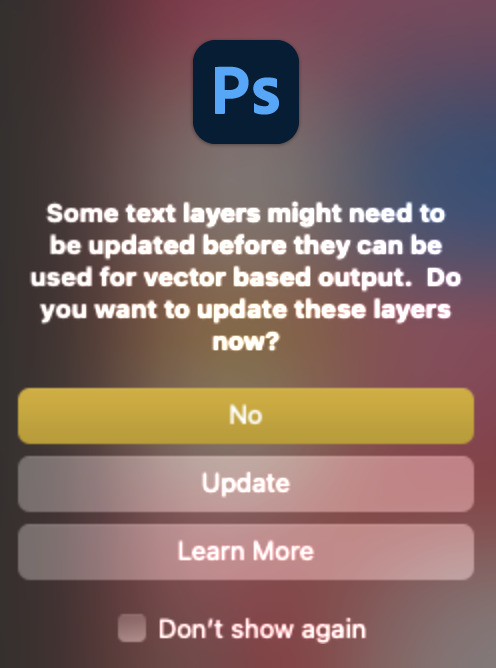
And if you see this triangle with an exclamation point by a text layer, don't double-click it — it'll mess up the font as well:

PHASE 2: THE GIFS
I'm just going to briefly go over gif sizes and my recommendations. Also, keep in mind when grabbing your scenes, you'll want all of these gifs to be the same amount of frames.
2.1 – Background Gif: 540 x 540 px.
I recommend this size so you have a good amount of visibility for the gif behind the iPhone wallpaper. I also recommend making this black and white (or in my case, black and white with a slight blue tint — idk I just like the way it looks) so the wallpaper coloring can stand out.
2.2 – Wallpaper Gif: 230 (w) x 500 (h) px.
Keep in mind the very narrow dimensions of the wallpaper! And also keep in mind that you'll have a bunch of apps and widgets covering the image. I try to use wide shots (or layer my clips into looking like wide shots). Also, keep in mind your color scheme for your set and your character's aesthetic! I tend to focus on one or two colors for the wallpaper.
I usually position the wallpaper to the side with 20px bumpers, so there's lots of space to see the background:
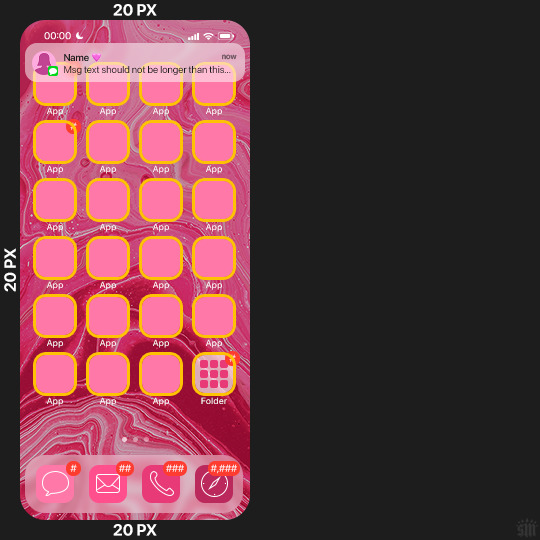
2.3 – Large Photo Widget Gif: 201 (w) x 96 (h) px.
2.4 – Small Photo Widget Gif: 94 x 94 px.
PHASE 3: THE TEMPLATE – "IPHONE" FOLDER
In this section, I'll try to quickly walk you through how to use this template and some bits that may require extra instructions. I'll be going through each folder from top to bottom.
3.1 – Status Bar.
Time, Service, and WiFi are pretty self-explanatory. In the Battery folder, you can use the shape tool to adjust the shape layers labeled "Fill (Adjustable Shape!)" to customize the battery level.
3.2 – Message Notification.
Again, these are pretty self-explanatory. I've already masked the circle for the contact photo, so you can simply import any photo and use the transform tool to shrink it down. The circle is 24x24 px. If you don't want to use a photo, there's another folder called Default Initials.
If your message text can't fit the text box, the message should end with ellipses which is how iOS caps off long texts.
3.3 – Blurred Banner (IMPORTANT)
This folder is easy to miss because there's only one placeholder layer in there. On iPhones, the area behind a banner notification and the dock get blurred (including the wallpaper and any apps).
What to do: Make a duplicate of the apps in Row 1 and/or widgets that intersect the message banner, convert them all into one smart object, apply a Gaussian Blur filter (Radius: 3.0 pixels) on the smart object, and move the smart object into this masked folder!
(There's another masked folder in the Wallpaper folder for the dock which I'll go over in that section.)
3.4 – Apps
Turn off the yellow guide if you don't need it to keep things aligned and turn off layers you don't need by clicking the eye icon. Replace the "App" placeholder text with your app name, change the color or gradient of the square to compliment your color scheme, and add your custom app icon overlay!
If you can't find an app icon you need from the ones I provided, flaticon.com is a great resource. Also, if you can only find the filled version of an icon, check out this tutorial for how to make any text or shape into an outline.
Also, each app folder has 4 notification bubble options (1-4 digits). Again, you can toggle these on and off as you need!
3.5 – Big Widgets
I like using these when my wallpaper has A LOT of negative space to fill. I included the Photos and Books widgets in my template, but there are lots of widgets available on iPhones. You can check some of the other ones I've done here, or if you have an iPhone, simply try adding some widgets to your phone!
There are also widgets bigger than these, but they would take up half of the phone screen which is why I don't use them for these edits.
3.6 – Small Widgets
The only thing I'll say about these — because they're pretty straight forward — is there are a lot more weather themes than I included in my template. Also, if you set your character's phone to evening, the weather widget will show a dark background (sometimes with stars), so keep that in mind.
Speaking of, I've included Light Modes and Dark Modes for, I think, every applicable widget.
3.7 – Page Dots
These barely perceptible dots indicate that your character has more pages of apps than shown in your gifset (so if an anon tries to come at you, you can just say "it's on the next page of apps" /j /lh)
3.8 – Dock
Again, the dock has notification bubble options and I've included the default app designs, custom filled designs, and custom outlined designs for iMessage, Phone, Email, and Safari (there's also a FaceTime alternative if that's how your character rolls). These are usually the apps people keep in their Dock, but this is fully customizable too. So, if your character is, like, super obsessed with Candy Crush or something and needs it in thumb's reach — you can put it in the dock.
3.9 – Wallpaper
This whole folder is masked already to a 230x500 px rounded rectangle.
Inside, you'll find another "Blurred Portion" folder for the area behind the message banner notification and the dock.
What to do: Duplicate your gif layer and place it in this folder, remove any sharpening filters, and apply a Gaussian Blur filter (Radius: 3.0 px). Be sure to add any coloring/adjustment layers ABOVE this folder and your original sharpened gif layer.
PHASE 4: EXPORT
We made it!
I hope this template makes it super easy for you to recreate this layout! If you decide to try it out, feel free to tag me with #usernik.
If you notice anything wonky about the template, kindly let me know so I can fix it! And if you have any questions about how to use this template, please don't hesitate to send me a message! I just ask that you try to be specific in your question so I'm able to answer you the best I can!
#gif tutorial#completeresources#userpickles#usersmia#userabs#usertreena#alielook#userkosmos#usershreyu#userzaynab#tuserabbie#useryoshi#usersalty#tuserlucie#usernanda#userelio#userhella#usercats#gfx*#resource*
880 notes
·
View notes
Text
Parking It Bench - 4t2 Base Game Conversion + Add-on

Good morning! Sharing a quick conversion before I head into work -- details and download below.
I really love the design of this park bench. It originally comes as a 3-tile seater, which is pretty cool for an outdoor bench, but I also wanted a 2-tile version. The 2-tile add-on is repo'd to the 3-tile, so you might notice a little bit of squinching on the rivets, but I didn't think it was enough of an issue to abandon the idea. Comes in the original four TS4 colors, shine removed:

A numbered swatch is included in the download.
DOWNLOAD (SFS) Meshes and recolors are ~500KB
Lots of love,
Spacey
@sims4t2bb
#s2cc#ts2cc#4t2 objects#4t2#4t2 conversion#4t2 cc#ts2 download#ts2 custom content#sims 2 download#sims 2 custom content#s2 cc#4t2cc#ts2 cc#ts2 comfort#ts2#simsinlowspace
280 notes
·
View notes
Text

Ayo finally finished these 👍
Separated versions of exerciseoutfit from FreeTime (grey) and exercise_ep8 (pink) from Apartment Life. Those packs are required as these are texture referenced. There is also some preorder(?) outfit (red) that I've included. There's a file that says REQUIRED in caps, keep that as it has important stuff in it.
For children, teens, (young) adults and elders. Set as everyday and athletic. Everyone gets fat morphs, adults also get preg morphs. Towniefied. The teen-elder clothes are pretty much the same all across the board, but for children I decided to make both the shirt and shorts longer, and pull the shorts up to meet the waist seam.
Download: SFS | MEGA
Update 2024/08/02: I totally forgot! You might want the fullbody outfits hidden as it can get redundant with separates as well, or you just want them hidden regardless. So here's a hider!
Download: SFS
126 notes
·
View notes
Text
Hobbledehoy 1910s Dress

Good news! Now your fashionable early 1910s Sims can wear the ridiculously tight dress of their dreams!
Just a few little notes. First off, I considered adding a version with a peplum but never did. Might still do it in the future but we'll see.
This dress was absolutely evil and took me ages to finish because the weights and such kept getting messed up. That may be my fault for attempting to make such a tight skirt. It made me want to kill someone, but I have another WIP that makes me want to kill several someones, so the Hobbledehoy is pretty tame by comparison.
The weights still aren't perfect, especially around the ankles, but I did the best I could and I think they're acceptable. Obviously it's gonna distort if your Sim moves their legs too much, just like a real hobble skirt would probably rip if you moved your legs too much. It's also incompatible with some bulkier shoes, since they just clip through the skirt. And as always with things that use transparency, the lace on the oversleeves won't look right if your graphic settings are low.
The name Hobbledehoy started off as a joke, but I never ended up renaming the file, so it's called Hobbledehoy now. That's a real, existing word, but it has nothing to do with the Edwardian trend of ridiculously tight skirts called hobble skirts. A hobbledehoy is, according to Wiktionary, "an awkward adolescent youth".




BGC
Custom thumbnail
18 swatches
Tagged as feminine
Can be found in the Long Dresses category
Casual, Formal, Party, Hot Weather, Cold Weather
Polycount: 4952
All LODs
Normal map
Color tagged
Display index by decade
Disabled for random
Download (SFS)
Alt Download (Mediafire)
#my cc#ts4 edwardian#ts4 ww1#(it works for like 1911-1914 but that still counts as ww1. barely)#ts4cc#ts4 historical#sims 4 historical#ts4 1910s#20c#sims 4 cc#ts4 cc#sims 4 custom content#ts4 custom content#historical cc#the sims 4#ts4#sims 4#af cc#fullbody
94 notes
·
View notes
Text


[September 18 update: textures look better now]
A hair for PF-EF, Newsea Rachel YU093f. The included mesh is my edited version, 13.5k poly. It comes in 12 Pooklet-Digi-Io colors (see palette). I used textures by @evannamari as a base (from here).
Download: SFS / Mega
There's 3 sets of recolors:
• "No Bow" have the bow alpha-edited off, for PF-EF ↓

• "With Bow" have the bows on in various colors, for PF-EF ↓

• "With Grey Strands" have subtle grey strands and no bow, they're disabled for toddlers-teens ↓

All are binned and familied except for Naberius which will be in the custom bin. I use Grenade both as a blond for toddlers-adults and as a grey for elders - if you don’t want Grenade for elders, just delete the file that ends with “_grenade_EFgrey”.
~
The grey strands are pretty much invisible from a distance so if your playstyle isn't close and personal you may have no use for that set. If on the other hand you like the idea but would need more hairstyles with similar grey strands for other clothing categories, no worries, I'm working on it. Edit: see Newsea Miles Away, Newsea Infinity.
45 notes
·
View notes
Text









Requested Hairs in The New Hair System.
colors by pooklet.
binned, familied, tooltipped and compressed.
all four colors are in one .package file.
all the meshes are included.
requested by anonymous / @yumemitchi-chan & @daydreamingdrawerette
⇊ a lot of messily written information and download links under the cut ⇊
Janna Pigtails - two versions
ages tf to ef
1.6k~ polys
alpha edit from katsurin, i also made the original version, because it was requested (the bangs are pretty low quality, though)
texture is copy-pasted from spookymuffin's nhs texture default for flypigtails
DOWNLOAD BOTH: sfs // mf
Peggy 3426 - two versions
ages pf to af (i got some great tips on how to add the elder state, so i might try to fix this at some point, but for now, this is not for elders, sorry!)
7.8k~ polys
alphas taken from @katsurinssims - one with bows, one without
i know whoever requested this wanted rented-space's version (it has different bangs) but i didn't manage to get it to show up in bodyshop. i don't know if i had some conflict with my cc or something, i didn't have time to figure it out, so i just made these. again, sorry! i might fix this hair later and make another version once i have more time 😅
DOWNLOAD BOTH: sfs // mf
Rose Free 22
ages cf to ef
4.2k~ polys
for this i blended katsu's afterglow texture with my retexture, trying to keep the texture (on the back of the head) as smooth as possible. the alpha is also from katsurin
DOWNLOAD: sfs // mf
Rose Free 67
ages cf to ef
3.5k~ polys
for this i also used katsu's retexture as a base
DOWNLOAD: sfs // mf
Marko Lolly Loop
ages tf to ef
textures are spookymuffin's nhs texture default for flypigtails (for the scalp) and the maxis curls from @celestialspritz annex hair system (for the tails)
DOWNLOAD: sfs // mf
Scatterjoy's Inui Hair
ages tm to em
fixed mesh and added teen state by @profesionalpartyguest (included!)
texture is the original maxis, just recolored
DOWNLOAD: sfs // mf
#the sims 2#sims 2#ts2cc#s2cc#the new hair system#sims 2 hair#done by me#maxis match#maxis match: f#maxis match: m#marko#marko: f#peggy#peggy: f#rose#rose: f#janna#janna: f#scatterjoy#scatterjoy: m#fhair#hair#mhair
95 notes
·
View notes
Text



Seasonal Maxis Roads for Suratan's Lush Terrrain.
Here is something I did for myself but decided to upload in case someone else is interested. I'm currently using @suratan-zir 's Default Lush Terrain but I wanted maxis roads, and the ones I were using unfortunately did not have proper seasonal roads so I decided to add them. While I was at it, I also upscaled the lot skirt road textures to 1024x1024 so that the grass will blend more seamlessly and adjusted the colors to better match the Cinema Secrets Lighting mod that I use. These are far from perfect, and I don't know how to fix the active lot sidewalk snow, but hopefully I'll find out a fix. I also made a version for people who use Maxis lighting. I'm pretty sure you need Seasoned Lot Skirt Road Fix by @criquette-was-here for the winter roads to work, or have the shader fixes by @dreadpirate.
Download:
If you use a lighting mod: SFS
If you use Maxis lighting: SFS
Let me know if you find any problems. I'm also open to do seasonal maxis roads for other lush terrains, if anyone has any requests.
Also Warning! Since the textures are bigger than 512x512, it might cause strain to the texture memory if you use bigger than extra large lot view.
Credits: @suratan-zir for lush terrain, @an-elegant-simblr light snow texture
40 notes
·
View notes
Text
Charlie Actually Dies For Real
A Smiling Friends AU by @Scribbly07 / @ScribblyShipping
This pinned post will serve as a “hub” that’ll contain links to everything important in the blog!

Plot: This AU serves as a fun “what if” scenario, where Charlie doesn’t come back after dying. (This means that no events after the episode don’t happen, too.) During his time in Hell, he progressively becomes more demonlike, with some unfortunate reminders of his death permanently stuck with him. He runs into some familiar faces along the way, too. Hes having a pretty hard time. And, despite what he hopes, things aren’t going so great in the realm of the living either.
I’m not too sure just how I want to tell this story yet. I have a basic plot rundown from beginning to end, but I’m unsure on how to tell everything and bridge the gaps. It might just be a mix of art and rambling posts, maybe even something more fanfic like if I can muster it.
I’ve decided that people can ask questions directed at the characters as well! You wanna know what Charlie’s up to in Hell right now? Go ask him!
ASK STATUS: OPEN!

Cast:
(Click on the links to see individual references and info!)
Charlie
Pim
Other Notable Living Characters
Smormu
Grim & Gnarly
Other Notable Demons
######## (INFO NOT FOUND)

Lore (in order):
As I publish more of this story, I’ll be sure to organize it here, so anyone new to the blog can pop in and catch up! There will be major plot events happening! ;]

FAQ:
This will be updated as more questions come! But I wanted to get a few out of the way first.
Where’s Zoey?
Personally, I don’t really like Zoey, and will not be including her in this AU. She’s never really brought any sort of major impact in the show, so for all intensive purposes, she never existed within this timeline.
Where’s Mr. Boss?
Similarly to Zoey, I don’t really like him. He makes me uncomfortable on a much deeper level than Zoey, though. I don’t really want to touch him at all, so he’s just sort of in the background of this.
Where's Duncan?
Some as the two above this, I don't like him. His whole bit is being fat and throwing up. Why would I even give him the time of day?
Is there Charpim?
Well… they never got the chance to really make things official, but they were always very close, together on a deeper level than friends, but never found the words to confess.
Can I draw fanart?
OMG YES PLEASE! Feel free to tag this account and/or my main if you do!
Is selfshipping okay?
I would prefer it if people who selfshipped with Charlie or Pim not interact with this blog. But, besides those two, every other character is open range. I ask that you tag this account and/or my selfship blog if you create selfship art for the au! I'd like to see it :]
Can I make an OC/Include my OC?
Yeah! Anyone can make an OC for this or do something like make a demon version of your OC. However. Unless you're a friend of mine, your character will not be considered "canon" to this AU.
Can other SF Ask Blogs interact?
I've always dreamed of interacting with other ask blogs and roleplaying so YES! I will say, though, that characters like Charlie and Pim are ones I have very Strong connections to that I may be uncomfortable responding to depending on the interpretation. Don't be upset if I never respond, it's just a weird brain thing I have!
#aggnm#charlie actually dies for real#smiling friends#smiling friends au#charlie dompler#pim pimling#allan red#glep#sf pim#smiling friends pim#smiling friends charlie#smiling friends allan#alan red#sf allan#smiling friends bill#smiling friends fillmore#sf bill#sf fillmore#smormu#smiling friends smormu#smormu james carter#sf smormu#sf charlie#ask blog#roleplay blog#asks open#ask me anything#smiling friends grim#smiling friends gnarly#grim gromble
23 notes
·
View notes
Text
Owned Restaurant Profit Increase

Two versions to download:
-Double profit: SFS / GD
-Triple profit: SFS / GD
Choose only one version!
We all know how hard it is to maintain a restaurant business in The Sims 2, right? You barely make any money and, if you have some employees to get paid hourly, there's a good chance you'll even end up losing money. Well, once again I've been digging through the files for a while until I've found something to fix this issue. I have to say, this is not the ideal solution at all, but it still makes the business actually profitable, so I thought it might be worth sharing anyways. This tiny mod edits just one single BCON value, and it's super easy to tune to your liking! A lot of technical details, a tutorial on how to tune it, and a big testing research under the cut (bear with me please, I promise it's worth reading).
So the way an unmodded game moves money in a restaurant business goes like this: the moment your waiter puts the dish on the customer table, you get a small percentage of the price of the food deducted. Then, once the customer finishes eating, they pay you the full price of that food (based on how expensive or cheap you set your business). Simple enough, right? Ideally, the best solution would be increasing the price of the food, but no matter how hard I tried, I just couldn't find those values anywhere. So what's left on the equation? Yup, that small percentage you get deducted first. I was lucky enough to find that one, so changing it to a negative value means you actually get extra paid first. And that money comes from nowhere, the customer doesn't pay extra, they only pay the price of the actual food. That works for me!
As a quick example, in a new business with 0 stars, if you keep the default price on average, you always gain 28 simoleons for serving a bowl of Mac N Cheese. However, you also get deducted 4 simoleons first, so it's actually 24 simoleons per customer. That's just sad. The Double version of my mod makes it so you get 22 simoleons first, and then the customer pays those 28 simoleons. That's a total of 50 simoleons per customer. More than double the profit, not bad! The Triple version gives you a total of 71, pretty self explanatory. The numbers don’t match exactly with double or triple profits, but I didn’t want to spend that much time finding the exact value to make it exactly double or triple, you know, especially considering there might be other factors that affect your business income. I’m not that good at maths to be honest... orz
So how do you tune this? All you need is SimPe. Open the package, click on the BCON file and edit line number 14, on the Dec box. The default Maxis value was 20. I changed it to -100 to get roughly double the profit, and -200 to get triple profit. If you want to increase the profit even more, make sure you keep it negative when changing the value! Then just click Commit and Save. Done!
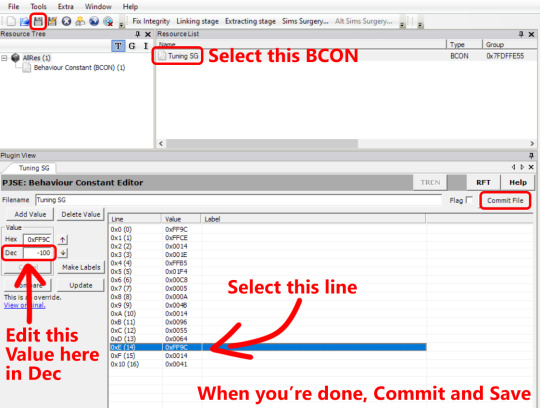
One extra note before I continue. The extra money you get with the mod does count for the balance you see on the UI menu for the business on the top right. So if you like to keep track of your income, the mod will take effect on those bars. However, it won’t count for things like the First Simoleon prize thingy. So for now I’m not really sure if this extra money would count for other things such as Lifetime Wants related to gaining money. I haven’t tested it that much.
Okay, now you know almost everything you need to know about this mod. If you want to read some ramblings on how I tested this, keep reading. Otherwise, you’re good to go!
So, let’s talk testing, because that’s something I actually enjoy doing. I built a simple restaurant lot, with about 5 tables available. The conditions were:
-3 Sims from my household to work as host, waiter and chef. No external employees, so I don’t need to keep track of extra salaries to pay.
-Schedule is roughly 15:00 - 22:00.
-New business level 0. Prices were kept at the default average.
-I didn’t use the Basic Sell interaction. If the customer didn’t want to eat at my restaurant, then so be it.
-The chef had 10 points of cooking skill, so I could add any food to the menu. However, I only chose one food to cook to keep the profit numbers as consistent as possible.
For the first case, I chose cooking only Mac N Cheese, a very cheap food that makes almost no money at all. It doesn’t require any cooking skill points.
Mac N Cheese gives you 28 simoleons when the Sim pays.
-In an unmodded game, you also lose 4 simoleons, so it’s 24 simoleons per customer. After running the business for the set schedule, I got 240 simoleons of profit. Pretty disappointing! If I had employees to pay, I would only have a few simoleons to spare, if any at all.
-With my Double version of the mod, you get an extra 22 simoleons, making a total of 50 simoleons per customer. After running the business with the mod in, I got 400 simoleons. Not much, but hey, it’s something.
For the second case, I chose Filet Mignon. This food is pretty fancy, and it requires max cooking skill.
Filet Mignon gives you 83 simoleons when the Sim pays. I also noticed the customers take way less time to eat it compared to the Mac N Cheese, so that’s an extra bonus to make the business run faster.
-In an unmodded game, you also lose 13, so it’s 70 simoleons per customer. After running the business, I got 630 simoleons of profit. Not bad, but considering you need to max out the cooking skill, it’s almost insulting spending so many hours just to get that…
-With my Double version of the mod, you get an extra 65 simoleons, making a total of 148 (!) simoleons per customer. After running the business with the mod in, I got 1036 simoleons. Okay, nooow we’re talking! That's the fancy restaurant status I like to see.
You might be wondering why these numbers are so inconsistent. Well, sometimes my lovely waiter decided to drop the tray on the customers, poor guy. That added to the randomness of how customers decide to enter the restaurant or not, and if the game sits more than one customer on the table or just one of them, if someone gets stuck for a while losing time… all of that can end up making the results a bit inconsistent. That being said, I had better luck when I was running the business without the mod in, yet I still got quite a lot more money with the mod in. I didn’t keep track of the numbers for the Triple version, but as you can probably guess, that one would be even more profitable.
One last case I wanted to test and compare: a completely different type of business, a games and entertainment one using the Bandatron ticket machine. In that scenario, I got 21 simoleons per customer, each hour. So after that schedule of 15:00 - 22:00, I got a total of 789 simoleons! All my sim did during those hours was bartending. That shows how easy it is to run a business with a ticket machine, and the biggest advantage is that you don’t have to pay employees if you don’t need them, and you don’t need any skills at all. Just plop down that machine, put some objects, relax and let the money flow by itself.
So yeah, in conclusion, Eaxis really messed up programming the restaurant businesses, there’s no doubt about it. Hopefully my mod helps balance things out. And if you think it's still too low on the incomes department, you can always tune it to your liking! As far as I know, this should not conflict with anything, but if you run into any issues, let me know and I’ll try my best to fix it asap.
Special thanks to EddySims for their fantastic HQ Icon Pack I used to make the preview pic! <3
#ts2 mod#sims 2 mod#can you tell i had a lot of fun making that preview pic#stonks moment#now i want to run a restaurant business hehe
455 notes
·
View notes
Text


Diluc Set for The Sims 4! I just wanted a jacketless version of his outfit pretty much </3 Anyway next up Is Capitano but he's like nowhere near done so I'll see you all next week hopefully! (I basically just have the mask done lmaoo this will take me forever </3)
[DOWNLOAD SET] [SFS/MF/DRIVE]
[DOWNLOAD EYES] [SFS/MF/DRIVE]
#sims 4 cc#sims 4 custom content#sims 4#sims 4 genshin impact#genshin impact#ts4 genshin impact#genshin diluc#diluc ragnvindr
86 notes
·
View notes
Text
Shang Simla - A Chinese-Simlish Font
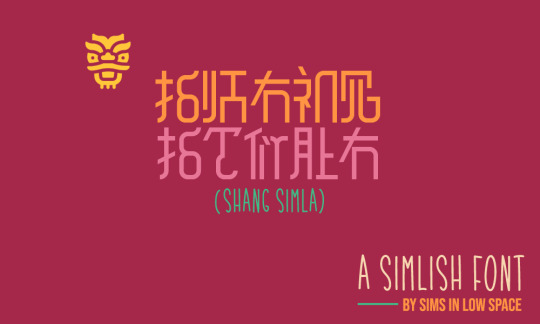
Good morning everyone! I have a new font to share with you today! Details and download below:
I've been studying Mandarin for last five months or so, and I've really wanted to make a Chinese Simlish font for awhile, but I wasn't comfortable with it until I learned more about the writing system (my app focuses on vocabulary and conversation). Thankfully, I work in an insane asylum library and we recently added a few books to our collection about learning Chinese, including how to write it, so I finally decided to tackle this project.
Shang Simla is a Chinese-Simlish hybrid font. There are 26 "letter" glyphs (they correspond to the English keyboard), ten numbers and the absolute bare minimum of punctuation since that wasn't really the focus here. Each glyph is a combination of a Chinese character and a Simlish character - some of them are Simlish characters with Chinese radicals added, and others are kind of mashed up.
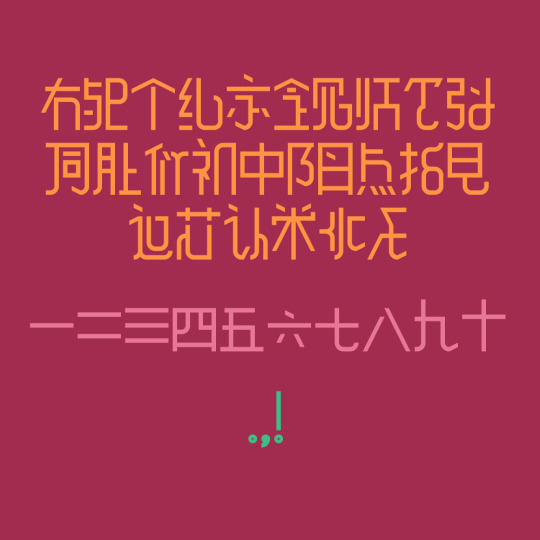
A few notes:
I had issues exporting the file for this one. Copying all the uppercase glyphs to the lowercase glyphs seem to fix the .OTF, so you can use either and you'll get the same results.
The glyphs are effing huge. I have no idea why, but you'll likely need to use some very small font sizes.
I used the standard Chinese characters for the numbers since Simlish numbers are usually just straight "English" numbers anyway. I ended up using the character for 10 in place of 0 because the Chinese 0 is an insanely complicated character that just wasn't playing nicely with my font tool. Since the 10 gets used in combination with other numbers quite frequently, I decided I was more than okay with it.
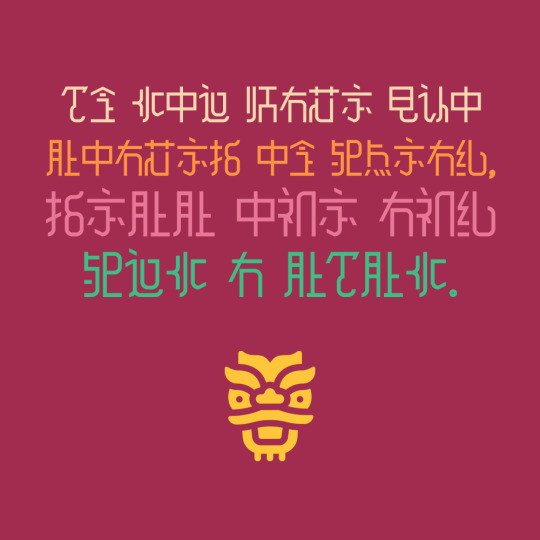
This is a pretty rudimentary font and I'm hoping to use it as a base for a more stylized version in the future. My main goal was to see if it could work at all, and I think this was a success in that regard.
If you have any issues with the file, please let me know. It looks empty when you go to install it, but it showed up fine in Photoshop.
Attribution is appreciated, and I’d love to see your projects if you use it! Please do not use for commercial purposes or redistribute the font itself.
All right! Out into the wild with ya:
DOWNLOAD (SFS) OTF format
Lots of love,
Spacey
375 notes
·
View notes