#save me google docs template save me
Explore tagged Tumblr posts
Text
how the fawk do i present new characters onto this blog w/o infodumping. "no it's ok pookie pls infodump!" girl i do not know where TO START HELP ME
3 notes
·
View notes
Text

Heylins' Tag Dump!
#Beep Boop Saved! {Icons}#I'll need these {References}#Honk! {DO NOT REBLOG FROM ME! Reblog from the source please!}#I'll use this! {Google Doc Templates}#Snack Break {Heylin Speaks}
0 notes
Text


Vampire: The Masquerade v5 Editable Character Sheet [Free resource] I couldn't find any template that was pretty enough for me with enough space for character details, so I made one!
I've been using it for a few months for all my VtM characters and really enjoy keeping it in Google Docs, as it's convenient for easy editing, online auto-saving, making copies, downloading, and restoring older versions if needed, while also being more pleasing to look at than traditional fillable pdf sheets. It also includes a folder of all the pre-edited clan and discipline icons to replace the ones currently there.
Here is the link: https://ko-fi.com/s/dab88d9a18 Feedback is super appreciated as well, thank you for looking!
#vtm#vampire the masquerade#template#character template#ttrpg resources#world of darkness#WoD#vtm v5#v5
170 notes
·
View notes
Text
Free Typesetting Template (Letter Folio)
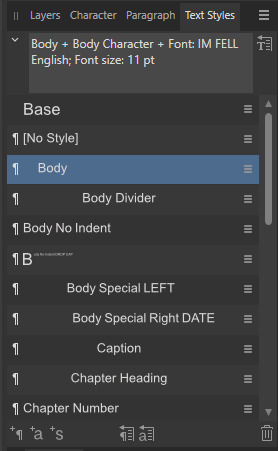
So while I try to get some designs set, I thought I'd clean up and share the template I use for typesetting!
Templates save lots of time, and let me keep 'tools' where I like 'em. Free template here on my google drive ✨.
(As with all my stuff, Personal Use Only!) This file is for Affinity Publisher ONLY. I highly recommend getting Affinity Publisher if you're doing a lot of typesets and want a high degree of control over details. It has most of the features of Indesign, and far more capabilities than Word or Google Docs. There is a learning curve at the start, but overall it is a great program for typesetting and is a one time purchase, versus a subscription like other services. Please note, this template is set for my own personal preferences, and I always adjust it according to the text I'm working on. You can make whatever changes you want to suit it to your needs; I just included the normal settings I tend to use. See below the break for template details! (How to use/notes)*
This template is sized for half letter pages.
140% Leading, 11pt Font Size (Body Text)
The baseline grid is set for these exact preferences. If using a different font size/leading, I change these to match and play with the text boxes for 'Master Body' to make them look nice.
The template has the text boxes set up for where I usually insert text, copy, and headers/footers. I usually fill these out with the relevant details, and adjust the placements and sizes as needed.
I put X down where I usually write my name/imprint. The copyright page has a lot of blank space because I like to include my personal logos on there.
Main text gets copied and pasted into page 9, then flows into the rest of the pages.
The paragraph and character styles I use are all included.
Very important, after pasting in your text, go to Find and Replace, and turn all italics to 'Emphasis' character style to preserve them.
'Body Divider' is how I include dinkuses.
'Special' paragraph styles are for when texts have things like letters or songs included.
Typically, I use 'Chapter Heading' + 'Chapter Character' for chapter titles, and set a table of contents on page 7 using these settings.
You'll notice that on page 9 I have a text box that links into the Master Body pages. This is my sort of 'test' page for chapter titles. I can freely change the size and layout on this specific page. I move it around based on what design I come up with, then copy that design into my 'Master Chapter Heading' spread to apply to the rest of the chapter title pages.
At the very end of a file, I'll usually put in a colophon. This is not in the template, but it's just a blank page at the end with my stamp and notes on the size of the typeset and what fonts I used. *I don't have a fully written tutorial at this time, but I recommend joining Renegade Bindery's discord, where a lot of very talented people have shared their tutorials, and provide very helpful live answers. Edit 9/20: Tutorial post here!
116 notes
·
View notes
Text

— special delivery: ARCHITECT
a google doc template planner made for those who want a simple, no-fuss experience with digital planning. this two-page template has all the essentials: a calendar with space for events and flexibility to customize with images and text, weekly overview with space for notes and habit tracking as well as daily tasks. save as pdf into your digital notebook, or edit directly in google docs.
what is special delivery?
special delivery is occasional bonus supporter-only content as my way of thanking those who generously support me and help me continue putting out free content! they are not posted on any set or regular schedule.
how does it work?
the most recent special delivery will be accessible via a locked supporter-only ko-fi post to anyone who has supported me on ko-fi recently. for one-time supporters (store purchase or one-time donation), this post will be locked again after 30 days, so please download the content before this happens! for monthly patrons, this post will be accessible for as long as their patronage. when a new special delivery is uploaded, old special delivery content will be put behind a monthly patron-only ko-fi post. only monthly patrons will continue to have access to old special delivery content for as long as their patronage, no matter when they start their patronage. discord server boosters can also gain access to all past special delivery content via a server booster-exclusive channel, for the duration of their support.
how to access?
become a supporter by purchasing something from my store, making a one-time donation or becoming a monthly patron! you will be prompted to create a ko-fi account to access supporter-only content. the source link will lead you to the folder containing all special delivery posts to access and download! alternatively, boost my discord server, and gain access to a server booster-only channel with the links to all past special delivery content. if you have any questions or clarifications, please reach out to me! thank you so much and I hope you enjoy them! ♡
#gdocs#gdoc template#gdocs template#google docs#google docs template#google doc template#m sd#m#other template#planner template#productivity template#bujo#digital bujo
51 notes
·
View notes
Text
Hello yes, I don’t know if this is relevant to anyone who follows me, but I have spent a week going through resumes for a job position I’m hiring for and I would just like to give a few pointers to anyone looking to get hired right now;
If you are using a template from like, Google Docs or Canva, please do not use the one that has hot pink text. Please only use, like, blue at MOST. Please. I do not want to stare at hot pink any longer. It hurts my eyes.
PLEASE BE AWARE WE CAN SEE WHAT YOU TITLED YOUR RESUME. Of the 28 (hehe) applicants, TWO put their own name in their resume title. Most of them said “resume” or “resume-15” or “resume(1)”. Please. Title it something like “Styles-Harry-Resume” or add the job you’re applying for “Tomlinson-Louis-Library-Resume”.
For the love of god do not put Fortnite under the Skills section. I love that you’re good at Fortnite. It does not help you here.
Save it as a PDF, not a word document. It’s just more professional.
I know I KNOW it’s the worst thing in the world when they have you turn in a resume and then fill out all the information again. It’s stupid and terrible. But PLEASE don’t skimp on the information when you’re filling it out a second time. The first thing we look at isn’t your resume, it’s the stuff you copied and pasted from your resume into the website. It’s easier. If you decide not to fill that out, you’re not going to get the interview.
Please don’t put a picture of yourself on your resume. I am talking to people who live in the states for this one — I know other countries do that bit differently and it’s often considered a requirement. But if you’re from another country and filling out job applications in America, know that it’s not the norm to add a photo and it makes me worried that I’m going to accidentally end up making biased decisions. As it is I’m already trying to remove the names when I read so I don’t have any internal biases.
ANYWAY JOBS SUCK BUT FOR THE LOVE OF GOD DONT USE HOT PINK TITLE TEXT
#also if you say AI is a passion project of yours I’m deleting it#but that’s because if you try to introduce AI in an archiving environment then you do not understand archiving at all
63 notes
·
View notes
Text
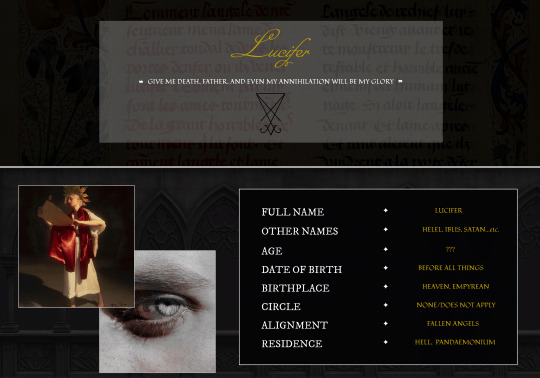
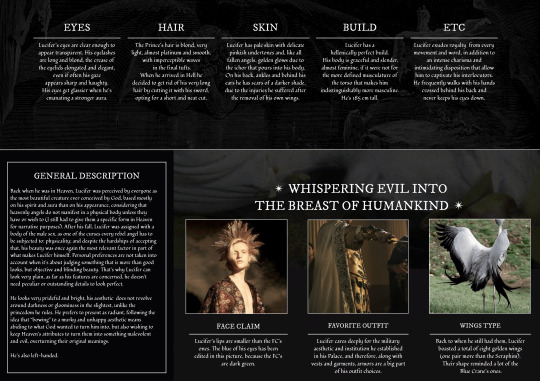
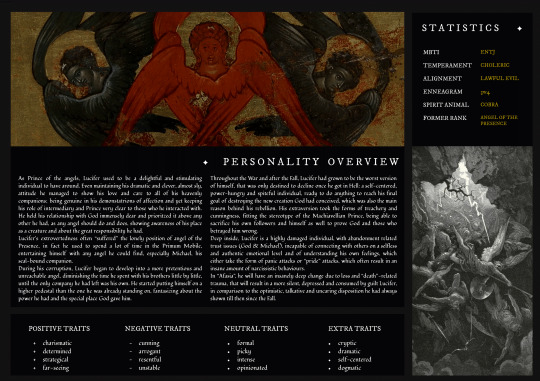
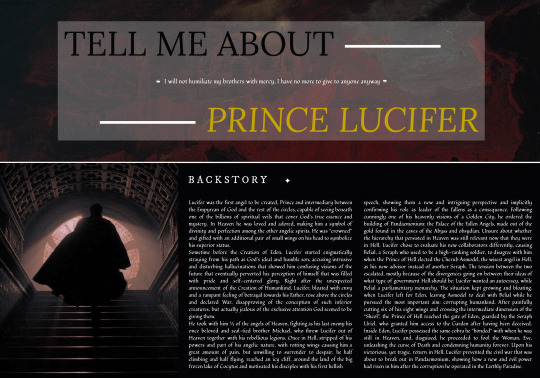

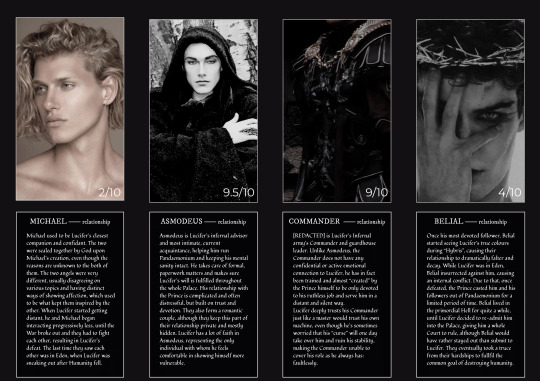
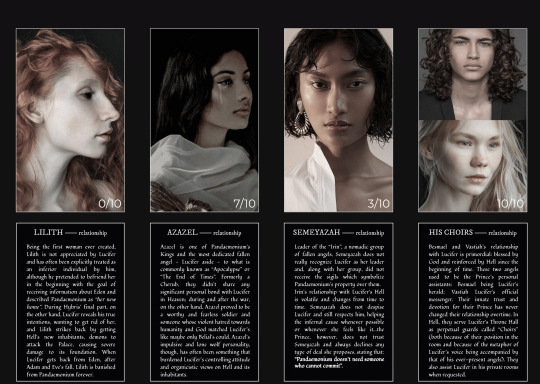
[TEMPLATE BY @hexeddocs] (Reposted it because the white borders were bothering me *very* much*) After literal months, I finally completed this beautiful template for my OC Lucifer, from my series of novels (the “Nova Apocrypha Vulgata”). And let me tell you, it was so fun and so tiring at the same time to fill it out, especially for someone who’s used to editing pictures and graphics on GIMP and not Google Docs, but I wanted to give it a try and, oh well, I am very impressed with the results. I changed the fonts a bit to keep them “on brand” for the ones I always use for my novels’ edits or added new ones I liked like “Fondamento”. I added some gold to some of the pages for that Lucifer™ aesthetic and there it is. (I’m kind of unsure about this last one change, but whatever, I’m too lazy to save everything again). I hope y'all like it and that I made no spelling/grammar mistakes (English is my second language, sometimes a few errors here and there can appear). Thanks again to @hexeddocs, the template is amazing and very easy to navigate even for people who never used GD for these purposes! 💜🐍 Planning to make more using a friend’s template specifically for angel characters 🤗 Zoom to take a better look and read better! (Please, do not steal/take inspiration/copy any of the information contained in these slides).
#angels#lucifer#demons#hell#book#aesthetic#original character#dark academia#oc edit#oc template#google docs template#character template#graphic#template#aestethic
188 notes
·
View notes
Text
Amateur Translation Programs
So I had a lot of imaginative and informative responses to my post about looking for an amateur translation program -- something where I could load in a foreign language and it would insert a box where I could add a translation every-other-line. The idea was that this way I could practice translation with more advanced texts, and texts I chose, and thus move away from Duolingo, which at this point is good for drilling and daily practice but not for more advanced learning.
I didn't find precisely what was needed but I did get some inspiration for further explanation, and I also learned that adding the term "glossing" (thank you @thewalrus-said) into my searches helped a great deal in terms of weeding out programs that were either "Let this AI translate for you" or just endless promotional links for Babbel and Duolingo and such. I thought I'd collect up the suggestions and post them here; at the end I'm including my best swing at designing what I wanted, and why it doesn't work yet.
Suggestion one, from many people, was various ways to generate a page that is simply fixed Italian text with space underneath each line to add in a translation. This is pretty simple as a process and there are sites that will do it for you, such as this one that @ame-kage suggested. However, most of these don't allow for movement in the Italian text, and many produce a PDF which you would need to print out in order to write on unless you're willing to open it in Acrobat (and deal with Acrobat). A good solution for some but not what I'm looking for purely because I'm trying to make this super frictionless so that (knowing myself as I do) I will actually do it.
I did find this version interesting, suggested by @drivemetogeek: Have one word doc saved as your "template" doc and set the line spacing as 2.0 or higher. Select your text from source and paste it into the template doc as text-only. Ctrl a, ctrl c to select all and copy, then open a new document and "paste special" as picture. Right click and set the "wrap text" as behind text. Now you have a document where you can, basically, type over the existing text because it's the background of the page. This seems like the most frictionless version, because you could set up a bunch of them ahead of time. If you wanted to move between desktop and mobile, however, you'd need to ensure that the pasted image was fairly narrow so that you don't have to sideways-scroll.
Relatedly, people suggested generating a document that is simply the Italian text with empty space beneath it for typing in of the translation. This can be done either semi-automated, using a macro or a language like Python, or find-and-replace on, say, the stops at the ends of sentences. It basically outputs the same as above but with a more digitally accessible format, without any more effort than above. If you were to do this in Google Sheets you could also fix the column width so that it didn't do anything weird when you opened it on your phone. But it is still very friction-y, and does not allow for easy shifting of the Italian as needed. There's high probability of the translation breaking weirdly across the page. Still a top option in terms of simplicity and access.
@smokeandholograms suggested another variation illustrated here where essentially you're converting the text to a series of tables, with each paragraph a row, and an empty cell next to it for the translation. I might play around more with this one eventually, since I think I could possibly make it a three-column and put the Italian in one, the translation in the next, and the auto-translate to let me know where I might be slipping in the third. (Not that I trust auto-translate but comparing a hand translation to an auto translation can be useful in terms of working out when I've messed up the way a tense or mood is read. I tend to read indirect verbs as automatically imperative because I'm a weirdo.)
@wynjara linked to an add-in for Word specifically designed for translators, known as TransTools; this appears to employ a macro to do the same thing, though it does have a format where you can place the translation next to each sentence directly rather than in a separate cell. The full suite of tools is only $45 which is reasonable for my budget, but for what I need I think I could also just create the macro.
Using LaTeX as a tool specially designed for glossing was an option on offer, but I don't know enough about LaTeX to figure out the pros of this one, which is in itself the major con -- there's a learning curve that I think varies widely by person but for me is unfortunately a wall. It came out of a discussion on Reddit about trying to find something like what I want; also in that discussion is a link to a code generator that allows you to…do something…to the initial language, but it's not entirely clear to me (I'm sure it's clear to people who understand coding) what you would then do with it that would allow it to be output in the way I'm hoping for. Like, I could turn a paragraph of text into HTML, I understand that far, but any Italian I find is already on a website.
Moving more into apps that might work, Redditors on the LaTeX discussion suggested SIL Fieldworks, which is a professional language tech tool. Fieldworks isn't a program I'd previously encountered but much as with the ones I had, it looks like the learning curve is fairly steep and it is definitely overkill generally for what I need, though it might also harbor within it the thing I want. It is free, so I may download and play around with it.
@brightwanderer suggested using note-taking or "whiteboard" apps such as Freeform or Nebo; these are generally a kind of "infinite canvas" in which you can drop objects, text boxes, or handwriting. I don't know that Freeform would be measurably different to just using Word and a macro, since I'd still have to input/format all the text and then be stuck with the same "fixed text" setup -- and it's also iOS only -- but for some folks it might be more helpful. Nebo is a similar infinite-canvas with unfortunately the same issues, though on the plus it's available for Android, which is where most of my mobile property resides.
@bloodbright suggested that I was looking for a CAT tool, a professional translation tool mainly used by translators working in the field. This was a concept I'd encountered, but I hadn't found a good starting place. They suggested Smartcat and OmegaT. Smartcat bills itself as an AI translation platform and is HARD pushing the "don't translate it yourself, hire a translator or let AI do it" angle, so it's difficult to tell what it offers in terms of actual tools for translators, and it's also cagey about pricing, so I can't really evaluate it. OmegaT is free and gives off big "some weirdo homebrewed this in their basement" vibe (which I am here for) but I also recognized it from screengrabs that were the reason I veered away from professional-grade software: it looked too complex. Realistically, the major downside of OmegaT is that I don't think I can put it on my phone. One thing I did find interesting is that once you translate a portion of the text, the original language goes away, though I assume you can turn that off if needed. I do kind of like that because it means my distractable brain is looking at Less Stuff.
So where did I end up?
Well, it looked like I was going to have to try a homebrew myself. I had the idea of trying some of the initial suggestions but in reverse -- designing a document where every other line was a single-cell table fixed to the page. You could paste in the Italian, which would wrap around the cells, and then enter the English in the cells.
You can fix a table in place in Google Docs -- you click on the table, then under Table > Style select Wrap Text, Both Sides, and Fix On Page. Getting the whole page set up is a little labor intensive but once you did that, you could just save it as a template and make a duplicate of it each time. And this actually works….on desktop.
Unfortunately, if you open it in the mobile Docs app, the app can't handle the fixed tables and automatically moves them all to after the text that's been pasted in. I tried redesigning it so that it's a table within a table -- one for the Italian, then within that a series of them for the English -- but when you nest a table in Google Docs, it doesn't let you fix the second table in place. And you are also still dealing with the wrap issue, although you can resize the page and add a large right-hand margin as a kludge of a fix for that.
You can build this same kind of document in Word, so I tried building one in Word and then uploading it to Drive, but when you open the Word file in Docs (or in Microsoft Word for Android), it still strips the fixed positioning -- there's just some functionality missing from both apps that doesn't allow them to handle fixed-position tables.
So, the design is sound, just not the final execution. If I could program an app, I could probably remedy the issues with it -- it's simply a series of text boxes nested inside one another with different formatting. I would imagine that's relatively basic to set up, although given that neither Docs nor Word can handle fixed tables in mobile, perhaps I've stumbled on a much bigger problem that everyone is ignoring because nobody actually needs or wants fixed tables in mobile. :D
Experimentation is ongoing, anyway. I might simply have to resign myself to the fact that my translation study is going to have to be in front of a computer, which might be for the best anyway when I inevitably want to compare my translation to an auto-translate to see where I might have read something wrong.
69 notes
·
View notes
Text
November Wordtracker!!!
Here’s a word tracking sheet for November 2024 in google docs (with changeable word goal and a stats dashboard).

Just save a copy to edit! You can download onto excel as well, but it may make one or two of the charts a bit wonky. Feel free to play with it!! Reach out to me if you have any questions or want me to directly email you the excel version.
https://docs.google.com/spreadsheets/d/10755zvr2WyHaDuEeD9ydrMrDzLhAB6LdDRPLNgKD-uM/edit?usp=sharing
yournovembernovel is a blog for those who want to write 50k words in November (with an option for other word count goals!), unassociated with any organization they don’t trust or agree with. Submit your novel-writing intentions here!
#nanowrimo#your november novel#yournovembernovel#writeblr#writers on tumblr#writing#yonono#no nanowrimo#nanowrimo alternatives#wordtracker#downloadable template
19 notes
·
View notes
Note
how much would i have to pay to see the xiaoting!yvan edits 😔
u would have to pay $0 because i don’t mind sharing them with u if that’s what u want! 🙈 it’s not a lot (but it’s still honest work) because these are edits i made for my friend and i to see only. since i was never planning to ever release them, they are not really that breathtaking or anything, they are kinda half-assed, not going to lie! the days when it was just me, the sharpening tool, and a random orange psd i made in 2018 against the world…


template credit. cringed seeing this one but this was my first ever xiaoting!yvan edit awwww, and it's funny to look at it because i genuinely didn’t care enough to put a psd on it 😭
their birthdate... yvan not being a gemini does not sit right with me

no template credit here because i fear i don’t know who made it… i’ve had it saved since 2016 and i can’t find anything about it 😭 this reminds me that i really need to start working on their instagram profiles because they are sooooooo fun and it always helps me get a better vision of them instead of depending on pinterest.
their instagram handle used to be something simple or silly like y.van or yvanbus because van and bus… yknow…? lmaooooooo but there was a time that they couldn’t post or say anything without having angels and solo stans asking / demanding for their solo and at some point they were like what the fuckkkkkk i already told them there’s no solo so one day they just changed their handle to that to mock them. their fans keep asking for the solo, though 😔

template made by me. this was the header i made to be at the top of the group’s big ass google docs so yeah, it’s really not that special and i don’t having anything to say about this except that jisoo looks amazing in that picture 😹 i always wanted to add little doodles all over this but mehhh i kinda hated it because i thought it was dull but i never changed it because of laziness

template made by me. giving you a little spoiler friendsies… hiraeth has their own plush toy line called æris (the line is actually aeris house that’s why there’s a little house there) and yes i’m stealing ive’s plushies and making them hiraeth’s because who is going to check me!!!!!! (if anyone works for ive pls don’t snitch on me i beg they have their liddol differences…)
i wanted to do something cute and endearing, something like a my littlest pet shop magazine ad or something but i failed so bad i ended up ditching the edit / the whole idea altogether because i wasn’t doing what i wanted 😢 this is when i started thinking of switching yvan’s fc because i couldn’t find good xiaoting pics for this 😭 i will most likely try to polish this now that i’m thinking about it… incoming post soon…
also yvan’s plushie is Yovi the Puppy ^____^
#⸺ # æ. ❯ asks.#rip xiaoting!yvan u would have loved to be the ITHEY of kpop#u didnt ask for the context of anything but i am CRAZY!!!!!!!!!!!!!!!!#pureun#⸺ # æ. ❯ extra.
22 notes
·
View notes
Text
ChoiceScript Savepoint System Very Quickly
Hey guys,
@hpowellsmith made a great template for save points! It requires you to create another variable for every variable you have in your ChoiceScript game, so that it can store the old values to essentially "save"! This won't rely on third-party saving systems but is rather hard-coded into the game itself.
I realize that it can be a daunting task to create a whole other set of variables, especially if you already have many, many of them. (Looking at TSS' code, there are thousands!)
But I propose two super quick ways to automatically create all the variables you need for save points.
Find and replace.
Copy all your *create variables
Paste it into a Google Docs
On, PC, Ctrl+H to open up the dialog box for Find and Replace (link on how to find and replace on different platforms)
Search for "*create " (space included at the end) and replace it with *create save_
Hit "Replace All" and there you have your duplicated variables to paste into your startup (do so without replacing any of your old variables).
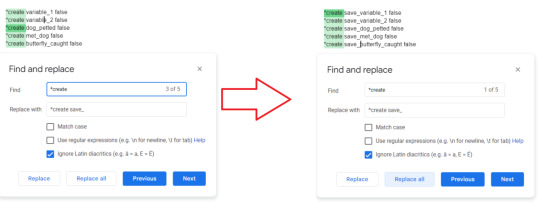
Bonus: you can instead replace it with *create save1_ , *create save2_ , etc. to have multiple save slots.
You can create all your needed variables in startup quickly with this, but there is still the issue of having to *set the variables to the new variables (when you're saving) or vice versa (when loading).
Hence the other way:
Save System Generator
I also made a program where, if you copy and paste all of your *create variables, it will automatically:
Give you code to put in your startup (the duplicated save variables)
Give you code that you use to save.
Give you code that you use to load.
I recommend you do it the way Hannah PS does in their template by calling a *gosub_scene.
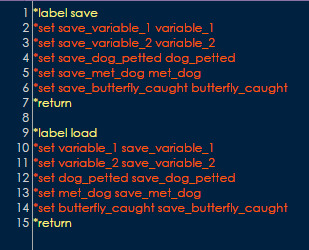
Here are the step by step instructions on how to do this:
1. Prepare your *create variables. To clarify, you will only put in *create stuff into the program. Copy from your very first *create to your very last *create (the variables you want to save at least). Do not add any comments or additional code that is NOT *create. Do not have any additional spaces at the end (line breaks in between *create should be fine, but be more aware for potential errors).
2. Create a .txt file. In Hannah's template, the file is called "savegame.txt". You will want to make a *label save and a *label load that each *return (as depicted above).
3. Load up the program. Here is the link.
4. Pasting in your code. Paste in your code and immediately after your last *create, press enter, press $, and press enter again.
Note 1: You cannot use Ctrl+V or shortcut keys to paste in the code. You have to right click and paste it. Do not do this on mobile.
Note 2: You might want to do this in segments, as the program might have difficulty parsing through it, and you will more easily find errors in case they happen. Maybe every 30-50 variables to keep them bite-sized. I've tested inputting up to 70 unique variables to success.

5. Startup variables. After reading your input, it will give you code that you then have to add to your startup. Copy it by highlighting and right-clicking on it (do not use shortcut keys or do this on mobile).
6. Save. If you press S and enter, it will give you the code that you need to put in your savegame.txt under your *label save .

7, Load. If you press L and enter, it will give you the code you need to put in your savegame.txt under your *label load .

8. Using it. As in the template, you'll want to call on this with a *gosub_scene savegame load (if you want to load) or *gosub_scene savegame save (if you want to save).
And that's it! Please let me know if the program works incorrectly! 💕💕
#choicescript#choicescript resources#cs coding resources#choicescript coding resources#choicescript saving#choicescript save system
132 notes
·
View notes
Text








haunted / a free google sites template
a free, google site theme geared toward single muse blogs but can be adapted for multi muse ones as well.
you MUST click the three dots in the corner to MAKE A COPY.
save/publish the template under your your url, otherwise you will ruin the template for others to use.
please do not use this site template if you have me blocked on any of my accounts.
here is a tutorial on how to save a google site template for your own use. it is not that much different from a google doc.
do not remove the credit!
DOWNLOAD.
#google sites template#google sites templates#google sites#sites templates#sites template#indie rph#indie rp#rph#dearindies
57 notes
·
View notes
Text
Gumroad Profile Launched
Greetings to all! I have recently created a new Gumroad account where I will be sharing a variety of new items such as workbooks, courses, digital templates for Word and Google Docs, Notion templates, and much more. If you are interested in exploring fresh content from me to support your author dreams and personal projects/WIPS, please save my website as a bookmark. Thank you!
#gumroad#thewriteadviceforwriters#creative writing#writing#on writing#writing tips#writeblr#how to write#writers and poets#writers block#witchcore
26 notes
·
View notes
Text
DBZ Wikia Google Doc Temp!

Hey you! Yes You! YOU WANT TO MAKE A MOCKUP TEMPLATE like this!? (Click on for better quality.)


Well you're in luck! I just released a Temp for free! You can use this to make a mockup Template!

To use this, open the temp and go to File > Make a Copy and enter your name!
Highlighted links are clickable, please go and click on them for the name gens I used, the Romaji links leads to a site where you can translate it.
But how did you make it into a sheet?
Here's how you do it.
When you're done filling it out, go to File > Download > PDF Document (.pdf) and save it as the name of your character.
Go to smallpdf.com and add the PDF there.
Wait until it finishes, when it does, save the download.
Now this one is IMPORTANT, to avoid extra spaces, crop the bottom of the first page, and the top of the second and the end of the last, if there's no trivia just remove it in the document and repeat step one, once you cropped everything save it.
Go to pinetools.com add the first and second image and click vertically. MAKE SURE IT'S THAT! When you do it, click merge and then it should appear, after that, just save it as whatever extension available and if you have a third+ page just repeat 5 but this time use the merged first and second page for the third page and DONE!
???
PROFIT!!!
As usual the OG Wikia Template is NOT mine, I wanted to make my own for awhile, if you DO end up doing this, reblog and tag with other people to get them to do this! I will update the temp to better reflect light mode DBZ Wikia so stay tuned! Any issues can be reported to me.

#dbz#dragon ball z#dbz oc#dragon ball#db#dragon ball gt#dragon ball oc#dragon ball xenoverse#dragon ball xenoverse 2#dragon ball super#dragon ball daima#google document template#google document#oc sheet#ref sheet#template#oc#reblog this#reblog game#reblog#. 💞 ; txt
4 notes
·
View notes
Text
Informative Stuff Masterlist
Just an FYI: If I didn't add credit after the link; there are multiple people who added to the original post I reblogged.
I have likely not added many that I've reblogged to this list. Please feel free to roam my blog and/or ask/message me to add something you'd like to see on this list!
How to add links to your description cuz I always have to google it. Thank you Quick Guide.
What to do when you lose work on google docs cuz I imagine it will happen eventually
Through a Rapist’s Eyes: an article by Neena Susan Thomas found on @echolessvoid (save a life)
CPR Resources through the American Heart Association (save a life). I was an EMT-B and a 9-1-1 Dispatcher, so please believe me when I say I firmly believe everyone should know CPR/It saves lives. Quick CPR Template that was posted by @sometimes-men-need-help-too
You CAN Do Push-ups & Balance Ab Exercises with Hip Flexor Stretches made by @hybridcalisthenics He has lots of others too! I personally am trying the pull-ups. I’ve always wanted to be able to do one and basically thought it impossible before this guy!
Bored Much? OR: Do you miss StumbleUpon too?
How To Instantly Feel Better and Progress Looks Different Daily posted by @thoughtstherapy
Skip Google for Research by @s-n-arly
Google: The Most Powerful Tool in the World
Substances that Neutralize ADHD Meds
Are You Dying From Period Cramps? That is NOT NORMAL.
Mixing Paint on a Palette posted by @bugofmanynames
Book Bans: A Comic posted by @saywhat-politics Why books should not be banned.
#Informative#info#cpr#google docs#exercise#save a life#health#bored?#educational#periods#google#research#helpful#art
10 notes
·
View notes
Text
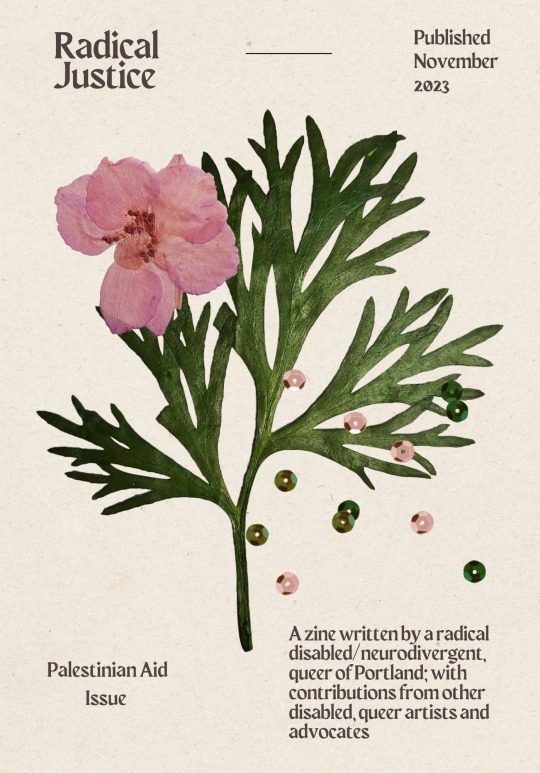
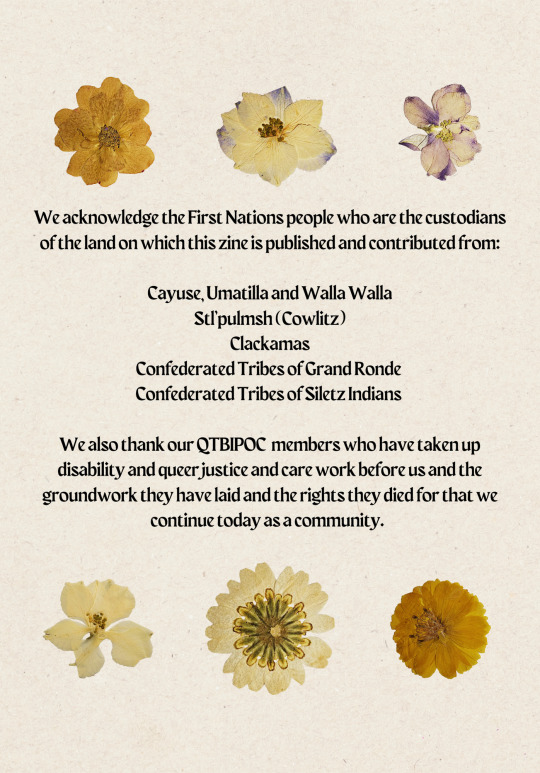
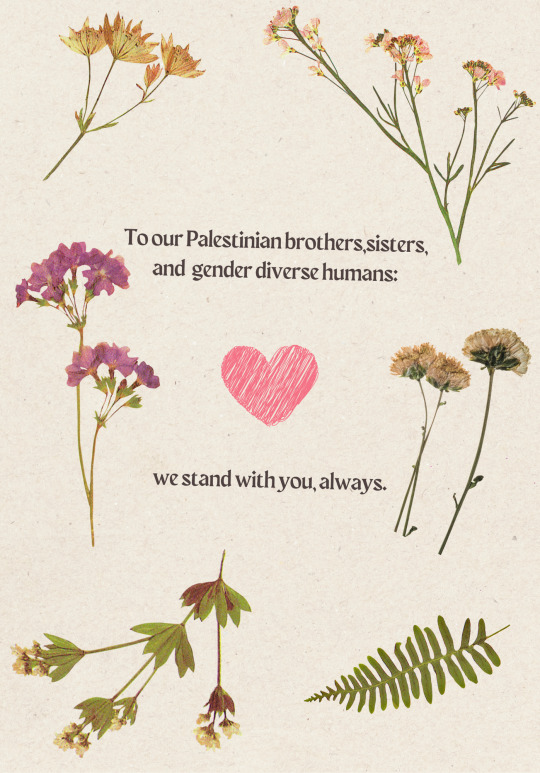

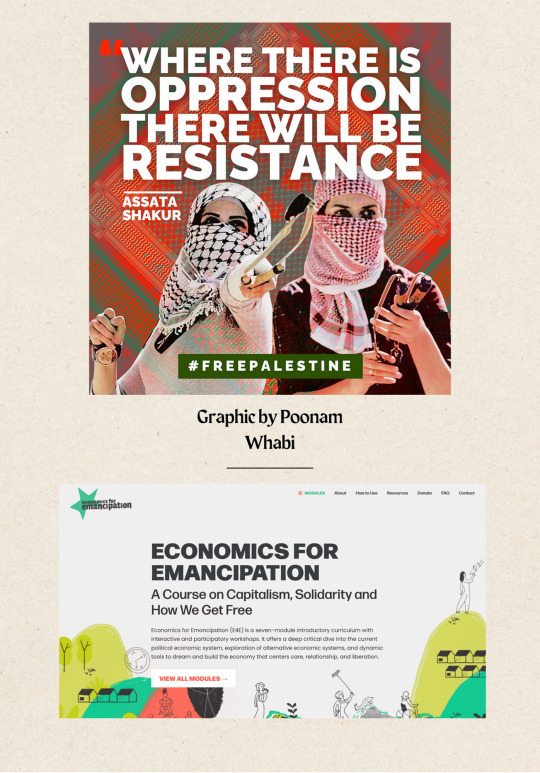


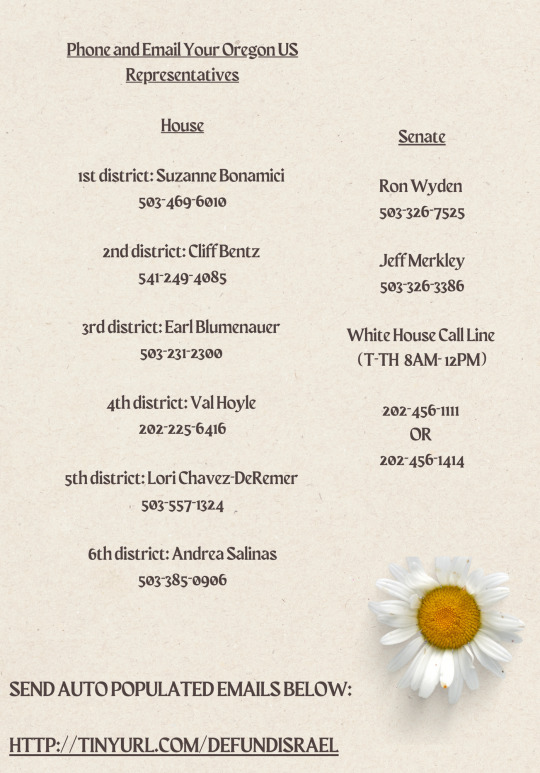
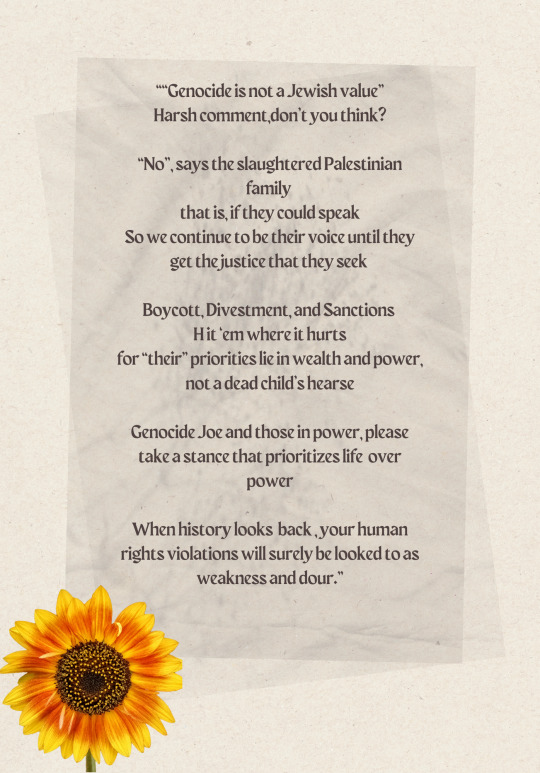
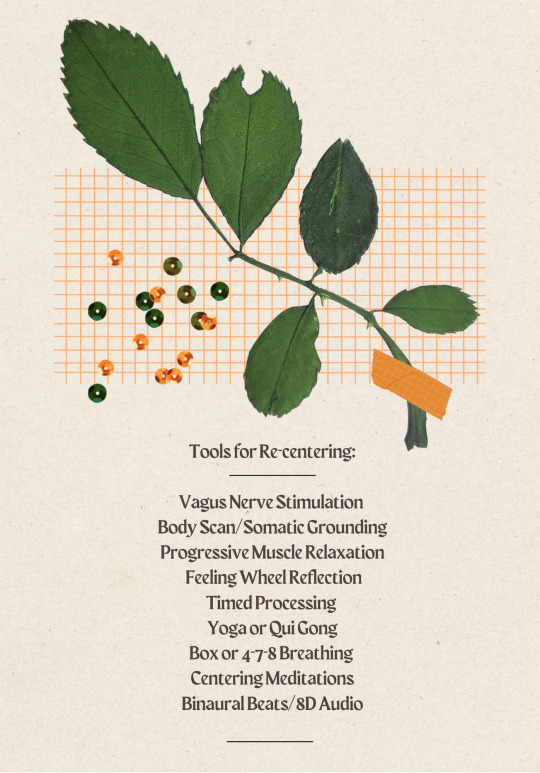
A zine written by a radical, disabled/ neurodivergent, queer of Portland Oregon, with contributions from other disabled, queer artists and advocates as possible
A note:
Thank you to Canva and their artists for creating accessible and beautiful zine templates and graphic elements! And thank you to everyone who continues to put in the effort to fight against oppression. This is for you, especially those of you in the Portland Oregon disability/neurodivergent, and queer communities. And, of course, this is in honor and memory and to rally increased support around our fellow Palestinian humans.
Please let me know if you or anyone you know falls into the communities in Oregon/Portland that this zine is published for and want to contribute! Feel free to share without credit, although I did post originally from my personal and professional accounts; it is more for social activism :) Please reach out if you have any interest in supplying art of any kind.
-Creator and editor
*Please note times for White House Call Line are in Pacific Standard Time”
Alt text:
First slide:
Picture of pink dried flower with stem with pink and green sequins on cream background, cover of “Radical Justice”: A zine written by a radical disabled/neurodivergent, queer of Portland; with contributions from other disabled, queer artists and advocates. Published
November 2023, Palestinian Aid Issue
Second slide: Text reads: “We acknowledge the First Nations people who are the custodians of the land on which this zine is published and contributed from:
Cayuse, Umatilla and Walla Walla
Stl’pulmsh (Cowlitz)
Clackamas
Confederated Tribes of Grand Ronde
Confederated Tribes of Siletz Indians
We also thank our QTBIPOC members who have taken up disability and queer justice and care work before us and the groundwork they have laid and the rights they died for that we continue today as a community.” Text on cream background with three dried yellow and white varied flowers on too and three on bottom.
Third slide: Text reads: “To our Palestinian brothers,sisters, and gender diverse humans: we stand with you, always.” With a heart in the middle of the broken up words and surrounded by 6 varied dried flowers and leaves.
Fourth slide: A note on decolonization
We all benefit from enhancing and adding to the voices that call for decolonization and human rights.
Disabled/Neurodivergent and Queer communities especially, and ALL OF US benefit from doing what we can to fight oppression when we see it. Picture above on a swing with locks on it.
Fifth slide: Graphic reads “Where there is oppression, there will be resistance.” graphic by Poonam Whabi.
Below, an advertisement for a course called “Economics for Emancipation: A course on Capitalism, Solidarity, and How we get free”
Sixth slide:
Another picture of a Palestinian, masculine presenting child holding a sign with “Save Palestine” on it.
Google doc with resources on how to get more involved and resources for learning at https://bitly.ws/Y4ki.
Charities:
Medical Aid for Palestinians
Palestine Children’s Relief Fund
Medical Aid Pal
Podcast episodes:
Palestine Parts 1 & 2 with Sumatra Awad (author of “Palestine: A Socialist Introduction” by Upstream Podcast
Seventh slide: Picture of a pink flower with yellow inner seeds, under which the text reads: “A list of companies you should boycott that are funding Israel from BDS Movement.net
https://BDSmovement.net (more info about the differences here)”
Please see list from graphic below at this site as well. Text on top of graphic reads: “Act now against these companies profiting from the Genocide of the Palestinian People “
Eighth slide: Picture of a white flower in bottom right. Text reads: “Phone and Email Your Oregon US Representatives
House
1st district: Suzanne Bonamici
503-469-6010
2nd district: Cliff Bentz
541-249-4085
3rd district: Earl Blumenauer
503-231-2300
4th district: Val Hoyle
202-225-6416
5th district: Lori Chavez-DeRemer
503-557-1324
6th district: Andrea Salinas
503-385-0906”
Text continued in the right side with, “Senate
Ron Wyden
503-326-7525
Jeff Merkley
503-326-3386
White House Call Line
(T-TH 8AM- 12PM)
202-456-1111
OR
202-456-1414”
Bottom reads, “Send auto Populated Emails Below:
http://tinyurl.com/defundisrael”
Ninth slide: Poem reads: ““Genocide is not a Jewish value”
Harsh comment,don’t you think?
“No”, says the slaughtered Palestinian family
that is, if they could speak
So we continue to be their voice until they get the justice that they seek
Boycott, Divestment, and Sanctions
H it ‘em where it hurts
for “their” priorities lie in wealth and power, not a dead child’s hearse
Genocide Joe and those in power, please take a stance that prioritizes life over power
When history looks back , your human rights violations will surely be looked to as weakness and dour.”
Picture of a sunflower in bottom left
Tenth slide: Picture of life-like leaves taped to a photo peg board with sequins.
Text reads, “Tools for Re-centering:
Vagus Nerve Stimulation
Body Scan/Somatic Grounding
Progressive Muscle Relaxation
Feeling Wheel Reflection
Timed Processing
Yoga or Qui Gong
Box or 4-7-8 Breathing
Centering Meditations
Binaural Beats/8D Audio”
26 notes
·
View notes