#samsung factory reset
Explore tagged Tumblr posts
Video
Hard Reset SAMSUNG Galaxy A14 SM-A154R
0 notes
Text
FRP Boss Tool
FRP Boss Tool
Support Multi Brands FRP Remove and more
See more click the link below
FRP Boss Tool - FRP Remove Tool (asunlocker.com)
#frp boss tool#frpbosstool#asunlocker#samsung frp remove#samusng frp bypass#frp bypass#honr frp key#honor frp bypass#xiaomi frp remove#xiaomi frp bypass#frp bypass tool#nokia x100 factory reset#nokia x100 frp remove#nokia x100 support tool#samsung account lock remove#samsung account#google account lock#google account lock remove#how to remove frp#how to bypass frp#frp boss tool download
0 notes
Text
My Epic Struggle to Free a Samsung Phone from Carrier Jail
Here I capture a frustrating ordeal resolving my husband's phone issue, from conflicting advice to lost data. It took multiple days -- and intense emotions -- despite seeking help from multiple parties before the phone was working (and my tears dried).
My husband’s cell phone wasn’t the only thing that needed to be unlocked “Before I do this factory reset, will this unlock my phone if that ends up being the problem?” I typed into the Samsung chat, nearly three hours after it had started. “It will unlock the device please try that,” the Samsung Pro typed, ignoring my fears along with proper punctuation. Noman was the first and fifth such pro…

View On WordPress
0 notes
Text
I'm writing up a resource on interpersonal surveillance and I just want you to know that if you're a parent and you get your child an MMGuardian phone you deserve it when they cut you out of their life.
Selling points for this piece of shit include:
You don't have to worry about your kid deleting messages to hide them from you, because they can't!
A factory reset won't compromise the service and you will still be able to monitor your child's every move.
Get alerts if your child is discussing topics you don't want them to.
It uses Samsung hardware, so it looks like just a regular smartphone.
Here's an idea: talk to your fucking children and treat them like autonomous humans instead of trying to run their life like they're a prisoner.
4K notes
·
View notes
Text
Going through my camera roll.
Ella and Oliver do not like sounds the Instant Pot makes. As Sheila cooked, they removed themselves from the house and sulked on the patio.

Yesterday afternoon the regulars gathered at the brewery to watch the Vikings/Seahawks game. Sheila brought butter chicken and naan (both prepared in dreaded Instant Pots) to share with all. It was all gone in a short time. Other families brought cookies, bars and assorted other desserts to share. When I got home I brushed my teeth for about ten straight minutes.


Someone knocked a container of popcorn onto the brewery floor. This dog was eager to assist in the cleanup.



Last night my washing machine would not shut off from the spin cycle. It had to be unplugged. This morning it would not start. (Yes, I plugged it back in.) I YouTubed remedies to factory reset the machine. Sadly, it seems to require new parts.
Twice this thing has been repaired under warranty. Now the regular warranty is expired by only a few months. I refuse to purchase extended warranties. This is the one and only time it might have paid off for me. I don't feel bad though, because in the long run I'm still ahead not buying extended warranties. If you want to make me crabby try to sell me one (the very reason I've boycotted Best Buy for 20 years).
This morning I ordered a Samsung washer and dryer set (because my current dryer is failing too). Two things in life give me great anxiety: broken appliances and getting lost while driving. I have new appliances enroute, and thank God for GPS and Google Maps. I'll be okay.
But this is where I was this morning. It didn't take long though. My dryer still has enough life left that I could bring the wet clothes home to dry.

38 notes
·
View notes
Text
. well. im having a genuinely miserable time
my brain is completely blanking on my. phone unlock pin. and now im nervous to turn it off because what if it makes me do my pin instead of fingerprint . oh girl
#Rant. ///////#i tried using the samsung smartfind thing...but it ended up just locking me out completely#with no way to get the code because.? that means needing my phone...#so i had to factory reset...#and im fine with redoing my layouts and stuff...#but my photo of my transfer code for nightbringer apparently wasnt backed up...#and i cant request to recover my data a second time.. (did it for og om already).....#.... ;; whatever man...#im lucky thats like my worst loss here but. ...... i may be the stupidest person on earth i fear.#my birthday track record has been quite bad for years now but this one was relatively ok if just mundane#and then i do this....yeah. of course i would. like. of course i would. whatever. oh man#also the app i used for my photo widgets isnt available anymore. why.#sitting on the floor hungry and listening to crywank. now this is girlhood. this is how you start your 20s#whatever. goodnight everyone. hope you all have a good day today. maybe ill write something to cope#somebody fawking womp womp me exiting#crazy thing is i still havent remembered my pin. i thought i did. i was still wrong. girl
3 notes
·
View notes
Text
Okay. Let's see if I can get some help with this, now that I'm not venting.
I have:
a Samsung Galaxy Tab A tablet I bought second-hand, that had been factory-reset
the case, stylus, and charger-thingy which the above came with
a google account
a laptop I'm accessing the internet on, plus the wifi password
calmed down since last night
figured out how to turn the tablet on, and how to shut it down
apparently connected my google account to that tablet
I do not have:
a phone that can receive text messages
a Samsung account
experience with tablets or smartphones
coping methods that let me work THROUGH frustration instead of just stepping away from the problem and only coming back when I feel better (it's low priority compared to the other things I work on with my therapist)
easy access to someone in-person who can explain things to me
Desired end goal:
my mother (whose current internet access is only via desktop computer) is able to access the internet and not be bored when she's stuck in bed
my mother is not subjected to ad-ful browsing
my mother does not have access to my google account or any of my internet history
I can take pictures of my handicrafts, and share them online, without having to use the really old digital camera that's currently my only option
Assumed steps towards that end goal:
download Firefox on the tablet
download an ad-block for Firefox
log out of google and remove any synched information that remains on the tablet
figure out how the internet works on the tablet so I can show it to my mother (long covid means she likely won't be able to figure it out herself)
mess around with figuring out how the camera works
16 notes
·
View notes
Text
it only took like ten tries of me hitting the "delete all" button and signing into my account like eight times before my old phone finally started the factory reset
also samsung being like sign in now sign in on the browser to do two step verification now check your phone are you signing in on this device? here's the code all set? now sign in again
3 notes
·
View notes
Text
Okay, so, haha
Turns out
The early-gen Samsung phones had something of a battery flaw
In that they would easily overheat and, um.
Catch fire.
Or less extreme but no less annoying, constantly cycle on and off again.
Which happened to me with my refurbished Galaxy S7 camera early this week.
Fortunately, I fixed it. Unfortunately, I had to perform a factory reset to do it, so all my crow photos and videos got eaten :(
As consolation, please take a look at this tree which was damaged in a storm we had a couple weeks back:


Not sure if you can properly see from this angle, but it split pretty badly. I might have to go back and take another one from a better angle next time.
More to come, so stay tuned if you're into that sort of thing :)
10 notes
·
View notes
Text
Apparently IT WASN'T JUST MY PHONE. Samsung put out an update and a ton of people with older Galaxy model phones just had their phones bricked because of the update. So it's looking like the only fix is a factory reset, but therein lies the problem: you literally cannot access anything, even Safe Mode, even through a usb cord, if your phone gets stuck in this bootloop.
how do you factory reset if you cannot get to the factory reset option.
fun questions for a samsung employee next week when my phone gets in
6 notes
·
View notes
Video
Samsung A33 hard reset - Factory Reset/Forgotten Password
0 notes
Video
youtube
FRP BOSS TOOL
Samsung FRP Lock Remove
Samsun Account Remove
Samsung google Account lock remove
Nokia Factory Reset
Nokia Pin Pattern screen lock remove
Nokia FRP Lock Remove
Xiaomi FRP Remove
Honor FRP remove
Honor FRP Key
www.asunlocker.com
whatsapp: +8801721672766
t.me/asunlocker
#frp remove#frp boss tool#samsung frp remove#samsung account remove#nokia frp remove#nokia pin lock remove#nokia pattern lock remove#nokia factory reset#xiaomi frp remove#frp bypass#frp remove tool#honor frp remove#honor frp key#asunlocker
0 notes
Text
I've been up late migrating my stuff to my new phone. I can't help but feel like I've betrayed a friend of six years. I'm going to regret this later, I'm already having regrets, I already feel sick. It's from a note 9 to a note 9 but the stupid migrator only migrated Samsung apps so everything is fucked.
I gotta send the old one back otherwise I get charged. I feel so sad. I want to keep it, just in case, just for the memories. I'm afraid to factory reset it. Afraid to say goodbye.
Goodbye old friend. I'm sorry. I'm so sorry. If only you'd been built with a user replaceable battery. If only I'd put my foot down for a manual repair rather than a warranty one.
It's just a cellphone.
I love it all the same
:(
#Journal#Negative#Written from the new one looking at the old one. No case. No screen protector. It's just named and vulnerable and about to be sent back#Sent back to die#What a waste
4 notes
·
View notes
Text
a kid in my family got a new motorola-something phone and they asked me to change some settings on it and good lord. the phone had literally JUST BEEN factory-reset and it was lagging MORE than the old phone they had. that old phone being a galaxy prime that was mine for around SEVEN YEARS and was never ONCE reset (granted, that phone had battery and storage issues but at least i could NAVIGATE THE HOME SCREEN WITHOUT FPS DROP)
and it just automatically started installing google play apps with no way to cancel it?????? why the fuck are you installing booking dot com i know youre capitalist but we are in brazil literally one uses that. if youre gonna come with apps pre-installed at least do that before letting me use the phone dude
also my phone (another motorola) got fixed and the only thoughts im having about it is how much i want a samsung or xiaomi. i can deal with the bloatware i just want something that WORKS for once
#also. for non-brazilians: anything apple-related is out of the question here. an iphone 15 is literally the price of a semi-new motorcycle#btw fun fact the new ipad (not pro) + apple pen in the official website is the same price of MY FAMILYS CAR
6 notes
·
View notes
Text
Memperbaiki OPPO Mentok dilogo
Memperbaiki smartphone yang terjebak di logo (biasa disebut bootloop) bisa menjadi tantangan, tetapi ada beberapa langkah yang dapat Anda coba untuk memperbaikinya. Namun, perlu diingat bahwa langkah-langkah ini dapat bervariasi tergantung pada merek dan model smartphone yang Anda miliki. Berikut adalah tutorial umum yang dapat Anda coba:
Restart Ulang: Cobalah untuk memulai ulang (reboot) perangkat Anda terlebih dahulu dengan menekan tombol daya secara bersamaan selama beberapa detik hingga perangkat mati. Kemudian nyalakan kembali perangkat dengan menekan tombol daya.
Hapus Baterai (jika memungkinkan): Jika smartphone Anda memiliki baterai yang dapat dilepas, coba lepaskan baterai, tunggu beberapa detik, lalu pasang kembali baterai dan hidupkan kembali perangkat.
Mode Pemulihan (Recovery Mode): Masuk ke mode pemulihan perangkat Anda. Caranya berbeda-beda tergantung merek dan model perangkat Anda. Umumnya, Anda dapat masuk ke mode pemulihan dengan menekan kombinasi tombol tertentu seperti tombol volume atas + tombol daya + tombol home secara bersamaan saat menyalakan perangkat. Di dalam mode pemulihan, Anda dapat mencoba beberapa opsi seperti membersihkan partisi cache atau melakukan pemulihan pabrik (factory reset).
Flash Firmware atau ROM: Jika langkah-langkah di atas tidak berhasil, Anda mungkin perlu flash firmware atau ROM baru ke perangkat Anda. Ini bisa dilakukan dengan menggunakan perangkat lunak khusus seperti Odin (untuk perangkat Samsung), Mi Flash Tool (untuk perangkat Xiaomi), atau SP Flash Tool (untuk perangkat MediaTek), dan sebagainya. Anda juga memerlukan file firmware atau ROM yang sesuai dengan merek dan model perangkat Anda.
Bantuan Profesional: Jika Anda tidak yakin atau tidak nyaman melakukan langkah-langkah di atas sendiri, disarankan untuk membawa perangkat Anda ke pusat layanan resmi merek atau ke teknisi profesional yang berpengalaman dalam perbaikan smartphone.

2 notes
·
View notes
Text

New acquisition, whether I wanted it or not! Currently charging more while I run the initial software update.
My existing watch went batshit insane in what looked like a hardware failure kind of way the other night. It had been acting quirky responding for a day or so, but then things escalated pretty suddenly. Besides just rebooting, I tried factory resetting it just in case--but it wouldn't respond, reconnect to the phone, or seemingly turn back on other than to occasionally make weird noises after that. So yeah, it seems to be pretty much toast. I actually stashed it in the flameproof containment box that is our oven before I went to bed, just to be safe with the way it also started heating up. 😬
That was a Galaxy Watch 3 which had constantly gotten used pretty hard for a couple of years, which I actually bought not long after the 4 came out when they started going pretty cheap. So, I figure it had a pretty good run, all things considered.
So, this time I did upgrade--to a 4, when Samsung is up to 6 now. 😊 Similar thinking there. There were some decent sales prices going, and it should suit my somewhat limited needs as well as anything else. I am still mostly just wanting one for the handy CGM display, plus timers and alarms for my shitty executive function. Most other features are gravy.
Thankfully, Mr. C was willing to pop over to Lund this morning and pick one up from the closest Elgiganten that actually had those sale watches in stock. He actually managed to get it for free, switching over to a different phone plan like he had been vaguely considering anyway. Multiple birds with one stone! He also mentioned a family plan that I should be able to switch my current number over to, so both of us can get off prepaid plans and get more data allowance in the bargain. Will probably do that.
Anyway:
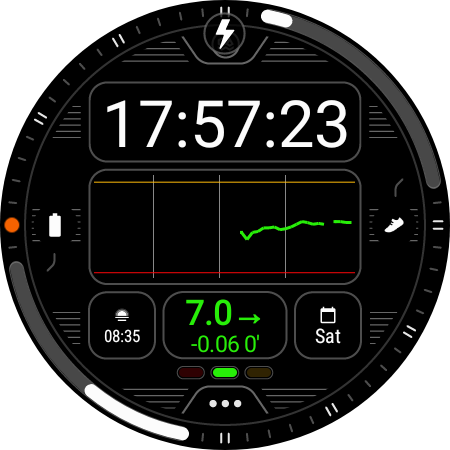
Now set up with currently one of the faces that came with G-Watch Wear. Still need to play around with that to hopefully get it displaying the way I want it, but I do have a blood sugar display again! Looks like the graph right in the middle refreshed itself after the watch update. I had previously been running the original G-Watch (pulling data from Diabox), but the GW4 and up run a different OS from
Also just ordered because I really am pretty rough on things:
A stick-on screen protector, plus this supposedly rugged case to hopefully help protect the thing "for those who are adventurous, exercise or want extra good protection".

Meanwhile, the aftermarket screen protector on my now-dead watch. 🙄 I think the screen itself is fine under there, but yeah I think some extra protection against banging the thing around may be in order.
It really doesn't help that I am not just a hyper klutz, but also use a manual wheelchair which makes watches easy to bash up against the pushrims, scrub against the tires, etc. I have learned to be a little more aware and careful of how I'm using the watch wrist, but that probably did not improve the lifespan of the previous watch. Ah well.
4 notes
·
View notes