#salesforce admin and support services
Explore tagged Tumblr posts
Photo

Unlock the full potential of Salesforce with our expert Managed Services. Boost productivity, enhance user adoption, and streamline your business processes with our team of certified Salesforce professionals. Maximize your ROI and focus on what matters most – growing your business. Schedule a consultation today!
#salesforce managed services#salesforce managed services pricing#crm managed services#salesforce support services#salesforce admin support services#salesforce optimization#salesforce implementation
0 notes
Text
Paas
Platform as a service (PaaS) : a cloud computing model which allows user to deliver applications over the Internet. In a this model, a cloud provider provides hardware ( like IaaS ) as well as software tools which are usually needed for development of required Application to its users. The hardware and software tools are provided as a Service.
PaaS provides us : OS , Runtime as well as middleware alongside benefits of IaaS. Thus PaaS frees users from maintaining these aspects of application and focus on development of the core app only.
Why choose PaaS :
Increase deployment speed & agility
Reduce length & complexity of app lifecycle
Prevent loss in revenue
Automate provisioning, management, and auto-scaling of applications and services on IaaS platform
Support continuous delivery
Reduce infrastructure operation costs
Automation of admin tasks
The Key Benefits of PaaS for Developers.
There’s no need to focus on provisioning, managing, or monitoring the compute, storage, network and software
Developers can create working prototypes in a matter of minutes.
Developers can create new versions or deploy new code more rapidly
Developers can self-assemble services to create integrated applications.
Developers can scale applications more elastically by starting more instances.
Developers don’t have to worry about underlying operating system and middleware security patches.
Developers can mitigate backup and recovery strategies, assuming the PaaS takes care of this.
conclusion
Common PaaS opensource distributions include CloudFoundry and Redhat OpenShift. Common PaaS vendors include Salesforce’s Force.com , IBM Bluemix , HP Helion , Pivotal Cloudfoundry . PaaS platforms for software development and management include Appear IQ, Mendix, Amazon Web Services (AWS) Elastic Beanstalk, Google App Engine and Heroku.
1 note
·
View note
Text
Effective Strategies for DevOps Teams Deploying Salesforce Agentforce 2.0

Salesforce Agentforce 2.0 is a powerful platform designed to streamline customer service operations and enhance agent productivity. For DevOps teams tasked with implementing and managing this solution, adopting best practices is essential to ensure a smooth deployment, optimized performance, and long-term success. Below are key recommendations to guide your DevOps team through the implementation process.
1. Understand the Platform and its Capabilities
Before diving into the implementation, invest time in understanding the core features and functionalities of Agentforce 2.0. Leverage Salesforce’s documentation, training modules, and community resources to:
Learn about Agentforce’s key features like Omni-Channel Routing, AI-driven insights, and Workflow Automations.
Familiarize yourself with the platform’s integration points, especially if you’re connecting it with existing CRM or ITSM systems.
Identify configuration versus customization opportunities to align with business needs.
2. Collaborate Early with Stakeholders
Success starts with collaboration. Engage with stakeholders such as customer support managers, IT teams, and end-users early in the process. Conduct workshops or discovery sessions to:
Gather requirements and prioritize features.
Understand existing workflows and pain points.
Ensure alignment between technical implementation and business objectives.
3. Adopt an Agile Implementation Approach
Given the iterative nature of most Salesforce deployments, an agile approach ensures continuous improvement and quick feedback. Key practices include:
Breaking down the implementation into manageable sprints.
Setting up regular sprint reviews with stakeholders.
Using feedback loops to refine features before full deployment.
4. Automate CI/CD Pipelines
Continuous Integration and Continuous Deployment (CI/CD) are critical for a seamless implementation. Use tools like Salesforce DX, Git, and Jenkins to:
Version control metadata and customizations.
Automate testing and deployments across environments.
Reduce the risk of manual errors while improving deployment speed.
5. Ensure Data Integrity and Security
Data is at the heart of any Salesforce application. Prioritize data integrity and security by:
Conducting thorough data audits before migration.
Setting up field-level, object-level, and record-level security as per organizational policies.
Using tools like Salesforce Shield for encryption and event monitoring.
6. Leverage Sandbox Environments for Testing
Sandbox environments are invaluable for testing configurations and integrations without impacting production data. Follow these guidelines:
Use Full or Partial Copy Sandboxes to simulate real-world scenarios.
Perform rigorous User Acceptance Testing (UAT) with actual stakeholders.
Validate integrations with external systems thoroughly.
7. Utilize Built-in AI and Analytics Features
Agentforce 2.0’s AI-driven tools, like Einstein AI, provide actionable insights to improve customer service. Ensure your implementation maximizes these features by:
Training models with relevant data to enhance predictions.
Setting up dashboards to monitor agent performance and customer satisfaction.
Using analytics to identify trends and optimize workflows.
8. Train Your Team and End Users
The best technology is only as effective as its users. Invest in comprehensive training programs:
Provide role-specific training for agents, admins, and managers.
Create a knowledge base with step-by-step guides and FAQs.
Schedule refresher sessions post-launch to address new updates or challenges.
9. Monitor Performance and Gather Feedback
After deployment, ongoing monitoring and feedback collection are vital. Use tools like Salesforce’s Health Check and AppExchange monitoring solutions to:
Identify bottlenecks in workflows.
Monitor system performance metrics.
Continuously gather feedback from agents and stakeholders to improve processes.
10. Plan for Scalability and Future Upgrades
Agentforce 2.0 is designed to grow with your organization. To future-proof your implementation:
Regularly review and update workflows as business needs evolve.
Stay informed about Salesforce’s roadmap and new feature releases.
Plan for scalability, ensuring infrastructure and licenses can support future growth.
Conclusion
Implementing Salesforce Agentforce 2.0 requires a thoughtful, well-coordinated approach that aligns technical execution with business objectives. By following these best practices, DevOps teams can ensure a successful deployment, delivering value to both customer service agents and the organization as a whole.
Remember, the implementation process is not a one-time effort but an ongoing journey toward innovation and excellence in customer service. Stay agile, stay collaborative, and stay committed to continuous improvement.
#salesforce consultant in new york#salesforce consulting in new york#salesforce consulting partner in new york#salesforce consultants in new york#salesforce developer in new york#Effective Strategies for DevOps Teams Deploying Salesforce Agentforce 2.0
0 notes
Text
Maciej Saganowski, Director of AI Products, Appfire – Interview Series
New Post has been published on https://thedigitalinsider.com/maciej-saganowski-director-of-ai-products-appfire-interview-series/
Maciej Saganowski, Director of AI Products, Appfire – Interview Series
Maciej Saganowski is the Director of AI Products at Appfire.
Appfire is a leading provider of enterprise software solutions designed to enhance collaboration, streamline workflows, and improve productivity across teams. Specializing in tools that integrate with platforms like Atlassian, Salesforce, and Microsoft, Appfire offers a robust suite of apps tailored for project management, automation, reporting, and IT service management. With a global presence and a commitment to innovation, the company has become a trusted partner for organizations seeking to optimize their software ecosystems, serving a wide range of industries and empowering teams to achieve their goals efficiently.
Appfire is known for providing enterprise collaboration solutions, can you introduce us to Appfire’s approach to developing AI-driven products?
Over the past year, the market has been flooded with AI-powered solutions as companies pivot to stay relevant and competitive. While some of these products have met expectations, there remains an opportunity for vendors to truly address real customer needs with impactful solutions.
At Appfire, we are focused on staying at the forefront of AI innovation, enabling us to anticipate and exceed the evolving needs of enterprise collaboration. We approach AI integration with the aim of delivering real value rather than merely claiming “AI-readiness” only for the sake of differentiation. Our approach to developing AI-driven products centers on creating seamless, impactful experiences for our customers.
We want AI to blend into the user experience, enhancing it without overshadowing it or, worse, creating an extra burden by requiring users to learn entirely new features.
“Time to Value” is one of the most critical objectives for our AI-powered features. This principle focuses on how quickly a user—especially a new user—can start benefiting from our products.
For example, with Canned Responses, a support agent responding to a customer won’t need to sift through the entire email thread; the AI will be able to suggest the most appropriate response template, saving time and improving accuracy.
Appfire has partnered with Atlassian to launch WorkFlow Pro as a Rovo agent. What makes this AI-powered product stand out in a market filled with similar products?
This category of products is relatively uncommon. We are one of the first companies to ship a Jira-class software automation configuration assistant—and this is only the beginning.
WorkFlow Pro is an AI-powered automation assistant for Jira that is transforming how teams set up and manage their automation workflows. Powered by Atlassian’s Rovo AI, it assists users in configuring new automations or troubleshooting existing ones.
Historically, Jira automation products have been complex and required a specific level of expertise. WorkFlow Pro demystifies these configurations and enables new or less-experienced Jira admins to accomplish their tasks without spending time on product documentation, forums, or risking costly mistakes.
A new Jira admin can simply ask the agent how to perform a task, and based on the automation app installed (JMWE, JSU, or Power Scripts), the agent provides a step-by-step guide to achieving the desired outcome. It’s like having a Michelin-star chef in your kitchen, ready to answer any question with precise instructions.
At Appfire, we are committed to simplifying the lives of our customers. In the next version of WorkFlow Pro, users will be able to request new automations in plain English by simply typing the desired outcome, without the need to navigate the configurator UI or know any scripting language. Returning to our chef analogy, the next version will allow the user not only to ask the chef how to cook a dish but to prepare it on their behalf, freeing them up to focus on more important tasks.
How do you involve user feedback when iterating on AI products like WorkFlow Pro? What role does customer input play in shaping the development of these tools?
At Appfire, we stay very close to our users. Not only do our designers and product managers engage regularly with them, but we also have a dedicated user research group that undertakes broader research initiatives, informing our vision and product roadmaps.
We analyze both quantitative data and user stories focused on challenges, asking ourselves, “Can AI help in this moment?” If we understand the user’s problem well enough and believe AI can provide a solution, our team begins experimenting with the technology to address the issue. Each feature’s journey begins not with the technology but from the user’s pain point.
For instance, we learned from our users that new admins face a significant barrier when creating complex automations. Many lack the experience or time to study documentation and master intricate scripting mechanisms. WorkFlow Pro was developed to ease this pain point, helping users more easily learn and configure Jira.
Beyond WorkFlow Pro, Appfire plans to develop additional AI-driven applications. How will these new products transform the way users set goals, track work, and harness data more effectively?
AI will have a profound impact on what future knowledge workers can accomplish and how they interact with software. Organizations will evolve, becoming flatter, more nimble, and more efficient. Projects will require fewer people to coordinate and deliver. While this sounds like a bold prediction, it’s already taking shape through three key AI-powered advancements:
Offloading technically complex or mundane tasks to AI
Interacting with software using natural language
Agentic workflows
We’re already seeing AI reduce the burden of mundane tasks and ease new users into these products. For instance, AI assistants can take meeting notes or list action items. To illustrate this on the Appfire example, when a manager creates a new Key Result within their OKR framework, the AI will suggest the Key Result wording based on industry best practices and the company’s unique context, easing the mental load on users as they learn to define effective OKRs.
Natural language interfaces represent a major paradigm shift in how we design and use software. The evolution of software over the past 50 years has created virtually limitless capabilities for knowledge workers, yet this interconnected power has brought significant complexity.
Until recently, there wasn’t an easy way to navigate this complexity. Now, AI and natural language interfaces are making it manageable and accessible. For example, one of Appfire’s most popular app categories is Document Management. Many Fortune 500 companies require document workflows for compliance or regulatory review. Soon, creating these workflows could be as simple as speaking to the system. A manager might say, “For a policy to be approved and distributed to all employees, it first needs to be reviewed and approved by the senior leadership team.” AI would understand this instruction and create the workflow. If any details are missing, the AI would prompt for clarification and offer tips for smoother flows.
Additionally, “agentic workflows” are the next frontier of the AI revolution, and we’re embracing this at Appfire with our agent WorkFlow Pro. In the future, AI agents will act more like human collaborators, capable of tackling complex tasks such as conducting research, gathering information from multiple sources, and coordinating with other agents and people to deliver a proposal within hours or days. This agent-run approach will go beyond simple interactions like those with ChatGPT; agents will become proactive, perhaps suggesting a draft presentation deck before you even realize you need one. And voice interactions with agents will become more common, allowing users to work while on the go.
In summary, where we’re heading with AI in knowledge work is akin to how we now operate vehicles: we know where we want to go but typically don’t need to understand the intricacies of combustion engines or fine-tune the car ourselves.
You’re also enhancing existing Appfire products using AI. Can you give us examples of how AI has supercharged current Appfire apps, boosting their functionality and user experience?
Each of our apps is unique, solving distinct user challenges and designed for various user roles. As a result, the use of AI in these apps is tailored to enhance specific functions and improve the user experience in meaningful ways.
In Canned Responses, AI accelerates customer communication by helping users quickly formulate responses based on the content of a request and existing templates. This AI feature not only saves time but also enhances the quality of customer interactions.
In OKR for Jira, for example, AI could assist users who are new to the OKR (Objective and Key Results) framework. By simplifying and clarifying this often complex methodology, AI could provide guidance in formulating effective Key Results aligned with specific objectives, making the OKR process more approachable.
Finally, WorkFlow Pro represents an innovative way to interact with our documentation and exemplifies our commitment to agentic workflows and natural language automation requests. This AI-driven approach reduces the barrier to entry for new Jira admins and streamlines workflows for experienced admins alike.
Shared AI services, such as the summarization feature, are being developed across multiple Appfire apps. How do you envision these services impacting user productivity across your platform?
At Appfire, we have a broad portfolio of apps across multiple marketplaces, including Atlassian, Microsoft, monday.com, and Salesforce.
With such a large suite of apps and diverse use cases for AI, we took a step back to design and build a shared internal AI service that could be leveraged across multiple apps.
We developed a platform AI service that allows product teams across our apps to connect to multiple LLMs. Now that the service is live, we’ll continue expanding it with features like locally run models and pre-packaged prompts.
With the rapid evolution of AI technologies, how do you ensure that Appfire’s approach to AI development continues to meet changing customer needs and market demands?
At Appfire, a product manager’s top priority is bridging the gap between technical feasibility and solving meaningful customer problems. As AI capabilities advance rapidly, we stay up to date with market trends and actively monitor the industry for best practices. On the customer side, we continually engage with our users to understand their challenges, not only within our apps but also in the underlying platforms they use.
When we identify an overlap between technical feasibility and a meaningful customer need, we focus on delivering a secure and robust AI feature. Before launching, we experiment and test these solutions with users to ensure they genuinely address their pain points.
Appfire operates in a highly competitive AI-driven SaaS landscape. What steps are you taking to ensure your AI innovations remain unique and continue to drive value for users?
Appfire’s approach to AI focuses on purpose. We’re not integrating AI just to check a box; our goal is for AI to work so naturally within our products that it becomes almost invisible to the user. We want AI to address real challenges our customers face—whether it’s simplifying workflows in Jira, managing complex document processes, or streamlining strategic planning. Ideally, using AI should feel as intuitive as picking up a pen.
Many SaaS products have traditionally required specialized expertise to unlock their full potential. Our vision for AI is to reduce the learning curve and make our apps more accessible. With the launch of our first Rovo agent, WorkFlow Pro, we’re taking an important step in this journey. Ultimately, we aim to ensure AI within our apps enables users to achieve value more quickly.
Looking ahead, what trends in AI development do you think will have the greatest impact on the SaaS industry in the coming years?
Two major AI trends that will shape the SaaS industry in the coming years are the rise of AI-powered agents and increasing concerns about security and privacy.
Some argue that agent technology has yet to live up to its hype and remains relatively immature. To these skeptics, I’d say that we often overestimate what technology will achieve in 1–2 years but vastly underestimate what it will accomplish over a decade. While current agent use cases are indeed limited, we are witnessing massive investments in agentic workflows throughout the software value chain. Foundational models from companies like OpenAI and Anthropic, along with platforms Appfire currently operates or plans to operate on, are making extensive investments in agent technology. OpenAI, for instance, is working on “System 2” agents capable of reasoning, while Anthropic has launched models capable of using regular apps and websites, emulating human actions. Atlassian has introduced Rovo, and Salesforce has launched Agentforce. Each week brings new announcements in agentic progress, and, at Appfire, we’re excited about these developments and look forward to integrating them into our apps.
At the same time, as AI capabilities expand, so do the risks associated with data security and privacy. Enterprises must ensure that any AI integration respects and protects both their assets and those of their customers, from sensitive data to broader security measures. Balancing innovation with robust security practices will be essential to unlocking AI’s full value in SaaS and enabling responsible, secure advancements.
Thank you for the great interview, readers who wish to learn more should visit Appfire.
#admin#agent#agents#ai#AI AGENTS#AI development#AI innovation#AI integration#AI-powered#Announcements#anthropic#app#Appfire#applications#approach#apps#assets#Atlassian#automation#barrier#box#chatGPT#Collaboration#communication#Companies#complexity#compliance#content#data#data security
1 note
·
View note
Text
Top Salesforce Development Company in Kolkata | Equiconsulting services pvt ltd
Transform Your Business with Equiconsulting services pvt ltd – Leading Salesforce Development Company in Kolkata
At Equiconsulting services pvt ltd, we specialize in providing comprehensive Salesforce development services tailored to meet your business needs. As a premier Salesforce development company in Kolkata, we help businesses streamline their operations, enhance customer relationships, and drive growth through customized CRM solutions.
Why Partner with Us?
Expertise in Salesforce: Our certified Salesforce developers bring extensive experience in Salesforce customization, integration, and development. Tailored Solutions: We create solutions that align with your specific business processes and goals, ensuring maximum efficiency and effectiveness. End-to-End Services: From initial consultation and development to implementation and ongoing support, we cover all aspects of Salesforce CRM. Scalable Solutions: We develop scalable Salesforce applications that grow with your business, adapting to your evolving needs. Integration Capabilities: Seamlessly integrate Salesforce with other systems and tools to optimize your workflow and data management. Data Security: We ensure that your CRM data is secure and complies with the latest industry standards. Our Salesforce Services Include:
Salesforce Customization & Development Salesforce Integration CRM Implementation & Migration Salesforce App Development Process Automation & Optimization Salesforce Support & Maintenance Training & Consulting Located in Kolkata, Equiconsulting services pvt ltd has a proven track record of delivering successful Salesforce projects across various industries. Our goal is to help you leverage the power of Salesforce to achieve your business objectives and stay ahead of the competition.
Contact Us Today
Unlock the full potential of your CRM system with our expert Salesforce development services. Reach out to us for a free consultation and discover how we can support your business growth.
Phone: +91 8910346798 Email: [email protected] Website: https://www.ecspvt.com/services/salesforce-crm-solution
0 notes
Text
Salesforce Administrator Training Tutorial

One of the technology industry's ecosystems that is thought to be expanding quickly is Salesforce. Professionals from other technologies and legacy systems are operating to Salesforce to venture into new career possibilities. In this developing era, the best way to enter the ecosystem is to be a Salesforce Administrator.
When it comes to overseeing a company's CRM infrastructure, Salesforce administrators are crucial. Thus, there is a gradual increase in the need for Salesforce admins.
There are multiple chapters included in the Salesforce Administrator Training Tutorial that are mentioned below:
Chapter 1 - Cloud Computing
In this tutorial you will learn about how cloud computing supports Salesforce Administration, enhancing insights into service models, virtualization, and multi-tenant architecture via our free Salesforce tutorials.
Chapter 2 - Salesforce.com & CRM Basics
Find Salesforce as a renowned cloud-based CRM platform that motorised customer interactions across sales, marketing, and support processes. Moreover, you will learn about how CRM technology operates business strategies successfully.
Chapter 3 - Salesforce Platform and Environments
Explore Salesforce Platform with Quantoknack Training, as the professionals here help you understand Platform-as-a-Service (PaaS) offering that is intended for creating and distributing websites and cloud-based applications. Moreover, learn to use cloud IDE for effective application creation and deployment on Salesforce.coms multi-user servers.
Chapter 4 - Data Modelling
Master Salesforce Data Modelling to structure custom objects, variables, and relationships for accurate data analysis. Use important and advanced tools like Schema Builder and Object Manager for successful implementation.
Chapter 5 - User Interface Customization
Further, in Salesforce Admin Training Online you will learn about how to improve user productivity and exposure through Salesforce UI customisation, modifying interfaces with lightning exposure for streamlined workflows and increased data entry effectively.
Chapter 6 - Efficient Data Management
Get expertise in Salesforce data management, wrapping creation, storage, import, and maintenance of data with tools such as Data loader and Data import wizard, ensuring compliance and data integrity.
Chapter 7 - Data Security
Learn Salesforce data security principles, protecting sensitive data with features like two-factor authentication and role-based approach control to maintain trust and assent.
Chapter 8 - Columns
Enhance team collaboration and workload management with Salesforce columns, mechanical task assignment and business processes to enhance productivity and customer service.
Chapter 9 - Learn the Process of Automation
The Salesforce Administrator Training tutorial will further allow you to learn to automate business processes using lightning flows and process builder, increasing efficiency for tasks such as email automation and data flow management within Salesforce.
Chapter 10 - Reports and Dashboards
You will be able to explore salesforce reports and Dashboards to envision and analyse data, learning to make instant decisions and performance tracking across devices for business increment.
Chapter 11 - Sales Cloud and Service Cloud
Use the Salesforce sales cloud to concentrate customer information, automate sales tasks, and enhance the sales team effectively through streamlined processes. Further, you will learn to implement the Salesforce service cloud to enhance customer service operations, managing cases, solutions, and customer interactions to increase customer satisfaction.
Chapter 12 - MVC Architecture for Developing intuitive user interfaces
Salesforce Admin Training online will help you learn the Model-View-Controller known as MVC architectural pattern. That will allow you to understand how to use salesforce for developing intuitive user interfaces and effective application development.
Chapter 13 - Activity Management
Further, Salesforce Administrator training will allow you to track and manage tasks, events, and calendars successfully within Salesforce categorising activities to stay organised and focus on achieving business objectives.
Chapter 15 - Miscellaneous
You will learn to explore salesforce declarative tools such as mass deletes and transfers, increasing your proficiency in salesforce administration and completing the comprehensive free Salesforce Admin Course successfully.
Conclusion
To pursue salesforce admin as a career, you can register at some good platforms and get a Salesforce admin training course completed within affordable packages. The professionals here will help you understand Salesforce admin roles and responsibilities efficiently.
Take our Live Salesforce Admin Training Course classes and register for a Demo class today before it is too late!
0 notes
Text
what is Jpetto? How to help our bussiness?
So, what is JPETTO? It’s a project management tool built entirely on the Salesforce CRM platform to empower Entrepreneurs and small business owners with enterprise-level tools at an affordable price. Throughout my journey with this company, I have faced countless challenges for my clients where the necessary tools exist, but their price point is entirely unobtainable. $15 per user per month for a device that logs time, another $15 for project management, $50 to build forms, etc. As a freelancer, it’s tough, but as a startup, those prices quickly pile up into tens of thousands yearly. Often, you also end up paying for a bunch of features you don’t need so that you can use the 1-3 that apply to your company.
Whether it has one employee or one thousand, every business can benefit from the tools a CRM like Salesforce offers. I want JPETTO to be an entry point into CRM usage. It provides a significant set of features that any company can use to help organize their day, boost productivity via automation, reduce cost, and centralize services into a single source of truth in one fell swoop.
At this point, you are surely wondering what exactly JPETTO can do. Here is a high-level list of just SOME of what we have built so far and some teasers for what’s coming next:
Features at launch will include:
* Create projects related to accounts/clients
* Create project teams with roles showing who is who and how to contact them
* Create sprints per project
* Create work items for projects (bugs, user stories, dev/admin tasks, etc., with progress tracking similar to tools like JIRA or Azure Devops)
* Generate timesheets automatically per user and pay period
* Log hours to work items per user
* Timesheet submission and approval processes
* Show project financial estimates based on project team hourly rates, estimated hours vs. budget, rate billed to the client, and billable vs. non-billable hours
* Custom-built messenger that links conversations to a single record, user, etc.
* Optional messenger integration with Slack so that each work item/client/etc. It can have its Slack channel, and communication can occur seamlessly between Salesforce and Slack at the record level
* Customer portal access (with salesforce digital experience licenses) to allow clients real-time access to project progress, work items, reports, dashboards, etc.
* Fully integrated and built on the Salesforce platform
Other features that are in development mostly done but just need final testing and refinement:
* Clockify integration to boost timesheet features and add things like productivity monitoring with screenshots throughout the day
* Quickbooks integration to autogenerate invoices based on hours logged, project rates, etc.
* Custom-built, drag-and-drop form builder fully native to Salesforce (similar to apps like form assembly, conga, etc.)
* Advanced admin and budget notification systems for things like what to do when a project budget has been reached (change hours to non-billable without client approval, send change requests for support, send requests for approved overages which then get automatically added to the overall budget, and more)
* Manager Dashboard that shows all accounts, projects, work items, logged hours, timesheet submissions, timesheet approvals, and more in a single dynamic view
Long-term goals/features
* B2B connector, so that a client org can install a lightweight connector that will allow them to see the same limited view of data related to the project in their salesforce instance. This would reduce the cost of licenses on the consultant since clients already have licenses, and allow them to see all of the data they could see on the portal as an alternative to help keep costs low for startups & SMB
* Integration with Teramind to provide integrated productivity tracking at a much deeper level than clockify can provide
* Potential features include tracking hours automatically per client based on the URLs used within a timeframe, apps used, conversations with users or emails based on domain names, etc.
* AI Integration(s)
* chatGPT or similar to assist with creating code templates and optimizing code that developers, project summaries and forecasts, etc, have written.
* Sales Cadences, similar to High-Velocity Sales or SalesLoft. Many clients have requested a feature but cannot afford the few options available right now.
* Additional integrations for the messenger such as ms teams, WhatsApp, etc
* Integration with google workspace
And that’s only the tip of the iceberg!
0 notes
Text
Magento 2 Salesforce Integration : Take Your E-Commerce Game to the Next Level
Do you also want to automate your work and invest time in other key areas?
In this blog, we came across a Magento 2 Salesforce Integration solution that helps you to automate your sync process. We have a connector that integrates both platforms easily and then performs real-time synchronization.
The solution helps you to reach new heights, driving more traffic, boosting conversions, and maximizing customer satisfaction
Get ready to supercharge your e-commerce game with this dynamic duo!
What is Magento 2 Salesforce Integration?
Magento 2 Salesforce Integration is a powerful tool that allows businesses to seamlessly connect their Magento e-commerce platform with the popular CRM (Customer Relationship Management) system, Salesforce. This integration provides various benefits for online retailers, from streamlining sales and marketing processes to improving customer experience and increasing overall sales.
Why Choose eShopSync For Magento 2 Salesforce Integration?
eShopSync is a brand of Webkul that provides the best Salesforce development solutions and services. We are Salesforce Crest (Gold) Consulting and AppExchangePartner.
eShopSync has made the best software ever with many benefits that help in your business growth. You can also request customization as per your business requirements.
The features in our connector are:
Real-time sync Customers into Salesforce
Real-time sync Products into Salesforce
Real-time sync Contact us into Salesforce Leads
Real-time sync Categories into Salesforce
Real-time sync Orders into Salesforce
The field mapping feature is also available
The Admin can sync all the Real-time data from Magento 2 to Salesforce.
The link is given for the Salesforce records.
You get Opportunity Synchronization which means manual as well as real-time sync.
Field mapping for the Product, Order, and Account.
Sync every Magento 2 customer into the main account.
You get the drop-down for the following-
Choose the Default record type for the new contact
Choose Guest account
Choose Document folder
Choose Pricebook
Benefits of Integrating Magento 2 and Salesforce
There are numerous benefits to integrating Magento 2 and Salesforce for your e-commerce business. This powerful combination allows you to streamline operations, improve customer experience, and boost overall sales. Let's take a closer look at some of the key benefits:
Streamlined Operations: Salesforce Magento 2 integration allows for seamless communication between these two platforms. This means that data from one platform can be easily transferred to the other, eliminating the need for manual data entry and reducing the chances of errors.
Improved Customer Experience: The integration of Magento 2 and Salesforce enables you to gain a deeper understanding of your customer's needs and preferences by providing access to valuable data such as purchase history, browsing behavior, abandoned carts, etc.
Enhanced Sales Performance: Integrating Magento 2 with Salesforce also opens up opportunities for cross-selling and upselling by leveraging the power of both platforms' advanced analytics capabilities.
Time Savings: With automation being a core feature of this integration, you can save countless hours that would otherwise be spent on manual data entry and cross-platform synchronization.
Conclusion
In today's competitive e-commerce landscape, businesses must stay ahead of the curve and continuously improve their operations. One way to do that is by integrating different systems and platforms to streamline processes and enhance overall efficiency. And when it comes to e-commerce, two of the most powerful platforms in the market are Magento 2 and Salesforce.
For any assistance, you can connect with our Salesforce Consultant Team or email us at [email protected].
Ref:https://shorturl.at/abdn6
0 notes
Photo

Looking for expert support to manage and optimize your Salesforce instance? Look no further than our Salesforce Managed Services! https://qrsolutions.com.au/services/salesforce-managed-services/
#salesforce managed services#salesforce managed services pricing#crm managed services#salesforce support services#salesforce admin support services#salesforce optimization#salesforce implementation
0 notes
Text
What is Salesforce Lightning?
Salesforce Lightning is a suite of tools and technologies introduced by Salesforce.com to provide a modern, responsive, and user-friendly interface for the Salesforce platform. It represents a significant shift from the classic Salesforce interface and offers a more intuitive and dynamic user experience. Salesforce Lightning encompasses various components and features designed to enhance productivity, streamline processes, and improve the overall user interface.
Salesforce Lightning is designed to provide a more intuitive and efficient experience for Salesforce users, whether they are in sales, customer service, marketing, or any other role. Apart from it by obtaining Salesforce Admin Course, you can advance your career in Salesforce. With this course, you can demonstrate your expertise how to customize your application including page layouts, fields, tabs, and business processes, create a secure Salesforce environment, maintain and import clean data, create high-value reports and dashboards, and many more fundamental concepts, and many more critical concepts among others.
Key components and features of Salesforce Lightning include:
Lightning Experience: The Lightning Experience is the new user interface that replaces the classic Salesforce interface. It features a more visually appealing and interactive design with improved navigation, customizable home pages, and a responsive layout that works seamlessly across devices.
Lightning App Builder: The Lightning App Builder is a visual interface that allows users to create custom applications and layouts using drag-and-drop components. It simplifies the process of building and customizing pages, apps, and dashboards.
Lightning Components: Lightning Components are reusable building blocks that enable developers to create customized functionality within the Lightning Experience. These components can be easily integrated into Lightning pages and apps.
Lightning Flow: Lightning Flow enables users to design and automate business processes by creating interactive flows that guide users through complex tasks and decisions. It helps streamline workflows and improve efficiency.
Lightning AppExchange: The Salesforce AppExchange offers a marketplace for third-party Lightning components, apps, and integrations. Organizations can extend the functionality of their Salesforce instance by installing Lightning-ready apps from the AppExchange.
Einstein Analytics: Salesforce Lightning includes Einstein Analytics, which provides powerful data visualization and business intelligence capabilities. Users can create interactive dashboards and reports to gain insights into their data.
Sales Cloud Lightning: Sales Cloud Lightning is a part of the Lightning platform tailored specifically for sales teams. It offers features like Kanban views, email integration, and sales process automation to enhance sales productivity.
Service Cloud Lightning: Service Cloud Lightning is designed for customer service and support teams. It includes features like case management, knowledge base, and omni-channel support to improve customer service efficiency.
. Its responsive design, customizable features, and enhanced functionality make it a valuable tool for organizations looking to leverage the full potential of the Salesforce platform and deliver a better user experience to their stakeholders.
0 notes
Text
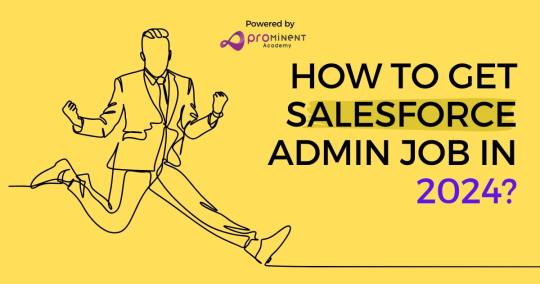
How to secure a Salesforce Admin job in 2024
1. Acquire the Necessary Education and Certifications
To be a Salesforce Administrator, you must start by gaining a solid foundation of knowledge. Salesforce offers a comprehensive training program, including online courses, webinars, and workshops. Additionally, obtaining Salesforce Administrator certifications, such as the Salesforce Certified Administrator and Salesforce Certified Advanced Administrator, can set you apart from other candidates.
2. Hone Your Technical Skills
Technical proficiency is a must for a Salesforce Admin. You should be well-versed in Salesforce features like customizing objects, fields, and record types, as well as building reports and dashboards. Familiarity with other Salesforce products like Sales Cloud and Service Cloud is also beneficial.
3. Develop Soft Skills
While technical skills are crucial, soft skills can make a significant difference in your success. Effective communication, problem-solving, and critical thinking are essential in this role. Salesforce Administrators often collaborate with various teams, so being a team player is a valuable trait.
4. Gain Real-World Experience
Experience is a key differentiator in landing a Salesforce Admin job. Consider taking on internships or volunteering for projects that involve Salesforce administration. Practical experience will not only enhance your skills but also provide you with real-world examples to
discuss in interviews.
Salesforce Developer Training Classes in Pune | Prominent Academy
If you are looking for best Salesforce Classes in Pune, then Prominent Academy is the best. Prominent Academy is known as the best Salesforce Training Institute in Pune. Prominent Academy goes beyond the fundamentals, ensuring the candidates capacity to handle difficulties.
As the best Salesforce Classes in Pune, the Prominent Academy developed subject matter and material specialists who offer resume writing assistance to help with job hunting in the CRM industry.
If you want to begin a successful career in Salesforce, Prominent Academy's online Salesforce Classes in Pune are the best alternative certification. Anyone can change professions today, even if they don't have a technical background.
With significant savings on expenses for professionals, Prominent Academy offers corporate Salesforce Classes in Pune. Our courses are specially designed to help students to pass their Salesforce certification examinations successfully.
You will be trained through Prominent Academy Institute's Salesforce Training in Pune, where you will learn how to create and manage CRM applications.
You will be prepared through Prominent Academy Institute's Salesforce training in Pune, where you will learn how to create and manage CRM applications.
The most effective Salesforce training in Pune covers every idea needed to learn Salesforce Platform App development and pass the Salesforce Administrator test.
The top Salesforce training in Pune covers important concepts like Lightning Components, Icons, Connections, Events, Sales Cloud, Quotation Templates, Cloud Platform, Forums, Interface Assistance, AppExchange section, and more.
Our instructors offer the best Salesforce training available online in Pune.
Contact Us
Office No: 202, In Spectra, Madhuraj Nagar Rd, Pratik Nagar, Jay Bhavani Nagar, Kothrud, Pune, Maharashtra 411038
Contact No: +91 73858 90342
Email : [email protected]
Website: https://prominentacademy.in/
0 notes
Text
Optimizing Your Salesforce Experience: The Benefits of Outsourcing Salesforce Administration Services
Discover the advantages of Salesforce Administration Services in our latest blog. Learn how outsourcing can streamline your Salesforce management, improve efficiency, and enhance user experience. Explore how businesses are unlocking the full potential of Salesforce through expert administration services. Make the most of your CRM investment by choosing the right Salesforce administration support.
0 notes
Text
Empowering Users with Salesforce Training
Introduction
Salesforce is a powerful Customer Relationship Management (CRM) platform that has revolutionized the way businesses manage their relationships with customers, streamline processes, and drive growth. To harness the full potential of Salesforce, it's crucial for users to undergo comprehensive training. In this article, we will explore the importance of Salesforce training for users and highlight the key elements of an effective training program.
The Significance of Salesforce Training
Salesforce is a feature-rich platform with a multitude of tools and functionalities designed to enhance sales, marketing, customer service, and more. Without proper training, users may only scratch the surface of what Salesforce can offer. Here's why Salesforce training is essential:
Maximizing Efficiency: Training helps users become proficient in using Salesforce tools, enabling them to work more efficiently. They can navigate the platform with ease, saving time and effort.
Boosting Productivity: Learning to leverage Salesforce's automation features and integrations can significantly improve productivity. Users can automate repetitive tasks, allowing them to focus on higher-value activities.
Data Accuracy: Accurate data is the lifeblood of any CRM system. Training teaches users how to input, update, and maintain data accurately, ensuring the integrity of the information.
Enhanced Collaboration: Salesforce offers collaboration tools that facilitate teamwork and communication. Proper training ensures that users can utilize these features to collaborate effectively within their teams.
Customization: Salesforce allows for extensive customization to align with specific business needs. Training empowers users to tailor the platform to their requirements.
Key Elements of Effective Salesforce Training
Customized Content: Training programs should be tailored to the specific roles and responsibilities of users within the organization. Customized content ensures that users receive relevant training.
Hands-On Experience: Practical, hands-on exercises are essential for users to gain confidence in using Salesforce. Simulated scenarios and real-world examples can help reinforce learning.
Certification Preparation: For those seeking Salesforce certifications, training should align with certification requirements and include practice exams to assess readiness.
Continuous Learning: Salesforce is continually evolving. Training should include updates and new features to keep users current with the platform's capabilities.
User Support: Offering ongoing user support, such as help desks or forums, can assist users when they encounter challenges or have questions after completing training.
Engagement: Engaging training materials, including videos, quizzes, and interactive modules, can make the learning process more enjoyable and effective.
Feedback and Assessment: Regular feedback and assessments help track progress and identify areas where users may need additional training or support.
Real-World Scenarios: Training should incorporate real-world business scenarios to demonstrate how Salesforce can solve specific challenges and drive results.
Conclusion
Salesforce training for users is an investment that pays off in increased efficiency, productivity, and data accuracy. Empowering your team with the skills and knowledge to make the most of Salesforce ensures that your organization can fully leverage this powerful CRM platform. With customized content, hands-on experience, ongoing support, and engagement, users can become proficient Salesforce users, driving business growth and success. Remember, in the world of CRM, a well-trained team is a competitive advantage.
For More Info :-
Salesforce Administrator Training
Salesforce Training For Users
Vlocity Training Online
Salesforce Admin Certification Course
0 notes
Text
Why does the Manufacturing industry implement Salesforce-managed services?
Salesforce is one of the fastest-growing cloud-based popular CRM platforms in the world. The use of this platform is also growing massively in many different industries.
Salesforce provides various different services for businesses from all around the world. The Salesforce services also include Salesforce managed service. The implementation of this service is also thriving in the manufacturing industry.
Understanding the Salesforce managed services
Salesforce managed service is one of the most effective services of Salesforce. One of the major roles of this service is to help the business manage its existing business more effectively. This also helps the businesses not to take headaches about all the new Salesforce updates as well as admin processes along with the security tasks. Salesforce-managed services include many different types of service for example enhancing the system performance and providing expert guidance on the customization process. It also includes enhancing data security as well as cost optimization.
Requirements of Salesforce managed services in the manufacturing industry
There are many different requirements of Salesforce managed services, especially in the manufacturing industry. The manufacturing industry is facing a lot of different types of problems. Challenges in the manufacturing industry include quality checks of their product as well as tracking the complaints of the customer. Moreover, manufacturing companies are also facing challenges when it comes to tracking and maintenance. Tracking and maintenance processes in the manufacturing industry include tracking their stocks as well as work progress along with dispatch. Maintenance of the equipment is also not a very easy task for the manufacturing industries. To deal with all of these challenges it is required by manufacturing companies to take advantage of Salesforce managed services.
Different Salesforce managed services in the manufacturing industry
Salesforce managed services in the manufacturing industry include many different services. Some of the services of Managed services in the manufacturing industry are discussed below.
Implementation monitoring
Implementation monitoring is one of the most effective services of Salesforce managed service. Monitoring helps a manufacturing company identify the problem area in their Salesforce implementation process and also provides them an effective solutions.
Salesforce service management
It is also an effective service of Salesforce management. It helps manufacturing companies enhance their productivity as well as enhance their customer experience.
Salesforce customization
Salesforce managed service not only provides implementation monitoring service. On the other hand, it also helps the manufacturing industries in their Salesforce customization process.
Advantages of Salesforce managed services in the manufacturing industry
There are many different advantages of the implementation of Salesforce-managed services in the manufacturing industry. Here are some of the most significant benefits of this service especially in the manufacturing industry are discussed below.
Higher return on investment
With the help of Salesforce managed services manufacturing companies are able to become very cost effective. The investment in managed services provides the manufacturing companies with a higher return on their investment.
Customer support
With the support of Salesforce managed service businesses in the manufacturing sector are not only apt to get a higher return on their investment in Salesforce. But, also able to enhance its customer support service.
Provide training
Managed service not only provides customer support to the manufacturing industry. On the other hand, it also provides them with training and empowers the employees to make the use of Salesforce platform more effectively.
Overall, it is observed that the Salesforce-managed service plays a vital role in manufacturing industries in many different ways. Due to all of these benefits, the implementation of Salesforce managed service is enhancing very fast in the manufacturing industry.
0 notes
Text
What Does a Salesforce Admin Course Include?

The Salesforce Admin Certification is a highly salable credential that authenticates the skills and knowledge of professionals in managing and customizing the Salesforce Platform. As the business landscape continues to develop, the demand for skilled Salesforce administrators remains robust, making this certification a valuable asset for career advancement. The Salesforce Admin Certification Guide 2024 is designed to offer a comprehensive overview of the topics and skills needed to pass the certification exam successfully, ensuring candidates are well-prepared to showcase their expertise in Salesforce administration Training.
The blog will cover the important areas of the Salesforce Admin Certification, comprising organization setup, user management, and security. Moreover, with in depth explanations and practical insights, this guide aims to equip candidates with the knowledge required to tackle the exam efficiently. Whether you are a fresher or seeking to deepen your understanding of its administrative capabilities, this guide will serve as a valuable resource to help you achieve your desired certification and excel in your dream role as a salesforce administrator.
Salesforce Admin Certification Training Online
There are 15 chapters included into a Salesforce admin course that you should know about:
Chapter 1 - Cloud Computing
It is usually not considered as a part of Salesforce administration but to get a better understanding of how Salesforce is working at the main level. Being a Salesforce professional you should understand cloud computing service models and virtualization and time sharing architecture through these free Salesforce tutorials.
Chapter 2 - Salesforce.com & CRM Basics
Salesforce is a cloud-based CRM platform that offers tools for managing customer relationships in areas such as Sales, marketing, and support. The module includes information about how CRM is a technology-driven strategy that automates and organizes customer interactions across sales, marketing, and support processes.
Chapter 3 - Salesforce Platform & Environments
Salesforce Platform is a Platform-as-a-Service (PaaS) product which is usually known as Force.com that is designed to clarify the development and deployment of cloud-based applications and websites. Developers can create applications and websites through the cloud IDE and utilize them quickly to Salesforce.com timeshare servers.
Chapter 4 - Data Modelling
Salesforce Data Modelling creates a data structure with custom objects, variables, and connections for precise and effective data analysis. This process is assisted by tools like schema builder and object manager, which are important for effective administration.
Chapter 5 - UI Customization
Salesforce UI customization includes altering the interface for business requirements, including page layouts, buttons, and appearance utilizing lightning experience. This enhances productivity and user experience by streamlining workflows and decreasing manual data entry. Proper customization is important for successful implementation.
Chapter 6 - Data Management
Salesforce data management includes creating, importing, maintaining data while ensuring quality, duplicacy, backup, and recovery with regulations. Salesforce admin course online offers Data loader and Data Import Wizard for this. Moreover, successful data management is important for successful Salesforce implementation.
Chapter 7 - Data Security
Salesforce data security includes protecting sensitive data from prohibited access, modification, or deletion. Salesforce offers features like two-factor authentication and role-based access control. Moreover, proper data security is important for maintaining data integrity and customer trust.
Chapter 8 - Queue
Salesforce Queues are usually the groups that enable various users to collaborate on shared records or cases that are based on criteria like ownership or location. They enhance efficiency in handling customer doubts and workload sharing, automate business processes and assign workload sharing, automate business processes and assign work to specific teams. Moreover, the successful use of queues can enhance productivity and customer satisfaction.
Chapter 9 - Process Automation
It includes details related to the process or task which usually means to automate for your business. In other words, multiple common tasks such as emails and the flow of data between different bodies, if we want automation we can utilize Lightning Flows, the process builder.
Chapter 10 - Reports and Dashboards
It offers customized data analysis and visualization, offering filtered, grouped, and summarized views on data, as well as visual representations of real-time business performance. Reports and Dashboards can be shared and scheduled for delivery that can be accessed on multiple devices, and can improve data-driven decision making, and performance enhancement. You can study all these things while registering yourself for the Online Salesforce admin Certification Course.
Chapter 11 - Sales Cloud
It is a cloud based application that is designed to help your salespeople sell efficiently and instantly by centralizing customer information, logging their interactions with your firm, and automating multiple tasks at a time.
Chapter 12 - Service Application
In this the service cloud allows organizations to run and enhance their customer service using accounts, contacts, cases, and solutions. It is developed to help and support past, present, and future customer service requests to help organizations retain their existing customers.
Chapter 13 - MVC Architecture
MVC means Model-View-Controller which is a software architectural pattern that is commonly used for developing user interfaces that divide the related program logic into three interconnected elements successfully.
Chapter 14 - Activity Management
It includes multiple tasks, events, and calendars. With Salesforce, it helps you to track multiple tasks and meetings together in a list and report to easily prioritize your time and manage your time efficiently.
Chapter 15 - Miscellaneous
There are multiple tools including mass deletes, and mass transfers, which will be covered in this module covering the entire salesforce admin course at Quantoknack Training.
Quantoknack Training offers multiple courses including Salesforce Admin Certification Course online. You can easily register yourself by visiting the official website. Reference link:
0 notes
Text
What is jpetto? Introduction our service.
Features at launch will include:
* Create projects related to accounts/clients
* Create project teams with roles showing who is who and how to contact them
* Create sprints per project
* Create work items for projects (bugs, user stories, dev/admin tasks, etc., with progress tracking similar to tools like JIRA or Azure Devops)
* Generate timesheets automatically per user and pay period
* Log hours to work items per user
* Timesheet submission and approval processes
* Show project financial estimates based on project team hourly rates, estimated hours vs. budget, rate billed to the client, and billable vs. non-billable hours
* Custom-built messenger that links conversations to a single record, user, etc.
* Optional messenger integration with Slack so that each work item/client/etc. It can have its Slack channel, and communication can occur seamlessly between Salesforce and Slack at the record level
* Customer portal access (with salesforce digital experience licenses) to allow clients real-time access to project progress, work items, reports, dashboards, etc.
* Fully integrated and built on the Salesforce platform
Other features that are in development mostly done but just need final testing and refinement:
* Clockify integration to boost timesheet features and add things like productivity monitoring with screenshots throughout the day
* Quickbooks integration to autogenerate invoices based on hours logged, project rates, etc.
* Custom-built, drag-and-drop form builder fully native to Salesforce (similar to apps like form assembly, conga, etc.)
* Advanced admin and budget notification systems for things like what to do when a project budget has been reached (change hours to non-billable without client approval, send change requests for support, send requests for approved overages which then get automatically added to the overall budget, and more)
* Manager Dashboard that shows all accounts, projects, work items, logged hours, timesheet submissions, timesheet approvals, and more in a single dynamic view
Long-term goals/features
* B2B connector, so that a client org can install a lightweight connector that will allow them to see the same limited view of data related to the project in their salesforce instance. This would reduce the cost of licenses on the consultant since clients already have licenses, and allow them to see all of the data they could see on the portal as an alternative to help keep costs low for startups & SMB
* Integration with Teramind to provide integrated productivity tracking at a much deeper level than clockify can provide
* Potential features include tracking hours automatically per client based on the URLs used within a timeframe, apps used, conversations with users or emails based on domain names, etc.
* AI Integration(s)
* chatGPT or similar to assist with creating code templates and optimizing code that developers, project summaries and forecasts, etc, have written.
* Sales Cadences, similar to High-Velocity Sales or SalesLoft. Many clients have requested a feature but cannot afford the few options available right now.
* Additional integrations for the messenger such as ms teams, WhatsApp, etc
* Integration with google workspace
And that’s only the tip of the iceberg!
Now, this is all important to me because I want to help others take control of their business and do so in an affordable, reliable way. I don’t want to charge tens of thousands of dollars each month so that you can run your business. I want to provide a quality product that can deliver scalable core business features as your company grows. I want to provide users with innovative features, suggested and selected by end users, that cater to a range of needs affordably vs. singleton use cases for a premium price.
One of the significant advantages of Salesforce is that whatever feature you may need, it can be added by anyone with determination and time. That means the core features JPETTO provides can be near-infinitely expanded upon to fit your precise needs. For JPETTO clients needing assistance with such configurations, whether related to JPETTO or a completely different project or process, I plan to offer deeply discounted rates that fall well below the industry average for hourly development and customization support. I would much rather work with a company to help us mutually succeed than nickel and dime someone simply doing what they need to provide for themselves and their families.
0 notes