#Appfire
Explore tagged Tumblr posts
Text
Maciej Saganowski, Director of AI Products, Appfire – Interview Series
New Post has been published on https://thedigitalinsider.com/maciej-saganowski-director-of-ai-products-appfire-interview-series/
Maciej Saganowski, Director of AI Products, Appfire – Interview Series
Maciej Saganowski is the Director of AI Products at Appfire.
Appfire is a leading provider of enterprise software solutions designed to enhance collaboration, streamline workflows, and improve productivity across teams. Specializing in tools that integrate with platforms like Atlassian, Salesforce, and Microsoft, Appfire offers a robust suite of apps tailored for project management, automation, reporting, and IT service management. With a global presence and a commitment to innovation, the company has become a trusted partner for organizations seeking to optimize their software ecosystems, serving a wide range of industries and empowering teams to achieve their goals efficiently.
Appfire is known for providing enterprise collaboration solutions, can you introduce us to Appfire’s approach to developing AI-driven products?
Over the past year, the market has been flooded with AI-powered solutions as companies pivot to stay relevant and competitive. While some of these products have met expectations, there remains an opportunity for vendors to truly address real customer needs with impactful solutions.
At Appfire, we are focused on staying at the forefront of AI innovation, enabling us to anticipate and exceed the evolving needs of enterprise collaboration. We approach AI integration with the aim of delivering real value rather than merely claiming “AI-readiness” only for the sake of differentiation. Our approach to developing AI-driven products centers on creating seamless, impactful experiences for our customers.
We want AI to blend into the user experience, enhancing it without overshadowing it or, worse, creating an extra burden by requiring users to learn entirely new features.
“Time to Value” is one of the most critical objectives for our AI-powered features. This principle focuses on how quickly a user—especially a new user—can start benefiting from our products.
For example, with Canned Responses, a support agent responding to a customer won’t need to sift through the entire email thread; the AI will be able to suggest the most appropriate response template, saving time and improving accuracy.
Appfire has partnered with Atlassian to launch WorkFlow Pro as a Rovo agent. What makes this AI-powered product stand out in a market filled with similar products?
This category of products is relatively uncommon. We are one of the first companies to ship a Jira-class software automation configuration assistant—and this is only the beginning.
WorkFlow Pro is an AI-powered automation assistant for Jira that is transforming how teams set up and manage their automation workflows. Powered by Atlassian’s Rovo AI, it assists users in configuring new automations or troubleshooting existing ones.
Historically, Jira automation products have been complex and required a specific level of expertise. WorkFlow Pro demystifies these configurations and enables new or less-experienced Jira admins to accomplish their tasks without spending time on product documentation, forums, or risking costly mistakes.
A new Jira admin can simply ask the agent how to perform a task, and based on the automation app installed (JMWE, JSU, or Power Scripts), the agent provides a step-by-step guide to achieving the desired outcome. It’s like having a Michelin-star chef in your kitchen, ready to answer any question with precise instructions.
At Appfire, we are committed to simplifying the lives of our customers. In the next version of WorkFlow Pro, users will be able to request new automations in plain English by simply typing the desired outcome, without the need to navigate the configurator UI or know any scripting language. Returning to our chef analogy, the next version will allow the user not only to ask the chef how to cook a dish but to prepare it on their behalf, freeing them up to focus on more important tasks.
How do you involve user feedback when iterating on AI products like WorkFlow Pro? What role does customer input play in shaping the development of these tools?
At Appfire, we stay very close to our users. Not only do our designers and product managers engage regularly with them, but we also have a dedicated user research group that undertakes broader research initiatives, informing our vision and product roadmaps.
We analyze both quantitative data and user stories focused on challenges, asking ourselves, “Can AI help in this moment?” If we understand the user’s problem well enough and believe AI can provide a solution, our team begins experimenting with the technology to address the issue. Each feature’s journey begins not with the technology but from the user’s pain point.
For instance, we learned from our users that new admins face a significant barrier when creating complex automations. Many lack the experience or time to study documentation and master intricate scripting mechanisms. WorkFlow Pro was developed to ease this pain point, helping users more easily learn and configure Jira.
Beyond WorkFlow Pro, Appfire plans to develop additional AI-driven applications. How will these new products transform the way users set goals, track work, and harness data more effectively?
AI will have a profound impact on what future knowledge workers can accomplish and how they interact with software. Organizations will evolve, becoming flatter, more nimble, and more efficient. Projects will require fewer people to coordinate and deliver. While this sounds like a bold prediction, it’s already taking shape through three key AI-powered advancements:
Offloading technically complex or mundane tasks to AI
Interacting with software using natural language
Agentic workflows
We’re already seeing AI reduce the burden of mundane tasks and ease new users into these products. For instance, AI assistants can take meeting notes or list action items. To illustrate this on the Appfire example, when a manager creates a new Key Result within their OKR framework, the AI will suggest the Key Result wording based on industry best practices and the company’s unique context, easing the mental load on users as they learn to define effective OKRs.
Natural language interfaces represent a major paradigm shift in how we design and use software. The evolution of software over the past 50 years has created virtually limitless capabilities for knowledge workers, yet this interconnected power has brought significant complexity.
Until recently, there wasn’t an easy way to navigate this complexity. Now, AI and natural language interfaces are making it manageable and accessible. For example, one of Appfire’s most popular app categories is Document Management. Many Fortune 500 companies require document workflows for compliance or regulatory review. Soon, creating these workflows could be as simple as speaking to the system. A manager might say, “For a policy to be approved and distributed to all employees, it first needs to be reviewed and approved by the senior leadership team.” AI would understand this instruction and create the workflow. If any details are missing, the AI would prompt for clarification and offer tips for smoother flows.
Additionally, “agentic workflows” are the next frontier of the AI revolution, and we’re embracing this at Appfire with our agent WorkFlow Pro. In the future, AI agents will act more like human collaborators, capable of tackling complex tasks such as conducting research, gathering information from multiple sources, and coordinating with other agents and people to deliver a proposal within hours or days. This agent-run approach will go beyond simple interactions like those with ChatGPT; agents will become proactive, perhaps suggesting a draft presentation deck before you even realize you need one. And voice interactions with agents will become more common, allowing users to work while on the go.
In summary, where we’re heading with AI in knowledge work is akin to how we now operate vehicles: we know where we want to go but typically don’t need to understand the intricacies of combustion engines or fine-tune the car ourselves.
You’re also enhancing existing Appfire products using AI. Can you give us examples of how AI has supercharged current Appfire apps, boosting their functionality and user experience?
Each of our apps is unique, solving distinct user challenges and designed for various user roles. As a result, the use of AI in these apps is tailored to enhance specific functions and improve the user experience in meaningful ways.
In Canned Responses, AI accelerates customer communication by helping users quickly formulate responses based on the content of a request and existing templates. This AI feature not only saves time but also enhances the quality of customer interactions.
In OKR for Jira, for example, AI could assist users who are new to the OKR (Objective and Key Results) framework. By simplifying and clarifying this often complex methodology, AI could provide guidance in formulating effective Key Results aligned with specific objectives, making the OKR process more approachable.
Finally, WorkFlow Pro represents an innovative way to interact with our documentation and exemplifies our commitment to agentic workflows and natural language automation requests. This AI-driven approach reduces the barrier to entry for new Jira admins and streamlines workflows for experienced admins alike.
Shared AI services, such as the summarization feature, are being developed across multiple Appfire apps. How do you envision these services impacting user productivity across your platform?
At Appfire, we have a broad portfolio of apps across multiple marketplaces, including Atlassian, Microsoft, monday.com, and Salesforce.
With such a large suite of apps and diverse use cases for AI, we took a step back to design and build a shared internal AI service that could be leveraged across multiple apps.
We developed a platform AI service that allows product teams across our apps to connect to multiple LLMs. Now that the service is live, we’ll continue expanding it with features like locally run models and pre-packaged prompts.
With the rapid evolution of AI technologies, how do you ensure that Appfire’s approach to AI development continues to meet changing customer needs and market demands?
At Appfire, a product manager’s top priority is bridging the gap between technical feasibility and solving meaningful customer problems. As AI capabilities advance rapidly, we stay up to date with market trends and actively monitor the industry for best practices. On the customer side, we continually engage with our users to understand their challenges, not only within our apps but also in the underlying platforms they use.
When we identify an overlap between technical feasibility and a meaningful customer need, we focus on delivering a secure and robust AI feature. Before launching, we experiment and test these solutions with users to ensure they genuinely address their pain points.
Appfire operates in a highly competitive AI-driven SaaS landscape. What steps are you taking to ensure your AI innovations remain unique and continue to drive value for users?
Appfire’s approach to AI focuses on purpose. We’re not integrating AI just to check a box; our goal is for AI to work so naturally within our products that it becomes almost invisible to the user. We want AI to address real challenges our customers face—whether it’s simplifying workflows in Jira, managing complex document processes, or streamlining strategic planning. Ideally, using AI should feel as intuitive as picking up a pen.
Many SaaS products have traditionally required specialized expertise to unlock their full potential. Our vision for AI is to reduce the learning curve and make our apps more accessible. With the launch of our first Rovo agent, WorkFlow Pro, we’re taking an important step in this journey. Ultimately, we aim to ensure AI within our apps enables users to achieve value more quickly.
Looking ahead, what trends in AI development do you think will have the greatest impact on the SaaS industry in the coming years?
Two major AI trends that will shape the SaaS industry in the coming years are the rise of AI-powered agents and increasing concerns about security and privacy.
Some argue that agent technology has yet to live up to its hype and remains relatively immature. To these skeptics, I’d say that we often overestimate what technology will achieve in 1–2 years but vastly underestimate what it will accomplish over a decade. While current agent use cases are indeed limited, we are witnessing massive investments in agentic workflows throughout the software value chain. Foundational models from companies like OpenAI and Anthropic, along with platforms Appfire currently operates or plans to operate on, are making extensive investments in agent technology. OpenAI, for instance, is working on “System 2” agents capable of reasoning, while Anthropic has launched models capable of using regular apps and websites, emulating human actions. Atlassian has introduced Rovo, and Salesforce has launched Agentforce. Each week brings new announcements in agentic progress, and, at Appfire, we’re excited about these developments and look forward to integrating them into our apps.
At the same time, as AI capabilities expand, so do the risks associated with data security and privacy. Enterprises must ensure that any AI integration respects and protects both their assets and those of their customers, from sensitive data to broader security measures. Balancing innovation with robust security practices will be essential to unlocking AI’s full value in SaaS and enabling responsible, secure advancements.
Thank you for the great interview, readers who wish to learn more should visit Appfire.
#admin#agent#agents#ai#AI AGENTS#AI development#AI innovation#AI integration#AI-powered#Announcements#anthropic#app#Appfire#applications#approach#apps#assets#Atlassian#automation#barrier#box#chatGPT#Collaboration#communication#Companies#complexity#compliance#content#data#data security
1 note
·
View note
Text
Simplifying Jira Plugin Testing through Automated Solutions
Effective testing stands as a cornerstone in the realm of software development. Among the myriad of approaches, automating tests emerges as a pivotal practice, streamlining processes and enhancing efficiency. However, navigating the landscape of test automation demands not only the right tools but also adept knowledge in their application.
In pursuit of bolstering our testing endeavors, we embarked on automating tests for one of our Jira plugins, the jira-misc-workflow-extensions. This plugin, instrumental in automating tasks within Jira, prompted us to harness specialized tools: ACLI, GINT, and Gradle.
Selecting Appropriate Tools
ACLI and GINT, crafted by the esteemed team at Appfire led by bobswifts, emerged as indispensable allies in our quest for efficient testing. ACLI streamlines our focus on specific tasks, circumventing unnecessary navigation through Jira screens. Moreover, it simplifies the setup of our testing environment, minimizing complexities and expediting the test creation process. Gradle, on the other hand, assumes the mantle of seamlessly managing the entirety of our testing procedures.
Learning and Implementation
Our journey with ACLI and GINT commenced with a diligent study of their respective instructions and examples. These resources, provided by the bobswift team, offered invaluable insights into automating tests for JMWE extensions, an integral component of our Jira plugin. While initially tailored for simpler tasks, we adeptly adapted these resources to suit the intricacies of our JMWE extensions. However, challenges arose during the setup of JMWE plugins in Jira workflows utilizing ACLI.
Collaborative Problem-Solving
To surmount these hurdles, we meticulously combed through the documentation, supplemented by proactive engagement with the bobswift team via Slack. Their unwavering support proved instrumental in rectifying issues and refining our setup. Collaborative efforts facilitated a smoother integration of ACLI, GINT, and Gradle into our test automation framework, ensuring the comprehensiveness and efficiency of our JMWE extension tests.
In essence, our endeavor to simplify test automation for Jira plugins was underpinned by meticulous tool selection, informed learning, and collaborative problem-solving. This not only elevated the efficacy of our testing protocols but also underscored the significance of leveraging the right tools in the dynamic landscape of software development.
About TECUNIQUE
TECUNIQUE specializes in providing cutting-edge solutions for software testing and automation. Whether you're seeking streamlined testing processes, efficient tool utilization, or collaborative problem-solving, we've got you covered. Contact us here to explore how we can optimize your testing endeavors.
#Certainly! Here are some relevant tags for the rewritten article:#SoftwareTesting#TestAutomation#JiraPlugins#ACLI#GINT#Gradle#JMWEExtensions#CollaborativeProblemSolving#ToolSelection#EfficiencyImprovement#SoftwareDevelopment#TECUNIQUE#TestAutomationTools#Teamwork#technology#india#software#techreview
0 notes
Text
With AI + automation on the rise, nearly half (46%) of organizations plan to increase their automation this year. Want more stats? Appfire’s new report has tons of insights on automation’s impact.
0 notes
Text
Restart Smc Macbook Pro

Mac or MacBook stuck when shutting down or restarting? How to fix?
You might finish work on your Mac, attempt to shut it down, only to find that it is stuck on a desktop picture without any icons. Or perhaps the MacBook freezes on a black screen, but you can still hear sounds from the device (HDD, etc.) Furthermore, you might attempt to unplug the power adapter and remove the battery, but still notice that the computer has not completely shut down. If you encounter these issues when attempting to restart or shut down a Mac computer, this article may be useful.
If you have a MacBook without a removable battery, you can reset the SMC by turning on your computer while holding a specific keyboard shortcut. Here’s what to do. Unplug the power, then shut down your Mac. Hold the left Shift+Control+Option keys down, then press and hold the power button down.
Unfortunately, many people encounter these problems, which commonly arise following an operating system update. Windows users who have recently switched to a Mac computer will probably not be too surprised, since this is a common issue on Windows platforms. Fortunately, Macs have built-in tools to solve these problems. The first step when troubleshooting these issues is to force the Mac to shut down and reset System Management Controller (SMC) and Non-Volatile Random-Access Memory (NVRAM). Follow this guide to resolve Mac restart and shut down issues.
Apple tells you when you should reset your SMC and all of the reasons have to do with power, temp, sleep, etc. It will not have any effect on software, keyboard, or wireless. It will not have any effect on software, keyboard, or wireless.
Follow the steps below to Reset SMC on newer versions of MacBook Air and MacBook Pro laptop computers (2018 and later). Click on Apple Menu Shut Down and wait for your Mac to shut down.
Table of Contents:
It is recommended to run a free scan with Combo Cleaner - a tool to detect malware and fix computer errors. You will need to purchase the full version to remove infections and eliminate computer errors. Free trial available.
What is SMC and what is its function?
System Management Controller (SMC) is a low-level Mac hardware component that controls computer power consumption, battery charging and functionality, thermal and fan activity, GPU and video mode functionality/video output, sleep/wake modes and led lightning management, and other hardware functionality. Resetting the SMC might solve issues related to these devices.
Embraer E175 and E195 v2 package by X-Crafts. Embraer E-175 v2.4. X-plane 11 system requirements.
Reset SMC of a MacBook Air, MacBook Pro Retina, or MacBook Pro with an integrated battery
First, shut down the device and connect the power adapter to the Mac.
Hold down the Shift, Control and Option keys while clicking the power button.
Finally, release all keys simultaneously - the light on the MagSafe adapter might change color to signify that SMC has been reset.
After a successful reset, reboot the computer in the usual way.
To reset SMC on a non-portable device, follow these instructions:
Shut down the Mac.
Disconnect the power cord.
Hold down the Mac power button for five seconds.
Release the button, reattach the power cable, and boot the Mac in the usual way.
For more information and detailed instructions read this guide.
Connect to JIRA from Tableau Introduction. JIRA is a tool many organizations use for bug tracking, issue tracking and project management. Have Tableau installed or download it from the Tableau website. Download and Install the Progress DataDirect Connector for JIRA. Tableau Connector for Jira enables you to stream all your data from Jira to Tableau. Add Jira to your main data sources and get the latest and fullest data for consistent business decisions. Our app makes your data landscape wider by adding Jira as a data source to your current Tableau tool. Tableau connector for jira. As of October 2020, this app (formerly AIO Tableau Connector for Jira) is now a Bob Swift Atlassian Apps (an Appfire company) product. Highlights: Import Jira data into Tableau for powerful reporting features; Create unlimited data sets using JQL statements (each data set can contain different fields).
Reset NVRAM
NVRAM (non-volatile random-access memory) is small area of Mac memory that stores certain settings in a location accessible by the macOS. The memory area stores information such as speaker volume, screen resolution, startup disk selection, and any recent kernel panic reports. To reset the NVRAM, shutdown the Mac. Turn it on, and after the loading chime, hold down the Option, Command, P and R buttons together. Keep holding this combination for at least 20 seconds. The display should appear as if the computer is restarting. If you hear the start up chime again, release the buttons.
What is a kernel panic?
Sometimes shutdown problems are caused by recent 'kernel panic' events - resetting the NVRAM should solve these issues. Kernel panics often result in various system crashes involving restarts and shutdowns. A kernel panic is essentially a system error when the Mac operating system is unable to quickly or easily recover. These errors are commonly the result of actions when the Mac attempts to write or access memory incorrectly. They are often caused by corrupted software, software bugs, or malware. Sometimes, they are caused by damaged or incompatible hardware, including faulty external devices connected to the Mac.
Launch Apple Diagnostics or Apple Hardware Test
Apple Diagnostics and Apple Hardware Test are built-in tools that can help to diagnose problems related to the Mac's internal hardware, including parts such as system memory, logic board, and wireless components. Furthermore, these tools are accessible even if the MacBook (or other Apple computer) is unable to boot properly. Follow the steps below to run the diagnostic tool.
Before you start troubleshooting, bear in mind that none of these tools are able to inspect external components, such as external storage or devices, not manufactured by Apple. Also, these particular tools examine hardware only and do not check operating system status.
Your Secure & High Quality Legal Transcription Service Transcription HUB is #1 choice for Attorneys, Paralegals, Judges, Law Enforcement Officers, Insurance Companies in the US. Our specialized transcription team has helped numerous legal customers to get their audio and video converted to high quality and secure transcripts. Professional Legal Audio Transcription Services We are a leading legal audio transcription services company with expertise in cour-ready legal transcription. This includes IUC transcription, PACE transcriptions, and witness statements. We have a panel of competent linguists with a stronghold over the legal matters. Legal & Law Enforcement Transcription Services. Brown & Meyers has 20+ years of expertise in both digitally recording and delivering superior audio-to-text and video-to-text transcripts for courts, attorneys, law firms, and state, federal and local governments nationwide. Legal transcription practice audio. Legal transcription is the conversion of any legal and audio materials to text format. In legal domain transcripts can be applied in several ways, which are: Recordings of official meetings and court hearings are either transcribed or captioned. For public affairs, this. Legal transcriptions is a highly specialized domain where even a slight change in language or words can completely alter the significance of the text. A missed word or misinterpreted sentence can win or loose cases. To transcribe legal documents accurately, a thorough understanding of legal terminology is.
For Macs released after 2013, owners should look for Apple Diagnostics, which is included in their computers.
For computers released in 2012 or earlier and running OX X version 10.8.4 or later, use Apple Hardware Test, which is also included with the system.
If you have a Mac that was released in 2012 or earlier and running OS X version 10.8.3 or earlier, use the system software disc or USB flash drive that came with the Mac.
How to run Apple Diagnostics
Disconnect all external devices except the keyboard, mouse or trackpad and display. When all unnecessary components are disconnected, restart the Mac, and then press and hold down the D key while the computer restarts. Apple Diagnostics launches automatically - follow the on-screen instructions to proceed and a list with the problem detected will be displayed.
How to run Apple Hardware Test
Unplug all external components except the keyboard, mouse or trackpad and display. When all external devices are disconnected, restart the Mac, press and hold down the D key while the computers restarts. When Apple Hardware Test launches, a window with a list of languages will appear. Choose your preferred language and press Return or click the right arrow. If Apple Hardware Test did not launched, try to run it from the Internet. Reconnect the Apple computer to the network through Wireless or Ethernet and then restart. After the start up chime plays, hold down the Option and D keys. When Apple Hardware Test prompts, select your preferred language and follow the on-screen instructions. If the tool detects problems, they will be displayed on screen. Freedom book social media. Take a note of these details for contacting Apple Support or a certified service provider.
Try booting in a Safe Mode
A Safe Boot deletes system caches, rebuilds the Mac boot database on the hard drive - this frequently solves various issues. Furthermore, Safe Mode is probably the best way to check if the issue is global or limited to a particular user folder. Shut down and restart issues might be related to third-party software that is loading automatically. Safe Mode checks the system for errors and attempts to solve detected errors.
Reset Smc Macbook Pro 2019
To enter Safe Mode, first shut down the Mac using whichever method works in your situation. When the computer has completely shut down, wait for approximately 10 seconds and press the power button again. When you hear the start up chime, immediately press and hold the Shift key, and release it when you see the Apple logo and progress indicator.
Bear in mind that safe boot takes much longer than usual, since the computer loads and also performs a system check. If the Mac works correctly, click the Apple logo and select restart.
Use terminal to clear your Mac
Experienced users often use Terminal to solve various issues - in this case, it also contains various options to try. First, open Terminal by using spotlight - hold command and press the spacebar, and type Terminal. Alternatively, go to the utilities folder through finder. Once Terminal has launched, type the following commands one-by-one and press Return after each command.
rm -rf ~/Library/Caches/*
rm -rf ~/Library/Saved Application State/*
sudo rm -rf /Library/Caches/*
sudo rm -rf /System/Library/Caches/*
atsutil databases -removeUser
sudo atsutil databases -remove
sudo atsutil server -shutdown
sudo atsutil server -ping
sudo rm -rf /var/folders/*
When you have tried all commands, restart the Mac.
Alternative methods to solve your shut down and restarting issues:

We recommend Combo Cleaner to clean Mac cache files and malware.
Remove all printers by going to System Preferences and selecting Printers & Scanners, and then add the required devices again.
Before shut down or restart, force quit any running apps by pressing Command, Option and Esc together.
Relaunch Finder before shut down from the force quit menu.
Ensure, the Trash is empty.
Try to shut down the mac via Terminal, type sudo shutdown -r now and press Return.
Enter Recovery Mode by holding Command and R while booting, go to disk Utility and run Repair disk, or First Aid to the hard drive.
Video Showing how to solve issue Mac stuck while shutting down or restarting:
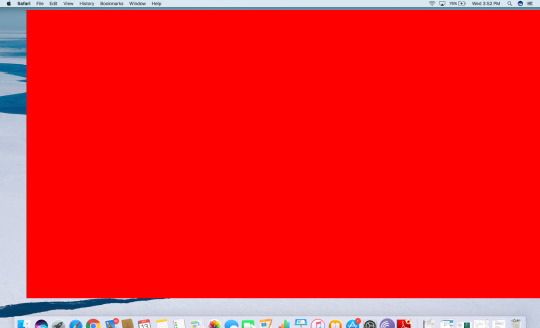
How to reset your SMC on any Mac?
You may have noticed reduced Apple computer functionality, tried several methods to reset your Mac, but are still unable to find a solution. Furthermore, if you are not an experienced IT user, you may not be aware of components such as SMC (System Management Controller) and others.
System Management Controller is a low-level Mac hardware component that controls computer power consumption, battery charging and functionality, thermal and fan activity, GPU and video mode functionality/video output, sleep/wake modes and led lightning management, and other hardware functionality. Resetting the SMC might solve issues related to these devices. In this article, we describe common issues and ways to reset the System Management Controller for the most popular Apple products.
Macbook Pro Price
Table of Contents:
It is recommended to run a free scan with Combo Cleaner - a tool to detect malware and fix computer errors. You will need to purchase the full version to remove infections and eliminate computer errors. Free trial available.
The most popular issues related to SMC
Resetting the SMC will not return your computer to new, but it is a useful tool to solve many hardware problems.
A list of the most common problems that SMC reset might solve:
Problems with Mac cooling fans and fan management. For example, fans running at high speed despite normal CPU usage and temperature, or fans not working at all. In the last case, if a reset does not solve the issue, check that the fan is not impeded.
Power management and battery life problems. For example, the Mac does not power up, does not transition to 'wake' mode from 'sleep', unwanted revert to 'sleep', or portable Mac not responding to lid opening and closing.
Lightning issues. For example, battery indicator lights not working, unable to manage display or keyboard back lights, or lights not working at all.
Video and external displays do not work properly. For example, video mode and external display not working correctly, or at all.
General performance and functionality problems. For example, poor computer performance and responsiveness (perhaps caused by partial CPU or hard disk usage), external ports with Airport and Bluetooth do not work, cannot detect or mount external devices or drives.
If you experience one or more of these problems, perform an SMC reset by following the instructions below for most Apple models.
Reset SMC of a MacBook Air, MacBook Pro Retina, or MacBook Pro with an integrated battery
Before you proceed, bear in mind that, by resetting the SMC, you are erasing all data such as power settings, sleep schedule, and other customizations. All settings will revert to their defaults.
The path to reset SMC on most Apple laptops, which have none-removable battery:
First, shut down the device and connect the power adapter to the Mac. Hold down the Shift, Control and Option keys while clicking the power button. Finally, release all keys simultaneously - the light on MagSafe adapter may change color to signify that SMC has been reset. After a successful reset, reboot your computer in the usual way.
Reset your SMC on iMac, Mac Pro, Mac Mini
Note that performing an SMC reset for a non-portable Apple device is different for portable devices. As with MacBooks and portable devices, however, the procedure is straightforward and any problems with SMC on a desktop Mac will be similar to those of a laptop.
To reset SMC on a non-portable device, follow these instructions:
Restart Smc Macbook Pro 2015
Shut down the Mac.
Disconnect the power cord.
Hold down the Mac power button for five seconds.
Release the button, reattach the power cable, and boot the Mac in the usual way.
Reset SMC of a MacBook or MacBook Pro's with removable battery
Some earlier Apple laptops had detachable batteries, so the SMC reset is performed in a slightly different way to newer models.
To perform an SMC reset follow these instructions:
Shutdown the MacBook or MacBook Pro and remove the battery. Disconnect the power adapter, hold the power key for 10 seconds. Release the button and reattach your power adapter and battery. Turn on the Mac in the usual way.
Alternative method for Mac Pro manufactured in 2012 or earlier
If you own a Mac Pro produced in 2012 or before, and the normal reset (described earlier) did not work, try a manual SMC reset: press the reset button located on the Mac Pro motherboard.
Now, follow these instructions to manually reset the SMC:
Shut down the Mac.
Unplug the Mac power cord.
Open the Mac Pro side access panel.
Below the Drive 4 sled and adjacent to the top PCI-e slot, you should find a small button labeled SMC. Press and hold down this button for 10 seconds.
After resetting, close the Mac Pro side access panel, reconnect the Mac power cord, wait for at least five seconds, and then turn the computer back on by pressing the power button.
After the Mac SMC has been reset, hardware issues should be resolved. If you continue to experience the same problems, there might be more serious, or different, issue that need to be troubleshooted separately.

0 notes
Text
Application Release Automation Market Segmentation, Applications, Dynamics, Development Status and Outlook 2023
Market Scope
Application release automation market 2020 is on track to procure a valuation of USD 525.39 Million by 2023, affirms Market Research Future (MRFR). The global market is also set to attain a strong CAGR of 19.73% over the evaluation period, which is between 2019 and 2023. We will provide COVID-19 impact analysis with the report, along with the market developments post the coronavirus disease outbreak.
Growth Enhancers and Key Deterrents
Organizations are constantly on the lookout for applications that are of top quality, as it helps boost customer experience. ARA/application release automation has been a significant trend in the software engineering field, which helps automate the release processes of streamlining all IT deliveries. ARA facilitates applications’ smooth delivery in enterprises resulting in quicker time for marketing. ARA also caters to software development teams as it helps bring down the architectural and operational complexities without compromising the application’s quality. Considering these benefits, the demand for application release automation has surged exponentially among enterprises worldwide.
Rather than employing the complication way of designing and managing application hardware, organization now prefer the OPEX model. Most of the companies find compliance and audit tedious, since it takes up a lot of time, which can be spent on doing core tasks. But with ARA, companies are able to conduct their business with reduced operating costs and also benefit from the advanced tool. Speaking of benefits, the ARA technology does not cost much as compared to managing, planning, building and designing enterprise applications. This can be another appealing factor about ARA that boosts its demand and aids market growth as well.
Get Free Sample Copy Report of Application Release Automation Market@ https://www.marketresearchfuture.com/sample_request/7125
The fast expanding amount of data in applications has shed light on the importance of AI as it helps quicker application delivery. AI along ML/Machine Learning is being used by enterprises to efficiently use their resources and also gather relevant insight from the data that may comprise valuable solutions for challenges faced during IT operations. Leading firms are increasingly focusing on new innovations, product launch, and business expansion that only elevate their position but also induces substantial market growth.
A case in point, in July 2020, Appfire, a renowned apps vendor for software development teams, enriched its portfolio by acquiring Beecom Products AG, a well-known developer of JSU Automation Suite for the Jira Workflows.
Segmental Review
Application Release Automation (ARA) Market can be considered in terms of type, component and vertical.
The types covered in the research are cloud as well as on-premise.
Components outlined in the market study are support and maintenance, and tools, training, consulting, and integration services, managed services and more. Between these, the lead has been achieved by the training, consulting, and integration segment in the ARA market. These services are gaining strength as they help enterprises efficiently manage any kind of transformation and reach the company’s strategic goal.
The key verticals described in the MRFR report are media & entertainment, manufacturing, healthcare, BFSI, retail, IT & Telecom, and more.
Regional Insight
The geographical dissection of the application release automation market has been done with respect to Europe/EU, North America, APAC/Asia Pacific, and RoW/the rest of the world.
From 2018 and 2023, North America could lead the application release automation market backed by the fact that the region has an extensive and well-developed IT infrastructure as well as a significant number of renowned firms. The widespread availability of technically brilliant workforce and the escalating demand for fast and low priced and secure DevOps processes while operating in virtual, cloud or physical environments could also lead the market to higher levels in the years ahead.
The APAC market is slated to procure the highest growth rate over the given period, since most of the enterprises in the region are offering internal training programs to their employees to better their competency. Therefore, the increasing training and learning about the ARA technology and its benefits is expected to work in favor of the regional market. In addition, the rising prominence of IT automation and similar technologies, like serverless architecture and big data, ARA tool and solutions could note higher demand among enterprises during the appraisal period.
Eminent Vendors
Eminent vendors in the ARA market include HP Company (US), MidVision Limited (UK), BMC Software (US), XebiaLabs, Inc. (US), Red Hat Inc. (US), Micro Focus International PLC (UK), Microsoft Corporation (US), IBM Corporation (US), VMware, Inc. (US), CA Technologies (US), to mention a few.
Access Complete Report @ https://www.marketresearchfuture.com/reports/application-release-automation-market-7125
0 notes
Photo

Boston-based Appfire, which develops apps to enhance collaboration tools like Atlassian's Jira and Confluence, raises $100M, following $49M in June 2020 (Mary Ann Azevedo/TechCrunch) https://thedailybuzz.io/tech-news/boston-based-appfire-which-develops-apps-to-enhance-collaboration-tools-like-atlassians-jira-and-confluence-raises-100m-following-49m-in-june-2020-mary-ann-azevedo-techcrunch/
0 notes
Text
Appfire, provider of Atlassian apps, raises $100M to continue its buying spree – | #Tech
Appfire, provider of Atlassian apps, raises $100M to continue its buying spree – | #Tech
Appfire, a Boston-based provider of software development apps, announced Tuesday that it has received a $100 million investment from growth private equity firm TA Associates. Founded in 2005, Appfire was bootstrapped until it got $49 million from Silversmith Capital Partners last May. Since that time, Appfire has acquired six companies in the Atlassian “ecosystem,” including Botron, Beecom,…

View On WordPress
0 notes
Photo

Appfire, supplier of Atlassian apps, raises $100M to proceed its shopping for spree – TechCrunch
0 notes
Text
Appfire, provider of Atlassian apps, raises $100M to continue its buying spree
Appfire, provider of Atlassian apps, raises $100M to continue its buying spree
Appfire, a Boston-based provider of software development apps, announced Tuesday that it has received a $100 million investment from growth private equity firm TA Associates. Founded in 2005, Appfire was bootstrapped until it got $49 million from Silversmith Capital Partners last May. Since that time, Appfire has acquired six companies in the Atlassian “ecosystem,” including Botron, Beecom,…
View On WordPress
0 notes
Photo

Boston-based Appfire, which has over 60 apps used by enterprises to enhance collaboration tools like Atlassian's Jira and Confluence, raises $49M (FinSMEs) https://ift.tt/30OfNct
0 notes
Text
Application Release Automation Market- Opportunities, Challenges, Device Shipments Growth, Manufacturing Companies
Market Scope
Application release automation market 2020 is on track to procure a valuation of USD 525.39 Million by 2023, affirms Market Research Future (MRFR). The global market is also set to attain a strong CAGR of 19.73% over the evaluation period, which is between 2019 and 2023. We will provide COVID-19 impact analysis with the report, along with the market developments post the coronavirus disease outbreak.
Growth Enhancers and Key Deterrents
Organizations are constantly on the lookout for applications that are of top quality, as it helps boost customer experience. ARA/application release automation has been a significant trend in the software engineering field, which helps automate the release processes of streamlining all IT deliveries. ARA facilitates applications’ smooth delivery in enterprises resulting in quicker time for marketing. ARA also caters to software development teams as it helps bring down the architectural and operational complexities without compromising the application’s quality. Considering these benefits, the demand for application release automation has surged exponentially among enterprises worldwide.
Rather than employing the complication way of designing and managing application hardware, organization now prefer the OPEX model. Most of the companies find compliance and audit tedious, since it takes up a lot of time, which can be spent on doing core tasks. But with ARA, companies are able to conduct their business with reduced operating costs and also benefit from the advanced tool. Speaking of benefits, the ARA technology does not cost much as compared to managing, planning, building and designing enterprise applications. This can be another appealing factor about ARA that boosts its demand and aids market growth as well.
Get Free Sample Copy Report of Application Release Automation Market@ https://www.marketresearchfuture.com/sample_request/7125
The fast expanding amount of data in applications has shed light on the importance of AI as it helps quicker application delivery. AI along ML/Machine Learning is being used by enterprises to efficiently use their resources and also gather relevant insight from the data that may comprise valuable solutions for challenges faced during IT operations. Leading firms are increasingly focusing on new innovations, product launch, and business expansion that only elevate their position but also induces substantial market growth.
A case in point, in July 2020, Appfire, a renowned apps vendor for software development teams, enriched its portfolio by acquiring Beecom Products AG, a well-known developer of JSU Automation Suite for the Jira Workflows.
Segmental Review
Application Release Automation (ARA) Market can be considered in terms of type, component and vertical.
The types covered in the research are cloud as well as on-premise.
Components outlined in the market study are support and maintenance, and tools, training, consulting, and integration services, managed services and more. Between these, the lead has been achieved by the training, consulting, and integration segment in the ARA market. These services are gaining strength as they help enterprises efficiently manage any kind of transformation and reach the company’s strategic goal.
The key verticals described in the MRFR report are media & entertainment, manufacturing, healthcare, BFSI, retail, IT & Telecom, and more.
Regional Insight
The geographical dissection of the application release automation market has been done with respect to Europe/EU, North America, APAC/Asia Pacific, and RoW/the rest of the world.
From 2018 and 2023, North America could lead the application release automation market backed by the fact that the region has an extensive and well-developed IT infrastructure as well as a significant number of renowned firms. The widespread availability of technically brilliant workforce and the escalating demand for fast and low priced and secure DevOps processes while operating in virtual, cloud or physical environments could also lead the market to higher levels in the years ahead.
The APAC market is slated to procure the highest growth rate over the given period, since most of the enterprises in the region are offering internal training programs to their employees to better their competency. Therefore, the increasing training and learning about the ARA technology and its benefits is expected to work in favor of the regional market. In addition, the rising prominence of IT automation and similar technologies, like serverless architecture and big data, ARA tool and solutions could note higher demand among enterprises during the appraisal period.
Eminent Vendors
Eminent vendors in the ARA market include HP Company (US), MidVision Limited (UK), BMC Software (US), XebiaLabs, Inc. (US), Red Hat Inc. (US), Micro Focus International PLC (UK), Microsoft Corporation (US), IBM Corporation (US), VMware, Inc. (US), CA Technologies (US), to mention a few.
Access Complete Report @ https://www.marketresearchfuture.com/reports/application-release-automation-market-7125
About Market Research Future:
At Market Research Future (MRFR), we enable our customers to unravel the complexity of various industries through our Cooked Research Report (CRR), Half-Cooked Research Reports (HCRR), Raw Research Reports (3R), Continuous-Feed Research (CFR), and Market Research & Consulting Services.
MRFR team have supreme objective to provide the optimum quality market research and intelligence services to our clients. Our market research studies by Components, Application, Logistics and market players for global, regional, and country level market segments, enable our clients to see more, know more, and do more, which help to answer all their most important questions.
In order to stay updated with technology and work process of the industry, MRFR often plans & conducts meet with the industry experts and industrial visits for its research analyst members.
Contact: Market Research Future 528, Amanora Chambers, Magarpatta Road, Hadapsar Pune – 411028, Maharashtra, India Email: [email protected]
0 notes
Text
Tableau Jira Connector

Data poses an exceptional potential for opportunities when it is properly analyzed and visualized. A good analysis enables businesses to visualize the complex relationships within data, to understand difficult concepts, or identify new patterns. Data visualization is an efficient way to convey information/concepts universally.

Follow the link below for information on how to connect to your specific data. Tableau Desktop and Web Authoring Help. Supported Connectors. Version: 2021.1 Applies to: Tableau Desktop. Follow the link below for information on how to connect to your specific data. Connectors are listed in the order that they appear on the Connect pane.
Nov 20, 2020 Tableau connector for Jira is one of those connectors that enables you to explore and analyze your Jira data in the most visual way possible. You can easily create data dashboards and visualization. So how about a Jira Tableau integration? This article covers everything about Jira Tableau integration in a few straightforward steps.
Progress DataDirect's Jira connectors allow instant connectivity to your existing apps and reporting tools. Download a free trial of our Jira JDBC driver today!
As of October 2020, this app (formerly AIO Tableau Connector for Jira) is now a Bob Swift Atlassian Apps (an Appfire company) product. Highlights: Import Jira data into Tableau for powerful reporting features; Create unlimited data sets using JQL statements (each data set can contain different fields).
Data analysis makes data organized and structured. Visualization tools present those pieces of information into charts and graphs. Data Visualization helps businesses make>
Tableau Server: Tableau Server provides the flexible deployment of Tableau dashboards with robust management and monitoring tools. It provides a secure scale-up facility to accommodate the increasing volume. Find out more about Tableau Server here.
Tableau Online: Tableau online is hosted on the cloud and provides users to access the dashboards on the go through tablet or mobile via Tableau app. It also provides a secure environment to manage workbooks and templates.
Tableau Reader: Tableau Reader is a free desktop version to view the dashboards built on Tableau Desktop. It allows you to add filters and drill down data. However, you cannot refresh the data through the connections. Hence, it is utilized to view and analyze static data, i.e., month-end reports to the clients.
Tableau Public: Tableau Public is the free version provided by Tableau. It allows you to connect through various data sources and create visualizations. However, the visualizations created will be stored publicly, and it doesn’t allow you to save the workbook locally.
Key Features of Tableau
Tableau is a visualization software with an intuitive dashboard with thousands of symbolic elements to create visuals.
Tableau provides secure collaboration and sharing of worksheets to the users to allow a quick review of designs.
Tableau offers excellent support for real-time data integration. It also encompasses robust in-memory computation.
Tableau has over 200+ connectors available in its library, which can connect to any relational as well as non-relational databases, CSV files, Excel files, Hive, Snowflake, etc.
Tableau has quite advanced charts and graphs to create high-quality visuals.
Pre-requisites

Working knowledge and access to JIRA 6.4 +.
Working knowledge and installation of Tableau desktop 9.4+.
Basic knowledge of JQL(JIRA Query Language) and JIRA terminology.
Load Data from JIRA to Tableau
JIRA can connect to Tableau by using the connector developed by AIO and is available in Atlassian Marketplace. The connector allows you to import data from JIRA into Tableau. You can create different worksheets with the use of charts, graphs, and maps by providing separate JQL statements. Each data set can contain various fields.

Key Features of the AIO Connector
It allows you to select JIRA fields such as Agile, Custom, Time Reporting, History fields, etc.
Automatic refresh and extraction of data at regular intervals.
Custom URL to connect to multiple data sets for Tableau reporting.
Easy to set up and use.
Data Center compatible.
Excellent and responsive customer support.
You can download the connector from here.
Steps to Load JIRA Data into Tableau
Log into your JIRA account and make sure you have the admin access.
Click the admin dropdown and choose Add-ons.
Search for AIO Tableau Connector for JIRA and click on Free trial to download and install your app.
AIO icon will appear on the JIRA Web UI upon the successful addition of Add-on (marked in red in the below image).
Click on the icon and select My Connector URL to generate the custom URL to connect to Tableau.
Copy the above-generated link and go to Tableau Desktop.
On the Tableau home screen, click on the Web Connector and paste the link copied above.
It will take some time to load the extracted from JIRA. Upon a successful load, the below screen will appear.
Add the JQL (JIRA Query Language) to select the project or add any filers. Provide the access code and click on Continue.
Select all the required fields to import on Tableau.
Tableau Jira Connector Free
It will take some time to fetch all the data from JIRA, and once successfully done, data will look as it does below.
Go to the Worksheet and add the Rows and Columns to prepare visualizations.
The left panel will show the available metrics and dimensions.
The middle one will show the data selected for visualization.
The right group provides the option to choose different types of charts and graphs.
That’s it! Your visualization is ready for display.
Tableau Jira Connector Diagram
Conclusion
Data analysis and visualization are essential in business to understand problems faced by an organization, and to explore data in meaningful ways. In this blog post, you got introduced to the Connector, which can help you load data from JIRA into Tableau to create appealing visualizations. However, when it comes to fully managed ETL, you can’t find a better alternative than Hevo. Hevo will help you move data from multiple data sources to your destination. It is consistent and reliable. It has pre-built integrations from Jira along with numerous free data sources. So, give it a try – sign-up for a 14-day free trial.
Tableau Jira Connector List
Share your experiences connecting JIRA to Tableau in the comments. We would love to hear from you!

1 note
·
View note
Text
Boston-based Appfire, which has over 60 apps used by enterprises to enhance collaboration tools like Atlassian's Jira and Confluence, raises $49M (FinSMEs)
FinSMEs: Boston-based Appfire, which has over 60 apps used by enterprises to enhance collaboration tools like Atlassian’s Jira and Confluence, raises $49M — Appfire, a Boston, MA-based provider of apps for software development teams, raised $49M in strategic funding. — Silversmith Capital Partners made the investment.
https://is.gd/tvPS9H
0 notes
Text
Appfire acquires Secure Content for Confluence from Praecipio Consulting
http://i.securitythinkingcap.com/RLTKK6
0 notes