#s4 occult skin
Explore tagged Tumblr posts
Text

DL (sfs, no ads)
Howdy. It's a little pack of 3 skin overlays (pictured above)
I originally made these as tests, but I found them nice enough to deem worthy of release. Two of them have been put out as secret-cc before, and if you have either of them I recommend deleting the files and replacing them with this new, updated, merged package file. I cleaned up some crunchy spots and also there's a bunch of new colors.
All 3 have 30 swatches, 20 solids, 10 gradients. All 3 are found on 4 different body birthmark slots, so you can layer to your heart's content.
Custom thumbnails. Color slider mod compatible. Works for both genders/frames TYAE.
I think that's everything.
#my cc#i will probably remember something else i wanted to write a paragraph about in like. five or ten minutes.#but i need to publish this and go to bed ♥#sims 4 cc#sims 4 skin#sims 4 overlay#ts4cc#s4cc#s4 skin#s4 overlay#s4 alien#ts4 alien#s4 occult#ts4 occult#etc etc
2K notes
·
View notes
Text
This is amazing!



40. Sims 4 centaur preset + My First Centaur posepack
Download: Simsfileshare (no ads, always free) Patreon (no ads, always free)
About the centaurs: I am happy to bring poseable centaurs to the Sims 4! Gosh this 🎃was a huge wish of mine! You need one horse and one sim to pose one centaur. It is not an outfit to dress your Sim up with. They are two seperate beings forming one centaur.
The posepack: 16 emotion centaur poses with variations + all-in-one version for horse and sim.
How the preset works:
Horse CAS: Select the centaur head and centaur body in CAS accessoires. Choose the bald mane and bald forelock option in hairs to get rid of the floating hairs.
Sim CAS: Make your sim, make sure they have skinny thighs and no ass for posing (or it will clip through).
In game: Use CAS.fulleditmode to change the neck of the horse to fit the Sim body or the Sim's waist to the horse body. Pose 2 in this posepack is perfect to see if the size fits.
Tip: if you have multiple centaurs, name the horse to their Sim match to ensure you pose the right horse with the right sim.
How the slider works:
The slider expands🎃 the neck width of the horse for wider Sims. In quarter view, move the neck arrow down to add extra neck with on top of the normal neck width.
Working on a slider for the stomach for more body inclusivity,
Disclaimer:
This is NOT a mod that adds centaurs to your game, it is not playable, just for posing and storytelling.
Long shirts might or will clip into the body.
I tried to make them for Sims of all body shapes. With a slider I made it possible to have the widest Sim body included, but not the belly, as I didn't get that slider to work. I am still working on it.
Slider will conflict with other neck sliders for horses.
Terms of use: - Don't change the poses, adjusting to fit the frame/bodytype is allowed. - Don't reupload the poses. - Don't place them behind a paywall. - Don't claim the poses as your own.
Socials/contact: Please let me know if there are any issues (other than the known ones) so I can work on it.
I would love to see your Sims with these poses, feel free to tag me on Instagram @TheSerenadeOfShadows or Tumblr @TheSerenadeOfShadows.
@alwaysfreecc @ts4-poses
#s4 occult#ts4cc#s4cc#sims 4 cc#s4 occult misc#s4 occult skin details#centaur#s4 centaur#sims 4 occult#sims 4 centaur#sims 4 body presets#s4 genetics#s4 body presets#theserenadeofshadows
173 notes
·
View notes
Text






Hi! I've been a Sims player for a long time, and I've never shared anything I've made publicly before. I decided to change that today!
I really wanted habsims' Dipped Gradients in different colors for my own use. I've used it a ton over the years and its one of my favorites for any Sims that aren't just regular humans. So, I recolored all three lengths! Then... I got in-game and noticed for the first time that they had the effect of removing all detail on the skin under them. They give the hands an almost plastic appearance.
I went back through and redid the recolors a second time, and this time I added some texture back into them. The level of detail visible varies by color, depending on the brightness, but they look significantly more natural, I think. I've also added them to two additional tattoo slots and three body scar slots, so layering is possible. It produces varied, unpredictable feeling results, unfortunately, but when it works it feels pretty cool!
Details:
Comes in three lengths
Available in 3 tattoo slots (lower back, lower front, upper chest) and 3 body scar slots (front torso, back torso, right arm)
Lower back is required for any other slot of that length, habsims' original shouldn't be required
37 swatches each - 36 @berrygameplay Candy Shoppe palette and 1 black
Should be BGC?
Teen - Elder, unisex, disabled for random, enabled for occult
Credit: habsims for original gradient, @solistair for the hand model pose used in the the thumbnail, CmarNYC@MTS for Skininator, which I used to extract a texture for the details
DOWNLOAD HERE (Google Drive, no ads)
and.. as I said, this is my first publicly shared bit of CC; please let me know if anything is messed up!
Comparison of the original habsims texture below the cut, and a few other things, including list of CC on each model.

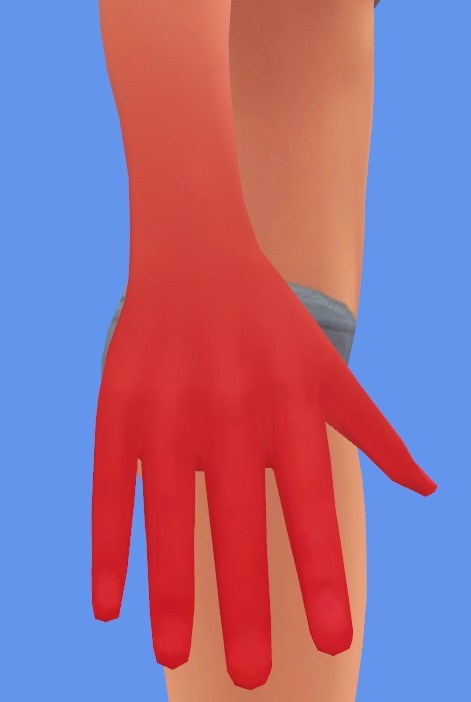
Original in red on left, my recolor in a similar tone on the right! From S4S so they both look different than in-game.
habsims is long deactivated, so I do not know their TOS; if this is in violation I will happily remove on request. As far as my retexture goes, I am 100% fine with anyone editing it, as long as credit is given to both myself and habsims.
@maxismatchccworld @alwaysfreecc @sssvitlanz @mmfinds
Models:
Cordyline Peatmoss: skintone, hair, & brows / eyeliner, eyeshadow / lips / eyes / body blush / body discoloration / skin details / teeth / earring / necklace & bracelet / hat / dress
Coral Sunrise: skintone & hair / brows / blush & eyeshadow / lips / skin details / highlighter / eyeliner / freckles / nails / eyes / glasses / necklace / shirt
Larimar Dragonet: skintone, brows, & goatee / hair & necklace / body blush / skin details / scales 1 / scales 2 / eyeshadow / earrings / eyes
Crane Hyssop: hair, facial hair, & brows / eyes / skin details 1 / skin details 2 / lips / blush / piercings / earrings / necklace / eyes
Peridot Quasar: skin details / scales / eyes / earrings / glasses / blush / necklace
92 notes
·
View notes
Text
Bonus Retexture of Candy hair by Enriques4

Long wavy pigtails maxis match hairstyle. Originally made by Enriques4, recolored in a wide variety of unnatural hair colors
- 96 Colors - Custom Thumbnail - Female - Teen + - All Occults (Except Werewolf) - Maxis Match - HQ Compatible -Previews are taken with HQ mod-
❌MESH REQUIRED❌ - Mesh link in download section -
Want to know what HQ mod is? Or maybe you want to know how to install it yourself? Find all info and all you need to start using HQ mod ✨HERE✨
✨My Socials✨

Original Creator / Mesh Owner : @enriques4 Huge thanks to all the amazing cc creators I have used cc from in my previews.

✨DOWNLOAD MESH✨ (REQUIRED)
✨DOWNLOAD RETEXTURE✨ (TSR)
💜Get 6$ off the annual TSR VIP subscription using the code: SHOP_PinkyCustomWorld12💜

@remussirion : Skin, Eyebrows, Eyes, Blush @plumbobjuice : 3D Eyelashes @julhaos : Eyeshadow, Eyeliner IzzieMcFire : Lips @beto-ae0 : Dress @gossipgirl-s4 : Tattoo @suzuesims : Earrings (CC not listed I do not remember who made)
#ts4#ts4cc#ts4 cc finds#ts4 hair#ts4 maxis match#ts4 free cc#retexture#simblr#tsr#the sims resource#thesimsresource#ts4 cas#ts4 mm#ts4 maxis hair#ts4 colorful#ts4 alternative#ts4 fantasy#the sims 4#the sims 4 cc#sims 4#sims 4 cc#sims#sims cc#pcw#pinky#candy#enriques4
14 notes
·
View notes
Note
All your sims are such an aesthetic tbh! I'm in love with every single one I swear 😂 anyway, the point of this ask: what creators would you recommend? I need more occult/berry types and haven't really found a lot of cc that satisfies it completely lol
Hi! 💜
I think my go to's for genetic type stuff is
@ssspringroll <---- soooooo many presets and antennae and other little things
Pyxis <---- again loooots of genetic type stuff. I believe their inactive though so I would run things though a few batch fixes in s4s just to make sure things work properly. Most of the monster teeth I use come from here. I also am in love with their pretty visitors alien eyes.
@plantainboat <----Plant sims galore!! could also easily be used for aliens
@eachuisge-cc <---- lots of really cool digitigrade things
@octetsica <---- I'm in love with their occult skintone and all the lovely body blushing it has, they also make a lot of alien type hair
@sewersims <---- lots of 80's horror type genetic things
@saruin <---- idk where to start, I use so much of her stuff from skin overlays to clothes to the occult things
Berrynooboo's <---- berry/alien skin overlays, again older and inactive so run though some batch fixes.
Joshseoh's hair overlay <--- I also use the crap out of this hair overlay. infinite hair colors!!!
I also have a cc finds
honestly with occult things a lot of it is older so it's generally best to run batch fixes on them, especially since the pre horse patch broke genetic things with aliens.
34 notes
·
View notes
Text


Guess who's back in the game
It's true. A patch back in September changed the Alien tag causing both CC eyes and skin tones to not show up in CAS anymore. Luckily, Sims 4 Studio has a batch fix that solves that. I really can't recommend that little program enough for everyone who has CC in their game. It's available for PC and Mac. If you pay attention to the second picture, all those presets are from Zerbu's Extracted Body Presets. It seems S4S can batchfix body presets now. 🥳 So my little tutorial on how to add missing occult tags manually with Morph Maker might be obsolete now.
#tiallurambles#ts4#the sims 4#ts4 screenshot#the sims 4 screenshot#screenshot#cas screenshot#ts4 alien#cn eye contact
12 notes
·
View notes
Text
There’s an urge in the back of my mind to just go into S4S and turn all my occult cc under tattoos and skin details to random. Just… fuck it, have the system randomize some occult, weird-ass townies for me, see what happens.
#sims 4#the sims 4#occult sims#thoughts#probably a terrible idea#get the ugliest townies ever seen#but like#I can’t get the thought out of my head
1 note
·
View note
Note
I've been testing my makeup cc (eyeshadow and lipstick specifically) on different skintones in-game, but for some reason it always looks transparent and off-color on occult skintones only (green, blue, red, etc.). For example, my red lipstick looks fine normally, but on a green-skinned sim it looks like a gross transparent orange color. The only tutorial I found on the blog about this is for dark skin, but that isn't an issue for me.
are you using png or dds? i think dds works better with transparency but be sure to use the latter and use the RLRE converter in s4s on it so it can be used with sliders.
0 notes
Note
Will you update your default skin Marigold to the infants?
Yes guys 🙃
I've answered this a few times now, check the most recent posts on my page. Everything will be updated.
#there's no update for default skins that I have seen yet?#and the one for default eyes prevents occult infants from using their occult eyes#probably gonna happen when s4s updates#ask#anonymous
6 notes
·
View notes
Text
Oh hey! How about another pro-tip?
Are you tired of your sims' 3D, skin detail eyelashes conflicting with their rings and other accessories? Are you fed up with downloading certain rings and other accessories only to find out you can't wear them with some skin details?
If you answered yes to either of these questions, this trick is for you! One of my dear OCs just got engaged and I found a beautiful ring for her! But when I put it on her, her eyelashes turned silver which made me want to throw large objects but then I remembered that Sims 4 Studio is our friend!
Take your eyelashes (we're probably all if not most of us, using Kijiko's skin detail version or the MM skin detail eyelashes but I only did this with Kijiko's) and switch them to a new category! I hardly ever use Occult Details so that's where we're going:
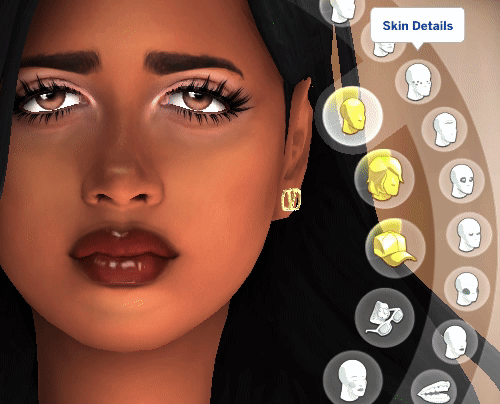
There's plenty of options to choose from here, it just depends on what you use and don't use.
Copy the file you want to relocate into your S4S mods folder and open it up:
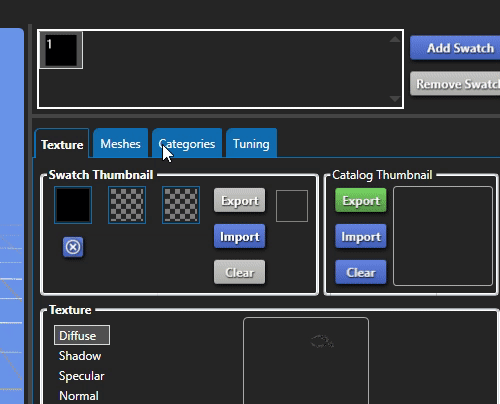
Click on categories, find your Occult options, apply to all swatches, save the package, and BOOM!
*Note: The reason I used Kijiko's sunglasses version rather than the skin detail version is because for whatever reason, the skin detail version is tied to rings so even when I moved it, I got silver eyelashes with the ring she was wearing.
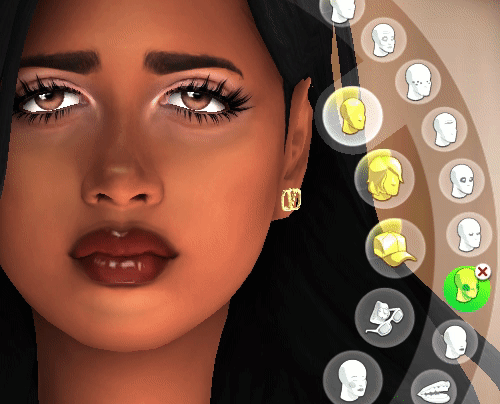
I used vampire cheeks because again, i'm not using anything in there that would conflict!
I did this same method with her engagement ring because Occult features stay on no matter what outfit you're in. So it saves time rather than adding the engagement ring to every outfit (unless you don't want them sleeping in it, makes sense).
Anyway, some of you may be on to changing categories in S4S to fit your gameplay, and some of you may not be. I hope this helps someone! Its super easy and will save you the headaches!
2K notes
·
View notes
Text

Hey, folks! I'm a simmer who loves me a well organized CAS/CC/mods folder, so I figured I'd share some resources to help you out in achieving such a thing yourself.
A well organized Mods folder as well as organized CC in-game IS possible! Click through the cut to read more!
Table of Contents:
Getting Started
Essential Programs
Essential Mods
Useful Programs and Utilities
Other Useful Things
A Word of Caution/Caveats
-------------------------------------------------
Getting Started
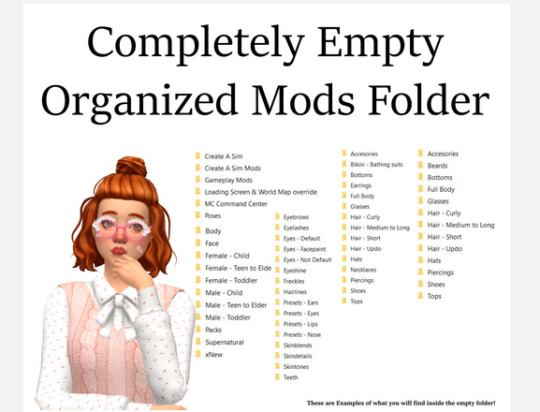
1. @nynsimmer's Completely Empty Organized Mods Folder
When I first started getting serious about CC I went looking for something to help me get started, and I'm so happy I found this. It takes a lot of the effort out of figuring out these category trees yourself! It's not a mod, it's just a simple collection of empty folders to help you organize your CC more effectively. It comes in a couple different flavours based on what your CC-hoarding game is like, and of course, you can make any changes/edits to it you like. Use it as a starting point, then build your perfect Mods folder from there.
For those who are curious, here's how my Mods folder looks right now after using this to start:
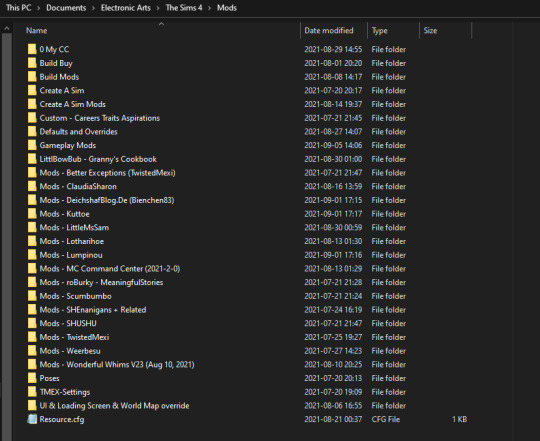
I added a "Defaults and Overrides" folder to make those easier to find, and to separate them from non-default CC so I can more easily run batch fixes without harming my default files.
I have a lot of Gameplay mods; since many of them are script mods and can't be more than 1 subfolder deep in order to work, I organize them by creator to make it easier to keep track and update them. Any miscellaneous mods go in the "Gameplay/Build/CAS Mods" folders.

2. @sparrowcc's Tidy Details & Tattoos
Though recent game updates have made this not work so well for original Maxis items, it still works for CC items and makes it so much easier to figure which slots everything is listed under so you can more effectively make use of the various skin detail/tattoo/accessory categories. It adds an item thumbnail to the beginning of each Skin Detail/Tattoo category to tell you where that category begins, making the CC in that category appear after it; no more long list of thumbnails and having no idea which skin detail slot they're hiding under!
There are also versions available for accessories, occults/Get Famous, and acne, which could be useful depending on what EPs you have.
EDIT: There's also an updated version of this available from @yoruqueenofnightsims!
-------------------------------------------------
Essential Programs

1. Sims4Studio (Windows Version | Mac Version)
Sims4Studio (S4S) is an essential program for any Sims 4 player who dabbles in CC, whether you're creating it from scratch or simply downloading and using other creator's CC in game. S4S allows you to make simple edits to fix problems or make your CC life easier, and comes with a TON of useful batchfixes to fix some of the more common problems that occur with CC. (The "Disallow CC for Random" batchfix is essential for me; I run it periodically to catch new CAS CC that isn't tagged properly.) The UI is pretty friendly, and it's fairly simple to get started.
You can find the official S4S Tutorial List here.
Some more tutorials to get you started:
How to Clean out CC with S4S by @srslysims
How to Run a BatchFix with S4S by @srslysims
How to Edit/Change Skin Detail Categories using S4S by me
How to Change the Sort Order of CC Eyecolours by @oydis
2. CmarNYC's S4 CASTools (Windows Only)
CASTools is another program you can use to make CC from scratch, and it comes with a lot of options to make that easier depending on what you want/need to do. It's a little more complicated and difficult to get the hang of, but once you do, it gives you a ton of control over your CC.
For example, you can easily hide an item from appearing in CAS by unchecking this box and saving the package:
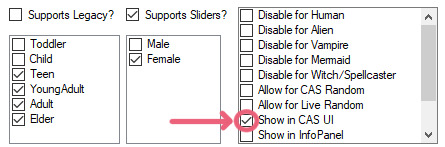
Which is useful if you have some recolours/hairs that require a mesh to show up, but you'd rather the original mesh didn't appear in-game. (I have some Maxis Match texture edits of Alpha hairs that require the original meshes to work, and this way only the MM edits show in CAS, not the Alpha hairs.)
You can also easily use it to change the sort order of CC, changing where it appears relative to other items in the CAS categories in game. To do that, you just change the values of this option here:
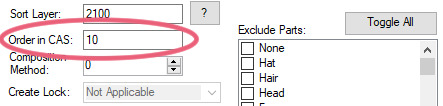
(Changing the Sort Order in S4S is slightly more complicated, so I often use CASTools for this instead. It applies the sort order to all swatches of an item in one go, which saves a lot of time!)
CASTools is also required for the CAS Sort CC Alphabetically Utility I mention later, which has been an essential tool for me!
(I am not an expert on CASTools, so please don't ask me for help or support using this program! Please reference the original creator's page or search for tutorials to help you learn how to use it.)
-------------------------------------------------
Essential Mods
1. @twistedmexi's Better Exceptions
I didn't know how badly I needed this until I found it. This mod does a LOT of things to help you keep a healthy Mods folder, such as letting you know when mod errors occur, and telling you about any issues such as duplicate CC or possibly outdated mods. Super useful, I recommend it to anyone who has a heavily modded game!
2. @twistedmexi's Better BuildBuy: Organized Debug
Super useful if you have a lot of BuildBuy CC, or if you do a bunch of building! Adds a bunch more filters to your BuildBuy menu so you can more easily find the CC you want, and also indexes and adds Debug items to your BuildMode catalog and makes them searchable/filterable. Read the mod's download page for more info.
3. @twistedmexi's Expandable BuildBuy Catalog
This is included in the Better BuildBuy mod, so don't download it if you decide to use Better BuildBuy. Otherwise, it's a simple mod that allows you to expand the size of the BuildBuy item picker window, letting you see a much larger number of items at a glance. Super useful if you have a lot of BB CC, or if you're an avid builder.
-------------------------------------------------
Useful Programs and Utilities
[Note: All of these are Windows Only. Apologies, Mac users!]
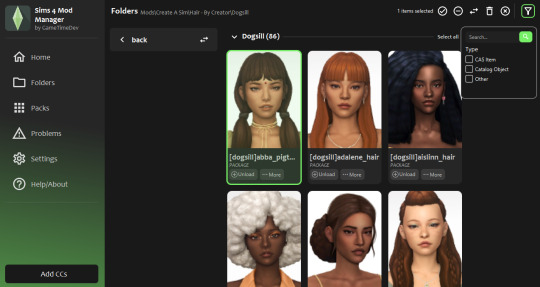
1. NEW Jan/2022: GameTimeDev's Sims 4 Mod/CC Manager
A real game changer! GameTimeDev's mod manager allows you to easily visualize your mods folder by showing your package files with their in-game thumbnails to help you identify them, then gives you powerful tools to sort, add/delete, "load/unload", and filter to your heart's content. This is such a powerful program to help you organize your mods folder! The Sims 4 Community wrote a really great tutorial here to help you get started with the program if you need it. Just be sure to refer to the original download page on ModTheSims for updates and support.
2. Barteke22's Sort CC in CAS Alphabetically Utility
So you've downloaded a bunch of CC, and it's all working great, but your CAS categories are still a chaotic mess; hairs from different creators are all mixed together, and it's impossible to find that One Hair you're looking for in amongst all the others. How do you fix this horrible situation??
If you're me and this bothers you to no end, you end up spending hours changing the Sort Order for each piece of CC yourself by hand using CASTools. You put on a podcast, zone out, and start opening packages, changing numbers, and saving files. It takes forever, and you wonder if it's really worth it. 😵😩
Thankfully, Barteke22 came to my rescue with this amazing tool! It does pretty much exactly what I was doing by hand before, except it automates it, allowing me to eat lunch or play my Switch while it organizes all my CC exactly where I want them. It does make your computer unusable while it runs, but that's a small price to pay for the piece of mind of having a nicely organized CAS, imo.
You can go from this:
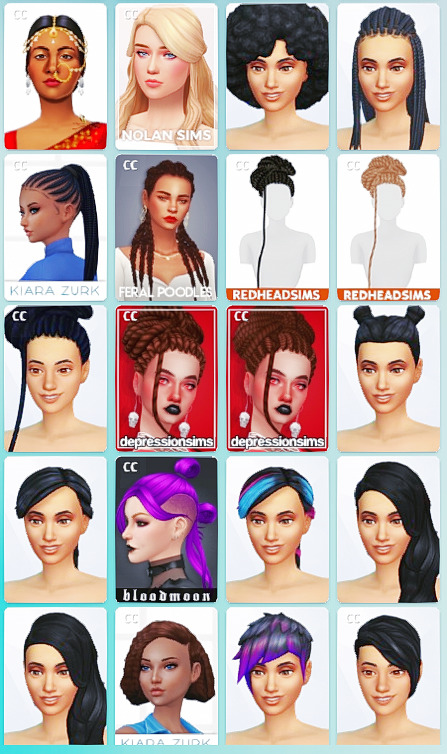
To this:

All your hairs sorted alphabetically and easy to find! What a relief!
(Please refer to the original download page for information on how to get this tool set up and for how to use it. You'll need to download AutoHotKey for it to work.)
Keep in mind: This tool doesn't read sub-folders, so you have to organize each sub-folder separately. It's a good idea to keep a .txt file around with info on what sort numbers you've used where, so you know what you're doing and don't accidentally reuse any.
Also: It WILL screw up Merged packages. Make sure you're only sorting individual packages with this tool, not merged ones (You can use S4S to merge/unmerge package files).
If you're still having trouble getting this utility to work, I wrote a long rambly thing about it here that might help you. I apologize for my deplorable lack of brevity. <3
3. Bulk Rename Utility
A small Windows utility program for bulk renaming files. Extremely useful if you have CC from a creator that doesn't put their username at the beginning of the filename, making it difficult to find their CC in your Mods folder when sorted alphabetically. I haven't used this much myself, but @ilovethesims2cc gives a quick overview of it here and how to use it to remove special characters from filenames.
4. S4Pavir by @margosims
Note: It's come to my attention that the current version of S4Pavir doesn't work and the creator has stopped developing it, so download and use it at your own risk. That being said, I'm keeping it on the list on the off chance someone picks it up and updates it someday; it could still be useful to the right person!
I haven't used this myself, since my CC has already been categorized in subfolders for a long while, but if you have a large, unorganized mods folder this may help you organize and make some sense of it. As I understand it, it checks each .package file to see what category the item is listed under in-game, then it can move them into subfolders based on that category. (Like I said, I haven't used this myself, so I can't help you make sense of it; please contact the original creator for support!)
5. Sims 4 Mod Assistant by EgorBlagov
A small program used to find duplicate packages and possible mod conflicts. Useful if you have a lot of CC and you know there are dupes in there, but you're intimidated by going through all your subfolders and finding them manually.
-------------------------------------------------
Other Useful Things
1. More Columns in CAS by Weerbesu
This mod gives you more columns to work with in CAS, allowing you to see more items/CC at once! Comes in a few different flavours, use the one that works best with your screen resolution. (This mod regularly breaks with the bigger patch updates, so make sure you check to make sure it works with the patch version you're using.)
2. Various Maxis CAS Item Hiders
If you're serious with your CC and would rather not have the original Maxis items cluttering up your game (alpha players might appreciate this!), or you just want to hide some of them because they're not to your taste, there are some options available:
@starbearysims CAS Hiders (For everything up to Journey to Batuu/Nifty Knitting)
@plumbobsandcowplants CAS Hiders (For the Hair Swatch Update and more recent EPs/GPs/SPs/Kits)
MAC Cosmetics Hider
CAS Makeup Hider
Feb2021 Patch Custom Content Hider by @teekalu
3. @amicurl's Catalog Overhaul
Amicurl's been working tirelessly to reorganize and clean up the BuildBuy menus to make more sense. Check out the Introduction to the project to see if their mods are something you'd like. They also have a mod for hiding the pack icons on BuildBuy items, and a subtle CC wrench icon override.
4. @maxismatchccworld's, Well, Everything
@marvell-world at @maxismatchccworld has been tirelessly supporting the Sims 4 CC/modding community for years by sharing posts featuring Maxis Match CC for your perusal. It's extremely well organized and searchable, making it easy to find exactly the CC/Mods you're looking for. I highly recommend taking a look through their navigation categories to see if there's anything you're missing!
5. NEW Jan/2022: @xandezsims' Notes and Tips for Trans Sims
If you're annoyed at your CC not working properly on trans frames, take a look at this handy reference and consider updating the "restrict opposite gender/restrict opposite frame" flags yourself.@xandezsims worked so hard on this guide, and the information is so valuable to CC makers! Definitely worth bookmarking.
6. NEW Jan/2022: The Sims After Dark Team's DIY Troubleshooting Library
A great many very useful tutorials with step-by-step notes and useful reference images for doing a great many useful things in regards to your game and Mods folder. There are tutorials on how to 50/50 test your mods folder for broken CC, how to install mods in the first place, how to organize your mods folder, how to batch fix, and more.
-------------------------------------------------
A Word of Caution/Caveats
As always when using mods and programs that edit files, always be prepared for mishaps and mistakes; keep backups of your CC and important game files before editing them if at all possible, and know that Mods/CC are not officially supported by EA/Maxis. You use them at your own risk.
I am not an expert in any of these programs, nor am I responsible for how they affect your game. Please contact the original creators for support and more information, and make sure they're all updated to the newest versions and working with your game patch version.
If you have other suggestions for useful tools/resources on how to keep an organized and healthy CC/mods folder, please reply/reblog and add them! What works for me won't work for everyone, and I'm sure there are tons of things out there I've missed!
Take care, and happy simming! <3
3K notes
·
View notes
Photo






occult sims dump - 300 followers special!! ♡
hello friends! this took me way too long to make but it’s finally here!! also i used a ridiculous amount of packs and i sincerely apologize for it 🙃 but they are cc free and have full outfits, likes/dislikes, skills, jobs and occult perks!
download and info below :D
daisy grimm, alien (they/them) dance machine, vegetarian, animal enthusiast
minerva bowie, vampire (she/her) romantic, self-assured, art lover
eric gomez, mermaid (he/him) unflirty, bookworm, child of the ocean
klaus ashton, spellcaster (they/them) self-absorbed, kleptomaniac, goofball
jane newman, werewolf (she/her) slob, mean, genius
cc used in screenshots:
tinsel default skin
soulmate default eyes
download (s4s) | gallery id: moonlightruby
packs required (some items can be easily replaced)

feel free to tag me if you use any of them, i would love to see it! and please don’t change their body type, skin tones or gender identities, thank you!
#i didn’t make a ghost or plant sim#i know some people like them so i’m sorry hehe#my sims#ts4#the sims#sims dump#sim dump#maxis match#ts4 cas#download#sims download#ts4 households#ts4 vanilla#occult sim dump
215 notes
·
View notes
Text
Bonus Retexture of Taali hair by LeahLillith

Long high pigtail alpha hairstyle originally made by LeahLillith. Recolored in a wide variety of unnatural hair colors.
- 96 Colors - Custom Thumbnail - Female - Teen + - All Occults (Except Werewolf) - HQ Compatible -Previews are taken with HQ mod-
❌MESH REQUIRED❌ - Mesh link in download section -
Want to know what HQ mod is? Or maybe you want to know how to install it yourself? Find all info and all you need to start using HQ mod ✨HERE✨
✨My Socials✨

Original Creator / Mesh Owner : @leahlillith Huge thanks to all the amazing cc creators I have used cc from in my previews.

✨MESH DOWNLOAD✨ (REQUIRED)
✨RETEXTURE DOWNLOAD✨ (TSR)
💜Get 6$ off the annual TSR VIP subscription using the code: SHOP_PinkyCustomWorld12💜

@obscurus-sims : Skin overlay @carolldesign : Eyebrows Coffeemoon : 3D Eyelashes @remussirion : Eyeshadow, Eyes @angissi : Eyeliner FashionRoyaltySims : Lips @camuflajesims : Top @gossipgirl-s4 : Tattoo @pralinesims : Nose Piercing Me : Blush (CC not listed I do not remember who made)
#ts4#ts4cc#ts4 cc#ts4 hair#ts4 alpha hair#ts4 free cc#retexture#the sims 4#the sims 4 cc#sims 4#sims 4 cc#sims#sims cc#simblr#tsr#the sims resource#thesimsresource#ts4 colorful#ts4 alternative#ts4 fantasy#ts4 alpha cc#ts4 alpha#ts4 cas#pcw#pinky#taali#leahlillith
15 notes
·
View notes
Note
Hi, I'm sorry to bother, as I know you've been on hiatus, but do you know how I would update your non-default Gradient Skintones to be enabled for Mermaids? I opened the files in S4S, but they are only enabled for alien and vampire occult states. I love them and think they'd be gorgeous on mermaids. Thanks in advance
Hello! I believe if you use CmarNYC Skiniator there should be an option to enable them for mermaids. I unfortunately don’t know the specifics on how to go about it since I haven’t made or updated any of my cc in quite a while, but that’s what I used to make them. Here’s where you can download Skiniator:
Currently, I am unable to update them myself at the present moment. The skins are due for some major updates, which I’m hoping to get around doing this year, but if I’m honest are not at the top of my priority list.
You’re completely right that they would look gorgeous on mermaids and I wish mermaids has been around when I released them. I do hope this helped a little!
13 notes
·
View notes
Photo







Well that took a few hours! I’m pretty happy with it though. It’s my first lookbook ;u; I was inspired by the challenge of creating custom looks that other people might be able to use easily, so I decided to genuinely try to make some vanilla outfits that I actually like! I also challenged myself to not just stick to things I would wear irl too, I end up doing that a LOT when I dress sims, lol (I default to the black swatch of like everything) I did NOT challenge myself to vanilla hair, makeup, skin details, etc. When I make these into styled looks, I’m going to have them set to ignore those things anyway (though the lashes will get included for those who have them, since they’re “glasses”- they’re the kijiko 3D ones). I also did not limit myself when it came to which packs I used, it’s hard enough to stick to just vanilla lmao I’m going to make myself release these to download just to make myself practice dealing with s4s, even if no one cares/wants them/etc. So like, don’t come at me like “no one wants these!!!!” because 1. I will cry and 2. that is not the point thank you very much
Hair 1: Caroline by @aharris00britney 2: Quinn by AH00B 3: From Eco Lifestyle Addons (AH00B) 4: B.O.P. x AH00B Collab 5, 6: Michiru by @miikocc
note: I believe I got most of my AH00B hairs from this updated hair post (from when EA added default swatches)
Skin details etc are on my blog on my Resources page (the star icon). This skintone is one from Lore by @lamatisse (this is one of the occult sims I made asap when she released those!)
#ts4#sims 4#ts4 lookbook#sims 4 lookbook#sims 4 vanilla lookbook#ts4 vanilla lookbook#my sims#maelyn valdiviya#lookbook
16 notes
·
View notes
Text
what’s hidden under the many layers of tweeds and mild repression?
tattoos & scars.
TATTOOS
Mark of Eyghon on left arm, inner bicep
Other various verse dependent designs
SCARS
S1-2
Diagonal cut on left thigh (7 cm); knife fight
A circular brand around the size of an adult’s palm with occult symbols burned in the middle of his back, works to seal his magic and intended to protect him from Eyghon. The scarring leaves a raised mark, palpable to the touch. May or may not also be a part of compulsion; the Watcher’s Council.
Lower back to the right, a dark blotch, skin a little puckered; Jenny’s crossbow bolt.
S3
Long, hairsbreadth marks on the fingers of his left hand, where splints were put in place; Angelus
Multiple pale cuts under the right hand collarbone, looking almost like tally marks; Angelus
An oval, pit-like scar on the left jaw where Angelus’ ring caught and scraped the skin.
S4
Two parallel lines from the back of left shoulder to neck, ends just above the neckline. Widest gouge in the middle (1 cm) and very palpable to the touch as the wound was deep; demons
S5
Horizontal cut on his left side, going upwards towards the back (12 cm). Looks slightly uneven because he tore the stitches out at one point; a lance.
S6
Second degree burn scar shaped like a jagged halo on his sternum; Willow
#headcanon#( i wrote this up a long time ago but never shared lmao )#( don't reblog thanks )#giles ( about. )
2 notes
·
View notes