#s04tunate
Explore tagged Tumblr posts
Photo


Fishin’~
It’s been a while since I watched a youtube lets play/ play through of anything, so I decided to do a fanart of my favorite ‘sup guy.
Does this count as blue art?
#cry#cryaotic#Fanart#s04tunate#blue#blue asthetic#blue art#fan art#sketchy#fishing#Practice#digital art#digital painting#fish#stars
33 notes
·
View notes
Photo

So happy to have done this #arttrade with @s04tunate !! It was so much fun and I learned a lot! Go check out their stuff!! . . . #artistsofig #artistofinstagram #art #arttradesopen #digitalart #digitaldrawing #cartoondrawing #cartoon #dnd #dndcharacter #parkour #tiefling #monk #fantasy #fantasyart #cute #magic #magical #sassuchi_support https://www.instagram.com/p/B_37CfVHbnT/?igshid=15trekgcvc0xg
#arttrade#artistsofig#artistofinstagram#art#arttradesopen#digitalart#digitaldrawing#cartoondrawing#cartoon#dnd#dndcharacter#parkour#tiefling#monk#fantasy#fantasyart#cute#magic#magical#sassuchi_support
1 note
·
View note
Photo

Another of my best fran @s04tunate and I. Well our OCs. I really wanted to try to make very sparkly eyes! or at least attempt at them. =w= I can’t wait to go back next year.
3 notes
·
View notes
Photo


I drew some spooky bois~ <3 Sorry for the watermarks, but I'm hoping to turn these into stickers soon! Just gotta... Buy everything first. ;U;
Tips:
Utilize vector layers and line stabilization when you’re doing digital art. It’s seriously a game changer!!
See the white border around each pkmn? A quick and easy way to do this is to move all of your character layers into a folder (your references, paper, and background layers don’t have to be in this folder), select the folder, and click on “Border effect” on your “layer properties” tab (should be right above all your layers).
When struggling with something, google a workaround, or ask a friend! Someone has probably already figured out a workaround and posted a tutorial about it.
#pokemon#ghastly#haunter#gengar#s04tunate#Fanart#stickers#sticker#ghost#ghosts#spoopy#cute#adorable#chibi#chibi art#purple#digital art#wip#lineart#pkmn
47 notes
·
View notes
Text

Meet my DnD character Inkaria!
Shes a teifling monk trying to earn enough money to build her own orphanage; Urchin background, so shes very passionate about it.
#s04tunate#d&d character#original character#oc art#dnd art#dungeons and dragons#digital art#character reference#character design#teifling#dnd monk#monk
30 notes
·
View notes
Photo

It’s a little late, but here’s my contribution. I first saw her work on DA, and she was a huge inspiration.. Beautiful inside and out; I hope she finally finds peace.
#galaxiesforqinni#galaxies#galaxy#goldfish#qinnitribute#thank you qinni#stars#swimming#s04tunate#digital art
19 notes
·
View notes
Photo

Did a fanart of Ochako Uraraka because I've been feeling this girl lately. <3
Tip:
If you can’t think of a background, a solid color and some simple shapes in a different color will work just fine. : ’D
#animedrawing#anime#animeart#csp#clip studio paint#clip studio art#digital art#digital drawing#commissions open#art trades open#s04tunate#mha#my hero academia#urakara ochako#cute art#anime chibi#chibi#cute chibi#chibi stan#chibi style#mha ochako#ochako#fan art#fanart
6 notes
·
View notes
Photo


.Bottles.
Remember that sketch i did ages ago? https://s04tunate.tumblr.com/post/184708042895/bottles Welp, i just got finised coloring it. :’D I learned a lot. First one is the completed version, the lower one is without the border and color mask.
Tippies:
- CTRL+Shift, and clicking on a line/text/object will find the layer that it is on. Especially helpful when there are multiple layers and you forgot what was in each layer.
-It’s much easier to look up references and have them available ON the drawing itself so you can refer to it, or use it as a color palette (In CSP, it’s File -> Import -> Image...)
13 notes
·
View notes
Photo

Meet my persona: Hana! 🖤I feel like it's been forever since I drew her, and I felt like she was in dire need of an update. (Also if you guys couldn't tell by now, I hecking like hearts. Like a lot.) I used to draw her with only one tail, but after adulting for a bit, I feel like I (and my persona) have graduated to 5. :'D According to Wikipedia: The more tails a kitsune has – they may have as many as nine – the older, wiser, and more powerful it is. ...Maybe one day I'll be drawing her with 9 tails. :)
#s04tunate#original character#OC#hana#pillz#mint#chibi#anime#anime girl#chibi art#anime chibi#cute chibi#Character Design#character reference#character art#My characters#digital art#digital drawing#csp#clip studio paint#ballpointpen#pet mouse#kitsune#five tails
2 notes
·
View notes
Text
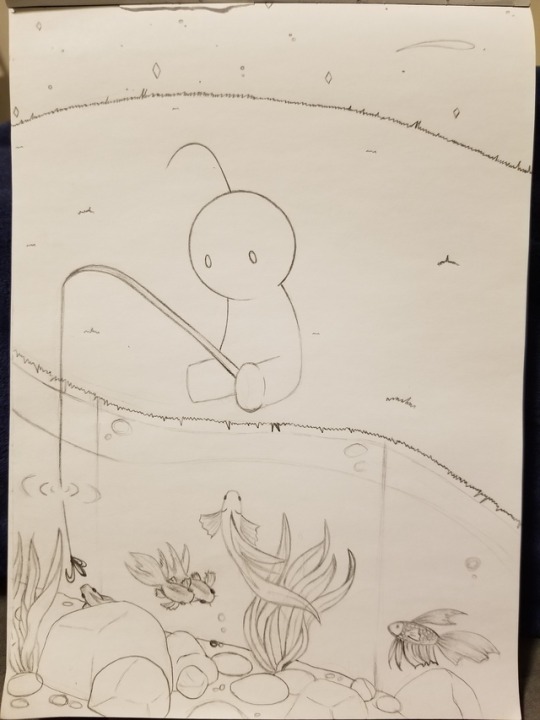
It's sketchbook monday~! ;D
This page was dedicated to my favorite Youtuber; Cryaotic!
He loves fishing, so I took this opportunity to also practice drawing fish! It was terrible. Fck fish! :D
51 notes
·
View notes
Text
.Bottles.
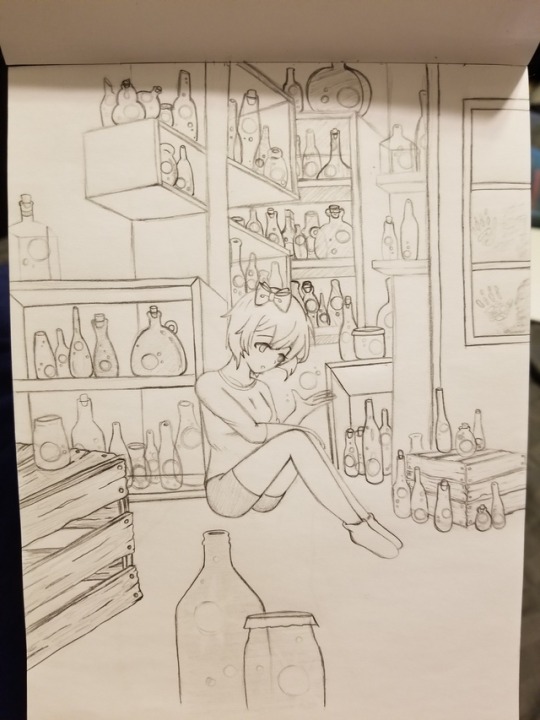
I've decided that Mondays are "sketchbook" days! :D
On this page, I drew Sayori from dokidoki literature club; it's supposed to be an illustration of her "Bottles" poem.
I was practicing angles and perspective here... I messed up the shelf to the right of Sayori; you shouldn't be able to see underneath the top board like that since it's at our eye level. ^^; well, I'm learning!!!
#doki doki literature club#ddlc#ddlc sayori#sayori#bottles poem#sketchbook#sketch#practice#s04tunate
50 notes
·
View notes
Text
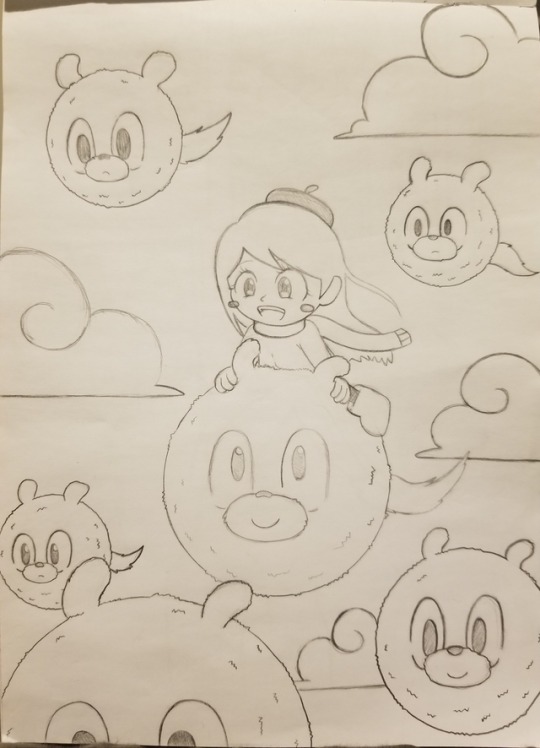
Todays "sketchbook Monday" drawing is of: Hilda the Netflix series!!! :)
I'm a big fan of the show; I love the art style and color palettes they do. ♡ The stories and different creatures are super creative and inspiring too! I definitely reccomend. :)
I tried merging the shows art style with my own... hopefully it looks okay!
40 notes
·
View notes
Photo
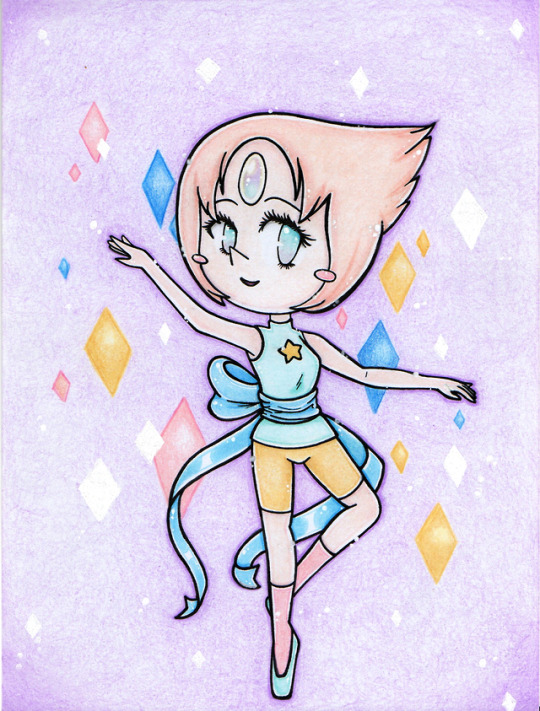

Pretty Pearl
I love it when she sings. I love it when she dances. <3
This was drawn when it was still unclear who Pearl used to belong to in homeworld, so i had sketched ALL the diamonds in the background. (White diamond wasn’t even confirmed yet, i think!) So yeah. They all there.
I posted two versions because i kind of like how dull the colors looked before i did any editing to it. :B Issit just me?
TIPPIES:
!!! FOR SMOOTHNESS: ALWAYS COLOR IN SMALL CIRCLES, AND ALWAYS COLOR LIGHTLY. !!!
The way I colored her pearl (and any iridescent white thing):
Take note of where you’ll be leaving a white circle uncolored (Usually at the top/ toward the source of light) for shine.
Then, with a light blue color (for this, i used turquoise from RoseArt), very lightly color the bottom/ furthest part from the shine about 1/2 of the way up. !!! Remember !!!: leave an outline of white between the line art and the actual color of the object (see her gem as an example; there’s a “halo”/space of white between the actual color of the picture, and the outline of her gemstone.)
At the very top of the blue color, very lightly use a lavender color and move just a little bit more towards the shine. Try to blend the lavender and blue as best as you can by lightly coloring over the blue color with the lavender color pencil. However, don’t go too far down so that you color over all of the blue; you should always see a pure version of that first color still there.
Using a light pink, VERY lightly trace/draw out where the shine circle should be. Connect the pink to your other colors by -you guessed it- lightly coloring towards (and over) the lavender color.
Use a sharp yellow colored pencil to lightly outline the top half of color -pink and lavender in this case. (see gem for example: You should be able to see just the tiniest bit of yellow inside the shine of the gem [touching the pink color], and lightly in some of the colors that touch the “halo” of white around the pearl.
Add some white dots with a gel pen to make that sucker pretty and shit.
Practice, practice, practice.
#pearl#su pearl#steven universe#fanart#traditional art#chibi#color pencil#white pearl#s04tunate#silly scribbles#ballerina
19 notes
·
View notes
Photo

Another pwetty pearlie~ I colored this with (mainly) prismas, and i’m low-key regretting that decision. ;U;
I’m going to draw all of the pearls in ballerina poses, but i often change some stuff in order to make the stance easier to draw. So my apologies to any ballerinas out there if the stance/form isn’t true to life. ;] Also! The colors here aren’t true to Blue-Pearl’s cannon colors in the show; I was working with a limited amount of prismas, so i did what i could! Remember: you’re not trying to create a photo-copy of the original artwork. Don’t be afraid to improvise or change things in order to make it easier on yourself. Be a rebel! ;P
Color Pencil advise:
Prismas are VERY soft!!! This makes layering and coloring with them very smooth, and easy to blend! HOWEVER~! As you color, you will notice more white space than color… This is due to the wax in the pencils; Wax bloom is the result of the lead having more binding agent than actual color pigments. (kind of like a crayon, i’d say.)
Prang and Roseart are the best non-expensive beginner brands (in my opinion). They really suck at layering, and aren’t very vibrant, but i really like the sturdiness of the leads: not too hard, not too soft… These are the pencils i started all my coloring with! :)
Crayola is a good brand for more vibrant colors. It’s definitely a beginner brand, but if you’re shopping for cheap-brands only, this is a must (just to get some vibrant colors)!
#steven universe#blue pearl#blue#blue diamond#su#su blue pearl#s04tunate#ballerina#traditional art#prisma#prismacolor#artists on tumblr#pearl#fanart
13 notes
·
View notes
Photo
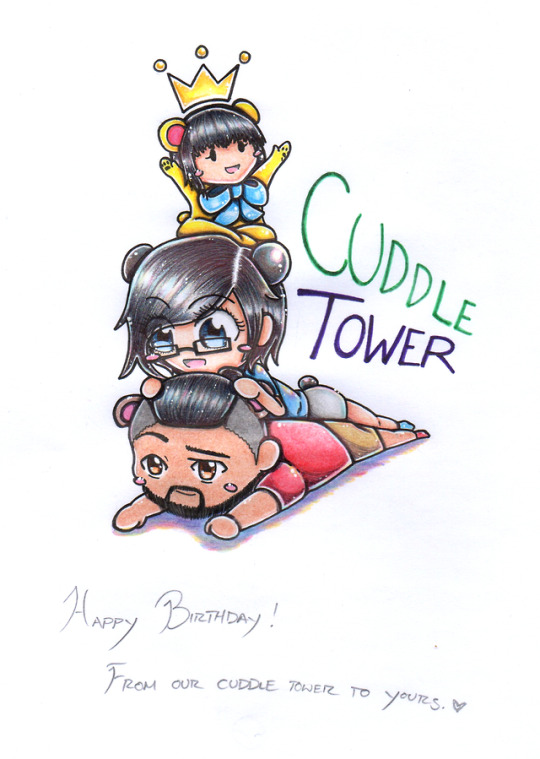
Happy Birthday, @rhooj!!!! <3
You’re my favorite family of bears~ <3
Hopefully you're fast asleep rn, and will see this right after you wake up, x] I was determined to get it done in time; hope you like it even though it was a bit rushed! :] Mommy is a panda, daddy is a brown bear, and i didn't know what baby would be so i just made her a teddy bear! <3 xDD
Please go and check her out, guys! She’s an amazing artist, and is the very reason why i started drawing in the first place! SHEDESERVESALLTHELOVEOMGKILLHERWITHHEARTS.
8 notes
·
View notes
Photo

.Memory Lane.
There's a place I visit too often. It's a stone path going through a thick forest of memories. The weather is always gloomy here, and it doesn't always cheer me up. However, on the days that I'm strong enough, I'll make it to the end of the path; over a hill where the sun is able to shine through, and I'm finally, finally, able to appreciate the beauty of the forest.
Supplies Used:
Wacom Intuos
Photoshop Elements (came free with the tablet)
Refs used:
Trees Cobblestone path Eyes Hair Skin
Newbie Tips:
I’m a newbie at digital art, so my tips are very newbie, but maybe i can help more newbies out there. Newbie.
Every line for the lineart should be a single, confident stroke... Do not “pet” lines! (Aka: Do not go over a single like a bunch of times)
references are your friend, and there’s no shame using them.
You may want to download some extra brushes just to make your life easier.
save your work OFTEN. My program quit unexpectedly once, and i had to re-do a lot. ;U;
open up your references while you’re working on your project, i would often go back to them to select the color and all that.
3 notes
·
View notes