#reuploaded with different lighting edits
Explore tagged Tumblr posts
Text



*Stares at you longingly while covered in the blood of your enemies*
#astarion#astarion acunin#bg3 astarion#baldur's gate 3#bg3#my screenshots#reuploaded with different lighting edits#need to eat him
15 notes
·
View notes
Text








Red Mirage Nightclub ♥ The Sims 4: Speed Build // CC
Welcome to Mirage, the hottest nightclub in Oasis Springs! As you step inside, you're greeted by a sultry sea of crimson lights that pulse to the rhythm of the music. Red Mirage features a dance floor that is alive with energy and seductive scarlet glow as well as plush lounge areas that offer a retreat for intimate conversations.
➽ Speed Build Video
➽ Rheya's Notes:
●Ok so I meant to do a different theme for this lot but ended up creating a club similar to club tropics since I thought it would fit oasis spring vibes lol I guess you can call this club tropics 2.0. ●This club includes karaoke rooms so you can set this to a karaoke bar if you'd like
➽ Important Notes:
●Please make sure to turn bb.moveobjects on! ● Please DO NOT reupload or claim as your own. ● Feel free to tag me if you are using it, I love seeing my build in other peoples save file ● Feel free to edit/tweak my builds, but please make sure to credit me as the original creator! ● Thank you to all CC Creators ● Please let me know if there's any problem with the build
➽ Lot Details
Lot Name: Red Mirage Nightclub Lot type: Nightclub Lot size: 30 x 20 Location: Oasis Spring
➽ MODS
● Tool Mod by Twisted Mexi
➽ CC List
Note: I reuse a lot of the same cc in all my builds, specifically cc's from felixandre, HeyHarrie, Tuds, and Pierisim so if you're interested in downloading past, present, future build from me i suggest getting all their cc sets to make downloading a little easier! other creators include Sooky, Charlypancakes, Sixam, Thecluttercat, Myshunosun, awingedllama, Peacemaker, kiwisim4. This will also ensure that the lots are complete and are not missing any items upon downloading ! House of Harlix ● Bafroom ● Harluxe CharlyPancakes ● Slouch Felixandre ● Chateau pt [2] ● Colonial pt [3] ● Grove pt [4] ● Kyoto pt [2] ● Paris pt [3] ● Florence pt [4] ● Soho TheClutterCat ● Baby Boo (Donut Table) ● Sunny Sundae Harrie ● Brutalist ● Kleen pt [2][3] ● Kwatei pt [1][2] ● Octave pt [2] ● Shop the look pt [1][2] ● Jardane ● Livin Rum ● Orjanic Mycupofcc ● The Modernist Helen May ● Modern Set Joyceisfox ● Forever Autum pt [1] Kiwisim4 ● Block house Dining Little Dica ● Countryside Cabin ● Rise and Grind Myshunosun ● Tranquil bedroom [office chair] Peacemaker ● Hudson Bathroom ● Terra Tiles Vertical ● Vera Office [Desktop pc] Pierisim ● David Apartment pt [1] ● Domain du clos pt [1] ● MCM pt [3] ● Oak house pt [3] ● Unfold ● Winter Garden pt [1] [2] Max 20 ● Poolside Lounge pack * Ravasheen ● Shake and Simmy Dance Floor ● Uplifting Elevator Rusticsim ● Simple kind of modular life Sixam ● Hotel Bedroom ● Teen Room Syboulette ● Flavie Bar ● Karaoke Taurus Design ● Lilith Chilling Area Tuds ● Crib ● Wave ● Zalz
● DOWNLOAD Tray File and CC list: Patreon Page ● Origin ID: anrheya [previous name: applez] ● Twitter: Rheya28__ ● Tiktok: Rheya28__ ● Youtube: Rheya28__
#ts4#sims 4#thesims4#sims#thesims#sims 4 screenshots#sims 4 cc#showusyourbuilds#simblr#sims 4 builds#the sims 4 nightclub#the sims 4 oasis spring#build#builds#sims 4 build
2K notes
·
View notes
Text

'Time to sparkle' ~ the last! :( Santareen adventcalender DAY 24 10 couple poses and 5 single poses with a sparkler for your new years celebration ♥ DOWNLOAD (SFS) DOWNLOAD (Patreon) (always free!) You need the sparkler here (this is an override to stigmata accessory, if you have the original, delete them temporarily to let this one show up in game)
♥~♥ Clipping sadly is inevitable due to sim bodies/faces being different, or the clothing they wear, but I try my best to fit most of them. Be free to tag me at tumblr, insta or bluesky if you use my poses (@simmireen) You can find an overview of all my posepacks at Pinterest Want to commission me? > Ko-Fi page Terms of use Don’t claim as yours or put behind a paywall Don’t re-edit (adjusting hands is always allowed, just don’t change up my pose) Don’t reupload anywhere Please let me know if something doesn’t work!

@ts4-poses @sssvitlanz @alwaysfreecc
Thank you, so very much for all your support this last year and ofcourse this december <3 it's not how much we give, but how much love we put into giving...
I want to wish you happy holidays if you are celebrating, with your partner, family, pet or maybe even alone with your pixel babies, hopefully I could spark a little extra light for you this year with my adventcalender <3 I'll ofcourse come back to you soon with a overview with all the links and I will be back with a little extra pack this sunday, but first I'm going to have a small christmas break <3 Thank you so immense much! (Is that even english? hahaha)
#posepack#simmireen#thesims4#ts4cc#ts4poses#ts4#ts4-poses#posemaker#sims4poses#sims4#sims 4#the sims 4#ts4 poses#simmireengoessantareen#alwaysfreecc#adventcalender
194 notes
·
View notes
Text



raíces - a reshade preset
vibrant and crisp just like memories should be
Important things:
Lighting mods: I'm using sunblind and better in-game lighting mod (dark saturated dark rooms) so it might look different in your game.
Toggle Keys: I'd recommend changing toggle keys to the ones that work for you (Shaders I found useful to turn off sometimes: BloomAndLensFlares, HexLensFlares & CinematicDOF).
I wouldn't use it for gameplay, but I won't stop you. I only use it for screenies.
Reshade/Gshade: it should work for both
I beg you, do not claim as yours and don't reupload it! Edit it as you will for personal use (in other words, don't use as a base).
download (sfs)
see how it looks in other people's games (ty to those who tested it). Feel free to tag me if you use it so i can see!
*let me know if you have any questions/problems
[more pics + list of shaders under the cut]





it wasn't made for cas but it works (more or less), maybe it looks better with other backgrouds. At least with white backgrounds you have to turn off BloomAndLensFlares, HexLensFlares and maybe the DOF shaders (mainly CinematicDOF).
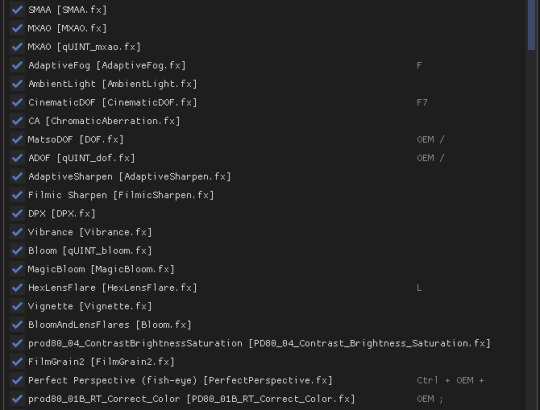
i added the list of shaders in case you guys are missing some (all of them can be downloaded by default when you install reshade I think). Keep in mind that the order of the shaders MATTER.
2K notes
·
View notes
Text
CP 2077 Rogue Conversions set + extras (TS4)






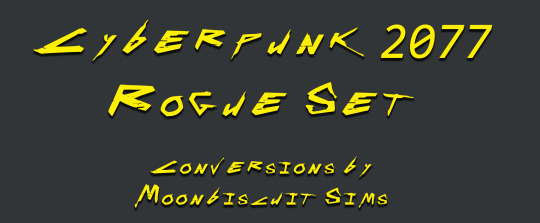
This set took me so long but it's finally here! It isn't perfect but I'm happy enough with it. I've probably spent over a month doing these conversions, trying to fix the textures to make them better, trying to make it all the best I can. I hope any cyberpunk fans will appreciate this. 🙈 A lot of the items are Rogue's but a lot are just V's garments from the game plus things I added. All items are (I think) disallowed for random. Includes: 💛SWEATER (3 Versions) Converted by me from CP2077









- Rogue Survive sweater conversion + all rainbow colours, 28 swatches. Edit: I just reuploaded, there was a hole in the bottom, you couldn't see it unless you looked from under but it is fixed now 😄 - Plain Sweater without survive label all colours. 28 swatches. - Sweater with V garment/CP materials conversions, 16 swatches. -12K polygons (I tried to lower it but this was the best I could do) - Has specular and normal maps - Sweater category 💛PANTS (4 Versions) Converted by me from CP 2077









They clip with some shoes but can be tucked in boots with cuts and work well with short shoes or chunky ones that cover them. You an see the shine more in game and in live mode. - Rogue's pants + all colours, Very Shiny (includes her young version). 28 swatches. - Rogue's pants + all colours, Matte (slight shine to give synthetic appearance but not much, includes her young version) - Same pants mesh in all CP materials conversions + random experiments, 27 swatches. I also made some swatches match the CP gangs, others just made up. Shiny and Matte versions (regardless of whether it made sense for the fabric, e.g. there are shiny jeans lol I imagine in cyberpunk some jeans are plastic 😅 Some swatches could pass for leather or synthetic etc so I just added both. It was just easier to have all the swatches and less packages. - 14K Polygons - Has specular and normal maps - Sorted by colour swatches - Skinny/pants/jeans category 💛KIROSHI OPTICS EYES WITH LIGHT EMISSION (3 Versions)

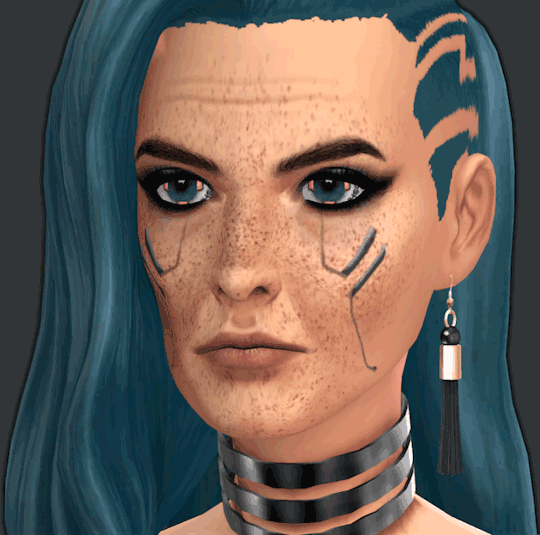
I copied Rogue's eyes and made them in all colours. Hers are a bit different in each eye but sims doesn't allow that so they're symmetrical. They have four little light emitters and you can make out the word "Kiroshi" to the side of the pupil. They work with any eye. These are much better to see in live mode in darker places, in CAS it can be hard to see the light emission on some as it's the same colour as the textures. The light emission flashes. - REQUIRES Android Eyes MESH by @lady-moriel for emission to function - Found in face paint category. - All colours of the rainbow with white light emission, all in one package/CAS thumbnail, including white, grey and black texture colours, 19 swatches. - All colours of the rainbow with separate matching light emissions (i.e. red swatch with red light etc). These are in separate CAS thumbnails cause I didn't know how to put more than one emission in the package or know if it was possible. Doesn't include black grey and white as these have white emission and are in the previous package. As they're all separate I have merged them into one package. - Rogue Kiroshi separate (hers were a slightly pale red, with matching emission) In the GIF it looks a little worse than in game. 💛ROGUE HAIR RECOLOURS (NEED MESHES) These are just simple recolours of @aniraklova rogue hair, and qicc Synergy hair to match rogue's teal colour, young and old versions. Make sure to install these hairs too or the recolours won't appear. 💛ROGUE'S BOOTS Converted by me from CP2077

They only have one cut, when I tried making two cuts they were too short compared to maxis boots and the leg was missing and I couldn't be doing with it lol, they work with skinny pants or shorts and such, but some baggy pants might clip. - 8,7K Polygons - 6 Swatches (light grey, medium grey and black, each with silver and bronze detail versions) - Has specular and normal maps - Boots category 💛ROGUE'S CYBERWARE BODY AND FACE

@skaterboisims has awesome rogue face cyberware but I only made my own to match my body one better. Textures were just baked from the extracted CP2077 mesh. Has a shiny specular map but not super strong.
💛Disclaimers/info: - These are not my first but some of my first conversions and work with 3d models, I hope they're ok, I know there may be imperfections in the mesh or textures. - I don't play with HQ mod nor did I make these HQ, they're maxis sizes, so of course the textures can sometimes be a bit blurrier than in Cyberpunk which is a higher poly & quality game. Sorry for any HQ fans. If I used it my computer wouldn't be able to even fit my CC + game on hard-drive lol. -Meshes are slightly high poly compared to maxis items, but not too much, tried to reduce as much as I could where it was possible. I didn't do the pants cause I didn't know how to do that yet when I made them. - When you apply these items to custom body presets they sometimes distort a bit in certain areas, it works completely fine on maxis bodies. - If anything goes wrong or isn't showing up please don't hesitate to ask me or get in touch so I can inspect it. 😄
💛Thanks to the creators that helped me on S4S forum, thanks to @stamsim for helping with my earlier conversions and in general, and thanks @pinkydude for helping me find the decals and textures in wolvenkit and explaining how to use them! 💛
💛This took me a lot of time and effort so RESPECT MY TERMS OF USE. They are not my meshes but converting them and making everything else is still work. All my cc is free and I have no support in making it so: - PLEASE DO NOT REUPLOAD - PLEASE DO NOT PUT BEHIND PAYWALL OF ANY KIND - PLEASE DO NOT INCLUDE CC IN ANY DOWNLOADS - PLEASE DO NOT INCLUDE MESHES IN RECOLOURS - PLEASE DONT CLAIM YOU MADE IT - If you use my cc in a post or recolour or something please link to my post/mesh or tag me 😄 - For any inquiries about modifying one of the meshes you can ask so I know what you want to do. See this link for more info about conversions etc
💛💛If you wish to help me out with this content and support my work I now have PATREON💛💛
💛DOWNLOAD (PATREON) 💛 DOWNLOAD (GOOGLE DRIVE)
#moonbiscuitsims#moonbiscuitsims4#moonbiscuitsimscc#moonbiscuitsimscyberpunk#mbsdownload#cyberpunkconversion#cyberpunk#moonbiscuitsimsphotos#cyberpunk 2077#cp2077#cp 2077#sims 4#ts4#the sims 4#sims 4 cc#ts4 cc#my cc#simblr#ts4 simblr#sims 4 cyberpunk cc#sims 4 cyberpunk
170 notes
·
View notes
Text

Oh hey, a custom Bionicle/Hero Factory head pack
(cannot seem to find any on the web, or I'm bad at finding things, so)

There is mainly two head types in the pack, Matoran Universe head and Agori/Glatorian head. Had to differentiate them cause apparently they have different eye heights and the latter type is a lot less forgiving in space
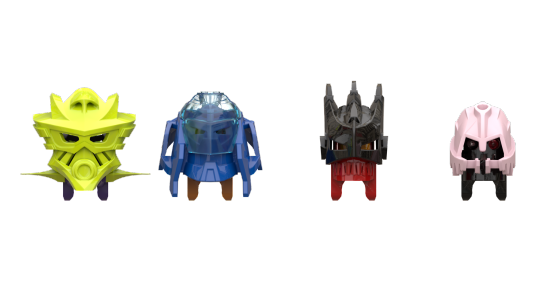
The Matoran Universe head is compatible with Mata, Metru, Okoto connections (except Hewkii Mahri's Garai, rip, also prolly Teridax's Kraahkan). The Agori/Glatorian head is compatible with Agori/Glatorian, HF Breakout, HF Brain Attack (screw HF 2.0 and 3.0 heads)
(Edit) Things to note about the models:
-Garai is incompatible due to space needed for the Okoto's mask connections, may be revised soon
-had to cut a bit of the bar from the HF Brain Attack to make the head fit into Agori/Glatorian helmets
-Agori/Glatorian heads are smushed to make sure Brain Attack visor+helmet fits
-the heads are a little bit taller (half an axle/pin taller) for light pipings
-will prolly edit the models soon so the light pipings will work better, especially for the nyan head
-idk why but stud.io seem to make the parts ricochet wildly when inserted

Also bonus torso piece and foot, its articulated (why haven't they thought of this)
Also apparently every rendering software I had broke when I tried exporting the stud.io model for render
File is here, idk what other free anonymous file hosting sites there is, remind me if you want it reuploaded since PixelDrain only hosts it for a few months
110 notes
·
View notes
Text


Sim Dump 1 ~ Nyla 💗
Hi guys! Here today with my first Sim Download! I love her so much and I really hope like her aswell! This sim includes 1 everyday outfit~
Terms Of Use💌:
Use for whatever you like but please don't claim as yours. If you use them for yt videos, cc or mods showcases etc, please give credit 🥹.
You can freely edit my sims and use them as a base, and if your sim ends up being completely different, then feel free to actually claim them as your own!
Don't reupload and don't put behind any type of paywall/Addfly/Simsdom, etc.
Feel free to tag me if you use them, I would absolutely love to see my sims in your game!! AND, let me know if you encounter any problems!
(My cas background and cas lighting :3).
Now, have fun!! ✨
Thank you to all the super talented CC Creators!
Download on Patreon (Always Free!)
#sim dump#sim download#sims 4#sims4cc#sims 4 cc#ts4cc#simdump#ts4 cas#simblr#sims 4 maxis match#ts4 maxis match#maxis mix#simdowload#black simblr
28 notes
·
View notes
Text

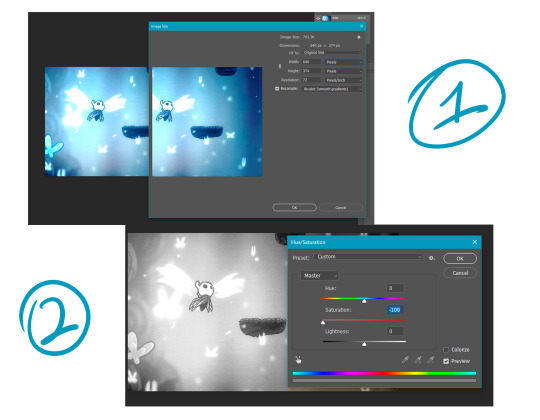
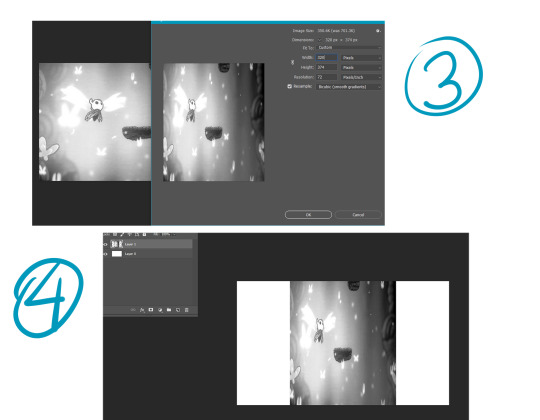
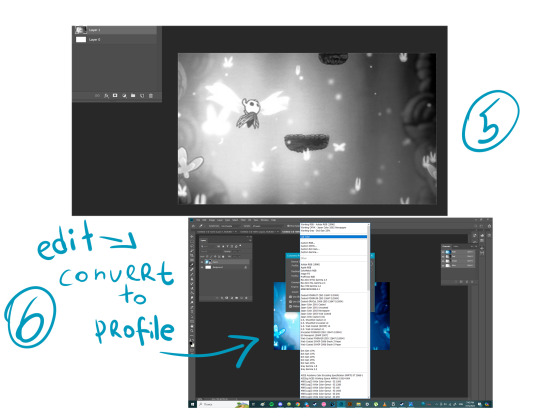
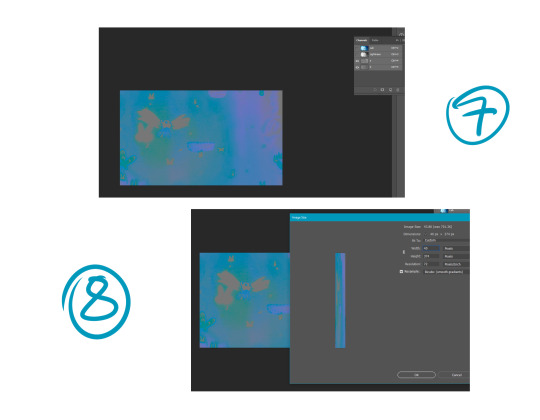
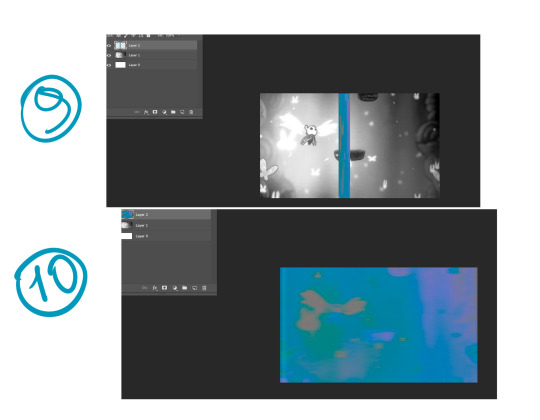
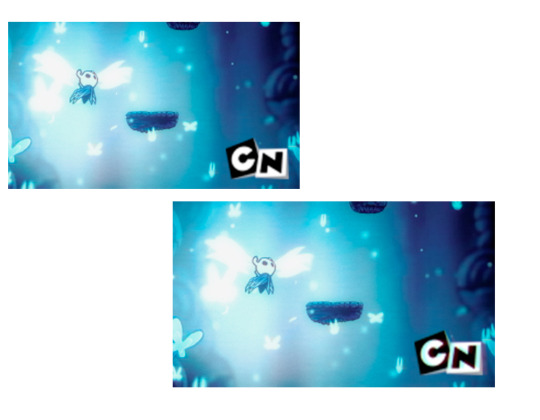
I'm reuploading one guide on making VHS effect more authentic I guess( I'm not gonna pretend I'm a specialist it's just when I was searching and studying it I noticed some people just apply channel effects or noises and overall pictures look like they're too fresh to be old looking) So first we need to understand how VHS works( I found this through videos on vhs and how nintendo 64 ported resident evil 2) VHS holders needed to save and hold a lot of information using metals that can't handle high resolution. In order to compress images VHS divides them into 2 groups: Tone(Black and White relation) and Chroma(color apply without tone channel type). These two channels are compressed to 1:16 of original resolution then changed into same size as original(by crop) but with less resolution. 1) Create new file in photoshop. Call it whatever you want just 'canvas1' can suffies. Sizes are: 640 px width 374(or any you want just in relation to classic 4:3 or 16:9) height AND printing resolution to 72 ppi. Create 3 other files with same application(canvas2 and canvas3 and canvas4) 2) In canvas2 we add screenshot(I used one I made in Hollow knight) now we're going to extract tone by using ctrl+U and change saturation to 0. Now we need to change image size and divide your width into 2 ( if we divide 640 into 2 we get 320 pixels width) height needs to stay the same so turn off button with proportional changes. After we compressed this file we call it 'tone' and save as jpg image. Now we need to add tone to canvas1 and transform it's width according to file size(don't change image size) this is layer1 now. 3) In canvas 3 we have same original screenshot but we need to apply different color profile in edit window(LAB colors) LAB colors consists of channels Light(this is our tone) and a b(these two makes chroma). We now need to open channel window and turn off Light(L) channel and we can see now e have pretty colors. I didn't find how to extract color from this profile so I made new screenshot of this file and add to canvas4(transformed it according to file size). 4)We can close canvas2 and canvas3. In canvas4 we need to change image size. We need to divide 640 into 16 we get = 40 pixels. Width are 40 pixels, height doesn't need to change. We can see now that this image looks squeeshed and that's right. This file we call 'chroma' and save as jpg. Then we need to add this image into canvas1 and transform it according to gile size without changing image size. This is layer2 now. 5)Change layer2 application from normal to color. If you want you can change oppacity to 65-75 %. Now we basically have broken vhs/low fidelity effect.(if you want you can add horro effect by changing layer mode to any instead of color)
BONUS ROUND: You can add some stuff through layer effect by copying finished image and turning off green and blue channel in it. Move this layer slightly to the left. Made another copy of og vhs image we had and turn off red and green move it slightly to the right. If you want to add logo made same thing with channels as we did previously and blur it a little.
48 notes
·
View notes
Text
youtube
ASMR | Marvel - Loki x Listener Assuring Loki His Frost Giant Form Is Beautiful [N!SFW Exclusive Patreon Preview]
[GF4A M4A] [Dom/Switch top listener] [Established relationship] [Listener genitalia not-specified so could be penetrating with their cock or a strap-on] [Jotun/Frost Giant Loki] [Shapeshifting - Loki has a vulva] [Vaginal penetration on speaker] [Insecurities] [Reverse Comfort] [Praise] [Light bratting (it's Loki, he can't help it, he's trying)]
This month's second Patreon fledgling tier exclusive spicy audio. I combined pieces of different requests for this: Rio Pornoglyph asked for "a Loki x Listener audio where both parties are very insecure about their bodies that hinders them being intimate with one another. Moreso Loki being insecure about his Jotun form, which his partner was interested in seeing." and multiple requests from previous months for submissive and/or insecure Loki.
.
Custom audio commissions are open! Full public spicy audios on sound gasm (link in pinned post). 2 Exclusive spicy audios on Patreon every month. I also stream on Twitch every week @ dervampireprince . [minors + ageless blogs dni. this blog is for 18+ only.] [do not repost/reupload/edit any of my content]
#loki#loki x reader#loki x listener#marvel#loki laufeyson#x reader#lokius#nsft audio#nsft audios#ftm nsft#t4t nsft#imagine#imagines#the vampire whispers#y/n#male reader#female reader#gender neutral reader#loki laufesyon x reader#avengers#Youtube
49 notes
·
View notes
Text
Chapter 62 - Warner POV (incomplete)
reuploading, minorly edited | originally written in 2015
I am standing outside her door. The unfamiliarity of being recently freed from my cell and the threat of being discovered in the women’s wing after curfew has me looking over my shoulder as I hesitate. The length of the hallway that I can see is dark, motionless. Finally I rasp my knuckles on her door, quiet and firm. My heart fights to remain in my chest as I hear her footsteps hasten toward the door.
She throws it open and in the one second I see her face, I can tell I’m not the person she expected to see. I allow myself a single second to feel the rejection, but then the door slams closed and I'm sobered.
“Juliette?” I ask, casting a brief look over my shoulder again to make sure the door’s slam didn’t attract any attention.
“What are you doing here?” she hisses back, her voice muffled through the door between us.
“I need to speak with you.”
“Right now. You need to speak with me right now.”
I almost sigh, but I relieve myself of the time it would take to do so.
“Yes. It’s important.” The door remains closed.
I continue, “I heart Kent telling you that those twin girls would be in the medical wing tonight and I figured it would be a good time for us to speak privately.”
“You heard my conversation with Adam?”
Her voice grows slightly hysterical and I lose my patience, nearly interrupting her to explain, “I have zero interest in your conversation with Kent. I left just as soon as I heard you’d be alone tonight.”
“Oh.” She pauses for a beat, still not opening the door. I almost reach out and do it myself. “How did you even get in here without guards stopping you?”
The mention of the guards sends my gaze over my shoulder again. Restless to see her face, I say, “Maybe you should open the door so I can explain.”
Three seconds pass and neither of us has moved.
“Please, love, I’m not going to do anything to hurt you. You should know that by now.”
And then, miraculously, “I’m giving you five minutes. Then I have to sleep, okay? I’m exhausted.”
I can’t help but crack a grin at the compromise. “Okay. Five minutes.”
It takes her another full second until the door handle jiggles and half her face is visible from the emergency light in the hall. She shakes her head and I realize I’m still grinning, so I duck into her room and sit on the bed across from the door, the one separate from the other two twin beds against the adjacent wall. Her bed. When she closes the door, all of the light in the room is extinguished, yet all of the tension is trapped inside. Her footsteps move to somewhere across from me and then the quietness sets in. Within seconds, it begins to smother me: things said, things unsaid, her uncertainty of me, of this moment.
I organize my thoughts in my head and rotate the ring on my pinky as she shifts near-silently. I can practically see her pulling her legs to her chest or running her hand through her hair, but it’s so dark that I can’t tell what sort of fidgeting she’s up to. Also unwilling to break the silence, my fingers fall to the sheet underneath me. After nearly a week of threadbare and uncleanly blankets, this simple cotton spread feels like luxury. I take a second to imagine what it would be like to have Juliette against me under this blanket and forget the war going on above us. Her voice chases away the fantasy, but my fingers still run over the fabric smoothed over her mattress. “So… what is it? You just left earlier, in the tunnel. Even though I asked you to wait.”
I blink once, and then decide on a different subject. One that half my brain is already devoted to. “Your bed is so much more comfortable than mine. You have an actual pillow. And an actual blanket?” I look up at her and chuckle. “You’re living like a queen in these quarters. They treat you well.”
“Warner.” Just my name, though formal, makes my breath falter. “What’s going on? Why are you here?”
The air in the room shifts again; I realize I can’t keep dancing around my purpose in coming. But even though I can feel the tug of her anticipation and impatience, I find the indecency within me to hesitate. Finally, after a sharp inhale that splits the silence: “I want you to come with me.”
She doesn’t respond immediately, and now that I’ve heard the idea out loud from my own tongue, I’m desperate to defend it. To defend us. To protect her. “When I leave tomorrow, I want you to come with me. I never had a chance to finish talking to you earlier and I thought asking you in the morning would be bad timing all around.”
“You want me to come with you.” It’s not a question.
“Yes.”
“You want me to run away with you.”
This time, I purse my lips for just a moment, praying for her to understand, before repeating, “Yes.”
“I can’t believe it. You really have lost your mind.” I come to realize that I’d expected an answer so like the one she gave, that an actual smile brims to my lips.
“Where’s your face? I feel like I’m talking to a ghost.”
“I’m right here.”
“Where?”
The bed creaks before she responds again, “I’m here.”
I join her on my feet and step forward, continuing, “I still can’t see you. Can you see me?”
“No,” she says, inches from my face, but the word is full of something other than truth. The waver in her voice clogs my throat. Just a girl, is what my father said to me. I remember the gun in my hand as I was told to point it at her. The ache in my chest at that moment was just a flutter of emotion in comparison to the inferno that torches in the realization that she is allowing me closer without trying to get away. Beckoning me closer.
I reach my arms toward her, needing to reaffirm that she’s actually here. My fingers brush her biceps, and I realize for the first time that the shirt she wears exposes her arms all the way up past her shoulder. The unexpected rush of energy that overcomes me makes me bite my tongue. It has only been a few hours since the last time her energy spun down my spine but I have already forgotten how potent it is. Distracted by the invisible flames flickering between our conjoined skin, I don’t realize that my hands have slid down to her waist until I also comprehend that she hasn’t tried to stop me.
We are both silent. Only my hands move. Her breath has ceased and mine is half way there as my fingertips find the skin underneath the hem of her shirt. Just then she sucks in a hasty breath like it hurts to use her lungs.
Suddenly, I don’t want to talk about what I came here to talk about. Another topic plagues my mind. “Is it even possible that you can’t feel this between us?” I whisper instead. My hands return to her wrists and the hum of electricity reignites, singeing my fingertips and causing my eyes to clench shut. I step forward as my fingers trace up the silhouette of her arms before coming to her shoulder. I find the strap of the tank top she’s wearing. My teeth catch my bottom lip as my fingers edge restlessly underneath. Push the material completely aside.
My fingers are still against her shoulders, waiting, waiting
waiting
for any response, but she gives no protest. I can’t make sense of her thoughts. I can’t make sense of my own. I can’t comprehend why I’m leaning down to her ear, past her ear, until my lips find the warmth of her newly-exposed shoulder. The swell of energy against my lips is intoxicating; Juliette takes preceden of all of my thoughts. I don’t want to be gentle anymore, but I can’t help but feel like I’m holding a glass figurine in my hand, fragile and priceless.
So I lean away again.
I still can’t see her face in the darkness, but now that I’m close, it’s easier to guess where the features are. So when I remove one of my hands from her shoulder, my index finger lands directly on her bottom lip, moist like she’d just been worrying it. My finger follows the curve of her lip, my limbs shaking from restraint and caution. And I’m waiting. Waiting for her to end it, waiting for her to shove me away and call me names and throw me out of her room and report me to Kent or whoever else she thinks could save her. But instead, her lips part against my finger and it takes all in me not to throw her onto the bed behind me. Instead, I return my hands slowly to her back, our stomachs nearly touching.
I am buzzing again as I lean down toward her ear, and whether it’s from her or my own feelings, I can’t tell.
Running away is the last thing on my mind now. All I can comprehend is her nearness, that she isn’t trying to end this, that she might have forgiven me. My chest is rising and falling quickly, and I don’t remember being this invigorated from a workout in my entire life. Finally, words find my lips.
“You.” I say it quietly. The word comes from somewhere beyond my voice box; it requires an entire breath to expel the syllable.
I have never found it hard to be direct with her before, but it takes all of my concentration for the next words to surface. Quietly, yet explosive with honesty that I hope she’ll recognize:
“You destroy me.”
I can feel the war within her, I can taste the exhalation running through her veins. I don’t know what she wants me to do, I don’t know what she wants me to say, I don’t know if she’s ever going to speak. She stands in front of me, so small yet so brilliant. I want her to go to bed thinking of me, and I want to be selfish and believe that she does so. I want her to tremble for me as badly as I tremble for her in the nights I wake up with a dream of her still imprinted on the back of my eyelids. I want her to know. And so I say so.
“Juliette,” The name is so familiar on my tongue that I’m not sure if I even said it out loud or not. “I want you. I want all of you. I want you inside and out and catching your breath and aching for me like I ache for you.” My voice strains toward the end, so I swallow haphazardly then continue quickly, desperately, “It’s never been a secret. I’ve never tried to hide that from you. I’ve never pretended I wanted anything less.”
Then finally, her voice. “You—you said you wanted f-friendship—”
“Yes,” I say, swallowing again. “I did. I do. I do want to be your friend.” I nod emphatically, then continue, “I want to be the friend you fall hopelessly in love with. The one you take into your arms and into your bed and into the private world you keep trapped in your head. I want to be that kind of friend. The one who will memorize the things you say as well as the shape of your lips when you say them. I want to know every curve, every freckle, every shiver of your body, Juliette-“
16 notes
·
View notes
Text

"extremely delicate and light in a way that seems not to be of this world"
'Ethereal'
8 single poses for sims with wings ♥
DOWNLOAD (MODco)
I used these spreaded wings with the poses, but others will probably work too.
♥~♥
Clipping sadly is inevitable due to sim bodies/faces being different, or the clothing they wear, but I try my best to fit most of them.
Be free to tag me at tumblr, insta or X if you use my poses (@simmireen) You can find an overview of all my posepacks at Pinterest
Want to commission me? > Ko-Fi page
Terms of use Don’t claim as yours or put behind a paywall Don’t re-edit (adjusting hands is always allowed, just don’t change up my pose) Don’t reupload anywhere Please let me know if something doesn’t work!
#posepack#simmireen#thesims4#ts4poses#ts4cc#ts4-poses#ts4#posemaker#sims4poses#sims4#sims 4 poses#sims 4 cc#ts4cc poses#sims4cc
122 notes
·
View notes
Text
Nature's Cats



My daughter created a series of 24 cats and I absolutely love them and felt they would make beautiful paintings for my sims. I decided to use the frame from the Tiny Living pack and transform it into a Basegame object.
To avoid creating a massive file, I broke the series up into six package files, each with four cats and four frame colors per kitty. Black, White, Light brown, and Dark brown.
I hope you enjoy!
Details:
Base game compatible
6 files
24 different cat designs
4 frame colors per cat: Black, White, Light brown, and Dark brown.
Download instructions:
Click on the link below and download the CC to your Mods folder. The Mods folder is found under: This PC/Documents/Electronic Arts/The Sims 4/Mods
If the folder doesn’t already exist, you can make one.
Also make sure Enable Custom Content and Mods is enabled in your Game Options, under Other.
Disclaimer / Terms of Use:
Do not reupload to another website.
All rights reserved
I will inform you of any changes and redownloads that may be needed.
Do not edit my original mesh.
Do not make recolours of my original meshes
Do not convert my original meshes for use in previous versions of The Sims or any other game.
Do not claim as your own.
As always, Enjoy!!
Download for free from my Patreon!
~ Diamond
17 notes
·
View notes
Text
welcome, twitter refugees!!
here's a quick and friendly tumblr how-to:
DOs & DON'Ts
DO reblog posts!! regardless of whether or not you add a comment, either in the post itself or in the tags, the OP will get notifications of everyone who likes the post via your reblog and who reblogs it from you! comment as much or as little as you like
DON'T repost things! fanart, fanfiction, etc. this is different from reblogging, a repost is when you copy/save the work to your computer and reupload it in a post of your own, rather than reblogging it
DO follow tags as well as other blogs!! really like one specific character from a tv show? a certain ship? search their name and follow the tag, and you'll see posts that mention or tag them even if you don't directly follow the person who made that post
DON'T rely too much on the search function, it's broken. if you want to search someone's blog for a tag, you're better off going to the URL: tumblr.com/[blogname]/tagged/[tag]
DO tag liberally! you can use the tags to add comments that you don't want to directly add to the post, to make it easier for people to search your blog, or to make it easier for yourself to find things later on
DON'T use tiktok censorship speak when tagging things!! it will make it actively more difficult for people seeking to avoid certain topics. instead of "tw: abu$e" just tag "abuse" and anyone who has blacklisted the tag "abuse" will not see your post.
similarly, DON'T tag things like "epilepsy" - instead, tag "flashing lights" so people can still use the epilepsy tag to discuss epilespy without risking seeing triggering flashing lights
DO use the follow and the block buttons liberally! this site has absolutely no algorithm, so it is entirely up to you to curate your space exactly how you want it!
DON'T send hate to people via the askbox on their blog, either anonymously or not. just block people who annoy you or post horrible things
DO participate in polls! tumblr only got them recently, less than a year ago, and people immediately went ham. vote on stupid things like which bug emoji is superior, which ship is the best, and how much vanilla extract should go in a cake! but remember that you cannot edit the original poll after you post it
DON'T use or endorse "AI" generators like chatgpt! don't reblog AI images and or AI endings to unfinished/abandoned fanfictions
DO cite your sources if you want to educate people on something in a post, we all love to learn, and informative posts on everything from current political events to which geodes could be made into useable dildos, but misinformation is prolific, so make sure anyone reading your information can refer to a real source!
jargon
notes - likes, reblogs (with or without comments or tags) and replies to a post are all agregated to give the number of notes, which is basically the number of times a post has been interacted with
OP - the Original Poster of a post, for example, me, aj-lenoire, with this post. i am op.
hellsite - tumblr itself. this website is insane and unprofitable and broken and we wouldn't have it any other way. hellsite can be either (affectionate) or (derogatory) and often both at once
blorbo - your favourite character, your rotten soldier, your sweet cheese, your good time boyy. post about them frequently and with weird, frenzied gusto
squick - something you personally don't like, such as a ship or a character or a trope, but is not actually bad or harmful - it's just not for you. it squicks you out.
blacklisting means you've blocked a specific tag rather than a blog/person. for example, if you don't want to see anything with spiders, blacklist the tag "spiders" so you don't see any! if someone you follow reblogs a post and tags it with "spiders", or the OP of the post tagged it with "spiders" then your dashboard will hide the post from you and tell you it was tagged with "spiders" and you can choose whether or not to view it
passing peer review means you added commentary to a post in the tags, and someone who reblogged that post from you saw your tags and thought they were funny, so decided to screenshot them and add them as a comment so everyone could see them. congratulations!!
breaking containment is when a post about a niche subject and/or from a blog with not many followers gets super popular because it's funny, and often OP despairs at how their notifications become unusable from the sheer number of notes from this one post
KUNGPOWPENIS - if someone posts something bigoted, tumblr will ban together to reblog, one letter at a time, k-u-n-g-p-o-w-p-e-n-i-s. only do this when the bigot is the OP, because only the original poster will get a flood of single-letter reblog notifications from every single branch of the reblog chain
tips & tricks
pornbots and bots in general are not uncommon here. whenever you get followed by someone, check to make sure they're not a bot by visiting their blog. if they only have a few reblogged posts on random topics, or no posts at all, and their profile picture is a beautiful woman, they're a bot, and you should flag and block them
old posts can and do get reblogged and liked all the time, there's no point at which it becomes cringe to interact with a post. we even have some from 10+ years ago that're considered 'tumblr heritage'
long posts will cross your dash from time to time, the most infamous being colour of the sky. you will see it and it will madden you with how far you have to scroll - inflict your followers with the same frustration by reblogging so they can see it too!! if you're on desktop, pressing j will skip to the next post.
read more allows you to shorten a post with a 'click to read more' link that takes the reader to the root post on your blog. this is especially handy if you're publishing fanfiction or a very long analysis of something.
toggling reblogs lets you choose whether a post is rebloggable or not, for example something personal you may want to delete later, turning off reblogs means there won't be any copies floating around after you delete the root post
follower count is not visible! the only way anyone will know how many followers you have is if you tell them. follow blogs based on whether you like what they post, not by whether they're super popular or not
memes are frequent and long-lasting. tumblr plays with jpegs like dolls and there are some memes that have been here for years. a current favourite is the destiel confession meme which has warped into a shorthand for breaking weird news
important dates
tumblr loves a goofy-ass-holiday!! here are some of the standouts:
ides of march - 15th march, celebrate julius caesar getting his shit rocked
pride month - june, tumblr is generally a very pro-queer space, so expect everything to be decked out in rainbows for the entirety of june and most of the rest of the year, too!!
halloween - the entire month of october and also a week in july, this site loves some spooky scary skeletons
destielputinelection - 5th november, reminisce about the absolute chaos that gripped the internet during the 2020 usa presidential election
blog recs for new users
to each their own, and a main draw of tumblr is that there's something for everyone, down to the very, very niche. so, search for stuff that interests you and follow those blogs! however, here are some blogs that are fun for everyone:
heritageposts - your one-stop blog for all the best, weirdest, oldest tumblr posts will all the drama, expect to see a lot of destiel
staffs-secret-blog - (not actually staff)
one-time-i-dreamt - full of weird and wonderful posts, made all the better by the fact that no one reads usernames here, so inevitably there is panicked confusion over what the fuck is going on
biggest-gaudiest-patronuses - one of tumblr's most ubiquitous shit-posters
aj-lenoire - that's me!
that's pretty much the basics, but most people here are really friendly, so if you're unsure, just ask someone! have fun!!
63 notes
·
View notes
Text
Cyberpunk Edgerunners: David Martínez (Sims 4)
Updated hair ⭐
CC + recolours and info download below My other Cyberpunk character recreations 🌙🌙🌙 LUCY EDGERUNNERS 🌙🌙🌙 V 💛 Jackie and Misty 💛 Rita Wheeler (NPC) 💛 Goro Takemura 💛 Lizzy Wizzy 💛 My sims Cyberpunk inspired content My CP 2077 (non sims) photos

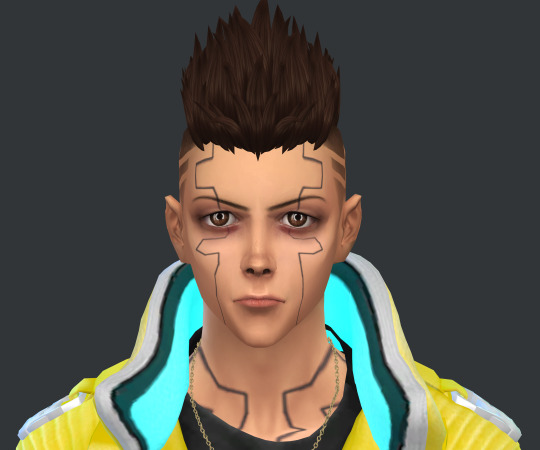



REFERENCE







So I just finished Edgerunners, I mean I could tell it was gonna end badly (as in it is sad not badly made) from the Easter egg in the game and the endings we get there. I'll admit I didnt find it easy to binge watch but I've finally watched it and love the aesthetics of some of the characters so maybe I'll do more. I inspired the jacket more on the in game version, with the labels and everything. Had to place the sleeve labels on different place and take some creative liberties but mostly it's as accurate as I could get it. I didn't remove the normal spec or shadow.
David Martínez CC: DOWNLOAD (don't forget original meshes or it won't work)
Jacket is a recolour of @darte77 's Cyberpunk Jacket. You need the MESH (only need Darte77_m_Top22aHQ). Included a version with light emission and without. It was my first time doing this and I couldn't get it to flash slowly so if it bothers you get the normal version :) I know some areas could be better but I did my best with my limited CC creating knowledge.
Pants also my recolour of the same creator as the jacket, you need the MESH also. (Darte77_04pantsHQ.package)
Shoes are just a recolour of base game sneakers.
I updated the hair! I found this archived version of his hair as the original creator site was deleted.
"Cyberware" was "painted" by me and random Sandevistan image tattoo included. Again, I did my best 😅I know it's all a bit meh and someone else could probably do it better but the cyberpunk sims community is way to niche and past trend. I copied the pattern from some Cyberpunk2077 cc images, not the anime, and I made up some of the geometry because it was a nightmare 😂 It is in the upper back tattoo category.
Necklace is this by @gorillax3-cc though I can't find the one necklace version so maybe it's included?
Eyes are these by @Pixelore No uploading behind paywalls, including in sim downloads especially behind paywalls, reuploading (if there's something wrong with the link lemme know), claiming as yours or making this inaccessible in any way. Feel free to use it for whatever screenshot/video or improve or edit it for other cc and link back to this post + other creators💛
#moonbiscuitsims#moonbiscuitsimsphotos#moonbiscuitsimscc#moonbiscuitsimscyberpunk#moonbiscuitsims4#moonbiscuitsimscas#mbsdownload#cyberpunk#cyberpunk edgerunners#cyberpunk 2077#edgerunners#cp edgerunners#david martinez#sims 4 lookbook#cyberpunk fanart#sims 4#the sims 4#ts4 simblr#ts4 screenshots#ts4#sims 4 screenshots#sims 4 cyberpunk#sims 4 cyberpunk cc#sims 4 cc#sims 4 download#sims 4 custom content#sims custom content#edgerunners david#edgerunners fanart
58 notes
·
View notes
Text
[warning long post] for all the project sekai pepole (about the removed cover's)
i will be reuploding content for "what sort of ending where you wishing for" and "when the morning glory falls" on to the channel Spoopy-Ryan on youtube. im not sure when im gona put these up, at latest, a bit after everything has been taken down by pjsk. also eveything reuploded will just be pjsk covers and alts. i wont be touching any of the original songs. the stuff i will be reuploding so far is, the full music video to what sort of ending where you wishing for", the full version of "when the morning glory falls" (it never got a music video) full playthrough's of every level of both songs, the background music for rui's 5th event (im unsure if this will be taken away), the preview's of both songs covers on the event menus, and honami's preview and cover of "when the morning glory falls". i am unsure if i will upload honami's full cover because i dont have the cover in game and might use someone else's audio for this, but im still unsure.
also for the playthrough's of the songs, the ones with the music video will be done with auto but the lite ones might just be me full comboing each level of the song (other then maybe wishing for because im struggling at getting a full combo on that so it might just be nomal clear) but if they dont delete the songs before i can get my auto play back (you get 10 a day) then those will be on auto to. for me its currently 10 till midnight so i think i can do it (also i might unlist my full combos and leave links somewhere). also everything will be at 10 speed (if someone wants one or both the songs at a different speed on auto ask me and if there's time i can do it)
just to clarify i am not angry at the dev's and at peace with pjsk's decision to remove these songs in light of the situation. i also have all my condolences for the victim and hope her quick recovery, and dont condole any of pusu's actions. im just reuploding these songs for pepole who still want to listen to these covers or need game footage. (also use any of the footage i reupload as you like, i dont care cus its not really mine)
(if you are unaware of the situation, i think pusu, a member of the band TUYU, and the maker of these 2 songs, had stabed his girlfriend. this video explains it all much better then i ever could [https://m.youtube.com/watch?v=Se77QahKysA&t=592s]
if anyone wants me to re-upload anything else related to these covers before it all goes away, just leave a comment or ask in my inbox and ill get it to upload. (you wont have long though because i have no idea if its days or minutes till these songs are gone)
ok, sorry for the long post, and hope everyone has a good day :)
edit: next day and the songs are still here, and i got my auto play back.
edit 2: electric boogaloo: i kinda forgot about this post (sorry) but will be posting all the stuff for this in a cople days when my internet is better (idk my wifi is just being a piece of shit recently and im struggling) so as soon as thats cleared up ill post them and lave a proper link here. also both the songs are still here?!? so if anyone still needs any footage then just ask me cus there still time somehow
#pjsk#project sekai#project sekai colorful stage#colorful stage#TUYU#what sort of ending are you wishing for?#when the morning glory falls#do i tag rui?
8 notes
·
View notes
Text


Sim Dump 2 ~ Isabel🌻
Second sim dump! I literally adore her~ 🤧 This sim includes 1 everyday outfit.
Terms Of Use💌:
Use for whatever you like but please don't claim as yours. If you use them for yt videos, cc or mods showcases etc, please give credit 🥹.
You can freely edit my sims and use them as a base, and if your sim ends up being completely different, then feel free to actually claim them as your own!
Don't reupload and don't put behind any type of paywall/Addfly/Simsdom, etc.
Feel free to tag me if you use them, I would absolutely love to see my sims in your game!! AND, let me know if you encounter any problems!
(My cas background and cas lighting :3).
Now, have fun!! ✨
Thank you to all the super talented CC Creators!
Download on Patreon (Always Free!)
16 notes
·
View notes