#responsive vs adaptive web design
Explore tagged Tumblr posts
Text
My Opinions on the Different KumoDesu Adaptations.
-Overall
The Light Novel is the best, both the Manga and Anime Adaption unfortunately bungled the Plot in different ways. Cutting out the Human Side (Manga Adaption) or Rushing the Plot (Anime Adaption) messes with the Pacing and Foreshadowing.
-Web Novel vs Light Novel:
The author himself said that the Web Novel is sort of the “bad end” where the Light Novel is the “good/true end” of the series. Therefore I haven’t read the WN but only the LN because the WN sounds depressing.
-Manga:
The Manga cuts out the changing perspective which messes with the narrative (particularly foreshadowing and world building that Shun is responsible for) a lot. Also, though I never wanna put down someone’s art (because I’m sure they will improve with time), the character design changes are really bad looking. My personal pet peeve will forever be giving Kumoko three body segments making her NOT A SPIDER by definition. But I must give credit where credit is due, paneling is really hard and no one talks about the skill it takes turning a mainly text media into a manga layout and they did a great job on that front.
-Anime:
The human side does not suck the Anime just adapted it poorly. The Anime tries to cram in a lot of plot so they cut out most of the fun character interactions that make you like them (mostly Shun and Katia’s Relationship and Childhood) but also somehow missed and fumbled major plot points that are super important later on (Bee Fight, Leston Rescue, and Kumoko’s Reaction To Maxing Taboo as Top Three). It was fun if you know the series though, just to see parts of it animated was nice. Also simplified versions of the Light Novel designs are appreciated.
#trash meme#kumo desu ga nani ka#so i’m a spider so what#kumodesu#kumoko#anime adaption#manga adaptation#light novels#i would love to be know for my kumoko content ngl
67 notes
·
View notes
Text
The Importance of Mobile-Friendly Website Design for Dallas Entrepreneurs
Introduction
In an era where smartphones have become ubiquitous, the importance of mobile-friendly website design cannot be overstated—especially for entrepreneurs in Dallas. As more people rely on their mobile devices for information, shopping, and communication, having a website that caters to these users is no longer optional; it’s essential. This article will explore the various facets of mobile-friendly website design, its direct impact on Local SEO Dallas, and how it relates to overall business success.
youtube
In this comprehensive guide, we’ll delve into the significance of responsive design, user experience, search engine optimization (SEO) strategies specific to Dallas entrepreneurs, and much more. By the end of this article, you will understand why investing in a mobile-friendly website design is crucial for your business growth.
The Importance of Mobile-Friendly Website Design for Dallas Entrepreneurs
Mobile-friendly website design refers to the ability of a site to adapt seamlessly across various devices such as smartphones and tablets. For https://676fa9456fb3f.site123.me Dallas entrepreneurs, this means creating a user experience that is not just functional but also engaging on smaller screens.
Why Mobile Matters More Than Ever
With over 50% of all web traffic coming from mobile devices, businesses that neglect to optimize their sites risk losing potential customers. As per studies conducted by Google, 61% of users are unlikely to return to a mobile site they had trouble accessing or navigating.

A Changing Digital Landscape
The digital landscape is constantly evolving. Social media platforms like Instagram and Facebook drive traffic through mobile devices more than ever before. If your website isn’t optimized for mobile use, you're essentially closing doors on potential opportunities.
User Experience: The Key to Retention
User experience plays a pivotal role in retaining visitors on your site. A well-designed mobile interface can lead to better engagement rates and lower bounce rates.
Responsive vs Adaptive Design Responsive Design: This approach allows the layout to change dynamically based on screen size. Adaptive Design: Instead of fluid changes, adaptive designs serve different layouts depending on predefined screen sizes.
Both methods have their pros and cons; however, responsive design tends to be favored for its flexibility.

youtube
Local SEO Dallas: A Game Changer for Entrepreneurs
Local SEO is crucial for entrepreneurs wanting to attract nearby customers. It involves optimizing your online presence so that potential customers can find you when they search for products or services relevant to your business.
The Role of Mobile-Friendliness in Local SEO
Google considers mobile-friendliness as a ranking factor in local searches. Therefore, if your website isn’t optimized for mobile devices, you could be missing out on valuable local traffic.

youtube
Optimizing Your Site for Mobile Local Searches Use Local Keywords: Incorporate keywords relevant to your locality such as "SEO Services Dallas" in title tags and meta descriptions. Google My Business: Ensure
2 notes
·
View notes
Text
The Contingent Worker Shift: A Comprehensive Guide for Small Business Owners
Small business owners, in particular, are often at the forefront of this shift, navigating an evolving landscape where contingent workers can become a strategic asset or a potential compliance pitfall.
Understanding the contingent worker meaning and its implications is critical for small businesses looking to stay nimble and competitive. In this expansive guide, we will demystify the concept of contingent workers, examining their role in the workforce, and providing actionable insights for managing this burgeoning cadre of professionals.
What Is Contingent Worker Meaning?
A contingent worker is a professional hired on a non-permanent basis, typically for a specific project or a finite period. They differ from full-time and part-time employees in that they aren't considered permanent team members. This may involve short-term or seasonal jobs, freelancing, independent contracting, or temporary work through an agency.
This model offers businesses a way to staff up quickly for short-term demands, access specialized skills, or manage costs efficiently. For workers, the contingent arrangement provides flexibility, varied experiences, and often higher hourly wages.
Why Contingent Workers Matter to Small Business
For small businesses with fluctuating workload and resources, contingent workers can provide invaluable support without the lengthy commitments of a full-time hire. Leveraging the contingent workforce allows small business owners to adapt to market changes swiftly, without the added overhead of long-term employee benefits and commitments.
Examples of Contingent Worker In A Workforce
The contingent worker landscape is diverse, with various roles that can be filled by non-traditional workers. Here are a few examples:
Freelancers and Independent Contractors: These individuals are self-employed and offer services on a contract basis. They could be graphic designers, consultants, or web developers.
Temporary Workers: Hired through staffing agencies, temporary workers cover short-term staffing gaps, such as maternity leave or seasonal peaks in demand.
Part-time Employees: While part-time workers have traditional employment status, they are often considered part of the contingent workforce due to their non-full-time commitment.
Each of these roles represents a different facet of how businesses can incorporate non-permanent staff into their operations.
What Is Contingent Workforce Management?
Contingent workforce management involves the strategic approach to acquiring and managing contingent talent. It encompasses everything from recruiting and onboarding to payment and compliance. Effective management is vital for small businesses to maximize the benefits of a contingent workforce while mitigating the risks associated with non-traditional staffing models.
Best Practices in Contingent Workforce Management
Clear Communication: Ensure roles, responsibilities, and expectations are well-communicated to contingent workers.
Streamlined Onboarding: Develop an efficient process for bringing contingent workers up to speed and aligned with company culture.
Compliance Adherence: Understand legal and regulatory requirements related to contingent workers and maintain compliance.
Performance Evaluation: Implement a system to evaluate the performance and contribution of contingent workers.
Talent Pools: Build and maintain relationships with a network of contingent talent for swift access when needed.
Comparing Contingent Worker vs Employee
Contingent workers and employees differ in multiple ways, influencing how an organization might work with them. Here are a few key comparisons:
Flexibility: Contingent workers offer flexibility in staffing, but employees provide consistency.
Skillset: Contingent workers can bring specialized skills for a specific project, while employees typically have a broader skill set and are embedded in the company culture.
Cost: Hiring contingent workers can be more cost-effective for specific projects, while full-time employees represent a larger long-term financial investment.
Understanding these differences helps in strategizing the best workforce model for different business needs.
Pros & Cons Of Hiring A Contingent Worker
Like any staffing decision, there are trade-offs to hiring contingent workers. It's important to weigh the following pros and cons:
Pros
Flexibility: Easily adjust your workforce according to project requirements or business cycles.
Specialized Skills: Tap into talent that you may not need full-time but is crucial for specific projects.
Cost Control: Pay for the work you need without the long-term commitments and overhead of full-time employees.
Cons
Training and Upfront Cost: You may need to invest more in upfront training and onboarding.
Security Risks: High turnover can lead to knowledge gaps and potential data security risks.
Legal Complexity: The legal status of contingent workers can be complex, requiring careful management to avoid misclassification.
Balancing these factors will guide you in deciding when to employ contingent workers and when to rely on a more traditional workforce.
Final Thoughts – Navigating the Evolving Workforce
In conclusion, the contingent workforce is not just a trend—it is a fundamental evolution in how businesses can and do operate. For small business owners, understanding the contingent worker meaning and how to effectively manage non-traditional staff members is vital for remaining agile and competitive in the current economic landscape.
By crafting sound strategies for recruiting, onboarding, managing, and evaluating contingent workers, small businesses can access a wealth of benefits while minimizing potential drawbacks. Whether it's tapping into a new skill set for an innovative project or simply covering a staff shortage, the contingent worker might just be the flexible tool your business needs to thrive.
@erastaffingsolutions
#erastaffingsolutions#era#hrsolution#workfocesolution#contingentworkermeaning#contingentworker#whatiscontingentworker#whatisacontingentworker#ContingentWorkforcepayroll
2 notes
·
View notes
Text
Responsive vs. Adaptive vs. Neither of those things
Aight so. Big topic. We hear the word 'responsive' a lot when talking about web design but it's kind of a wishy washy topic for lots of people outside tech, especially if you've mostly coded while interacting with jcink. John did it really weird, with two skins- one for mobile, and one for desktop. This is actually pretty convenient because it helps distinguish two ideas. If you go to a website like youtube or even tumblr and resize your window as large as you can and as small as you can. These sites are properly responsive- the layout changes and adapts to the size of the screen. Youtube is (unsurprisingly) better at this than tumblr. It changes to use all of the available screen width at every size, pretty much no matter what. Tumblr (the dash anyway) only expands to a certain size- but it also doesn't break when you make it really small. Now go look at the base jcink skin- jcink support forums for instance. If you look at it on a phone, it'll mostly look okay, and after a certain size, will mostly look okay on desktop too. But there's this whole area between the two where things start to get janky. The fixed sizes of everything start to spill over the window size. That's an adaptive skin. Everything is a fixed size, and which layout you see depends on the type of device you're using. Adaptive sites are generally seen as outdated at this point. Almost no one is coding this way anymore. Now go to a jcink skin. Do the same thing with making your window bigger and smaller. In every skin I've ever seen, *something* will break. Text will overflow, you'll have to scroll from side to side to read a post, images will start to overlap other content. That kind of thing. Some sites will resize to a certain point, but almost none of them will do so all the way down to a mobile size, or even half of a laptop screen. This is neither adaptive nor responsive. THIS IS OKAY. I mean it's not ideal, but almost no one coding for jcink is a professional, and these are legitimately difficult things to get right. You have to be thinking about it from the start of the design process. What's going to happen to that icon when the screen gets small? What about the topic information? How are you going to keep information which looks beautiful at a desktop size looking good at tablet and phone sizes? It's legitimately difficult, and if you're not building with that in mind from the start it's a non-trivial task to make an unresponsive skin responsive. If you want to start thinking about these things, I'd recommend reading about media query breakpoints. For jcink, I think it's fair to code for desktop first (usually it's mobile first today) because people using a jcink site will usually want to be typing in it somewhere. Anecdotally, I think even people who post on mobile usually are writing in a notes app first. My skin worked really well at a 600px breakpoint, but other skins might need different figures. That's okay! As long as you can identify (maybe two) places where your views start to breakdown and have consistent behavior in your css for those breakpoints, you should be fine. I think it's good practice to know what you want your mobile version to look like, and code at least the skeleton of both views as you go, so you don't back yourself into corners. That's already a lot of text, so I'll stop there. I'll follow this up with a few different ways you can approach responsive design beyond breakpoints- grid, flexbox, and percentage based css. I can't really effectively teach these things on tumblr, but I can talk about the pros and cons of each approach so you can start looking into the things that seem like they might fit your use case.
2 notes
·
View notes
Text
How to design Interactive Web Design in best price?

Designing an interactive web design on a budget requires careful planning, creativity, and efficient use of resources. In this guide, I'll provide you with a step-by-step approach to creating an engaging and interactive web design within the best price constraints.
Interactive web design is a powerful tool for creating memorable and effective online experiences that benefit both users and businesses alike. As technology continues to evolve, web designers must keep innovating and adapting interactive elements to cater to the ever-changing expectations of users.
Set Clear Goals and Scope
Before starting any project, define your goals and project scope. Understand the purpose of the Interactive Websites, its target audience, and the specific Interactive Websites elements you want to include. Having a clear vision will help you stay focused and avoid unnecessary expenses.
Choose the Right Platform and Tools
Select a web development platform that aligns with your budget and requirements. Popular cost-effective options include WordPress, Joomla, or using a website builder like Wix or Squarespace. These platforms often come with built-in interactive features and templates that can save you time and money. Utilize free or affordable design tools like Canva or GIMP for graphics and image editing.
Responsive Design
Ensure your web design is responsive, meaning it adapts to different screen sizes and devices. Responsive Interactive Websites design eliminates the need for separate mobile versions, reducing development costs.
Minimalistic Design Approach
Embrace a minimalistic design approach that focuses on simplicity and clean aesthetics. Fewer design elements mean less time spent on development and lower costs. Use negative space effectively and choose a cohesive color palette to create an elegant yet cost-efficient design.
Open-Source Templates and Themes
Explore free and open-source website templates and themes available online. Platforms like WordPress offer a wide range of themes with Interactive Websites elements that can be customized to suit your needs, saving you both time and money.
DIY vs. Hiring Professionals
Assess your skills and expertise in Interactive Websites and development. If you have the required knowledge, consider doing some parts of the design yourself. For complex interactive features, like animations or custom coding, it may be worth hiring freelancers or a web development agency. Compare prices and portfolios to find the best fit for your budget.
Optimize for Performance
Performance optimization is crucial for user experience and search engine rankings. Compress images, minify CSS and JavaScript, and enable caching to reduce loading times. Faster-loading pages often lead to higher engagement and conversion rates with your Interactive Websites.
User-First Approach
Place user experience at the forefront of your design. Ensure that Interactive Websites elements enhance usability and engagement, rather than complicating the navigation. Conduct user testing and gather feedback to refine your design iteratively.
Integrate Social Media
Use social media integrations to increase user engagement and expand your online presence. Social media plugins and sharing buttons can be easily added to your Interactive Websites for little to no cost.
Educational Content and Tutorials
Create educational content and Interactive Websites tutorials that provide value to your audience. Informative videos, infographics, and interactive guides can be cost-effective ways to engage users and establish your expertise.
Continuous Maintenance and Updates
Regularly update and maintain your website to ensure it stays relevant and functional. Promptly fix any bugs or issues that arise to avoid costly repairs in the future.
Therefore creating an interactive web design on a budget requires smart decision-making and resourceful use of available tools and platforms. By following these guidelines and maintaining a user-centric approach, you can design an engaging website without breaking the bank. Remember to regularly evaluate the performance and user feedback to make improvements over time.
Interactive Web Design
Interactive web design refers to the process of creating web pages or applications that engage users and allow them to interact with the content and functionality. The primary goal of interactive web design is to enhance user experience, encourage user participation, and make the website or web application more enjoyable and effective.
Key Elements of Interactive Web Design:
User Interface (UI): The UI is the visual and Interactive Websites elements of the website that users interact with, such as buttons, menus, forms, and navigation. A well-designed UI makes it easy for users to understand and use the website's features.
User Experience (UX): UX focuses on creating a positive and seamless experience for users while they interact with the website. This involves considering user needs, preferences, and behaviors to design intuitive and efficient interactions.
Animation and Transitions: Adding subtle animations and transitions to elements can make the website feel more dynamic and responsive. However, it's essential not to overdo it, as excessive animation can lead to a cluttered and distracting experience.
Responsiveness: Interactive web design should adapt to different devices and screen sizes. This means the website should be mobile-friendly and work well on various devices, including smartphones, tablets, and desktop computers.
Feedback and Validation: Providing real-time feedback to users when they interact with elements like forms or buttons helps them understand their actions and prevents errors. Validation messages for form inputs are crucial to guide users and reduce frustration.
Microinteractions: These are small, subtle interactions that serve a specific purpose, such as liking a post, clicking a button, or expanding a menu. Microinteractions add a sense of delight and engagement to the user experience.
Scroll and Parallax Effects: Scrolling can be used creatively to enhance storytelling or to trigger animations and effects as users move down the page. Parallax effects, where background elements move at a different speed than foreground elements, can create a sense of depth and immersion.
Gamification: Incorporating game-like elements, such as points, badges, or progress bars, can make the website more fun and encourage users to explore and engage with the content.
Multimedia Elements: Using images, videos, audio, and interactive elements like sliders and carousels can make the website more engaging and visually appealing.
Personalization: Tailoring the user experience based on individual preferences and behavior can make the website feel more relevant and user-centric.
Remember that interactive web design should not sacrifice usability and accessibility for the sake of novelty. The goal is to strike a balance between creativity and user-friendliness, ensuring that all visitors can easily interact with and enjoy the website.
Interactive web design is a powerful and essential approach to creating engaging and user-friendly websites. By incorporating interactive elements, such as animations, hover effects, interactive forms, and dynamic content, web designers can enhance the user experience and encourage visitors to stay longer on the site.
One of the key benefits of interactive web design is its ability to create a more memorable and enjoyable browsing experience. Users are more likely to connect with a website that responds to their actions and provides instant feedback. This increased engagement can lead to higher user retention, increased conversions, and improved brand perception.
Furthermore, interactive web design plays a crucial role in keeping up with the ever-evolving digital landscape. As technology advances and user expectations grow, static and traditional web designs may fall short in delivering the desired user experience. By embracing interactive design principles, websites can adapt to various devices and cater to different user preferences, ensuring they remain relevant and competitive in the online space.
Additionally, interactive web design fosters better communication and interaction between businesses and their customers. Through interactive elements like chatbots, feedback forms, and interactive product showcases, companies can gather valuable insights, understand their audience better, and provide personalized solutions to their users' needs.
However, while interactive web design can be highly beneficial, it should be approached with care. Overloading a website with unnecessary animations or complex interactions can lead to slow loading times and a cluttered user interface, which can be counterproductive and frustrating for users. Thus, striking the right balance between functionality, aesthetics, and user-friendliness is crucial.
Interactive web design is a vital component of modern web development that can significantly impact user engagement, brand perception, and business success. By creating dynamic, user-centric, and visually appealing experiences, web designers can elevate their websites and ensure they stay ahead in an increasingly competitive digital world.
2 notes
·
View notes
Text
The Importance of Accessibility in 2024 UX/UI Design Trends
Best UX/UI Web Design Concepts: Common Queries Answered
1. What emerging design trends are expected to shape UX/UI web design in 2024, and how can designers effectively incorporate them into their projects?
In 2024, UX/UI design trends include minimalism, dark mode, voice interfaces, and augmented reality. Designers can incorporate these by prioritizing clean layouts, offering dark themes, integrating voice navigation, and using AR elements for interactive experiences. Staying updated with user feedback and testing prototypes will also help ensure these trends enhance usability and engagement.
2. How can the principles of accessibility be integrated into UX/UI design concepts to enhance user experience for all individuals in 2024?
Integrate accessibility by using clear typography, sufficient color contrast, and intuitive navigation. Incorporate alt text for images, ensure keyboard navigability, and provide customizable interface options. Conduct usability testing with diverse users, including those with disabilities, to gather feedback. Prioritize inclusive design from the start to create a seamless experience for everyone in 2024.
3. What role does micro-interaction play in enhancing user experience, and what are some innovative examples of micro-interactions that are trending in 2024?
Micro-interactions enhance user experience by providing feedback, guiding tasks, and adding delight through subtle animations and interactions. In 2024, trending examples include smart notifications that adapt based on user behavior, dynamic loading animations that reflect content type, and interactive voice responses that personalize user engagement, making digital experiences feel more intuitive and responsive.
4. How can designers balance aesthetic appeal and functionality in web design to create intuitive user experiences that meet the demands of modern users in 2024?
Designers can balance aesthetic appeal and functionality by prioritizing user-centered design principles. This includes conducting user research, creating clear navigation, and utilizing responsive layouts. Employing a cohesive color scheme and typography enhances visual appeal, while interactive elements should simplify tasks. Regular usability testing helps refine the design, ensuring it meets modern users' needs while remaining visually engaging.
5. In what ways can artificial intelligence and machine learning be leveraged to improve UX/UI design and personalization for users in 2024?
In 2024, AI and machine learning can enhance UX/UI design by analyzing user behavior to personalize interfaces, automate design processes, and provide real-time feedback. They can also enable adaptive layouts that change based on user preferences, improve accessibility through intelligent adjustments, and predict user needs to streamline navigation, ultimately creating more intuitive and engaging experiences.

Visit: VS Website See: VS Portfolio
0 notes
Text
Complete Guide to Choosing the Right Computer on Rent
In an era driven by rapid technological advancements and dynamic business needs, renting computers has emerged as a strategic and cost-effective alternative to purchasing. Whether you're a startup navigating budget constraints or a corporation scaling operations, opting for a Computer on Rent offers unmatched flexibility. This guide explores key factors to consider when selecting the right system for your requirements, ensuring performance, reliability, and value.
Why Renting a Computer Makes Sense
Renting a computer provides the agility to adapt to changing technology without the burden of ownership. It eliminates the need for large upfront investments and reduces the costs of maintenance and upgrades. Additionally, for short-term projects, remote teams, or temporary setups, renting becomes a pragmatic choice.
Businesses in metropolitan hubs such as Kolkata are especially capitalizing on this trend. The demand for Computer on rent in Kolkata has soared, driven by its growing IT and startup ecosystem.
Assessing Your Computing Needs
The first step in choosing the right Computer on Rent is understanding your specific requirements:
1. Purpose of Use
Basic Use: For tasks such as web browsing, office applications, and email, an entry-level desktop or laptop with moderate specifications will suffice.
Design and Development: Graphic designers, video editors, and software developers need high-performance systems with robust CPUs, high RAM, dedicated GPUs, and large SSD storage.
Gaming and Simulation: High-end configurations with specialized graphics cards and cooling systems are essential for seamless performance.
2. Duration of Use
Short-term events or training sessions may only need systems for a few days, while businesses may opt for long-term rentals for ongoing operations. Ensure the rental provider offers flexible terms tailored to your usage duration.
Key Specifications to Consider
When exploring options for a Desktop rent in Kolkata, scrutinize the technical specs:
Processor (CPU): Intel Core i5 or i7 for general business use; AMD Ryzen or Intel Xeon for intensive tasks.
RAM: Minimum of 8GB for multitasking; 16GB or more for development or creative work.
Storage: SSDs offer faster performance and reliability compared to traditional HDDs.
Graphics Card: Necessary for design-heavy or rendering applications.
Peripherals: Don't overlook monitors, keyboards, and mice — they impact user experience significantly.
Choosing Between Desktop and Laptop Rentals
Desktops are ideal for office environments where mobility isn’t a priority. They provide better performance at a lower cost and are easier to upgrade.
Laptops offer portability and are preferred for remote work, on-site projects, or when frequent travel is involved.
When considering a Desktop rent in Kolkata, factor in space, electricity requirements, and potential future upgrades.
Vendor Credibility and Support
Vendor selection can make or break your rental experience. Look for providers that offer:
Branded Hardware: Ensure that devices come from reputed manufacturers like Dell, HP, Lenovo, or Apple.
Technical Support: Round-the-clock support, including on-site service or instant replacements, is critical.
Customization Options: Reliable vendors tailor configurations to specific needs, which is crucial for specialized use cases.
In cities with a burgeoning tech landscape, like Kolkata, vendors offering Computer on rent in Kolkata often provide value-added services such as software preinstallation, antivirus setup, and network configuration.
Rental Terms and Hidden Costs
Scrutinize the rental agreement thoroughly. Pay close attention to:
Monthly vs. Daily Rates: Long-term rentals usually offer better per-day pricing.
Security Deposits: Understand the deposit amount and conditions for refund.
Damage Policies: Clarify responsibilities for accidental damage or hardware malfunctions.
Upgrade Paths: Some providers offer options to upgrade systems mid-contract — a useful feature if your needs evolve.
Environmental and Operational Benefits
Renting computers also contributes to sustainability by promoting the reuse of electronic equipment. Businesses adopting Computer on Rent solutions minimize electronic waste and reduce their carbon footprint. Furthermore, outsourcing IT hardware management allows internal teams to focus on core operations rather than infrastructure upkeep.
Final Thoughts
Opting for a Computer on rent in Kolkata or any other region is a strategic decision that hinges on your operational requirements, budget, and growth plans. By carefully evaluating technical needs, rental terms, and vendor support, you can secure the ideal computing infrastructure — without the liabilities of ownership. As technology continues to evolve, so too does the smart approach to accessing it. Renting isn’t just economical — it's a future-ready move.
0 notes
Text
Web Design vs. Web Development: What's the Difference?
When creating a website, two essential roles come into play—web design and web development. While many people use these terms interchangeably, they represent different aspects of building a website. Knowing their differences can help you make informed decisions when working on a digital project. This article breaks down their unique functions and how they complement each other.
What is Web Design?
Web design focuses on the visual layout and user experience (UX) of a website. It involves structuring elements like colors, typography, and interactive features to ensure the site is both attractive and easy to navigate.
Key Aspects of Web Design:
User Interface (UI) Design: Optimizing how users interact with the website.
User Experience (UX) Design: Enhancing usability and accessibility.
Responsive Design: Ensuring the site adapts to different devices and screen sizes.
Branding & Visual Identity: Using logos, color schemes, and imagery to reflect a business’s brand.
Prototyping & Wireframing: Sketching out the structure and layout before development begins.
What is Web Development?
Web development is the technical foundation of a website. It involves writing code that makes a site functional, interactive, and optimized for performance.
Types of Web Development:
Front-End Development: Focuses on the visible parts of the website, using HTML, CSS, and JavaScript to create interactive elements.
Back-End Development: Manages the server, database, and application logic with programming languages such as PHP, Python, and Node.js.
Full-Stack Development: Combines both front-end and back-end work to build complete web solutions.
Web Design vs. Web Development: The Key Differences
Why Do You Need Both?
A website must be both well-designed and properly developed to function effectively. A visually appealing site without strong development may not work as intended, while a technically sound site without good design may not attract users. Web design and development go hand in hand to create a complete, high-performing website.
Which One Do You Need for Your Business?
If you're looking to enhance your website’s appearance or improve user interaction, a web designer is essential. If you need new features, faster performance, or security improvements, hiring a web developer is the way to go. Businesses like Webeyecraft offer comprehensive web design and development services, ensuring your website looks great and functions seamlessly.
Conclusion
In the modern digital landscape, both web design and web development are integral to a successful website. While design focuses on aesthetics and user experience, development ensures functionality and technical performance. Choosing the right balance between the two is crucial for a seamless and engaging online presence. At Webeyecraft, we offer expert solutions to create websites that are visually appealing, highly functional, and optimized for success.
0 notes
Text
Custom Websites vs. Template Websites: What Web Development Service is Right for You?

When you begin considering the development of a website, probably one of the first decisions you will have is whether or not to design a custom website or create one based off of a template. Both of them have advantages and disadvantages to using one over the other, and whether or not you understand the difference between the two will determine the best direction you could take for your company or for your own personal use.
At Digital Cappuccino, we know how overwhelming the decision of either taking a template or ordering a custom site is. For that reason, we decided to bring forth the pros and cons of either option to help you determine which is best for you.
What is a custom website?
A bespoke website is built exclusively for your company from the ground up with no existing template employed. Everything in terms of design, functionality, and structure is bespoke to your unique needs, goals, and company brand.
Advantages of Custom Sites:
Custom Design: A one-off website has full liberty to mess around with what it looks like, i.e., the end result is an entirely fresh website that complements your business identity very well.
Scalability: Your websites can be built to adapt to the development of your business. You have the flexibility to expand the features and functionality on and off when you need to without the template's limitations.
At Digital Cappuccino, we have the experts to give you great advice in order to find the right site solution for you. If you are looking for a template website or a custom solution, we can help you create a site that will do what you need it to do and have the personal touch to it that you are looking for.
Longer Development Time: It takes huge planning, coding, and testing to develop a tailored site from the ground up, so more time is needed to accomplish it.
Periodic Maintenance: Although custom sites vary, they may be more technically challenging regarding the maintenance and updating of these in the future.
What is a Template Website?
Template sites are already existing websites that you can put your own branding, logo, and content on. Template sites use an existing theme and template, which is usually designed for a certain business or purpose.
Benefit of Template Sites:
Cheap: Template sites are usually much more affordable than custom sites because you are making use of an already built framework. This is a good choice in case you do not have enough money.
Quicker Development: As the structure and design are predetermined, template websites can be developed in seconds without wasting your precious time.
Simple to Use: Most template websites are drag-and-drop supported, making it easy for you to handle your site without requiring professional technical expertise.
Responsive Design: Most templates of our current time have responsive design included, and therefore your site behaves amazingly well on any platform.
Support and Updates: When using a template from a reputable provider, you’ll often have access to ongoing updates and customer support to ensure your site stays functional and secure.
Disadvantages of Template Websites:
Limited Customization: While templates can be modified to some extent, you’re still working within a set design framework. This can limit your ability to create a truly unique and distinctive site.
Template Overload: With a template that is used widely, your site will resemble other sites, so it will not be quite as distinctive and provide as many branding opportunities.
Scalability Issues: Template sites will likely not be large enough for all of the eventual needs of your business. As your site expands and must function harder, you'll top out.
SEO Shortcomings: Templates can be search engine optimized, yet they are always less flexible or search engine optimized than a custom-designed site.
What Option is Best for You?
It's a matter of template or custom site based on your individual objectives, price point, and company needs. Following is a brief guide to enable you to make the optimum decision:
Opt for a Custom Website If:
You require a unique appearance that's customized to your branding and unique to your niche.
Your company demands sophisticated functionality, such as a customized e-commerce platform or complex membership solution.
You want a best-of-breed user experience for your users, with personalized navigation and function.
You have a larger budget and are willing to spend money on a longer-term solution that can grow with your company.
Use a Template Website If
You’re on a tight budget and need a functional website without the high costs of custom development.
You need to launch a website quickly without extensive planning or development time.
You’re a small business or personal brand with basic needs and don’t require specialized features.
You prefer a user-friendly, DIY solution with ongoing support and updates.
Conclusion
Both template and custom websites have their uses in web development. If you can afford it, have the time, and desire a feature-rich, one-of-a-kind site, a custom solution is probably your ticket. But if you must have a site up in a hurry on a tight budget, template-based sites are a good place to begin without sacrificing so much in quality.
Our experts at Digital Cappuccino will provide you with valuable insights and help you to better select the right solution for your site. If you need a custom or template solution, we will give you a site that is customized to achieve your objectives and represent your brand personality.
#DigitalCappuccino agency gurugram#WebDevelopment#DigitalSolutions#OnlinePresence#CustomWebsites#WebAgency#DigitalMarketing
0 notes
Text
Responsive Design vs. Adaptive Design: Choosing the Right Approach for Your Project
In the fast-paced world of technology, delivering seamless digital experiences is paramount. At DEFX, we pride ourselves on designing, building, and delivering software products that cater to the unique needs of our clients across India, the USA, and Canada. Today, we dive into the debate of "Responsive Design vs. Adaptive Design," challenging the assumption that these two are the same and offering a fresh perspective on choosing the right approach based on your project needs.
Key Takeaways
Understanding the fundamental differences between responsive and adaptive design.
Benefits and drawbacks of each design approach.
How to choose the right design method for your project.
Real-world examples of responsive and adaptive design.
Part 1: Introduction to Design Approaches
What is Responsive Design?
Responsive design is a method used to create websites that automatically adjust and adapt to different screen sizes and devices. It uses fluid grids, flexible images, and CSS media queries to ensure that content is consistently displayed across various devices. This approach emphasizes a fluid layout that scales up or down depending on the screen size.
Core Principles of Responsive Design:
Fluid Grids: The layout uses relative units like percentages instead of fixed units like pixels to ensure flexibility.
Flexible Images: Images adjust within their containing elements to prevent display issues.
Media Queries: CSS techniques that apply different styles depending on the device's characteristics, such as width, height, and orientation.
For a more detailed guide on responsive web design, you can refer to Google Developers: Responsive Web Design Basics.
What is Adaptive Design?
Adaptive design, on the other hand, involves creating multiple fixed layout designs for different screen sizes. It detects the user’s screen size and loads the appropriate layout, ensuring an optimized experience for each device type. This method typically uses predefined screen sizes and breakpoints.
Core Principles of Adaptive Design:
Fixed Layouts: Predefined layouts are created for specific screen sizes.
Breakpoint-Based Design: Different designs are triggered at various breakpoints to cater to specific device requirements.
Optimized for Each Device: Ensures a tailored experience by delivering the most appropriate layout for the user's device.
For a deeper understanding of adaptive design principles, check out CSS-Tricks: Adaptive Web Design.
Part 2: Detailed Comparison
Key Differences Between Responsive and Adaptive Design
Technical Distinctions:
Responsive Design: Uses a single, fluid layout that adjusts based on screen size.
Adaptive Design: Uses multiple fixed layouts tailored for specific screen sizes.
Usability Considerations:
Responsive Design: Offers a consistent user experience across all devices.
Adaptive Design: Provides a more tailored user experience but may have inconsistencies between devices.
Performance Impacts:
Responsive Design: This can lead to longer load times due to the need to scale and adjust content dynamically.
Adaptive Design: Often results in faster load times as the layout is specifically optimized for each device.
Pros and Cons of Responsive Design
Advantages:
Flexibility: Adjusts seamlessly to any screen size.
SEO Benefits: Preferred by search engines for a consistent URL structure. For more insights, you can read about Responsive Web Design on Smashing Magazine.
Future-Proofing: Adapts to new devices and screen sizes automatically.
Disadvantages:
Complexity: More challenging to design and implement effectively.
Load Times: May be slower due to the need to adjust layout dynamically.
Design Limitations: Difficult to create highly tailored experiences for specific devices.
Pros and Cons of Adaptive Design
Advantages:
Tailored Experiences: Provides optimized layouts for specific devices.
Performance Optimization: Typically faster as the design is pre-optimized for each device.
Easier Implementation: Simpler to implement for specific breakpoints.
Disadvantages:
Higher Maintenance: Requires maintaining multiple layouts.
SEO Challenges: Can lead to inconsistent URL structures.
Limited Future-Proofing: Needs updates for new devices and screen sizes.
Part 3: Practical Application and Decision-Making
How to Create Responsive Designs
Step-by-Step Guide for Technology Professionals:
Understand Your Audience: Analyze device usage patterns among your target audience.
Plan Your Layout: Start with a mobile-first approach, gradually enhancing the design for larger screens.
Use Fluid Grids: Employ relative units like percentages for layout elements.
Implement Flexible Images: Ensure images scale appropriately within their containing elements.
Apply Media Queries: Use CSS media queries to adjust styles based on device characteristics.
Tools and Frameworks for Responsive Design:
Bootstrap: A popular CSS framework for building responsive websites.
Foundation: Another robust framework that offers responsive design capabilities.
CSS Flexbox and Grid: Modern CSS techniques for creating flexible layouts.
Best Practices for Responsive Design Implementation:
Prioritize Performance: Optimize images and minimize code to improve load times.
Test Across Devices: Ensure consistent functionality and appearance across various devices.
Focus on User Experience: Keep the design user-friendly and accessible.
How to Choose the Right Design Approach for Your Project
Factors to Consider:
Project Scope: Determine the complexity and goals of your project.
Target Audience: Understand the device usage patterns and preferences of your audience.
Device Usage Patterns: Analyze which devices are most commonly used by your audience.
When to Use Responsive Design vs. Adaptive Design:
Responsive Design: Best for projects that require a consistent experience across all devices.
Adaptive Design: Ideal for projects where specific device optimizations are crucial.
Case Studies from DEFX Projects:
E-commerce Platform in India: Implemented responsive design for a seamless shopping experience.
Tech Startup in the USA: Used adaptive design to optimize performance on different devices.
SaaS Company in Canada: Combined both approaches for a hybrid solution.
FAQs
What are the main differences between responsive and adaptive design?
Responsive design adjusts dynamically based on screen size using fluid grids and flexible images, while adaptive design uses predefined layouts for specific screen sizes.
Which design approach is better for SEO?
Responsive design is generally better for SEO as it maintains a consistent URL structure and ensures a uniform user experience across devices.
Can I use both responsive and adaptive design in one project?
Yes, a hybrid approach can be used, combining elements of both responsive and adaptive design to achieve the best results for your project.
How do I ensure my design is future-proof?
Focus on creating flexible, scalable designs that can adapt to new devices and screen sizes. Regularly update and test your design to ensure compatibility.
What tools are best for responsive design?
Popular tools and frameworks include Bootstrap, Foundation, CSS Flexbox, and Grid. These provide robust solutions for building responsive websites.
Conclusion
Choosing the right design approach is crucial for delivering an optimal user experience. At DEFX, we specialize in creating tailored software solutions that meet the diverse needs of technology professionals in India, the USA, and Canada. Whether you opt for responsive or adaptive design, our expertise ensures your project is future-proof, user-friendly, and SEO-optimized.
1 note
·
View note
Text
ExtNuke vs. Competitors: Why It Stands Out in 2025
ExtNuke by Imbibe Tech, a leading provider of high-quality Ext JS themes and components, offers developers a seamless solution to enhance web applications. But what makes ExtNuke stand out against its competitors? Let’s dive into why it’s the top choice for developers in 2025.
What is ExtNuke?
ExtNuke specializes in top-notch Ext JS themes and components that help developers create visually appealing and highly functional web applications. Whether you are using Ext JS 7.x, Ext JS 6.x, or working with the Ext JS Toolkit, ExtNuke provides everything you need to elevate your web development game.
ExtNuke is more than just a collection of themes; it is a comprehensive toolkit designed to streamline the web development process. By leveraging its rich library of components and themes, developers can build sophisticated applications faster and more efficiently. In a competitive market where time-to-market is crucial, ExtNuke ensures that developers stay ahead of the curve.
Key Features That Set ExtNuke Apart
One of the biggest advantages of ExtNuke is its vast collection of Ext JS themes. Unlike competitors, ExtNuke provides themes tailored for various versions, including Ext JS 7 themes and those compatible with Ext JS 6.x. These themes ensure that your applications look modern, professional, and visually appealing.
Additionally, the themes are designed with flexibility in mind. Developers can customize the themes to align with brand guidelines or application requirements. This adaptability makes ExtNuke a preferred choice for businesses that want consistency in their application’s user interface across different platforms.
2. Support for Ext JS Classic and Modern Toolkits
ExtNuke stands out because it supports both the Ext JS Classic Toolkit and the Ext JS Modern Toolkit. This means developers can choose the best toolkit for their specific needs. Whether you are working with legacy applications or creating modern, responsive designs, ExtNuke has the perfect components to support your development goals.
The dual toolkit support is particularly beneficial for enterprises transitioning from older applications to newer, modern interfaces. While competitors often limit their support to one toolkit, ExtNuke ensures that developers have the flexibility to choose and switch between toolkits as needed.
3. Ext JS Pre-Built Components for Faster Development
Speed matters in web development, and ExtNuke helps developers save time with Ext JS Pre-Built Components. Instead of coding everything from scratch, developers can use ready-made components to accelerate their projects. Competitors often lack such an extensive library, making ExtNuke a preferred choice for efficiency.
These pre-built components cover a wide range of functionalities, including data grids, charts, forms, and navigation menus. By reducing repetitive coding tasks, developers can focus more on core application logic, thereby enhancing productivity and reducing development costs.
4. Seamless Compatibility with Ext JS 7.x and 6.x
Many developers face compatibility issues when upgrading to newer versions of Ext JS. ExtNuke ensures that its themes and components are fully optimized for and , making the transition smoother and hassle-free.
Compatibility is a critical concern in long-term software projects. ExtNuke’s proactive approach to maintaining compatibility across Ext JS versions means that developers can confidently upgrade their applications without encountering disruptive issues.
5. Regular Updates and Support
One of the major drawbacks of many competitors is the lack of updates and proper support. ExtNuke provides regular updates to keep up with the latest Ext JS Toolkit advancements. Additionally, the support team is always available to help developers troubleshoot issues and optimize their applications.
This commitment to continuous improvement ensures that developers always have access to the latest features and security patches. ExtNuke’s comprehensive documentation and responsive support team further simplify the integration and utilization of its components.
6. Affordable Pricing Compared to Competitors
Cost is always a factor when choosing the right development tools. ExtNuke offers competitive pricing for its premium Ext JS themes and components, making it an affordable option without compromising on quality. Many competitors charge higher fees for fewer features, making ExtNuke the smarter choice for developers looking for value.
By offering various pricing plans, ExtNuke caters to businesses of all sizes, from startups to large enterprises. The cost-effectiveness of ExtNuke’s components allows businesses to achieve high-quality results without exceeding their budgets.
Why Choose ExtNuke Over Competitors?
When comparing ExtNuke to other providers, several distinct advantages become evident:
More Variety in Ext JS Themes: ExtNuke’s extensive theme library ensures developers can find the perfect look and feel for their applications.
Support for Both Classic and Modern Toolkits: The dual toolkit support enables developers to work with both legacy and modern applications seamlessly.
Time-Saving Ext JS Pre-Built Components: Pre-built components accelerate development, reduce manual coding efforts, and improve productivity.
Smooth Compatibility with Ext JS 7.x and 6.x: ExtNuke’s compatibility across versions minimizes migration challenges.
Regular Updates and Reliable Customer Support: Continuous updates and a dedicated support team provide a smooth development experience.
Cost-Effective Pricing for High-Quality Components: ExtNuke delivers exceptional value without the high costs associated with many competitors.
Conclusion
In 2025, developers want to enhance efficiency, maintain compatibility, and deliver visually stunning results. ExtNuke excels in all these areas, making it the ultimate solution for Ext JS themes and components. Whether you’re using Ext JS 7.x, the Classic Toolkit, or the Modern Toolkit, ExtNuke has everything you need to create cutting-edge web applications.
ExtNuke’s commitment to quality, performance, and affordability makes it a standout choice in the web development community. Its comprehensive component library, dual toolkit support, and seamless compatibility across Ext JS versions position it ahead of the competition.
If you’re looking for high-quality, affordable, and easy-to-use components, by Imbibe Tech is your best choice. Enhance your web development experience today with the finest Ext JS Pre-Built Components available!
Originally published at https://www.extnuke.com on February 14, 2025.
0 notes
Text
Shopify vs Woo Commerce Landing Page Web Design Services: Top Web Solutions in Dubai
A successful business company needs an efficient website.
Expert web design agency in Dubai specializing in responsive websites, e-commerce platforms, and custom business website solutions. Sales, user engagement, and brand reputation may all be directly impacted by a well-designed website, regardless of whether a business owner opts for Shopify or Woo Commerce. Although both platforms offer unique benefits, creating a landing page that draws visitors in, encourages conversions, and facilitates a flawless purchasing experience is crucial to success.
When choosing the best platform, businesses need to take user experience, SEO, integration possibilities, and customization into account. This article examines Shopify and Woo Commerce landing page web design services, in Dubai, and we highlight their capabilities and advantages as well as how companies can maximize their online visibility.

The Significance of Web Design for Your Company
The foundation of any digital marketing plan is a well-designed website. It establishes a direct line of communication between companies and their customers. Businesses find it difficult to generate leads or win over customers without a well-designed website. A contemporary website makes things easier for users by fusing usefulness and aesthetics. to interact with your brand. Creating aesthetically beautiful layouts while preserving peak performance is the major goal of web design agency services. Employing experts gives companies access to customized solutions that complement their brand.
Personalized Website Development
Every company needs a distinct online identity. Personalized solutions that capture the essence of your brand are provided by custom website design. In order to comprehend their objectives, target market, and brand values, web design firms collaborate closely with their clients. Designers build custom websites that offer flawless user experiences in addition to stunning visuals. Custom web design services give firms in Dubai give a competitive advantage and help them stand out from the competition.
Responsive web design for your Business
Since mobile traffic has surpassed desktop traffic, responsive site design is now a must. Mobile-first designs are given priority by expert web design firms that adjust to different screen sizes. Both search engine rankings and user experience are enhanced by responsive websites. Businesses may boost consumer happiness and engagement by providing smooth navigation across all devices. Design of UI/UX Website speed is greatly influenced by the design of the user interface (UI) and user experience (UX).
Users are encouraged to browse more pages when an aesthetically pleasing design and simple navigation are coupled. Web design firms carefully create UI/UX designs that complement the brand’s mission. They guarantee that each component — from buttons to color schemes — improves functionality and customer happiness.
Older websites frequently don’t draw visitors or increase conversions. A website makeover revitalizes the online appearance of your company. Web design firms evaluate the functionality of your current website, pinpointing areas that want enhancement. They update the layout, speed optimization, and functionality enhancement to produce a cutting-edge and captivating platform.
Web Design SEO-Friendly
Without visibility, a well-designed website is worthless. In order to improve a website’s search engine ranking, web design firms incorporate SEO best practices into their design process. They improve on-page SEO components like alt texts and meta tags, as well as page performance and mobile adaptability. This all-encompassing strategy improves web presence and boosts organic traffic.
How Web Design Firms Boost your Company Development
Working with a web design firm offers companies long-term benefits. Every project benefits from the technical know-how, strategic insights, and creative expertise that agencies contribute. They match the company’s objectives with the website’s design by providing tailored solutions. In addition to drawing in visitors, a well-designed website turns them into devoted clients. Agencies also make sure your website stays current with emerging technologies and design trends. They provide continuous upkeep and support to keep your platform safe and functional.
Businesses are able to keep ahead of the competition because of this proactive attitude. In order to design websites that not only look amazing but also promote business success, we blend technical know-how with creativity. Each project is given individual attention to guarantee that the finished product reflects the client’s vision.
We support open lines of communication and cooperative processes. From concept creation to the ultimate launch, our team collaborates closely with clients at every turn. that’s why we are top web design agency in Dubai that provides professional services to all types of businesses. With years of experience, we have provided innovative web design services to help many organizations reach their digital objectives.
What Qualifies as a Successful Landing Page? The Best web design agency in Dubai
A landing page is used as a focused entry point that guides prospective clients toward a certain activity, such as buying something, subscribing to a newsletter, or investigating a product. Every effective e-commerce landing page takes a calculated strategy, emphasizing lucidity, eye-catching imagery, convincing writing, and easy navigation. These pages are created by web designers with the intention of smoothly assisting users in the purchasing process. The most effective landing pages reduce distractions, emphasize key selling elements, and motivate viewers to act right away.
Why Are High-Converting Landing Pages Necessary for E-Commerce Platforms? Top web design agency in Dubai
In the very competitive industry that e-commerce companies engage in, a well-designed landing page offers a major edge. Consumers anticipate a simple buying process, quick loading times, and visually appealing designs. Companies that spend money on expert landing page web design for enhancing user engagement and boosting sales give Shopify or Woo Commerce a competitive advantage.

Essential Elements of Web Design for Shopify Landing Pages: User-Friendly Interface —
Shopify’s user-friendly dashboard and pre-made templates make web design easier. A landing page can be rapidly set up by businesses without requiring a lot of technological expertise.
Quick Loading Speed: Shopify guarantees peak performance, which lowers bounce rates and improves user experience. All Shopify landing pages should be responsive to mobile devices. provides a smooth shopping experience by automatically adjusting to mobile devices.
App Integrations: Shopify’s vast app store provides extra capabilities like email marketing integrations, upselling tools, and AI-driven suggestions. Integrated SEO Tools: Shopify has SEO-friendly capabilities that improve search engine rankings and increase natural traffic to online merchants.
Benefits of Web Design for Shopify Landing Pages?
Shopify is preferred by web designers for companies that value efficiency and comfort. The platform’s integrated security, automated updates, and committed customer support allow organizations to concentrate on expansion rather than technical upkeep. Shopify’s simplified checkout procedure also boosts conversion rates and lowers cart abandonment.
Web Design for Landing Pages?
Understanding Woo Commerce as a Solution for E-Commerce As a WordPress plugin, provides total control over functionality and customization. we are the perfect landing page designs for all companies in united Arab emirates, that’s why we are still no1 web design agency in Dubai. Companies that value flexibility frequently select web design services due to the fact that it is open-source. offers unparalleled scalability and design flexibility, but it also necessitates hosting and extra security procedures, unlike Shopify.
Flexible Payment Gateways:
web design enables businesses to provide customized checkout experiences by supporting a variety of payment methods. Advanced Plugin Support: Companies can use a variety of plugins, like Elementor, WPForms, and web design Subscriptions, to improve their landing pages.
Benefits of Web Design for Woo Commerce Landing Pages?
Working web designers Enjoy complete creative control with web design. versatility is advantageous for companies that require a fully customized landing page with sophisticated features. Furthermore, Woo Commerce offers a wide variety of design options, guaranteeing that landing pages precisely match a company’s identity. Comparing the Customization and Design Capabilities of Landing Page Websites with Shopify and Woo Commerce Shopify is perfect for companies who value speed and ease of use since it offers user-friendly design templates. On the other hand, Woo Commerce enables web designers to produce completely original landing pages with distinctive branding components.
Woo Commerce allows for unlimited innovation;
However, Shopify restricts some design options. Usability and Setup Simplicity Shopify’s intuitive UI and integrated tools streamline the landing page design process. Shopify is advantageous for companies that require a fast setup without technological know-how and characteristics that are easy to use. Woo Commerce, on the other hand, takes longer to set up but gives them total flexibility over how their website works.
Efficiency and Velocity with Shopify’s Websites
Optimized hosting, landing pages load quickly, and require no further setup. Due to Woo Commerce’s reliance on external hosting, website speed is contingent upon the hosting company. To keep up with Shopify’s speed, Woo Commerce-using businesses need to use high-performance hosting providers. Tools for Marketing and SEO Because Web design connects with WordPress, it provides enhanced SEO features that let companies better optimize their content. Although Woo Commerce offers more flexibility with plugins like Yoast SEO, Shopify has built-in SEO tools.
Web design SEO-friendly environment is more advantageous for businesses that concentrate on generating organic traffic. Protection and Upkeep Shopify relieves business owners of the burden by managing security and updates. Woo Commerce demands that companies oversee security measures separately, necessitating the use of firewalls, SSL certificates, and frequent updates. Shopify is more advantageous for companies that take a hands-off approach to security.
Cost and Total Price Woo Commerce website design
is an affordable option that lets companies select hosting packages that suit their spending limits. Shopify has a subscription-based business model that covers security and hosting but might get pricey over time. Shopify is preferred by companies who want a hassle-free experience, whereas Woo Commerce is frequently chosen by businesses seeking a more cost-effective long-term solution.
Which Platform Has the Greatest Web Design for Landing Pages?
Budget, design specifications, and business objectives all play a role in platform selection. For companies that value ease, Shopify provides a simple and effective option. Woo Commerce enables additional customization and control, making it suitable for companies in need of distinctive landing pages. Before suggesting the ideal platform, web designers who specialize in e-commerce solutions evaluate the needs of a company.
Businesses may make well-informed decisions that optimize conversion rates and improve the customer experience by knowing the advantages of each option. Investing in expert site design guarantees a flawless shopping experience, regardless of whether companies select Shopify website. our services are exclusive offer price available ,if you want o know about visit our website. we are the leading web design agency in Dubai. Shopify simplifies the design process, while Woo Commerce gives unrivaled customization.
In the cutthroat world of e-commerce, companies that use professional web design services produce landing pages with excellent conversion rates. Our specialty at Crantia Technologies is creating outstanding web design services that fascinate and convert. Our experience guarantees the success of your company. in the cutthroat world of the internet.
All-inclusive Web Design Services
Personalized Web Design
We are aware that every company has distinct qualities. Your website will stand out thanks to our custom web design services, which capture the uniqueness of your business. From layout to functionality, we customize every component to produce a digital experience that appeals to your target market.
Designing Responsively
The widespread use of mobile devices has made responsive design essential. Our responsive web design services increase engagement and lower bounce rates by ensuring smooth user experiences on all platforms. This flexibility guarantees that, on any device, your website will continue to be both aesthetically pleasing and accessible.
Development of E-Commerce Websites
In the quickly expanding realm of online shopping, having a strong e-commerce platform is crucial. Our specialty is creating safe, intuitive e-commerce websites that enable streamlined business dealings and raise client satisfaction. Our products enable your company to successfully increase sales and reach a wider audience.
Systems for managing content (CMS)
Content management on your website should be simple and effective. We provide CMS integration services so you can easily update and maintain your website. This independence guarantees that your material stays current and pertinent, which keeps your audience interested and informed.
The user experience is key to our design philosophy.
We place a high priority on user-friendly navigation and captivating interfaces to make sure users get value and satisfaction from each encounter. We develop designs that encourage longer visits and greater conversion rates by studying user behavior.
Optimization of Search Engines (SEO)
Being visible is essential in the online business. Our SEO-optimized designs improve the search engine ranking of your website, generating natural traffic and expanding brand awareness. We use best practices to make sure your website satisfies search engine requirements, setting up your company for success.
Enhancement of Performance
Potential clients may be turned off by a website that loads slowly. In order to provide a seamless and pleasurable user experience, we concentrate on improving loading times and overall performance. In addition to making visitors happy, this attention to detail raises your website’s search engine rankings.
Safety Procedures

Why Pick Technologies from Crantia?
Knowledge and Experience Having more than ten years of expertise, our team offers unmatched experience in web design and development for every project. Our broad portfolio demonstrates our versatility and success in a range of sectors, providing specialized solutions that address particular company requirements.
Customer-focused methodology
We are committed to establishing enduring bonds with our customers. We deliver individualized solutions that produce quantifiable outcomes by learning about your objectives and difficulties. Our teamwork guarantees that your goals are met and your vision is realized.
In conclusion
Innovation is necessary to stay ahead in the digital world. we are the best web design agency in Dubai united Arab emirates, we are been all here for 10+Years best in the industry now. We use the newest design trends and technology to provide innovative solutions that keep your company at the forefront of its sector. Your website will always be competitive and relevant because of our dedication to innovation.
A good online presence starts with a strong website. Expert web design With the help of agency services, companies may develop eye-catching, effective websites that draw clients and increase sales. Working with a reputable web design firm guarantees long-term digital success, regardless of whether you require a custom business website or an e-commerce platform. Businesses can obtain the competitive advantage they need to prosper in the constantly changing digital landscape by selecting professional services.
For specialized solutions that enhance your brand and optimize your company’s growth, get in touch with our web design agency right now if you’re prepared to revamp your online presence.
Complete Assistance
The debut of your product does not mark the end of our collaboration. To guarantee that your website keeps operating at its best, we provide continuing support and maintenance services. Our team is committed to your long-term success, from updates to troubleshooting.
Your website is a potent tool that can propel growth and establish the authority of your brand; it’s more than just a digital presence. Our goal at Crantia Technologies is to surpass your expectations by providing web design services that in Dubai. Together, we can help you accomplish your business objectives and revamp your online presence.
0 notes
Text
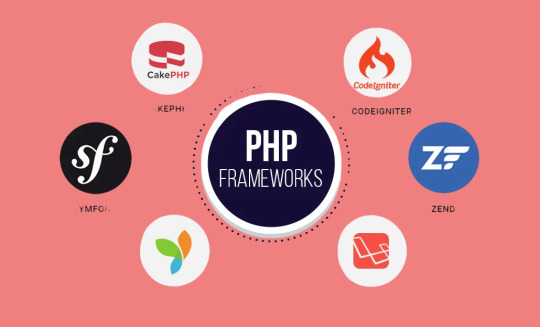
Laravel vs. Other PHP Frameworks: Which One to Choose?
In the ever-evolving realm of web development, the meticulous choice of a PHP framework holds substantial sway over the success, effectiveness, and expandability of a given project. Due to its popularity as a server-side scripting language, PHP has generated a large number of frameworks, each of which offers special benefits and capabilities. Laravel stands out among the possibilities as a top pick, adored for its clean syntax and powerful functionalities. However, it is important to note that there are various other PHP frameworks, like Symfony, CodeIgniter, Yii, and Zend Framework, worthy of consideration.
In this comparison guide we will explore the strengths and distinctive features of Laravel in contrast to other famous PHP frameworks. We will give developers and businesses guidance and knowledge to assist them in choosing the framework that best suits their project requirements. Let us commence our exploration into the intricacies of the comparison between Laravel and other PHP frameworks, with the objective of determining the most suitable choice.
An Overview of Laravel
Laravel is a contemporary and widely embraced PHP framework that has gained substantial traction among the web development community. The framework was developed by Taylor Otwell and was first introduced in 2011. There are several benefits Laravel framework provides to developers as it provides a refined syntax and a range of functionalities that contribute to enhanced efficiency and expediency in software development. The software system adheres to the architectural pattern known as model-view-controller (MVC) and has many functionalities such as integrated authentication, a sophisticated object-relational mapping (ORM) mechanism, and a templating engine named Blade.
Other PHP Frameworks
Prior to examining the comparison, it is necessary to provide a brief introduction to some other widely used PHP frameworks.
1. Symfony
Symfony is a PHP framework that has been around for a long time, and it has proven its worth by being extremely well-designed and -implemented. Its popularity among programmers stems from developers' appreciation for its scalability, adaptability, and extensive library of reusable PHP components. By emulating the tried-and-true Model-View-Controller (MVC) architectural pattern, Symfony offers a methodical framework for creating software. Even the most complex enterprise-level applications can be created and kept up-to-date with the help of this design paradigm, which guarantees a clear separation of concerns.
2. CodeIgniter
CodeIgniter is an efficient and simple PHP framework that emphasizes minimalism and speed. Developers enjoy CodeIgniter because of its easy-to-use interface and short learning curve. The framework's minimal weight guarantees a small memory footprint, making it a great pick for high-pressure tasks. CodeIgniter is a great choice for developing time-sensitive apps due to its speed in task execution and its simplicity, which speeds up the development process.
3. Yii
Yii is a robust PHP framework that places an emphasis on speed and safety. It supports caching, authentication, and role-based access control, making it ideal for creating large-scale applications. The framework's efficiency comes from its well-thought-out design and streamlined patterns. Key features, like as caching methods, are built into Yii, making the application faster and more responsive. Security is also a top priority for Yii, which is why it follows industry standards to protect its code.
4. Zend Framework
The Zend Framework is a robust PHP framework that provides a set of high-quality PHP packages. It contains a wide variety of carefully created, commercial-grade PHP packages, making it a popular option among programmers looking to build stable applications. One of its defining characteristics is adaptability, which facilitates the creation of solutions that meet the demands of individual developers while still conforming to standard norms in the field. The robustness of the framework and its adherence to coding standards demonstrate its commitment to providing dependable, maintainable software.
Comparison: Laravel vs. Other PHP Frameworks
Let's evaluate Laravel with the other PHP frameworks so you can make an informed decision about which one to use.
1. Ease of Use and Learning Curve
Laravel
The syntax of Laravel is known for being embraced by developers, and the framework's documentation is comprehensive. It is not difficult to learn, and it gives a variety of pre-built functionalities, which saves time throughout the development process.
Symfony
When compared to Laravel, Symfony's learning curve is more challenging due to the breadth and depth of its feature set as well as its adaptability. However, once developers become familiar with it, it offers excellent documentation and a sturdy design.
CodeIgniter
The simplicity and user-friendliness of CodeIgniter are two of its most notable qualities. Because of its gentle learning curve, it is an excellent alternative for those just starting out in programming or for endeavors that call for rapid advancement.
Yii
Yii successfully strikes a mix between being simple to use and having a rich set of capabilities. It offers a learning curve that is not overly challenging, particularly for programmers who are already familiar with PHP.
Zend
Due to the vast number of features and customizations that are available within the Zend Framework, using it can be challenging for beginners. It is best suited for highly experienced developers working on more substantial projects.
2. Performance
Laravel
Laravel is a widely-used open-source PHP framework that provides a robust and elegant toolkit. Laravel exhibits commendable performance; yet, its broad array of functionality and abstraction layers may result in a modest decrease in speed when compared to more lightweight frameworks such as CodeIgniter.
Symfony
Symfony is a widely used open-source PHP framework that facilitates the development of web applications. Symfony is known for its exceptional performance, particularly in the context of large-scale projects. It offers a range of caching and optimization tools that effectively improve its speed.
CodeIgniter
CodeIgniter is a powerful open-source PHP framework that facilitates the development of web applications. For applications that place a premium on speed and efficiency, CodeIgniter is an excellent choice thanks to its well-known efficiency and excellent performance.
Yii
Yii is known for its high performance and efficient caching mechanisms, making it suitable for applications that require speed and scalability.
Zend Framework
When creating PHP-based web applications, many developers turn to the Zend Framework because of its popularity and ease of use. The framework prioritizes performance, however, the intricate nature of its components may potentially affect its speed when compared to more lightweight frameworks.
3. Community and Ecosystem
Laravel
Laravel is a widely used open-source PHP framework that follows the model-view-controller (MVP). The framework benefits from a dynamic and engaged community, which actively contributes to its diverse assortment of packages, tutorials, and tools.
Symfony
Symfony boasts a substantial and committed community, accompanied by an extensive ecosystem of third-party bundles and plugins that serve to augment its functionalities.
CodeIgniter
CodeIgniter possesses a community that provides support, but on a smaller scale compared to those of Laravel or Symfony. There remains a substantial quantity of libraries and resources accessible.
Yii
The term "Yii" refers to a high-performance, component-based PHP framework that possesses a robust and dynamic community, and its ecosystem is expanding, offering a substantial array of extensions and packages.
Zend Framework
There is a large and active community behind the Zend Framework, and its members carefully maintain a wide variety of useful components, modules, and libraries.
4. Scalability
Laravel
Laravel has excellent scalability and can handle applications with varying levels of complexity. The modular nature of the system enables effective scalability in accordance with the specific demands of the project.
Symfony
Symfony's excellent scalability means it's often the framework of choice when building large, extremely important enterprise apps with stringent performance and reliability requirements.
CodeIgniter
Due to its scalability, CodeIgniter is appropriate for small to medium-sized projects. To manage exceptionally big projects, nevertheless, it could run into problems.
Yii
Yii is a wonderful option for projects with a lot of room for expansion because it is extremely scalable and adept at handling large-scale applications.
Zend Framework
Since the Zend Framework was created with scalability in mind, it is appropriate for large, complicated applications that may need a high level of scalability.
5. Popularity and Industry Adoption
Laravel
There has been an enormous rise in Laravel's popularity among developers, making it one of the most popular PHP frameworks. It's popular because of the wide variety of uses it has on the internet.
Symphony
Symfony is widely used, particularly in the enterprise sector, and is well-known for the sturdy design and scalability that it provides.
CodeIgniter
CodeIgniter is a popular choice among developers who are searching for a lightweight framework and is best suited for use with smaller projects and rapid development.
Yii
Yii has gained popularity among developers because of its performance and efficiency, which has attracted developers working on a wide variety of projects.
Zend
The Zend Framework is a popular choice for large-scale applications, especially in industries where data security and scalability are top priorities.
Wrapping Up
In the dynamic landscape of PHP frameworks, the choice between Laravel and its counterparts ultimately depends on the specific needs and goals of your project. Laravel, undeniably, shines with its elegant syntax, extensive feature set, and a vibrant community backing it. Especially if you aim to establish your business online, opting for Laravel development services can be a strategic advantage. Its intuitive design and robust capabilities expedite the development process, enabling a swift transition to the digital realm.
0 notes
Text
Building a Scalable Web Application for Long-Term Success
Introduction
In today's fast-paced digital world, web applications must be designed for scalability to ensure long-term success.
A scalable application can efficiently handle increasing user traffic, maintain high performance, and adapt to evolving business needs.
Whether you're developing an e-commerce site, a SaaS platform, or a social media network, adopting the right architecture and best practices is crucial.
This guide outlines the key principles, architectural patterns, and technologies needed to build a web application that scales efficiently over time.
1. Understanding Scalability
What is Scalability?
Scalability refers to a system's ability to handle increased workloads efficiently by leveraging additional resources such as computing power, storage, and network bandwidth. A well-designed scalable web application can support more users and process greater data loads without performance degradation.
Types of Scalability
Vertical Scaling (Scaling Up): Expanding a single server's resources (CPU, RAM, storage) to improve performance.
Horizontal Scaling (Scaling Out): Adding more servers to distribute workloads and enhance reliability.
Horizontal scaling is generally preferred for long-term success due to its resilience and ability to handle traffic spikes effectively.
2. Choosing the Right Architecture
A well-structured architecture is fundamental to scalability. Popular architectural patterns include:
Monolithic vs. Microservices
Monolithic Architecture: A single codebase integrating all components. While easier to develop initially, scaling becomes complex as the application grows.
Microservices Architecture: A modular approach where independent services communicate via APIs, allowing flexible scaling of individual components.
Serverless Architecture
Serverless computing enables developers to focus on code while cloud providers manage infrastructure dynamically, making it highly scalable and cost-effective.
3. Database Design for Scalability
Choosing the Right Database
Selecting a database that aligns with your application’s needs is crucial:
Relational Databases (SQL): MySQL, PostgreSQL – Ideal for structured data and transactional consistency.
NoSQL Databases: MongoDB, Cassandra – Suitable for unstructured data and large-scale applications.
Database Optimization Strategies
Sharding: Distributes data across multiple database instances.
Replication: Creates copies of data for redundancy and load balancing.
Indexing: Enhances query speed.
Caching: Uses tools like Redis or Memcached to store frequently accessed data in memory.
4. Efficient Backend and API Design
REST vs. GraphQL
REST APIs: Stateless architecture, widely used but may lead to over-fetching of data.
GraphQL: Allows clients to request only necessary data, optimizing bandwidth usage.
Asynchronous Processing
Using message queues (RabbitMQ, Kafka) enables background task processing, improving application responsiveness.
5. Frontend Scalability Considerations
Selecting the Right Framework
Popular frontend frameworks such as React, Angular, and Vue.js support scalable development with their component-based structures.
Frontend Performance Optimization
Lazy Loading: Loads only necessary components to enhance performance.
Code Splitting: Reduces initial load time by dividing JavaScript bundles.
CDN (Content Delivery Network): Improves load times by serving assets from distributed locations.
6. Load Balancing and Caching Strategies
Load Balancing
Distributing traffic across multiple servers prevents bottlenecks. Common solutions include Nginx, HAProxy, and AWS Elastic Load Balancer.
Caching Strategies
Client-Side Caching: Stores static files in the user's browser.
Server-Side Caching: Uses Redis or Memcached for frequently requested data.
Edge Caching: CDNs (Cloudflare, AWS CloudFront) serve cached content closer to users.
7. Security and Compliance
Implementing Security Best Practices
HTTPS Everywhere: Encrypts communication with TLS/SSL.
Authentication & Authorization: Uses OAuth, JWT, or OpenID Connect for secure user access.
Data Encryption: Protects sensitive information.
Rate Limiting & DDoS Protection: Prevents abuse using security services like Cloudflare.
Compliance Standards
Ensuring compliance with regulations such as GDPR, HIPAA, and PCI DSS protects user data and meets legal requirements.
8. Automated Testing and Continuous Deployment
Testing Strategies
Unit Testing: Validates individual components (Jest, Mocha, JUnit).
Integration Testing: Ensures smooth service interactions.
Load Testing: Simulates high traffic using JMeter and Locust.
CI/CD Pipelines
Automating deployment with GitHub Actions, Jenkins, and GitLab CI/CD ensures faster and more reliable releases.
9. Monitoring and Logging
Observability Tools
Tracking application health and performance is essential for scalability:
Logging: ELK Stack (Elasticsearch, Logstash, Kibana), Fluentd.
Monitoring: Prometheus, Grafana, New Relic.
Error Tracking: Sentry, Rollbar.
Automated Alerts
Using tools like PagerDuty ensures proactive issue resolution before they impact users.
10. Cloud Infrastructure and Hosting Choices
Cloud Providers
Choosing a scalable cloud platform ensures flexibility. Popular options include:
AWS (Amazon Web Services)
Google Cloud Platform (GCP)
Microsoft Azure
Containerization and Orchestration
Docker: Ensures consistency across development environments.
Kubernetes: Manages containerized applications at scale, providing resilience and efficiency.
Conclusion
Building a scalable web application requires thoughtful planning, robust architecture, and best practices in database management, API design, frontend optimization, and security.
Leveraging cloud infrastructure, automation, and monitoring tools ensures your application remains resilient and adaptable over time.
By following these principles, you can develop a high-performance, future-proof web application capable of handling increasing user demand and evolving business requirements.
0 notes
Text
The Role of User Testing in Creating Effective UX/UI Designs
Best UXUI Web Design Concepts: Frequently Asked Questions Explained
1. What are the key principles of user-centered design, and how do they influence the overall UX/UI of a website?
Key principles of user-centered design include understanding user needs, involving users in the design process, iterative testing, and focusing on usability. These principles influence UX/UI by ensuring that designs are intuitive, accessible, and tailored to user preferences, leading to a more engaging and satisfying experience on the website.
2. What role does responsive design play in creating a seamless user experience across different devices, and what best practices should designers follow?
Responsive design ensures websites adapt to various screen sizes, providing a seamless user experience on desktops, tablets, and smartphones. Best practices include using flexible grids, fluid images, and media queries, prioritizing mobile-first design, and testing across devices. This approach enhances usability and accessibility, ensuring users have a consistent experience regardless of the device they use.
3. How can micro interactions be utilized in web design to improve user engagement and satisfaction?
Micro interactions enhance web design by providing subtle feedback and guiding users through their actions. They can include animations, notifications, or visual cues that signal changes or confirmations. By making interactions feel more intuitive and responsive, micro interactions improve user engagement and satisfaction, creating a more enjoyable and seamless experience on the website.
4. What are the most effective methods for conducting user testing, and how can the insights gained be integrated into the UX/UI design process?
Effective user testing methods include usability testing, A/B testing, surveys, and interviews. To integrate insights, analyze feedback to identify pain points, prioritize changes based on user needs, and iterate on designs. Share findings with the design team to ensure alignment, and continuously test new iterations to refine the user experience.
5. What are the key principles of effective UX/UI design that enhance user engagement and satisfaction?
Key principles of effective UX/UI design include user-centered design, simplicity, consistency, accessibility, and feedback. Prioritizing usability ensures intuitive navigation, while visual hierarchy guides user attention. Responsive design adapts to various devices, and engaging content keeps users interested. Regular testing and iteration based on user feedback further enhance satisfaction and engagement.

Visit: VS Website See: VS Portfolio
0 notes
Text
WordPress vs. Custom Websites: Which One Suits Your Business Best?

When launching a business website, one of the first decisions you’ll need to make is choosing between WordPress and a custom-built site. Each option has its strengths, but the right choice depends on your specific needs, budget, and growth plans.
WordPress is a widely used platform known for its simplicity and ready-to-use features, while a custom website offers a completely personalized solution designed from the ground up. Let’s explore both to help you make an informed decision.
Understanding WordPress: Who Should Use It?
WordPress is a content management system (CMS) that powers millions of websites worldwide. It’s a great choice for those who need a quick and affordable solution without requiring technical expertise.
Why WordPress Might Be a Good Fit
✔ Beginner-Friendly: No coding skills are needed to set up or manage a site. ✔ Wide Range of Themes & Plugins: Easily enhance your website’s appearance and functionality. ✔ Budget-Conscious Choice: A cost-effective option for small businesses and startups. ✔ SEO Capabilities: Built-in optimization tools help improve search engine rankings.
When WordPress Might Not Be Ideal
❌ Limited Customization: Pre-made themes restrict design flexibility. ❌ Plugin Overload: Too many add-ons can slow down site performance. ❌ Security Risks: Popular sites are often targeted by hackers, requiring extra security measures.
Example Scenario
📌 A freelance photographer needing a simple portfolio site with contact details and a blog can benefit from WordPress. It’s easy to maintain and doesn’t require a large budget.
Exploring Custom Websites: Who Should Consider One?
A custom-built website is created from scratch to match your business’s unique identity and functionality requirements. Unlike WordPress, where you work within existing frameworks, a custom site gives you total creative and technical freedom.
Why a Custom Website Might Be the Better Choice
✔ Exclusive Design: Your website is one of a kind, fully aligned with your brand. ✔ Optimized for Performance: Speed and functionality are tailored for the best user experience. ✔ Enhanced Security: Custom sites are less prone to vulnerabilities. ✔ Room for Growth: Easily scale and add complex features as your business expands.
When a Custom Website Might Not Be Suitable
❌ Higher Investment: Development requires more resources compared to template-based sites. ❌ Time-Intensive Process: Building a website from scratch can take weeks or months.
Example Scenario
📌 A fast-scaling eCommerce company needing a highly personalized shopping experience, seamless third-party integrations, and custom features would benefit from a custom-built site.
Key Considerations for Choosing the Right Website Type
1. Cost and Budget Planning
WordPress: Lower upfront costs, but additional expenses may arise for premium themes, plugins, and maintenance.
Custom Website: Requires a higher initial investment but offers long-term value with tailored solutions.
2. Business Requirements and Growth Potential
WordPress: Suitable for small businesses, bloggers, and entrepreneurs looking for a basic but functional site.
Custom Website: Ideal for businesses needing advanced features, enhanced security, and scalability.
3. Performance & Security
WordPress: Needs frequent updates and additional security measures.
Custom Website: Built with security at its core, minimizing risks.
4. SEO & Digital Marketing Flexibility
WordPress: Offers SEO-friendly plugins to improve rankings.
Custom Website: Allows developers to integrate advanced SEO techniques for better optimization.
Partnering with web development agency malta experts can help you make the right decision and create a website that supports your growth.
Future-Proofing Your Website for Long-Term Success
Regardless of which platform you choose, your website should be designed to grow with your business. Here’s how to ensure long-term adaptability:
📌 Responsive Design: Ensure seamless functionality on all devices, especially mobile. 📌 Regular Upgrades & Maintenance: Keep up with technological changes to maintain performance. 📌 Scalable Hosting: Choose a hosting provider that can support increased traffic. 📌 User-Centric Experience: Ensure easy navigation and engaging visuals to keep visitors on your site longer. 📌 Consider Advanced Web Features: If your business requires customized functionalities like user portals or specialized tools, investing on a top web app development services can enhance efficiency.
Common Mistakes to Avoid When Setting Up a Website
No matter which option you go with, certain pitfalls can hinder your online success. Here are mistakes to steer clear of:
❌ Slow Website Speed: A sluggish site can drive potential customers away. ❌ Complicated Navigation: Users should find information effortlessly. ❌ Low-Quality Content: Engaging and relevant content keeps visitors coming back. ❌ Ignoring Mobile Compatibility: A non-responsive website loses a significant audience. ❌ Weak Hosting Choices: Cheap hosting can lead to security risks and downtime.
Building a strong foundation from the start will save you time and money later.
Final Thoughts: Making the Right Choice
🔹 Go for WordPress if: You need a budget-friendly, easy-to-manage website with essential features. 🔹 Opt for a Custom Website if: You require a tailored, high-performance site with unique functionalities.
The best choice depends on your business goals, available resources, and future vision. If you’re uncertain, Website development company malta experts can help you navigate the process and build a website that supports your business growth.
0 notes