#reshade 4.9.1
Text




wanted to show u guys the new reshade >:) a heavily tweaked lithium, what do u think?
#i was struggling for a sec then realised i had a crazy rgb green value#and i added my own pinkish tint to make it more like my old one bc it looked too diff to me#now very happy!#it has a lot more depth if u compare it w my old one#i was on reshade 3.0.8 back then tbf 😭 now 4.9.1#veggyble#af extras
6 notes
·
View notes
Text
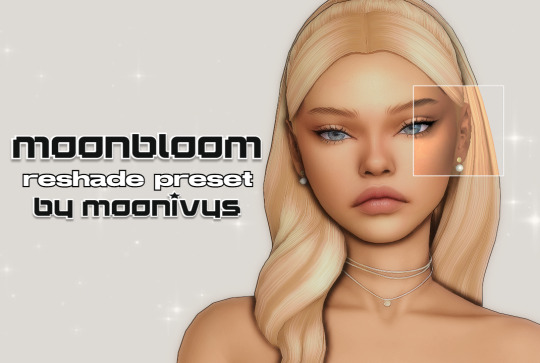
moonbloom reshade preset ✧˖*°࿐
intended for create-a-sim & reshade 4.9.1
it has been a long time since i uploaded my lottie's preset, so here is a new and improved version for reshade! this is the preset that you see in my tiktoks, which i only use in cas. though i plan on making some more presets that look good for live mode too :)
my youtube tutorial on how to download v4.9.1
DOWNLOAD - ☽
386 notes
·
View notes
Text


GSHADE Preset - ANSEL
A high-contrast black and white filter.
Works best for dramatic scenery shots of nature and cities.
Could work for portraits depending on the lighting and background.
Thought I would share for anyone interested in this style of photography. Named after, and inspired by, Ansel Adams.
Usage
Enable the "AdaptiveFog" shader to make the sky completely white. This is meant to add brightness for daytime pictures but could work for foggy nighttime pictures too.
Enable the "CinematicDOF" shader for depth of field.
Film grain shaders can look nice with this but you'll have to enable and adjust those yourself.
Compatibility
Made on Reshade 4.9.1. Works with GShade 3.5.0.
Make sure "edge-smoothing" is turned off in the game's settings.
Installation
Put this in your Program Files -> EA -> The Sims 3 -> Game -> Bin folder. For Reshade users, that's all. For GShade users, put it in the "custom presets" folder.
Download: simfileshare / mega
114 notes
·
View notes
Text






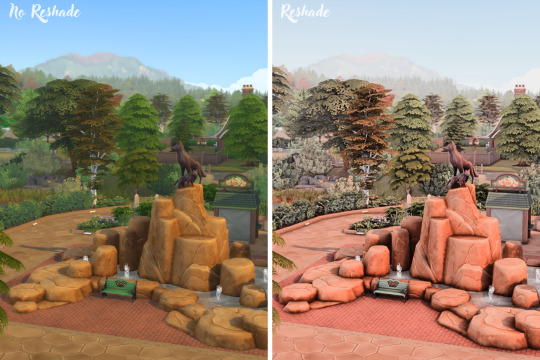
Rosy Retrospection by Nina Schmidt
This reshade preset is basically a Nameless Preset 2.0 (my other preset). I wanted this to be a little less washed out and with some orange tint to look more cozy.
I made it using version 4.9.1
To install the preset drag the file to your game bin folder.
Download Rosy Retrospection Preset (SimFileShare)
#ts4#the sims#the sims 4#ts4 preset#ts4 reshade preset#sims 4 reshade preset#reshade preset#ts4 reshade
92 notes
·
View notes
Text



Sugar Preset
G-shade & Reshade presets for 4.9.1
: The one I use is the g-shade preset, and I also used it in Reshade.
effects
F9 Comic / F10 ADOF / F11 MXAO
+
I used Geforce Experience Game Filter
※ Please set : Add Filter - Brightness / Contrast
BETTER IN-GAME LIGHTING MOD @northernsiberiawinds
Download


115 notes
·
View notes
Photo



Warm Spices Reshade + Gshade Collection for Sims 3
A set of reshade/gshade presets filled with lots of warm colors, cozy vibes and plenty of lens flare and/or bloom.
VERY IMPORTANT: to get the most from this one you MUST follow this guide by pictureamobae.
hot keys:
F9 - Quint adof
F8 - Cinematic DOF
T - Tonemap
Note:
these presets were made with reshade 4.9.1.
these were created in windowed mode sims 3 fullscreen mode has a brightening mode/overlay so results may vary when using reshade and/or taking screenshots.
uses shaders: SMAA, Deband (not quint deband), MXAO, ADOF, Cinematic DOF, BloomLensAndFlare, Tonemap, FilmicPass, Tint, Clarity, GaussianBlur, HexLensFlare and AmbientLight
reshade | gshade | BOTH

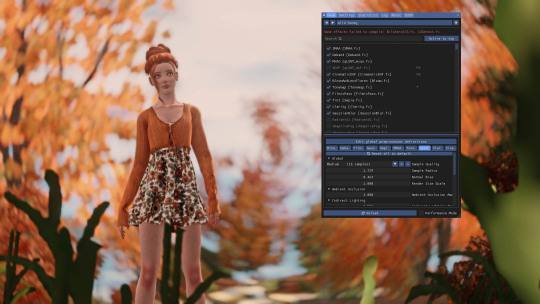


#ts3 reshade#ts3 gameplay#ts3 simblr#ts3 gshade#sims 3 gshade#sims 3 reshade#sims 3 screenshots#sims 3 gameplay#sims 3#ts3cc#reshade#gshade#gpose#gposes#sims 3 cc#sims 3 custom content#warm spices presets
475 notes
·
View notes
Note
do you have any recommended gshade presets?
Almost all Reshade presets work with Gshade too! a little tip, with gshade you don't really need to worry about downloading anyone's recommended shaders, Gshade already has everything one needs in it. also if your game doesn't look like the reference photo's it's likely they edited them so don't let yourself get too frustrated. Any who, here are a couple of suggestions:
I would love it if y’all shared your suggestions in the comments, too! Ty💖
Ghibli waters and Comic-book are similar to my personal presets💖
here are some world overrides I also rec for more aesthetic: fluffy clouds / @apricotrush 's food & appliances are just lovely💕
︶︶︶︶︶︶︶︶︶︶︶︶︶︶︶︶︶︶︶︶
this is a little tutorial on a graphics overhaul, you don't need to do this!!! but I wanted to share this info incase some preset shaders don't show up quite right in somebody's game and/or someone wanted better graphics. big thanks to hazelminesims btw!
this page & link is in her recourses:
#I'm so sorry about all the tong clicks my mom was baking chocolate cake & it made my mouth salivate like a river!🙈#seyvia replies#anon ask#sims community#gshade#presets#simblr
31 notes
·
View notes
Text







🥛 mjölk - reshade preset 🥛
My latest preset has been in the works for months. It was initially intended to be a my-game-but-better preset but that spun out of control quickly. However, I think it works well for everyday gameplay nonetheless. Mjölk is milk in my native tongue, and it's a soft, milky beige preset that feels kind of magical, imo. If you find the default MXAO too much for gameplay, I've also included a second MXAO shader you can switch to instead that is a lot more toned down.
Created using Reshade 4.9.1.
How it looks in your game can vary depending on graphics and lightning overhaul mods. I use Sunblind, Gentle CAS Lightning, and Better In-Game Lightning (Average Base).
Highly recommend you follow this tutorial for installing Reshade, and make sure to also install the Gshade shaders.
Make sure you have edge smoothing turned off in the game settings.
DOWNLOAD HERE (SFS/no adfly)
#my cc#sims 4#the sims 4#sims#the sims#simblr#maxis match#sims 4 cc#ts4#reshade#gshade#sims 4 reshade preset#sims 4 reshade
116 notes
·
View notes
Text
Fix for Reshade error x4509 for CinematicDOF
Hi everyone! Given the recent Gshade debaucle I am seeing all over my timeline, I wanted to share the fix I found for an issue I had with CinematicDOF failing to compile after I upgraded from 4.9.1 to 5.6.0 last night, just in case anyone else is making the switch back over to Reshade and has the same issue!
The error read: “error x4509: maximum sampler register index exceeded, target has 16 slots, manual bind to slot s16 failed.” Since googling the issue lead me to a bunch of dead official Reshade forum links because they have taken their forums down (because of gshade incident? idk,) I had to brave the Reshade discord to find a solution for this, and here it is, very easy to do:
CinematicDOF got an update (adding bokeh shape support) that broke DX9 support, which we use for Sims4, so I simply needed to change my CinematicDOF.fx to an older version. Here is a link:
https://raw.githubusercontent.com/FransBouma/OtisFX/c7a72da6227424b679ec64db079c80c5acc27ecd/Shaders/CinematicDOF.fx
Just put your cursor in the text at that link, hit ctrl+A to select all and ctrl+C to copy, then go to your reshade-shaders folder (inside Bin) > Shaders > OtisFx > CinematicDOF.fx, double click that and you will see similar text open in Notepad. Select all of that text the same way (ctrl+A) and then ctrl+V to paste in the text from the older version that you copied. Exit out and hit save when it asks you if you want to do that before closing. Voila! That will solve the problem for you without the hassle of trying to find the answer during the ReGDeezNutzShade apocalypse.
207 notes
·
View notes
Text
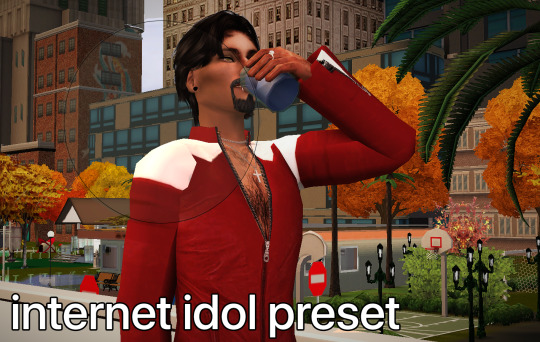
☆ internet idol preset ☆
this began with a simple edit of my old reshade preset, genie in a bottle wich i don't like sm. built with reshade 4.9.1 :)
comparision pics:




i use dreadpirate edit of gunmod lightning mod probably look diferent in another lightning mod :)
if u dont know about how install reshade, here is the tutorial i used, credits to poly :)
116 notes
·
View notes
Text
my first reshade preset is finished and ready to download! :D



its kinda giving old film and I love it :>
download here (google drive) or here (SFS)
~~~
this preset uses reshade version 4.9.1
★ included in download :
・adagio preset (The Sims 4 -> Game -> Bin)
・necessary shaders (Bin -> reshade-shaders -> Shaders)
~~~
PSA: This reshade works best with warmer colors!
please comment below if there are any issues, & happy simming! ^^
47 notes
·
View notes
Note
what reshade do you use? <3
This is my reshade preset! And I use reshade 4.9.1 💜
12 notes
·
View notes
Text








GSHADE Preset - Nectarine
My personal GShade preset that I use for 99% of all my screenshots.
I'm not 100% sure about sharing this so I've disabled the reblogs and put the download link under the cut. I don't know why, it just feels more personal than any other cc I've uploaded, so I'd like to limit the exposure this post can reach. Hope you understand.
For those of you who see this and are interested in trying it out, please enjoy. Tag me if you use it, I'd love to see! 💗
Description
This preset is meant to just enhance the game's visuals, not make any drastic colour changes.
I use it for everything: portraits, scenery, and gameplay.
Daytime and nighttime.
Friendly for sims of all skintones.
I do not play the game with this preset turned on!! It uses a lot of shaders.
Usage
Enable the "CinematicDOF" shader for the depth of field effect.
Enable the "SSR" shader for the shiny/reflective/wet ground effect.
There's a whole bunch of other shaders you can enable/disable, like the bloom shaders, the film grain shaders, and more random ones.
It's unorganized because it's my personal preset that I'm always changing.
Compatibility
Made on GShade 3.5.0. Should be compatible with Reshade 4.9.1 but there may be missing shaders.
Make sure "edge-smoothing" is turned off in the game's settings.
Installation
Put this in your Program Files -> EA -> The Sims 3 -> Game -> Bin folder. For Reshade users, that's all. For GShade users, put it in the "custom presets" folder.
Download: simfileshare / mega
113 notes
·
View notes
Text
Mods list for The Sims 2

Fix :
Graphics Rules Maker
sim shadow fix
4gb Patch
GunMod's Camera Mod 3.1
CEP
Clean UI + No Pause Frame
Beautify :
criquette was here (Grass replacement (6.1), Lighting Remedy, Street Lights set, Better Nightlife, Linden Trees Redux)
Road Default
PleasantSims, Great Sky, Effects Cube Default, Sun & Moon, Skylines
SkyFix
UserStartup Cheat
Reshade (4.9.1) & Presets 1 - 2
209 notes
·
View notes
Photo

Cant find the old MXAO.fx shader any more?
It’s here. Copy the code and paste it into a new text document and save it as MXAO.fx
It was removed from the Legacy shader pack on 2nd June 2022. You can still find anything that has been removed if you spend time going through the commits on github.
Please, please, please get into the habit of making backups of all your ReShade installations each time you update. You never know when a shader is going to be rewritten or removed completely. I’ve got backups stretching back to ReShade 0.12. It means you’ll always have whatever you need right at your fingertips.
To backup your current ReShade installation:
make a new folder and name it with your current ReShade version (e.g. ReShade 4.9.1)
in your TS4 Bin folder, copy the following: reshade-shaders (folder), d3d9.dll, reshade.ini
place those copied files into the backup folder you just made
do the same with any preset inis if you’re worried about losing them
Eventually you’ll have a nice collection of old installations that you can go to for old shaders, or if you ever want to revert to a previous version.
Top tip: to install an older version from one of your backups you don’t need to run the installation exe tool, you just need to drop the files you backed up into your Bin folder (after removing the ones you currently have installed). That’s it. Easy!
79 notes
·
View notes
Text

🎞️the dreamers (2003) inspired reshade for ts4 cas🎞️
required!
erasabledinosaur multiluts
quint fx shaders
pd80 shaders
comic shader
sforz's film LUTs
reshade lmao
*light leak, dust and frame not included, just added for aesthetic / preview purposes. more screenshots of this preset at play are uploaded too, and you can view them on patreon
made with version 4.9.1. any issues, please let me know!
dl (free as always)
#btw in case patreon gives u the ick its lit because i cba clogging my sims 2 sfs with sims 4#plus the aesthetic is cute#anywaysss#ts4#dl:reshade#ts4 reshade
14 notes
·
View notes