#reposting because i recolored a gif
Explore tagged Tumblr posts
Text












i miss you. i miss your smile. i miss your voice. i miss everything. {7th gif cr. 0613data}
#im sad#bts#btsgif#dailybts#btsedit#rékagif#suga#bts suga#yoongi#min yoongi#bts yoongi#usersky#reposting because i recolored a gif
663 notes
·
View notes
Text





Ishiro Meita in Bakuage Sentai BoonBoomger 01x05 The Police Will Not Falter
#boonboomger spoilers#boonboomger#bakuage sentai boonboomger#super sentai#gifs.ishiro#ishiro meita#bun blue#flashing lights#flashing lights tw#userdramas#umbrella.gifs#tokuedit#please do not repost#umbrella.edits#umbrella.posts#not a ton of him this week so i had to scramble#also yes i did recolor his shirt and tie to a different blue just because idk
28 notes
·
View notes
Note
lloromannic pixels if u can pls . . .

Demon Delights!









ᛝ ℒloromannic 🕸️ ⌓
themed pixel recolors 、 use freely with repost / like 𓈒

I took it upon myself to make cherry/berry because i could not find anything of them, please credit me when using them 𓈒
#⋆ଳ ˚ . 𝓬reations 🫧 ⌓#lloromannic#pixels#pink pixels#purple pixels#sozai#carrd stuff#favicon#favicons#rentry graphics#rentry resources#sntry graphics#sntry decor#pretty pixels#rentry pixels#sanrio#sanrio pixels
839 notes
·
View notes
Text







⿻ Ccino Sans Graphics + Blinkies ⿻
♯ F2U with credits unless you're the one who the gift is for! Reblogs and likes appreciated
↳ Gift for @cat-webp ⨾ no recolors / reposts ×
I wanted to gif you something for this day because it's also to celebrate friendship, not only romantic love! I'd lie if I said that you didn't inspired me to do this blog and start editing myself, I mean, even the name idea was yours!
Even if we don't talk a lot I'm so happy to be your mutual and I hope you like my gift :D
« Art Credits: @/xnzlian — Border drawing - Main drawing »

#⸝⸝⸝ paws in the stars⨾ 𓃦⟡ ݁₊ .#rentry stuff#carrd decor#rentry resources#carrd resources#rentry inspo#carrd stuff#carrd graphics#rentry graphics#rentry#rentry decor#web decor#blog decor#page decor#sntry decor#blinkies#graphics#ccino sans#fluffytale
24 notes
·
View notes
Note
gulp..! hey moot.. Can you um. please make .. jack twist graphics! 😣 I’m a bit nervous to ask because I feel like I’m asking too much since you just made ennis graphics .. but I would really like some jack ones! please and thank you.. 😣😣



ᕱ ᕱ ⠀ ! Jack twist graphics + free layout ( I loev ur Toby theme ) !!
⊹ ࣪ ˖ f2u w/ credits / reblog ,, no reposts or recolors ིྀ
credits ) inspo :: all credits go to original media !!
♬ notes ) extra :: the chocolatier has no notes to share!
req by:: @softservegummybears

#Jack twist#— ⟢ pupdial ! ᘏᘏ#rentry graphics#tbhk#kou minamoto#rentry#requests open#— ⟢ talking !!#toilet bound hanako kun#silly#— ♡ requests ) layouts#— 𝜗𝜚 requests ) graphics#jack and ennis#broke back jack#broke back mountain#broke back mountain jack#ennis x jack#ennis broke back#Jack broke back#Mountain#rentry stuff#rentry decor#rentry.co#rentry inspo#request accepted#req#req accepted#Morning post
35 notes
·
View notes
Text
(I'm sorry to say I don't know who the artist for the genderbend is, because I was looking for the actual screenshot and I came upon that. I just saved it for personal reference because it's lovely, not to repost it anywhere, but if anybody knows who did this please let me know so I can credit them. I didn't remove any watermarks either, it didn't have one.)
And now for @pixie-skull 's actual edit... You guys, you have no idea how much effort he put into this. We had discussed it as a possibility a few months back, but we knew he had to be in the right mindset because of just how much work it was.
So a couple days ago he told me he was up for the challenge, and boy was it amazing to slowly see it come to life over the course of several hours. This has so many difficult and fiddly bits and pieces and it came out absolutely incredible.
Skully found all the right body poses and facial expressions, and not only headswapped two of the girls but actually put Odette's face on a completely different shot of her head, too, so it would be facing the right way. I can only imagine the tweaking that alone took. He not only recolored Jane's top for Chel-as-Duke, he refitted it to her body shape as well, and did so at least four times until we were satisfied with how her silhouette looked. He also altered her hairstyle seamlessly and added a bow that, as you can see, was situated totally differently in the original image, and seamlessly erased her original bracelets and earrings, reconstructed her wrists and ears, and then added those new earrings from Anastasia that must've been a nightmare to crop.
Ariel-as-McNamara has had her entire outfit recolored, including adding lineart to the heart on her t-shirt. That's a skirt from the Sailor Moon 90s anime, and it took quite a bit of fiddling with it and with the body itself to make it the right size. The head is swapped, the hair and skin recolored, the bow added because she isn't wearing one in that scene, parts of her neck, hair and the top of her head had to be redrawn in because they were cut weirdly. Even her lipstick is recolored just because I didn't feel like Ariel's original dark red suited this. And when I wanted to add a reference to her father's diamond business and we couldn't find any, Skully out and out made her bracelet and hoop earring from scratch using only the sparkly texture from the beauty pageant in Swan Princess.
And then our supreme Queen Bee. I seriously thought I was going to drive Skully mad with Odette-as-Chandler but he was so incredibly patient with me. And so hard-working. Even just finding the starting pose of Holli's body and clothes took a few tries, and Odette's facial expression needed even more. Then when we found the right one it was at such a weird angle vs her body that I genuinely thought we wouldn't be able to use it. I cannot imagine how much tweaking it required for him to make it look like it has always been like that on her face: check the difference between the screenshots. Then of course he set it on Holli's body, adjusted the skintone, redrew most of her hair, colorswapped the lipstick, added the locket. And basically reconstructed Holli's entire right arm while he was at it since it's cropped weird in the original screenshot. It was my idea to make Holli's dress look like a two-piece, which came out super well but looked plain in comparison to the other two. So Skully hand-drew the plaid pattern on the skirt after not finding one to grab. The bracelets, which iirc are also hand-drawn, were a brilliant last minute touch he came up with. I had wanted the pearl earrings and the gold locket, so he made a matching bracelet for each. Both for this outfit and Duke's, the belt is drawn by hand, but he grabbed that ridiculously tiny buckle and placed it on them so they would look more realistically done. I wouldn't even be able to crop the buckle in the first place.
We collectively decided to give them bows instead of scrunchies because it is a very 80s look and the scrunchies wouldn't be seen as easily or go as well with their hairstyles. But when he added Chandler's, we thought it looked a little plain, just the same as the other two, and I wondered if it would be possible to make it sparkly using the texture of Jessica's dress to make it stand out. Not only did Skully achieve this perfectly, he also came up with adding the little "tails" of the ribbon to make it look even more special. Look at that result.
But what makes all of that even more amazing is that all of Odette-as-Chandler's accessories came AFTER what I would consider one of the pieces de résistance if not the most difficult part of this entire edit. No matter how I looked at it, Holli's original dress with nothing added to it seemed way too simple and almost plain on the top part. Plus, Chandler's jackets are a staple in her wardrobe, both in the movie and then the musical, but especially so in the musical, which this edit is more based on. I genuinely had no idea of what we could do or if there was anything we could do at all.
So Skully, the absolute madman, decided to do that entire cardigan FROM SCRATCH. I gave some ideas as to how it would fall on her body and how open it could be to showcase the tiny waist and big bust that we had chosen the body for, but it was Skully that did a million and a half tiny adjustments to get it looking perfect. Then he added lineart, too. Btw, both Chel's dress and Ariel's hair recolor needed new lines and lineart that he also added himself.
It took at least an hour to do that cardigan alone, and when I tell you my jaw was on the floor I'm not exaggerating. I didn't even think you could do that with the app he uses. Did I mention he did all this ON HIS PHONE?
And after the Cardigan From Hell was done, which I'm reasonably sure gave him an honest-to-god migraine, he still had the patience to listen to me about all the tiny details about the accessories and come up with the ideas I've mentioned above with the bracelets, the tails of the bow and so on, and even do some final fine-tuning on the other two.
This took almost 8 hours and he did it in one go. And his primary motivation was to cheer the both of us up because we're both going through a rough patch. All those months ago when I first had the idea for the Heathers edit I could not have imagined that it would look like this.
All in all Skully is insanely patient, talented and hardworking, and I frankly can only imagine what his stuff is going to look like as he continues practicing. He's also a wonderful friend to me, not just for doing this and other edits to cheer me up but for not throttling me during the collab process as I was talking about each little detail xD
I'm frankly amazed every time I look at this. Funnily enough, he decided to do this shortly after that incredibly rude anon a few days back that threw an impressive tantrum and that insulted both his work and the fact that he's transgender for absolutely no reason other than coming across this incredibly creepy and stalkery towards another editor, whose attention Anon apparently decided Skully didn't deserve. He was upset about it for a bit, and when he approached me to do this edit, he said he both wanted to challenge himself and to not let a person like that steal away his passion. Well, would you look at that. Anon can kindly eat their heart out, and it's pretty clear to me that as he keeps practicing, the sky's the limit to what Skully either can do already or will learn to do.
I'm humbled to have been a part of this and incredibly happy I ever sent you that first message and we became fast friends. You were absolutely right in what you said, and look at this stunning result.
Here's to many more edits and to seeing you grow. 💜
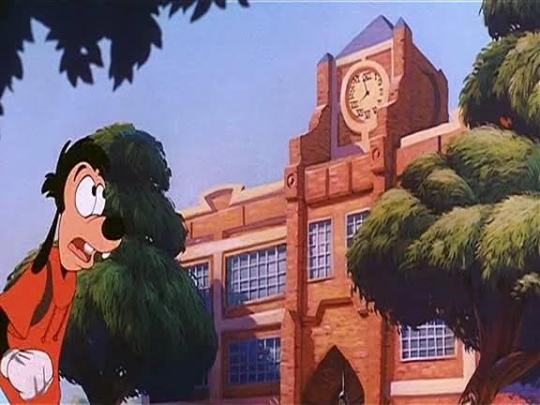




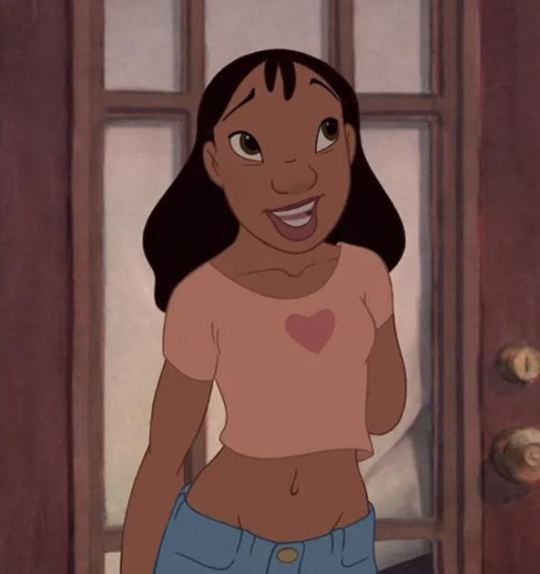














224th edit and with help by @little-bloodied-angel I give you peeps of the world, this edit. BD Please note it is based off the musical, which was a film.
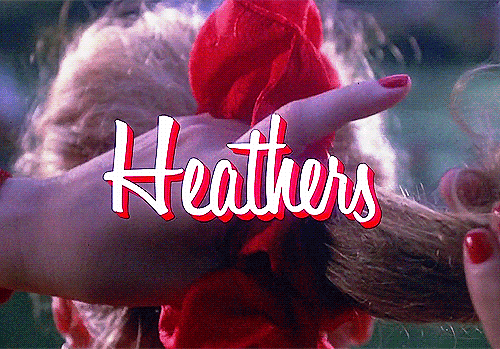
I do know though rewatch this movie (here a link the trailer) and look into listening the music from the musical. I just know the movie as my celebrity crush Winona Ryder in it. :D

I am stunned to think I made this, as this may be my most detailed edit to date. Please note again @little-bloodied-angel did help by suggestions and to review each huge step. Often I am confident on my ability to bring to life an edit request, but this one I know I needed to have another pair of eyes to review and this came out so well. =D By the way @airasora I now understand way too well the pain of editing a light blond haired character who is white, and trying to avoid making the flesh and hair blend in with each other. XD
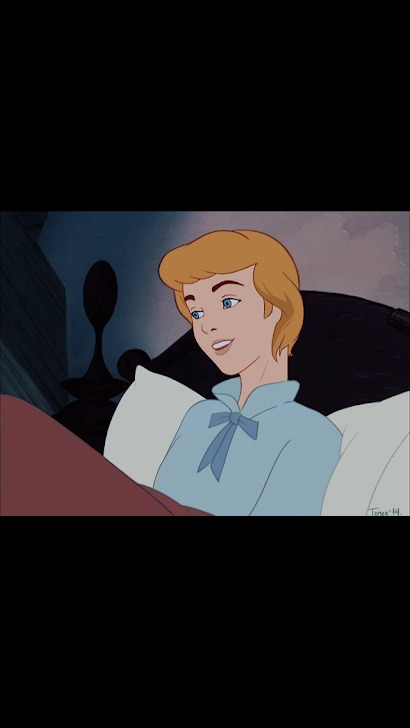
Not sure who to credit, as @little-bloodied-angel gave me this for hair color reference, but awesome gender-bend of Cinderella. =D
12 notes
·
View notes
Photo


sigh.. kim woobin, you take my breath away
#kim woobin#woobin#ps:sidus#iogifs#*ios#it's woobin loving hours and it's all because of the ridiculous amount of caffeine I had#and the thirst to gif like everything i see on the internet#i plan to repost my older gifs from my old blog maybe recolor and make them look better you know and change the watermark#this blog will be a dump hjsadgfhjaskdgfajs
15 notes
·
View notes
Text

a pouty puppy hidden in the trees
do not remove my watermark do not repost my work
bonus - recolor - because i was shocked

#mingyu#seventeen#thesvttown#svtgifs#svtsource#svtcreations#svtdaily#hourlymingyu#malegroupsnet#mars.gifs#dokyelvblr#shuaria#ocora#cheytermelon#anniehae#hanatonin#wonranglee#blueberryshay
63 notes
·
View notes
Note
hi, your overlay tutorial is sooooo beautiful! I wonder if you could make tutorial for overlaying image and gif as seen in this Natasha edit /post/693119366952288256/pscentral-event-06-favorite it's sooo beautiful!
Hi there! I just want to make sure you know that I am not the same creator of that gifset, but I can definitely explain how this person made that gifset.
This is the Natasha gifset, as you can see it’s gorgeous.
Before I begin I want to start by saying it’s totally fine to take inspiration from other gifs, to see something that someone has done and replicate it in your own way. With giffing, at the end of the day, we’re all using the same source material, the same amount of scenes and minutes of screen time to create something so there are going to be similarities in gifs across the same fandom. However, it is never okay to steal someone’s gifs and repost them as your own, nor is it okay to directly and blatantly copy someone’s gifset frame for frame to post even if you make the gifs yourself. Copying to learn a technique is fine so long as that gifset stays in your drafts or stays in your groupchat.
It is always a good idea to give credit where credit is due when giffing, in that if you use a text post/tweet/a specific set of graphics or theme, to credit the person you got the idea from by linking back to where you got it.
I’m assuming you’re asking specifically about the third gif. The process is going to be similar to the one I detailed here, however the gif on the left has either a grayscale or black and white filter on it, or you can even open a Hue/Sat layer and take out as much saturation as you want. It all depends on the look you’re going for!
The gif on the right has cyan added to it, whether they did that with a brush or layers idk and I’m not going to try to recreate it exactly, so if you want to know for sure I recommend asking them. But I can show you a similar process with Photopea, which is what I’m assuming you’re wanting (although to be completely honest I primarily use Photoshop now😂😭)/
Lately in my own gifs I’ve been doing blend types other than Lighten (like Screen for example), and this kind of looks like that but I could be wrong! Again, it all just depends on what kind of look you want, the vibe or aesthetic you’re going for.
The tutorial I make for you will use Lucas from Stranger Things S4 because that is the only live action on my hard drive at the moment😂😭 I mainly gif anime now (anime sideblog: @icythot-bakubitch) and I could absolutely do a tutorial with it but it won’t come out the same as what you’re wanting to see.
This tutorial is made on the basis that you already know 1) how to make a gif 2) how to make overlays and 3) have a good sense of familiarity with photopea/photoshop.
If you don’t have those things, you’re welcome to look at my other tutorials:
Make A Gif | Anti-White Washing (BBC Merlin) (OFMD) | Overlays
Please remember that this gif is made with Photopea and not Photoshop, so there is going to be a deficit in quality compared to the set you’ve shown me. Your quality will come out much better if you’re able to use Photoshop.
Basically all I really did was add a Black and White layer to the bottom gif, making adjustments to keep as much quality as possible and adjusting the brightness to my taste. The original gif is already pretty dark, I probably should have picked something else but for a tutorial I’m not that pressed.
On the top gif, I used Selective Color and Hue/Sat to change the cyan of his background to purple.
Using a soft round brush I cleaned up their faces and got rid of any parts of the background that I felt was too distracting.
Attached below is a side by side of the original and recolor respectively, and then a screenshot of my layers.



Again, this is my way of doing things. It’s going to look different from someone else’s. Focus on finding a style that you like and that works for you. Just because a style of giffing is popular or something a lot of people are doing doesn’t mean that you have to do that.
I’m sure there are better or more efficient ways of doing things as well! And there isn’t one set way of doing things, this is not a be all end all of doing overlays or giffing.
If you have questions regarding the Natasha set more specifically, I highly recommend asking the creator personally. All I’m doing is explaining the recoloring process when it comes to overlay gifs as it applies to Photopea.
#stranger things#tutorial#photoshop tutorial#photopea#gif tutorial#lucas sinclair#liongifs#my tutorials#asks#anonymous
20 notes
·
View notes
Text
Rainstorm25′s Maxis Match Brows Defaults + CUSTOM! in peppermint-ginger’s V4 Colours



THIS IS FOR THE SIMS 2 ONLY!
[Download below]
Rainstorm25′s Maxis Match Brows Defaults (original HERE) recolored in @peppermint-ginger ‘s V4 colours. They are default replacements, so if you have other default eyebrows, you have to delete them before putting mine in your downloads. They do not replace wispy brows from Bon Voyage (pmg already defaulted those HERE), only the 3 basegame brows.
Everything is compressorized.
Download here! [Google Drive, no ads]
[EDIT] Now custom version available!
(But, because of my laziness, i just replaced textures in original packages, so probably won’t work with Rainstorm25′s custom brows. Will work with the default versions, either mine (unnecessary, as they’re the same) or Rainstorm25’s)
Download here! [Google Drive, no ads]
TOU: Use as you wish, but don’t repost without credit and to paysites (also fuck TSR).
Love, c0smo
(by the way, i don’t care about ts4 anymore so probably i’ll just stick with sims 2 forever lol)
#sims 2 cc#s2cc#ts2cc#sims2cc#ts2 cc#sims2#sims 2#ts2#peppermint-ginger#v4#v4 textures#pmg#sims 2 defaults#dl: brows#dl: default#dl: dfr brows#dl
81 notes
·
View notes
Text
# 017 gifs of ainsley seiger as jet slootmaekers in law and order: organized crime has been added to her gif pack bring it to # 036. these gifs were made by me from scratch and for roleplay purposes only, please read and follow my rules before using. to access these gifs, you must join my discord! if you have found the gif pack helpful please like and reblog. you must join my discord to have access to this gif pack
IMPORTANT !
don't whitewash or racebend any of the people I make gif packs of. THIS IS A MUST. cast them accordingly or you will be blocked
don't download, edit in anyway, use in gif hunts, use for crackships, or repost
don't use in smut rps, krps, hollywood, or taboo storylines, or to portray minors
disclaimer: these gifs will come off as different colors on different devices, I always have a hard time coloring gifs because their skin will always look great on my computer but will look too warm on my phone or too cool, so please be understanding of that! I’ll recolor a few of them if they’re too warm



6 notes
·
View notes
Text






⿻ Eda Clawthorne Graphics ⿻
♯ F2U with credits! Reblogs and likes appreciated
↳ Event Day 2 ⨾ no recolors / reposts ×
⇉ A character you think would love your favorite song, tagging @skeletonenthusiass ▣
So if it isn't clear with the lyrics, I choose "End of the beginning" because I have so many fav songs, I think she would like it when she's in the process of accepting her actual life and past while being again with Raine and the B.A.T.S
« Art Credits: Official Art»

#⸝⸝⸝ paws in the stars⨾ 𓃦⟡ ݁₊ .#⸝⸝⸝ foxes galaxies⨾ 𓃦⟡ ݁₊ .#papyrus250event#rentry graphics#carrd graphics#rentry resources#rentry stuff#carrd resources#carrd decor#rentry inspo#carrd stuff#rentry#the owl house#eda the owl lady#eda clawthorne#Spotify
24 notes
·
View notes
Text




⿻ Zresp Tumblr Layout ⿻
♯ NF2U! I'll block if you use them, likes are appreciated
↳ Self Indulgent ⨾ no recolors / reposts ×
Finally I decided to make myself a proper Tumblr Layout, I made two versions of the icons but I decided to stay with the first one as the option, idk why I'm showing it, maybe because people probably won't see it(?
I find it awesome how in two months I managed to change pfp three times 😭

#⸝⸝⸝ paws in the stars⨾ 𓃦⟡ ݁₊ .#⸝⸝⸝ foxes galaxies⨾ 𓃦⟡ ݁₊ .#rentry graphics#carrd graphics#tumblr layout#rentry#icon
13 notes
·
View notes