#remove background service
Explore tagged Tumblr posts
Text

Quick lighting practice
#doodles#sunday doodles#ralsei#deltarune#ya' duck's gettung better at drawing those ram horns i give him#starting to understand how the form wraps a little better#i do all of these colored sunday doodles in ibis paint#it has a feature that lets you remove the background of a lineart drawing and just keep the black lines#which makes it super easy to color whatever i scribble once service is over#downside is most of its brushes arent very similar to what i use in clip studio so i have NO idea how to match my normal coloring style#thats what makes it a fun challenge though#i think im getting the hang of the app#really not bad for a free app tbh; its got *most* of the super important tools#i abuse the blending tool on csp though so not having it in ibis paint means i gotta get creative haha#y'all have fun knawing at what context this expression would occur in with this lighting#i just like red lighting :3
28 notes
·
View notes
Text
🌟 Excited to share our latest project: retouching a stunning fashion model lookbook! 🌟
In this fast-paced industry, it's essential to bring out the best in every shot while maintaining authenticity. We focused on enhancing details, perfecting skin textures, and ensuring each image tells a compelling story.
Thank you to the incredible team behind this shoot—models, photographers, and stylists—for their collaboration and creativity. Check out the final results, and let me know what you think!

#Fashion#Retouching#Photography#CreativeCollaboration#Lookbook#Background Removal#background removal service#Next Edits
2 notes
·
View notes
Text
i cant describe it but people just putting meryl and milly in the background of vashwood instead of just putting them front and centre in their own piece genuinely feels like im being cucked like why did u even bother
like damn maybe id like the ship more if people didnt just go "theyr so cute and soft and married aahhh so so gentle and femme and girly theyr so cyute" then the only time they draw them is like. idfk them walking in on vash and wolfwood fucking eachothers brains out like god. all talk.
#i think its the only reason i dont like the pairing like. i like them theyr cute but. idk for me theyr not romantic#and its like. really annoying when people just say they ship them but its just lip service bc they rlly wanna pretend they care#but the truth is is that ive seen maybe 3 people put milly/meryl front and centre in their own dedicated art#and it was good#ppl just dont know what to do w them#not that i do either but hey at least i dont claim to ship them#listen im not tryin 2 dictate or anything#but fr it annoys me sm when people pretend to ship them to either go 'see? i do care about women!!! (lie)' or to get them 'out of the way'#DONT SAY U SHIP THEM IF U DONTTTT FUCK STOP PRETENDING!!!!!!!!!!!!!!#id rather u just leave them out of it like genuinely its such an insult to their characters like god#even nightow doesnt shove them to the back this much and they werent present for like 30 chapters at one point#BECAUSE HE KNEW IT WOULD BE MORE IMPACTFUL TO BRING THEM BACK IN SOME BIG REVEAL AND GIVE THEM SOMETHING TO DO#bc he respected his characters enough to not have them just bumble about in the background doing fuckall while he figured them out#so they were temporarily removed from the plot and them coming back and being Ready 2 Fucken Go was powerful it was so cool#please just respect these girls ffs stop having them be the Background Cardboard Cutout Dykes#so so so so so so annoying 2 me as a meryl and milly lover#rbs off i dont wanna start discourse#also ive talked abt this before
32 notes
·
View notes
Text
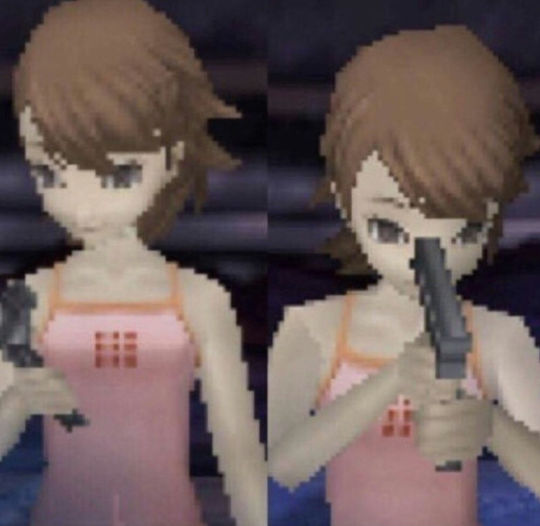
#yall i had a moment of clarity the other day and was like...#i should get rid of this gacha game#im thinking about it still#maybee#its funny cause its the highest quality of them all#i dont wanna bother with events anymore in general#so im like okay who can i remove first#we will see but dont be shocked if i fail lol#if i find like regular games that do the same thing it would help#but the otome department seems to be still kinda lacking for me#like a lot of them dont hit the mark.for me#hence why i go to indie dating sims instead#and indie dating sims can only do so much#cause budget#kinda the same thing with dress up games#tho ive been enjoying styl3 savvy!#so that helps a little#but live service dress up games are always gonna win unfortunately#join me on my adventure of trying to get these damn games off my phone#not ob3y me tho cause...asmo is too special#finding characters like him in otome games is fuckin impossible#so we r kinda trapped until they game inevitably shuts down#and then we can reminisce about asmo for the rest of our lives#i like tw-st but ehh#lucky for tw-st its a game i let run in the background#like it requires the least amount of attention ever#all gacha games do this or im not taking u seriously
2 notes
·
View notes
Text

Do you need background remove service ? I am providing high quality background remove service. I always use pen tool. Contact : [email protected] Get back your product photo with attractive looking..
#photoshop#branding#original photographers#portrait#graphic design#adobe#fashion trends#photo edit#photo retouching#photo restoration#background remove#image edit#photo enhancement#photography#clippingpath#image clipping service#photo masking
3 notes
·
View notes
Text
Enhance your image with Pixc Retouch Company.

Model Photo Retouching Service
Model retouching refers to the process of enhancing the appearance of a model in photographs or digital images. This practice is commonly used in the fashion and advertising industries to create polished and visually appealing images. Here are some key aspects of model retouching:
Skin Retouching:
Blemish Removal: Eliminating acne, scars, or any imperfections on the skin.
Skin Smoothing: Creating a flawless and even skin tone by reducing wrinkles and fine lines.
Texture Enhancement: Retaining a natural skin texture while refining and enhancing it for a more polished look.
Color Correction:
Balancing Tones: Adjusting the overall color balance to ensure accurate and pleasing skin tones.
Correcting Color Issues: Fixing any color inconsistencies or unwanted color casts in the image.
Body Contouring:
Slimming: Adjusting body proportions or slimming certain areas to meet industry standards or client preferences.
Muscle Definition: Enhancing muscle tone and definition to create a more sculpted appearance.
Hair Retouching:
Stray Hair Removal: Removing flyaway hairs or any distracting elements from the hair.
Hair Color and Shine: Adjusting the color and enhancing the shine of the hair for a more vibrant and polished look.
Eye Enhancement:
Whitening: Brightening and enhancing the whites of the eyes to make them appear more vibrant.
Iris Enhancement: Adjusting the color and clarity of the iris to make the eyes more captivating.
Eye Bag Reduction: Minimizing the appearance of under-eye bags for a refreshed look.
Clothing and Accessories:
Wrinkle Removal: Smoothing out wrinkles and creases in clothing for a polished appearance.
Color Enhancement: Adjusting and enhancing the colors of clothing and accessories to make them more visually appealing.
Lighting and Contrast:
Dodge and Burn: Adjusting the lighting on specific areas to highlight or shadow features for a more three-dimensional look.
Contrast Enhancement: Improving the overall contrast to make the image more dynamic.
Background Editing:
Blur or Bokeh: Adding a background blur or bokeh effect to isolate the model and create a more professional look.
Color Grading: Adjusting the background colors to complement the overall aesthetic of the image.
It's important to note that while model retouching can enhance the visual appeal of an image, there is a fine line between enhancement and unrealistic alteration. Ethical considerations and transparency in advertising and media are increasingly important in the industry.
#photo editing#Photo Retouching#Background Remove#Color Correction#Image Masking#Jewelry Retouching#E-commerce Image Editing Service
2 notes
·
View notes
Text

#retouching#editing#photoshop#design#reaction image#flashing images#image clipping service#clippingpathservice#background remove#clipping path company
2 notes
·
View notes
Text
Background removal service for wedding photography
What are photo background removal services?
As a wedding photographer, you know that the background of a photo can often be just as important as the subjects in the foreground. A busy or cluttered background can take away from the overall impact of a photo, while a well-chosen background can enhance the mood and add to the overall aesthetic.
That's where photo background removal services come in. These services can help you to remove unwanted elements from your photos, whether it's a busy street scene or a person walking by in the background. This can be a great way to make your photos more impactful and to ensure that the focus is on the subjects that you want to highlight.
There are a few different ways to go about photo background removal. You can do it yourself using photo editing software, or you can hire a professional service to do it for you.
If you're going to do it yourself, there are a few things to keep in mind. First, you'll need to have a good understanding of how to use the photo editing software of your choice. This is especially true if you're using more complex software like Photoshop.

Second, it can be time-consuming to remove backgrounds from photos, especially if you have a lot of photos to edit. This is something to keep in mind if you're working on a tight deadline.
Finally, it's important to make sure that the backgrounds you remove look natural. If you're not careful, it's easy to end up with photos that look fake or artificial.
If you decide to hire a photo background removal service, there are a few things to keep in mind. First, you'll need to find a service that you can trust. There are a lot of fly-by-night operations out there, so it's important to do your research and make sure you're working with a reputable company.
Second, you'll need to decide what type of background removal you need. There are two main types: completely removing the background from a photo, or cutting out a section of the background so that it can be replaced with another image.
Third, you'll need to provide the service with some high-quality photos to work with. The better
How do these services work?
A good wedding photography background removal service can make all the difference in your photos. It can help you to remove distractions from your photos, and make them look more professional. Here are a few things to look for when choosing a background removal service:
1. Look for a service that offers a wide range of backgrounds to choose from. This will give you the most flexibility in terms of creating the perfect look for your photos.
2. Make sure the service offers a high quality removal process. This means that the backgrounds should be accurately removed, without affecting the quality of the photo itself.
3. Choose a service that is affordable. Background removal services can vary widely in price, so it's important to find one that fits your budget.
4. Check the turnaround time of the service. You don't want to be waiting weeks for your photos to be edited.
5. Read reviews of the service before you commit to anything. This will give you a good idea of what other people have thought of the service, and whether or not it's right for you.
When you find a good background removal service, it can make a big difference in the quality of your wedding photos. With a little bit of research, you can find a service that will meet your needs and help you to create beautiful, professional-looking photos.
What are the benefits of using a background removal service?
When it comes to wedding photography, the photos are often taken in front of a beautiful, scenic background. But what if you want to focus the attention on the happy couple instead? This is where a background removal service can be extremely useful.
A background removal service can help you to edit your photos so that the background is blurred or completely removed. This can help to create a much more flattering effect and ensure that the focus is on the people in the photo. It can also be useful for removing any unwanted objects from the background of a photo.
There are many other benefits of using a background removal service, such as the ability to change the color of the background, or to add in a new background altogether. This can be a great way to add some creativity to your wedding photos.
If you are considering using a background removal service for your wedding photography, then it is important to choose a reputable company that has a lot of experience in this area. You should also make sure that you are happy with the results before you make any final decisions.
How to remove background in Photoshop?
As a wedding photographer, one of the most important skills you can have is being able to remove backgrounds in Photoshop. This can be especially important when you have a lot of guests in your photos and you want to be able to focus on the happy couple. In this blog post, we'll show you four different ways to remove backgrounds in Photoshop so that you can get the perfect wedding photo every time!
1. The first way to remove a background is to use the pen tool. To do this, simply click on the pen tool in the toolbar and then click around the edge of the subject you want to remove. Once you've clicked around the entire subject, you can then right-click and select "delete" from the menu.
2. The second way to remove a background is to use the lasso tool. To do this, simply click on the lasso tool in the toolbar and then click and drag around the edge of the subject you want to remove. Once you've clicked and dragged around the entire subject, you can then right-click and select "delete" from the menu.
3. The third way to remove a background is to use the magic wand tool. To do this, simply click on the magic wand tool in the toolbar and then click on the background you want to remove. Once you've clicked on the background, you can then right-click and select "delete" from the menu.
4. The fourth and final way to remove a background is to use the clone stamp tool. To do this, simply click on the clone stamp tool in the toolbar and then click on the area you want to remove. Once you've clicked on the area, you can then right-click and select "delete" from the menu.
We hope you found this blog post helpful! If you have any questions, please feel free to leave a comment below and we'll be happy to help.
5. Photo background editor- remove background from image Are you a photographer? If so, then you know how important it is to have a good photo background editor. After all, the background is one of the most important aspects of a photograph. It can make or break a photo.
There are many photo background editors out there. But, which one is the best? Today, we are going to take a look at the 5 best photo background editors.
1. Fotor
Fotor is a great photo background editor. It is very easy to use and it has a lot of features. For example, you can remove the background from an image, change the color of the background, add text to the background, etc.
2. Adobe Photoshop
Adobe Photoshop is a very popular photo background editor. It is very powerful and it has a lot of features. You can do almost anything with Adobe Photoshop.
3. GIMP
GIMP is a free photo background editor. It is very powerful and it has a lot of features. You can do almost anything with GIMP.
4. Paint.NET
Paint.NET is a free photo background editor. It is very easy to use and it has a lot of features. For example, you can remove the background from an image, change the color of the background, add text to the background, etc.
5. PhotoScape
PhotoScape is a great photo background editor. It is very easy to use and it has a lot of features. For example, you can remove the background from an image, change the color of the background, add text to the background, etc.
6. Transparent background- create a transparent image Transparent Background - The Basics
It's pretty easy to create a transparent background in Photoshop. In this quick tutorial, we'll show you how to make a simple yet effective background for your photos using a layer mask and the gradient tool.
Step 1: Open your image in Photoshop.
Step 2: Add a new layer by clicking on the "Create a new layer" icon at the bottom of the Layers panel.
Step 3: Select the Gradient Tool from the Tools panel.
Step 4: In the Options bar, choose the desired gradient type from the drop-down menu. We'll be using the Linear Gradient for this tutorial.
Step 5: Click and drag the gradient tool from the top of the image to the bottom.
Step 6: Now we need to add a layer mask to the gradient layer. To do this, click on the "Add layer mask" icon at the bottom of the Layers panel.
Step 7: With the layer mask selected, use a black brush to paint over the areas of the image that you want to be transparent. As you paint, the areas will become transparent.
And that's all there is to it! You can now save your image with a transparent background.
7. Background whitening- make the background of an image white Background removal is the process of cutting out the subject of an image from its background. This can be done manually with the help of image editing software like Photoshop, or automatically using specialized background removal services.
Background removal is often used in wedding photography, to create stunning portraits against a white background. This is because a white background makes the subject stand out more, and also makes it easier to remove any unwanted objects from the image.
There are many different ways to remove the background from an image, but the most common method is to use a clipping path. A clipping path is an outline of the subject that is drawn using image editing software. The background is then simply removed from inside this path.
Another popular method for removing backgrounds is to use a green screen. This is where the subject is photographed in front of a green screen, and the background is later replaced with a different image. This method is often used in video editing, as it allows for a great deal of flexibility when it comes to choosing the final background.
No matter which method you use, background removal can be a time-consuming process. However, the results are often worth the effort, as it can really help to make your subject pop in an image.
8. Conclusion When you outsource your wedding photography post-processing, you want to be sure that your photos are in good hands. There are a lot of post-processing companies out there, but not all of them are created equal. In this article, we'll go over eight things to look for when choosing a company to outsource your wedding photography to, so you can be sure you're getting the best possible service.
1. Make sure the company has experience with wedding photography.
This may seem like a no-brainer, but you'd be surprised how many post-processing companies don't have any experience with wedding photography. Wedding photography is a unique genre with its own challenges, so you want to be sure the company you're working with knows what they're doing.
2. Look for a company that offers a trial period.
A trial period is a great way to make sure you're happy with the service before you commit to it. Be sure to read the terms of the trial period carefully, though, so you know what you're getting into.
3. Check out the company's portfolio.
This is a great way to get an idea of the company's style and see if it's a good fit for your own.
4. Make sure the company uses professional-grade software.
You don't want your photos to be edited with amateur software. Make sure the company you're working with uses professional-grade software, such as Adobe Photoshop and Lightroom.
5. Ask about the turnaround time.
Wedding photography post-processing can take a while, so you'll want to be sure the company you're working with can get your photos back to you in a timely manner.
6. Find out if the company offers bulk discounts.
If you have a lot of photos that need to be edited, you may be able to get a discount by working with a company that offers bulk discounts.
7. Ask about the company's customer service.
You should be able to get in touch with the company easily if you have any questions or concerns.
8. Read online reviews.
Reading online
2 notes
·
View notes
Text
Proven tips How to Make Your Product Photography Stand Out
Ecommerce Photo Editing Service plays a crucial role in online business success, as high-quality product images significantly impact conversions on platforms like Amazon, Etsy, and your website. The right images not only showcase products effectively but also align with your brand identity. However, the real transformation occurs during the editing process, where expert techniques enhance the final presentation.
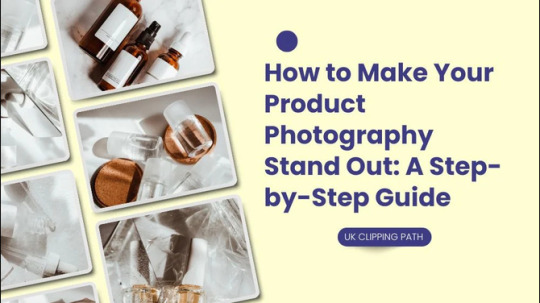
Make Your Product Photography Stand Out
Step 1: Plan Your Product Photography
Success starts with strategic planning. Careful preparation simplifies the editing process and improves final outcomes.
Understand Your Brand’s Visual Identity Your product images should reflect your brand’s aesthetic. Whether you follow a minimalist, vintage, or luxurious design, aligning photography with your brand identity strengthens marketing consistency.
Choose the Right Background
White Background: Ideal for Amazon and eBay, ensuring the product stands out.
Neutral or Solid Colors: Works well for brands preferring a sleek, uncluttered look.
Lifestyle Backgrounds: Show products in real-life settings, helping customers visualize their use.
Lighting is Crucial Proper lighting prevents harsh shadows and enhances product details.
Natural Light: Soft and even illumination.
Softbox Lighting: Ideal for controlled studio settings.
Ring Lights: Useful for jewelry and small objects.
Composition and Framing Utilize the rule of thirds to create balanced, visually appealing compositions. Capture multiple angles to showcase all product details.
Step 2: Capture High-Quality Images
Use a High-Resolution Camera DSLR or mirrorless cameras provide superior quality compared to phone cameras. Opt for at least 20 megapixels for detailed images.

Shoot in RAW Format RAW images retain more data, allowing for better post-production flexibility.
Focus on the Details Highlight product features using a macro lens or zoom function.
Avoid Using Flash Flash can cause unwanted reflections. Instead, use diffused lighting and adjust brightness in post-production.
Step 3: Post-Processing Your Images
After capturing images, editing refines them for a professional finish. Many photographers rely on UK Clipping Path for expert image enhancements.
Adjust Exposure and White Balance Ensure balanced exposure and accurate color representation to maintain authenticity.
Remove Background Clutter Distracting backgrounds can be eliminated using UK Clipping Path’s background removal services, ensuring clean, professional images.
Color Correction and Enhancement Adjust saturation, contrast, and vibrancy to make products visually appealing. Enhancing colors restores fabric vibrancy or highlights textures in wood and metal.
Retouching and Removing Imperfections Eliminate dust, scratches, and other distractions using Photoshop or Lightroom tools.
Sharpening the Image Enhancing clarity ensures product details remain crisp and visible to customers.
Step 4: Advanced Editing Techniques
To make product images truly stand out, advanced techniques refine them further.
Clipping Path and Image Masking For intricate edges like jewelry or shoes, UK Clipping Path provides precise clipping path services, ensuring smooth, clean borders.
Reflection Effects Adding subtle reflections creates a high-end, polished appearance, particularly for watches, jewelry, and footwear.
Drop Shadows and 3D Effects Adding shadows and 3D effects makes products pop, improving visual impact on websites and marketplaces.
Step 5: Consistency Across All Product Images
A cohesive visual presentation strengthens brand recognition and customer trust.
Standardizing Image Dimensions Maintain uniform image sizes and resolutions to ensure professional consistency across platforms.
Consistent Editing Style Apply a uniform editing style—whether bright and vibrant, muted, or monochrome—to reinforce your brand identity.
Step 6: Professional Image Editing Services
For businesses managing multiple products, professional editing services like UK Clipping Path ensure efficiency and quality.
Clipping Path for Flawless Product Images Precise cutouts help remove distractions and highlight intricate product details.
Bulk Image Editing Handling large inventories is streamlined with UK Clipping Path, allowing businesses to process hundreds of images efficiently.
Affordable and Quick Turnaround Get high-quality editing at competitive prices with fast delivery to meet market demands.
Customized Services for Your Needs From background removal to advanced retouching, services are tailored to suit small businesses and large-scale enterprises alike.
Conclusion
In today’s competitive eCommerce landscape, ecommerce photo editing services are essential for capturing consumer attention. From planning to advanced editing, high-quality product photography enhances brand perception and boosts sales.
UK Clipping Path delivers expert editing services, including background removal, clipping path, and professional photo retouching, ensuring that your product images stand out. Investing in premium photography and expert editing helps elevate your brand above competitors, driving better engagement and conversions. Give us a free trial to show our skill.
0 notes
Text
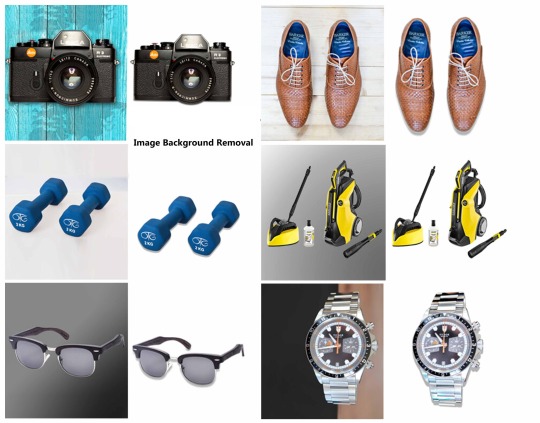
Cutout Image Media offers professional image background removal services to enhance product images for e-commerce, advertising, and photography. Using advanced Photoshop techniques, we ensure precise cutouts, clean edges, and high-quality results. Whether for fashion, jewelry, or product photography, our expert editors provide flawless background removal, making images stand out. Trust Cutout Image Media for fast, affordable, and top-notch background removal services to boost your brand’s visual appeal.
✅ #ImageBackgroundRemoval #CutoutImageMedia #PhotoEditingServices #BackgroundRemoval #EcommerceImageEditing #ClippingPathService #ProductPhotoEditing #ProfessionalEditing
0 notes
Text
I provide Ghost mannequin Remove services
Contact with ne..
https://www.fiverr.com/s/xXPEbaa

#background remove#clippingpath#products retouch#products#fashon#nick joint#ghost mannequin service#dress#ecommerce#folowers#image clipping service#photo editor#model retouching#retouching
0 notes
Text
Boost Your E-commerce Sales with Top-Quality Photo Editing Services
In the competitive world of e-commerce, having visually appealing product images is crucial to attracting and converting customers. With the rise of online shopping, professional-looking product photos have become more important than ever, especially for businesses targeting the USA market. If you're looking to elevate your e-commerce store’s visual appeal, investing in E-commerce Photo Editing Services is a must.
At Clipping Path Service 24, we specialize in delivering high-quality photo editing solutions that help online businesses stand out.
Why E-commerce Photo Editing Is Essential
Enhance Product Appeal High-quality, professionally edited images help your products stand out from the competition and build customer trust.
Improve SEO and Loading Speed Optimized images load faster, improving the overall user experience and boosting search engine rankings, which is crucial for visibility.
Increase Conversion Rates Clean, clear, and attractive product photos increase buyer confidence, leading to higher sales.
Stand Out in the Competitive Market With countless competitors online, professional photo editing ensures your store stands out and builds a strong brand identity.
Our Key Services
At Clipping Path Service 24, we offer a wide range of services tailored to e-commerce needs:
Background Removal to ensure clean and distraction-free product images.
Photo Retouching for flawless, polished product photos.
Shadow Creation to add depth and realism.
Color Correction to ensure vibrant, true-to-life product images.
Image Resizing optimized for various platforms like Shopify, Amazon, and eBay.
Why Choose Us?
With years of experience serving e-commerce businesses in the USA, we pride ourselves on delivering fast, high-quality results at competitive prices. Our expert team ensures that your product images look their best, helping you enhance your online presence and boost sales.
Take Your E-commerce Business to the Next Level!
Don’t let low-quality product images hold you back. Visit Clipping Path Service 24 today to transform your product photos and elevate your e-commerce store’s success.
1 note
·
View note
Text

Zenith Clipping offers professional Background Removal Services to enhance your photos and make your products stand out. Perfect for e-commerce, photography, and marketing needs, our skilled team ensures clean, precise edits with fast turnaround times. Boost your brand’s appeal with visually stunning images that captivate your audience. From simple cuts to complex subjects, we handle it all with care and accuracy. Trust Zenith Clipping for flawless results every time! ✅ #BackgroundRemoval #ZenithClipping #PhotoEditing #EcommerceSolutions #ImageEditing #ProfessionalEditing #ClippingPath #ProductPhotos #CreativeDesign #ClippingPath
0 notes
Text
youtube
Why Outsource Your Photo Retouching Needs?
Cost Efficiency: Save on overhead costs by leveraging affordable, high-quality services.
Expertise: Access skilled professionals with experience in various retouching techniques.
Time-Saving: Focus on core tasks while experts handle retouching.
Scalability: Meet varying demands without hiring or training additional staff.
Quick Turnaround: Many outsourcing companies offer fast delivery times to meet deadlines.
#photo retouching#retouching services#photoshop edit#clipping path#background removal service#image editing#Youtube
1 note
·
View note
Text
A professional image background removal service provides precise editing to isolate subjects and remove unwanted backgrounds, creating clean, polished visuals. Ideal for e-commerce, advertising, and product catalogs, this service enhances product presentation by ensuring attention remains on the subject.
#image background removal service#image background removal services#image background remove service#remove background from image service#image clipping service
1 note
·
View note
Text
One of my image editing project



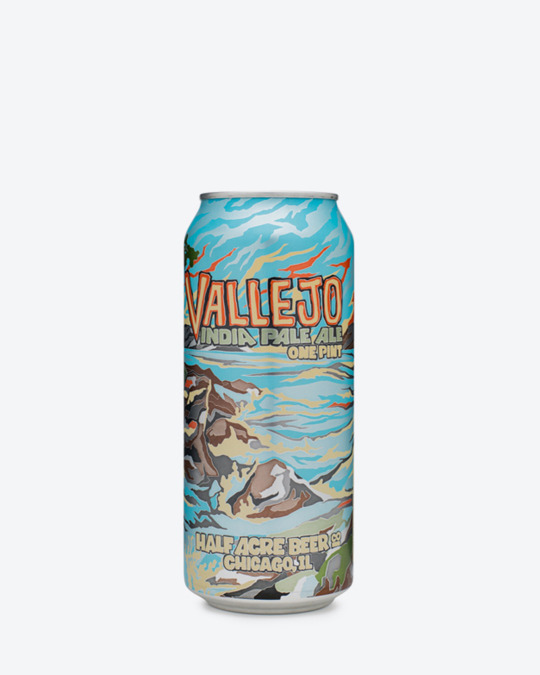


#image editing services#graphic design#background remove#product photo editing#clipping path#portfolio#Image resize
0 notes