#remove background from photo
Explore tagged Tumblr posts
Text
Remove background from image instantly with HitPaw Photo AI

#remove background#background remove#remove background from photo#hitpaw photo ai#hitpaw#ai background removal
0 notes
Text
I will do efficient background remove and product image editing

https://www.fiverr.com/share/YERp5a
Clipping path refers to moving an object from its position. For example:- Background removal, color correction, eCommerce product photo editing, etc. Clipping path service is used by photographers, e-commerce businesses, and various companies to clip path their various work photos.Clipping Path is most important for any business in the present world.
I have completed professional training from an outsourcing institute on total Digital and Graphics Design work. I have completed the extensive Outsourcing Institute training on total digital marketing and am now able to market any company, product, or service to millions of people worldwide.
My services
Clipping path
Use Pen tool
Transparent background
White background
Neck joint
Image resize
Image masking
Basic retouch
Multi Clipping path
Shadow create
Natural shadow,Reflection shadow, Drop shadow
Mirror shadow
Removed background
Hair Masking
Cropping
Adding objects
Removed objects
Amazon /eBay and other e-Commerce product photo editing
Services specialty
Delivery PSD and any format
Good Communication
Super fast Delivery
quality
1 image free
#remove background#remove photo background#how to remove photo background#photo editing#how to remove background#remove background from image#remove background from photo#background removal#background remove#remove background lumii photo editor app#lumii photo editor app remove background#how to remove background in canva#free remove background lumii photo editor app#photo editor#how to remove background lumii photo editor app
1 note
·
View note
Text

Huzzah! It's birthday time! I'm slowly accumulating more and more things I like (latest additions this vest I made and a travel typewriter! Still need to fix the latter one though)
Sure has been a year.
#terri#niart#got my wisdom toofies out#well 2 out of 4#still got stitches#idk if this removal lowkey fixed my fear of the dentist?#it was so easy and painless#also finally i'm on anxiety meds jkahsdjash#i also got depression meds but i haven't tested them yet#I'm going to see the love of my life soon again!!!#only 2 more months to go....#i've also finally found awesome friends who don't make me feel like i'm insane for wanting to be cared for#the difference is like night and day#old friends saying hey let's surprise another friend of ours oh also i think it's your birthday on that day#new friends reminding me to pick a brunch place for us to go on my special day#i am sobbing#the right people are out there#don't lose hope#i've never felt this platonically loved honestly#also yes i'm working on the next dragon's lair aksjdhasjkd#just#a lot of things happening and i'm sooo burnt out#this piece was such a strain and i just#don't have patience for art rn#this is photobashed btw there's an actual photo of my typewriter under all those layers#i'm not about to spend 300 hours just to draw a typewriter from this angle kajshdjkasdh#ALSO ONE MORE THING CAN I JUST GUSH ABOUT THE ANASTASIA BROADWAY OKAY?!?!?!#I didn't realise until now that they made it way more historically inspired and i mean bruh BRUH#i have been having a recording of it playing on the background nonstop for like 3 days now#Vladimir Popov I want to inject you straight into my veins holy shit he is a perfect man
275 notes
·
View notes
Text









the most underwhelming wedding i've ever played... but MY BABIES are finally married
#please ignore samira on the floor in the last photo smoking IM ABT TO REMOVE BASEMENTAL FROM THIS DAMN GAME#and riley toasting to no one#delta angelis#riley hartman#isabela reyes#cynthia choi#shes next to isabela in the third photo#one of the bandmates#neveah masai#only in background but also a bandmate#sade adeoye#gp: mbti#mbti: 1#the sims 4#sims 4#ts4#ts4 gameplay#ts4 legacy#so many fawking tags ok bye
85 notes
·
View notes
Text
you ever forget to turn off your Online Phrases in a conversation and everyone thinks its diproportionately funny but you know youre a fraud
#earlier my coworker was showing me that you can remove backgrounds from photos in the insta story editor#and he took a picture of our other coworker and replaced the background with a picture of some woods#and i said 'you sent her ass to the enchanted forest' and they both lost it
35 notes
·
View notes
Text
Yeah. I did the thing people are doing
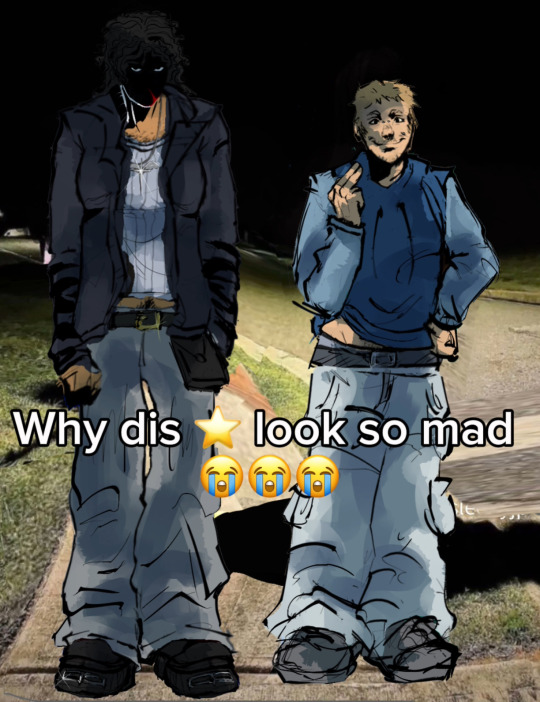
These characters aren’t from any media they’re just my ocs Gabriel (left) and Wesley (right)
Lowkey I didn’t know if wanted to do ⭐️ or 🪽.. but it’s ok nobody knows anything about these freaks except for my two friends on this site
Original under the cut in case you wanna Do the Thing too
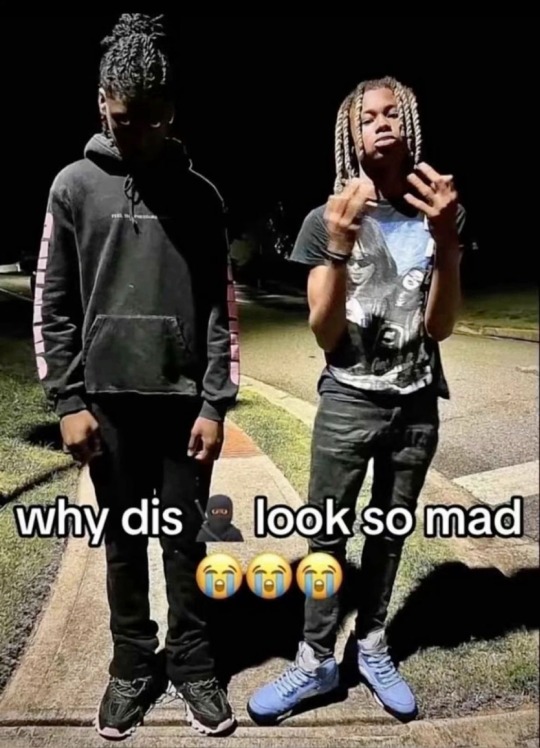
#oc art#oc artwork#my ocs#original charater art#original character#artists on tumblr#why dis look so mad meme#don’t mind the weird background distortion I just really don’t wanna use generative fill#to like remove thr original people and the text in the photo from the background
11 notes
·
View notes
Text

Smosh photoshoot photo edit of the babes, Angela Giarratana I did for @wiggog-y-hecox
Share/use with credit!
I take edit/art/writing requests, send me a message in my ask box! please pay via my kofi in my linktree. Anything helps <33
Check out my linktree in my bio for more of my work!
#angela giarratana#photo edit#my edit#editing#art process#creative process#before and after#photo editor#photo shoot#smosh#smoshblr#smosh photo shoot#whats cool is I didnt even have to edit in the music#it was just already playing in my headphones from spotify#so enjoy the tunes <3#i also didnt edit her at all i literally just made the background bigger and removed the person <333#this wouldve been such a lovely picture#so i made it real!
23 notes
·
View notes
Text
heteroromantic and asexual combo

requested by @ace-of-geeks
#heteroromantic#asexual#flag combo#technically this one exists already#but i didnt like anything i found so i made one anyway#sorry if the heart is a little strange#my background remover was iffy with the photo i pulled it from
12 notes
·
View notes
Text

0 notes
Video
How to Remove the Background in Canva App | Canva Tutorial | 2024
#youtube#canva tutorialremove background from imagehow to remove background in canvacanvahow to remove photo background in canvaremove background in
0 notes
Text
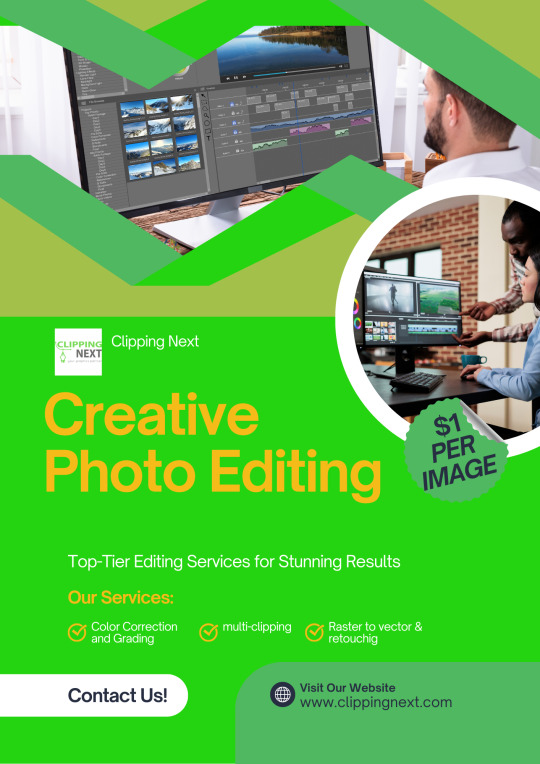
#clipping path service#professional photoshop services#best clipping path service#clipping path service usa#remove background from image photoshop#clipping usa#clipping path service company#photo editing services#image editing service#color correction service
0 notes
Text
Your Photo Editing Experts
Clipixie is a professional photo editing and retouching services agency specializing in transforming images into flawless masterpieces. With a focus on precision and attention to detail, their team of skilled editors delivers exceptional results for a wide range of image enhancement needs.
One of their popular services is removing people from photos, allowing clients to effortlessly eliminate unwanted individuals from their images. Whether it's a distracting passerby in a scenic shot or an extra person in a group photo, Clipixie's expertise ensures seamless removal without compromising image quality.
Beyond removing people, Clipixie offers a comprehensive suite of photo editing services including background removal, image resizing, event photo editing, and image retouching. Their commitment to customer satisfaction and industry best practices has established Clipixie as a trusted partner for businesses and individuals seeking professional photo editing solutions. Visit Now: https://clipixie.com/
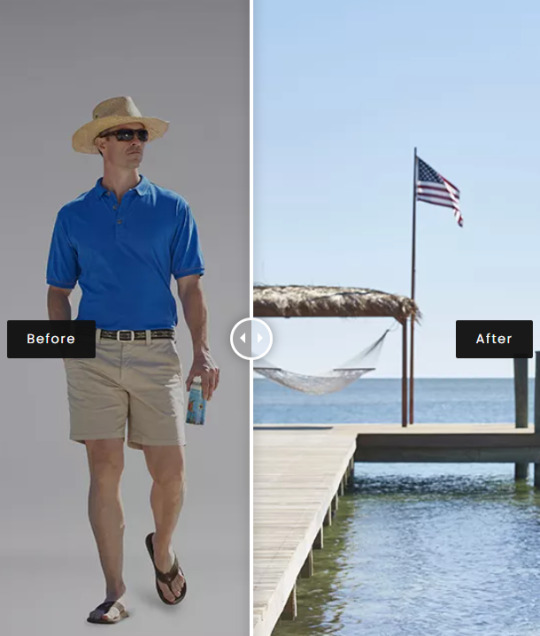
0 notes
Text
How To Clipping Path Services Provider - Prices Start from Just $0.29
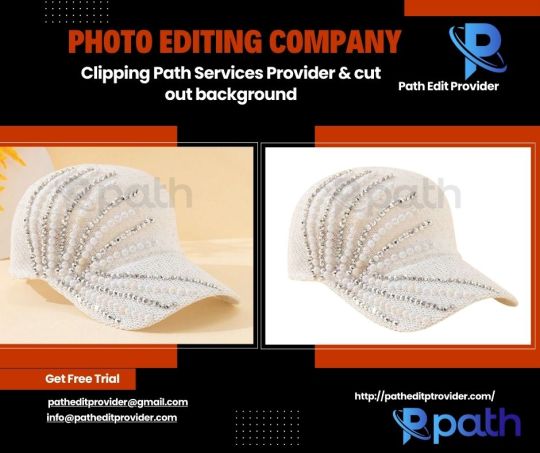
Path Edit Provider offers top-quality Clipping Path Services starting at just $0.29 per image. Here's how we ensure the best results:
Upload Your Images: Simply upload the images you need edited to our secure online platform.
Specify Your Requirements: Indicate the areas of the image that require clipping paths and any additional editing instructions.
Expert Editing: Our team of experienced professionals meticulously applies clipping paths to ensure clean and precise cut-outs.
Quality Assurance: Each image undergoes a thorough quality check to ensure it meets our high standards.
Download the Edited Images: Once the editing is complete, you can download the polished images directly from our platform.
Our clipping path services are perfect for e-commerce, advertising, and any application requiring clean, professional image cut-outs. Choose Path Edit Provider for affordable, high-quality photo editing.
#photo editor#cut out shape from image#cut out image#photo cut out service#quick cut out#quick cut out photoshop#cut out background#cutout pro#Clipping Path#clipping path service#background removal#Photo background removal#White Background#Transparent Background#Change Background#Remove background#Object Removal
0 notes
Text
Product photo editing, retouching and make it attractive.

#We can enhance your business by removing and retouching background from your product photos.#You will get all the benefits from us.#>Low Price#> Fast Delivery#> High-quality production#> Unlimited correction#> All payment methods supported#✍Please send your sample image & instruction#👇#Email: [email protected]#photoretouchinggenius#photoretouchinghk#photoretouchinghacks#photoretouchingheaven#photoretouchinghouse#photoretouchinghub#photoretouchingindonesia#photoretouchinginharare#photoretouchinginphotoshop#photoretouchinginlightroom#photoretouchinginphotoshoppiximperfect#photoretouchingj#photoretouchingjobs#photoretouchingjobsremote#photoretouchingjakarta#photoretouchingjourney#photoretouchingkrakow#photoretouchinglove#photoretouchinglosangeles
0 notes
Text
Remove Unwanted Objects From Photo Using PhotoCut - AI Photo Editing Tool

Experience the transformative potential of our cutting-edge tool, PhotoCut, meticulously designed to effortlessly eliminate unwanted objects from your images. This user-friendly and intuitive solution is tailor-made for those seeking a comprehensive approach to photo enhancement, guaranteeing that your cherished memories are precisely curated to your vision. With PhotoCut, you gain access to a seamless and precise removal process for any undesired elements, providing you with the creative freedom to refine your photos to perfection. Immerse yourself in the convenience and precision offered by our tool as you elevate the visual appeal of your images, ensuring they become polished and pristine reflections of your most treasured moments. Explore the next level of photo editing with PhotoCut, where innovation meets your creative aspirations.
Download the app for Apple Device and Android
Precision Object Removal

Our revolutionary Precision Object Removal feature stands at the forefront of photo editing, utilizing advanced algorithms to seamlessly remove unwanted objects from your photos. This sophisticated technological approach is meticulously designed not only to eliminate objects with precision but also to preserve the integrity of the background. Through the application of state-of-the-art algorithms and intricate techniques, this tool achieves an unparalleled level of accuracy in the removal process, ensuring that your photos undergo a transformation that is both seamless and visually striking. The commitment to utilizing advanced technology underscores our dedication to providing users with a sophisticated, user-centric, and superior photo editing experience. Experience the next frontier in precision editing with our Precision Object Removal feature, where innovation meets the preservation of visual integrity. Even the tool allows users to remove background using Background Remover tool.
User-Friendly Interface

At the core of our platform is the User-Friendly Interface, meticulously designed to ensure that removing objects from your photos is an effortlessly simple process. This purposeful and intuitive design prioritizes ease of use, making photo editing accessible to users of all skill levels. Whether you're a seasoned professional or a novice in the world of image editing, our platform's user-friendly interface provides a seamless and straightforward experience, eliminating any complexity associated with the task of removing objects from photos. The emphasis on a user-friendly design not only simplifies the process but also actively encourages a broader audience to engage with our platform, fostering inclusivity and making advanced photo editing accessible to everyone with the desire to enhance their visual storytelling. The application incorporates AI technology into its Photo Editing tool, resulting in a user-friendly interface.
Instant Results

At the heart of our platform lies the commitment to delivering Instant Results, ensuring a seamless and time-efficient object removal process. Our advanced technology is geared towards providing users with quick and efficient results, saving valuable time in their photo editing endeavors. Experience the convenience of swift and time-saving edits as our platform accelerates the object removal process, offering instant gratification to users seeking efficient and streamlined photo editing. The emphasis on delivering instant results underscores our dedication to providing a user-centric and time-effective photo editing experience, where speed and precision seamlessly come together for optimal results. Explore the efficiency of our platform and elevate your editing workflow with the power of Instant Results in object removal.
(Transparent background maker : A tool engineered to create transparent backgrounds for photos or graphics, with seamless cloud integration for enhanced accessibility and storage options.)
High-Quality Output
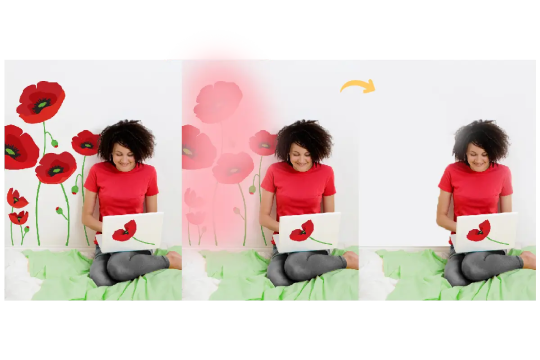
At the forefront of our commitment to excellence is the assurance of High-Quality Output, ensuring that your photo maintains its exceptional visual quality even after the seamless removal of unwanted objects. This paramount feature emphasizes our dedication to preserving the integrity of your images throughout the editing process. Our platform guarantees that, with the removal of objects, your photo retains its original resolution, clarity, and overall excellence. Through meticulous attention to detail and a focus on maintaining visual integrity, we provide users with the confidence that their edited photos will stand out for their continued high quality. The commitment to delivering a high-quality output underscores our platform's promise to elevate your photo editing experience with results that meet the highest standards of visual excellence. Explore the transformative power of High-Quality Output as you enhance your images without compromising their inherent quality and appeal.
(Cut out image : Efficiently eliminate the background to isolate an element or object within an image, leveraging fast processing speed.)
Adjustable Tools

At the core of our platform is the commitment to providing a versatile editing experience, prominently showcased through our array of Adjustable Tools meticulously designed for fine-tuning the object removal process. Our platform offers users a comprehensive suite of tools, each catering to specific nuances of the editing journey. These adjustable tools empower users with the flexibility to refine and customize the object removal process according to their unique preferences. From precise adjustments in colors to nuanced changes in textures, our Adjustable Tools cater to a spectrum of editing needs, allowing users to achieve unparalleled precision in the removal of unwanted objects. Explore the vast possibilities and elevate your editing precision with our Adjustable Tools, ensuring a transformative and customized approach to object removal that aligns seamlessly with your creative vision.
(Enhance your photo using AI image enhancer & image upscaler tool)
Batch Editing
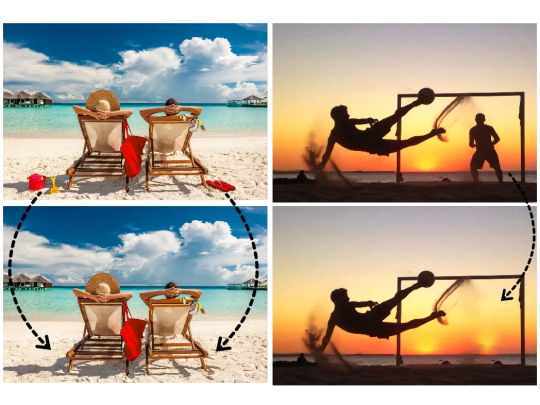
At the heart of our platform is the seamless integration of Batch Editing, a feature that revolutionizes the object removal process by enabling users to simultaneously remove unwanted elements from multiple photos. This highly efficient workflow eliminates the need for repetitive tasks, allowing users to optimize their time and efforts. With Batch Editing, you can efficiently manage and enhance entire photo collections, ensuring a consistent and polished look across multiple images. This time-saving capability enhances productivity and streamlines the editing process, making it an ideal solution for users dealing with large volumes of photos. Explore the transformative potential of Batch Editing as it empowers you to effortlessly achieve cohesive and professional results across multiple photos, marking a significant enhancement in your overall photo editing experience.
(AI photo editor : An AI-powered tool for editing and enhancing photos)
There are additional AI-powered tools with features that you might appreciate :
Remove color from image
Remove people from photos
Remove object from photo
Remove text from images
Change your photo background
Continue Reading :
#ai photo editing tool#ai photo editor#change background#change background using ai#enhance product photos#photo edit#photo editing tool#photo art#photo blog#photo enhancement#Remove Objects From Photo#Remove Objects From Photo With PhotoCut#Remove Objects from From for free#AI Photo Editing Tool For Ecommerce#Photo Editing Tool For Ecommerce Product Photos#Edit Product Photos For Ecommerce#PhotoCut#PhotoCut AI#Photo Cut#Photo Cut AI
0 notes
Text
Conclave things that have stuck with me most after several watches and reading the book for comparison (I've mentioned some of this in other posts):
When Bellini berates Lawrence about his "precious doubts", he glances around first to make sure no one is going to hear. He's pissed off, but he knows the danger of rumour, and he doesn't want to get Lawrence hurt. It's such a tender little moment
Throughout the film, we get whispering and muttering, but it's never very clear what's being said. Until the end, when we can hear them all saying "Innocentius". After a discordant time of rumour and speculation, the Curia has finally united around Benitez
Lawrence's skullcap: he puts it on at the start when he needs to be professional, and tears it off after his improvised homily and the first time he sends Ray to do some investigating, as though he feels he is not worthy of his title. He's not wearing it at all when he sneaks into the Pope's room. But when he distributes the reports, it's back. He knows this is his duty
The book has a big focus on the role of the media, and we do get some mentions of that in the film (helicopters, camera flashes, etc) but it's incredibly stripped back. The film even changes some scenes to emphasise the role of rumour in such an insular place. For instance, the theatre room does not exist in the book, but in the film it provides space for Bellini's group to plot alone
The shroud over the dead Pope's face, and the ribbon and around the door, flimsy tradition contrasted with the heavy mundanity of the paramedics removing the body
The candles all around the Pope's photo, which are the same as the candle in Benitez' room
Ray letting Lawrence use his glasses to read, which has obviously happened before. I love the solid ground that Ray provides Lawrence
In the book, Tedesco is terrible at Latin despite, as in the film, demanding it be brought back. The film provides a visual standing for this with the vape. He doesn't actually want tradition, he's just using it as a veil for his bigotry
Bellini saying the Pope was "always 8 moves ahead", setting up all the Pope's machinations that appear later
Lawrence being the first person to notice when Agnes and Benitez are trying to speak to the cardinals
The nuns always working in the background. Their work is shown over and over but the film demands effort from the audience to notice, lest they become "invisible"
808 notes
·
View notes