#rednotebook
Explore tagged Tumblr posts
Text
Linux Life Episode 83

Well, here we are again ladies and gentlemen back at the blog stuff regarding my ongoing Linux experience.
Well since we last spoke I am afraid I had to retire my Dell Inspiron M6800 (Mangelwurzel) as the sound card finally decided to give up. So that meant the touchpad, the sound card and the top pair of memory sockets had stopped working so it had to go.
I have recovered the two 480GB SSDs that it had so I can reuse them in another project should the time come for it. However when one machine exits stage right to the farm. Luck would have it I managed to get a new laptop.
The machine admittedly is another Dell laptop but this one is new. The machine in question is a Dell Inspiron 3525. It's a 15.6” laptop with a Ryzen 7 5200U with 16GB RAM, an Integrated Radeon Vega 8 graphics card, and a 1TB NVME drive.
Sure enough for the first 2 hours of its new existence, it did have a copy of Windows 11 Home (stop spitting at the back there). However, after a bit of learning how to get around the BIOS, I managed to install Endeavour OS Galileo (the latest version).
As I had an AMD graphics card (even if it’s integrated) I decided to run KDE Plasma (in the past I have ran MATE but I thought I would change it up).
Now for the first few days, I was running just the basic setup but when I installed Steam only a few games would start. Terraria, Stardew Valley, and Starbound worked fine as they, I believe use Open GL. However, when I tried to run a game using Proton there was no dice as Vulkan was not listed.
I had to install the version of MESA with Vulkan from the extras and then I could get Untitled Goose Game to run including picking up my XBOX 360-style gamepad. However Path of Exile and Pacman Championship Edition 2 both threw errors running Linux native versions.
However, I then turned on Proton usage, and using the Windows versions both games worked without error. Strange but I am not going to argue they work and I am not going to question beyond that.
For some reason they work if it’s through DXVK but not through the actual Linux Vulkan driver go figure that. Considering I can now play them both fine I am not going to fight it.
Parkitect 1.9a works fine through Wine as it’s a GOG game version I am using.
I admit while I am not a huge game player it’s nice to see them in action.
I have also installed and tested various emulators the list includes Fuse (ZX Spectrum), VICE (c64), Caprice32 (Amstrad CPC), Atari800 (Atari 8 bit), and DOSBox-X (MSDOS). I will probably test a few more in time but all successful so far.
I even did my usual build of GDASH and it works fine. So I can play various incarnations of Boulder Dash should I ever feel so.
Set up OBS Studio, KDEnlive, VLC, Audacity, and more so it can be used to create videos or podcasts should the decision take me.
Also, Cairo-Dock is my choice of on-screen dock as it has been for many years. It’s pretty reliable and I can set it up pretty quickly now.
I have also installed some productivity apps in the form of LibreOffice, RedNotebook, Obsidian, and Focuswriter. I also installed InMyDiary via Wine as the Windows version is the most up-to-date one (I like Lotus Organiser and it looks/works the same).
So it has been running for over a week and I admit I am impressed with its capabilities.
However, it does seem the world of Linux is looking to dump X11 in favour of the Wayland compositor. Now on Mangelwurzel, I could not use Wayland as Nouveau could not run it.
But this new Dell (currently named Parsnip but could be subject to change) has a better graphics card and I have installed the version of KDE Plasma Wayland also.
So I can log out of X11 and switch to Wayland if necessary. It works and I admit speed-wise, it's slightly faster at program opening than X11, but Cairo Dock doesn’t support Wayland just yet.
However, I did manage to get a dock in the form of Latte Dock and it does work fine.
However Steam doesn’t like Wayland it works but man is slow and problematic so at this time I still have the system boot into X11 and change up to Wayland should I need it.
So where do I go with this new Dell laptop so far it has performed more than adequately. Also, EndeavourOS once again proves to be my preferred Linux flavour and I won’t be going back to a stable (Debian, Mint, Ubuntu) environment anytime soon unless forced.
Well, that’s a wrap for the moment… In turn, I will probably install MAME and maybe play with QEMU but that’s for the next episode should I get around to it.
Until next time… Take care.
1 note
·
View note
Text
Dash and Lily is making me cry
1 note
·
View note
Photo
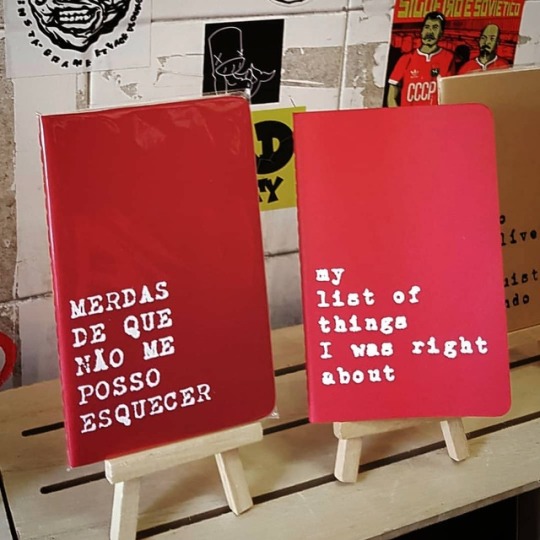
This weekend Alfamarama will be open for business with @corredor_lxfactory in both Lxfactory and Campo Pequeno! @studioteambox @lxfactory : Fri: 12 - 7pm Sat: 12 - 7pm Sun: 12 - 7pm @respigarateliers Campo de Ourique: Fri: 12 - 7pm Sat: 11 - 7pm Visit us there or at www.alfamarama.etsy.com *'merdas de que não me posso esquecer' is a partnership with @hardcore_fofo #portugal #lisboa #natalemlisboa #caderno #notebook #boyfriendgift #giftsfirmen #stockingfiller #stockingstuffer #secretsantagift #rednotebook #journals #design #funnynotebook #funnyjournal https://www.instagram.com/p/Bqfnl15H7gg/?utm_source=ig_tumblr_share&igshid=1op2ya961u5dj
#portugal#lisboa#natalemlisboa#caderno#notebook#boyfriendgift#giftsfirmen#stockingfiller#stockingstuffer#secretsantagift#rednotebook#journals#design#funnynotebook#funnyjournal
1 note
·
View note
Photo

#huawei#travelersnotebooks #travelerscompanynotebook #wirelesscharging #powerbank #rednotebook #redplanner #ledlogo #glowinglogo #a5planner #a5notebook #leatherplanner #leatherdiary #leathernotebook #teachersgifts #teachersplanners #governments https://www.instagram.com/p/B0rs9Migech/?igshid=75w328b7qf81
#huawei#travelersnotebooks#travelerscompanynotebook#wirelesscharging#powerbank#rednotebook#redplanner#ledlogo#glowinglogo#a5planner#a5notebook#leatherplanner#leatherdiary#leathernotebook#teachersgifts#teachersplanners#governments
0 notes
Photo

#inktober2018 days 1&2 #inktober #brushpen #red #sketchwallet #fieldnotes #rednotebook #inks #poison #tranquil https://www.instagram.com/p/BogWB46hIok/?utm_source=ig_tumblr_share&igshid=1f4djhf6ojshw
0 notes
Link
Red Notebook Crack is a graphical diary and journal that helps you keep track of your notes and thoughts. This includes a calendar
0 notes
Text
17 Things You Should Know Before Embarking On Ajuda Com O Paint No Windows 17 | Ajuda Com O Paint No Windows 17
Amber Heard today claimed that Johnny Depp burst his feel while ablution a aboriginal advance on her in which she ‘feared for her life’ – afore autograph ‘I adulation you’ in claret on the bank of their rental home while filming Pirates of the Caribbean in 2015.
Depp was on the angle at the High Cloister for a third day today and was questioned about the adventure afterwards he ahead claimed the abrasion was abiding aback Heard threw a vodka canteen at him during the action in Australia.
The 34-year-old extra declared in a accounting annual that she was subjected to ‘a three-day affliction of concrete advance which larboard her with injuries including a burst lip, bloated nose, and cuts all over her body’.
Depp angrily denied the allegation from the angle and branded it ‘pedestrian fiction’ in cloister today. He claimed the affliction occurred over one day, not three, and said the top of his feel was ‘lopped’ off aback his ex-wife threw a vodka canteen at him afterwards advertent he capital her to urance a post-nuptial agreement.
He accepted application his claret to address the adulation bulletin on a mirror central their Queensland abode by way of acknowledgment and the annual of the graffiti on the mirror was apparent in court.
In a attestant annual submitted by Heard, she says: ‘The Claimant [Depp] shoved Ms Heard into a ping pong table, threw bottles through the window panels of a canteen door, afresh
17 Things You Should Know Before Embarking On Ajuda Com O Paint No Windows 17 | Ajuda Com O Paint No Windows 17 – ajuda com o paint no windows 10 | Allowed to help our weblog, with this moment I am going to explain to you about keyword. And today, this can be a 1st picture:

Driver issues on Wacom Bamboo fun tablet – CLIP STUDIO ASK – ajuda com o paint no windows 10 | ajuda com o paint no windows 10
Think about impression above? is actually that will remarkable???. if you feel thus, I’l l provide you with some image all over again down below:
So, if you’d like to obtain all these wonderful photos related to (17 Things You Should Know Before Embarking On Ajuda Com O Paint No Windows 17 | Ajuda Com O Paint No Windows 17), click on save button to download the shots to your personal computer. There’re all set for save, if you like and wish to get it, simply click save badge on the post, and it will be directly saved in your desktop computer.} As a final point if you want to grab unique and the recent photo related to (17 Things You Should Know Before Embarking On Ajuda Com O Paint No Windows 17 | Ajuda Com O Paint No Windows 17), please follow us on google plus or save the site, we try our best to give you regular up grade with all new and fresh photos. We do hope you love keeping here. For most up-dates and recent information about (17 Things You Should Know Before Embarking On Ajuda Com O Paint No Windows 17 | Ajuda Com O Paint No Windows 17) shots, please kindly follow us on twitter, path, Instagram and google plus, or you mark this page on book mark section, We attempt to present you update periodically with all new and fresh shots, like your surfing, and find the ideal for you.
Thanks for visiting our site, contentabove (17 Things You Should Know Before Embarking On Ajuda Com O Paint No Windows 17 | Ajuda Com O Paint No Windows 17) published . At this time we’re delighted to declare that we have discovered an incrediblyinteresting topicto be pointed out, namely (17 Things You Should Know Before Embarking On Ajuda Com O Paint No Windows 17 | Ajuda Com O Paint No Windows 17) Lots of people looking for info about(17 Things You Should Know Before Embarking On Ajuda Com O Paint No Windows 17 | Ajuda Com O Paint No Windows 17) and definitely one of them is you, is not it?

COMO TER O PAINT CLÁSSICO NOVAMENTE NO WINDOWS 10 CREATORS .. | ajuda com o paint no windows 10

Microsoft mantém o Paint no Windows 10, por enquanto – ajuda com o paint no windows 10 | ajuda com o paint no windows 10

ANDROID AND IOS GAMES FOR YOU: Paint 17D, Windows futurizes your .. | ajuda com o paint no windows 10

app.rednotebook.RedNotebook rednotebook RedNotebook .. | ajuda com o paint no windows 10

obter ajuda com o explorador de ficheiros no windows 10 .. | ajuda com o paint no windows 10

Dark mode for Forum LoL BR – Chrome Web Store – ajuda com o paint no windows 10 | ajuda com o paint no windows 10

Aprenda a salvar uma captura de tela sem a ajuda do Paint no .. | ajuda com o paint no windows 10

Can´t edit Bitmaps in Photo-Paint from CorelDRAW X17? – CorelDRAW .. | ajuda com o paint no windows 10

FastStone Screen Capture – The Best Screen Capture Software – ajuda com o paint no windows 10 | ajuda com o paint no windows 10

Palace of Ajuda – Wikipedia – ajuda com o paint no windows 10 | ajuda com o paint no windows 10

Palace of Ajuda – Wikiwand – ajuda com o paint no windows 10 | ajuda com o paint no windows 10

Afinal a Microsoft quer o Paint a ser apenas mais um extra no .. | ajuda com o paint no windows 10

Vazou! Baixe agora o novo Paint 17D em seu Windows 17 sem o Insider .. | ajuda com o paint no windows 10

⚙HOW TO INSTALL OR UNINSTALL MICROSOFT PAINT WINDOWS 17 – TUTORIALS – ajuda com o paint no windows 10 | ajuda com o paint no windows 10

Aprenda a salvar uma captura de tela sem a ajuda do Paint .. | ajuda com o paint no windows 10

How to open Paint and Paint 17D Windows 17 – ajuda com o paint no windows 10 | ajuda com o paint no windows 10
from WordPress https://www.bleumultimedia.com/17-things-you-should-know-before-embarking-on-ajuda-com-o-paint-no-windows-17-ajuda-com-o-paint-no-windows-17/
0 notes
Text
An Introduction
Hello, reader!
I wanted my first post to be a real post, and so I wrote it, and have now proceeded to this one. It’s easier that way, because I don’t have to think about this introduction very hard (though I fear I still might!)
The first and most obvious question: why am I writing this diary? I have experimented with keeping a diary already, with a nice program called RedNotebook—but it feel strange, after a while, to write words that nobody will ever read. I’m not delusional, however, nor loaded up with illusions of fame—I know that this blog will likely live in obscurity too, slinking along the shadowy edges of tumblr. Furthermore, it has its limitations: I cannot write as openly as I would like, especially about people, for if this blog is ever found by somebody I know (unlikely, as I said before! So this is mostly paranoia) then I would be in for a sticky situation indeed.
But the illusion of readership, the possibility of it, gives me a strange sort of joy, a motivation to think about what I write—and so I’m going to test this out. I will write whatever I feel like writing and see where it takes me!
A list of seven details about me that I think are useful:
1. Right now, I’m waiting for medical school to begin; the start looms ahead, in a little over a month. I’m as terrified as one would expect, especially given that the first semester will be online. I’ve wanted to be a physician for a long time. Why do I want to be a doctor? I’ve made the truth strange over time, put bells and whistles on it, spun it up for admissions committees and family members and my own ego, but the truth is very simple: I want to help people, and it seems like a sure way to do so. That’s all there is to it! But that answer alone doesn’t secure any interviews, so I have had to make it almost grotesque.
2. For the past five years or so, I have been writing a novel. It has changed a great deal since I began it, and it gives me such pleasure! The writing itself goes very slowly and feels difficult, but the joy of reading it all over is immense. It’s about two vampires in the 19th century, which seems a strange and specific topic, but to me it feels as natural as breathing. When I finish it, I don’t think I’ll publish it, at least not at first—I think it’s too strange to be publishable, and even then, I would hate to see it fade into obscurity after being published by a tiny company, or get edited strangely, or have a terrible cover. Instead, I think I might post it to AO3. It seems like the more reasonable approach!
3. I am Jewish; I was born into a Jewish family, and attended Jewish day school as a child and then a teenager. It is perhaps the most complex part of me, as I think religion is for many of our generation—it swims in contradictions, equal parts soothing and aggravating, a tonic during my worst times and a weight around my ankles during my best. Religion is a complicated thing, especially in our time!
4. Like many people my age, I think, I have found myself drifting slowly but steadily to the political left, whereas I once was quite the opposite. I did not go blindly, nor from pressure—it felt a natural thing; and because of this, I feel that I am able to keep my eyes open, and point a clear but gentle finger at what I believe is out of place on our side just as well as the other. I think I am a socialist—I try to be a cautious one.
5. In college, I majored in History. However, I feel like most of it went in one ear and out the other, and there remained only one striking impression: the sense that humanity has been vast and beautiful and terrible and full of genius and horribly foolish all at once.
6. Writing and reading are among the great pleasures of my life. I once thought myself an artist, and tried to draw, and I still do! But I think I have lacked the impulse to methodically draw to gain skill, and so what ends up on the paper is a poor match for the images in my mind. Perhaps sometime I will post drawings here.
7. I have a regular tumblr blog, but I am hesitant to link it in any way to this one! Maybe it’s silly—it has quite a few followers, so it would be the quickest way to gain an audience here; but I fear that having people I know reading my words here will stifle my impulse to write truthfully, so for now, I refrain. Maybe one day, if I write something I really want to share, I will do it—but not yet!
Reader, if you’re here, if you’re reading this—thank you! It’s for you that I write, and if you want to write to me to discuss anything, my ask box is always open.
0 notes
Text
RedNotebook 2.14 File 2019 Download
RedNotebook 2.14 File 2019 Download

RedNotebook 2.14 Free
It includes a calendar navigation, customizable templates, export functionality and word clouds. It features tagging, spell check, format your text bold, italic or underlined, insert Images, files and links to websites, links and mail addresses are recognized automatically, live-Search, automatic saving, backup to zip archive, and export the journal to PDF, HTML, Latex, or…
View On WordPress
0 notes
Text
REDNOTEBOOK - MODERN JOURNAL
RedNotebook is a personal diary, journal and note-taking software for Linux and Windows system. RedNotebook is a graphical diary and journal helping you to keep track of notes and thoughts. It includes a calendar navigation, customizable templates for each day, export functionality and word clouds.
Visit
Category:Open Source

Description
This software is developed with Python and GTK +3. RedNotebook lets you keep entries with tagging, text formatting, spell check, embedded media and links, customizable master templates and much more. You can follow all the notes and documents under the tag and category system that helps to search the content quickly.
This note-taking app lets you create a master template which can be used to make your daily entries or journals in a structured way. All the notes, contents, and documents are kept as pure text, and you can export all those as plain text, LaTeX, PDF or HTML. It’s a free and cross-platform software that runs on Linux and Windows. You can also format the text through easy to use a keyboard shortcut, wiki-style markup language or menu command. Moreover, there is a words cloud structure which also helps to sort out the content or journals.
Download RedNotebook
0 notes
Text
Linux Life Episode 53

Hello folks and welcome back to Linux Life. I have finally found a bit of time to get another episode of my journey up. I admit I have been pretty busy sorting out certain family things so I have not had much time to sit for any computer.
However I was looking for a PIM similar to Lotus Organiser now I did try and run Lotus Smart Suite Millennium Edition using Wine but it would not install to the right place and it was being a complete pain in the neck.
After a bit of a search around I found In my Diary now there was a Linux version which was written but it was quite old and in Debian package format. I did attempt to convert it using Debtap. However it was i686 so it would not convert as I’m using 64-bit Namib Linux.
However the Windows version has been kept more up-to date so I ended up running it through Wine and I must admit I am actually enjoying it. Yes I am running more Windows programs but it works in Wine with no issue.
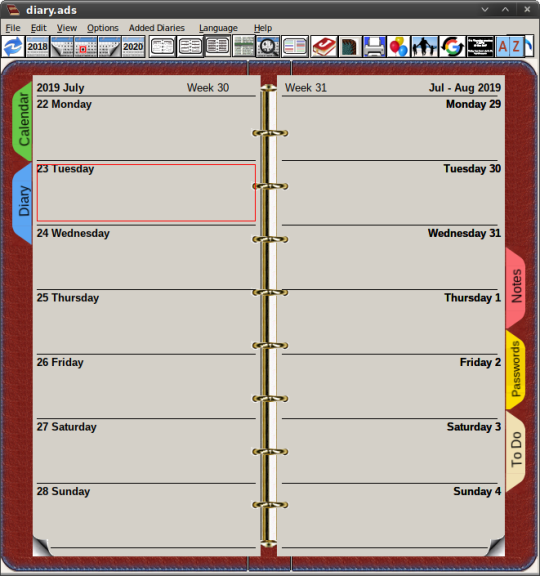
Now before anyone complains I would use a Linux version if it was updated but the developer admitted he stopped working on the Linux version a long time ago.
Now many moons ago I used to have a G5 Macintosh and one of my favourite programs to use was MacJournal (A personal diary type program) by Mariner Software. There was a Windows version but it died out rather quickly. So I had been looking for a replacement for years. After a long search I found Rednotebook. I may have mentioned this before but I think it needs a reminder it exists.
Being a guy who writes stuff regularly I like to keep notes or ideas of new stuff and yes I could use a word processor but this is good for just a few quick notes before I forget them. I have also used it as a diary to keep track of medical stuff when necessary as as it lists them by date you can keep track when the entries were made.
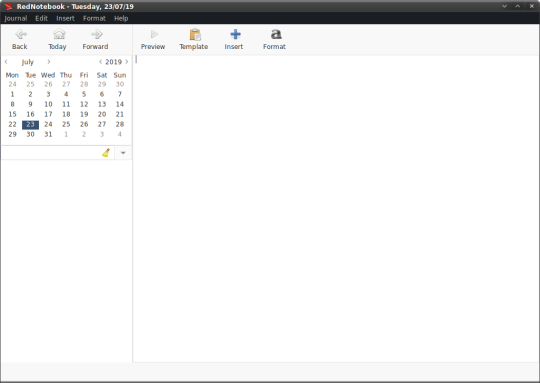
OK well that kind of lists what I have done with my Linux Life in the intervening time. However there is news in the Linux world that has peaked my interest so I thought it will cover them here.
If you know that if you have read any previous Linux Life entries I used Antergos Linux for quite a long time. About two months ago however Antergos closed their doors and decided they were not going to continue. I was not very happy and after a lot of testing moved to Namib Linux which I am still running.
Not long after the announcement a group of ex-Antergos enthusiasts started talking about picking up the Antergos project and run a similar idea but also add a few things. They decided the project would be called EndeavourOS. Now many thought as nice as this idea was it would take a long time for this to happen.
Well it seems EndeavourOS has just put out its first stable release just over two months later. Now the caveat. The first release is an offline installer and only installs XFCE as its DE. However once installed you can connect online and change the Desktop Environment to most as it has access to the repositories and the AUR. The only ones it admits it hasn’t converted across is i3 and Openbox but they may be in later releases.
Now EndeavourOS is quite interesting and they admit they hope to get the online installer using an updated Cnchi or some other installer by the middle of August. Also at the moment it doesn’t have all the files that were in the full Antergos repo but it does have over 50% of the files up so it runs most stuff and the rest is being updated and uploaded soon.
This is an interesting Arch distro as it will carry on the Antergos idea that support can be done their own forums and Telegram channel rather than having to refer to the Arch wiki which can sometimes be unhelpful when it comes to minor bugs. This means they can support both Beginners to arch and more experienced veterans of the system. Which is incredibly handy.
I will definitely keep an eye on this one. Not that I need a replacement Arch distro as Namib Linux is working just fine.
Next thing of interest for me is apparently Mac users who have been locked out of using Linux due to the new T2 security chip may be able to get it back on their system due to the Linux hackers working out how the T2 chip changes things.
According to the schedule they will start putting in support in kernel 5.3 for Mac keyboards and Mice but hard drive support will probably be in 5.4. Now this might be of interest to the people who own the new Macs which since 2018 have had these chips as they may be able to get Linux working again. However there is a catch. The kernel 5.3 and 5.4 updates that work with Macs could take up to two/three years to become available.
So yes it’s good that it is coming but time scale is pretty undetermined at this stage which is not so good. Altogether meaning a potential 5 year wait since 2018. Also assuming the Mac doesn’t issue the T3 security chip next year or move to ARM which many have speculated for years.
Apparently Deepin Linux 15.11 has been released. I have never really played with Deepin after hearing about its alleged spying upon the user. However I don’t know if that was ever really substantiated so it is pure speculation unless proven different.
One day I may look at it probably in a VM and if I do I will include a small write-up of things that interest me. Apparently some of its apps are quite good such as Deepin Video you can now drag subtitle files onto a playing video and they will automatically display.
Anyway I have rambled enough for now. So until next time...take care.
#linux life#endeavourOS#namib linux#deepin linux#T2 security chip Mac#Linux kernels#Linux Wine#waffle
0 notes
Photo

Notebooks with Rollerball Pen by Fabio Ricci #fabioricci #notebook #notebookaddict #notebooks #rollerballpen #notebookandpen #bookbinders #aspley #rednotebooks #penandpaper #stationerylover #stationery #bujolove #plannerlove #officestyle #stationeryfinds
#plannerlove#notebookandpen#officestyle#stationery#penandpaper#fabioricci#notebooks#bujolove#rollerballpen#notebookaddict#stationeryfinds#notebook#bookbinders#aspley#stationerylover#rednotebooks
0 notes
Text
Ces paquets sont dans Synaptic
sudo apt-get install ttf-freefont ttf-mscorefonts-installer ttf-bitstream-vera ttf-dejavu ttf-liberation
sudo apt-get purge gnome-2048 aisleriot atomix gnome-chess five-or-more hitori iagno gnome-klotski lightsoff gnome-mahjongg gnome-mines gnome-nibbles quadrapassel four-in-a-row gnome-robots gnome-sudoku swell-foop tali gnome-taquin gnome-tetravex sudo apt-get autoremove
ufw
git
rtorrent
vlc
rhythmbox
Clementine
dmz-cursor-theme
adwaita-icon-theme
pavucontrol
gparted
gddrescue
bleachbit
secure-delete
hdparm
gscan2pdf
libcanberra-gtk-module
apt-transport-https
software-properties-common
python-software-properties
flashplugin-nonfree
ttf-mscorefonts-installer
calibre
audacity
trashcli
hashcat
webhttrack
winetricks
q4wine
testdisk ncdu
syslinux
lilo
libqtgui4 libpng12
chromium
rednotebook
timeshift
virtualbox
D’autres applis utiles:
jrnl
Etcher
Notepadqq
Telegram Desktop
Signal Desktop Whatsdesk Messenger for Desktop
bcompare
cherrytree
obsidian
spotify-client
sublimetext
0 notes
Photo

If you're still looking for Xmas gifts and stocking fillers there are lots of funny quote notebooks to choose from for all kinds of people! Notebooks available at www.alfamarama.etsy.com @corredor_lxfactory from 12-7pm @respigarateliers by appointment #notebooks #journal #quotenotebook #funnygift #giftideas #secretsanta #amigosecreto #stockingfillers #stockingstuffers #rednotebook #merdas #xmasgiftideas #boyfriendgift https://www.instagram.com/p/B6FrdMeHVvc/?igshid=2jaacg1vwgpy
#notebooks#journal#quotenotebook#funnygift#giftideas#secretsanta#amigosecreto#stockingfillers#stockingstuffers#rednotebook#merdas#xmasgiftideas#boyfriendgift
0 notes