#real3d
Explore tagged Tumblr posts
Text

Real 3D poster for Captain America Brave New World
1 note
·
View note
Text

UK 1998
10 notes
·
View notes
Text
coda to that ask response -- it's like when people are like "don't write for other people! write for yourself!" I.... don't need to write for myself, though. I don't need to read words in order to enjoy my stories. the whole point of me writing is for other people! I can enjoy my stories all by myself in full technicolour dolby digital 5.1 REAL3D smellovision with immersive knifestabs to the heart and guts whenever I feel like it. but you can't! if I want you to join me on this journey, I gotta do some writing! (sorry that my writing doesn't come with immersive knifestabs, though. that's a really good feature.)
#i know there's this whole thing about the act of writing being rewarding in itself but i don't find that to be true personally#not entirely at least. there HAS to be an external motivation otherwise i'm just not gonna bother doin it#and i don't think that's inherently a problem. it's a neutral concept#actually no. it's a GREAT concept. i'm putting in effort so YOU can join me on my storytelling journeys. that's an act of love god dammit#enjoy it.
3 notes
·
View notes
Text
Real3D FlipBook & PDF Viewer NULLED Plugin
Unlock premium features for free with Real3D FlipBook & PDF Viewer NULLED Plugin—fully functional, easy access, no cost!

0 notes
Text
Real3D FlipBook & PDF Viewer NULLED Plugin
Unlock premium features for free with Real3D FlipBook & PDF Viewer NULLED Plugin—fully functional & easy to access nulledclub pro

0 notes
Text

Real3D FlipBook WordPress Plugin v4.2 http://dlvr.it/T6r0mK
0 notes
Text
0 notes
Text
0 notes
Text
Movie Review | Dial M for Murder (Hitchcock, 1953)

Ramblings after having caught this in 3-D at one of the rep theatres in my city:
When I’d previously seen this in 2-D, I’d found it quite enjoyable but relatively conservative as far as Hitchcock’s style goes. In 3-D, some of the more obvious choices for the format really pop, like the murder and the trial. But for the most part, assuming that this Real3D release was true to the original film, the 3-D is exploited mostly for visual depth, and made the most of when Hitchcock sketches out the geography of the apartment and emphasizes the blocking as we get a sense visually of the planning and the solving of the murder. One shouldn’t expect anything less from the Master of Suspense, but it’s interesting to see even in its early days the format being exploited for its possibilities with respect to visual storytelling instead of just gimmickry. (Interestingly, the original 3-D release of the movie was not a success, likely because it came on the tail end of the trend, and a 2-D version was released soon after to better box office.) If anything, it makes me wonder what else he could have done with the format. A Rope-style real-time single-location thriller would have been interesting to see.
Speaking of the murder, I didn’t really grasp this previously as I’d always thought of it as such an iconic scene, but the sight of Grace Kelly getting strangled in a nightie definitely played as a lot more erotically charged than I remembered. Some of this is Hitchcock’s usual kinked out obsessions, and some of this is likely from my brain having been poisoned by all the questionable garbage I’ve watched the last few years. In any case, it’s probably best not to say this out loud or you’ll sound like a serial killer.
The most laughs in my screening were during the Hitchcock cameo, and the scene where Robert Cummings tries to come up with the perfect lie for Ray Milland to tell so they can get Grace Kelly off of death row and ends up describing the plot of the movie.
I think previously I found this lacked the sense of audience complicity I liked in my favourite Hitchcocks, but this time around I better enjoyed the sense of the crime being planned, executed and solved with the 3-D almost rendering the viewer as another character in the proceedings. A lot of the joy comes from the way John Williams is able to slip into the material unobtrusively and slowly reveal his intelligence as he pieces together the crime more quickly than he lets on. Williams played the role on stage, and he brings a very different energy than the movie stars in the cast and is able to disarm us accordingly.
I still would have liked to see a version of this with someone like Cary Grant as the villain, but the fact is that Ray Milland is great, to the point that along with The Lost Weekend it colours pretty much every other movie he did. Those comedies where he takes care of a cat or leads a baseball team? Everybody’s just cool with this alcoholic who tried to kill his wife?
And Grace Kelly is effortlessly sympathetic and guileless, even when she’s introduced as being unfaithful to her husband (who, to be fair, is the alcoholic who tried to kill his wife, even if one of those things is in another movie and the other happens later in this movie). And with her face up on the big screen and with the added dimension, let us say that I was not immune to her charms.
0 notes
Text
Best Flipbook WordPress Plugins: Elevate Your Website with Interactive Content

In today's digital age, creating engaging and interactive content is essential to capture the attention of your website visitors. One innovative way to achieve this is by incorporating flipbooks into your WordPress website. Flipbooks allow you to present your content in a visually appealing and interactive manner, making it more engaging for your audience. In this article, we will explore the best flipbook WordPress plugins that can help you elevate your website and captivate your audience.
Introduction to Flipbook Plugins
Flipbook plugins are powerful tools that allow you to convert your static PDFs and images into interactive flipbooks. These flipbooks mimic the experience of flipping through a physical book, making it a delightful way to present your content to your website visitors.
Why Use Flipbook Plugins for Your WordPress Website?
When it comes to capturing the attention of your audience, static content may not always do the trick. Flipbook plugins offer a unique way to engage your visitors by providing an interactive and visually appealing experience.
Get Any Flipbook WordPress Plugins for Free
Top Benefits of Flipbook Plugins
Enhanced User Engagement
Flipbooks are visually captivating and encourage users to interact with your content. The act of flipping through pages creates an immersive experience that can hold your audience's attention.
Mobile-Friendly Design
In an era where mobile devices dominate, it's crucial that your content is accessible on all screens. Flipbook plugins are designed with mobile responsiveness in mind, ensuring that your flipbooks look great on smartphones and tablets.
SEO Optimization
Flipbook plugins often come with SEO optimization features, making it easier for search engines to index your content. This can improve your website's visibility and drive organic traffic.
Best Flipbook WordPress Plugins
Now, let's explore the top flipbook WordPress plugins that can take your website to the next level:
1. FlipHTML5
FlipHTML5 is a feature-rich flipbook plugin known for its flexibility and ease of use. It offers a range of customization options and supports multimedia elements, making it perfect for creating engaging flipbooks.
2. Flowpaper
Flowpaper is a responsive flipbook plugin that excels in providing a seamless reading experience across devices. Its user-friendly interface and stunning animations make it a top choice for many.
3. Yumpu
Yumpu is a free flipbook plugin that offers basic features for creating flipbooks. While it may not be as feature-rich as paid options, it's a great starting point for those on a budget.
4. Real3D Flipbook
As the name suggests, Real3D Flipbook adds a three-dimensional feel to your flipbooks. It's known for its realistic page-turning animations and customizable design options.
5. Flip Book
Flip Book is a straightforward flipbook plugin that focuses on simplicity and performance. It's a great choice if you're looking for a no-fuss solution to add flipbooks to your website.
How to Choose the Right Flipbook Plugin
Selecting the right flipbook plugin for your WordPress website is essential. Consider the following factors when making your decision:
Compatibility with Your Theme
Ensure that the plugin you choose is compatible with your WordPress theme to maintain a cohesive design.
Customization Options
Look for plugins that offer a wide range of customization options, allowing you to tailor your flipbooks to match your brand.
Interactive Features
Evaluate the interactive elements each plugin offers, such as video embedding, links, and audio integration.
Pricing
Consider your budget when selecting a plugin, as some offer free versions with limited features, while others require a one-time purchase or subscription.
Installing and Setting Up Your Chosen Plugin
Once you've selected the perfect flipbook plugin for your needs, the next step is installation and setup. Most plugins come with easy-to-follow instructions to guide you through the process.
Creating Your First Flipbook
Creating a flipbook is a straightforward process. You'll typically follow these steps:
Uploading Content
Upload your PDFs or images to the plugin, which will convert them into a flipbook format.
Adding Interactive Elements
Enhance your flipbook by adding interactive elements like hyperlinks, videos, and audio.
Styling Your Flipbook
Customize the appearance of your flipbook to match your brand's aesthetic, including fonts, colors, and layouts.
Integrating Flipbooks into Your WordPress Pages and Posts
Once your flipbook is ready, you can easily integrate it into your WordPress pages and posts using shortcode or widget options provided by the plugin.
Measuring Performance and User Engagement
To ensure your flipbooks are effectively engaging your audience, utilize the analytics and insights provided by your chosen plugin. These metrics will help you understand what's working and what can be improved.
Tips for Maximizing the Impact of Flipbooks
To make the most of your flipbook content, consider the following tips:
Create Stunning Cover Pages
The cover page is the first thing users see. Make it visually appealing and intriguing to encourage them to explore further.
Use Multimedia Elements
Incorporate videos, animations, and interactive elements to make your flipbooks more engaging.
Promote Social Sharing
Encourage users to share your flipbooks on social media platforms to increase your content's reach.
Real-World Examples of Successful Flipbook Usage
Numerous businesses and publishers have successfully integrated flipbooks into their websites, showcasing portfolios, catalogs, magazines, and more. By doing so, they have seen increased user engagement and improved user experience.
Conclusion: Elevate Your Website with Flipbook WordPress Plugins
Incorporating flipbook plugins into your WordPress website can elevate your content and captivate your audience like never before. With the numerous options available, you can choose the plugin that best suits your needs and budget, and start creating interactive and engaging flipbooks
Get Any Flipbook WordPress Plugins for Free
0 notes
Text
Bookshelf For Real3D Flipbook Addon
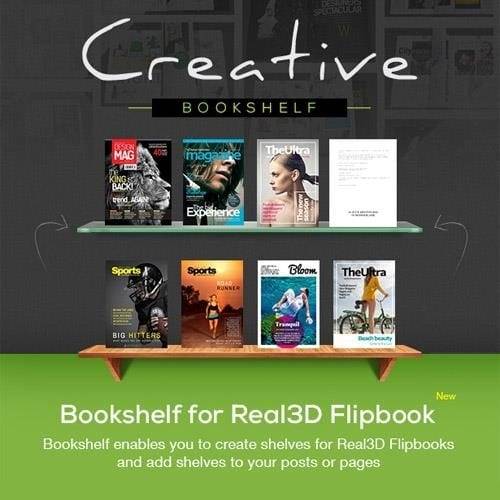
Bookshelf For Real3D Flipbook Addon
The "Bookshelf for Real3D FlipBook Addon" is a powerful and versatile plugin designed specifically for WordPress websites. It is categorized under CodeCanyon's Interface Elements and falls under the WordPress Plugins section.This addon enhances the functionality of the Real3D FlipBook plugin, allowing you to create stunning virtual bookshelves to showcase your flipbooks in a visually appealing manner. With this addon, you can transform your digital publications into an immersive reading experience for your website visitors.The Bookshelf for Real3D FlipBook Addon provides a wide range of customization options, allowing you to personalize the appearance and layout of your bookshelves. You can choose from different shelf styles, adjust the size and spacing of the books, and even add background images to complement your website's design.Furthermore, this addon seamlessly integrates with the Real3D FlipBook plugin, which means you can easily manage your flipbooks and bookshelves from a user-friendly interface within the WordPress admin dashboard. You can add, remove, or rearrange books on the shelves with just a few clicks, making it incredibly convenient to update and maintain your virtual library.Whether you're a blogger, an author, or a publisher, the Bookshelf for Real3D FlipBook Addon offers a captivating way to present your digital content. It is an ideal solution for showcasing ebooks, magazines, catalogs, brochures, and any other type of flipbook-style publication on your WordPress website.Enhance the visual appeal of your virtual library with the Bookshelf for Real3D FlipBook Addon and provide your audience with an engaging and immersive reading experience. Read the full article
0 notes
Text
Real3D FlipBook WordPress Plugin 3.37.1
https://weacrack.com/?p=37640 Real3D FlipBook WordPress Plugin 3.37.1 - https://weacrack.com/?p=37640 -
0 notes
Photo

road to 1 million photogifs
#giftographer#photogif#wigglegram#nishika#misamura#real3d#cinemagram#avcult#audiovisualcult#ajcolores
2 notes
·
View notes
Text
Five plugins for converting PDFs into interactive flipbooks
Here are the top five plugins for converting PDFs into interactive flipbooks, with Flipbook given top priority:
1. Flipbook
Flipbook is a powerful and widely-used WordPress plugin to create stunning interactive flipbooks from PDFs or images.
Key Features:
Converts PDFs into realistic flipbooks with page-flipping effects.
Supports responsive designs for mobile, tablet, and desktop devices.
Customizable themes and interactive elements like zoom, navigation, and annotations.
Easy integration via shortcodes.
Why Flipbook?: Its simplicity, rich feature set, and seamless integration make it a top choice for creating engaging flipbooks.
2. Real3D Flipbook
Real3D Flipbook is a versatile plugin that creates interactive 3D flipbooks.
Key Features:
Converts PDFs and images into realistic 3D flipbooks.
Fully responsive and works on all devices.
Supports lightbox and fullscreen modes.
Customizable design options for branding.
Best For: Users who want an immersive, 3D flipbook experience.
3. dFlip
dFlip is a lightweight plugin that focuses on creating simple yet visually appealing flipbooks.
Key Features:
Realistic 3D flipbook effects.
Easy-to-use shortcode generator for embedding flipbooks.
Mobile-friendly and responsive.
Supports single and double-page views.
Best For: Quick and easy PDF-to-flipbook conversion.
4. Flip PDF Pro
Flip PDF Pro is a feature-rich plugin designed for advanced flipbook creation.
Key Features:
Converts PDFs into flipbooks with multimedia elements like videos and links.
Supports both HTML5 and Flash formats.
Customizable templates and themes.
Integration with e-commerce platforms for digital product sales.
Best For: E-commerce and marketing-focused flipbooks.
5. Issuu Embed Plugin
Issuu Embed Plugin connects your WordPress site with the Issuu platform to showcase flipbooks.
Key Features:
Embeds flipbooks hosted on Issuu directly into WordPress posts or pages.
Customizable viewer options, including fullscreen mode.
Provides analytics for flipbook engagement.
Best For: Publishing professionals with existing Issuu accounts.
Conclusion
For the best overall experience, Flipbook is the top choice due to its balance of ease of use, responsive design, and customization options. For users seeking advanced features like 3D effects or e-commerce integration, Real3D Flipbook and Flip PDF Pro are excellent alternatives.
0 notes
Text




Los pósters exclusivos de Thor: Love and Thunder (2022) para salas Imax, ScreenX, Dolby y Real3D son totalmente épicos.
2 notes
·
View notes
Photo

Real 3D lesson with a great master #zhivkodonchev in Bulgaria #sculpting #real3D #fox #animal #plastilin #bulgaria #varna #privatelesson #mastersculptor #veryspecialday (à Varna, Bulgaria) https://www.instagram.com/p/B1yKxipDQFM/?igshid=11v8b5n20bmxe
#zhivkodonchev#sculpting#real3d#fox#animal#plastilin#bulgaria#varna#privatelesson#mastersculptor#veryspecialday
7 notes
·
View notes