#raspberry pi projects
Explore tagged Tumblr posts
Text
A Guide to Measuring Distance with HC SR04 Sensor Using Raspberry Pi
Raspberry Pi allows you to get creative with programming and build stuff with it. With the Pi, you can make your code come alive. This is the reason I love working with Raspberry Pi and today, we will be talking about one cool Raspberry Pi project: measuring distance using an HC SR04 sensor. We will discuss what an HC SR04 is and the principle on which it functions. Moreover, we will also…
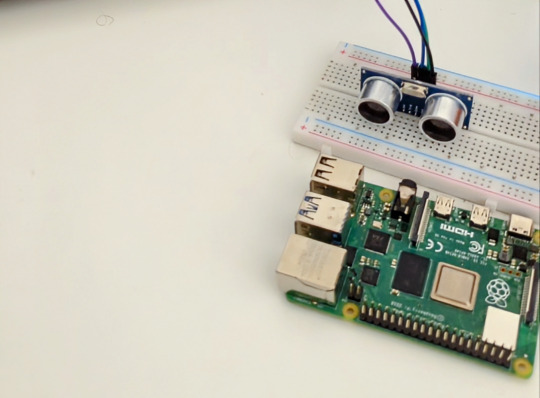
View On WordPress
0 notes
Text
step-by-step guide on how to get started with your Raspberry Pi 3
Here’s a step-by-step guide on how to get started with your Raspberry Pi 3. (more…) “”

View On WordPress
#getting started with raspberry pi 3#getting started with raspberry pi 4#getting started with raspberry pi pdf#How do I setup my Raspberry Pi 3#How do I start my Raspberry Pi 3 for the first time#How to learn Raspberry Pi for beginners#how to program raspberry pi using python#How to use Raspberry pi3#raspberry pi getting started#raspberry pi imager#raspberry pi os#raspberry pi projects
1 note
·
View note
Text
Anyone wanna see a dope robot my class made?
356 notes
·
View notes
Text

Hooked the touchscreen up today and got rasbian booted. With the new OS the screen rotation now does both displays and touch, a major quality of life improvement.
I want to build a flatpack stand for the keyboard and screen to act as a mini laptop in public, but will mostly use it in portrait mode as a tablet to test my code.
I'm moving my own goalposts closer and declaring Project Ara v0.1 complete. Now I get to just iterate and use it while removing the anxiety of this project being some much more complicated endeavor.
5 notes
·
View notes
Text

Discover the Basics of the Raspberry Pi Along with Multiple Projects
The Raspberry Pi has become incredibly popular among computer hobbyists and businesses for a variety of reasons. It consumes very little power, is portable, has solid-state storage, makes no noise, and offers extension capabilities, all at a very low price.
4 notes
·
View notes
Text
My entire wrapped is blorbo playlists bc I'm gradually morphing back into a CD and vinyl guy. so all of these are like. Tanis song. Tanis song. Tanis song.
#thought about paying rent for my music for the rest of my life and got mad#I used to be cool!!! I have a 100gb music library on a hard drive! like what happened#so anyway one of my projects this year is reviving my library and setting up a media server with my raspberry pi
6 notes
·
View notes
Text
I’m building this thing
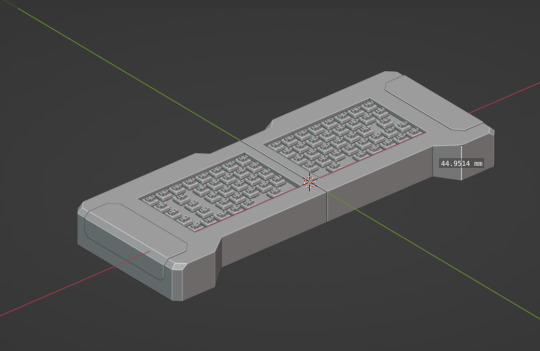
This type of device is called a cyberdeck, and there’s a ton of ways to build them. This design, as far as I’m aware, is the first of its kind. Pulling apart the two halves of the keyboard reveals a small touch display.
I’ve been developing this with a friend for awhile now, and am nearing the fabrication phase. It’s not done yet, but I regularly update the documentation and models as I go.
You will be able to download all the files you’ll need to build your own copy from the repository itself: cad files, keyboard firmware, instructions, circuit schematics, etc.
Specs include:
Quad-core ARM processor
Up to 8GB of RAM
Supports m.2 SSD
Boot from micro SD
Built in wireless
USB-C charging
Capacitive touch screen (5 points of contact)
40-pin GPIO
Fully open-source & configurable.
A bit of an oversight on my part: The components for the keyboard are really small, and the screen needs to be modded to fit in the case, but other areas of the design can be tweaked if that’s not something you’re comfortable doing.
52 notes
·
View notes
Text
Which SBCs are best for your DIY projects
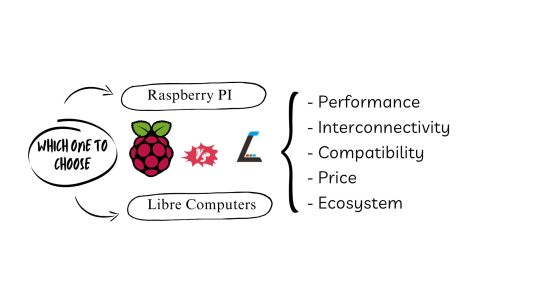
In the world of DIY electronics and embedded system projects, single-board computers (SBCs) reign supreme. Among the top contenders, the Raspberry Pi and the Libre Computer Board stand tall, each offering a unique set of features and capabilities. In this blog, we embark on a technical journey to compare these two titans, helping you make the perfect choice for your next DIY endeavour.
1. Efficiency: Raspberry Pi and Libre Computer Boards Go Head to Head
The Raspberry Pi boasts a reputation for dependability and robust performance, thanks to its Broadcom CPU. With models ranging from quad-core ARM Cortex-A53 to quad-core Cortex-A72, it's a versatile choice for a wide spectrum of applications. The Raspberry Pi 4, in particular, shines with its powerful CPU and GPU performance.
Libre Computer Boards, on the other hand, come in various models and CPU architectures, including ARM Cortex-A53 and Cortex-A72. These boards offer competitive performance and often provide more RAM options than their Raspberry Pi counterparts.
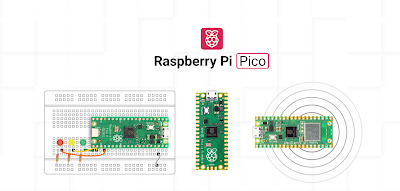
2. Capabilities of the GPU: Graphics Galore
Raspberry Pi models are equipped with Broadcom VideoCore GPUs, optimized for multimedia applications, making them perfect for video playback, gaming, and graphics-rich projects.
Libre Computer Boards offer ARM Mali GPUs in some models, delivering excellent graphics performance. What's more, certain models support GPU acceleration for machine learning tasks, making them a top choice for AI and computer vision projects.

3. Interconnectivity: Ports, Pins, and More
Raspberry Pi boards come well-connected, featuring multiple USB ports, Ethernet, HDMI, and GPIO pins. The Raspberry Pi 4 even boasts a USB-C port for charging and supports dual-monitor setups via micro HDMI ports.
Libre Computer Boards offer a similar array of connectivity options, including USB 3.0 ports, Gigabit Ethernet, and HDMI. Some models, like the Tritium H5, sweeten the deal with eMMC storage for faster data access.
4. Operating System Compatibility: The Heart of the Machine
Raspberry Pi shines with its extensive community support and an extensive library of compatible software. Raspbian (now Raspberry Pi OS) is a highly optimized Linux distribution tailored specifically for Raspberry Pi devices, offering user-friendliness ideal for beginners.
Libre Computer Boards, while capable of running various Linux-based operating systems, may have more limited community support compared to the Raspberry Pi.
5. Price Wars: Budgeting for Brilliance
Raspberry Pi remains an unbeatable value, offering affordable options like the Raspberry Pi Zero and the Raspberry Pi 3A+. Even the higher-end Raspberry Pi 4 remains budget-friendly.
Libre Computer Boards, while slightly pricier than their Raspberry Pi counterparts, often pack additional features and better hardware specs, making them a compelling choice for enthusiasts.
6. The Ecosystem and the Community: Strength in Numbers
The Raspberry Pi boasts a vast and active community, resulting in an abundance of documentation, tutorials, and third-party accessories. This makes it an excellent starting point, especially for newcomers.
While the Libre Computer Boards community is growing steadily, it may not rival the sheer size of the Raspberry Pi community. However, if you're experienced with SBCs, this might not be a deal-breaker.
7. Unique Features: Tailored to Your Needs
Raspberry Pi stands out with specialized add-ons like the Raspberry Pi Camera Module for photography and video projects and the Raspberry Pi Pico for microcontroller applications.
Some Libre Computer Boards bring unique features to the table, such as the ROC-RK3328-CC with PCIe support, allowing you to integrate custom hardware components seamlessly.
Conclusion: Finding Your Perfect SBC Match
Choosing between a Raspberry Pi and a Libre Computer Board hinges on your project requirements and your familiarity with single-board computers.
For beginners and those seeking a vast ecosystem, the Raspberry Pi is a fantastic choice. However, if you require more power and flexibility, Libre Computer Boards won't disappoint.
Consider factors like performance, GPU capabilities, connectivity, OS support, price, and community support when making your decision. Ultimately, both SBCs offer advantages and trade-offs, and your choice will depend on your project goals and expertise.
So, whether you're a Raspberry Pi enthusiast or a Libre Computer Board aficionado, the world of DIY electronics is at your fingertips. Happy tinkering!
Stay tuned for more exciting tech insights and DIY projects! Don't forget to follow us for updates and join our vibrant tech community.
#DIY projects#Libre computers#Raspberry community#Raspberry Pi#Raspberry Pi 3A#Raspberry Pi 4#Single board computers
4 notes
·
View notes
Text
The Ultimate Pocket Computer For Innovators, Coders, Hackers
piPocket is a revolutionary new pocket computer that is perfect for innovators, coders, hackers, and anyone else who wants to create and build amazing things. piPocket is small enough to fit in your pocket, but it is powerful enough to run a wide range of software, including coding environments, development tools, and even full-blown operating systems.
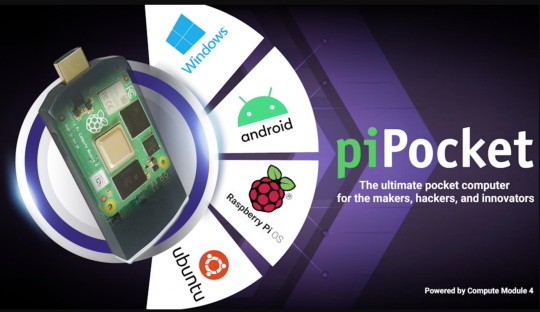
Features
piPocket is packed with features that make it the perfect pocket computer for innovators and creators. Some of the key features of piPocket include:
Powerful processor: piPocket features a powerful quad-core ARM processor that can run even the most demanding applications.
Large memory: piPocket comes with 4GB of RAM and up to 128GB of storage, giving you plenty of space to store your code and projects.
Versatile I/O: piPocket features a variety of I/O ports, including USB-C, HDMI, and micro SD. This allows you to connect piPocket to a variety of devices, including displays, keyboards, and sensors.
Long battery life: piPocket has a long battery life, so you can work on your projects all day long without having to worry about running out of power.
Use Cases
piPocket is perfect for a wide range of use cases, including:
Coding and development: piPocket is the perfect platform for coding and developing software. It comes pre-loaded with a variety of coding environments and development tools, and it is powerful enough to run even the most demanding applications.
Prototyping and testing: piPocket is also a great tool for prototyping and testing new ideas. It is small and portable, so you can take it with you wherever you go, and it is powerful enough to handle even the most complex prototypes.
IoT and embedded systems: piPocket is also a great platform for IoT and embedded systems development. It is small and low-power, making it ideal for battery-powered devices. It also comes with a variety of I/O ports, so you can connect piPocket to a variety of sensors and actuators.
Conclusion
piPocket is the ultimate pocket computer for innovators, coders, hackers, and anyone else who wants to create and build amazing things. It is small, powerful, and versatile, making it the perfect platform for a wide range of use cases.
Check out piPocket on Kickstarter today and learn more about this amazing new product!
2 notes
·
View notes
Text
LOOK WHAT ARRIVED!
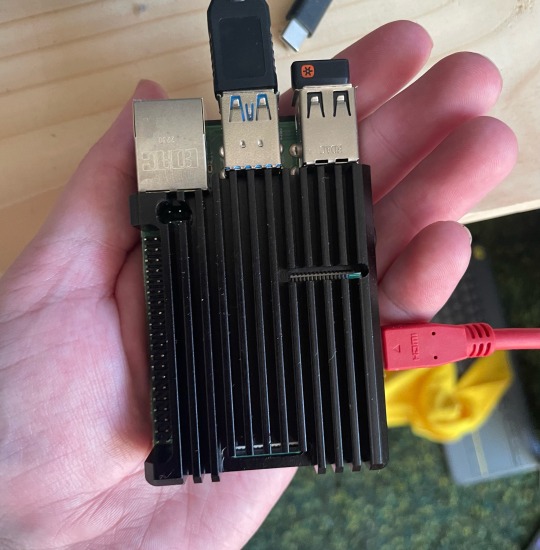
#its a raspberry pi if you cant tell#set up raspbian and ordered an ethernet switch so i can set up pi hole!#thats my final project monday before surgery
3 notes
·
View notes
Text
I think my dream in life might be to become whatever the computer science equivalent of a mad scientist is.
#melon rambles#I'm currently planning out a project for when I have the money/time to do it#I want to make a little robot out of a couple motors and a raspberry pi#and I want to create a machine learning program that gives the robot a specific objective like press the button that's a foot away#and then once the robot finds the button and figures out the regular movement required to do that I'm going to put obstacles in the way#and basically just experiment and see to what extremes it can figure out how to navigate#and then repeat that experiment with different hardware or with different objectives#like maybe instead of wheels I give the robot legs and see how long it takes for it to learn how to walk or crawl#I do not have the technical know how right now to do it but I think it would be a great learning project
1 note
·
View note
Text
Vague, aspirational project list for the year, in order neither of anticipated completion date, nor priority:
Finish & release "super separator" VST. Its function is not very interesting, basically applies equal & opposite comb filtering to two inputs to try and stop them smothering each other in a mix, and only really exists to teach myself VST programming (and because patching it with native FX is much more annoying in Renoise than Reaper).
Write article on getting started with cross-platform VST development.
Finally solder my Pi GPIO/breadboard breakout cable, and use it to experiment with whether the two SPI DACs I bought are fast & accurate enough to make usable CV outputs.
If they are, recode it for the RP2040, and turn it into some kind of digital CV mangler. Even just a MIDI-to-CV module with working pitch bend would be nice. Also as an exercise in microcontroller development, which I haven't done since uni.
Again, if they are, some kind of VST parameter automation curve to CV out is an obvious next step, unleashing more of the potential for Raspberry Pi as a modular control centre.
Solder the rest of my pile of Erica Synths EDU DIY module kits.
Tiny VST with two modes: record MIDI pitch bend to a plugin automation curve; convert parameter automation to pitch bend messages (whilst passing through any other incoming MIDI messages). Purely because pitch bend is the ONE THING Renoise can't map to an arbitrary automation curve, and for performance capture it's REALLY IRRITATING.
Album three. Back to "collection of semi-related singles" mode for this one; I have no high concept in mind, but have enough solid ideas to put something together. Considering releasing it a track at a time, whenever each is done, since music is not really a source of income for me warranting any kind of hype/reveal, and I am unsigned so beholden to nobody.
Mod my Werkstatt to better integrate with the rest of my rig. Requires me to have some means of making holes in the metal case, which I currently don't. Taking suggestions (bearing in mind I have neither the space, desire, nor budget for something like a proper drill press; I'm not becoming a full-on maker, I just want two holes in a metal box).
3 notes
·
View notes
Text
tfw ur major sleep deprived but ur here working on a thing for the group project for the class you havent been going to (also you have an exam for that class in a week, lololololol) and ALSO for ur other class (good class, fun class, love this coding class) u have ANOTHER thing for the group project in that class due. Tonight. except no one can meet bc everyone's caught up doing shit for other classes. so we r gonna just have to smack some shit out Vaguely (and by we i mean probably largely me) but i just wanna sleeeeeeep
#speculation nation#me doing the barest minimum work for making it seem like im contributing#i added some attributes to some entities. Go Me#the thing due tonight for my coding class is the project description#we talked to the professor after class today about what we are doing#since i still have my raspberry pi and robot parts i was thinking about doing a robot#we were thinking about doing a basic rover but professor was like 'if you wanted to do a simple robot like a Ring that would work too'#aka like a motion sensor or some shit. pretty basic. but we dont have That much time left lol#so yea im gonna have to uhhh make some bullshit worth 2 pages I Guess. it's ok im good at bullshitting#just. gosh. this semester is speeding past#and if i pass this fucking database class it'll be a miracle#but ykno what i got an 86% on the first exam and i can pass the second exam. probably#really tho i know database ERDs and w/e like that's no big deal#but one group member mentioned smth she said in class and i was just like 'ahaha yeaaah'#listen i fucking hate that class with a passion. it's so fucking stupid#i hate that it's required#i cant wait to get past these fucking required courses so i can proceed to my chosen electives. that way i wont hate my fucking LIFE#anywyas hi i sure am having a day today. i was almost falling over after work today lol
1 note
·
View note
Link
This would be a dope project to try. Add an integrated dashboard with touchscreen.... nice!
6 notes
·
View notes
Text

Get the big red button. Get some toggle switches. Make a little control board that does stuff on your computer. Is it practical? It’s fun and that’s what matters. I feel a bit like a mech pilot when I use it :)
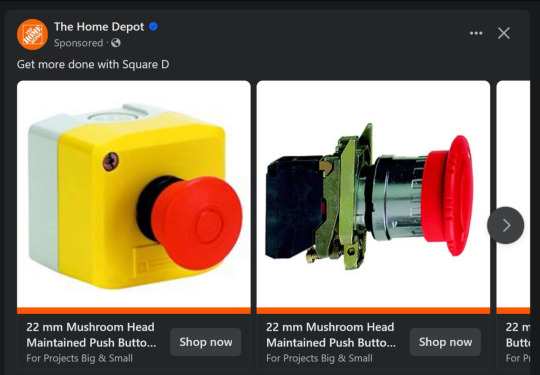
fuckkk yes home depot please sell me big red button I want big red button so bad
#it’s overkill for a full raspberry pi I know#I should be using a zero#it emulates a keyboard to perform keystroke sequences#and runs on a flask server so there is a web interface as well#when FULLY OPERATIONAL there is a small screen that displays pi diagnostics and the currently playing Spotify song#a couple of the parts are out for another project#sorry
21K notes
·
View notes
Text
PiSquare: RP2040 & ESP-12E-based board for all Raspberry Pi HATs
PiSquare is a compact, wireless communication board designed for Raspberry Pi that enables you to wirelessly connect and communicate with multiple Raspberry Pi HATs including SPI, I2C, and SPI HATs. It is based on two powerful components:
⦁ The RP2040 microcontroller (the same chip used in the Raspberry Pi Pico). ⦁ The ESP-12E Wi-Fi module for seamless wireless communication.
By using socket programming, PiSquare can wirelessly interact with Raspberry Pi HATs through TCP/IP communication, allowing you to connect as many devices as you need, without worrying about physical stacking or GPIO conflicts.
Key Specifications:
⦁ Microcontroller: Raspberry Pi RP2040
Core Architecture: Dual-core ARM Cortex-M0+ microcontroller
Clock Speed: Up to 133 MHz
Flash Memory: 2MB onboard QSPI Flash (for program storage)
RAM: 264KB SRAM
GPIO Pins: 26 multi-function GPIO pins with support for PWM, SPI, I2C, UART, and other peripherals
⦁ Wi-Fi Connectivity: ESP-12E
Wi-Fi Standard: 802.11 b/g/n
Wireless Frequency: 2.4 GHz
Wi-Fi Chipset: ESP8266 (with 4MB of onboard Flash)
Data Rate: Up to 72.2 Mbps (with 802.11n support)
Communication Interface: UART (Universal Asynchronous Receiver Transmitter)
⦁ Wireless Communication via Socket Programming
Protocol: TCP/IP (Transmission Control Protocol/Internet Protocol) via socket programming
Connection Type: Full-duplex, bi-directional communication
Network Type: Local Area Network (LAN) or Wi-Fi based network for device communication
Number of Supported Devices: Configurable for communication with multiple (n) Raspberry Pi HATs over Wi-Fi without the need for physical stacking
Socket Layer: Raw socket-based communication for sending and receiving data over the network
⦁ HAT Compatibility
Supported Protocols: SPI (Serial Peripheral Interface): Full-duplex, synchronous communication for connecting peripherals
I2C (Inter-Integrated Circuit): Multi-master, multi-slave communication for sensors, actuators, and peripheral devices
GPIO-based HATs: Supports a variety of devices and sensors with GPIO pin control
Pin Multiplexing: Flexible I/O pin assignment allowing for easy configuration of multiple communication protocols simultaneously
Addressing: Supports unique addressing for SPI and I2C devices to avoid conflicts
⦁ Power Supply
Voltage: 5V DC ±5% (typical operating voltage range)
Power Consumption: Low-power operation suitable for remote or battery-powered applications
Regulation: Onboard linear voltage regulator to provide stable power for the microcontroller and Wi-Fi module
⦁ Form Factor
Dimensions: 65mm x 30mm x 20mm (compact design suitable for integration into small devices)
Mounting: Compatible with standard Raspberry Pi connectors (via external interface) without the need for physical GPIO stacking
⦁ I/O and Expansion
Interface: UART, SPI, I2C (for communication with external peripherals)
GPIO: 26 GPIO pins for signal input/output, including support for digital, analog, PWM, and interrupts
Use Cases
Here are a few ways PiSquare can revolutionize your Raspberry Pi projects:
Multi-HAT Robotics: Easily connect multiple HATs for motor control, sensor arrays, and communication modules in a wireless setup.
IoT Projects: PiSquare can communicate with several sensor HATs in remote locations, sending data back to a central Raspberry Pi for processing or cloud storage.
Home Automation: Connect a variety of home automation HATs wirelessly, creating a smart home system that’s efficient and scalable.
Distributed Sensor Networks: Set up multiple sensors across a large area without worrying about physical connections or pin conflicts.
The Pisquare RP2040 with the onboard ESP-12E Wi-Fi module is a powerful and compact solution for anyone looking to build wireless IoT projects. Its support for multiple HATs, including SPI and I2C, makes it versatile enough to handle a wide variety of peripherals, while its ability to implement socket programming provides you with the flexibility to create robust networked applications.
Whether you're creating a smart home system, an industrial IoT device, or a robotics project, the Pisquare by SB Components can be the perfect foundation for your next creation.
#technology#raspberry pi#innovation#tech#techinnovation#programming#tech projects#projects#artificial intelligence#technews
0 notes