#How to learn Raspberry Pi for beginners
Explore tagged Tumblr posts
Note
Hi! I'm so sorry if this has been asked before, but I'm completely clueless on computers, but I want to learn about them. Any places you'd recommend starting for bare bones beginners? I'm also interested in early-mid 90's tech particularly too. I'm guessing I have to figure out the basics before I can move onto specific tech though, right?
You're really knowledgeable and nice so I figured I'd just ask. Any help at all would be appreciated. Thank you! :]
That's an excellent question, I don't think I've been asked it before in such a general sense. I was raised with the benefit of being immersed in computers regularly, so providing a solid answer may be a bit difficult since for the basics, I never had to think about it.
I had computer classes of various types throughout my school years. We learned how to use a mouse, typing, word processing, programming -- and that was all before middle school. We got proper typing, html, and general purpose computer science courses in middle and high school, and you can bet I took those too. I also have the benefit of a bachelors of science in computer science, so you'll forgive me if my answer sounds incredibly skewed with 30+ years of bias.
The biggest suggestion I can give you is simply to find a device and play with it. Whatever you can get your hands on, even if its not that old, as long as it's considered past its prime, and nobody will get upset of you accidentally break something (physically or in software). Learning about things with computers in general tends to have some degree of trial and error, be it programming, administrating, or whatever -- try, learn, and start over if things don't work out as expected the first time. Professionals do it all the time (I know I do, and nobody's fired me for it yet).
Some cast-off 90s or early 00's surplus office desktop computer running Windows would be a good start, just explore it and its settings. Start digging into folders, see what's installed, see what works and more importantly what doesn't work right. Try to find comparable software, and install it. Even the basics like old copies of Microsoft Office, or whatever.
I recommend looking through the available software on winworld as it's an excellent treasure trove of operating systems, applications, games, and other useful software of the time period. I'd link it directly, but tumblr hates links to external sites and will bury this post if I do. If you're a mac fan, and you can find an old G3 or Performa, there is the Macintosh Garden's repository of software, but I'm not the right person to ask about that.
Some of you might be like "oh, oh! Raspberry Pi! say Raspberry Pi!" but I can't really recommend those as a starting point, even if they are cheap for an older model. Those require a bit of setup, and even the most common linux can be obtuse as hell for newcomers if you don't have someone to guide you.
If you don't have real hardware to muck about with, emulation is also your friend. DOSBox was my weapon of choice for a long time, but I think other things like 86Box have supplanted it. I have the luxury of the real hardware in most cases, so I haven't emulated much in the past decade. Tech Tangents on youtube has a new video explaining the subject well, I highly recommend it. There are plenty of other methods too, but most are far more sophisticated to get started with, if you ask me.
For getting a glimpse into the world of the 90s tech, if you haven't already discovered LGR on youtube, I've been watching his content for well over a decade now. He covers both the common and esoteric, both hardware and software, and is pretty honest about the whole thing, rather than caricaturish in his presentation style. It might be a good jumping off point to find proverbial rabbits to chase.
I guess the trick is to a find a specific thing you're really interested in, and then start following that thread, researching on wikipedia and finding old enthusiast websites to read through. I'm sure there are a few good books on more general history of 90s computing and the coming internet, but I'm not an avid reader of the genre. Flipping through tech magazines of the era (PC Magazine comes to mind, check archive dot org for that) can provide a good historical perspective. Watching old episodes of the Computer Chronicles (youtube or archive dot org) can provide this too, but it also had demonstrations and explanations of the emerging technologies as they happened.
There are so many approaches here, I'm sure I've missed some good suggestions though. I also realized I waffle a bit between the modern and vintage, but I find many computing troubleshooting skillsets transcend eras. What works now can apply to 10, 20, 30, or sometimes even 40+ years ago, because it's all about mindset of "this computer/program is dumb, and only follows the instructions its given" . Sometimes those instructions are poorly thought out on the part of the folks who designed them. And those failures are not necessarily your fault, so you gotta push through until you figure out how to do the thing you're trying to do. Reading the documentation you can find will only take you so far, sometimes things are just dumb, and experimentation (and failures) will teach you so much more about the hard and fast rules of computers than anything else. I'm rambling at this point...
So, let's throw the question to the crowd, and ask a few other folks in the Retrotech Crew.
@ms-dos5 @virescent-phosphor @teckheck @jhavard @techav @regretsretrotech @airconditionedcomputingnightmare @aperture-in-the-multiverse -- anything big I missed?
18 notes
·
View notes
Video
youtube
Raspberry Pi 5 Firewall Setup Guide: Easy GUFW GUI Tutorial for Secure
🔐 Secure Your Raspberry Pi 5 with GUFW Firewall - Step-by-Step Tutorial Welcome to our comprehensive guide on setting up a firewall on your Raspberry Pi 5 using GUFW GUI. Whether you're a beginner or an experienced Pi user, this tutorial is designed to help you enhance your device's security with ease. What You'll Learn: ✅ Introduction to Firewalls and their importance ✅ Step-by-step instructions on installing GUFW on Raspberry Pi OS ✅ How to configure basic firewall rules ✅ Tips for maintaining firewall security Equipment Used: Raspberry Pi 5 Model B Raspberry Pi OS (Latest Version) Internet Connection Additional resources and links can be found below Useful Links: Official Raspberry Pi Website @raspberrypi @cybersecurityclub @Microsoft @YouTube https://www.raspberrypi.com/ 👍 Like this video if you found it helpful and subscribe to our channel for more Raspberry Pi tutorials and tips. Don't forget to hit the bell icon to get notified about our latest uploads! #RaspberryPi5 #FirewallSetup #GUFW #Cybersecurity #RaspberryPiTutorial #DIYNetworking
2 notes
·
View notes
Text
Learn Python Programming | Start Your Coding Journey
In the modern tech-driven world, learning programming is no longer just an added skill—it’s a necessity. Whether you’re a student, a working professional, or someone looking to make a career shift, mastering a programming language can be your ticket to numerous high-paying opportunities. Among all the programming languages available today, Python stands out as one of the most versatile, beginner-friendly, and powerful options. If you're thinking of diving into the world of coding, there's no better place to start than with Python.
This blog will guide you through the benefits of learning Python, what makes it an ideal first language, and how you can kickstart your journey, especially if you're based in a tech-savvy hub like Chandigarh.
Why Choose Python?
Python is a high-level, interpreted programming language known for its simple syntax and readability. It is widely used in various domains such as web development, data science, artificial intelligence, automation, game development, and more. Here are a few reasons why Python is the perfect starting point:
Easy to Learn and Use: Python’s syntax is clean and closely resembles the English language, making it easier for beginners to understand and write code without getting overwhelmed.
Massive Community Support: With millions of users worldwide, Python has a vibrant community. You’ll find endless tutorials, forums, libraries, and documentation to support your learning.
Versatile and Powerful: Python is used by some of the biggest tech giants like Google, Netflix, Facebook, and Instagram. Its applications range from small scripts to large-scale enterprise solutions.
High Demand in Job Market: Python developers are in high demand across industries, making it a valuable skill to add to your resume.
What You Can Build with Python
The real magic of Python lies in its wide range of applications. Once you grasp the fundamentals, you can dive into a variety of projects and fields, such as:
Web Development: Using frameworks like Django and Flask, you can create powerful web applications.
Data Science and Machine Learning: Python is the go-to language for data scientists. Libraries like Pandas, NumPy, Scikit-learn, and TensorFlow make complex tasks easier.
Automation and Scripting: Automate repetitive tasks, manage files, scrape websites, and more with simple Python scripts.
Game Development: Python frameworks such as Pygame let you design and build basic games.
IoT and Robotics: Python is frequently used in Raspberry Pi projects and robotics, making it ideal for tech enthusiasts and hobbyists.
How to Start Learning Python
Starting your Python journey requires a mix of theoretical knowledge and hands-on practice. Here’s a structured approach for beginners:
Understand the Basics:
Learn variables, data types, operators, and control structures (if-else, loops).
Practice functions, lists, tuples, dictionaries, and sets.
Explore Advanced Topics:
Object-Oriented Programming (OOP)
Exception handling
File handling
Get Hands-On:
Work on mini-projects like a calculator, to-do app, or contact book.
Explore real-life scenarios where you can apply Python.
Use Online Resources and Courses:
Platforms like Coursera, Udemy, and Codecademy offer quality Python courses.
YouTube channels, coding blogs, and interactive platforms like HackerRank and LeetCode are excellent for practice.
Join a Python Course or Training Institute:
To accelerate your learning, consider joining a dedicated training institute that offers structured learning, mentorship, and certification.
Why Join a Python Course in Chandigarh?
Chandigarh has emerged as a major IT and educational hub in North India. For learners in the region, enrolling in a reputed institute for Python training can provide numerous advantages:
Personalized Learning Experience: With expert mentors guiding you, you can avoid common pitfalls and gain clarity on complex topics.
Practical Exposure: Institutes often include live projects, internships, and hands-on training, giving you a taste of real-world applications.
Career Assistance: From resume building to mock interviews, reputed institutes help bridge the gap between learning and landing your first job.
Certification: A recognized certificate in Python programming adds significant value to your portfolio.
In the heart of this growing educational ecosystem lies an excellent opportunity for aspiring programmers. If you're seeking a reliable and practical training option, enrolling in a Python Training in Chandigarh program can give you a structured and career-focused learning path.
Moreover, if you're looking for a course that covers everything from the basics to advanced concepts, a comprehensive python course in chandigarh is exactly what you need to master the language.
What to Look for in a Good Python Course
Choosing the right course can significantly affect how fast and how well you learn Python. Here are a few things to consider:
Curriculum Depth: Ensure the course covers both fundamentals and advanced topics.
Project-Based Learning: Real-world projects help solidify your understanding.
Experienced Trainers: Look for courses led by industry professionals or certified trainers.
Flexible Learning Options: Online and offline classes, weekend batches, and recorded lectures can be useful for working professionals or students.
Support and Community: A good course provides access to forums, one-on-one doubt sessions, and mentorship.
Python Certification and Career Opportunities

After completing your Python course, it’s essential to validate your knowledge through certification. Many online platforms and training institutes offer certifications that are recognized by employers. Some internationally acknowledged certifications include:
PCEP – Certified Entry-Level Python Programmer
PCAP – Certified Associate in Python Programming
Microsoft Python Certification
Having one or more of these certifications can greatly enhance your resume and increase your chances of landing a job in fields such as:
Software Development
Data Science
Artificial Intelligence
Backend Web Development
Automation Engineering
QA Testing
Cybersecurity
Final Thoughts
Python is more than just a programming language—it’s a gateway to some of the most exciting and lucrative careers in today’s digital economy. Its beginner-friendly nature, coupled with its wide range of applications, makes it the ideal first language for anyone looking to enter the world of coding.
If you're serious about upgrading your skills or stepping into the IT industry, start with Python. Learn the basics, build projects, earn a certification, and you'll find doors opening in web development, data science, AI, automation, and beyond.
And if you're located in or around Chandigarh, don’t miss the opportunity to enroll in a Python Training in Chandigarh program that provides hands-on learning, mentorship, and career guidance. Start your coding journey today by choosing the right python course in chandigarh that aligns with your goals.
Stay curious, keep coding, and let Python be the foundation of your digital future!
0 notes
Text
How Schools Can Kickstart an Effective STEM Program on a Budget
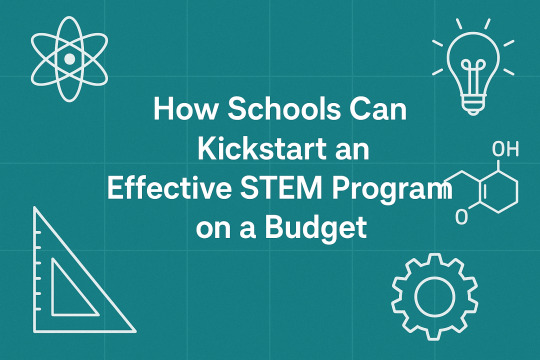
In today’s fast-evolving world, STEM (Science, Technology, Engineering, and Mathematics) education has become the backbone of future-ready learning. Schools are under increasing pressure to integrate STEM into their curriculum to equip students with critical thinking, problem-solving, and innovation skills. However, for many institutions, budget constraints can make setting up an effective STEM program seem out of reach. The good news is that with the right strategy and resources, schools can launch impactful STEM initiatives without breaking the bank. Here’s how to kickstart a cost-effective STEM program that delivers real results.
1. Start Small with Scalable Projects
When embarking on a STEM journey, schools don’t have to invest in high-end labs or expensive equipment immediately. Begin with small, scalable projects that align with your school’s budget and learning goals. For instance, simple science kits, basic coding platforms, and DIY robotics kits can spark curiosity and introduce students to STEM concepts effectively.
Partnering with an ICT Education Provider for Schools in India can also be an affordable way to integrate technology and e-learning tools into classrooms. These providers often offer customized packages and training that cater to schools of all sizes, ensuring a smooth and budget-friendly implementation.
2. Utilize Community Resources and Partnerships
Schools can maximize their resources by collaborating with local businesses, universities, and NGOs that support STEM education. Many organizations are eager to help schools through donations, workshops, or mentorship programs. This not only reduces costs but also exposes students to real-world applications of STEM subjects.
Additionally, teachers can seek out free online resources, open-source software, and educational platforms that provide high-quality STEM learning materials at no cost.
3. Focus on Teacher Training
A successful STEM program is driven by confident and capable educators. Investing in teacher training is crucial to make the most of limited resources. Rather than hiring external experts, schools can train their existing staff to deliver STEM lessons effectively.
There are numerous affordable online courses and certifications available for teachers to enhance their skills in coding, robotics, and STEM pedagogy. For example, a trained educator can creatively introduce a robotic lab for kids using low-cost kits and classroom-friendly robots, fostering innovation without expensive infrastructure.
4. Repurpose Existing Spaces
Building a brand-new STEM lab may seem ideal but isn’t always necessary. Schools can repurpose unused classrooms, libraries, or even corridors into STEM zones. With careful planning, these spaces can accommodate hands-on activities, collaborative projects, and digital learning stations at a fraction of the cost of a traditional lab.
Multipurpose spaces are particularly effective for smaller schools, ensuring that the area serves STEM purposes without occupying valuable real estate permanently.
5. Leverage Low-Cost Technology
Budget-friendly tech tools can go a long way in supporting STEM education. Tablets, second-hand laptops, or Raspberry Pi microcomputers can introduce students to coding and computational thinking affordably. Schools can also explore free coding platforms such as Scratch, Tynker, and Code.org to help students practice programming without the need for expensive software licenses.
If you’re looking to take the next step, setting up a robotics lab in your school doesn’t have to be a financial burden. Start with beginner-level kits and gradually expand as your program grows and funding becomes available.
6. Apply for Grants and Funding
Numerous government initiatives and corporate CSR programs in India support STEM education in schools. Applying for these grants can provide additional funds for purchasing equipment, training teachers, and setting up infrastructure.
Keep an eye on STEM-related competitions and challenges as well. Many of these events provide schools with free kits, resources, and even cash prizes that can be reinvested into your STEM program.
7. Engage Students Through DIY and Makerspaces
Encouraging students to create their own STEM projects using everyday materials promotes resourcefulness and innovation. Makerspaces don’t require large investments but can be highly effective in engaging students in hands-on learning.
Recyclable items like cardboard, plastic bottles, and old electronics can become the building blocks for creative STEM experiments. This approach helps cultivate a problem-solving mindset while keeping costs minimal.
8. Foster a STEM Culture Across Subjects
STEM education doesn’t have to be confined to science and math classes. Schools can integrate STEM thinking across the curriculum, using storytelling, art, and social studies to promote interdisciplinary learning.
For example, students can design eco-friendly models in geography lessons or analyze data trends in history classes. This holistic approach ensures that STEM concepts are reinforced without additional expenditure on new materials or programs.
Conclusion
Launching an effective STEM program on a budget is entirely possible with creativity, planning, and the right partnerships. By starting small, empowering teachers, and leveraging affordable technology, schools can nurture a generation of innovators without straining their finances. The focus should be on creating an engaging learning environment where students explore, experiment, and excel—regardless of the budget.
#robotics lab in your school#top ict provider in school#ict solution for schools in india#robotic lab for kids
0 notes
Text
Getting Started with Coding and Robotics: A Beginner's Guide
In a world driven by technology, coding and robotics have become essential skills for the innovators of tomorrow. Whether you're a student, a parent looking to introduce your child to STEM, or a curious beginner, diving into this field can be both exciting and a bit overwhelming. This guide is here to help you take the first confident steps into the world of coding and robotics.
What is Coding and Robotics?
Coding is the process of writing instructions that a computer can understand. It's the language behind websites, apps, and yes, robots. Robotics involves designing, building, and programming robots that can perform tasks either autonomously or through human control.
Together, coding and robotics form a dynamic combination that helps learners see the immediate results of their code in the real world.
Why Learn Coding and Robotics?
Promotes Problem Solving: Kids and adults alike learn to break down problems and think logically.
Builds Creativity: Designing a robot or coding a game encourages imaginative thinking.
Future-Ready Skill: As automation and AI grow, these skills are becoming essential.
Hands-On Learning: It’s engaging, interactive, and incredibly rewarding to see your code come to life in a robot.
Tools to Get Started
Here are some beginner-friendly tools and platforms:
For Younger Learners (Ages 6–10):
Scratch: A visual programming language where kids can drag and drop blocks to create games and animations.
Bee-Bot or Botley: Simple robots that teach basic coding through play.
For Middle Schoolers (Ages 10–14):
mBlock or Tynker: Easy-to-use platforms that introduce Python and block-based coding.
LEGO Mindstorms or Quarky: Kits for building and coding robots.
For Teens and Adults:
Arduino: An open-source electronics platform ideal for building custom robots and gadgets.
Raspberry Pi: A small, affordable computer perfect for learning to code and building digital projects.
Python: A powerful yet beginner-friendly programming language widely used in robotics.
Simple Project Ideas to Begin With
Blinking LED with Arduino: A classic beginner project to learn hardware and coding.
Line-Following Robot: Build a robot that follows a black line on the floor.
Scratch Maze Game: Create an interactive maze using block-based coding.
Smart Light System: Program a light to turn on based on motion detection.
Learning Resources
Online Platforms: Code.org, Khan Academy, TinkerCAD Circuits, STEMpedia.
YouTube Channels: STEMpedia, TechZone, FreeCodeCamp.
Books: "Coding for Kids" by Adrienne B. Tacke, "Adventures in Raspberry Pi" by Carrie Anne Philbin.
Local Classes: Check for nearby coding and robotics centers or STEM workshops.
Tips for Beginners
Start Small: Choose one tool or platform and explore it fully before moving on.
Be Curious: Don’t be afraid to experiment and fail—that’s how you learn.
Join a Community: Forums, clubs, or online groups offer support and inspiration.
Build Projects: Apply what you learn through simple, real-world applications.
Have Fun: Learning should be exciting. Choose projects that interest you.
1 note
·
View note
Text
Raspberry Pi cold miner bccmining.com
Raspberry Pi cold miner bccmining.com is an innovative approach for enthusiasts looking to delve into the world of cryptocurrency mining with minimal investment. Utilizing a Raspberry Pi, a low-cost single-board computer, miners can set up a cold mining rig that operates efficiently and discreetly. This method is particularly advantageous for those who wish to mine cryptocurrencies without the high power consumption and noise associated with traditional mining setups.
At https://bccmining.com, you can find comprehensive guides and resources tailored for Raspberry Pi cold miners. The platform offers step-by-step instructions on how to configure your Raspberry Pi for optimal mining performance. Additionally, bccmining.com provides insights into selecting the most profitable cryptocurrencies to mine using this setup, ensuring that users can maximize their returns.
One of the key benefits of using a Raspberry Pi for cold mining is its energy efficiency. Unlike high-powered GPUs or ASICs, a Raspberry Pi consumes very little electricity, making it an eco-friendly option for mining. Furthermore, its compact size allows for flexible placement, whether at home or in a small office space.
For beginners, bccmining.com also hosts a community forum where users can exchange tips, troubleshoot issues, and share their mining experiences. This supportive environment fosters learning and collaboration, helping new miners navigate the complexities of the crypto world.
In conclusion, if you're interested in exploring cryptocurrency mining with a low barrier to entry, consider setting up a Raspberry Pi cold miner. Visit https://bccmining.com to access all the tools and information you need to get started on your mining journey. With its user-friendly approach and efficient performance, Raspberry Pi cold mining could be the perfect fit for your crypto aspirations.
bccmining.com

BCC Mining
BCCMining
0 notes
Text
Robot Dog for Sale Near Me: How to Choose the Right One?
In a world where robotics and AI are reshaping how we live and play, the mechanical dog is fast becoming a household name for tech enthusiasts and pet lovers alike. Whether you're exploring robotic companions for education, hobby projects, or advanced interaction, finding the perfect one nearby can be exciting yet overwhelming. As a robotics company dedicated to innovation, Petoi LLC offers insights into how you can make an informed choice when looking for a robot dog for sale near you. In this article, we’ll guide you through essential considerations — from understanding your needs to evaluating features — to help you bring home the best mechanical dog that fits your lifestyle and interests.
Understand What a Mechanical Dog Can Offer
A mechanical dog is not just a toy; it’s a sophisticated piece of robotics that simulates the movements, responses, and even behaviors of a real dog. These robotic companions range from simple remote-controlled models to advanced AI-integrated machines. For users of all ages, they offer an engaging way to explore technology. Some are programmable and perfect for STEM education, while others serve as companions with emotional interactivity. When searching for a robot dog for sale near me, it’s vital to know your intended use—whether it's for play, learning, or tech experiments. Petoi LLC designs robotic pets that combine functionality with fun, offering meaningful value to users.
Consider Your Budget and Long-Term Use Goals
Mechanical dogs come in a wide range of prices, depending on their complexity, features, and build quality. While entry-level models can be affordable, more advanced units may come with higher price tags due to their capabilities. Before making a purchase, think about how you plan to use the robot dog. Are you buying it for a child’s learning experience or for your personal development in robotics? Petoi LLC offers models that cater to both ends of the spectrum—affordable, accessible units for beginners and customizable, high-performance dogs for serious enthusiasts. Your investment should align with your goals and the durability you expect from your mechanical companion.
Evaluate the Dog’s Movement and Sensor Abilities
One of the most fascinating aspects of a mechanical dog is how it moves and interacts with the environment. Look for robotic dogs that offer smooth, lifelike motion, as well as built-in sensors that allow for navigation, obstacle avoidance, or voice command. These features can greatly enhance your experience, making the robot feel more responsive and intelligent. Some models, like those developed by Petoi LLC, use advanced servo systems and AI programming to mimic real canine behavior. Whether it’s walking, playing, or reacting to sound, the more lifelike the motion, the more engaging your mechanical dog will be.
Check for Customizability and Open-Source Options
For tech-savvy users, a key factor in choosing the right mechanical dog is the ability to customize its behavior and functions. If you’re into programming or robotics development, look for models that are open-source and compatible with platforms like Raspberry Pi or Arduino. Petoi LLC’s products are especially popular among makers and developers because they allow users to create custom movements, commands, and even new modes of operation. This makes the robot dog a long-term project that can evolve with your skills. When you search for a robot dog for sale near me, customizability should be high on your checklist.
Understand Battery Life and Charging Requirements
Battery performance can greatly impact your experience with a mechanical dog. Short battery life or long charging times may limit the fun and functionality. Look for a model that balances performance with endurance, especially if you plan to use it frequently or for educational demonstrations. Petoi LLC designs its mechanical dogs with optimized power systems that support longer use without compromising movement quality. Additionally, understanding how to maintain the battery can extend your robot dog’s lifespan. Make sure to check whether replacement parts and batteries are easily available when browsing through local options.
Research Support, Tutorials, and Community Access
Even the best mechanical dog may come with a learning curve, especially if it’s your first time owning a robotics pet. That’s why having access to tutorials, user guides, and an active support community can make all the difference. A reliable robotics company like Petoi LLC provides video tutorials, online documentation, and a thriving user community that helps newcomers get started and experienced users push boundaries. When shopping for a robot dog for sale near me, consider not just the hardware but also the resources available to support you after purchase.
Test Local Availability and Delivery Timelines
While online shopping opens many doors, checking local availability gives you the advantage of quicker access, hands-on testing, or even in-person guidance. Some local stores or authorized resellers might offer demos, warranties, or return options. Companies like Petoi LLC also offer fast delivery options and dedicated support for buyers across different regions. Before finalizing your purchase, check shipping times and regional availability to ensure the mechanical dog will reach you in a timely manner. Local access can also mean faster service in case any support or repair is required.
Conclusion
Choosing the right mechanical dog doesn’t have to be complicated when you understand your needs and know what features to prioritize. From evaluating mobility and programming potential to considering battery life and support systems, each detail contributes to a satisfying experience. A reliable brand like Petoi LLC offers options that blend intelligent design, high performance, and user empowerment. When searching for a robot dog for sale near me, take the time to assess compatibility with your goals—whether you’re a learner, educator, or robotics enthusiast. The right choice will offer not just entertainment, but a smart step into the future of technology.
0 notes
Text
Affordable Robotics: Finding the Best Price Robotic Kit
Robotics is an exciting and rapidly evolving field, offering opportunities for learning, experimentation, and innovation. Whether you're a student, a hobbyist, or an aspiring engineer, investing in a Best Price Robotic Kit can be the perfect way to enter the world of robotics without breaking the bank. These kits provide affordable solutions while ensuring quality and functionality, making them accessible to both beginners and experienced users.Get more news about Best Price Robotic Kit,you can vist our website!
Key Features of a Best Price Robotic Kit A well-rounded robotic kit should include essential components to facilitate learning and project development. Some key features to consider include:
Microcontroller or Development Board – Most robotic kits come with microcontrollers like Arduino or Raspberry Pi, which serve as the brain of the robot.
Sensors and Actuators – Sensors like ultrasonic, infrared, or motion detectors enhance the functionality of the robot, while actuators such as motors and servos allow movement.
Wireless Connectivity – Some kits include Bluetooth or Wi-Fi modules for remote control and programming convenience.
Easy Assembly – A user-friendly design with clear instructions ensures seamless construction and programming.
Benefits of Using a Budget-Friendly Robotic Kit 1. Cost-Effective Learning Many educational and DIY robotic kits are designed to be affordable while providing fundamental learning experiences in programming and engineering. These kits allow individuals to build hands-on projects without spending excessive amounts on high-end models.
2. Ideal for Beginners A best-price robotic kit often includes simple, easy-to-follow instructions, making it perfect for those new to robotics. Users can learn coding basics, mechanical design, and sensor integration through practical experimentation.
3. Encourages Creativity and Innovation Even within budget constraints, affordable robotic kits provide ample room for customization and creativity. Users can enhance and modify their robots by adding new components or integrating advanced programming features.
Applications of a Best Price Robotic Kit These budget-friendly robotic kits serve various purposes, including:
STEM Education – Schools and universities use robotic kits to teach programming, electronics, and engineering concepts interactively.
Personal Projects – Hobbyists enjoy building robots for automation, remote control, or interactive tasks.
Prototyping and Research – Aspiring engineers and researchers leverage robotic kits for developing functional prototypes and testing robotic applications.
How to Choose the Right Robotic Kit When selecting a robotic kit, consider the following factors:
Purpose: Determine if the kit is meant for education, hobby use, or professional development.
Expandability: Look for a kit with components that can be upgraded and modified as you advance.
Compatibility: Ensure the kit is compatible with common programming platforms and software like Python, C++, or Arduino IDE.
User Support: Some kits offer online tutorials, community forums, and technical support for troubleshooting and guidance.
Conclusion A Best Price Robotic Kit is a fantastic investment for those eager to explore robotics while keeping costs low. Whether you’re a beginner looking for hands-on learning or an enthusiast aiming to create innovative projects, these kits offer an affordable yet powerful solution for robotic development. By choosing the right kit with essential features, you can embark on a rewarding journey of programming, design, and automation without exceeding your budget.
0 notes
Text
Introducing the Artificial Intelligence Lab for Schools in Dubai by Clevered

In an era dominated by rapid technological advancements, education must evolve to equip students with the skills and mindsets necessary for the future. The United Arab Emirates, particularly Dubai, has always been at the forefront of embracing innovation in education. Now, taking a transformative step forward, Clevered—a leading education innovation platform—is proud to launch the Artificial Intelligence (AI) Coding Lab for Schools across Dubai. This groundbreaking initiative is designed to introduce school students to the world of Artificial Intelligence, Machine Learning, and Data Science in a practical, engaging, and future-ready manner.
Why AI in Schools? The UAE’s Vision for Future-Ready Learning
The UAE government has consistently demonstrated its commitment to nurturing a tech-savvy generation. From appointing the world’s first Minister of State for Artificial Intelligence to integrating AI into national strategies, the emphasis on future technologies is evident.
By introducing AI at the school level, Dubai aims to:
Foster early exposure to emerging technologies
Promote computational and analytical thinking
Bridge the gap between classroom learning and real-world applications
Prepare students for careers that don’t yet exist
Clevered’s AI Coding Lab initiative aligns seamlessly with the UAE’s Artificial Intelligence Strategy 2031, ensuring students aren’t just consumers of technology—but its creators.
What is the AI Coding Lab by Clevered?
The AI Coding Lab is a cutting-edge, hands-on learning environment designed for school students aged 10 to 18. It integrates Artificial Intelligence, Python programming, Robotics, Machine Learning, and Data Analytics into a dynamic, age-appropriate curriculum. Unlike traditional computer labs, this lab encourages creativity, experimentation, and critical thinking.
Each lab is equipped with:
High-performance computers optimized for AI applications
Interactive smart boards and AR/VR capabilities
AI development kits (including Raspberry Pi, Arduino, and sensors)
Coding software and tools (Scratch, Python, TensorFlow Lite for kids)
Curriculum Highlights: Learning with Purpose
Clevered has developed a proprietary, project-based curriculum tailored to different age groups. The curriculum is co-designed with global AI experts and aligned with international frameworks such as ISTE (International Society for Technology in Education) and UNESCO's AI education guidelines.
Modules Include:
Introduction to AI & Ethics: Understanding how AI impacts society and the importance of responsible AI.
Python for Beginners: Learning coding basics and syntax through games and interactive challenges.
Machine Learning Projects: Creating models that recognize images, text, and patterns using supervised learning techniques.
AI in Daily Life: Exploring how AI powers voice assistants, recommendation engines, and self-driving technology.
Data Science for Kids: Learning how to clean, visualize, and draw insights from real datasets.
Robotics with AI: Programming robots to react to human voice, gestures, and environmental stimuli.
Each module concludes with a hands-on project such as building a chatbot, designing a traffic prediction model, or creating an AI-powered recycling robot.
Empowering Educators: Training & Certification
At the heart of any successful educational initiative is the educator. Clevered supports schools not just with infrastructure, but with comprehensive teacher training programs. Teachers are trained in AI pedagogy, classroom integration techniques, and continuous assessment tools.
Upon completion, educators receive:
Certified AI Educator Credentials
Ongoing professional development
Access to a global educator community
Resources for classroom implementation
Clevered also organizes AI Bootcamps and Hackathons to foster cross-school collaboration and healthy competition.
How Schools Benefit: More Than Just a Lab
The AI Coding Lab offers far-reaching benefits that extend beyond the lab walls.
1. Academic Excellence
Integrating AI projects into core subjects enhances STEM education and improves student engagement and performance.
2. Future Skills Development
Students gain foundational skills in programming, data literacy, critical thinking, and design thinking—skills identified as essential for future jobs by the World Economic Forum.
3. School Differentiation
Schools that adopt the AI Lab gain a competitive edge in attracting tech-forward families and meeting KHDA innovation standards.
4. Industry Collaboration
Clevered partners with leading technology companies, enabling students to work on real-world AI problems and internships in the future.
5. Innovation Showcases
Annual AI exhibitions and showcase days provide students with a platform to demonstrate their projects to parents, educators, and tech leaders in Dubai.
Student Success Stories: Empowering Young Innovators
In pilot programs conducted across select schools in Dubai, the results have been transformative:
Sarah, 13, created an AI-based chatbot to assist visually impaired users in navigating websites using voice commands.
Omar, 16, developed a basic fraud detection model for online transactions during a school project.
Ayesha, 14, won second place in a regional AI Hackathon using Clevered’s lab tools to create a smart attendance system using facial recognition.
These success stories reflect the real-world relevance and empowerment offered by the AI Coding Lab.
Making AI Accessible to All
Clevered believes in inclusivity and accessibility. The AI Labs are designed to be modular and scalable, allowing schools of all sizes and budgets to implement them without compromising quality. From compact setups for small classrooms to full-fledged innovation hubs, the lab solutions are customizable.
Additionally, Clevered offers AI Learning Kits for students to continue experimenting at home, ensuring learning doesn’t stop at the school gate.
Join the Movement: AI for Every School in Dubai
Dubai is not just embracing the future—it's leading it. The AI Coding Lab by Clevered is more than an educational tool; it’s a catalyst for systemic transformation in how students learn, think, and innovate.
If your school shares this vision, now is the time to act.
Partner with Clevered and bring the power of Artificial Intelligence into your classrooms.
Contact Us Today
Website: www.clevered.com
Email: [email protected]
Phone: + 973 36805659
Social Media: @CleveredAI | #AIinSchoolsUAE | #CleveredLabsDubai
Empower your students. Future-proof your curriculum. Let’s build tomorrow, today—with Clevered’s AI Lab for Schools.
#artificial intelligence internship#artificial intelligence lab#Artificial Intelligence Lab for schools
0 notes
Text
Best Python Training in Kochi: Your Gateway to a Future-Proof Tech Career
Introduction
In an era driven by digital transformation, Python has emerged as one of the most powerful and versatile programming languages in the world. Whether you're interested in web development, data science, automation, or artificial intelligence, Python is the common denominator linking these fast-growing fields. As the demand for Python developers continues to rise, finding the best Python training in Kochi is critical for anyone looking to build a sustainable tech career. Kochi, a growing tech hub in Kerala, offers aspiring programmers access to quality training institutions—Zoople Technologies being a prominent name among them.
Why Python? The Language of the Future
Python’s simplicity, readability, and wide-ranging applications have made it the go-to language for beginners and experts alike. According to the TIOBE Index and Stack Overflow’s Developer Survey, Python consistently ranks among the top three most popular programming languages globally.
From building dynamic websites using frameworks like Django and Flask to powering machine learning algorithms and automating repetitive tasks, Python’s capabilities are unmatched. This versatility is precisely why organizations such as Google, Netflix, and NASA rely heavily on Python in their development ecosystems.
Zoople Technologies: Leading the Way in Python Training
When it comes to choosing the best Python training in Kochi, Zoople Technologies stands out for its commitment to practical learning and career-oriented curriculum. With a strong reputation in the tech education space, Zoople offers Python training programs that cater to both beginners and professionals.
Key features of Zoople’s Python training:
Comprehensive Curriculum: Covers core Python, object-oriented programming, web frameworks like Django, and database integration.
Hands-On Projects: Students work on real-world applications, enhancing their problem-solving skills.
Expert Trainers: Industry-experienced instructors guide students through theoretical and practical aspects of programming.
Placement Support: Zoople offers resume building, mock interviews, and placement assistance with reputed tech companies in and around Kochi.
With such a focused approach, Zoople Technologies makes it easier for learners to transition from classroom training to professional development roles.
Future Scope of Python Programming
Python is more than just a coding language—it's a career enabler. Here’s how Python is shaping future job markets:
Data Science & AI: Python is the preferred language for data analysis, machine learning, and artificial intelligence. Tools like Pandas, TensorFlow, and Scikit-learn rely heavily on Python.
Web Development: Django and Flask, two popular Python frameworks, are used to build scalable and secure web applications.
Automation & Scripting: Python simplifies automation in IT operations, QA testing, and data processing.
IoT & Embedded Systems: With MicroPython and Raspberry Pi, Python has found its place in IoT development.
The global demand for Python developers is growing steadily. According to a report by LinkedIn, Python programming is among the most in-demand skills across industries—including finance, healthcare, education, and logistics.
Importance of Quality Python Training
Learning Python from free tutorials or online videos might offer an introduction, but structured, guided training is essential for in-depth understanding and employability. A quality training institute doesn’t just teach syntax—it helps students develop a logical mindset, coding discipline, and real-world project experience.
By enrolling in the best Python training in Kochi, learners gain:
A clear learning path from basics to advanced concepts
Confidence to build real applications and solve coding challenges
Guidance from mentors who understand current industry needs
Certification that adds value to their resume
This structured approach is especially important for job seekers, career switchers, and fresh graduates aiming to enter the tech job market.
Conclusion
In today’s fast-evolving tech world, Python stands as a gateway to some of the most exciting and lucrative career paths. Whether you're a student, working professional, or entrepreneur, learning Python can significantly enhance your career prospects. For those seeking the best Python training in Kochi, Zoople Technologies offers a well-rounded, practical, and future-focused learning experience that prepares you for real-world challenges.
Don’t just learn to code—learn to think like a developer. Invest in quality training, and take the first step toward becoming a future-ready Python professional.
Would you like a shortened version of this article for social media or ad campaigns?
0 notes
Text
What is a Space Adventure Coding Kit? A Beginner’s Guide

In today’s digital world, learning to code is becoming an important skill for people of all ages. Coding helps develop creativity, problem-solving, and critical thinking skills. If you're looking for a fun and exciting way to get started with coding, a Space Adventure Coding Kit is a great option. These kits mix the excitement of space exploration with the basics of computer programming. In this article, we will explain what a Space Adventure Coding Kit is, how it works, and why it’s perfect for beginners who want to learn how to code.
What is a Space Adventure Coding Kit?
A Space Adventure Coding Kit is a learning tool designed to teach coding in a fun and engaging way. These kits usually come with physical parts like sensors, circuit boards, and programmable devices, along with software that helps you code your own space-themed projects. The idea behind these kits is to teach coding while taking you on a space adventure.
These kits are made for all kinds of learners, from young kids (around age 8 and up) to teenagers and adults. The space theme adds an element of fun and curiosity, making it easier for beginners to enjoy the learning process.
Key Parts of a Space Adventure Coding Kit
The specific contents of a Space Adventure Coding Kit can vary, but here are some common parts you’ll find in most kits:
Programmable Microcontroller or Board: Most kits have a small computer board (like Arduino or Raspberry Pi) that controls the kit’s components. This board is where you write and upload your code, making it the central piece of the kit.
Sensors and Motors: These kits often include sensors such as light, temperature, or motion sensors. They might also include motors or LED lights, which can be used to make your projects move or light up. These parts allow you to interact with the real world using your code.
Wires and Connectors: To set up your kit, you’ll need wires and connectors to connect the different parts together. These are necessary for making sure everything works and communicates properly.
Coding Software: A Space Adventure Coding Kit comes with software that helps you write and test your code. Beginner-friendly platforms like Scratch or Blockly are commonly used. If you’re more experienced, you might get to use programming languages like Python or JavaScript.
Instruction Guides and Tutorials: Most kits come with easy-to-follow instructions, guides, or videos that explain how to put everything together and code your space-themed projects.
Space-Themed Challenges: The kit might also come with fun, space-related challenges. For example, you could build a spaceship that moves or simulate a space mission. These projects help keep you motivated and learning by creating something cool.
How Does a Space Adventure Coding Kit Work?
Here’s how a typical Space Adventure Coding Kit works:
Setting Up the Hardware: First, you need to physically set up the components. This means connecting the microcontroller, sensors, and other parts together using the wires and connectors. You will learn about how the parts work together during this step.
Learning the Basics of Coding: Once everything is set up, you’ll start writing code to control the sensors and devices. If you're a beginner, you might use visual coding platforms like Scratch, where you drag and drop code blocks. As you get better, you can try text-based languages like Python or JavaScript.
Testing the Code: After writing the code, you upload it to the microcontroller. Then, you test it by interacting with the components. For example, you could make a rover move by programming it to respond to sensors, or you could program a light to turn on when certain conditions are met.
Iterating and Improving: Once you’ve tested your code, you may find things that need improvement. Coding is a process of trial and error, so you’ll try different approaches, fix mistakes, and make your project better over time.
Space Adventure Projects: The space theme comes to life in different ways. You might build a robot to explore a planet, program a spaceship to launch, or create a space station that tracks environmental changes. These projects help you apply your coding knowledge to real-world problems.
Why is a Space Adventure Coding Kit Great for Beginners?
Space Adventure Coding Kits offer many benefits, especially for beginners. Here’s why they’re a great choice:
Fun and Engaging: Coding can seem complicated at first, but the space theme makes it exciting. Learning to code becomes more enjoyable when you’re working on projects like sending a spaceship into space or exploring distant planets.
Hands-On Learning: These kits let you physically build and program your projects. This hands-on approach helps you understand how the different parts of a computer system work together, making the learning process more practical and less abstract.
Real-World Skills: The skills you learn with these kits, like logical thinking, problem-solving, and basic programming, are valuable in many different fields, including technology, engineering, and science.
Clear Instructions: Space Adventure Coding Kits are designed with beginners in mind. They usually come with easy-to-follow guides that walk you through each step, so you never feel lost. These instructions help you gain confidence as you learn.
Encourages Creativity: As you move through the kit’s lessons, you’ll get the chance to create your own space-themed projects. This lets you be creative and come up with new ideas. Whether you’re building a space station or designing a new planet, you can make your project your own.
A Great Introduction to STEM: A Space Adventure Coding Kit introduces you to the exciting world of STEM (Science, Technology, Engineering, and Mathematics). It shows how coding and space exploration are connected, sparking interest in these subjects and encouraging you to explore them further.
Who Can Benefit from a Space Adventure Coding Kit?
Space Adventure Coding Kits aren’t just for kids. They can be used by people of all ages and skill levels. Here’s who can benefit:
Children (Ages 8-12): These kits are perfect for younger kids who are just starting to learn about coding. The fun space theme keeps them engaged while teaching them basic programming skills.
Teenagers: Teenagers who want to dive deeper into coding can use these kits to explore more advanced concepts and work on challenging projects. The kits give them the tools to expand their skills.
Beginners of All Ages: Even adults who have no previous coding experience can benefit from these kits. The step-by-step lessons make it easy for anyone to get started with coding.
Educators and Parents: Teachers and parents can use these kits as teaching tools to introduce coding to students or children. They’re great for making learning fun and helping kids develop an interest in technology and science.
Conclusion
A Space Adventure Coding Kit is a fantastic way for beginners to learn how to code. It combines the excitement of space exploration with the basics of programming, making learning fun and hands-on. These kits are a great way to develop important skills like problem-solving, creativity, and logical thinking. Whether you’re a child, teenager, adult, or educator, a Space Adventure Coding Kit offers an exciting way to start your coding journey. The space theme adds a sense of adventure, and the projects help make coding feel more like a game. With easy instructions and plenty of opportunities to be creative, a Space Adventure Coding Kit is a fun way to learn about technology and explore the wonders of space.
0 notes
Text
Best Practices for Setting Up a Future-Ready Robotics Lab in Schools

Introduction
In today’s fast-changing world, technology plays a big role in how we live and work. To keep up, students must learn tech skills from an early age. One powerful way to do this is through robotics education in schools. A robotics lab gives students hands-on experience in coding, designing, and problem-solving.
This article explores how schools can set up a robotics lab that prepares students for future careers while keeping learning fun and engaging.
1. Why Robotics Labs Matter
Robotics labs are more than just spaces filled with machines. They are creative environments where students learn by building and experimenting. In a robotics lab, students can:
Learn how machines work.
Understand coding and electronics.
Improve teamwork and communication.
Solve problems in real-life scenarios.
Robotics encourages curiosity and teaches students how to think critically—skills that are essential for the future.
2. Planning the Setup
Before starting the Robotics Lab setup in school, it's important to plan carefully. Schools should look at the available space, student needs, and budget. It’s also helpful to talk with teachers, school leaders, and parents to create a shared vision.
3. Design the Space for Flexibility
A robotics lab should be designed to support different kinds of activities. Think about:
Movable tables and chairs for group work.
A safe storage area for tools and kits.
Computers or tablets for programming.
Open areas for testing robots.
A flexible layout will help students feel comfortable working in teams or alone, depending on their project.
4. Choose the Right Tools
Picking the right tools is key for a successful Robotic lab for kids. Students of different ages will need different kits and learning tools. Some basics include:
Beginner robot kits (such as LEGO or mBot).
Microcontrollers like Arduino or Raspberry Pi.
Laptops or tablets for writing code.
Sensors, wires, and motors for building.
Optional tools like 3D printers for design projects.
Try to choose tools that can be reused in many different lessons or projects.
5. Match the Lab to the Curriculum
To make the robotics lab effective, connect it with what students are already learning. This means including robotics in math, science, or computer classes. Schools can also add new lessons focused only on robotics or coding.
This approach makes the lab part of everyday learning, not just a special activity.
6. Work with Experts
Getting help from a professional company can make the setup easier. A good Robotics lab in your school partner will provide:
Help with planning and layout.
Supplies and kits for different age groups.
Training for teachers.
Ongoing support and updates.
They can also help schools keep the lab up to date as technology changes.
7. Train the Teachers
A robotics lab is only as good as the teachers who run it. It’s important to train teachers to use the tools and guide students through projects. Training should include:
How to use robotic kits.
Basics of programming.
Tips on managing student projects.
Ideas for linking robotics with classroom subjects.
Trained teachers will feel confident and excited to bring robotics into their lessons.
8. Keep Students Involved and Excited
Make the lab fun and interactive. You can do this by organizing:
School competitions or robot races.
Exhibitions to show off student projects.
Team-based challenges.
Awards and certificates to celebrate creativity.
When students are excited, they learn faster and build stronger skills.
9. Plan Your Budget Wisely
Setting up a robotics lab can be affordable if planned right. Make a budget that includes:
Tools and equipment.
Furniture and computers.
Training for teachers.
Maintenance and upgrades.
Schools can also look for grants, CSR funds, or partner with STEM education companies for support.
10. Keep Improving
Once the lab is up and running, check how it’s working. Ask teachers and students for feedback. Are the tools helpful? Are students learning better? Use this information to make improvements.
Also, stay updated with new tools or trends in robotics education. Technology keeps evolving, and your lab should too.
Conclusion
Setting up a robotics lab is one of the best ways to prepare students for the future. It teaches real-world skills, encourages innovation, and makes learning exciting. With the right planning, tools, and support, schools can create powerful spaces for students to grow and explore.
From building simple robots to solving complex problems, students will gain the skills they need for tomorrow’s jobs. Robotics education is not just about machines—it’s about building thinkers, creators, and leaders of the future.
0 notes
Text
Robotics & Coding: Fun and Interactive Learning for Future Innovators
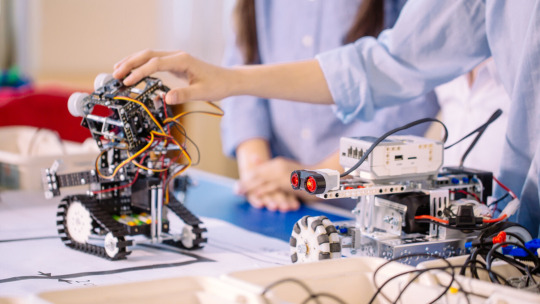
Technology is rapidly transforming the world, and children today need future-ready skills to succeed. Robotics & Coding have become essential learning areas, fostering creativity, problem-solving, and critical thinking. By engaging in hands-on activities, kids can develop a deep understanding of how machines work and how to program them, setting the foundation for innovation and future career opportunities.
Why is Robotics & Coding Important?
Enhances Problem-Solving Skills
Learning to code helps kids break down complex problems into manageable steps.
Robotics encourages logical thinking by allowing children to build and program real-life models.
Boosts Creativity & Innovation
Coding enables kids to create apps, games, and digital solutions.
Robotics allows them to design and program their own robots, enhancing creativity.
Develops Critical Thinking & Logical Reasoning
Kids learn how to analyze problems, test solutions, and debug errors in their programs.
Robotics challenges them to build functional models, improving their reasoning skills.
Prepares for Future Careers
With AI, automation, and robotics shaping industries, early exposure to Robotics & Coding helps kids stay ahead.
Careers in engineering, software development, and data science require strong programming and robotics knowledge.
Best Ways to Learn Robotics & Coding
Online STEM Courses
Interactive courses teach children to build and code robots using beginner-friendly programming languages like Scratch and Python.
Virtual robotics platforms allow kids to practice coding without needing physical kits.
Robotics Kits for Hands-On Learning
LEGO Mindstorms, Arduino, and Raspberry Pi are great tools for kids to explore robotics.
These kits come with components to build and program robots for real-world applications.
Coding Platforms & Apps
Platforms like Scratch, Blockly, and Tynker make learning to code fun and accessible.
Advanced learners can explore Python, Java, and C++ for building AI-powered robots.
STEM Workshops & Coding Bootcamps
Many institutes offer short-term bootcamps and weekend workshops on Robotics & Coding.
These sessions provide guided learning, teamwork opportunities, and project-based experiences.
Fun Robotics & Coding Projects for Kids
Building a Simple Robot: Use motors and sensors to create a moving robot.
Creating a Game in Scratch: Learn block-based programming to design interactive games.
Programming a Smart Home System: Code devices to turn lights on/off using sensors.
Developing an AI Chatbot: Introduce kids to artificial intelligence and machine learning.
Conclusion
Introducing kids to Robotics & Coding at an early age prepares them for the digital world while making learning fun and interactive. Whether through online courses, robotics kits, or coding apps, children can develop essential STEM skills that will benefit them in the future. Enroll your child in Robotics & Coding programs today and nurture their passion for technology and innovation!
0 notes
Text
Best Robotics Kits for Kids: Learn, Build & Innovate! 🤖
Robotics is the future, and what better way to introduce kids to STEM than through fun, interactive robotics kits? These kits help children develop creativity, problem-solving skills, and coding knowledge while having a blast!
Top Robotics Kits for Kids 🚀
🔹 Lego Boost – Perfect for beginners with coding & building features. 🔹 Mechatron Robotics Starter Kit – Hands-on learning with real-world applications. Check it out! 🔹 Raspberry Pi Kit – Ideal for kids interested in advanced coding & robotics. 🔹 Arduino Starter Kit – Great for learning electronics & programming.
How to Choose the Right Kit?
✔ Age-Friendly – Pick a kit that matches your child’s skill level. ✔ Beginner-Friendly – Look for easy-to-follow instructions. ✔ Expandable – Choose a kit that grows with their learning.
Invest in your child’s future with the best robotics kits! Explore more at Mechatron Robotics.

#RoboticsForKids#STEMLearning#MechatronRobotics#CodingForKids#FutureInnovators#TechForKids#LearnThroughPlay
0 notes
Text
What Are the Essential Tools and Equipment for a STEM Lab in Rajasthan?

Introduction: Building a Future-Ready STEM Lab in Rajasthan
With Rajasthan embracing technology-driven education, setting up a STEM lab in Rajasthan has become essential for schools. A well-equipped STEM lab in Rajasthan provides hands-on learning experiences that prepare students for careers in engineering, robotics, AI, and more. But what tools and equipment are needed to build a high-quality STEM lab in Rajasthan?
Here’s a complete guide to the essential tools and equipment for a cutting-edge STEM lab in Rajasthan.
1. Robotics Kits & Coding Tools for a STEM Lab in Rajasthan
Robotics and coding are integral parts of STEM education. Schools need:
Arduino & Raspberry Pi Kits – For learning programming, electronics, and automation
LEGO Mindstorms & VEX Robotics Kits – To build and program robots
Scratch & Python Coding Platforms – For beginner-friendly coding exercises
Drones & AI Modules – To introduce students to artificial intelligence and automation
These tools help students develop logical thinking and computational skills, making them ready for future careers in technology. A STEM lab in Rajasthan equipped with robotics fosters innovation and creativity.
2. 3D Printers & Prototyping Equipment for a STEM Lab in Rajasthan
Innovation thrives when students can create prototypes of their ideas. A STEM lab in Rajasthan should include:
3D Printers (like Creality or Ultimaker) – For designing and printing functional models
Laser Cutters & CNC Machines – To teach students about precision manufacturing
3D Modeling Software (Tinkercad, Fusion 360) – To design real-world engineering projects
By incorporating prototyping tools, students in STEM labs in Rajasthan gain exposure to product development, engineering, and entrepreneurship.
3. Science & Electronics Experiment Kits in a STEM Lab in Rajasthan
Hands-on experiments make learning science interactive and engaging. Schools should equip their STEM lab in Rajasthan with:
Physics Kits (Newton’s Laws, Optics, and Electromagnetism Experiments)
Chemistry Kits (Safe Lab Chemicals, Beakers, and Reaction Experiments)
Biology Kits (Microscopes, DNA Extraction, and Ecosystem Models)
Circuit Boards & Soldering Kits – To learn about electrical engineering and IoT
With these kits, students in STEM labs in Rajasthan can explore scientific concepts practically, strengthening their understanding and problem-solving skills.
4. AI & Machine Learning Tools for a STEM Lab in Rajasthan
With the rise of AI and data science, it’s crucial to introduce students to basic AI concepts. Essential tools for a STEM lab in Rajasthan include:
AI Development Boards (Jetson Nano, Google Coral) – For experimenting with AI projects
Machine Learning Platforms (Google Colab, TensorFlow, Teachable Machine) – For building AI models
Speech & Image Recognition Kits – To introduce students to computer vision and natural language processing
AI tools allow students in STEM labs in Rajasthan to work on cutting-edge projects, boosting their career opportunities in AI and automation.
5. IoT & Smart Technology Kits for a STEM Lab in Rajasthan
IoT is transforming industries, and students must learn how smart devices work. Schools should include in their STEM lab in Rajasthan:
IoT Development Kits (ESP8266, NodeMCU, Arduino IoT Cloud)
Sensors (Temperature, Motion, Humidity, RFID) – To build smart home and automation projects
Wireless Modules (Bluetooth, Wi-Fi, LoRaWAN) – To introduce connected device technology
With IoT tools, students in STEM labs in Rajasthan can develop real-world smart solutions, preparing them for the future of technology.
6. Renewable Energy & Environmental Science Kits in a STEM Lab in Rajasthan
Sustainability is a key focus in Rajasthan, and students should learn about renewable energy sources. A STEM lab in Rajasthan should include:
Solar Panel Kits – To teach about solar energy and power generation
Wind Turbine Models – For understanding wind energy
Water Purification & Conservation Experiments – To promote sustainability projects
These tools help students in STEM labs in Rajasthan develop eco-friendly solutions for environmental challenges.
7. Virtual & Augmented Reality (VR/AR) Systems in a STEM Lab in Rajasthan
Immersive learning through VR and AR makes STEM education more engaging. Schools should invest in:
VR Headsets (Oculus Quest, HTC Vive) – To explore virtual science labs and simulations
AR Learning Apps (Google Expeditions, Merge Cube) – For interactive learning experiences
3D Anatomy & Space Exploration Software – To make subjects like biology and astronomy exciting
By integrating VR and AR, students in STEM labs in Rajasthan experience interactive, hands-on education, improving conceptual understanding.
Start Building a STEM Lab in Rajasthan Today!
Setting up a STEM lab in Rajasthan is an investment in the future. With the right tools, students can:
Develop critical problem-solving skills
Engage in hands-on, innovative learning
Prepare for future careers in science and technology
Want to equip your school with a high-tech STEM lab in Rajasthan? Contact us today to explore funding options and expert guidance!
0 notes
Text
Best value course to learn Python in Ahmedabad
Python is one of the widely used programming languages with a very easy-to-learn and easy-to-read format. It is known for its versatile nature and useful application in fields like machine learning, Web development, automation, scientific computing and data science.
Python's simple syntax, compared to other programming languages and robust libraries like NumPy, Pandas and Matplotlib, which are extensively used tools for data analytics, data manipulation and data visualisation in machine learning projects, makes it extremely convenient for learning and utilisation.
Python is also extensively used in web development, automation, and scientific computing. Professionals use Python to conduct complex statistical calculations.
You can simply search for the best Python Courses in Ahmedabad to get started on your journey of learning Python.
Why learns Python?
As of 2025, the demand for Python has only increased, and it is valued in different professions. People skilled in Python are more readily hired by industry giants for projects.
Python was basically designed for readability; it has some effect on mathematics but is mostly similar to English.
Python can work on various different platforms like Windows, MacOS, Linux, and Raspberry Pi. It has a syntax that allows programmers to write any program in fewer lines than some of the other programming languages used. In Python, prototyping can be really quick because codes can be executed as soon as they are written.
Career Opportunities:
Python supports procedural, functional, and object-oriented programming, which makes it the choice of programming language for a number of top global companies. Industry giants such as Instagram, Google, Dropbox, Uber, Spotify and Netflix all extensively hire highly skilled professionals in Python language.
Skilled professionals in Python can get excellent career opportunities as developers, automation engineers, Full stack developers, DevOps engineers, machine learning engineers, front-end developers and data scientists in top global companies.
Prior qualifications to learn Python:
While having experience in writing programs in Basic, Java, and C++ can make it easier to learn Python, it is not strictly needed, as Python is a beginner-friendly programming language with a very easy-to-learn format.
How to start learning Python?
There are many online resources and offline courses for you to start learning Python either yourself or with the help of courses that will guide you and provide live projects to gain real-life work experience. All you need to do is search for Python Programming Classes near me, and you will get a list of all the available courses.
However, the best way to start your Python journey is to find the best Python Certification Courses in Ahmedabad or your city. Having a certification in your list of skills will increase your chances of getting hired quickly. Python can be an excellent tool for you to have in your skill list as a programmer if you aspire to pursue a career as a software engineer or data scientist. It can open different avenues for you to choose from as a career. Highsky IT Solutions provides various certification courses, both offline and online, with various mentorship from industry experts. They also provide various real-time projects to help you gain industry-relevant experience.
#red hat certification ahmedabad#linux certification ahmedabad#linux online courses in ahmedabad#data science training ahmedabad#rhce rhcsa training ahmedabad#aws security training ahmedabad#docker training ahmedabad#red hat training ahmedabad#microsoft azure cloud certification#python courses in ahmedabad
0 notes