#rare gpose edit :>
Explore tagged Tumblr posts
Text

#ffxiv sphene#sphene#dawntrail spoilers#ffxiv gpose#arsonway#ffxiv au ra#gposers#ffxiv screenshots#ffxiv spoilers#rare gpose edit :>#these are fun! but i get too wrapped up in it and suddenly it got a little more involved than i intended...
40 notes
·
View notes
Text
Then Vs. Now

2019 - The first screenshot Viedyn was created to ensure I had a connection to FFXIV that would make me want to play. He was the older brother of another OC, Durafein, who was a Drow from a TTRPG.
Viedyn was originally a ranger type character who used a bow/arrow as well as a sword. In the "lore" I made for him he held a choke point during the fall of his noble house but he was eventually slain. FFXIV was meant to be some "other life, after life, reincarnation, whatever" but that incident was always going to be his past and his face was scarred to reflect that.

2021 - Timeline split I switched to DNC and moved to a "friends only" FC that wanted to interact with Viedyn's character. So he sort of got his own "What If?" episode where he escaped the fall of his house. I tried to force "dancer" to fit his lore. It was a huge stretch and a big part of me regrets it. However it works for AU purposes, my FC needed a "softer" version of him.

2024 - What then should have been He's been reverted to his "canon/living" state. To better reflect his protective role within his house he wears heavy black armor and fights with a sword and shield. He wears a silver circlet to mark his position as the right hand of the Matron as well as (essentially) Captain of the house guard/troops.
The scars on his face have been removed, his hair has been cut short for combat, and his eyes have been changed to an "icy" blue to reflect the descriptions I've written of him as well as his canon personality. Thank you @vmbral for tagging me!
Tagging @cosmicharm , @il-mhegs , @ornerykarakul , @displaykitkats , @thedarknesssings , @houserosaire and anyone else who wants to create a "Then vs. Now"! You have my official permission! Be as detailed or not detailed as you like! (some just simply post two pics with dates!)
#gposers#elezen#duskwight#drow#ffxiv elezen#ffxiv screenshots#then vs now#gushing about my oc#my ocs my beloved#ffxiv Viedyn#canon Viedyn#gameplay Viedyn#rare fc lore#I tried to keep this short#I edited this all day#I still take gposes of him in gameplay outfits#which use the gameplay Viedyn tag above#and I occasionally take gposes of him with his fc mates#those use the rare fc lore tag#I plan to focus hard on the canon version of him going forward#but OOC gameplay shots as well as AU fc shots are always going to be sprinkled in#I'm just being extremely diligent about labeling them now#because out of context it's easy to get whiplash#when my dark broody drow is suddenly wearing bright neon#queue me up scotty
31 notes
·
View notes
Text


i just think that they're so. yeah,
#fornax#femroe#gpose#i just needed to rotate her again and was like oh. i quite like this simple pic#plus the rare not-toothy smile or grin#edit: SORRY I HAD TO ADD ANOTHER THAT INFLICTED EXTRA GAY DEBUFF ON ME
43 notes
·
View notes
Text
Physical Appreciation
it sounded like a better title that just 'sexy'. i'm embarressed by how long this took me to write. i'm so out of practice. i'm in that weird place of wanting to write, but feeling like everything is bad. but this is the first thing i've written and finished in months. it's silly, self-indulgent, domestic fluff and it makes me happy. i also wanted to do a gpose to go along side it, but i do not have enough patience. haven't proof-read or edited, so apologies for any spelling or grammatical errors. i also seem to have forgotten how to write in the 3rd person --
It is not often that Thancred rises late. The rare occasions he does he has slept like the dead and nothing wakes him. Phaedra enjoys these unusual mornings. It gives her the chance to spoil him. To have fresh coffee brewed ready for when he wakes and breakfast under way.
The first sign that he is awake is the sound of him yawning from their bedroom. Then it is about half a minute until he appears through the door; hair mussed from sleep, a light scruff of a beard from where he has not shaved for two days, and he scratches his bare stomach while looking around the living room absently.
“Coffee is brewed.” Phaedra points helpfully to the kitchenette from where she sits comfortably on one of the plush couches, repairing a hole in a garment.
Thancred smiles, “thank you, pet.” Before he goes to the kitchen he approaches Phaedra and presses a welcomed kiss to her mouth. “G’morning.”
“Morning,” she smiles and sighs, brushing her index finger over the scruff on his chin. She mourns that in a few hours it will be gone. He prefers to go clean shaven now much to her chagrin. She watches as he goes to the counter where the coffee is sitting, pours a mug and takes a tentative sip as he leans over a missive sitting on another counter that they left there the night before.
Thancred brushes a hand through his hair making it messier than it was. As he drinks from his mug he scratches his chest absently and then lower, scratching once more at his stomach. Phaedra smiles to herself as she watches her repairs momentarily forgotten.
He really is a fine specimen of hyur physicality - in Phaedra's opinion at least. Broad shouldered with healthy musculature refined by his time as a rogue, and more recently in the role of a protector. His skin is blemished by scars and not a single one takes away from the fine cut of his torso, or the way his waist narrows slightly. When his skin is kissed by the sun he is blessed with a light smattering of freckles. She enjoys the fine line of silver-white hair that begins at his navel and descends below the waistband of the loose grey trousers he wears to sleep in.
“I never tell you enough how sexy you are.” Says Phaedra, with a soft sigh and continuing to look Thancred over appreciatively.
He chokes on his mouthful of coffee and peers up at her over the rim of his mug. “P-pardon?” He cocks an eyebrow at her.
“I never tell you enough how sexy you are.” She repeats with a smile. “I see you so often like this that it's easy to take for granted. But you are. Sexy, I mean.”
Thancred averts his eyes to the corner of the counter. “You're teasing.”
“Am not.” Phaedra rises from the sofa. Thancred almost looks like he is pouting into his coffee. It's only as she takes a few steps closer she notices that the curved shell of his ear is turning red, “Oh…”
“What?” His tone is brusque. Looking more closely, Phaedra can see his cheeks, too, are tinged with red.
“Thancred Waters,” Phaedra cannot help but bite her lip and smile as she approaches, “Archon, Scion, infiltrator, spy, and lover of some repute,” she leans on the edge of the counter that stands between them. “Are you blushing?”
He rolls his eyes at her, “don’t be ridiculous.”
“Oh, but you are,” Phaedra quickly rounds the counter to stand in front of him. Her tail sways easily and she rocks back on her heels. “You are blushing.”
Thancred snorts. “Well… What do you expect?” He puts his coffee on the counter top. “It’s not often you call me… you know, that.” He gestures into the air and appears to struggle to articulate further.
“What, sexy?” she prompts. Phaedra clasps her hands behind her back and rocks forward this time. “Would you like it if I did? If I remarked on all your attractive traits?” She relinquishes one hand and extends two fingers, walking them up his torso from his navel. “Would you like it if I told you how handsome I find you? How dashing you look when your hair falls just so? Or how that roguish smile of yours when you’re making a joke makes my stomach flip? Would you like it if I told you how well you protect me when we’re fighting together?” As she speaks, Thancred's cheeks grow deeper and deeper in colour and his eyes grow a touch wider with each comment. “What about how devastatingly beautiful you are when you are like this; well rested, relaxed, and caught off guard? Oh, and–”
“That’s quite enough of that.” Thancred quiets her by claiming her mouth in a hard, rough kiss. Phaedra can taste his coffee, bitter and strong on his tongue and his lips. She doesn’t mind it. It mingles with the smell of him, the gunpowder, old leather, and gun oil.
He pushes his fingers back through her hair and angles her head to deepen the kiss. Phaedra can’t help but laugh into his mouth, which in turn causes Thancred to chuckle, too. She slides her hands over his bare waist noting the hills and valleys created by every scar and muscle. “If I can’t shower you with compliments unbidden,” Thancred says, pressing his forehead against Phaedra’s as he breaks the kiss for a moment, “then neither can you.”
“That’s unfair,” pouts Phaedra. “You’re usually so unflappable.”
“Well, yes.” Thancred tuts, kissing her more gently this time. “But even I have my limits. And being remarked on as ‘sexy’ moments after waking up is not something I am accustomed to.”
“I see, so, you aren’t accustomed to the truth?”
“Hush, pet.” He kisses her again, muffling Phaedra’s laughter.
“Or what?” She teases him back, unable to keep her smile from broadening.
Thancred laughs lightly through his nose. “Hush, or I shall have to take you elsewhere and ravish you. ‘Tis the only course of action open to me.”
“Ravish me?” Phaedra pretends to think it over. “Is that a promise, or a threat?”
“Would you like to find out?”
--
its very silly
28 notes
·
View notes
Text
How to make a child model in Anam/Ktisis!
Disclaimer: I am NOT an expert in the use of these mods! I'm still very new and learning the ins and outs of them! This method worked for me, and maybe there are better ways to do it, but I'm just explaining how I created my baby Shiun. If you know of a better way, or have any tips and tricks, please feel free to comment or reblog with your advice for the sake of other gpose newbies! :D Link to Ktisis's download page | Link to Anam's download page Guide and Tips/Warnings below the cut! Hope this helps <3
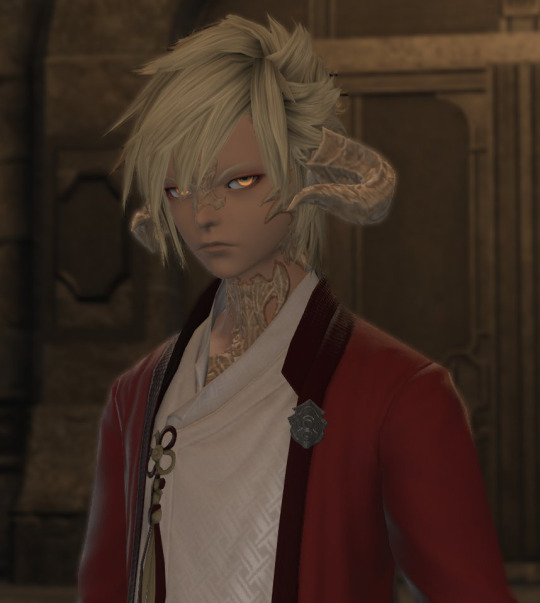
Summon your partner in crime. So first off, I equipped my summoner job stone and summoned my trusty companion, Carbie.
2. Add your Carbie to your actors. Open up Anam and add your carbie to your list of actors, by clicking the plus sign at the top of the menu next to your character's name (remember that with Anam, you can only edit appearances OUTSIDE of gpose). Click on the little button labeled "Carbuncle" to add them.
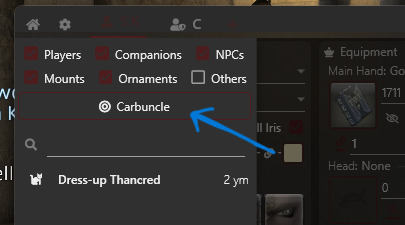
3. Turn your Carbie into a person. With your Cabie selected, go to the "Import NPC" at the bottom right and pull up the list. Find an NPC that is the same race as your desired character and select it. In this example, I just chose the first au ra NPC I saw in the list. (You can also directly choose your desired race in the customize menu and start from scratch, but I just do it the Import way, lol) ⚠️As far as I've experienced, it's a 50/50 chance on whether or not you can alter the age of your character's actor directly. Every time I've tried this, it breaks the model and never works the way it should. For simplicity's sake, I've always just used my friend Carbie.


4. Change the age of your new actor. Now if you look at the top left of the Anam window, there's a series of dropdowns next to "Race."

What you want is the bottom right menu. Click it and you'll see "Old," "Normal," and "Young." Clicking "Young" will turn your carbie into the child version of the race it's currently disguised as!

5. Customize and boot up gpose! Now you can customize them to be the adorable mini version of your beloved WoL/OC!! The bones are compatible with Ktisis and should be as easy to manipulate and pose as adult models. If you use the Carbie method as I have in this explanation, you can simply hide your main model in the default Gpose menu for pictures.
Some things to keep in mind! ----
⚠️Not every race has a child model. The only races that have child models are:
au ra - male & female
hyur - male & female
elezen - male & female
miqo'te - female only
⚠️It is very likely that the models will break or look a little funky when you first spawn them. They have a very limited number of faces, and a limited number of available hairstyles. If you choose an option the game does not have, it will create some... interesting results. Most other customizations beyond skin color, hair color, and eye color will also likely not work (tail type/length, jaw type, etc.).
Left: invalid face selected --- Right: invalid hairstyle selected

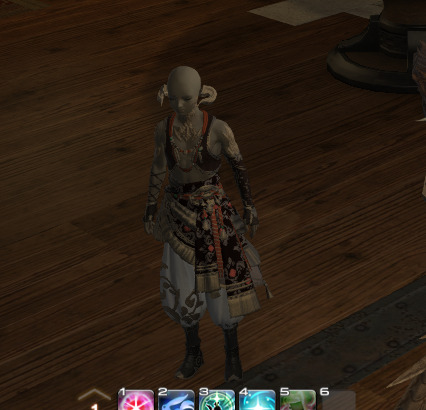
Usually, faces 1 & 2 are the only viable options, and hairstyles 1-5 are okay. (Note: the pictures of the hairstyle icons will NOT match the hairstyle on the model.)
⚠️Clothing is also fairly limited! I'm not sure what dictates what child models can and cannot wear, so as far as I know, it's just a game of trial and error. You'll know immediately if an article of clothing isn't compatible lmaoo. Hats... rarely ever work...

✨Don't forget that you can save your model's data! When your model is customized to your liking, click "Export" at the bottom right of the menu to save the data to Anam. That way, you can load the appearance immediately without rebuilding it every time!
It's a mixed bag of what will and won't work on the model. My best advice is to experiment and play around with it! It took me a little bit to figure all of this out, so hopefully this silly little explanation helps out all the other new gposers out there :)
If you have any questions, please don't hesitate to reach out and ask! I'll do my best to help! I may edit this as I go to correct things and/or add onto it!
#ffxiv#ff14#final fantasy xiv#ffxiv gpose#ffxiv resources#ktisis#anamnesis#hope this little guide is useful :)#make sure to read the comments/reblogs for extra info!!
153 notes
·
View notes
Text
FFXIV-tober Days 28-31 (Glamours) (aka an excuse to figure out gpose)
and with this... we're done with the challenge!
but i do really want to keep doing these, they're really fun LMAO. if someone has a prompt list in this vein, even not explicitly for FFXIV, let me know
of these ones i love how Day 29 turned out despite my initial reservations with the prompt
Day 28 - Rare

bro did you hear about the new holographic ultra limited edition WoL Triple Triad card? 😭 it's so OP! this shit's truly become pay to win....
me realizing i hadn't done any of these sets in ultima thule: shit shit shit shit shit fuck FUCK
Day 29 - Horror / Gore

could NOT resist the dark halo.... the wing framing OUGHHHH.... mission status: FUCKING SIIIIICK. shout out to @ofdarklands for the locale suggestion and @ferrocyan informing me you can use fashion accessories in explorer mode LMAO
Day 30 - Modern

i went for the type of outfit i'd wear IRL on this one ^^ it was fun setting this one up cause i went with a pretty static pose & camera angle then shifted to something more dynamic with a couple tweaks.
i ended up liking the sepia filter the most even if it makes it look a little less modern LMAO
Day 31 - Dawn

HAD to be opportunistic on this one since i had to actually catch the sunrise, but realizing the sun rises behind the crystal tower in lakeland and knowing it's my favorite city... i had to finish off with this as the location
23 notes
·
View notes
Text

Greetings everyone! If you're thinking to yourself 'Wow, it's been a bit since Sea updated the Compendium', you'd be right! I've been (unfortunately) dealing with that demon we call burnout. However, I am determined not to let it win, even if it's capping my own creativity/drive at the moment, which is why I bring you an update to the Compendium. ✨
If you know of any communities I have missed, please reach out to me via my Discord or the Google Form.
However, as of 09/29, the following communities have been added to Sea's Community Compendium for XIV Creatives.
EVENT / COMMUNITY SPACES
The Cursed Carbuncle—The Cursed Carbuncle is a Cabinet of Curiosities & Oddities which sells alchemical reagents, curios, cursed items, intriguing artefacts, luxury objects, occult, rare books, taxidermy & unusual finds.
LORE
How Rare is that Job?—An Unofficial, Opinionated Look At Class/Job Rarity For FFXIV Roleplayers, created by Mis’to Raesthe on the Odin Server.
MISC
Leyla's Gposing Guide—This website is an ongoing comprehensive gpose guide that helps you every step of the way from the vanilla gpose menu to using shaders and posing tools/plugins, complete with screenshots and video guides, as well as pose/edit-along videos. It's also meant to allow many people to submit their own guides and tips.
So You Wanna Start Roleplaying in FFXIV—(Specifically, on Crystal Data Center). But It Sounds Really Scary And You're New And How Does This Even Work Anyway? A FAQ by By Nevivi Nevi/Lenneth Andrew of Balmung.
Have you thought about joining our Tumblr Community? You can find it here!

Want to submit? You can either fill out the google form here or send me an ask with the relevant information!
Is my space suitable for the Compendium? Most of the time, yes! Below the read more is some more information/stipulations. This is all publicly available on the document.
Below are the following things I do not accept on the Compendium:
Personal/Single-Character LFC ads. (Though these get posted to the SEAFLOOR Tumblr Community when I find them!)
Content intended for or can be used for bullying, harassment and OOC gossip. E.g. ‘Secrets’ blogs, receipts, callout posts, etc. This does not include IC tabloid blogs or other ventures used to generate roleplay.
Communities that do not have an RP/writing element (large-scale exempt).
Anything I find personally distasteful or goes against the spirit of this project.
Common-sense rule applies.
I want to put my community on the Compendium but we have an application process. Is this okay?
Yes! Just note somewhere in your application that's a requirement. The only thing that is mandatory for the Compendium is that you must be open to new members or have a public-facing/accessible facet. There's no point advertising a community if no one can join it in some way!
I want to put my Community on the compendium but I only have x number of members —
Also totally okay! People don't start with large communities. Activity is a must but, whether your server has two or two thousand members, if you're looking for new people to join, I'd love to help you find people.
I want to put my community/resource on the Compendium but I worry its too niche?
Okay, and? If your Eorzean Fishing Alliance has four members but you roleplay every second weekend, I still want to know about it. The same goes for resources; if it's relevant to the game, it'll be useful to someone.
How active does a community need to be?
If you find a community has not been active in about two/three months, send me a message and I'll take a look at it. Communities have ebbs and flows, especially event spaces that may take hiatuses depending on member interest/life events. I'm not strict in my implementation provided a space isn't dead. If a link or anything is broken, contact me asap!
I have [insert a question not stated here]?
No drama! Send me an ask or use the #Compendium channel in my Discord!
#final fantasy xiv#ffxiv#ffxiv community#final fantasy xiv roleplay#ffxiv roleplay#。・゚゚・ — sea speaks#。・゚゚・ — sea's community compendium
25 notes
·
View notes
Text
🌺 River Moriarty's FFXIV Masterpost 🌺
Everything, everywhere, all at once: an index of my blog like I'm a fucking professional.



➼ My socials:
Tiktok ↪ For my videos, edits, memes and excerpts of River's journey in Eorzea and beyond;
Bluesky ↪ A sort of portfolio of my gposes shots, NSFW included (spicy content will be limited to artistic nudity and rarely full nudity);
CharacterHub ↪ page dedicated to River, all of her personal infos and backstory is narrated there;

➼ My Tags:
#rivermoriarty ↪ master tag for all my original content;
#tealandorangeffxiv ↪ photoshoots portraying shirtless NPCs under soft lighting (my first attempt to a sorta professional gposing);
#riveranswers ↪answers to questions made by users or found in posts;

5 notes
·
View notes
Note
formal and makeup! (from @tsunael)

OC ASKS: CHARACTER DESIGN EDITION
formal: What's your OC's formal look? Do they like dressing up? Do they have different looks for different occasions?
Ellie is vanity's poster child; she dresses up for any occasion, even if she doesn't feel like it, because in her eyes: her appearance is everything. But there's more to it than simple vanity (which I will explain below a read more)
Ellie's formal wear can consist of very different styles, but she is fond of dresses, and kimonos (though she is also fond of dress suits, as she feels comfortable in pants should she ever need to, and I quote, "make a quick get-away".)
----------------------------------
makeup: Does your OC wear makeup? How often? What kind? Why do they wear makeup, and do they like it?
As most can tell by my gposes, Ellie wears very heavy/gothic makeup. While its mostly because the gothic aesthetic is my personal choice in her style, she also just likes wearing it that way because she prefers it.
On top of it, I think the difference between her real personality and her appearance is a contrast I enjoy.
And now for some clarification on my first answer...
Circling back to how she dresses, her attire and appearance is also a predator's guise; besides making herself seem harmless and incapable of protecting herself, she also dresses in a sexy/appealing manner to get attention because that is how she finds humanoid prey (granted, most of her targets don't even realize it because she never kills them, and certain circumstances that I cannot say here make them simply think the post-aether drain dizzy spells are from something else)
These days she rarely has to do it, since her partners willingly 'feed' her whenever she needs a fix, and she has people who willingly give her small increments of aether to sustain her, but if she is dressing sexy and going somewhere? Assume she's probably going for a "snack run", as my friends call it.
#cylleona#✦ — • queries • ask prompts •#thank you for the ask!#tfw ellie is basically a vampire#But maybe a bit more cringe
2 notes
·
View notes
Text
For anyone curious with my screens, since I’m not here to ‘compete’ and I think sharing (even a small bit) is what makes us humble and able to grow. Also to kinda debunk that I have any actual talent lol
I don’t use photoshop or CSP. I actually just use SAI cuz I’m lame lol. I hand edit in there.
Clarity is generally due to the preset which is LeoLights (I adore these and abuse them a lot). Since A’murr is darker toned, it can be a challenge since presets are generally not kind to such, so I have to find very specific lighting for her shots - so lighter tones might have an easier time. I know of people who temporarily set their resolution to 4K for ss only so can try that as well.
I have no clue how lighting works or how to abuse it amazingly (I rarely use the gpose lighting to its fullest FML). I utilize in game lighting more than anything.
I have a really good sense of where mods can be found across all sites (both free and paid) and play in Glamourer constantly (my friends can attest to this addiction lmao) until I make one I like and then I go find a setting (or vice versa).
WCIF discord is great help as well- I will never not promote it, I’m also WCIF friendly.
A’murr is really pretty so she carries my gposes :3c
Mods aren’t everything - Vanilla can be just as striking and beautiful, never feel like one is greater than the other. I look up to a ton of vanilla users who have 20x more talent and produce screens better than anything I’ll EVER do.
Otherwise I really don’t do anything special, I have aphantasia so it takes me 500 days to pose & that’s why I can’t do in-person/in real time collabs.
#personal#shh Murr#I think the main bit is the presets tbh#Leolights is very good#pls support Leo#text post#gpose related
8 notes
·
View notes
Text
Moogle Treasure Trove Event is back until the release of 7.2.
It probably goes without saying that BLU farming is the quickest route to get tomes, but the mogpendium is a good route too if you're into doing that (I'm personally not a fan).
A good alternative that I've found is grinding out Gold Saucer Gates and queueing up for Frontlines inbetween the Gates. Yes, there's a chance you'll miss some gates because the queues + games aren't always quick, but most of the time they're under that 20 minute mark.
(Gates are every 20 minutes. You can speak to a Gatekeeper NPC to learn which Gate is coming up next and be teleported to it.)
I also skip Leap of Faith because I'm not a huge fan of it. It seems a decent amount of people get a huge FPS drop in there so most people I know also skip it or end up having to quit the game when they enter the gate due to this.
But Frontlines award 3 Tomes per loss, and 5 per win.
The amount Gold Saucer Gates award you depends on the Gate itself and sometimes on your progress or score.
For example, "Any way the wind blows"; if you get thrown off right at the very start- you'll get 1, last a little longer- you get 3, win the whole thing and you'll get 8.
Another one like this 👆🏻 is "The slice is right". Only difference is, you get 5 if you win, not the 8.
Gates that award you all or nothing are Cliffhanger. You get 3.
Air Force One... I think you get deducted tomes if you don't get full marks? (I'm not bragging here but I've honestly never hit a red-bomb target so I'm not sure). You get 4 with full points.
Leap of Faith is the one I usually skip, but on the rare chance that I partake with it (and I skip getting trophys), you can get 3 tomes. That might increase if you collect the Trophys? I'm not sure, feel free to let me know though!
I think that about covers the GS Gates.





I also wanted to include a reminder that this PvP Season is coming to an end soon, so don't forget to grab your Series Level 25 PvP Coffer. It's the Loose Fit Attire and with the above strat that I do 👆🏻 you can maximize collecting tomes and grind out PvP exp at same time 😊

(gpose shot of the loose fit attire without the hat and pants)
Edit: I got the outfit for my catboi too, here's a screenie of him wearing it! (also without the hat and pants. sorry I just don't like baseball caps, lol)

I feel like a more tapered leg goes with these better 🤷🏻♀️. Personal preferences n all.
And here's them both wearing the full outfit in the fitting room, undyed:


#ffxiv#ff14#final fantasy xiv#final fantasy 14#teku.blog#teku.ffxiv#teku.ff14#ffxiv miqo'te#miqo'te#moogle tome event#moogle treasure trove
0 notes
Text
This pinned post will always have current outfits displayed. My screenshots aren't anything super amazing but i hope you enjoy them all the same. I mainly post screenshots with my commentary as i'm playing. Sometimes just nice gpose shots. I don't know how to do anything crazy lol. So there will not be any fancy ship edits or anything. As much as i'd like to, i simply do not know how.
I'll also write some lore/backstory posts about my WoLs on this blog, with some occasional fanfiction. May rarely post art. They are tagged with their names, so if you want to see a particular WoL, you can search that way.
You are welcome to ask about my characters or talk to them directly (rp response)



Left to right: Delphinium Nightshade, Zinnia Snowdrop, and Joker Brambleberry
Current jobs: Red Mage, Dragoon, Dancer
If you'd like to see them as ball jointed dolls, please visit my main blog: @coolcatsodalite they're tagged by name (currently only have Delphinium and Joker. And not too many pics right now, but more hopefully soon. Follows will be from that blog as well, since this is a sideblog)
1 note
·
View note
Text

I could be a better girlfriend than her
I could be a better girlfriend
I never would have left you alone Here on your own glued to your phone Never would have left you alone For someone else to take you home
#Tristan Lovell#art#selfish little warm up doodle#think it may work better as a gpose but that requires another victim#anyways rare time I change pronouns in a song#but it was already gay af so the change was so it could continue to be gay af#I wanted to use another verse but i wasnt sure how to edit it#may revisit the image because im not 100% happy with it but hey
22 notes
·
View notes
Note
My dear Moenbryda while thine intentions are noble and purpose is appreciated by those of mental acuity found wanting in these hollowed halls, there is a flaw in thine issue of challenge. A speaking person includes you Moenbryda thus by speaking and trading japes with you I have fulfilled thine purpose so please kindly remove thine shapely posterior from thine resting spot. Its a 3rd edition Cogent grandiloquent very rare and not a resting place for buttocks. My lap serves that purpose verily.





-------------------
The things I do for y'all. But hey, it's my Scion OTP. One of them.
I couldn't find a cowl-down version of Urianger's ARR outfit, sadly, and Moen's outfit seems to have a unique dye that's just off the available player options so found an approximate match. Taking off ARR Urianger's cowl and goggles made me choke so HW+ model it is.
Also the color balance between how pink Urianger is versus Moen's paleness is tricky. Gshade's Maya Elegance combo'd with Gpose Bright 1 are the filters, and a little post-editing in Picasa3.
63 notes
·
View notes
Photo

“What is gpose?” You might be asking this question or many more about the wondrous tool that Square Enix has blessed us with in FFXIV! I’ll lay out all of the features of gpose and how they can be used here in this article for your own at-home use! If there’s a specific section that intrigues you, hit Ctrl-F and type in the chapter titles in your Google Chrome browser. Otherwise, just scroll down until you see the section in big letters. (None of the pictures provided use any kind of third-party software.)
What is /gpose?
Gpose (short for ‘Group Pose’) is a tool that was embedded into the very engine of Final Fantasy XIV back in the Stormblood expansion. It allows us, the players, to do a great many things to help us take amazing shots. Things like stopping emotes at certain points, having our character pose in unique ways, add special effects/filters, lighting, and more! This tool has been beloved since it’s release and for good reason! Pictures like below are entirely possible using Gpose.


(The second picture was taken by long time patron, Dusk Lanverlais)
If you’re really interested in taking good pictures of your character or group shots of friends, just type /gpose and you can get started! But it’s going to seem really daunting at first. Lucky for you, this article will break down every feature and how it’s used.
Motion/Emotes.
The most important feature of gpose is the ability to freeze animations. What does this mean? Let’s say you want your character emoting in a specific way. Maybe they’re doing something simple like drinking ale or smiling at the sunset. Or maybe you want to show off the more dynamic side of your character, bringing in powerful spells into the animation? Both of these are possible with these buttons.

1. Face Camera. This button will force everyone currently under your ‘control’ to face where the camera is currently sitting. You can freeze the character after you position their head where you’d like it.
2. Disable/Enable Camera Lighting 1. We’ll go over lighting later in the article. I rarely use this button in particular as I like to edit the lighting as I go.
3. Disable/Enable All Motion. This button allows you to freeze EVERYONE currently under your control! Whatever the character is currently doing at that moment will be frozen so you can stop their action at the perfect time. This button specifically is useful if you wish to line up a group shot either to minimize chaos or to line up a series of emotes going off at the same time.
4. Disable/Enable Target Motion. This tool will freeze only the person or creature you are currently targeting for gpose. You will find this useful if you wish to individually pose every controlled character in the picture as it will only freeze one at a time. It’s actually my most used button when taking pictures!
5. Stop Time/Weather. An amazing feature that debuted during the Shadowbringers expansion! This will keep the exact time/weather you had when you first typed /gpose in the chat. Very useful if you want that dark and dreary rain or the perfect sunset.
6. Toggle Battle Effects. A tool that turns off spell effects for spells and emotes. Animations look amazing when they’re currently in motion, but you’ll find that as soon as you freeze it, they don’t look nearly as good. There’s always exceptions, but more often than not, spell effects tend to get in the way of good shots.
7. Turn Control Guide On/Off. I personally always leave this on as I always seem to forget the hotkeys used. You will be closing out the interface every time you wish to take a screenshot anyway, so it’s really up to you.
These buttons will be your bread and butter for every picture you take in gpose, so I recommend you memorize them well! Here’s a simple picture using only what we have described above.

Looks a little simple, eh? But it gets the point across. Now these next few sections will describe tools and their uses. Each section will improve this picture bit by bit to turn this into a fun picture of my boy, Fordaux.
General Settings
This section of the interface will help us with the overall composition of the picture. Below, you can see the individual settings we can use.

Camera Position allows us to zoom in or zoom out of a picture. Sure you can use your mouse wheel to zoom in naturally or the WASD keys to skew the picture. But Camera Position allows for the same kind of zoom you’d expect from a professional camera. Either to zoom in for a portrait or zoom out for a landscape. There’s hundreds of ways to use this, but for now, we’ll just zoom in a little to bring Fordaux more into the foreground.

Rotate. This feature could be used to skew the shot even more. In photography, there’s not too many uses for this that actually look good. As most viewpoints look complete when the viewer and the image are lined up perfectly. But you can find some interesting uses for this feature, including full scale portraits. I may go over this another time, for now we’ll just go over the uses of gpose.
Color Filters are simple coloration effects that will alter the way the colors are presented. Some are dramatic like ‘Trailer’, while others are simple like ‘Bright 1’. We will use Bright 1 to improve this picture.
Screen Effect will add little animations to your picture. Again, there’s not too many uses for this as most just add strange textures or animations that, as I mentioned before, don’t look as good as you’d think. In this case, before Fordaux is a special boy, we’ll throw the ‘Particle’ effect into our picture.

Depth of Field is quite difficult to explain. But it is one of the most useful features in any form of picture taking. On a normal camera, there’s a certain line in a picture where the light begins to blur. Photographers use this as a way to either put things in the foreground, or they try to make the line so far that everything shows up in the picture. Gpose creates an artificial depth of field that you can use to add blur as you wish to put emphasis on things. This picture is so close to a wall however, depth of field isn’t very useful here. Instead, here’s a picture to display a good use of depth of field.

Limb Darkening. Another feature that isn’t used too often but can be utilized to make interesting pictures! Limb Darkening adds shadows to the edge of the picture that you can increase or decrease in size. You can even change the colors of the shadows! Typically, this is a tool used to, again, put a character into the foreground. We’ll use it for this section of the picture.

That sums up the General Settings, I personally use this section every time I take a picture. I recommend you do so too, as that tiny zoom or playing around with depth of field can drastically change the composition of the picture.
Effects and Frames.
This section is more on the niche side as some people will use it and some people will not. The tools here could be well utilized by those who stick with vanilla gpose but they create complications for folks who use third-party software.

Status puts spell effects on your character. I’ve never found a proper use for this.
Wet Attire. Another tool that is very niche. I could see it being used in underwater or swimsuit shots.
Frames. This tool, however, is quite fun to play around with. There’s many frames you can use, some are simple and can be used to further add depth to your picture. Then there’s a few that are very niche and kind of absurd. But I highly recommend playing around with these. I’m going to add the ‘Cinema’ frame to our picture and change the limb darkening to white to further compliment the cutesy nature of this picture.

Sticker Mode. Now, you might be wondering what this big threatening button is. It’s a special mode where you can place little images across your picture. Sadly, it’s very specific and you can only pick what Square Enix picked out for us. Because of this and it’s limited use due to the way it interacts with third party software, this feature gets underused. For the sake of this picture, we’ll add some simple stickers to give information to the viewer.

Lighting Settings
My second most used section of gpose! Lighting Settings allow us to place artificial light into our pictures so that we may go above and beyond the game’s basic lighting. I could write a whole article on how to position lighting in a pleasing way and I probably will. But for now, let’s just teach you how to use it.

So there’s three “Lighting” tabs. Each one is a spotlight you can place within the local area of the world. Each one will have three ‘types’. Type 3 is a very strong light that I would only use to light up an entire area of shooting. Type 2 is a strong spotlight but doesn’t light up every corner of Eorzea. Type 1 is a very soft spotlight that I typically use to add just that extra layer of lighting. I recommend playing around with them, but you’ll probably find Types 2 and 1 to be perfect.
Here’s a few examples of how this lighting works in reference to this picture.



As you can see, there’s a drastic difference in the three spotlight types. For this picture, Type 1 seems to be our friend. But the fun part is, wherever your camera is positioned, (not using the General Settings zoom, but your mouse wheel zoom) is where the spotlight will be placed. You can even change the color of the lighting in an RGB format. This will also help when creating dynamic pieces where strong lights of blue, orange, or otherwise are being used. In the future, we’ll come up with an article describing all the different ways you can use this.

Extra Motion Settings
Here’s a fun tab that also didn’t debut until Shadowbringers. While there’s a lot of emotes we can perform before we go into /gpose, there’s some stuff that we can’t do. Like walking or making our lips move. Well, this section of the gpose interface is your best friend! Below you can see the various emotes and motions you can utilize.

1. Face Camera and Track Camera. Face camera is exactly like the other one above all the settings. But Track Camera is a new beast entirely. Instead of having the whole head face the camera, you can force the eyes to track it instead.
2. Movement. These are a series of motions that you can activate that make your character walk, sprint, or strafe in place! Very useful for runway shots or shots involving mounts.
3. Lip Movements. Have you ever wanted to recreate the Kingdom Hearts 2 intro where the characters are mouthing words but not saying anything? Well, here’s the tool for that! These are a series of lip movements that you probably have seen in the MSQ cutscenes! Now you can use them to make your own dynamic scenes.
4. Emotes. From here, you can have your character perform various emotes from your emote tab. Some only work if you use emotes before getting into /gpose rather than during. But this is a good way to pose faces mid-gpose so you’re not trying to line it up perfectly with the emote. As that way lies madness.
5. Motion/Subject. I honestly can’t tell you how this works as I’ve fiddled with it with various NPCs and actions, so far the feature has not worked for any NPCs and looks to be busted. Will update if I find anything out.
The only alteration to our step-by-step picture we’ll make here is giving Fordaux a little wink.

Display Settings
Alright, this one is the last one but it’s pretty important. We haven’t talked much about ‘controlled’ characters and it’s because I wanted to save it for this one. When you enter /gpose, there’s a certain amount of characters that can be controlled and have very specific requirements in order for you to control another character. So far, here’s what’s required based on my experience:
They need to be on your friend’s list.
If not a friend, then they have to be a party member.
If you are inside the same house or apartment, all characters inside with you can be controlled for gpose.
Even if you can control them, you cannot force their character to emote in gpose. It has to be established before typing in /gpose.
Knowing all this, that leaves a big question. ‘How can I take pictures with uncontrolled characters running around?’ This is where Display Settings comes in! Someone might’ve left the minion out or gods forbid, you decided to take a picture in Limsa? The Display Settings allow you, the photographer, to make everyone magically disappear. No photoshop necessary!

All you have to do is click one of the glowing squares to hide players, npcs, minions, etc. You can even hide yourself!
Conclusion.
Gpose is a wonderful system and we’re happy to have it. Now that I’ve shared with you all the possible uses for each tool, it’s your turn to take initiative! Play around with these and see what you think. Maybe even try a step-by-step picture to see what you can do with each individual setting. Many members of the Prancing Moogle Team are incredibly well versed in gpose. Definitely keep an eye out for their works.
Speaking of, if you’d like to show off what you’ve learned here, post your pictures in the gpose-artists section of our Discord server! We’d all love to see it and hey, maybe you could enter in one of our future gpose contests!
This is Fordaux Llane, signing off, and wishing you an excellent gpose journey.
6 notes
·
View notes
Note
Your screenshots are amazing and beautiful! I’m always impressed by your visual storytelling! I’m just incredibly curious about how you do them! What program or mod do you use? And do you do commissions? Thank you and keep up the lovely work! 💚
Aww, thank you so much, that’s very kind of you!
The only things I really use are my NVIDIA overlay (the base graphics of FFXIV is very grey and fiddling with the gamma only gets me so far, so I use the overlay for a tiny bit of color saturation for my regular gameplay), some preset shaders via GShade (which is...basically exactly like the NVIDIA overlay), and for some more complicated ideas (or wanting to do something ship-themed for Synnove and Aymeric), and CMTools. CMTools is basically where I draw the line in terms of modding--it uses strictly in-game assets and allows for manipulation of the in-game models, and that’s what I’m perfectly content with. I do not use anything related to Textools. Very rarely I may do some color touch-ups in Photopea (basically a free in-browser Photoshop dupe) or if I want to a complicated edit like I did a few times with FebHyurary.
Otherwise, it’s just /gpose! I’ve got plenty of screenshots where it’s just one of the base gpose filters (Bright 4 is the one I usually end up using) and a standard emote (possibly with the addition of a different expression, which can really change up the feel of an emote!) frozen at just the right moment. There’s typically a lot of factors I try to pay attention to when taking a screenshot or putting together a photoset: framing; lighting (each zone’s lighting is a little different and can be further affected by the weather and time of day, so a screenshot taken in the early morning in Mist can look radically different at noon and then sunset); camera angles (great for making something appear more dynamic, but also especially useful when posing the character models with CMTools and you can’t get a damn elbow to un-jankify...very careful framing and angling can hide a lot of sins); zoom (related to camera angles, really, but deserves a mention with how much I love a good closeup of my gal’s gorgeous face); and straight up cropping a shot to a smaller size to better focus on the scenery or the character or fix up the framing or even just because something smaller is less likely to get compressed to hell by tumblr. XD
This stuff just...takes a lot of practice, honestly, and figuring out what I liked in my screenshots, and replicating what I liked seeing in other folks’ shots. I’ve been messing with gpose since I started playing in late 2016 and there’s tons of things I’m still learning and beginning to experiment with. Hell, some of my favorite screenshots were happy accidents rather than anything meticulously planned!
I don’t do commissions, no; taking screenshots in FFXIV is strictly for my own fun, either spontaneously while playing the game or when I’ve got a specific idea. It’s admittedly a very nice bonus that other folks like what I put together, too! :)
Thank you again for the kind words! ♥
11 notes
·
View notes