#randompick
Explore tagged Tumblr posts
Text
no i didn’t download an app to help me decide things who said that
#allana rants#well something needs to tell me what i should watch/read/listen to next#me & randompicker r friends
2 notes
·
View notes
Text
Fixing Broken CC - Step by Step
I've noticed that over the years, CC I loved in the past get left, well, in the past. Build essentials and item go-tos get destroyed by updates and the modders who made them never return. So I have compiled a guide to get your broken cc back up and running. Software to install: Sims 4 Studio (S4S) [windows] [mac] Believe it or not, but at least half of the issues I have ever faced could could be solved by s4s. Right up at the top bar is a menu item called "Content Management" > Batch Fixes. This is your best friend.

Most any batch that broke CC can be quickly (do note that if you have a lot of cc, the word "quickly" should be changed to "slowly but automatically") fixed for you. Once the script has finished updating your CC, you will get to see what CC updated, what cc could not be updated, and what CC did not need to be fixed by the script. But what if it didn't help? What if you're like me, with an adorable music box CC item that still has the option "Listen to..." instead of "Play", rendering it useless? What then? Since you have downloaded (and hopefully ran) S4S at least once, you should have a sims4studio folder in your DOCUMENTS folder on your computer.

Inside of this folder, you're going to click on "Mods" and drag and drop the CC item that you want to edit
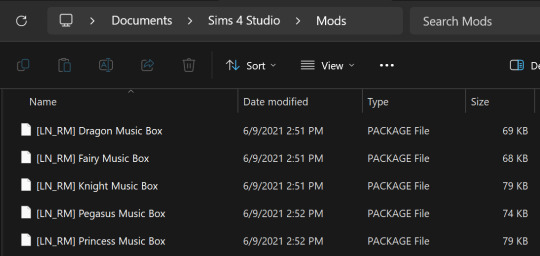
Now you are going to want to go to S4S and select Object Override. (click on the word "Object" to proceed).

In the drop downs section, find "Content" and select "Custom". If you do not see your custom content, close and reopen S4S.

Save the package file somewhere where you will be able to find it later. I choose my downloads folder. Give it a name (I choose the items original name then add "- Edited"). Once it is saved, you will be on an overwhelming screen. Ignore it. At the top, you will see two options: Studio and Warehouse. Select Warehouse then go a little higher to where it says "Tools". Select Extract Tuning...

What we are going to do from here is rip the working parts off of a base game EA item. In my case, I will be ripping the functionality off of an EA stereo. Almost any item you would be fixing would be under the naming convention "object/object_[item name]". in the top bar, type that.

Pick anything that will work. In my case, that would be the highlighted item. After you have selected the item from the list, click "Add to current Package". and close the window. Now towards the bottom of that Warehouse tab, you should see something called "Object Tuning". For me, it is the second to the bottom.

When you click on it, you get two tabs on the right-hand side: XML and Data.
--OPTIONAL SECTION--
In XML, you can change some interesting things. In my case, I want to change "Trigger_random_state" which controls what radio stations get selected when you click turn on > random in game.

Personally, I don't want my music box playing anything by Lullabies, Classical, and Baroque, even when randomly playing music. If you scroll down a bit to "client states, you can find a list of every radio station.

For my example of only letting a music box play Classical, Lullabies, and Baroque, I will delete everything from "client_states" except those options (keep stereochannel_off and stereochannel_randomPick).

Make sure to keep every <u> and </u> as well as the </L> at the end. Now you can copy the stations you kept and go up to the random section from before.

You might notice that the random section has n="state_value" where our added items all have n="key". We will want to fix that.

Delete our "off" and "randomPick" options then delete the preexisting options in the trigger_random_state.
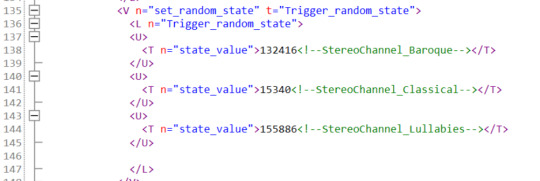
--EXIT OPTIONAL SECTION-- Now that your item does what you want it to do and you have (optionally) deleted functionality that you don't want the item to have, you should be able to mess with the "Data" tab.
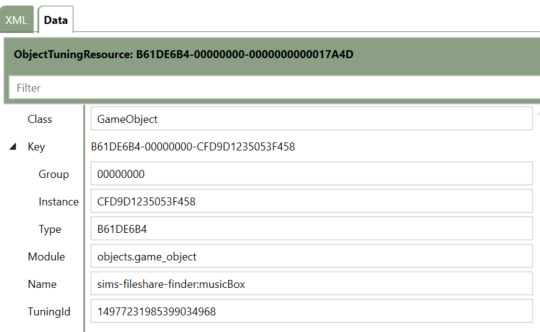
Change the "Name" section to [your name]:[object name]. Once you click off of that box (or hit enter), you will see that the TuningId becomes a lot longer.
Go to the "Object Definition" file from the right side of your screen.

In there you will see Tuning and Tuning ID. Copy the name you just wrote in Object Tuning > Data to the Tuning box and the TuningId from Object Tuning > Data to the other TuningId. (TuningId might autofill for you. Just copy and paste anyway to be sure).
Now you should be able to save this file and move it back into your Sims 4 mods folder. --RESULTS-- The white, unedited music box still has the old (and broken) "Listen to" function.

However, our edited music box now has the working "Turn on" function.

[AUTHORS NOTE: I accidentally deleted the 'Sims Data' file in S4S, so the 'Put in inventory' option did not show up in screenshots. If you follow my directions to a T and do not accidentally delete "pointless files", you should see all of the options.]
And even better, now the music box can only play the three stations that we wanted it to in the optional section.

--FINAL NOTES-- Let's say you're like me. You have a couple of music boxes that need to be fixed. Going through all of these steps all over again is more hassle than its word. That's where the "Import" and "Export buttons come into handy. On BOTH the Object Tuning and Sims Data XML files you have on the object you have JUST EDITED, click the "Export" button and save the xml files as somethings like "Music Box Object Tuning" and "Music Box Sim Data".

Once you have exported both files, begin the first steps two of this process (Object > Override then selecting the item you wish to override). At the bottom of the Workshop page. you will see an "Add" button. Click on it, then add an Object Tuning and a Sim Data file.

Once you have both, they will look like this and be completely empty.

Now go ahead and click the import button (right next to the export button we used earlier) and import the tuning xml and the data xml into their appropriate files in S4S. If you go to Object Tuning > Data, you will see that the name of the tuning stayed the same BUT THE TUNING ID DID NOT. Once these items have been added, go ahead and update the Object Definition and use the "save" button in the bottom right corner. Now all you have to do is click and drag this file into your mods folder! Happy Simming!
#s4 cc#sims 4 cc#sims 4 maxis cc#ts4 cc#s4#s4cc#sims 4#ts4#the sims 4#simblr#the sims community#fixCC#updateCC#brokenCC
25 notes
·
View notes
Text
#elf #and #specialpermissions #hurrdurr #HURRDURR #!how? #!hopeless? #!was? #!this? #!before? #hmmmm @debian .@debian .@linux @swiftonsecurity @wired @wireduk @cnet .@cnet @techpowerup @all @w orld whenweknow files are #elf andor secretquirks (special permissions attributes?!?storedwhere?crudepegged into password? ) andor other format eventhis helps bruteforce password guessing doesitnot? ie evenifyoudonothave the file? iwonder #!how? #!hopeless? #!was? #!this? #!before? #handsdown #hopeless #before ? #deciphering #ransomwa re ifthe encryption uses maximum or lower detectability encryption keysize allows which f i l e size: onsystem as randompick specia l pick andor within network traffic even shuffling the random key pick files onsystem as key is a nobrainer iwould try :
#elf #and #specialpermissions #hurrdurr #HURRDURR #!how? #!hopeless? #!was? #!this? #!before? #hmmmm @debian .@debian .@linux @swiftonsecurity @wired @wireduk @cnet .@cnet @techpowerup @all @world whenweknow files are #elf andor secretquirks (special permissions attributes?!?storedwhere?crudepegged into password?) andor other format eventhis helps bruteforce password guessing doesitnot? ie…
0 notes
Text
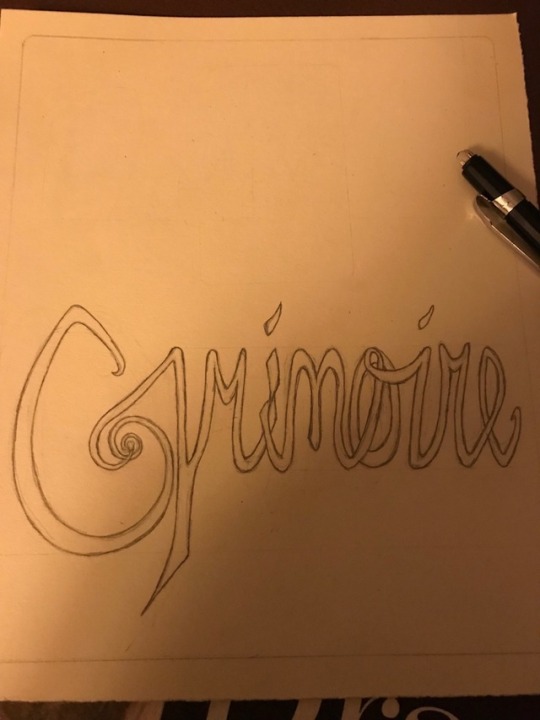
“Gasp!!!” Are we finally starting this shit?!?
I think we are!!! Rough draft here we go.
5 notes
·
View notes
Photo

🐇🐾Velveteen Rabbit Locket @ FashionCrashJewelry.com 🌻🌻🌻 . . . . . . . . . . . . . . . . . . . . . . . . . #locket #loverabbits #animallover #giftforbestfriend #giftforsister #velveteenrabbit #Jewelry #necklaceoftheday #flowerfashion #fascinating #randompick #shopping #brasslocket #bronzejewelry #easter #etsyfinds #decorativejewelry #artisticcraft #charming_nature_ #fridayvibes #noondaycollection #surpriseme #adorableanimals #adorablenecklace #fypシ #fyp https://www.instagram.com/p/Cb0FTGorCnk/?utm_medium=tumblr
#locket#loverabbits#animallover#giftforbestfriend#giftforsister#velveteenrabbit#jewelry#necklaceoftheday#flowerfashion#fascinating#randompick#shopping#brasslocket#bronzejewelry#easter#etsyfinds#decorativejewelry#artisticcraft#charming_nature_#fridayvibes#noondaycollection#surpriseme#adorableanimals#adorablenecklace#fypシ#fyp
1 note
·
View note
Photo
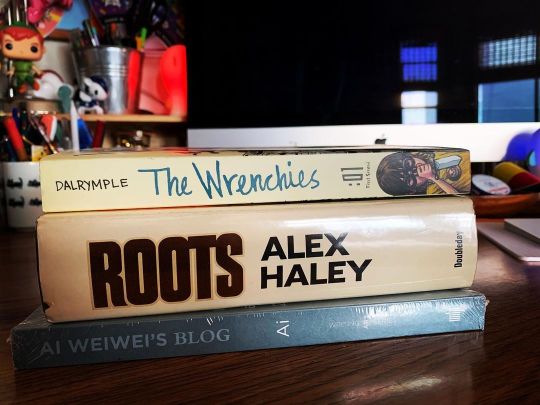
bookstore haul. #roots #alexhaley #aiww #aiweiwei #randompick https://www.instagram.com/p/CT0enNsJkr_/?utm_medium=tumblr
0 notes
Photo

Osito ♡ #teddybear #randompick https://www.instagram.com/p/B5tnOpRgu_j/?igshid=1juaa1t4v75dr
0 notes
Photo

#memories of and with #friends #framily #aroundtheworld #whatalife #phoneshuffle #photodump #mostpreciousmoments #randompictures #lifeshuffle #whoknowswhatwherewho will popup #randompicks #memoriesofalifewelllived #fortelife #forteliving #forteloving #vidaforte scroll e vê o que sai. :-) #randomlifecaptures #memóriasdeumavidabemvivida #livingandlovingaroundtheworld #globetrotting #lifeescapades #ahappylife #lifewelllived #havingfunaroundtheglobe #livingwell #lovingwell #quevidaboa #momentswecherish #snapshotsoflife https://www.instagram.com/p/CgqIUadLkx4/?igshid=NGJjMDIxMWI=
#memories#friends#framily#aroundtheworld#whatalife#phoneshuffle#photodump#mostpreciousmoments#randompictures#lifeshuffle#whoknowswhatwherewho#randompicks#memoriesofalifewelllived#fortelife#forteliving#forteloving#vidaforte#randomlifecaptures#memóriasdeumavidabemvivida#livingandlovingaroundtheworld#globetrotting#lifeescapades#ahappylife#lifewelllived#havingfunaroundtheglobe#livingwell#lovingwell#quevidaboa#momentswecherish#snapshotsoflife
3 notes
·
View notes
Photo

First things first , Enjoy the ´Early bird ´brekkie #beatourist #randompick #toyosumarket #earlybird #redeyeflight #GRoundtheworldtrip (at Toyosu Market) https://www.instagram.com/p/BzrUswVjssdWw3xRL34wyd9IV2jaITNNA03fc80/?igshid=159hnx3a0pjxd
0 notes
Photo
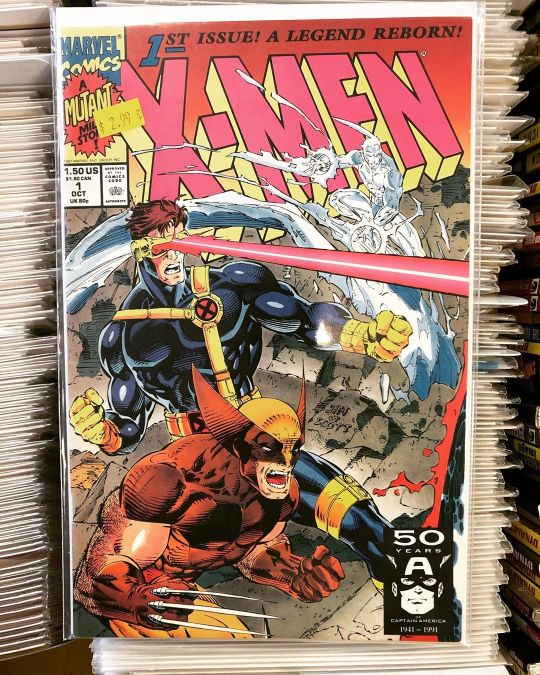
#tbt to X-men 1! Magneto guest stars in "Rubicon." Script by Chris Claremont, pencils by Jim Lee, inks by Scott Williams. The one we had to have! Come check out our back issues and more! #throwbackthursday #thursday #throwback #xmen #jimlee #chrisclaremont #comics #comicbook #backissues #randompicks #cabcomics #flagstaff #nau (at Cab Comics) https://www.instagram.com/p/B7HI8tupzve/?igshid=vr7oagse92ti
#tbt#throwbackthursday#thursday#throwback#xmen#jimlee#chrisclaremont#comics#comicbook#backissues#randompicks#cabcomics#flagstaff#nau
0 notes
Text
RA Pocket Shrine 271/? - Look at me
RA Pocket Shrine 271/? – Look at me
Happy Easter everyone! I have an Easter egg for you. The inspiration has been flowing recently. This year I am determined to finally round off the current 100 shrines and create vol. 3 of my Art of Shrining book series. And the result of the inspo will be raffled off to one lucky reader. The usual shebang – leave me a comment and you are in the draw for the shrine. I’ll let randompicker draw the…
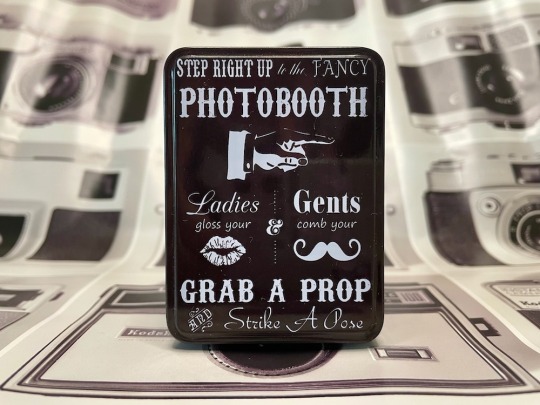
View On WordPress
5 notes
·
View notes
Text
#hurrdurr #HURRDURR #!how? #!hopeless? #!was? #!this? #!before? #hmmmm @debian .@debian .@linux @swiftonse curity @wired @wireduk @cnet .@cnet @techpowerup @all @world which file sizes mat ch encryption key possibilities #handsdown #hopeless #b efore ? #deciphering #ransomware ifthe encryption use s maximum or lower detectability encryption keysize allows which f i l e size: onsyst em as randompick special pick andor within network traffic
#hurrdurr #HURRDURR #!how? #!hopeless? #!was? #!this? #!before? #hmmmm @debian .@debian .@linux @swiftonsecurity @wired @wireduk @cnet .@cnet @techpowerup @all @world which file sizes match encryption key possibilities #handsdown #hopeless #before ? #deciphering #ransomware ifthe encryption uses maximum or lower detectability encryption keysize allows which f i l e size: onsystem as randompick…
0 notes
Photo

Giveaway!!!! Vamos chic@s participen 💕 Aqui con mi amiga Charis hemos preparado este giveaway, síganla que da excelentes consejos de vida 🤓🥰 ——————————————- . #Repost @rosamejiado with @make_repost ・・・ ❤️❤️❤️❤️❤️❤️❤️❤️❤️❤️ 📣¡Un Giveaway del día del amor y la amistad, para ustedes mi estimada comunidad! 🎁 ____________________________________________ Puedes llevarte a casa todos estos regalos: . ✅ Un T-shirt active ultralight de CEP 🤸🏼♀️ ✅ Un kit de Belier Cosméticos 💅🏼y . ✅un 40% de descuento en Noeleshop 💁🏽♀️ 🛒Para concursar es muy fácil. ______________________________ ➡️Dale me gusta a este post. ➡️Debes seguir las cuentas @rosamejiado @cep_RD @beliercosmeticosrd y @noeleshop . ➡️Etiqueta a tu novio, crush, pareja o enamorado 🥰 y a tus dos mejores amig@s 👯♂️ en un comentario con el hashtag #Charisesunamor ♥️ ➡️Listo! ya estarás participando. ______________________________ El ganador (a) será anunciado en nuestras historias el día Jueves 14 de febrero 💕 vía #randompicker . . 📍Válido solo en República Dominicana 🇩🇴 . . Les dejo besos 😘 y abrazos 🤗 de prosperidad y abundancia siempre, Les quiero . RM (en Santo Domingo, Dominican Republic) https://www.instagram.com/p/BtqjObXhXEe/?utm_source=ig_tumblr_share&igshid=1mfrojertp44z
0 notes
Text
Today’s KPOP playlist
#RandomPicker
youtube
youtube
youtube
youtube
youtube
#kpop#k pop#playlist#spotify#youtube#24k#super fly#2ne1#follow me#mamamoo#piano man#girl's day#darling#block b#jackpot
5 notes
·
View notes
Photo

Save your time when generating random teams or when you want to pick a random item from a list with RandoMaster! Check it out now on Google Play, is free -> http://bit.ly/2OeLphf
0 notes
Photo

#memories of and with #friends #framily #aroundtheworld #whatalife #phoneshuffle #photodump #mostpreciousmoments #randompictures #lifeshuffle #whoknowswhatwherewho will popup #randompicks #memoriesofalifewelllived #fortelife #forteliving #forteloving #vidaforte scroll e vê o que sai. :-) #randomlifecaptures #memóriasdeumavidabemvivida #livingandlovingaroundtheworld #globetrotting #lifeescapades #ahappylife #lifewelllived #havingfunaroundtheglobe #livingwell #lovingwell #quevidaboa #momentswecherish #snapshotsoflife https://www.instagram.com/p/CgmdQhdrhmX/?igshid=NGJjMDIxMWI=
#memories#friends#framily#aroundtheworld#whatalife#phoneshuffle#photodump#mostpreciousmoments#randompictures#lifeshuffle#whoknowswhatwherewho#randompicks#memoriesofalifewelllived#fortelife#forteliving#forteloving#vidaforte#randomlifecaptures#memóriasdeumavidabemvivida#livingandlovingaroundtheworld#globetrotting#lifeescapades#ahappylife#lifewelllived#havingfunaroundtheglobe#livingwell#lovingwell#quevidaboa#momentswecherish#snapshotsoflife
0 notes