#python sets tutorial
Explore tagged Tumblr posts
Text
learning to code!
When I was 9 years old, I learned enough html to code neopets pages, my own geocities websites, and I even made forums on my own sites so my friends could all roleplay together or rant together lol. And then? I forgot so much. I no longer no how to make a forum, or even a 'next page' button - so even the dream of just making a simple blog or webnovel site feels like a huge hurdle now. (9 year old me could probably figure it out in 2 hours).
So I'm relearning! I figured this would be a fun post to place resources I find for coding, since there's coding languages, and I figure maybe if you like running you're blog then you also might be interested in tools for making blogs!
First, for those of you who miss the old geocities and angelfire type of sites to make your own free site on: neocities.org
You can make free sites you can code yourself, the way 9 year old me did. A lot of people have made SUCH amazing sites, it's baffling my mind trying to figure out how they did, I definitely wish I could make an art portfolio site even a fourth as cool as some of the sites people have made on here.
And for those pressed for time, who aren't about to learn coding right now: wix.com is the place I recommend for building a site, it requires no coding skill and is fairly straightforward about adding pages or features by clicking buttons. I used it to make my art portfolio site, I am testing out using it for my webnovel - the alternative is Wordpress, but wix.com is letting me basically make a wordpress blog Inside my own site. It's very beginner friendly in terms of "how the fuck do I set up a 'sign up for updates' message and have my site actually email these people my novel updates?" and "I need a 4x20 grid of my art down the page, that lets people click the art to see it's information and make it bigger."
I did neocities.org's little html tutorial today, it's the part of html I DID remember (links, paragraphs, headers).
My next step is to go through htmldog.com's tutorials. They go from beginner, to intermediate, to CSS. Unlike many a coding tutorial I've seen, they explain what program on your computer you need to WRITE the code in and then how to save it and how to open it. (You'd think this isn't a big deal but I've been looking into how to learn Python for months and I can't find a tutorial explaining what fucking program to write my python in... notepad? do I need something else? I don't fucking know!! My dad finally gave me a printed textbook which supposedly tells you what to download to start... I learned C++ in college and for that you needed Visual Basic to code C++, so I figured I needed Something to Write the fucking python IN.)
#coding#rant#wooh my new CODING TAG#learning to code#i feel very. odd if im honest?#i genuinely knew how to build full fucking forum websites as a child including user sign ups#and i studied Computer Science Engineering in college so i did everything with C++ we were asked to and got As#and then i promptly BLOCKED IT OUT because i#HATED studying c++ SO fucking much. i hated my whole major. i did not like Engineering. i hated it. i was so mentally destroyed#by my college major that when i graduated i got a DIFFERENT job#and do NOTHING related to my major#i want to get into a more tech focused career eventually...since that is what my fucking degree is in#but i've been looking into something with less coding OR trying to teach myself#to like coding as long as its not fucking c++ again... i cant do it. too many bad memories#i think cybersecurity sounds like a fun job.#but u know me. im a person who likes knowing the BASICS#so i feel like i need to Relearn to code and learn python decently#before i try to study cybersecurity specific shit
28 notes
·
View notes
Text
so i've got stuck on something simple and it's driving me insane
i'm creating a calendar to slot to the sides of the fridge in my kitchen set. and i really wanted it to be useful, not just random clutter, so i decided i was going to make it functional and have it bring up the real in-game calendar. cute lil idea, should be easy, yeah?

my god it is not easy
i can bring up the notebook and phone ui... every icon but the one i want. i have no idea what the command to bring up the calendar could be, and i've tried SO many
i was so determined to get it working i even ventured into python for the first time to look through the game files. for hours on end i've searched 'calendar' and 'event' and 'ui' and 'holiday' and 'dialog' and everything else i could think of, but none of the commands i try do anything
like who was i even kidding installing PyCharm 😭 over here breaking out in a sweat watching 'absolute beginner!! a baby could code this!!!' tutorials
anyway, i never get any responses posting in the Sims 4 Studio forum, but if any modders see this post 1) i apologize for being a novice on main and 2) i would be eternally grateful for your help, or even just a nudge in the right direction. the file is here and right now the interaction opens the phone
it grinds my gears to give up on an idea, but i've wasted an embarrassing amount of time messing with this. so for now, defeated, i'm going back to my microwave 😔
#ts4 wip#i can't help but think i'm missing something OBVIOUS#or maybe the sims 4 calendar ui is just the peak of human technological advancement and cannot be modified. idk#i know i will never take a “simple” cheat/mod for granted again
208 notes
·
View notes
Text
Alternatives to AO3
With the recent revelations about the OTW's internal dysfunction (and the effect that has on AO3's functioning and abuse of volunteers), a lot of people are all of a sudden looking for alternatives in a way they haven't for years. I think AO3 is here to stay, and I think they will (eventually) manage to get their shit together, (and I also think that a little failure might actually be good for them in the long run) but I also firmly believe that fandom should be less centralized than it currently is. I think it's unhealthy to rely on One Major Archive. I think there should be lots of alternatives, and I think people should post their fanfiction in multiple spaces. I lived through the era when entire archives could vanish overnight. Backups are a very good thing. (AO3 won't vanish overnight; the nonprofit structure means that most of the things that nerfed the older archives can't happen to AO3. It would take a long, slow decline for AO3 to die, with plenty of warning.) Anyway! Here are some other things to consider. OTW-style archives There are actually TWO other archives using the same software as AO3! It is open source. Now, it is deeply unfriendly to use, and has a lot of things that are hard-coded that shouldn't be, so it takes a bit of work to make it work. But two people have gotten it up and running: Squidgeworld. Squidgeworld is a multifandom archive that is the current iteration of an archive that started in 1994. Squidge has been around for a long time, and they just recently converted into a nonprofit to ensure that even if the original founder steps away or dies or whatever, the archive will continue on. Pretty much anything you can post to AO3, you can post to Squidgeworld. Ad Astra. Ad Astra is a Star Trek archive that's been around since 2009, and was formed from even earlier Star Trek fan spaces. It only accepts Star Trek fanfic. Crossovers are fine, RPF is fine (consider time travel fic) as long as the person has been dead for at least 50 years. Personal fanfiction websites Do you want to have a place where you completely control how your fanfiction is presented? It's actually pretty simple to create your own website!

melannen has a tutorial. And there are people creating old-style fanfiction webrings to link peoples' personal fic pages together. If you want something slightly fancier,

tobli has put together a set of Python scripts to function as a static site generator.

comments Comment? https://ift.tt/aKzAuNZ
211 notes
·
View notes
Text
10 years of elite dangerous!
game is 10 years old now! and even tho i haven't played in a good year or two, i did used to invest most of college into the game AND i was a backer. I wanna ramble about my journey below the cut but first. Frontier sent me an email with my backer account's stats! which is really interesting!
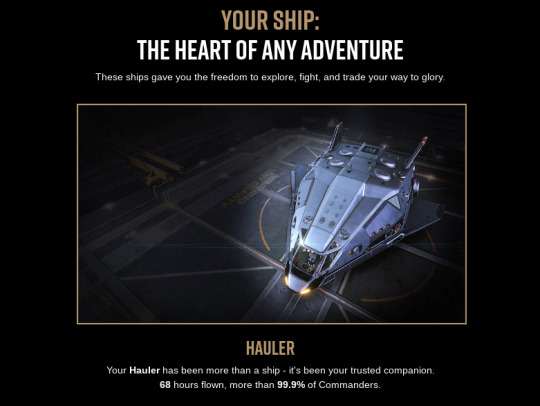
So before i do a big ramble below the cut, i want everyone to know that i'm in the top 0.1% of people who fly a hauler in the past 10 years. so take that! (for those who don't play this is like the third cheapest ship and considered by many the worst or a taxi to get to your better ships)
Thanks for reading my ramble! I wanna tell you my storyyyyyyyy So at first i must tell you just how big of a game this was for me. just like minecraft! I was really into space back then and i saw a video by scott manley about this new game on kickstarter which allowed you to fly to earth and had promises to allow you to fly inside a 1:1 scale of our universe! billions of stars! And how realistic the flight model was and how guuuuuud the sounds were. Right after that video i asked my mom if she could buy it for me with me paying her back later. I'm telling you i was HOOKED at the tutorial, in my tiny sidewinder. I saw the weapons pop out and the gatling gun ooohhh the sounds. and just how big the space stations were and detailed! I'll never forget that. I even have an accidental screenshot of it on a harddrive somewhere. I remember my first jump to another start system, i had my curtains closed and my speakers set a bit louder and i was just like, this is giving me goosbumps this is epic!

(the screenshot in question circa 2014) So what did i do after everything was explained to me by the tutorial? I started bounty hunting! And after the game released later in 2014, I got my kickstarter reward of a free eagle fighter (second cheapest ship in the game) And went back to bounty hunting! I dreamt of owning the biggest ship in the game, The Anaconda. But each ship kill was about 3k credits for me back then. And i had school and played minecraft and call of duty with friends so i didn't get the conda many years later. But i had so much fun! I ended up flying in a cobra mk3 for most of my time back then. Then around 2017 I met an artist friend online who also played! which was my first multiplayer experience in elite. I had just done the Sothis/Ceos runs which allowed me to get a python haha. For those who remember hauling biowaste back then due to the mission reward bug being insane, 07 to you!

(my biowaste luxery vessel circa 2017)
Later i remember hauling passengers with some friends i made after joining a community for the first time and that gave me so much money (another mission reward bug after the biowaste got patched) that i finally was able to just buy every ship in the game! I went and grinded all the millitary ranks to get both a federal corvette and an imperial cutter. And i was set for life! I got an exploration ship to go to the galactic core which was about 8 hours of realtime pressing J to jump to another star haha, it got so boring after a while! i wanted to return to combat but i had to fly all the way back too! (netted me so much money tho from selling star data oh lordy! i had about 1 billion credits and if you remember the anaconda i wanted years ago that one is about 120 million)


(my imperial cutter and federal corvette(The cutter costed me about 1.2 billion if i remember correctly)) In my last year of elite before i quit that account (due to drama in the player group i was in, i won't say too much but it was baaaad). I got really into mining, combat had grown stale, hunting aliens got too easy. I was basically sitting still in a difficult spot and had the ship on turret mode and was able to make lunch and come back victorious. I liked seeing the little mining drones pick up ores and put them into my ship! Also back then it was the most profitable thing you could do. But after you have everything, and so much money that you don't know what to do with it. What do you do? I bought a hauler as a joke. It was known as a meme ship. And i had some laughs! I went to a hauler meetup with a few players, Went to community missions and gave people free stuff and repairs. Even went to the galactic core again in it! And it was around that time that i realized that the hauler is actually the best ship in the game! Everything you do in it is a challenge, you have to carefully build it for a specific job. It dies super easily in combat and you only have 1 small weapon to give it. Making every encounter a fun and skillfull engagement. This post loops back to one of my previous blog posts about how space sandbox games like this reflect real life. When i started out, i want to have it all! big moneys, big ships. but in the end? I just want to do my favorite activities in a small starter boat that i love way more than anything in the entire game! Like i said, i stopped playing on that acount years ago after a falling out with a friendgroup, and after epic offered the game for free! bought the odyssey expansion on there and now i have an alt acount where i just fly a hauler on every once in a while. Doing combat or mining or sometimes trading. Thanks Elite for being probably one of my top 3 games ever! Maybe i'll install it again to fly in my ship some more. Thanks for reading and before i go have some pictures of my hauler.




12 notes
·
View notes
Note
Honestly my biggest fear is to end up writing my characters the same way vivzie does, I feel like she doesn't even try on certain characters(female characters and literally any other that isn't her "uwu baby boi must be protected at all costs" characters like stolas, angel dust). Like imagine completely missing the point of your own character/srs
to everyone pre-release worries and anxieties just as much as I have-- Please take this time to read or explore different interests of books or authors of subjects and genres you like ! In the era of internet where the golden age of information is rusting into brainrot, the less time online anymore the better. I've been taking javascript/python tutorials for myself attempting to make a dating simulator for literal years at this point and its bounced around to the point of where I branched off to develop my own murder mystery 2-d sidescroller !
I wish for this to be a farewell letter to the crushed hopes and dreams I had for the original hazbin pilot and crew has moved on to other things whereas viv attempted to spitefully keep a story she clearly doesn't have any passion over- it is very evident over her lack of care for her own characters purely for the monetary gains of attempting and sadly wriggling her way into industry the way she did is so abhorrent to the world of genuine art and animation I grew up with.
Has Vivzie ever read a Felix the Cat comic strip or Dilbert even Hägar The Horrible? Does she even know about the history and strive of depth that animation has been at for hundreds of years? Does she even like comics, clearly not if she doesn't even have the patience to write her own and horribly rush whichever story she's interested in that day. I've never seen a careless writer be this selfishly unashamed to write literal garbage and surface level 'intrigue' of design and then falling flat face first at EVERY step. Hope she becomes as unbearable of a director as John K. is because honestly even though I'm cringing making that comparison, it's pretty fair in my book considering the outright ABUSE she has always trying to talk or hoard artists into her 'pet project' I recommend above anything else to watch Dan Stamanolous' 'Moral Orel' if you want an actually funny dark comedy or Christy Karacas' fast paced dark horror comic-come-to-life Superjail! for good animattion that doesn't belittle its audience... *[Trigger Warnings for Adult Swim-esque outdated 2007 humor and light transphobia, read for your own triggers if you dont want to though, please!]
The fact that Stollitz is written so flimsily like a wattpad fanficiton of tropes rolled into one is astounding to me, I used to like the dynamic pre-season 2 as I've mentioned on here and @tired-hellowl so I really don't want to get a headache going into how I USED to like it-Realizing the problematic consent issues all of STOLASS is, I physically cannot watch another Helluva or Hazbin promo anymore without rolling my eyes into the back of my head.
To the anons and people who used to also enjoy vivs work, there are other artists and there are other stories to tell. If you wish to be inspired from Dante's Inferno/Hell or WESTERN CHRISTIAN BASED RELIGION keep in mind what source material you're doing because I don't even think vivzie has picked up the bible once in her life.... And I say this as a drifter in the world who believes in reincarnation I don't really vibe with the athiest stereotypes however, I don't believe in most religion but more power to people that do get hope and love from their teachings and cultures.
She entirely missed the mark for several years, nearly a decade. Viv has had time and time again chance and opportunity to give a chance of storytelling with demons and what does she do? Adult Cartoon that has the demons scream 'FUCK SHIT DAMNIT DAMNIT LOOK IM SO HORNY AND SILLY AND WACKY WOAHH THE SCREEN IS CONSTANTLY MOVING YOU CAN NEVER HAVE A SECOND TO BREATH IN ANY AMOUNT OF WORLBUILDING OR SETTING BECAUSE FUCK. YOU.'--
I have said this time and time again- there is no substance or worth about Helluva Bosses or Hazbins writing, even without the show not being released because Amazon seems ashamed about it, I know it'll be a shitshow.
Honestly at this point I agree with the redesign community, take any character you used to like and rewrite them until it's unrecognizable from the original source material, let those fuckers in space fight alien pirates or hell take them out of the heaven and hell trope and just flip it on it's head entirely out of earth or wherever you want to set your story! I'm personally redesigning angel to be a slight aid to my addiction help via rewriting him into my murder mystery heheh while keeping the sexual abuse and recovery in mind because woah that shit happened to me too man !!!
I wish the best to any future writers, animators, programmers, lovers of animation or art, you can do what you put your mind and hands to! Spread more positivity and love then hate in this world please guys, this'll be the last time I pop in I promise I'm trying to get a better job and hopefully get accepted in a community college that i've been on the fence over trying to do more online coding ! The sky is the limit!<3
#anti vivziepop#trash askbox#helluva critical#i dont want to be mean in the tags and overtag like i usually do#however#vivziepop critical#please stop supporting spindlehorse#please stop supporting vivziepop#anti helluva boss#genuine art criticism#genuine art tip box#<3 signing off#!!! <3#my.silley.art
49 notes
·
View notes
Text
blender tool: batch thumbnail renderer
i did a blender/python thing! i've seen some people posting about the hassle of taking thumbnails for pose packs and thought I'd put this up - I wrote a simple script a while back to take thumbnails for my blender pose library (those are up to 256x256 pixels, much bigger than the thumbs exported from S4S) but I imagine it would work for posemakers as well.
what this does: it automates the pose/render/save cycle. add your character to the scene, set up your camera, add your poses to a collection, and hit the button - it will put the character in each pose, render, save, and then move on to the next so you don't have to do it manually. this is especially useful for things like emotions packs where the camera does not need to be adjusted between poses.






what this doesn't do: you still have to position the camera and configure render settings, import your model, and add your poses to the scene. the camera does not move between renders, so if some poses are out of frame or otherwise don't work with the camera settings, you have to fix that manually.
i got kinda anxious about posting this and let it sit in my drafts for way too long - I used generic blender rather than sims-specific tutorials and worry I did things inefficiently or improperly, but it works for me, I use it often, and it saves me a lot of time, so I'll put it up. I welcome any criticism or advice people have for me.
i've uploaded a sample scene I used to get those renders of L, as well as the script itself in case you want to import it into your own scenes instead. the sample camera is set to produce 500x500 pixel thumbnails with an orthographic camera, rendered with Cycles, but you can set up the camera/renderer however you'd like.
download sample scene (includes script & instructions)
download script only
download instructions only (just a .txt file with everything below, but without pictures)
i'm going to work with the sample scene for these instructions, but this should work in any scene with a character mesh, an active camera, and a pose collection.
import your model. you need the mesh. this does not have to be in its own collection, as long as it isn't in the poses collection. set your active camera up to have the render settings/framing/zoom that you want. this will be used for every single thumbnail and cannot be adjusted in between renders.

2. you need the rigs from the poses. for .blend poses exported from S4S, drag them into the scene, open "Object" and then select rig.
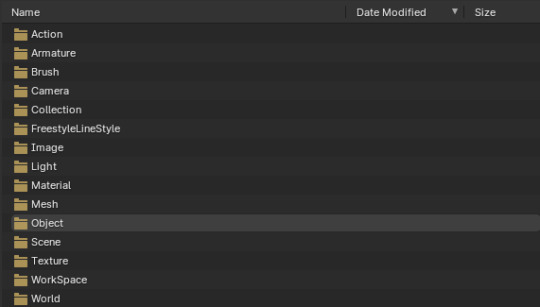

make sure the rigs are going into your 'poses' collection - the collection doesn't have to be called 'poses' but it does need to contain ONLY pose rigs. name them whatever you'd like the thumbnails to be saved as.

3. head over to the scripting tab. if the script "export_thumbs.py" isn't open, hit the folder button to find it.

4. in the outliner, click on both the pose collection and the character mesh (note - NOT the character rig, you want the one with the inverted triangle and the wrench). you should see both icons selected.

5. hit the "run script" button at the top of the scripting tab.

at this point, if all went correctly, blender should appear to freeze (because it's doing stuff!) but you will notice a folder called "renders" appear in the directory with this blender file. Inside the renders folder, there will be another folder with the name of whatever character mesh you used - this allows you to run the script with multiple character meshes without overwriting files, as long as the meshes have different names. one by one, your thumbnails should show up here.
once the script has gone through every pose, blender will become usable again, and you should have a directory full of thumbnails. hooray!

note: every pose in a collection will render with the same camera settings. if you need to change the camera, for example because you have both standing and sitting poses, you can divide the poses into different collections. you have to run this script for each collection of poses you want to render - it will not automatically go through every collection in your outliner - so this gives you the opportunity to adjust the camera between batches. because thumbnails are named after the pose names, overwriting shouldn't be an issue.
please let me know if you have any problems with this! It's possible the scene may cause issues in older versions of blender - it was saved with 4.1 - but if it doesn't work, the script itself works with versions at least as old as 3.3.
#ts4 blender#ts4 render#ts4 edit#ts4 tools#ts4 blender tool#ts4#sims 4 render#sims 4 poses#ts4 poses
7 notes
·
View notes
Text
in case anyone else is taking the opportunity to back up their own or other people's fic hosted on ao3, the ao3 downloader bookmarklet makes it much quicker to quickly download all of the works on a given page in any of the formats ao3 offers for export. like so:
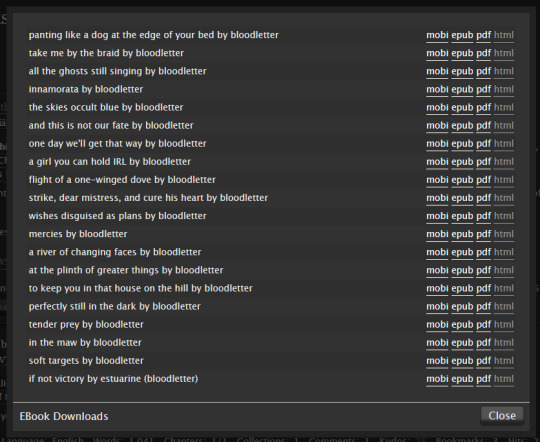
it works on a given author's works directory or a bookmarks listing page.
if you're comfortable using python, this ao3 downloader script might give you more advanced functionality, but that is way more effort than i'm willing to put in to setting something up that exists so i have to put less effort into something... but if you have a large catalogue of works or bookmarks it might be worth the effort.
edit: there's also a quick and dirty tutorial to making a simple neocities site as a personal fic archive using html files -- you can find that here. even if you plan to keep hosting work on ao3, backups are always good!
124 notes
·
View notes
Text

day 59 // 100dop && day 36 // 100doc
studying feels much less stressful with a study buddy (and study with me videos...i'm trying to get into the habit of actually pomodoro-ing so maaaybe i can survive the 10 hours of studying every day come Fall?? 😅 well, even if i can't, i do need to improve my ability to discipline myself into focusing XD) 🧸
went to tutorial and was confused af, luckily 1 group member knew what to do...and we asked the TA a lot of questions so we probably have the right answers...but i still need to go over the material again to be sure i understand it
finished addition reaction notes
finally finished credit.py - i am sooo not used to writing in python, e.g. for i in list iterates through the actual list elements, but for i in range(len(list)) goes through the actual indices of the list elements and little things like that which i just have to get used to but i do love how much easier it is to debug in python...
wrote some code for readability.py, but it's basically copying readability.c so i'm not really thinking at this point, i literally have the 2 versions set up side by side 😂
#hope to do more coding tmr... 🤞#studyblr#stemblr#chemblr#scienceblr#progblr#codeblr#100dop#100 days of code#stem academia#stem student#chemistry#100 days of studying#100 days of productivity#mittonstudies#study with me#studyspo#pomodoro#heyfrithams#heyharri#heydilli#heyzainab#altinstudies#emmastudies#cs50#studymuse
55 notes
·
View notes
Note
Hiya!! I am taking a coding course at a University. While it's excellent for learning how to use a lot of complicated concepts in programming, we don't really get to do any projects or create anything yet. I was wondering how to get into that. Are there any resources you might recommend?
Hiya!! 💞
Goodie, you want to build your own projects! That's so good, I love project building! Now, it depends what you're coding (the languages + specific area) e.g. are you learning HTML/CSS/JavaScript (Website building) or is it like Python/Java/C# idk but you get what I'm asking for here, the projects you want to learn and build depends on what you're learning in the first place! But I will give some general advice!

🎥 YouTube
I love YouTube so much, there are thousands of videos on that site for any programming language to building pretty much anything! What I did when I started off was the simple search of "[The coding language] beginner project" and then I get to see what I can build. Now if you get stuck on a snippet of code, Google it and there are sites that will explain it for you. Now, don't fall for tutorial hell where you're watching tutorial after tutorial videos but watching them will give you a good foundation!
🔍 Google
Similar to what I said for the YouTube way, you can Google the same question and it will give you a bunch of project ideas, how to even do them and all you can do also is add more on top, what I mean is don't just watch or read about a project idea, see how you can twist it your own style e.g. recently I watched a React.js tutorial on how to make a to-do app! My twist was I styled it different by adding a frog theme. So the tutorial was my foundation and I just added on top of that to further exercise my skills!
🌐 GitHub
Have a hub for all your projects! After creating your projects, you don't just want it sitting on your computer, you can put it online! I use GitHub - it's a place where you can store all your projects, have a save history so you can go back on old code, even share the static webpages you make (using HTML/CSS/JavaScript) with other people online! The Site | How to use GitHub | Check out my GitHub for reference
📚 Online Courses
Many online platforms offer project-based courses. Websites like Udemy, Coursera, Codecademy and FreeCodeCamp can guide you through creating practical projects step by step. I use Udemy for learning and there are courses that are like "Build 9 web development projects blah blah blah" they're actually really good! BUT you do have to pay for them but if you can't find a good project on YouTube to follow or you can visualise or understand the articles online on how to build one, I suggest getting a course because someone teaches you how to make the project. Udemy is fairly cheap during their sales, going down from £59.99 to £10.99!
🤗 Collaboration
Reach out to classmates to build together, someone is bound to have an idea for something! Collaborative projects not only expand your skill set but also let you learn from others. Great skill to have! You can even collab on GitHub projects - which I am doing right now with people I've met through Tumblr (checkout our project)!
Remember, Rome wasn't built in a day! Start with small projects, gradually challenging yourself with larger ones. The journey of creating is just as exciting as the finished project itself. Happy coding! 😎🙌🏾💻💗

43 notes
·
View notes
Text
rimworld, the addiction
i promised a post about rimworld somewhere an entirety away, and even if i did, by now i was playing it exclusively, a bit every day, for something like half a year, so i think it deserves some kind of an entry in my journal either way.

preface: usually when i describe games here, i put in some kind of a note how this or that game is very casual user friendly (because i am a casual user), and you can play it if you never played stuff, and so on. rimworld is not quite that game. it’s very much a gamer’s game, in a sense that its UI looks like an unholy cross of “hello, world!” programming and an excel spreadsheet, it’s incredibly counterintuitive, it takes from ten to twenty minutes to load on the average (and the loading screen looks like it crashed meantime), and it wants you to suffer. if you play any amount of time, you’re going to inevitably end up with hundred to two hundred mods, and to make the game move with all those mods you’ll have to follow the easily-accessible tutorials with advice like “install this handy Python program” and “Select "BC7 Texconv compressor" on the middle bottom.” and the complexity of the game’s inner system makes its own tutorial - well - it will tell you that you colony needs a freezer for food to outlive the winter, but you will have to intuit by yourself that to make this freezer you’ll have to build a double-walled room of just the right side, put in two air conditioner users set one degree celsius apart from each other to minimize the power load, don’t forget to build double-door airlocks to account for the temperature spikes when the door opens and adjust it by the variety in your biome’s climate. and don’t even get me started on killboxes! this is to say, you’re going to be watching youtube and reading guides. a lot.
(OKAY it’s not THAT bad and you mostly need to be able to know where the mod folder is and how to follow detailed instructions. but by the standards by today’s, increasingly mobile and under-the-hood gaming, it’s practically NASA. even minecraft is more user-friendly in comparison.)
and yet like i said: hordes of rabid fans, literally months of addictive playing, thousands of mods, active scene. why? and what the hell is it? let’s see.
rimworld as a setting is a procedurally generated world in a galaxy far, far away (that takes its setting inspiration from firefly, star wars, a bit of dune, and a general space opera vibe), with diverse climate biomes (from ice sheets to arid deserts, from temperate forests to tropical swamps), inhabited by a variety of friendly and unfriendly flora and fauna and a multitude of friendly and very unfriendly tribes, factions, empire remnants and such. they send each other (and you) raids and trade caravans, and overall just try to survive.
“you" is an unspecified entity (some speculate that you might be an orbital AI, but it doesn’t quite matter) in charge of a group of your “pawns,“ aka colonists - little blobby humanoid representations of either baseline or gene-modified humans that, in a variety of scenarios, find themselves on the unhospitable surface of rimworld either literally butt-naked or with a scant handful of resources, and have to survive and build their way up from a hovel and a campfire to the ultratech spacefaring colony. pawns have their own backstories, traits, needs and health condition; they form relationships, meet their relatives, get together, make up, break up, marry, divorce, make children, mourn their lost people, keep pets, suffer from mental breaks and so on. you can give them direct orders in some occasions, like the battle, but for most of the time you’re going to give them priorities based on their skillset, and watch them do their things on their own, which is alternately fun, touching and infuriating.
your colony’s experience in rimworld is governed by one of the (canonically) three “storytellers,” aka AIs, who’re in charge of sending you various events - enemy raids, wanderers joining in, solar eclipses, manhunting packs of rabid enemies, crop blights, weather anomalies and so on. each storyteller has several levels of intensity, from ‘peaceful’ (it’ll keep weather events and random angry animal attacks, but cut out everything related to hostile pawns, like raiders) to ‘death is inevitable,’ and also has their own style: phoebe just wants you to have a good time, cassandra provides a linear progression of difficulty and alternates ‘bad’ and ‘good’ challenges, and randy just doesn’t give a fuck and WILL get your colony attacked by mechanoids, manhunting yorkshire terriers and pig-human raiders on the same day your favorite melee fighter died and all the electricity cut out, just for the hell of it.
the intended (loosely) gameplay is to randomise your colonists, pick up a storyteller on a medium difficulty, set the game to ‘only save on exit, permadeath’ setting and let your colony tell its own history by surviving as much as it can, mourning its losses and celebrating its wins, and eventually succumbing to the entrophy (or, less likely, achieving one of the win conditions - building a spaceship and getting off the planet, decoding an ancienty mystery to join up with a techmegabrain, hitching a ride with the imperial ship after gladhanding the emperor and his escort in style for a set amount of days, etc.). but the beauty of rimworld is that between the granular difficulty settings and mods you’re able - and welcome - to finetune your experience to the exact specific level of challenge and/or chill you want. don’t care for the fighting at all and just want to build your colony and select the right shade of the carpets? put it on peaceful. don’t mind raiders but fuck those guys who airpod in the middle of your base or breach your walls? the turtle mod is your friend. raiders are fine, but you want to dig your way into the mountain without being afraid of giant insect infestations? turn those assholes off. want to min-max your experience and fight literal horders of enemies every ten minutes? either max out the difficulty or install one of the thousand of mods like combat extended or whatever, that add difficulties and mechanics.
and meanwhile the game - that looks deceptively simple on the outside, build this, harvest this - is stuffed with overcomplicated intersection of various systems creating weird outcomes. it’s a bit minecraft and a bit dwarf fortress and a bit sims and emergent gateways all the way. your little pawns follow the tenets of their ideoligions, get upset over seeing corpses or eating mushrooms, go into berserk rages after eating without a table one too many times, make friends, celebrate the defeat of their rivals and get attached to random squirrels. they can interact with other inhabitants of rimworlds by trading and diplomacy, or indulge in raiding, piracy, enslavement, ritualized murder, forced conversions, cannibalism or non-consensual organ and gene harvesting. a starved pawn on a frozen ice will eat somebody’s body and feel bad about it… unless they come from a society of cannibals, in which case it would be fine and dandy, but they might be upset about eating their human meat in an untidy room, you know? some precepts require the colonists to worship blindness; some of them make people hate the sight of the sun, and some require worshipping every tree and never kill an animal. it’s all, to put it simply, complicated.
and then, of course, mods. the game is created to be as mod-friendly as possible, and so there are literal thousands of them, and they reflect the multifaceted insanity of the world in the most hilarious ways. the most-downloaded mod overall is called wall lights and allows you, well, to put lamps on the wall. the other popular one is called “war crimes,” and you can probably infer its purpose from the title. there are mods that prettify, fully change or customise the chunky UI; mods that clean up or straight up rewrite the graphics; mods that make your little blobby guys look anime and sexy (it’s hilarious); mods that turn rimworld into warhammer 40k, or star wars, or mass effect, or lord of the rim, or a lovecraftian nightmare, or some combination thereof. my favorite of the moment is the collection centered around medieval overhaul, a clever and beautiful bundle that turns the gritty space opera into the fully realized medieval town builder - with smithies and bakeries and castle walls and knight plumages. it takes some time to cobble together a collection that works (and then make sure it all hangs together, and learn to use rimsql, and figure out what the hell defs are and why your log is giving you errors, and change the order of mods a thousand times, and make sure you did not accidentally turn your squirrels into unstoppable death machines while trying to add some prettier capes to your tailor bill), but on practice it means that pretty much every person playing will have their own unique copy of the game, vastly different from what somebody next to them is playing.
like i said above, the intended gameplay is the triumph and misery of playing through as is; but i’m having one of the shittiest years of my entire life, and so almost every day i would load it up and watch the progress of my little medieval towns from one lost person in the wood trying to figure out how to spin flax into thread into little blooming towns, with nothing to distract me. there’s something of bird-watching or flower-pressing to this experience: you set up the conditions and you set up your priorities (or install ‘free will’ and then tear your hair out over your pawns avoiding research and cleaning their floor while winter is looming ahead and they need to figure out how to make parkas) and then you watch how it all unfolds, and you can sprinkle in a bit of a challenge, or you can just watch them grow and mix up and change and misbehave and be silly and transform, and transform, and transform. it more or less saved my sanity. it’s a very specific kind of experience - i built a monastery with a winery and an apothecary’s dark corner in one map, and a small mountain hideaway for a runaway princess in another, and a rough-and-tumble tundra city in third, and so on - and i saw people building unstoppable war machines instead, or trying to survive specific unfair scenarios, or roleplaying, or multiplayering, or minmaxing with spreadsheets and calculators, or all of the above - and god, is it good. is it so goddamn good.
so! whether you want to play it or have ran away screaming by this time, i hope you enjoyed this silly writeup. and if you do want to start playing, don’t hesitate to ask me stuff! or like share my list of mods and so on.
25 notes
·
View notes
Text
The Complete Manual for Understanding Ethical Hacking
In order to evaluate an organization's defenses, ethical hacking—also referred to as penetration testing or white-hat hacking—involves breaking into computers and other devices lawfully. You've come to the correct spot if you're interested in finding out more about ethical hacking. Here's a quick start tutorial to get you going.

1. "Getting Started with the Basics"
Networking and computer science principles must be thoroughly understood before getting into ethical hacking. Here are some crucial aspects to pay attention to: Operating Systems: Acquire knowledge of several operating systems, with a focus on Linux and Windows. Learning Linux is essential because a lot of hacking tools are made to run on it. Networking: It's essential to comprehend how networks operate. Find out more about
protocols include HTTP, HTTPS, DNS, TCP/IP, and others. Understanding data flow across networks facilitates vulnerability detection. Programming: It's crucial to know at least a little bit of a language like Python, JavaScript, or C++. Writing scripts and deciphering the code of pre-existing tools are made possible by having programming expertise.
2. Making Use of Internet Resources To learn more about ethical hacking, there are a ton of internet resources available. Here are a few of the top ones: Online Education: Online learning environments such as Pluralsight, Coursera, and Udemy provide in-depth instruction in ethical hacking. "Penetration Testing and Ethical Hacking" on Pluralsight and "The Complete Ethical Hacking Course: Beginner to Advanced" on Udemy are two recommended courses. Channels on YouTube: HackerSploit, The Cyber Mentor, and LiveOverflow are just a few of the channels that offer helpful tutorials and walkthroughs on a variety of hacking tactics.
3. Exercising and Acquiring Knowledge The secret to being a skilled ethical hacker is experience. Here are some strategies to obtain practical experience:
Capture the Flag (CTF) Tournaments: Applying your abilities in CTF tournaments is a great idea. CTF challenges are available on websites like CTFtime and OverTheWire, with difficulty levels ranging from novice to expert. Virtual Labs: It is essential to set up your virtual lab environment. You can construct isolated environments to practice hacking without worrying about the law thanks to programs like VMware and VirtualBox. Bug Bounty Programs: Websites such as HackerOne and Bugcrowd link corporations seeking to find and address security holes in their systems with ethical hackers. Engaging in these initiatives can yield practical experience and financial benefits.

Dedication and ongoing education are necessary to learn ethical hacking. You can become a skilled ethical hacker by learning the fundamentals, using internet resources, and acquiring real-world experience. Always remember to hack wisely and ethically. Cheers to your hacking! I appreciate your precious time, and I hope you have an amazing day.
6 notes
·
View notes
Text
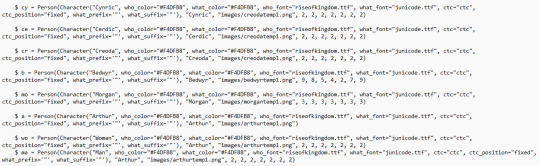
RenPy: Defining Characters
One of the first things RenPy does upon initialization (the boot-up period before the start label executes the game) is read your custom-made character strings to determine what character dialogue will look like.
Although defining usually takes place under the init block, I've chosen to make a separate pre-start label for organization purposes. Really, any time is fine as long as you make sure the pre-start label runs before the game actually executes, or else you're going to encounter errors.
Let's take a look at the code piece by piece.
$ a = Person(Character("Arthur", who_color="#F4DFB8", who_outlines=[( 3, "#2B0800", 0, 2 )], what_outlines=[( 3, "#2B0800", 0, 2 )], what_color="#F4DFB8", who_font="riseofkingdom.ttf", what_font="junicode.ttf", ctc="ctc", ctc_position="fixed", what_prefix='"', what_suffix='"'), "Arthur", "images/arthurtemp1.png") $ is a common symbol used by both Python and RenPy to define custom-made variables. Here in the pre-start label section of our script, we're using it to define our characters.
For the sake of propriety, it's probably better to define characters using define, but for ease of use, I've chosen $ instead.
It would be tiresome to have to write "Arthur" every time I wanted to call him in the script. Luckily, by assigning these parameters before initialization, RenPy will read "a" as Arthur.
Most scripts will suffice with assigning a Character object class to your character. If you open the script for The Tutorial, you'll find a basic string that looks like this: $ e = Character("Eileen") As you can see in my batch of code, however, I've done something different by nestling the Character object class within a Person object class. The reason why will become apparent in future posts.
For now, let's focus on the fundamentals.
---

who_color tells RenPy the color of the character's name, determined by a hexadecimal code (either three, four, or six digits). Its sister parameter what_color tells RenPy the color of a character's dialogue text.
If no values are given for these parameters, RenPy will look at your project's GUI file to determine them.
---

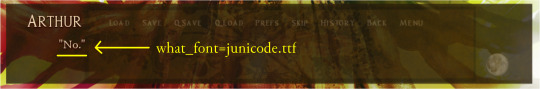
who_font tells RenPy the kind of font you want to use for your character's name, and likewise, what_font determines the font you want to use for your character's dialogue.
Note that these fonts do not have to match. They can be whatever font you wish.
The size of character names and dialogue text can be customized in the GUI file of your project:

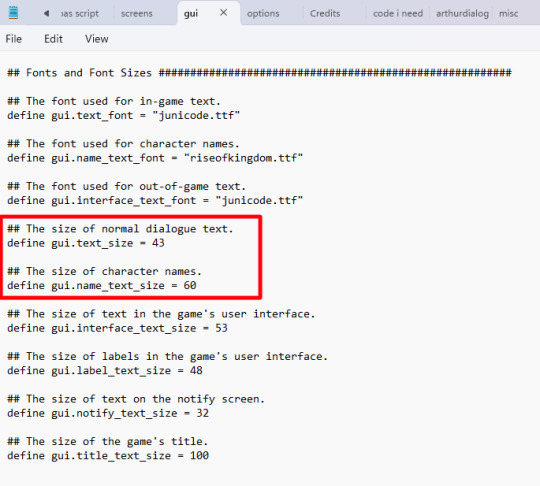
---
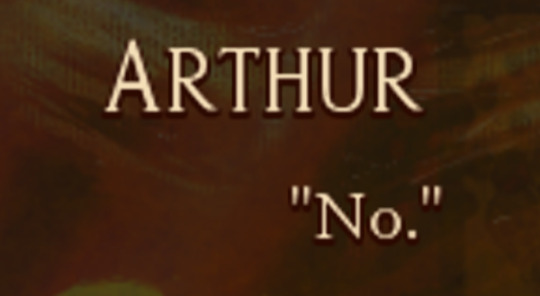
who_outlines=[( 3, "#2B0800", 0, 2 )], what_outlines=[( 3, "#2B0800", 0, 2 )]
who_outlines and what_outlines add outlines or drop shadows to your text (character name and character dialogue, respectively). This string is expressed as a tuple, or four values enclosed by parentheses.
The first value expresses the width of the shadow in pixels. The second value is a hexadecimal value for your chosen color. The third value offsets the shadow along the X-axis (pixels to the right or left of the text). Because it's set to 0, my drop shadows do not appear to the right or the left of the text. The fourth value offsets the shadow along the Y-axis (pixels beneath/above the text). In this case, shadows appear 2 pixels beneath the text.
My outlines are a bit hard to see because they're only 3 pixels wide and 2 pixels offset.
---
Font files RenPy recognizes TrueType font files. You can download TTF fonts for free online - just be sure to unzip them and put them in your game folder.
If you intend to monetize your project, you absolutely need to make certain your fonts are royalty-free or, ideally, public domain. Most font families come with licenses telling you whether they are free use.
To be on the safe side, I would put the following code before the start label in your script, just so RenPy knows which files to look for:
init:
define config.preload_fonts = ["fontname1.ttf", "fontname2.ttf", "fontname3.ttf"]
---
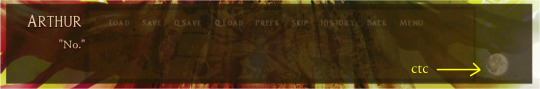
ctc stands for "click to continue." It's a small icon commonly seen in visual novels, usually in one corner of the text box, that indicates the player has reached the end of a line. It's called "click to continue" because the program waits for the reader to interact to continue. To make a custom ctc icon, make a small drawing in an art program and save the image to your GUI folder. As seen above, I'm using a tiny moon as the ctc in my current project. ctc_position="fixed" means the ctc icon will stay rooted in whatever place you specify in the code. Like with most everything else in RenPy, you can apply transforms to the ctc if you so wish. Fun fact: because the ctc is determined on a character-by-character basis in initialization, you can give different characters custom ctcs!
---
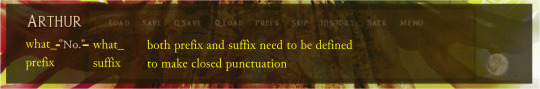
what_prefix="" and what_suffix="" add scare quotes to the beginning and end of a character's dialogue.
One thing you'll notice as you work with RenPy is that "the computer is stupid." That is to say, the program will not execute code you don't explicitly spell out. Things which seem intuitive and a given to us are not interpreted by the program unless you write them into the code.
That is why, in this case, you need to specify both prefix and suffix, otherwise RenPy may begin lines of dialogue with " but not end with ", or vice-versa.
Note that unless you apply these parameters to the narrator character, ADV and NVL narration will not have them.
---
** Note: the next two tags following these ones are extraneous and therefore ignored.
7 notes
·
View notes
Text
Run DeepSeek Web UI on Ubuntu 24.04 | Ollama Model Setup Guide
Want a user-friendly experience with DeepSeek models? Learn how to run DeepSeek with the Ollama Web UI on your local Ubuntu 24.04 machine. This tutorial covers everything from setting up a Python virtual environment to troubleshooting. Get started here: https://www.youtube.com/watch?v=CTarPFWzw98
youtube
3 notes
·
View notes
Note
I'm sorry I'm too shy to ask without being anonymous, but how are you making your AI friend? Are you using specific application or coding it from scratch?
You inspired me to maybe make my own, but I have no idea where to even start... (╥﹏╥)♡
no need to be sorry!! i've been hyperfixed on this kinda stuff recently so i'll love to share lul ( ◕‿‿◕ )
i've been coding the AI application for it to store memory and customize the prompt more, but the basic program to run the AI itself is ollama! you can just run that program on its own in ur computer terminal and download any model u want ^w^ i personally use huggingface to find new models to run, especially if ur looking for uncensored ones they got those!
your PC specs determine what models can run the best locally tho, since its not like c.ai or chatgpt there's no servers but ur own device running and generating replies, the more RAM u got and the better ur CPU and GPU is means u can run bigger models and run especially the smaller ones faster
if ur wanting to make something that runs in its own application like i've been setting up here you'll have to code it on ur own ;w; i personally have just started learning python so my process has been a mix of trial and error, following tutorials and using the copilot AI feature in VSCode to help explain things and troubleshoot errors and stuff i dont understand
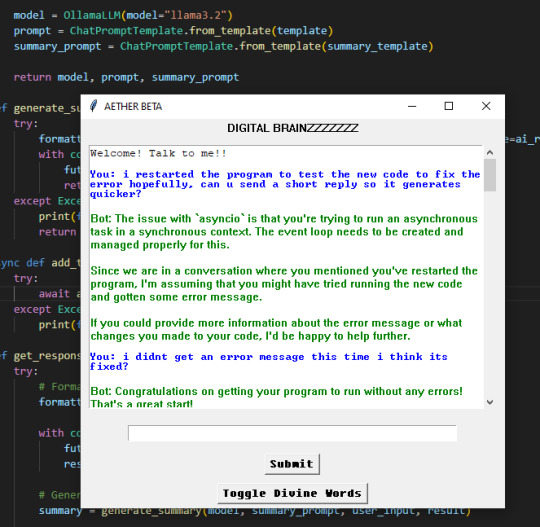
if u wanna start coding i highly recommend using VSCode since u can code in many other languages and its got useful features for debugging and stuff ^3^
the video tutorials i watched were these two, both use ollama and show u how to set it up but the 2nd one shows u how to set up the basic code for the chatbot that i used to build off of to make what i got rn
♡ Run your own AI (but private) | NetworkChuck ♡
♡ Create a LOCAL Python AI Chatbot In Minutes Using Ollama | Tech With Tim ♡
i hope this helps!! i personally just rlly like learning new stuff and like tech too much so i took the more complicated route than going on something like janitorai or c.ai (c.ai was so much better when it first came out ong) to make a custom bot xD
#‧₊🐾˚⊹ my stuff#‧₊💌˚⊹ anons & asks#ai bots#posicblr#posic#jiraiblr#objectum#jiraiblogging#jiraiposting#landmineposting#landmineblogging#landmineblr#neetblr#hikkineet#irl jirai#irl neet#hikkigirl#hikkikomori#artificial intelligence#ai chatbot#landmine jirai#jirai girl#landmine type#internet angel
5 notes
·
View notes
Text
So let's get into the nitty-gritty technical details behind my latest project, the National Blue Trail round-trip search application available here:
This project has been fun with me learning a lot about plenty of technologies, including QGis, PostGIS, pgRouting, GTFS files, OpenLayers, OpenTripPlanner and Vita.
So let's start!
In most of my previous GIS projects I have always used custom made tools written in ruby or Javascript and never really tried any of the "proper" GIS tools, so it was a good opportunity for me to learn a bit of QGIS. I hoped I could do most of the work there, but soon realized it's not fully up to the job, so I had to extend the bits to other tools at the end. For most purposes I used QGis to import data from various sources, and export the results to PostGIS, then do the calculations in PostGIS, re-import the results from there and save them into GeoJSON. For this workflow QGIS was pretty okay to use. I also managed to use it for some minor editing as well.
I did really hope I could avoid PostGIS, and do all of the calculation inside QGIS, but its routing engine is both slow, and simply not designed for multiple uses. For example after importing the map of Hungary and trying to find a single route between two points it took around 10-15 minutes just to build the routing map, then a couple seconds to calculate the actual route. There is no way to save the routing map (at least I didn't find any that did not involve coding in Python), so if you want to calculate the routes again you had to wait the 10-15 minute of tree building once more. Since I had to calculate around 20.000 of routes at least, I quickly realized this will simply never work out.
I did find the QNEAT3 plugin which did allow one to do a N-M search of routes between two set of points, but it was both too slow and very disk space intense. It also calculated many more routes than needed, as you couldn't add a filter. In the end it took 23 hours for it to calculate the routes AND it created a temporary file of more than 300Gb in the process. After realizing I made a mistake in the input files I quickly realized I won't wait this time again and started looking at PostGIS + pgRouting instead.
Before we move over to them two very important lessons I learned in QGIS:
There is no auto-save. If you forget to save and then 2 hours later QGIS crashes for no reason then you have to restart your work
Any layer that is in editing mode is not getting saved when you press the save button. So even if you don't forget to save by pressing CTRL/CMD+S every 5 seconds like every sane person who used Adobe products ever in their lifetimes does, you will still lose your work two hours later when QGIS finally crashes if you did not exit the editing mode for all of the layers
----
So let's move on to PostGIS.
It's been a while since I last used PostGIS - it was around 11 years ago for a web based object tracking project - but it was fairly easy to get it going. Importing data from QGIS (more specifically pushing data from QGIS to PostGIS) was pretty convenient, so I could fill up the tables with the relevant points and lines quite easily. The only hard part was getting pgRouting working, mostly because there aren't any good tutorials on how to import OpenStreetMap data into it. I did find a blog post that used a freeware (not open source) tool to do this, and another project that seems dead (last update was 2 years ago) but at least it was open source, and actually worked well. You can find the scripts I used on the GitHub page's README.
Using pgRouting was okay - documentation is a bit hard to read as it's more of a specification, but I did find the relevant examples useful. It also supports both A* search (which is much quicker than plain Dijsktra on a 2D map) and searching between N*M points with a filter applied, so I hoped it will be quicker than QGIS, but I never expected how quick it was - it only took 5 seconds to calculate the same results it took QGIS 23 hours and 300GB of disk space! Next time I have a GIS project I'm fairly certain I will not shy away from using PostGIS for calculations.
There were a couple of hard parts though, most notably:
ST_Collect will nicely merge multiple lines into one single large line, but the direction of that line looked a bit random, so I had to add some extra code to fix it later.
ST_Split was similarly quite okay to use (although it took me a while to realize I needed to use ST_Snap with proper settings for it to work), but yet again the ordering of the segments were off a slight bit, but I was too lazy to fix it with code - I just updated the wrong values by hand.
----
The next project I had never used in the past was OpenTripPlanner. I did have a public transport project a couple years ago but back then tools like this and the required public databases were very hard to come by, so I opted into using Google's APIs (with a hard limit to make sure this will never be more expensive than the free tier Google gives you each month), but I have again been blown away how good tooling has become since then. GTFS files are readily available for a lot of sources (although not all - MAV, the Hungarian Railways has it for example behind a registration paywall, and although English bus companies are required to publish this by law - and do it nicely, Scottish ones don't always do it, and even if they do finding them is not always easy. Looks to be something I should push within my party of choice as my foray into politics)
There are a couple of caveats with OpenTripPlanner, the main one being it does require a lot of RAM. Getting the Hungarian map, and the timetables from both Volánbusz (the state operated coach company) and BKK (the public transport company of Budapest) required around 13GB of RAM - and by default docker was only given 8, so it did crash at first with me not realizing why.
The interface of OpenTripPlanner is also a bit too simple, and it was fairly hard for me to stop it from giving me trips that only involve walking - I deliberately wanted it to only search between bus stops involving actual bus travel as the walking part I had already done using PostGIS. I did however check if I could have used OpenTripPlanner for that part as well, and while it did work somewhat it didn't really give optimal results for my use case, so I was relieved the time I spend in QGIS - PostGIS was not in vain.
The API of OpenTripPlanner was pretty neat though, it did mimic Google's route searching API as much as possible which I used in the past so parsing the results was quite easy.
----
Once we had all of the data ready, the final bit was converting it to something I can use in JavaScript. For this I used my trusted scripting language I use for such occasion for almost 20 years now: ruby. The only interesting part here was the use of Encoded Polylines (which is Google's standard of sending LineString information over inside JSON files), but yet again I did find enough tools to handle this pretty obscure format.
----
Final part was the display. While I usually used Leaflet in the past I really wanted to try OpenLayers, I had another project I had not yet finished where Leaflet was simply too slow for the data, and I had a very quick look at OpenLayers and saw it could display it with an acceptable performance, so I believed it might be a good opportunity for me to learn it. It was pretty okay, although I do believe transparent layers seem to be pretty slow under it without WebGL rendering, and I could not get WebGL working as it is still only available as a preview with no documentation (and the interface has changed completely in the last 2 months since I last looked at it). In any case OpenLayers was still a good choice - it had built in support for Encoded Polylines, GPX Export, Feature selection by hovering, and a nice styling API. It also required me to use Vita for building the application, which was a nice addition to my pretty lacking knowledge of JavaScript frameworks.
----
All in all this was a fun project, I definitely learned a lot I can use in the future. Seeing how well OpenTripPlanner is, and not just for public transport but also walking and cycling, did give me a couple new ideas I could not envision in the past because I could only do it with Google's Routing API which would have been prohibitively expensive. Now I just need to start lobbying for the Bus Services Act 2017 or something similar to be implemented in Scotland as well
21 notes
·
View notes
Text
Starting out on Godot: First Week
I started my project with an idea. I wanted to game where the gameplay was determined by the 'mission'. Are you defending a village? Then it's a tower defence. Are you fighting some monsters in a cave? Then it's a tile-based strategy. Are you taking part in charge on an enemy force on the battle field? Then it's a real-time strategy.
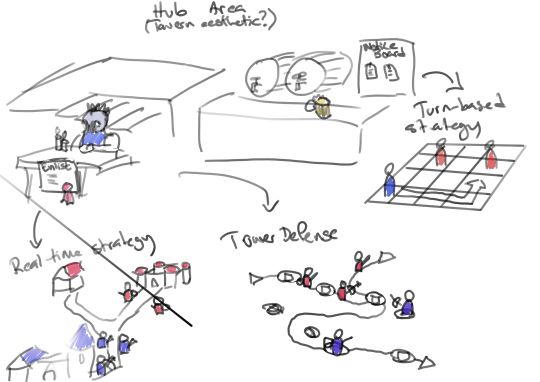
I envisioned something like a mercenary simulator. Obviously, this was way beyond the scope of a single-person project for someone just starting out, but it gave me something to strive towards. Also, the priority now was mainly to learn the skills needed to do this so that I could start again with more experience and a better idea for what I can do and what I can't do. And who knows? Maybe I'll be able to pick up some interest from other people along the way.
But I needed to know what engine I wanted to develop for as well. I already had a bit of experience with Unity and the Unreal Engine, and I have also programmed some smaller project using RayLib. However, I was keen to broaden my horizon a little bit too. That's when a video popped up on my recommended feed on YouTube. Brackey had made a return to make game development tutorials! And he wanted to introduce us to Godot!
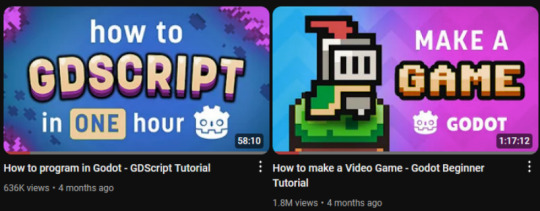
After watching his first two tutorials and having had a chance to play around with Godot a bit I had decided: this was the engine I wanted to start my work on! Godot's UI felt like a nice mix of Unreal and Blender so it was almost immediately familiar to me, with a little bit of a learning curve to get fully comfortable. It didn't take very long to have my first ever game built to a launchable .exe. My biggest hurdle was familiarising myself with the syntax of Godot's GDScript. My background is in C++ and C#, so the Python-based GDScript was slightly different from what I was used to, but still easy to manage. Godot also has a really good built-in documentation library for finding out how to use Godot's nodes and their associated methods.
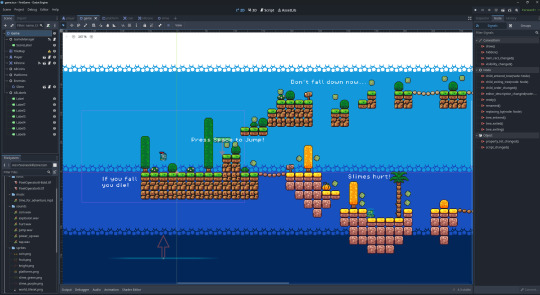
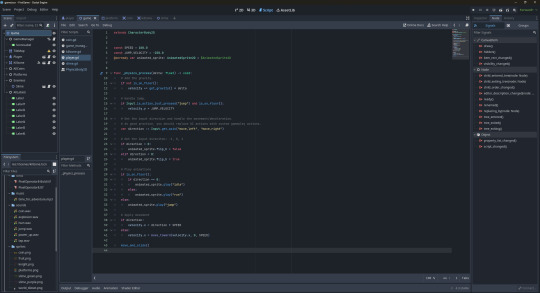
Now that I had decided to make the game in Godot I decided I also wanted to work with Blender to create mock-up levels to build my game inside. To my delight, Godot is perfectly integrated with Blender, allowing you do directly load .blend files into your project. This means I could easily adjust any models and meshes that didn't work well in my level and Godot would automatically reimport them for me.
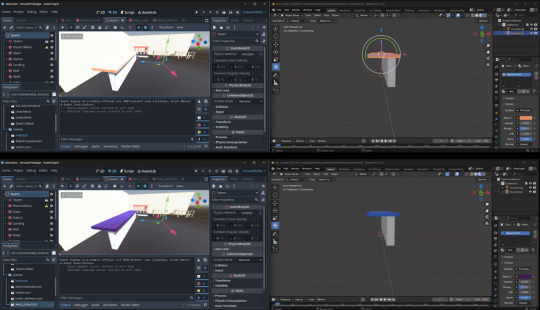
With how user-friendly Godot is it didn't take me long to create a very basic hub area to set the stage for future development with Godot. In just one week I went from this:
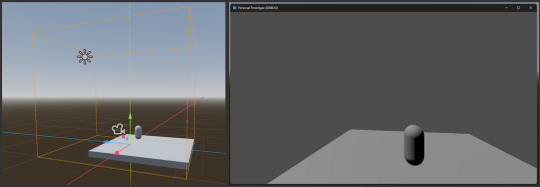
To this:
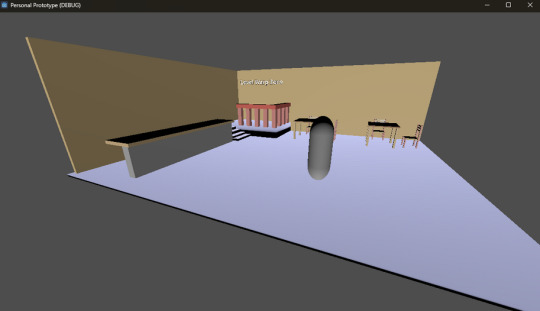
Next post I'll talk about the first game mode I tried to implement: Tower Defence.
4 notes
·
View notes